Page 1
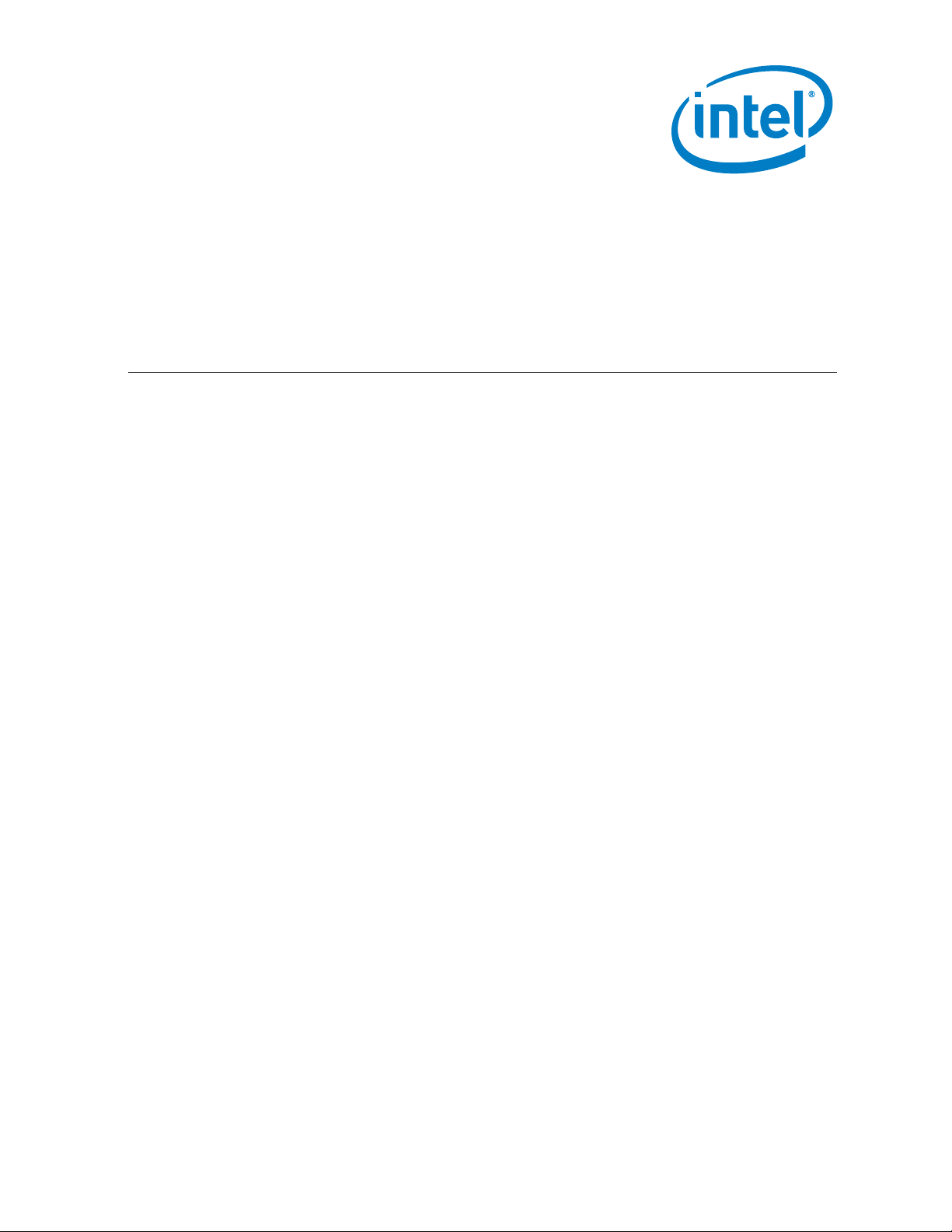
Intel® Quark™ Microcontroller Developer Kit D2000
User Guide
April 2016
Document Number: 333966-002EN
Page 2

You may not use or facilitate the use of this document in connection with any infringement or other legal analysis concerning
No license (express or implied, by estoppel or otherwise) to any intellectual property rights is granted by this document.
All information provided here is subject to change without notice. Contact your Intel representative to obtain the latest Intel
The products described may contain design defects or errors known as errata which may cause the product to deviate from
Copies of documents which have an order number and are referenced in this document may be obtained by calling 1-800-
Intel technologies’ features and benefits depend on system configuration and may require enabled hardware, software or
No computer system can be absolutely secure.
Intel, Intel Quark, and the Intel logo are trademarks of Intel Corporation in the U.S. and/or other countries.
*Other names and brands may be claimed as the property of others.
Copyright © 2016, Intel Corporation. All rights reserved.
Intel products described herein. You agree to grant Intel a non-exclusive, royalty-free license to any patent claim thereafter
drafted which includes subject matter disclosed herein
product specifications and roadmaps.
published specifications. Current characterized errata are available on request.
548-4725 or by visiting: http://www.intel.com/design/literature.htm
service activation. Learn more at http://www.intel.com/ or from the OEM or retailer.
Intel® Quark™ Microcontroller Developer Kit D2000
User Guide April 2016
2 Document Number: 333966-002EN
Page 3
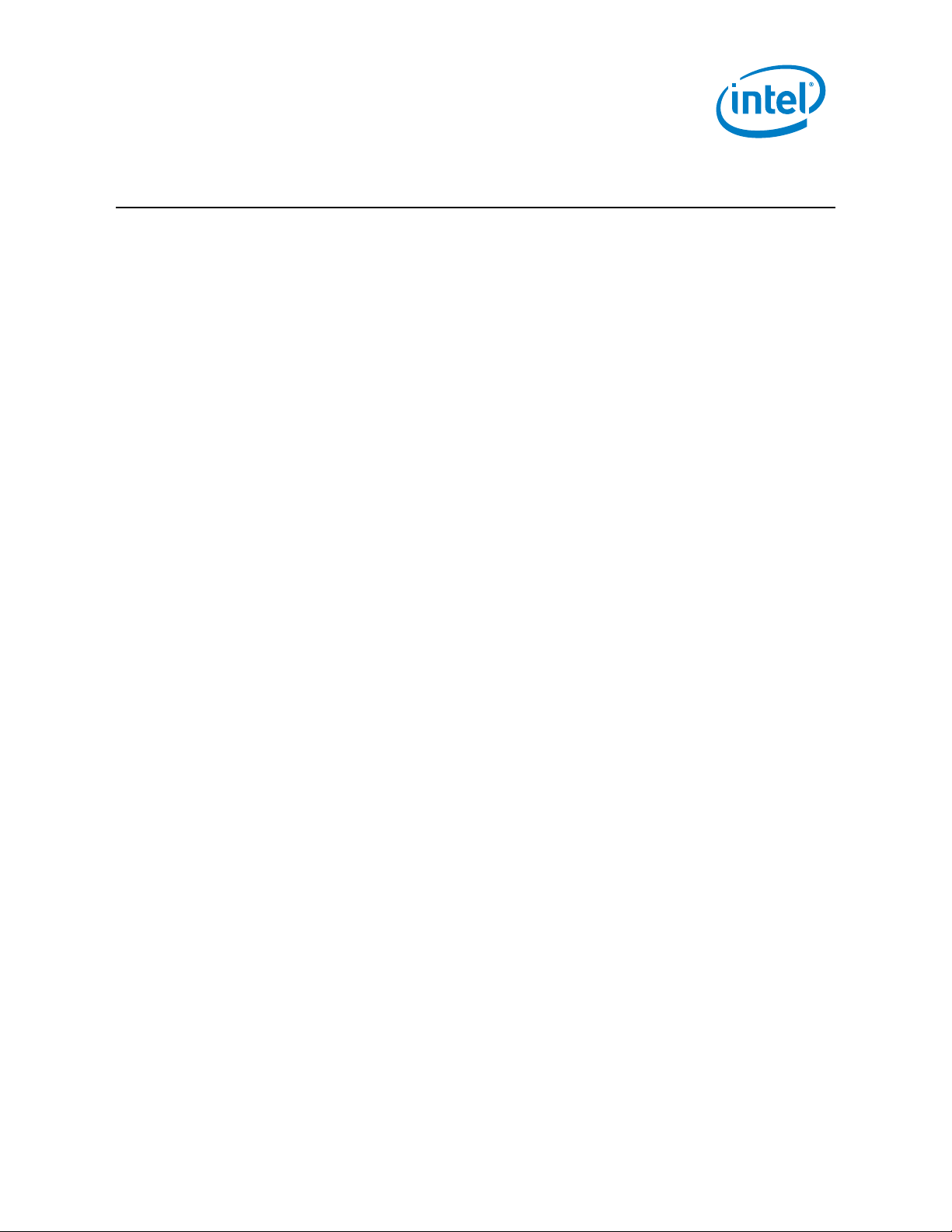
Contents
1.0 Introduction ............................................................................................................................................ 5
1.1 Terminology ...................................................................................................................................................... 5
1.2 Toolchain ............................................................................................................................................................. 6
1.3 Reference Documents ................................................................................................................................ 6
1.4 Block Diagram ................................................................................................................................................. 7
2.0 Hardware .................................................................................................................................................. 8
2.1 Board Components ....................................................................................................................................... 8
2.2 Board Photo ....................................................................................................................................................... 9
2.3 Board Jumpers ................................................................................................................................................ 9
2.4 Board Pinouts ................................................................................................................................................ 10
3.0 Software and Tools .......................................................................................................................... 12
3.1 Intel® System Studio for Microcontrollers ............................................................................... 12
3.1.1 Installation ................................................................................................................................... 13
3.1.2 Getting Started Guide........................................................................................................... 13
3.1.3 User and Reference Guide ................................................................................................. 13
3.2 BSP Release Note ....................................................................................................................................... 14
3.3 Application Notes ........................................................................................................................................ 14
Figures
Figure 1. Intel® Quark™ Microcontroller Developer Kit D2000 Block Diagram ...................... 7
Figure 2. Intel® Quark™ Microcontroller Developer Kit D2000 Fab D Board Photo ............ 9
Tables
Table 1. Terminology ...................................................................................................................................................... 5
Table 2. Reference Documents for This Installation ................................................................................. 6
Table 3. Additional Reference Documents ........................................................................................................ 6
Table 4. 3rd Party Board Components: Integrated Circuits ................................................................ 8
Table 5. Pin Mapping .................................................................................................................................................... 10
Intel® Quark™ Microcontroller Developer Kit D2000
April 2016 User Guide
Document Number: 333966-002EN 3
Page 4
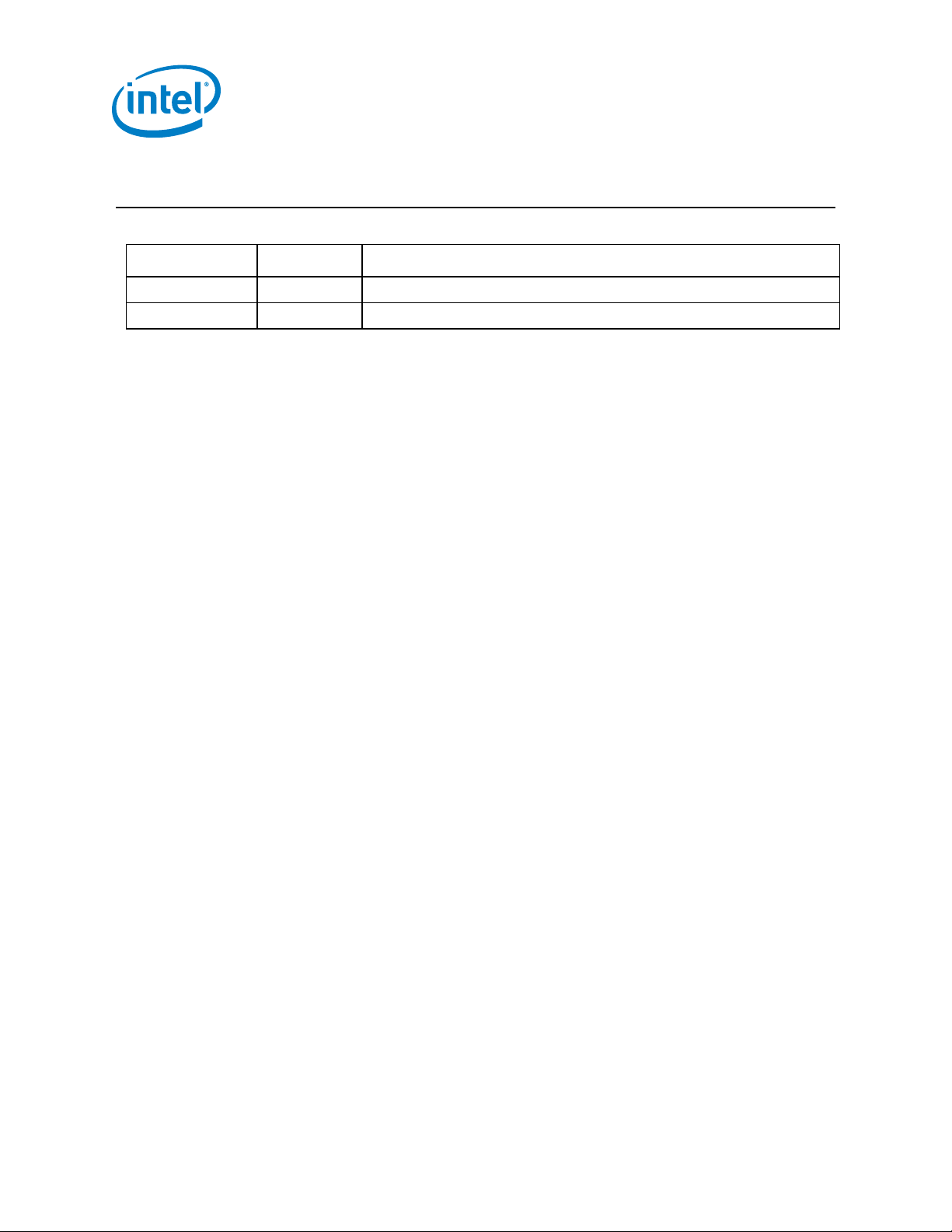
Revision History
Date Revision Description
April 2016 002 Booster Pack Pin Mapping added to Table 5.
February 2016 001 Initial release
Intel® Quark™ Microcontroller Developer Kit D2000
User Guide April 2016
4 Document Number: 333966-002EN
Page 5

1.0 Introduction
This document describes Intel® Quark™ Microcontroller Developer Kit D2000
including the board, the hardware contained, and the toolchain required for software
development and debugging. The platform consists of a small form-factor board and
includes flash storage, a 6-axis compass and accelerometer and an Arduino Uno
compatible shields’ interface. A USB connection enables programming and debugging
(JTAG).
1.1 Terminology
Table 1. Terminology
Term Description
ADC Analog-to-Digital conversion
BSP Board Support Package – Refers to OS + Device Drivers
CRB Customer Reference Board
ELF Executable Linkable Format
GDB GNU Debugger
GPIO General-Purpose Input / Output
IDE Integrated Development Environment
I2C Inter-Integrated Circuit
JTAG Joint Test Action Group
MCU Microcontroller unit
OpenOCD Open On-Chip Debugger; interfaces with a JTAG port
QFN Quad Flat No-leads
SPI Serial Peripheral Interface
UART Universal Asynchronous Receiver / Transmitter
Intel® Quark™ Microcontroller Developer Kit D2000
April 2016 User Guide
Document Number: 333966-002EN 5
Page 6

1.2 Toolchain
The toolchain for programming the D2000 is called Intel® System Studio for
Microcontrollers.
Intel® System Studio for Microcontrollers is available at the following link:
https://software.intel.com/en-us/intel-system-studio-microcontrollers
For more details on the toolchain, see 3.0 Software and Tools.
1.3 Reference Documents
This document provides an overview of the setup process. For a successful setup,
ensure you have the documents listed in Table 2 available. These documents provide
specific information and step-by-step instructions.
Table 2. Reference Documents for This Installation
Document Document # / Location
Getting Started with Intel® System Studio for
Microcontrollers
Intel® System Studio 2016 for Microcontrollers User and
Reference Guide
Table 3. Additional Reference Documents
Document Document # / Location
Distributed in toolchain
Distributed in toolchain
Intel® Quark™ Microcontroller D2000 Datasheet www.intel.com/quark/mcu/d2000
Intel® System Studio for Microcontrollers 2016
Release Notes
Intel® Quark™ Microcontroller Software Interface BSP:
Release Notes
Intel® Quark™ Microcontroller D2000 Customer Reference
Board (CRB) Hardware Manual
Included with the S/W Distribution
www.intel.com/quark/mcu/d2000
www.intel.com/quark/mcu/d2000
Contact your Intel representative for access to these documents or click on the following
link for more information:
http://www.intel.com/content/www/us/en/embedded/products/quark/mcu/d2000/ove
rview.html
Intel® Quark™ Microcontroller Developer Kit D2000
User Guide April 2016
6 Document Number: 333966-002EN
Page 7

1.4 Block Diagram
Figure 1. Intel® Quark™ Microcontroller Developer Kit D2000 Block Diagram
Intel® Quark™ Microcontroller Developer Kit D2000
April 2016 User Guide
Document Number: 333966-002EN 7
Page 8

2.0 Hardware
The Intel® Quark ™ microcontroller D2000 package is shipped as a 40-pin QFN
component.
2.1 Board Components
Intel® Quark™ Microcontroller Developer Kit D2000 contains the following items:
Main expansion options:
• “Arduino Uno” compatible SIL sockets (3.3V IO only)
• Booster pack compatible SIL headers (3.3V IO only)
On-board components:
• 6-axis Accelerometer / Magnetometer with temperature sensor
• UART/JTAG to USB convert for USB debug port
Other connectors include:
• 1x USB 2.0 Device Port – micro Type B
• On-board coin cell battery holder (type CR2032)
• 5V input a screw terminal/header (external power or Li-ion)
Power sources for this platform:
• External (2.5V - 5V) DC input
• USB power (5V) – via debug port
• Coin cell battery (type CR2032 not supplied)
Table 4. 3rd Party Board Components: Integrated Circuits
Component Manufacturer Part Number
6-AXIS E Compass and Accelerometer Bosch Sensortec
GMBH
SERIAL_EEPROM Microchip 93LC56BT-I/OT
USB <--> UART & JTAG FTDI FT232HL
SPST Switch E-Switch TL1015AF160QG
Connector USB - micro B TE Connectivity 1981568-1
THM Holder for 20mm Coin Cell Batteries Keystone Electronics
Single Inductor Buck-Boost With 1-A Switches
and Adjustable Soft Start
1. Other names and brands may be claimed as the property of others.
CORP.
Texas Instruments TPS63051RMWT
1
BMC150
3003
Intel® Quark™ Microcontroller Developer Kit D2000
User Guide April 2016
8 Document Number: 333966-002EN
Page 9

2.2 Board Photo
Figure 2. Intel® Quark™ Microcontroller Developer Kit D2000 Fab D Board Photo
2.3 Board Jumpers
1. FTDI UART/JTAG*
J12 and J13 Jumpers are installed for both JTAG and UART by default.
To isolate the Intel® Quark ™ microcontroller D2000 from the FTDI FT232HL,
remove all the sleeves from Jumpers J7, J9, J10, J12, and J13.
• J7 [2-3] JTAG (Default) [1-2] UART
• J9 [2-3] JTAG (Default) [1-2] UART
• J10 [2-3] JTAG (Default) [1-2] UART
2. Power
• Place J19 Jumper at [1-2] (Default) when the USB Port is in use.
• Place J25 Jumper at [1-2] (Default) when the USB Port is in use.
• J23 Jumper [1-2] (Default)
*Note: Debug and firmware loading is currently only supported via JTAG. By using
UART_B, your application disables the JTAG interface.
Intel® Quark™ Microcontroller Developer Kit D2000
April 2016 User Guide
Document Number: 333966-002EN 9
Page 10

2.4 Board Pinouts
J21_2, J21_3
Hdr
J2_3
N/C
Hdr
Hdr
T_N
Hdr
9
J13_9
10
O_11
17
O_12
18
_13
16
J3_7
GND J3_8
AREF
DIO_18
DIO_19
DIO_00
IO_00
13
Table 5. Pin Mapping
Pin
Label
J2_1 GND
J2_2 USB port /
J2_4 USB port /
J2_5 USB port /
J2_6 USB port /
J3_1 DIO_8 DIO_8 GPIO_9 ADC/COMP
J3_2 DIO_09 DIO_09 GPIO_24 GPIO_24 PWM1
J3_3 SPI_M_SSO SPI_SS_DIO_
CRB Pin
Usage
Arduino
Shield
Interface
JTAG_TMS GPIO_22 UART_B_RTS
JTAG_TCK GPIO_21 UART_B_RXD
JTAG_TRS_
JTAG_TDI GPIO_23 UART_B_CTS
User
Mode0
GPIO_0 ADC/COMP0 SPI_M_SSO
User
Mode1
GPIO_20 UART_B_TXD
User Mode2 Booster Pack
SPI_S_SDIN
Pin(s)
J13_10,
J13_3
J13_2
J3_4 M_MOSI/DI
J3_5 M_MISO/DI
J3_6 M_SCK/DIO
J3_9 SDA/AIN_04 SDA/AIN_04/
J3_10 SCL/AIN_05 SCL/AIN_05/
J4_1 UART_RXD/
MOSI/DIO_11 GPIO_17 ADC/COMP
MISO/DIO_12 GPIO_18 ADC/COMP
SCK/DIO_13 GPIO_16 ADC/COMP
GPIO_7 ADC/COMP7 I2C_SDA
GPIO_6 ADC/COMP6 I2C_SCL
UART_RXD/D
GPIO_13 ADC/COMP
SPI_M_DOUT
SPI_M_DIN
M_SCK/DIO_13
UART_A_RXD
J13_5
J13_4
J8_7
J8_10
J8_9
J8_3
Intel® Quark™ Microcontroller Developer Kit D2000
User Guide April 2016
10 Document Number: 333966-002EN
Page 11

DIO_01
IO_01
12
11
10
5
2
6
8
J22_1
NC J22_2
IOREF
J22_3
RESET_N
RESET_N
RST_N
J13_6
J22_4
3.3V
J8_1, J21_1
J22_5
5V J22_6
GND J22_7
GND J22_8
NC
3
4
14
15
J23_5
NC J23_6
NC
Pin
Label
J4_2 UART_TXD/
J4_3 DIO_02 DIO_02 GPIO_11 ADC/COMP
J4_4 DIO_03 DIO_03 GPIO_10 ADC/COMP
J4_5 DIO_04 DIO_04 GPIO_5 ADC/COMP
J4_6 DIO_05 DIO_05 GPIO_2 ADC/COMP
J4_7 USB
J4_8 DIO_07 DIO_07 GPIO_8 ADC/COMP
CRB Pin
Usage
port/DIO_0
Arduino
Shield
Interface
UART_TXD/D
DIO_06 JTAG_TDO GPIO_19 PWM0
User
Mode0
GPIO_12 ADC/COMP
User
Mode1
User Mode2 Booster Pack
UART_A_TXD
SPI_S_SCS
SPI_S_SDOUT J13_1
SYS_CLK_OUT J8_8
SPI_M_SS2 J8_5
SPI_S_SCLK
Pin(s)
J8_4
J13_7
J23_1 AIN_00 AIN_00 GPIO_3 ADC/COMP
J23_2 AIN_01 AIN_01 GPIO_4 ADC/COMP
J23_3 AIN_02 AIN_02 GPIO_14 ADC/COMP
J23_4 AIN_03 AIN_03 GPIO_15 ADC/COMP
SPI_M_SS3 J13_8
RTC_CLK_OUT J8_6
UART_A_RTS J8_2
UART_A_CTS
Intel® Quark™ Microcontroller Developer Kit D2000
April 2016 User Guide
Document Number: 333966-002EN 11
Page 12

3.0 Software and Tools
3.1 Intel® System Studio for Microcontrollers
Intel® System Studio for Microcontrollers is an integrated tool set for developing,
optimizing, and debugging systems and applications for the Intel® Quark™
microcontroller D2000.
The suite consists of the following components:
• GCC* Version 5.2.1
o Linker
o Assembler
o C Run-time Libraries
• Intel-enhanced GDB* 7.9
• Intel® Integrated Performance Primitives for Microcontrollers 1.0
• Floating Point Emulation library
• Sample Applications
• Board Support Package (BSP) for the Intel® Quark™ Microcontroller Software
Interface (Intel® QMSI)
• OpenOCD* 0.8.0
• TinyCrypt* 0.1.0 (Internet connection required during installation)
• Intel® Quark™ Microcontroller Software Interface 1.0
• Eclipse* Luna 4.4 including Intel® System Studio for Microcontrollers
integration
• Python™ 2.7.10
• WinUSB* driver for Intel® Quark™ Microcontrollers
The suite is supported on the following OS hosts:
• Linux (64bit: Versions Ubuntu* 14.04 LTS, Fedora 21)
• Windows* (64bit: Versions 7, 8.1, 10)
Intel® Quark™ Microcontroller Developer Kit D2000
User Guide April 2016
12 Document Number: 333966-002EN
Page 13

3.1.1 Installation
Installing the IDE begins by following the Intel® System Studio for Microcontrollers 2016
Release Notes. The release notes contain all system requirements and all prerequisites.
Follow the instructions in:
Intel® System Studio for Microcontrollers 2016
Release Notes
Note: The Intel® System Studio for Microcontrollers 2016 Release Notes is a separate
document and should be followed at this point.
3.1.2 Getting Started Guide
On completing the installation, locate the documentation files in the docs folder under
the installation path. The get_started.htm file provides an easy guide to the set up
and use of this tool suite with the Intel® Quark™ D2000 microcontroller and Eclipse* IDE.
Follow the instructions in:
Getting Started with Intel® System Studio for Microcontrollers Distributed in toolchain
Distributed with toolchain
Note: The Getting Started with Intel® System Studio for Microcontrollers is a separate
document and should be followed at this point.
3.1.3 User and Reference Guide
The Intel® System Studio 2016 for Microcontrollers User and Reference Guide located
in issm_user_ref_guide.htm contains more detailed information about this tool
suite, including:
• Developing in the command line
• Using the compiler
• Using Intel® Integrated Performance Primitives for Microcontrollers (Intel® IPP
for Microcontrollers)
• Using the Floating Point Library
• Using the TiinyCrypt library
Follow the detailed, step-by-step instructions in:
Intel® System Studio 2016 for Microcontrollers User and
Reference Guide
Distributed in toolchain
Note: The Intel® System Studio 2016 for Microcontrollers User and Reference Guide is a
separate document and should be followed at this point.
Intel® Quark™ Microcontroller Developer Kit D2000
April 2016 User Guide
Document Number: 333966-002EN 13
Page 14

3.2 BSP Release Note
The Intel® Quark™ Microcontroller Software Interface BSP Release Notes contain
release-specific information, including:
• Notes about the Board Support Package
• Installation instructions
• Details on provided utilities and applications
• Known issues and workarounds.
• Supported features of the release.
3.3 Application Notes
As of the writing of this document, no application notes have been created. As this
document gets updated, they will be provided.
Intel® Quark™ Microcontroller Developer Kit D2000
User Guide April 2016
14 Document Number: 333966-002EN
