Page 1
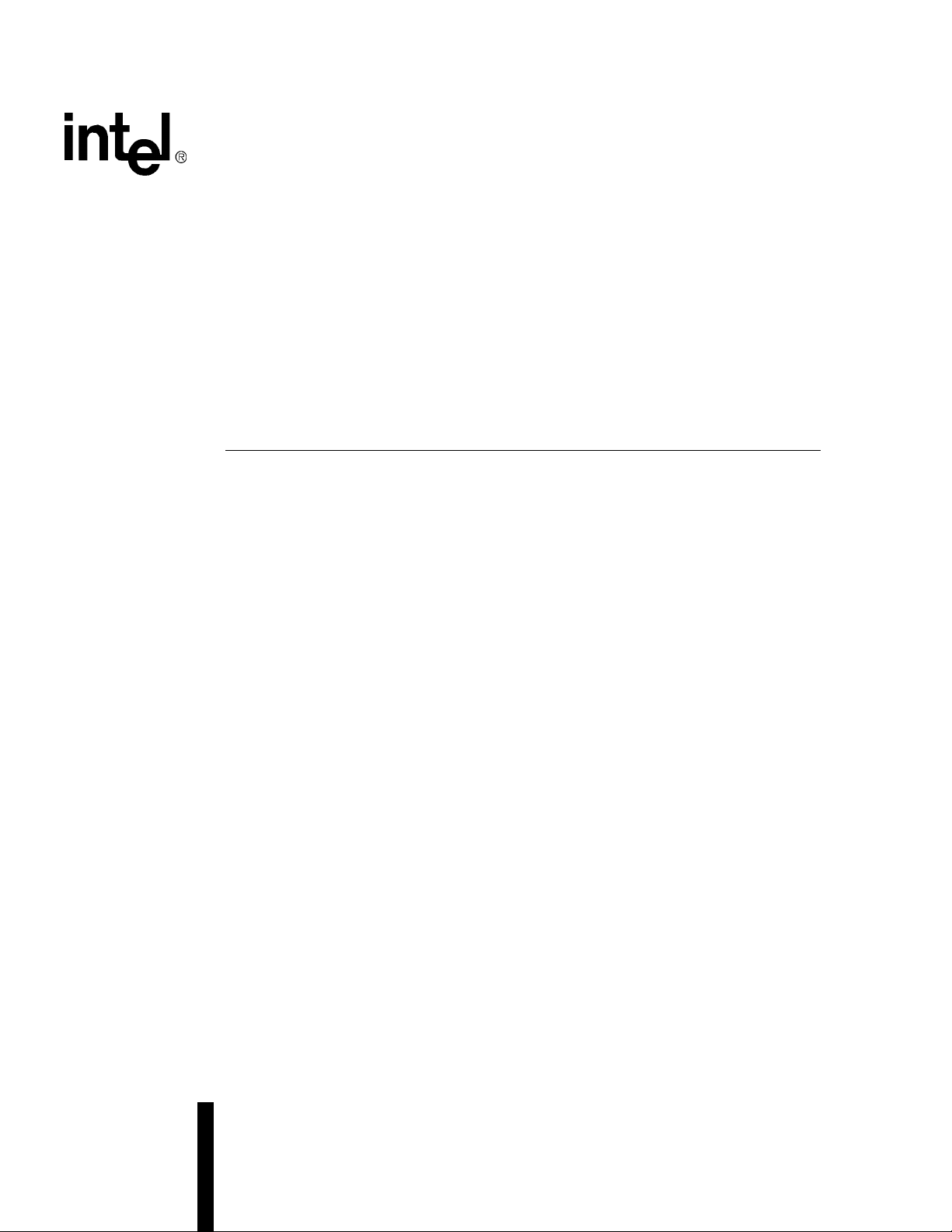
Intel NetStructure® MPRTM0020 Rear Transition Module
Technical Product Specification
April 2006
Order Number: 309383-004
Page 2

INFORMATION IN THIS DOCUMENT IS PROVIDED IN CONNECTION WITH INTEL® PRODUCTS. NO LICENSE, EXPRESS OR IMPLIED, BY
ESTOPPEL OR OTHERWISE, TO ANY INTELLECTUAL PRO PERTY RIGHTS IS GRANTED BY THIS DOCUMENT. EXCEPT AS PROVIDED IN
INTEL'S TERMS AND CONDITIONS OF SALE FOR SUCH PRODUCTS, INTEL ASSUMES NO LIABILITY WHATSOEV ER, AND INTEL DISCLAIMS
ANY EXPRESS OR IMPLIED WARRANTY, RELATING TO SALE AND/OR USE OF INTEL PRODUCTS INCLUDING LIABILITY OR WARRANTIES
RELATING T O FITNESS FOR A PARTICULAR PURPOSE, MERCHANTABILITY, OR INFRINGEMENT OF ANY PATENT, COPYRIGHT OR OTHER
INTELLECTUAL PROPERTY RIGHT. This document and the software described in it are furnished under license and may only be used or copied in
accordance with the terms of the license. The information in this document is furnished for informational use only, is subject to change without notice,
and should not be construed as a commitment by Intel Corporation. Intel Corporation assumes no responsibility or liability for any errors or
inaccuracies that may appear in this document or any software that may be provided in association with this document. Except as permitted by such
license, no part of this document may be reproduced, stored in a retrieval system, or transmitted in any form or by any means without the express
written consent of Intel Corporation.
Contact your local Intel sales office or your distributor to obtain the latest specifications and before placing your product order.
Copies of documents which have an ordering number and are referenced in this document, or other Intel literature may be obtained by calling
1-800-548-4725 or by visiting Intel's website at http://www.intel.com.
Intel, Intel logo, and Intel NetStructure are trademarks or registered trademarks of Intel Corporation or its subsidiaries in the United States and other
countries.
*Other names and brands may be claimed as the property of others.
Copyright © Intel Corporation, 2006. All rights reserved.
2 Intel NetStructure
®
MPRTM0020 Technical Product Specification – April 2006
Page 3
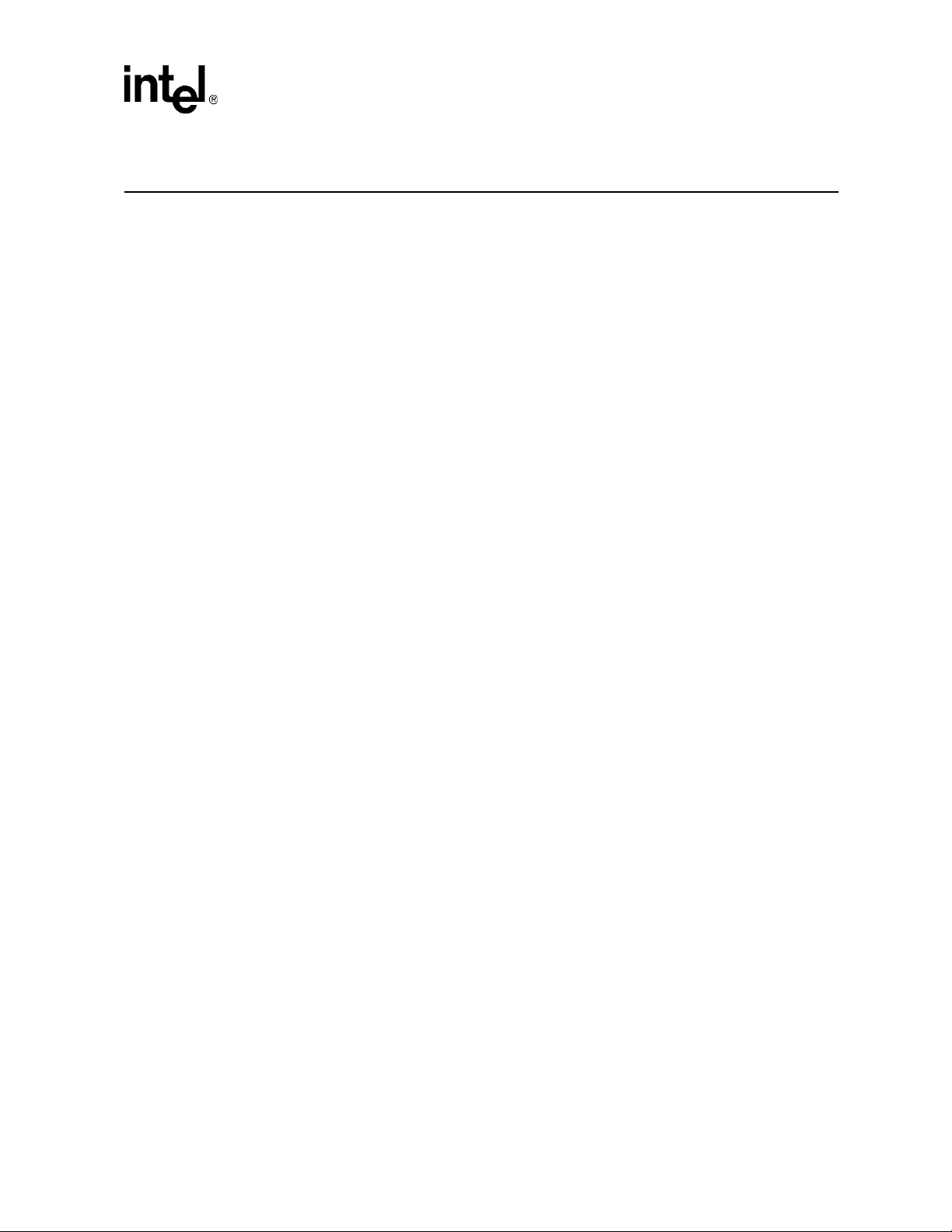
Contents
1 Document Organization....................................... ... .... ... ... ... .... ... ... ... ... .... ... ... ...............................7
1.1 Acronyms and Terms......... .... ... ... ... ... .... ... .......................................... ..................................7
2 Functional Overview .....................................................................................................................9
3 Operating the Unit .......................................................................................................................11
3.1 Introduction.........................................................................................................................11
3.2 RTM Installation Procedure ................................................................................................11
3.3 RTM Removal Procedure ...................................................................................................11
3.4 Digital Ground to Chassis Ground Connection...................................................................12
4 Module Components...................................................................................................................14
4.1 Block Diagram ....................................................................................................................14
4.2 Physical Layout...................................................................................................................15
4.3 Components Description .......................................... ... .... ... ................................................17
4.3.1 Serial Port Interface...............................................................................................17
4.3.2 USB Interface ........................................ ... ....................................... ... ... ... ... .... ... ...18
4.3.3 Gigabit Ethernet Interface......................................................................................18
4.3.4 SAS Connector Interface.......................................................................................19
4.3.5 T1/E1 Connector Interface.................................. ... ... ... ... .... ... ................................20
4.3.6 Zone 3 Rear Transition Module Power Connector (P30).......................................21
4.3.7 Zone 3 Rear Transition Module Data/Control Connectors.....................................23
4.3.7.1 Zone 3 Rear Transition Module Data/Control Connector (P31).............23
4.3.7.2 Zone 3 Rear Transition Module Data Connector (P32) .........................24
4.3.7.3 Zone 3 Rear Transition Module Data Connector (P33) .........................24
4.3.8 Alignment Blocks ...... ... ... ... ....................................................................................25
4.3.9 ADM1026 Controller .............................................................. ................................25
4.3.10 Power Supplies......................................................................................................26
4.3.11 SAS Redriver.........................................................................................................27
4.3.12 Board Status LEDs ......... ... ... .... ... ... ... .... ... .............................................................27
4.3.13 RJ-45 Gigabit Ethernet Port LEDs.........................................................................28
5 RTM Management Architecture..................................................................................................30
5.1 Introduction.........................................................................................................................30
5.2 RTM FRU Control...............................................................................................................30
5.3 M-state Machine ... .... ... ... ... .... ...................................... .... ... ... ... ... .... ... ................................30
5.4 Power Budget Management ...............................................................................................31
5.5 LED Management...............................................................................................................31
5.6 SDR Proxy......................................... .... ... ... ... ....................................... ... .... ... ... ... ... ..........31
5.7 RTM Sensor Proxy .............................................................................................................31
6 Detailed Specifications ...............................................................................................................33
6.1 Dimensions and Weight......................................................................................................33
6.2 Environmental Specification ............................................ ... ... ... ... .... ... ... ... .... ... ...................33
6.3 Mechanical Specifications .............................. .... ... ... ... .......................................................33
6.3.1 Board Outline............... ... ... ... .... ...................................... .... ... ... ... .... ... ... ................33
6.4 Reliability Specifications ........ ... ... ... ... .... ... ... ... .... .......................................... ... ... ... .............35
Intel NetStructure® MPRTM0020 Technical Product Specification – April 2006 3
Page 4

6.4.1 Mean Time Between Failure (MTBF) Specifications .............................................35
6.4.1.1 Environmental Assumptions..................................................................35
6.4.1.2 General Assumptions...................................................... .... ...................35
6.4.1.3 General Notes........................... ... ... ... .... ... ... ... ... ....................................36
6.5 Power Consumption ...........................................................................................................36
7 Warranty Information................................. ... ..............................................................................37
7.1 Intel NetStructure
7.2 Returning a Defective Product (RMA) ................................................................................37
7.2.1 For the Americas ............................................................ ... .... ... ... ... .... ... ... ... ..........37
7.2.2 For Europe, Middle East, and Africa (EMEA)........................................................38
7.2.3 For Asia and Pacific (APAC)..................................................................................38
7.2.4 Limitation of Liability and Remedies......................................................................39
8 Customer Support.......................................................... .............................................................40
8.1 Customer Support...............................................................................................................40
8.2 Technical Support and Return for Service Assistance .......................................................40
8.3 Sales Assistance ................................................................................................................40
8.4 Product Code Summary .....................................................................................................40
9 Certifications................................................................................................................................41
10 Agency Information..................................................................................................................... 42
10.1 North America (FCC Class A).............................................................................................42
10.2 Canada – Industry Canada (ICES-003 Class A) ................................................................42
10.3 European Union..................................................................................................................42
®
Compute Boards and Platform Products Limited Warranty.................37
11 Safety Warnings ................................................................ ... ... .... ... ... ... ... .... ... .............................44
11.1 Safety Precautions..............................................................................................................44
Figures
1 Relationship of RTM to Front Board.............................................................................................9
2 Default Grounding on MPRTM0020 ...........................................................................................12
3 Digital Ground Connected to Chassis Ground .............................................. ... ... .... ... ... ... ..........13
4 RTM Functional Block Diagram..................................................................................................14
5 Rear Transition Module (RTM)...................................................................................................15
6 RTM Faceplate Connectors and LEDs.......................................................................................16
7 Serial Port Connector .................................................................................................................17
8 USB Connector (J2) ............................................... ... .... ... ... ... .... ... .............................................18
9 RJ-45 Gigabit Ethernet Connector .............................................................................................19
10 SAS Connector...........................................................................................................................20
11 RJ-48 Connector ........................................................................................................................21
12 P30 Connector............................................................................................................................22
13 RTM Power Distribution..............................................................................................................26
14 Physical Breakdown of SAS Ports Distribution...........................................................................27
15 RJ-45 Ethernet Port LEDs..........................................................................................................28
16 RTM Temperature Sensor Locations .........................................................................................32
17 Component Layout.....................................................................................................................34
4 Intel NetStructure® MPRTM0020 Technical Product Specification – April 2006
Page 5

Tables
1 Acronyms and Terms....................................................................................................................7
2 Serial Port Connector Pinout......................................................................................................18
3 USB Connector Pinout................................................................................................................18
4 RJ-45 Ethernet Connector Pinout........................ .......................................................................19
5 SAS Connector Pinout .. ..............................................................................................................20
6 T1/E1 Connector Pinout .............................................................................................................21
7 P30 Connector Pinout.................................................................................................................22
8 P30 Signal Descriptions..............................................................................................................22
9 RTM Connector (Zone 3) P31 Pinout.........................................................................................23
10 P31 Signal Descriptions..............................................................................................................23
11 RTM Connector (Zone 3) P32 Pinout.........................................................................................24
12 RTM Connector (Zone 3) P33 Pinout.........................................................................................25
13 GPIO Signal Mapping.................................................................................................................25
14 Board Status LED Descriptions..................................................................................................28
15 Sensor Data Record for RTM.....................................................................................................32
16 Environmental Specifications......................................................................................................33
17 Board Components.....................................................................................................................35
18 Reliability Estimate Data.............................................................................................................35
19 Product Codes..... ... ... ... .... ... .......................................... ... ... .......................................... .............40
Intel NetStructure® MPRTM0020 Technical Product Specification – April 2006 5
Page 6
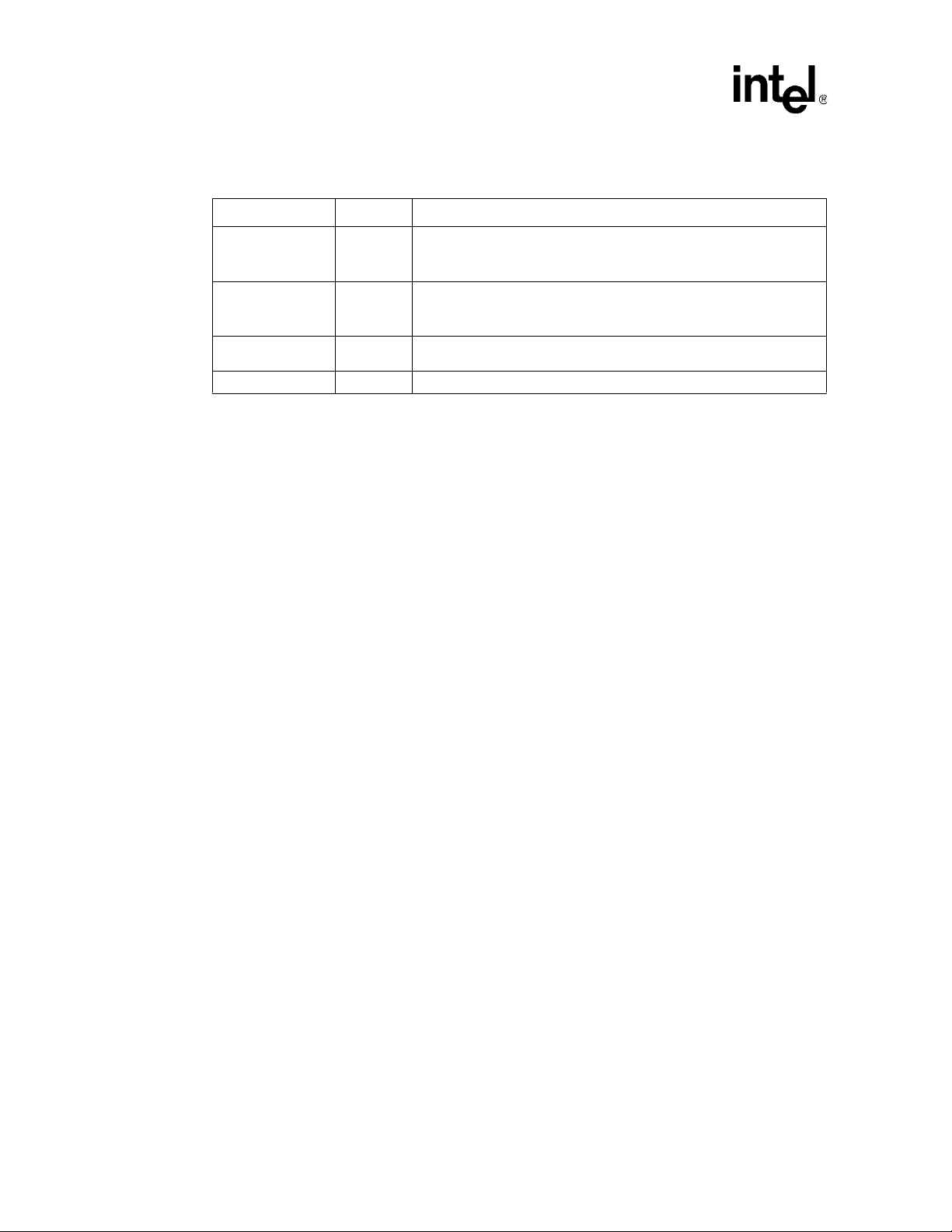
Revision History
Date Revision Description
April 2006 004
January 2006 003
December 2005 002
September 2005 001 Initial release of this document.
Updated values for temperature sensor thresholds in “Sensor Data
Record for RTM” table.
Updated faceplate illustration.
Initial production release.
Added new info on grounding procedure, power supplies, SAS redriver,
faceplate LEDs, and RTM sensors. Updated P31 pinout.
Added “Operating the Unit”, “RTM Management Architecture”, and
“Detailed Specifications” chapters
6 Intel NetStructure® MPRTM0020 Technical Product Specification – April 2006
Page 7

Document Organization
Document Organization 1
The Intel NetStructure® MPRTM0020 Rear Transition Module Technical Product Specification is
organized as follows:
• Chapter 1, “Document Organization” provides a table of acronyms and terms that are used
throughout the document.
• Chapter 2, “Functional Overview” describes the features of the Rear Transition Module.
• Chapter 3, “Operating the Unit” includes information about installing and removing the Rear
Transition Module.
• Chapter 4, “Module Components” describes the functional components of the Rear Transition
Module.
• Chapter 5, “RTM Management Architecture” describes support for a non-intelligent Rear
Transition Module in an IPMC environment.
• Chapter 6, “Detailed Specifications” includes detailed environmental, mechanical and
reliability specifications for the Rear Transition Module.
• Chapter 7, “Warranty Information” includes product warranty information.
• Chapter 8, “Customer Support” offers technical and sales assistance information for the Rear
Transition Module.
• Chapter 9, “Certifications” provides information about product certifications.
• Chapter 10, “Agency Information” provides product compliance information.
• Chapter 11, “Safety Warnings” includes several safety warnings about working with the Rear
Transition Module.
1.1 Acronyms and Terms
Table 1. Acronyms and Terms (Sheet 1 of 2)
Term Definition
AdvancedTCA* Advanced Telecommunications Computing Architecture
Blade, Board
CPU Central Processing Unit. A microprocessor.
DPM Defects Per Million
ENA Enable
FIT Failures In Time
FRU
HA Highly Available.
These terms are used interchangeably to refer to an assembled PCB card that plugs into a
chassis slot.
Field Replaceable Unit. Logically represents an entity that can be queried for sensor data,
and perhaps an entity that has a satellite management controller. Example FRUs can
include an entire SBC or a power supply.
Intel NetStructure® MPRTM0020 Technical Product Specification – April 2006 7
Page 8
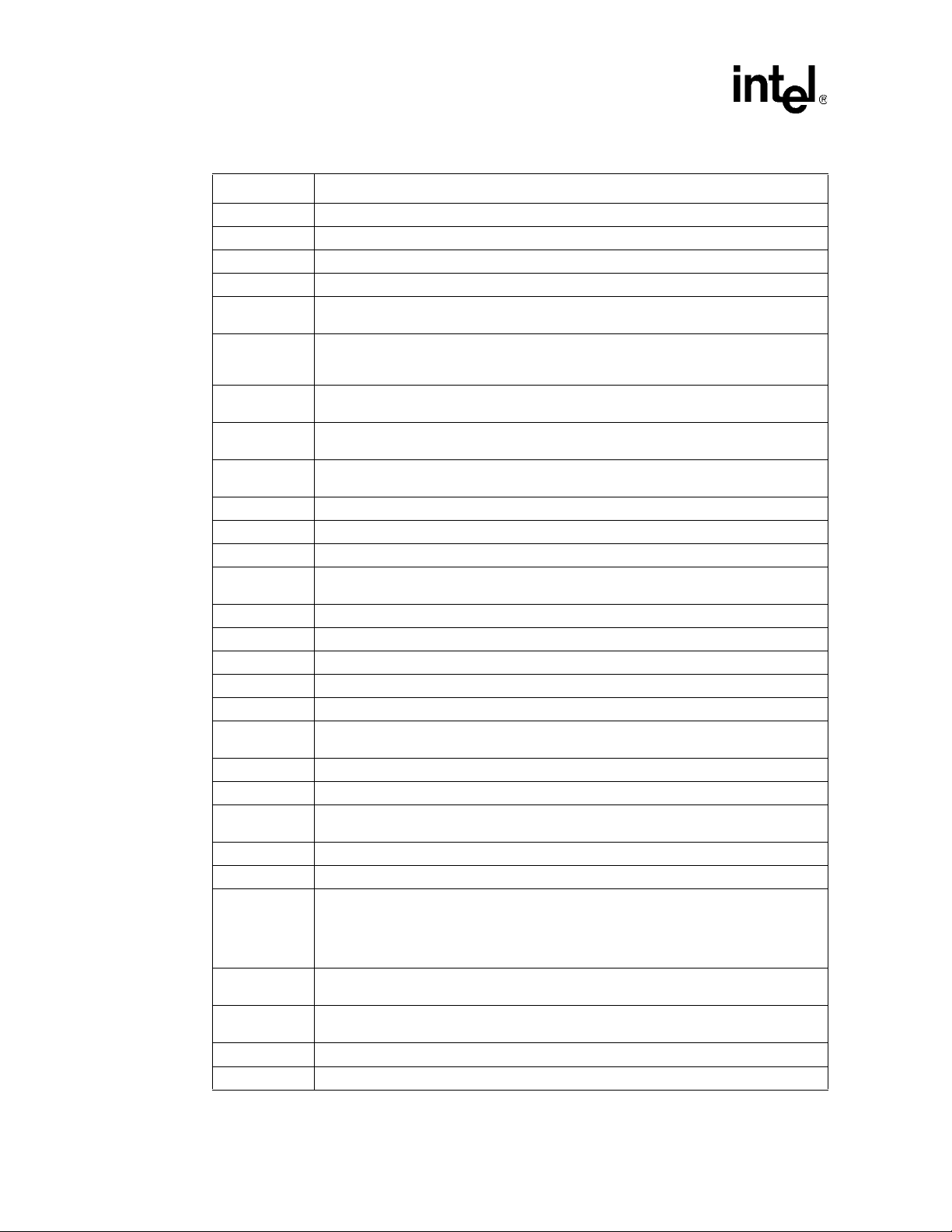
Document Organization
Table 1. Acronyms and Terms (Sheet 2 of 2)
Term Definition
Hot Swap A specific specification from the PICMG 3.0 Spec.
2
C A two-wire serial bus. Licensed by Phillips Semiconductors.
I
®
IA-32 32-bit Intel
I/O Input/Output
IPMB
Intelligent Platform Management Bus. The bus that interconnects all boards in the chassis
to the Shelf Manager.
Intelligent Platform Management Bus Channel 0 as defined in the IPMI v1.5 specification.
IPMB-0
This is the logical aggregation of IPMB-A and IPMB-B. The use of IPMB Channels 1 through
7 are not defined in this specification.
IPMB-R
IPMC
IPMI
Local IPMI link that is on the “carrier” side of the IPMC device. The IPMC shall proxy for all
IPMB-R devices (AMCs and RTM).
Intelligent Platform Management Controller. The portion of a FRU that interfaces to the
AdvancedTCA* IPMB-0 and represents that FRU and any device subsidiary to it.
Intelligent Platform Management Interface. The overall specification for doing point-to-point
management communication within the chassis over and I
JBOD Just a Bunch of Drives
Node Slot Any standard slot other than a fabric slot
OOS Out of Service
PCI
Peripheral Component Interconnect. Bus technology used to interconnect components in a
computer.
PICMG PCI Industrial Computer Manufacturers Group
PMC PCI Mezzanine Card
Power Module Either a power supply or a power entry module
RMC RTM Management Controller. The IPMI controller on an RTM, similar to an MMC.
RMCP Remote Management Control Protocol. Defined by IPMI 1.5.
RMD
RTM Management Device. A non-intelligent device (typically an ADM1026) that
communicates over I
RTM Rear Transition Module
SAS Serial Attached SCSI
SDR
Sensor Data Record. An IPMI term. Used to describe the name, meaning, and units of
measure for a particular data value provided by a PM or BMC.
SEL Sensor Event Log. An IPMI defined term. Maintained by the BMC.
Shelf A shelf is equivalent to a chassis.
A pluggable board that provides management functions, allowing the chassis backplane to
remain passive. Although the term implies a dedicated module, the Shelf Manager may be
Shelf Manager
one function of a multi-function module. For example, the Shelf Manager and a switch can
be combined in a single physical module. The Shelf Manager performs the BMC function
within the chassis and provides remote management capabilities.
SMBus
SMC
A two-wire serial bus with slightly different electrical and timing characteristics than I
technology is owned by Intel Corporation.
Satellite Management Controller. Defined by IPMI. Also known as a peripheral controller or
peripheral management controller.
Switch Slot See “Fabric Slot”
TPS Technical Product Specification
Architecture
2
C to the Front Board IPMC, rather than using IPMB like an RMC does.
2
C bus.
2
C. This
8 Intel NetStructure® MPRTM0020 Technical Product Specification – April 2006
Page 9
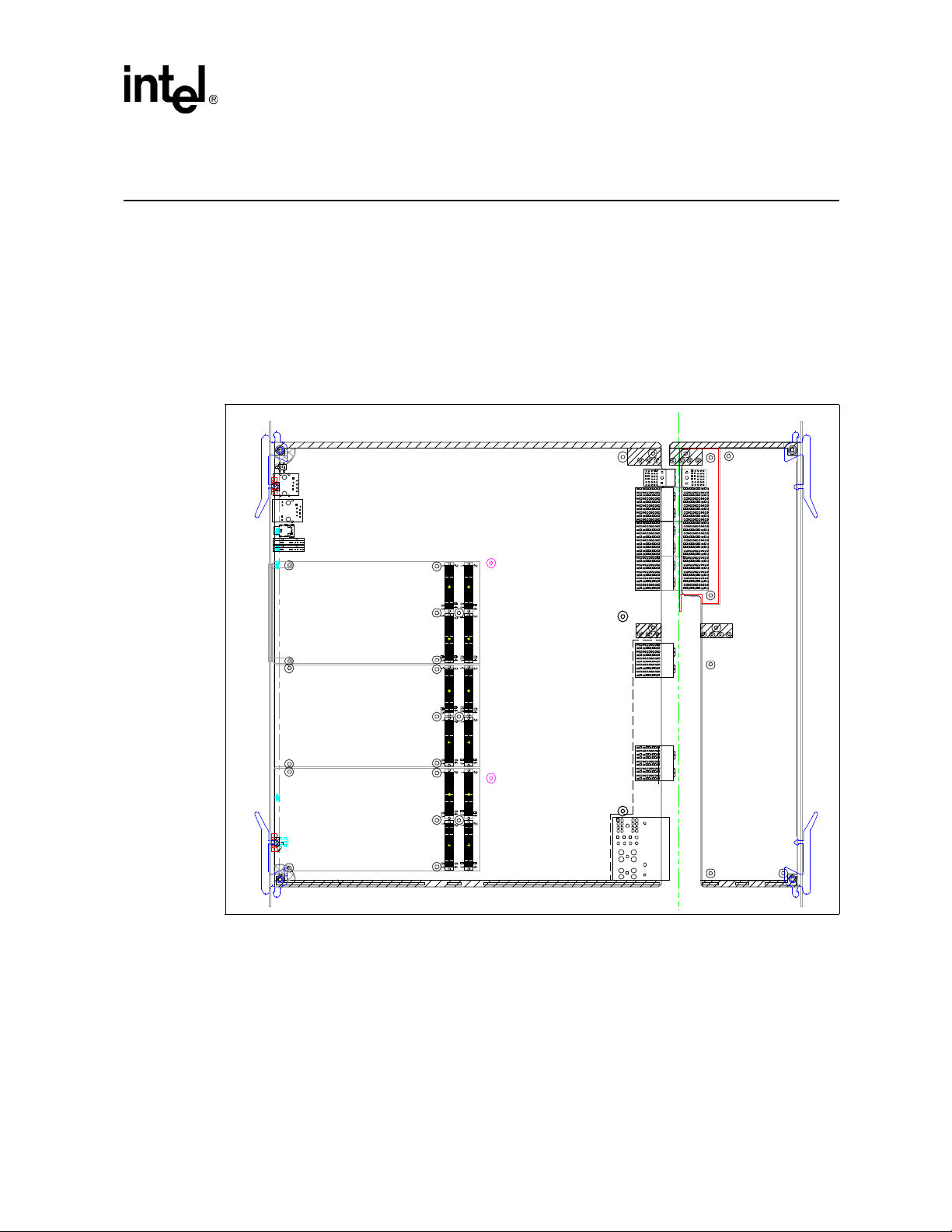
Functional Overview
Functional Overview 2
Rear Transition Modules (RTM) are important components in many telecommunications and
embedded systems. These environments place most of the active components on a Front Board and
most of the cable connections (especially copper cables) are made from the RTM. This allows the
Front Board to be replaced without the need to reinsert a large number of cables in the correct
order.
In AdvancedTCA* systems, the Front Board mates directly with the RTM, as shown in Figure 1:
Figure 1. Relationship of RTM to Front Board
Front Board
The Intel NetStructure
with the Intel NetStructure MPCBL0020 Single Board Computer.
The MPRTM0020 RTM includes the following interfaces and features:
®
MPRTM0020 Rear Transition Module is designed specificall y to work
• One serial port
• One USB 1.1 port
• T wo Gigabit Ethernet (RJ45) ports from the Fabric Interface
RTM
Intel NetStructure® MPRTM0020 Technical Product Specification – April 2006 9
Page 10
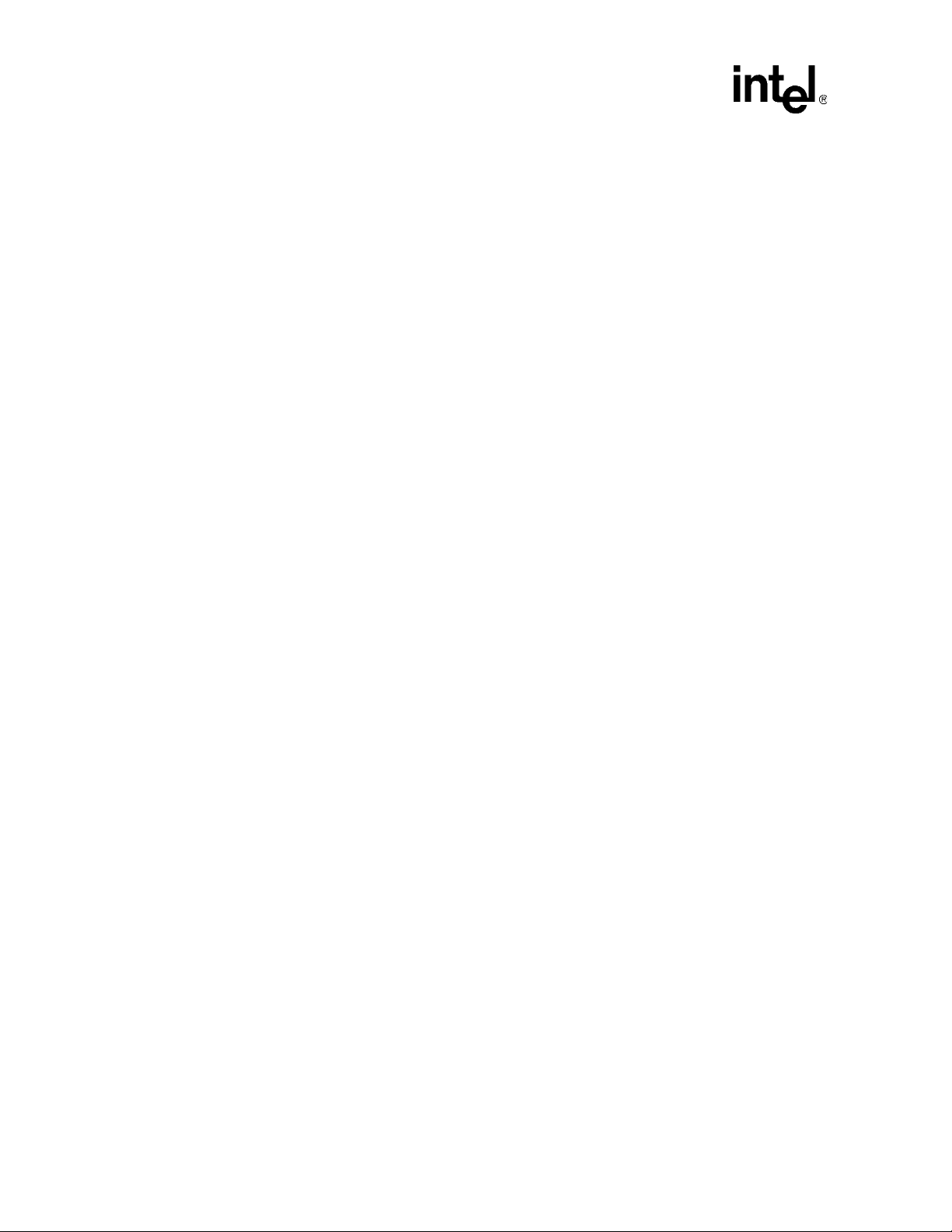
Functional Overview
• One SAS x4 connector to support external SAS JBOD. (Only three of these SAS ports on the
RTM are usable; the first SAS port is used by the MPCBL0020 Single Board Computer’ s local
SAS drive.)
• Six T1/E1 ports with transformer and protection circuitry (designed primarily for intra-
building applications)
2
• I
• OOS and Health LEDs
• Hot Swap status LED. This LED mirrors the indication of the HS status LED on the
MPCBL0020 Single Board Computer since the MPRTM0020 RTM itself is not hot swappable.
• P30 power connector
• P31, P32, and P33 HM- ZD connectors for SBC signals
• On-board power conversion from +12V supplied by the SBC via P30 connector
• ADM1026 for voltage monitoring, storing FRU and SDR data.
C connectivity to the SBC for remote management capabilities
10 Intel NetStructure® MPRTM0020 Technical Product Specification – April 2006
Page 11

Operating the Unit
Operating the Unit 3
3.1 Introduction
The Intel NetStructure® MPRTM0020 Rear Transition Module is a non-intell igen t RTM. A nonintelligent FRU does not have a remote management controller (RMC) on board to communicate
with the SBC IPMC. Instead, all of the non-intelligent RTM sensors and FRU device information is
made available to the IPMC through direct device access. This is usually done via dummy I
sensor and storage devices. It is the responsibility of the IPMC to make the non-intelligent RTM
look like a separate intelligent FRU controller to the rest of the system.
3.2 RTM Installation Procedure
The MPRTM0020 RTM is mechanically compliant with the PICMG*3.0 specifications Revision 2
ECN1.
2
C
The RTM must be installed in an AdvancedTCA* chassis prior to installing the MPCBL0020
Single Board Computer.
Install the RTM as follows:
1. Remove the rear air management blade from an AdvancedTCA chassis (where applicable).
2. Locate the slot where the RTM is to be installed in the chassis. The RTM must be installed in
the same slot number as the MPCBL0020 Single Board Computer.
3. Open the top and bottom ejector latches and slide the RTM into the chassis by aligning to the
guide rails on the top and bottom of the chassis cage.
4. Ensure that the RTM is fully installed in the chassis by locking the top and bottom ejector
handles.
5. Tighten the faceplate retention screws on the top and bottom of the RTM faceplate. Ensure that
the screws are torqued to ~6 in-lbs using a torque screwdriver.
3.3 RTM Removal Procedure
Removal of the RTM from the chassis uses the following procedure:
1. Because the MPRTM0020 is not an intelligent RTM, removing the RTM causes the SBC to be
shut down. Ensure that the SBC is ready to be shut down before opening the bottom ejector
handle of the RTM.
2. Remove all interface cables from the RTM faceplate connectors.
3. Loosen the RTM faceplate retention screws with a screwdriver.
4. Open the top and bottom ejector handles on the RTM.
5. Remove the RTM from the chassis slot.
Intel NetStructure® MPRTM0020 Technical Product Specification – April 2006 11
Page 12
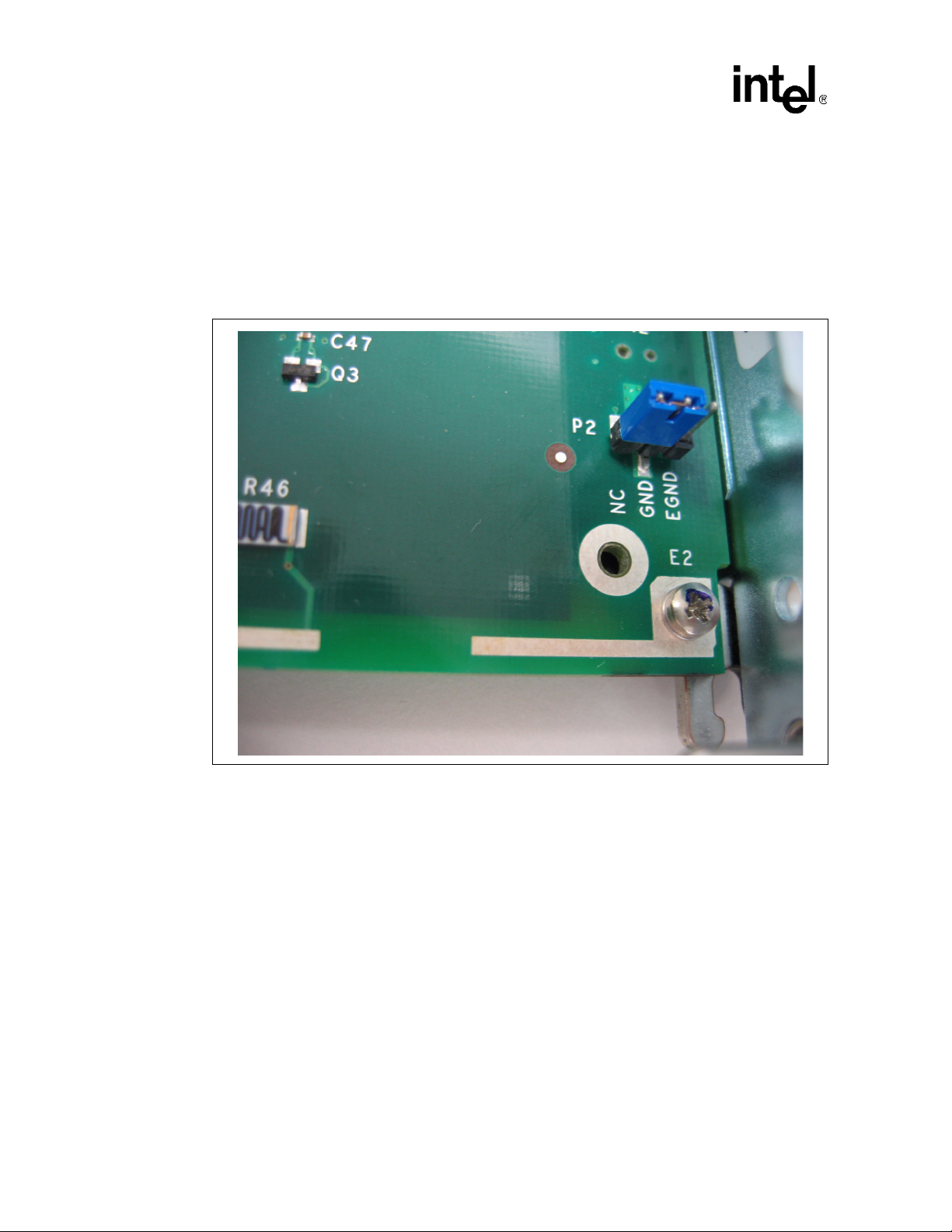
Operating the Unit
3.4 Digital Ground to Chassis Ground Connection
Digital ground can be tied to chassis ground through a jumper (P2) located near the bottom, right
corner of the RTM.
In the default grounding for the MPRTM0020, digital ground is isolated from chassis ground
(jumper link connecting “NC” to “GND”) as shown in Figure 2.
Figure 2. Default Grounding on MPRTM0020
T o connect the digital ground to the chassis ground, follow this procedure:
1. Remove the jumper link from the default location on P2 (connecting “NC” & “GND”).
2. Place the jumper link over pins 2 & 3 to connect “GND” to “EGND” as shown in Figure 3.
12 Intel NetStructure® MPRTM0020 Technical Product Specification – April 2006
Page 13
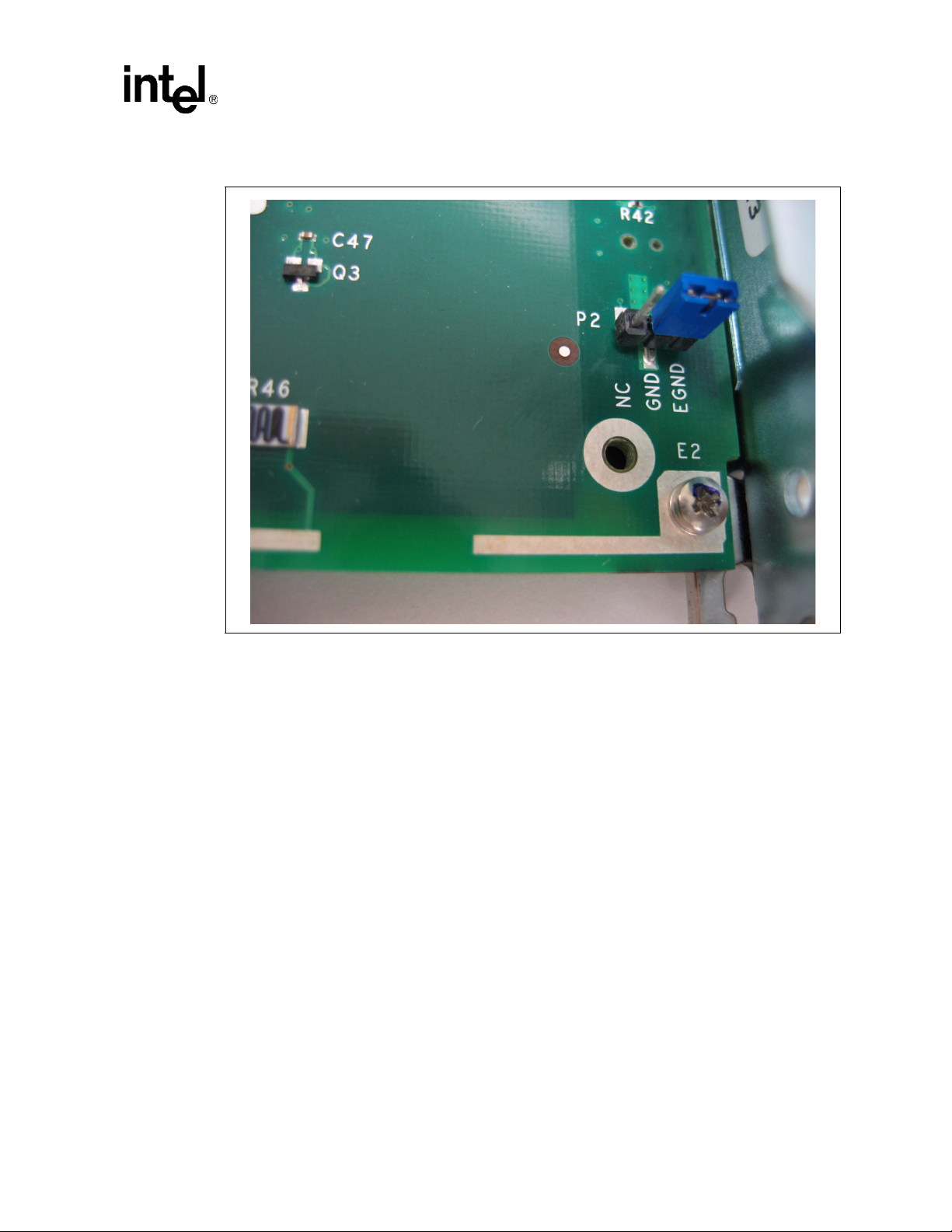
Figure 3. Digital Ground Connected to Chassis Ground
Operating the Unit
Note: Digital ground is also called “logic ground”. Chassis ground is also known as “shelf ground”.
Intel NetStructure® MPRTM0020 Technical Product Specification – April 2006 13
Page 14
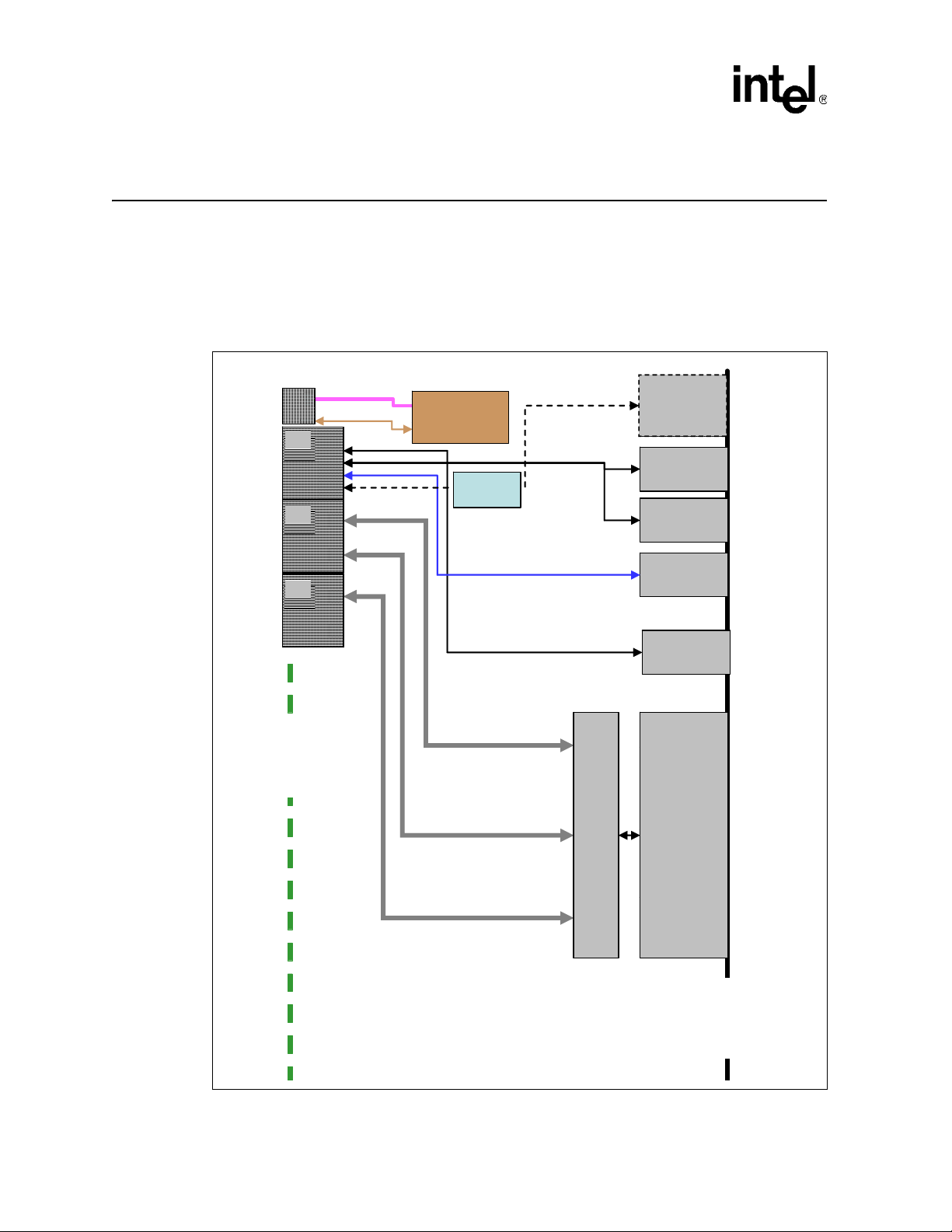
Module Components
Module Components 4
4.1 Block Diagram
Figure 4 shows a functional block diagram of the RTM.
Figure 4. RTM Functional Block Diagram
P30
P31
P32
P33
Backplane
Power
IPMB/I2C
ADM1026
RMD
Redriver
2xT1/E1
From Mezz. #1
2xT1/E1
From Mezz. #2
SAS
(x3)
2xGbE
(from
Fabric
Interface)
USB
Serial
Transformers / Sidactors
3 SAS
Port
RJ-45 GbE
Port
RJ-45 GbE
Port
USB Port
RJ-45 Serial
Port
1x6
RJ-48C
T1/E1
Ports
2xT1/E1
From Mezz. #3
Rear Panel
14 Intel NetStructure® MPRTM0020 Technical Product Specification – April 2006
Page 15

4.2 Physical Layout
Figure 5. Rear Transition Module (RTM)
Module Components
Intel NetStructure® MPRTM0020 Technical Product Specification – April 2006 15
Page 16

Module Components
Figure 6 identifies the connectors and LEDs on the RTM faceplate.
Figure 6. RTM Faceplate Connectors and LEDs
SAS Connector
Fabric Interface
Port A
Fabric Interface
Port B
USB Connector
Serial Port
Connector
T1/E1 RJ48C
from PMC1
T1/E1 RJ48C
from PMC2
T1/E1 RJ48C
from PMC3
OOS LED
Health LED
Hot Swap LED
16 Intel NetStructure® MPRTM0020 Technical Product Specification – April 2006
Page 17

4.3 Components Description
The following sections describe the components shown in Figure 4 through Figure 6.
4.3.1 Serial Port Interface
One serial port (RS-232) connector is present on the RTM. This connector provides access to the
COM1 serial port from the MPCBL0020 Single Board Computer, which is also routed to the front
panel of the SBC. Both connections are active, but only one can be used at any given time.
The line driver/receiver for the serial port resides on the SBC. The RTM only provides a connector
along with EMI/EMC filtering. The serial port uses an RJ-45 connector, which is located on the
RTM faceplate as shown in Figure 6 on page 16. Figure 7 shows the serial port connector’s outline,
and Table 2 provides the pin-out information for this connector.
Because this serial port is the COM port from the MPCBL0020 Single Board Computer, the port is
inactive when the Serial Over LAN feature is activated on the SBC (the serial port data from
COM1 is routed to the Base Interface Gigabit Ethernet adapter in this situation).
Figure 7. Serial Port Connector
Module Components
Optional Top Ground Tabs
Optional Side
Ground tabs
(2 places)
Shielded Modular Jack Assembly
Intel NetStructure® MPRTM0020 Technical Product Specification – April 2006 17
Page 18

Module Components
Table 2. Serial Port Connector Pinout
Pin Signal Name
1RTS
2DTR
3TXD
4GND
5GND
6RXD
7DSR
8CTS
4.3.2 USB Interface
One USB port is provided on the RTM. 5V power is available through this USB port with a current
limit of 400mA. Figure 8 illustrates the USB connector and Table 3 provides pinout information.
Figure 8. USB Connector (J2)
Table 3. USB Connector Pinout
Pin Signal Name
15V_USB
2USB–
3USB+
4GND
4.3.3 Gigabit Ethernet Interface
T wo Gigabit Ethernet ports with LEDs are present on the RTM. Figure 9 shows the physical outline
of the RJ-45 connector used for each port, and Table 4 provides the standard pinout information.
18 Intel NetStructure® MPRTM0020 Technical Product Specification – April 2006
Page 19

Figure 9. RJ-45 Gigabit Ethernet Connector
Module Components
Table 4. RJ-45 Ethernet Connector Pinout
Pin Signal Name
1MDI0+
2MDI0–
3MDI1+
4MDI2+
5MDI2–
6MDI1–
7MDI3+
8MDI3–
4.3.4 SAS Connector Interface
One x4 SAS (Serial Attached SCSI) connector is present on the RTM. When the MPRTM0020 is
connected to a MPCBL0020 Single Board Computer, only three of the four high-speed serial
interfaces is available on the SAS connector, because one port is already used for the on-board
local SAS drive on the SBC. The remaining three ports are available as ports 0-2 on the SAS
connector (as shown in Figure 14 on page 27) to enable users to connect to a SAS JBOD for remote
storage purposes. Figure 10 shows the outline of the SAS connector and Table 5 provides pinout
information for the connector.
Refer to the Intel NetStructure® MPCBL0020 Single Board Computer Compatibility Report for
information on specific SAS cable and SAS JBOD models that have been tested and validated by
Intel.
Intel NetStructure® MPRTM0020 Technical Product Specification – April 2006 19
Page 20

Module Components
Figure 10. SAS Connector
Table 5. SAS Connector Pinout
Pin Signal Name Pin Signal Name
1 GND 14 SAS_TX3–
2 SAS_RX0+ 15 SAS_TX3+
3 SAS_RX0– 16 GND
4 GND 17 SAS_TX2–
5 SAS_RX1+ 18 SAS_TX2+
6 SAS_RX1– 19 GND
7 GND 20 SAS_TX1–
8 SAS_RX2+ 21 SAS_TX1+
9 SAS_RX2– 22 GND
10 GND 23 SAS_TX0–
11 SAS_RX3+ 24 SAS_TX0+
12 SAS_RX3– 25 GND
13 GND
Pin 23
Pin 2
Pin 1Pin 3Pin 24Pin 25
Note: The SAS_RX3 and SAS_TX3 interfaces are not physically connected to the SAS controller on
MPCBL0020. The physical routing for these signals exists on the MPRTM0020 but is not
supported on the SBC. See Figure 14 “Physical Breakdown of SAS Ports Distribution” on page 27
for further details.
4.3.5 T1/E1 Connector Interface
Six T1/E1 RJ-48 connectors are present on the RTM. These connectors are designed primarily for
intra-building applications. Figure 11 shows the physical outline of the E1/T1 connectors and
Table 6 shows pinout information for each connector.
20 Intel NetStructure® MPRTM0020 Technical Product Specification – April 2006
Page 21

Figure 11. RJ-48 Connector
Table 6. T1/E1 Connector Pinout
Pin T1 Signal E1 Signal
1RX_RNG RL1
2RX_TIP RL2
3 Not Used Not Used
4 TX_RNG XL1
5TX_TIP XL2
6 Not Used Not Used
7 Not Used Not Used
8 Not Used Not Used
Module Components
4.3.6 Zone 3 Rear Transition Module Power Connector (P30)
The P30 connector is a bladed connector originally developed for FutureBus* applications.
Figure 12 illustrates the connector outline and Table 7 provides pinout information. Table 8
provides additional descriptions of the signals on the connector.
Intel NetStructure® MPRTM0020 Technical Product Specification – April 2006 21
Page 22

Module Components
Figure 12. P30 Connect or
Table 7. P30 Connector Pinout
Pin Signal Pin Signal
A1 (L) Logic_GND A2 (L) Shelf_GND
B1 (L) Logic_GND B2 (L) +3.3V_MP
C1 (M) IPMI_Sclk C2 (M) IPMI_Sdata
D1 (S +12V D2 (S) +12V
E1 (S) PS1# E2 (S) ENABLE#
Table 8. P30 Signal Descriptions
Pin Signal Comments
A1 Logic_GND
A2 Shelf_GND
B1 Logic_GND Logic ground connection (long contact); see above.
B2 +3.3V_MP
C1 IPMI_Sclk IPMB/I
C2 IPMI_Sdata
D1 12V 12V RTM payload power (short contact); provides up to 420mA to power active
D2 12V
E1 PS1#
E2 ENABLE#
Logic ground connection (long contact); provides return path for power and signal
connections.
Shelf ground connection (long contact); provides safety ground contact between
SBC and RTM.
Management power (long contact); provides up to 100mA to power management
system on RTM. Used exclusively for management power.
IPMB/ I
ADM1026 for temperature and voltage monitoring on the RTM.
devices (other than management system) on RTM. See additional requirements
below.
Presence Signal, active low (short contact); the RTM connects this signal to
Logic_GND through a 100 Ohm resistor (to facilitate manufacturing test). The Front
Board reads this signal to understand if an RTM is fully inserted.
Module enable signal, active low (short contact); the Front Board sets this signal high
to reset the RMC/RMD.
2
C clock signal (medium contact)
2
C data signal (medium contact); This signal is connected to the on board
22 Intel NetStructure® MPRTM0020 Technical Product Specification – April 2006
Page 23

Module Components
4.3.7 Zone 3 Rear Transition Module Data/Control Connectors
The MPRTM0020 implementation includes three data connectors (P31, P32, P33) that mate
directly to the MPCBL0020 Single Board Computer without connecting through the backplane.
Each Zone 3 data/control connection consists of 120-pin HM-Zd connector with 40 differential
pairs which allows high-speed signals to be passed between the boards.
4.3.7.1 Zone 3 Rear Transition Module Data/Control Connector (P31)
The signals that are routed through P31 are the IEEE 1149.1 JT AG signals, SAS storage ports, USB
2.0 signals, and serial and fabric interface Ethernet ports. Table 9 provides the basic pinout of the
connector, and Table 10 provides more detail abou t the signal s .
Table 9. RTM Connector (Zone 3) P31 Pinout
PinABCDEFGH
1 RMD_INT# Reserved Reserved TDI Reserved TDO Blue HS LED Reserved
2 SA[1]TX+ SA[1]TX- SA[1]RX+ SA[1]RX- SA[2]TX+ SA[2]TX- SA[2]RX+ SA[2]RX-
3 SA[3]TX+ SA[3]TX- SA[3]RX+ SA[3]RX- No Connect No Connect No Connect No Connect
4 FI_DA1+ FI_DA1- FI_DB1+ FI_DB1- FI_DC1+ FI_DC1- FI_DD1+ FI_DD1+
5 FI_DA2+ FI_DA2- FI_DB2+ FI_DB2- FI_DC2+ FI_DC2- FI_DD2+ FI_DD2+
6 LNK[0]- ACT[0]- SPD1000[0]- LNK[1]- ACT[1]- SPD1000[1]- Reserved Reserved
7 Reserved Reserved Reserved Reserved Reserved Reserved PCIe_CLK+ PCIe_CLK-
8 Reserved Reserved Reserved Reserved Reserved Reserved Reserved Reserved
9 Reserved Reserved Reserved Reserved Reserved Reserved Reserved Reserved
10 USB[0]+ USB[0]- DSR# RXD# RTS# TXD# CTS# DTR#
Table 10. P31 Signal Descriptions (Sheet 1 of 2)
Pin Signal Comments
A1 RMD_INT#
B1, C1 Reserved Reserved
D1 TDI
E1 Reserved Reserved
F1 TDO Test Data Out signal as defined in JTAG. See TDI comments above. Output of RTM
G1 Blue HS LED Blue Hot Swap LED
H1 Reserved Reserved
A2-D3
E3-H3 No Connect No Connect
A4-H5 FI_Dxy+, FI_Dxy-
SA[x]TX+, SA[x]TX-,
SA[x]RX+, SA[x]RX-
This signal is driven by the RMD on non-intelligent RTMs to alert the SBC that there is a
sensor needing attention. It is required on all SBCs and RTMs.
Test Data In signal as defined in JTAG. SBCs must connect this signal into the test data chain
(i.e., in line with TDO connections from other chips), but must have a means to bypass this
connection if an RTM is not installed.
Storage architecture signals for transmit and receive portions of differential pairs. Three SAS
ports are routed to the RTM.
PHY -level 10/100/1000Base-T signaling routed to the RTM. Row 4 is for the first Ethernet port,
row 5 is for the second Ethernet port. These Ethernet ports are routed from the “Physical
Level” Fabric Interface of the MPCBL0020 Single Board Computer, and have gone through
the magnetics on the SBC.
Intel NetStructure® MPRTM0020 Technical Product Specification – April 2006 23
Page 24

Module Components
Table 10. P31 Signal Descriptions (Sheet 2 of 2)
Pin Signal Comments
A6-F6
G6, F7 Reserved Reserved
G7, H7
A8-H9 Reserved Reserved
A10-
B10
C10 DSR# Data Set Ready signal for COM1 RS-232 connection.
D10 RXD# Received Data signal for COM1 RS-232 connection.
E10 RTS# Ready to Send signal for COM1 RS-232 connection.
F10 TXD# Transmit Data signal for COM1 RS-232 connection.
G10 CTS# Clear to Send signal for COM1 RS-232 connection.
H10 DTR# Data Terminal Ready signal for COM1 RS-232 connection.
LNK[x], ACT[x],
SPD1000[x]
PCIe_CLK+,
PCIe_CLK-
USB[0]+, USB[0]-
Represent the link, activity, and speed LEDs for the Fabric Interface Gigabit Ethernet that are
routed to the RTM
PCI Express reference clocks. Any SBC providing PCI Express (pins A3-H4) must provide
these signals.
* Not supported for the MPRTM0020 RTM.
USB data signals. Note that the RTM’s 5 V power for the USB connections must be derived off
the 12 V rail.
4.3.7.2 Zone 3 Rear Transition Module Data Connector (P32)
The P32 connector on the RTM connects to J32 on the MPCBL0020 Single Board Computer and is
used to route the T1/E1 signals from the PMC slots (on the SBC) to the RTM.
Table 11 provides the pinout of the P32 connector. AP1[x] designates T1/E1 signals that are routed
n
from PMC 1 while AP2[x] designates T1/E1 signals routed from PMC 2.
Table 11. RTM Connector (Zone 3) P32 Pinout
Pin A B C D E F G H
1 AP1[0]TX+ AP1[1]TX- AP1[0]RX+ AP1[0]RX- AP1[1]TX+ AP1[1]TX- AP1[1]RX+ AP1[1]RX-
2 AP1[2]TX+ AP1[2]TX- AP1[2]RX+ AP1[2]RX- AP1[3]TX+ AP1[3]TX- AP1[3]RX+ AP1[3]RX-
3 No Connect No Connect No Connect No Connect No Connect No Connect No Connect No Connect
4 No Connect No Connect No Connect No Connect No Connect No Connect No Connect No Connect
5 No Connect No Connect No Connect No Connect No Connect No Connect No Connect No Connect
6 AP2[0]TX+ AP2[1]TX- AP2[0]RX+ AP2[0]RX- AP2[1]TX+ AP2[1]TX- AP2[1]RX+ AP2[1]RX-
7 AP2[2]TX+ AP2[2]TX- AP2[2]RX+ AP2[2]RX- AP2[3]TX+ AP2[3]TX- AP2[3]RX+ AP2[3]RX-
8 No Connect No Connect No Connect No Connect No Connect No Connect No Connect No Connect
9 No Connect No Connect No Connect No Connect No Connect No Connect No Connect No Connect
10 No Connect No Connect No Connect No Connect No Connect No Connect No Connect No Connect
4.3.7.3 Zone 3 Rear Transition Module Data Connector (P33)
The P33 connector on the RTM connects to J33 on the MPCBL0020 Single Board Computer and is
used to route the remainder of the T1/E1 signals from PMC slot 3 on the SBC to the RTM. Table 12
provides the pinout of the P33 connector.
24 Intel NetStructure® MPRTM0020 Technical Product Specification – April 2006
Page 25

Module Components
AP3[x] indicates that these T1/E1 signals are routed from PMC 3.
Table 12. RTM Connector (Zone 3) P33 Pinout
Pin A B C D E F G H
1 AP3[0]TX+ AP3[1]TX- AP3[0]RX+ AP3[0]RX- AP3[1]TX+ AP3[1]TX- AP3[1]RX+ AP3[1]RX-
2 AP3[2]TX+ AP3[2]TX- AP3[2]RX+ AP3[2]RX- AP3[3]TX+ AP3[3]TX- AP3[3]RX+ AP3[3]RX-
3 No Connect No Connect No Connect No Connect No Connect No Connect No Connect No Connect
4 No Connect No Connect No Connect No Connect No Connect No Connect No Connect No Connect
5 No Connect No Connect No Connect No Connect No Connect No Connect No Connect No Connect
6 No Connect No Connect No Connect No Connect No Connect No Connect No Connect No Connect
7 No Connect No Connect No Connect No Connect No Connect No Connect No Connect No Connect
8 No Connect No Connect No Connect No Connect No Connect No Connect No Connect No Connect
9 No Connect No Connect No Connect No Connect No Connect No Connect No Connect No Connect
10 No Connect No Connect No Connect No Connect No Connect No Connect No Connect No Connect
4.3.8 Alignment Blocks
The MPRTM0020 Rear T ransition Module implements the rK1 and A2 alignment blocks at the top
of Zone 2 and Zone 3, as required in Section 2.4.4 of the PICMG 3.0 Specification. The Zone 2
alignment block (rK1) is assigned a keying value of 11, and uses Tyco* 1-1469373-1 (or
equivalent). The Zone 3 alignment block (A2) is assigned a keying value of 7-3, and uses Tyco
7-1469373-3 (or equivalent).
4.3.9 ADM1026 Controller
The RTM has an ADM1026 controller that collects sensor information from the board using the
SMBus interface. It also has memory to store FRU and user information.
The ADM1026 is managed by the MPCBL0020 Single Board Computer IPMC connected via the
2
I
C bus. These I2C signals are routed from the SBC IPMC through the P30 connector on the
Zone 3.
The SBC IPMC communicates with the ADM1026 using an I
management perspective, the RTM can be managed using the IPMB address fronted by the SBC
(MPCBL0020) with a FRU Device ID of 0x04.
Refer Section 5 for further information regarding management of the FRU and SDR data of the
RTM.Table 13 shows mapping between GPIO signal name and pin on the ADM1026.
Table 13. GPIO Signal Mapping (Sheet 1 of 2)
GPIO Signals Pin on ADM1026
Hotswap_Switch 3
OOS Green LED Control 6
OOS Red LED Control 5
Health Green LED Control 10
2
C address of 0x5C. From the Shelf
Intel NetStructure® MPRTM0020 Technical Product Specification – April 2006 25
Page 26

Module Components
Table 13. GPIO Signal Mapping (Sheet 2 of 2)
GPIO Signals Pin on ADM1026
Health Red LED Control 9
USB_OC Monitor 12
Payload Power Enable 2
Payload PowerGood 43
4.3.10 Power Supplies
The MPRTM0020 RTM needs several voltages that are not available from the SBC. The P30
connection to the SBC only provides two power supplies:
• +12 V voltage rail (420 mA maxi mum current) is used as the main input voltage for the RTM
• +3.3 V SUS voltage powers the management circuitry on the RTM (ADM1026, I
etc.)
Voltage regulation on the RTM is used to generate the additional required voltages, as shown in
Figure 13.
2
C pullup,
Figure 13. RTM Power Distribution
Input via P 30 (from
M P C B L0020)
12V
The four voltages that are generated on the RTM are used as follows:
• +5V_SUS: The +5V_SUS is mainly used as an input voltage to drive the blue Hot Swap LED.
It is generated from the +3.3V_SUS using a boost regulator.
• +5V: The 5 V payload voltage is generated from the +12 V power. To increase the power
conversion efficiency, a switching regulator is added. The 5 V is mainly used for USB power
and also used as a supply to 5 V/3.3 V linear regulator.
+3.3V _S U S
3.3V /5V
Converter
12V /5V
Converter
+5V_SUS
For M anagem ent Circuitry
5V /3.3V
Converter
+5V
3.3V /1.8V
Converter
+3.3V
+1.8V
• +3.3V: The 3.3 V voltage is used to drive the components on the SAS re-driver circuitry. This
voltage is also used to drive the Gigabit Ethernet LINK/ACTIVITY LEDs on the RTM.
26 Intel NetStructure® MPRTM0020 Technical Product Specification – April 2006
Page 27

• +1.8V: The 1.8 V voltage is used as the input voltage to the SAS re-driver IC.
4.3.11 SAS Redriver
The MPCBL0020 Single Board Computer implements optional SAS storage access via the
MPRTM0020 RTM. SAS is a 3-Gbps SERDES style bus, and a redriver is added on the RTM to
effectively detect and correct the SAS OOB signals at a proper amplitude.
The specific SAS re-driver that was used is the PMC-Sierra* PM8380 Quad SMX 3G SATA/SAS
Mux/Demux. The RTM implements the PM8380 device as a 1:1 re-driver. The four host ports are
connected to the SBC via the Zone 3 connector.
The four SAS ports of the “B” Load-side Mux-port are connected to the External SAS connector.
The “A” Load-side Mux-port is left unconnected. The PM8380 has its configuration straps set to
operate in re-driving mode, rather than in Mux mode. The “B” Load-side Mux-port is configured
for the default SAS amplitude, pre-emphasis, and equalization.
Figure 14 illustrates the SAS port distribution on the RTM.
Note: Only three SAS ports are routed to the MPRRTM0020 RTM because the first SAS port from the
SAS HBA (port 0) is used for the on-board SAS hard drive on the MPCBL0020 SBC.
Module Components
Figure 14. Physical Breakdown of SAS Ports Distribution
MPRTM0020 RTMMPRTM0020 RTMMPCBL0020 SBCMPCBL0020 SBC
SAS
SAS
Re-driver
Re-driver
0
SAS HDD
4-Port
4-Port
SAS HBA
SAS HBA
0
J31P31
0
1
2
3
1
2
3
Port
Host
A-Port (Not
Connected)
4.3.12 Board Status LEDs
0
1
2
B-Port
3
SAS Connector
External cable
to a SAS JBOD
The Hot Swap, Out of Service, and Health LEDs on the RTM faceplate are fronted by the
MPCBL0020 Single Board Computer. These LEDs have identical state to the LEDs on the SBC
faceplate and allow service personnel to verify the state of the board when servicing the board from
the rear of the chassis.
Intel NetStructure® MPRTM0020 Technical Product Specification – April 2006 27
Page 28

Module Components
Table 14. Board Status LED Descriptions
LED Function
Hot Swap
Out of Service
Health
Function: Hot Swap as defined in AdvancedTCA 3.0 Specification
It is also possible for a user to override the default behavior of the LED using
AdvancedTCA FRU LED Control commands.
Possible States: OFF / BLUE / SHORT BLINK / LONG BLINK
Blinking Blue: Preparing for removal/insertion. Long blink indicates activation is in
progress, short blink when deactivation is in progress
Function: Out of Service (AdvancedTCA LED 1).
RED: The board is out of service.
OFF: The board is running.
It is possible for a user to override the default IPMC behavior of the LED using
AdvancedTCA FRU LED Control commands.
Possible States: OFF / RED / AMBER
Function: Health (AdvancedTCA LED 2). The SBC health is based on an aggregation of
IPMI sensors, like board temperature and voltage.
Green: The SBC is healthy.
Red: The SBC is not healthy.
It is possible for the user to override the default IPMC behavior of the LED using
AdvancedTCA FRU LED Control commands.
Possible States: OFF / GREEN / RED / AMBER
4.3.13 RJ-45 Gigabit Ethernet Port LEDs
The RJ-45 connector for each of the Gigabit Ethernet ports on the RTM has two indicator LEDs
integrated in the connector body.
As shown in Figure 15, the top LED represents the LINK LED while the bottom LED represents
the SPEED LED.
Figure 15. RJ-45 Ethernet Port LEDs
28 Intel NetStructure® MPRTM0020 Technical Product Specification – April 2006
Page 29

Module Components
The LINK LED has the following indications and meanings:
• LED Off – Link not established
• Steady green – Link established but not active
• Flashing green – Link established and currently active
When the LINK LED is illuminated, the SPEED LED has the following indications and meanings:
• Steady green – 10/100 Mbps connection
• Steady amber – 1000 Mbps connection
Note: When the Fabric Interface Gigabit Ethernet links from the MPCBL0020 Single Board Computer
are routed to the switch slots, the Ethernet connections on the RTM are not active. However, the
Speed and Link LEDs on the connectors will still indicate the operational status of the Ethern et
ports.
Intel NetStructure® MPRTM0020 Technical Product Specification – April 2006 29
Page 30

RTM Management Architecture
RTM Management Architecture 5
5.1 Introduction
This section describes the management support for a non-intelligent Rear Transition Module
(RTM) such as the MPRTM0020. A non-intelligent RTM FRU does not have a controller on board
to communicate with the SBC IPMC. Instead, all of the non-intelligent RTM sensors and the nonintelligent RTM FRU storage device are connected directly to the SBC IPMC. This is usually done
via dummy I
non-intelligent RTM look like a separate intelligent FRU controller to the rest of the system.
The feature that is not supported for RTMs is E-keying, since there are no PICMG requirements
defined for non-intelligent RTMs.
5.2 RTM FRU Control
2
C sensor and storage devices. It is the responsibility of the SBC IPMC to make the
Since the non-intelligent RTM does not have a payload, the SBC IPMC only needs to implement
the Cold Reset version of the FRU control command. This command does not cause the IPMC to
reset. Instead the command causes all of the sensor and state information for the non-intelligent
RTM to be set back to startup values, simulating a controller reset.
5.3 M-state Machine
The SBC IPMC is responsible for implementing the M-State machine for the non-intelligent RTM.
From the perspective of the Shelf Manager the non-intelligent RTM looks like a separate managed
FRU device with its own M-state that is separate from that of the IPMC. In order to do this, the
IPMC sends M-State transition messages to the Shelf Manager, accepts activation/deactivation
requests from the Shelf Manager, and negotiates power budgeting as if it were a separate RTM
controller.
The non-intelligent RTM is not intended to be hot-swapped in or out of the system. For this reason
the handle switch on the non-intelligent RTM is combined with the handle switch on the SBC. If
either handle switch is opened, both the non-intelligent RTM and the SBC will take the appropriate
action for removal.
When the SBC is inserted into the system the non-intelligent RTM is initialized to M0 state. The
SBC IPMC then checks for the presence of the non-intelligent RTM. If the non-intelligent RTM is
present then the non-intelligent RTM M-State is set to M1. In the M1 state the SDR records in the
non-intelligent RTM FRU device are incorporated with the IPMC SDR records. The nonintelligent RTM then remains in M1 until the SBC IPMC reaches M4. At that point the nonintelligent RTM transitions to M2 and waits for activation from the Shelf Manager. Once the Shelf
Manager activates the non-intelligent RTM, the non-intelligent RTM transitions to M3 and waits
for its power budget to be granted. Once the power budget is granted the non-intelligent RTM
transitions to M4 and stays there until a deactivation is received from the Shelf Manager or a
handle switch is opened.
30 Intel NetStructure® MPRTM0020 Technical Product Specification – April 2006
Page 31

5.4 Power Budget Management
The SBC IPMC has inherent knowledge of the non-intelligent RTM power requirements. The
IPMC will handle power negotiation commands from the Shelf Manager that are targeted for the
non-intelligent RTM FRU ID. By doing this, the Shelf Manager should see the non-intelligent
RTM as a separate controller negotiating for a power budget.
5.5 LED Management
The SBC IPMC has direct control over the LEDs on the non-intelligent RTM. Control of these
LEDs is done through the IPMC system attention manager in the same way as other IPMCcontrolled LEDs. Special fault classes are added to system attention manager tables to handle the
failure and status state of the non-intelligent RTM. The non-intelligent RTM sensors and M-State
machine are the contributors to the failure and status state. When the non-intelligent RTM is
present, its failures will contribute to the overall failure state of the IPMC. Thus, the non-intelligent
RTM LEDs will match the SBC LEDs.
5.6 SDR Proxy
RTM Management Architecture
The SDR records for the non-intelligent RTM are stored in a proprietary format in the internal use
area of the non-intelligent RTM FRU storage device. When the non-intelligent RTM reaches M1
state the non-intelligent RTM SDR records are read out of the FRU device and stored in the IPMC.
The non-intelligent RTM SDR records are then merged with the IPMC SDR records and made
available through the Device SDR IPMI commands.
5.7 RTM Sensor Proxy
The non-intelligent RTM sensors are included in the sensor compliment programmed in the SBC
IPMC. The only difference is that the non-intelligent RTM sensors are turned on and off with
respect to the non-intelligent RTM M-State. When the non-intelligent RTM is in M4 state the
sensors are turned on and scanned by the IPMC. In any other M-state the sensors are not scanned
and will return a “sensor not found” completion code to sensor commands. When the nonintelligent RTM sensors are turned on the IPMC handles event generation and sensor access
commands for the non-intelligent RTM sensors just as it does for any other IPMC sensor.
Below is a list of the current non-intelligent RTM sensors:
• RTM +1.8V
• RTM +3.3V
• RTM +3.3V Standby
• RTM +5.0V
• RTM +5.0V Standby
• RTM +12V
• RTM Temp1
Intel NetStructure® MPRTM0020 Technical Product Specification – April 2006 31
Page 32

RTM Management Architecture
• RTM Temp2
• RTM Temp3
• RTM Power Status
Table 15. Sensor Data Record for RTM
Sensor Name Description
RTM +1.8V For SAS Retimer 1.71 – – 1.89
RTM +3.3V For other Integrated Circuits 3.10 – – 3.47
RTM +3.3V SUS Early voltage for ADM1026 3.11 – – 3.46
RTM +5.0V For USB Interface 4.71 – – 5.23
RTM +5V SUS Early voltage for Hotswap LED 4.73 – – 5.25
RTM +12V Main voltage rail for other ICs/
peripherals
RTM Temp 1 Internal ADM1026 (U3)
[see Figure 16 for location]
RTM Temp 2 External Thermal Diode (Q3)
[see Figure 16 for location]
RTM Temp 3 External Thermal Diode (Q2)
[see Figure 16 for location]
Figure 16. RTM Temperature Sensor Locations
Lower
Critical
10.71 – – 13.10
-5 – 70 75
-5 – 70 75
-5 – 70 75
Lower Non
Critical
Upper Non
Critical
Upper
Critical
32 Intel NetStructure® MPRTM0020 Technical Product Specification – April 2006
Page 33

Detailed Specifications
Detailed Specifications 6
6.1 Dimensions and Weight
The weight of the baseboard is 1.14 kg (2.5 lbs.) with packaging materials.
6.2 Environmental Specification
The test methodology is a combination of Intel and NEBS test requirements with the intent that the
product will pass pure system-level NEBS testing. The following table summarizes environmental
limits, both operating and nonoperating.
Table 16. Environmental Specifications
Parameter Conditions Detailed Specification
Operating (Normal 5°C to 40°C
Temperature
(Ambient)
Humidity
Altitude
Unpackaged
Vibration
Shock
Operating (Short term) -5°C to 55°C
Storage -40°C to 70° C
Operating 15%-90% (non-condensing) at 55° C
Storage 5%-95% (non-condensing) at 40° C
Operating
Storage 15,000 m (49,200 ft.)
Operating
Storage
Operating 30 G/11 ms half sine
Storage 50 G, 170 inches/second trapezoidal
4,000 m (13,100 ft.)
Note: may require additional cooling above 1800 m (5,900 ft.)
Sine sweep:
• 5 to 100 Hz: 1G @ 0.25 Octave/minute
• 100 to 500 Hz: 1G @ 1 Octave/minute
Random profile:
2
• 5 Hz @ 0.01 g
• 20 Hz to 500 Hz @ 0.02 g
• 3.13 g RMS, 10 minutes per axis for all three axes
5 Hz to 50 Hz: 0.5 G @ 0.1 Octave/minute
50 Hz to 500 Hz: 3 G @ 0.25 Octave/minute.
/Hz to 20 Hz @ 0.02 g2 /Hz (slope up)
2
/Hz (flat)
6.3 Mechanical Specifications
6.3.1 Board Outline
The MPRTM0020 printed circuit board (PCB) is mechanically compliant with the PICMG 3.0
Specification dimensions of 322.25 mm x 70.00 mm. The board pitch is 6HP.
Intel NetStructure® MPRTM0020 Technical Product Specification – April 2006 33
Page 34

Detailed Specifications
Figure 17 below shows the locations of major components of the MPRTM0020. Table 17 lists the
components shown in the illustration.
Figure 17. Component Layout
34 Intel NetStructure® MPRTM0020 Technical Product Specification – April 2006
Page 35

Detailed Specifications
Table 17. Board Components
Component/Function
A SAS Retimer
RMD/ENA jumper. Used to bypass the manageability by the MPCBL0020 SBC IPMC for debugging
B
purposes. Not intended to be use in any field deployment, because changing this default jumper affects
the RTM manageability from the ShMC.
C ADM1026
D Digital/Chassis Ground Jumper
6.4 Reliability Specifications
6.4.1 Mean Time Between Failure (MTBF) Specifications
Calculation Type: MTBF/FIT Rate
Standard: Telcordia* Standard SR-332 Issue 1
Methods: Method I, Case I, Quality Level II
The calculation results were generated using the references and assumptions listed. This report and
its associated calculations supersede all other released mean time between failures (MTBF) and
Failure in Time (FIT) calculations of earlier report dates. The reported failure rates do not represent
catastrophic failure. Catastrophic failure rates will vary based on application environment and
features critical to the intended function.
Table 18. Reliability Estimate Data
Failure Rate (FIT) 913 failures in 109 hours
MTBF 1,095,000 hours
6.4.1.1 Environmental Assumptions
•
Failure rates are based on a 40° C ambient temperature.
• Applied component stress levels are 50% (voltage, current, and/or power).
• Ground, fixed, controlled environment with an environmental adjustment factor equal to 1.0.
6.4.1.2 General Assumptions
• Component failure rates are constant.
• Board-to-system interconnects included within estimates.
• Non-electrical components (screws, mechanical latches, labels, covers, etc.) are not included
within estimations.
• Printed circuit board is considered to have a 0 FIT rate.
Intel NetStructure® MPRTM0020 Technical Product Specification – April 2006 35
Page 36

Detailed Specifications
6.4.1.3 General Notes
Method I, Case I = Based on parts count. Equipment failure is estimated by totaling device
•
failures rates and quantities used.
• Quality Level II = Devices purchased to specifications, qualified devices, vendor lot-to-lot
controls for AQLs and DPMs.
Where available, direct component supplier predictions or actual FIT rates have been u s ed.
6.5 Power Consumption
The maximum power consumption of the MPRTM0020 is 5 watts. The typical power consumption
is 4 watts (with SAS re-timer and USB consuming 2 watts each).
36 Intel NetStructure® MPRTM0020 Technical Product Specification – April 2006
Page 37

Warranty Information
Warranty Information 7
7.1 Intel NetStructure® Compute Boards and Platform Products Limited Warranty
Intel warrants to the original owner that the product delivered in this package will be free from
defects in material and workmanship for two (2) year(s) following the latter of: (i) the date of
purchase only if you register by returning the registration card as indicated thereon with proof of
purchase; or (ii) the date of manufacture; or (iii) th e r egistration date if by electronic means
provided such registration occurs within 30 days from purchase. This warranty does not cover the
product if it is damaged in the process of being installed. Intel recommends that you have the
company from whom you purchased this product install the product.
THE ABOVE WARRANTY IS IN LIEU OF ANY OTHER WARRANTY, WHETHER
EXPRESS, IMPLIED OR STATUTORY, INCLUDING, BUT NOT LIMITED TO, ANY
WARRANTY OF MERCHANTABILITY, FITNESS FOR A PARTICULAR PURPOSE, ANY
WARRANTY OF INFRINGEMENT OF ANY OTHER PARTY'S INTELLECTUAL PROPERTY
RIGHTS, OR ANY WARRANTY ARISING OUT OF ANY PROPOSAL, SPECIFICATION OR
SAMPLE.
This warranty does not cover replacement of products damaged by abuse, accident, misuse,
neglect, alteration, repair, disaster, improper installation or improper testing. If the product is found
to be otherwise defective, Intel, at its option, will replace or repair the product at no charge except
as set forth below, provided that you deliver the product along with a return material authorization
(RMA) number (see below) either to the company from whom you purchased it or to Intel. If you
ship the product, you must assume the risk of damage or loss in transit. You must use the original
container (or the equivalent) and pay the shipping charge. Intel may replace or repair the product
with either a new or reconditioned product, and the returned product becomes Intel's property. Intel
warrants the repaired or replaced product to be free from defects in material and workmanship for a
period of the greater of: (i) ninety (90) days from the return shipping date; or (ii) the period of time
remaining on the original two (2) year warranty.
This warranty gives you specific legal rights and you may have other rights which vary from state
to state. All parts or components contained in this product are covered by Intel's limited warranty
for this product. The product may contain fully tested, recycled parts, warranted as if new.
7.2 Returning a Defective Product (RMA)
Before returning any product, contact an Intel Customer Support Group to obtain either a Direct
Return Authorization (DRA) or Return Material Authorization (RMA). Return Material
Authorizations are only available for products purchased within 30 days.
7.2.1 For the Americas
Return contact information by geography:
Return Material Authorization (RMA) credit requests e-mail address: requests.rma@intel.com
Intel NetStructure® MPRTM0020 Technical Product Specification – April 2006 37
Page 38

Warranty Information
Direct Return Authorization (DRA) repair requests e-mail address: uspss.repair@intel.com
DRA on-line form: http://support.intel.com/support/motherboards/draform.htm
Intel Business Link (IBL): http://www.intel.com/ibl
Telephone No.: 1-800-INTEL4U or 480-554-4904
Office Hours: Monday - Friday 0700-1700 MST Winter / PST Summer
7.2.2 For Europe, Middle East, and Africa (EMEA)
Return Material Authorization (RMA) e-mail address EMEA.Returns@Intel.com
Direct Return Authorization (DRA) for repair requests e-mail address: EMEA.Returns@Intel.com
Intel Business Link (IBL): http://www.intel.com/ibl
Telephone No.: 00 44 1793 403063
Fax No.: 00 44 1793 403109
Office Hours: Monday - Friday 0900-1700 UK time
7.2.3 For Asia and Pacific (APAC)
RMA/DRA requests e-mail address: apac.rma.front-end@intel.com
T elephone No.: 604-859-3111 or 604-859-3325
Fax No.: 604-859-3324
Office Hours: Monday - Friday 0800-1700 Malaysia time
Return Material Authorization (RMA) requests e-mail address: rma.center.jpss@intel.com
T elephone No.: 81-298-47-0993 or 81-298-47-5417
Fax No.: 81-298-47-4264
Direct Return Authorization (DRA) for repair requests, contact the JPSS Repair center.
E-mail address: sugiyamakx@intel.co.jp
T elephone No.: 81-298-47-8920
Fax No.: 81-298-47-5468
Office Hours: Monday - Friday 0830-1730 Japan time
If the Customer Support Group verifies that the product is defective, they will have the Direct
Return Authorization/Return Material Authorization Department issue you a DRA/RMA number
to place on the outer package of the product. Intel cannot accept any product without a DRA/RMA
number on the package.
38 Intel NetStructure® MPRTM0020 Technical Product Specification – April 2006
Page 39

7.2.4 Limitation of Liability and Remedies
INTEL SHALL HAVE NO LIABILITY FOR ANY INDIRECT OR SPECULATIVE DAMAGES
(INCLUDING, WITHOUT LIMITING THE FOREGOING, CONSEQUENTIAL, INCIDENTAL
AND SPECIAL DAMAGES) ARISING FROM THE USE OF OR INABILITY TO USE THIS
PRODUCT, WHETHER ARISING OUT OF CONTRACT, NEGLIGENCE, TORT, OR UNDER
ANY WARRANTY, OR FOR INFRINGEMENT OF ANY OTHER PARTY'S INTELLECTUAL
PROPERTY RIGHTS, IRRESPECTIVE OF WHETHER INTEL HAS ADVANCE NOTICE OF
THE POSSIBILITY OF ANY SUCH DAMAGES, INCLUDING , BUT NOT LIMITED T O LOSS
OF USE, BUSINESS INTERRUPTIONS, AND LOSS OF PROFITS. NOTWITHSTANDING
THE FOREGOING, INTEL'S TOTAL LIABILITY FOR ALL CLAIMS UNDER THIS
AGREEMENT SHALL NOT EXCEED THE PRICE PAID FOR THE PRODUCT. THESE
LIMITATIONS ON POTENTIAL LIABILITIES WERE AN ESSENTIAL ELEMENT IN
SETTING THE PRODUCT PRICE. INTEL NEITHER ASSUMES NOR AUTHORIZES
ANYONE TO ASSUME FOR IT ANY OTHER LIABILITIES.
Some states do not allow the exclusion or limitation of incidental or consequential damages, so the
above limitations or exclusions may not apply to you.
Warranty Information
Intel NetStructure® MPRTM0020 Technical Product Specification – April 2006 39
Page 40

Customer Support
Customer Support 8
8.1 Customer Support
This chapter offers technical and sales assistance information for this product.
8.2 Technical Support and Return for Service Assistance
For all product returns and support issues, please contact your Intel product distributor or Intel
Sales Representative for specific information.
8.3 Sales Assistance
If you have a sales question, please contact your local Intel NetStructure Sales Representative or
the Regional Sales Office for your area. Address, telephone and fax numbers, and additional
information is available at Intel’s web site located at:
http://www.intel.com/network/csp/sales/
Intel Corporation
T elephone (in U.S.) 1-800-755-4444
Tele phone (Outside U.S.) 1-973-993-3030
FAX 1-973-967-8780
8.4 Product Code Summary
Table 19 lists the MPRTM0020 product code:
Table 19. Product Codes
Product Code MM# Description
MPRTM0020S01Q 882004 MPRTM0020 Rear Transition Module
40 Intel NetStructure® MPRTM0020 Technical Product Specification – April 2006
Page 41

Certifications
Certifications 9
Safety:
• IEC60950-1
• EN60950
• UL/CSA 60950-1
Hazardous substances:
• The Intel NetStructure
European Directive 2002/95/EC, officially titled “The Restriction on the Use of Hazardous
Substances (RoHS) in Electrical and Electronic Equipment” or RoHS. Specifically, this
product uses only RoHS compliant parts and Pb-free solder and may take advantage of certain
exemptions referenced within the Directive.
Electromagnetic Compatibility (EMC) emissions:
• CISPR22/EN55022 Class A
• EN300386
• FCC Rules CFR 47 Part 15B Class A
®
MPRTM0020S00Q has been verified to be compliant with the
• ICES-003 Class A
Electromagnetic Compatibility (EMC) immunity:
• CISPR24/EN55024
• EN300386
Network Equipment Building System (NEBS) compliance:
• The MPCBL0020 SBC meets the board-level specifications as specified in the Intel
Environmental Standar ds Handbook – Telco Specification Document No. A78805-01. The test
methodology is a combination of Intel and NEBS test requirements with the intent that the
product will pass pure system-level NEBS testing. Intel has performed limited NEBs testing.
Among these are GR-1089-CORE: ESD, radiated emissions (E- and H-field), conducted
emissions, radiated immunity, and conducted immunity.
Telecom Comp liance of T1/E1 Ports:
• The T1/E1 ports of the MPRTM0020 have not been tested for compliance against any
telecommunications standards. It is the responsibility of the final integrator to obtain telecom
attachment approvals for their combination of PMC and RTM T1/E1 configuration.
Intel NetStructure® MPRTM0020 Technical Product Specification – April 2006 41
Page 42

Agency Information
Agency Information 10
10.1 North America (FCC Class A)
Federal Communications Commission (FCC) Part 15 Rules
This equipment has been tested and found to comply with the limits for a Class A digital device,
pursuant to Part 15 of the FCC Rules. These limits are designed to provide reasonable protection
against harmful interference when the equipment is operated in a commercial environment. This
equipment generates, uses, and can radiate radio frequency energy and, if not installed and used in
accordance with the instruction manual, may cause harmful interference to radio communications.
Operation of this equipment in a residential area is likely to cause harmful interference, in which
case the user will be required to correct the interference at his own expense.
10.2 Canada – Industry Canada (ICES-003 Class A)
Industry Canada ICES-003 Issue 3
This Class A digital apparatus meets all requirements of the Canadian Interference-Causing
Equipment Regulations.
Cet appareil numérique de la classe A respecte toutes les exigences du Règlement sur le matérial
brouilleur du Canada.
10.3 European Union
The products covered by this notice meet the following European Directives:
• 73/23/EECLow Voltage Directive
• 89/336/EECEMC Directive
To achieve CE compliance, be sure to select a host that already meets the EMC and Low Voltage
Directives before the addition of any optional board. Remember that the use of option boards
declared compliant with the Directives by their manufacturer only gives “presumption of
compliance” for the whole system. It is the responsibility of the system supplier to verify that the
requirements of the listed Directives are still met by the final system, as supplied to the end-user.
System integrators should take notice of further conditions expressed in the sections below and the
Safety Information sheet supplied with each board.
Warning: This is a class A product. In a domestic environment this product may cause radio int erference in
which case the user may be required to take adequate measures.
42 Intel NetStructure® MPRTM0020 Technical Product Specification – April 2006
Page 43

Agency Information
Compliance with the R&TTE Directive
The R&TTE Directive includes its own safety and EMC requirements. Although equipment
declared compliant to the R&TTE Directive does not require explicit declaration of conformity to
EMC and Low Voltage Directives, above conditions must also be met to satisfy the safety and
EMC requirements of the R&TTE Directive.
Intel Declarations of Conformity for the products covered by this notice can be found under the
“Network Building Blocks” heading at http://developer.intel.com/design/litcentr/ce_docs.
Manufacturer's office in European Union:
Intel Corporation (UK) Ltd.
Pipers Way
Swindon, Wiltshire SN3 1RJ
UK
Tel: +44 (0)1793 403000
Fax: +44 (0)1793 641440
Intel NetStructure® MPRTM0020 Technical Product Specification – April 2006 43
Page 44

Safety Warnings
Safety Warnings 11
11.1 Safety Precautions
Review the following precautions to avoid personal injury and prevent damage to this product or
products to which it is connected. To avoid potential hazards, use the product only as specified.
Read all safety information and understand the precautions associated with safety symbols, written
warnings, and cautions before accessing parts or locations within the unit.
System for Restricted Access Use Only!
Warning: To avoid the risk of electrical shock hazard, special measures and precautions must be taken when
using these products:
— Access to this equipment must be restricted by locating this equipment where access can
only be gained by SERVICE PERSONNEL who have been informed about the reasons
for the restrictions applied to the location and about any precautions that shall be taken.
Access is through the use of a TOOL, lock and key, or ot her means of security and is
controlled by the authority responsible for the location.
— This product should only be used by SERVICE PERSONNEL who have the knowledge
and training required to work with products of this type.
— To avoid shock, ensure that the chassis power cables are connected to a properly wired
and grounded receptacle.
— The system containing these boards should not be operated with the faceplates, blank
panels, or covers removed. Some voltages, that are on the board and inside the chassis,
present an electrical shock and/or energy hazard to the user . Keep hands out of the chassis
when power is applied or when performing hot swap of the boards.
44 Intel NetStructure® MPRTM0020 Technical Product Specification – April 2006
