Page 1
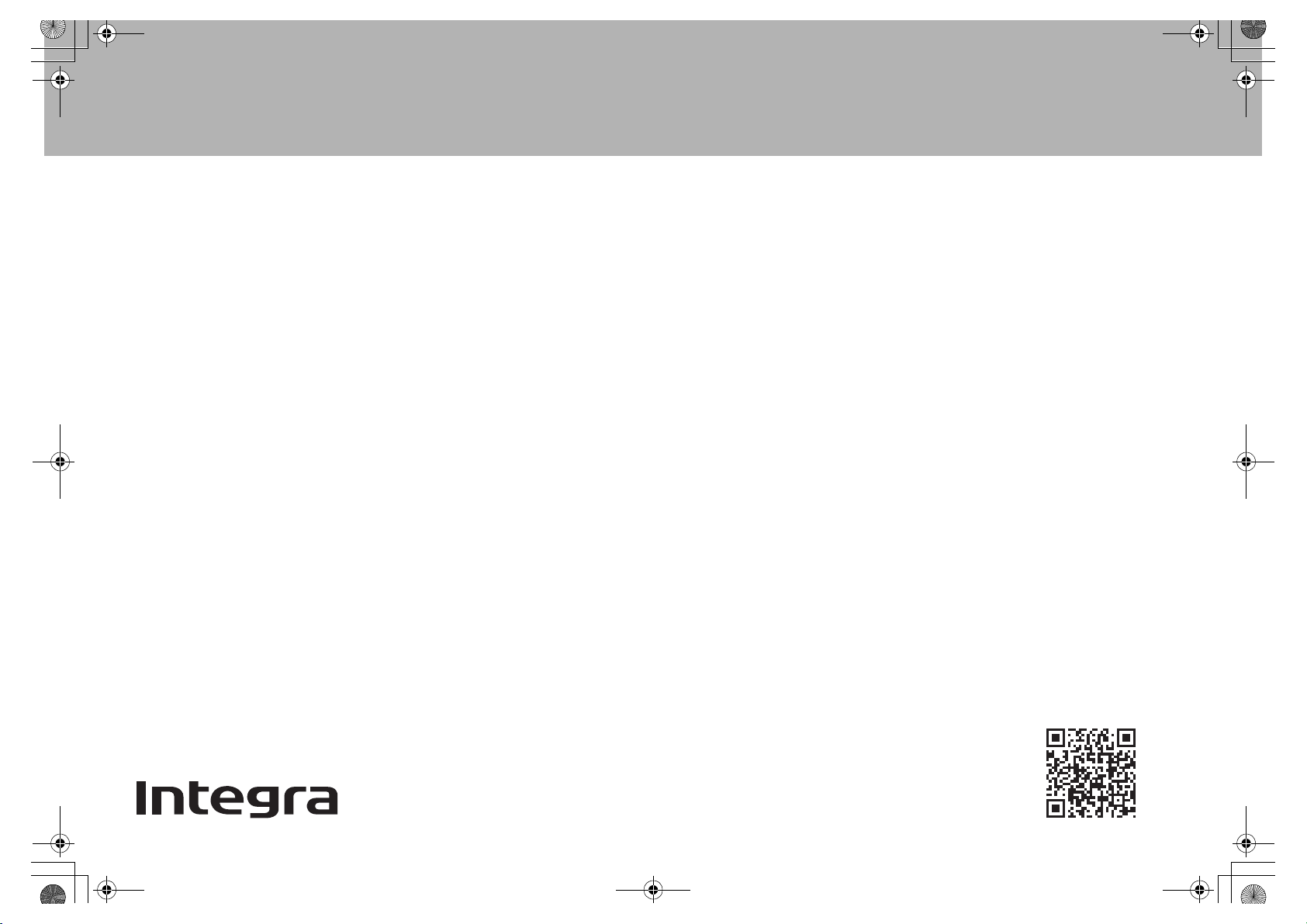
http://integraworldwide.com/manual/drx2/adv/en.html
Advanced Manual found here
SN29402195_DRX-2_BAS_En_1602xx.book 1 ページ 2016年2月22日 月曜日 午前10時4分
> Before start > Hookup > Setup > Playback > Part Names
AV Receiver
DRX-2
Hookup
Step1: Choose your Speaker Layout .......................................3
Step2: Connect the Speakers ..................................................9
Step3: Connect the TV ..........................................................11
Step4: Connect the AV Components .....................................13
Step5: Multi-zone Connection ...............................................16
Step6: Connect Other Cables ................................................17
Setup
Basic Manual
Step7: Power On & Initial Setup ............................................18
HDMI Setup ...........................................................................19
Playback
Basic Playback ......................................................................20
Network Functions .................................................................21
Others ....................................................................................23
Part Names
Front Panel ............................................................................25
Rear Panel ............................................................................26
Remote Controller .................................................................27
Display ...................................................................................27
This manual includes information needed when starting up and also
instructions for frequently used operations. The "Advanced Manual" is
available on the internet with details about the playback features/
listening modes/settings details, specifications, and troubleshooting.
The Advanced Manual is created in a format that makes it easy to read
on a PC or Smartphone.
Page 2
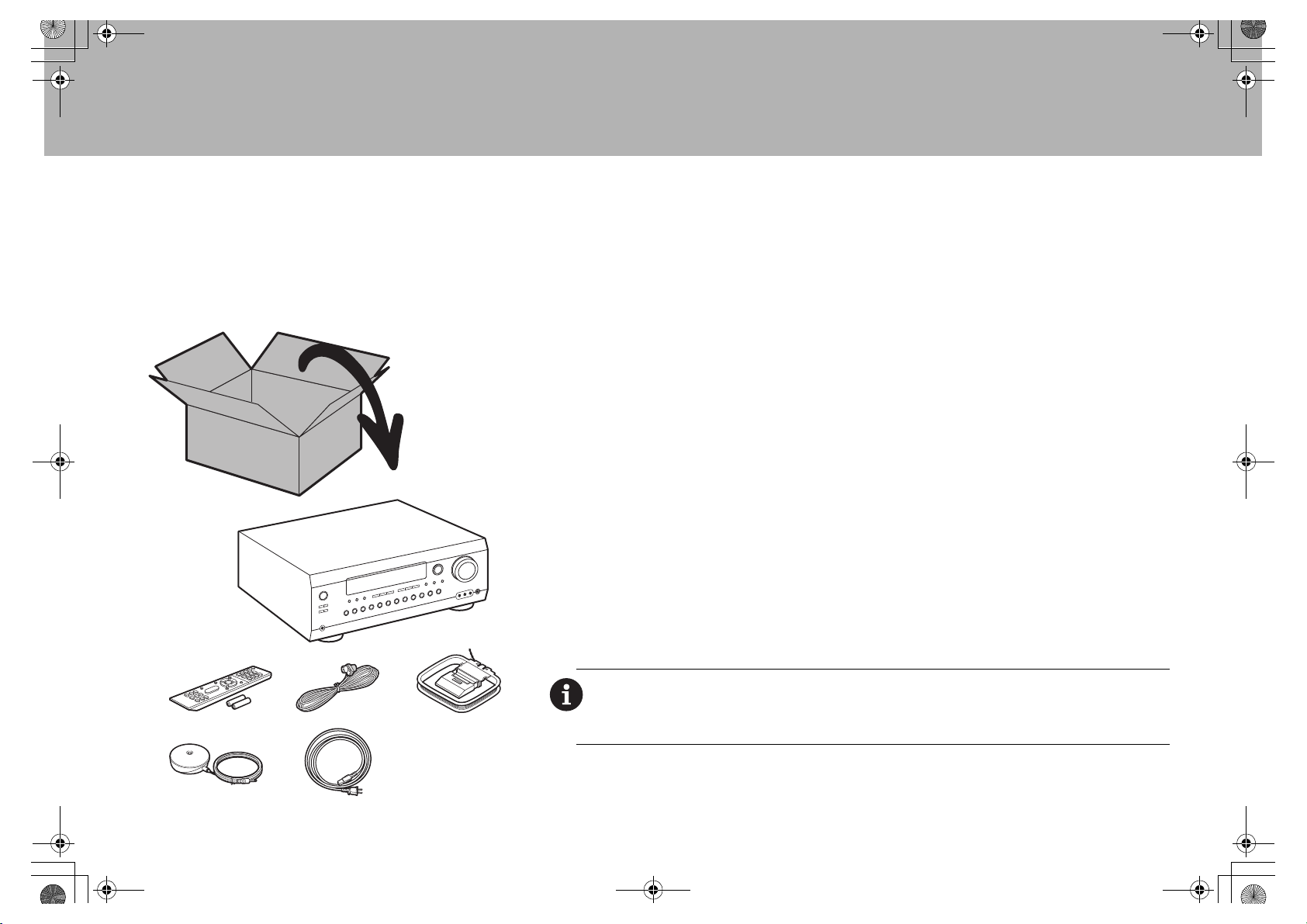
SN29402195_DRX-2_BAS_En_1602xx.book 2 ページ 2016年2月22日 月曜日 午前10時4分
> Before start > Hookup > Setup > Playback > Part Names
What's in the box
1. Main unit 2. Remote controller (RC-912R) ×1, Batteries (AAA/R03) ×2
3. Indoor FM antenna ×1 4. AM loop antenna ×1 5. Speaker setup microphone ×1
6. Power cord ×1
Main features
This unit is connected between your TV and your AV components. To play, select the source with the input
selector. You can connect 7.1 channels of speakers to this unit, with 7 channels at 140 W (6 ohms, 1 kHz,
0.9%THD) (North American models) / 130 W (6 ohms, 1 kHz, 1%THD) (Australian models) per channel plus pre
out jack for powered subwoofer.
$
Supports playback in Dolby Atmos format which provides 360e sound placement
$
The HDMI jack supports 4K video input and output. Jacks IN1 to 3 and OUT support HDCP2.2
$
HDMI CEC functionality: Control features such as linking input switching with the input selector and players
conforming to the CEC standard, switching audio output and volume using the remote controller of a CECcompliant TV, and automatically switching this unit to standby when the TV is turned off
$
HDMI Standby Through: Video and audio signals from AV components can be transmitted to the TV even if this
unit is in standby
$
ARC: Connection with an ARC-compatible TV is complete with one HDMI cable
$
1
2
34
56
Easy Initial Setup using onscreen guidance and On-Screen Display (OSD) showing operations on the TV
$
Internet radio and AirPlay via wired LAN or Wi-Fi (wireless LAN) and network features such as Music Server
that enables PC music file playback, USB playback, plus other playback features such as AM/FM radio and
BLUETOOTH
$
Playback formats supported by Music Server and USB include WAV, FLAC and DSD high-res source
$
Multi-zone Connection which allows you to play in the main room and listen in a separate room (ZONE 2)
$
Equipped with RS232 port, IR IN/OUT jacks, and 12V TRIGGER OUT jacks
$
We plan to provide support for the DTS:X audio format through a firmware update for this unit. Refer to our
website for more information.
CAUTION: Connect speakers with 6 Ω to 16 Ω impedance. The power cord must be connected only after
all other cable connections are completed.
0 We will not accept responsibility for damage arising from the connection of equipment manufactured by
®
play
other companies.
2
Page 3
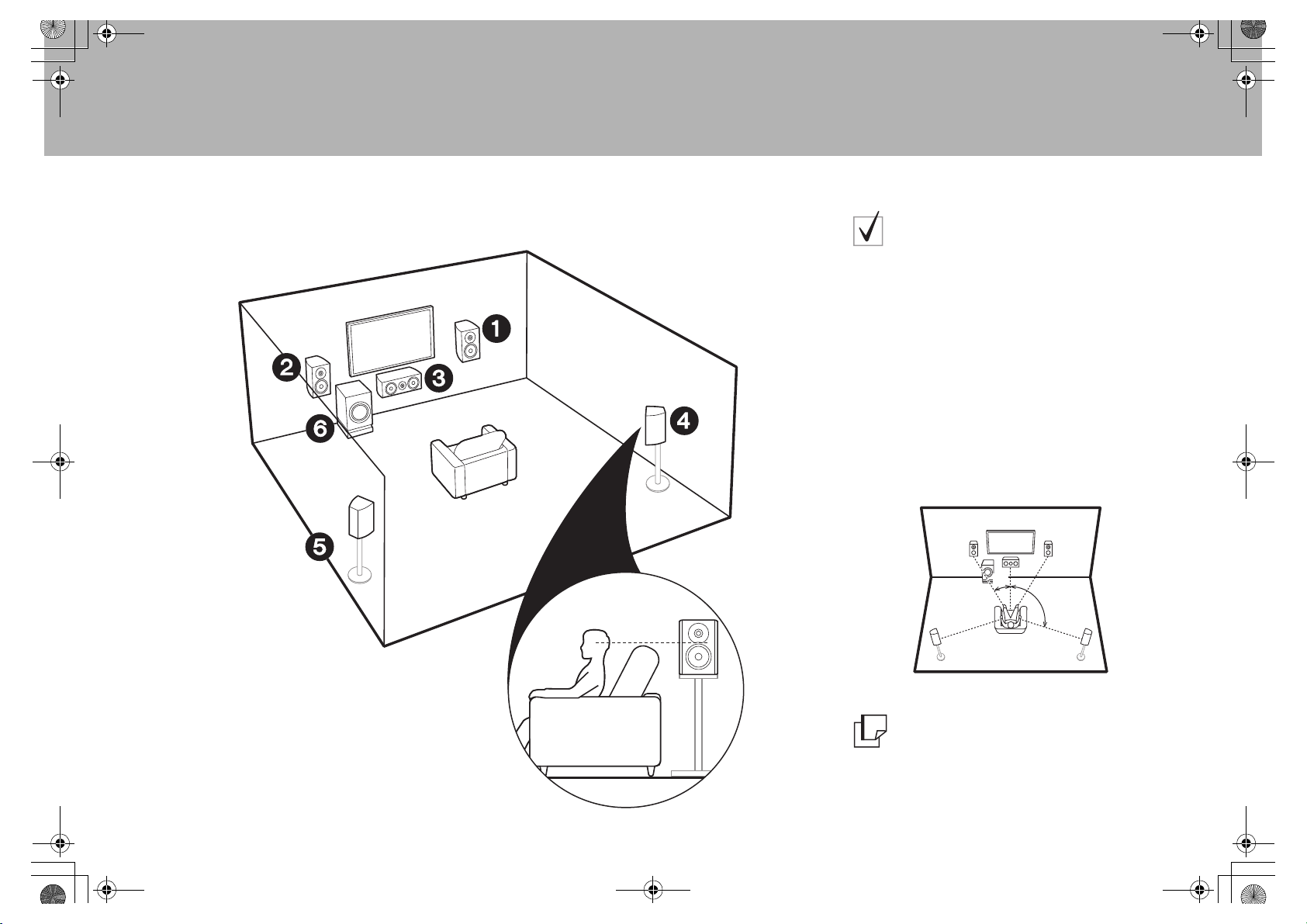
*
1
*
2
SN29402195_DRX-2_BAS_En_1602xx.book 3 ページ 2016年2月22日 月曜日 午前10時4分
> Before start > Hookup > Setup > Playback > Part Names
Step1: Choose your Speaker Layout
This is a 5.1-channel system that is the basic surround
system. Front speakers output front stereo sound and a
center speaker outputs center sound such as dialogs and
vocals. Surround speakers create back sound field.
Powered subwoofer reproduces bass sounds and creates
rich sound field. The front speakers should be positioned
at ear height, while the surround speakers should be
positioned just above ear height. Center speaker should
be set up facing the listening position. Place the powered
subwoofer towards the front. Placing it between the center
speaker and a front speaker gives you a natural sound
even when playing music.
0 The front speakers, center speaker, and surround
For 5.1-Channel System
speakers are counted as 5 channels, and the powered
subwoofer is counted as 0.1 of a channel, giving us the
name 5.1ch system.
12
3
45
6
Front Speakers
Center Speaker
Surround Speakers
Powered Subwoofer
* 1: 22e to 30e, * 2: 120e
Go To "Hookup" (ÄP9)
3
Page 4
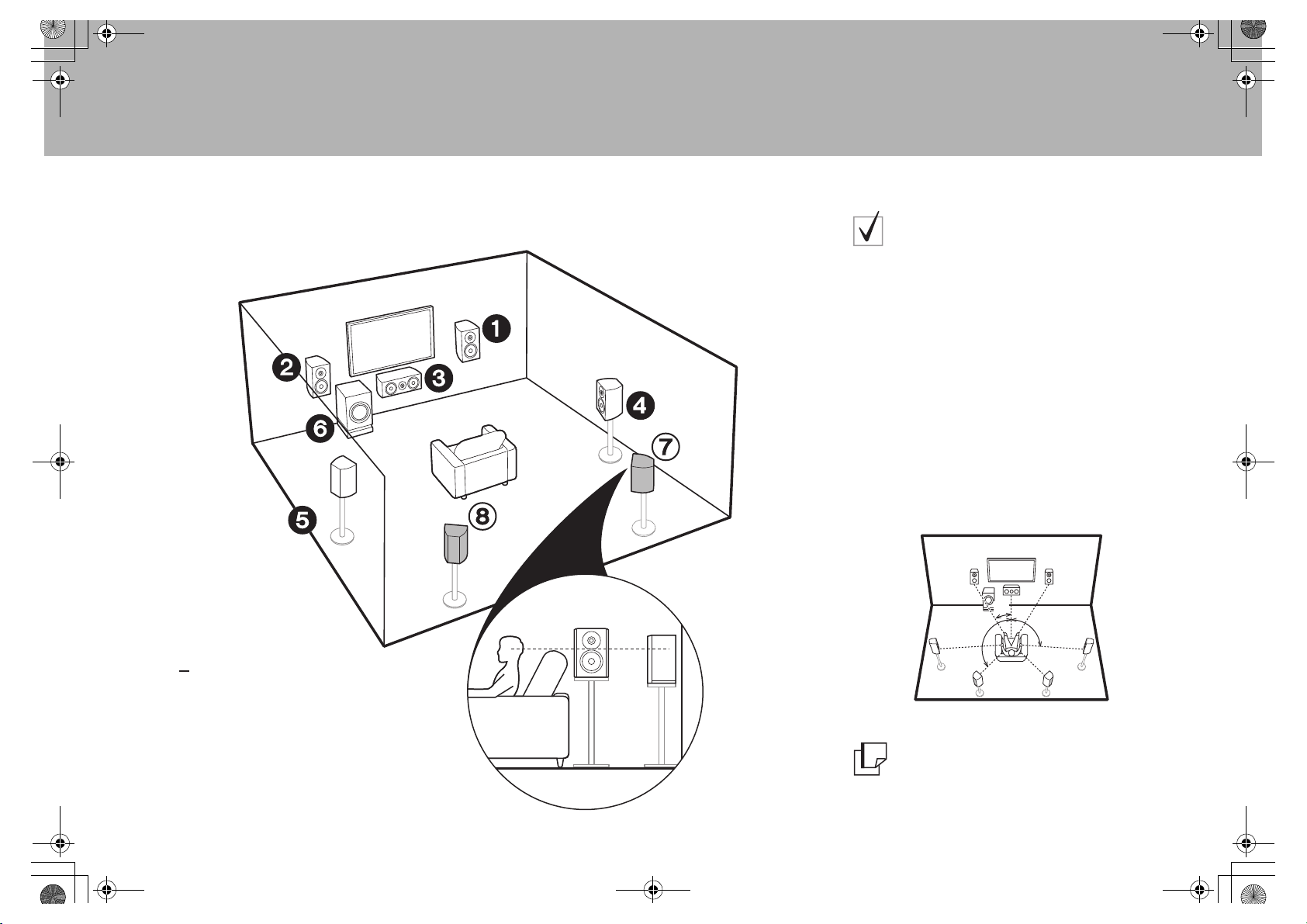
*
2
*
3
*
1
SN29402195_DRX-2_BAS_En_1602xx.book 4 ページ 2016年2月22日 月曜日 午前10時4分
> Before start > Hookup > Setup > Playback > Part Names
This is a system with surround back speakers added to
the basic 5.1-channel system. The connection of surround
back speakers improves the sense of envelopment and
connectivity of sound created by the back sound field and
provides a more real sound field. You can select the Dolby
Atmos listening mode, which realizes the most up-to-date
3D surround sound, when the input format is Dolby
Atmos. With formats other than Dolby Atmos, you can still
create a sound field by outputting sound from the
surround back speakers when you select the Dolby
Surround listening mode. The optimal positioning is for
surround back speakers to be at ear height. Place the
surround speakers in a more slightly forward position than
you would in a 5.1-channel system.
0 If you are including surround back speakers in the
For 7.1-Channel System (with
Surround Back Speakers)
setup, surround speakers are required.
16
78
4
(ÄP3)
Surround Back Speakers
* 1: 22e to 30e, * 2: 90e to 110e, * 3: 135e to 150e
Go To "Hookup" (ÄP9)
Page 5
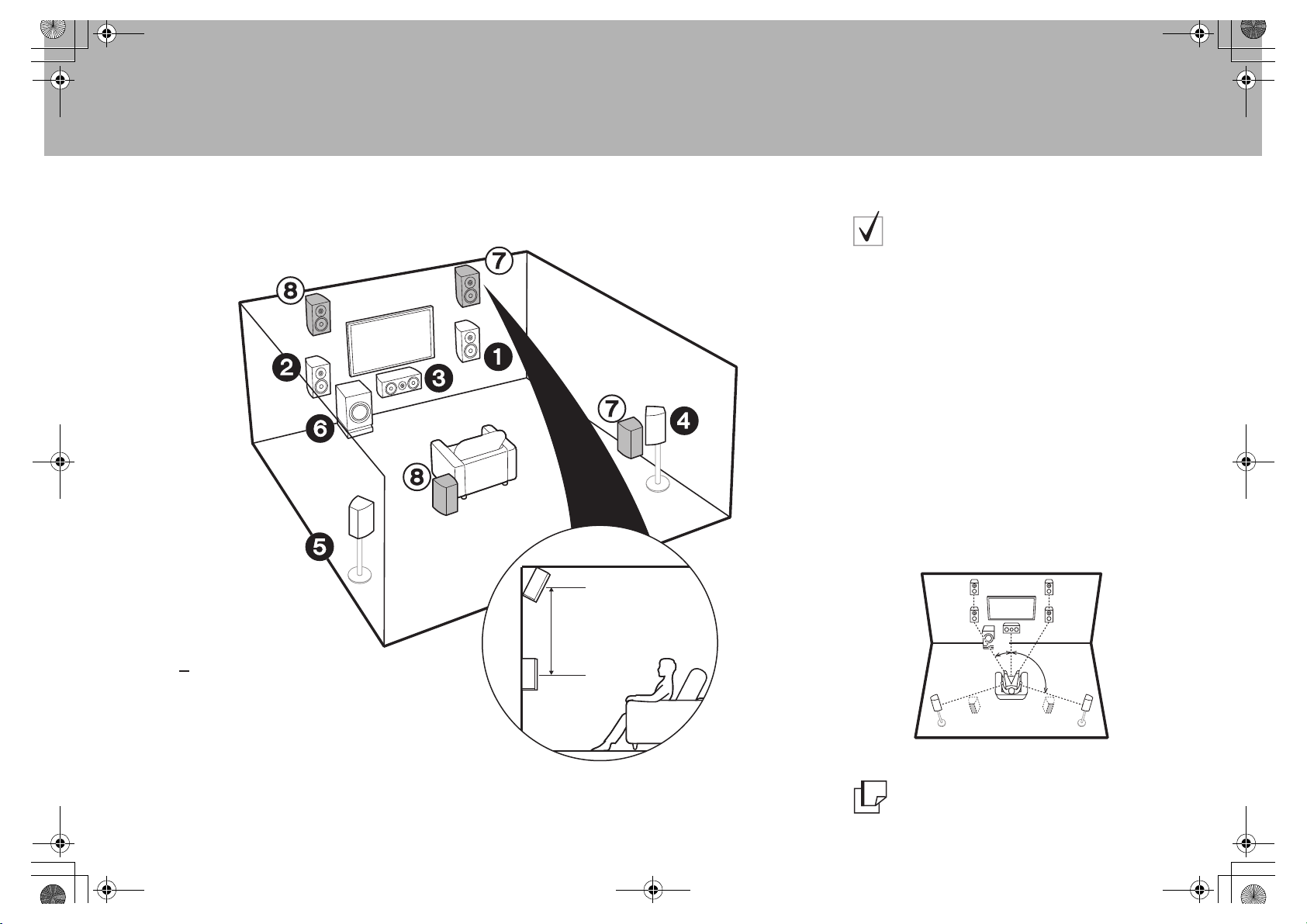
3´ (0.9 m)
or more
*
1
*
2
SN29402195_DRX-2_BAS_En_1602xx.book 5 ページ 2016年2月22日 月曜日 午前10時4分
> Before start > Hookup > Setup > Playback > Part Names
Front High or Rear High speakers
This is a basic 5.1-channel system with the addition of
height speakers, either as front high speakers or rear high
speakers. Select which speakers to setup according to
the environment of the room. You can select the Dolby
Atmos listening mode (5.1.2 channel playback), which
realizes the most up-to-date 3D surround sound including
overhead sounds, when the input format is Dolby Atmos.
With formats other than Dolby Atmos, you can still create
a sound field by outputting sound from the height
speakers when you select the Dolby Surround listening
mode. Front high speakers or rear high speakers should
be situated at least 0.9 m higher than the front speakers.
Front high speakers should be situated directly above the
front speakers and the distance between the rear high
speakers should match the distance between the front
speakers. Both should be set up facing the listening
position.
For 7.1-Channel System
(with Height Speakers-A)
16
78
(ÄP3)
Height Speakers
Choose one of the following:
$
Front High Speakers
$
Rear High Speakers
Go To "Hookup" (ÄP9)
* 1: 22e to 30e, * 2: 120e
5
Page 6
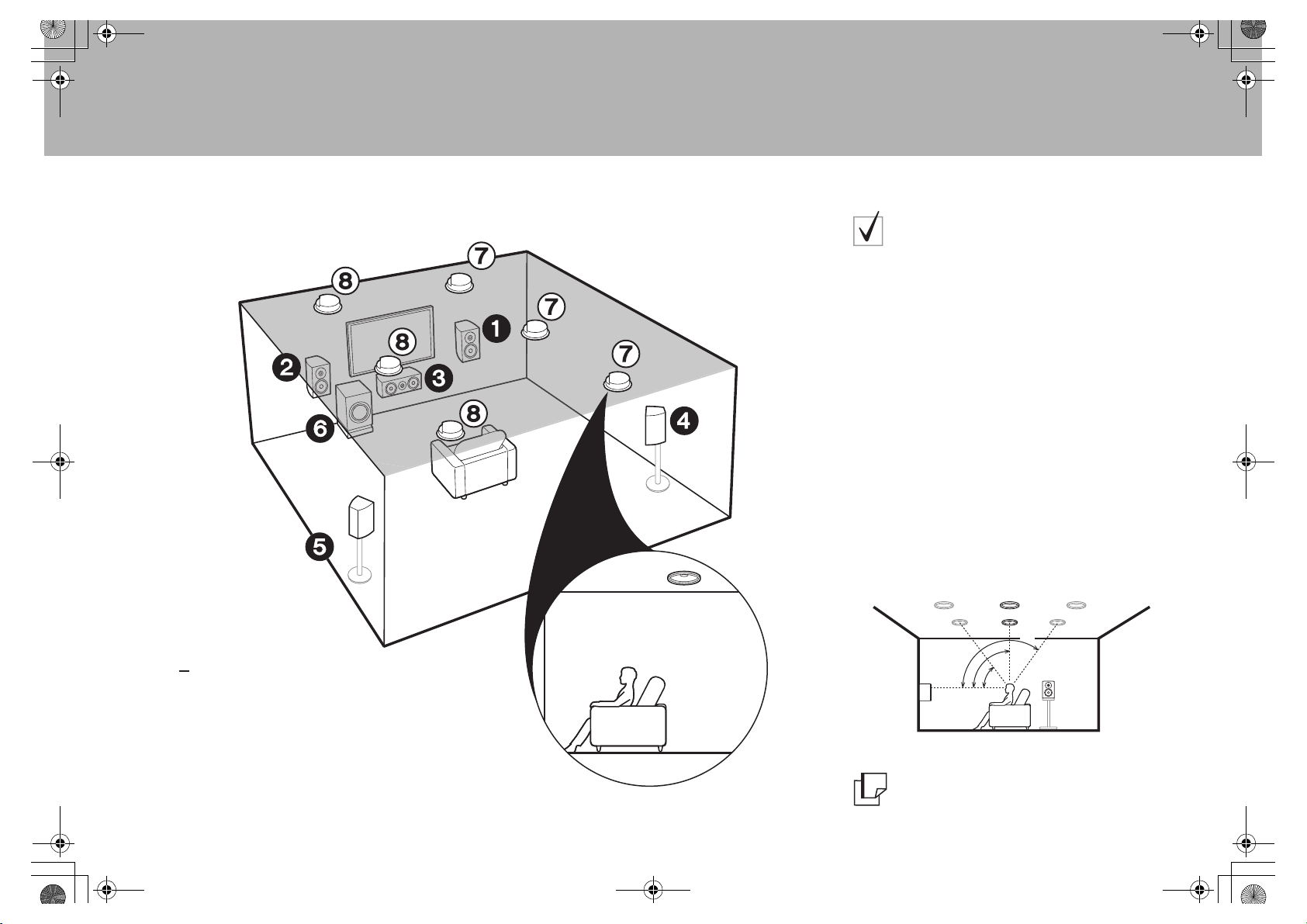
SN29402195_DRX-2_BAS_En_1602xx.book 6 ページ 2016年2月22日 月曜日 午前10時4分
> Before start > Hookup > Setup > Playback > Part Names
Ceiling speakers
This is a basic 5.1-channel system using ceiling speakers,
for example, with the addition of height speakers, either
as top front speakers, top middle speakers, or top rear
speakers. Select which speakers to setup according to
the environment of the room. You can select the Dolby
Atmos listening mode (5.1.2 channel playback), which
realizes the most up-to-date 3D surround sound including
overhead sounds, when the input format is Dolby Atmos.
With formats other than Dolby Atmos, you can still create
a sound field by outputting sound from the height
speakers when you select the Dolby Surround listening
mode. Fit top front speakers on the ceiling forward of the
seating position, top middle speakers on the ceiling
directly above the seating position, and top rear speakers
on the ceiling behind the seating position. The distance
between each pair should match the distance between
the two front speakers.
0 Dolby Laboratories recommends placing this type of
For 7.1-Channel System
(with Height Speakers-B)
height speakers to obtain the best Dolby Atmos effect.
6
16
78
(ÄP3)
Height Speakers
Choose one of the following:
$
Top Front Speakers
$
Top Middle Speakers
$
Top Rear Speakers
3
*
2
*
1
*
* 1: 30e to 55e, * 2: 65e to 100e, * 3: 125e to 150e
Go To "Hookup" (ÄP9)
Page 7
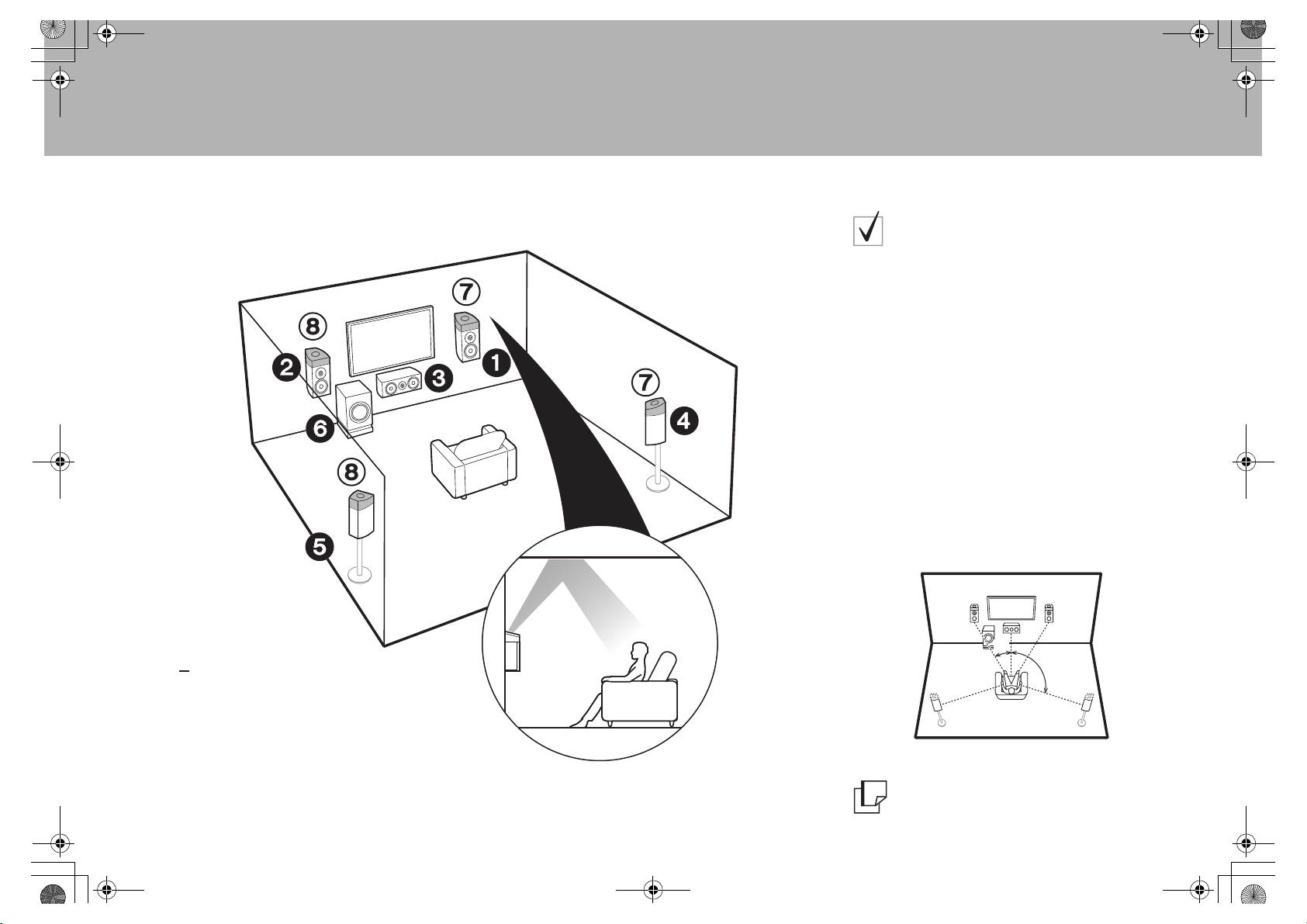
*
1
*
2
SN29402195_DRX-2_BAS_En_1602xx.book 7 ページ 2016年2月22日 月曜日 午前10時4分
> Before start > Hookup > Setup > Playback > Part Names
Dolby enabled speakers
This is a basic 5.1-channel system using Dolby enabled
speakers, with the addition of height speakers, either as
Dolby enabled speakers (front) or Dolby enabled
speakers (surround). Select which speakers to setup
according to the environment of the room.
Dolby enabled speakers are special speakers designed to
face the ceiling so that sound is heard after bouncing off
the ceiling so that sound appears to be coming from
overhead. You can select the Dolby Atmos listening mode
(5.1.2 channel playback), which realizes the most up-todate 3D surround sound including overhead sounds,
when the input format is Dolby Atmos. With formats other
than Dolby Atmos, you can still create a sound field by
outputting sound from the height speakers when you
select the Dolby Surround listening mode. Place them
either above the front speakers or above the surround
speakers.
For 7.1-Channel System
(with Height Speakers-C)
16
78
(ÄP3)
Height Speakers
Choose one of the following:
$
Dolby Enabled Speakers (Front)
$
Dolby Enabled Speakers (Surround)
Go To "Hookup" (ÄP9)
* 1: 22e to 30e, * 2: 120e
7
Page 8
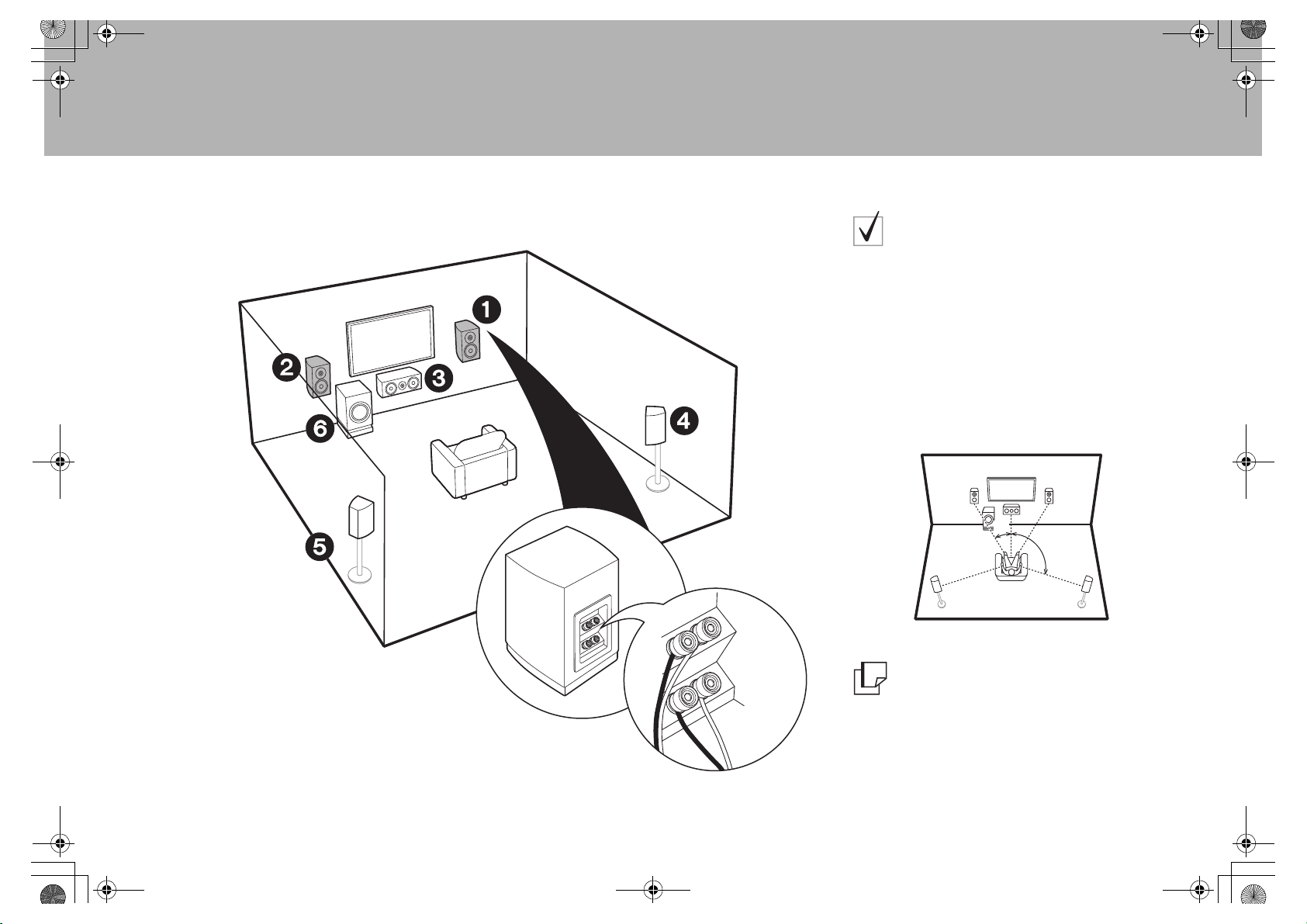
*
1
*
2
SN29402195_DRX-2_BAS_En_1602xx.book 8 ページ 2016年2月22日 月曜日 午前10時4分
> Before start > Hookup > Setup > Playback > Part Names
It is possible to connect front speakers supporting Biamping to improve quality of the bass and treble. The
maximum number of channels available with this
connection is 5.1 because Bi-Amping speakers require
one amplifier for the tweeter jacks and one amplifier for
the woofer jacks. The effects and placements for
speakers are the same as the 5.1-channel plan that
doesn't use Bi-Amping speakers.
0 You cannot output to ZONE SPEAKER (
For Bi-Amping the
Speakers
Ä
speakers have been connected for Bi-Amping.
P16) if the
* 1: 22e to 30e, * 2: 120e
12
3
45
6
8
Front Speakers (Bi-Amping)
Center Speaker
Surround Speakers
Powered Subwoofer
Go To "Hookup" (ÄP10)
Page 9
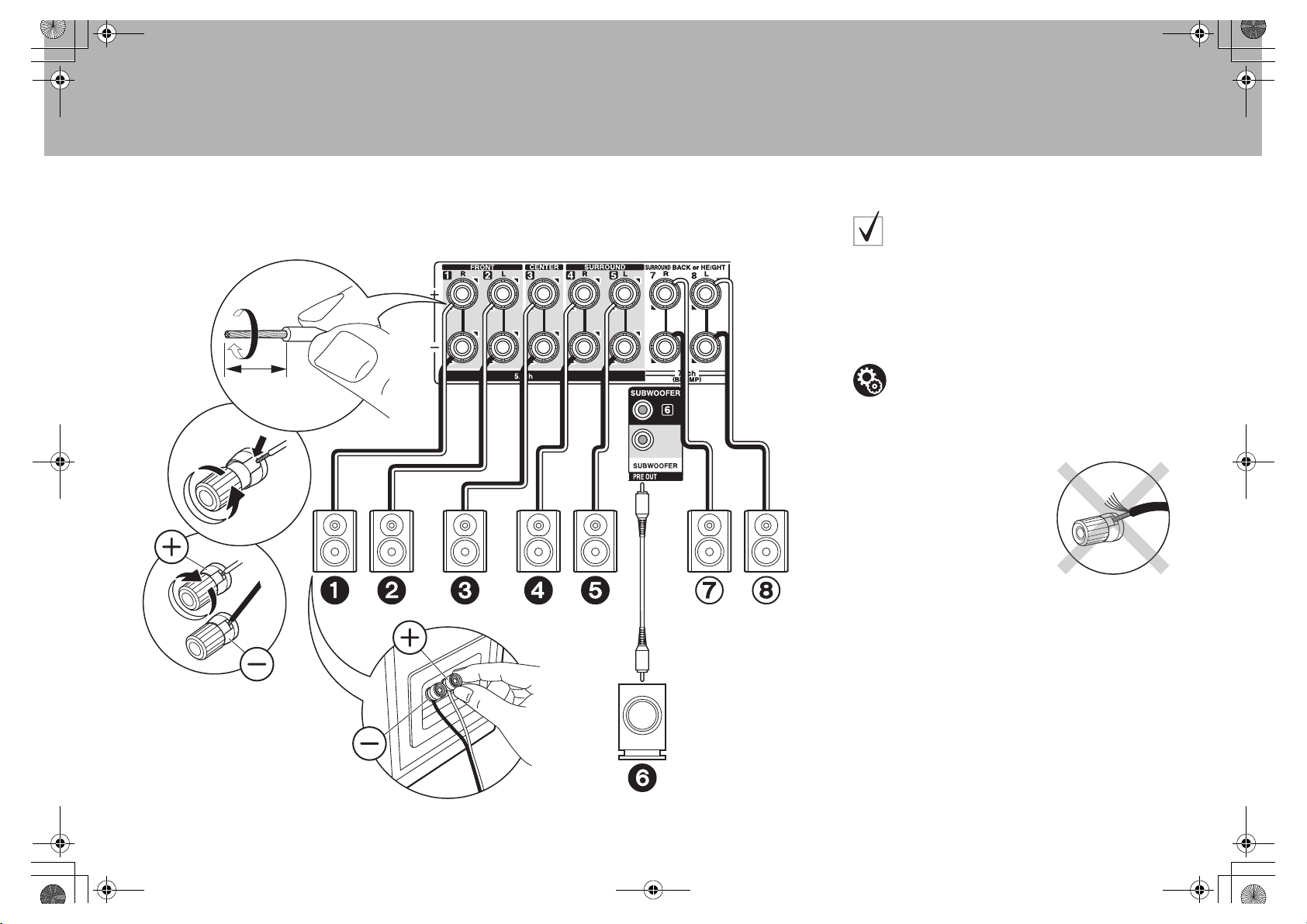
SN29402195_DRX-2_BAS_En_1602xx.book 9 ページ 2016年2月22日 月曜日 午前10時4分
> Before start > Hookup > Setup > Playback > Part Names
Step2: Connect the Speakers
Connect 123456 for a 5.1-channel system. For a
7.1-channel system, select either surround back speakers
or height speakers, and connect 78. Up to two powered
subwoofers can be connected. The same signal is output
from each of the SUBWOOFER jacks.
1/2˝
(12 mm)
1
in case of:
Pages 3 to 7
Setup
0 Settings for the speaker configuration you have
connected need to be made in "1. AccuEQ Room
Calibration" (
you are using height speakers, set "Speaker
Channels" to "5.1.2 ch" in the setting screen.
Ä
P18) in Initial Setup. Note that if
1 Speaker cable, 2 Subwoofer cable
2
Make sure the exposed wires of the speakers do not stick out of
the speaker terminals when connecting. If the exposed wires of
the speakers touch the rear panel or the + and – wires touch each
other, the protection circuit will be activated.
9
Page 10
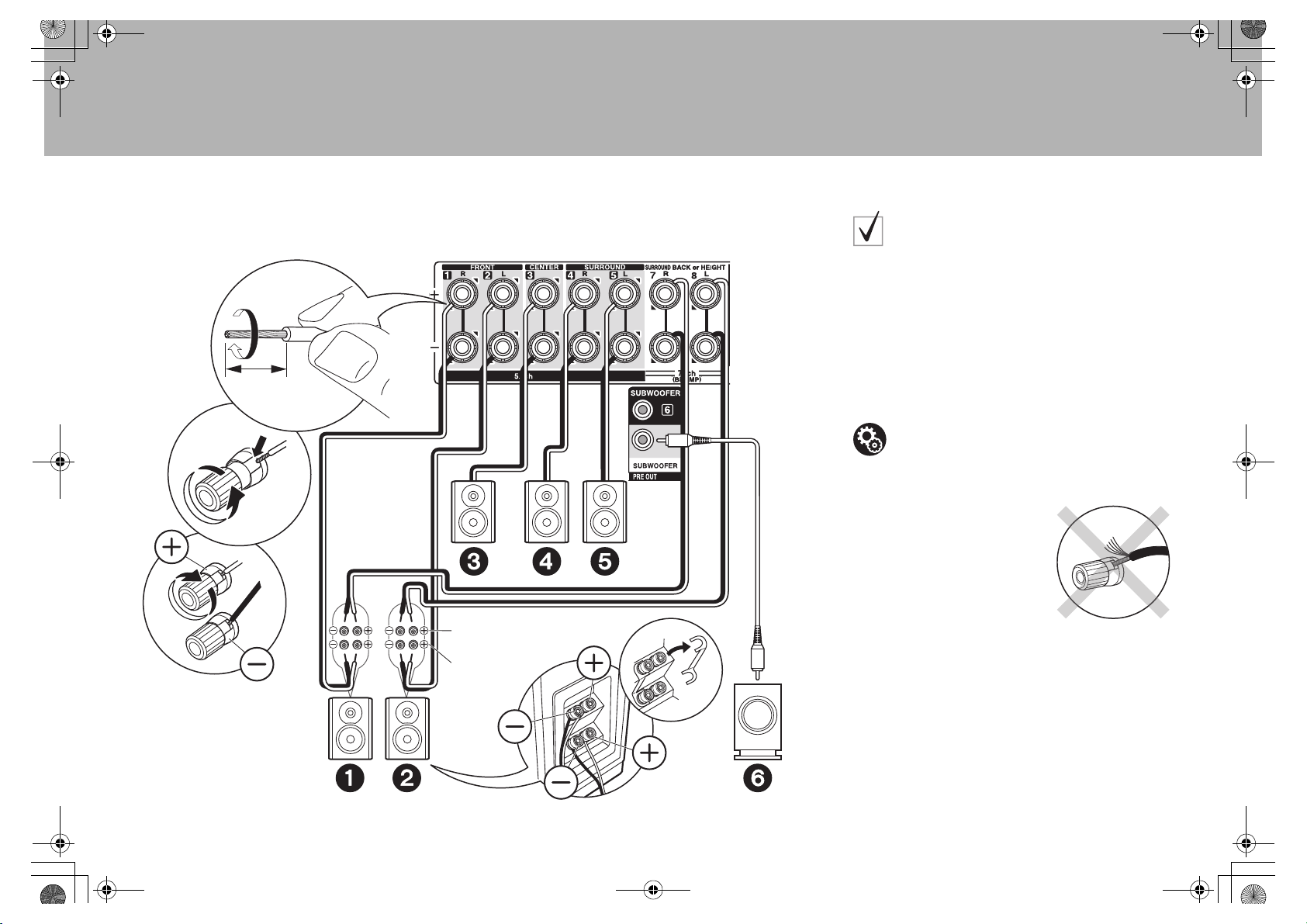
For highfrequency
For lowfrequency
SN29402195_DRX-2_BAS_En_1602xx.book 10 ページ 2016年2月22日 月曜日 午前10時4分
> Before start > Hookup > Setup > Playback > Part Names
Connect front speakers compatible with Bi-Amping
connection to the FRONT jacks and the SURROUND
BACK or HEIGHT jacks. Make sure you remove the
jumper bar fitted between the woofer jacks and tweeter
jacks of the front speakers. In case of Bi-Amping
connection, refer to the instruction manual of your
1/2˝
(12 mm)
speakers. Up to two powered subwoofers can be
connected. The same signal is output from each of the
SUBWOOFER jacks.
1
in case of:
Page 8
Setup
0 Bi-Amping connection requires you to change
some settings. Select "Yes" in "Bi-Amp" in "1.
AccuEQ Room Calibration" (
Setup.
Ä
P18) in the Initial
10
1 Speaker cable, 2 Subwoofer cable
2
Make sure the exposed wires of the speakers do not stick out of
the speaker terminals when connecting. If the exposed wires of
the speakers touch the rear panel or the + and – wires touch each
other, the protection circuit will be activated.
Page 11

SN29402195_DRX-2_BAS_En_1602xx.book 11 ページ 2016年2月22日 月曜日 午前10時4分
> Before start > Hookup > Setup > Playback > Part Names
Step3: Connect the TV
This unit is connected between your TV and AV
components. If you connect two or more AV components,
you can select the video displayed on the TV and the
audio output from this unit by changing the input selector.
Shown here are the connections for a TV that supports
the ARC (Audio Return Channel) feature. By connecting
with a single HDMI cable, you can not only output the
video input to this unit to the TV, but you can also play the
sound from the TV through this unit.
Choose an HDMI IN jack on the TV that supports ARC
when connecting.
if you have:
ARC TV
Setup
0 Settings are required to use the ARC function.
Select "Yes" in "5. Audio Return Channel" (
in the Initial Setup.
0 Please refer to the TV's operation manual for
directions on connections and setup for the TV.
Ä
P19)
HDMI IN (ARC)
1 HDMI cable
1
TV
11
Page 12

SN29402195_DRX-2_BAS_En_1602xx.book 12 ページ 2016年2月22日 月曜日 午前10時4分
> Before start > Hookup > Setup > Playback > Part Names
This unit is connected between your TV and AV
components. If you connect two or more AV components,
you can select the video displayed on the TV and the
audio output from this unit by changing the input selector.
This describes the connections for a TV that does not
support the ARC (Audio Return Channel) feature. By
connecting with both an HDMI cable and a digital optical
cable, you can not only output the video input to this unit
to the TV, but you can also play the sound from the TV
through this unit.
If the TV doesn't have a DIGITAL OPTICAL OUT jack, use
an analog audio cable and connect the TV's ANALOG
AUDIO OUT jack to the AUDIO IN TV jack on this unit.
0 Connection with a digital optical cable is not necessary
if you have:
Non-ARC TV
if you will watch TV through a device such as a cable
set-top box (that is, not use a tuner built into the TV)
that you have connected to the INPUT jack on this unit.
12
12
TV
1 HDMI cable, 2 Digital optical cable
Page 13

Cable/Satellite set-top
box
Streaming media
player
SN29402195_DRX-2_BAS_En_1602xx.book 13 ページ 2016年2月22日 月曜日 午前10時4分
> Before start > Hookup > Setup > Playback > Part Names
Step4: Connect the AV Components
This is an example of connection with an AV component
that has an HDMI jack. With connection to an AV
component that conforms with the CEC (Consumer
Electronics Control) standard, you can use features such
as the HDMI CEC feature that links with the input selector,
and the HDMI Standby Through feature which allows you
to play video and audio from AV components on the TV
even when this unit is in standby mode.
0 To play 4K or 1080p video, use a high speed HDMI
if you have:
HDMI AV Components
cable. Further, to enjoy HDCP2.2 compatible video,
connect to the HDMI IN1 to IN3 jacks.
Setup
0 HDMI setup (
CEC and HDMI Standby Through features. Make
settings after all connections are complete.
0 To enjoy digital surround sound including Dolby
Digital, audio output should be set to "Bitstream
output" on the connected Blu-ray Disc player or
other device.
Ä
P19) is required to use the HDMI
BD/DVD
1 HDMI cable
1
GAME
13
Page 14

SN29402195_DRX-2_BAS_En_1602xx.book 14 ページ 2016年2月22日 月曜日 午前10時4分
> Before start > Hookup > Setup > Playback > Part Names
This is an example of connection with an AV component
that does not have an HDMI jack. Make the connections
to the AV component to match the jacks it has. When
video input connection is to the BD/DVD jack, the audio
input connection should also be to the BD/DVD jacks, and
so on, so that you connect the video input jacks to the
jacks with the same name as the audio input jacks. Note
that video signals input to the VIDEO IN jack or the
COMPONENT VIDEO IN jacks will be converted to HDMI
video signals and then output from the HDMI OUT jack.
0 To enjoy digital surround playback in formats such as
0 It is possible to change assignment of the input jacks
1
2
OR
3
if you have:
Non-HDMI AV Components
Dolby Digital, you need to make a connection for audio
signals with a digital coaxial cable or digital optical
cable.
you see in the illustration at left, so you can also
connect to any jack other than BD/DVD. For details,
see the Advanced Manual.
Setup
0 The COMPONENT VIDEO IN jacks are
compatible only with 480i or 576i resolution. When
you input video signals to the COMPONENT
VIDEO IN jacks, set the output resolution of the
player to 480i or 576i. Select interlace if there is no
option for 480i, etc. If your player does not support
480i or 576i output, use the VIDEO IN jack.
0 To enjoy digital surround sound including Dolby
Digital, audio output should be set to "Bitstream
output" on the connected Blu-ray Disc Player or
other device.
14
BD/DVD
1 Component video cable, 2 Digital coaxial cable, 3 Analog audio cable
Page 15

Turntable
SN29402195_DRX-2_BAS_En_1602xx.book 15 ページ 2016年2月22日 月曜日 午前10時4分
> Before start > Hookup > Setup > Playback > Part Names
Example of a connection with an audio component.
Connect a CD player using a digital optical cable or
analog audio cable. You can also connect a turntable that
has an MM-type cartridge to the PHONO jack.
0 If the turntable has a built-in audio equalizer, connect it
if you have:
Audio Components
to an AUDIO IN jack other than the PHONO jack.
Further, if the turntable uses an MC type cartridge,
install an audio equalizer compatible with the MC type
cartridge between the unit and the turntable, then
connect to any AUDIO IN jack other than the PHONO
jack.
1 Digital optical cable, 2 Analog audio cable
2
OR
If the turntable has a ground wire, connect it to the GND terminal
of this unit.
1
CD
15
Page 16

ZONE2 PRE/LINE OUT
ZONE SPEAKER
1
2
ZONE2
MAIN ROOM
LINE
IN
BD/DVD
SN29402195_DRX-2_BAS_En_1602xx.book 16 ページ 2016年2月22日 月曜日 午前10時4分
> Before start > Hookup > Setup > Playback > Part Names
Step5: Multi-zone Connection
You can enjoy audio in the separate room by, for example,
playing a Blu-ray Disc player in the main room (where this
unit is located) and listening to internet radio in the
separate room (ZONE 2).
Connections with an AV component
When outputting the audio of an external AV component
to ZONE 2, you need to connect using an analog audio
cable.
ZONE 2 PRE/LINE OUT
It is possible to play 2 ch source in a separate room while
7.1 ch source is being played in the main room. Connect
the ZONE 2 PRE/LINE OUT jacks of the unit and the
LINE IN jacks of the pre-main amplifier or the power
amplifier in a separate room with an analog audio cable.
ZONE 2 PRE/LINE OUT /
ZONE SPEAKER
16
1 Analog audio cable, 2 Speaker cable
ZONE SPEAKER
It is possible to connect speakers in a separate room and
play 2 ch sources.
0 During ZONE 2 playback, no sound is heard from the
surround back speakers or the height speakers and a
maximum of 5.1 channel playback is possible in the
main room. Listening modes such as the Dolby Atmos
modes cannot be selected.
0 When Bi-Amping connection is used for the front
speakers, you cannot output to ZONE SPEAKER.
Setup
0 Settings are required in Initial Setup, "4. Multi
Zone Setup" (
Ä
P19) to enjoy this feature.
Page 17

SN29402195_DRX-2_BAS_En_1602xx.book 17 ページ 2016年2月22日 月曜日 午前10時4分
> Before start > Hookup > Setup > Playback > Part Names
Step6: Connect Other Cables
AM
FM
Antenna Hookup
Move the antenna around while playing the radio to find
the position with the best reception. Use a thumb tack or
similar to attach the indoor FM antenna to a wall.
AM loop antenna
Indoor FM antenna
(North American models)
(Australian models)
Network Hookup
Connect this unit to the network using wired LAN or Wi-Fi
(wireless LAN). You can enjoy network features such as
internet radio, Music Server, and AirPlay by connecting the
unit to the network.
If you connect by wired LAN, connect with an Ethernet
cable to the ETHERNET port as shown in the illustration.
To connect by Wi-Fi, then after selecting "Wireless" in "3.
Network Connection" (
desired setting method and follow the onscreen
instructions to configure the connection.
Ä
P19) in Initial Setup, select the
Power Cord Hookup
This unit includes a removable power cord. Connect the
power cord to the power outlet after completing all other
connections. Connect the power cord to AC INLET of the
unit and then connect to the outlet. Always disconnect the
outlet side first when disconnecting the power cord.
17
Page 18

SN29402195_DRX-2_BAS_En_1602xx.book 18 ページ 2016年2月22日 月曜日 午前10時4分
> Before start > Hookup >Setup > Playback > Part Names
Step7: Power On & Initial Setup
Initial Setup starts automatically
1. AccuEQ Room Calibration
Once all connections are complete, change the TV's input
to the input for this unit, inset batteries in the remote
controller, and press Í to turn the power on. When you
turn the unit on for the first time, Initial Setup is
automatically shown on the TV to enable you to make
settings required for startup using simple operations
following onscreen guidance.
These instructions will guide you through some items that
you need to check beforehand. Read beforehand so the
Place the supplied speaker setup microphone in the
listening position, measure the test tones emitted by the
speakers, then the unit automatically sets the optimum
volume level for each speaker, the crossover frequencies,
and the distance from the listening position. This also
enables correction of distortion caused by the acoustic
environment of the room.
setup goes smoothly.
Initial Setup
Language Select
English
Deutsch
Français
Español
Italiano
Nederlands
Svenska
Русский язык
˹୫
a
Operation
Exit
Select the item with the cursors of the remote controller
b
and press Enter (a). To return to the previous screen,
press (b).
To redo the Initial Setup
If you terminate the procedure on the way or want to
change a setting made during Initial Setup, press on
the remote controller, select "8. Miscellaneous" – "Initial
Setup", and press Enter.
Setup Mic
0 When putting the speaker setup microphone on a tripod,
refer to the illustration when putting it in place.
0 The subwoofer sound may not be detected since it is
extremely low frequencies. Set the subwoofer volume to
more than halfway.
0 Calibration takes several minutes to be completed. The
speakers emit the test tone at high volume during
measurement, so be careful of your surroundings. Keep
the room as quiet as possible during measurement. If
the measurement is interrupted, turn off the household
appliances.
18
Page 19

Wi-Fi Setup
SSID
When finished, select the "OK" key.
Ɵơ
OK
A/a
abcdef ghijklm
nopqr st uvwxy z
1234567890-^ \
,./;:@[]
A/aAll Erase
SN29402195_DRX-2_BAS_En_1602xx.book 19 ページ 2016年2月22日 月曜日 午前10時4分
> Before start > Hookup >Setup > Playback > Part Names
HDMI Setup
2. Source Connection
Check that each input source is connected correctly. Follow
the guidance, select the input you want to confirm, start
play of the selected player, and confirm that the images
appear on the TV and that sound is played.
3. Network Connection
Set up Wi-Fi connection with an access point such as a
wireless LAN router. There are the following two methods of
connecting by Wi-Fi:
"Scan Networks": Search for an access point from this
unit. Find out the SSID of the access point beforehand.
"Use iOS Device (iOS7 or later)": Share the iOS device's
Wi-Fi settings with this unit.
If you select "Scan Networks", there are a further two
choices of connection method. Check the following.
0 "Enter Password": Enter the password (or key) of the
access point to connect.
0 "Push Button": If the access point has an automatic
connection button, you can connect without entering a
password.
0 If the SSID of the access point is not displayed, then in
the screen listing the SSIDs, select "Other..." with the X
cursor on the remote controller and press Enter, then
follow the onscreen instructions.
Keyboard input
To switch between upper and lower case, select "A/a" on
the screen and press Enter. To select whether to mask the
password with " * " or display it in plain text, press Memory
on the remote controller. Press Clear to delete all the input
characters.
0 A confirmation screen asking you to agree to the privacy
policy is displayed during network setting. Select "Yes"
and press Enter to indicate agreement.
4. Multi Zone Setup
When you want to enjoy audio in a room other than the
main room, set the audio output method for the separate
room (ZONE 2). If you have connected speakers in a
separate room with speaker cable, select "Using AV
Receiver". If you have connected a pre-main amplifier in a
separate room with an analog audio cable, select "with
External Premain Amplifier". If you have connected a power
amplifier, select "with External Power Amplifier".
5. Audio Return Channel
If you have connected a TV that supports ARC, select
"Yes". This unit's ARC setting turns on and you can listen to
the TV's audio through this unit.
0 If you select "Yes", the HDMI CEC function is enabled
and power consumption increases during standby.
HDMI CEC
Make this setting to enable the control feature for devices
complying with the CEC standard. This is set to on
automatically if you have selected "Yes" in "5. Audio Return
Channel" in the Initial Setup.
Press the button on the remote controller to set "6.
Hardware" – "HDMI" – "HDMI CEC" to "On" on the TV
screen. Also enable the CEC control feature on the CEC
device you have connected.
6-1 HDMI
HDMI CEC
HDMI Standby Through
Audio TV Out
Audio Return Channel
Auto Lip Sync
On
Auto(Eco)
Auto
Auto
On
HDMI Standby Through
Even if this unit is in standby, the input signals from AV
components are transmitted to the TV.
0 "Auto" / "Auto (Eco)": Select one of these settings
when connected AV components comply with the CEC
standard. Irrespective of the input selector selected
immediately before switching the unit to standby, you can
transmit the input signals from AV components to the TV.
Select "Auto (Eco)" if the TV is also CEC-compliant. You
can reduce power consumption in standby mode.
0 Input selector names for "BD/DVD", etc.: You can
transmit the input signals from the set input selector to
the TV. It can be selected when "HDMI CEC" is set to
"Off".
0 "Last": You can transfer the input signals of the input
selector selected immediately prior to the unit being
switched to standby. It can be selected when "HDMI
CEC" is set to "Off".
To exit the settings, press .
19
Page 20

c
b
Input source & volume
Listening mode
Signal format
Sampling frequency
Input signal resolution
The display changes few
seconds later.
SN29402195_DRX-2_BAS_En_1602xx.book 20 ページ 2016年2月22日 月曜日 午前10時4分
> Before start > Hookup > Setup > Playback >Part Names
Basic Playback
a
d
AV Component Playback
1. Switch the input on the TV to that assigned to
the unit.
2. Press the input selector (a) on the remote
controller with the same name as the jack to
which you connected the player to switch the
input.
For example, press BD/DVD to play the
player connected to the BD/DVD jack. Press
TV to listen the TV's sound.
0 When the CEC link function works, the
input switches automatically when you
have connected a CEC compliant TV and
player to this unit using HDMI connection.
3. Start play on the player.
4. Use VOL+/– (b) to adjust the volume.
Listening Mode
This unit is equipped with a variety of listening
modes, and you can select the optimum
listening mode for movies, TV, music, and
games by repeatedly pressing the Movie/TV,
Music, and Game buttons (c). For details on the
listening modes, see the Advanced Manual.
This section introduces some of the popular
modes.
Dolby Digital/DTS modes
When the input signal is a digital surround
format such as Dolby Digital or DTS, you can
select the listening mode that suits the input
signal. Dolby Digital is displayed for Dolby
Digital and DTS-HD Master Audio is displayed
for DTS-HD Master Audio. The output is Stereo
for 2-channel input signals.
signals. It shuts down processing that affects
sound quality to deliver a playback sound quality
closer to sources. Speakers play the sound field
according to the number of channels in the input
signal, so there would be output from only the
front speakers for a 2 ch signal, for example.
Dolby Surround/DTS Neural:X
These listening modes allow you to expand the
playback signal to 5.1 channels or 7.1 channels
to suit the connected speaker configuration
when the input signal is 2 channels or
5.1 channels.
0 We plan to provide support for the DTS
Neural:X a firmware update for this unit. You
can select Neo:6 Cinema and Neo:6 Music
until the update.
Original surround modes
You can select listening modes such as the All
Ch Stereo mode where a stereo image is played
from both the front and the rear, and Orchestra
(only with the Music button) which is best for
playback of classical and opera pieces.
The listening mode last selected for the source
is remembered for each of the Movie/TV, Music,
and Game buttons. If content you play is not
supported by the listening mode you selected
last, the listening mode that is standard for that
content is selected automatically.
Press (d) repeatedly to switch the display of
the main unit in order of:
20
Direct
This listening mode can be selected for all input
Page 21

SN29402195_DRX-2_BAS_En_1602xx.book 21 ページ 2016年2月22日 月曜日 午前10時4分
> Before start > Hookup > Setup > Playback >Part Names
Network Functions
Network Services
1. Switch the input on the TV to that assigned to
the unit.
2. Press NET to display the network service list
screen.
a
b
3. Select the item with the cursors of the remote
controller and press Enter to confirm your
selection (a). To return to the previous
screen, press (b).
Internet Radio
When this unit is connected to a network, you
can listen to TuneIn or other preregistered
Internet radio services. After selecting the
desired service, follow the on-screen
instructions, using the cursors to select radio
stations and programs, then press Enter to play.
Play starts when 100% is displayed for
buffering.
Music Server
You can play music files stored on homenetwork compliant PCs or NAS devices
connected to the same network as this unit.
Select the server with the cursors, select the
desired music file and press Enter to start
playback. Play starts when 100% is displayed
for buffering.
0 This unit is compatible with Windows Media
®
Player 11 or 12 network servers or NAS that
are compatible with home network
functionality. You may need to make some
settings in advance to use Windows Media
Player 11 or 12. Enable media streaming for
this player in Windows Media
details, see the Advanced Manual.
USB
Play music files on a USB storage device.
Connect the USB storage device to the USB
jack on the rear of the unit, select USB in the list
of network services, and press Enter to confirm.
Select the desired folder or music file with the
cursors, and press Enter to confirm and start
playback.
0 Operation cannot be guaranteed for all USB
storage devices.
0 This unit can use USB storage devices that
comply with the USB mass storage device
class standard. The unit is also compatible
with USB storage devices using the FAT16 or
FAT32 file system formats.
Notes:
0 Network services become selectable after the
network starts up even if they cannot be
selected first.
0 Functionality may be introduced by firmware
updates and service providers may cease
services, meaning that some network services
and content may become unavailable in the
future. Furthermore, available services may
vary depending on your area of residence.
®
Player. For
®
21
Page 22

SN29402195_DRX-2_BAS_En_1602xx.book 22 ページ 2016年2月22日 月曜日 午前10時4分
> Before start > Hookup > Setup > Playback >Part Names
iPhone
IntegraDRX-X
AirPlay
You can wirelessly enjoy the music files on an iPhone®,
iPod touch
as this unit.
0 Update the OS version on your iOS device to the latest
1. Connect the iOS device to the access point.
2. Press NET.
3. Tap the AirPlay icon in the control center of the iOS
4. Play the music files on the iOS device.
0 If "6. Hardware" – "Power Management" – "Network
0 Due to the characteristics of AirPlay wireless
You can also play back music files on the computer with
iTunes (Ver. 10.2 or later). Before operation, make sure
this unit and the PC are connected to the same network,
then press NET on this unit. Next, click the AirPlay icon
in iTunes, select this unit from the list of devices displayed,
and start play of a music file.
®
, or iPad® connected to the same access point
version.
device and select this unit from the list of devices
displayed, and tap "Done".
Standby" is "On" in the Setup menu displayed by
pressing the button on the remote controller, then
once AirPlay starts, this unit switches on automatically
and the "NET" input source is selected.
technology, the sound produced on this unit may slightly
be behind the sound played on the AirPlay-enabled
device.
IntegraDRX-X
BLUETOOTH® Playback
Pairing
1. When you press the button on the remote controller,
"Now Pairing..." is displayed on this unit's display, and
the pairing mode is enabled.
2. Enable (turn on) the BLUETOOTH function of the
BLUETOOTH enabled device, then select this unit from
amongst the devices displayed.
If a password is requested, enter "0000".
0 To connect another BLUETOOTH enabled device, press
and hold the button until "Now Pairing..." is
displayed, then perform step 2 above. This unit can
store the data of up to 8 paired devices.
0 The coverage area is 48 feet (15 meters). Note that
connection is not always guaranteed with all
BLUETOOTH enabled devices.
Playing Back
1. When the unit is on, connect the BLUETOOTH enabled
device.
2. The input selector of this unit will be automatically
switched to "BLUETOOTH".
3. Play music. Increase the volume of the BLUETOOTH
enabled device to an appropriate level.
0 Due to the characteristics of BLUETOOTH wireless
technology, the sound produced on this unit may slightly
be behind the sound played on the BLUETOOTH
enabled device.
22
Page 23

a
b
c
d
e
SN29402195_DRX-2_BAS_En_1602xx.book 23 ページ 2016年2月22日 月曜日 午前10時4分
> Before start > Hookup > Setup > Playback >Part Names
Others
Listening To the Radio
Multi-zone
d
1. Press Tuner (a) on the remote controller repeatedly to
select either "AM" or "FM" on the display.
2. Press Mode (c) on the remote controller, so that the
"TunMode: Auto" is displayed on the display.
3. When you press the S / T cursor (b) buttons on the
remote controller, automatic tuning starts, and searching
stops when a station is found. When tuned into a radio
station, the "TUNED" indicator on the display lights.
You can preset up to 40 stations.
1. Tune into the AM/FM radio station you want to register.
2. Press Memory (d) on the remote controller so that the
preset number on the display flashes.
3. While the preset number is flashing (about 8 seconds),
repeatedly press the W / X cursor (b) buttons on the
remote controller to select a number between 1 and 40.
4. Press Memory (d) again on the remote controller to
register the station. When registered, the preset number
stops flashing. To select a preset radio station, press the
W / X cursor (b) buttons on the remote controller.
0 To delete a preset station, press the W / X cursor (b)
buttons on the remote controller to select the preset
number you want to delete, press Memory (d) on the
remote controller and then press Clear (e) while the
preset number is flashing. When deleted, the number on
the display goes off.
Frequency step setting
Press the button on the remote controller to select "8.
Miscellaneous" – "Tuner" – "AM/FM Frequency Step" or
"AM Frequency Step" and select the frequency step for
your area. Note that when this setting is changed, all radio
presets are deleted.
e
b
c
a
If you haven't made the Multi Zone settings in Initial Setup
Ä
P19), change the settings according to the audio output
(
method to the separate room (ZONE 2). If you have
connected speakers in a separate room with speaker
cable, press the button on the remote control, then
select "Zone 2" in "2. Speaker" - "Configuration" - "Zone
Speaker". If you have connected a power amplifier in a
separate room with an analog audio cable, then set "7.
Multi Zone" - "Zone 2" - "Output Level" to "Variable" if you
want to be able to adjust the volume on this unit.
Play
1. While holding down Mode (a) on the remote controller,
press Zone 2 (b) for 3 or more seconds until the remote
indicator blinks twice.
0 The remote controller switches to the mode for
controlling ZONE 2.
To return the remote controller to main room control
mode: While holding down Mode (a) on the remote
controller, press Main (c) for 3 seconds or more until the
remote indicator flashes once.
2. Point the remote controller at the main unit and press Í
(d).
"Z2" lights on the main unit display.
3. Press the input selector button (e) of the input to be
played in the separate room. To control on the main unit,
press Zone 2 and within 8 seconds, press the input
selector button of the input to be played in a separate
room. To play the same source in the main room and
separate room, press Zone 2 on the main unit twice.
0 You cannot select different inputs for the main room
and separate room with the "NET" or "BLUETOOTH"
input selector. You cannot select different stations for
23
Page 24

SN29402195_DRX-2_BAS_En_1602xx.book 24 ページ 2016年2月22日 月曜日 午前10時4分
> Before start > Hookup > Setup > Playback >Part Names
the main room and separate room with the AM/FM
radio. When you select an input or station for the
separate room, the main room also switches.
0 DSD and Dolby TrueHD audio signals are not output
to ZONE 2 when selected with the "NET" input
selector.
4. To adjust the volume on the power amplifier in the
separate room or the ZONE SPEAKER, adjust with
VOL+/– on the remote controller. To control on the main
unit, adjust with Zone 2 Level 43.
0 Power consumption in standby mode increases when the
multi-zone function is being used.
To turn off the function
Press Í while in the mode for controlling ZONE 2 on the
remote controller.
Playing in ZONE 2 only
If you turn the unit to standby during multi-zone playback,
the Z2 indicator is dimmed and the playback mode is
switched to playback in a separate room only. Setting
ZONE 2 to on while this unit is in standby will also switch
the playback mode to the same setting.
Others
To adjust the sound quality
It is possible to enhance or moderate the bass and treble of
front speakers. Press Tone on the main unit several times
to select the desired setting from "Bass" and "Treble", and
press the i or j button to adjust.
0 You can also adjust the sound quality of a power
amplifier connected in a separate room. After pressing
Zone 2 on the main unit, within 8 seconds press Tone
and press the i or j button to adjust.
0 This cannot be set if the listening mode is Direct.
Quick Menu
By pressing Q on the remote controller during play, you can
adjust frequently used settings, such as the sound quality,
using on-screen menus. Select the item with the cursors of
the remote controller and press Enter to confirm your
selection. To return to the previous screen, press .
Quick Menu
Tone
Level
AccuEQ
Other
Bass
Treble
0 You can adjust the sound quality with "Tone". "Other"
includes settings such as "A/V Sync" that allows you to
adjust the audio delay when the video is behind the
audio and "Music Optimizer" that provides better sound
quality for compressed audio.
BD/DVD
When the unit is operating erratically
Try restarting the unit
Restarting the unit may help it operate more smoothly. To
restart the unit, turn it to standby, and then press Í On/
Standby on the main unit for at least 5 seconds. (The unit’s
settings will be maintained.) If there is no improvement
even after the unit is restarted, try disconnecting and
reconnecting the power cords of the unit and connected
equipment.
Resetting the unit (this resets the unit settings to the
default)
If restarting the unit doesn't fix the problem, resetting the
unit to the status at the time of shipment may solve the
problem. If you reset the unit status, your preferences will
be reset to the defaults. Note them down before the
operation below.
1. While pressing the CBL/SAT input selector button on the
main unit, press Í On/Standby.
2. "Clear" appears on the display and the unit returns to
standby. Do not unplug the power cord until "Clear"
disappears from the display.
To reset the remote controller, while holding down Mode,
press until the remote indicator flash twice (about
3 seconds).
24
Page 25

SN29402195_DRX-2_BAS_En_1602xx.book 25 ページ 2016年2月22日 月曜日 午前10時4分
> Before start > Hookup > Setup > Playback >Part Names
Front Panel
12 10612131411579843
17 1915 1816
1. Í On/Standby button: Turns the unit on or into standby
mode.
2. Hybrid Standby indicator: Lights if the unit enters standby
mode when the features are enabled that continue to
work when this unit is in standby, such as HDMI Standby
Through and Network Standby.
3. Tone, j, i buttons: Adjusts the high tone and low tone.
Press the Tone button repeatedly to select the item to
adjust from "Bass" and "Treble", and press the j or i
button to adjust.
4. Remote control sensor
5. Listening Mode buttons: Select the listening mode.
Ä
P20)
(
6. Display (
7. Dimmer button: You can adjust the brightness of the
Ä
P27)
display in three steps. It cannot be turned off completely.
8. Memory button: Used to register AM/FM radio stations.
9. Tuning Mode button: Switches the tuning mode.
10.
Info button: Switches the information on the display.
11.
Setup button: Displays the Setup menu.
12.
Cursor buttons (Tuning 43 / Preset 21 button) and
Enter button: Select the item with the cursors and press
Enter to confirm your selection. When using the Tuner,
select the frequency with Tuning 43, or select preset
stations with Preset 21.
13.
Return button: Returns the display to the previous state.
14.
Master Volume: Allows you to adjust the volume.
15.
Zone 2 button: Controls the multi-zone function. (ÄP23)
Off button: Switches the multi-zone function off.
16.
Zone 2 Level 43 buttons: Allows you to adjust the
20
speaker volume of a separate room. (
17.
Phones jack: Stereo headphones with a standard plug
(1/4 inch or ø6.3 mm) are connected.
18.
Input selector button: Switch the input to be played.
19.
AUX Input Video/Audio jacks: Input the video and audio
signals from an external player with an analog video/
audio cable.
20.
Setup Mic jack: The supplied speaker setup microphone
is connected.
Ä
P24)
25
Page 26

180°
90°
SN29402195_DRX-2_BAS_En_1602xx.book 26 ページ 2016年2月22日 月曜日 午前10時4分
> Before start > Hookup > Setup > Playback >Part Names
Rear Panel
1
1. DIGITAL IN OPTICAL/COAXIAL jacks: Input TV or AV
component digital audio signals with a digital optical
cable or digital coaxial cable.
2. TUNER AM/FM 75Ω terminals: The supplied antennas
are connected.
3. VIDEO IN jacks: Input the video signals from AV
component with an analog video cable.
4. USB port: A USB storage device is connected so that music
files stored in it can be played. You can also supply power
(maximum 5V/1A) to USB devices with a USB cable.
5. ETHERNET port: Connect to the network with an
Ethernet cable.
6. COMPONENT VIDEO IN jacks: Input the video signals
from AV components with a component video cable.
7. HDMI OUT jacks: Transmit video signals and audio
23 5 764
26
8
1211 1413
signals with a HDMI cable connected to a TV.
8. HDMI IN jacks: Transmit video signals and audio signals
with a HDMI cable connected to an AV component.
9. Wireless antenna: Used for Wi-Fi connection or when
using a BLUETOOTH enabled device. Adjust their
angles according to the connection status.
10.
AC INLET: The supplied power cord is connected.
11.
GND terminal: The ground wire of the turntable is connected.
12.
AUDIO IN jacks: Input TV or AV component audio
signals with an analog audio cable.
13.
SPEAKERS terminals: Connect speakers with speaker
cables. You can connect the multichannel speakers for
the main room and the speakers for a separate room
(ZONE 2). (
banana plugs.
North American models are compatible with
)
15
109
16 17 18
14.
ZONE 2 PRE/LINE OUT jacks: Output audio signals with
an analog audio cable to a pre-main amplifier or power
amplifier in a separate room (ZONE 2). (
15.
SUBWOOFER PRE OUT jacks: Connect a powered
subwoofer with a subwoofer cable. Up to two powered
subwoofers can be connected. The same signal is output
from each of the SUBWOOFER PRE OUT jacks.
16.
IR IN A/B, IR OUT jacks: Allows you to connect a
multiroom remote control kit.
17.
12V TRIGGER OUT A/B/C jacks: Allows you to connect
a device with 12V trigger input jack to enable link
operation between the device and the unit.
18.
RS232 port: For connection to the home control system.
Ä
P16)
9
Page 27

Approx.5 m
(16 ft.)
SN29402195_DRX-2_BAS_En_1602xx.book 27 ページ 2016年2月22日 月曜日 午前10時4分
> Before start > Hookup > Setup > Playback >Part Names
Remote Controller
1
2
3
4
5
6
7
8
9
10
11
12
13
14
1. Í button: Turns the unit on or into standby mode.
2. Input selector buttons: Switches the input to be played.
3. Q (Quick Menu) button: You can perform common settings on the
TV screen. (
4. Cursor buttons and Enter button: Select the item with the cursors
and press Enter to confirm your selection.
5. button: Displays the Setup menu.
6. Volume buttons: Allows you to adjust the volume. This button
also cancels the muting.
7. button: Temporarily mutes audio. Press again to cancel
muting.
8. Listening Mode buttons: Allows you to select the listening mode.
Ä
P20)
(
Main/Zone 2 buttons: Controls the multi-zone function. (
9. Play buttons: You can start play of the Music Server or USB.
10.
Server or USB.
Clear button: Deletes all characters you have entered when
entering text on the TV screen.
11.
button: Switches the information on the display.
12.
button: Returns the display to the previous state.
13.
Mode button: Switches tuning to an AM/FM station between
automatic tuning and manual tuning.
14.
Memory button: Used to register AM/FM radio stations.
Ä
P24)
Ä
P23)
button: You can start repeat or random play of the Music
30°
30°
Display
14
1. Speaker/Channel display: Displays the output channel that
corresponds to the selected listening mode.
2. Lights in the following conditions.
Ë: When headphones are connected.
Z2: When ZONE 2 is on.
NET: When "NET" is selected with the input selector and the unit is
connected to the network. It will flash if the connection to the network
is not correct.
USB: When "NET" is selected with the input selector and the unit is
connected by USB and the USB device is selected. Flashes if the
USB is not properly connected.
HDMI: When HDMI signals are input and the HDMI input is selected.
DIGITAL: When digital signals are input and the digital input is
selected.
3. Lights according to the type of input digital audio signals and the
listening mode.
4. Lights in the following conditions.
RDS (Australian models): Receiving RDS broadcasting.
TUNED: Receiving AM/FM radio.
FM ST: Receiving FM stereo.
SLEEP: When the sleep timer is set.
AUTO STBY: When Auto Standby function is enabled.
5. Flashes when muting is on.
6. Displays various information of the input signals. Characters that
cannot be displayed on this unit are replaced with asterisks ( * ).
7. Lights when operating the "NET" input selector indicating remote
controller cursor operations are possible in screens showing list of
tracks, for example.
2 35
6
: When connected by BLUETOOTH.
: When connected by Wi-Fi.
77
27
Page 28

SN29402195_DRX-2_BAS_En_1602xx.book 28 ページ 2016年2月22日 月曜日 午前10時4分
License and Trademark Information
Manufactured under license from Dolby Laboratories. Dolby, Dolby Atmos,
Dolby Surround and the double-D symbol are trademarks of Dolby
Laboratories.
For DTS patents, see http://patents.dts.com. Manufactured under license from
DTS, Inc. DTS, the Symbol, DTS in combination with the Symbol, the DTS-HD
logo, and DTS-HD Master Audio are registered trademarks or trademarks of
DTS, Inc. in the United States and/or other countries. © DTS, Inc. All Rights
Reserved.
“CINEMA FILTER” and “CINEMA FILTER (logo)” are trademarks of Onkyo
Corporation.
“VLSC” and “VLSC (logo)” are trademarks of Onkyo Corporation.
®
The terms HDMI and HDMI High-Definition Multimedia Interface, and the HDMI
Logo are trademarks or registered trademarks of HDMI Licensing LLC in the
United States and other countries.
The Wi-Fi CERTIFIED Logo is a certification mark of the Wi-Fi Alliance®.
AirPlay, iPad, iPhone, and iPod touch are trademarks of Apple Inc., registered
in the U.S. and other countries.
iPad Air and iPad mini are trademarks of Apple Inc.
“Made for iPod”, “Made for iPhone” and “Made for iPad” mean that an electro nic
accessory has been designed to connect specifically to iPod, iPhone, or iPad,
respectively, and has been certified by the developer to meet Apple
performance standards. Apple is not responsible for the operation of this device
or its compliance with safety and regulatory standards.
Please note that the use of this accessory with iPod, iPhone or iPad may affect
28
wireles s performance.
AirPlay works with iPhone, iPad, and iPod touch with iOS 4.3.3 or later, Mac
with OS X Mountain Lion or later, and PC with iTunes 10.2.2 or later.
Apple, Apple TV and Safari are trademarks of Apple Inc., registered in the U.S.
and other countries.
The BLUETOOTH® word mark and logos are registered trademarks owned by
Bluetooth SIG, Inc. and any use of such marks by Onkyo Corporation is under
license. Other trademarks and trade names are those of their respective
owners.
Onkyo Corporation does not guarantee BLUETOOTH compatibility between the
AV receiver and all BLUETOOTH enabled devices.
For compatibility between the AV receiver and another device with
BLUETOOTH technology, consult the device’s documentation and dealer. In
some countries, there may be restrictions on using BLUETOOTH devices.
Check with your local authorities.
PANDORA, the PANDORA logo, and the Pandora trade dress are trademarks
or registered trademarks of Pandora Media, Inc. Used with permission.
Google Cast and the Google Cast badge are trademarks of Google inc.
The product with this logo is conformed to Hi-Res Audio standard defined by
Japan Audio Society. This logo is used under license from Japan Audio Society.
This product is protected by certain intellectual property rights of Microsoft. Us e
or distribution of such technology outside of this product is prohibited without a
license from Microsoft.
Windows and the Windows logo are trademarks of the Microsoft group of
companies.
QR Code is a registered trademark of DENSO WAVE INCORPORATED.
“x.v.Color” and “x.v.Color” logo are trademarks of Sony Corporation.
DSD and the Direct Stream Digital logo are trademarks of Sony Corporation.
MPEG Layer-3 audio coding technology licensed from Fraunhofer IIS and
Thomson.
AccuEQ, Music Optimizer, RIHD and WRAT are trademarks of Onkyo
Corpora tion.
“All other trademarks are the property of their respective owners.”
DISCLAIMER
Through this device you are able to link to other services or websites which are
not under the control of any company which has designed, manufactured or
distributed/have distributed this device, and its affiliates (collectively,
“Company”). We have no control over the nature, content and availability of
those services. The inclusion of any links does not necessarily imply a
recommendation or endorse the views expressed within them.
All information, content and services available through this device belong to
third parties and are protected by copyright, patent, trademark and/or other
intellectual property laws of applicable countries.
The information, content and services provided through this device are for your
personal, noncommercial use only. Any information, content or services may
not be used in any manner other than previously approved by the appropriate
content owner or service provider.
You may not modify, copy, republish, translate, exploit, create derivative works,
upload, post, transmit, sell or distribute in any manner any information, content
or services available through this device, unless expressly permitted by the
appropriate copyright, patent, trademark and/or other intellectual property
owner, including, without limitation, content owner or service provider.
THE CONTENT AND SERVICES AVAILABLE THROUGH THIS DEVICE ARE
PROVIDED “AS IS”.
COMPANY DOES NOT WARRANT INFORMATION, CONTENT OR
SERVICES SO PROVIDED, EITHER EXPRESSLY OR IMPLIEDLY, FOR ANY
PURPOSE.
COMPANY EXPRESSLY DISCLAIMS ANY WARRANTIES, EXPRESS OR
IMPLIED, INCLUDING BUT NOT LIMITED TO, WARRANTIES OF TITLE,
NON-INFRINGEMENT, MERCHANTABILITY OR FITN ESS FOR A
PARTICULAR PURPOSE.
Company makes no representation or warranty of any kind, express or implied,
about the completeness, accuracy, validity, legality, reliability, suitability or
availability with respect to the information, content or services available through
this device. Company shall not be liable, whether in contract or tort, including
negligence and strict liability, for any direct, indirect, special, incidental or
consequential damages or any other damages arising out of, or in connection
with, any information contained in, or as a result of the use of any content or
service by you or any third party, even if Company has been advised of the
possibility of such damages, nor shall Company be liable for any third party
claims against users of this device or any third party.
In no event shall Company be responsible nor liable for, without limiting the
generality of the foregoing, any interruption or suspension of any information,
content or service available through this device. Company is neither
responsible nor liable for customer service related to the information, content
and services available through this device. Any question or request for service
relating to the information, content or services should be made directly to the
appropriate content owners and services providers.
Page 29

SN29402195_DRX-2_BAS_En_1602xx.book 29 ページ 2016年2月22日 月曜日 午前10時4分
29
Page 30

SN29402195_DRX-2_BAS_En_1602xx.book 30 ページ 2016年2月22日 月曜日 午前10時4分
30
Page 31

SN29402195_DRX-2_BAS_En_1602xx.book 31 ページ 2016年2月22日 月曜日 午前10時4分
31
Page 32

*29402195*
F1602-0
SN 29402195
(C) Copyright 2016 Onkyo & Pioneer Corporation Japan. All rights reserved. Onkyo group has established its Privacy Policy, available at [http://www.onkyo.com/privacy/].
<U.S.A.>
18 Park Way, Upper Saddle River, N.J. 07458, U.S.A.
Tel: 800-225-1946, 201-818-9200 Fax: 201-785-2650
http://www.integrahometheater.com
<Germany>
Gutenbergstrasse 3, 82178 Puchheim, Germany
Tel: +49-8142-4401-0 Fax: +49-8142-4208-213
http://www.integra.eu
<PRC>
302, Building 1, 20 North Chaling Rd., Xuhui District, Shanghai, China 200032,
Tel: +86-21-52131366 Fax: +86-21-52130396
http://www.integra.com.cn
2-3-12 Yaesu, Chuo-ku, Tokyo 104-0028 JAPAN
http://www.integraworldwide.com
SN29402195_DRX-2_BAS_En_1602xx.book 32 ページ 2016年2月22日 月曜日 午前10時4分
