
Electrical Safety Tester
GPT-9600 Series
USER MANUAL
GW INSTEK PART NO. 82PT-96030EA1
ISO-9001 CERTIFIED MANUFACTURER
99 Washington Street
Melrose, MA 02176
Phone 781-665-1400
Toll Free 1-800-517-8431
Visit us at www.TestEquipmentDepot.com

This manual contains proprietary information, which is protected by
copyright. All rights are reserved. No part of this manual may be
photocopied, reproduced or translated to another language without
prior written consent of Good Will company.
The information in this manual was correct at the time of printing.
However, Good Will continues to improve products and reserves the
rights to change specification, equipment, and maintenance
procedures at any time without notice.

Table of Contents
Table of Contents
SAFETY INSTRUCTIONS ................................................... 4
GETTING STARTED ........................................................... 8
GPT-9600 Series Overview ..................... 9
Appearance .......................................... 12
Set Up .................................................. 18
OPERATION .................................................................... 24
Menu Tree ............................................ 25
Test Lead Connection ........................... 29
ACW, DCW and IR Testing .................... 33
Common Utility Settings ...................... 55
EXTERNAL CONTROL ..................................................... 59
External Control Overview .................... 60
FAQ ................................................................................ 66
APPENDIX ...................................................................... 68
Fuse Replacement ................................ 68
Error Messages .................................... 69
GPT-9600 Specifications ...................... 70
GPT-9600 Dimensions ......................... 73
Declaration of Conformity .................... 74
INDEX............................................................................. 75
3

SAFETY INSTRUCTIONS
WARNING
Warning: Identifies conditions or practices that
could result in injury or loss of life.
CAUTION
Caution: Identifies conditions or practices that
could result in damage to the instrument or to
other properties.
DANGER High Voltage
Attention Refer to the Manual
Protective Conductor Terminal
Frame or Chassis Terminal
Earth (ground) Terminal
SAFETY INSTRUCTIONS
This chapter contains important safety
instructions that you must follow during
operation and storage. Read the following before
any operation to ensure your safety and to keep
the instrument in the best possible condition.
Safety Symbols
These safety symbols may appear in this manual or on the
instrument.
4

Do not dispose electronic equipment as unsorted
municipal waste. Please use a separate collection
facility or contact the supplier from which this
instrument was purchased.
Safety Guidelines
General
Guideline
CAUTION
Do not place any heavy object on the
instrument.
Avoid severe impact or rough handling that
leads to damaging the instrument.
Do not discharge static electricity to the
instrument.
Use only mating connectors, not bare wires, for
the terminals.
Do not block the cooling fan opening.
Do not disassemble the GPT-9600 unless you are
qualified.
(Measurement categories) EN 61010-1:2010 specifies the
measurement categories and their requirements as follows. The
GPT-9600 does not fall under category II, III or IV.
Measurement category IV is for measurement performed at the
source of low-voltage installation.
Measurement category III is for measurement performed in the
building installation.
Measurement category II is for measurement performed on the
circuits directly connected to the low voltage installation.
Power Supply
WARNING
AC Input voltage range:
100-120/220-240VAC ±10%
Frequency: 50Hz/60Hz
Fuse: T 4A 250V
To avoid electrical shock connect the protective
grounding conductor of the AC power cord to
an earth ground.
SAFETY INSTRUCTIONS
Test Equipment Depot - 800.517.8431 - 99 Washington Street Melrose, MA 02176
TestEquipmentDepot.com
5

GPT-9600 Series User Manual
Cleaning the
GPT-9600
Disconnect the power cord before cleaning.
Use a soft cloth dampened in a solution of mild
detergent and water. Do not spray any liquid.
Do not use chemicals containing harsh material
such as benzene, toluene, xylene, and acetone.
Operation
Environment
Location: Indoor, no direct sunlight, dust free,
almost non-conductive pollution (Note below)
Relative Humidity: ≤ 70% (no condensation)
Altitude: < 2000m
Temperature: 0˚C~40˚C
(Pollution Degree) EN 61010-1:2010 specifies the pollution degrees
and their requirements as follows. The GPT-9600 falls under degree
2.
Pollution refers to “addition of foreign matter, solid, liquid, or
gaseous (ionized gases), that may produce a reduction of dielectric
strength or surface resistivity”.
Pollution degree 1: No pollution or only dry, non-conductive
pollution occurs. The pollution has no influence.
Pollution degree 2: Normally only non-conductive pollution
occurs. Occasionally, however, a temporary conductivity caused
by condensation must be expected.
Pollution degree 3: Conductive pollution occurs, or dry, non-
conductive pollution occurs which becomes conductive due to
condensation which is expected. In such conditions, equipment
is normally protected against exposure to direct sunlight,
precipitation, and full wind pressure, but neither temperature
nor humidity is controlled.
Storage
environment
Location: Indoor
Temperature: -10°C to 70°C
Relative Humidity: ≤ 85% (no condensation)
Disposal
Do not dispose this instrument as unsorted
municipal waste. Please use a separate collection
facility or contact the supplier from which this
instrument was purchased. Please make sure
discarded electrical waste is properly recycled to
reduce environmental impact.
6

SAFETY INSTRUCTIONS
Green/ Yellow:
Earth
Blue:
Neutral
Brown:
Live (Phase)
Power cord for the United Kingdom
When using the safety tester in the United Kingdom, make sure the
power cord meets the following safety instructions.
NOTE: This lead/appliance must only be wired by competent persons
WARNING: THIS APPLIANCE MUST BE EARTHED
IMPORTANT: The wires in this lead are coloured in accordance with the
following code:
As the colours of the wires in main leads may not correspond with
the coloured marking identified in your plug/appliance, proceed
as follows:
The wire which is coloured Green & Yellow must be connected to
the Earth terminal marked with either the letter E, the earth symbol
or coloured Green/Green & Yellow.
The wire which is coloured Blue must be connected to the terminal
which is marked with the letter N or coloured Blue or Black.
The wire which is coloured Brown must be connected to the
terminal marked with the letter L or P or coloured Brown or Red.
If in doubt, consult the instructions provided with the equipment
or contact the supplier.
This cable/appliance should be protected by a suitably rated and
approved HBC mains fuse: refer to the rating information on the
equipment and/or user instructions for details. As a guide, a cable
of 0.75mm2 should be protected by a 3A or 5A fuse. Larger
conductors would normally require 13A types, depending on the
connection method used.
Any exposed wiring from a cable, plug or connection that is
engaged in a live socket is extremely hazardous. If a cable or plug is
deemed hazardous, turn off the mains power and remove the cable,
any fuses and fuse assemblies. All hazardous wiring must be
immediately destroyed and replaced in accordance to the above
standard.
7

GPT-9600 Series User Manual
AC / DC Withstanding Voltage /
Insulation Resistance
TesterGPT-9603
POWER
START STOP
REMOTE
ESC FIELD
PASS FAIL READY TEST
HIGH VOLTAGE
CAUTION
5.0 kVAC MAX.
6.0 kVDC MAX.
RETURN
EDIT SAVE UTILITY
GPT-9600 Series Overview ................................................. 9
Series lineup ................................................................................................ 9
Model Overview ......................................................................................... 9
Main Features ............................................................................................. 9
Accessories and Package Contents ........................................................ 10
Appearance ..................................................................... 12
GPT-9603/9602/9612/9601 Front Panel ............................................... 12
GPT-9603/9602/9612/9601 Rear Panel ................................................ 16
Set Up ............................................................................. 18
Power Up ................................................................................................... 18
Workplace Precautions ............................................................................ 20
Operating Precautions ............................................................................. 21
Basic Safety Checks .................................................................................. 23
GETTING STARTED
This chapter describes the safety tester in a
nutshell, including its main features and front /
rear panel introduction. After going through the
overview, please read the safety considerations in
the Set Up chapter.
8

GETTING STARTED
Model name
ACW
DCW
IR
GPT-9603
GPT-9602
GPT-9612
GPT-9601
Performance
ACW: 5kVAC
DCW: 6kVDC
IR: 50V, 100V, 250V, 500V, 1000V
GPT-9600 Series Overview
Series lineup
The GPT-9600 Series Safety Testers are AC/DC withstanding
voltage and insulation resistance safety testers.
The GPT-9603 is an AC/DC withstanding and insulation resistance
safety tester.
The GPT-9602 is an AC/DC withstanding safety tester.
The GPT-9612 is an AC withstanding and insulation resistance
safety tester.
The GPT-9601 is purely an AC withstanding safety tester.
Note: Throughout this user manual, the terms ACW, DCW and IR
refer to AC Withstanding, DC Withstanding and Insulation
Resistance, respectively. GPT-9600 refers to any of the GPT-96XX
models.
Model Overview
Main Features
9

GPT-9600 Series User Manual
Features
Timer control
Safety discharge
Over temperature, voltage and current
protection
Pass, Fail, Test, High Voltage and Ready
indicators
PWM output (increased reliability)
Interlock (configurable)
Interface
Remote control start/stop interface terminal
Signal I/O port for pass/fail/test monitoring
and start/stop control/interlock
Standard Accessories
Part number
Description
N/A
GPT-96XX unit.
N/A
User manual CD
N/A
Quick start guide
GHT-114 x1
Test lead
Region dependent
Power cord
N/A
Remote terminal male plug
N/A
Interlock key
N/A
CTC (Calibration Traceable
Certificate)
Optional Accessories
Part number
Description
GHT-205
High voltage test probe
GHT-113
High voltage test pistol
Accessories and Package Contents
Check the package contents to make sure all accessories and
optional items are included before using the GPT-9600.
10

GETTING STARTED
GRA-417
Rack adapter panel
(19”, 4U)
Note
Keep the packaging, including the box, polystyrene
foam and plastic envelopes should the need arise
to return the unit to GW Instek.
11

Appearance
PASS/FAIL indicators
Navigation keys
Function keys
HIGH VOLTAGE
indicator
RETURN
terminal
REMOTE terminal
STOP button
START button
POWER
button
Display
Scroll wheel
Configuration keys
READY indicator
TEST indicator
HIGH VOLTAGE
output terminal
AC / DC Withstanding Voltage /
Insulation Resistance
TesterGPT-9603
POWER
START STOP
REMOTE
ESC FIELD
PASS FAIL READY TEST
HIGH VOLTAGE
CAUTION
5.0 kVAC MAX.
6.0 kVDC MAX.
RETURN
EDIT SAVE UTILITY
Display
240 X 48 dot matrix display (LCD)
Function keys
The function keys correspond to the soft-keys
directly above on the main display.
Pass/Fail
indicators
PASS
FAIL
The PASS and FAIL indicators
light up upon a PASS or FAIL test
result.
Navigation keys
ESC key
ESC
The ESC key is used to exit out of
a menu or cancel a setting.
FIELD key
FIELD
The FIELD key is navigate to the
next menu item when the tester is
either in the EDIT status or in one
of the Utility menus.
GPT-9603/9602/9612/9601
Front Panel
GPT-9600 Series User Manual
12

GETTING STARTED
Directional
arrow keys
The directional arrow keys are
only used for calibration. They are
not used during normal operation
by the operator. The directional
arrow keys can essentially be
ignored by the operator.
READY indicator
READY
The READY indicator is lit when
the tester is ready to begin testing.
TEST indicator
TEST
The TEST indicator is lit when a
test is on. The START button is
used to put the tester into TEST
status from READY status.
HIGH VOLTAGE
indicator
HIGH VOLTAGE
CAUTION
5.0 kVAC MAX.
6.0 kVDC MAX.
The HIGH VOLTAGE indicator
will flash when the output
terminal is active. Only after the
test has finished or stopped will
the indicator turn off.
HIGH VOLTAGE
output terminal
HIGH VOLTAGE
CAUTION
5.0 kVAC MAX.
6.0 kVDC MAX.
The HIGH VOLTAGE terminal
output is used for outputting the
testing voltage. The terminal is
recessed for safety. This terminal
is used in conjunction with the
RETURN terminal.
WARNING
USE EXTREME CAUTION.
Do not touch the HIGH VOLTAGE terminal
during testing.
13
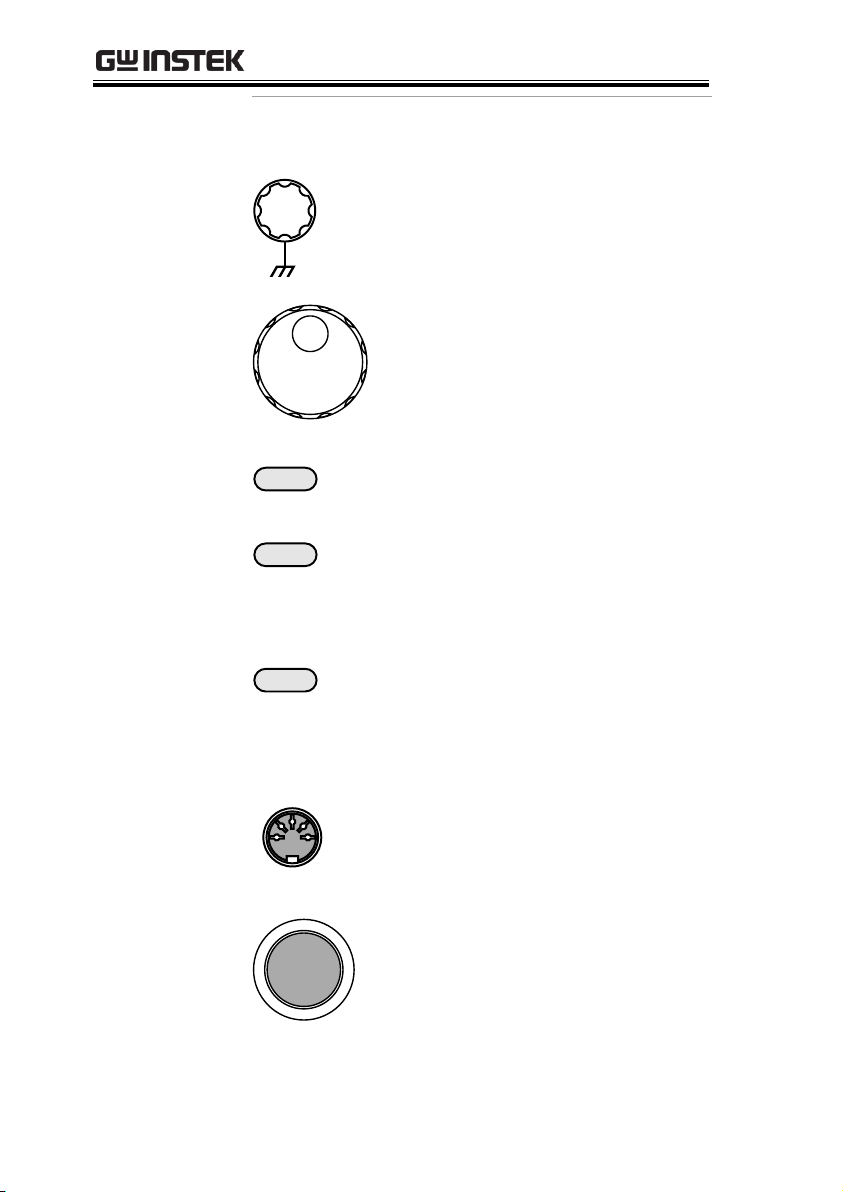
GPT-9600 Series User Manual
RETURN terminal
RETURN
The RETURN terminal is used for
IR, DCW and ACW tests.
Scroll wheel
The scroll wheel is used to edit
parameter values or menu
settings.
UTILITY key
UTILITY
Used to enter the TEST Utility or
Common Utility menu.
EDIT key
EDIT
Used to enter the EDIT status. The
EDIT status allows you to select
the test mode and the test
parameters.
SAVE key
SAVE
The SAVE key is used to save test
parameters when in the EDIT
status or to save utility settings.
REMOTE
terminal
REMOTE
The REMOTE terminal is used to
connect to a remote controller.
STOP button
STOP
The STOP button is used to
stop/cancel tests. The STOP
button will also put the safety
tester in the READY status to
begin testing.
14

GETTING STARTED
START button
START
The START button is used to start
tests.
The START button can be used to
start tests when the tester is in the
READY status. Pressing the
START button will put the tester
in the TEST status.
POWER switch
POWER
Turns the power on. The safety
tester will always start up with the
last test setting from when the
instrument was last powered
down.
Test Equipment Depot - 800.517.8431 - 99 Washington Street Melrose, MA 02176
TestEquipmentDepot.com
15

GPT-9600 Series User Manual
Fan
Fuse holderLine voltage
SIGNAL I/O
GND
TO AVOID ELECTRIC SHOCK THE POWER CORD
PROTECTIVE GROUNDING CONDUCTOR MUST BE
ONLY WITH SPECIFIED TYPE AND RATED FUSE.
NO OPERATOR SERVICEABLE COMPONENTS INSIDE.
DO NOT REMOVE COVERS. REFER SERVICING TO
FOR CONTINUED FIRE PROTECTION. REPLACE
CONNECTED TO GROUND.
QUALIFIED PERSONNEL.
WARNING
SER. NO. LB
SIGNAL I / O
CALIBRATION
USE ONLY
REMOVED FROM THE INSTRUMENT
BEFORE REPLACING THE FUSE
AC
MAX.
400VA
POWER
ENSURE THE POWER IS
LINE VOLTAGE
100 120V
( 50 / 60Hz )
250V
T 4A
FUSE
220 240V
GND
Calibration port
SIGNAL I/O port
SIGNAL I / O
The SIGNAL I/O port is used to
monitor the tester status (PASS,
FAIL, TEST) and input (START/
STOP signals). It is also used with
the Interlock key.
Calibration port
CALIBRATION
USE ONLY
The Calibration port is used for
calibration purposes only.
Calibration is not supported for
end-users. Please see your
distributor for details.
Fan/Fan Vents
Exhaust fan. Allow enough room
for the fan to vent. Do not block the
fan openings.
GND
GND
Connect the GND (ground)
terminal to the earth ground.
GPT-9603/9602/9612/9601 Rear Panel
16

GETTING STARTED
Line voltage input
and fuse holder
Line voltage input:
100-120/220-240VAC
Line Voltage Fuse: T 4A 250V
17

Set Up
Background
The GPT-9600 accepts line voltages of 100-120V
and 220-240V at 50Hz or 60Hz.
Steps
1. Connect the power cord to
the AC voltage input.
2. If the power cord does not
have an earth ground,
ensure the ground
terminal is connected to an
earth ground.
GND
Warning
Ensure the power cord is connected to an earth
ground. Failure could be harmful to the operator
and instrument.
3. Press the Power button.
POWER
4. When the unit is powering up, all the LED
indicators will light. Check to make sure all 5
LED indicators are working.
5. Check to make sure the System Self Test passes
without errors.
Power Up
GPT-9600 Series User Manual
18

GETTING STARTED
S Y S T E M S S TE FL T E
F i r m w a r e C h e c i n gk
H a r d w a r e C h e c i n gk .
S y s t e m C h e c k i g . .n .
MT I E = 0 0R
MT I E = 0 0R. .
MT I E = 0 0R
MT I E = 0 0R
After the System Self Test completes, the tester will
go into READY status and be ready to operate.
H = 2 2 . 0 m A m AL 0= 0 0. 7 4 S= 1T
AER DY
CWDA CW RI DO EM T M EI
READY Status
1 00
k V Am
19

Workplace Precautions
Background
The GPT-9600 Series are a high voltage
instruments that output dangerous voltages.
The following section describes precautions and
procedures that must be followed to ensure a
safe work environment.
WARNING
The GPT-96XX generates voltages in excess of
5kVAC or 6kVDC. Follow all safety precautions,
warnings and directions given in the following
section when using the instrument.
1. Only technically qualified personnel should be
allowed to operate the safety tester.
2. The operating workplace must be fully isolated,
especially when the instrument is in operation.
The instrument should be clearly labeled with
appropriate warning signage.
3. The operator should not wear any conductive
materials, jewelry, badges, or other items, such
wrist watches.
4. The operator should wear insulation gloves for
high voltage protection.
5. Ensure the earth ground of the line voltage is
properly grounded.
6. Ensure any devices that are adversely affected
by magnetic fields are not placed near the
tester.
GPT-9600 Series User Manual
20

Operating Precautions
Background
The GPT-9600 Series are high voltage
instruments that output dangerous voltages.
The following section describes precautions and
procedures that must be followed to ensure that
the testers are operated in a safe manner.
WARNING
The GPT-96XX generates voltages of up to 5kVAC
or 6kVDC. Follow all safety precautions, warnings
and directions given in the following section when
using the instrument.
1. Never touch the safety tester, lead wires,
terminals, probes and other connected
equipment when the tester is testing.
2. Do not turn the safety tester on and off quickly
or repeatedly. When turning the power off,
please allow a few moments before turning the
power back on. This will allow the protection
circuits to properly initialize.
Do not turn the power off when a test is
running, unless in an emergency.
3. Only use those test leads supplied with the
instrument. Leads with inappropriate gauges
can be dangerous to both the operator and the
instrument.
4. Do not short the HIGH VOLTAGE terminal
with ground. Doing so could charge the chassis
to dangerously high voltages.
5. Ensure the earth ground of the line voltage is
properly grounded.
GETTING STARTED
21

GPT-9600 Series User Manual
6. Only connect the test leads to the HIGH
VOLTAGE terminals before the start of a test.
Keep the test leads disconnected at all other
times.
7. Always press the STOP button when pausing
testing.
8. Do not leave the safety tester unattended.
Always turn the power off when leaving the
testing area.
9. When remotely controlling the safety tester,
ensure adequate safety measures are in place to
prevent:
Inadvertent output of the test voltage.
Accidental contact with the instrument during
testing. Ensure that the instrument and DUT are
fully isolated when the instrument is remotely
controlled.
10. Ensure an adequate discharge time for the
DUT.
When DCW or IR tests are performed, the DUT,
test leads and probes become highly charged.
The GPT-96XX has discharge circuitry to
discharge the DUT after each test. The time
required for a DUT to discharge depends on the
DUT and test voltage.
Never disconnect the safety tester before a
discharge is completed.
22

Basic Safety Checks
Background
The GPT-9600 Series are high voltage devices
and as such, daily safety checks should be
made to ensure safe operation.
1. Ensure all test leads are not broken and are free
from defects such as cracks or splitting.
2. Ensure the safety tester is always connected to
an earth ground.
3. Test the safety tester operation with a low
voltage/current output:
Ensure the safety tester generates a FAIL
judgment when the HIGH VOLTAGE and
RETURN terminals are shorted (using the
lowest voltage/current as the testing
parameters).
WARNING
Do not use high voltages/currents when the HIGH
VOLTAGE and RETURN terminals are shorted. It
may result in damage to the instrument.
GETTING STARTED
23

OPERATION
Menu Tree ....................................................................... 25
Menu Tree Overview ............................................................................... 26
Test Lead Connection ...................................................... 29
ACW, DCW, IR Connection .................................................................... 29
ACW and DCW Grounding Mode Information .................................. 30
IR Grounding Mode Information........................................................... 31
ACW, DCW and IR Testing ............................................... 33
Setting the Test Function ......................................................................... 34
Edit Test Settings ...................................................................................... 34
Setting the Upper and Lower Limits ..................................................... 35
Setting the Test Time (Timer) ................................................................. 37
Setting the ARC Mode ............................................................................. 39
Saving and Exiting EDIT Status ............................................................. 41
Setting the Test Voltage and Running a Test ....................................... 42
PASS / FAIL Test Judgments ................................................................. 45
GPT-9600 Series User Manual
24

OPERATION
status
SET T
status
OTS P
status
YAER D
status
1
IDE T
Press
START
Press
SAVE
Press
EDIT
Press
STOP
Press
STOP
TEST UTILITY
Settings
1
Press
UTILTY
1. Press ESC to cancel and return to the previous screen.
status
SAP S
Status (buzzer on)
IAF L
PASS/FAIL
Judgement
Common Utility
Settings
1
Press
UTILITY
Press
SAVE
Press
SAVE
Status (buzzer off)
IAF L
Press
STOP
Press
STOP
Press
STOP
Press
START
Menu Tree
This section describes the overall structure of the operation statuses
and modes for the GPT-9600 safety testers. The testers have 6
operation statuses (EDIT, READY, TEST, STOP, PASS and FAIL).
Test Equipment Depot - 800.517.8431 - 99 Washington Street Melrose, MA 02176
TestEquipmentDepot.com
25

Menu Tree Overview
READY status
When the tester is in READY status, it is ready
to begin testing. Pressing the START button
will begin testing and put the tester into TEST
status. Pressing the EDIT key will put the tester
into the EDIT status. Pressing the UTILIY key
will enter the Common Utility settings.
H = 2 2 . 0 m A m AL 0= 0 0. 7 4 S= 1T
AER DY
CWDA CW RI DO EM T M EI
READY Status
1 00
k V Am
EDIT status
EDIT status is used to edit the test parameters.
Pressing the SAVE key will save any changes
and return to the READY status. Pressing the
ESC key will cancel any changes and return to
the READY status. Pressing the UTILITY key
will enter the TEST Utility settings.
H = 2 2 . 0 m A m AL 0= 0 0. 7 4 S= 1T
CWDA CW RI DO EM T MEI
EDIT Status
1 00
k V
IDE T
Am
GPT-9600 Series User Manual
26

OPERATION
TEST status
TEST status is active when a test is running.
Pressing STOP will cancel the test and put the
tester into the STOP status. Waiting for the test
to complete will result in a PASS or FAIL
judgment.
0 14
k V
SET T
Am
0 00
H = 2 2 . 0 m A m AL 0= 0 0. 0 8 S= 0T
CWDA CW RI DO EM T MEI
TEST Status
STOP status
STOP status is shown when a test did not finish
running and has been stopped by the operator.
Pressing STOP will return the tester to READY
status.
H = 2 2 . 0 m A m AL 0= 0 0. 0 8 S= 0T
CWDA CW RI DO EM T M EI
STOP Status
0 14
k V
OTS P
Am
0 00
FAIL status
When a DUT fails a test, the FAIL status is
displayed. Pressing STOP twice will return the
tester to the READY status.
H = 2 2 . 0 m A m AL 0= 0 0. 6 0 S= 0T
CWDA CW RI DO EM T M EI
FAIL Status
1 00
k V
IAF L
Am
23 0
27
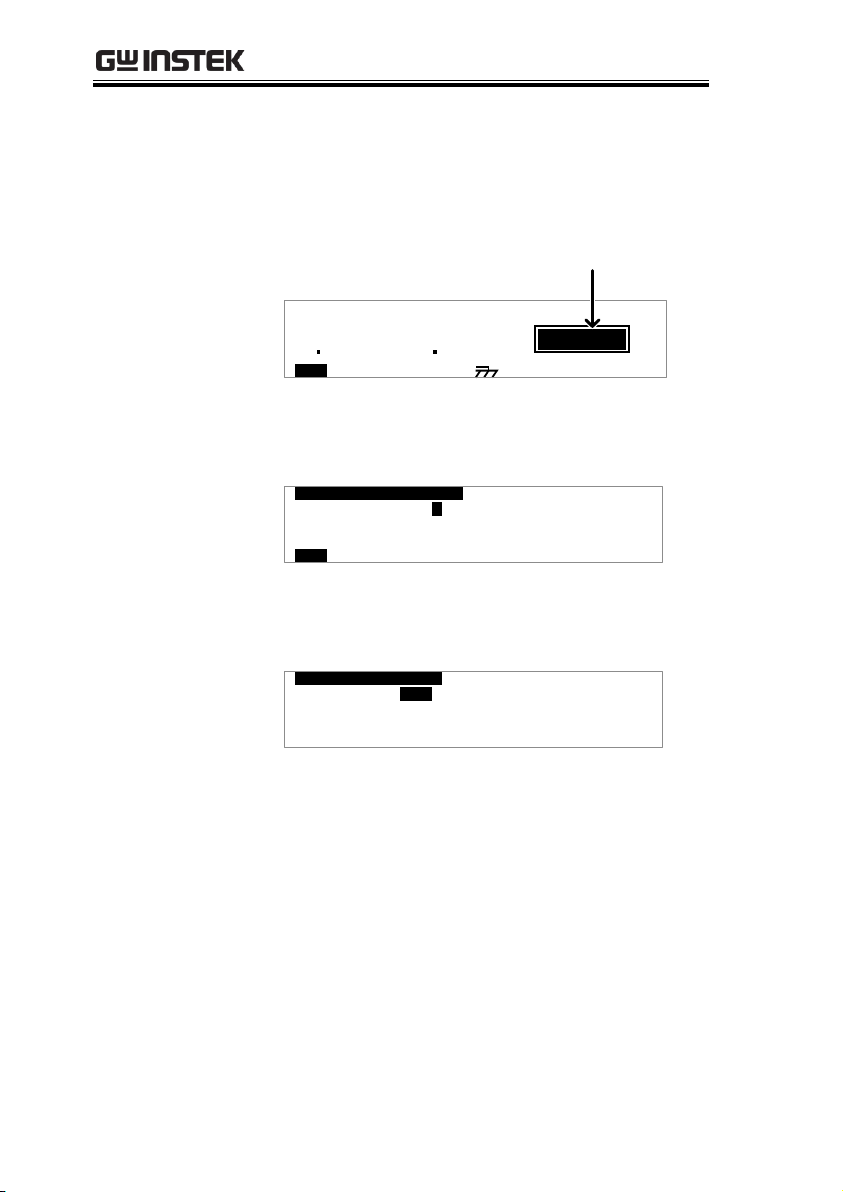
GPT-9600 Series User Manual
PASS Status
When a DUT passes a test, the PASS status is
displayed. Pressing STOP returns the unit to
the READY status, pressing START will re-run
the test again.
H = 2 2 . 0 m A m AL 0= 0 0. 6 0 S= 0T
CWDA C W RI DO EM T M EI
PASS Status
0 90
k V
SAP S
Am
0 00
Common Utility
Settings
This utility controls the LCD and control
settings. These settings are system wide.
C OM MO N U T LI T YI
L C D B r i g h t n e s : B Rs I
L C D C o n t r a s t : 7
= 0 0R
MT I E = 0 0RG H T
MT I E = 0 0R
L C D C T R L MT I E = 0 0R
TEST Utility
Settings
The TEST Utility configures the ARC mode
(ACW, DCW) and the ACW test frequency.
T E S T U T I L TI Y
F R E QU E N C Y : 6 0 H Z
A R C MO D E : O F F
MT I E = 0 0R
MT I E = 0 0R
MT I E = 0 0R
MT I E = 0 0R
28

OPERATION
Background
ACW, DCW and IR tests use the HIGH
VOLTAGE terminal and RETURN terminal
with the GHT-114 test leads.
ACW, DCW, IR
Connection
High Voltage terminal
DUT
GPT-9000
Return terminal
Steps
1. Turn the power off on the safety tester.
2. Connect the high voltage test lead(red) to the
HIGH VOLTAGE terminal and screw firmly
into place.
3. Connect the return test lead(white) into the
RETURN terminal and screw the protector bar
into place, as shown below.
HIGH VOLTAGE
Terminal
RETURN
Terminal
Test Lead Connection
This section describes how to connect the GPT-9600 to a DUT for
withstanding or insulation resistance tests.
ACW, DCW, IR Connection
29

GPT-9600 Series User Manual
Background
For ACW and DCW tests, the GROUND MODE
is always set to ON. In the ON setting, the GPT9600 grounds the return terminal to the ground.
This mode is best for DUTs that are grounded
to an earth ground by their chassis, fixtures or
operation environment. This mode measures
the potential of the HIGH VOLTAGE terminal
with respect to earth ground. This means that
any stray capacitance/resistance that leaks to
earth ground will also be measured.
Example
GROUND MODE = ON, DUT grounded
High Voltage terminal
Return terminal
DUT
GPT-9600
stray
resistance,
capacitance
GROUND MODE = ON, DUT floating
High Voltage terminal
DUT
GPT-9600
stray
resistance,
capacitance
Return terminal
Ground Mode
Icon for ACW or
DCW tests
H = 2 2 . 0 m A m AL 0= 0 0. 7 4 S= 1T
C WDA CW RI DO EM T M EI
Ground mode ON
1 00
k V
AER DY
Am
ACW and DCW Grounding Mode Information
30
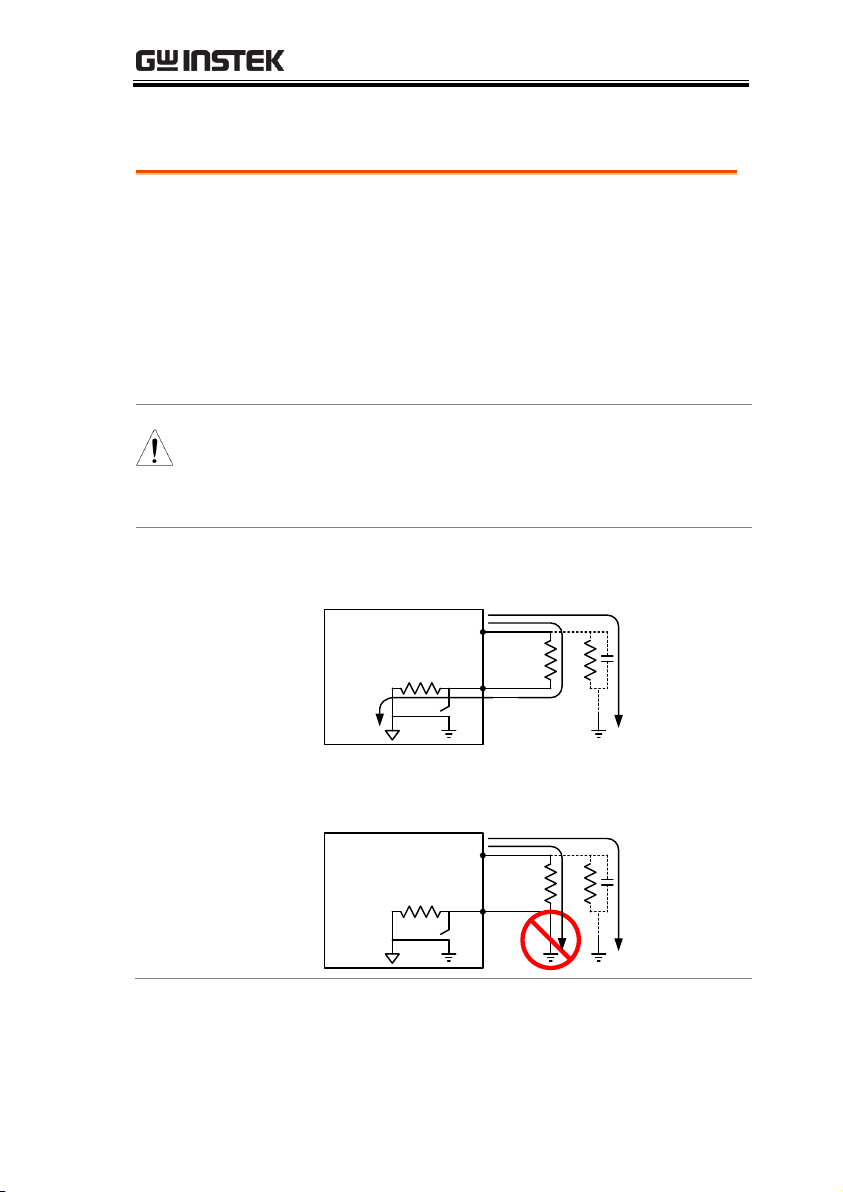
OPERATION
Background
For IR tests the GROUND MODE is always set
to OFF. Here, the return terminal is floating
with respect to the earth ground. This mode is
for DUTs that are floating and not directly
connected to an earth ground. In this mode any
stray capacitance/resistance that leaks to the
earth ground from the DUT side of the testing
circuit and will not be measured.
Warning
When GROUND MODE is set to OFF, the DUT,
fixtures or connected instrumentation cannot be
grounded. This will short circuit the internal
circuitry during a test.
Example
GROUND MODE = OFF, DUT floating
High Voltage terminal
DUT
GPT-9600
stray
resistance,
capacitance
Return terminal
GROUND MODE = OFF, DUT grounded
High Voltage terminal
DUT
GPT-9600
stray
resistance,
capacitance
Return terminal
IR Grounding Mode Information
31

GPT-9600 Series User Manual
Ground Mode
Icon for IR tests
0 10
k V
AER DY
Ω
M
H =
Ω
M
Ω
L 0= 0 10 F F= OT
C WDA CW R I DO EM
M
Ground mode OFF
32

OPERATION
ACW, DCW and IR Testing
This section describes how to create, edit and run a single ACW,
DCW or IR safety test. Each setting described in this chapter only
applies to the selected test mode – For example the test time setting
for an ACW test is different to the DCW and IR test time settings.
Setting the Test Function→ from page 34.
Editing the Test Settings → from page 34.
Setting the Upper and Lower Limits → from page 35.
Setting the Test Time (Timer) → from page 37.
Setting the ARC Mode → from page 39.
Saving and Exiting EDIT Status→ from page 41.
Setting the Test Voltage and Running a Test → from page 42.
PASS/FAIL Test Judgments → from page 45.
Auto Mode Testing → from page 49.
PASS/FAIL Test Judgments for Auto Mode → from page 52.
Before operating the GPT-9600 please read the safety precautions as
outlined in the Set Up chapter on page 18.
33

Setting the Test Function
Background
There are three test functions, AC Withstand,
DC Withstand and Insulation Resistance.
Steps
1. To choose the test function, press the ACW,
DCW or IR soft-keys when the tester is in the
READY or EDIT status.
A CW D CW I R
2. The test function soft-key is highlighted.
H = 2 2 . 0 m A m AL 0= 0 0. 7 4 S= 1T
CWDA CW RI DO EM T M EI
Test function
1 00
k V
AER DY
Am
Background
To edit any test settings, the tester must be in
EDIT status.
Any settings or parameters that are edited only
apply to the currently selected test function.
Steps
1. Press the EDIT key when in
READY status to enter the EDIT
status. This will enter the EDIT
status for the current test function.
EDIT
GPT-9600 Series User Manual
Edit Test Settings
34

H = 2 2 . 0 m A
m AL 0= 0 0. 7 4 S = 1T
CWDA CW RI DO EM T MEI
AER D Y
1 00
k V
IDE T
Am
2. The Status changes from READY to EDIT.
Note
Pressing the SAVE key will save the settings for the
current test function and return back to READY
status.
Setting the Upper and Lower Limits
Background
There is both L (low) and H (high) judgment
settings. When the measured value is below the
L setting, the test will be judged as FAIL. When
the value exceeds the H setting the test will be
judged as FAIL. Any measurement between the
L and H setting is judged as PASS. The L limit
cannot be made greater than the H limit.
Steps
1. Press the FIELD soft-key to bring
the cursor to the H setting or the L
setting when in the EDIT status.
FIELD
H = 2 2 . 0 m A m AL 0= 0 0. 7 4 S= 1T
CWDA C W RI DO EM T M EI
cursor
1 00
k V
IDE T
Am
2. Use the scroll wheel to set the H
limit*.
OPERATION
35

GPT-9600 Series User Manual
ACW (H)
DCW (H)
IR (H)
0.01mA~22.0mA
0.01mA~6.00mA
0002MΩ~∞Ω
3. Press the FIELD soft-key to bring
the cursor to the L setting or the H
setting.
FIELD
H = 2 2 . 0 m A m AL 0= 0 0. 7 4 S= 1T
CWDA C W RI DO EM T M EI
cursor
1 00
k V
IDE T
Am
4. Use the scroll wheel to set the H/L
limit*.
ACW (L)
DCW (L)
IR (L)
0.00mA~21.9mA
0.00mA~5.99mA
0001MΩ ~ 2000MΩ
Note
The L limit cannot be greater than the H limit.
When setting the current, be aware that a
maximum of 100VA can be set for ACW and 25W
for DCW.
36

Setting the Test Time (Timer)
Background
The TIMER setting is used to set the test time
for the test. The test time determines how long
to run the test at the test voltage. This test time
does not include the Ramp up time (fixed at
100ms) or initial start time. The test time can be
set from 001 seconds to 180 seconds for ACW,
DCW and IR tests, with a resolution of 1 second
for all modes. The timer can also be turned off.
The total discharge time depends on the DUT
and is not specified.
Discharge time
time
Output V
TEST TIME
RAMP
100ms
Steps
1. When in the EDIT status, press the
FIELD key to bring the cursor to
the T setting.
FIELD
H = 2 2 . 0 m A m AL 0= 0 0. 7 4 S= 1T
CWDA C W RI DO EM T M EI
cursor
1 00
k V
IDE T
Am
2. Use the scroll wheel to set the T
value*.
Range
001s~180s
OPERATION
37

GPT-9600 Series User Manual
Note
*Note that the T value cannot be edited with the
scroll wheel if it is set to OFF. See below to toggle
the test time on or off.
When the output current exceeds 15mA, AC
withstanding tests cannot be continuously
performed without a cool down period between
tests. For 15mA≤I≤20mA, the cool down period
must equal or exceed the test time. See the AC
Withstanding specifications on page 71 for details.
Turning the test
time off.
The test time (T setting) can be turned on or off.
When turned off, a test will run indefinitely
until the test has failed or is stopped by the
user.
Press the TIME soft-key to toggle
the test time (T setting) on or off.
I M ET
38

Setting the ARC Mode
Background
ARC detection, otherwise known as flashover
detection, detects fast voltage or current
transients that are not normally detected. Arcing
is usually an indicator of poor withstanding
insulation, electrode gaps or other insulating
problems that cause temporary spikes in current
or voltage during ACW.
There are three ARC detection settings: OFF,
ON AND CONTINUE, ON AND STOP.
The ON AND CONTINUE setting will detect
arcs over the ARC current level and continue
the test, the ON AND STOP setting will stop the
test when an arc is detected.
ARC mode settings only apply to ACW and
DCW tests.
Steps
1. Press the UTILITY key on the front
panel when the tester is in EDIT
status. The tester will go to the
TEST Utility.
UTILITY
T E S T U T I L TI Y
F R E QU E N C Y : 6 0 H Z
A R C MO D E : O F F
MT I E = 0 0R
MT I E = 0 0R
MT I E = 0 0R
MT I E = 0 0R
Note
The TEST utility applies to the ACW and DCW
test functions only.
2. Use the FIELD key to move to the
ARC MODE setting.
FIELD
OPERATION
39

GPT-9600 Series User Manual
3. Use the scroll wheel to set the ARC
mode.
ARC MODES:
OFF, ON AND CONTINUE,
ON AND STOP
4. Press the SAVE key to save and exit
the TEST Utility and go back to
EDIT status.
SAVE
Note
The ESC key can be pressed at any time in the
Utility menu to cancel and exit.
5. If the ARC MODE was set to either ON AND
CONTINUE, or ON AND STOP, the ARC
current level will now appear on the display
and can be edited.
6. Use the FIELD key to move the
cursor to the ARC setting.
FIELD
7. Use the scroll wheel to edit the
ARC level.
ACW
DCW
1.00mA~40.0mA
1.00mA~12.0mA
40

Saving and Exiting EDIT Status
Background
After all test parameters have been set, the test
can be saved.
Steps
1. When in EDIT status, press the
SAVE key to save the test.
SAVE
H =
Ω
M
Ω
L 0= 0 10 F F= OT
C WDA CW RI
M
R-C IA
IDE T
0 50
k V
AER D Y
Ω
M
2. The Status changes from EDIT to READY.
Note
Pressing the SAVE key again will return the tester
back to EDIT status for the current test.
OPERATION
41

GPT-9600 Series User Manual
Background
The test voltage can be set when the tester is in
the READY status. After the test voltage has
been set, the test can then be run.
Note
The tester cannot start to run a test under the
following conditions:
The INTERLOCK function is ON and the
Interlock key is not inserted in the signal I/O
port (page 56).
The STOP signal has been received remotely.
If Double Action is ON, ensure the START
button is pressed immediately after the STOP
button (<0.5s). See page 56.
Steps
1. Connect the DUT to the tester.
2. Ensure the tester is in READY
status and that all the testing
parameters have been set for the
test.
Page 29
From Page
30
H = 2 2 . 0 m A m AL 0= 0 0. 7 4 S= 1T
CWDA CW RI DO EM T M EI
READY Status
1 00
k V
AER D Y
Am
3. The READY indicator will be lit
blue when in the READY status.
READY
Setting the Test Voltage and Running a Test
42

OPERATION
4. For ACW and DCW tests, turn the
scroll wheel to set the desired test
voltage.
Range
0.1kV ~ 5.0kV(ACV)/6.0kV(DCV)
5. For IR tests, turn the scroll wheel
to set the voltage to one of five
settings.
Range
50V, 100V, 250V, 500V, 1000V
H = 2 2 . 0 m A m AL 0= 0 0. 7 4 S= 1T
C WDA CW RI DO EM T M EI
Voltage setting
1 00
k V
AER D Y
Am
6. Press the START button. The test
starts automatically and the tester
goes into the TEST status.
START
7. The TEST indicator will be lit
orange when in the TEST status.
TEST
8. The test will start by showing the remaining
test time. The test will continue until the test is
finished or the test is stopped.
Note
ACW and DCW mode can also edit the test voltage
when a test is running.
Conversely, IR tests cannot edit the test voltage
when a test is running.
43
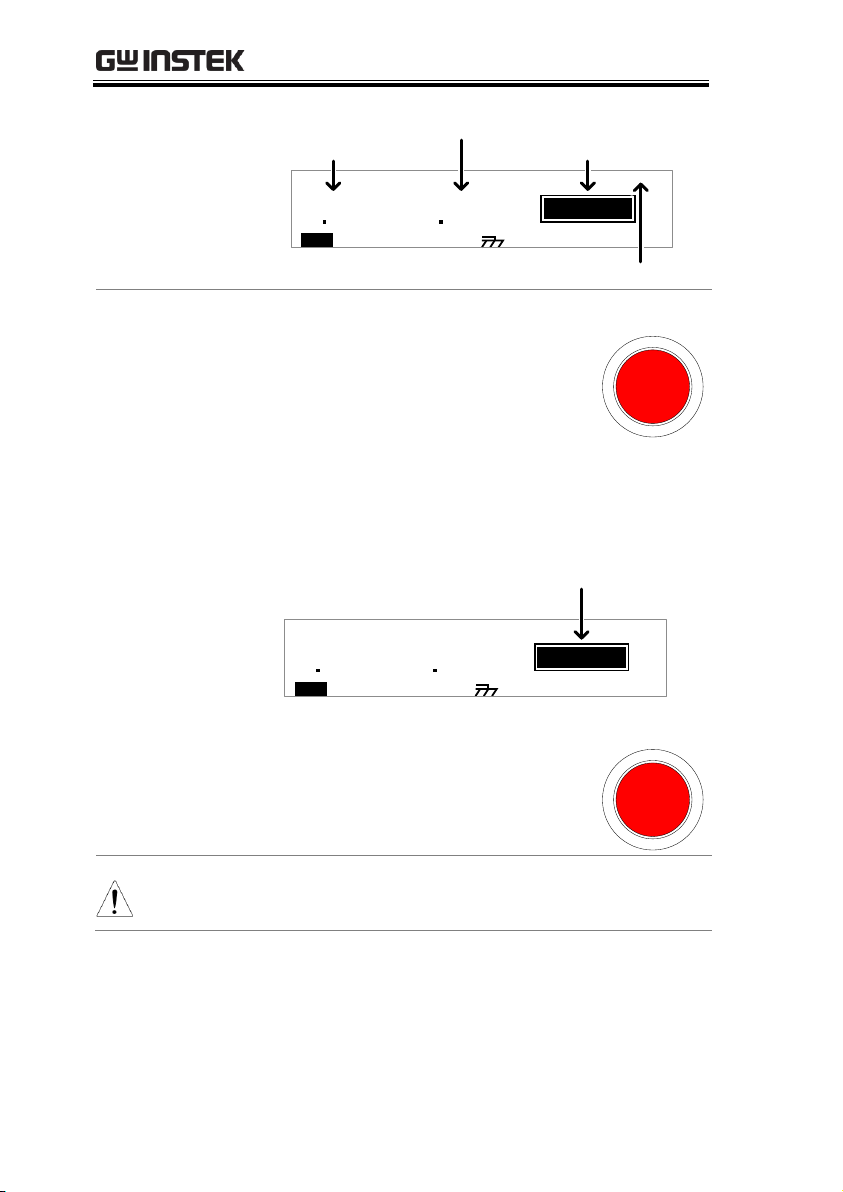
GPT-9600 Series User Manual
Example
H = 2 2 . 0 m A
m AL 0= 0 0. 0 8 S= 0T
CWDA CW RI DO EM T M EI
TEST Status
Measured current
TEST voltage
Remaining test time
0 94
k V
SET T
Am
9 00
Stop the Test
9. To stop the test at any time when it
is running, press the STOP button.
The test will stop immediately.
When the STOP button is pressed,
a judgment is not made on the test.
All panel keys except the STOP
button are locked when the tester
is in STOP status.
STOP
Example
H = 2 2 . 0 m A m AL 0= 0 0. 0 8 S= 0T
CWDA CW RI DO EM T M EI
STOP Status
0 94
k V
OTS P
Am
9 00
10. To put the tester back into READY
status, press the STOP button
again.
STOP
Note
Do not touch any terminals, test leads or any other
connections when the test is on.
44
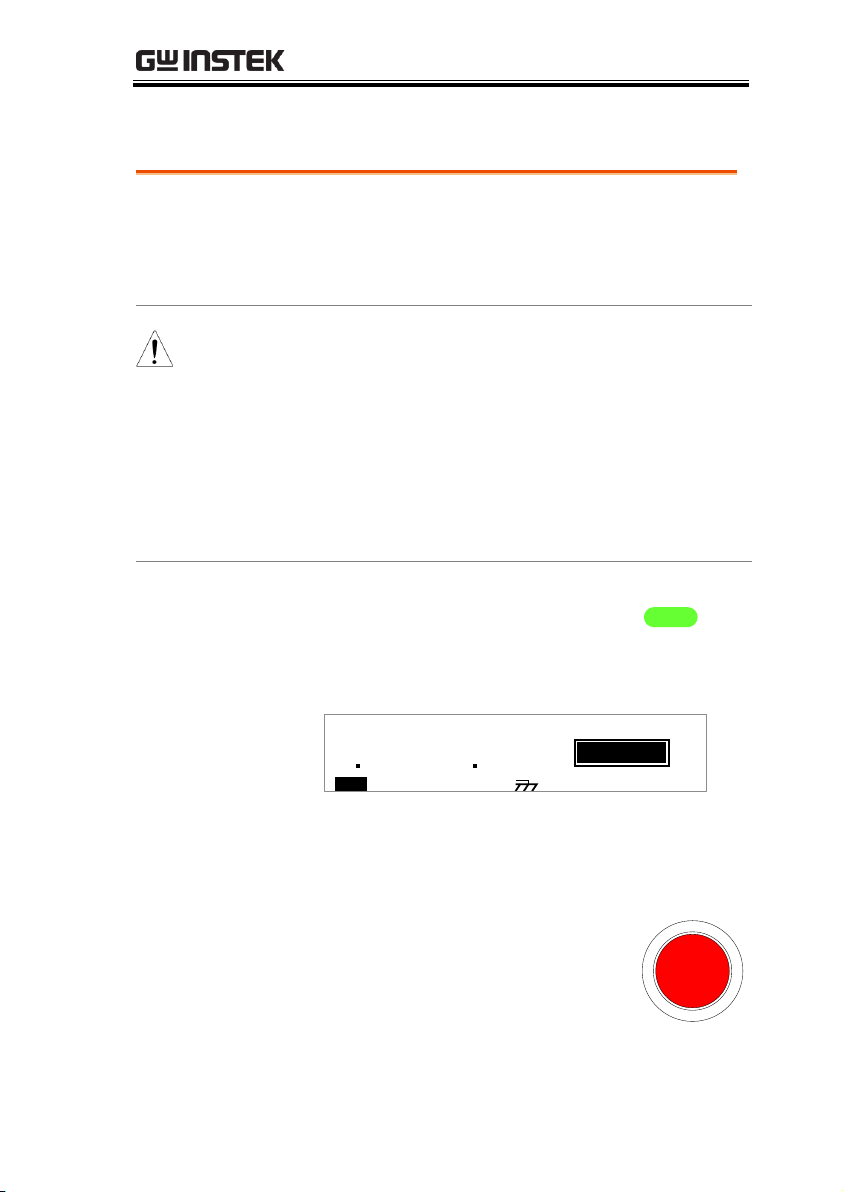
PASS / FAIL Test Judgments
Background
If the test is allowed to run to completion (the
test is not stopped or a protection setting is not
tripped) then the tester will judge the test as
either PASS or FAIL.
Note
The test will be judged PASS when:
The H and L limits (high and low limits)
have not been tripped during the test time.
The test will be judged FAIL when:
Either the H or L limit has been tripped
during the test time.
The ARC current limit has been tripped
during a test (if enabled).
PASS Judgment
1. When the test is judged as PASS,
PASS will be displayed, the buzzer
will sound once and the PASS
indicator will be lit green.
PASS
H = 2 2 . 0 m A m AL 0= 0 0. 6 0 S= 0T
C WDA CW RI DO EM T M EI
1 00
0 90
k V
SAP S
Am
2. The PASS judgment will be held on the display
until the STOP or START button is pressed.
Pressing the STOP button will
return the tester to the READY
status.
STOP
OPERATION
Test Equipment Depot - 800.517.8431 - 99 Washington Street Melrose, MA 02176
TestEquipmentDepot.com
45

GPT-9600 Series User Manual
Pressing the START button will
restart the test again.
START
PASS Timing
Diagrams
The timing diagrams below show the ACW, DCW
and IR timing for the START status, TEST status
and PASS judgment.
ACW PASS
Timing
Output V
time
START
TEST
PASS
RAMP Discharge time
TEST TIME
(100ms)
DCW PASS
Timing
Output V
time
START
TEST
PASS
RAMP Discharge time
TEST TIME
(100ms)
IR PASS Timing
Output V
time
START
TEST
PASS
RAMP Discharge time
TEST TIME
(100ms)
46

OPERATION
FAIL Judgment
1. When the test is judged as FAIL,
FAIL will be displayed, the buzzer
will sound and the FAIL indicator
will be lit red.
As soon as a test is judged FAIL,
the output is cut from the
terminals.
FAIL
H = 2 2 . 0 m A m AL 0= 0 0. 6 0 S = 0T
CWDA CW RI DO EM T M EI
1 00
k V
IAF L
Am
23 0
2. The FAIL judgment will be held on
the display until the STOP button
is pressed twice. Pressing the STOP
button once will stop the buzzer,
pressing the STOP button again
will return the tester to the READY
status.
STOP
x2
H = 2 2 . 0 m A m AL 0= 0 0. 7 4 S= 1T
C WDA CW RI DO EM T M EI
1 00
k V
AER D Y
Am
FAIL Timing
Diagrams
The timing diagrams below show the ACW, DCW
and IR timing for the START status, TEST status
and FAIL judgment.
ACW FAIL Timing
Output V
time
START
TEST
FAIL
RAMP Discharge time
TEST TIME
(100ms)
47

GPT-9600 Series User Manual
DCW FAIL Timing
Output V
time
START
TEST
FAIL
RAMP Discharge time
TEST TIME
(100ms)
IR FAIL Timing
Output V
time
START
TEST
FAIL
RAMP Discharge time
TEST TIME
(100ms)
48

Auto Mode Testing
Background
The Auto Mode function allows you to run two
test functions back to back automatically. Only
after both tests have run will a PASS/FAIL
judgment be determined on the tests.
Steps
1. Connect the DUT to the tester.
2. Ensure the tester is in READY
status and that all the testing
parameters have been set for both the
tests* that you wish to run in Auto
Mode.
Page 29
From Page
33
3. Press the Mode key to toggle
between each of the Auto Modes.
O D EM
Each mode indicates the order that the tests will
execute in. For example:
IR-DC indicates that an IR test will be followed
by a DCW test.
Range
MODE, AC-IR, IR-AC, DC-IR, IRDC
Note: MODE is the default setting
which only runs a single test a time.
H = 2 2 . 0 m A
R
m AL 0= 0 0. 7 4 S= 1T
C WDA C W RI -C IA T M EI
Selected Auto mode
1 00
k V
AER D Y
Am
4. The Auto Mode function is now ready to test
two tests in succession.
OPERATION
49

GPT-9600 Series User Manual
5. With the tester in READY status,
press the START button. The test
starts the first test and goes into
the TEST status for the first test.
START
6. The TEST indicator will be lit
orange when in the TEST status.
TEST
7. The first test will start by showing the
remaining test time.
8. For ACW or DCW tests, the scroll
wheel can be used to edit the test
voltage when the tester is in the
TEST status.
ACW
0.10kV ~ 5.0kV
DCW
0.10kV ~ 6.0kV
9. The test will continue until the test time runs
down or the test is stopped. When the test time
ends, the tester will automatically go onto the
second test.
Like the first test, the second test will show the
remaining test time and will continue until the
test time runs out or the test is stopped.
If both tests run to completion, each test will be
judged as a PASS or a FAIL, see page 52 for
details.
50

OPERATION
Example
H = 2 2 . 0 m A
R
m AL 0= 0 0. 0 8 S= 0T
CWDA C W RI -C IA T M EI
TEST Status
Measured current
TEST voltage
Remaining test
time
Selected
Auto Mode
Currently
running test
0 94
k V
SET T
Am
9 00
Stop the Test
10. To stop the tests at any time when
they are running, press the STOP
button. Testing will stop
immediately. When the STOP
button is pressed, a judgment is
not made on the current test. If a
test has already been run, its
judgment is still valid.
All panel keys except the STOP
button are locked when the tester
is in STOP status.
STOP
Example
H = 2 2 . 0 m A
R
m AL 0= 0 0. 0 8 S= 0T
CWDA CW RI -C IA T M EI
STOP Status
0 94
k V
OTS P
Am
9 00
11. To put the tester back into READY
status, press the STOP button
again.
STOP
Note
Do not touch any terminals, test leads or any other
connections when the test is on.
51

GPT-9600 Series User Manual
Background
The test results for the Auto Mode testing are
identical as the results from a single test,
however:
If one of the tests fails, then the FAIL
judgment for that test will be shown on the
display, even if the other test is judged as
PASS.
Only one test result can be viewed at any one
time.
Note
A test will be judged PASS when:
The H and L limits (high and low limits)
have not been tripped during the test time.
A test will be judged FAIL when:
Either the H or L limit has been tripped
during the test time.
The ARC current limit has been tripped
during a test (if enabled).
View Test
Results~PASS
1. When both tests are judged as
PASS, PASS will be displayed for
the last test, the buzzer will sound
once and the PASS indicator will
be lit green.
PASS
H = 2 2 . 0 m A
C
m AL 0= 0 0. 6 0 S= 0T
CWDA CW RI -R AI T M EI
0 90
k V
SAP S
Am
1 00
2. Turn the scroll wheel left to view
the first test result. Turn the scroll
wheel back to the right to view the
last test result again.
PASS / FAIL Test Judgments for Auto Mode
52

OPERATION
3. The PASS judgment will be held on the display
until the STOP or START button is pressed.
Pressing the STOP button will
return the tester to the READY
status.
STOP
Pressing the START button will
restart the tests again.
START
FAIL Judgment
4. After both tests have finished, if
any or both of the tests are judged
as FAIL, the output will be cut
from the terminals, FAIL will be
displayed on the screen, the buzzer
will sound and the FAIL indicator
will be lit red.
FAIL
1 00
k V
IAF L
Am
23 0
H = 2 2 . 0 m A
R
m AL 0= 0 0. 6 0 S = 0T
CWDA CW RI -C IA T M EI
Note
If both tests fail, then the last test will be shown on
the display.
5. The FAIL judgment will be held on
the display until the STOP button
is pressed.
Pressing the STOP button will turn
the buzzer sound off and allow
you to view the test results.
STOP
53

GPT-9600 Series User Manual
6. Turn the scroll wheel left to view
the first test result and turn the
scroll wheel back to the right to
view the last test result again.
7. Pressing the STOP button again
will return the tester to the READY
status.
STOP
H = 2 2 . 0 m A
R
m AL 0= 0 0. 7 4 S = 1T
C WDA CW RI -C IA T M EI
1 00
k V
AER D Y
Am
Timing Diagrams
The PASS/FAIL timing diagrams for the Auto Mode
are same as those for single tests. See page 45 for
PASS/FAIL judgments and timing diagrams.
54

OPERATION
Description
The LCD settings include contrast and
brightness controls.
Steps
1. Ensure the tester is in READY status.
H = 2 2 . 0 m A m AL 0= 0 0. 7 4 S= 1T
CWDA CW RI DO EM T M EI
1 00
k V
AER D Y
Am
2. Press the UTILITY key.
UTILITY
3. Press the LCD soft-key to bring up
the LCD Common Utility menu.
L C D
C OM MO N U T LI T YI
L C D B r i g h t n e s : B Rs I
L C D C o n t r a s t : 7
= 0 0R
MT I E = 0 0RG H T
MT I E = 0 0R
L C D C T R L MT I E = 0 0R
4. Press the FIELD key to choose a
menu item: LCD Contrast, LCD
Brightness.
FIELD
Common Utility Settings
The Common Utility settings are system-wide settings that apply to
all function tests.
The Common Utility menu includes the following settings:
LCD settings → from page 55.
Control settings → from page 56.
LCD Settings
Test Equipment Depot - 800.517.8431 - 99 Washington Street Melrose, MA 02176
TestEquipmentDepot.com
55

5. Use the scroll wheel to select a
parameter for the chosen menu
item.
LCD Contrast
LCD Brightness
1(low) ~ 8(high)
BRIGHT, DARK
6. Press SAVE to save the settings
and exit to READY status.
SAVE
Note
The ESC key can be pressed at any time to cancel
and exit back to READY status.
Control Settings
Description
The Control settings are accessed in the
Common Utility menu. The Control settings
include: Start Control, Double Action, Key Lock
and Interlock.
Start Control is used to determine how a test is
started. Tests can be started via the front panel
(START/STOP buttons), from a remote
controller or via the SIGNAL I/O port.
The Double Action function is a safety feature
used to prevent accidentally starting a test.
Normally to start a test, the START button is
pressed when the tester is in the READY status.
To start a test when Double Action is ON, the
STOP button must first be pressed, followed by
the START button within 500ms.
Key Lock disables the front panel keys from
changing the test function or testing
parameters. Only the Utility menu and any
keys required for testing are not disabled.
GPT-9600 Series User Manual
56

OPERATION
The Interlock function is a safety feature. The
interlock function prevents a test from running,
unless the interlock pins on the signal I/O port
connector are shorted. The included interlock
key can be used for this purpose. See page 65
for details.
Steps
1. Ensure the tester is in READY status.
H = 2 2 . 0 m A m AL 0= 0 0. 7 4 S= 1T
CWDA CW RI DO EM T M EI
1 00
k V
AER D Y
Am
2. Press the UTILITY key.
UTILITY
3. Press the CTRL soft-key to bring
up the Control Common Utility
menu.
T R LC
C OM MO N U T LI T YI
K e y L o c k : O F F I N T
D o u b l e A c t i o n O F F: .
S t a r t C t r l : F R N T O P
:K FO F = 0 0RE R L O C
MT I E = 0 0R. .
MT I E = 0 0RA N E L
L C D C T R L MT I E = 0 0R
4. Press the FIELD key to choose a
menu item: Start Ctrl, Double
Action, Key Lock or INTERLOCK.
FIELD
5. Use the scroll wheel to select
setting for the chosen menu item.
Start Ctrl
Double Action
Key Lock
INTERLOCK
FRONT PANEL, REMOTE
CONNECT, SIGNAL IO
ON, OFF
ON, OFF
ON, OFF
57
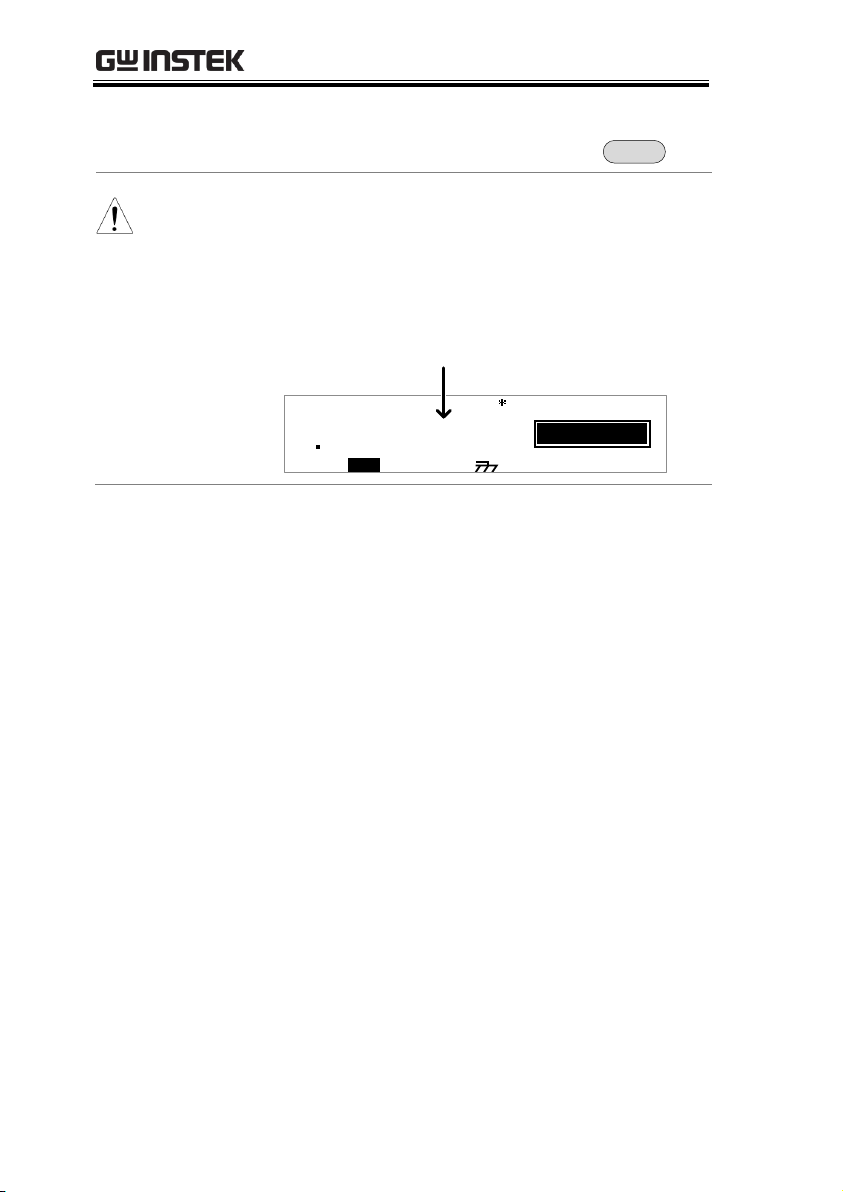
GPT-9600 Series User Manual
6. Press SAVE to save the settings
and exit to READY status.
SAVE
Note
If a test is started with INTERLOCK ON, but the
interlock signal I/O pins are not shorted (either
with the included interlock key or manually), the
INTERLOCK OPEN message will be displayed,
preventing the test from starting.
0 00
k V
AER D Y
Am
OL C K O E NPI N T E R
H = 6 . 0 0 m A m AL 0= 0 0. 1 . F F00 m A = OT=
CWDA C W RI DO EM
Interlock open message
58

EXTERNAL CONTROL
External Control Overview ............................................... 60
Remote Terminal Overview ................................................................... 60
Remote Controller Operation ................................................................ 61
SIGNAL I/O Overview .......................................................................... 62
Using the SIGNAL I/O to Start/Stop Tests ........................................ 64
Using the Interlock Key .......................................................................... 65
EXTERNAL CONTROL
The External Control chapter covers the
REMOTE terminal and the SIGNAL I/O port.
59

GPT-9600 Series User Manual
Overview
The REMOTE terminal connector is a standard
5-pin DIN terminal suitable for a remote
controller.
WARNING
Keep any cables that are connected to the
REMOTE terminal away from the HIGH VOLTAGE
and RETURN terminals.
Pin Assignment
and Connection
REMOTE
1
4
2
5
3
RMT_START
RMT_STOP
Pin
Pin name
Description
1
RMT_STOP
Remote Stop signal
2
COM
Common line
3
Not used
4
RMT_START
Remote Start signal
5
Not used
Signal Properties
High level input voltage
2.4V~3.3V
Low level input voltage
0~0.8V
Input period
minimum of 1ms
External Control Overview
The External Control section describes the front panel REMOTE
terminal connection and the rear panel SIGNAL I/O port.
Remote Terminal Overview
60

Remote Controller Operation
Description
The GPT-9600 accepts external remote
controllers with a START and STOP button. To
use the REMOTE terminal, the
GPT-9600 must first be configured to accept a
remote controller.
Operating a remote controller is the same as
operating the START and STOP buttons on the
front panel.
Steps
1. Insert the lead of remote controller
into the REMOTE terminal.
REMOTE
2. Configure the Start Ctrl option to
REMOTE CONNECT in the
Common Utility menu.
Page 56
3. The tester will now only be able to
start a test using a remote
controller.
NOTE
Even if the GPT-9600 is configured to use the
REMOTE CONNECT option, the STOP button on
the front panel can still be used to stop a test.
4. To return the operation control to
the front panel, configure the Start
Ctrl option to FRONT PANEL.
Page 56
EXTERNAL CONTROL
61

SIGNAL I/O Overview
Overview
The SIGNAL I/O port can be used to remotely
start/stop tests and monitor the test status of
the instrument. The SIGNAL I/O port is also
used for the interlock function (page 56).
The SIGNAL I/O port uses a DB-9 pin female
connector.
Pin Assignment
6 97 8
1 2 3 4 5
Pin name
Pin
Description
INTERLOCK1
1
When INTERLOCK is ON, a test is only allowed
to start when both INTERLOCK pins are shorted.
INTERLOCK2
2
INPUT_COM
3
Common input line
INPUT_START
4
Start signal input
INPUT_STOP
5
Stop signal input
OUTPUT_TEST
6
Indicates that a test is in progress
OUTPUT_FAIL
7
Indicates that a test has failed
OUTPUT_PASS
8
Indicates that a test has passed
OUTPUT_COM
9
Common output line
Interlock
connection
PIN 2 INTERLOCK2
PIN 1 INTERLOCK1
Input Connection
PIN 5 INPUT_STOP
PIN 3 INPUT_COM
PIN 4 INPUT_START
GPT-9600 Series User Manual
62
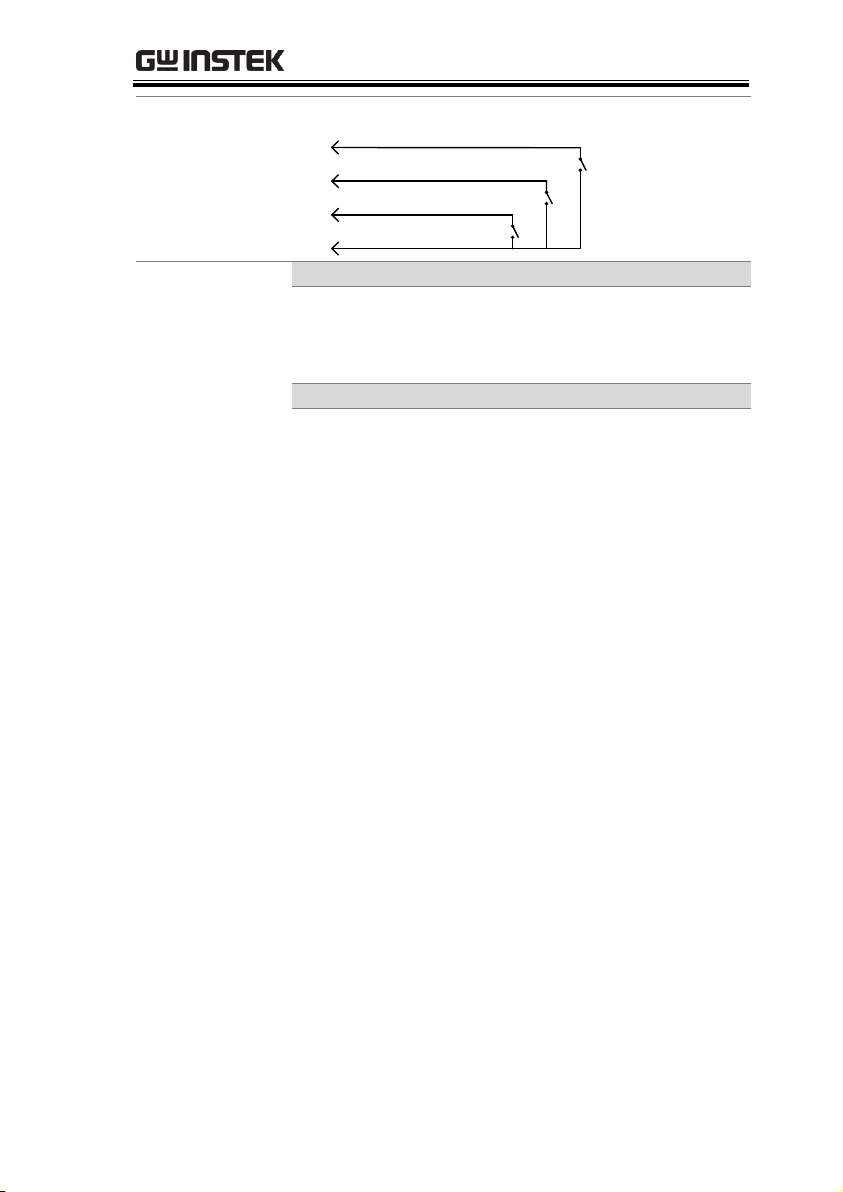
EXTERNAL CONTROL
Output
Connection
PIN 6 OUTPUT_TEST
PIN 9 OUTPUT_COM
PIN 8 OUTPUT_PASS
PIN 7 OUTPUT_FAIL
Signal Properties
Input Signals
High level input voltage
5V ~ 32V
Low level input voltage
0V ~ 1V
Low level input current
Maximum of -5mA
Input period
Minimum of 1ms
Output Signals
Output Type
Relay form A
Output Rated Voltage
30VDC
Maximum output current
0.5A
63

GPT-9600 Series User Manual
Background
To use the SIGNAL I/O port the Start Ctrl
settings have to be set to SIGNAL I/O in the
Common Utility menu.
Panel operation
1. Set the Start Ctrl option to SIGNAL
I/O.
Page 56
2. Connect the Input/Output signals
to the SIGNAL I/O port.
3. To start the testing, short the
INPUT_STOP and INPUT_COM
line for a minimum of 1ms to put
the tester into READY status.
4. To start the testing, short the
INPUT_START and INPUT_COM
lines for a minimum of 1ms.
5. To stop the testing, temporarily
short the INPUT_STOP and
INPUT_COM line again.
NOTE
Even if the GPT-9600 is configured to use the
SIGNAL I/O interface, the STOP button on the
front panel can still be used to stop a test.
Using the SIGNAL I/O to Start/Stop Tests
64

Using the Interlock Key
Background
When the INTERLOCK function is set to ON,
tests are only allowed to start when both
Interlock pins on the signal I/O port are
shorted. Using the Interlock key will short the
INTERLOCK1 and INTERLOCK2 pins on the
signal I/O port.
See page 62 for the Signal I/O pin assignment.
Panel operation
1. Insert the Interlock
key into the SIGNAL
I/O port on the rear
panel.
2. Set the INTERLOCK option to ON
in the Common Utility.
Page 56
Note
With INTERLOCK set to ON, the tester can now
only start a test when the Interlock key is
connected. Do not remove the interlock after
starting a test. It must be connected after a test
has started or is running.
Set INTERLOCK to OFF to disable this feature.
EXTERNAL CONTROL
Test Equipment Depot - 800.517.8431 - 99 Washington Street Melrose, MA 02176
TestEquipmentDepot.com
65

GPT-9600 Series User Manual
•
The tester will not turn on.
•
The panel keys are not working.
•
When I press the START button the tester will not start testing.
•
The accuracy does not match the specification.
FAQ
The tester will not turn on.
Ensure the power cord is connected. Check to make sure the fuse is
not blown. See page 68.
The panel keys are not working.
Ensure the tester is not in SIGNAL I/O or Remote Connect mode,
page 56.
When I press the START button the tester will not start
testing?
The tester must first be in the READY status before a test can be
started. Ensure the tester displays READY before pressing the
START button, page 42.
If “Double Action” is enabled, the START button must be pressed
within 0.5 seconds after the STOP button is pressed, otherwise the
tester will not start testing. See the Control Settings section on page
56.
66

FAQ
If “Interlock” is enabled, the interlock key must be inserted into the
signal I/O port on the rear panel before a test can be started. See
page 65 for details.
Lastly, ensure that the Start Ctrl setting is correctly configured in
the Common Utility menu. For example, to enable the START
button to start a test, ensure that the Start Ctrl setting is set to
FRONT PANEL. See page 56 for details.
The accuracy does not match the specification.
Make sure the tester is powered on for at least 30 minutes, within
+15°C~+35°C. This is necessary to stabilize the unit to match the
specification.
67

APPENDIX
Steps
1. Turn the instrument
off.
POWER
2. Remove the fuse
socket using a flat
screwdriver.
3. Replace the fuse in
the fuse holder.
Fuse Rating
T 4A, 250V
Fuse Replacement
GPT-9600 Series User Manual
68

APPENDIX
Error Messages
Description
I ERR
For ACW, DCW tests. Shown when the current
is set too high.
SHORT
Voltage is too low. Indicates that the DUT
could be shorted.
V ERR
For ACW, DCW and IR tests. Indicates that the
voltage is too high.
R ERR
For IR tests. Resistance=0Ω. Check to see
whether the DUT or test lead is shorting.
TIME ERR
For ACW tests. TIME ERR is displayed when
the H setting is ≥15~20mA if the TIME setting
is OFF.
OVER 25W
For DCW tests. OVER 25W is displayed if the H
setting multiplied by the voltage setting is
greater than 25W.
Error Messages
Test Errors
The following error messages or messages may appear on the GPT-9600
screen when configuring or running tests.
69

GPT-9600 Series User Manual
Environment
Range
Temperature
Humidity
Warranty
15˚C ~ 35˚C
≤70% (No condensation)
Operation
0˚C ~ 40˚C
≤70% (No condensation)
Storage
-10˚C ~ 70˚C
≤85% (No condensation)
Installation Location
Indoors at an amplitude of up to 2000m.
AC Withstanding Voltage
Output Voltage Range
0.10kV~ 5.00kV
Output Voltage Resolution
10V
Maximum Rated Load
100 VA (5kV/20mA)
Maximum Rated Current
20mA
0.01mA ~ 5mA(0.1kV≤V≤0.5kV)
0.01mA ~ 20mA(0.5kV<V≤5kV)
Output Voltage Waveform
Sine wave
Frequency
50 Hz / 60 Hz
Voltage Regulation
± 1.5%+2 counts [Maximum rated load → no load]
Output Voltage Accuracy
± (1.5% of setting +2 counts)with no load
Voltmeter Accuracy
± (1.5% of reading+ 2 counts)
Current Measurement Range
0.01mA~20.0mA
Current Best Resolution
10uA
0.01mA(0.01mA~9.99mA)
0.1mA(10.0mA~20.0mA)
Current Measurement
Accuracy
± 2% of reading + 5 counts when I <1.00mA
± 2% of reading + 3 counts when I ≥1.00mA
Current Judgment Accuracy
± 3% of setting + 5 counts when I <1.00mA
± 3% of setting + 3 counts when I ≥1.00mA
Window Comparator Method
Yes
ARC DETECT
Yes
RAMP (Ramp Time)
0.1S fixed
TIMER (Test Time)
OFF, 1S~180S
GND
ON
Judgment Valid Range
H/L Setting: 0.10mA to 9.99mA
10.0mA to 20.1mA
GPT-9600 Specifications
The specifications apply when the GPT-9600 is powered on for at
least 30 minutes at 15˚C~35˚C.
Specifications
Continued…
70

APPENDIX
Output Limitation for
Withstanding Voltage Testing
Upper Current
Pause
Output Time
15mA≤I≤20mA
At least as long
as the output
time
Maximum 180
seconds
0.01mA≤I<15mA
Not necessary
Continuous
output
possible
DC Withstanding Voltage
Output Voltage Range
0.10kV~ 6.00kV
Output Voltage Resolution
10V
Maximum Rated Load
25W (5kV/5mA)
Maximum Rated Current
6mA
0.01mA ~ 2mA (0.1kV≤V≤0.5kV)
0.01mA ~ 6mA (0.5kV<V≤6kV)
Voltmeter Accuracy
±(1.5% of reading + 2 counts)
Output Voltage Accuracy
±(1.5% of setting + 2 counts) with no load
Voltage Regulation
± 1.5% +2 counts
[Maximum rated load → no load]
Current Measurement Range
0.01mA~6.00mA
Current Best Resolution
10uA
0.01mA(0.01mA~6.00mA)
Current Measurement
Accuracy
± 2% of reading + 5 counts when I <1.00mA
± 2% of reading + 3 counts when I ≥1.00mA
Current Judgment Accuracy
± 3% of setting + 5 counts when I <1.00mA
± 3% of setting + 3 counts when I ≥1.00mA
Window Comparator Method
Yes
ARC DETECT
Yes
RAMP (Ramp Time)
0.1S fixed
TIMER (Test Time)
OFF, 1S~180S
GND
ON
Judgment Valid Range
H/L Setting: 0.10mA to 6.00mA
Insulation Resistance Test
Output Voltage
50V, 100V, 250V, 500V, 1000V
Output Voltage Accuracy
±(3% of setting+1 count) with no load
Resistance Measurement
Range
1M ~ 2000M
Test Voltage
Measurement Range
Accuracy
50V/100V/250
1 ~ 50MΩ
±(5% of reading + 2MΩ)
51~2000MΩ
±(10% of reading + 2MΩ)
500V/1000V
1 ~ 500MΩ
±(5% of reading + 2MΩ)
501~2000MΩ
±(10% of reading + 2MΩ)
Voltmeter accuracy
±(3% of reading + 1 count)
Continued…
71

GPT-9600 Series User Manual
Voltage Regulation
±1.5% + 2 counts [Maximum rated load → no load]
Window Comparator Method
Yes
RAMP (Ramp Time)
0.1S fixed
TIMER (Test Time)
OFF, 1S~180S
GND
OFF
Output Impedance
600kΩ
Interface
REMOTE (Remote terminal)
Yes
SIGNAL IO
Yes
General
DISPLAY
240 x 48 dot matrix LED back light LCD
AUTO MODE
AC-IR / IR-AC / DC-IR / IR-DC
POWER SOURCE
AC 100V-120V/220V-240V 10%
50Hz/60Hz
ACCESSORIES
Power cord x1, Quick Start Guide x1
User Manual x1 (CD)
GHT-114x1
DIMENSIONS & WEIGHT
Approx. 330(W) x 148(H) x 385(D) mm (Max.),
9kg(Max)
72

GPT-9600 Dimensions
AC / DC Withstanding Voltage /
Insulation Resistance
TesterGPT-9603
POWER
START STOP
REMOTE
ESC FIELD
PASS FAIL READY TEST
HIGH VOLTAGE
CAUTION
5.0 kVAC MAX.
6.0 kVDC MAX.
RETURN
322.0
134.0
148.2
328.9
385.0
EDIT SAVE UTILITY
APPENDIX
73
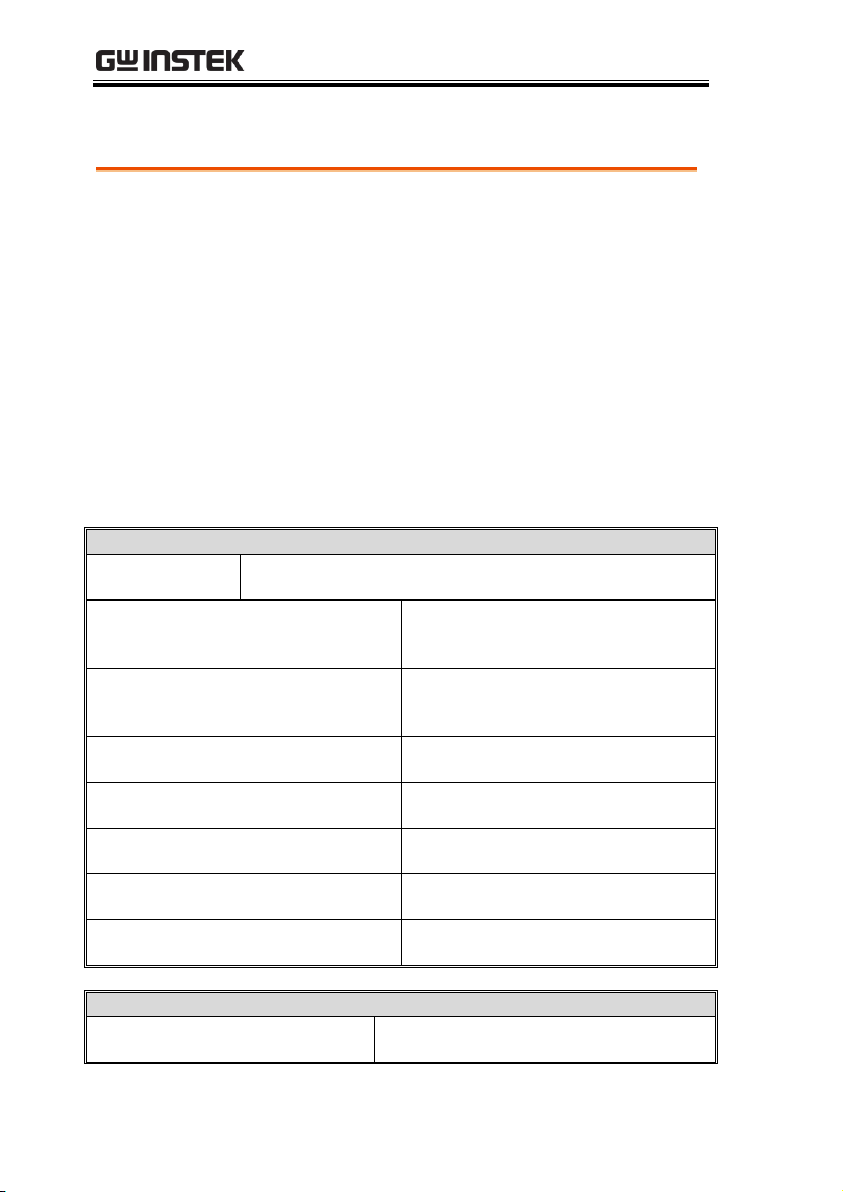
GPT-9600 Series User Manual
Type of Product: Electrical Safety Tester
Model Number: GPT-9603, GPT-9602, GPT-9612, GPT-9601
◎ EMC
EN 61326-1
EN 61326-2-1
Electrical equipment for measurement, control and
laboratory use –– EMC requirements (2013)
Conducted Emission
Radiated Emission
EN55011: 2009+A1: 2010
Electrostatic Discharge
EN 61000-4-2: 2009
Current Harmonics
EN 61000-3-2: 2006+A1:2009
+A2:2009
Radiated Immunity
EN 61000-4-3: 2006 +A1:2008
+A2:2010
Voltage Fluctuations
EN 61000-3-3: 2008
Electrical Fast Transients
EN 61000-4-4: 2012
-------------------------
Surge Immunity
EN 61000-4-5: 2006
-------------------------
Conducted Susceptibility
EN 61000-4-6: 2009
-------------------------
Power Frequency Magnetic Field
EN 61000-4-8: 2010
-------------------------
Voltage Dip/ Interruption
EN 61000-4-11: 2004
Low Voltage Equipment Directive 2006/95/EC
Safety Requirements
EN 61010-1: 2010
EN 61010-2-030: 2010
Declaration of Conformity
are herewith confirmed to comply with the requirements set out in the
Council Directive on the Approximation of the Law of Member States
relating to Electromagnetic Compatibility (2004/108/EC) and Low Voltage
Directive (2006/95/EC).
For the evaluation regarding the Electromagnetic Compatibility and Low
Voltage Directive, the following standards were applied:
74

INDEX
INDEX
Accessories ................................. 10
Auto mode
test results ...................................... 52
Auto mode testing ..................... 49
Caution symbol ............................ 4
Cleaning the instrument ............. 6
Declaration of conformity ......... 74
Dimensions ................................. 73
Disposal instructions ................... 6
EN61010
measurement category .................. 5
pollution degree.............................. 6
Environment
safety instruction ............................ 6
External control .......................... 59
Interlock key .................................. 65
overview ........................................ 60
remote operation .......................... 61
remote terminal ............................ 60
signal I/O operation .................... 64
signal I/O overview ..................... 62
FAQ ............................................. 66
Front panel diagram .................. 12
Ground
symbol .............................................. 4
Interlock key ............................... 65
Line voltage selection ................ 18
List of features .............................. 9
Marketing
contact ............................................ 67
Menu tree .................................... 25
Operating precautions .............. 21
Overview ...................................... 9
Power on/off
safety instruction ............................ 5
Rear panel diagram ................... 16
Service operation
about disassembly .......................... 5
contact ............................................ 67
Setting the test voltage .............. 42
Specifications .............................. 70
Starting a test .............................. 42
Test errors ................................... 69
Test results .................................. 45
Auto mode ..................................... 52
Auto mode viewing ..................... 52
fail judgment ................................. 47
pass judgment ............................... 45
timing diagrams ........................... 46
Testing
ARC mode ..................................... 39
auto mode testing ......................... 49
ground mode
ACW and DCW ............................... 30
IR mode ............................................. 31
overview ........................................ 33
running a test ................................ 42
saving ............................................. 41
terminal connections .................... 29
test function ................................... 34
test limits ........................................ 35
test settings .................................... 34
test time .......................................... 37
cool down ......................................... 38
test voltage settings ...................... 42
UK power cord ............................. 7
Utility settings
Control settings ............................. 56
double action ................................. 56
key lock .......................................... 56
start control ................................... 56
Utility settings
LCD ................................................. 55
Warning symbol ........................... 4
Workplace precautions ............. 20
Test Equipment Depot - 800.517.8431 - 99 Washington Street Melrose, MA 02176
TestEquipmentDepot.com
75
