Insignia NS-D9PDVD15-MX User Manual
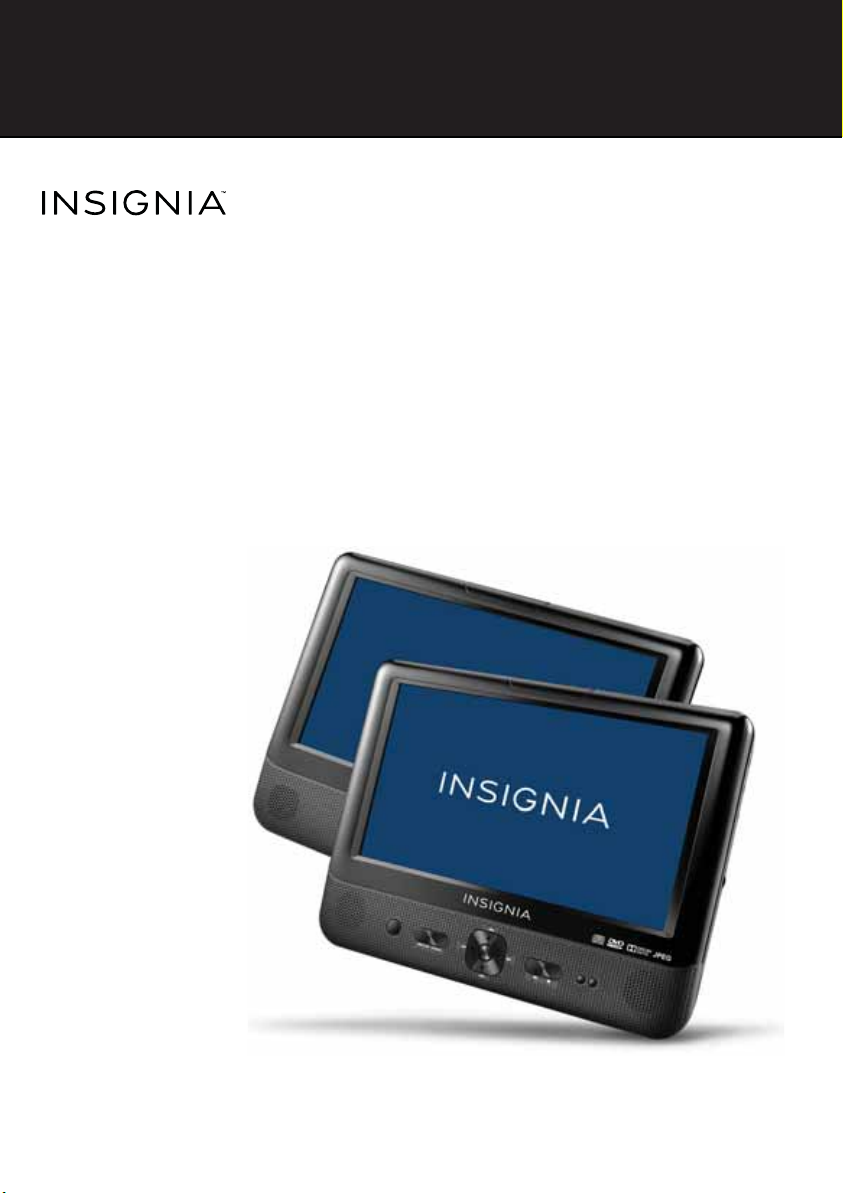
9” Dual-Screen
Portable DVD Player
NS-D9PDVD15/
NS-D9PDVD15-MX
USER GUIDE
Before using your new product, please read these instructions to prevent any damage.

NS-D9PDVD15/NS-D9PDVD15-MX
Dual-Screen Portable DVD Player
Contents
Important safety instructions . . . . . . . . . . . . . . . . . . . . . . . . . . . . . . . . . . . . .3
Features . . . . . . . . . . . . . . . . . . . . . . . . . . . . . . . . . . . . . . . . . . . . . . . . . . . . . . . . .3
Setting up your player. . . . . . . . . . . . . . . . . . . . . . . . . . . . . . . . . . . . . . . . . . .12
Using your player . . . . . . . . . . . . . . . . . . . . . . . . . . . . . . . . . . . . . . . . . . . . . . .16
Troubleshooting . . . . . . . . . . . . . . . . . . . . . . . . . . . . . . . . . . . . . . . . . . . . . . . .24
Maintaining. . . . . . . . . . . . . . . . . . . . . . . . . . . . . . . . . . . . . . . . . . . . . . . . . . . . .24
Specifications . . . . . . . . . . . . . . . . . . . . . . . . . . . . . . . . . . . . . . . . . . . . . . . . . . .25
Legal notices. . . . . . . . . . . . . . . . . . . . . . . . . . . . . . . . . . . . . . . . . . . . . . . . . . . .26
ONE-YEAR LIMITED WARRANTY - INSIGNIA . . . . . . . . . . . . . . . . . . . . . . .27
9” Dual-Screen Portable DVD Player
Package contents . . . . . . . . . . . . . . . . . . . . . . . . . . . . . . . . . . . . . . . . . . .3
DVD player . . . . . . . . . . . . . . . . . . . . . . . . . . . . . . . . . . . . . . . . . . . . . . . . .4
Navigation controls . . . . . . . . . . . . . . . . . . . . . . . . . . . . . . . . . . . . . . . . .7
Monitor . . . . . . . . . . . . . . . . . . . . . . . . . . . . . . . . . . . . . . . . . . . . . . . . . . . .8
Function menu . . . . . . . . . . . . . . . . . . . . . . . . . . . . . . . . . . . . . . . . . . . .11
Connecting to AC power . . . . . . . . . . . . . . . . . . . . . . . . . . . . . . . . . . .12
Installing your player in a vehicle . . . . . . . . . . . . . . . . . . . . . . . . . . .12
Connecting to a 12V vehicle power outlet . . . . . . . . . . . . . . . . . .14
Connecting headphones . . . . . . . . . . . . . . . . . . . . . . . . . . . . . . . . . . .15
Connecting a TV or monitor . . . . . . . . . . . . . . . . . . . . . . . . . . . . . . . .15
Playing a DVD or audio CD . . . . . . . . . . . . . . . . . . . . . . . . . . . . . . . . .16
Controlling DVD or audio CD playback. . . . . . . . . . . . . . . . . . . . . .16
Adjusting the volume . . . . . . . . . . . . . . . . . . . . . . . . . . . . . . . . . . . . . .17
Viewing DVD information . . . . . . . . . . . . . . . . . . . . . . . . . . . . . . . . . .17
Viewing audio CD information . . . . . . . . . . . . . . . . . . . . . . . . . . . . .18
Opening the DVD main menu . . . . . . . . . . . . . . . . . . . . . . . . . . . . . .18
Selecting a viewing angle . . . . . . . . . . . . . . . . . . . . . . . . . . . . . . . . . .19
Selecting an audio language . . . . . . . . . . . . . . . . . . . . . . . . . . . . . . .19
Enlarging the display image . . . . . . . . . . . . . . . . . . . . . . . . . . . . . . . .20
Repeating a chapter, title, or DVD. . . . . . . . . . . . . . . . . . . . . . . . . . .20
Repeating a track or CD . . . . . . . . . . . . . . . . . . . . . . . . . . . . . . . . . . . .21
Selecting a subtitle language. . . . . . . . . . . . . . . . . . . . . . . . . . . . . . .21
Viewing photos . . . . . . . . . . . . . . . . . . . . . . . . . . . . . . . . . . . . . . . . . . . .22
Using the Setup menu . . . . . . . . . . . . . . . . . . . . . . . . . . . . . . . . . . . . .22
Cleaning your player . . . . . . . . . . . . . . . . . . . . . . . . . . . . . . . . . . . . . . .24
Handling discs . . . . . . . . . . . . . . . . . . . . . . . . . . . . . . . . . . . . . . . . . . . . .24
Cleaning discs . . . . . . . . . . . . . . . . . . . . . . . . . . . . . . . . . . . . . . . . . . . . .25
2
www.insigniaproducts.com

9” Dual-Screen Portable DVD Player
Important safety instructions
1 Read these instructions.
2 Keep these instructions.
3 Heed all warnings.
4 Follow all instructions.
5 Do not use this apparatus near water.
6 Clean only with a dry cloth.
7 Do not block any ventilation openings. Install in accordance with the
manufacturer's instructions.
8 Do not install near any heat sources such as radiators, heat registers, stoves, or
other apparatus (including amplifiers) that produce heat.
9 Do not defeat the safety purpose of the polarized or grounding-type plug. The
wide blade is provided for your safety. If the provided plug does not fit into
your outlet, consult an electrician for replacement of the obsolete outlet.
10 Protect the power cord from being walked on or pinched particularly at plugs,
convenience receptacles, and the point where they exit from the apparatus.
11 Only use attachments/accessories specified by the manufacturer.
12 Unplug this apparatus during lightning storms or when unused for long
periods of time.
13 Refer all servicing to qualified service personnel. Servicing is required when
the apparatus has been damaged in any way, such as power-supply cord or
plug is damaged, liquid has been spilled or objects have fallen into the
apparatus, the apparatus has been exposed to rain or moisture, does not
operate normally, or has been dropped.
14 To reduce the risk of fire or electric shock, do not expose this device to rain,
moisture, dripping, or splashing, and no objects filled with liquids, such as
vases, shall be placed on it.
15 The AC adapter or vehicle charger are the disconnecting devices. The plugs
must remain readily operable.
Features
Package contents
Your box should contain:
• Main DVD player
•Extra monitor
•Mounting straps
•Travel case
•Headphones (2)
• AC adapter
www.insigniaproducts.com
3
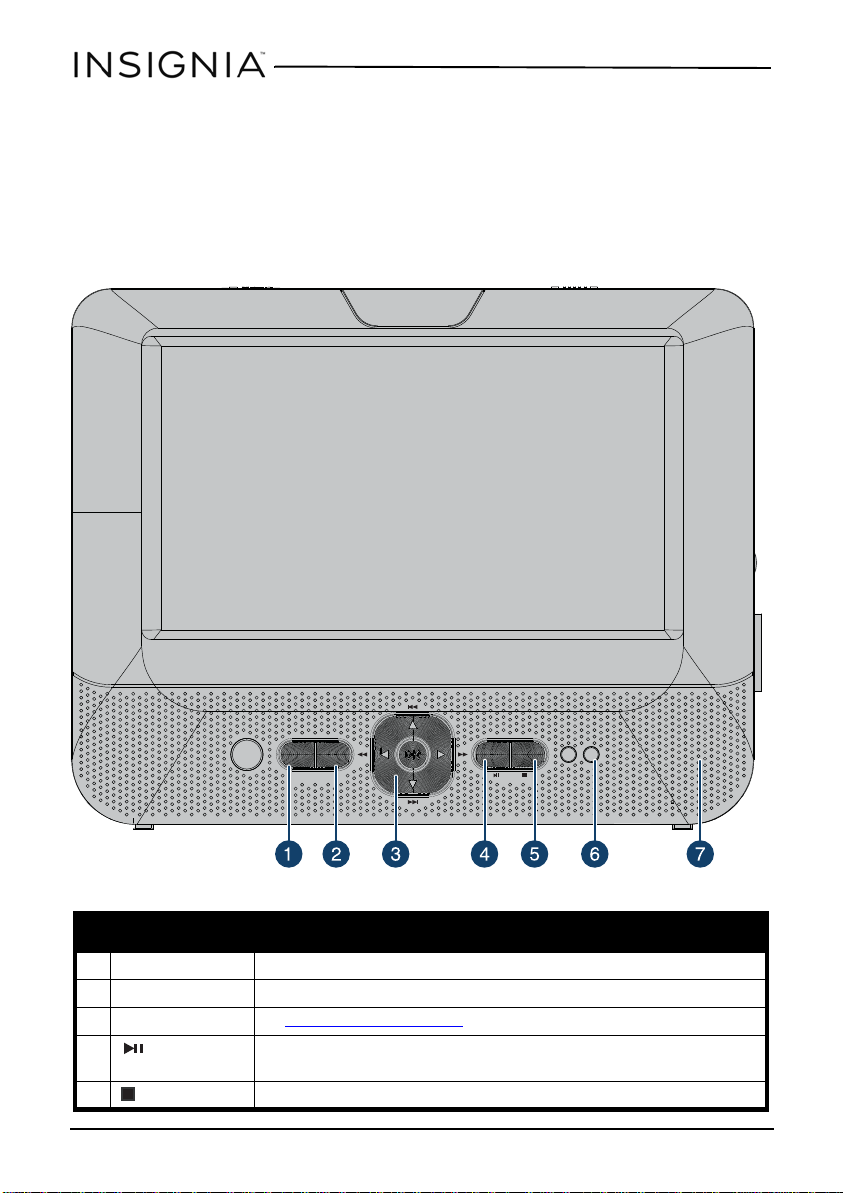
• Vehicle power adapter
•AV cable (for TV)
•AV/DC cable
•Quick Start Guide
DVD player
Front view
9” Dual-Screen Portable DVD Player
SETUP FUNC.
# Item Description
1 SETUP button Press to open or close the Setup menu.
2 FUNC. button Press to enter or exit the Function menu.
3 Navigation controls See “Navigation controls” on page 7.
4 (play/pause)
button
5 (Stop) button Press to stop disc playback.
4
Press to begin playback. Press again to pause playback.
www.insigniaproducts.com
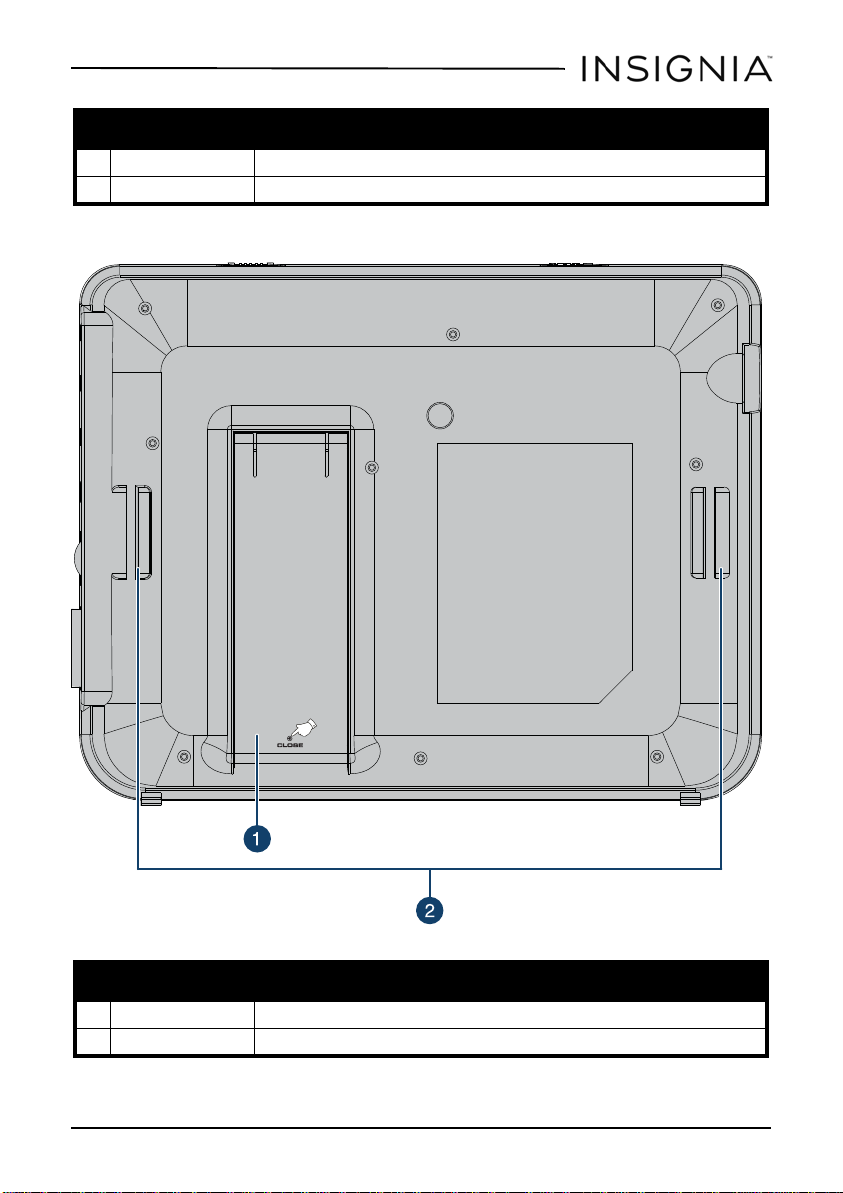
9” Dual-Screen Portable DVD Player
# Item Description
6 Power indicator Lights when your player is powered and turned on.
7 Speakers Provide sound for CD and DVD playback.
Back view
# Item Description
1 Stand Pull out to set up your player on a desktop or table.
2 Strap slots Slide the mounting straps through these slots when installing the player in a vehicle.
www.insigniaproducts.com
5
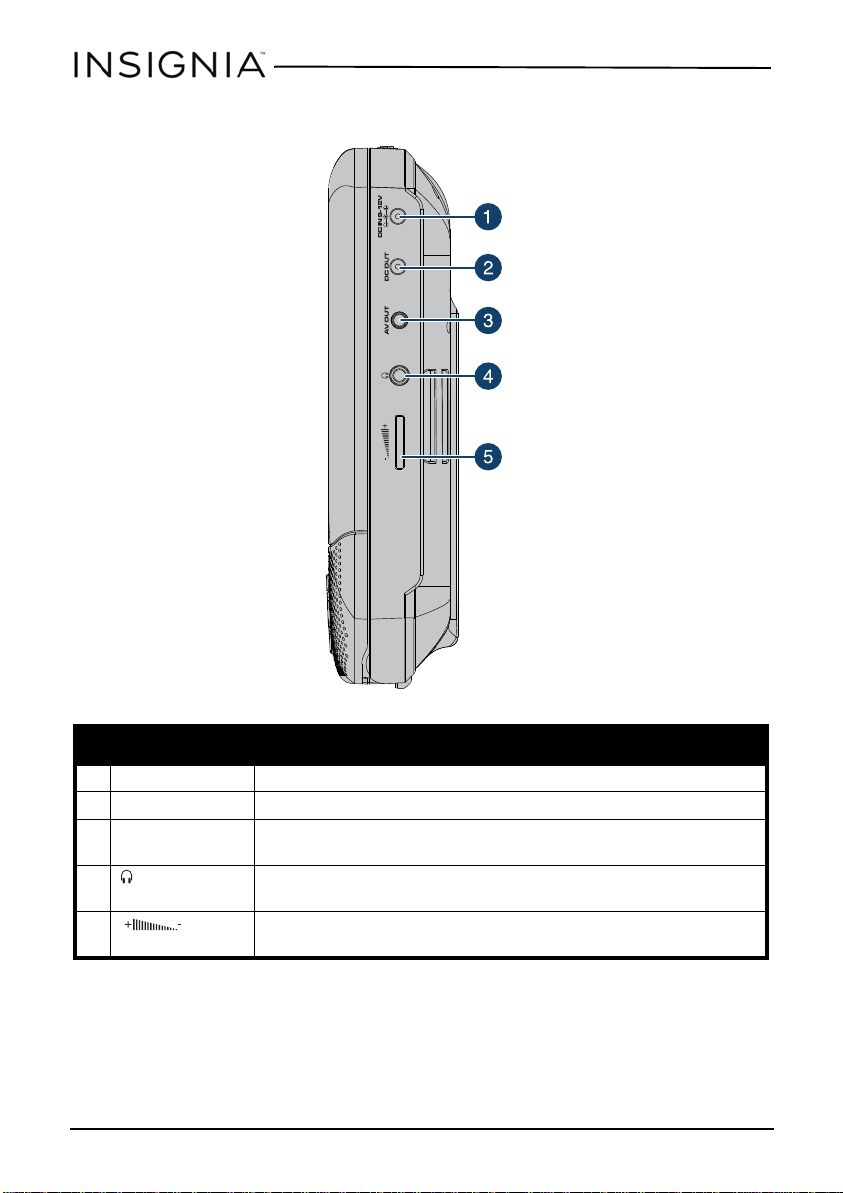
Side view
9” Dual-Screen Portable DVD Player
# Item Description
1 DC IN jack Connect the AC adapter or vehicle charger to this jack.
2 DC OUT jack Connect the extra monitor to this jack using the AV/DC cable.
3 AV OUT jack Connect the extra monitor to this jack using the AV/DC cable, or connect a remote monitor,
4 (headphone) jack Plug headphones into this jack. Note: When headphones are plugged in, the built-in
5 (volume
control)
6
TV, or amplifier to this jack using the supplied AV cable and an RCA cable (not supplied).
speakers are muted.
Rotate this dial to adjust the volume.
www.insigniaproducts.com
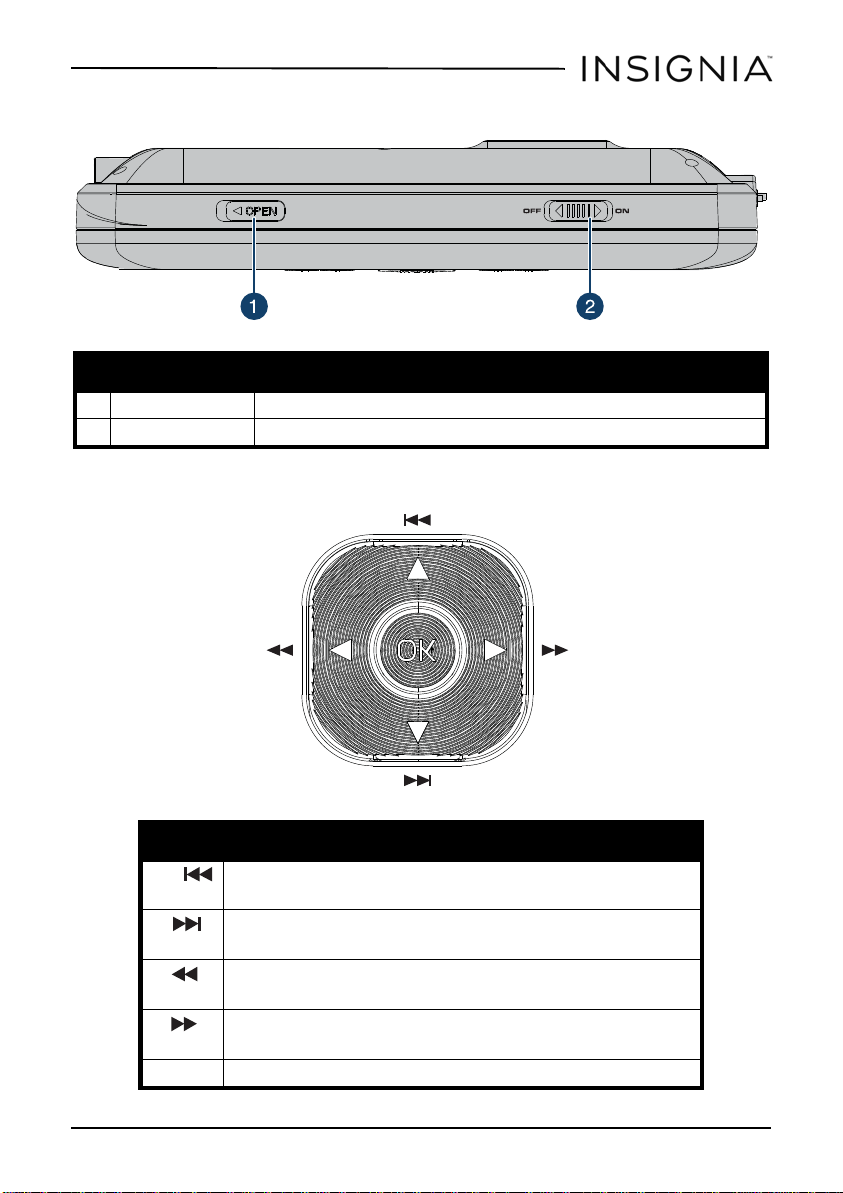
9” Dual-Screen Portable DVD Player
Top vie w
# Item Description
1 OPEN switch Slide this switch to the left to open the disc tray.
2 ON/OFF switch Slide to turn your DVD player on or off.
Navigation controls
Control Description
/
/ In Menu mode, press to move down in a list or menu.
/ In Menu mode, press to move left.
/ In Menu mode, press to move right.
OK In menu mode, press to confirm a selection.
In Menu mode, press to move up in a list or menu.
In playback mode, press to go to the previous title, chapter, or track.
In playback mode, press to go to the next title, chapter, or track.
In playback mode, press to fast reverse the playback.
In playback mode, press to fast forward the playback.
www.insigniaproducts.com
7
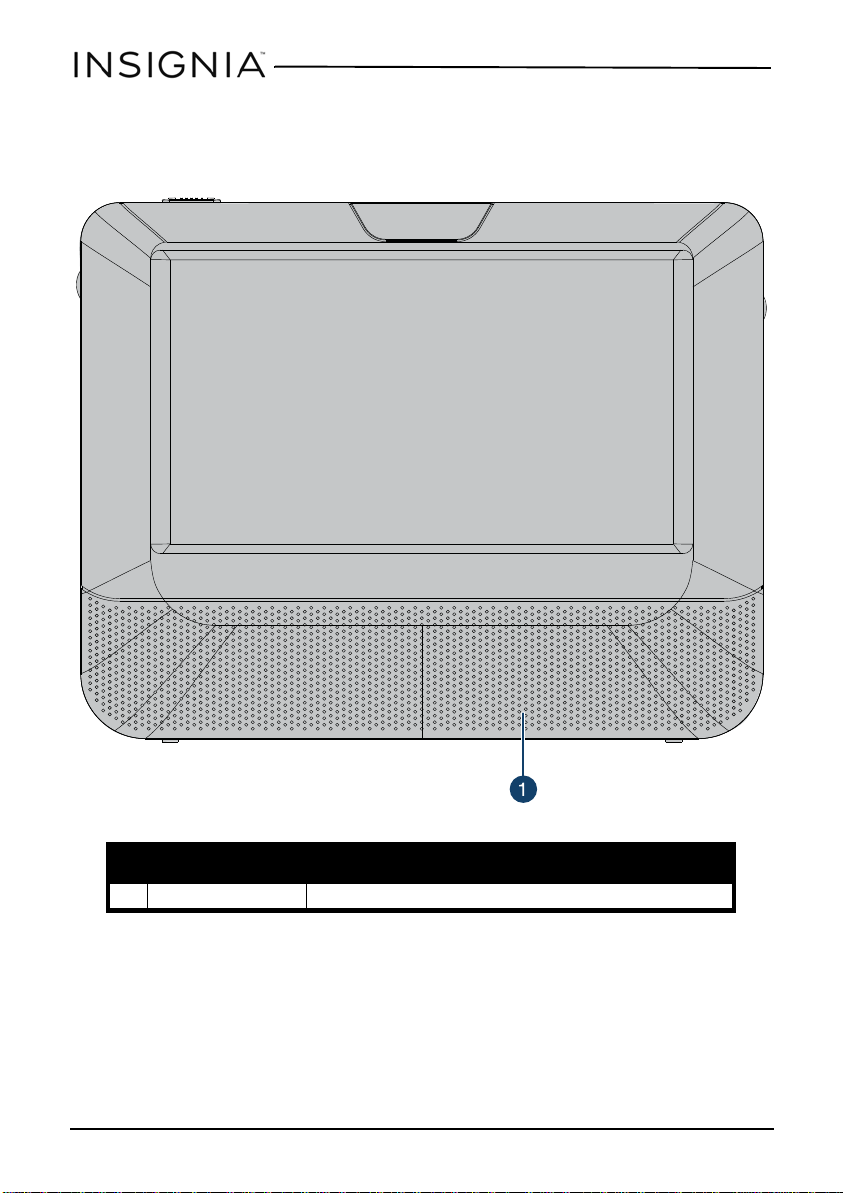
Monitor
Front view
9” Dual-Screen Portable DVD Player
# Item Description
1 Speakers Provide sound for CD and DVD playback.
8
www.insigniaproducts.com
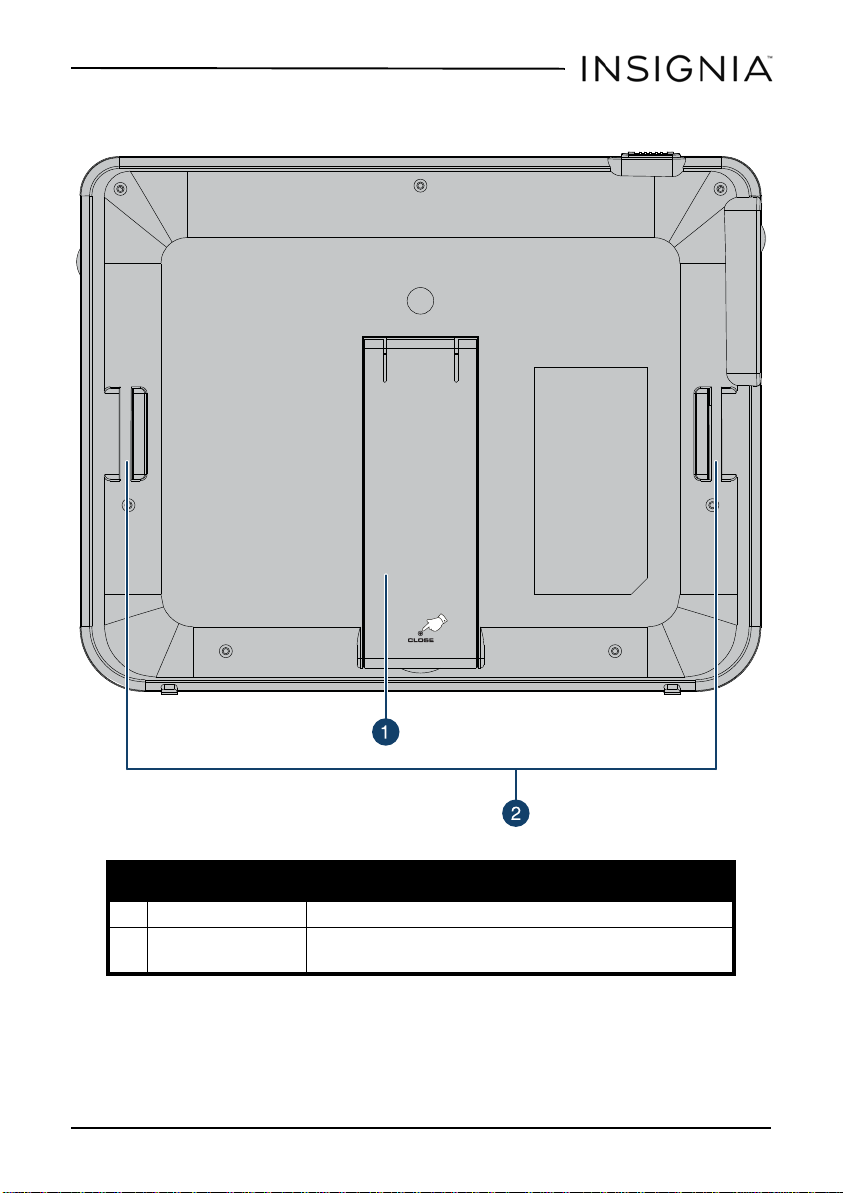
9” Dual-Screen Portable DVD Player
Back view
# Item Description
1 Stand Pull out to set your player on a desk or table.
2 Strap slots Slide the mounting straps through these slots when installing the player in
a vehicle.
www.insigniaproducts.com
9
