Ingersoll-Rand VON DUPRIN 7311 Operation Manual
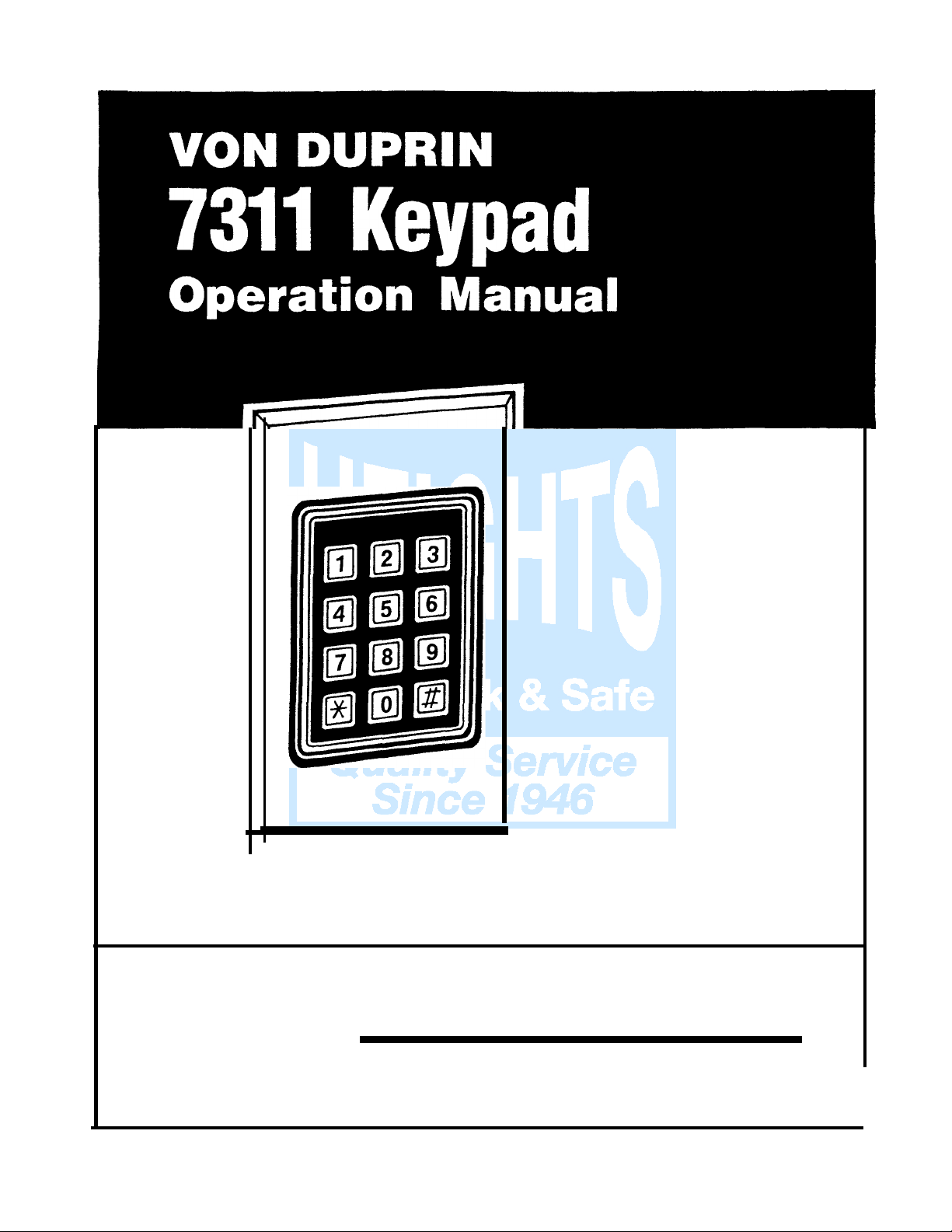
• •
941604-00
VON DUPRIN
Part of worldwide Ingersoll-Rand
© Copyright 1993, Von Duprin, Inc.
Printed in U.S.A.
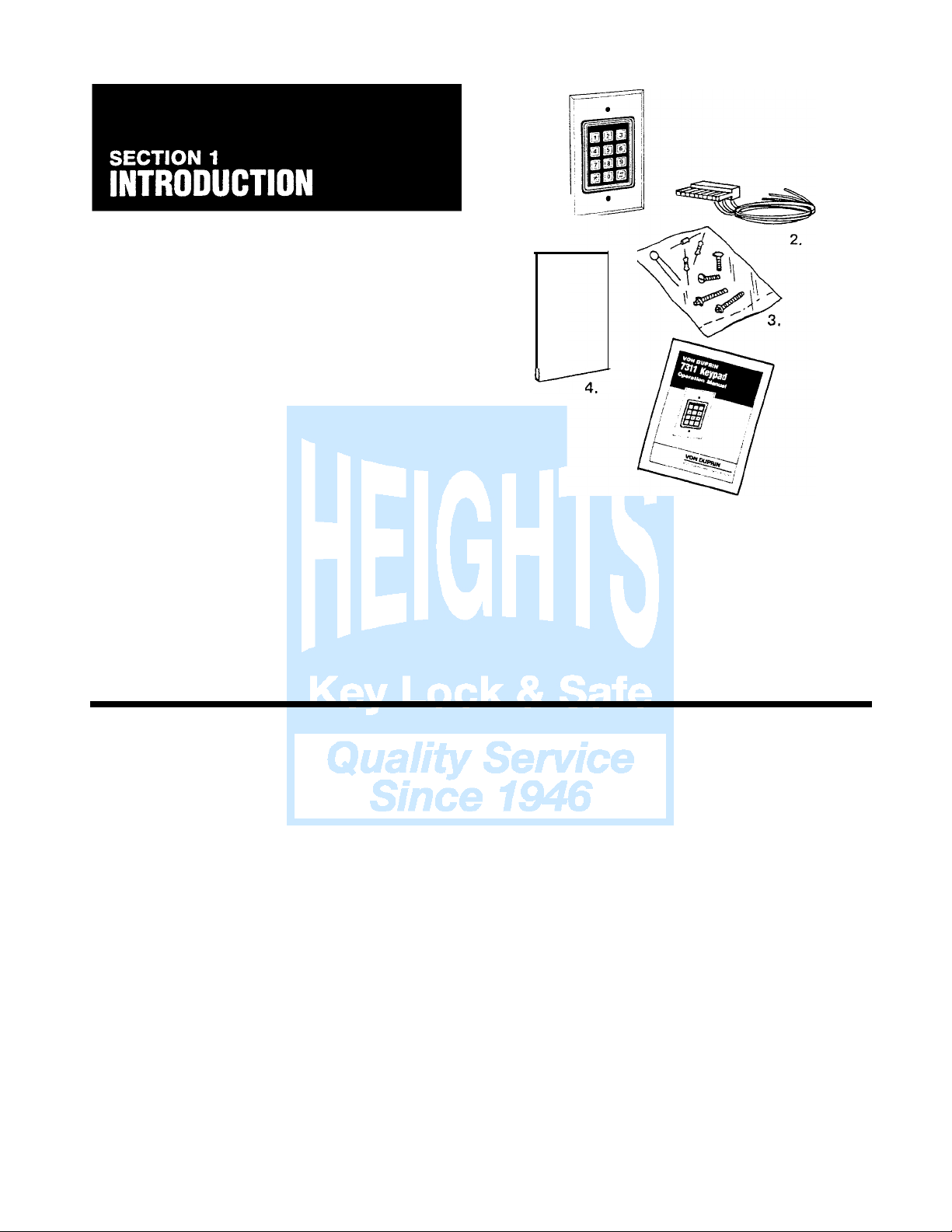
1.
.
D
5.
General Description
The Von Duprin 7311 keypad is a self-contained
access control unit which fits in a single-gang
electrical box. It requires a power supply and locking
device to make a complete system. The keypad uses
non-volatile solid state memory so when power fails
or is removed, programmed memory is retained. The
Von Duprin 7311 keypad holds 100 different codes
(user positions 1 through 100). All programming is
accomplished through the keypad. The keypad has
multiple inputs and outputs preprogrammed for
specific functions. Two inputs are available: a
request-to-exit switch that operates the unlock relay
and a door position switch. One standard SPOT
(single-pole, double-throw) output is used for lock
control.
The Von Duprin 7311 keypad is available with an
optional plug-on 7308 relay board which provides
three additional SPOT output relays. These relays
can operate an alarm shunt output and signalling
features to report a door open, duress code input, or
keypad lockout due to incorrect code entries.
Specifications
Faceplate-Stainless steel single gang plate.
Circuit board dimensions: 1.7"W x 2.6"H x 1.675"0
Voltage: 12 or 24 volts DC (field selected)
Current: @12VDC 150 milliamperes
@24VDC 150 milliamperes
Outputs: Lock Relay SPOT 2 ampere @24VDC
(can operate one EL device)
Temperature Range: - 20F ( - 28C) to 130F (54C)
Terminology
7311 Packing Checklist
i.
731i Keypad
2. 3-Wire harness
3. Hardware Pack contains: diode, resistor, MOV,
2-slotted screws, 2-security screws
4. Gasket
5.
731i Installation and Operation Manual
Latch/Toggle - Any code programmed for latch/
toggle changes the state of a relay in a
fashion until another code programmed for latch/toggle
is entered.
maintained
Keys - There are 12 keys: 0-9, # and
is used to signify the separation of commands,
times, or users when programming. The * is used
to signify the end of a code entry.
Codes - Codes are user numbers that are
programmed to unlock the door or perform other
functions. Codes may consist of 2 to 6 digits, with
any combination or repetition allowed. This
provides for over one million possible codes.
*·The #
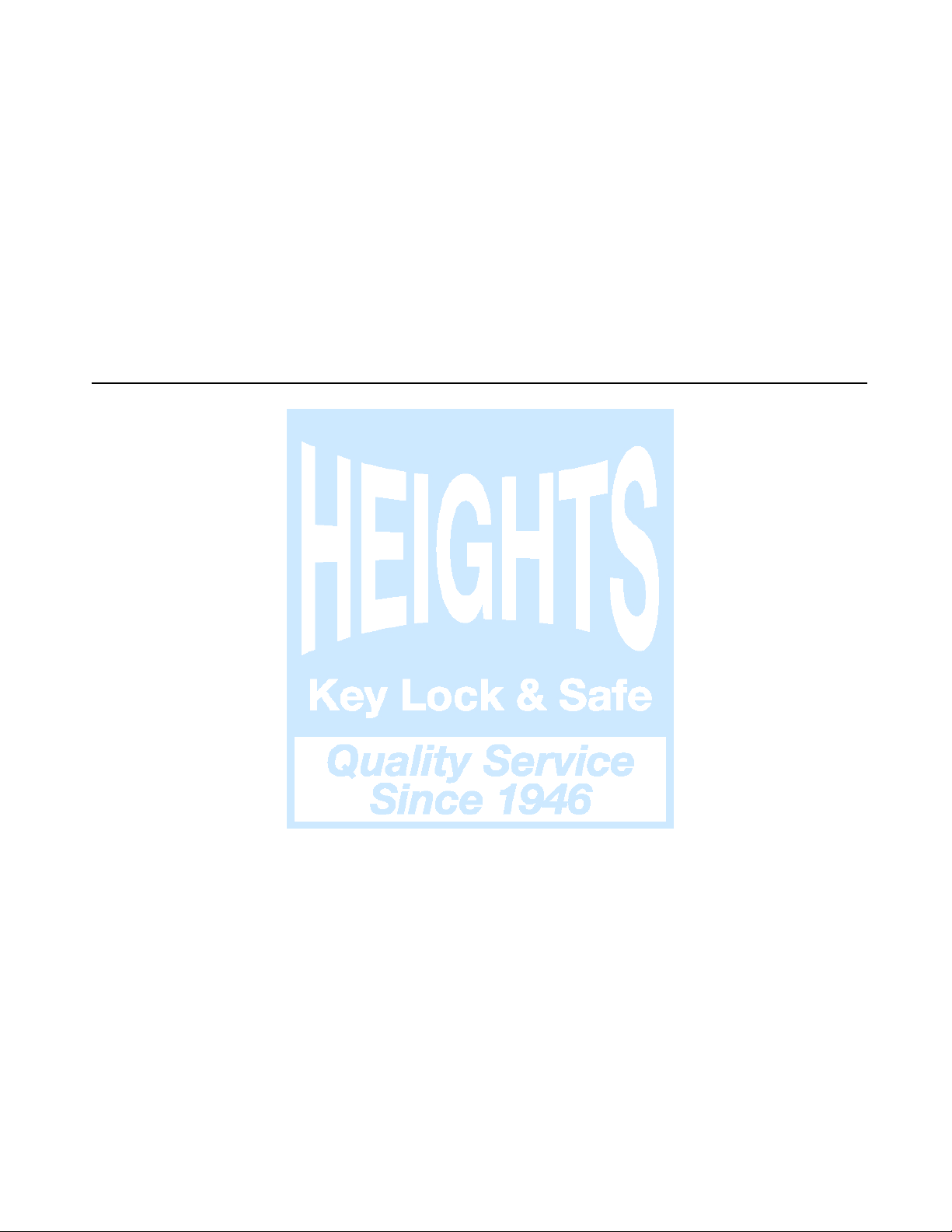
Default - Default is the initial power up value
assigned to a specific function. For example,
the unlock relay default time is 5 seconds.
User positions - There are 100 user
positions available:
Master code - Always user position 1:
Entering code unlocks door, Entering code
after 99# accesses programming mode.
Supervisors
-Always user positions 2
and 3: Entering code unlocks door, Cannot
access programming mode, Clears 30
second lockout alarm (wrong entries)
before it times out.
2
The remaining ninety-seven user positions 4
through 100 are non-programming and may
contain one of three types of user codes. They
include:
User - Entering code unlocks door, and if
equipped with optional 7308 board actuates
relay 2.
Duress - Entering code unlocks door, and if
equipped with optional 7308 board actuates
relay 2 and relay 4.
Lockout - Entering code toggles use of codes
in higher user positions ON/OFF.
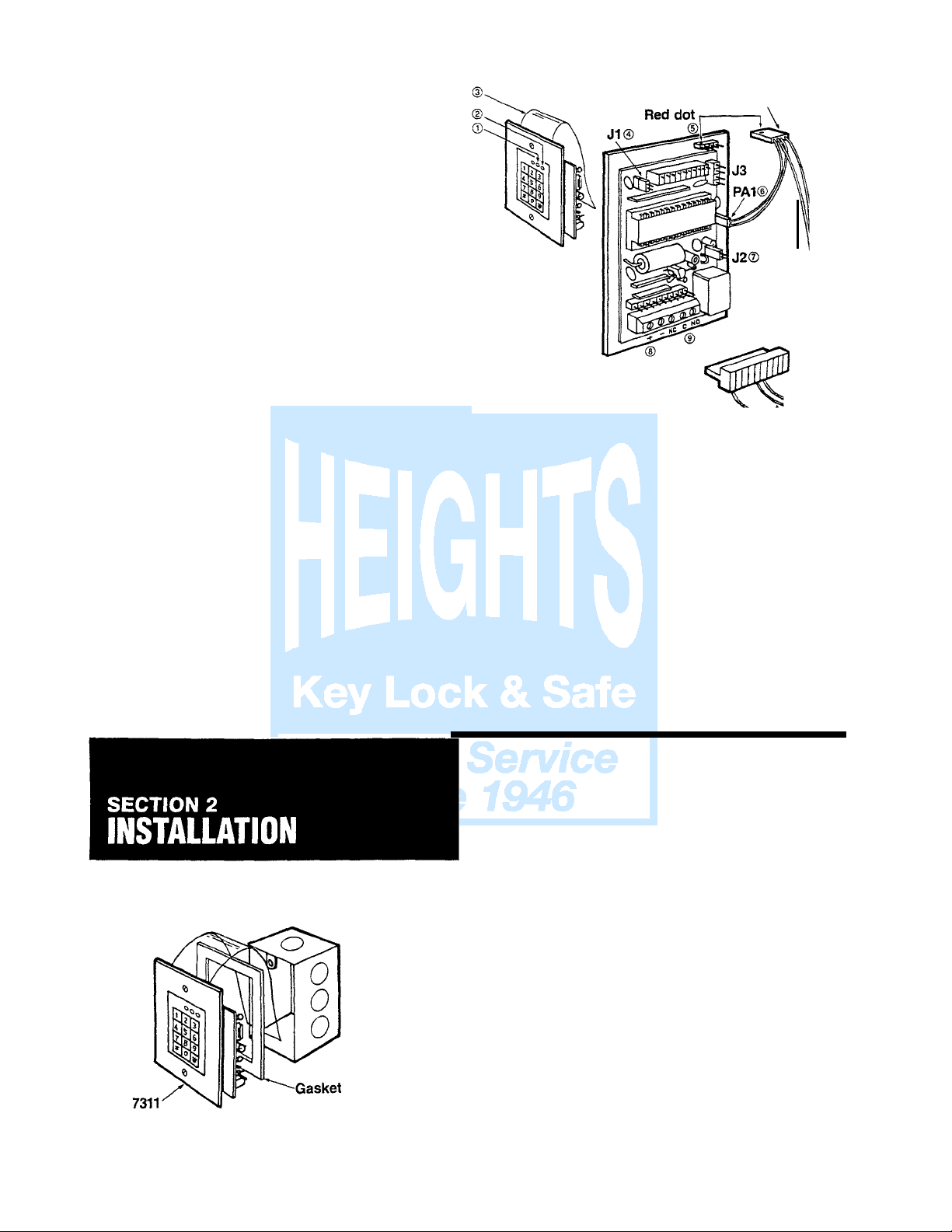
Features
1.
Yellow program LED: Flashes when any key is
pressed, and indicates various programming modes.
2.
Red/green LED: Shows status of the relay. Red
indicates locked, green indicates unlocked.
3. Plastic protector: Wraps over circuit board to
prevent wires from shorting against electrical box.
4. J1 jumper: Removing and replacing this jumper
when power is applied to the keypad will force
keypad into programming mode.
5.
4-Pin LED terminal: For 4-pin connector for red
and green LEDs.
6.
PA1 terminal pins: For 2-pin LED connector.
7.
J2 jumper: 12VDC or 24VDC voltage selector.
8.
+ ,
-
Input voltage terminals: 12VDC or
24VDC, as selected by J2 jumper.
9. Unlock relay: (NO, C, NC) 2 ampere SPDT
contact controls door strike or other equipment. This
relay contact switches when a correct code or a
request-to-exit input is entered. Actuation time is
programmable.
10.
Door position switch input: (White wire)
Connecting a normally closed switch between the
white/orange wire and the white wire allows the
keypad to monitor the door position. The door will
Electrical
/
Not Furnished
Box-
LED
Connector
10
pin
connector
Wires out
bottom
..._Orange/White
White / Brown
@!
@
automatically relock as soon as it closes, preventing
another person from following through an unlocked
door. This automatic relock feature requires the use
of a door position switch. An additional output relay
may be triggered on alarm when used with the 7308
relay board.
11.
Request-To-Exit input: (Brown wire) A
momentary closure between the white/orange wire
and the brown wire will activate the unlock relay for
the same time period as programmed for the master
code. NOTE: This will only work if the door position
switch is closed.
1. Locate keypad at height to suit user. Check
handicap requirements in your jurisdiction.
2.
Install keypad in a single-gang electrical box (not
furnished}.
Pull wires to junction box:
3.
Pull power supply wires
4.
Pull door lock wires
5.
Pull door position switch wires, if equipped
6.
Pull request-to-exit switch wires, if equipped
Install 7311 keypad:
7.
Install gasket between keypad and wall (sticky
side toward keypad).
8.
Attach keypad to single-gang electrical box (not
furnished) with supplied screws.

3

SECTION 3
-
INITIAL CONFIGURATION
AND TEST
Wire LED's:
1.
Plug the 4-wire connector onto the 4 pins
(not labelled) at the top of the circuit board.
Make sure the red dots are
2.
Wire the two loose red wires to the " +"
terminal as shown.
Select proper voltage for operation:
3.
The control board is shipped with the voltage
selector jumper (J2) installed on one pin for 24
volt operation. Confirm this position.
4.
For 12 volt operation, install the jumper (J2)
on both pins.
Connect power:
in
alignment!
5. The power supply, 12 or 24 volts as set by
jumper J2, is connected to
terminals on terminal strip at bottom of circuit
board.
6.
TURN ON THE POWER
The red LED will come on solid indicating the
relay is in the locked position.
Test keypad:
7.
The relay will "click" and the red LED will turn
green for 5 seconds (factory default time).
NOTE: If you do not get this response, refer to
"troubleshooting" section.
8. TURN OFF THE POWER
Enter the factory default code:
1-2 3·4-*
"+"
and " - "
Red
10 pin connector
White / Brown
Wires out
bottom
t --orange/White
Connect door position switch to the 3-wire harness
on the 7311 keypad:
9.
If a door position switch is not used, tie the
white and white/orange wires together and
insulate the connection.
10.
The door position switch input requires a
closed-when-secure contact between the white/
orange wire and the white wire in order to
monitor the door position and control the unlock
relay. If the door is equipped with such, connect
it to the white and white/orange wires.
Connect the request-to-exit switch to the 3-wire
harness on the 7311 keypad:
11.
If the request-to-exit switch is not used,
insulate the brown wire.
12.
A momentary closure between the brown
and white/orange wires will activate the unlock
relay for the same time period as programmed
for the master code. If a request-to-exit switch is
used, connect the normally open contacts to the
brown and white/orange wires. NOTE: This will
only work if the door position monitor loop is
closed.
13.
TURN ON THE POWER
14.
Test the switch by closing the request-to-exit
switch. The unlock relay will click and remain
energized as though a valid code had been
entered.
15.
TURN OFF THE POWER
Tie the orange/white and
when a door position
/
switch is not being used.
Normally closed
door position
switch
Brown
White
on detector
Moti
or other Request
to Exit Switch
Normally Open
7311 Circuit Board white wires together
-
Note: If optional relay board is used, see
installation sheet included with 7308 board to
attach inputs.
