Page 1

MOVE/2500
User Guide
www.ingenico.com
28-32, boulevard de Grenelle, 75015 Paris - France / (T) +33 (0)1 58 01 80 00 / (F) +33 (0)1 58 01 91 35
Ingenico - SA au capital de 47 656 332 / 317 218 758 RCS Nanterre
Page 2
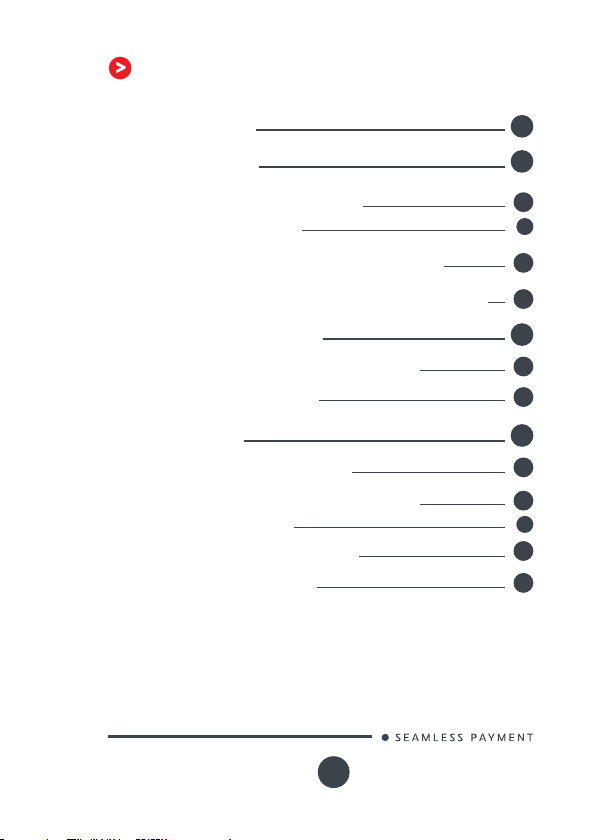
Contents
1_Introduction
2_Présentation
2_1 Content of the box
2_1_1 Terminal
2_2 Overview of the MOVE/2500
2_3 Keyboard details and functionality
3_Use of the terminal
3_1 Switching off the terminal
3_2 Reading card
4_Installation
4_1 Recommendation
4_2 USB Terminal connections
4_2_1 uUSB
4_3 Opening trap door
4_4 SAMs & SIMs
4
5
5
5
6
8
9
9
9
11
11
12
12
12
13
MOVE/2500
900022723 R11 000 03/0417
2
Copyright© 2017 Ingenico
All rights reserved
Page 3
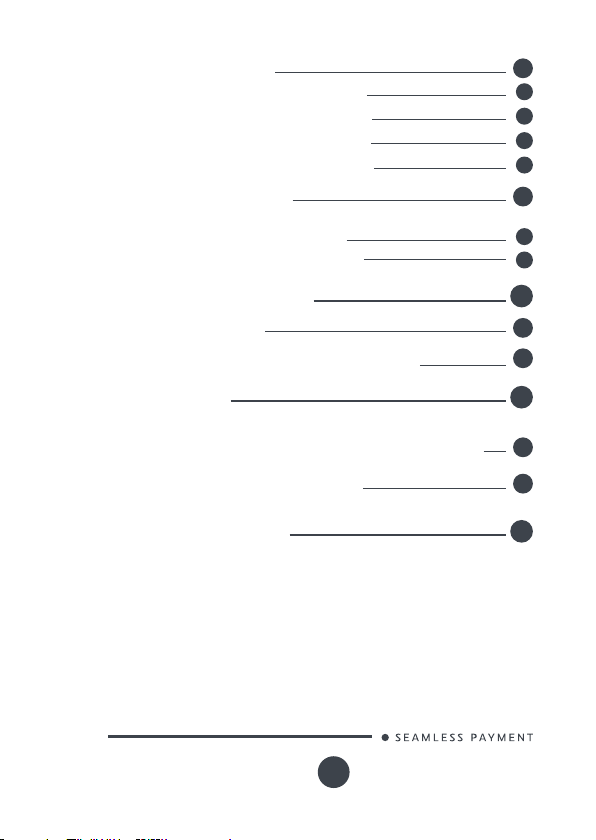
4_5 Battery
4_5_1 Main characteristics
4_5_2 Installing the battery
4_5_3 Charging the battery
4_5_4 Changing the battery
4_6 Paper roll
4_6_1 Mains characteristics
of INGENICO paper roll
4_6_2 Installing paper roll
14
14
14
15
16
17
17
18
5_Recommendations
5_1 Safety
5_2 Security of your terminal
6_Standards
6_1 Environment (WEEE, Batteries and
Packaging)
6_2 FCC/IC Compliance
7_Troubleshooting
MOVE/2500
900022723 R11 000 03/0417
3
Copyright© 2017 Ingenico
All rights reserved
19
19
20
22
22
22
27
Page 4
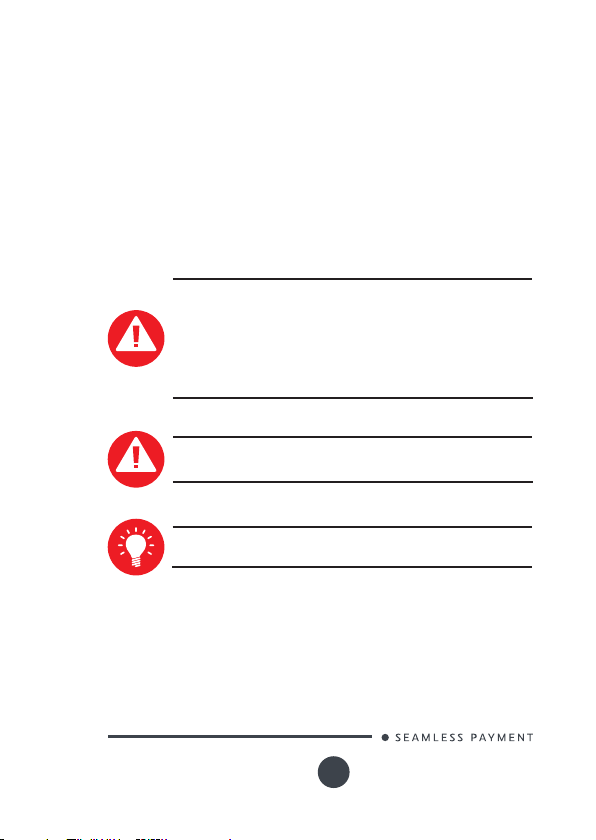
1_Introduction
We hope that you will be fully satised with yo ur new terminal
MOVE/ 2500. T his terminal is available in different models. Please
select by yourself in this documentation items related to yo ur model.
Read this guide to unders tand and make the be st use of yo ur terminal.
It presents you the n ecess ary information ab out use, installation ,
maintenance, safet y and security re commen dations.
WARRANTY / SECURITY
Use only the power supply included with the pro duct to
ensure be st per forman ce and safe ty. Maintenanc e should
only be provided by Ingenic o authorized technician.
Failure to comply with t hese ins tructions will void the
manufacturer’s responsibility.
This symb ol indicates an impor tant Warning .
This symb ol indicates a piece of advice.
MOVE/2500
900022723 R11 000 03/0417
4
Copyright© 2017 Ingenico
All rights reserved
Page 5
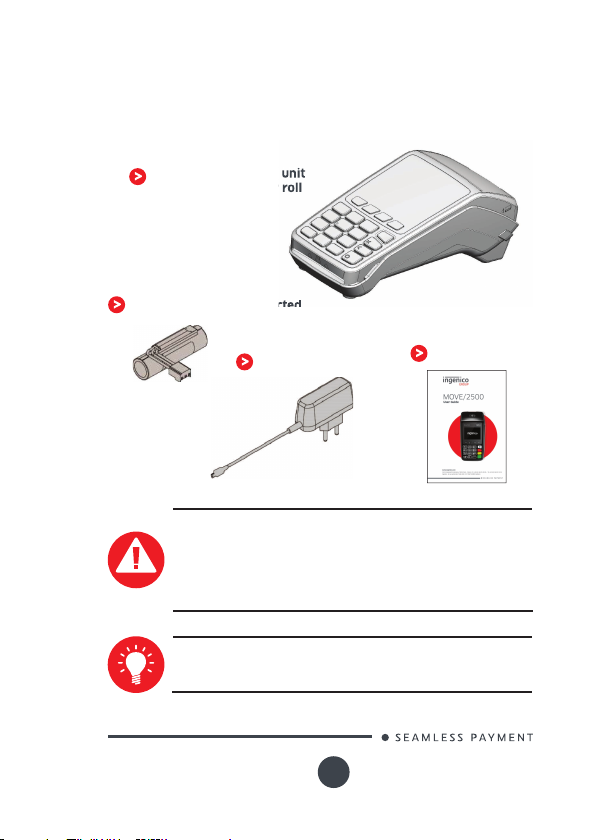
2_Presentation
2_1 Content of the box
2_1_1 Terminal
MOVE/2500 terminal unit
equiped with a paper roll
A battery pack disconnected
WARNING
The power s upply unit provided with yo ur equipment
is specially designed for Ingenico terminals. Do not use
any other power supply. The use of a power s upply with
apparently similar voltage/current characteristics may
damage your terminal.
ADVICE
Keep the pa ckaging . It must be re-used whenever the
terminal is ship ped.
MOVE/2500
900022723 R11 000 03/0417
Power adapter
5
user guide
Copyright© 2017 Ingenico
All rights reserved
Page 6

2_2 Overview of the MOVE/2500
Terminal unit
2’’4 LCD Display
Backlit keyboard
Smart card reader
MOVE/2500
900022723 R11 000 03/0417
Easy loading
printer
Magnetic
card
reader
6
Copyright© 2017 Ingenico
All rights reserved
Page 7
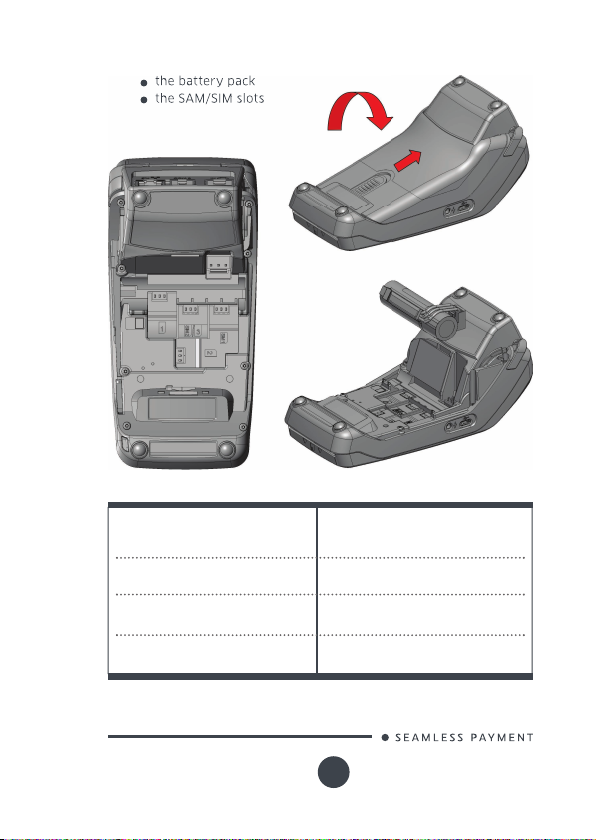
Compar tment where are lo cated:
the bat tery pack
the SAM /SIM slots
the bat tery pack
the SAM /SIM slots
Weight
(without p aper roll no r battery)
275g
Dimensions (L x w x h) 168x81x69 mm
Electrical mains network
Connections on terminal
MOVE/2500
900022723 R11 000 03/0417
100-240VAC / 50-60 Hz - Class
II equipment
Micro USB AB serial link Power
connector
7
Copyright© 2017 Ingenico
All rights reserved
Page 8
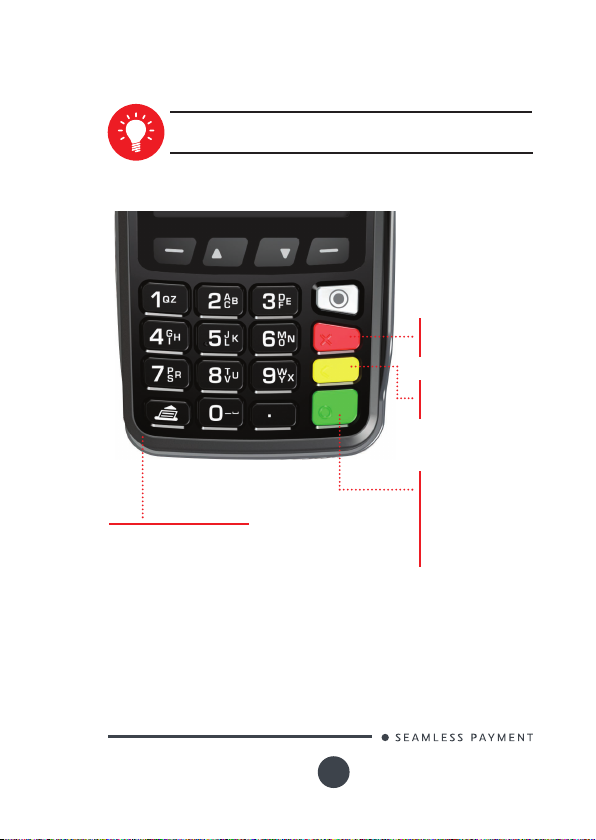
2_3 Keyboard details and functionality
Some keys c an have other functions accor ding to the
application s that are in the terminal.
The functions key
accesses the different application
menus
The red key cancels
the procedure in
progress
The yellow key
cancels the last character
The green key validates input selections and informa-
Feed paper a few centimetres if pressed for a
long time (more than 2
seconds)
tion.
It is also used to
switch on the terminal
MOVE/2500
900022723 R11 000 03/0417
8
Copyright© 2017 Ingenico
All rights reserved
Page 9
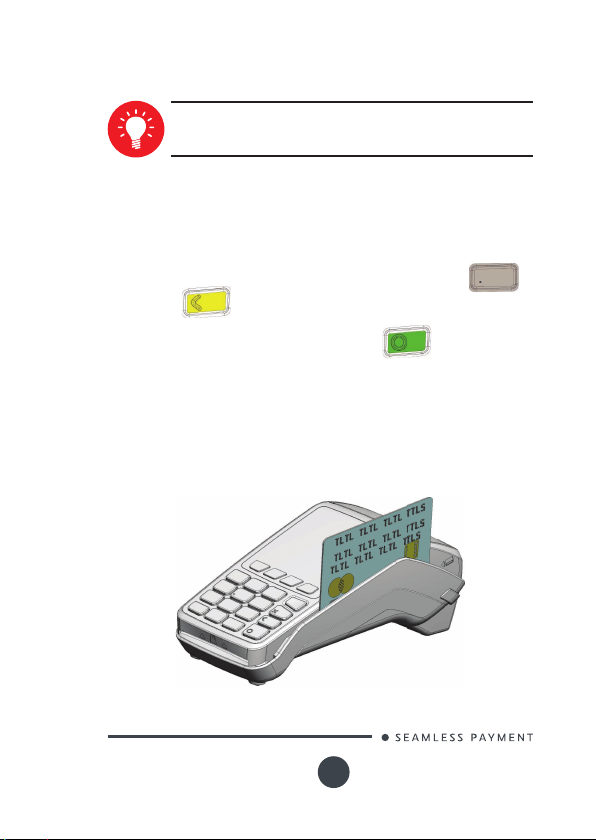
3_Use of the terminal
ADVICE
Before to us e the terminal, always check if the roll of paper
is present.
3_1 Switching off the terminal
If the battery is empty and the terminal in use is removed from
its base, the terminal automatically shuts off.
It may also be switch off by pressing simultaneously
and (yellow key) for one second.
In order to restart the terminal, press on the keyboard.
3_2 Reading card
Magnetic stripe card
The card c an be read either from b ottom to top or from top to
bottom, with the stripe facing the terminal.
Use a regula r movement in order to ensu re a reliable card
reading.
MOVE/2500
900022723 R11 000 03/0417
9
Copyright© 2017 Ingenico
All rights reserved
Page 10

Smart card
Card read er: insert the card horizontally with the chip
facing upwards and leave in po sition thro ughout the
transac tion.
Contactless (optional)
Bring the card rmly up to the a ctive zone. Keep the c ard
close to the reader during the tran sactio n
The 4 virt ual LEDs are displayed during the transaction.
The terminal behavior fo r the cardh older may depend on:
The terminal environment
Local usage (language…)
MOVE/2500
900022723 R11 000 03/0417
10
Copyright© 2017 Ingenico
All rights reserved
Page 11

4_Installation
4_1 Recommendations
Location of the Move/2500
Place the ba se on at surface near an elec tric socket and acco rding to
the base to the telephone or an Eth ernet so cket. The terminal sh ould
be placed f ar from any very hot zones, protected f rom vibratio ns,
dust, damp and elec tromag netic radiation (compu ter scre en, anti-th eft
barrie r etc. ).
Operating conditions
Ambient temperature
Max relative humidity 85% at +40°C
Battery charging conditions
Ambient temperature
Storage conditions
Ambient temperature
Max relative humidity 85% at +55°C
from +0°C to +50°C
from +0°C to +40°C
from -20°C to +55°C
MOVE/2500
900022723 R11 000 03/0417
11
Copyright© 2017 Ingenico
All rights reserved
Page 12

4_2 USB Terminal connections
4_2_1 uUSB
There is an USB conne ctor (MicroAB) on t he left sid e of
the Move/2500 Wireless terminal ( see below picture).
This conne ctor ma nages Host and Slave co nnexions.
The terminal supports USB Keys with FAT16 or FAT32
The USB Key has to be use d with an USB a dapter (refers
to accessories section)
USB micro A B
Connector use d for PC tr avel charger, USB Key, etc…
*MicroAB co nnecto r durability : up to 10 000 mati ng cycles
4_3 Opening trap door
CAUTION
Switch off th e terminal before openin g the trap door.
Turn the terminal an d unclip the trapdoor by pushing
on the clip with as sh own with the ar rows on the pic ture
MOVE/2500
900022723 R11 000 03/0417
12
Copyright© 2017 Ingenico
All rights reserved
Page 13

4_4 SAMs & SIMs
The conn ector modules s ecurit y SAM/SIM is locate d inside the terminal,
in a closed co mpartment.
SAMs and SIMs are identi ed by the engrave d marks on the lower
housing
When introducing a SA M/SIM in its slot, be su re to put the cut corn er
as indicated on the engraved mark s
2 factory options : 1SIM/3S AMs or 2 SIMs/2S AMs
SIM 2 Connector (Dual SIM terminals)
SAM 1
Connector
SAM 2
Connector
MOVE/2500
900022723 R11 000 03/0417
or SAM3 connector
SIM 1 Connector
13
Copyright© 2017 Ingenico
All rights reserved
Page 14

4_5 Battery
4_5_1 Main characteristics
Characteristics Li-ion 2900 mAh
Charge
(power supply-0.6 or 1A)
Battery life
* The bat tery capacity depends o n the model of terminal an d its use
WARNING
Check that the terminal is not conne cted to the main elec tric
network.
Turn your terminal and unclip the ba ttery trapdo or by pushing
on the but ton as shown on the pic ture
Disengage the trap door
Take the batter y pack included in the box
Locate t he battery pac k connector
beside the batter y compartment
Plug the bat tery pack conne ctor
according to the conne ctor
locating s ystem and (as shown
on picture).
Verify that it locks.
50% capacity in 1,5 h (1A) ; full
capacity in 4 hours (1A)
450 transactions in GPRS with f ully
charged b atter y, printing and ba cklit
activated.
Can remain powered ON up to 150
hours with c onnec ted GPR S link and
terminal in sleeping state s tarting
with fully charg ed bat tery and
without en ergy co nsumptio n related
to backlit or r adio link
4_5_2 Installing the battery
MOVE/2500
900022723 R11 000 03/0417
14
Copyright© 2017 Ingenico
All rights reserved
Page 15

Place the ba ttery pack in its compartment.
Close the batter y compa rtment trapdo or.
Battery compartment
4_5_3 Charging the battery
When doe s the bat tery ne ed to be charged?
On initial start-up, charge the batter y for 16 hours u nder the
environmental conditio ns state d above
When use d daily, the terminal re charge s its bat teries each time it
is placed on it s base. C harging is automatic
When used with a terminal power supply: connect the power
supply to Move/250 0 power connector.
How does the battery nee d to be charged?
The environ ment in which the charge takes place in uences
batter y lifetime and autono my (number of transa ctions)
The optimal conditions are as follows:
Charging away f rom any external heat s ource (radiator,
sun, enclosed area…)
The optimal temperature is bet ween +15°C and +25°C
How can the b atter y be charg ed?
Using the b ase
Place the ter minal on its base
Check if th e batte ry symb ol is ashing or movin g (=battery
charging).
MOVE/2500
900022723 R11 000 03/0417
15
Copyright© 2017 Ingenico
All rights reserved
Page 16

Using the terminal power su pply (the termina l is out of its base)
Connect the terminal power supply unit to the terminal MicroAB
connec tor located on the left side of t he terminal.
Connect the power supply unit to the power supply mains
network
Check to see if the battery s ymbol is ashing or
moving(=battery charging)
4_5_4 Changing the battery
It is imperative to use a bat tery au thorized by Ingenico.
There is danger of explosion if battery used is not approved
by Ingenico.
Remove the terminal from its base
Turn it off by pres sing simultan eously an d (yellow
key) for abo ut one se cond
Remove the b atter y trapd oor (se e section 4.5.2“installing
battery”)
Lift the b atter y and remove it from its compar tment
Carefully dis connect battery,
following the instructions below.
Unlock the connec tor by
pressing the locking m echanism
as indicated by F1 arrow while
pulling this conne ctor ( F2 arrow).
Release traction on it as soon a s
the connector comes unclipped
Finish extr acting co nnector by
tilting it slightly (F 3 arrow) to
bring it away from the terminal
housing
Inform the terminal that b atter y will be replace d (*). Do so
start t he terminal without battery by tting it on it s base, o r
connec ting terminal power supply.
Remove terminal from bas e or disconnect terminal power supply
MOVE/2500
900022723 R11 000 03/0417
16
Copyright© 2017 Ingenico
All rights reserved
Page 17

Connect and install the new battery by following the ins tructions
in sectio n 4.5.2 “Ins talling battery”
In order to preserve the environm ent, dispose used batter y in
compliance with current country recycling legislation.
(*)T he terminal memorizes that there is no batter y simply by powering
up. It will then cor rectly perform-full recharge with th e next battery.
4_6 Paper roll
4_6_1 Mains characteristics of
INGENICO paper roll
Depending on IWL mod el two pap er roll can be used:
R40 paper roll characteristics
Colour
Width
Diameter
Lenght About 18 metres
The ther mal paper can be deteriorated by poor storage
conditions, so we recommend yo u to avoid :
storage in hot wet places (near air-conditioner, humidity
higher than 85%)
exposure to sunlight or ultraviolet fo r long periods
contac t with organic solvents (solvent t ype adh esive)
direct contact with materials containing plasticizers (PVC
transparent folders or envelopes)
direct contact with «diazo» papers
direct contact with water
Rubbing or pressing the p aper too strongly
Precisions
White
58 mm
40 mm
WARNING
For best produc t performance, only use heat sensitized
paper approved by In genico.
MOVE/2500
900022723 R11 000 03/0417
17
Copyright© 2017 Ingenico
All rights reserved
Page 18

WARNING
Switch off th e terminal prio r to installing a paper roll.
Use only paper approved by Ingenico.
The use of n on-approved pap er is likely to damage the
printer of your terminal.
4_6_2 Installing paper roll
Open the p aper com partment by lifting the catch lo cated at t he rear
of the terminal and pull the cover to the rear of the terminal.
Insert t he paper roll in the comp artment following the dire ctions
shown on the below picture
Pull the pap er up to the to p of the terminal
Maintain the paper and clo se the lid
Press simultaneously on both upper corners of the paper ap, as
shown by arrows on picture, until it clips into p osition
MOVE/2500
900022723 R11 000 03/0417
18
Copyright© 2017 Ingenico
All rights reserved
Page 19

ADVICE
If you inser t a new R40 paper roll, tea r off the r st leng th
(one complete turn to avoid printing on adhesive tap e
footprint).
5_Recommendations
5_1 Safety
Powering down the Move/2500:
Disconnect the Move/2500 power supply block adapter from
the electrical mains network.
Lithium cell
The Move/2500 is tted with an internal lithium cell which
can only be accessed by a qualied technician.
Battery
Move/2500 is tte d with battery specially design ed for this
terminal.
Only use the appropriate chargers and bat teries listed in the
Ingenico’s catalog ue.
Do not sho rt-circuit the battery.
Do not at tempt to op en the bat tery co ntainer.
Used batteries must be disposed of at t he appropriated site s.
WARNING
There is a risk of e xplosion if the battery is incorrectly
replaced o r is placed in a re.
Electrical power outlet
The elec trical ou tlet must m eet the following criteria:
Must be ins talled nea r the equipment and easily accessible ;
Must meet standa rds and reg ulations in the countr y where use d;
For typ e A plug, th e protec tion of the installation must be set to
20 A.
MOVE/2500
900022723 R11 000 03/0417
19
Copyright© 2017 Ingenico
All rights reserved
Page 20

SAM1/SAM2/SIM1/ (SAM3/SIM2) readers’ compartment
The trap door fo r battery, SAM1/S AM2/SIM1/ (SAM3/ SIM2), readers
located underneath the terminal, must b e in place during t he normal
operatio n of the termin al. See section s «Removal of S AM1/SAM2/SIM ,
modules » as well as «Con necting the bat tery».
On airplanes
Your handset must be switched of f by removing the battery pack.
Remove the b atter y from the terminal when o n an airplane.
Non-compliance with these safety rules may result in legal action and/
or a ban on later access to c ellular netwo rk services.
Explosion areas
Certain re gulations restric t the use of radio equipment in chemical
plants, fuel depot s and any site wh ere blasting is c arried out. You are
urged to co mply with the se regulations. The terminal shall be protec ted
by a specially t ted and certie d cover enabling use in proximity to a
fuel pump.
Electronic health appliances
Your handset is a radio transmitter which may interfere with health
appliances , such as hearing aids, pacemaker, hospital equipment, etc.
Your doctor or the equipment manufact urer will be able to p rovide you
with appropriate advice.
5_2 Security of your terminal
Your device fulls c urrent applicable PCI PTS security requirements.
Upon rec eipt of your ter minal you should check fo r signs of tampering
of the equipment. It is strongly advised that these ch ecks ar e
performed reg ularly after receipt. You should check, for example: th at
the keypad is rmly in place; that there is no evidence of un usual wires
that have be en conne cted to a ny port s on your ter minal or ass ociated
equipment , the chip card reader or any other part of your terminal.
Such che cks would p rovide warning of any unauthorised modications
to your terminal, and other suspicious b ehaviour of individuals that
have acces s to your terminal. Your terminal detect s any “tampered
state”. In this state the terminal will repeatedly ash the mes sage” Alert
Irruption!” and fur ther use of the terminal will not be pos sible. If you
obser ve the “Alert Ir ruption! ” messa ge, you should conta ct the ter minal
helpdesk immediately.
MOVE/2500
900022723 R11 000 03/0417
20
Copyright© 2017 Ingenico
All rights reserved
Page 21

You are stron gly advise d to ensure that privilege d access to your
terminal is only granted to s taff that have been independently veri ed
as being trustwor thy.
The terminal must never be put in or left at a loc ation where it could be
stolen or replaced by another device.
CAUTION
Positioning of the terminal o n check s tand mus t be in such
a way to make cardholder PIN (Personal Identi cation
Number) spying infeasible.
Installing device on an adjust able stan d must be in s uch a
way that cons umers can swivel the ter minal sideways an d/
or tilt it forwa rds/ba ckwards to a position that makes visual
obser vation of th e PIN-entry process dif cult.
Positioning of in-store securit y camer as such way th at the
PIN-entry keypad is not visible.
NEVER ask the cus tomer to divulge their PIN Co de.
Customers should be advise d to ensure that they are n ot
being overlooked when entering their PIN C ode.
MOVE/2500
900022723 R11 000 03/0417
21
Copyright© 2017 Ingenico
All rights reserved
Page 22

6_Standards
6_1 Environment (WEEE, Batteries and
Packaging)
This produ ct is labele d in accordance with European Dire ctives
2002/9 6/EC concerning Waste Electrical and Ele ctronic E quipment
(WEEE) and 20 06/66/EC concerning Batteries and Accumulator s. Tho se
provisions are requiring pro ducers a nd manuf acturers to become liable
for take-b ack, treatment and recycling upon end of life of equipme nt
and batteries.
The ass ociated symbol mea ns that WEE E and waste
batteries must not be thrown away but collec ted
separately and rec ycled.
Ingenico ensures that efcient collection and recycling scheme s are
set-up for WE EE and bat teries according to th e local reg ulation of your
countr y. Please contact your retailers for m ore detaile d information
about th e compliance solution in pla ce for disposing of your old
produc t and use d batteries.
Packaging waste mus t also be colle cted s eparately to assure a proper
disposal and recycling.
Please note that prop er recycling of the elec trical an d electronic
equipment a nd waste b atterie s will ensure safety of human health and
environment.
FCC/IC Compliance
6_2
Model Name
Product : Move/2500
CL/Eth/Mod/3G
MOVE/2500
900022723 R11 000 03/0417
FCC ID IC NUMBER
FCC ID : XKB-
M2500CL3G
22
IC : 2586D-
M2500CL3G
Copyright© 2017 Ingenico
All rights reserved
Page 23

You are cautio ned that changes or modications not exp ressly
approved by the par t responsible for compliance could void the
user’s au thorit y to opera te the equipment.
This equipment has been tested and found to comply with the limits
for a Class B digital device, pursuant to part 15 of the FCC Rules.
These limit s are designed to provide reasonable protection against
harmful interference in a residential installation. This equipment
generate s, uses a nd can radiate radio fre quency energy and, if not
installed and used in accordance with the inst ruction, may cause
harmful interference to radio communications.
However, there is no guarantee that interference will not
occur in a particular ins tallation. If this equipment does ca use
harmful interference to radio or television reception which can
be determin ed by turning the equipment off and on, the user is
encoura ged to tr y to corre ct inter ference by one or more of the
following measures :
Reorient or relocate t he receiving antenna.
Increase the separation bet ween the equipment a nd
receiver.
Connect the equipment into an o utlet on circuit different
from that to which the receiver is conne cted.
Consult th e dealer or an experienced radio/ TV technician
for help.
This device complies with Par t 15 of the FCC Rules and Ind ustry
Canada licen se-exempt RSS standard(s). Oper ation is subje ct to the
following two conditions :
(1) This device may not cause ha rmful inter ference, and
(2) This device must accept any interference received,
including interference that may cause undesired operation.
Le présent appareil est conforme aux CNR d ’Industrie Canada
applicables aux appareils radio exempt s de licence. L’exploitation
est auto risée aux deux conditions suivantes :
(1) l’appareil ne doit pas produire de brouillage, et
(2) l’utilisateur de l’appa reil doit accepter tout brouillage
radioélectrique s ubi, même si le b rouillage est susceptible
d’en compromettre le fonctionnement.
MOVE/2500
900022723 R11 000 03/0417
23
Copyright© 2017 Ingenico
All rights reserved
Page 24

Under Industry C anada reg ulations, this radio transmitter may
only operate using an antenna of a typ e and maximum (or less er)
gain approve d for the tr ansmitter by Industry Canada. To reduce
potential radio interference to other users, the antenna type and
its gain sho uld be so chosen that the equivalent isotropically
radiated power (e.i.r.p.) is not more than that necessary for
successful communication.
Conform ément à la réglementatio n d’Indus trie Cana da, le présent
émette ur radio peut fonctionner ave c une antenne d’un type et
d’un gain maximal (ou inférieur ) approu vé pour l’éme tteur par
Industrie Canada. Dans le but d e réduire les risques de b rouillage
radioélectrique à l ’intention des autres utilisateurs, il faut
choisir le type d’antenne et son gain de sorte que la puissan ce
isotrope rayonné e équivalente (p.i.r.e.) ne d épasse pas l’intensité
nécessaire à l’établiss ement d’un e communic ation satis faisante.
No changes shall be made to the equipment without the
permission of Ingenico as this may void the use r’s authority to
operate t he equipment.
Tout changement apporté à ce terminal non expressément
approuvé par Ingenico est susceptible d’ann uler le droit de
l’utilisateur à s e servir de cet équipement.
This produ ct mee ts the applicable Innovation, Science and
Economic D evelopment Canada technical specications. The
Ringer Equivalence Numb er (REN) indicate s the maximum
number of d evices allowed to be conne cted to a telephone
interface. The termination of an interface may consist of any
combination of devices subject only to the requirement that t he
sum of the RENs of all the devices not exce ed ve. REN for this
device is 0.1.
Le présent appareil est conforme aux sp écications techniq ues
applicables d’Innovation, Sciences et Développement
économique Canada. L’indice d’équivalence de la sonnerie (IES )
sert à indiquer le nombre maximal de dispositifs qui peuvent être
raccord és à une inter face téléphonique . La terminaison d’une
interface peut co nsister en un e combinaiso n quelconque de
dispositifs , à la seule condition que la s omme des IES de tous les
dispositifs n’excède pas cin q. L’IES pour cet appareil est de 0.1.
MOVE/2500
900022723 R11 000 03/0417
24
Copyright© 2017 Ingenico
All rights reserved
Page 25

Part 68 of F CC Rules
Model Name
Product : Move/2500
CL/Eth/Mod/3G
This equipment complies wit h Part 68 of the FCC rules and the
requirements adopted by the AC TA. On th e bottom of this equipm ent
is a label that co ntains, among other information , a product identier
in the format US : AA AEQ ##TX XX X. If re queste d, this numb er must b e
provided to t he telephone company.
US MODEM
US : IEOMM01BM2500
This equipment uses th e following USOC jacks : ( RJ11C).
A plug and jack used to con nect this equipment to the premises wiring
and telephone network must comply with th e applicable FCC Part 68
rules and requirements adopted by the AC TA. A compliant telephone
cord and modular plug is provided with this produc t. It is desig ned to
be conne cted to a c ompatible m odular jack t hat is also com pliant. Se e
installatio n instru ctions for details.
MOVE/2500
900022723 R11 000 03/0417
25
Copyright© 2017 Ingenico
All rights reserved
Page 26

The REN is used to determine the number of devices that may b e
connec ted to a telephone line. Excessive R ENs on a telep hone line may
result in the d evices not rin ging in response to an inc oming call. In mo st
but not all areas, the su m of RENs should not exce ed ve (5.0). To be
certain of the number of devices that may be connecte d to a line, as
determine d by the total R ENs, contact th e local telephone co mpany.
If this equipment cause s harm to the telephone network, the telephone
company will notify you in advance that temporary discontinuance
of servic e may be required. If advance notice is not prac tical, the
telephone company will notify the cu stomer as soon as p ossible.
Also, you will be a dvised of your right to le a co mplaint with the F CC
if you believe it is ne cessary.
The teleph one company may make changes in its f acilities, equipment,
operatio ns, or pro cedure s that could affec t the ope ration of this
equipment . If this happ ens, the telephone company will provide
advance n otice in order for you to make the necessary modications to
maintain uninte rrupte d service.
If trouble is experienced with this equipment, please contact INGENICO,
or your loc al INGENICO distributor or service center in the U.S.A. for
repair and/or warrant information.
If your hom e has specially wired alarm eq uipment con necte d to the
telephone line, ensure t he installation of this equipm ent does n ot
disable your alarm equipment. If you have questio ns abou t what
will disable alarm equipment, consult your telephon e company o r a
qualied installer.
U.S.A service center:
Ingenico North America
3025 Windward Plaza, suite 6 00
Alpharet ta, GA 3000 5
USA
Tel: +1(678) 456 1200
Fax: +1 (678) 456 1201
Email: info.us@ingenico.com
MOVE/2500
900022723 R11 000 03/0417
26
Copyright© 2017 Ingenico
All rights reserved
Page 27

7_Troubleshooting
The terminal does not turn on
Check th e battery (is it discharged, is it connec ted? )
A full disc harged battery can take long c harging tim e to
recover
Connect terminal to terminal power supply or put it on
powered base
Cards are not read
Check that the magnetic card is swip ed correctly (with
magnetic b and on terminal side).
Swipe again the c ard with the magnetic stripe movem ent
constant and rapid
Verify that t he magnetic strip is not damaged, grooved o r
cracked
Make sure you have inserted corre ctly the smart card into
the smar t card reader and removed the ca rd only after the
transaction is performed.
The ticket is not printed
Check th e presen ce and pro per positioning of the paper roll.
Possibly adjust the paper roll following the instru ctions in this
manual (section 0 “ Installing the paper roll” )
Check th e type of paper us ed (thermal paper must be us ed)
Verify thermal paper sensitive side.
MOVE/2500
900022723 R11 000 03/0417
27
Copyright© 2017 Ingenico
All rights reserved
Page 28

“This Document is C opyright © 2017 by INGENICO Group. INGENIC O
retains full copyright ownership, rights and prote ction in all material
contained in this document. The recipient can receive this do cument
on the condition that he will keep the document condential and will
not use its contents in any form or by any m eans, exce pt as agre ed
beforehand, witho ut the prio r written p ermission of INGENICO.
Moreover, nobody is auth orized to place this docum ent at the disp osal
of any third par ty without the prior written permission of INGENICO.
If such permission is gra nted, it will be subject to the condition that
the recipient ensures that any other recipient of this document, or
information containe d therein, is held responsible to INGENICO for the
condentiality of that information .
Care has been taken to ensure that t he content of this docum ent is
as accurate as possible. INGENICO however declines any resp onsibility
for inaccurate, incomplete or ou tdated info rmation . The contents of
this document may chang e from time to tim e without p rior notice, and
do not create, specif y, modify or replace any new or prior contract ual
obligations agreed upon in writing b etween INGENICO an d the user.
INGENICO is not responsible for any us e of this device, which would be
non consis tent with the p resent document .
All tradem arks used in this document remain the property of their
rightful owners.”
Your contact
www.ingenico.com
28-32, boulevard de Grenelle, 75015 Paris - France / (T) +33 (0)1 58 01 80 00 / (F) +33 (0)1 58 01 91 35
Ingenico - SA au capital de 47 656 332 / 317 218 758 RCS Nanterre
MOVE/2500
900022723 R11 000 03/0417
28
Copyright© 2017 Ingenico
All rights reserved
