INGENICO MOV User Manual
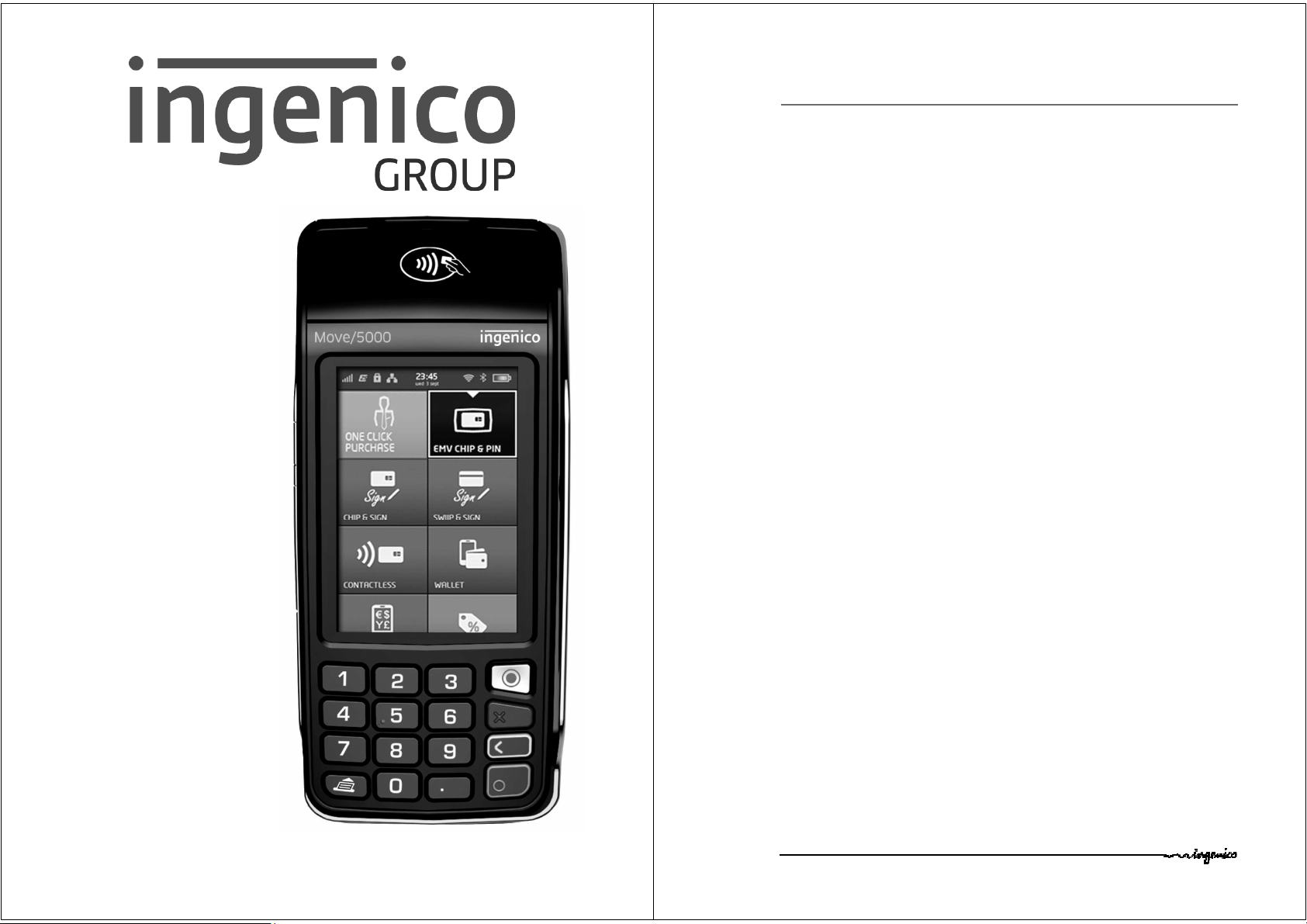
INGENICO – 28-32 Boulevard de Grenelle – 75015 Paris - FRANCE
Tél. + 33 (0)1 58 01 80 00 – Fax +33 (0)1 58 01 91 35
www.ingenico.com
MOVE/5000
USER GUIDE
U s e r G u i d e
USER GUIDE
• 2/28 Copyright © 2012 Ingenico
R11 900017771 000 02 All rights res erved
Contents
1. Introduction ______________________________________________ 4
2. Presentation ______________________________________________ 5
2.1. Content of the box _____________________________________ ___________ 5
2.1.1. Terminal __ _____ ____ ____ ____ ____ _____ ____ ____ ____ ____ ____ _______ ____ ____ 5
2.2. Overview of the MOVE/5000 ______ ______________________________ ____ 6
2.3. Keyboard details and functionality ______ _____________ _____________ ____ 8
2.4. Touch panel _________________________________ _________________ ___ 8
3. Use of the terminal _________________________________________ 9
3.1. Switching off the terminal ______________ _______________ _____________ 9
3.2. Reading card __________________________________ ____ _____________ _ 9
4. Installation _______________________________________________ 12
4.1. Recommendations ___ _____________ _____________ _________________ _ 12
4.2. USB Terminal connections _____________ _____________ _____ __________ 13
4.2.1. uUSB ____ ____ _____ ____ ____ ____ ____ _____ ____ ____ ____ ____ ____ ____ _____ __ 13
4.2.2. MicroSD M emory Card __ ____ ____ ____ ____ _____ ____ ____ ____ ____ ____ _____ ____ 13
4.3. Opening trap door ____________________ _____________ _____ _________ 14
4.4. SAMs & SIMs ________________________ _____________ __ ____________ 15
4.5. Battery ___ _____________________________________________ ________ 16
4.5.1. Main characteristics _ _____ ____ ____ ____ ____ _____ ____ ____ ____ ____ _______ ____ 16
4.5.2. Installing the battery _______ ____ ____ ____ ____ _____ ____ ____ ____ ____ ____ _____ _ 16
4.5.3. Charging the battery ___ ____ _____ ____ ____ ____ ____ ____ _____ ____ ____ ____ ____ _ 17
4.5.4. Changing the battery ___ ____ ____ ____ ____ _____ ____ ____ ____ ____ ____ _____ ____ 18
4.6. Paper roll _____ _____________ _____________ ___________________ ____ 19
4.6.1. Mains characteristics of INGENICO paper roll ___ ____ _______ ____ ____ ____ ____ _____ _ 19
4.6.2. Installing paper roll _____ ____ ____ ____ ____ _____ ____ ____ ____ ____ ____ _____ ____ 20
5. Recommendations _________________________________________ 21
5.1. Safety__________ _______________________________________________ 21
5.2. Security of your terminal ___________________ _______________ ________ 22
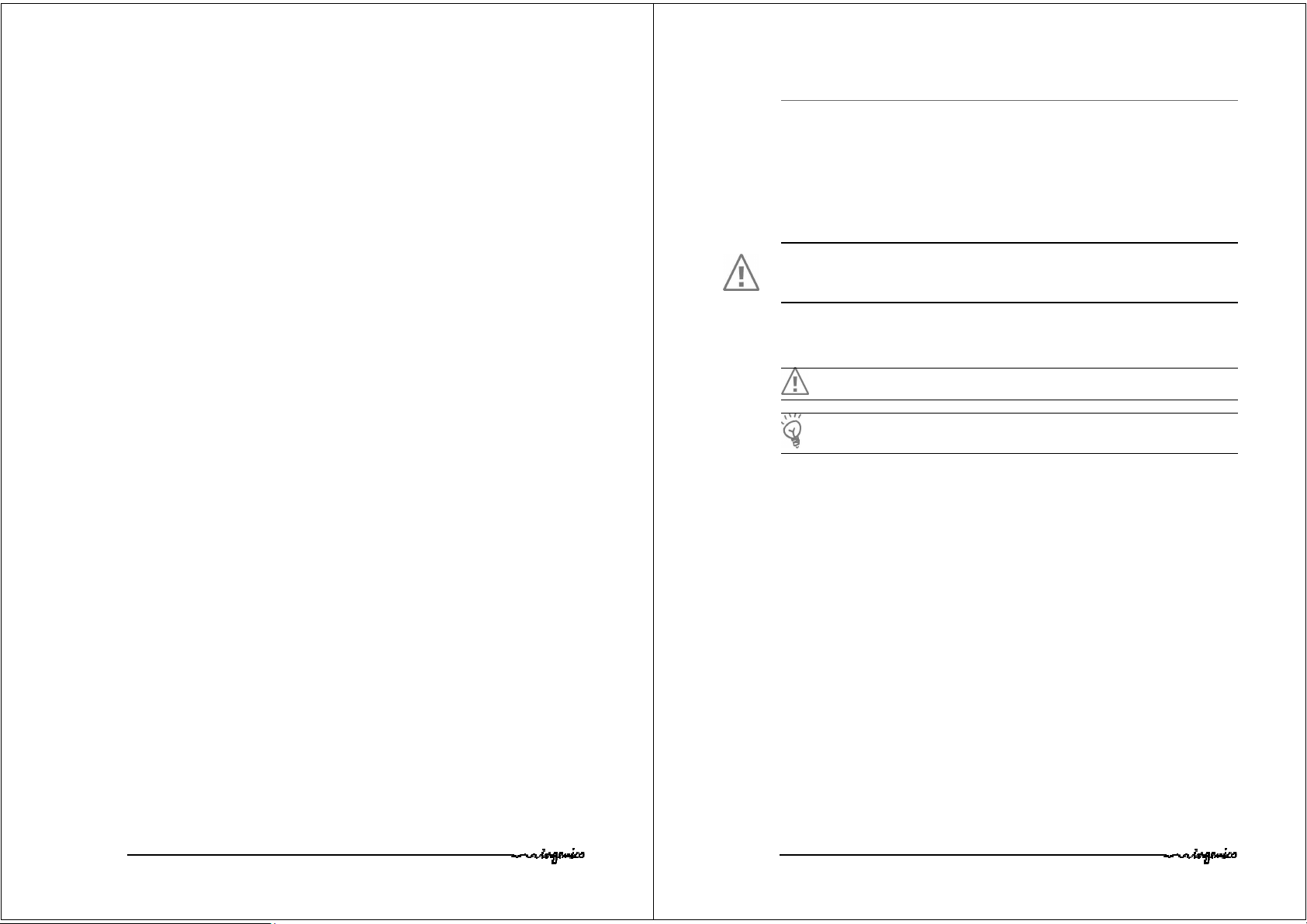
USER GUIDE
• 3/28 Copyright © 2012 Ingenico
R11 900017771 000 02 All rights res erved
6. Standards _______________________________________________ 23
7. Troubleshooting __________________________________________ 27
USER GUIDE
• 4/28 Copyright © 2012 Ingenico
R11 900017771 000 02 All rights res erved
1. Introduction
We hope that you will be fully satisfied with your new terminal MOVE/5000. This terminal is
available in different models. Please select by yourself in this documentation items related
to your model.
Read this guide to understand and make the best use of your terminal.
It presents you the necessary information about use, installation, maintenance, safety and
security recommendations.
WARRANTY / SECURITY
Use only the power supply included with the product to ensure best performance and
safety. Maintenance should only be provided by Ingenico authorized technician.
Failure to comply with these instructions will void the manufacturer’s responsibility.
This symbol indicates an important Warning.
This symbol indicates a piece of advice.
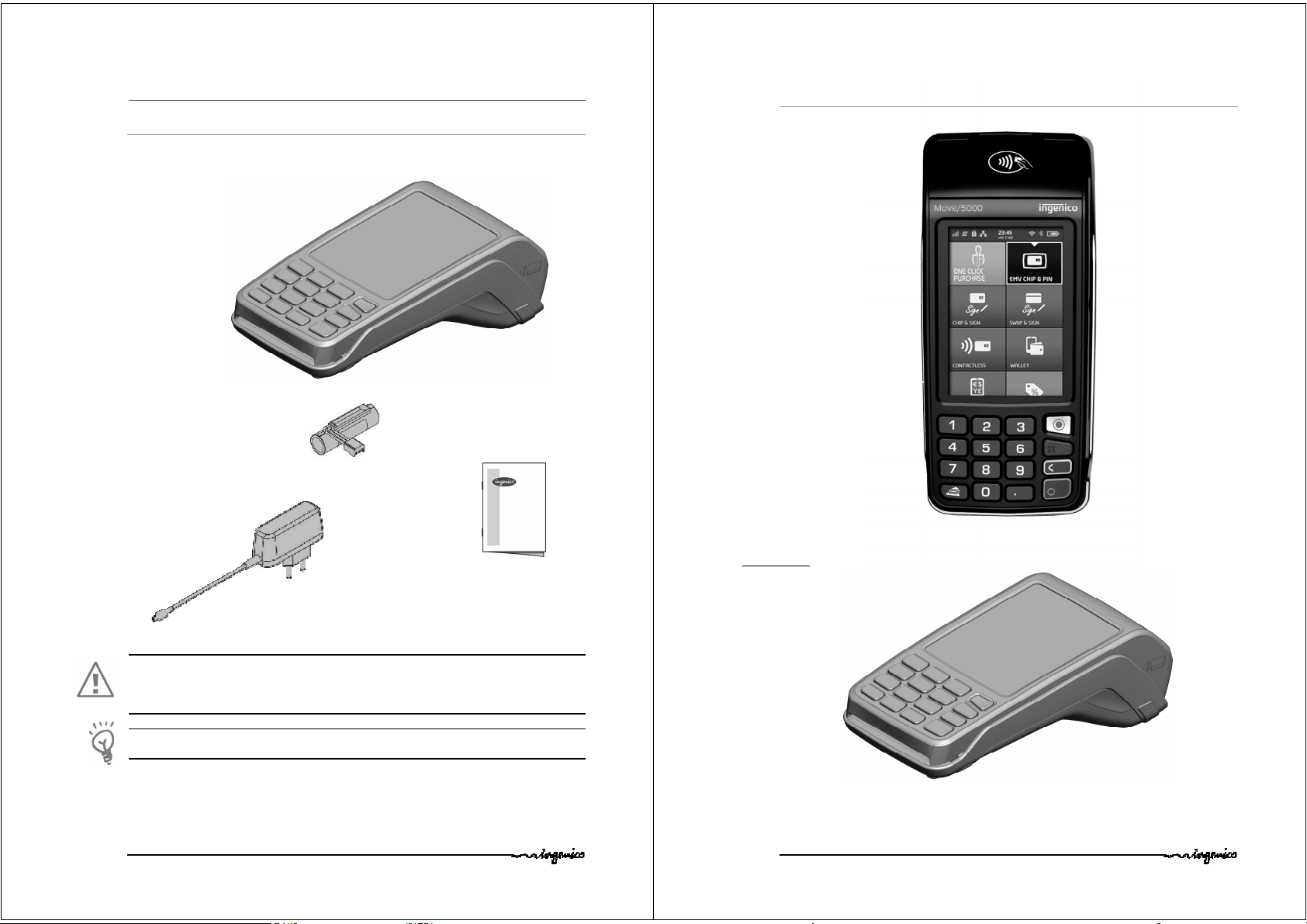
USER GUIDE
• 5/28 Copyright © 2012 Ingenico
R11 900017771 000 02 All rights res erved
2. Presentation
2.1. Content of the box
2.1.1.
Terminal
WARNING
The power supply unit provided with your equipment is specially designed for Ingenico
terminals. Do not use any other power supply. The use of a power supply with apparently
similar voltage/current characteristics may damage your terminal.
ADVICE
Keep the packaging. It must be re-used whenever the terminal is shipped.
MOVE/5000 terminal unit
equipped with a paper roll
A battery pack disconnected
Power adapter
User guide
USER GUIDE
• 6/28 Copyright © 2012 Ingenico
R11 900017771 000 02 All rights res erved
2.2. Overview of the MOVE/5000
Terminal
unit
3’’5 LCD Display with touch
panel
Backlit keyboard
Smart card reader
Magnetic card
reader
Easy loading printer

USER GUIDE
• 7/28 Copyright © 2012 Ingenico
R11 900017771 000 02 All rights res erved
Weight
(without paper roll nor battery)
310g
Dimensions (L x w x h) 169x78x57 mm
Electrical mains network 100-240VAC / 50-60 Hz - Class II equipment
Connections on terminal
Micr o USB AB serial link
Pow er co nnector
Contacts for Cradle
Compartment where are located :
• the battery pack
• the modules SAM1/SAM2/SIM 1/SIM2
• the 2
nd
Smart card reader (optional)
USER GUIDE
• 8/28 Copyright © 2012 Ingenico
R11 900017771 000 02 All rights res erved
2.3. Keyboard details and functionality
Some keys can have other functions according to the applications that are in the terminal.
2.4. Touch panel
The Move/5000 device is equipped with touch panel that allows you capture functions and
menus by your finger or using a stylus.
Feed paper a few centimers if
pressed for a long time (more
than 2 seconds)
The functions key accesses the
different application menus
The r ed key cancels t he
procedure in progress
The y ellow key cancels the last
character
The gree n key validates input
selections and information.
It is also used to switch on the
terminal

USER GUIDE
• 9/28 C opyright © 2012 Ingenico
R11 900017771 000 02 All rights res erved
3. Use of the terminal
ADVICE
Before to use the terminal, always check if the roll of paper is present.
3.1. Switching off the terminal
If the battery is empty and the terminal in use is removed from its base, the terminal
automatically shuts off.
It may also be switch by pressing simultaneously
and (yellow key) for one
second.
In order to restart the terminal, press
on the keyboard.
3.2. Reading card
Magnetic stripe card
The card can be read either from bottom to top or from top
to bottom, with the stripe facing the terminal.
Use a regular movement in order to ensure a reliable card reading.
USER GUIDE
• 10/28 Copyright © 2012 Ingenico
R11 900017771 000 02 All rights res erved
Smart card
• Card reader : insert the card horizontally with the chip facing upwards and leave in
position throughout the transaction.
• 2
nd
card reader (Optional) : is located under terminal trapdoor (on back of the
terminal). Insert the card up side down chip facing the terminal.
