INFOSEC Zenergy Station 3000 User Manual

Zenergy Station
2000 & 3000
User’s guide _______________________ 2 Notice d'utilisation_________________ 10 Instrukcja obsługi _________________ 19
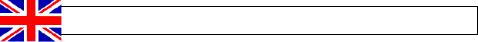
User’s guide
To ensure good installation and maximum use of this product, we highly advise you to read this user’s guide very carefully.
1 . I N T R O D U C T I O N
Zenergy Station range is especially designed for computer and home electronics. Its light weight and compact design perfectly fit with multimedia home environment.
Zenergy Station is equipped with 4 surge protected outlets among which 2 of them also benefit from backup time for critical devices that require such feature like DVD burners or multimedia computers.
2 . M A I N C H A R A C T E R I S T I C S
4 French type outlets equipped with child-proof safety shutters:
-2 surge protected outlets with backup time.
-2 surge protected outlets.
Tel/fax/modem line surge protection.
Microprocessor control guarantees high reliability for UPS function.
High frequency technology.
Compact size, light weight.
Intelligent battery management and easy replaceable battery design.
Audible alarm and warning lights.
3 . S A F E T Y I N S T R U C T I O N S – S e c u r i t y
Risk of Electric Shock :
oDisconnect unit before servicing: do not remove cover. There are no user serviceable parts inside. For servicing , refer to qualified service personnel.
oHazardous live parts inside this unit are energized from the battery supply even when the input AC power is disconnected.
oThis unit receives power from more than one source. Disconnection of AC sources and the DC source is required to deenergize this unit before servicing.
oInstall in a temperature and humidity controlled indoor area free of conductive contaminants.
oDisconnect the Zenergy Station from AC Power before cleaning it. Do not use product but only a damp cloth.
oIn case of emergency, switch the Zenergy Station into off position and disconnect the product from the AC power.
oWhen Zenergy Station is out of order, please refer to “Troubleshooting” section and contact the hot line.
oThis pluggable type A equipment with battery already installed by the supplier is operator installable and may be operated by laymen.
2 |
INFOSEC UPS SYSTEM - 4, rue de la Rigotière – 44700 Orvault – FRANCE - www.infosec.fr |
|
Hot Line : tel : + 33 (0)2 40 76 15 82 - fax : + 33 (0)2 40 94 29 51 - hotline@infosec.fr - 11 04 04 204 11 |
Connected products :
oThe sum of the leakage current of the Zenergy and the connected equipment should not exceed 3.5 mA.
oMake sure that the connected load does not exceed the power of Zenergy Station: to ensure improved backup time, we recommend a load equivalent to
1/3 of nominal UPS protected outlets.
oZenergy Station is designed to protect computers or hi-fi devices : it is not made for use with products such as engines, fluorescent lights, nor resistive loads.
oDo not connect Zenergy Station to medical healthcare devices, nor micro wave ovens or vacuum cleaners.
oDue to excessive consumption, do not connect any laser printer on backup time protected outlets, but only on surge protected outlets.
About batteries :
oQualified technicians are recommended to change the battery.
o Do not dispose of the battery in a fire as it may explode.
o Do not open or mutilate the battery. Released electrolyte is harmful to the skin and eyes. It may be toxic.
oBattery circuit is not isolated from AC input, hazardous voltage may exist between battery terminals and ground.
oA battery may cause an electric arc and high short circuit current. The following precaution should be observed when working on batteries:
Remove watches, rings or other metal objects from hands.
Use tools with insulated handles.
Do not lay tools or metal parts on top of batteries.
Disconnect charging source prior to connecting or disconnecting batteries terminal.
In order to replace the batteries, use the same number and type of sealed lead-acid batteries.
4 . S T O R A G E I N S T R U C T I O N S
Install the Zenergy Station in any protected environment that provides adequate airflow around the unit, free from excessive dust, corrosive fumes and conductive contaminants. Do not place your Zenergy Station in an environment where the ambient humidity is high. Storage temperatures above 20°C should be avoided as this will significantly shorten battery life.
The Zenergy Station should be stored with its battery fully charged. Batteries kept in storage should be recharged every 3 months: failure to do so could result in battery damage. This is done by leaving it connected to the mains power supply for 24 hours.
INFOSEC UPS SYSTEM - 4, rue de la Rigotière – 44700 Orvault – FRANCE - www.infosec.fr |
3 |
Hot Line : tel : + 33 (0)2 40 76 15 82 - fax : + 33 (0)2 40 94 29 51 - hotline@infosec.fr - 11 04 04 204 11 |
|
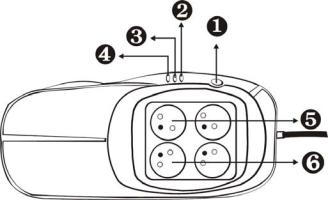
5 . A F T E R S A L E S S E R V I C E
IMPORTANT !
When calling the After-Sales Department, please have the following information ready: product model, serial number, date of purchase, type of equipment powered by the Zenergy Station and an accurate description of the problem providing the following details: indicator led status, alarm status, installation and environmental conditions.
You will find the technical information you require on your guarantee or on the identification plate on the back of the unit. If convenient you may write down the details in the following box.
Model |
Serial number |
Date of purchase |
|
|
|
Zenergy Station ---- |
|
|
! Please keep the original packaging. In case of return to the After-Sales Department, it will be required.
6 . D E S C R I P T I O N
Top
1.Power On/Off Switch
2.Green led : AC Mode
3.Orange led : Battery Mode
4.Red led: Fault
5.Surge protected only outlets
6.Surge protected outlets with backup time
4 |
INFOSEC UPS SYSTEM - 4, rue de la Rigotière – 44700 Orvault – FRANCE - www.infosec.fr |
|
Hot Line : tel : + 33 (0)2 40 76 15 82 - fax : + 33 (0)2 40 94 29 51 - hotline@infosec.fr - 11 04 04 204 11 |

Side
7.AC Input
8.Phone/fax/modem line surge protection
7 . I N S T AL L A T I O N A N D O P E R A T I O N
1. Control
When you receive your equipment, open the packaging and check that your Zenergy Station has not been damaged. The packaging includes: a Zenergy Station unit with integrated input cable and a user’s guide. In case of damage, please submit a standard claim to the aftersales service.
2. Place and installation
The Zenergy Station has been designed to operate in a protected environment, at temperatures between 0° C and 40° C and at a rate of humidity ranging between 0 % and 90% (no condensation).
Install the unit in an environment that provides adequate airflow around the unit and is free from dust, chemical vapours and conductors.
The Zenergy Station should be placed near to the mains power outlet so that it can be easily disconnected in case of emergency.
Moreover, in order to avoid any interference, keep the Zenergy Station at least 20 cm away from a personal computer CPU (central processing unit) or hi-fi devices.
INFOSEC UPS SYSTEM - 4, rue de la Rigotière – 44700 Orvault – FRANCE - www.infosec.fr |
5 |
Hot Line : tel : + 33 (0)2 40 76 15 82 - fax : + 33 (0)2 40 94 29 51 - hotline@infosec.fr - 11 04 04 204 11 |
|

3. Charging
This unit is shipped from the factory with its internal battery fully charged. However, some charge may be lost during shipping and the battery should be recharged prior to use. Plug the Zenergy Station into an appropriate power supply, press power switch to turn on the Zenergy Station, and allow the product to charge fully by leaving it plugged-in for at least 8- 10 hours with no load (no electrical devices).
4. Connection
Plug the Zenergy Station into a 2-pole, 3-wire grounded receptacle.
¾Battery backup outlets
Connect your computer, LCD monitor, Home DVD burner, and any externally powered data storage device into the 2 battery supplied outlets on the top of the Zenergy Station. Make sure that the connected load does not exceed the power of the battery backup outlets.
¾Surge protected outlets
You can also connect devices that do not require backup time (e.g. a printer or a speaker kit) into the 2 surge protected and filtered outlets of Zenergy Station.
6 |
INFOSEC UPS SYSTEM - 4, rue de la Rigotière – 44700 Orvault – FRANCE - www.infosec.fr |
|
Hot Line : tel : + 33 (0)2 40 76 15 82 - fax : + 33 (0)2 40 94 29 51 - hotline@infosec.fr - 11 04 04 204 11 |
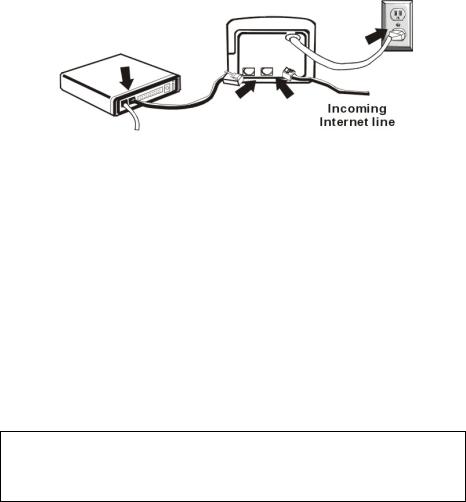
¾Telecommunication line connection
Plug incoming telecommunication line into the “In” socket at the side panel of Zenergy Station with the dedicated RJ11/ RJ11 cable.
To protect your tel/fax/modem device, use a RJ11/ RJ11 telecommunication cable and plug one end into the “out” socket of the Zenergy Station and the other end into your telecommunication device as shown below.
5. Turn On/Off
To turn on the Zenergy Station unit, press the power switch lightly (3 seconds). To turn off the Zenergy Station unit, press the power switch again (3 seconds).
6. DC Start
DC Start Function enables UPS to be started up when AC utility power is not available and battery is fully charged. Just simply press the power switch to turn on the Zenergy Station (3 seconds).
8 . B A T T E R Y
The battery is the only Zenergy Station component which is not of permanent use. It has a product life of approximately 3 to 5 years. However, frequent major discharges or exposure to temperatures over 20°C will shorten its product life. We therefore recommend that users recharge the battery once every 3 months when the unit is not in use in order to compensate for natural discharging. Zenergy Station backup functioning time will depend on the load powered, the age and the condition of the batteries.
WARNING !
Qualified technicians are recommended to replace the batteries: they have a very high short circuit current: connection errors could cause electric arcs resulting in serious burns.
Follow the charts below to replace the batteries :
INFOSEC UPS SYSTEM - 4, rue de la Rigotière – 44700 Orvault – FRANCE - www.infosec.fr |
7 |
Hot Line : tel : + 33 (0)2 40 76 15 82 - fax : + 33 (0)2 40 94 29 51 - hotline@infosec.fr - 11 04 04 204 11 |
|
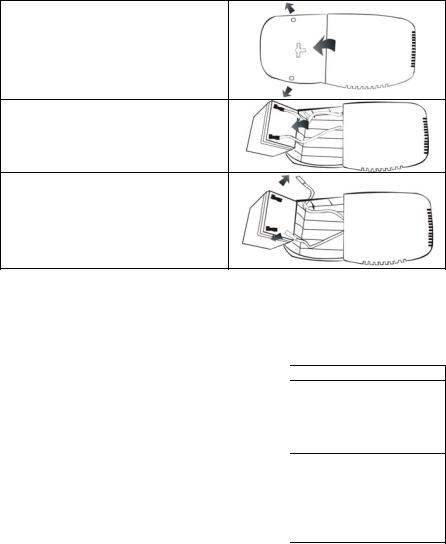
¾Step1:
Switch-off the station and disconnect it from the mains power.
Remove the screws located on the bottom of the Zenergy Station to open the battery cover.
¾Step2:
After removing the battery cover, gently extract battery from the case.
¾Step 3:
Disconnect the two wires linked to the Zenergy Station and replace the battery by the same type. (Red :+ / Black : -) Dispose of the old battery properly at an appropriate recycling facility.
9 . T R O U B L E S H O O T I N G
Should the Zenergy Station fail to function correctly we recommend you to perform the following tests before calling the Hot Line.
Symptom |
Possible cause |
Solution |
|
Orange led is lighting |
Zenergy Station is not |
Properly connect the |
|
Zenergy Station according |
|||
and audible alarm is |
connected properly to |
||
to the installation section |
|||
heard intermittently. |
the mains power. |
||
of this user guide. |
|||
|
|
||
|
|
Check that the load |
|
Zenergy Station is |
|
||
|
matches the Zenergy |
||
functioning but the |
|
||
Overload of the |
Station capacity specified |
||
audible alarm is heard |
|||
Zenergy Station. |
in the technical |
||
continuously or twice a |
|||
|
specifications of this user |
||
second. |
|
||
|
guide. |
||
|
|
1 0 . I N S U R A N C E F O R C O N N E C T E D E Q U I P M E N T
The equipment connected to the Zenergy Station benefits from a free insurance up to 120000 €. To get further information and register, please visit the Infosec web site.
8 |
INFOSEC UPS SYSTEM - 4, rue de la Rigotière – 44700 Orvault – FRANCE - www.infosec.fr |
|
Hot Line : tel : + 33 (0)2 40 76 15 82 - fax : + 33 (0)2 40 94 29 51 - hotline@infosec.fr - 11 04 04 204 11 |
1 1 . T E C H N I C A L S P E C I F I C A T I O N S
|
|
|
Zenergy station |
Zenergy station |
|
|
|
|
2000 |
3000 |
|
|
|
|
|
|
|
|
Backup time outlets |
|
400 VA |
600 VA |
|
|
|
|
|
|
|
Power |
Surge protected |
|
7A |
7A |
|
outlets |
|
|
|||
|
|
|
|
|
|
|
Full Protection |
|
Overload, short circuit & tel/fax/modem |
|
|
|
|
surge protection |
|
||
|
|
|
|
||
|
Dimensions |
|
300 x 125 x 85 (mm) |
|
|
|
(D x W x H) |
|
|
||
Physical |
|
|
|
|
|
4 French type outlets |
|
2 outlets with back-up time |
|
||
features |
|
2 surge protected outlets |
|
||
|
|
|
|||
|
Weight (nw) kg |
|
3,2 |
3,5 |
|
|
|
|
|
|
|
Input |
Voltage |
|
220/230/240 VAC |
|
|
|
|
|
|
|
|
|
|
|
|
|
|
technical |
Frequency |
|
45~65 Hz |
|
|
features |
|
|
|
|
|
Max Intensity on |
|
1.8 A |
2.75 A |
|
|
|
|
|
|||
|
back-up time outlets |
|
|
||
|
|
|
|
|
|
Output |
Voltage range |
|
220/230/240 VAC ± 10% |
|
|
technical |
|
|
|||
|
|
|
|
|
|
features |
Frequency |
|
Auto sensing 50 Hz or 60 Hz ± 1 Hz |
|
|
(Inverter mode, |
|
|
|||
|
|
|
|
|
|
back up time |
Waveform |
|
Modified Sinewave |
|
|
outlets) |
|
|
|||
|
|
|
|
|
|
|
Battery type |
|
12V 4.5Ah x 1pc |
1221 W x 1pc |
|
Battery |
|
|
|
|
|
Recharging time |
|
8 hours up to 90% |
|
||
features |
|
|
|||
|
|
|
|
|
|
|
Backup time |
|
Up to 10 mn |
Up to 20 mn |
|
|
(depending on the load) |
|
|
||
|
|
|
|
|
|
Environment |
Operation temp. |
|
0-40° C |
|
|
|
|
|
|
|
|
Operation humidity |
|
20%-90% (non condensing) |
|
||
|
|
|
|||
|
|
|
|
|
|
|
Line mode |
|
Green led lighting |
|
|
Light |
Battery mode |
|
Orange led flashing |
|
|
Indicators |
|
|
|
|
|
Fault |
|
Red led lighting |
|
||
|
|
|
|||
|
|
|
|
|
|
|
Battery mode |
|
Sounding every 5 seconds |
|
|
|
|
|
|
|
|
Audible alarm |
Low battery |
|
Sounding every second |
|
|
|
|
|
|
|
|
Overload |
|
Sounding twice a second |
|
||
|
|
|
|||
|
|
|
|
|
|
|
Fault |
|
Continuously sounding |
|
|
|
|
|
|
|
|
Manufacturing |
Security / Standard |
|
CE – ISO 9001 |
|
|
|
|
|
|
|
|
INFOSEC UPS SYSTEM - 4, rue de la Rigotière – 44700 Orvault – FRANCE - www.infosec.fr |
9 |
||||
Hot Line : tel : + 33 (0)2 40 76 15 82 - fax : + 33 |
(0)2 40 94 29 51 - hotline@infosec.fr - 11 04 04 204 11 |
|
|||
