INFOSEC iPel Evolution 500, iPel Evolution 1000 User Manual

iPEL evolution
350, 500, 700, 1000 VA
User’s guide _________________________________2 Notice d'utilisation ___________________________9
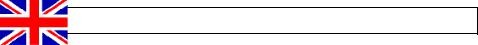
User’s guide
To ensure good installation and maximum use of this product, we highly advise you to read this user’s guide very carefully.
1 . I N T R O D U C T I O N
This UPS is specially designed for multimedia Personal Computers. Its light weight and compact design perfectly fit with limited working environments. IPEL evolution range is equipped with boost and buck AVR to stabilize input voltage range. It is also built-in with DC start function. This function enables the UPS to be started up without AC power supplied. Although it’s a small UPS, it’s equipped with USB communication port to offer users more benefits. The software helps users monitor UPS status. Main features of iPEL evolution are listed below.
2 . M A I N C H A R A C T E R I S T I C S
•Microprocessor control guarantees high reliability.
•Equipped with boost and buck AVR.
•Built-in USB Communication Port.
•Green Power Function for energy saving.
•DC Start Function.
•Auto restart while AC recovery.
•Compact size, light weight.
•Provides modem / phone line surge protection.
3 . S A F E T Y I N S T R U C T I O N S – S e c u r i t y
The UPS unit is potentially using hazardous voltages. Do not take this equipment apart. It does not contain accessible components to be repaired by users.
All repairs should be performed by qualified technicians only.
The UPS has its own internal power supply (battery). There is a risk that output sockets may still be live after the UPS has been disconnected from the mains power supply.
The UPS has been designed for power computers. It should not be used with power electronic equipment with inductive loads such as motors or fluorescent lights.
Do not connect any non-computer units to the UPS, such as medical equipment for artificial life handling, microwave, vacuum cleaner etc.
Laser printers should not be connected to the UPS as they consume too much power.
Make sure that the power supply required does not exceed the UPS’s capacity. We recommend using an optimum power load equivalent to half or one third of the nominal power for longer backup functioning and longer battery life.
Do not leave any container with liquid on the UPS or close to it.
Unplug the UPS before proceeding to its cleaning. Do not use directly any liquid detergent or sprays.
The UPS should not be used in a damp place, nor exposed to direct sunlight or heatemitting sources. Do not cover the ventilation grills.
2 |
INFOSEC UPS SYSTEM - 4, rue de la Rigotière – 44700 Orvault – FRANCE - www.infosec.fr |
|
Hot Line : tel : + 33 (0)2 40 76 15 82 - fax : + 33 (0)2 40 94 29 51 - hotline@infosec.fr – 05 05 04 205 06 |

In case of emergency, put the UPS on “OFF” position, then unplug the power cord from the power socket to disable the UPS completely.
Should the UPS fail to operate correctly, please refer to section 11: Trouble Shooting.
4 . S T O R A G E I N S T R U C T I O N S
The UPS should be stored with its battery fully recharged. Storage temperatures above 20°C should be avoided as this will significantly shorten battery life. The UPS should be recharged once every 3 months. This is done by leaving it connected to the mains power supply for 24 hours. Batteries kept in storage should be recharged every 3 months, failure to do so, it could result in battery damage.
5 . A F T E R S A L E S S E R V I C E
IMPORTANT !
When calling the After-Sales Department, please have the following information ready, it will be required anyway : UPS model, serial number and date of purchase.
Accurate description of the problem providing the following details : type of equipment powered by the UPS, indicator led status, alarm status, installation and environmental conditions.
You will find the technical information you require on your guarantee or on the identification plate on the back of the unit. If convenient you may write down the details in the following box.
Model |
Serial number |
Date of purchase |
|
|
|
! Please keep the original packaging. In case of return to the After-Sales Department, it will be required.
IMPORTANT :
UPS are part of electronic and electric equipments category. At the end of their lives, they have to be collected separately.
INFOSEC UPS SYSTEM - 4, rue de la Rigotière – 44700 Orvault – FRANCE - www.infosec.fr |
3 |
Hot Line : tel : + 33 (0)2 40 76 15 82 - fax : + 33 (0)2 40 94 29 51 - hotline@infosec.fr – 05 05 04 205 06 |
|
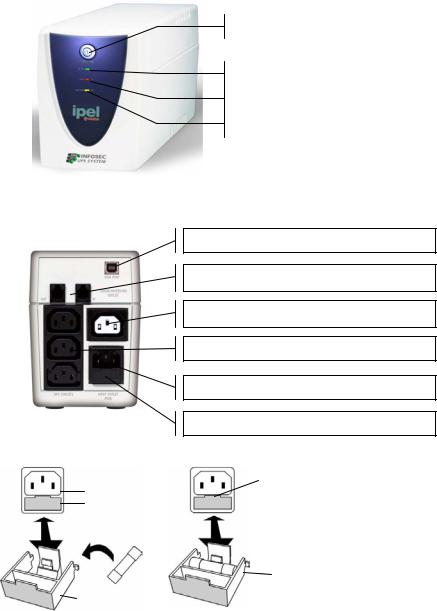
6 . D E S C R I P T I O N
F R O N T P A N E L
On / Off switch
Green led lighting : AC mode
Red led lighting : Fault
Yellow led lighting : Battery mode
B A C K P A N E L
F U S E R E P L A C E M E N T
AC input socket fuse
Replacement fuse
USB communication port
RJ11 connectors (Modem/Phone Line Surge)
Surge protected outlet for auxiliary peripheral
3 protected UPS outlets
Input socket
Fuse
Insert a screwdriver in the slot to open the slide
Protection fuse in this place
4 |
INFOSEC UPS SYSTEM - 4, rue de la Rigotière – 44700 Orvault – FRANCE - www.infosec.fr |
|
Hot Line : tel : + 33 (0)2 40 76 15 82 - fax : + 33 (0)2 40 94 29 51 - hotline@infosec.fr – 05 05 04 205 06 |
7 . I N S T AL L A T I O N A N D O P E R A T I O N
1. Control
When you receive your equipment, open the packaging and check that your UPS has not been damaged. The packaging includes : a UPS unit, a user’s guide, a power cable, 3 IEC output cables, 1 RJ11 cable. In case of damage, please submit a standard claim to the aftersales service.
2. Charging
This unit is shipped from the factory with its internal battery fully charged, however, some charge may be lost during shipping and the battery should be recharged prior to use. Plug the unit into an appropriate power supply and allow the UPS to charge fully by leaving it plugged-in for at least 8 hours with no load.
3. Place and installation
The UPS has been designed to operate in a protected environment, at temperatures between 0° C and 40° C and at a rate of humidity ranging between 0 % and 90% (no condensation).
Do not obstruct the ventilation grills. Install the unit in an environment which is free from dust, chemical vapours and conductors.
Moreover, in order to avoid any interference, keep the UPS at least 20 cm away from the CPU (central processing unit).
4. Connection
Plug the UPS into a 2-pole, 3-wire grounded receptacle. Then connect one computer-related device into each of the power receptacles supplied on the back of the UPS.
You can also connect a device which does not require backup time, like a printer for example, into the surge protected and filtered outlet.
5. Turn On/Off
To turn on the UPS unit, press the power switch lightly. To turn off the UPS unit, press the power switch again.
6. DC Start
All of the iPEL evolution units are equipped with an integrated DC start function. To start the UPS in absence of power supply and with a full battery, press the button.
7. Green Power Function
All iPEL is equipped with Green Power Function. If no load connects to the UPS, it will automatically shut down in 2 minutes for energy saving while power failure. The Power switch must be kept in the ‘ON’ position, otherwise, the UPS will be disabled and your equipment will not be protected during a power failure.
8. Free Download Software – UPSurf Control
Go to Web sit : www.infosec.fr
INFOSEC UPS SYSTEM - 4, rue de la Rigotière – 44700 Orvault – FRANCE - www.infosec.fr |
5 |
Hot Line : tel : + 33 (0)2 40 76 15 82 - fax : + 33 (0)2 40 94 29 51 - hotline@infosec.fr – 05 05 04 205 06 |
|
