INFOSEC Z1 Zenergy Cube 400, Z1 Zenergy Cube 600 User Manual [fr]
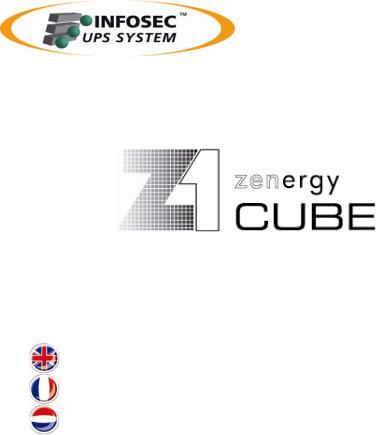
400 & 600 VA
User guide _________________________ 2 Notice d’utilisation __________________ 9 Gebruiksaanwijzing ________________ 17

User guide
To ensure this product is correctly installed and used appropriately, we highly advise you to read this user guide very carefully.
1 . I N T R O D U C T I O N
Designed to be extremely efficient and user-friendly, Z1 Zenergy Cube is the perfect UPS to protect your computer and 2 other accessories simultaneously.
Thanks to High Frequency technology, your computer (Mac or PC) will be protected from power disturbances, power outages and overloads. Depending on the model and on the connected load, Z1 Zenergy Cube delivers a backup time of up to 11 minutes in the event of an extended outage, which gives you enough time to save work in progress and properly switch off the connected loads.
2 . M A I N C H A R A C T E R I S T I C S
A highly-reliable microprocessor control
Cold start feature if no power supply
Off-mode charging
Automatic restart during AC power recovery
Compact size.
3 . S A F E T Y I N S T R U C T I O N S – S e c u r i t y
Risk of Electric Shock:
The UPS unit uses potentially hazardous voltages. Do not attempt to disassemble this equipment as it does not contain accessible components that can be repaired by users.
All repairs should be performed by qualified technicians only.
The utility power outlet shall be near the equipment and easily accessible. To isolate the UPS from AC input, remove the plug from the utility power outlet.
The mains outlet that supplies the UPS shall be located near the UPS and shall be easily accessible.
The UPS has its own internal power supply (battery). There is a risk that output sockets may still be live after the UPS has been disconnected from the mains power supply.
Install the UPS in a temperature and humidity-controlled indoor area free of conductive interference.
It should not be exposed to direct sunlight or sources of heat. Do not cover the ventilation slots.
Disconnect the UPS from AC power before cleaning with a damp cloth (no cleaning products).
In an emergency situation, switch the UPS to the “Off” position and disconnect the unit from the AC power supply.
When the UPS is out of order, please refer to “section 9: trouble shooting” and call the hot line.
Connected products:
Combined UPS and connected equipment leakage current should not exceed 3,5 mA.
2 |
INFOSEC UPS SYSTEM - 4, rue de la Rigotière - 44700 Orvault - FRANCE - www.infosec-ups.com |
|
Hot Line – Tel + 33 (0)2 40 76 15 82 - Fax + 33 (0)2 40 94 29 51 - hotline@infosec.fr – 06 10 AA 59 204 13 |
||
|
Make sure that the connected load does not exceed UPS capabilities. To ensure improved backup time and longer battery life, we recommend a load equivalent to 1/3 of nominal power.
Do not leave any recipients containing liquid on or near the UPS.
Do not plug the UPS input into its own output socket.
Do not plug the UPS into a power strip or surge suppressor.
The UPS has been designed for personal computers. It should not be used with electrical or electronic equipment with inductive loads such as motors or fluorescent lights.
Do not connect any household appliances such as microwaves, vacuum cleaners, hair dryers or life-support systems to the UPS.
Due to excessive consumption, laser printers should not be connected to the UPS.
About batteries:
It is recommended that a qualified technician change the battery.
Do not dispose of the battery in a fire as it may explode.
Do not open or damage the battery. Released electrolyte can be toxic and harmful to the skin and eyes.
The UPS contains one or two large-capacity batteries. To avoid any danger of electric shock do not open it/them. If a battery needs servicing or has to be replaced, please contact the distributor.
Servicing should be performed or supervised by competent personnel who take the necessary precautions. Keep unauthorized personnel away from batteries.
A battery can present a risk of electric shock and cause short circuits. The following precautions should be observed by the qualified technician:
Remove watches, rings or other metal objects from hands.
Use tools with insulated handles.
Disconnect the charging source prior to connecting or disconnecting battery terminals.
When replacing batteries, use the same type and number of sealed leadacid batteries.
4 . S T O R A G E I N S T R U C T I O N S
The UPS should be stored with its battery fully charged. In the event of long-term storage, the batteries should be recharged once every 3 months for 24 hours (by plugging the UPS into the mains power supply and switching “ON”) to avoid any deterioration in battery performance.
Do not keep or use the UPS in any of the following environments:
Any area with combustible gas, corrosive substance or heavy dust.
Areas with excessively high or low temperature (above 40°C or below 0°C) and humidity of more than 90%.
Areas exposed to direct sunlight or near sources of heat.
Areas subject to major vibration.
Outside.
In the event of fire in the vicinity, please use dry-powder extinguishers. The use of liquid extinguishers may present a danger of electric shock.
INFOSEC UPS SYSTEM - 4, rue de la Rigotière - 44700 Orvault - FRANCE - www.infosec-ups.com |
3 |
|
Hot Line – Tel + 33 (0)2 40 76 15 82 - Fax + 33 (0)2 40 94 29 51 - hotline@infosec.fr – 06 10 AA 59 204 13 |
||
|

5 . A F T E R S A L E S S E R V I C E
IMPORTANT!
When calling the After-Sales Department, please have the following information ready, it will be required regardless of the problem: UPS model, serial number and date of purchase. Please provide an accurate description of the problem with the following details: type of equipment powered by the UPS, indicator led status, alarm status, installation and environmental conditions.
You will find the technical information you require on your guarantee or on the identification plate on the back of the unit. If convenient you may enter the details in the following box.
Model |
Serial number |
Date of purchase |
Z1 Zenergy Cube … |
|
|
! Please keep the original packaging. It will be required in the event the USP is returned to the After-Sales Department.
CE conformity:
This logo means that this product answers to the EMC and LVD standards (regarding to the regulation associated with the electric equipment voltage and the electromagnetic fields).
IMPORTANT
A UPS belongs to the electronic and electrical equipment category. At the end of its useful life it must be disposed of separately and in an appropriate manner.
Contact your local recycling or hazardous waste centre for information on proper disposal of the used battery.
4 |
INFOSEC UPS SYSTEM - 4, rue de la Rigotière - 44700 Orvault - FRANCE - www.infosec-ups.com |
|
Hot Line – Tel + 33 (0)2 40 76 15 82 - Fax + 33 (0)2 40 94 29 51 - hotline@infosec.fr – 06 10 AA 59 204 13 |
||
|

6 . D E S C R I P T I O N
Z 1 Z e n e r g y C u b e – 4 0 0 / 6 0 0

Integrated input cable
Protected UPS outlets
Thermal Fuse
ON/OFF switch
Green light on: AC mode / Green light flashing: Battery mode
Red led on: Fault
INFOSEC UPS SYSTEM - 4, rue de la Rigotière - 44700 Orvault - FRANCE - www.infosec-ups.com |
5 |
|
Hot Line – Tel + 33 (0)2 40 76 15 82 - Fax + 33 (0)2 40 94 29 51 - hotline@infosec.fr – 06 10 AA 59 204 13 |
||
|
7 . I N S T AL L A T I O N A N D O P E R A T I O N
1. Checking
When you receive your equipment, open the packaging and check that your UPS has not been damaged. Packaging includes:
Z1 Zenergy Cube 400/600 VA : UPS unit and a user guide.
2. Charging the batteries
This unit is shipped from the factory with its internal battery fully charged, however, some charge may be lost during shipping and the battery should be recharged prior to use. Plug the unit into an appropriate power supply and allow the UPS to charge fully by leaving it plugged-in, with no load, for at least 8 hours.
The UPS will automatically recharge its own batteries whenever the switch is in the “ON” position (“ON LINE” green LED on). You may use the UPS immediately, however the backup power capacity may be lower than the nominal value required.
3. Placement & storage conditions
The UPS has been designed to operate in a protected environment, at temperatures between 0°C and 40°C and at a humidity level ranging between 0% and 90% (no condensation).
Do not obstruct the ventilation slots. Install the unit in an environment which is free from dust, chemical vapours and conductors. Moreover, in order to avoid any interference, keep the UPS at least 20cm away from the CPU (central processing unit).
4. Connection
Check the identification plate at the back of the UPS to make sure that the power supply is compatible with network voltage and that the device is powerful enough to protect the given load. Plug the UPS into a 2-pole, earthed outlet . Then, connect computer-related devices to the UPS.
5. On/Off
To turn the UPS unit on, lightly press the power switch. To turn it off, press the power switch again. Make sure that the power switch is kept in the “ON” position, otherwise the UPS will be disabled and your equipment unprotected in the event of power failure.
Note: For maintenance purposes, please turn the UPS on before the PC and other loads, and turn it off after the connected loads are turned off.
6. DC Start
Z1 Zenergy Cube units are equipped with an integrated DC start function. To start the UPS in the absence of a power supply and with a full battery, simply press the button.
6 |
INFOSEC UPS SYSTEM - 4, rue de la Rigotière - 44700 Orvault - FRANCE - www.infosec-ups.com |
|
Hot Line – Tel + 33 (0)2 40 76 15 82 - Fax + 33 (0)2 40 94 29 51 - hotline@infosec.fr – 06 10 AA 59 204 13 |
||
|

8 . B A T T E R Y
The battery is the only UPS component which is not in permanent use. It has a useful life of approximately 3 to 5 years. However, frequent major discharges or exposure to
temperatures over 20 C will shorten its life span. We therefore recommend that users recharge the battery once every 3 months when the unit is not in use in order to compensate for natural discharging. UPS backup time will depend on the powered load, as well as the age and condition of the batteries.
WARNING!
Batteries should always be replaced by qualified technicians. Batteries have a very high short circuit current: connection errors could cause electric arcs resulting in serious burns.
9 . T R O U B L E S H O O T I N G
Should the UPS fail to function correctly we recommend you perform the following tests before calling the Hot Line.
Check list:
Is the main switch in the “ON” position?
Is the UPS plugged into the mains power supply?
Does the power supply fall within specified unit values?
Is the UPS overloaded?
Is the battery flat or defective?
PROBLEM |
POSSIBLE CAUSE |
SOLUTIONS |
|
|
Low battery |
Charge battery for up to 8 hours. |
|
|
|
|
|
No LED display on |
Faulty battery. |
Replace with the same type of battery. |
|
front panel. |
UPS is not turned on. |
Press the power switch again to turn on |
|
|
|||
|
the UPS. |
||
|
|
||
|
|
|
|
|
UPS overload. |
Check that the load matches the UPS |
|
Alarm continuously |
capability stipulated in the specifications. |
||
|
|||
sounding when mains |
|
|
|
|
|
||
is normal. |
UPS fault |
Return the unit to service center |
|
|
|||
|
|
|
|
|
UPS overload. |
Remove some non-critical load. |
|
|
|
|
|
In the event of power |
Battery voltage too low. |
Charge battery at least 8 hours. |
|
|
|
||
failure, backup time is |
Battery defect due to high |
|
|
shortened. |
temperature operating |
Replace with the same type of battery. |
|
|
environment, or improper |
||
|
|
||
|
use of battery. |
|
|
|
|
|
|
Mains normal but the |
Loose power cord. |
Connect the power cord properly. |
|
|
|
||
unit is on battery mode |
Thermic fuse |
Press the thermic fuse |
|
|
|||
|
|
|
INFOSEC UPS SYSTEM - 4, rue de la Rigotière - 44700 Orvault - FRANCE - www.infosec-ups.com |
7 |
|
Hot Line – Tel + 33 (0)2 40 76 15 82 - Fax + 33 (0)2 40 94 29 51 - hotline@infosec.fr – 06 10 AA 59 204 13 |
||
|
