INFOSEC XP PRO UPS 1000 VA, XP PRO UPS 1500 VA, XP PRO UPS 2000 VA, XP PRO UPS 2500 VA, XP PRO UPS 3000 VA User Manual

XP PRO UPS
1000 / 1500 / 2000 / 2500 / 3000VA
USER GUIDE ........................................................................................................................... |
1 |
NOTICE D'UTILISATION....................................................................................................... |
13 |

CONTENTS
1 |
IMPORTANT SAFETY INSTRUCTIONS |
.........................................................................1 |
|
2 |
CAUTION ......................................................................................................................... |
2 |
|
3 |
INTRODUCTION .............................................................................................................. |
3 |
|
|
3.1 |
System Description................................................................................................... |
3 |
|
3.2 |
Features ................................................................................................................... |
3 |
4 |
SYSTEM CONCEPT ........................................................................................................ |
4 |
|
|
4.1 |
Block Diagram .......................................................................................................... |
4 |
|
4.2 |
Normal Operation ..................................................................................................... |
4 |
|
4.3 |
AC Utility Failure....................................................................................................... |
4 |
5 |
OVERVIEW ...................................................................................................................... |
5 |
|
|
5.1 |
Front Panel ............................................................................................................... |
5 |
|
5.2 |
Rear Panel................................................................................................................ |
5 |
|
5.3 |
Position..................................................................................................................... |
7 |
6 |
INSTALLATION AND OPERATION ................................................................................ |
8 |
|
7 |
COMPUTER INTERFACE ............................................................................................... |
9 |
|
8 |
BATTERY FACTS.......................................................................................................... |
10 |
|
9 |
SPECIFICATIONS ......................................................................................................... |
11 |
|
10 |
TROUBLE SHOOTING .................................................................................................. |
12 |
|
|
|
SOMMAIRE |
|
1 |
IMPORTANT .................................................................................................................. |
13 |
|
2 |
AVERTISSEMENT ......................................................................................................... |
14 |
|
3 |
INTRODUCTION ............................................................................................................ |
15 |
|
|
3.1 |
Description Générale.............................................................................................. |
15 |
|
3.2 |
Caractéristiques...................................................................................................... |
15 |
4 |
PRINCIPE DE FONCTIONNEMENT.............................................................................. |
16 |
|
|
4.1 |
Diagramme ............................................................................................................. |
16 |
|
4.2 |
Fonctionnement normal : Mode Secteur................................................................. |
16 |
|
4.3 |
Mode Batterie ......................................................................................................... |
16 |
5 |
DESCRIPTION ............................................................................................................... |
17 |
|
|
5.1 |
Face Avant ............................................................................................................. |
17 |
|
5.2 |
Face Arrière............................................................................................................ |
17 |
|
5.3 |
Positionnement....................................................................................................... |
19 |
6 |
INSTALLATION ET MISE EN OEUVRE........................................................................ |
20 |
|
7 |
INTERFACE DE COMMUNICATION............................................................................. |
21 |
|
8 |
BATTERIE...................................................................................................................... |
22 |
|
9 |
SPECIFICATIONS ......................................................................................................... |
23 |
|
10 |
DEPANNAGE................................................................................................................. |
24 |
|
INFOSEC UPS SYSTEM - 4, rue de la Rigotière - 44700 Orvault - France - www.infosec.fr
Hot Line : tél : +33(0)2 40 76 15 82 - fax : +33 (0)2 40 94 29 51hotline@infosec.fr - 10 05 04 205 02
- 1 -

User guide
1 IMPORTANT SAFETY INSTRUCTIONS
Thank you for selecting this uninterruptible power system (UPS) XP PRO series. It will provide you with better protection for your connected equipment.
Please read this manual
This manual informs you about safety, installation and operating instructions that will help you derive the fullest performance from the UPS..
Please save this manual !
It includes important instructions for the safe and good use of this UPS.
Should the UPS fail to function correctly we recommend to contact your local service center.
Please save or recycle the packaging materials!
The UPS shipping materials were designing with great care to provide protection from transportation related damage. Please keep the original packaging. In case of return to the after-sales service, it will be required.
Damage sustained during transit is not covered under the warranty.
INFOSEC UPS SYSTEM - 4, rue de la Rigotière - 44700 Orvault - France - www.infosec.fr
Hot Line : tél : +33(0)2 40 76 15 82 - fax : +33 (0)2 40 94 29 51hotline@infosec.fr - 10 05 04 205 02
- 1 -

2 CAUTION
¾The UPS contains voltages that are potentially hazardous. All repairs should be performed by qualified service personal.
¾The UPS has its own internal energy source (battery). The output receptacles may be alive even when the UPS is not connected to an AC supply.
¾Do not plug laser printer.
¾The UPS is suitable only to computers and electronic equipment with substantially rectifier or capacitive loads. It is not suitable to electronic equipment with significant inductive loads, such as motors & fluorescent lamps.
¾Be sure to operate within the power rating of the UPS. Below 1/2 or 1/3 of rated power is recommended for longer backup time & longer battery life.
¾Do not place the UPS near excessive humidity, under sunshine, or close to heat-emitting sources.
¾If the UPS is out of order, please unplug power cord and consult your dealer right away. Do not remove cover if there is no serviceable part inside.
¾The unit should be supplied by grounded source. Do not operate the unit without ground source.
¾The socket-outlet should be installed near the equipment and be easily accessible.
¾Do not plug the UPS power cord into itself. That will result in a safety hazard.
¾Installation should be performed by a qualified technician or electrician in accordance with local electrical codes.
INFOSEC UPS SYSTEM - 4, rue de la Rigotière - 44700 Orvault - France - www.infosec.fr
Hot Line : tél : +33(0)2 40 76 15 82 - fax : +33 (0)2 40 94 29 51hotline@infosec.fr - 10 05 04 205 02
- 2 -

3 INTRODUCTION
3.1System Description
The XP PRO product is line interactive UPS with the newest technology and powerful function. The Line Interactive UPS with AVR function allows input voltage range from 75% to 125%, including on line voltage boost-up & buck down. An ideal protection equipment for critical connected loads.
In addition, this UPS provides advanced single telephone line or modem surge suppression through the modular connectors on the back panel.
The XP PRO UPS and RUPS 2000 monitoring software make your computer operate intelligent and provide you with the ability of a perfect protection of your critical devices.
3.2Features
¾Line interactive design.
¾User-friendly LCD display.
¾Provides boost and buck AVR to stabilize input voltage.
¾Provides lightning, surge, overload, and short-circuit protection.
¾Built-in battery charger and battery over drain protection.
¾No load auto shutdown (Dip switch set up).
¾Load level and Battery level display.
¾Buzzer alarm auto-reset (Dip switch set up).
¾Auto restart when AC recovery.
¾Cold start function (Dip switch set up).
¾Tel / Modem / Fax protection against power surge.
¾Bundle software : Automatically save your valuable files before auto shutdown.
INFOSEC UPS SYSTEM - 4, rue de la Rigotière - 44700 Orvault - France - www.infosec.fr
Hot Line : tél : +33(0)2 40 76 15 82 - fax : +33 (0)2 40 94 29 51hotline@infosec.fr - 10 05 04 205 02
- 3 -

4 SYSTEM CONCEPT
The purpose to present this chapter is to give you more precise conception about how UPS works.
4.1Block Diagram
INPUT |
OUTPUT |
N.F. |
N.F. |
|
AVR. |
CHA. 
 INV.
INV.
Fig. 1 shows how UPS works.
4.2Normal Operation
There are two main loops when AC utility is normal : the AC output loop and the battery charging loop. The AC output gets power from AC utility input and pass through AVR to support power to load. In the same time, the AC utility input is converted by AC/DC CHA and support charging power to charge batteries.
INPUT |
OUTPUT |
N.F. |
N.F. |
AVR.
CHA. 
 INV.
INV.
Fig. 2 shows how the UPS works when AC Utility normal.
4.3AC Utility Failure
If AC utility fails, the UPS quickly detects the problem and activates the inverter. The DC/AC inverter changes DC power from the batteries into AC and provides continuous uninterruptible power to load.
INPUT |
OUTPUT |
N.F. |
N.F. |
AVR.
CHA. 
 INV.
INV.
Fig. 3 shows how the UPS works when AC Utility Failure
INFOSEC UPS SYSTEM - 4, rue de la Rigotière - 44700 Orvault - France - www.infosec.fr
Hot Line : tél : +33(0)2 40 76 15 82 - fax : +33 (0)2 40 94 29 51hotline@infosec.fr - 10 05 04 205 02
- 4 -

5 OVERVIEW
5.1Front Panel
1.Master Power Switch: Turn ON/OFF the UPS.
2.Line-On: AC Normal .
3.AVR Protection : When AVR is working under regulation mode, the light will turn on.
4.Backup mode: Battery in backup
5.Over Load: If the UPS is overloaded, this light will turn on and the alarm will beep.
6.UPS Cut-Off: Overload or cut-off
7.Battery Level: A bar graph showing how much of the UPS battery is being used.
8.Load Level: A bar graph showing how much of the UPS power is being used.
1
5.2Rear Panel
1.AC line input socket: Connect power cable from the UPS to AC utility.
2.AC input fuse: Contain the fuse to protect the UPS from over current from incoming AC utility.
3.Output receptacles: Connect power cables of computer equipment to these outlets.
4.Computer interface: This socket combines relay contact signals and RS-232 signals(Option) on DB9 connector.
5.Phone / Fax / Modem jack: Telecom transfer ports provide users to extend the applications.
6.EXT. Battery: no available
7.UPS setup switch:
Dip1. Low load(below 50w) auto-shut OFF.Low load auto-shut ON.
Dip2. DC-start ON.DC-start OFF.
Dip3. Buzzer auto-reset OFF.Buzzer auto-reset ON.
INFOSEC UPS SYSTEM - 4, rue de la Rigotière - 44700 Orvault - France - www.infosec.fr
Hot Line : tél : +33(0)2 40 76 15 82 - fax : +33 (0)2 40 94 29 51hotline@infosec.fr - 10 05 04 205 02
- 5 -
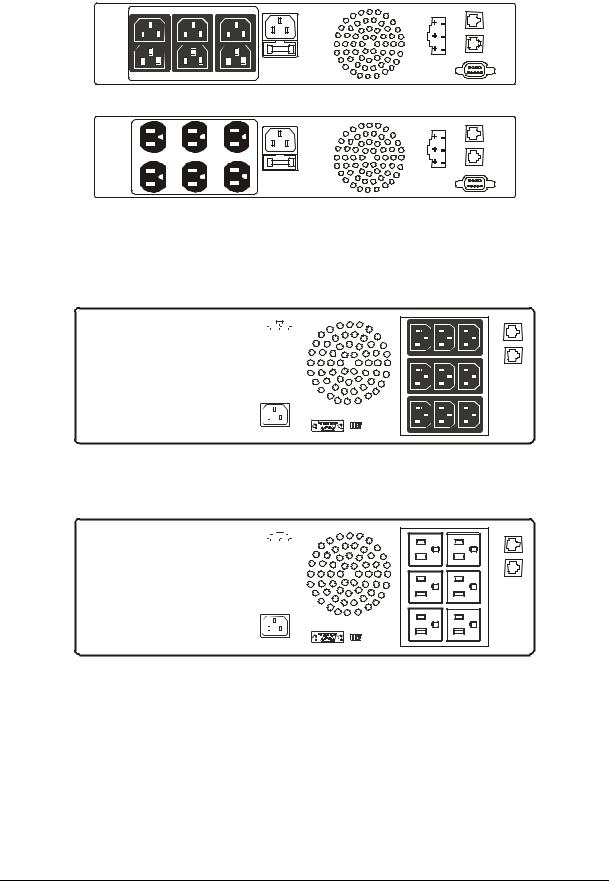
|
Rear Panel (2U): XP PRO RM 1000VA |
|
|
IEC – 320 : |
|
|
|
3 |
1 |
6 |
5 |
2 |
|
4 |
|
|
|
|
|
NEMA5 – 15R : |
|
|
|
3 |
1 |
6 |
5 |
2 |
|
|
|
|
|
|
|
4
Rear Panel (3U): XP PRO RM 1500 / 2000 / 2500 / 3000 VA
IEC-320:
6 
2 
1 |
4 |
7 |
|
|
3 |
5 |
NEMA5-15R:
6 
2 
1 |
4 |
7 |
|
|
3 |
5 |
INFOSEC UPS SYSTEM - 4, rue de la Rigotière - 44700 Orvault - France - www.infosec.fr
Hot Line : tél : +33(0)2 40 76 15 82 - fax : +33 (0)2 40 94 29 51hotline@infosec.fr - 10 05 04 205 02
- 6 -

5.3Position
XP PRO UPS may be installed either in a horizontal or in a vertical position. It is provided with one UPS stand to stabilize the UPS in tower position and two angle flat brackets allow the installation of the UPS as a 19" equipment rack.
Tour Position
Stand to stabilize UPS
Rack Position
Two Angle flat brackets
INFOSEC UPS SYSTEM - 4, rue de la Rigotière - 44700 Orvault - France - www.infosec.fr
Hot Line : tél : +33(0)2 40 76 15 82 - fax : +33 (0)2 40 94 29 51hotline@infosec.fr - 10 05 04 205 02
- 7 -
