Page 1

PA-STEREO-VERSTÄRKER
PA STEREO AMPLIFIER
AMPLIFICATEURS STÉRÉO PROFESSIONNELS
AMPLIFICATORE STEREO PA
STA-800 Best.-Nr. 24.4220
STA-1100 Best.-Nr. 24.4230
STA-1800 Best.-Nr. 24.4240
STA-2400 Best.-Nr. 24.4250
BEDIENUNGSANLEITUNG • INSTRUCTION MANUAL • MODE D’EMPLOI • ISTRUZIONI PER L’USO
MANUAL DE INSTRUCCIONES • INSTRUKCJA OBSŁUGI • VEILIGHEIDSVOORSCHRIFTEN
SIKKERHEDSOPLYSNINGER • SÄKERHETSFÖRESKRIFTER • TURVALLISUUDESTA
Page 2
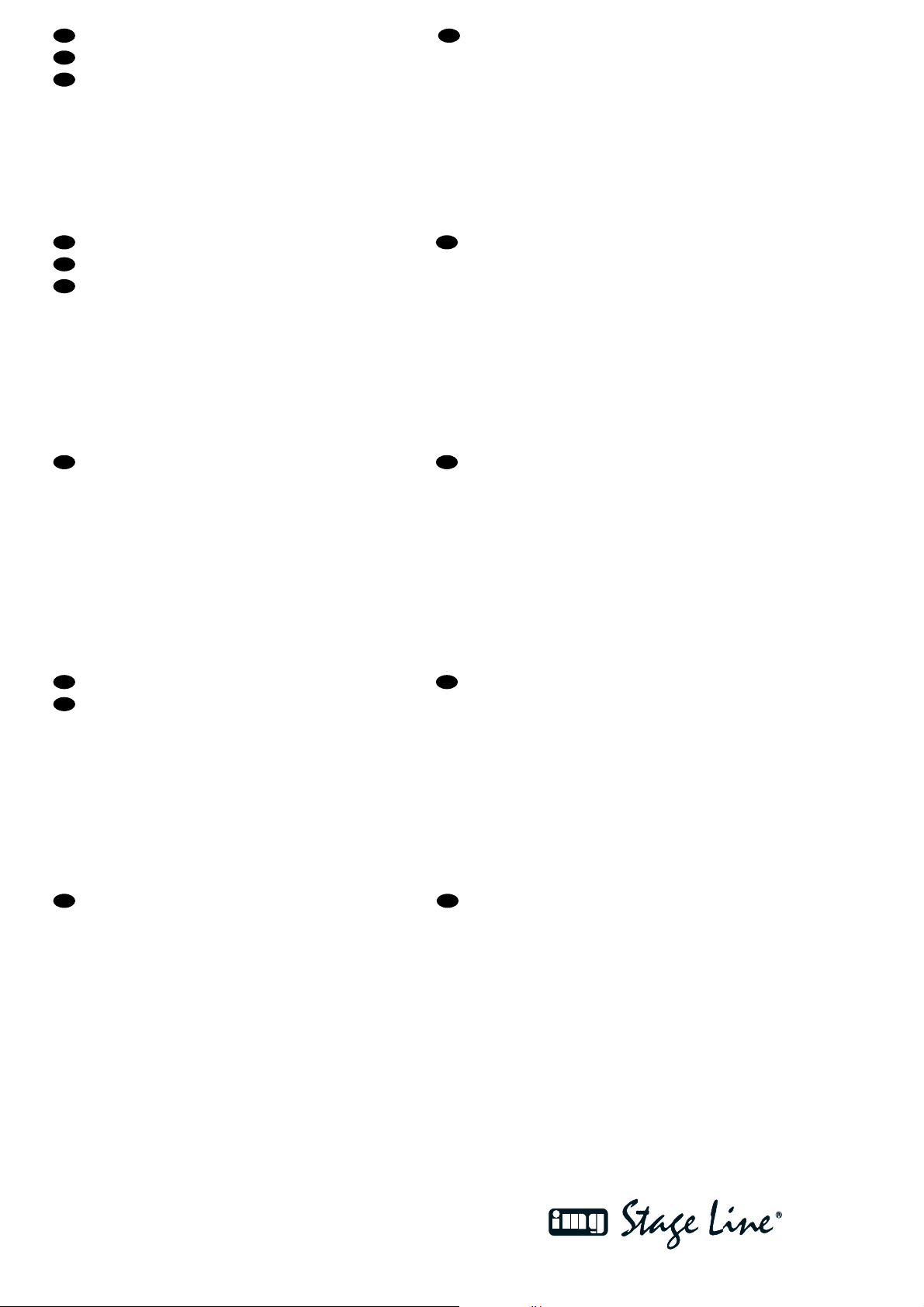
2
wwwwww..iimmggssttaaggeelliinnee..ccoomm
Voordat u inschakelt ...
Wij wensen u veel plezier met uw nieuw toestel van “img
Stage Line”. Lees de veiligheidsvoorschriften, alvorens
het toestel in gebruik te nemen. Door de veiligheidsvoorschriften op te volgen zal een slechte werking vermeden
worden, en zal een eventueel letsel aan uzelf en schade
aan uw toestel tengevolge van onzorgvuldig gebruik
worden voorkomen.
U vindt de veiligheidsvoorschriften op pagina 16.
Bevor Sie einschalten ...
Wir wünschen Ihnen viel Spaß mit Ihrem neuen Gerät von
„img Stage Line“. Dabei soll Ihnen diese Bedienungsanleitung helfen, alle Funktionsmöglichkeiten kennen zu lernen. Die Beachtung der Anleitung vermeidet außerdem
Fehlbedienungen und schützt Sie und Ihr Gerät vor eventuellen Schäden durch unsachgemäßen Gebrauch.
Den deutschen Text finden Sie auf den Seiten 4–7.
Before you switch on ...
We wish you much pleasure with your new “img Stage
Line” unit. With these operating instructions you will be
able to get to know all functions of the unit. By following
these instructions false operations will be avoided, and
possible damage to yourself and your unit due to improper use will be prevented.
You will find the English text on the pages 4 – 7.
D
A
CH
GB
Przed uruchomieniem ...
Życzymy zadowolenia z nowego produktu “img Stage
Line”. Dzięki tej instrukcji obsługi będą Państwo w
stanie poznać wszystkie funkcje tego urządzenia.
Stosując się do instrukcji unikną Państwo błędów i
ewentualnego uszkodzenia urządzenia na skutek nieprawidłowego użytkowania.
Tekst polski znajduje się na stronach 12 – 15.
PL
B
NL
Antes de cualquier instalación ...
Tenemos de agradecerle el haber adquirido un aparato
“img Stage Line” y le deseamos un agradable uso. Este
manual quiere ayudarle a conocer las multiples facetas
de este aparato. La observación de las instrucciones
evita operaciones erróneas y protege Vd. y vuestro aparato contra todo daño posible por cualquier uso inadecuado.
La versión española se encuentra en las páginas 12– 15.
Inden De tænder for apparatet ...
Vi ønsker Dem god fornøjelse med Deres nye “img
Stage Line” apparat. Læs oplysningerne for en sikker
brug af apparatet før ibrugtagning. Følg sikkerhedsoplysningerne for at undgå forkert betjening og for at beskytte Dem og Deres apparat mod skade på grund af forkert brug.
Sikkerhedsoplysningerne finder De på side 16.
E
DK
Förskrift
Vi önskar dig mycket nöje med din nya enhet från “img
Stage Line”. Läs gärna säkerhetsinstruktionerna innan
du använder enheten. Genom att följa säkerhetsinstruktionerna kan många problem undvikas, vilket annars kan
skada enheten.
Du finner säkerhetsinstruktionerna på sidan 16.
S FIN
Avant toute mise en service ...
Nous vous remercions d’avoir choisi un appareil “img
Stage Line” et vous souhaitons beaucoup de plaisir à
l’utiliser. Cette notice a pour objectif de vous aider à
mieux connaître les multiples facettes de l’appareil. En
outre, en respectant les conseils donnés, vous éviterez
toute mauvaise manipulation de sorte que vous-même et
votre appareil soient protégés de tout dommage.
La version française se trouve pages 8– 11.
Prima di accendere ...
Vi auguriamo buon divertimento con il Vostro nuovo
apparecchio “img Stage Line”. Le istruzioni per l’uso Vi
possono aiutare a conoscere tutte le possibili funzioni. E
rispettando quanto spiegato nelle istruzioni, evitate di
commettere degli errori, e così proteggete Voi stessi, ma
anche l’apparecchio, da eventuali rischi per uso improprio.
Il testo italiano lo potete trovare alle pagine 8– 11.
F
B
CH
I
Ennen virran kytkemistä ...
Toivomme, että uusi “img Stage Line”-laitteesi tuo sinulle
paljon iloa ja hyötyä. Ole hyvä ja lue käyttöohjeet ennen
laitteen käyttöönottoa. Luettuasi käyttöohjeet voit käyttää laitetta turvallisesti ja vältyt laitteen väärinkäytöltä.
Käyttöohjeet löydät sivulta 17.
Page 3
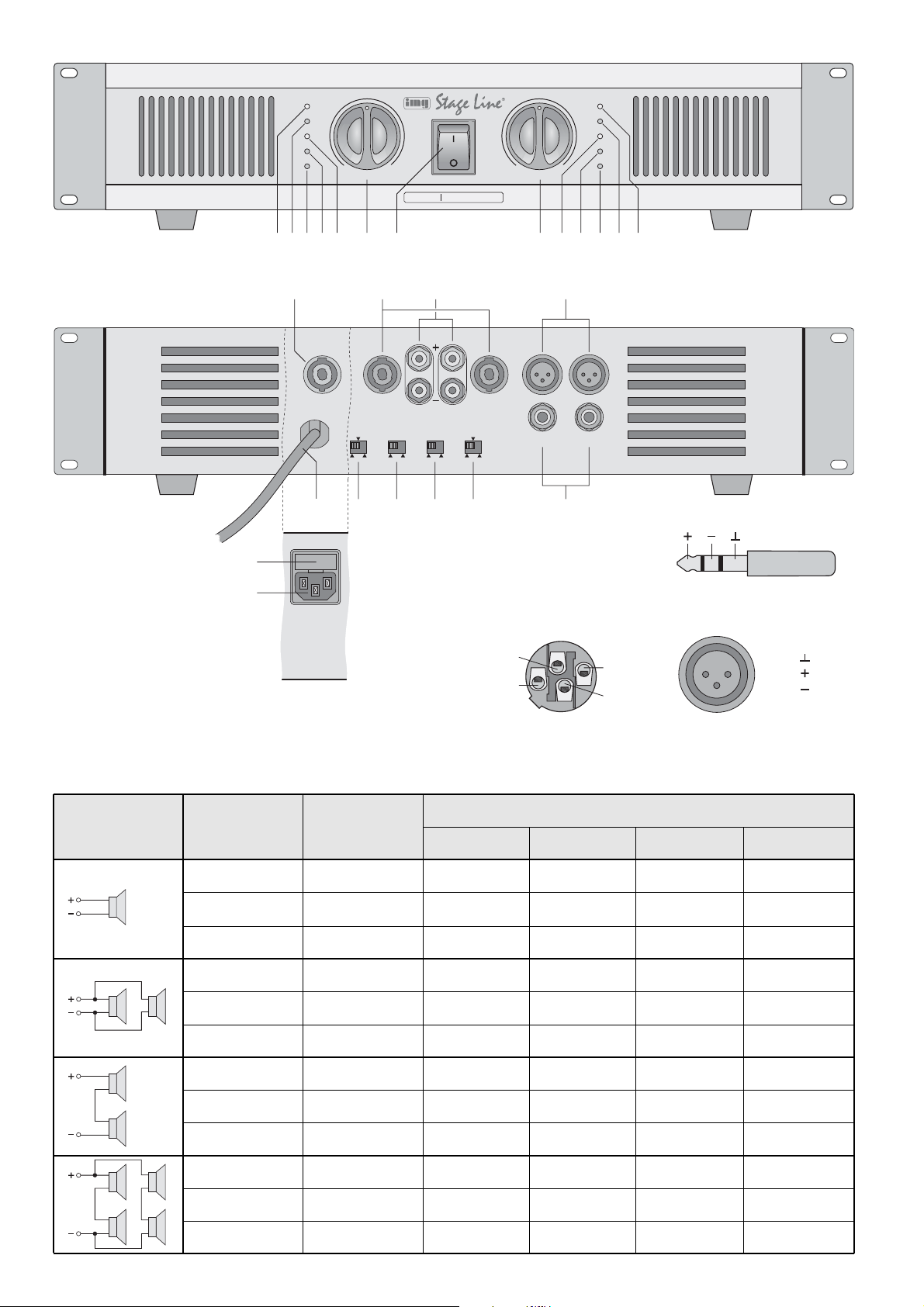
3
12345 6 7 8 91011121
13 14 15 16
21
3
21
3
LIFT GND
STEREO
PAR BR ON OFF
3.2V
1V 1.6V
R-CH L-CH
R-CH L-CHOUTPUTS INPUTSOUTPUT
BRIDGED MODE
MODE GROUNDLIFT LIMITER SENSITIVITY
➂
POWER
PRO POWER AMPLIFIERSTA-2400
POWER
PROT
CLIP
BR
ON
SIG
L-CH R-CH
–
∞
0
–
∞
0
PROT
CLIP
PAR
ON
SIG
➀
17 18 19 20 21 22
23
24
Anschlussmöglichkeit
je Ausgang
Connecting possibility
per output
Betriebsart
Mode
Z je Lautsprecher
Z per speaker
PMIN je Lautsprecher • PMIN per speaker
STA-800 STA-1100 STA-1800 STA-2400
STEREO, PARALLEL 4Ω
400W 600 W 900 W 1200W
STEREO, PARALLEL 8Ω
250W 400 W 500 W 700W
BRIDGED 8Ω
800W 1200W 1800W 2400W
STEREO, PARALLEL 8Ω
200W 300 W 450 W 600W
STEREO, PARALLEL 16Ω
125W 200 W 250 W 350W
BRIDGED 16Ω
400W 600 W 900 W 1200W
STEREO, PARALLEL 4Ω
125W 200 W 250 W 350W
BRIDGED 4Ω
400W 600 W 900 W 1200W
BRIDGED 8Ω
250W 400 W 500 W 700W
STEREO, PARALLEL 4Ω
100W 150 W 225 W 300W
STEREO, PARALLEL 8Ω
63W 100 W 125W 175W
BRIDGED 8Ω
200W 300 W 450 W 600W
➁
➃
➄
➅
+
-
+
-
+
-
2+
2
-
1
1+
1
-
21
3
=
2
=
3
=
+
-
+
-
+
-
+
-
+
-
+
-
Page 4
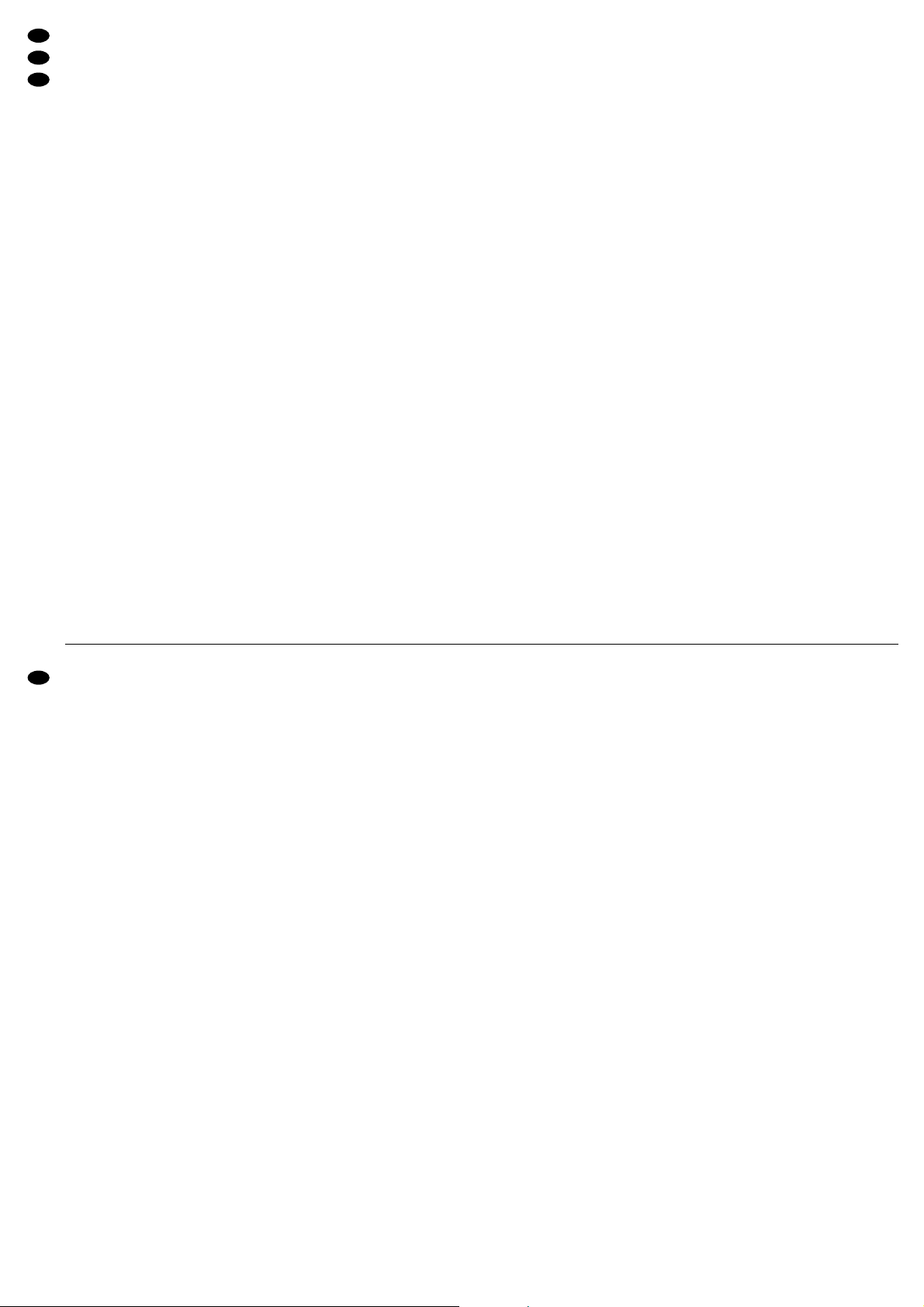
Bitte klappen Sie die Seite 3 heraus. Sie sehen
dann immer die beschriebenen Bedienelemente
und Anschlüsse.
1 Übersicht der Bedienelemente und
Anschlüsse
1.1 Frontseite
1 Betriebsanzeige ON
2 LED PROT leuchtet bei aktivierter Schutzschal-
tung des linken Kanals: wenige Sekunden lang
nach dem Einschalten bis zur Freischaltung der
Lautsprecherausgänge und wenn die Schutzschaltung die Lautsprecher im Fehlerfall abgeschaltet hat
3 LED BR leuchtet, wenn der Schalter für die
Betriebsart MODE (18) in der Position BR steht
4 LED SIG leuchtet, wenn bei aufgedrehtem
Lautstärkeregler für den linken Kanal ein Signal
vorhanden ist
5 LED CLIP leuchtet bei Übersteuerung des linken
Kanals und bei Kurzschluss des linken Ausgangs
6 Lautstärkeregler für den linken Kanal
7 Ein-/Ausschalter POWER
8 Lautstärkeregler für den rechten Kanal
9 LED CLIP leuchtet bei Übersteuerung des rech-
ten Kanals und bei Kurzschluss des rechten Ausgangs
10 LED SIG leuchtet, wenn bei aufgedrehtem
Lautstärkeregler für den rechten Kanal ein Signal vorhanden ist
11 LED PAR leuchtet, wenn der Schalter für die
Betriebsart MODE (18) in der Position PAR steht
12 LED PROT leuchtet bei aktivierter Schutzschal-
tung des rechten Kanals: wenige Sekunden lang
nach dem Einschalten bis zur Freischaltung der
Lautsprecherausgänge und wenn die Schutzschaltung die Lautsprecher im Fehlerfall abgeschaltet hat
1.2 Rückseite
13 Nur bei den Modellen STA-1800 und STA-2400:
Lautsprecheranschluss OUTPUT BRIDGED
MODE als SPEAKER-Buchse für Brückenbetrieb
14 Lautsprecheranschlüsse OUTPUTS als SPEA-
KER-Buchsen
15 Lautsprecheranschlüsse OUTPUTS als Schraub-
klemmen mit 4-mm-Bananenbuchsen
16 Eingangsbuchsen INPUTS als XLR-Buchsen für
Geräte mit Line-Pegel
17 Nur bei den Modellen STA-1800 und STA-2400:
Netzkabel zum Anschluss an eine Steckdose
(230V~/50Hz)
18 Betriebsart-Schalter MODE
Position STEREO: Stereobetrieb
Position PAR: Parallelbetrieb
Position BR: Brückenbetrieb
19 GROUNDLIFT-Schalter
Position GND: Signalmasse und Gehäusemasse
sind verbunden
Position LIFT: Signalmasse und Gehäusemasse
sind getrennt
20 LIMITER-Schalter
Position ON: Limiter ist eingeschaltet
Position OFF: Limiter ist ausgeschaltet
21 Schalter für die Eingangsempfindlichkeit SENSI-
TIVITY zur Wahl der Eingangsspannung, bei der
eine Vollaussteuerung erreicht wird
22 Eingangsbuchsen INPUTS als 3-polige 6,3-mm-
Klinkenbuchsen für den symmetrischen Anschluss von Geräten mit Line-Pegel (z.B. Mischpult, Vorverstärker)
23 Nur bei den Modellen STA-800 und STA-1100:
Sicherungshalter; eine durchgebrannte Sicherung nur durch eine gleichen Typs ersetzen
24 Nur bei den Modellen STA-800 und STA-1100:
Netzbuchse zur Stromversorgung an 230V~/
50Hz
2 Hinweise für den sicheren Gebrauch
Dieses Gerät entspricht der Richtlinie für elektromagnetische Verträglichkeit 89/ 336/ EWG und der
Niederspannungsrichtlinie 73/23/EWG.
Das Gerät wird mit lebensgefährlicher Netzspannung (230V~) versorgt. Nehmen Sie
deshalb nie selbst Eingriffe am Gerät vor.
Durch unsachgemäßes Vorgehen besteht
die Gefahr eines elektrischen Schlages.
Außerdem erlischt beim Öffnen des Gerätes
jeglicher Garantieanspruch.
Vorsicht! Im Betrieb liegt an den Lautsprecheranschlüssen berührungsgefährliche
Spannung an.
Alle Anschlüsse nur bei ausgeschaltetem
Gerät vornehmen bzw. verändern.
Beachten Sie auch unbedingt die folgenden Punkte:
●
Das Gerät ist nur zur Verwendung im Innenbereich geeignet. Schützen Sie es vor Tropf- und
Spritzwasser, hoher Luftfeuchtigkeit und Hitze
(zulässiger Einsatztemperaturbereich 0– 40°C).
●
Stellen Sie keine mit Flüssigkeit gefüllten Gefäße,
z.B. Trinkgläser, auf das Gerät.
●
Die in dem Gerät entstehende Wärme muss durch
Luftzirkulation abgegeben werden. Decken sie darum die Lüftungsschlitze des Gehäuses nicht ab.
●
Stecken Sie nichts durch die Lüftungsschlitze! Dabei kann es zu einem elektrischen Schlag kommen.
●
Nehmen Sie das Gerät nicht in Betrieb bzw. ziehen
Sie sofort den Netzstecker aus der Steckdose:
1. wenn sichtbare Schäden am Gerät oder an der
Netzanschlussleitung vorhanden sind,
2. wenn nach einem Sturz oder Ähnlichem der
Verdacht auf einen Defekt besteht,
3. wenn Funktionsstörungen auftreten.
Lassen Sie das Gerät in jedem Fall in einer Fachwerkstatt reparieren.
●
Ziehen Sie den Netzstecker nie am Kabel aus der
Steckdose, fassen Sie immer am Stecker an.
●
STA-1800 und STA-2400: Eine beschädigte Netzanschlussleitung darf nur durch den Hersteller
B
Please unfold page 3. Then you can always see
the operating elements described.
1 Operating Elements and Connections
1.1 Front panel
1 POWER LED ON
2 LED PROT lights up with activated protective cir-
cuit of the left channel: for a few seconds after
switching-on until the speaker outputs are ready
for operation and if the protective circuit has
switched off the speakers in case of a defect
3 LED BR lights up if the switch for the operating
MODE (18) is in position BR
4 LED SIG lights up if a signal is present with the
volume control for the left channel turned up
5 LED CLIP lights up if the left channel is overload-
ed and if a short-circuit occurs at the left output
6 Volume control for the left channel
7 POWER switch
8 Volume control for the right channel
9 LED CLIP lights up if the right channel is over-
loaded and if a short-circuit occurs at the right
output
10 LED SIG lights up if a signal is present with the
volume control for the right channel turned up
11 LED PAR lights up if the switch for the operating
MODE (18) is in position PAR
12 LED PROT lights up with activated protective cir-
cuit of the right channel: for a few seconds after
switching-on until the speaker outputs are ready
for operation and if the protective circuit has
switched off the speakers in case of a defect
1.2 Rear panel
13 Only for models STA-1800 and STA-2400:
speaker connection OUTPUT BRIDGED MODE
as a SPEAKER jack for bridge operation
14 Speaker connections OUTPUTS as SPEAKER
jacks
15 Speaker connections OUTPUTS as screw termi-
nals with 4 mm banana jacks
16 Jacks INPUTS as XLR jacks for units with line
level
17 Only for models STA-1800 and STA-2400:
Mains cable for connection to a socket (230V~/
50Hz)
18 Operating mode switch MODE
position STEREO:stereo operation
position PAR: parallel operation
position BR: bridge operation
19 GROUNDLIFT switch
position GND: signal ground and housing ground
are connected
position LIFT: signal ground and housing ground
are separated
20 LIMITER switch
position ON: limiter is switched on
position OFF: limiter is switched off
21 Switch for the SENSITIVITY of the input to select
the input voltage at which a rated power is reached
22 Jacks INPUTS as 3-pole 6.3 mm jacks for the
balanced connection of units with line level (e.g.
mixer, preamplifier)
23 Only for models STA-800 and STA-1100:
fuse holder; only replace a blown fuse by one of
the same type
24 Only for models STA-800 and STA-1100:
mains jack for power supply at 230V~/50Hz
2 Safety Notes
This unit corresponds to the directive 89/336 / EEC
for electromagnetic compatibility and to the low voltage directive 73/23/EEC.
The unit is supplied with hazardous mains
voltage (230 V~). Leave servicing to skilled
personnel only. Inexpert handling or modification of the unit may cause an electric
shock hazard. Furthermore, any guarantee
claim will expire if the unit has been opened.
Caution! There is a hazard of contact at the
speaker connections with a dangerous voltage during operation.
All connections must only be carried out or
changed with the unit switched off.
It is essential to observe the following items:
●
The unit is suitable for indoor use only. Protect it
against dripping water and splash water, high air
humidity, and heat (admissible ambient temperature range 0– 40°C).
●
Do not place any vessels filled with liquid, e. g.
drinking glasses, on the unit.
●
The heat being generated in the unit must be carried off by air circulation. Therefore, the air vents
at the housing must not be covered.
●
Do not insert anything into the air vents! This
could result in an electric shock.
●
Do not set the unit into operation, or immediately
disconnect the mains plug from the mains socket if
1. there is visible damage to the unit or to the
mains cable,
2. a defect might have occurred after a drop or
similar accident,
3. malfunctions occur.
The unit must in any case be repaired by skilled
personnel.
●
Never pull the mains cable to disconnect the mains
plug from the mains socket, always seize the plug.
●
STA-1800 and STA-2400:A damaged mains cable
must only be replaced by the manufacturer or by
authorized, skilled personnel.
B
4
GB
D
A
CH
Page 5
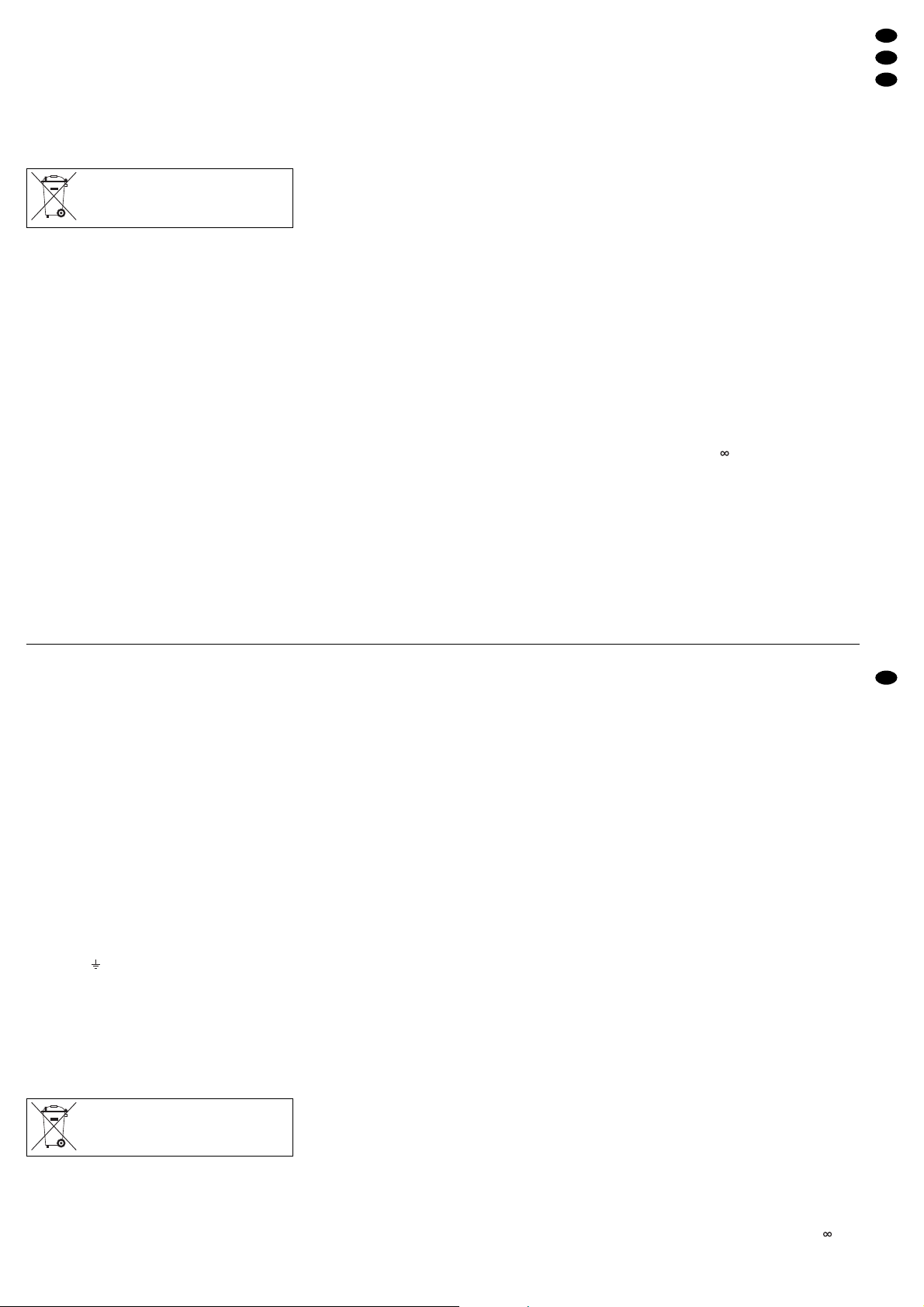
oder durch eine autorisierte Fachwerkstatt ersetzt
werden.
●
Verwenden Sie für die Reinigung nur ein trockenes,
weiches Tuch, niemals W asser oder Chemikalien.
●
Wird das Gerät zweckentfremdet, nicht richtig angeschlossen, falsch bedient oder nicht fachgerecht
repariert, kann keine Haftung für daraus resultierende Sach- oder Personenschäden und keine
Garantie für das Gerät übernommen werden.
3 Einsatzmöglichkeiten
Dieser PA-Stereo-Verstärker ist speziell für den Einsatz auf der Bühne und in der Disco konzipiert.
Umfangreiche Schutzschaltungen schützen den
Verstärker und die angeschlossenen Lautsprecher.
4 Aufstellmöglichkeiten
Der Verstärker ist für den Einschub in ein Rack
(482mm/19") vorgesehen, kann aber auch als
Tischgerät verwendet werden. In jedem Fall muss
Luft ungehindert durch alle Lüftungsschlitze strömen können, damit eine ausreichende Kühlung
gewährleistet ist.
4.1 Rackeinbau
Für die Rackmontage werden 2 HE (Höheneinheiten) = 89mm benötigt. Dabei sollte jedoch ober- und
unterhalb des Verstärkers zusätzlich Platz frei bleiben, damit eine ausreichende Belüftung sichergestellt ist.
Damit das Rack nicht kopflastig wird, muss der
Verstärker im unteren Bereich des Racks eingeschoben werden. Für eine sichere Befestigung
reicht die Frontplatte allein nicht aus. Zusätzlich
müssen Seitenschienen oder eine Bodenplatte das
Gerät halten.
5Verstärker anschließen
Alle Anschlüsse dürfen nur bei ausgeschaltetem
Gerät hergestellt werden!
1) An die XLR- oder Klinkenbuchsen INPUTS (16
und 22) den Ausgang eines Vorverstärkers oder
eines Mischpults anschließen. Beide Buchsen
sind für symmetrische Signale beschaltet; die
Kontaktbelegung ist in Abbildung 4 und 5 darge-
stellt. Das Eingangssignal sollte Line-Pegel auf-
weisen. Für eine Vollaussteuerung des Verstär-
kers ist, je nach Position des Wahlschalters für
die Eingangsempfindlichkeit SENSITIVITY (21),
ein Eingangssignal von mindestens 1V, 1,6V
oder 3,2V erforderlich.
2) Die größte Ausgangsleistung wird im 2-Kanal-
Betrieb (stereo oder parallel) beim Anschluss von
4-Ω-Lautsprechern erreicht. Es können auch
8-Ω-Lautsprecher angeschlossen werden, was
die Ausgangsleistung aber etwas verringert. Im
Brückenbetrieb wird die größte Ausgangsleistung
mit einem 8-Ω-Lautsprecher erreicht. Die erfor-
derliche Nennbelastbarkeit (P
MIN) der Lautspre-
cher ist in der Tabelle Abb. 6 aufgeführt.
An die SPEAKER-Buchsen (14), Kontaktbelegung siehe Abb. 3, oder an die Anschlussklemmen (15) die Lautsprecher anschließen. Bei
Verwendung der SPEAKER-Buchsen (14) können die Kontaktpaare 1+ /1
-
oder 2+ / 2-belegt
werden, da im Gerät die Kontakte 1+ mit 2+ und
1
-
mit 2-verbunden sind. Beim Anschluss der
Lautsprecher ist auf die gleiche Polung aller
Lautsprecher zu achten.
Für den Brückenbetrieb den Pluspol des Lautsprechers mit der Plusklemme des linken Ausgangs verbinden und den Minuspol des Lautsprechers mit der Plusklemme des rechten
Ausgangs. (Die Plusklemme des rechten Ausgangs wird durch die Signalinvertierung im
Brückenbetrieb zum Minuspol für den Lautsprecher.) Bei den Modellen ST A-1800 und STA-2400
kann der Lautsprecher alternativ auch an die
SPEAKER-Buchse OUTPUT BRIDGED MODE
(13) angeschlossen werden. Dabei gilt die „normale“ Kontaktbelegung, d. h. der Lautsprecher
wird an 1+/1
-
oder 2+/ 2-(siehe Abb. 3) ange-
schlossen.
In der Tabelle Abb. 6 sind auch Anschlussmöglichkeiten für mehrere Lautsprecher an
einem Ausgang aufgeführt. Dazu ist jeweils
angegeben, welche Nennbelastbarkeit (P
MIN)
jeder Lautsprecher bei entsprechender Impedanz (Z) mindestens haben muss.
Beim Zusammenschalten von mehreren Lautsprechern ist besonders auf die richtige Verbindung der Plus- und Minusanschlüsse zu achten
und dass die Gesamtimpedanz im 2-KanalBetrieb mindestens 4 Ω, im Brückenbetrieb mindestens 8 Ω beträgt.
3) Zuletzt das Netzkabel in die Netzbuchse (24) [nur
bei den Modellen STA-800 und STA-1100]
stecken. Den Netzstecker des Anschlusskabels
in eine Steckdose (230 V~/ 50 Hz) stecken. Vor
dem ersten Einschalten die Regler (6 und 8)
ganz nach links auf
-
drehen.
Soll das Gerät endgültig aus dem
Betrieb genommen werden, übergeben
Sie es zur umweltgerechten Entsorgung
einem örtlichen Recyclingbetrieb.
●
For cleaning only use a dry, soft cloth, by no
means chemicals or water.
●
No guarantee claims for the unit and no liability for
any resulting personal damage or material
damage will be accepted if the unit is used for
other purposes than originally intended, if it is not
correctly connected, operated, or not repaired in
an expert way.
●
Important for U.K. Customers!
The wires in the mains lead are coloured in accordance with the following code:
green/yellow = earth
blue = neutral
brown = live
As the colours of the wires in the mains lead of this
appliance may not correspond with the coloured
markings identifying the terminals in your plug,
proceed as follows:
1. The wire which is coloured green and yellow
must be connected to the terminal in the plug
which is marked with the letter E or by the earth
symbol , or coloured green or green and yel-
low.
2. The wire which is coloured blue must be connected to the terminal which is marked with the
letter N or coloured black.
3. The wire which is coloured brown must be connected to the terminal which is marked with the
letter L or coloured red.
Warning
-
This appliance must be earthed.
3 Applications
This PA stereo has especially been designed for
stage and disco applications. Extensive protective
circuits protect the amplifier and the speakers
connected.
4 Setting-Up
The amplifier is provided for rack installation
(482mm/19"), but it may also be used as a table top
unit. In each case air has to move through all ventilation slots without obstruction so that a sufficient
cooling is ensured.
4.1 Rack installation
For rack mounting 2 rs (rack spaces = 89mm) are
required. Additional space should remain above and
below the amplifier to ensure a sufficient ventilation.
To prevent the rack from becoming top-heavy, the
amplifier has to be mounted in the lower part of the
rack. The front plate alone is not sufficient as a
secure fastening. The unit has additionally to be
supported by side rails or a bottom plate.
5 Connecting the Amplifier
All connections must only be carried out with the unit
switched off!
1) Connect the output of a preamplifier or mixer to
the XLR or 6.3 mm jacks INPUTS (16 and 22).
Both jacks are provided for balanced signals; the
pin configuration is shown in figures 4 and 5. The
input signal should have line level. Depending on
the position of the selector switch for the SENSI-
TIVITY of the input (21), an input signal of 1 V,
1.6 V, or 3.2 V is required as a minimum for a
rated power of the amplifier.
2) The maximum output power is reached in 2-chan-
nel operation (stereo or parallel) when connecting
4Ω speakers. It is also possible to connect 8 Ω
speakers, however, the output power will slightly
decrease in this case. In bridge operation the
maximum output power will be reached with an
8Ω speaker. The required power rating (P
MIN) of
the speakers is listed in the table fig. 6.
Connect the speakers to the SPEAKER jacks
(14), pin configuration see fig. 3, or to the terminals (15). When using the SPEAKER jacks (14),
the contact pairs 1+/1
-
or 2+/2-can be used, as
in the unit the contact 1+ is connected to 2+, and
the contact 1
-
to 2-. When connecting the
speakers, pay attention to the same polarity of all
speakers.
For bridge operation connect the positive pole
of the speaker to the positive terminal of the left
output and the negative pole of the speaker to the
positive terminal of the right output. (The positive
terminal of the right output becomes the negative
pole for the speaker by the signal inversion in
bridge operation.) For models STA-1800 and
STA-2400, the speaker can alternatively also be
connected to the SPEAKER jack OUTPUT
BRIDGED MODE (13). In this case the “normal”
pin configuration will apply, i.e. the speaker is
connected to 1+/1
-
or 2+/2-(see fig. 3).
Table fig. 6 also shows possibilities of connection for several speakers to one output. In each
case it is stated which power rating (P
MIN) each
speaker must have as a minimum with the corresponding impedance (Z).
When interconnecting several speakers, it is
especially important to pay attention to the correct connection of the positive and negative
contacts and that the minimum total impedance
is 4Ω for 2-channel operation and 8Ω for bridge
operation.
3) Finally connect the mains cable to the mains jack
(24) [only for models STA-800 and STA-1100].
Connect the mains plug of the cable to a socket
(230V~/50Hz). Prior to the first switching-on, set
the controls (6 and 8) to the left stop to
-
.
If the unit is to be put out of operation
definitively, take it to a local recycling
plant for a disposal which is not harmful
to the environment.
5
GB
D
A
CH
Page 6
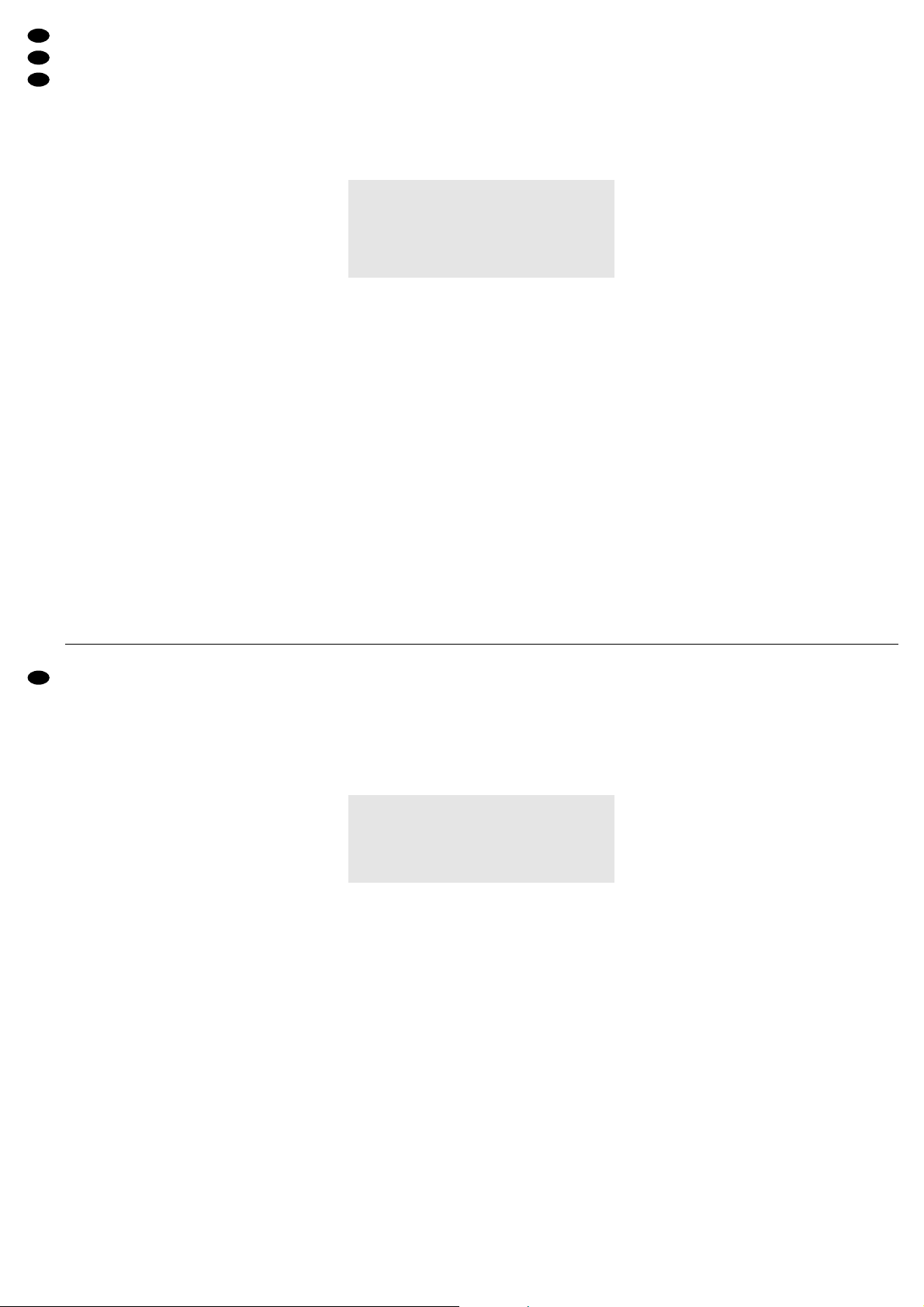
6 Bedienung
6.1 Ein/-Ausschalten
Zur Vermeidung von lauten Schaltgeräuschen den
Endverstärker in einer Verstärkeranlage immer nach
allen anderen Geräten einschalten und ihn nach
dem Betrieb als erstes Gerät wieder ausschalten.
Nach dem Einschalten leuchten für wenige Sekunden die LEDs PROT (2 und 12). In dieser Zeit ist die
Einschaltverzögerung zum Schutz der Lautsprecher
aktiviert.
6.2 Betriebsart wählen
Mit dem Schalter MODE (18) wird die gewünschte
Betriebsart gewählt:
6.2.1 Stereobetrieb
Steht der Schalter in der Position STEREO [die
LEDs BR (3) und PAR (11) leuchten nicht], werden
beide Kanäle unabhängig voneinander betrieben.
6.2.2 Parallelbetrieb
Steht der Schalter in der Position PAR [die LED PAR
(11) leuchtet], wird das Eingangssignal vom linken
Kanal parallel auf den linken und rechten Kanal
geschaltet. Ein Signal am rechten Eingang wird
ignoriert. Die Lautstärkeeinstellung erfolgt für beide
Ausgänge gemeinsam mit dem linken Regler (6).
6.2.3 Brückenbetrieb
Steht der Schalter in der Position BR [die LED BR
(3) leuchtet], wird das Eingangssignal vom linken
Kanal zusätzlich invertiert auf den rechten Kanal
geschaltet. Dadurch verdoppelt sich die Spannung
am Ausgang, wenn der Lautsprecher, wie in
Kapitel5 beschrieben, für den Brückenbetrieb angeschlossen ist. Ein Signal am rechten Eingang wird
ignoriert. Die Lautstärkeeinstellung erfolgt für beide
Ausgänge gemeinsam mit dem linken Regler (6).
6.3 Pegel einstellen
Den Ausgang des Mischpultes oder Vorverstärkers
auf seinen Nennpegel (0dB) oder das größte unverzerrte Ausgangssignal aussteuern. Mit dem Schalter
SENSITIVITY (21) die Eingangsempfindlichkeit des
Verstärkers an den Ausgangspegel des Mischpultes
oder Vorverstärkers anpassen. Die Regler (6 und 8)
so weit aufdrehen, bis die maximal gewünschte
Lautstärke erreicht ist. Zeigen die LEDs CLIP (5 und
9) die Übersteuerung des Verstärkers an, die Regler
etwas zurückdrehen.
6.4 Groundlift-Schalter
Ist ohne ein Musiksignal ein störendes Brummen zu
hören, kann eine Masseschleife die Ursache sein.
Masseschleifen können entstehen, wenn zwei
Geräte sowohl über die Signalmasse als auch über
den Schutzleiter der Stromversorgung oder eine leitende Verbindung der Gehäuse im Rack Kontakt
haben. Um die so entstandene Masseschleife aufzutrennen, den Groundlift-Schalter (19) auf Position
LIFT stellen.
6.5 Pegelbegrenzung (Limiter)
Ein Limiter regelt das Eingangssignal zurück, wenn
ein Grenzpegel am Ausgang erreicht wird. Dadurch
lassen sich bei Übersteuerung des Verstärkers Verzerrungen vermeiden, die die Lautsprecher schädigen könnten. Mit dem Schalter LIMITER (20) lässt
sich diese Begrenzerschaltung ein- (ON) und ausschalten (OFF).
7 Schutzschaltung
Die Schutzschaltung soll Beschädigungen der Lautsprecher und des Verstärkers verhindern. Ist sie
aktiviert, leuchten die LEDs PROT (2 und 12) und
die Lautsprecher werden abgeschaltet:
1. wenige Sekunden lang nach dem Einschalten
(Einschaltverzögerung)
2. wenn der Verstärker überhitzt ist
3. wenn eine Gleichspannung am Ausgang auftritt
Tritt an einem Lautsprecherausgang ein Kurzschluss auf, leuchtet die CLIP LED (5, 9) des entsprechenden Kanals. Ist dies der Fall oder leuchtet
die LED PROT während des Betriebs auf oder
erlischt sie nicht nach dem Einschalten, muss der
Verstärker ausgeschaltet und die Fehlerursache
behoben werden.
Vorsicht! Stellen Sie die Lautstärke am Verstärker nie sehr hoch ein. Hohe Lautstärken können
auf Dauer das Gehör schädigen! Das menschliche
Ohr gewöhnt sich an große Lautstärken und empfindet sie nach einiger Zeit als nicht mehr so hoch.
Darum eine hohe Lautstärke nach der Gewöhnung
nicht weiter erhöhen.
6 Operation
6.1 Switching on/off
To prevent loud switching noise, always switch on
the power amplifier in an amplifier system after all
other units have been switched on and switch it off
first after operation. After switching-on, the LEDs
PROT (2 and 12) light up for a few seconds. During
this time the switch-on delay is activated for the protection of the speakers.
6.2 Selecting the operating mode
Select the desired operating mode with the switch
MODE (18):
6.2.1 Stereo operation
If the switch is in position STEREO [the LEDs BR (3)
and PAR (11) do not light up], both channels are
operated independent of each other.
6.2.2 Parallel operation
If the switch is in position PAR [the LED PAR (11)
lights up], the input signal of the left channel is
switched in parallel to the left and right channels. A
signal at the right input is ignored. The volume
adjustment is made with the left control (6) together
for both outputs.
6.2.3 Bridge operation
If the switch is in position BR [the LED BR (3) lights
up], the input signal of the left channel is additionally
switched to the right channel in an inverted way.
Thus, the voltage at the output is doubled if the
speaker is connected for bridge operation, as described in chapter 5. A signal at the right input is
ignored. The volume adjustment is made with the
left control (6) together for both outputs.
6.3 Level adjustment
Adjust the output of the mixer or preamplifier to its
rated level (0dB) or the maximum undistorted output
signal. With the switch SENSITIVITY (21) match the
input sensitivity of the amplifier to the output level of
the mixer or preamplifier. T urn up the controls (6 and
8) until the maximum desired volume is reached. If
the LEDs CLIP (5 and 9) show the overload of the
amplifier, slightly turn back the controls.
6.4 Groundlift switch
If an interfering hum noise can be heard without a
music signal, a ground loop may be the reason for
this. Ground loops may occur if two units have contact both via the signal ground and via the earthed
conductor of the power supply or a conductive
connection of the housings in the rack. To separate
the ground loop thus occurring, set the groundlift
switch (19) to position LIFT.
6.5 Level limiting
Alimiter reduces the input signal if a limit level at the
output is reached. In case of overload of the amplifier it is thus possible to prevent distortions which
could damage the speakers. With the switch LIMITER (20) it is possible to switch ON and OFF this
limiter circuit.
7 Protective circuit
The protective circuit is provided to prevent damage
to the speakers and the amplifier. If it is activated,
the LEDs PROT (2 and 12) light up and the speakers are switched off:
1. for a few seconds after switching-on (switch-on
delay)
2. if the amplifier is overheated
3. if a DC voltage occurs at the output
If a short circuit occurs at the speaker output, the
CLIP LED (5, 9) of the corresponding channel lights
up. If this is the case or if the LED PROT lights up
during operation or if it is not extinguished after switching-on, the amplifier must be switched off and the
cause for the defect must be eliminated.
Caution! Never adjust the volume on the amplifier
very high. Permanent high volume may damage
your hearing! The human ear will get accustomed
to high volumes which do not seem to be that high
after some time. Therefore, do not further increase
a high volume after getting used to it.
6
GB
D
A
CH
Page 7

8Technische Daten
Änderungen vorbehalten
.
8Specifications
Subject to technical modification.
7
GB
D
A
CH
Diese Bedienungsanleitung ist urheberrechtlich für MONACOR®INTERNATIONAL GmbH & Co. KG
geschützt. Eine Reproduktion für eigene kommerzielle Zwecke – auch auszugsweise – ist untersagt.
Modell STA-800 STA-1100 STA-1800
Ausgangsleistung (Sinusleistung)
Stereo 4Ω
Stereo 8Ω
8-Ω-Brückenbetrieb
2 x 400WRMS
2 x 250WRMS
800WRMS
2 x 600WRMS
2 x 400WRMS
1200WRMS
2 x 900WRMS
2 x 500WRMS
1800WRMS
Eingangsempfindlichkeit für
Vollaussteuerung an 4Ω
Eingangsimpedanz
1V / 1,6V / 3,2 V
wählbar
20kΩ
1V / 1,6V / 3,2 V
wählbar
20kΩ
1V / 1,6V / 3,2 V
wählbar
20kΩ
Frequenzbereich 10– 50000 Hz,-1,5dB 10– 50000 Hz,-1,5dB 10– 50000 Hz,-1,5dB
Störabstand
Kanaltrennung
Klirrfaktor
> 95dB
> 70dB, 1 kHz
<0,1 %, 5W an 4 Ω
> 105dB
> 70dB, 1 kHz
<0,1 %, 5W an 4 Ω
> 90dB
> 70dB, 1 kHz
<0,1 %, 5W an 4 Ω
Abmessungen (B x H x T)
Gewicht
482 x 100 x 420mm
2HE(Höheneinheiten)
16kg
482 x 100 x 420mm
2HE(Höheneinheiten)
20,5kg
482 x 100 x 470mm
2HE(Höheneinheiten)
22kg
STA-2400
2 x 1200WRMS
2 x 700WRMS
2400WRMS
1V / 1,6V / 3,2 V
wählbar
20kΩ
10– 50000 Hz,-1,5dB
> 90dB
> 70dB, 1 kHz
<0,1 %, 5W an 4 Ω
482 x 100 x 470mm
2HE(Höheneinheiten)
23kg
Einsatztemperatur 0–40°C 0–40°C 0–40°C 0–40°C
Stromversorgung
Leistungsaufnahme
230V~/50Hz
max. 1500VA
230V~/50Hz
max. 2000VA
230V~/50Hz
max. 2800VA
230V~/50Hz
max. 3600VA
Model STA-800 STA-1100 STA-1800
Output power (RMS)
Stereo 4Ω
Stereo 8Ω
8-Ω-bridge operation
2 x 400WRMS
2 x 250WRMS
800WRMS
2 x 600WRMS
2 x 400WRMS
1200WRMS
2 x 900WRMS
2 x 500WRMS
1800WRMS
Input sensitivity for rated power
at 4Ω
Input impedance
1V / 1.6V / 3.2 V
selectable
20kΩ
1V / 1.6V / 3.2 V
selectable
20kΩ
1V / 1.6V / 3.2 V
selectable
20kΩ
Frequency range 10–50 000Hz,-1.5dB 10– 50000 Hz,-1.5dB 10– 50000 Hz,-1.5dB
S/N ratio
Channel separation
THD
> 95dB
> 70dB, 1 kHz
<0.1 %, 5W at 4 Ω
> 105dB
> 70dB, 1 kHz
<0.1 %, 5W at 4 Ω
> 90dB
> 70dB, 1 kHz
<0.1 %, 5W at 4 Ω
Dimensions (W x H x D)
Weight
482 x 100 x 420mm
2rs (rack spaces)
16kg
482 x 100 x 420mm
2rs (rack spaces)
20.5kg
482 x 100 x 470mm
2rs (rack spaces)
22kg
STA-2400
2 x 1200WRMS
2 x 700WRMS
2400WRMS
1V / 1.6V / 3.2 V
selectable
20kΩ
10– 50000 Hz,-1.5dB
> 90dB
> 70dB, 1 kHz
<0.1 %, 5W at 4 Ω
482 x 100 x 470mm
2rs (rack spaces)
23kg
Ambient temperature 0–40°C 0–40°C 0–40°C 0–40°C
Power supply
Power consumption
230V~/50Hz
max. 1500VA
230V~/50Hz
max. 2000VA
230V~/50Hz
max. 2800VA
230V~/50Hz
max. 3600VA
All rights reserved by MONACOR®INTERNATIONAL GmbH & Co. KG. No part of this instruction manual
may be reproduced in any form or by any means for any commercial use.
Page 8

Ouvrez le présent livret page 3 de manière à
visualiser les éléments et branchements.
1 Eléments et branchements
1.1 Face avant
1 Témoin de fonctionnement ON
2 LED PROT brille si le circuit de protection du
canal gauche est activé : pendant quelques
secondes après l’allumage jusqu’à ce que les
sorties haut-parleurs soient prêtes à fonctionner
et si le circuit de protection a coupé les haut-parleurs en cas de dysfonctionnement.
3 LED BR brille si l’interrupteur pour le mode de
fonctionnement MODE (18) est sur la position BR
4 LED SIG brille si un signal existe lorsque le
réglage de volume pour le canal gauche est
ouvert
5 LED CLIP brille en cas de surcharge du canal
gauche et en cas de court-circuit à la sortie gauche
6 Potentiomètre de réglage de volume pour le
canal gauche
7 Interrupteur POWER marche/arrêt
8 Potentiomètre de réglage de volume pour le
canal droit
9 LED CLIP brille en cas de surcharge du canal
droit et en cas de court-circuit à la sortie droite
10 LED SIG brille si un signal existe lorsque le
réglage de volume pour le canal droit est ouvert
11 LED PAR brille si l’interrupteur pour le mode de
fonctionnement MODE (18) est sur la position
PAR
12 LED PROT brille si le circuit de protection du
canal droit est activé : pendant quelques secondes après l’allumage jusqu’à ce que les sorties
haut-parleurs soient prêtes à fonctionner et si le
circuit de protection a coupé les haut-parleurs en
cas de dysfonctionnement.
1.2 Face arrière
13 Uniquement sur les modèles STA-1800 et
STA-2400:
borne haut-parleur OUTPUT BRIDGED MODE
comme prise SPEAKER pour mode de fonctionnement bridgé
14 Bornes haut-parleurs OUTPUTS comme prises
SPEAKER
15 Bornes haut-parleurs OUTPUTS comme bornes
à vis avec fiches banane 4mm
16 Prises d’entrée INPUTS comme prises XLR pour
appareils avec niveau ligne
17 Uniquement sur les modèles STA-1800 et
STA-2400:
cordon secteur à relier à une prise secteur
230V~/50Hz
18 Interrupteur mode de fonctionnement MODE
position STEREO : fonctionnement stéréo
position PAR: fonctionnement parallèle
position BR : fonctionnement bridgé
19 Interrupteur GROUNDLIFT
position GND: la masse du signal et la masse
du boîtier sont reliées
position LIFT: la masse du signal et la masse
du boîtier sont séparées
20 Interrupteur LIMITER
position ON : le limiteur est allumé
position OFF : le limiteur est éteint
21 Interrupteur pour la sensibilité d’entrée SENSITI-
VITY pour sélectionner la tension d’entrée pour
laquelle une puissance maximale est atteinte
22 Prises d’entrée INPUTS comme prises jack 6,35
femelles 3 pôles pour le branchement symétrique d’appareils avec niveau ligne (par exemple
table de mixage, préamplificateur)
23 Uniquement sur les modèles STA-800 et
STA-1100 :
porte fusible : tout fusible fondu doit être impérativement remplacé par un fusible de même type
24 Uniquement sur les modèles STA-800 et
STA-1100 :
prise secteur pour l’alimentation au secteur
230V~/50Hz
2 Conseils d’utilisation et de sécurité
Cet appareil répond à la norme européenne
89/ 336/ CEE relative à la compatibilité électromagnétique et à la norme 73/ 23 / CEE portant sur les
appareils à basse tension.
L’appareil est alimenté par une tension dangereuse en 230 V~. Ne touchez jamais l’intérieur de l’appareil car, en cas de mauvaise
manipulation, vous pourriez subir une décharge électrique. Faites plutôt appel à un
spécialiste. En outre, l’ouverture de l’appareil
rend tout droit à la garantie caduque.
Attention ! Pendant le fonctionnement, une
tension dangereuse est présente aux bornes
haut-parleurs.
Tous les branchements ne doivent être effectués ou modifiés que si l’amplificateur est
éteint.
Respectez scrupuleusement les points suivants :
●
L’appareil n’est conçu que pour une utilisation en
intérieur. Protégez-le de tout type de projections
d’eau, des éclaboussures, d’une humidité élevée
et de la chaleur (plage de température de fonctionnement autorisée : 0– 40°C).
●
En aucun cas, vous ne devez poser d’objet contenant du liquide ou un verre sur l’appareil.
●
La chaleur dégagée dans l’appareil doit être évacuée par une circulation d’air correcte. En aucun
cas, les ouïes de ventilation du boîtier ne doivent
être obturées.
●
Ne mettez rien dans les ouïes de ventilation, vous
pourriez subir une décharge électrique.
●
Ne faites jamais fonctionner l’appareil et débranchez-le immédiatement lorsque :
1. des dommages sur l’appareil ou le cordon secteur apparaissent,
B
Vi preghiamo di aprire completamente la pagina 3.
Così vedrete sempre gli elementi di comando e i
collegamenti descritti.
1 Elementi di comando e collegamenti
1.1 Pannello frontale
1 Spia di funzionamento ON
2 LED PROT è acceso con il circuito di protezione
del canale sinistro attivato: per pochi secondi
dopo l’accensione fino all’abilitazione delle
uscite per altoparlanti, e se il circuito di protezione ha disattivato gli altoparlanti in caso di guasto
3 LED BR è acceso se il selettore della modalità
MODE (18) è in posizione BR
4 LED SIG è acceso se con il regolatore volume
aperto del canale sinistro è presente un segnale
5 LED CLIP è acceso in caso di sovrapilotaggio
del canale sinistro e di cortocircuito dell’uscita
sinistra
6 Regolatore volume per il canale sinistro
7 Interruttore on/off POWER
8 Regolatore volume per il canale destro
9 LED CLIP è acceso in caso di sovrapilotaggio
del canale destro e di cortocircuito dell’uscita
destra
10 LED SIG è acceso se con il regolatore volume
aperto del canale destro è presente un segnale
11 LED PAR è acceso se il selettore della modalità
MODE (18) è in posizione PAR
12 LED PROT è acceso con il circuito di protezione
del canale destro attivato: per pochi secondi
dopo l’accensione fino all’abilitazione delle
uscite per altoparlanti, e se il circuito di protezione ha disattivato gli altoparlanti in caso di
difetti
1.2 Pannello posteriore
13 Solo per i modelli STA-1800 e STA-2400:
Collegamento altoparlanti OUTPUT BRIDGED
MODE come presa Speaker per il funzionamento a ponte
14 Collegamenti altoparlanti OUTPUTS come prese
Speaker
15 Collegamenti altoparlanti OUTPUTS come mor-
setti a vite con prese a banana di 4mm
16 Prese d’ingresso INPUTS come prese XLR per
apparecchi con livello Line
17 Solo per i modelli STA-1800 e STA-2400:
Cavo rete per il collegamento con un presa di
rete (230V~/50Hz)
18 Selettore della modalità di funzionamento MODE
Posizione STEREO: funzionamento stereo
Posizione PAR : funzionamento parallelo
Posizione BR: funzionamento a ponte
19 Interruttore GROUNDLIFT
Posizione GND: massa del segnale e massa
del contenitore sono collegate
Posizione LIFT : massa del segnale e massa
del contenitore sono separate
20 Interruttore LIMITER
Posizione ON: Limiter attivato
Posizione OFF: Limiter disattivato
21 Interruttore per la sensibilità all’ingresso SENSI-
TIVITY per scegliere la tensione all’ingresso con
cui si raggiunge la dinamica completa
22 Prese d’ingresso INPUTS come prese jack
6,3mm a 3 poli per il collegamento simmetrico di
apparecchi con livello Line (p.es. mixer, preamplificatori)
23 Solo per i modelli STA-800 e STA-1100:
Portafusibile; sostituire un fusibile difettoso solo
con uno dello stesso tipo
24 Solo per i modelli STA-800 e STA-1100:
Presa di rete per l’alimentazione con 230 V~/
50Hz
2Avvertenze di sicurezza
Quest’apparecchio è conforme alle direttive CE
89/ 336 / CEE sulla compatibilità elettromagnetica e
73/23/CEE per apparecchi a bassa tensione.
L’apparecchio funziona con tensione di rete
pericolosa (230 V~). Non intervenire mai al
suo interno; la manipolazione scorretta può
provocare delle scariche pericolose. Se l’apparecchio viene aperto, cessa ogni diritto di
garanzia.
Attenzione! Durante il funzionamento, ai
contatti per altoparlanti è presente una tensione pericolosa.
Eseguire o modificare tutti i collegamento
solo con l’apparecchio spento.
Si devono osservare assolutamente anche i seguenti punti:
●
Lo strumento è previsto solo per l’uso all’interno di
locali. Proteggerlo dall’acqua gocciolante e dagli
spruzzi d’acqua, da alta umidità dell’aria e dal calore (temperatura d’impiego ammessa fra 0 e 40°C).
●
Non depositare sull’apparecchio dei contenitori
riempiti di liquidi, p.es. bicchieri.
●
Dev’essere garantita la libera circolazione dell’aria per dissipare il calore che viene prodotto all’interno dell’apparecchio. Non coprire in nessun
modo le fessure d’aerazione.
●
Non inserire oggetti nelle fessure d’aerazione!
Altrimenti si potrebbe provocare una scarica
elettrica.
●
Non mettere in funzione l’apparecchio e staccare
subito la spina rete se:
1. l’apparecchio o il cavo rete presentano dei
danni visibili;
2. dopo una caduta o dopo eventi simili sussiste il
sospetto di un difetto;
3. l’apparecchio non funziona correttamente.
Per la riparazione rivolgersi sempre ad un’officina
competente.
●
Staccare il cavo rete afferrando la spina, senza tirare il cavo.
B
8
I
F
B
CH
Page 9

2. après une chute ou accident similaire, l’appareil
peut présenter un défaut.
3. des défaillances apparaissent.
Dans tous les cas, les dommages doivent être
réparés par un technicien spécialisé.
●
Ne débranchez jamais l’appareil en tirant sur le
cordon secteur ; retirez toujours le cordon secteur
en tirant la prise.
●
STA-1800 et STA-2400 : tout cordon secteur
endommagé ne doit être remplacé que par le
fabricant ou un technicien habilité.
●
Pour nettoyer l’appareil, utilisez uniquement un
chiffon sec et doux, en aucun cas de produits chimiques ou d’eau.
●
Nous déclinons toute responsabilité en cas de
dommages matériels ou corporels résultants si
l’appareil est utilisé dans un but autre que celui
pour lequel il a été conçu, s’il n’est pas correctement branché, utilisé ou réparé par une personne
habilitée ; en outre, la garantie deviendrait caduque.
3 Possibilités d’utilisation
Cet amplificateur professionnel stéréo est spécialement conçu pour une utilisation sur la scène et en
discothèque. De nombreux circuits de protection
protègent l’amplificateur et les haut-parleurs reliés.
4 Possibilités de positionnement
L’amplificateur est conçu pour une installation en
rack (482 mm /19") mais peut être également posé
directement sur une table. Dans tous les cas, l’air
doit pouvoir passer sans encombre via les ouïes
d’aération pour assurer un refroidissement suffisant.
4.1 Installation en rack
Pour un montage en rack 19", deux unités (2 U =
89mm) sont nécessaires. Pour assurer une ventilation suffisante de l’appareil, veillez à laisser assez
de place au-dessus et au-dessous de l’amplificateur.
Afin que le rack ne se renverse pas, vous devez
placer l’amplificateur dans la partie inférieure du
rack. Pour une fixation solide, la plaque avant seule
n’est pas suffisante, l’amplificateur doit en plus, être
maintenu par des rails latéraux ou une plaque
inférieure.
5 Branchements de l’amplificateur
Les branchements ne doivent être effectués que
lorsque l’amplificateur est éteint!
1) Reliez aux prises XLR ou jack INPUTS (16 et
22), la sortie d’un préamplificateur ou d’une table
de mixage. Les deux prises sont configurées
pour des signaux symétriques ; la configuration
est présentée sur les schémas 4 et 5. Le signal
d’entrée devrait être niveau ligne. Pour une puis-
sance maximale de l’amplificateur, un signal
d’entrée de 1V, 1,6V ou 3,2V au moins est
nécessaire selon la position du sélecteur de la
sensibilité d’entrée SENSITIVITY (21).
2) La puissance de sortie la plus grande est atteinte
si en mode 2 canaux (stéréo ou parallèle), des
haut-parleurs 4Ω sont branchés. On peut égale-
ment relier des haut-parleurs 8 Ω mais la puis-
sance de sortie sera un peu réduite. En mode
bridgé, la puissance de sortie la plus grande sera
atteinte avec un haut-parleur 8 Ω. La puissance
nominale nécessaire (P
MIN) des haut-parleurs
est présentée dans le tableau schéma 6.
Reliez les haut-parleurs aux prises SPEAKER
(14), voir configuration sur le schéma 3, ou aux
bornes (15). Si vous utilisez les prises SPEAKER
(14), les paires de contact 1+/1
-
ou 2+/2-peuvent utilisés puisque dans l’appareil, les contacts
sont reliés ainsi : 1+ avec 2+ et 1
-
avec 2-. Lors
du branchement des haut-parleurs, veillez à ce
que tous présentent la même polarité.
Pour le mode bridgé, reliez le pôle plus du
haut-parleur à la borne plus de la sortie gauche et
le pôle moins du haut-parleur à la borne plus de la
sortie droite. (La borne plus de la sortie droite
devient le pôle moins pour le haut-parleur par l’inversion du signal en mode bridgé). Sur les modèles STA-1800 et STA-2400, le haut-parleur
peut être relié, à la place, à la prise SPEAKER
OUTPUT BRIDGED MODE (13). La configuration
“normale” s’applique, c’est-à-dire le haut-parleur
est relié à 1+/1
-
ou 2+/2-(voir schéma 3).
Le tableau schéma 6 présente les possibilités
de branchement pour plusieurs haut-parleurs à
une sortie. Pour chaque cas, il définit la puissance nominale minimale (P
MIN) que doit avoir
chaque haut-parleur selon l’impédance correspondante (Z).
Lorsque vous branchez plusieurs haut-parleurs ensemble, il faut veiller particulièrement à
ce que les branchements plus et moins soient
correctement reliés et que l’impédance totale soit
de 4 Ω au moins en mode 2 canaux, 8Ω au
moins en mode bridgé.
3) Reliez le cordon secteur à la fiche (24) [unique-
ment modèles STA-800 et STA-1100]. Reliez la
prise du cordon à une prise secteur 230V~/50Hz.
Avant d’allumer l’amplificateur la première fois,
mettez les potentiomètres de réglage (6 et 8) entièrement à gauche sur
-
.
Lorsque l’appareil est définitivement
retiré du service, vous devez le déposer
dans une usine de recyclage à proximité
pour contribuer à son élimination non
polluante.
●
STA-1800 e STA-2400: Il cavo rete, se danneggiato, deve essere sostituito solo dal costruttore o
da un laboratorio autorizzato.
●
Per la pulizia usare solo un panno morbido,
asciutto; non impiegare in nessun caso prodotti
chimici o acqua.
●
Nel caso d’uso improprio, di collegamenti sbagliati, d’impiego scorretto o di riparazione non a
regola d’arte dell’apparecchio, non si assume
nessuna responsabilità per eventuali danni consequenziali a persone o a cose e non si assume
nessuna garanzia per lo strumento.
3 Possibilità d’impiego
Questo amplificatore PA è stato realizzato specialmente per l’impiego professionale sul palcoscenico
o in discoteca. Numerosi circuiti di protezione proteggono l’amplificatore e gli altoparlanti collegati.
4 Possibilità di collocamento
L’amplificatore è previsto per il montaggio in un rack
(482 mm/19"), ma può anche essere collocato su
un tavolo. In ogni caso deve esser assicurato che
l’aria possa uscire liberamente da tutte le fessure
di aerazione per garantire un raffreddamento sufficiente.
4.1 Montaggio in rack
Il montaggio in rack richiede 2RS (2 unità di altezza
= 89mm). Sopra e sotto l’amplificatore si dovrebbe
lasciare dello spazio libero per garantire una ventilazione sufficiente.
Per evitare che il rack risulti con troppi pesi in alto
occorre che l’amplificatore venga sistemato in basso. Per un fissaggio sicuro non basta il pannello
frontale. L’apparecchio deve essere tenuto in più da
guide laterali o da una piastra si cui poggiare.
5Collegare l’amplificatore
Tutti i collegamenti devono essere eseguiti solo con
l’apparecchio spento!
1) Collegare l’uscita di un preamplificatore o di un
mixer con le prese XLR o jack INPUTS (16 e 22).
Entrambe le prese sono previste per segnali sim-
metrici; i contatti sono rappresentati in figg. 4 e 5.
Il segnale d’ingresso dovrebbe avere un livello
Line. Per una dinamica completa dell’amplifica-
tore è richiesto, a seconda della posizione del
selettore per la sensibilità all’ingresso SENSITI-
VITY (21), un segnale d’ingresso di non meno di
1V, 1,6V o 3,2 V.
2) La potenza maggiore all’uscita si raggiunge con il
funzionamento a 2 canali (stereo o parallelo) col-
legando altoparlanti di 4Ω. Si possono collegare
anche altoparlanti di 8 Ω il ché riduce legger-
mente la potenza all’uscita. Con il funzionamento
a ponte, la potenza maggiore si raggiunge con un
altoparlante di 8 Ω. La potenza nominale richie-
sta (P
MIN) degli altoparlanti è segnalata nella
tabella di fig. 6.
Collegare gli altoparlanti con le prese SPEAKER (14), per i contatti vedi fig. 3, oppure con i
morsetti (15). Usando le prese SPEAKER (14), si
possono occupare le coppie di contatti 1+/1
-
o
2+/2
-
, dato che nell’apparecchio sono collegati i
contatti 1+ con 2+ e 1
-
con 2-. Collegando gli
altoparlanti occorre fare attenzione all’identica
polarità di tutti gli altoparlanti.
Per il collegamento a ponte, collegare il positivo dell’altoparlante con il morsetto positivo dell’uscita sinistra, e il negativo dell’altoparlante con
il positivo dell’uscita destra. (Il morsetto positivo
dell’uscita destra, per via dell’inversione del segnale nel funzionamento a ponte, diventa il negativo per l’altoparlante.) Nei modelli STA-1800 e
STA-2400, è possibile collegare, in alternativa,
l’altoparlante con la presa SPEAKER OUTPUT
BRIDGED MODE (13). In questo caso sono validi
i “normali” contatti, vuol dire che l’altoparlante si
collega con 1+/1
-
o 2+/2-(vedi fig. 3).
La tabella di fig. 6 elenca le possibilità di collegamento per più altoparlanti con un’uscita. Inoltre
è indicata quale potenza nominale (P
MIN
) ogni
altoparlante deve avere come minimo con la relativa impedenza (Z).
Unendo più altoparlanti si deve prestare particolare attenzione al corretto collegamento dei
poli positivi e negativi e che l’impedenza totale,
nel funzionamento a 2 canali, sia di 4Ω min. e di
8Ω min. nel funzionamento a ponte.
3) Alla fine inserire il cavo nella presa rete (24) [solo
con i modelli STA-800 e STA-1100]. Inserire la
spina del cavo in una presa di rete (230V~/
50Hz). Prima della prima accensione spostare i
regolatori (6 e 8) tutto a sinistra su
-
.
Se si desidera eliminare l’apparecchio
definitivamente, consegnarlo per lo
smaltimento ad un’istituzione locale per
il riciclaggio.
9
I
F
B
CH
Page 10

6 Utilisation
6.1 Marche/Arrêt
Pour éviter tout bruit fort de commutation lors de la
mise sous tension, allumez toujours l’amplificateur
de puissance de l’installation audio après avoir
allumé tous les autres appareils reliés et éteignez-le
en premier après le fonctionnement. Après la mise
sous tension, les LEDs PROT (2 et 12) brillent pendant quelques secondes environ. Durant ce temps,
la temporisation d’entrée est activée pour protéger
les haut-parleurs.
6.2 Sélection du mode de fonctionnement
Sélectionnez le mode de fonctionnement voulu avec
l’interrupteur MODE (18) :
6.2.1 Mode stéréo
Si l’interrupteur est sur la position STEREO [les
LEDs BR (3) et PAR (11) ne brillent pas], les deux
canaux fonctionnent indépendamment l’un de l’autre.
6.2.2 Mode parallèle
Si l’interrupteur est sur la position PAR [la LED PAR
(11) brille], le signal d’entrée du canal gauche est
branché en parallèle sur le canal droit et gauche. Un
signal à l’entrée droite est ignoré. Le réglage de
volume s’effectue pour les deux sorties ensemble
avec le réglage gauche (6).
6.2.3 Mode bridgé
Si l’interrupteur est sur la position BR [la LED BR (3)
brille], le signal d’entrée du canal gauche est commuté en plus, sur le canal droit, de manière inversée. La tension à la sortie est ainsi doublée si le
haut-parleur, comme décrit dans le chapitre 5, est
branché pour un fonctionnement bridgé. Un signal à
l’entrée droite est ignoré. Le réglage de volume s’effectue avec le réglage gauche (6), ensemble pour
les deux sorties.
6.3 Réglage de niveau
Réglez la sortie de la table de mixage ou du préamplificateur sur son niveau nominal (0 dB) ou sur le
signal de sortie non distordu le plus grand. Avec l’interrupteur SENSITIVITY (21), adaptez la sensibilité
d’entrée de l’amplificateur au niveau de sortie de la
table de mixage ou du préamplificateur. Tournez les
potentiomètres (6 et 8) jusqu’à obtention du volume
maximal souhaité. Si les LEDs CLIP (5 et 9) indiquent la surcharge de l’amplificateur, tournez les
réglages dans l’autre sens, un peu en arrière.
6.4 Interrupteur Groundlift
Si un ronflement perturbateur apparaît en l’absence
de signal de musique, il peut y avoir un bouclage de
masse. Les bouclages de masse peuvent apparaître si deux appareils ont un contact, soit via la
masse du signal soit via le conducteur de protection
de l’alimentation soit via une liaison des boîtiers
dans le rack. Pour couper la boucle de masse ainsi
créée, mettez l’interrupteur Groundlift (19) sur la
position LIFT.
6.5 Limiteur, limitation de niveau
Un limiteur réduit le niveau d’entrée si un niveau
limite en sortie est atteint. Ainsi, en cas de surcharge
de l’amplificateur, on peut éviter des distorsions qui
pourraient endommager les haut-parleurs. Avec l’interrupteur LIMITER (20), on peut activer (ON) ou
éteindre (OFF) ce circuit de limitation.
7Circuit de protection
Le circuit de protection doit éviter tout dommage sur
les haut-parleurs et sur l’amplificateur. S’il est activé,
les LEDs PROT (2 et 12) brillent et les haut-parleurs
sont coupés:
1. Pendant plusieurs secondes environ après la
mise sous tension (temporisation d’entrée)
2. Si l’amplificateur est en surchauffe
3. En cas de présence de tension continue en sortie
Si un court-circuit apparaît à la sortie haut-parleur,
les LEDs CLIP (5, 9) du canal correspondant brille.
Si c’est le cas, ou si la LED PROT brille pendant le
fonctionnement ou ne s’éteint pas après la mise
sous tension, l’amplificateur doit être éteint et le problème solutionné.
Attention ! Ne réglez jamais le volume, sur l’amplificateur, de manière très élevée. Un volume trop
élevé peut, à long terme, générer des troubles de
l’audition. L’oreille humaine s’habitue à des volumes élevés et ne les perçoit plus comme tels au
bout d’un certain temps. Nous vous conseillons
donc de régler le volume et de ne plus le modifier.
6Funzionamento
6.1 Accendere/spegnere
Per evitare forti rumori di commutazione, accendere
lo stadio finale di un impianto di amplificazione sempre dopo tutti gli altri apparecchi e spegnerlo, dopo
l’uso, per primo. Dopo l’accensione, per pochi secondi, si accendono i LED PROT (2 e 12). In questo
periodo viene attivato il ritardo di accensione per
proteggere gli altoparlanti.
6.2 Scegliere la modalità di funzionamento
Con il selettore MODE (18) si sceglie la modalità
desiderata:
6.2.1 Funzionamento stereo
Se il selettore si trova in posizione STEREO [i LED
BR (3) e PAR (11) non sono accesi], entrambi i
canali funzionano in modo indipendente fra di loro.
6.2.2 Funzionamento parallelo
Se il selettore si trova in posizione PAR [il LED PAR
(11) è acceso], il segnale d’ingresso del canale sinistro viene portato in modo parallelo sui canali sinistro e destro. Un segnale presente all’ingresso
destro viene ignorato. L’impostazione del volume
avviene, in comune per le due uscite, con il regolatore di sinistra (6).
6.2.3 Funzionamento a ponte
Se il selettore si trova in posizione BR [il LED BR (3)
è acceso], il segnale d’ingresso del canale sinistro
viene portato, invertito, in più sul canale destro. In
questo modo, la tensione all’uscita si raddoppia se,
come descritto in capitolo 5, l’altoparlante è collegato per il funzionamento a ponte. Un segnale presente all’ingresso destro viene ignorato. L’impostazione del volume avviene, in comune per le due
uscite, con il regolatore di sinistra (6).
6.3 Impostare il livello
Regolare l’uscita del mixer o del preamplificatore sul
suo livello nominale (0dB) oppure sul maggiore
segnale d’uscita non distorto. Con l’interruttore
SENSITIVITY (21) adattare la sensibilità all’ingresso
dell’amplificatore al livello d’uscita del mixer o preamplificatore. Aprire i regolatori (6 e 8) fino al raggiungimento del volume massimo desiderato. Se i
LED CLIP (5 e 9) indicano il sovrapilotaggio dell’amplificatore occorre ridurre un po’ questi regolatori.
6.4 Interruttore Groundlift
Se in assenza di un segnale musicale si sente un
ronzìo fastidioso, la causa ne può essere un anello
di terra. Questi anelli si possono manifestare se due
apparecchi sono in contatto sia per mezzo della
massa del segnale che per mezzo del conduttore di
terra dell’alimentazione oppure tramite un collegamento fra i contenitori nel rack. Per separare questo
anello di terra basta portare l’interruttore groundlift
(19) in posizione LIFT.
6.5 Limitazione del livello (limiter)
Un limiter riduce il segnale d’ingresso se all’uscita si
raggiunge un livello limite. In questo modo, in caso
di sovrapilotaggio dell’amplificatore si possono
escludere delle distorsioni, che potrebbero danneggiare gli altoparlanti. Con l’interruttore LIMITER (20),
tale funzione si può attivare (ON) e disattivare
(OFF).
7Circuito di protezione
Il circuito di protezione deve impedire che si verifichino dei danni agli altoparlanti e all’amplificatore.
Se è attivato, si accendono i LED PROT (2 e 12) e
gli altoparlanti vengono disinseriti:
1. per pochi secondi dopo l’accensione (ritardo
dell’accensione)
2. se l’amplificatore è surriscaldato
3. in caso di tensione continua all’uscita
Se in un’uscita per altoparlanti si è manifestato un
cortocircuito, il LED CLIP (5, 9) del relativo canale si
accende. In questo caso, oppure se si accende il
LED PROT durante il funzionamento oppure se non
si spegne dopo l’accensione, bisogna spegnere
l’amplificatore ed eliminare la causa del guasto.
Attenzione! Mai tenere molto alto il volume nelle
cuffie. Alungo andare, il volume eccessivo può procurare danni all’udito! L’orecchio si abitua agli alti
volumi e dopo un certo tempo non se ne rende più
conto. Non aumentare il volume successivamente.
10
I
F
B
CH
Page 11

8 Caractéristiques techniques
Tout droit de modification réservé.
8 Dati tecnici
Con riserva di modifiche tecniche.
11
I
F
B
CH
Modèle STA-800 STA-1100 STA-1800
Puissance de sortie (Puissance RMS)
Stéréo 4Ω
Stéréo 8Ω
Mode bridgé 8Ω
2 x 400WRMS
2 x 250WRMS
800WRMS
2 x 600WRMS
2 x 400WRMS
1200WRMS
2 x 900WRMS
2 x 500WRMS
1800WRMS
Sensibilité d’entrée pour
puissance max. sous 4Ω
Impédance d’entrée
1V / 1,6V / 3,2 V
sélectionnable
20kΩ
1V / 1,6V / 3,2 V
sélectionnable
20kΩ
1V / 1,6V / 3,2 V
sélectionnable
20kΩ
Bande passante 10–50 000Hz,-1,5dB 10–50 000Hz,-1,5dB 10 –50 000Hz,-1,5dB
Rapport signal/bruit
Séparation des canaux
Taux de distorsion
> 95dB
> 70dB, 1 kHz
<0,1 %, 5W an 4 Ω
> 105dB
> 70dB, 1 kHz
<0,1 %, 5W an 4 Ω
> 90dB
> 70dB, 1 kHz
<0,1 %, 5W an 4 Ω
Dimensions (L x H x P)
Poids
482 x 100 x 420mm
2U(unités)
16kg
482 x 100 x 420mm
2U(unités)
20,5kg
482 x 100 x 470mm
2U(unités)
22kg
STA-2400
2 x 1200WRMS
2 x 700WRMS
2400WRMS
1V / 1,6V / 3,2 V
sélectionnable
20kΩ
10– 50000 Hz,-1,5dB
> 90dB
> 70dB, 1 kHz
<0,1 %, 5W an 4 Ω
482 x 100 x 470mm
2U(unités)
23kg
Température fonctionnement 0–40°C 0–40°C 0–40°C 0–40°C
Alimentation
Consommation
230V~/50Hz
max. 1500VA
230V~/50Hz
max. 2000VA
230V~/50Hz
max. 2800VA
230V~/50Hz
max. 3600VA
Modello STA-800 STA-1100 STA-1800
Potenza d’uscita (efficace)
Stereo 4Ω
Stereo 8Ω
8Ω a ponte
2 x 400WRMS
2 x 250WRMS
800WRMS
2 x 600WRMS
2 x 400WRMS
1200WRMS
2 x 900WRMS
2 x 500WRMS
1800WRMS
Sensibilità all’ingresso per
dinamicità completa con 4Ω
Impedenza all’ingresso
1V / 1,6V / 3,2 V
a scelta
20kΩ
1V / 1,6V / 3,2 V
a scelta
20kΩ
1V / 1,6V / 3,2 V
a scelta
20kΩ
Banda passante 10 –50 000Hz,-1,5dB 10– 50000 Hz,-1,5dB 10– 50000 Hz,-1,5dB
Rapporto S/N
Separazione canali
Fattore di distorsione
> 95dB
> 70dB, 1 kHz
<0,1 %, 5W con 4 Ω
> 105dB
> 70dB, 1 kHz
<0,1 %, 5W con 4 Ω
> 90dB
> 70dB, 1 kHz
<0,1 %, 5W con 4 Ω
Dimensioni (l x h x p)
Peso
482 x 100 x 420mm
2RS (unità di altezza)
16kg
482 x 100 x 420mm
2RS (unità di altezza)
20,5kg
482 x 100 x 470mm
2RS (unità di altezza)
22kg
STA-2400
2 x 1200WRMS
2 x 700WRMS
2400WRMS
1V / 1,6V / 3,2 V
a scelta
20kΩ
10– 50000 Hz,-1,5dB
> 90dB
> 70dB, 1 kHz
<0,1 %, 5W con 4 Ω
482 x 100 x 470mm
2RS (unità di altezza)
23kg
Temperatura d’esercizio 0–40°C 0–40°C 0–40°C 0–40°C
Alimentazione
Potenza assorbita
230V~/50Hz
max. 1500VA
230V~/50Hz
max. 2000VA
230V~/50Hz
max. 2800VA
230V~/50Hz
max. 3600VA
Notice d’utilisation protégée par le copyright de MONACOR®INTERNATIONAL GmbH & Co. KG. Toute
reproduction même partielle à des fins commerciales est interdite.
La MONACOR®INTERNATIONALGmbH & Co. KG si riserva ogni diritto di elaborazione in qualsiasi forma
delle presenti istruzioni per l’uso. La riproduzione – anche parziale – per propri scopi commerciali è vietata.
Page 12

Abrir el presente libro por la página 3 para visualizar los elementos y las conexiones.
1 Elementos de conexiones
1.1 Parte delantera
1 Testigo de funcionamiento ON
2 LED PROT brilla si el circuito de protección del
canal izquierdo está activado: durante algunos
segundos después del encendido hasta que las
salidas del altavoz estén listas para funcionar y
si el circuito de protección a cortado los altavoces en caso de disfunción
3 LED BR brilla si el interruptor para el modo de
funcionamiento MODE (18) está en posición BR
4 LED SIG brilla si hay una señal cuando el reglaje
de volumen para el canal izquierdo está abierto
5 LED CLIP brilla en caso de sobrecarga del canal
izquierdo y en caso de cortocircuito en la salida
izquierda
6 Potenciómetro de regulación de volumen para el
canal izquierdo.
7 Interruptor POWER marcha/paro
8 Potenciómetro de regulación de volumen para el
canal derecho
9 LED CLIP brilla en caso de sobrecarga del canal
derecho y en caso de cortocircuito en la salida
derecha
10 LED SIG brilla si hay una señal cuando el reglaje
de volumen para el canal derecho está abierto
11 LED PAR brilla si el interruptor para el modo de
funcionamiento MODE (18) está en posición
PAR.
12 LED PROT brilla si el circuito de protección del
canal derecho está activado: durante algunos
segundos después del encendido hasta que las
salidas de los altavoces estén preparadas para
funcionar y si el circuito de protección ha cortado
los altavoces en caso de disfunción.
1.2 Parte trasera
13 Únicamente en los modelos STA-1800 y
STA-2400:
borne altavoz OUTPUT BRIDGED MODE como
toma SPEAKER para modo de funcionamiento
punteado
14 Bornes altavoces OUTPUTS como tomas
SPEAKER
15 Bornes altavoces OUTPUTS como bornes a tor-
nillos con tomas banana 4 mm
16 Tomas de entrada INPUTS como tomas XLR
para aparatos con nivel línea
17 Únicamente en los modelos STA-1800 y STA-
2400:
Cable de red a conectar a una toma de red
230V~/50Hz
18 Interruptor modo de funcionamiento MODE
Posición STEREO: funcionamiento estéreo
Posición PAR: funcionamiento paralelo
Posición BR: funcionamiento punteado
19 Interruptor GROUNDLIFT
Posición GND: la masa de la señal y la masa de
la caja están conectadas
PosiciónLIFT: la masa de la señal y la masa de
la caja están separadas
20 Interruptor LIMITER.
Posición ON: el limitador está encendido.
Posición OFF: el limitador está apagado.
21 Interruptor para la sensibilidad de entrada SEN-
SITIVITY para seleccionar la tensión de entrada
para la cual se alcanza una potencia máxima.
22 Tomas de entrada INPUTS como tomas jack
6,35 hembra 3 polos para la conexión simétrica
de aparatos con nivel línea (por ejemplo mesa
de mezclas, pre-amplificador).
23 Únicamente en los modelos STA-800 y ST A-1100:
porta fusible: todo fusible fundido debe ser remplazado solo por un fusible del mismo tipo.
24 Únicamente en los modelos STA-800 y ST A-1100:
toma de red para la alimentación a 230V~/50Hz
2Consejos de seguridad y utilización
Este aparato cumple con la normativa europea
89/336/CEE relativa a la compatibilidad electromagnética y a la normativa 73/ 23/CEE relacionada
con los aparatos de baja tensión.
El aparato está alimentado por una tensión
peligrosa de 230V~. Nunca toque el interior
del aparato ya que, en caso de mala manipulación, podría sufrir una descarga eléctrica. Le recomendamos llamar a un especialista. Además, la apertura del aparato
carecería de todo tipo de garantía.
¡Atención! Durante el funcionamiento, los
bornes de los altavoces presentan una tensión peligrosa.
Todas las conexiones pueden efectuarse o
modificarse solamente si el amplificador está
apagado.
Respecte escrupulosamente los siguientes puntos:
●
El aparato ha estado fabricado solo para una utilización en interior. Protéjalo de todo tipo de proyecciones de agua, salpicaduras, una humedad
elevada y del calor (temperatura de funcionamiento autorizada: 0– 40°C).
●
No coloque en ningún caso un objeto que contenga líquido o agua encima del aparato.
●
El calor desprendido dentro el aparato debe ser
evacuado por una circulación de aire correcta.
Las rejillas de ventilación de la caja nunca deben
obstruirse.
●
No ponga nada entre en las rejillas de ventilación,
podría sufrir una descarga eléctrica.
●
No haga funcionar el aparato y desconéctelo inmediatamente si:
1. En el aparato o el cable de red aparecen
daños.
2. Después de una caída o un accidente similar, el
aparato puede presentar defectos.
3. Aparecen fallos.
En todos los casos, los daños deben repararse
por un técnico especializado.
B
Prosimy o otworzenie instrukcji na stronie 3,
gdzie znajdą Państwo opisywane elementy
sterujące i gniazda połączeniowe.
1 Elementy i Połączenia
1.1 Panel przedni
1 Wskaźnik zasilania
2 dioda LED PROT świeci się kiedy włączony jest
układ zabezpieczający dla lewego kanału:
przez kilka sekund po włączeniu do czasu aż
wyjścia głośnikowe będą gotowe do pracy lub
jeśli układ zabezpieczający wyłączył głośniki w
przypadku awarii
3 dioda LED BR zaświeci się jeśli włącznik trybu
pracy MODE (18) jest w pozycji BR
4 dioda LED SIG zaświeci się jeżeli sygnał obecny
na lewym kanale zostanie wzmocniony
5 dioda LED CLIP zaświeci się jeśli lewy kanał jest
przeciążony lub na lewym wyjściu nastąpiło
zwarcie
6 Regulator głośności dla kanału lewego
7 Włącznik zasilania
8 Regulator głośności dla kanału prawego
9 dioda LED CLIP zaświeci się jeśli prawy kanał
jest przeciążony lub na prawym wyjściu
nastąpiło zwarcie
10 dioda LED SIG zaświeci się jeżeli sygnał obecny
na prawym kanale zostanie wzmocniony
11 dioda LED PAR zaświeci się jeśli włącznik trybu
pracy MODE (18) jest w pozycji PAR
12 dioda LED PROT zaświeci się, kiedy włączony
jest układ zabezpieczający dla kanału prawego:
przez kilka sekund po włączeniu do czasu aż
wyjścia głośnikowe będą gotowe do pracy lub,
jeśli układ zabezpieczający wyłączył głośniki w
przypadku awarii
1.2 Panel tylni
13 Tylko dla modeli STA-1800 I STA-2400:
Gniazdo głośnikowe OUTPUT BRIDGED MODE
jako gniazdo SPEAKER do trybu pracy z mostka
14 Gniazda głośnikowe OUTPUTS jako gniazda
SPEAKER
15 Gniazda głośnikowe OUTPUTS jako zaciski
zakręcane, umożliwiające podłączenie wtyków
bananowych 4 mm
16 Gniazda INPUTS jako gniazda (typu duży jack)
dla urządzeń o liniowym poziomie wejścia
17 Tylko dla modeli STA-1800 i STA-2400:
Kabel zasilania łączący z siecią (230 V~/50Hz)
18 Przełącznik trybu pracy MODE
pozycja STEREO: tryb pracy stereo
pozycja PAR: tryb pracy równoległy
pozycja BR: mostek
19 Przełącznik masy sygnału
pozycja GND: masa sygnału i masa obudowy
są połączone
pozycja LIFT: masa sygnału i masa obudowy
są oddzielone
20 Przełącznik LIMITER
pozycja ON: limiter jest włączony
pozycja OFF: limiter jest wyłączony
21 Przełącznik SENSITIVITY do ustawienia czuło-
ści wejściowej, przy którym osiągana jest moc
znamionowa
22 Gniazda wejściowe INPUTS typu duży jack
6,3 mm do podłączenia urządzeń z wyjściem o
poziomie liniowym (np. mikser, przedwzmacniacz)
23 Tylko dla modeli STA-800 i STA-1100:
Bezpiecznik; należy wymieniać tylko na bezpiecznik tego samego typu
24 Tylko dla modeli STA-800 i STA-1100:
Gniazdo zasilania 230 V~/50Hz
2 Informacje dotyczące bezpieczeństwa
To urządzenie podlega wytycznym i normom dla
urządzeń zgodnych z 89/ 336/EEC i spełnia wymagania dla urządzeń niskonapięciowych 73/ 23/ EEC.
Uwaga! Urządzenie działa na prąd zmienny
(230 V~). Naprawy mogą być dokonywane
tylko przez wyszkolony personel. Próby
naprawy urządzenia przez osoby nieupoważnione mogą zakończyć się porażeniem prądem. Wszelkie gwarancje wygasają, jeżeli urządzenie zostanie otworzone.
Uwaga! Na zaciskach głośnikowych, podczas pracy urządzenia występuje niebezpieczne napięcie.
Wszystkie połączenia mogą być wykonywane jedynie wtedy, kiedy urządzenie jest
wyłączone!
Proszę zawsze przestrzegać:
●
Urządzenie jest przeznaczone tylko do użytku
wewnątrz pomieszczeń. Chroń przed wodą,
wysoką wilgotnością i wysoką temperaturą (dopuszczalny zakres temperatury to 0– 40°C)
●
Na urządzeniu nie stawiać naczyń z płynami np.
szklanek z wodą.
●
Urządzenie jest chłodzone powietrzem. Z tego
względu, wloty powietrza obudowy nie mogą być
blokowane.
●
Nie wkładać żadnych przedmiotów do wlotów
powietrza! Grozi porażeniem prądem.
●
Nie uruchamiać i natychmiast wyłączyć główną
wtyczkę zasilania z prądu:
1. jeśli istnieje widoczne uszkodzenie urządzenia
lub kabla zasilającego,
2. jeśli uszkodzenie mogło powstać na skutek
upuszczenia urządzenia lub podobnego
wypadku,
3. jeśli urządzenie nie działa prawidłowo.
Naprawy mogą być dokonywane tylko przez
wyszkolony personel.
B
12
PL
E
Page 13

●
Nunca estirar el cable para desconectar la toma
principal del enchufe, agarrar siempre el enchufe.
●
STA-1800 y STA-2400: todo cable de red dañado
debe ser remplazado solo por el fabricante o un
técnico habilitado.
●
Para limpiar el aparato, utilice únicamente un
trapo seco y suave, en ningún caso productos
químicos o agua.
●
Declinamos toda responsabilidad en caso de
daños materiales o corporales resultantes de la
utilización del aparato con otro fin de por el que ha
sido fabricado, si no está conectado, utilizado correctamente o reparado por una persona habilitada; además, carecería de todo tipo de garantía.
3Posibilidades de utilización
Este amplificador profesional estéreo está especialmente fabricado para una utilización en escenario o
en discoteca. Numerosos circuitos de protección
protegen el amplificador y los altavoces conectados.
4Posibilidades de funcionamiento
El amplificador está concebido para una utilización
en rack (482mm/19") pero también puede ponerse
directamente sobre una mesa. En todo caso, el aire
tiene que poder pasar sin problemas por las rejillas
de ventilación para asegurar un enfriamiento suficiente.
4.1 Instalación en rack
Para un montaje en rack 19", dos unidades (2 U =
89mm) son necesarias. Para asegurar una ventilación suficiente en el aparato, procure dejar suficiente espacio debajo y sobre el amplificador.
Para que el rack no caiga, debe colocar el amplificador en la parte inferior del rack. Para una fijación
sólida, la placa delantera sola no es suficiente, el
amplificador debe, además, estar fijado por raíles
laterales o una placa inferior.
5 Conexiones del amplificador
Las conexiones deben efectuarse cuando el amplificador está apagado.
1) Conecte a las tomas XLR o jack INPUTS (16 y
22), la salida de un pre-amplificador o de una
mesa de mezclas. Las dos tomas están configu-
radas para señales simétricas; la configuración
está presentada en los esquemas 4 y 5. La señal
de entrada debería ser nivel línea. Para una
potencia máxima del amplificador es necesaria
una señal de entrada de al menos 1 V, 1,6 V o
3,2V según la posición del selector de la sensibi-
lidad de entrada SENSITIVITY (21).
2) La potencia de salida más alta llega si en modo
2 canales (estéreo o paralelo), los altavoces 4 Ω
están conectados. También podemos conectar
los altavoces 8Ω pero la potencia de salida será
un poco reducida. En modo punteado, la poten-
cia de salida más grande será posible con un
altavoz 8Ω. La potencia nominal necesaria
(P
MIN) de los altavoces está presentada en la
tabla esquema 6.
Conecte los altavoces a las tomas SPEAKER
(14), ver configuración en el esquema 3, o en los
bornes (15). Si utiliza las tomas SPEAKER (14),
las parejas de contacto 1+/1
-
o 2+/ 2-pueden
utilizarse ya que en el aparato, los contactos
están conectados de la siguiente manera: 1+ con
2+ y 1
-
con 2-. Con la conexión de los altavoces,
procure que todos presenten la misma polaridad.
Para el modo punteado, conecte el polo positivo del altavoz al borne positivo de la salida
izquierda y el polo negativo del altavoz al borne
positivo de la salida derecha. (El borne positivo
de la salida derecha se convierte en el polo
negativo para el altavoz por inversión de la señal
en modo punteado). En los modelos STA-1800 y
STA-2400, el altavoz puede conectarse, en lugar
de esto, a la toma SPEAKER OUTPUT BRIDGED MODE (13). La configuración “normal” se
aplica, es decir, el altavoz se conecta a 1+/1
-
o
2+/2
-
(ver esquema 3).
La tabla esquema 6 presenta las posibilidades de conexión para diferentes altavoces a una
salida. Para cada caso, define la potencia nominal mínima (P
MIN) que debe tener cada altavoz
según la impedancia correspondiente (Z).
Cuando conecte diferentes altavoces juntos,
debe procurar especialmente que las conexiones
positivas y negativas estén correctamente conectadas y que la impedancia total sea de 4Ω al
menos en modo 2 canales, 8 Ω al menos en
modo punteado.
3) Conecte el cable de red a la toma (24) [única-
mente modelos STA-800 y STA-1100]. Conecte
la toma de red a una toma de 230 V~/50 Hz.
Antes de encender el amplificador por primera
vez, coloque los potenciómetros de regulación (6
y 8) a la izquierda a
-
.
Cuando el aparato está definitivamente
retirado del servicio, debe depositarlo en
una fábrica de reciclaje próxima para contribuir a su eliminación no contaminante.
●
Nigdy nie ciągnij za kabel zasilający podczas
odłączania wtyczki z gniazdka, chwytaj zawsze
za wtyczkę.
●
STA-1800 i STA-2400: Uszkodzony kabel zasilania może być wymieniony tylko przez producenta
lub wyszkolony personel.
●
Do czyszczenia obudowy używać suchej, miękkiej ściereczki. Nie stosować wody ani środków
czyszczących.
●
Producent ani dostawca nie ponosi odpowiedzialności za wynikłe szkody materialne, jeśli
urządzenie było używane niezgodnie z przeznaczeniem, zostało zainstalowane lub obsługiwane
niepoprawnie lub poddawane nieautoryzowanym naprawom.
3 Zastosowania
Stereofoniczny wzmacniacz mocy został specjalnie zaprojektowany do zastosowań scenicznych i
klubowych. Złożony obwód zabezpieczający ochrania wzmacniacz oraz podłączone głośniki.
4 Montaż
Wzmacniacz został zaprojektowany do zainstalowania w szafie montażowej (482 mm /19"), lecz
może też działać jako urządzenie stołowe. W
każdym przypadku musi być zapewniony swobodny przepływ powietrza, tak, aby urządzenie
było w wystarczający sposób chłodzone.
4.1 Montaż w szafie montażowej
Do instalacji w szafie montażowej wymagane są
dwie przestrzenie montażowe (2 U = 89 mm). Dodatkowo należy pozostawić jedną przestrzeń
ponad oraz poniżej wzmacniacza, co zapewni dostateczną cyrkulację powietrza.
Aby uniknąć zbytniego obciążenia konstrukcji
montażowej w jej górnych partiach należy zamontować wzmacniacz w dolnych partiach szafy.
Mocowanie wzmacniacza jedynie za pomocą
otworów w panelu przednim nie jest wystarczające.
Należy użyć dodatkowych szyn podtrzymujących
bądź dodatkowej półki.
5 Podłączenie wzmacniacza
Wszystkie połączenia mogą być wykonywane jedynie wtedy, kiedy urządzenie jest wyłączone!
1) Podłączyć do wejść (typu chinch lub duży jack
6,3 mm) INPUTS (16, 22) wyjście przedwzma-
cniacza lub miksera. Konfiguracja pinów jest
przedstawiona na rys 4 i rys 5. Sygnał wejściowy
powinien posiadać poziom liniowy. W zależności
od pozycji przełącznika SENSITIVITY (21), wy-
magany jest sygnał wejściowy o napięciu, co
najmniej 1 V, 1,6V lub 3,2 V, aby wzmacniacz
osiągnął moc znamionową.
2) Maksymalna moc wyjściowa jest osiągana przy
trybie 2-kanałowym (stereo lub równoległym)
przy obciążeniu 4 Ω. Oczywiście możliwe jest
podłączenie obciążenia 8 Ω, jednak w tym przy-
padku maksymalna moc wyjściowa będzie
mniejsza. W trybie pracy mostka maksymalna
moc wyjściowa zostanie osiągnięta przy ob-
ciążeniu 8 Ω. Wymagana moc znamionowa
(P
MIN) głośników jest przedstawiona w tabeli 6.
Podłącz głośniki do gniazd SPEAKER (14),
(konfiguracja pinów patrz rys.3) lub do zacisków
głośnikowych (15). Używając gniazd SPEAKER
można zewrzeć ze sobą odpowiednio piny 1+ z
2+ a także 1
-
z 2-. Przy podłączaniu głośników
należy zwrócić na ich odpowiednią polaryzację.
W trybie pracy z mostka podłącz biegun dodatni głośnika z zaciskiem dodatnim lewego
wyjścia, a biegun ujemny głośnika z zaciskiem
dodatnim prawego wyjścia. Zacisk dodatni prawego wyjścia zmienia polaryzacje na ujemną na
skutek działania mostka. Dla modeli STA-1800 i
STA-2400, głośnik może być również podłączony do gniazda OUTPUT BRIDGED MODE
(13). W takim przypadku obowiązuje ‘normalna’
konfiguracja pinowa, tj. 1+/1
-
lub 2+/2-(patrz
rys.3).
Tabela 6 pokazuje również warianty połączenia kilku głośników do jednego wyjścia. W
każdym przypadku, określona jest minimalna
moc znamionowa (P
MIN) dla każdego głośnika
oraz odpowiednia impedancja (Z).
Podczas podłączania kilku głośników należy
zwrócić uwagę na prawidłową polaryzację oraz
na fakt, że całkowita impedancja wynosi minimum 4 Ω w trybie 2-kanałowym i 8 Ω w przypadku trybu pracy z mostka.
3) Podłącz kabel zasilania (24) do gniazda siecio-
wego (230 V~/50Hz) [tylko dla modeli STA-800
i STA-1100]. Przed pierwszym włączeniem,
należy ustawić regulatory (6 i 8) maksymalnie w
lewo do pozycji
-
.
Jeśli urządzenie nie będzie już nigdy
więcej używane, wskazane jest przekazanie go do miejsca utylizacji odpadów,
aby zostało utylizowane bez szkody dla
środowiska.
13
PL
E
Page 14

6Utilización
6.1 Marcha/Paro
Para evitar cualquier ruido fuerte de comunicación
durante la puesta bajo tensión, encienda siempre el
amplificador de potencia de la instalación audio
después de haber encendido todos los otros aparatos conectados y apáguelo después del funcionamiento. Después de la puesta en marcha bajo
tensión, los LEDs PROT (2 y 12) brillan durante
algunos segundos. Durante este tiempo, la temporización de entrada está activada para proteger los
altavoces.
6.2 Selección del modo de funcionamiento
Seleccione el modo de funcionamiento deseado con
el interruptor MODE (18).
6.2.1 Modo estéreo
Si el interruptor está en la posición STEREO [los
LEDs BR (3) y PAR (11) no brillan], los dos canales
funcionan independientemente los unos de los otros.
6.2.2 Modo paralelo
Si el interruptor está en posición PAR [el LED PAR
(11) brilla], la señal de entrada del canal izquierdo
está conectado en paralelo en el canal derecho
e izquierdo. Una señal en la entrada derecha
se ignora. La regulación de volumen se efectúa por
las dos salidas juntamente con el regulador
izquierdo (6).
6.2.3 Modo punteado
Si el interruptor está en posición BR [el LED BR (3)
brilla], la señal de entrada del canal izquierdo está
conmutada adicionalmente en el canal derecho, de
manera inversa. Así la tensión de la salida está doblada si el altavoz, tal y como se describe en el capítulo 5, está conectado por un funcionamiento punteado. Se ignora una señal en la entrada derecha.
La regulación de volumen se efectúa con el regulador izquierdo (6), juntamente para las dos salidas.
6.3 Regulación de nivel
Regule la salida de la mesa de mezclas o del preamplificador en el nivel nominal (0dB) o en la señal
de salida no distorsionada más grande. Con el interruptor SENSITIVITY (21), adapte la sensibilidad de
entrada del amplificador al nivel de salida de la
mesa de mezclas o del pre-amplificador. Gire los
potenciómetros (6 y 8) hasta una obtención de volumen máximo deseado. Si los LEDs CLIP (5 y 9) indican la sobrecarga del amplificador, gire los reguladores hacia el otro sentido, un poco atrás.
6.4 Interruptor Groundlift
Si un zumbido perturbador aparece en ausencia de
señal de música, puede haber un bucle de masa.
Los bucles de masa pueden aparecer si dos aparatos están en contacto sea vía la masa de la señal o
vía el conductor de protección de la alimentación vía
una unión de cajas en el rack. Para cortar el bucle
de masa creado de esta manera, ponga el interruptor Groundlift (19) en la posición LIFT.
6.5 Limitador, limitación de nivel
Un limitador reduce el nivel de entrada si se llega a
un nivel límite en la salida. Así, en caso de sobrecarga del amplificador, podemos evitar las distorsiones que podrían dañar los altavoces. Con el interruptor LIMITER (20), podemos activar (ON) o
apagar (OFF) este circuito de limitación.
7Circuito de protección
El circuito de protección debe evitar todo daño en
los altavoces y en el amplificador. Si está activado,
los LEDs PROT (2 y 12) brillan y los altavoces están
cortados.
1. Durante algunos segundos después de la puesta
en funcionamiento bajo tensión (temporización
de entrada).
2. Si el amplificador está sobrecalentamiento.
3. En caso de presencia de tensión continua en
salida.
Si un cortocircuito aparece en la salida del altavoz,
los LEDs CLIP (5, 9) del canal correspondiente brillan. Si es el caso, o si el LED PROT brilla durante el
funcionamiento o no se apaga después de la puesta
en funcionamiento bajo tensión, el amplificador
debe estar apagado y el problema solucionado.
¡Atención! Nunca regule el volumen, en el amplificador, de manera muy elevada. Un volumen
demasiado elevado puede, a la larga, generar problemas de audición. La oreja humana se habitúa a
los volúmenes elevados y no los percibe como
tales hasta que ha pasado un tiempo. Le aconsejamos de regular el volumen y no modificarlo más.
6 Obsługa
6.1 Włączanie i wyłączanie urządzenia
Aby uniknąć stuku w głośnikach, należy najpierw
włączać wszelkie źródła sygnału jako pierwsze a
następnie sam wzmacniacz. Natomiast przy wyłączaniu, w kolejności odwrotnej: najpierw wzmacniacz, a następnie źródła. Po włączeniu diody LED
PROT(2 i 12) zaświecą się na kilka sekund. Przez
ten czas aktywny będzie układ zabezpieczający,
chroniący głośniki (układ miękkiego startu).
6.2 Wybór trybu pracy
Wybierz odpowiedni tryb pracy za pomocą przełącznika MODE (18):
6.2.1 Tryb pracy stereo
Jeżeli przełącznik jest w pozycji STEREO [dioda BR
(3) i PAR (11) nie świecą się], obydwa kanały są
sterowane osobno.
6.2.2 Tryb pracy równoległy
Jeżeli przełącznik jest w pozycji PAR [dioda PAR
(11) świeci się], sygnał wejściowy lewego kanału
jest przełączony równolegle na lewy i prawy kanał.
Sygnał na prawym wejściu jest ignorowany. Głośność zmienia się lewym regulatorem (6) dla
obydwu wyjść.
6.2.3 Tryb pracy z mostka
Jeżeli przełącznik jest w pozycji BR [dioda LED BR
(3) świeci się], sygnał wejściowy lewego kanału
jest dodatkowo odwrotnie przekazany na prawy
kanał. W ten sposób, jeżeli głośnik jest zmostkowany, napięcie na wyjściach jest podwojone, tak
jak opisano to w rozdziale 5. Sygnał na prawym
wejściu jest ignorowany. Głośność zmienia się
lewym regulatorem (6) dla obydwu wyjść.
6.3 Regulacja poziomu
Ustaw wyjście na mikserze lub przedwzmacniaczu
na poziom znamionowy (0 dB) lub maksymalny
niezniekształcony sygnał wyjściowy. Za pomocą
przełącznika SENSITIVITY (21) ustaw wejściową
czułość wzmacniacza na poziom wyjściowy miksera lub przedwzmacniacza. Należy ustawić regulatory (6 oraz 8) w pożądanej pozycji. Jeżeli diody
wskaźnika CLIP (5 i 9) wskazują przesterowanie
wzmacniacza, należy za pomocą regulatorów
zmniejszyć poziom.
6.4 Przełącznik masy sygnału
Jeżeli przy braku sygnału wejściowego będzie słyszalny przydźwięk sieciowy, powodem takiej sytuacji może być pętla masy. Pętla masy powstaje w
sytuacji, gdy dwa urządzenia są połączone nie
tylko masą sygnału, ale także przez obudowę
(zamontowane w racku) lub przewód uziemiający.
Aby przerwać pętlę masy należy przełącznik (19)
ustawić w pozycji LIFT.
6.5 Ograniczanie poziomu
Limiter redukuje sygnał wejściowy jeżeli osiągnięty
jest poziom graniczny. W przypadku przeciążenia
wzmacniacza, w ten sposób można uniknąć uszkodzeń głośników. Za pomocą przełącznika LIMITER (20) można włączać i wyłączać ograniczanie
poziomu.
7 Obwód Zabezpieczający
Układ zabezpieczający służy do ochrony wzmacniacza oraz głośników przed uszkodzeniem. Jeżeli
obwód jest włączony diody LED PROT (2 i 12)
świecą się, a głośniki są wyłączone:
1. przez kilka sekund po włączeniu (miękki start)
2. kiedy wzmacniacz jest nadmiernie rozgrzany
3. jeżeli na wyjściu pojawi się prąd stały
W przypadku zwarcia któregoś z wyjść głośnikowych zapali się odpowiedni wskaźnik CLIP LED
(5 i 9). W powyższym przypadku, lub kiedy żółta
dioda PROT świeci się podczas pracy albo nie
gaśnie po włączeniu urządzenia, należy wyłączyć
wzmacniacz oraz usunąć przyczynę usterki.
Uwaga! Nigdy nie ustawiać głośników na maksymalną głośność. Zbyt duże natężenie dźwięku
może uszkodzić słuch! Ucho ludzkie dostosowuje
się do hałasu, który po pewnym czasie nie wydaje
się uciążliwy. Nie wolno zwiększać głośności po
przyzwyczajeniu się do poprzedniego ustawienia.
14
PL
E
Page 15

8 Características técnicas
Nos reservamos todo derecho de modificación.
8 Dane techniczne
Może ulec zmianie.
15
PL
E
Model
STA-800 STA-1100 STA-1800
Moc wyjściowa (RMS)
Stereo 4Ω
Stereo 8Ω
8Ω tryb pracy mostka
2 x 400WRMS
2 x 250WRMS
800WRMS
2 x 600WRMS
2 x 400WRMS
1200WRMS
2 x 900WRMS
2 x 500WRMS
1800WRMS
Czułość wejścia dla mocy
znamionowej 4 Ω
Impedancja wejściowa
1V / 1,6V / 3,2 V
do wyboru
20kΩ
1V / 1,6V / 3,2 V
do wyboru
20kΩ
1V / 1,6V / 3,2 V
do wyboru
20kΩ
Pasmo przenoszenia
10– 50000 Hz,-1,5dB 10– 50000 Hz,-1,5dB 10– 50000 Hz,-1,5dB
Stosunek S/ N
Separacja kanałów
THD
> 95dB
> 70dB, 1 kHz
<0,1 %, 5W przy 4Ω
> 105dB
> 70dB, 1 kHz
<0,1 %, 5W przy 4Ω
> 90dB
> 70dB, 1 kHz
<0,1 %, 5W przy 4Ω
Wymiary
Ciężar
482 x 100 x 420mm
2U (dwa segmenty)
16kg
482 x 100 x 420mm
2U (dwa segmenty)
20,5kg
482 x 100 x 470mm
2U (dwa segmenty)
22kg
STA-2400
2 x 1200WRMS
2 x 700WRMS
2400WRMS
1V / 1,6V / 3,2 V
do wyboru
20kΩ
10– 50000 Hz,-1,5dB
> 90dB
> 70dB, 1 kHz
<0,1 %, 5W przy 4Ω
482 x 100 x 470mm
2U (dwa segmenty)
23kg
Dopuszczalna temperatura pracy
0–40°C 0–40°C 0–40°C 0–40°C
Zasilanie
Pobór mocy
230V~/50Hz
max. 1500VA
230V~/50Hz
max. 2000VA
230V~/50Hz
max. 2800VA
230V~/50Hz
max. 3600VA
Modelo STA-800 STA-1100 STA-1800
Potencia de salida (potencia RMS)
Estéreo 4Ω
Estéreo 8Ω
Modo punteado 8-Ω
2 x 400WRMS
2 x 250WRMS
800WRMS
2 x 600WRMS
2 x 400WRMS
1200WRMS
2 x 900WRMS
2 x 500WRMS
1800WRMS
Sensibilidad de entrada para
potencia max. a 4Ω
Impedancia de entrada
1V / 1,6V / 3,2 V
seleccionable
20kΩ
1V / 1,6V / 3,2 V
seleccionable
20kΩ
1V / 1,6V / 3,2 V
seleccionable
20kΩ
Banda pasante 10– 50000 Hz,
-
1,5dB
10– 50000 Hz,
-
1,5dB
10– 50000 Hz,
-
1,5dB
Relación señal/ruido
Separación de los canales
Tasa de distorsión
> 95dB
> 70dB, 1 kHz
<0,1 %, 5W a 4 Ω
> 105dB
> 70dB, 1 kHz
<0,1 %, 5W a 4 Ω
> 90dB
> 70dB, 1 kHz
<0,1 %, 5W a 4 Ω
Dimensiones (L x H x P)
Peso
482 x 100 x 420mm
2U (unidades)
16kg
482 x 100 x 420mm
2U (unidades)
20,5kg
482 x 100 x 470mm
2U (unidades)
22kg
STA-2400
2 x 1200WRMS
2 x 700WRMS
2400WRMS
1V / 1,6V / 3,2 V
seleccionable
20kΩ
10– 50000 Hz,
-
1,5dB
> 90dB
> 70dB, 1 kHz
<0,1 %, 5W a 4 Ω
482 x 100 x 470mm
2U (unidades)
23kg
Temperatura funcinamento 0–40°C 0–40°C 0–40°C 0–40°C
Alimentación
Consumo
230V~/50Hz
max. 1500VA
230V~/50Hz
max. 2000VA
230V~/50Hz
max. 2800VA
230V~/50Hz
max. 3600VA
Manual de instrucciones protegido por el copyright de MONACOR®INTERNATIONALGmbH & Co. KG.
Toda reproducción mismo parcial con fines comerciales está prohibida.
Instrukcje obsługi są chronione prawem copyright for MONACOR®INTERNATIONAL GmbH & Co. KG.
Przetwarzanie całości lub części instrukcji dla osobistych korzyści finansowych jest zabronione.
Page 16

STA-800, -1100, -1800, -2400
Lees aandachtig de onderstaande veiligheidsvoorschriften, alvorens het toestel in gebruik te nemen.
Mocht u bijkomende informatie over de bediening
van het toestel nodig hebben, lees dan de Engelse
tekst van deze handleiding.
Veiligheidsvoorschriften
Dit toestel is in overeenstemming met de EU-richtlijn
89/ 336/ EEG voor elektromagnetische compatibiliteit en 73/23/EEG voor toestellen op laagspanning.
De netspanning (230 V~) waarmee dit toestel gevoed wordt is levensgevaarlijk. Open
het toestel niet, want door onzorgvuldige ingrepen loopt u het risico van een elektrische
schok. Bovendien vervalt elke garantie bij
het eigenhandig openen van het toestel.
Opgelet! Tijdens het gebruik staan de luidsprekeraansluitingen onder een levensgevaarlijke spanning.
De in- en uitgangen mogen enkel aangesloten en gewijzigd worden, wanneer het
toestel uitgeschakeld is.
Let eveneens op het volgende:
●
Het toestel is enkel geschikt voor gebruik binnenshuis. Vermijd druip- en spatwater, uitzonderlijk warme plaatsen en plaatsen met een hoge
vochtigheid (toegestaan omgevingstemperatuurbereik: 0– 40°C).
●
Plaats geen bekers met vloeistof zoals drinkglazen etc. op het toestel.
●
De warmte die in het toestel ontstaat, moet door
ventilatie afgevoerd worden. Zorg er daarom voor,
dat de ventilatieopeningen van de kast door geen
enkel voorwerp afgedekt worden.
●
Zorg ervoor dat u niets in de ventilatieopeningen
steekt! Er bestaat immers gevaar voor elektrische
schokken.
●
Schakel het toestel niet in resp. trek onmiddellijk
de stekker uit het stopcontact:
1. wanneer het toestel of het netsnoer zichtbaar
beschadigd is,
2. wanneer er een defect zou kunnen optreden
nadat het toestel bijvoorbeeld gevallen is,
3. wanneer het toestel slecht functioneert.
Het toestel moet in elk geval hersteld worden door
een gekwalificeerd vakman.
●
Trek de stekker nooit met het snoer uit het stopcontact, maar met de stekker zelf.
●
STA-1800 en STA-2400: Een beschadigd netsnoer mag enkel door de fabrikant of door een gekwalificeerd persoon hersteld worden.
●
Gebruik voor de reiniging uitsluitend een droge,
zachte doek. Gebruik in geen geval chemicaliën
of water.
●
In geval van ongeoorloofd of verkeerd gebruik,
verkeerde aansluiting, foutieve bediening of van
herstelling door een niet-gekwalificeerd persoon
vervalt de garantie en de verantwoordelijkheid
voor hieruit resulterende materiële of lichamelijke
schade.
Wanneer het toestel definitief uit bedrijf
genomen wordt, bezorg het dan voor
milieuvriendelijke verwerking aan een
plaatselijk recyclagebedrijf.
B
STA-800, -1100, -1800, -2400
Innan enheten tas i bruk, läs först igenom säkerhetsföreskrifterna. Om ytterligare information önskas,
läs igenom den engelska texten som medföljer.
Säkerhetsföreskrifter
Enheten uppfyller EG-direktiv 89/336/EWG avseende elektromagnetiska störfält samt EG-direktiv
73/23/EWG avseende lågspänningsapplikationer.
Enheten använder livsfarligt hög spänning
internt (230V~). For att undvika en elektrisk
stöt, öppna aldrig chassit på egen hand utan
överlåt all service till auktoriserad verkstad.
Dessutom upphör alla garantier att gälla om
egna eller oauktoriserade ingrepp görs i enheten.
OBS! Högtalaranslutningarna bär hög spänning vid användning, undvik därför att röra
dessa då förstärkaren är i drift.
Alla in resp. urkopplingar skall göras endast
då förstärkaren är avstängd.
Ge ovillkorligen även akt på följande:
●
Enheten är endast avsedda för inomhusbruk. Skydda enheten mot vätskor, hög luftfuktighet och hög
värme (tillåten omgivningstemperatur 0–40 °C).
●
Placera inte föremål innehållande vätskor, t. ex.
dricksglass, på enheten.
●
Värmen som alstras vid användning leds bort
genom självcirkulering, täck därför aldrig över kylhålen så att cirkulationen försämras.
●
Stoppa inte föremål i kylhålen! Risk för elektriska
överslag.
●
Använd inte enheten och ta omedelbart kontakten
ur elurtaget om något av följande fel uppstår:
1. Enheten eller elsladden har synliga skador.
2. Enheten är skadad av fall e. d.
3. Enheten har andra felfunktioner.
Enheten skall alltid lagas på verkstad av utbildad
personal.
●
Drag aldrig ut kontakten genom att dra i elsladden
utan ta tag i kontaktkroppen.
●
STA-1800 och STA-2400: En skadad elsladd skall
endast bytas på verkstad eller på tillverkaren.
●
Rengör endast med en mjuk och torr trasa, använd aldrig kemikalier eller vatten vid rengöring.
●
Om enheten används för andra ändamål än avsett, om den kopplas in felaktigt, om den används
på fel sätt eller inte repareras av auktoriserad personal upphör alla garantier att gälla och inget
ansvar tas heller för uppkommen skada på person
eller materiel.
Om enheten skall kasseras bör de lämnas in till återvinning.
B
16
S
NL
STA-800, -1100, -1800, -2400
Læs nedenstående sikkerhedsoplysninger opmærksomt igennem før ibrugtagning af enheden. Bortset
fra sikkerhedsoplysningerne henvises til den engelske tekst.
Vigtige sikkerhedsoplysninger
Enheden overholder EU-direktivet 89/336/EØF vedrørende elektromagnetisk kompatibilitet og lavspændingsdirektivet 73/23/EØF.
Enheden benytter livsfarlig netspænding
(230V~). For at undgå fare for elektrisk stød
må kabinettet ikke åbnes. Overlad servicering til autoriseret personel. Desuden bortfalder enhver reklamationsret, hvis enheden
har været åbnet.
Advarsel! Der er farlig spænding til stede på
højttalertilslutningerne under drift.
Alle tilslutninger må kun udføres resp. ændres, mens enheden er slukket.
Vær altid opmærksom på følgende:
●
Enheden er kun beregnet til indendørs brug. Beskyt den mod vanddråber og -stænk, høj luftfugtighed og varme (tilladt omgivelsestemperatur
0–40°C).
●
Undgå at placere væskefyldte genstande, som
f.eks. glas, ovenpå enheden.
●
Varmen, der udvikles i enheden, skal kunne slippe
ud ved hjælp af luftcirkulation. Ventilationshullerne
i kabinettet må derfor ikke tildækkes.
●
Undlad at indføre genstande i ventilationshullerne! Dette kan forårsage elektrisk stød.
●
Tag ikke enheden i brug og tag straks stikket ud af
stikkontakten i følgende tilfælde:
1. hvis der er synlig skade på enheden eller netkablet,
2. hvis der kan være opstået skade, efter at enheden er tabt eller lignende,
3. hvis der forekommer fejlfunktion.
Enheden skal altid repareres af autoriseret personel.
●
Tag aldrig netstikket ud af stikkontakten ved at
trække i kablet, tag fat i selve stikket.
●
STA-1800 og STA-2400: Et beskadiget netkabel
må kun repareres af producenten eller af autoriseret personel.
●
Til rengøring må kun benyttes en tør, blød klud;
der må under ingen omstændigheder benyttes
kemikalier eller vand.
●
Hvis enheden benyttes til andre formål, end den
oprindeligt er beregnet til, hvis den ikke er tilsluttet
korrekt, hvis den betjenes forkert, eller hvis den
ikke repareres af autoriseret personel, omfattes
eventuelle skader ikke af garantien.
Hvis enheden skal tages ud af drift for
bestandigt, skal den bringes til en lokal
genbrugsstation for bortskaffelse.
B
DK
Page 17

17
STA-800, -1100, -1800, -2400
Ole hyvä ja huomioi aina seuraavat turvallisuutta
koskevat ohjeet ennen laitteen käyttöönottoa. Katso
käyttöön liittyviä ohjeita Englanninkielisistä ohjeista,
jos tarvitset lisää tietoa laitteen käytöstä.
Turvallisuudesta
Tämä laite vastaa direktiiviä 89/ 336/EEC sähkömagneettisesta yhteensopivuudesta sekä matalajännitedirektiiviä 73/23/EEC.
Tämä laite toimii hengenvaarallisella jännitteellä (230V~). Välttääksesi mahdollisen sähköiskun, älä avaa laitteen koteloa. Jätä huoltotoimet valtuutetun huoltoliikkeen tehtäväksi.
Huomioi myös, että takuu raukeaa, jos laite
on avattu.
Huomio! Kaiutinliittimistä on mahdollista saada sähköisku. Käytön aikana liittimissäon vaarallisen korkea jännite.
Kaikki kytkennät tulee suorittaa laitteen ollessa sammutettuna.
Huomioi seuraavat seikat:
●
Tämä laite soveltuu vain sisätilakäyttöön. Suojele
laitetta kosteudelta, vedeltä ja kuumuudelta (sallittu ympäröivä lämpötila 0– 40°C).
●
Älä sijoita laitteen päälle mitään nestettä sisältävää, kuten vesilasia tms.
●
Laitteessa syntyvä lämpö johdetaan laiteesta ilmankierron avulla. Sen vuoksi kotelon ilma-aukkoja ei saa peittää.
●
Älä työnnä mitään tuuletusaukkoihin! Se voi aiheuttaa sähköiskun.
●
Irrota virtajohto pistorasiasta, äläkä käynnistä laitetta jos:
1. virtajohdossa on havaittava vaurio
2. putoaminen tai muu vastaava vahinko on saattanut aiheuttaa vaurion
3. laitteessa esiintyy toimintahäiriöitä
Kaikissa näissä tapauksissa laite tulee toimittaa
valtuutettuun huoltoliikkeeseen.
●
Älä koskaan irrota virtajohtoa pistorasiasta johdosta vetämällä.
●
STA-1800 ja STA-2400: Vahingoittunut virtajohto
tulee vaihdattaa valtuutetussa huoltoliikkeessä.
●
Käytä puhdistamiseen pelkästään kuivaa, pehmeää kangasta. Älä käytä kemikaaleja tai vettä.
●
Laitteen takuu raukeaa, eikä valmistaja, maahantuoja tai myyjä ota vastuuta mahdollisista välittömistä tai välillisistä vahingoista, jos laitetta on
käytetty muuhun kuin alkuperäiseen käyttötarkoitukseen, laitetta on taitamattomasti käytetty tai
kytketty tai jos laitetta on huollettu muussa kuin
valtuutetussa huollossa.
Kun laite poistetaan lopullisesti käytösta,
vie se paikalliseen kierrätyskeskukseen
jälkikäsittelyä varten.
B
FIN
Page 18

Copyright©by MONACOR INTERNATIONAL GmbH & Co. KG, Bremen, Germany. All rights reserved. A-0398.99.01.03.2005
®
