Page 1
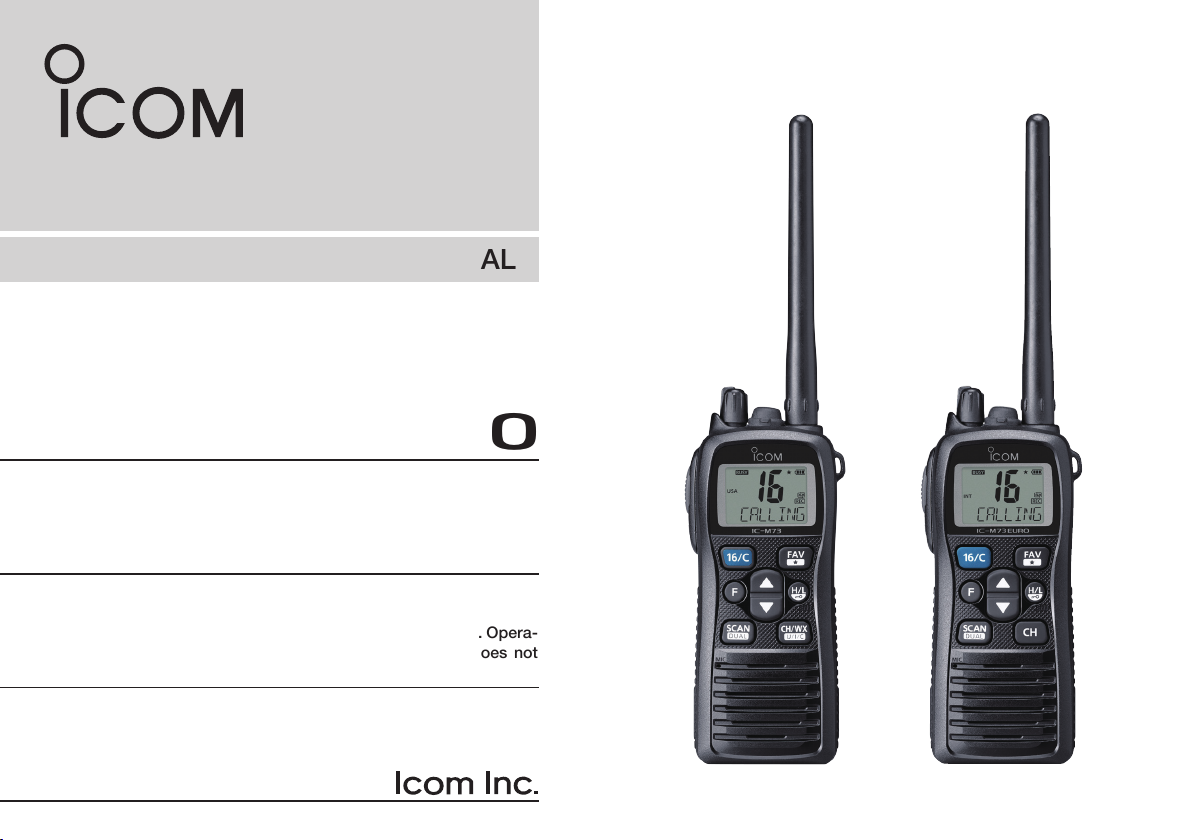
INSTRUCTION MANUAL
VHF MARINE TRANSCEIVER
iM73
iM73EURO
This device complies with Part 15 of the FCC Rules. Opera-
tion is subject to the condition that this device does not
cause harmful interference.
IC-M73 IC-M73EURO
Page 2
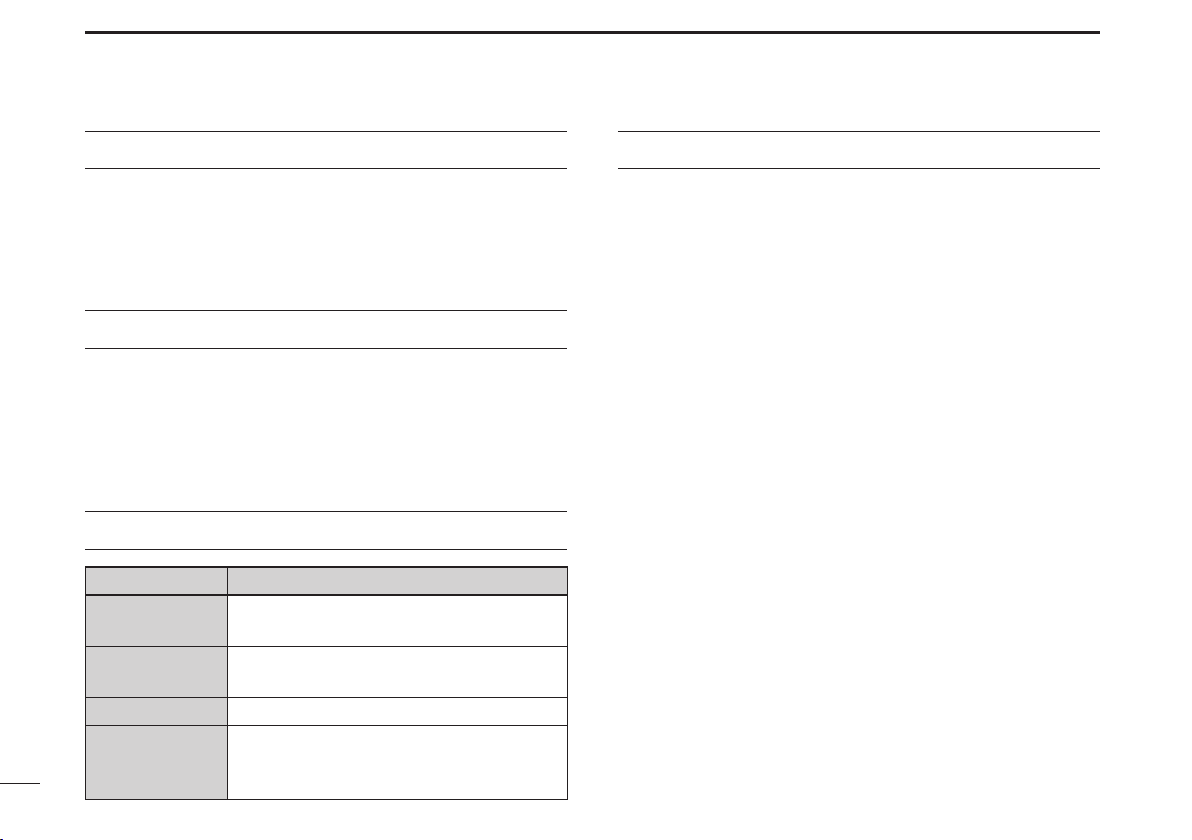
FOREWORD
FEATURES
Thank you for purchasing this Icom product. The IC-M73/
IC-M73EURO
with Icom’s state of the art technology and craftsmanship.
With proper care, this product should provide you with
years of trouble-free operation.
vhf marine transceiver is designed and built
IMPORTANT
READ ALL INSTRUCTIONS carefully and complete-
ly before using the transceiver.
SAVE THIS INSTRUCTION MANUAL — This in-
struction manual contains important operating instructions for the IC-M73/IC-M73EURO.
EXPLICIT DEFINITIONS
WORD DEFINITION
RDANGER!
RWARNING!
CAUTION
NOTE
i
Personal death, serious injury or an explosion may occur.
Personal injury, re hazard or electric
shock may occur.
Equipment damage may occur.
If disregarded, inconvenience only. No
risk of personal injury, re or electric
shock.
☞ Submersible construction
Built tough to withstand the punishing marine environ-
ment, the IC-M73/IC-M73EURO’s submersible construction meets IPX8 ratings of the International Standard IEC 60529 (2001).
In addition, the speaker grill structure with a water self-
draining Aquaquake function is helpful for easily removing rain or seawater.
☞ Dualwatch and Tri-watch functions
Convenient functions that allow you to monitor the dis-
tress channel (Ch 16) while receiving one other channel
of your choice (Dualwatch), or while receiving one other
channel of your choice and the Call channel (Tri-watch*).
See page 16 for details.
* May not be available depending on the transceiver version.
☞ Voice recorder function
IC-M73/IC-M73EURO has a voice recorder function*
which can automatically, or manually, record the received signal. The automatic (60 seconds) and manual
(30 seconds) recordings are recorded separately into
memory in the transceiver.
* May not be available depending on the transceiver version.
☞ Bass booster function
The TX/RX bass booster functions* boosts the frequen-
cies to increase the bass level, if desired.
* May not be available depending on the transceiver version.
Page 3
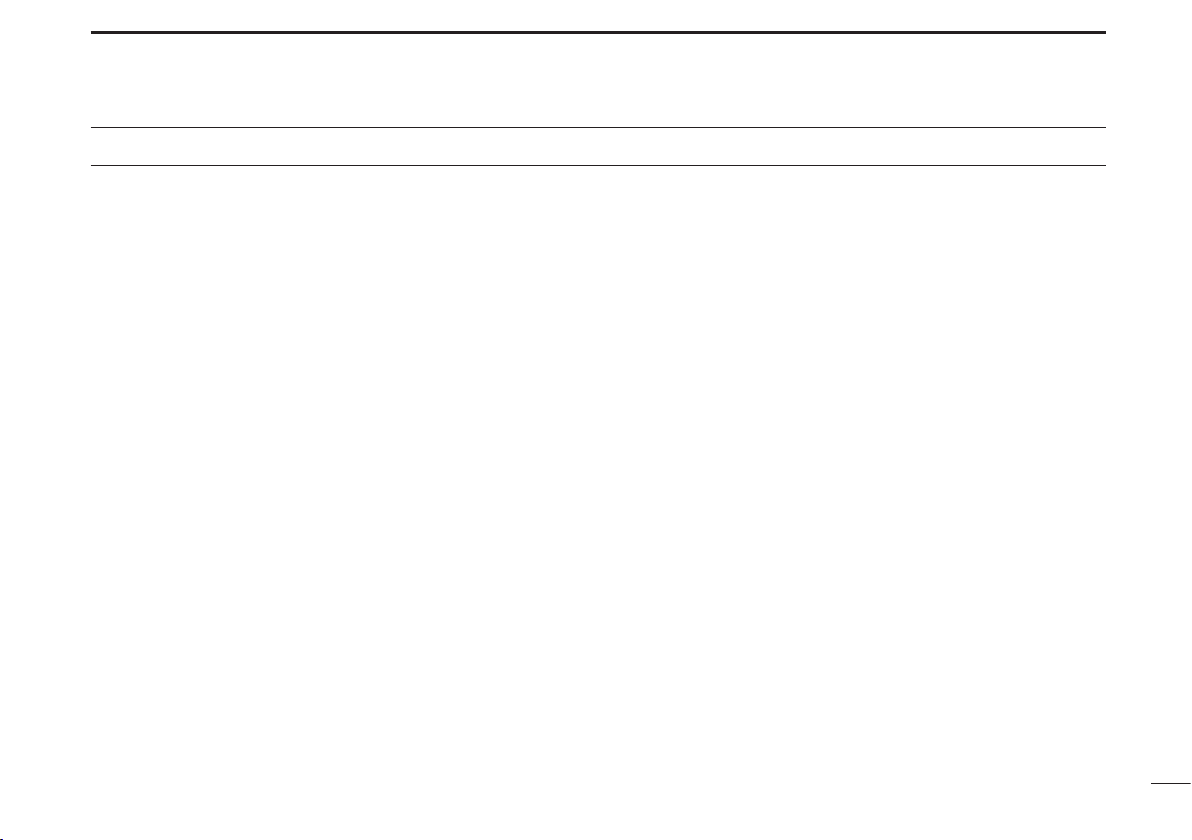
PRECAUTIONS
R short the terminals of the battery pack.
RUse and charge only specied Icom battery packs with
Icom radios or Icom chargers. Only Icom battery packs are
tested and approved for use with Icom radios or charged with
Icom chargers. Using third-party or counterfeit battery packs
or chargers may cause smoke, re, or cause the battery to
burst.
Rconnect the transceiver to an AC outlet. This may pose a
re hazard or result in an electric shock.
Rhold the transceiver so that the antenna is closer than 2.5
cm (1 inch) from exposed parts of the body, especially the face
or eyes, while transmitting. The transceiver will perform best if
the microphone is 5 to 10 cm (2 to 4 inches) away from the lips
and the transceiver is vertical.
connect the transceiver to a power source other than the products specied by Icom. Such a connection will ruin the transceiver.
the exible antenna and battery pack are securely attached to
the transceiver, and that the antenna and battery pack are dry
before attachment. Exposing the inside of the transceiver to
water will result in serious damage to the transceiver.
The transceiver meets IPX8 requirements for waterproof protection. However, once the transceiver has been dropped, waterproof protection cannot be guaranteed because of possible
damage to the transceiver's case or the waterproof seal.
use or place the transceiver in direct sunlight or in areas with
temperatures below –20°C (–4°F) or above +60°C (+140°F) for
the EXP/USA versions, below –15°C (+5°F) or above +55°C
(+131°F) for the CHN/EUR/FRG/HOL/UK versions, and below
–10°C (+14°F) or above +55°C (+131°F) for the AUS versions.
use harsh solvents such as benzine or alcohol when cleaning,
as they will damage the transceiver surfaces.
push [PTT] when not actually intending to transmit.
modify the transceiver. The transceiver warranty does not
cover any problems caused by unauthorized modication.
operate the transceiver near unshielded electrical blasting
caps or in an explosive atmosphere.the transceiver out of the
reach of children.
the transceiver at least 0.9 meter (3.0 feet) away from your
vessel’s magnetic navigation compass.
Icom, Icom Inc. and the Icom logo are registered trademarks of Icom
Incorporated (Japan) in Japan, the United States, the United Kingdom,
Germany, France, Spain, Russia and/or other countries.
ii
Page 4
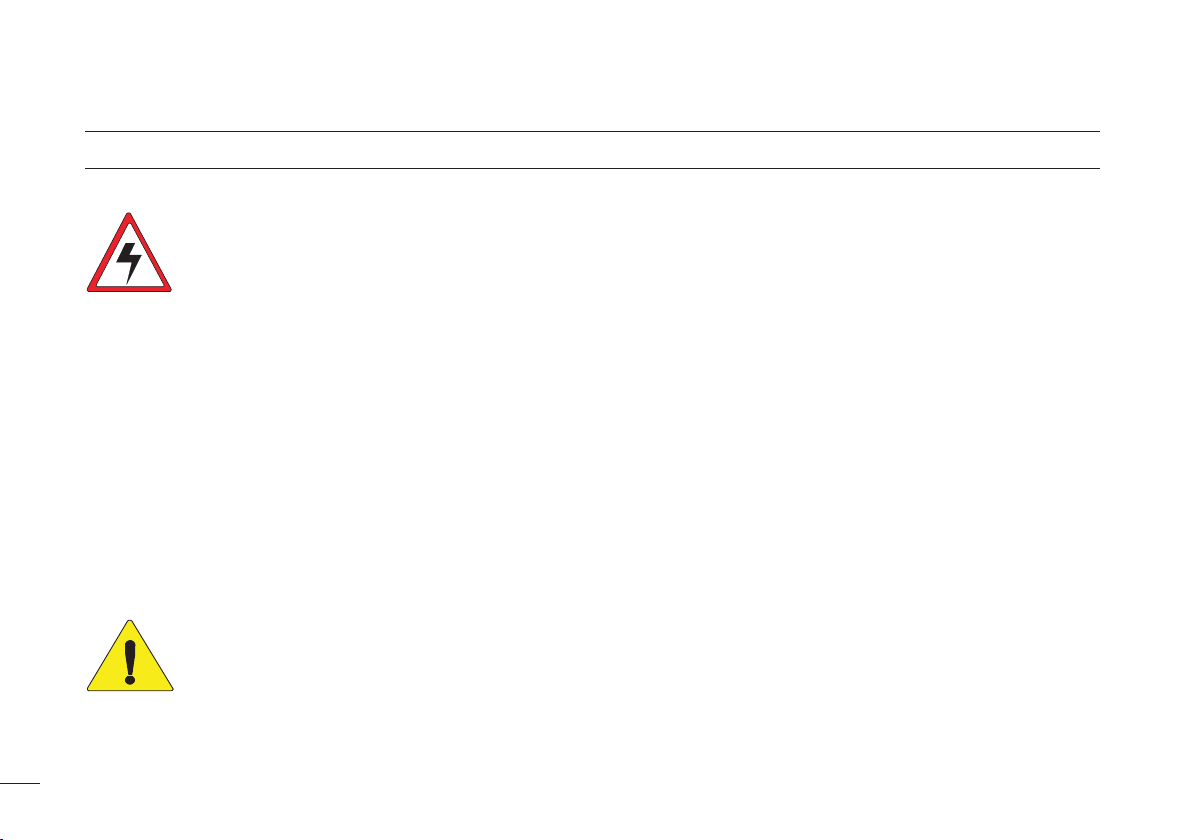
RADIO OPERATOR WARNING
WARNING
CAUTION
Your Icom radio generates RF electromagnetic energy
during transmit mode. This radio is designed for and classified as “General Population Use” in an uncontrolled
environment.
This radio has been evaluated for compliance at the distance of 2.5 cm (1 inch) with the FCC and IC RF exposure
limits for “
radio complies with the following Standards and Guidelines
with regard to RF energy and electromagnetic energy levels and evaluation of such levels for exposure to humans:
• FCC OET Bulletin 65 Edition 01-01 Supplement C, Evaluating Compliance with FCC Guidelines for Human Exposure to Radio Frequency
Electromagnetic Fields.
• American National Standards Institute (C95.1-1992), IEEE Standard
for Safety Levels with Respect to Human Exposure to Radio Fre-
quency Electromagnetic Fields, 3 kHz to 300 GHz.
• American National Standards Institute (C95.3-1992), IEEE Recommended Practice for the Measurement of Potentially Hazardous Elec-
tromagnetic Fields– RF and Microwave.
• The following accessories are authorized for use with this product. Use of accessories other than those specified may result in RF
exposure levels exceeding the FCC
RF exposure.; Belt Clip (MB-103), Rechargeable Li-ion Battery Pack
(BP-245N).
To ensure that your expose to RF electromagnetic energy is within the FCC
population use, always adhere to the following guide-
lines:
General Population Use.
and IC
and IC
allowable limits for general
” In addition, your Icom
requirements for wireless
• DO NOT operate the radio without a proper antenna attached, as this
may damaged the radio and may also cause you to exceed FCC
RF exposure limits. A proper antenna is the antenna supplied with
IC
this radio by the manufacturer or antenna specifically authorized by
the manufacturer for use with this radio.
• DO NOT transmit for more than 50% of total radio use time (“50%
duty cycle”). Transmitting more than 50% of the time can cause
and IC
FCC
The radio is transmitting when the “transmit indicator” appears on
the LCD. You can cause the radio to transmit by pressing the “PTT”
switch.
• ALWAYS keep the antenna at least 2.5 cm (1 inch) away from the
body when transmitting and only use the Icom belt clip which is listed
on page 43 when attaching the radio to your belt, etc., to ensure FCC
and IC
provide the recipients of your transmission the best sound quality,
hold the antenna at least 5 cm (2 inches) from your mouth, and slightly
off to one side.
The information listed above provides the user with the information
needed to make him or her aware of RF exposure, and what to do to assure that this radio operates with the FCC
radio.
RF exposure compliance requirements to be exceeded.
RF exposure compliance requirements are not exceeded. To
and IC
RF exposure limits of this
and
Electromagnetic Interference/Compatibility
During transmissions, your Icom radio generates RF energy that can possibly cause interference with other devices or systems. To avoid such interference, turn off the radio in areas where signs are posted to do so. DO
NOT operate the transmitter in areas that are sensitive to electromagnetic
radiation such as hospitals, aircraft, and blasting sites.
iii
Page 5
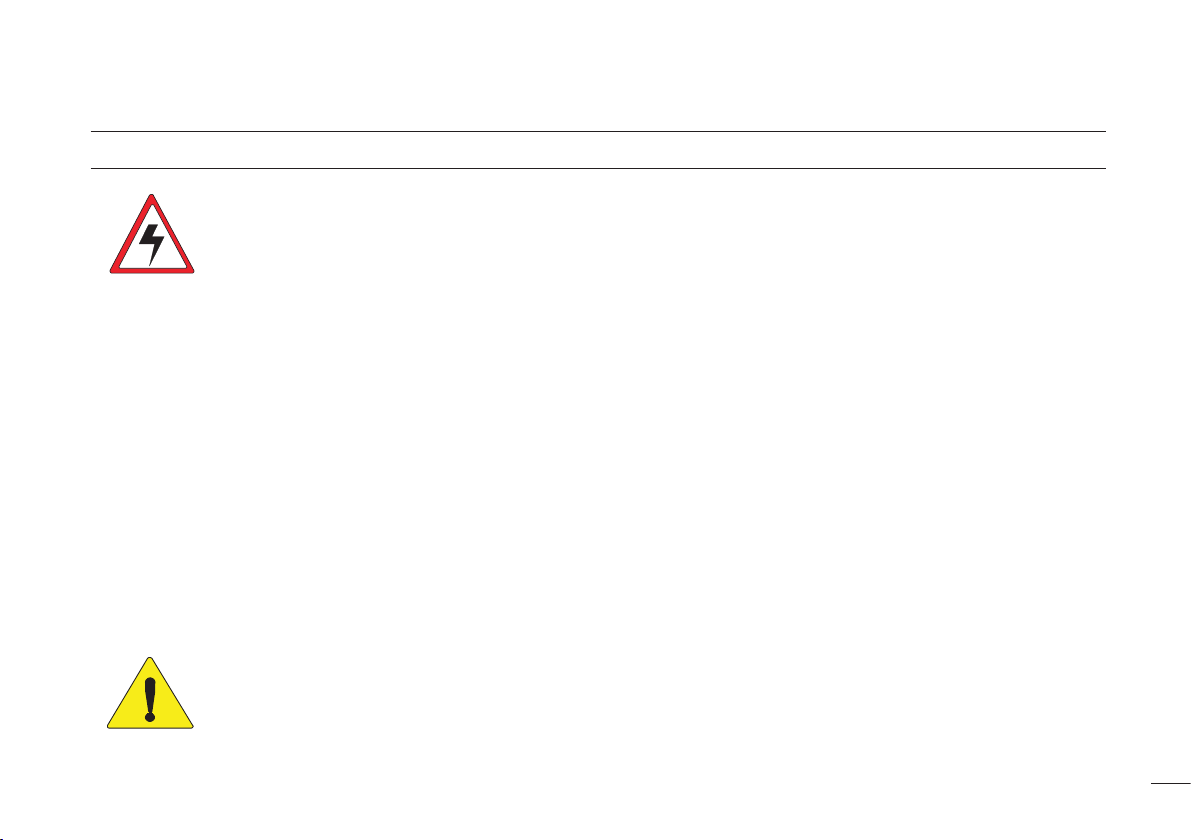
AVERTISSEMENT POUR LES OPÉRATEURS RADIO
AVERTISSEMENT
MISE EN GARDE
• Supplément C, édition 01-01, du Bulletin OET de la FCC, «Evaluating
Compliance with FCC Guidelines for Human Exposure to Radio
Frequency Electromagnetic Fields».
• Norme de l’American National Standards Institute (ANSI) : IEEE C95.1-
1992 sur les niveaux de sécurité compatibles avec l’exposition humaine
aux champs électromagnétiques de radiofréquences (3 kHz à 300 GHz).
• Norme de l’ANSI : IEEE C95.3-1992 sur la méthode d’évaluation recom-
mandée du champ magnétique potentiellement dangereux des radiofréquences et des micro-ondes.
• Les accessoires qui suivent sont approuvés pour une utilisation avec ce
produit. L'utilisation d'accessoires autres que ceux précisés peut entraîner des niveaux d'exposition aux RF supérieures aux limites établies
par la FCC et d’IC en matière d'exposition aux RF sans l; attache pour
ceinture (MB-103), bloc-piles rechargeable au lithium-ion (BP-245N).
Afin de vous assurer que votre exposition à une
Votre radio Icom produit une énergie électromagnétique
de radiofréquences (RF), en mode de transmission. Elle
est conçue pour une «utilisation grand public», dans un
environnement non contrôlé. Cet appareil a été évalué et
jugé conforme, à 2,5 cm, aux limites d'exposition aux RF
de la FCC et d’IC, pour une «utilisation grand public». En
outre, votre radio Icom satisfait les normes et directives
qui suivent en matière de niveaux d'énergie et d'énergie
électromagnétique de RF et d'évaluation de tels niveaux
en ce qui concerne l'exposition humaine :
CAUTION
énergie électromagnétique de RF se situe dans
les limites permises par la FCC et d’IC pour une
utilisation grand public, veuillez en tout temps
respecter les directives suivantes :
• NE PAS faire fonctionner la radio sans qu'une antenne appropriée y soit
fixée, car ceci risque d'endommager la radio et causer une exposition
supérieure aux limites établies par la FCC et d’IC. L'antenne appropriée
est celle qui est fournie avec cette radio par le fabricant ou une antenne
spécialement autorisée par le fabricant pour être utilisée avec cette radio.
• NE PAS émettre pendant plus de 50% du temps total d'utilisation de
l'appareil («50% du facteur d'utilisation»). Émettre pendant plus de 50%
du temps total d'utilisation peut causer une exposition aux RF supérieure
aux limites établies par la FCC et d’IC. La radio est en train d’émettre
lorsque le témoin du mode de transmission s'afche sur l'écran ACL. La
radio émettra si vous appuyez sur le bouton du microphone.
• TOUJOURS tenir l'antenne éloignée d'au moins 2,5 cm de votre corps
au moment d'émettre et utiliser uniquement l'attache pour ceinture Icom
illustrée à la p. 43, lorsque vous attachez la radio à votre ceinture, ou à
autre chose, de façon à vous assurer de ne pas provoquer une exposition
aux RF supérieure aux limites fixées par la FCC et d’IC. Pour offrir à
vos interlocuteurs la meilleure qualité de transmission possible, tenez
l'antenne à au moins 5 cm de votre bouche et légèrement de côté.
Les renseignements ci-dessus fournissent à l'utilisateur toute l'information
nécessaire sur l'exposition aux RF et sur ce qu'il faut faire pour assurer
que cette radio fonctionne en respectant les limites d'exposition aux RF
établies par la FCC et d’IC.
Interférence électromagnétique et compatibilité
En mode de transmission, votre radio Icom produit de l'énergie de RF qui
peut provoquer des interférences avec d'autres appareils ou systèmes.
Pour éviter de telles interférences, mettez la radio hors tension dans les
secteurs où une signalisation l’exige. NE PAS faire fonctionner l'émetteur
dans des secteurs sensibles au rayonnement électromagnétique tels que
les hôpitaux, les aéronefs et les sites de dynamitage.
iv
Page 6
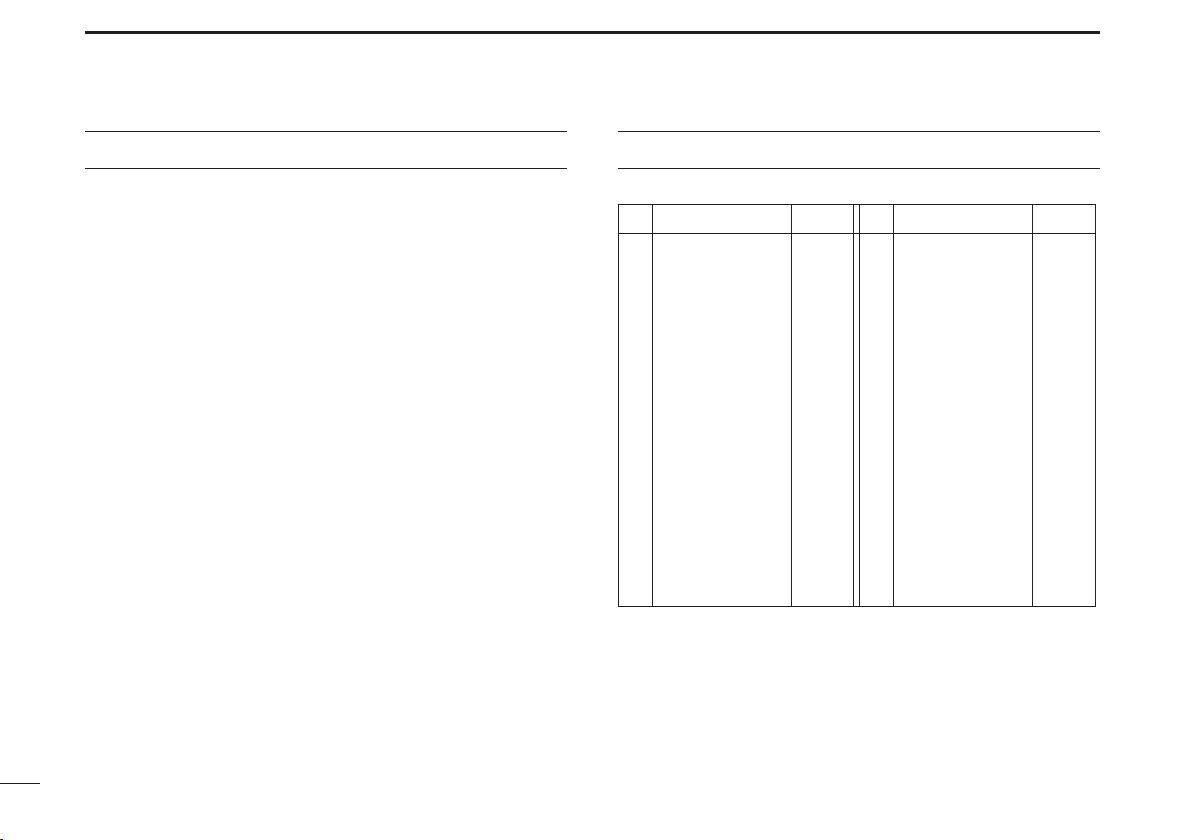
FCC INFORMATION
COUNTRY CODE LIST
FOR CLASS A UNINTENTIONAL RADIATORS
This equipment has been tested and found to comply with
the limits for a Class A digital device, pursuant to part 15
of the FCC Rules. These limits are designed to provide reasonable protection against harmful interference when the
equipment is operated in a commercial environment. This
equipment generates, uses, and can radiate radio frequency energy and, if not installed and used in accordance with
the instruction manual, may cause harmful interference to
radio communications. Operation of this equipment in a
residential area is likely to cause harmful interference in
which case the user will be required to correct the interference at his own expense.
CAUTION: Changes or modications to this device, not
expressly approved by Icom Inc., could void your authority
to operate this device under FCC regulations.
• ISO 3166-1
Country Codes Country Codes
1
Austria
2
Belgium
3
Bulgaria
4
Croatia
5
Czech Republic
6
Cyprus
7
Denmark
8
Estonia
9
Finland
10
France
11
Germany
12
Greece
13
Hungary
14
Iceland
15
Ireland
16
Italy
17
Latvia
AT
BE
BG
HR
CZ
CY
DK
EE
FI
FR
DE
GR
HU
IS
IE
IT
LV
18
Liechtenstein
19
Lithuania
20
Luxembourg
21
Malta
22
Netherlands
23
Norway
24
Poland
25
Portugal
26
Romania
27
Slovakia
28
Slovenia
29
Spain
30
Sweden
31
Switzerland
32
Turkey
33
United Kingdom
LI
LT
LU
MT
NL
NO
PL
PT
RO
SK
SI
ES
SE
CH
TR
GB
v
Page 7
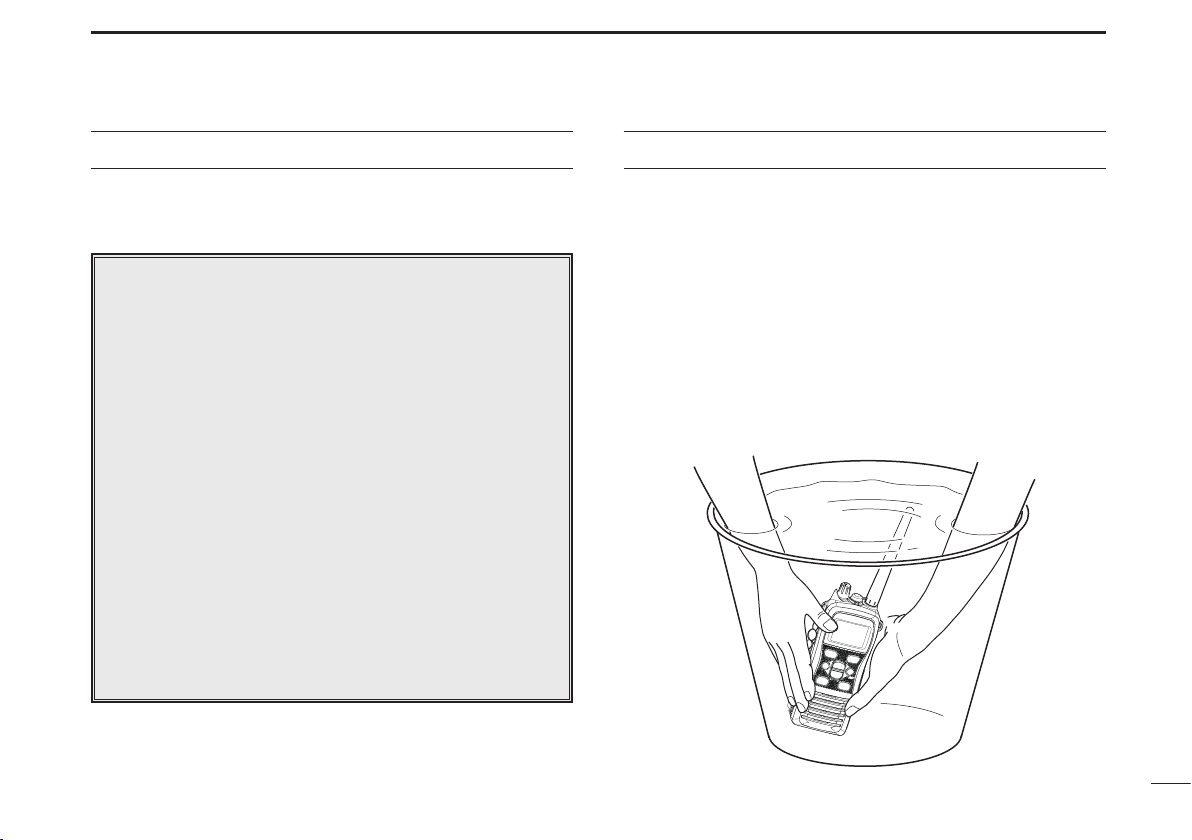
IN CASE OF EMERGENCY
RECOMMENDATION
If your vessel requires assistance, contact other vessels
and the Coast Guard by sending a distress call on Channel 16.
❍ USING CHANNEL 16
DISTRESS CALL PROCEDURE
1. “MAYDAY MAYDAY MAYDAY.”
2. “THIS IS ..........................” (name of vessel)
3. Say your call sign or other indication of
the vessel.
4. “LOCATED AT ...................” (your position)
5. State the nature of the distress and
assistance required.
6. Give any other information which might
facilitate the rescue.
after exposure to saltwater, and dry it before operation.
Otherwise, the transceiver’s keys, switches and controllers
may become inoperable due to salt crystallization.
wash the transceiver in water if there is any reason to sus-
pect the waterproong may not be effective. For example,
in cases where the transceiver/battery pack is cracked or
broken, or has been dropped, or when the battery pack is
detached from the transceiver.
vi
Page 8
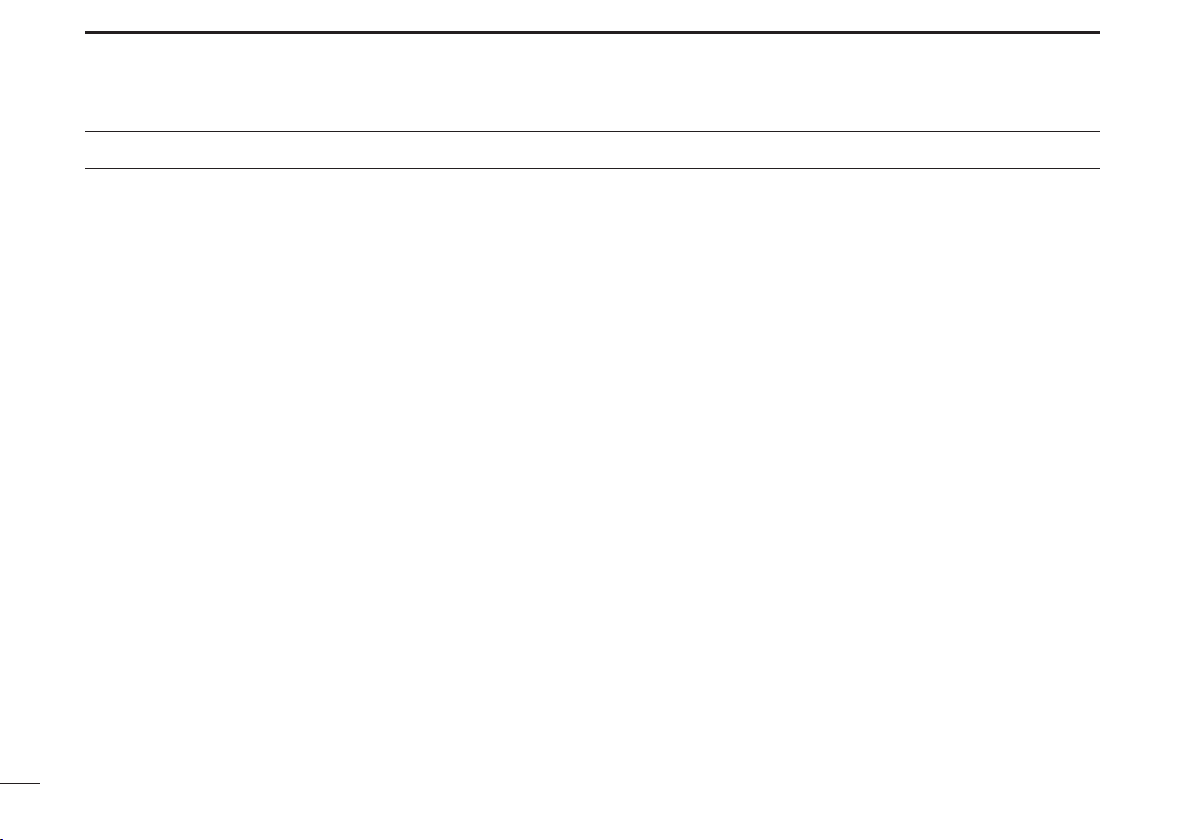
TABLE OF CONTENTS
vii
FOREWORD ......................................................................................i
IMPORTANT ...................................................................................... i
EXPLICIT DEFINITIONS ...................................................................i
FEATURES ........................................................................................ i
PRECAUTIONS ................................................................................ ii
RADIO OPERATOR WARNING ....................................................... iii
AVERTISSEMENT POUR LES OPÉRATEURS RADIO ................... iv
FCC INFORMATION ........................................................................v
COUNTRY CODE LIST ....................................................................v
IN CASE OF EMERGENCY ............................................................. vi
RECOMMENDATION ...................................................................... vi
TABLE OF CONTENTS .................................................................. vii
1 OPERATING RULES ..................................................................1
2 SUPPLIED ACCESSORIES AND ATTACHMENTS ...............2–3
■ Supplied accessories ............................................................. 2
■ Attachments ............................................................................ 2
3 PANEL DESCRIPTION ...........................................................4–7
■ Front, top and side panels .....................................................4
■ Function display .....................................................................6
4 BASIC OPERATION ............................................................. 8–13
■ Channel selection ................................................................... 8
■ Receiving and transmitting ..................................................11
■ Call channel programming ...................................................12
■ Lock function ........................................................................ 12
■ Monitor function ...................................................................12
■ Adjusting the squelch level .................................................. 13
■ AquaQuake water draining function .................................... 13
5 SCAN OPERATION (Except for the Dutch version) .......... 14–15
■ Scan types ............................................................................14
■ Setting Favorite channels.....................................................15
■ Starting a scan ...................................................................... 15
6 DUALWATCH/TRI-WATCH ......................................................16
■ Description ............................................................................ 16
■ Operation ..............................................................................16
7 FUNCTION MODE OPERATION ........................................ 17–24
■ About the function mode .....................................................17
■ Manual recording function (Depending on versions) ..........18
■
Automatic recording function (Depending on versions)
■ Play back function (Depending on versions) .......................20
■ Channel naming function .....................................................21
■ Opening comment entry function ........................................22
■ ATIS code programming
(For only the Dutch and German versions)
■ Backlight function ................................................................. 24
8 SET MODE.......................................................................... 25–30
■ SET mode programming ......................................................25
■ SET mode items ...................................................................26
9 BATTERY CHARGING ........................................................ 31–34
■ Battery cautions ...................................................................31
■ Supplied battery charger......................................................33
■ Optional battery chargers ....................................................34
10 OPTIONAL SWIVEL BELT CLIP ..............................................35
■ Attaching ............................................................................... 35
■ Detaching .............................................................................. 35
11 OPTIONAL SPEAKER-MICROPHONE ................................... 36
■ HM-167 descriptions ............................................................ 36
■ Attaching ............................................................................... 36
12 TROUBLESHOOTING .............................................................. 37
13 SPECIFICATIONS ............................................................... 38–39
14 VHF MARINE CHANNEL LIST ........................................... 40–42
15 OPTIONS .................................................................................. 43
INDEX ...................................................................................... 44–45
.......................... 23
.......... 19
Page 9
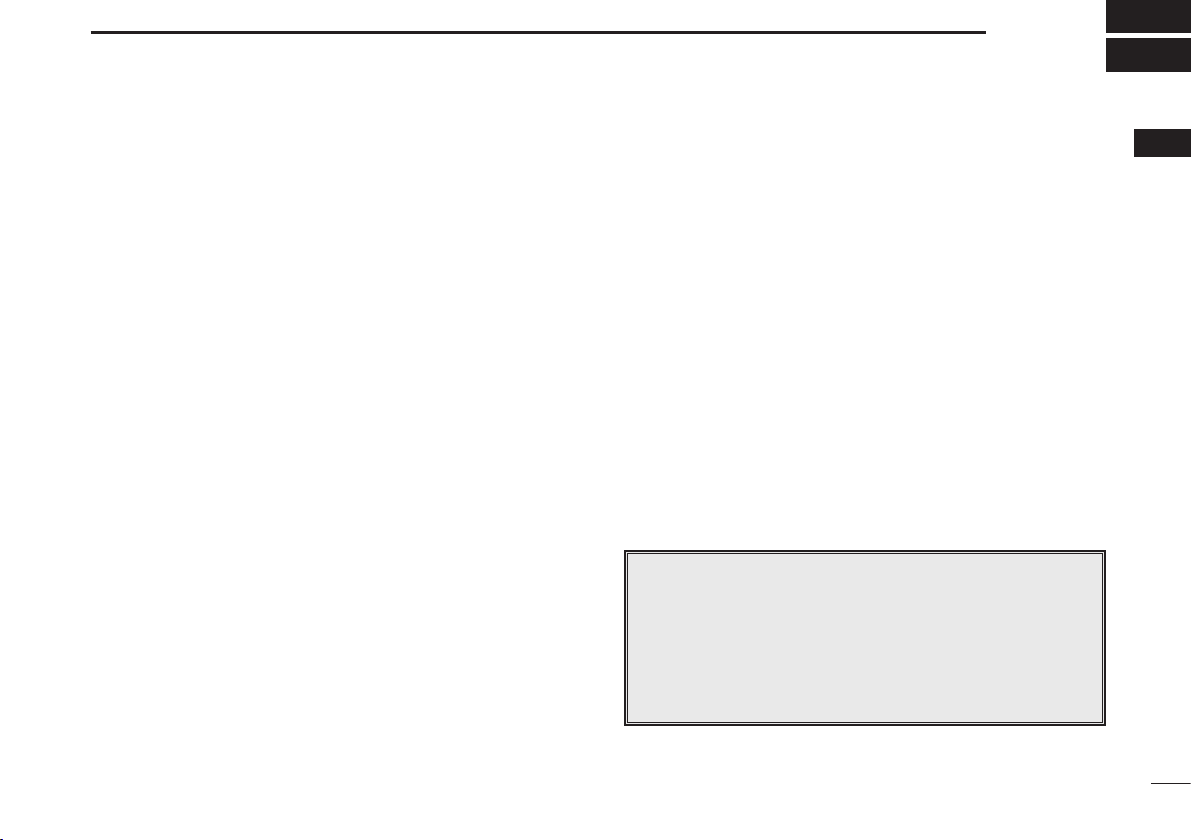
OPERATING RULES
1
D Priorities
• Read all rules and regulations pertaining to call priorities,
and keep an up-to-date copy handy. Safety and distress
calls take priority over all others.
• You must monitor Channel 16 when you are not operating
on another channel.
• False or fraudulent distress calls are prohibited under
law.
D Privacy
• Information overheard, but not intended for you, cannot
lawfully be used in any way.
• Indecent or profane language is prohibited.
D Radio licenses
(1) SHIP STATION LICENSE
You may require a current radio station license before using the transceiver. It is unlawful to operate a ship station
which is not licensed, but required to be.
If required, contact your dealer or the appropriate government agency for a Ship-Radiotelephone license application. This government-issued license states the call sign
which is your craft’s identication for radio purposes.
(2) OPERATOR’S LICENSE
A Restricted Radiotelephone Operator Permit is the license
most often held by small vessel radio operators when a radio is not required for safety purposes.
If required, the Restricted Radiotelephone Operator Permit
must be posted or kept with the operator. If required, only
a licensed radio operator may operate a transceiver.
However, non-licensed individuals may talk over a transceiver if a licensed operator starts, supervises, ends the
call and makes the necessary log entries.
A current copy of the applicable government rules and regulations is only required to be on hand for vessels in which
a radio telephone is compulsory. However, even if you are
not required to have these on hand it is your responsibility
to be thoroughly acquainted with all pertinent rules and
regulations.
NOTE: Even though the transceiver is capable of operation on VHF marine channels 3, 21, 23, 61, 64, 81,
82 and 83, according to FCC regulations these simplex
channels cannot be lawfully used by the general population in USA waters.
1
2
3
4
5
6
7
8
9
10
11
12
13
14
15
16
1
Page 10
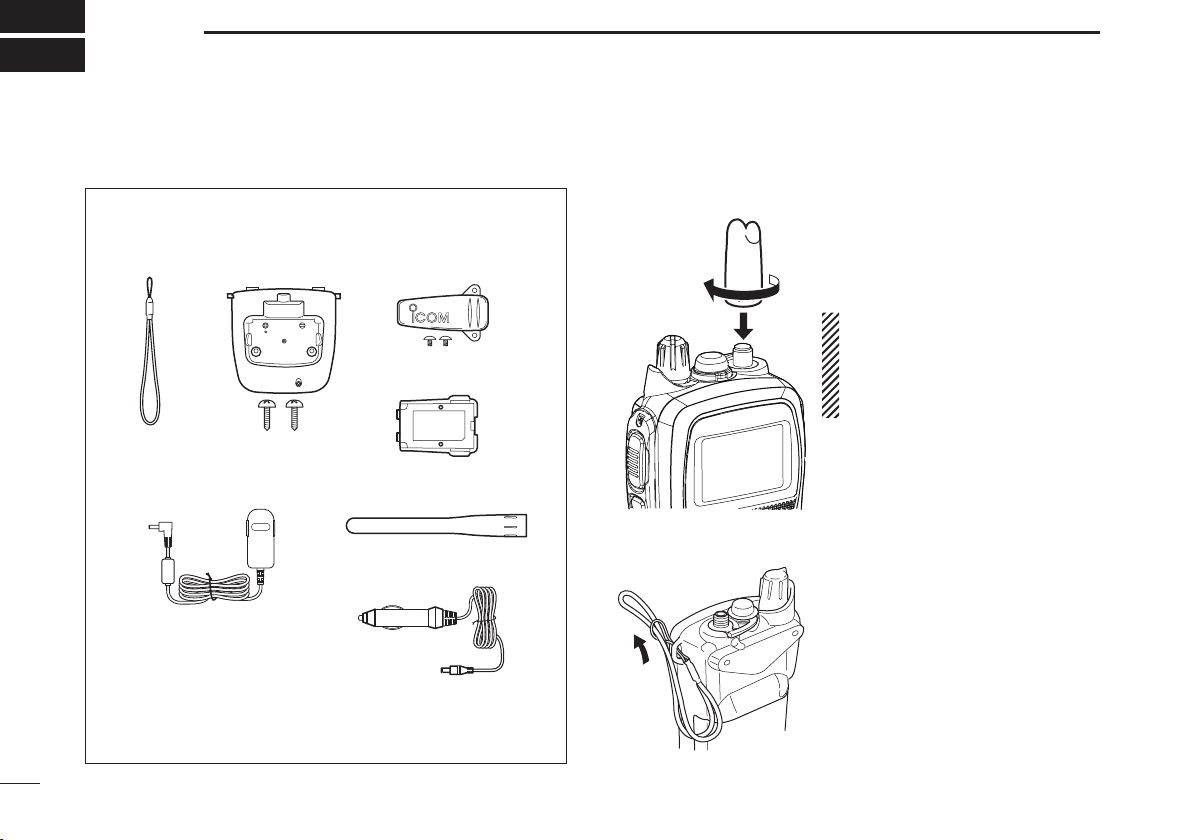
2
SUPPLIED ACCESSORIES AND ATTACHMENTS
■ Supplied accessories ■ Attachments
D Flexible antenna
Handstrap
Battery Charger
(with two screws)
Belt clip
(with two screws)
Li-ion battery pack
Connect the supplied flexible
antenna to the antenna
connector.
CAUTION:
• NEVER carry the transceiver
by holding the antenna.
• Transmitting without an
antenna may damage the
transceiver.
AC adapter
Flexible antenna
Cigarette lighter cable
D Handstrap
(Not supplied or different type
may be supplied depending
on the version)
(May not be supplied,
depending on the version)
2
Pass the handstrap through the
loop on the top corner of the
transceiver, as illustrated to the
left. This facilitates carrying the
transceiver.
Page 11
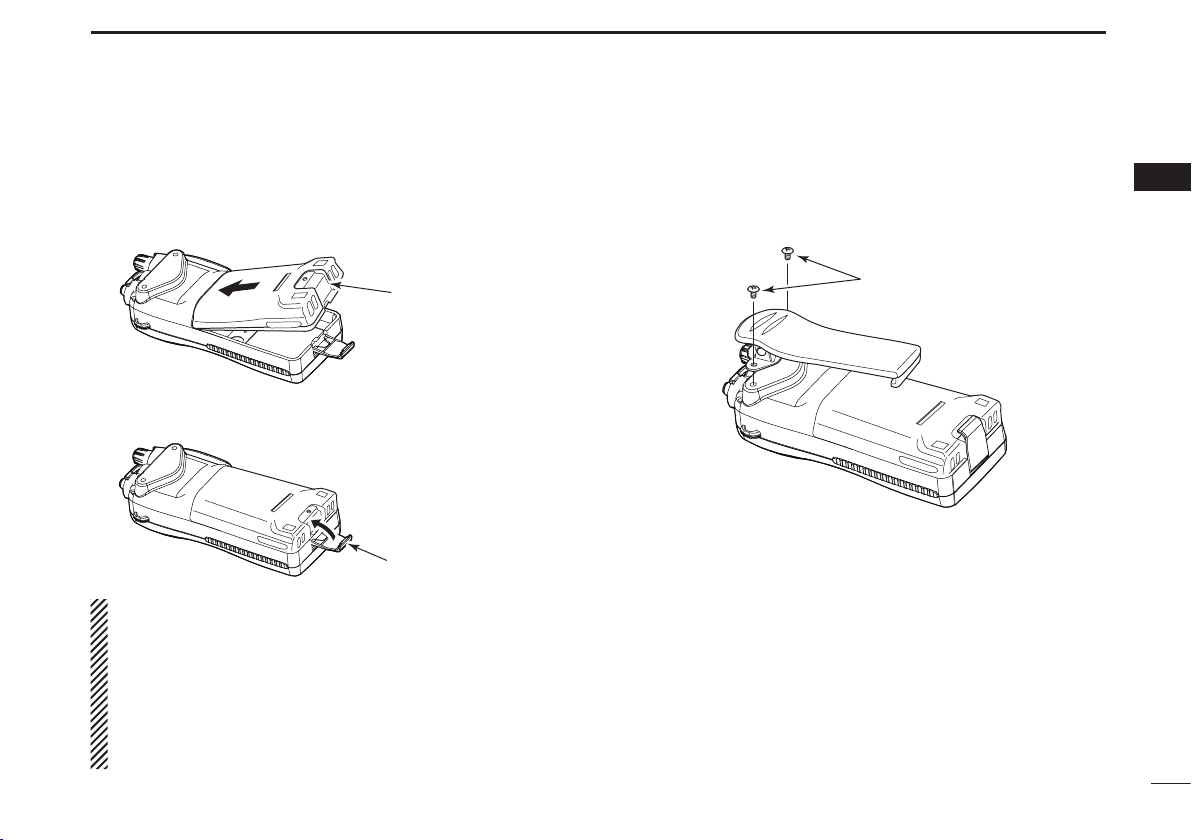
D Battery pack
q Attach the battery pack into the transceiver.
Battery pack
SUPPLIED ACCESSORIES AND ATTACHMENTS
D Belt clip
Attach the belt clip to the transceiver.
Supplied screws
2
1
2
3
4
5
6
7
w Lock the battery pack with the latch.
Latch
CAUTION:
NEVER remove or attach the battery pack when the
transceiver is wet or soiled. This may result in water or
dust getting into the transceiver and battery pack, and
may result in them being damaged.
Be careful! The latch is tightly locked, so use caution
when releasing it. DO NOT use your nger nail. Use the
edge of a coin or screwdriver tip to carefully release it.
8
9
10
11
12
13
14
15
16
3
Page 12
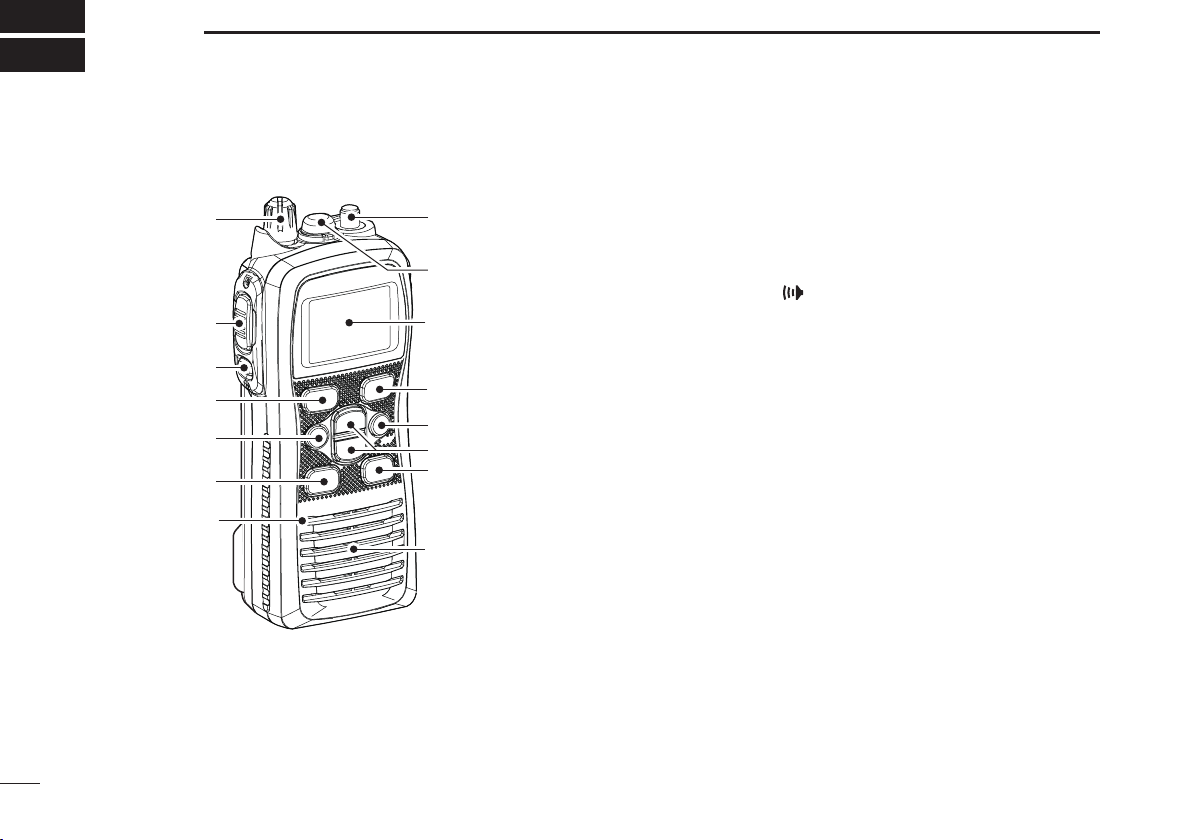
3
PANEL DESCRIPTION
■ Front, top and side panels
q
w
e
r
t
y
Microphone
!2
!1
Function
display (p. 6)
!0
o
i
u
Speaker
q VOLUME CONTROL [VOL]
Turns ON power and adjusts the audio level.
w PTT SWITCH [PTT]
Hold down to transmit; release to receive.
[
e MONITOR KEY
• Manually opens the squelch to monitor the channel
while held down. (p. 12)
• Push this switch, then adjust the squelch level with
[Y]/[Z]. (p. 13)
• While holding down this switch, turn the ON power to
enter the SET mode. (p. 25)
r CHANNEL 16 KEY [16/C]
• Selects Channel 16 when pushed. (p. 8)
•
Selects the Call channel when pushed for 1 second.
(p. 8)
•
Enters the Call channel write mode when the Call
channel is selected and this key is held down for 3
seconds. (p. 12)
t FUNCTION KEY [F]
• Enters the Function mode when pushed. (p. 17)
• The AquaQuake function is activated when held down
for 1 second. (p. 13)
• While holding down this key, turn ON the power to
enter the recording counter mode.
]
4
Page 13
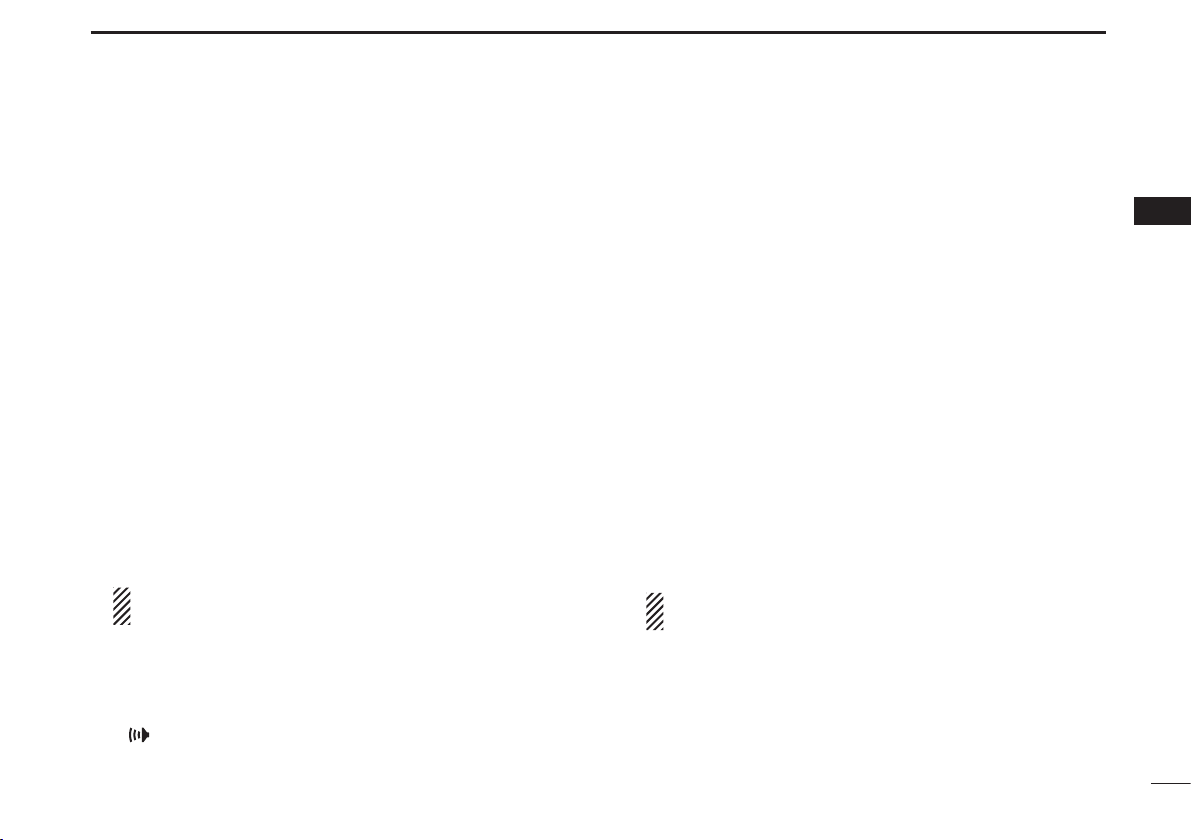
PANEL DESCRIPTION
3
1
y SCAN KEY [SCAN•DUAL]
• Starts and stops normal or priority scan when pushed.
(pp. 14, 15)
• Enters the Watch mode when held down for 1 second.
(p. 16)
u CHANNEL/WEATHER CHANNEL KEY
[CH/WX•U/I/C] (IC-M73), [CH] (IC-73EURO)
• Selects and toggles the regular channels and weather
channel* when pushed. (pp. 9, 10)
• Selects the U.S.A., International, Canadian or ATIS
channel group* when held down for 1 second. (p. 9)
- The function display shows which channel group is
active.
• Push to return to the display before you selected the
channel when the priority channel or the Call channel
is selected.
* Selectable contents differ depending on the transceiver ver-
sion.
NOTE: [CH/WX•U/I/C] and [CH] are described as
[CH/WX•U/I/C] in this instruction manual.
i CHANNEL UP/DOWN KEYS [Y]/[Z]
• Selects the operating channel. (pp. 8–10)
• Selects the SET mode option of the item. (p. 25)
•
Selects the SET mode item when pushed along with
]
. (p. 25)
• Checks Favorite (TAG) channels, or changes the
scanning direction during a scan. (p. 15)
• Selects the Function mode item. (p. 17)
o TRANSMIT POWER/LOCK KEY [H/L•LOCK]
• Selects high, middle or low power when pushed. (p.
11)
• Toggles the lock function ON/OFF when held down for
1 second. (p. 12)
!0 FAVORITE (TAG) KEY [FAV•★]
• Push this key to sequentially select the Favorite (TAG)
channels, while ignoring untagged channels, in a
channel group. (p. 15)
• Hold down for 1 second to set or clear the displayed
channel as a Favorite (TAG) channel. (p. 15)
• While holding down this key, turn ON power to clear or
set all Favorite (TAG) channels in the selected channel
group. (p. 15)
!1 SPEAKER-MICROPHONE CONNECTOR [SP MIC]
Connects the optional external speaker-microphone.
(p. 36)
NOTE: Attach the [SP MIC] cap when the optional
speaker-microphone is not used.
!2 ANTENNA CONNECTOR
Connects the supplied antenna. (p. 2)
[
2
3
4
5
6
7
8
9
10
11
12
13
14
15
16
5
Page 14
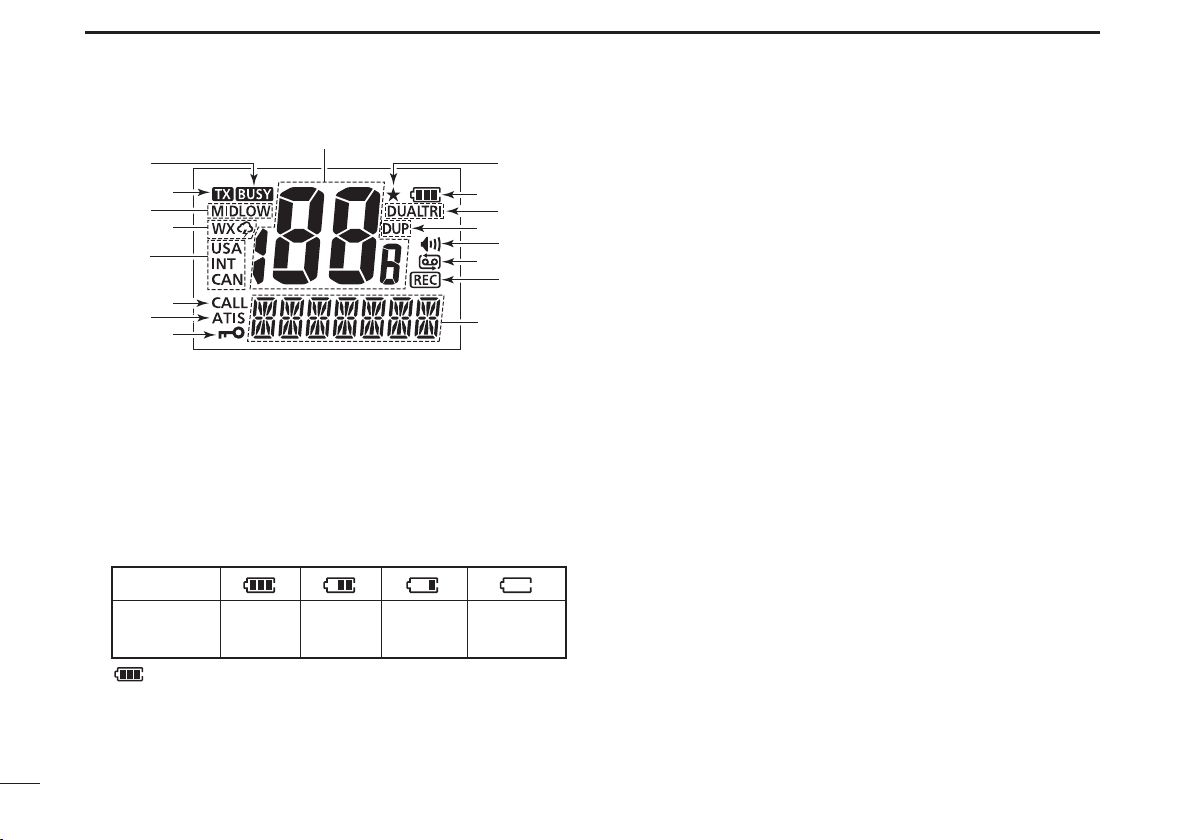
PANEL DESCRIPTION
3
q
!7
!5
!3
!1
!6
!4
!2
!0
e
t
u
o
w
r
y
i
■
q • Indicates the selected operating channel
number.
• In the SET mode, indicates the selected value.
w (p. 15) Appears when a Favorite (TAG) channel
is selected.
e Indicates remaining battery power.
Indication
Battery level
blinks when the battery is overcharged (or over voltage).
Full Middle Low
No battery
(Charging required)
r (p. 16) “DUAL” blinks during dualwatch; “TRI”
blinks during tri-watch.
t (p. 9)
Appears when a duplex channel is selected.
y (p. 12) Appears when the monitor function is ac-
tivated.
u (p. 19) Appears when the automatic recording is
activated. This may not appear depend-
ing on the transceiver version.
i
Appears while the receiving audio is recording. (pp.
18, 19)
This may not appear depending on the transceiver version.
o • Indicates or scrolls the operating channel name,
*
• In the SET and Function mode, indicates or scrolls the se-
• “SCAN 16” is displayed during a Priority scan; “SCAN” ap-
!0 (p. 12) Appears when the lock function is acti-
vated.
comment or ATIS code*. (pp. 21–23)
For only the Dutch and German versions.
lected item. (pp. 25–30)
pears during a Normal scan. (p. 15)
6
Page 15
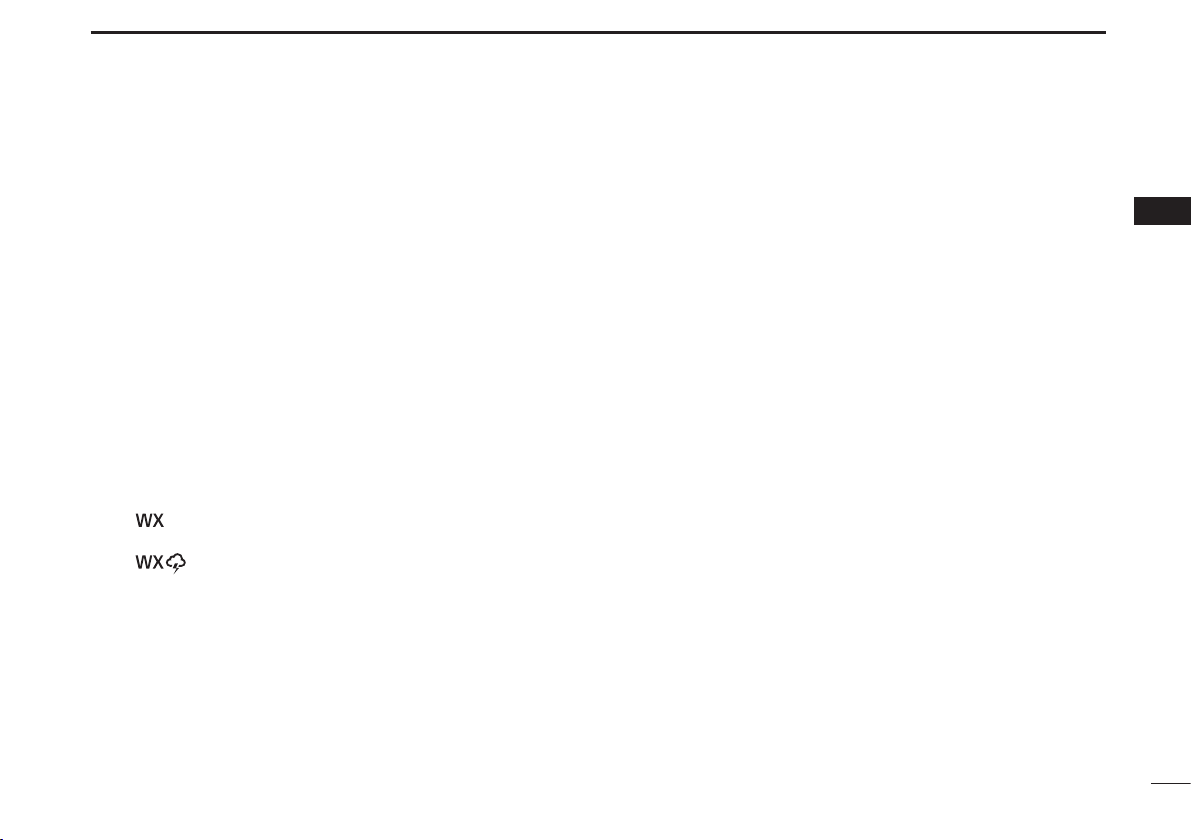
!1 ATIS ICON (pp. 9, 23)
Appears when the channel group, in which ATIS func-
tion is activated, is selected or while programming an
ATIS code.
• For only the HOL and FRG versions.
!2 CALL CHANNEL ICON (p. 8)
Appears when the Call channel is selected.
!3 CHANNEL GROUP ICON (p. 9)
“USA” appears when U.S.A.*
International; “CAN” appears when the Canadian*
“ATIS” appears when ATIS*3 channel group is selected.
*1Only USA, UK, EXP, CHN and AUS versions.
*2Only USA, EXP and CHN versions.
*3Only HOL version.
!
4 WEATHER CHANNEL/WEATHER ALERT ICONS* (p. 10)
• “ ” appears when the Weather channel group is
selected.
• “
*Selectable on only the USA, EXP, and AUS versions.
!5 TRANSMIT POWER ICONS (p. 11)
• “LOW” appears when low power is selected.
• “MID” appears when mid power is selected.
• No indication appears when high power is selected.
!6 TRANSMIT ICON (p. 11)
Appears during transmit.
” appears when the Weather alert function is
activated.
1
; “INT” appears when
2;
PANEL DESCRIPTION
!7 BUSY ICON (pp. 11, 12)
Appears when a signal is received, or the squelch
opens.
3
1
3
5
7
9
11
13
15
7
Page 16
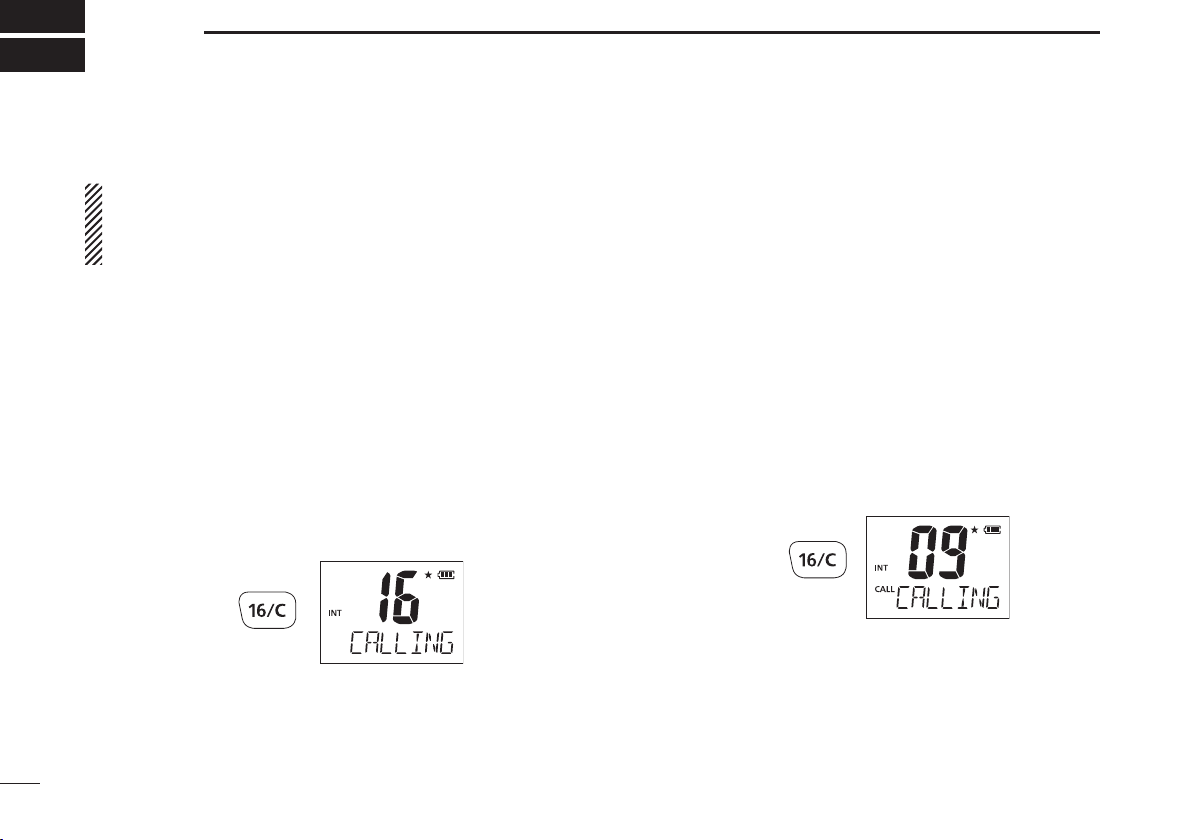
4
■ Channel selection
IMPORTANT!: Prior to using the transceiver for the rst
time, fully charge the battery pack. This will help maximize the capability and life of the battery. To avoid damage to the transceiver, turn OFF the radio while charg-
ing.
D
Channel 16
Channel 16 is the distress and safety channel. It is used
for establishing initial contact with another station, and for
emergency communications. Channel 16 is automatically
monitored during both Dualwatch and Tri-watch. While
standing by, you must monitor Channel 16.
q Push [16/C] to select Channel 16.
w Push [CH/WX•U/I/C] to return to the condition before
selecting Channel 16, or push [Y]/[Z] to select the
operating channel.
Push
D Call channel
Each regular channel group has separate leisure-use call
channels. The Call channel is monitored during Tri-watch.
The Call channels can be reprogrammed
be used to store your most often-used channels in each
channel group for quick recall.
q Hold down [16/C] for 1 second to select the Call
channel.
• “CALL” and the call channel number appear.
• The Call channel can be re-programmed. See the “Call channel
programming” on page 12 for details.
w Push [CH/WX•U/I/C] to return to the screen before
you selected Call channel, or push [Y]/[Z] to select an
operating channel.
Hold down
for 1 second
(p. 12) and may
8
Page 17
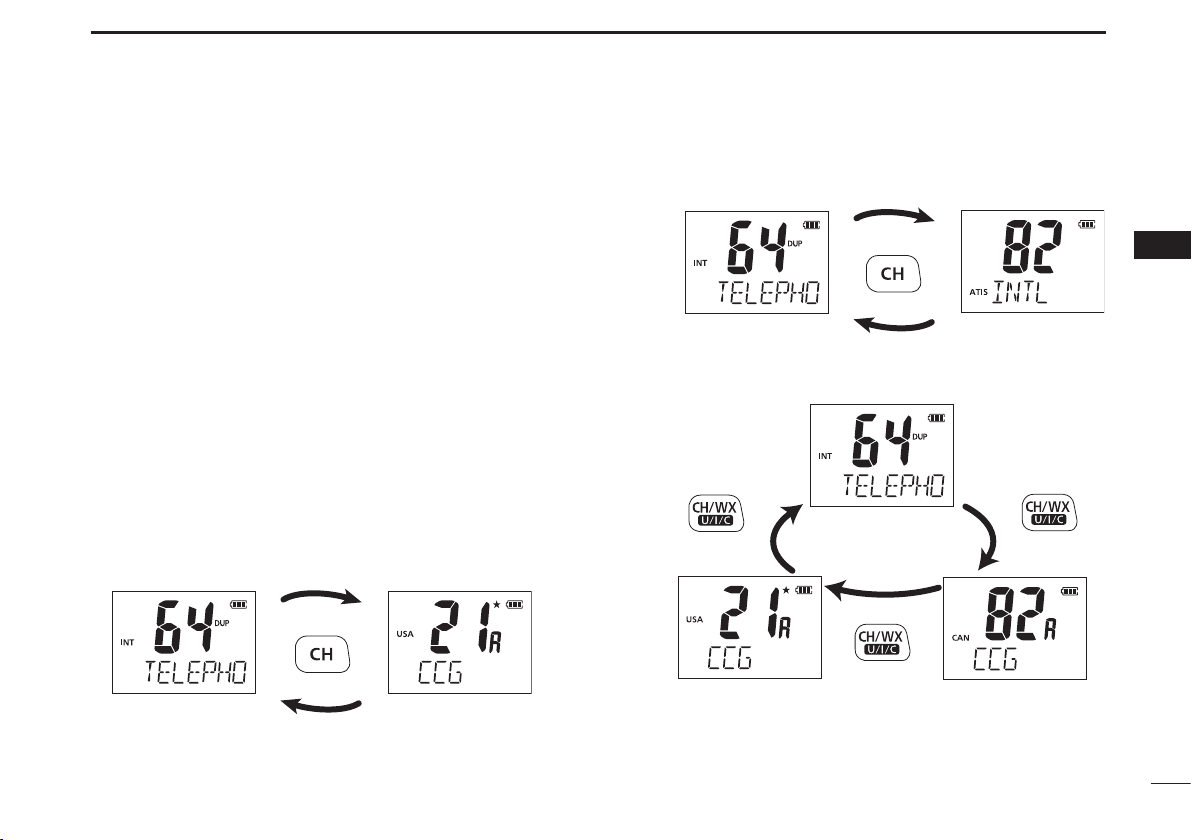
The transceiver has U.S.A.*1, International, Canadian*2 and
For Dutch version
3
ATIS*
channels. You must select the proper channels for
the operating area.
*1Only USA, UK, EXP, CHN and AUS versions.
*2Only USA, EXP and CHN versions.
*3Only HOL version.
BASIC OPERATION
Hold down
4
2
4
q Push to select a regular channel.
• If the weather channel appears, push again.
w Push YZ to select a channel.
• “DUP” appears for duplex channels.
e To change the channel group, hold down for 1 second.
• Repeat until you reach the desired channel group.
Hold down
for 1 second
for 1 second
International channels
For U.S.A., Export, and China versions
ATIS channels
6
8
10
Hold down
International channels
for 1 second
Hold down
12
for 1 second
14
Hold down
for 1 second
U.S.A. channelsInternational channels
U.S.A. channels
Canadian channels
16
9
Page 18

BASIC OPERATION
4
D Weather channels
The transceiver has 10 pre-programmed weather channels*. These are used for monitoring broadcasts from
NOAA (National Oceanographic and Atmospheric Administration.) The transceiver can automatically detect
a weather alert tone on the selected weather channel or
while scanning.
See the “SET mode items” on page 26 for details.
* For only the USA, EXP, and AUS versions.
q Push [CH/WX•U/I/C] to select the weather channel
group.
w Push [Y]/[Z] to select a weather channel.
e Push [CH/WX•U/I/C] to return to the screen before you
selected the Weather channel group.
10
Page 19

BASIC OPERATION
4
CAUTION: Transmitting without an antenna may damage the transceiver.
■
q Rotate clockwise to turn ON power.
• An opening comment scrolls across the function display.
• Push to skip the opening comment.
w Set the volume and squelch level.
➥ Push , and push Z to open the squelch.
➥ Rotate to set the volume level.
➥ Push , and push YZ to set the squelch level.
e Push YZ to select the desired channel.
• Pushing ★selects only Favorite channels.
- When receiving a signal, the “” icon appears while audio is
heard from the speaker.
- Further adjustment of may be necessary at this point.
r Push to select the output power, if necessary.
- “LOW” appears when low power is selected; “MID” appears
when mid power is selected; no indication is displayed when
high power is selected.
- Choose low or mid power to conserve battery power; choose
high power for longer distance communications.
- Some channels are for only low transmission.
t Hold down to transmit, and speak at your normal voice
level.
- The appears while transmitting.
- Channel 70 cannot be used for transmission.
y Release to receive.
To maximize the readability of your transmitted signal,
pause a second after pushing . Hold the microphone 5
to 10 cm
your normal voice level.
The transceiver has a power save function to conserve
the battery power. The power save function automatically
activates when no signal is received for 5 seconds.
To prevent accidental prolonged transmission, the transceiver has a time-out timer function*. This timer cuts
OFF a transmission after 5 minutes of continuous transmission.
* For only the USA and AUS versions.
t Push to transmit
y Release to receive
w Set the squelch
w Set the squelch
e Select the
(2 to 4 inches) from your mouth, and speak at
q Power ON
w Set the volume
r Set the output
level
level
channel
power
Microphone
Speaker
2
4
6
8
10
12
14
16
11
Page 20

BASIC OPERATION
function is in use.
4
12
12
■The Call channel key is used
to select Channel 9* by default.
However, you can program
your most often-used channel
in each channel group for quick
recall.
* The channel may differ, depending on the transceiver version.
q Hold down for 1 second several
times to select the desired channel
group
(USA, INT, CAN, ATIS) to be pro-
grammed.
w Hold down for 1 second to select
the Call channel.
• “CALL” and Call channel number appear.
e Hold down again for 3 seconds (un-
til a long beep changes to 2 short beeps)
to enter the Call channel programming mode.
• The Call channel number to be programmed blinks.
r Push YZ to select the desired
channel.
t Push to program the displayed
channel as the Call channel.
• The Call channel number stops blinking.
■
This function electronically
locks all keys
(except for , and ) to
prevent accidental channel
changes and function access.
➥ Push for 1 second to turn the lock function ON or OFF.
Hold down
for 1 second
Appears while the lock
■The monitor function releases
the noise squelch mute to
check the volume level. See
page 27 for details of the
monitor switch action.
➥ Hold down for 1 second to activate the monitor func-
tion.
• “” and “” appear and audio is heard.
Hold down
for 1 second
Appears while the
monitor function is
in use.
Page 21

BASIC OPERATION
4
■ Adjusting the squelch level
To adjust the transceiver’s squelch level, use the [Y]/[Z]
keys, as described below. In order to properly receive
signals, as well as for the scan to function effectively
operate, the squelch must be adjusted to the proper level.
[
q Push
- “SQL” and the squelch level are displayed.
- There are 11 squelch levels to choose from: OP is completely
open; 10 is tight squelch; 1 is loose squelch level.
- When no key is pushed for 5 seconds, the transceiver returns to
its normal condition.
w Push
Push
]
, then adjust the squelch level with [Y]/[Z].
[
]
again to return to normal operating mode.
Shows the squelch
level.
Appears during squelch
level adjustment
■ AquaQuake water draining function
The AquaQuake water draining function clears water away
from the speaker grill. Without this function, water may
mufe the sound coming from the speaker. The transceiver
emits a vibrating beep when this function is activated.
➥ While holding down [F], the AquaQuake function is acti-
vated to clear water away from the speaker grill.
• Beep sounds, regardless of the volume level setting.
• Activates for 10 seconds in maximum to drain water.
• The transceiver never accepts key operation while the Aqua-
Quake function is activated.
• The AquaQuake function can not be activated when an optional
speaker-microphone is connected.
2
4
6
7
8
9
10
11
12
13
14
15
16
13
Page 22

5
SCAN OPERATION (Except for the Dutch version)
■ Scan types
14
Scanning is an efcient way to quickly locate signals over
a wide frequency range. The transceiver has a priority
scan setting and normal scan setting.
In addition, the “Weather alert*” and “Auto scan” functions
are also selectable for scanning. These functions can be
simultaneously activated, depending on the settings in the
SET mode.
* For only the USA, EXP, and AUS versions.
NORMAL SCAN
Normal scan, like priority scan, sequentially searches
through all Favorite channels. However, unlike priority
scan, Channel 16 is not checked unless it is set as a
Favorite channel.
WX*
(pp. 26, 27)
CH 01 CH 02
CH 03
CH 05 CH 04
* Previously selected weather channel
when weather alert function is ON.
Set the Favorite channels (scanned channel) before scanning.
Clear those Favorite channels which are not needed or inconveniently stop scanning, such as digital communications.
Choose priority or normal scan in the SET mode. (p. 26)
PRIORITY SCAN
CH 01
WX*
CH 05 CH 04
* Previously selected weather channel
Priority scan sequentially searches through all
channels while monitoring Channel 16. When a signal is
detected on Channel 16, the scan pauses until the signal
disappears; when a signal is detected on a channel other
than Channel 16, scan becomes Dualwatch until the signal
disappears.
CH 16
when weather alert function is ON
CH 02
CH 03
Favorite
Page 23

SCAN OPERATION (Except for the Dutch version)
5
■ Setting Favorite channels
For more efcient scanning, add desired channels as Favorite channels, or clear the Favorite for unwanted channels.
Untagged channels will be skipped during scanning. Favorite channels can be independently assigned to each
channel group
q Select the desired channel to set as a Favorite channel.
w Hold down [FAV•★] for 1 second to set the displayed
channel as a Favorite channel.
• “★” appears on the function display.
e To cancel the Favorite channel setting, hold down
[FAV•★] for 1 second.
• “★” disappears.
✔ Clearing (or setting) All Favorite Channels in the Se-
lected Channel Group
While holding down [FAV•★], turn ON power to clear all the
Favorite channel settings in the channel group.
• Repeat above procedure to set all channels as Favorite channels.
[Example]: Starting a normal scan.
(USA, INT, CAN, ATIS) independently.
Scan starts
Push Push
■ Starting a scan
First, set the weather alert function, priority scan function,
scan resume timer and auto scan function, using the SET
mode. (pp. 26, 27)
q Make sure the desired channel group (e.g., USA, CAN, INT,
ATIS)
is selected. Move between channel groups by re-
peatedly pushing [CH/WX•U/I/C] for 1 second at a time.
• When the weather alert function* is in use, select the desired
weather channel with [CH/WX•U/I/C] and [Y]/[Z].
* For only the USA, EXP, and AUS versions.
w Push [SCAN•DUAL] to start a priority or normal scan.
• “SCAN” blinks in the function display.
• “16” appears on the comment indicator during a priority scan.
•
When a signal is received, the scan pauses until the signal
disappears, or resumes after pausing 5 seconds, depending
on the scan resume timer setting. (Channel 16 is still monitored during a priority scan.)
• Push [Y]/[Z] to check the scanning of Favorite channels,
change the scanning direction or resume the scan manually.
e To stop the scan, push [SCAN•DUAL].
• “SCAN” disappears.
When receiving a
signal, “SCAN” indication blinks and audio
is heard.
to stop the scan
1
2
3
4
5
6
7
8
9
10
11
12
13
14
15
16
“SCAN” indication blinks
15
Page 24

6
DUALWATCH/TRI-WATCH
16
■ Description
Dualwatch monitors Channel 16 while you are receiving
on another channel; Tri-watch* monitors Channel 16 and
the call channel while receiving on another channel.
*For the Dutch transceiver version
Only Dualwatch can be used.
DUALWATCH/TRI-WATCH SIMULATION
Call
channel
Ch 16
Ch 88
Ch 88
Ch 16
Ch 88
DualwatchTri-watch
• If a signal is received on Channel 16, Dualwatch/Tri-
watch pauses on Channel 16 until the signal disappears.
• If a signal is received on the Call channel during Tri-
watch, Tri-watch becomes Dualwatch until the signal
disappears.
• To transmit on the selected channel during Dualwatch/
Tri-watch, hold down [PTT].
Ch 9
■ Operation
q Select a desired operating channel.
w Hold down [SCAN•DUAL] for 1 second to start
Dualwatch or Tri-watch
setting; p. 27).
• “DUAL” blinks during Dualwatch; “TRI” blinks during Tri-watch.
• A beep tone sounds when a signal is received on Channel 16.
• Tri-watch becomes Dualwatch when receiving a signal on the
Call channel.
e
To cancel Dualwatch/Tri-watch, push [SCAN•DUAL] again.
[Example]: Operating tri-watch on INT channel 07.
Hold down for 1 second
Tr i-watch starts.
A signal received on
Channel 16 always
takes priority.
(depending on the SET mode
A signal is received
on the Call channel.
Tr i-watch resumes
after the signal
disappears.
Page 25

FUNCTION MODE OPERATION
Manual recording
Automatic recording
7
■ About the function mode
There are 7 transceiver functions‡ in the function mode:
Play back function
ic recording function
function, opening comment entry function and the ATIS
code programming function
†
For only the Dutch and German versions.
‡
Depending on versions.
D FUNCTION MODE ITEMS
‡
, Manual recording function‡, Automat-
‡
, backlight function, channel naming
†
.
Playback function*
ATIS code programming
function
,‡
†
function
: Push [Y] : Push [Z] *Starting item
†
For only the Dutch and German versions.
‡
Depending on versions.
‡
Opening comment
entry function
D Entering the function mode
[F]
q Push
• “PLAY” (Play back function) appears.
• When no key is pushed for 5 seconds, the transceiver returns to
w Push [Y]/[Z] to select the desired item.
e Push [H/L•LOCK] to select or decide the desired option
of the item.
• Some items exit the function mode when pushing
[H/L•LOCK].
r To exit the function mode, push [F].
fucntion
to enter the function mode.
its normal condition.
‡
Channel naming
function
Backlight function
1
2
3
4
5
6
7
8
9
10
11
12
13
14
15
16
17
Page 26

FUNCTION MODE OPERATION
7
■ Manual recording function (Depending on versions)
You can record the received signal whenever you want by
using the manual recording function.
This function can record the received signal for maximum
30 seconds.
The transmitted signal cannot be recorded.
The previously recorded signal will be overwritten when you
record the next audio using this function.
• Example— Manual recording
[Less than 30 seconds]
Start manual
recording.
Example: 20 seconds
[More than 30 seconds]
Start manual
recording.
30 seconds
30 seconds after you start the manual recording, the
recording will automatically stop.
Stop manual
recording.
When receiving a signal for 30
seconds or less, this function
records all contents.
Automatically stops
recording.
These contents
will not be recorded.
q Push F to enter the
function mode,
and then push /
to select the
manual recording
function.
• “M-REC” appears.
w Push H/L•LOCK to
start recording.
• “REC” appears.
• When the signal disappears, the
transceiver continues recording
without audio.
e Push F to stop the
recording.
• The recording will automatically
stop after 30 seconds.
Manual recording
mode appears.
“REC” appears
while recording.
18
Page 27

FUNCTION MODE OPERATION
7
■ Automatic recording function (Depending on versions)
When this function is turned ON, the transceiver automatically records the received signal into the memory.
The maximum recording time is 60 seconds.
• The transmit signal cannot be recorded.
• If a signal less than 60 seconds is recorded, the next recorded
signal is added into the same data.
• The recording threshold level can be set in the set mode. See
page 30 for details.
NOTE: Even if you turn OFF the transceiver, this function re-
mains ON.
• Example— Automatic recording
[Less than 60 seconds]
Starts recording
Example: 40 seconds
[More than 60 seconds]
Starts recording
These contents
won’t be recorded.
Stops recording
When receiving a signal for 60
seconds or less, this function
records all contents.
Stops recording
60 seconds
After 60 seconds has passed from
starting the automatic recording,
this function records the 60 seconds
before stopping to record.
q Push [F] to enter the function
mode, and then push [Y]/[Z] to
select the automatic recording
function.
• “A-REC” appears.
w Push [H/L•LOCK] to turn the
function ON or OFF.
• The automatic recording icon ap-
pears when the function is turned
ON.
• After pushing [H/L•LOCK], exits
the function mode.
e When a signal is received, the
transceiver automatically starts
recording.
• “REC” appears while recording.
• The recording will automatically
stop when the received signal disappears, or the received signal strength becomes weaker
than the set threshold level in the set mode
(p. 30).
Automatic recording
mode appears.
Automatic recording
icon appears.
“REC” is appeared
while recording.
1
2
3
4
5
6
7
8
9
10
11
12
13
14
15
16
19
Page 28

FUNCTION MODE OPERATION
Blinks while playbacking.
7
■ Play back function (Depending on versions)
This transceiver has two voice recorders.
One is the manual recording function which can record for
30 seconds. The other is the automatic recording function
which can record the last 60 seconds of the receiving signal.
There are three play-back modes as follows.
• Playing back the all contents of the manual recording
Select “M-PLAY”
Playing back for 30 seconds (maximum).
•
Playing back the last 30 seconds of the automatic recording
Select “LAST30S”
Not playing back.
• Playing back the all contents of the automatic recording
Select “LAST60S”
Playing back for 60 seconds (maximum).
20
Playing back for
30 seconds (maximum).
q Push [F] to enter the function mode.
• “PLAY” appears.
w Push [H/L•LOCK] to enter the play back selection
mode, and then push [Y]/[Z] to select the desired play
back mode from “M-PLAY,” “LAST30S,” or “LAST60S.”
If there is no recorded signal in the transceiver,
“BLANK” appears.
• M-PLAY : Play back the manually
recorded signal.
• LAST30S : Play back the last
30 seconds of the
automaticaliy recorded signal.
• LAST60S : Play back the
automaticaliy recorded signal for
60 seconds.
Playback mode appears.
e Push [H/L•LOCK] to play back
the recorded signal.
• “PL” blinks.
• To stop the play back, push
[H/L•LOCK] again.
DO NOT detach the battery pack
while the transceiver is turned ON.
Otherwise, the data could be lost or
deleted.
“BLANK” appears when
the transceiver has no
recorded signal.
Deleting a recorded signal:
While selecting the desired data to delete, hold down
[FAV•★] for 3 seconds until 2 short beeps sound.
Page 29

FUNCTION MODE OPERATION
7
■ Channel naming function
The IC-M73/IC-M73EURO can assign up to 10-character
channel names for each operating channel, including each
weather channel. This provides easy recognition of the
channel in use, or station names.
When shipped from the factory, the IC-M73/IC-M73EURO
is programmed with default names for each VHF marine
channel. These defaults can be changed, if desired.
D Usable characters
(=)
(4)
(D)
(N)
(X)
(h)
(r)
(✱)
(5)
(E)
(O)
(Y)
(s)
(0)
(J)
(T)
(d)
(n)
(x)
(1)
(A)
(K)
(U)
(e)
(o)
(y)
(+)
(6)
(F)
(P)
(Z)
(i)
(j)
(t)
(–)
(7)
(G)
(Q)
(a)
(k)
(u)
(8)
(H)
(R)
(b)
(v)
(,)
(/)
(9)
(Space)
(I)
(S)
(c)
(m)
(l)
(w)
(2)
(B)
(L)
(V)
(p)
(z)
(3)
(C)
(M)
(W)
(f)
(g)
(q)
D Channel name programming
q Push [Y]/[Z] to select a channel to
program.
• Hold down [CH/WX•U/I/C] for 1 sec-
ond to select a channel group, if necessary.
w Push [F] to enter the function mode,
and then push [Y]/[Z] to select the
channel naming function.
• “CH NAME” appears.
e Push [H/L•LOCK] to edit the chan-
nel name.
• The 1st character of the currently pro-
grammed name blinks.
r Push [Y]/[Z] to select a character.
t Push [CH/WX•U/I/C] to move to
the right; then push [Y]/[Z] to select a character.
• Push [SCAN•DUAL] to move to the
left.
y Continue until the desired charac-
ters have been selected, then push
[H/L•LOCK] to return to normal operation.
Deleting a channel name (All clear):
While selecting the desired channeI
name in the channel name editing
mode, push [FAV•★] to delete the se-
lected channel name.
1
2
3
4
5
6
7
8
9
10
11
12
13
14
15
16
21
Page 30

FUNCTION MODE OPERATION
7
■ Opening comment entry function
The IC-M73/IC-M73EURO can assign up to 16-character
opening comments.
You may replace the factory-set opening comment with
a comment of your own. The opening comment appears
each time the IC-M73/IC-M73EURO is powered ON. The
comment may be up to 16 characters long.
You can use same characters as “Channel naming function.” (p. 21)
D Opening comment programming
q Push [F] to enter the function mode, and then push [Y]/
[Z] to select the channel naming
function.
• “OC EDIT” appears.
w Push [H/L•LOCK] to edit the open-
ing comment.
• The 1st character of the currently pro-
grammed comment blinks.
e Push [Y]/[Z] to select a character.
r Push [CH/WX•U/I/C] to move to
the right; then push [Y]/[Z] to select a character.
• Pushing [SCAN•DUAL], moves to left.
i Continue until the desired charac-
ters have been entered, then push
[H/L•LOCK] to return to normal operation.
Deleting the opening comment (All
clear):
While in the opening comment editing
mode, push [FAV•★] to delete.
The programmed opening comment is briey displayed
or scrolled when the transceiver is powered ON.
However, the opening comment display can be skipped
by pushing [16/C].
22
Page 31

FUNCTION MODE OPERATION
Scrolls
7
■ ATIS code programming
The 10-digit ATIS code can be programmed and conrmed
with the following operation.
The ATIS code programming is not necessary and con-
rmation can only be performed when the ATIS code
has been programmed by your dealer. The code programming can be performed 1 time only, if the code has
not been programmed by your dealer.
q Push [F] to enter the function
mode, and then push [Y]/[Z] to
select the ATIS code programming
function.
• “ATIS ID” appears.
w Push [H/L•LOCK] to edit the ATIS
code.
• “Id” and “ATIS” appear, and the 1st
character of the code blinks.
e Push [Y]/[Z] to select a number.
r Push [CH/WX•U/I/C] to move to
the right; then push [Y]/[Z] to select a number.
• Push [SCAN•DUAL] to move to the
left.
(For only the Dutch and German versions)
t After inputting the 10-digit ATIS
code, push [H/L•LOCK] to write
the code into the memory, then
goes to the ATIS code conrmation mode.
Deleting the ATIS code (All clear):
While in the ATIS code editing mode, push [FAV•★] to de-
lete.
D ATIS code conrmation
(When the ATIS code has been programmed)
q Push [F] to enter the function mode, and then push [Y]/
[Z] to select the ATIS code programming function.
• “ATIS ID” appears.
w Push [H/L•LOCK] to conrm
the ATIS code.
• “Id” and “ATIS” appear.
• The ATIS code is displayed and
scrolls in the channel comment
display.
e Push [H/L•LOCK] to return to
normal operation.
Scrolls
1
2
3
4
5
6
7
8
9
10
11
12
13
14
15
16
.
23
Page 32

FUNCTION MODE OPERATION
7
■ Backlight function
This function is convenient for nighttime operation. The
backlighting can also be turned OFF in the SET mode. (p.
27)
➥
Push any key other than [PTT] to turn ON the backlighting.
• The backlighting is automatically turned OFF after 5 seconds of
inactivity.
q Push [F] to enter the function mode,
and then push [Y]/[Z] to select the
backlighting function.
• “LIGHT” appears.
w Push [H/L•LOCK] to turn the func-
tion ON or OFF.
• After pushing [H/L•LOCK], exits from the function mode.
Backlight mode
appears.
24
Page 33

SET MODE
8
■ SET mode programming
The SET mode is used to change the status of 17 transceiver
functions
ity scan, Scan resume timer, Auto scan start function, Dual/
Tri-watch function, Monitor key action, Display backlight, LCD
contrast selection, Power save function, Scroll type selection,
Scroll speed selection, RX noise cancel function
cancel function
tion
†
: Beep tone function, Weather alert function†, Prior-
†
†
†
and the Automatic recording threshold level selection†.
Beep tone function* Weather alert function
, RX bass boost function†, TX bass boost func-
Automtic recording
threshold level selection
TX bass
boost function
RX bass
boost function
†
†
†
, TX noise
†
Priority scan
: Push [ ], or
while holding down [ ], push [Y]
: While holding down [ ], push [Z]
*Starting item
†
Depending on versions
D SET mode operation
q Turn OFF power.
[
w While holding down
SET mode.
• The “BEEP” (Beep tone function setting) appears.
[
e Push
sired item.
r Push [Y]/[Z] to select the desired option of the item.
t To exit the SET mode, push [16/C].
]
, or push
]
, turn ON power to enter the
[ ]
and [Y]/[Z] to select the de-
D SET MODE ITEMS
†
Scan resume timer
†
Dual/Tri-watch
function
Monitor key
action
Display
backlight
LCD contrast
selection
Auto scan start function
†
1
2
3
4
5
6
7
8
†
9
10
11
12
13
14
15
16
TX noise cancel function
†
†
Scroll type selectionScroll speed selectionRX noise cancel function
Power save function
25
Page 34

SET MODE
t function
8
■ SET mode items
26
D Beep tone function “ ”
Turns ON the key touch beep sound or AJ, or turns OFF
the sound OFF.
• ON : A xed beep sounds (default)
• AJ : The preset beeps (example: do, re, mi) sound
• OFF : Silent operation
Push
Beep tone ON (default)
Beep tone OFF
D Weather alert function “ ”
For only the USA, EXP, and AUS versions, a NOAA broadcast station transmits a weather alert tone before any important weather announcements. When the weather alert
function is turned ON, any detected weather alert will make
the IC-M73/IC-M73EURO activate a blinking “
icon on the function display and repeatedly sound a beep
tone. The blinking and beeping stops when the radio is
picked up and operated. The previously selected weather
channel is checked any time during standby, or while scanning, when the power save function is activated.
• “ ” appears when the function is turned ON.
Push
Weather alert function
OFF (default)
Weather aler
ON
” alert
D Priority scan function “ ”
Except for the HOL version, the transceiver has 2 scan
types— normal (OFF) and priority (ON) scans. Normal scan
searches all Favorite (TAG) channels in the selected channel group. Priority scan sequentially searches all Favorite
(TAG) channels while monitoring Channel 16.
• The default setting may differ, depending on the version.
Push
Normal scan (default)
Priority scan
D Scan resume timer “ ”
Except for the HOL version, the scan resume timer can be
set as a pause (OFF) or timer scan (ON). When OFF is selected, the scan pauses until a received signal disappears.
When ON is selected, the scan pauses for 5 seconds after
receiving a signal and then resumes even if a signal has
been received.
Push
Scan resume timer
OFF (default)
Scan resume timer
ON
Page 35

SET MODE
8
1
D Auto scan function “ ”
Except for the HOL version, the auto scan function automatically starts the desired scan when no signal is received, and no operation is performed for 30 seconds
Push
Auto scan OFF (default)
Auto scan ON
D Dual/Tri-watch function “ ”
Except for the HOL version, this item selects Dual or Triwatch as desired. See page 16 for details.
Push
Dualwatch (default)
Tr i-watch
D Monitor key action “ ”
The monitor key action temporarily cuts off the squelch
function. This key action contains PUSH (Pu) or HOLD (Ho)
settings, as shown below.
• Pu (PUSH): After pushing
and audio is heard. The squelch is held open while
continuously holding down
• Ho (HOLD): After pushing
and audio is heard even if
the squelch, push any key.
Push setting (default)
]
[
for 1 second, the squelch opens
[ ]
[ ]
for 1 second, the squelch opens
Push
. (default)
[ ]
is released. To close
Hold setting
D Backlight function “ ”
This function is convenient for nighttime operation. The
backlight can be turned ON or OFF.
• The backlight is automatically activated when any key except
for [PTT] is pushed.
• The backlight is automatically turned OFF after 5 seconds of
inactivity.
Push
Backlight ON
(default)
Backlight OFF
2
3
4
5
6
7
8
9
10
11
12
13
14
15
16
27
Page 36

8
SET MODE
D LCD contrast selection “ ”
The contrast of the LCD can be set to Hi (default) or Lo.
Push
High contrast (default)
Low contrast
D Auto power save function “ ”
The auto power save function reduces current drain by deactivating the receiver circuit for preset intervals.
• ON : The power save function is turned ON. The power save
function will activate when no signal is received, and no
operation is performed for 5 seconds
• OFF : The power save function is turned OFF.
Push
Power save ON
(default)
Power save OFF
D Channel name scroll type “ ”
Set the channel name/comment scroll type to 1 or 2.
• 1: The rst 7 characters are displayed for approximately 1 second then scrolls. When the channel name or comment is 7
character or less, it does not scroll (default).
• 2: The channel name or comment scrolls regardless of the number of characters after no name or comment (blank) is displayed for 1 second.
Push
Scroll type 1 (default)
Scroll type 2
D Scrolling speed “ ”
Selects the channel name/comment scroll speed.
• 1: Scrolls 3.33 characters in a second.
• 2: Scrolls 2.5 characters in a second.
• 3: Scrolls 2 characters in a second.
Push
Scroll speed 2 (default)
Scroll speed 3
28
Page 37

SET MODE
8
1
D RX Noise Cancel function “ ”
Set the Noise Cancel function for reception. The function may not
be available, depending on the transceiver version.
• OFF : Turns OFF the function.
• 1 : The Noise Cancel function reduces random noise compo-
nents in the received signal to approximately one half.
• 2 : The Noise Cancel function reduces random noise components in the received signal to approximately one third.
• 3 : The Noise Cancel function reduces random noise components in the received signal to approximately one tenth.
Push
RX noise cancel
OFF (default)
RX noise cancel 3
D TX Noise Cancel function “ ”
Set the Noise Cancel function for transmission. The function may
not be available, depending on the transceiver version.
• OFF : Turns OFF the function.
• ON : The Noise Cancel function reduces random noise compo-
nents in the transmitted signal to one third.
Push
TX noise cancel
OFF (default)
TX noise cancel ON
D RX bass boost function “ ”
Set the bass boost function for reception.The function may
not be available, depending on the transceiver version.
• OFF : Turns OFF the function.
• ON : The RX bass boost function boosts the bass level of the
receive audio tone.
Push
RX bass boost
OFF (default)
RX bass boost ON
D TX bass boost function “ ”
Set the bass boost function for transmission. The function
may not be available, depending on the transceiver version.
• OFF : Turns OFF the function.
• ON : The TX bass boost function boosts the bass level of the
transmit audio tone.
Push
TX bass boost
OFF (default)
TX bass boost ON
2
3
4
5
6
7
8
9
10
11
12
13
14
15
16
29
Page 38

SET MODE
8
D Automatic recording threshold level
“
Set the automatic recording threshold level. The function
may not be available, depending on the transceiver version.
• 1 :
Set the threshold level to shallow. Weak signals will automatically
be recorded into memory.
• 2 :
Set the threshold level to mid.
• 3 :
Set the threshold level to deep. Weak signals will not automatically be recorded into memory.
”
Push
30
Automatic recording
threshold level 2 (default)
Automatic recording
threshold level 3
Page 39

BATTERY CHARGING
9
■ Battery cautions
Misuse of Lithium-ion batteries may result in the follow-
ing hazards: smoke, re, or battery rupture.
Misuse can also cause other battery damage or degradation of battery performance.
• R DANGER! Use and charge only specied Icom battery
pack with Icom transceiver. Only Icom battery pack is
tested and approved for use with Icom transceiver. Using third-party or counterfeit battery packs may cause
smoke, re, or cause the battery to burst.
D Battery caution
• R DANGER! DO NOT hammer or otherwise impact the
battery. Do not use the battery if it has been severely impacted or dropped, or if the battery has been subjected
to heavy pressure. Battery damage may not be visible on
the outside of the case. Even if the surface of the battery
does not show cracks or any other damage, the cells in-
side the battery may rupture or catch re.
• R DANGER! NEVER use or leave battery pack in areas
with temperatures above +60˚C (+140˚F). High temperature buildup in the battery, such as could occur near res
or stoves, inside a sun-heated car, or by setting the battery in direct sunlight may cause the battery to rupture
or catch re. Excessive temperatures may also degrade
battery performance or shorten battery life.
• R DANGER! DO NOT expose the battery to rain, snow,
seawater, or any other liquids. Do not charge or use a
wet battery. If the battery gets wet, be sure to wipe it dry
before using. The battery by itself is not waterproof.
• R DANGER! NEVER incinerate a used battery pack since
internal battery gas may cause a rupture or explosion.
• R DANGER! NEVER solder the battery terminals, or
NEVER modify the battery pack. This may cause heat
generation, and the battery may rupture, emit smoke or
catch re.
• R DANGER! Use the battery only with the transceiver for
which it is specied. Never use a battery with any other
equipment, or for any purpose that is not specied in this
instruction manual.
• R DANGER! If uid from inside the battery gets in your
eyes, blindness can result. Rinse your eyes with clean
water, without rubbing them, and see a doctor immediately.
• R WARNING! Immediately stop using the battery if it
emits an abnormal odor, heats up, or is discolored or deformed. If any of these conditions occur, contact your
Icom dealer or distributor.
• R WARNING! Immediately wash, using clean water, any
part of the body that comes into contact with uid from
inside the battery.
1
2
3
4
5
6
7
8
9
10
11
12
13
14
15
16
31
Page 40

BATTERY CHARGING
9
32
• R WARNING! NEVER put the battery in a microwave
oven, high-pressure container, or in an induction heating
cooker. This could cause overheating, a re, or cause the
battery to rupture.
• CAUTION: Always use the battery within the specied
temperature range for the transceiver*
itself (–20˚C to +60˚C; –4˚F to +140˚F).
* EXP/USA : –20˚C to +60˚C; –4˚F to +140˚F
CHN/EUR/FRG/HOL/UK : –15˚C to +55˚C; +5˚F to +131˚F
AUS : –10˚C to +55˚C; +14˚F to +131˚F
Using the battery out of its specied temperature range
will reduce the battery’s performance and battery life.
Please note that the specied temperature range of the
battery may exceed that of the transceiver. In such cases,
the transceiver may not work properly because it is out of
its operating temperature range.
• CAUTION: Shorter battery life could occur if the battery
is left fully charged, completely discharged, or in an ex-
cessive temperature environment (above +50˚C; +122˚F)
for an extended period of time. If the battery must be
left unused for a long time, it must be detached from the
radio after discharging. You may use the battery until the
remaining capacity is about half, then keep it safely in a
cool dry place with the temperature range as below;
–20˚C to +50˚C (–4˚F to +122˚F) (within a month)
–20˚C to +35˚C (–4˚F to +95˚F) (within three months)
–20˚C to +20˚C (–4˚F to +68˚F) (within a year)
and the battery
D Charging caution
• R DANGER! NEVER charge the battery pack in areas
with extremely high temperatures, such as near res or
stoves, inside a sun-heated car, or in direct sunlight. In
such environments, the safety/protection circuit in the
battery will activate, causing the battery to stop charging.
• R WARNING! DO NOT charge or leave the battery in the
battery charger beyond the specied time for charging.
If the battery is not completely charged by the specied
time, stop charging and remove the battery from the battery charger. Continuing to charge the battery beyond
the specied time limit may cause a re, overheating, or
the battery may rupture.
• R WARNING! NEVER insert the battery and transceiver
(battery attached to the transceiver) into the charger if it
is wet or soiled. This could corrode the battery charger
terminals or damage the charger. The charger is not waterproof.
• CAUTION: DO NOT charge the battery outside of the
specied temperature range: +10˚C to +40˚C (+50˚F to
+104˚F). Icom recommends charging the battery at +20˚C
(+68˚F). The battery may heat up or rupture if charged out
of the specied temperature range. Additionally, battery
performance or battery life may be reduced.
Page 41

BATTERY CHARGING
• To a desktop
• To a wall
9
■ Supplied battery charger
D BC-210 installation
Supplied screws
Supplied screws
• For added stability
q
e
Eyelet:
Use a rubber band to
secure the transceiver,
if desired.
w
D Charging
q Connect the AC adapter as shown below.
w Insert the battery pack with or without the transceiver
into the charger.
• The charge indicator lights orange.
e Charge the battery pack approximately 2.5 hours, de-
pending on the remaining power level.
• The charge indicator lights green when charging is complete.
Transceiver
Charger
indicator
*
CAUTION: NEVER connect the OPC-515L to a power
source using reverse polarity. This will ruin the battery
charger.
White line: Black line
Turn OFF the
transceiver power
while charging.
Battery pack
:
OPC-515L* (for a
13.8 V power
source) or the
CP-25H (for a 12 V
cigarette lighter
socket) can be used
instead of the AC
adapter.
AC adapter
1
2
3
4
5
6
7
8
9
10
11
12
13
14
15
16
33
Page 42

BATTERY CHARGING
Desktop charger adapter
le to
9
■ Optional battery chargers
D AD-129 installation
q Connect the 8-pin connector of the each charger slot to
the AD-129 desktop charger adapter’s plug.
w Install the adapter into the each charger slot in the di-
rection of the arrow, then use the two supplied screws
to secure the adapter to the charger.
34
8-pin connector
Supplied
screws
D Rapid charging with the BC-197+BC-157S
or OPC-656
The optional BC-197 with the BC-157S will simultaneously
charge up to 6 Li-ion battery packs. The following items are
additionally required. (Charging time: approximately 2.5 hours)
• Six AD-129 charger adapters
• An AC adapter (BC-157S) or the DC power cable (OPC-656)
Battery
pack
Status indicator
(each indicator independently functions)
DC power cable (OPC-656)
*
(Connect to a DC power supply: 12 to 16 V/at least 7 A)
NEVER reverse the polarity when connecting the power cab
a power source. This will ruin the battery charger.
Red line : + Black line : _
Transceiver
Tu rn OFF power
The charger adapters
are installed in each slot.
NEVER transmit near
the BC-197 or the AC
adapter while charging.
AC adapter
(An AC adapter is
not supplied with
some versions.)
OPC-656*
DC power cable
Page 43

OPTIONAL SWIVEL BELT CLIP
10
■ Attaching
q Screw the base clip to the
back of the transceiver using the two screws
plied), as shown to the
right.
w Clip the belt clip over your belt and insert the transceiv-
er.
e Once the transceiver is locked in place, it swivels.
(sup-
Supplied screws
■ Detaching
➥ Turn the transceiver upside down in the direction of the
arrow and pull out from the belt clip.
R CAUTION: HOLD THE TRANSCEIVER TIGHTLY WHEN
HANGING OR DETACHING THE TRANSCEIVER FROM
THE BELT CLIP.
Otherwise the transceiver may not be attached to the belt
clip or swivelled properly if the transceiver is accidentally
dropped and the base clip is scratched or damaged.
1
2
3
4
5
6
7
8
9
10
11
12
13
14
15
16
35
Page 44

11
OPTIONAL SPEAKER-MICROPHONE
36
■ HM-167 descriptions
HM-202 is also an optional speaker microphone. see the
page 43 for details.
Alligator type clip
To attach the speaker-microphone
to your shirt or collar.
PTT switch
Push to transmit.
Release to receive.
Microphone
Speaker
Tu rn OFF the transceiver power
when connecting the HM-167.
NEVER immerse the connector in water. If the connector
becomes wet, be sure to dry it BEFORE attaching it to the
transceiver.
NOTE: The microphone is located at the top of the
speaker-microphone, as shown in the diagram above.
To maximize the readability of your transmitted signal
(voice), hold the microphone approximately 5 to 10 cm (2
to 4 inches) from your mouth, and speak in a normal
voice level.
■ Attaching
Insert the speaker-mic connector onto the [SP MIC] connector and carefully screw it tight, as shown in the diagram
below. Be careful not to cross-thread the connection.
Set the triangle mark
to the front side.
IMPORTANT: KEEP the transceiver’s [SP MIC] connec-
tor cap attached when the speaker-microphone is not in
use. Water will not get into the transceiver even if the
cover is not attached; however, the terminals
become rusty, or the transceiver will function abnormally if the connector has become wet.
CAUTION: Attach the speakermicrophone’s connector securely
to prevent accidental dropping, or
water intrusion in the connector.
Detaching:
Pull up the cap
in the direction
of the arrow to
detach it.
Attaching:
Attach the cap
in the direction
of the arrow
completely.
(pins) will
Page 45

TROUBLESHOOTING
12
PROBLEM POSSIBLE CAUSE SOLUTION REF.
The transceiver does not
turn ON.
No sound from the
speaker.
Transmitting is
impossible, or high
power can not be
selected.
The displayed channel
cannot be changed.
Scan does not start. •
No beeps. • Beep tones are turned OFF. • Set the beep tones to ON (Fix Beep/Preset) in the
Does not record or does
not record properly.
The weak signal is
not recorded by the
automatic recording
function.
“CHARGE” comment
blinks
• The battery is depleted.
• Bad connection to the battery pack.
• Squelch level is too tight.
• Volume level is too low.
• Speaker has been exposed to water.
• Water has entered to [SP MIC] connector.
• Some channels are for low power or
receive only.
• The battery is exhausted.
• The battery is overcharged.
• The output power is set to low.
• The transceiver is over heated.
• Lock function is activated. • Push [H/L•LOCK] for 1 second to cancel the
Favorite (TAG) channels are not
programmed.
• The read/write capacity has been
exceeded (the recording counter displays
100 or more. (p. 4)), or the memory is
damaged.
• The automatic recording threshold level
is too deep.
• The connected battery is depleted. • Recharge the battery pack. pp. 33,
• Recharge the battery pack.
• Check the connection to the transceiver.
• Set squelch to the threshold point.
• Rotate [VOL] to set a suitable level.
• Hold down [F] to drain water from the speaker.
• Dry [SP MIC] connector.
• Change channels.
• Recharge the battery pack.
• Verify the battery voltage is correct.
• Push [H/L•LOCK] to select high power.
• Turn OFF the power, leave it at room temperature
for a while.
function.
• Set the desired channels as “Favorite (TAG)”
channels.
SET mode.
• The memory IC should be replaced.
Ask your technical dealer for service.
• Set the automatic recording threshold level to
shallow.
pp. 33,
34
p. 3
p. 13
p. 11
p. 13
—
pp.
11, 12,
40–42
pp. 33,
34
—
p. 11
—
p. 12
p. 15
p. 26
—
p. 30
34
1
2
3
4
5
6
7
8
9
10
11
12
13
14
15
16
37
Page 46

38
13
SPECIFICATIONS
• IC-M73
D General
• Frequency coverage : Tx 156.025–157.425 MHz
: Rx 156.050–163.275 MHz
• Mode : FM (16K0G3E)
• Operating temperature range : –20°C to +60°C (–4°F to +140°F)
• Current drain (at 7.4 V) : TX high 1.5 A
(approximately) Max. audio 0.45 A
• Power supply requirement :
• Frequency stability : ±10 ppm (–20°C to +60°C)
• Antenna impedance : 50 ˘ nominal
• Dimensions (approximately) : 52.5(W) × 125(H) × 30(D)mm
(Projections not included) : 2.0(W) × 4.9(H) × 1.2(D) inches
• Weight (approximately) : 280 g/9.9 oz with BP-245N
7.4 V DC nominal (negative
ground)
D Transmitter
• Output power : 6 W/3 W/1 W
• Modulation system : Variable reactance frequency
modulation
• Max. frequency deviation : ±5.0 kHz
• Adjacent channel power : 70 dB
• Spurious emissions (typical) : –68 dBc
D Receiver
• Sensitivity (typical)
USA and EXP versions : 0.22 µV (12 dB SINAD)
• Squelch sensitivity (at threshold, typical)
: 0.35 µV
• Intermodulation rejection ratio : 70 dB (typical)
Spurious response rejection ratio
•
• Adjacent channel selectivity : 70 dB (typical)
• Audio output power (at 10% distortion with an 8 ˘ load)
: 0.35 W typical (External)
: 0.7 W typical (Internal)
: 70 dB (typical)
• IC-M73EURO
D General
• Frequency coverage : Tx 156.000–161.450 MHz
Rx 156.000–163.425 MHz
• Mode : FM (16K0G3E)
• Operating temperature range : –15°C to +55°C
• Current drain (approximately) : Tx (6 W) 1.5 A
Tx (1 W) 0.7 A
Tx (0.5 W) 0.6 A
Rx Max. audio 0.45 A
• Power supply requirement :
• Frequency stability : ±1.5 kHz
• Antenna impedance : 50 ˘ nominal
• Dimensions (approximately) :
(Projections not included)
• Weight (approximately) : 280 g with BP-245N
7.4 V DC nominal (negative
ground)
52.5(W) × 125(H) × 30(D) mm
Page 47

SPECIFICATIONS
13
D Transmitter
• Output power : 6 W/3 W/1 W/0.5 W*
*
German version only
• Modulation system : Variable reactance frequency
modulation
• Max. frequency deviation : ±5 kHz
• Adjacent channel power : 70 dB
• Spurious emissions : 0.25 µW
D Receiver
• Sensitivity (typical) : –4 dBµ emf at 20 dB SINAD
• Squelch sensitivity (threshold) : –5 dBµ emf (typical)
• Intermodulation rejection ratio : 68 dB
•
Spurious response rejection ratio
• Adjacent channel selectivity : 70 dB
• Audio output power (at 10% distortion with an
: 0.2 W (External)
: 70 dB
8 ˘ load)
0.7 W typical at 1 kHz (Internal)
• IC-M73EURO (AUS version)
D General
• Frequency coverage : Tx 156.025–157.425 MHz
: Rx 156.300–162.025 MHz
• Mode : FM (16K0G3E)
• Operating temperature range : –10°C to +55°C
• Current drain (at 7.4 V) : TX high 1.4 A
(approximately) Max. audio 0.45 A
• Power supply requirement :
• Frequency stability : ±10 ppm (–10°C to +55°C)
• Antenna impedance : 50 ˘ nominal
• Dimensions (approximately) : 52.5(W) × 125(H) × 30(D)mm
(Projections not included) : 2.0(W) × 4.9(H) × 1.2(D) inches
• Weight (approximately) : 280 g/9.9 oz with BP-245N
7.4 V DC nominal (negative
ground)
D Transmitter
• Output power : 5 W/3 W/1 W
• Modulation system : Variable reactance frequency
modulation
• Max. frequency deviation : ±5.0 kHz
• Adjacent channel power : 70 dB
• Spurious emissions (typical) : 0.25 µW
D Receiver
• Sensitivity (typical) : –5 dBµ emf (20 dB SINAD)
• Squelch sensitivity (at threshold, typical)
: –6 dBµ emf
• Intermodulation rejection ratio : 65 dB
•
Spurious response rejection ratio
• Adjacent channel selectivity : 65 dB
• Audio output power (at 10% distortion with an 8 ˘ load)
: 0.2 W (External)
: 0.7 W typical at 1 kHz (Internal)
All stated specications are subject to change without notice or obligation.
: 65 dB
1
2
3
4
5
6
7
8
9
10
11
12
13
14
15
16
39
Page 48

14
VHF MARINE CHANNEL LIST
D For IC-M73EURO
• International channels
Frequency (MHz)
CH
Transmit ReceiveTransmit ReceiveTransmit ReceiveTransmit ReceiveTransmit ReceiveTransmit Receive
01 156.050 160.650 11 156.550 156.550 21 157.050 161.650 61 156.075 160.675 71 156.575 156.575 81 157.075 161.675
02 156.100 160.700 12 156.600 156.600 22 157.100 161.700 62 156.125 160.725 72 156.625 156.625 82 157.125 161.725
03 156.150 160.750 13 156.650 156.650 23 157.150 161.750 63 156.175 160.775 73 156.675 156.675 83 157.175 161.775
04 156.200 160.800 14 156.700 156.700 24 157.200 161.800 64 156.225 160.825 74 156.725 156.725 84 157.225 161.825
05 156.250 160.850 15*
06 156.300 156.300 16 156.800 156.800 26 157.300 161.900 66 156.325 160.925 76*
07 156.350 160.950 17*
08 156.400 156.400 18 156.900 161.500 28 157.400 162.000 6869156.425 156.425 78 156.925 161.525
09 156.450 156.450 19 156.950 161.550 37A*
10 156.500 156.500 20 157.000 161.600 60 156.025 160.625 70 RX Only 156.525 80 157.025 161.625
1
Channels 15 and 17 may also be used for on-board communications provided the
*
effective radiated power does not exceed 1 W, and subject to the national
regulations of the administration concerned when these channels are used in its
territorial waters.
2
UK Marina Channels: M1=37A (157.850 MHz), M2=P4 (161.425 MHz) for U.K.
*
version only.
Frequency (MHz)
CH
1
156.750 156.750 25 157.250 161.850 65 156.275 160.875 75*3156.775 156.775 85 157.275 161.875
1
156.850 156.850 27 157.350 161.950 67 156.375 156.375 77 156.875 156.875 87 157.375 157.375
Frequency (MHz)
CH
2
157.850 157.850 156.475 156.475 79 156.975 161.575
Frequency (MHz)
CH
3
The output power of channels 75 and 76 are limited to low power (1 W) only.
*
The use of these channels should be restricted to navigation-related
communications only and all precautions should be taken to avoid harmful
interference to channel 16, e.g. by means geographical separation.
Frequency (MHz)
CH
3
156.825 156.825 86 157.325 161.925
Frequency (MHz)
CH
88 157.425 157.425
2
161.425 161.425
P4*
40
Page 49

VHF MARINE CHANNEL LIST
• USA channels
14
D For IC-M73EURO
CH
01A
- -
03A
- -
05A
06
07A
08
09
10
11
1
*
2
*
NOTE: Simplex channels, 3, 21, 23, 61, 64, 81, 82 and 83 CANNOT be lawfully used by the general public in U.S.A. waters.
(for U.K. version only)
Frequency (MHz) Frequency (MHz) Frequency (MHz) Frequency (MHz) Frequency (MHz) Frequency (MHz)
Transmit ReceiveTransmit ReceiveTransmit ReceiveTransmit ReceiveTransmit ReceiveTransmit Receive
156.050 156.050 156.600 156.600 157.100 157.100 156.225 156.225
- - -- - - 156.650 156.650 157.150 157.150 156.275 156.275
156.150 156.150 156.700 156.700 157.200 161.800 156.325 156.325
- - -- - - 156.750 156.750 157.250 161.850 156.375 156.375
156.250 156.250 156.800 156.800 157.300 161.900 156.425 156.425
156.300 156.300 156.850 156.850 157.350 161.950 156.475 156.475
156.350 156.350 156.900 156.900 157.400 162.000 RX Only 156.525
156.400 156.400 156.950 156.950 157.850 157.850 156.575 156.575
156.450 156.450 157.000 161.600 156.075 156.075 156.625 156.625
156.500 156.500 157.000 157.000 - - -- - - 156.675 156.675
156.550 156.550 157.050 157.050 156.175 156.175 156.725 156.725
Low power only.
UK Marina Channels: M1=37A (157.850 MHz), M2=P4 (161.425 MHz) for U.K. version only.
CH
12
13
14
15
16
17
18A
19A
20
20A
21A
CH
1
*
1
*
1
*
22A
23A
24
25
26
27
28
37A*
61A
- -
63A
2
CH
64A
65A
66A
67
68
69
70
71
72
73
74
1
*
CH
1
75*
156.775 156.775
1
156.825 156.825
76*
1
156.875 156.875
77
*
78A
156.925 156.925
79A
156.975 156.975
157.025 157.025
80A
157.075 157.075
81A
157.125 157.125
82A
83A
157.175 157.175
157.225 161.825
84
157.225 157.225
84A
CH
157.275 161.875
85
157.275 157.275
85A
157.325 161.925
86
157.325 157.325
86A
157.375 161.975
87
157.375 157.375
87A
157.425 162.025
88
157.425 157.425
88A
2
P4
*
161.425 161.425
1
2
3
4
5
6
7
8
9
10
11
12
13
14
15
16
41
Page 50

VHF MARINE CHANNEL LIST
Channel number Frequency (MHz)
Channel number Frequency (MHz)
Channel number Frequency (MHz)
Channel number Frequency (MHz)
14
D For IC-M73 and IC-M73EURO (Australia)
USA
INT
CAN
Transmit Receive
01
156.050 160.65001
01A 156.050 156.050
02 156.100 160.70002
03 156.150 160.75003
03A 156.150 156.150
156.200 160.80004
04A 156.200 156.200
156.250 160.85005
05A 05A 156.250 156.250
06 06 156.300 156.30006
156.350 160.95007
07A 07A 156.350 156.350
08 08 156.400 156.40008
09 09 156.450 156.45009
10 10 156.500 156.50010
11 11 156.550 156.55011
12 12 156.600 156.60012
1
13*
14 14
1
15*
16 16
1
17*
18A 18A
19A 19A 156.950 156.950
20 20*
13*1156.650 156.650
13
14
15*
16
17
18
156.700 156.700
1
15*1156.750 156.750
156.800 156.800
1
156.850 156.850
17*
156.900 161.500
156.900 156.900
19
156.950 161.550
1
157.000 161.60020
20A 157.000 157.000
1
*
Low power only.
42
CAN
USA
INT
Transmit Receive
21 157.050 161.65021
21A 21A 157.050 157.050
21b Rx only 161.650
157.100 161.70022
22A 22A 157.100 157.100
23 157.150 161.75023
23A 157.150 157.150
24 24 157.200 161.80024
25 25 157.250 161.85025
25b Rx only 161.850
26 26 157.300 161.90026
27 27 157.350 161.95027
28 28 157.400 162.00028
28b Rx only 162.000
60 156.025 160.62560
156.075 160.67561
61A 61A 156.075 156.075
156.125 160.72562
62A 156.125 156.125
156.175 160.77563
63A 156.175 156.175
64 156.225 160.82564
64A 64A 156.225 156.225
156.275 160.87565
65A 65A 156.275 156.27565A
156.325 160.92566
1
66A 66A*
1
67*
2
*
Australian version only
156.325 156.32566A
67 156.375 156.37567
CAN
USA
68
INT
Transmit Receive
68 156.425 156.42568
69 69 156.475 156.47569
70 70 RX only 156.52570
71 71 156.575 156.57571
72 72 156.625 156.62572
73 73 156.675 156.67573
74 74 156.725 156.72574
1
1
75*
76*
77*
75*1156.775 156.77575*
1
1
76*1156.825 156.82576*
1
77*1156.875 156.87577
156.925 161.52578
78A 78A 156.925 156.925
156.975 161.57579
79A 79A 156.975 156.975
157.025 161.62580
80A 80A 157.025 157.025
157.075 161.67581
81A 81A 157.075 157.075
157.125 161.72582
82A 82A 157.125 157.125
83 157.175 161.77583
83A 83A 157.175 157.175
83b Rx only 161.775
84 84 157.225 161.82584
84A 157.225 157.225
85 85 157.275 161.87585
85A 157.275 157.275
86 86 157.325 161.92586
NOTE: Simplex channels, 3, 21, 23, 61, 64, 81, 82 and 83 CANNOT
be lawfully used by the general public in U.S.A. waters.
USA
86A
INT
CAN
Transmit Receive
157.325 157.325
87 87 157.375 161.97587
87A 157.375 157.375
88 88 157.425 162.02588
88A 157.425 157.425
WX channel
2
161.975 161.975A1*
2
162.025 162.025A2*
Frequency (MHz)
Transmit Receive
1
2
3
4
5
6
7
8
9
10
RX only 162.550
RX only 162.400
RX only 162.475
RX only 162.425
RX only 162.450
RX only 162.500
RX only 162.525
RX only 161.650
RX only 161.775
RX only 163.275
Page 51

OPTIONS
15
D BATTERY CASE AND PACK
• BP-245N Li-ion battery pack
The same as supplied with the transceiver.
Voltage : 7.4 V
Capacity : 1900 mAh (minimum)/2000 mAh (typical)
D CHARGERS
• BC-210 desktop charger + BC-123SA/SE/SV ac adapter
For rapid charging of battery packs. The same as supplied with
the transceiver. An AC adapter is supplied with the charger
depending on versions.
Charging time: Approximately 2.5 hours
• BC-197 multi-charger + AD-129 charger adapter (6 pcs.)
+ BC-157S ac adapter
For rapid charging of up to 6 battery packs (six AD-129’s are
required) simultaneously. An AC adapter should be purchased
separately.
Charging time: Approximately 2.5 hours.
D DC CABLES
• CP-25H cigarette lighter cable
The same as supplied with some of the transceiver versions.
Specication: 12 V DC/1 A
NOTE: The CP-25H
is equipped with a
2 A fuse. If the fuse
blows, replace it with
a new rated fuse. DO
NOT use a fuse with
amp ratings other
than this rating.
Fuse
CP-25H : (2 A / 250 V)
• OPC-515L/OPC-656
Charges the battery pack using 13.8 V power source instead of
the AC adapter.
OPC-515L: For BC-210
OPC-656 : For BC-197
dc power cables
D BELT CLIPS
• MB-103 belt clip
The same as supplied with the transceiver.
• MB-86 swivel belt clip
Belt clip for swivel type.
• MB-96N/F leather belt hanger
D OTHER OPTIONS
• HM-167 speaker-microphone
Full sized waterproof speaker-microphone including alligator
type clip to attach to your shirt or collar, etc.
• HM-202 speaker-microphone
The HM-202 meets IP67 requirements for waterproof protection.
Once the item has been dropped, the waterproof protection cannot be
guaranteed because of possible damage to the case or the waterproof
seals.
• FA-S59V*/FA-S64V flexible antenna
*For only for the EUR, UK, FRG and HOL versions.
Approved Icom optional equipment is designed for optimal per-
formance when used with an Icom transceiver. Icom is not responsible for the destruction or damage to an Icom transceiver in
the event the Icom transceiver is used with equipment that is not
manufactured or approved by Icom.
Available or applicable options may differ according to
countries. Ask your authorized dealer for details.
1
2
3
4
5
6
7
8
9
10
11
12
13
14
15
16
43
Page 52

INDEX
About the function mode ..............................................................17
– A –
AD-129 installation ........................................................................ 34
Adjusting the squelch level ........................................................... 13
AquaQuake water draining function ............................................. 13
ATIS code conrmation ................................................................. 23
ATIS code programming ...............................................................23
Attaching .................................................................................. 35, 36
Attachments ....................................................................................2
Automatic recording function .......................................................19
Automatic recording threshold level .............................................30
Auto power save function ............................................................. 28
Auto scan function ........................................................................27
AVERTISSEMENT POUR LES OPÉRATEURS RADIO ................... iv
– B –
Backlight function ...................................................................24, 27
BASIC OPERATION ......................................................................... 8
BATTERY CASE AND PACK .......................................................... 43
Battery caution .............................................................................. 31
BATTERY CHARGING ...................................................................31
Battery pack ....................................................................................3
BC-210 installation ........................................................................ 33
Beep tone function ........................................................................ 26
Belt clip ...................................................................................... 3, 43
– C –
Call channel ..................................................................................... 8
Call channel programming ............................................................12
Channel 16 ....................................................................................... 8
Channel name programming ........................................................21
Channel name scroll type .............................................................28
Channel naming function .............................................................. 21
Channel selection ............................................................................ 8
CHARGERS ....................................................................................43
Charging ........................................................................................33
Charging caution ........................................................................... 32
COUNTRY CODE LIST ....................................................................v
– D –
DC CABLES ................................................................................... 43
Description ....................................................................................16
Detaching ....................................................................................... 35
Dual/Tri-watch function ................................................................. 27
DUALWATCH/TRI-WATCH ............................................................16
– E –
Entering the function mode ..........................................................17
EXPLICIT DEFINITIONS ...................................................................i
– F –
FCC INFORMATION ........................................................................v
FEATURES ........................................................................................ i
Flexible antenna ..............................................................................2
FOREWORD ......................................................................................i
Front, top and side panels ..............................................................4
Function display .............................................................................. 6
FUNCTION MODE ITEMS .............................................................17
FUNCTION MODE OPERATION .................................................... 17
– G –
General ..................................................................................... 38, 39
– H –
Handstrap ........................................................................................ 2
HM-167 descriptions ..................................................................... 36
– I –
IMPORTANT ...................................................................................... i
IN CASE OF EMERGENCY ............................................................. vi
– L –
LCD contrast selection ..................................................................28
Lock function ................................................................................. 12
44
Page 53

INDEX
– M –
Manual recording function ............................................................18
Monitor function ............................................................................ 12
Monitor key action ......................................................................... 27
– N –
NORMAL SCAN ............................................................................. 14
– O –
Opening comment entry function ................................................. 22
Opening comment programming ..................................................22
OPERATING RULES ........................................................................1
Operation ....................................................................................... 16
Optional battery chargers ............................................................. 34
OPTIONAL SPEAKER-MICROPHONE .......................................... 36
OPTIONAL SWIVEL BELT CLIP.....................................................35
OPTIONS ........................................................................................ 43
OTHER OPTIONS ..........................................................................43
– P –
PANEL DESCRIPTION .....................................................................4
Play back function ......................................................................... 20
PRECAUTIONS ................................................................................ ii
Priorities ........................................................................................... 1
PRIORITY SCAN ............................................................................ 14
Priority scan function ....................................................................26
Privacy .............................................................................................1
– R –
Radio licenses .................................................................................1
RADIO OPERATOR WARNING ....................................................... iii
Rapid charging with the BC-197+BC-157S or OPC-656 ............. 34
Receiver ................................................................................... 38, 39
Receiving and transmitting ........................................................... 11
RECOMMENDATION ...................................................................... vi
RX bass boost function ................................................................. 29
RX Noise Cancel function ............................................................. 29
– S –
SCAN OPERATION ........................................................................ 14
Scan resume timer ........................................................................26
Scan types ..................................................................................... 14
Scrolling speed ..............................................................................28
SET MODE ..................................................................................... 25
SET MODE ITEMS ................................................................... 25, 26
SET mode operation .....................................................................25
SET mode programming ...............................................................25
Setting Favorite channels .............................................................15
SPECIFICATIONS ..........................................................................38
Starting a scan ...............................................................................15
Supplied accessories ...................................................................... 2
SUPPLIED ACCESSORIES AND ATTACHMENTS ..........................2
Supplied battery charger ..............................................................33
– T –
TABLE OF CONTENTS .................................................................. vii
Transmitter ............................................................................... 38, 39
TROUBLESHOOTING .................................................................... 37
TX bass boost function ................................................................. 29
TX Noise Cancel function ..............................................................29
– U –
Usable characters .........................................................................21
U.S.A., International, Canadian and ATIS channels .......................9
– V –
VHF MARINE CHANNEL LIST ....................................................... 40
– W –
Weather alert function ...................................................................26
Weather channels ..........................................................................10
1
2
3
4
5
6
7
8
9
10
11
12
13
14
15
16
45
Page 54

MEMO
46
Page 55

MEMO
1
2
3
4
5
6
7
8
9
10
11
12
13
14
15
16
47
Page 56

< Intended Country of Use >
AT
BE
FI
FR
IT
LV
PL
PT
GB
IS
RO
TR
A-7070D-1EX-q
Printed in Japan
© 2013 Icom Inc.
Printed on recycled paper with soy ink.
CY
DE
LT
SK
LI
HR
CZ
GR
LU
SI
NO
DK
HU
MT
ES
CH
EE
IE
NL
SE
BG
1-1-32 Kamiminami, Hirano-ku, Osaka 547-0003, Japan
