Page 1
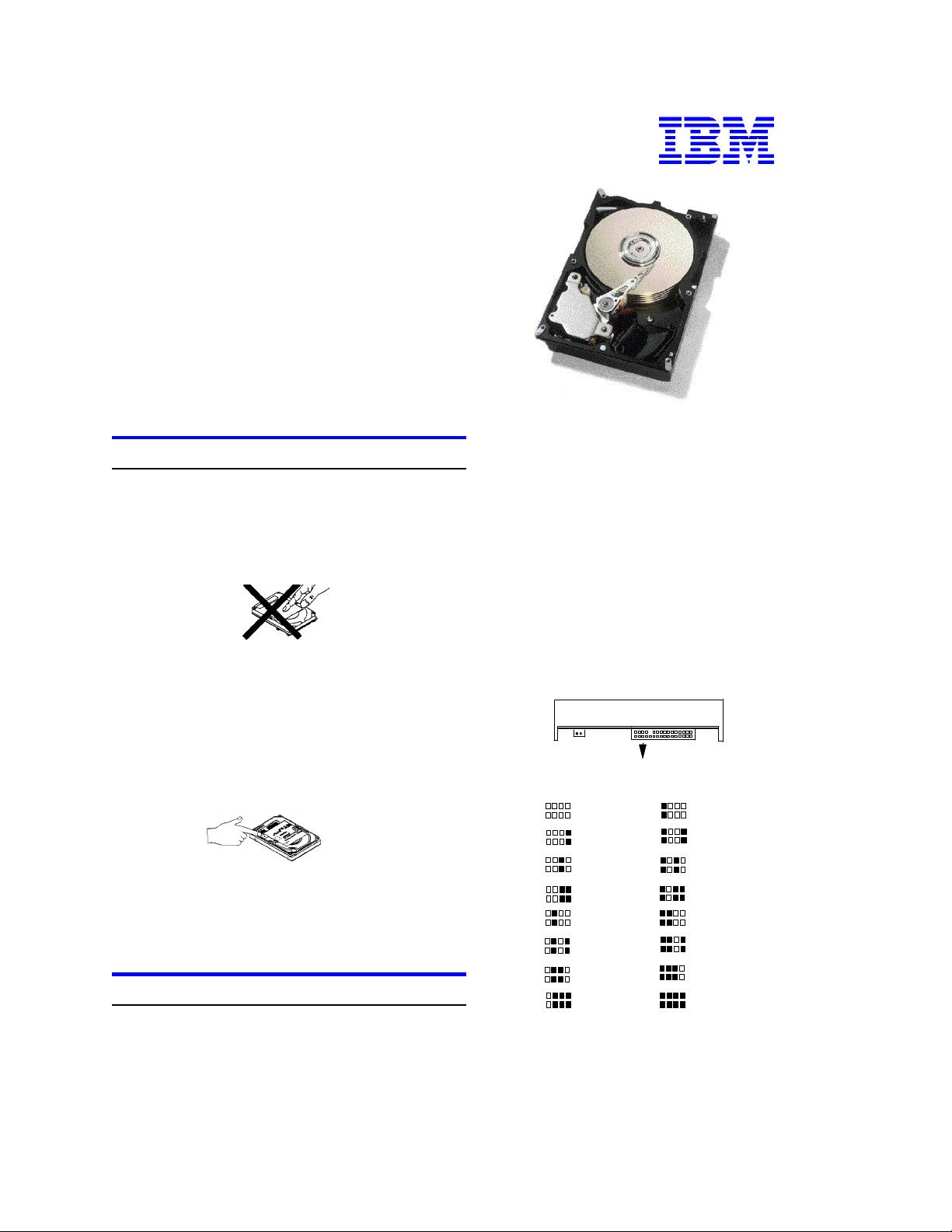
Quick installation guide
Ultrastar 36ZX & 18LZX
Multimode SE/LVD
Models: DMVS-09
DMVS-18
DMVS-36
Handling precautions
Ÿ Do not open the ESD (electro-static discharge) bag
containing the drive until required.
Ÿ Do not apply pressure on the drive during handling
or installation.
Ÿ Always handle the drive with care to prevent
damage from shock, vibration, or electrostatic
discharge.
Ÿ Handle the drive carefully by the edges. Do not
touch any exposed printed circuit board.
Ÿ Do not cover the breather hole! Covering the
breather hole may result in loss of
data.
Ÿ Save the packaging materials including the ESD
bag in the event that the drive must be returned.
Ÿ Record the serial number and part number of your
IBM Deskstar for future reference.
Installing the drive
4. Discharge the static electricity from the package and
from your body. With one hand touch an unpainted
metal surface on your computer chassis, then touch the
ESD bag with the other hand for at least 2 seconds.
5. Unplug the power cord.
6. Remove the drive from the ESD bag. When not
handling it, place it on the bag. The bag provides a
static-protective surface to lay the drive on prior to
chassis mounting.
7. Set the address, Each drive on the SCSI bus must
have a unique address. SCSI address bits 3,2,1, and 0
of the Option Jumper Block are used to select the SCSI
device ID.
SCSI Address Bits
3 2 1 0 3 2 1 0
address 0
address 1
address 2
address 3
address 4
address 5
address 6
address 7
address 8
address 9
address 10
address 11
address 12
address 13
address 14
address 15
1. Backup all data before proceeding with the
installation.
2. Turn off the computer.
3. Open the case as directed by your computer system
manual.
IBM Hard Disk Drive Technical Support Center version 2.0
Page 1
34L3743QI10
Page 2
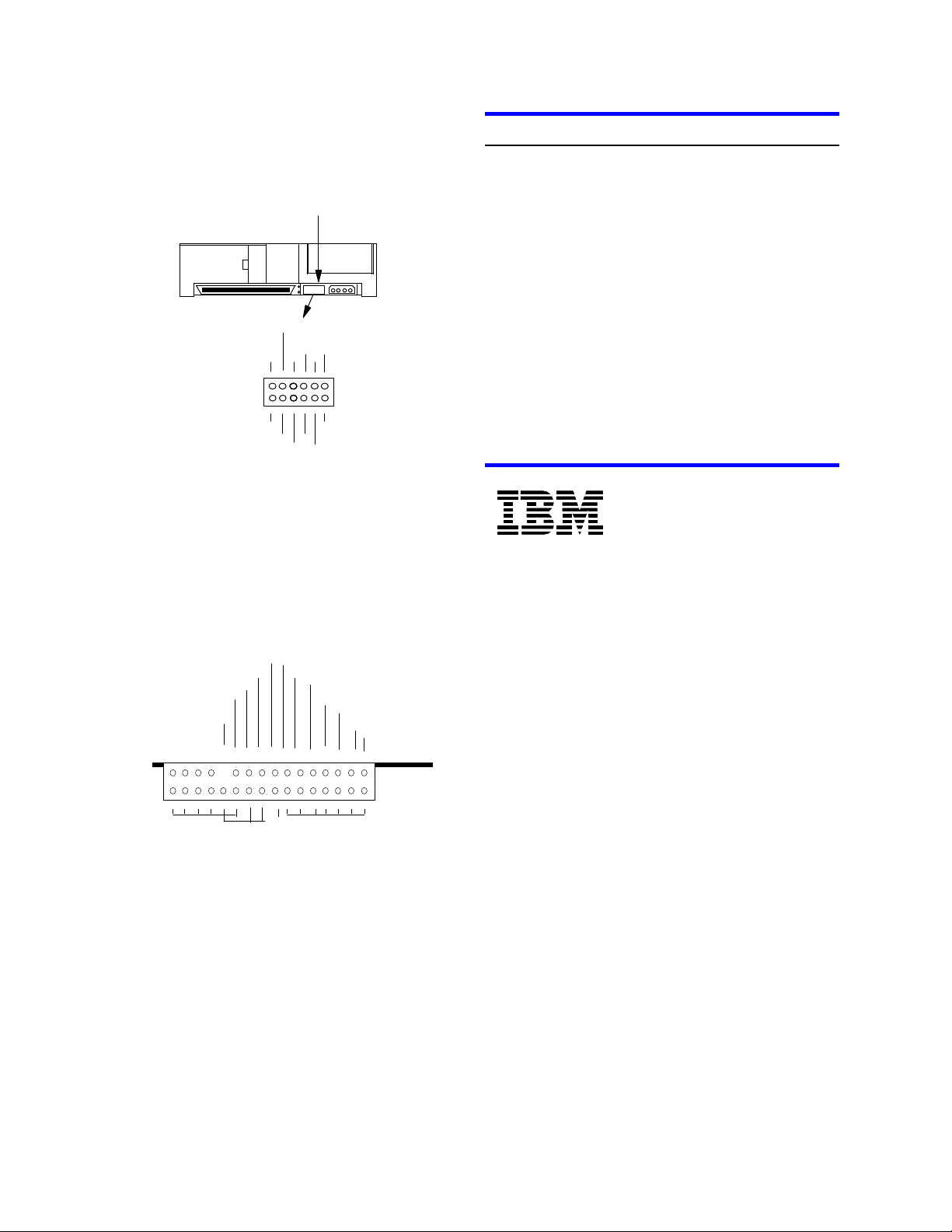
The Auxiliary Option Block connector depicted below is
used in external cases with standardized external switch
connectors.
Auxiliary Connector
: : : : : :
Enable Active Termination
SCSI Address
ID2
+5V ID3
11 9 7 5 3 1
12 10 8 6 4 2
Write Protect
Ground
External Activity LED
ID0
ID1
Unused
Slave Sync
Auto Spin Start
8. Remove the drive from the ESD bag.
9. If the drive is the only device on the SCSI cable,
attach it to the end of the cable furthest from the controller. (The using system is responsible for making sure
that all required signals are terminated at both ends of
the cable.)
10. Select the other option jumpers as required by your
computer.
External Activity LED
Reserved
Auto Start Enable /Disable
SCSI Address
Ground
Blank
3 2 1 0
| | | |
1 3 5 7
2 4 6 8 10 12 14 16 18 20 22 24 26 28 30 32
Ground
11 13 15 17 19 21 23 25 27 29 31
Reserved
Write Protect
Auto Start Delay
+5V
Force Single Ended Mode
Disable Sync Negotiations
Disable SCSI Parity
Disable Unit Attention
Disable Wide
Negotiations
Ground
11. Attach the power connector.
12. Mount the drive securely in any axes, using the
appropriate brackets or rails. Use four 6-32 UNC metric
screws in the bottom or side mounting holes. The
maximum screw insertion depth for mounting is 4.0mm
(0.157 in.).
13. If your system boots up, replace the cover.
14. If your system does not boot up, recheck all settings.
If the system still fails to boot up, remove the new drive
to return the system to its original configuration and call
the IBM Hard Disk Drive Technical Support Center
Partitioning and formatting (using DOS 5.0 or later)
Caution: Partitioning and formatting will erase all data.
1. Insert the OS setup diskette into the floppy drive.
2. Turn on the computer.
3. At the DOS prompt type FDISK, press [ENTER], and
follow the instructions on the screen.
3. To format the primary system drive, type FORMAT
C:/S at the DOS command prompt and press [ENTER].
The /S parameter makes C: the operating system startup
drive.
4. To format a second drive (not C:), type FORMAT X:
(where X is the drive letter assigned by FDISK) at the
DOS prompt and press [ENTER].
5. Remove the diskette and restart your computer. The
installation is complete.
6. Install the operatings system.
®
© International Business Machines Corporation 1999
www.ibm.com/harddrive
IBM Hard Disk Drive Technical Support Center
Dept. WCN
3605 Highway 52 North
Rochester, MN 55901
Telephone: 888.IBM.5214 or 507.286.5825
Fax: 507.253.DRIVE
E-mail: drive@us.ibm.com
Singapore Technical Support Center
Telephone: 1800.418.9595 or 65.6.418.9595
E-mail: drive@sg.ibm.com
IBM Systems Storage Division
5600 Cottle Road
San Jose, CA 95193
www.ibm.com/storage
Printed in the United States of America
6-99
All Rights Reserved
IBM is the registered trademark of International Business Machines Corporation.
Other company, product, and service names may be trademarks or service marks of others.
Produced by the IBM Hard Disk Drive Technical Support Center.
IBM Ultrastar 36ZX and 18LZX Hardware/Functional Specification, version 1.90
Product Description data represents IBM’s design objectives and is provided for comparative
purposes; actual results may vary based on a variety of factors. This product data does not
constitute a warranty. Questions regarding IBM’s warranty terms or methodology used to
derive this data should be referred to the IBM Hard Disk Drive Technical Support Center.
Data subject to change without notice.
Date: 21 October, 1999
IBM Hard Disk Drive Technical Support Center version 2.0
Page 2
34L3743QI10
