Hyundai ACB10SKGG Users Manual
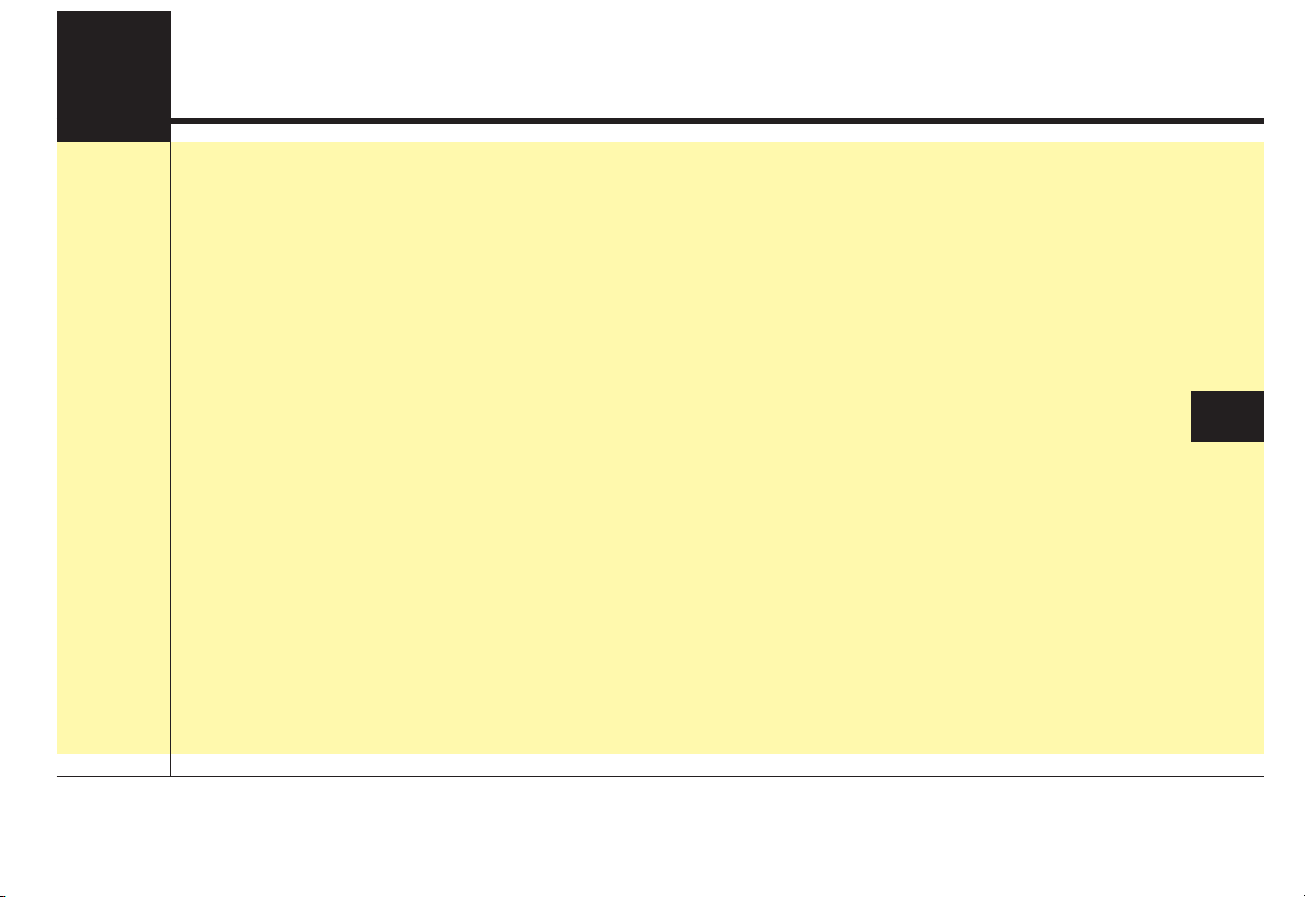
Audio system
AUDIO (Without Touch Screen) . . . . . . . . . . . . . . 5-3
• Feature of Your Audio. . . . . . . . . . . . . . . . . . . . . . . . . . 5-4
• Radio. . . . . . . . . . . . . . . . . . . . . . . . . . . . . . . . . . . . . . . 5-12
• Media . . . . . . . . . . . . . . . . . . . . . . . . . . . . . . . . . . . . . . 5-14
• Phone . . . . . . . . . . . . . . . . . . . . . . . . . . . . . . . . . . . . . . 5-22
• Setup . . . . . . . . . . . . . . . . . . . . . . . . . . . . . . . . . . . . . . . 5-30
5
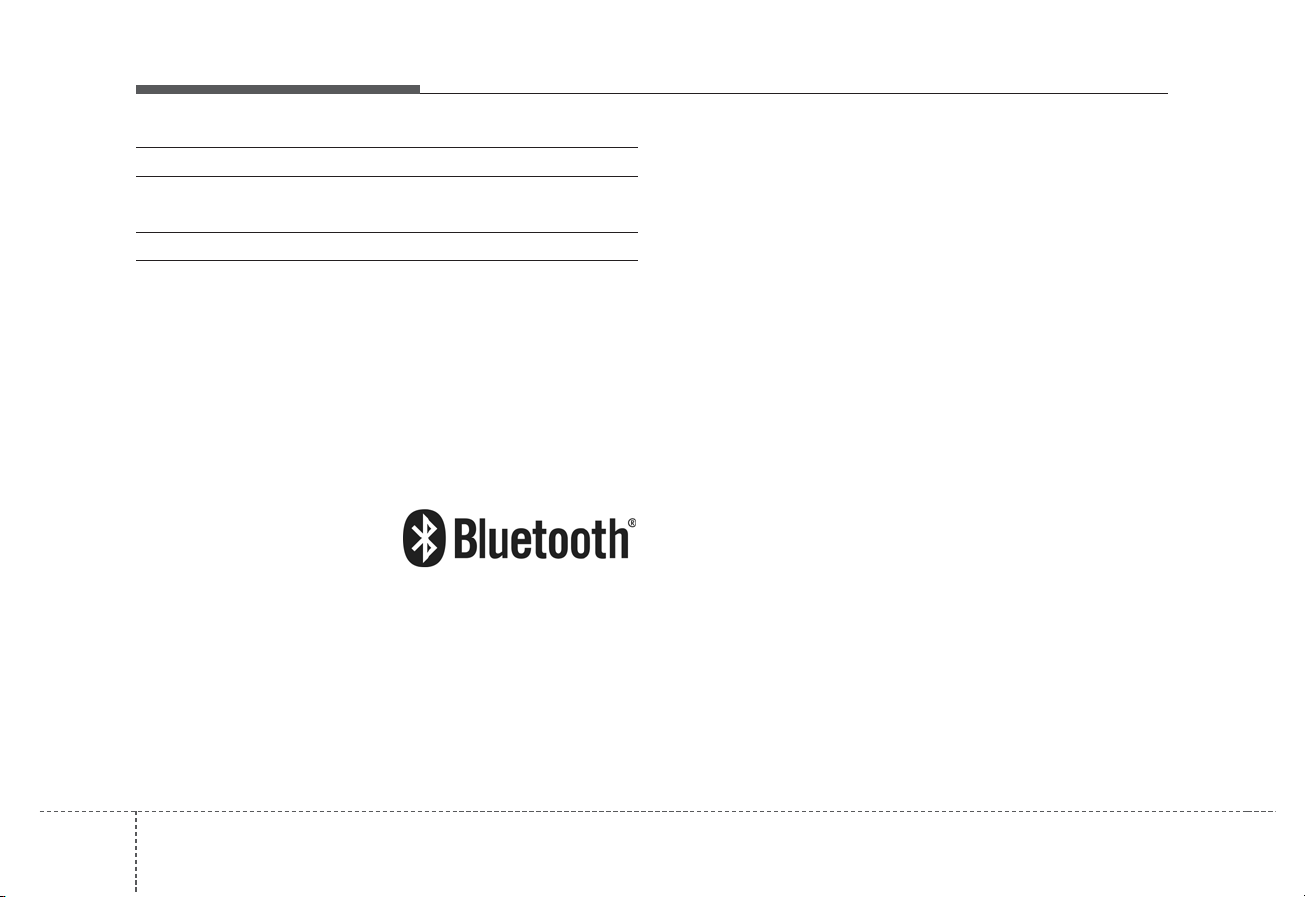
Audio system
52
iPod
®
iPod®is a trademark of Apple Inc.
Bluetooth
®
Wireless Technology
The Bluetooth®word mark and logos are registered
trademarks owned by Bluetooth SIG, Inc. and any use of
such marks by Kia is under license. Other trademarks
and trade names are those of their respective owners.
A
Bluetooth
®
Wireless Technology enabled cell phone is
required to use
Bluetooth
®
Wireless Technology.
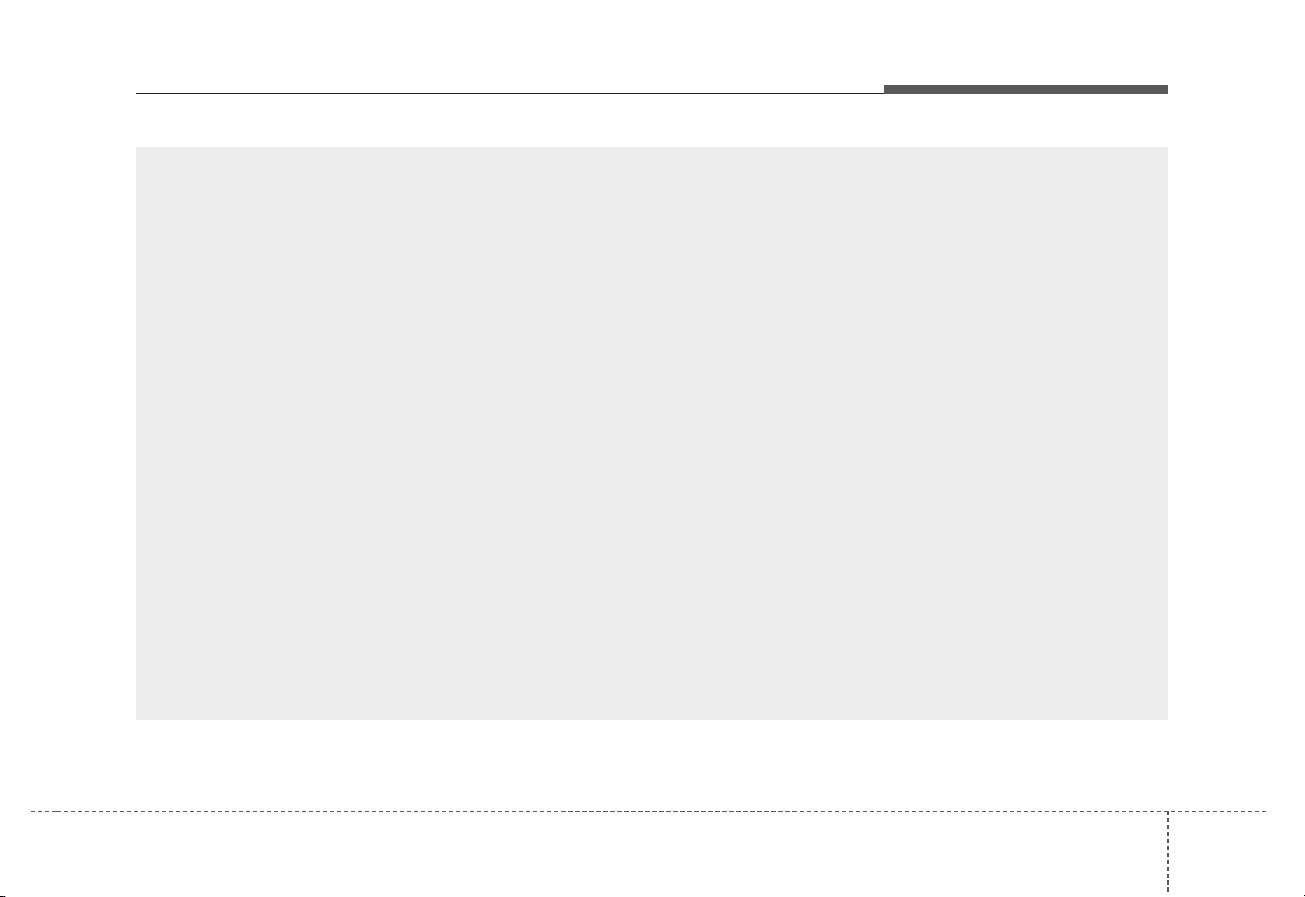
Audio system
35
M6N3H0000EE/M6N3H0001EE
AUDIO (Without Touch Screen)
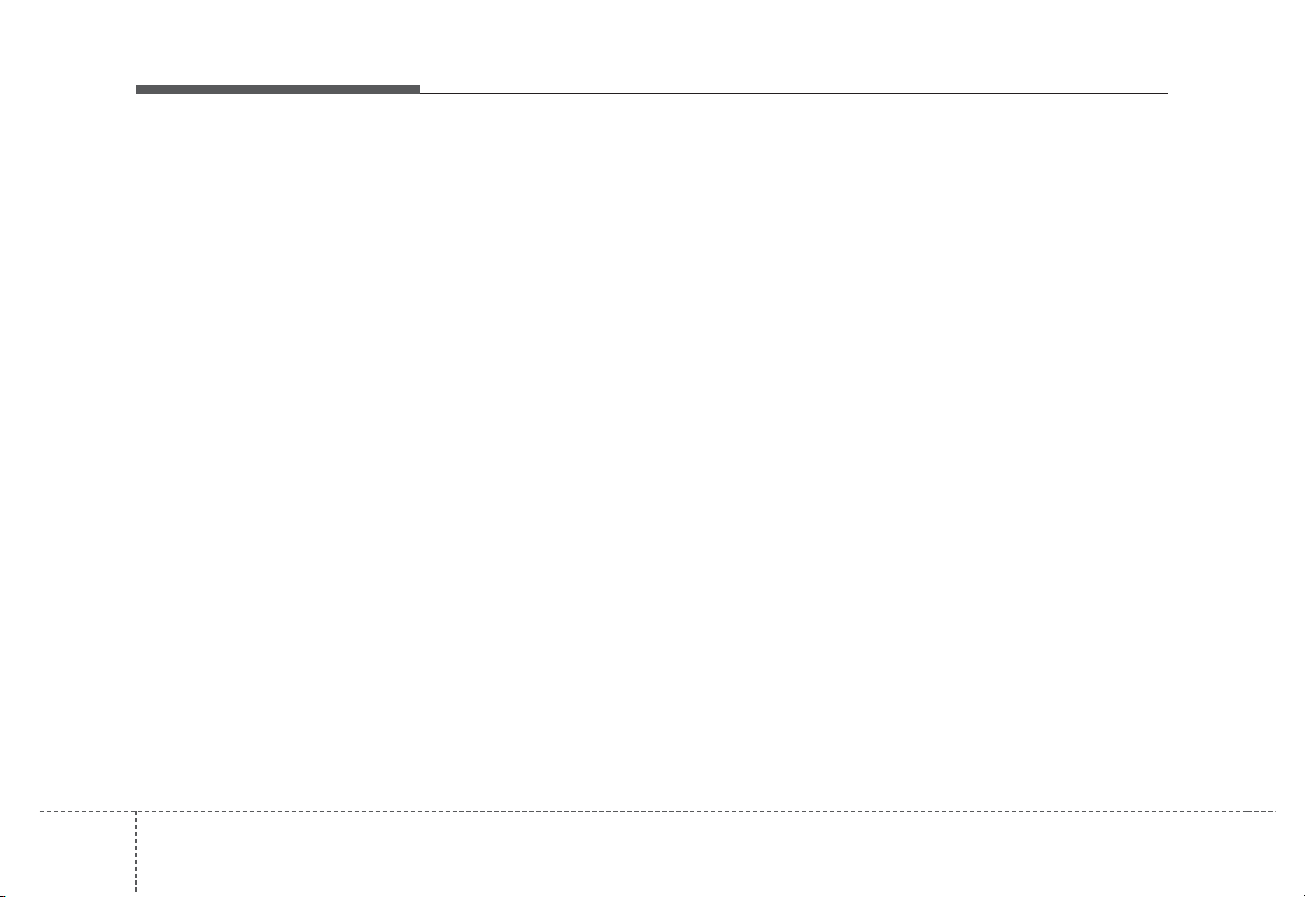
Audio system
Feature of Your Audio
Head Unit
(1) SEEK/TRACK
When pressed quic
kly
• Radio mode: Searches the previous/next available broadcast frequency.
• Media mode: Changes the track,
file or title. (except AUX)
When pressed and held (more than
1.0 seconds)
• Radio mode: Frequency is controlled by 1 step quickly. When the
button is released after pressing
and holding, searches the previous/next available broadcast frequency.
• Media mode: Rewinds or fast-forwards the song. (except AUX)
(2) RADIO
• Plays Radio(FM/AM) mode.
• Each time the button is pressed,
the radio mode popup will be displayed or closed.
• The radio mode popup will not be
displayed when [SETUP/CLOCK]
button [Display] [Mode popup]
is turned [Off].
(3) MEDIA
• Plays USB(iPod
®
), AUX mode.
• Each time the button is pressed,
the media mode popup will be displayed or closed.
• The media mode popup will not be
displayed when [SETUP/CLOCK]
button [Display] [Mode popup]
is turned [Off].
(4) DISP
• Turns off the screen.
• Each time the button is pressed, it
sets the Screen Off ➟ On ➟ Off.
(5) POWER/VOL knob
• Power knob: Turns power On/Off
by pressing the knob.
• Volume knob: Sets volume by turning the knob left/right.
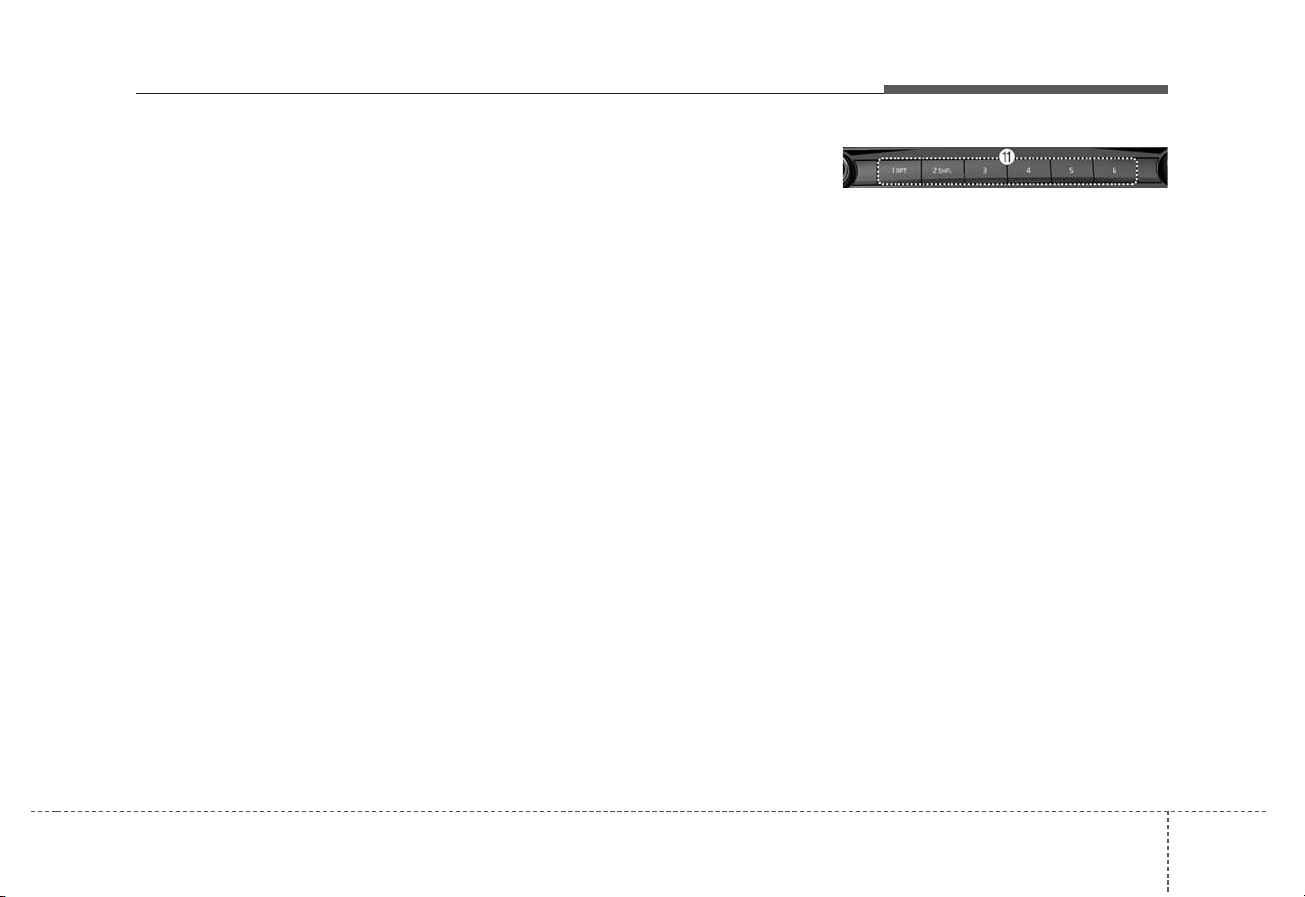
Audio system
55
(6) FOLDER
• USB mode: Searches folders.
(7) SETUP/CLOCK
When pressed quickly
• Moves to Setup screen.
When pressed and held (more than
1.0 seconds)
• Moves to the Time Settings.
(8) MENU
• Displays menus for the current
mode.
(9) BACK
• Moves to previous screen.
(10) TUNE knob
• Radio mode: Changes frequency
by turning the knob left/right.
• Media mode: Searches songs
(files) by turning the knob left/right.
(11) [1] ~ [6] (Preset)
When pressed quickly
• Radio mode: Receives saved frequencies(channels).
• Media mode(USB)
- [1 RPT] button: Repeat/Repeat
Folder
- [2 SHFL] button: Shuffle Folder/
Shuffle
• Media mode(iPod
®
)
- [1 RPT] button: Repeat
- [2 SHFL] button: Shuffle
• In case of Menu popup, the number menu is selected.
When pressed and held (more than
1.0 seconds)
• Radio mode: Saves frequencies
(channels).
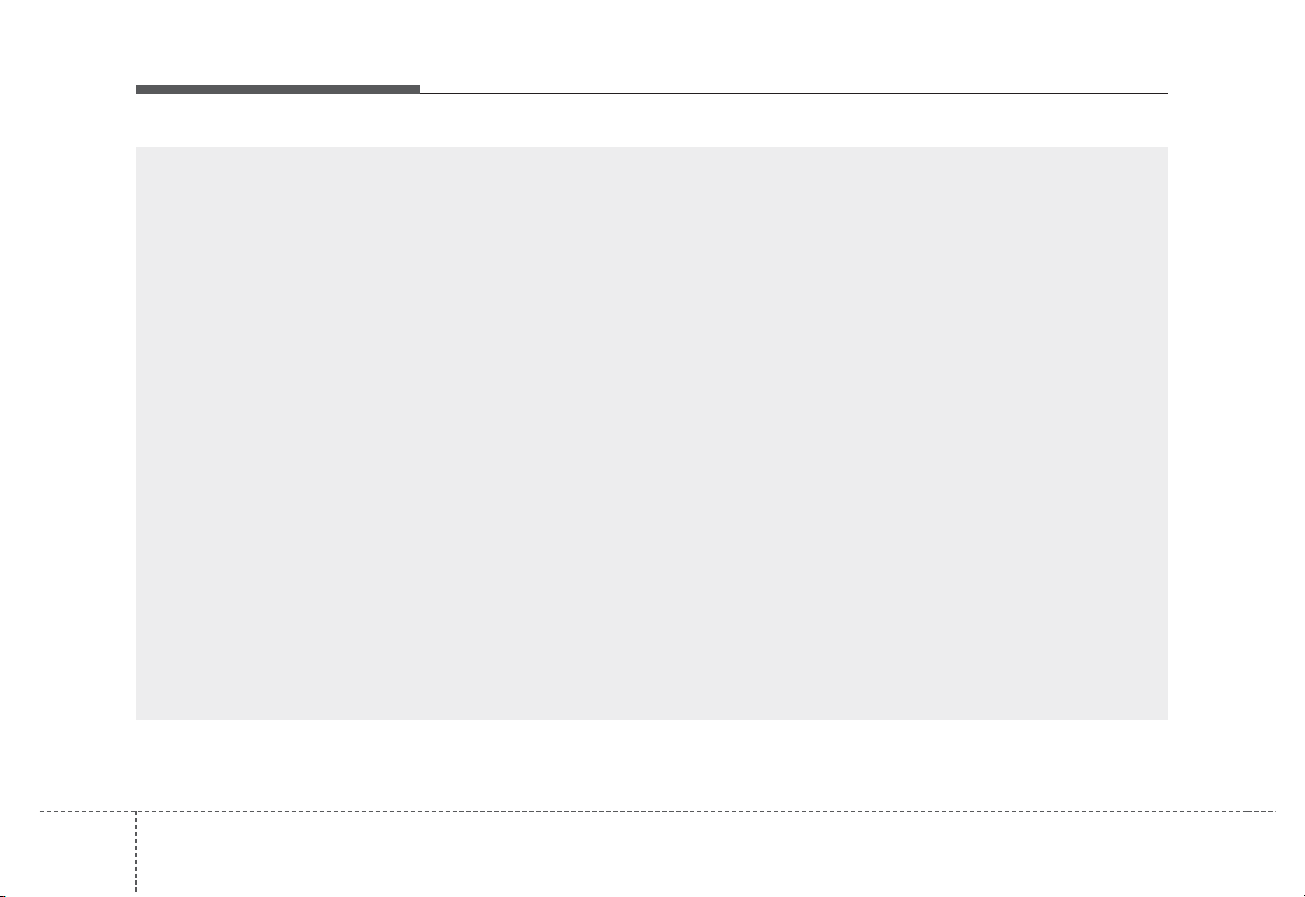
Audio system
56
M6N3H0002EE/M6N3H0003EE
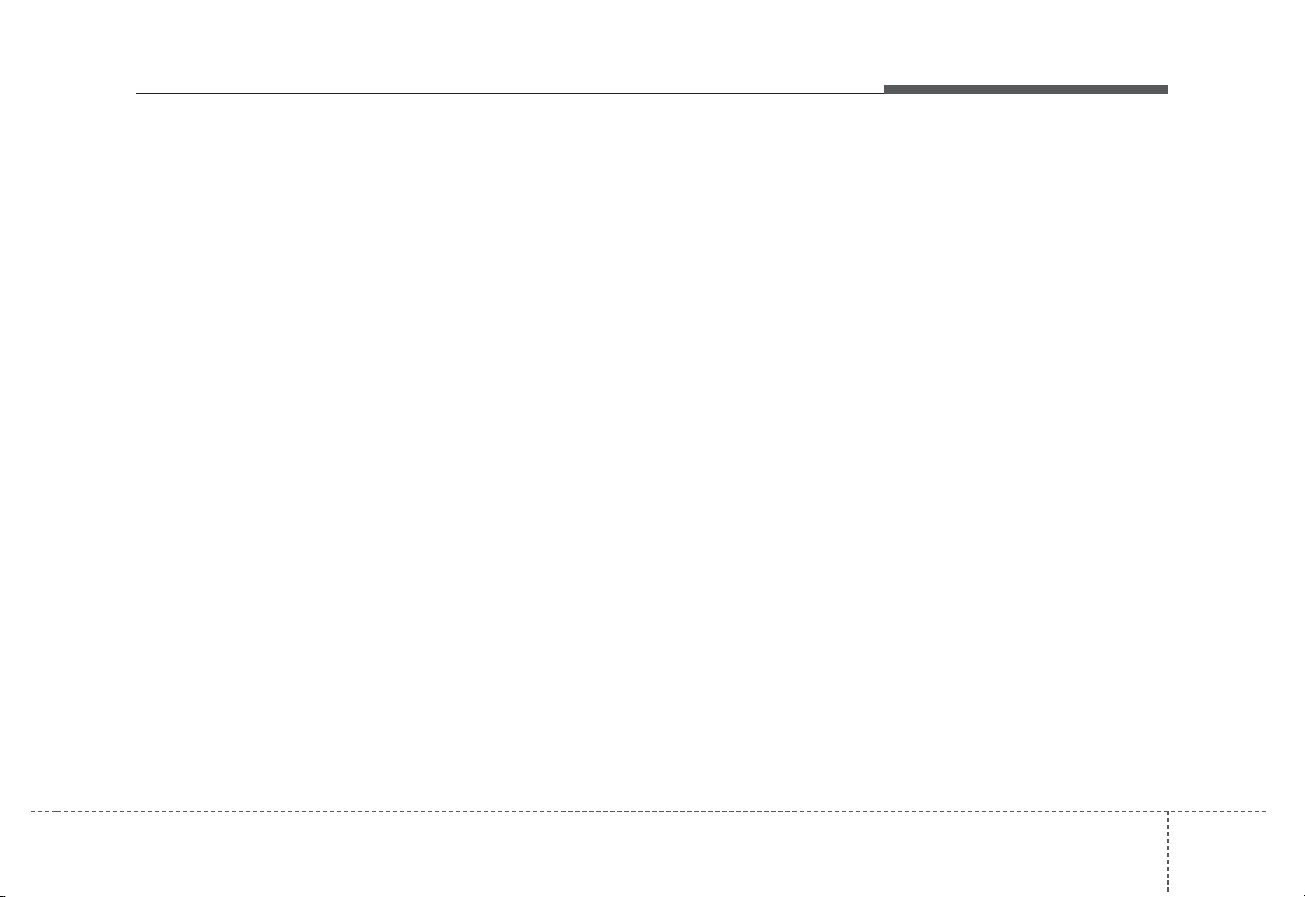
Audio system
75
Feature of Your Audio
Head Unit
❈ The actual features in the vehicle
may differ from the illustration.
(1) SEEK/TRACK
When pressed quickly
• Radio mode: Searches broadcast
frequencies.
• Media mode: Changes the track,
file or title. (except AUX)
When pressed and held (more than
1.0 seconds)
• Radio mode: Frequency is controlled by 1 step quickly. When the
button is released after pressing
and holding, searches broadcast
frequencies.
• Media mode: Rewinds or fast-forwards the song. (except BT Audio,
AUX)
(2) RADIO
• Plays Radio(FM/AM) mode.
• Each time the button is pressed,
the radio mode popup will be displayed or closed.
• The radio mode popup will not be
displayed when [SETUP/CLOCK]
button [Display] [Mode popup]
is turned [Off].
(3) MEDIA
• Plays USB(iPod
®
), BT Audio, AUX
mode.
• Each time the button is pressed,
the media mode popup will be displayed or closed.
• The media mode popup will not be
displayed when [SETUP/CLOCK]
button [Display] [Mode popup]
is turned [Off].
(4) PHONE
• Moves to Phone screen.
• If Bluetooth
®
is not connected, displays Bluetooth®Pair/Connection
screen.
(5) POWER/VOL knob
• Power knob: Turns power On/Off
by pressing the knob.
• Volume knob: Sets volume by turning the knob left/right.
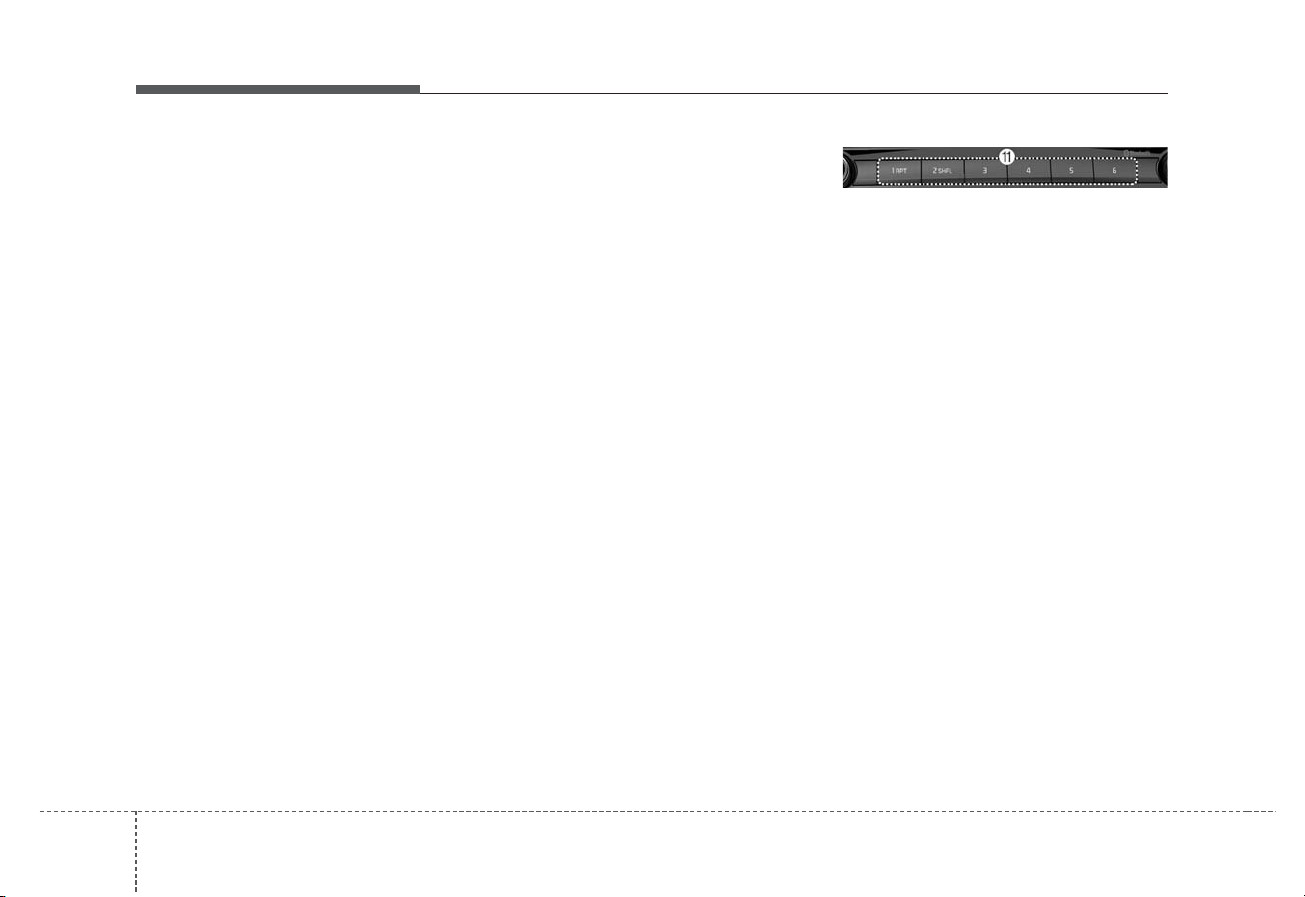
Audio system
58
(6) FOLDER
• USB mode: Searches folders.
(7) SETUP/CLOCK
When pressed quickly
• Moves to Setup screen.
When pressed and held (more than
1.0 seconds)
• Moves to the Time Settings.
(8) MENU
• Displays menus for the current
mode.
(9) BACK
• Moves to previous screen.
(10) TUNE knob
• Radio mode: Changes frequency
by turning the knob left/right.
• Media mode: Searches
songs(files) by turning the knob
left/right.
(11) [1] ~ [6] (Preset)
When pressed quickly
• Radio mode: Receives saved frequencies(channels).
• Media mode(USB)
- [1 RPT] button: Repeat/Repeat
Folder
- [2 SHFL] button: Shuffle Folder/
Shuffle
• Media mode(iPod
®
)
- [1 RPT] button: Repeat
- [2 SHFL] button: Shuffle
• In case of Menu popup, the number menu is selected.
When pressed and held (more than
1.0 seconds)
• Radio mode: Saves frequencies
(channels).
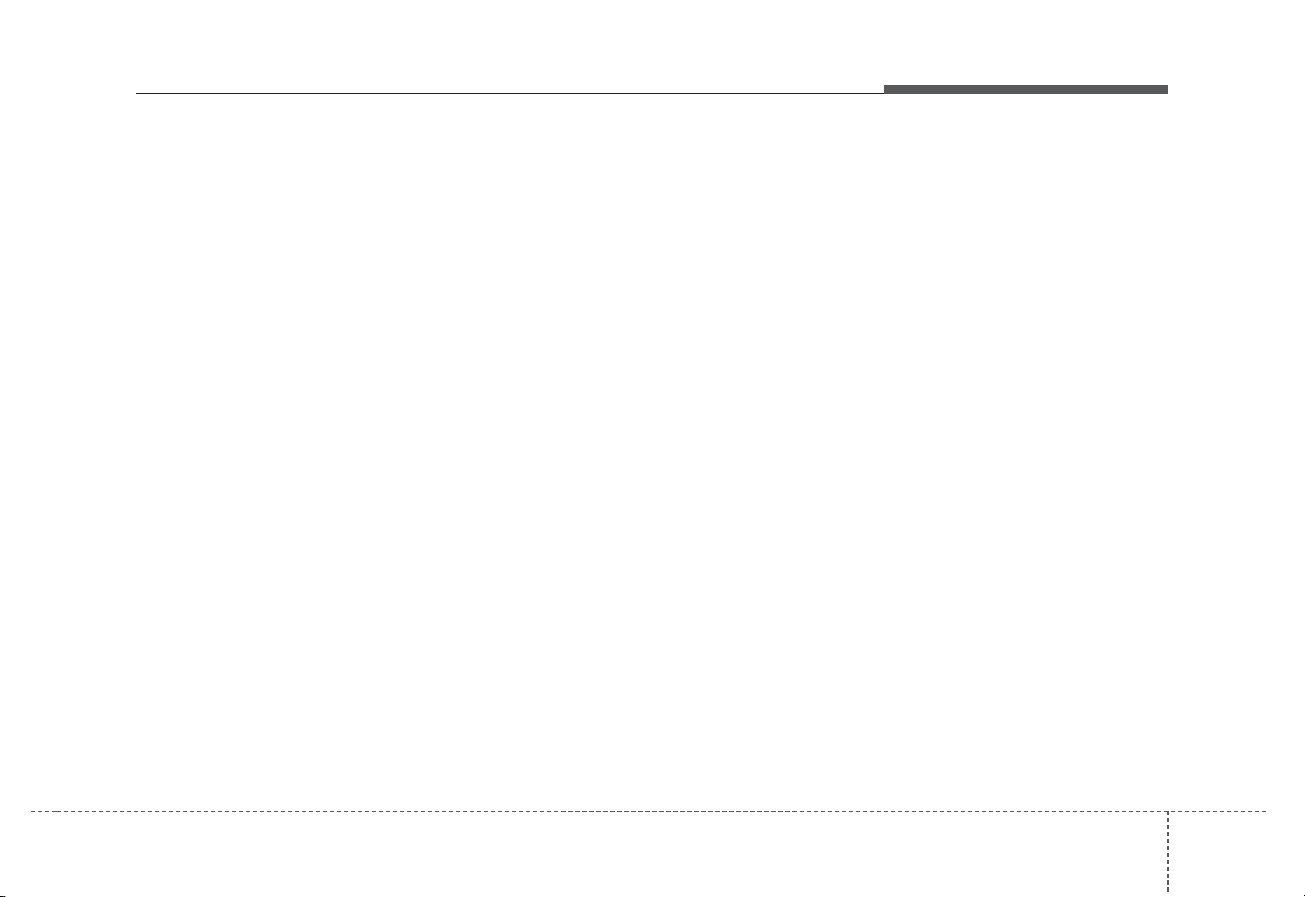
Audio system
95
Steering wheel remote control
(Bluetooth®equipped model)
❈ The actual features in the vehicle
may differ from the illustration.
(1) MODE
• Each time this is pressed, the
mode is changed sequentially.
• If the media is not connected, the
corresponding modes will be disabled.
• Press and hold to turn the Audio
system on/off*.
• When power is off, press button to
turn power back on*.
* if equipped
(2) VOLUME
• Adjust the volume.
(3) SEEK/TRACK
• When pressed quickly
- Radio mode: Searches broadcast frequencies saved to
Presets.
- Media mode: Changes track, file
or title. (except AUX)
• When pressed and held (more
than 1.0 seconds)
- Radio mode: Frequency is con-
trolled by 1 step quickly. When
the button is released after
pressing and holding, searches
broadcast frequencies.
- Media mode: Rewinds or fast-for-
wards the song. (except BT
Audio*, AUX)
* if equipped
(4) MUTE
• Mutes the audio volume.
• When a call is active, mic volume is
muted. (Bluetooth
®
equipped model)
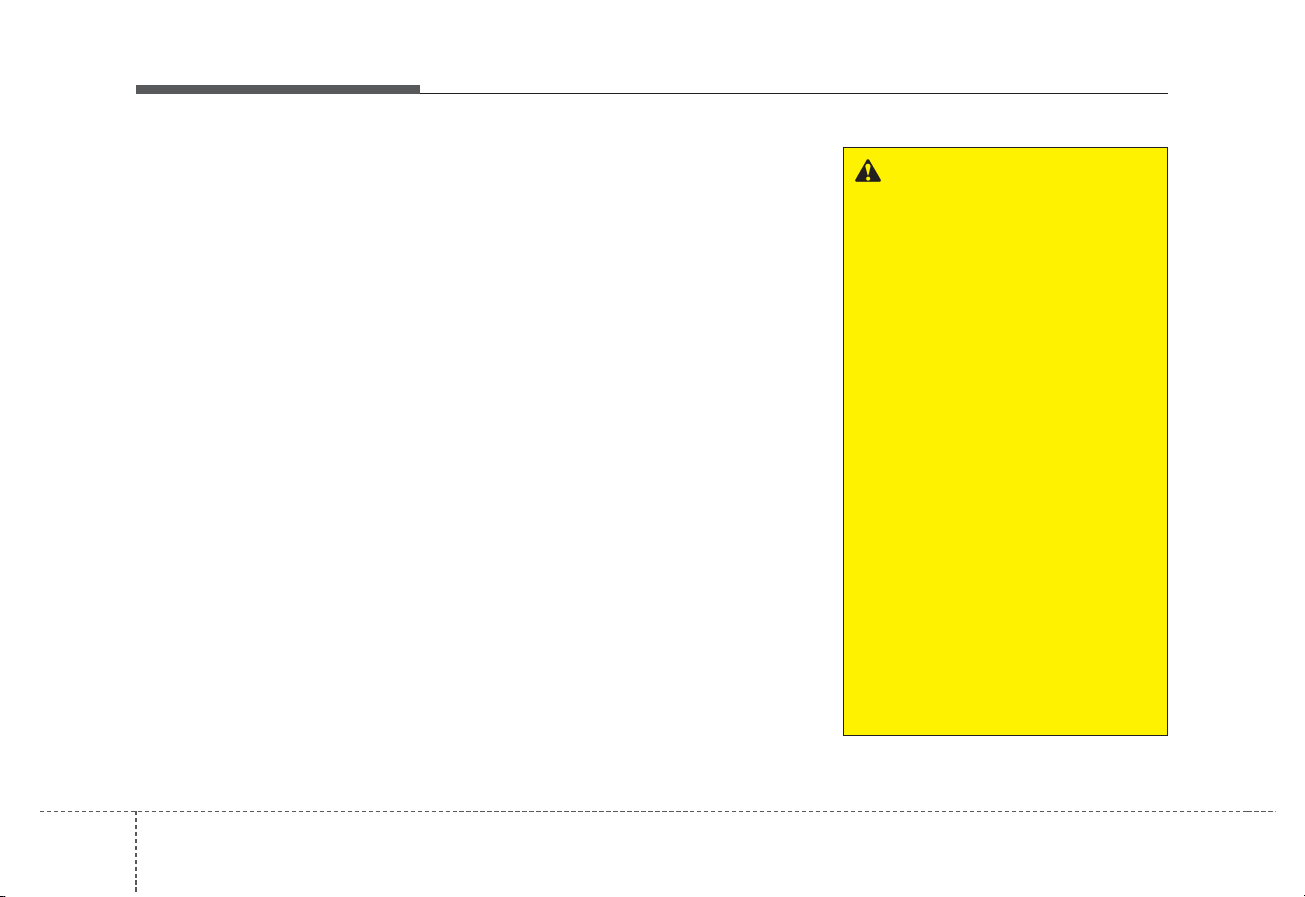
(5) CALL (if equipped)
• When pressed quickly
- If not in Bluetooth
®
Handsfree
mode or receiving a phone call.
First press: Automatically display
the most recently Dialed Call
number.
Second press: The most recently
Dialed Call number is dialed.
- Press in the incoming call
screen, answers the call.
- Press in Bluetooth
®
Handsfree
mode to switch to the waiting
call.
• When pressed and held (more
than 1.0 seconds)
- If not in Bluetooth
®
Handsfree
mode or receiving a phone call,
the most recently Dialed Call
number is dialed.
- When pressed in Bluetooth
®
Handsfree mode to switch the
call to your cell phone.
- When pressed in cell phone
mode to switch to Bluetooth
®
Handsfree mode.
- If Bluetooth
®
is not connected,
displays Bluetooth®Pair/Connection
screen.
(6) END (if equipped)
• When pressed during a call, ends
the phone call.
• When pressed in the incoming call
screen, rejects the call.
Audio system
510
WARNING
-
Audio System Safety
Warnings
• Do not stare at the screen
while driving. Staring at the
screen for prolonged periods
of time could lead to traffic
accidents.
• Do not disassemble, assemble, or modify the audio system. Such acts could result in
accidents, fire, or electric
shock.
• Using the phone while driving
may lead to a lack of attention
of traffic conditions and
increase the likelihood of
accidents. Use the phone feature after parking the vehicle.
• Exercise caution not to spill
water or introduce foreign
objects into the device. Such
acts could lead to smoke, fire,
or product malfunction.
(Continued)
