Humminbird 515, 525, 535, 565 Owner's Manual

565
525
515
531368-1_A
Operations Manual
Operations Manual
535

ii
Thank Y
Thank Y
ou!
ou!
Thank you for choosing Humminbird®, America's #1 name in fishfinders. Humminbird®
has built its reputation by designing and manufacturing top-quality, thoroughly
reliable marine equipment. Your Humminbird® is designed for trouble-free use in even
the harshest marine environment. In the unlikely event that your Humminbird® does
require repairs, we offer an exclusive Service Policy - free of charge during the first year
after purchase, and available at a reasonable rate after the one-year period. For
complete details, see the separate warranty card included with your unit. We
encourage you to read this operations manual carefully in order to get full benefit from
all the features and applications of your Humminbird® product.
Contact our Customer Resource Center at either 1-334-687-0503 or visit our website
at www.humminbird.com.
WARNING! This device should not be used as a navigational aid to prevent collision,
grounding, boat damage, or personal injury. When the boat is moving, water depth may
change too quickly to allow time for you to react. Always operate the boat at very slow
speeds if you suspect shallow water or submerged objects.
WARNING! Disassembly and repair of this electronic unit should only be performed by
authorized service personnel. Any modification of the serial number or attempt to repair
the original equipment or accessories by unauthorized individuals will void the warranty.
Handling and/or opening this unit may result in exposure to lead, in the form of solder.
WARNING! This product contains lead, a chemical known to the state of California to
cause cancer, birth defects and other reproductive harm.
NOTE: All screens and graphics used in this manual are based on the 320V x 320H display
size of the Fishfinder535; however, this information is applicable to the models which
have 240V x 160H, 240V x 240H and 640V x 320H displays also.
Humminbird®, Selective Fish ID+TM, WhiteLine®, RTS®, X-PressTMMenu, Fish ID+TM, Structure ID®,
TrueArchTM, UltraBlackTM, Angler Profile PresetsTMare trademarked by or registered trademarks of
Techsonic Industries, Inc. © 2004. All rights reserved.
i
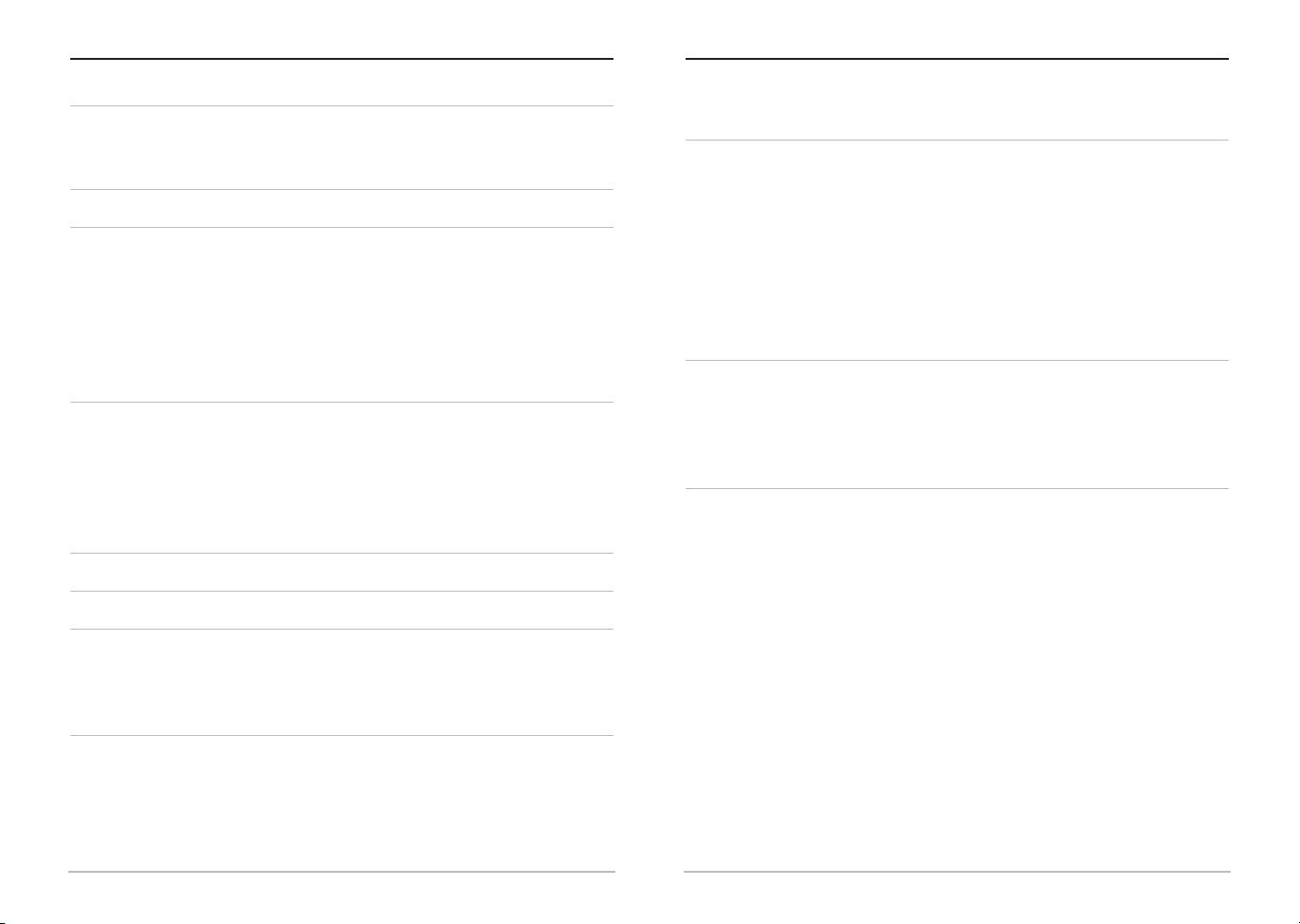
iv
Zoom Level (Sonar Zoom View Only) ............................................................................ 20
Sonar Menu Tab 21
Fish ID+.......................................................................................................................... 21
Fish Sensitivity ............................................................................................................ 22
Real Time Sonar (RTS®) Window (Sonar View Only)............................................ 23
Depth Lines (Advanced) ............................................................................................ 24
Surface Clutter (Advanced) ...................................................................................... 25
Noise Filter (Advanced).............................................................................................. 26
Max Depth (Advanced).............................................................................................. 26
Water Type (Advanced).............................................................................................. 27
Alarms Menu Tab 28
Depth Alarm................................................................................................................ 28
Fish ID Alarm .............................................................................................................. 29
Low Battery Alarm...................................................................................................... 30
Alarm Tone .................................................................................................................. 30
Setup Menu Tab 31
Units - Depth................................................................................................................ 32
Units - Temp (International Only) ............................................................................ 32
Units - Distance (with Temp/Speed Only).............................................................. 32
Units - Speed (with Temp/Speed Only) .................................................................. 33
User Mode.................................................................................................................... 33
Language (International Only) ................................................................................ 33
Triplog Reset (with Temp/Speed Only) .................................................................. 34
Restore Defaults.......................................................................................................... 34
Select Views (Advanced) .......................................................................................... 35
Select Readouts (Advanced, Sonar View Only) .................................................... 36
Depth Offset (Advanced) .......................................................................................... 37
Temp Offset (Advanced)............................................................................................ 38
Speed Calibration (Advanced, with Temp/Speed Only)...................................... 38
TTable of C
able of Cononttenentsts
iii
How Sonar Works 1
Single Beam Sonar ........................................................................................................ 1
DualBeam Sonar............................................................................................................ 1
What’s On the Screen 2
Views 4
Sonar View .................................................................................................................... 4
Understanding Sonar History .................................................................................... 5
Real Time Sonar (RTS®) Window................................................................................ 5
Sonar Zoom View ........................................................................................................ 6
Big Digits View .............................................................................................................. 7
Bottom Presentation.................................................................................................... 8
Key Functions 10
POWER/LIGHT Key .................................................................................................... 10
VIEW Key .................................................................................................................... 10
MENU Key .................................................................................................................... 10
4-WAY Cursor Control Key .......................................................................................... 11
EXIT Key ........................................................................................................................ 11
Powering Up the Unit 12
The Menu System 12
Start-Up Options Menu 15
Normal Operation ...................................................................................................... 15
Simulator .................................................................................................................... 15
System Status ..............................................................................................................16
Sonar X-Press™ Menu 17
Sensitivity .................................................................................................................... 17
Upper Range (Advanced: Sonar and Big Digits View Only) ................................ 18
Lower Range ................................................................................................................ 18
Chart Speed ................................................................................................................ 19
Bottom View .............................................................................................................. 20
TTable of C
able of Cononttenentsts

1
How Sonar W
How Sonar W
ork
orkss
Sonar technology is based on sound waves. The Humminbird FishFinder uses sonar
to locate and define structure, bottom contour and composition, as well as depth
directly below the transducer.
Your FishFinder sends a sound wave signal and determines distance by measuring
the time between the transmission of the sound wave and when the sound wave is
reflected off of an object; it then uses the reflected signal to interpret location, size,
and composition of an object.
Sonar is very fast. A sound wave can travel from the surface to a depth of 240 ft
(70 m) and back again in less than ¹⁄₄ of a second. It is unlikely that your boat can
"outrun" this sonar signal.
Your FishFinder will either have Single Beam sonar or DualBeam sonar. Find the
correct sonar description that applies to your unit.
NOTE: All sonar units typically read to deeper depths in fresh water than in salt water.
Single Beam Sonar
Single Beam Sonar
Your Humminbird FishFinder 515, 525 or 535 uses a 200 kHz
single beam sonar system with a 20° area of coverage. Depth
capability is affected by such factors as boat speed, wave
action, bottom hardness, water conditions and transducer
installation.
DualBeam Sonar
DualBeam Sonar
Your Humminbird FishFinder 565 uses a 200/83 kHz dual beam
sonar system with a wide (60°) area of coverage. DualBeam
sonar is optimized to show the greatest bottom definition using
a narrow (20°) beam yet can still indicate fish found in the wide
(60°) beam when the Fish ID+
TM
feature is turned on. DualBeam
is ideal for a wide range of conditions - from shallow to very deep water in both fresh
and salt water. Depth capability is affected by such factors as boat speed, wave action,
bottom hardness, water conditions and transducer installation.
v
Troubleshooting 39
FishFinder Doesn’t Power Up .................................................................................. 39
FishFinder Defaults to Simulator with a Transducer Attached .......................... 39
Display Problems........................................................................................................ 40
Finding the Cause of Noise........................................................................................ 41
Humminbird Fishfinder Accessories 42
Specifications 43
Contact Humminbird 44
NOTE: Entries in this Table of Contents which list (International Only) are only available on
products sold outside of the US and Canada by our authorized International Distributors.
To obtain a list of authorized International Distributors, please visit our website at
www.humminbird.com or contact our Customer Resource Center at 334-687-0503 to
locate the distributor nearest you.
NOTE: Entries in this Table of Contents which list (with Temp/Speed Only) require the
purchase of separate accessories. You can visit our website at www.humminbird.com to
order these accessories online or contact our Customer Resource Center at 1-334-687-0503.
TTable of C
able of Cononttenen
ts
ts
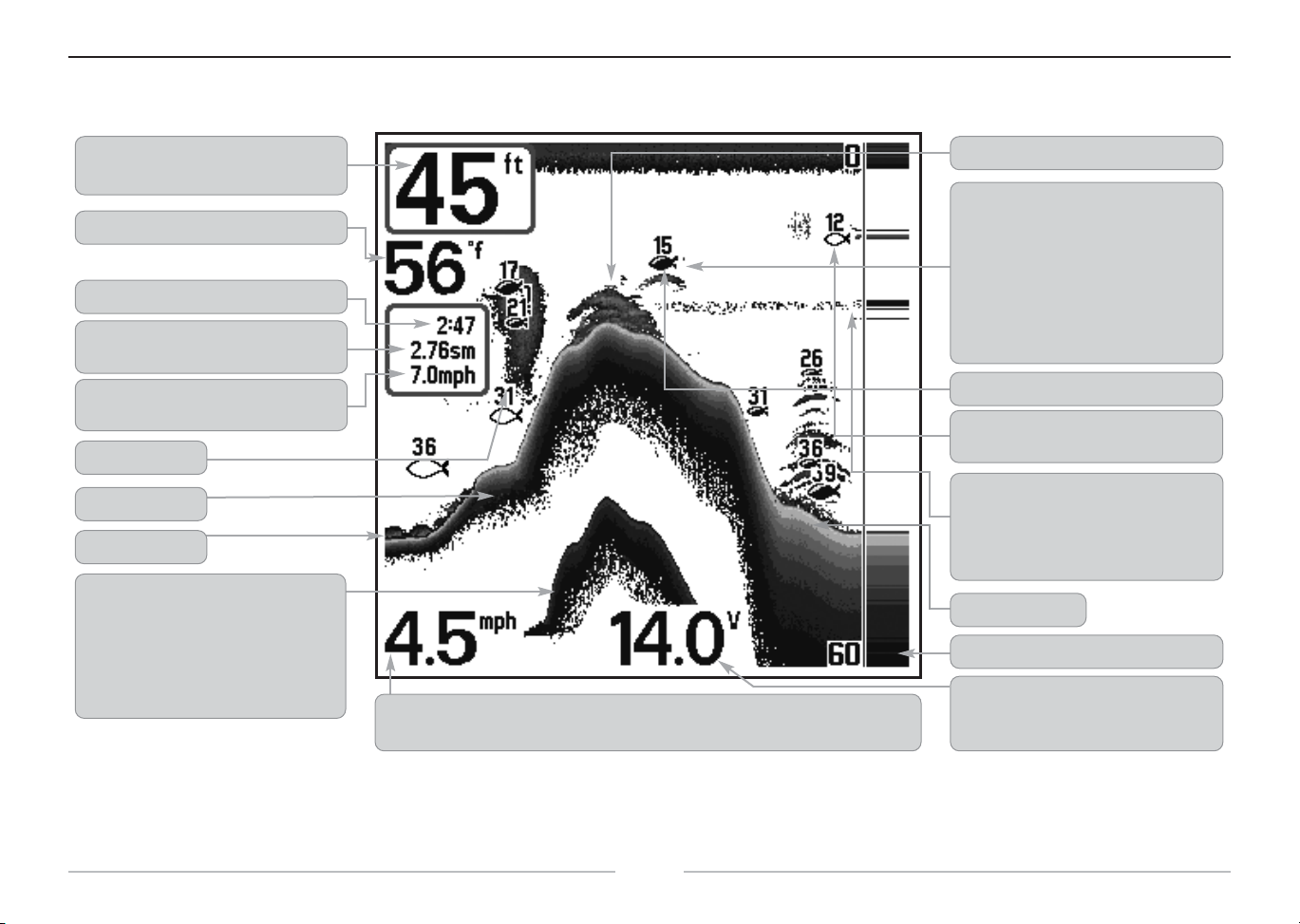
3
2
Wha
What’t’
s On the Scr
s On the Scr
een
een
The Humminbird FishFinder can display a variety of useful information about the area under and adjacent to your boat, including the following items:
Depth - water depth; can be set to alarm when the
water becomes too shallow.
Temperature - water surface temperature.
Second Sonar Return - when the sonar signal
bounces between the bottom and the surface of
the water and back again. Use the appearance of
the second return to determine bottom hardness.
Hard bottoms will show a strong second return,
while soft bottoms will show a very weak one or
none at all.
Speed - if a Temp/Speed accessory is attached, the FishFinder can display the speed of the boat, and can
keep a Triplog of nautical or statute miles traveled.
Battery Voltage - the voltage of the boat’s battery;
can be set to alarm if the voltage falls below a
certain point.
RTS® (Real Time Sonar) Window
Soft Bottom
Thermoclines - layers of water with different
temperatures that appear at different depths and
different times of the year. A thermocline typically
appears as a continuous band of many gray levels
moving across the display at the same depth.
Structure - where fish may be hiding.
Fish - the FishFinder displays fish as arches and/or
fish icons, and can be set to alarm when a fish of a
certain size is detected. When a target is detected, a
Fish ID+
TM
symbol appears on the display with the
depth displayed above it. The size of the symbol
indicates the intensity of the sonar return. The unit
will clearly show schools of Bait Fish as "clouds" of
different shapes and sizes, depending on the
number of fish and boat speed.
Bait Ball
Hard Bottom
Rocky Bottom
Timer - Elapsed time with Temp/Speed Accessory.
Distance - Distance traveled with Temp/Speed
Accessory.
Average Speed - Average speed reading with
Temp/Speed Accessory.
83kHz, Wide Beam Hollow Fish Symbol
(Dual Beam Units Only)
200kHz, Narrow Beam Shaded Fish Symbol
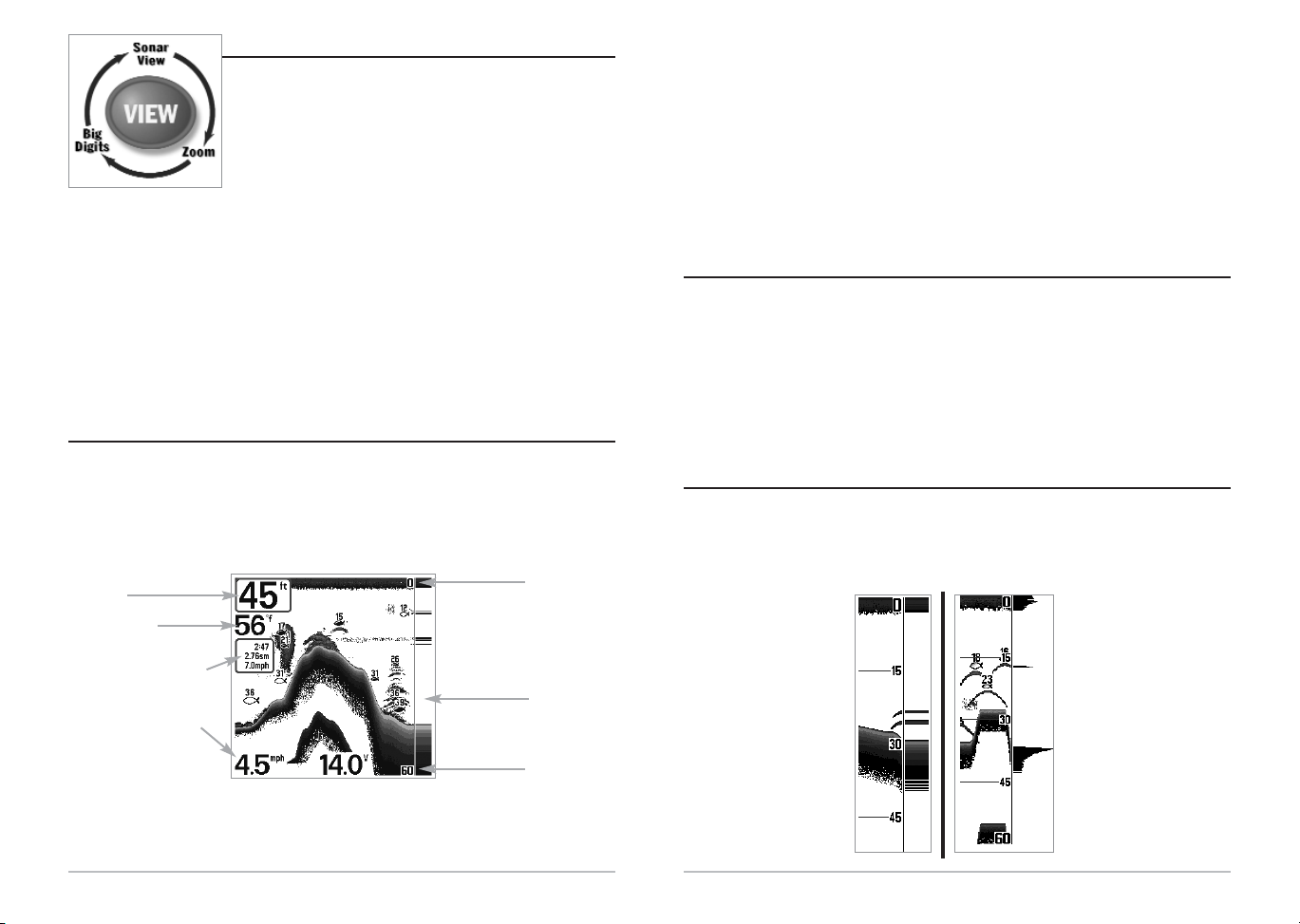
5
to show the bottom. Depth Range is automatically selected to keep the bottom visible on
the display, although you can adjust it manually as well (see Sonar
X-Press
TM
Menu). Either five or six additional Digital Readouts (depending on your model)
display information from optional-purchase accessories. These information boxes can be
customized to show only the information desired (see Setup Menu Tab, Select Readouts).
NOTE: If the Depth number is flashing, it means that the unit is having trouble locating
the bottom. This usually happens if the water is too deep, the transducer is out of the
water, the boat is moving too fast, or for any other reason that the unit can’t accurately
receive continuous data.
Understanding Sonar Hist
Understanding Sonar Histororyy
It is important to understand the significance of the Humminbird display. The
display does NOT show a literal 3-dimensional representation of what is under the
water. Each vertical band of data received by the control head and plotted on the
display represents something that was detected by a sonar return at a particular
time. As both the boat and the targets (fish) may be moving, the returns are only
showing a particular segment of time when objects were detected, not exactly
where those objects are in relation to other objects shown on the display.
RReal Time Sonar (R
eal Time Sonar (RTSTS®
) Window
) Window
A Real Time Sonar (RTS®) window appears on the right side of the display in the Sonar
View only. The RTS Window always updates at the fastest rate possible for depth
conditions and shows only the returns from the bottom, structure and fish that are within
the transducer beam. The RTS Window plots the depth and intensity of a sonar return.
The Narrow RTS Window
indicates the sonar intensity
through the use of grayscale.
The grayscale used matches
the bottom view grayscale
setting used in the sonar
history window (i.e. Inverse,
StructureID®, WhiteLine®,
Bottom Black). The depth of
the sonar return is indicated
by the vertical placement of
the return on the display
depth scale.
The Wide RTS Window indicates the sonar intensity
through the use of a bar graph.
The length of the plotted return
provides an indication of
whether the return is weak or
strong. The depth of the sonar
return is indicated by the
vertical placement of the return
on the display depth scale. The
Wide RTS Window does not
make use of grayscale. (see
Sonar Menu - RTS® Window).
4
Views
Views
The views available on your FishFinder are:
• Sonar View
• Zoom View
• Big Digits View.
Sonar View is the default view. When the VIEW key is pressed, the display cycles
through the available views. When the EXIT key is pressed, the display cycles
through the available views in reverse order. Any view can be hidden or displayed as
part of the view rotation using Select View from the Advanced Setup Menu.
NOTE: When you change any menu settings that affect the sonar, the view will update
immediately (i.e. you don’t have to exit the menu to apply the change to the screen). For
instance, by switching between "Inverse" and "Structure ID" from the X-Press
TM
menu it is
possible to quickly alternate between the two viewing methods.
Sonar View
Sonar View
Sonar View presents a historical log of sonar returns. Depth is always displayed.
Readouts for temperature and speed are automatically displayed if the appropriate
accessory is connected. The most recent sonar returns are charted on the right side
of the window; as new information is received, the older information is moved
across the display to the left.
A Digital Depth Readout is displayed in the upper left corner. A scale with Upper and
Lower Depth Range readouts appears along the right edge of the Sonar View. The
scale indicates the distance from the surface of the water to a depth range sufficient
Upper Range
Depth
Temperature
Triplog w/ Temp/Speed
Speed w/ Temp/Speed
Lower Range
RTS Window

7
Big Digits View
Big Digits View
Big Digits View provides digital data in a large, easy-to-see format. Depth is always
displayed. Readouts for temperature, speed and Triplog information are displayed
automatically if the appropriate accessory is connected to the system. The Triplog
shows distance traveled, average speed, and time elapsed since the Triplog was last
reset. The digital readouts in the Big Digits View cannot be customized.
Big Digits View
Speed
Timer shows the time
elapsed since Triplog
was last reset
Distance is the distance
traveled since the Triplog
was last reset
Voltage - the battery
voltage.
Average Speed shows
the speed since the
Triplog was last reset
Digital Depth
Temperature
6
Sonar Z
Sonar Z
oom View
oom View
Sonar Zoom View increases the displayed resolution to separate sonar returns that
are very close together, such as those caused by fish suspended close to the bottom
or within structure. In Zoom View, the display is split to show a narrow slice of the
full range view on the right and the zoomed view on the left. The full range view on
the right also contains the Zoom Preview Box that shows what part of the full range
view is shown in zoom view on the left; the Zoom Preview Box tracks the bottom in
the full range view.
As the depth changes, the zoomed view updates automatically to display a
magnified image of the bottom. The Zoom Preview Box shows where the zoomed
view is in relation to the full range view. The Zoom Level, or magnification, is
displayed in the lower left corner and can be changed to suit conditions (see Sonar
X-Press Menu: Zoom Level). Upper and Lower Zoom Depth Range numbers indicate
the depth of the water which is being viewed.
Digital depth is displayed in the upper left hand corner. No additional digital
readouts, such as Temperature or Voltage, can be displayed in the Sonar Zoom View.
Sonar Zoom View
Full Range
View
Zoomed View
Zoom
Preview Box
Zoom Level
Lower
Depth Range

9
Structure ID® represents weak returns as light
pixels and strong returns as dark pixels. This has the
benefit of ensuring that strong returns will be
clearly visible on the display.
WhiteLine® highlights the strongest sonar returns
in white resulting in a distinctive outline. This
has the benefit of clearly defining the bottom on
the display.
Bottom Black displays all pixels below the bottom
contour as black, regardless of signal strength.
This has the benefit of providing a high contrast
between the bottom and other sonar returns on
the display. Any targets such as fish, structure
and thermoclines will be shown using the Structure
ID method.
8
Bot
Bottt
om Pr
om Pr
esen
esentata
tion
tion
As the boat moves, the unit charts the changes in depth on the display to create a profile
of the Bottom Contour. The type of bottom can be determined from the return charted
on the display. A Hard Bottom such as compacted sediment or flat rock appears as a
thinner line across the display. A Soft Bottom such as mud or sand appears as a thicker
line across the display. Rocky Bottoms have a broken, random appearance.
The sonar returns from the bottom, structure and fish can be represented as either
Inverse (default), WhiteLine®, Structure ID®, or Bottom Black. See Sonar X-Press
Menu: Bottom View for details on how to set the bottom view.
Inverse is a method where weak returns are shown
with dark pixels and strong returns with lighter
pixels. This has the benefit of ensuring that weak
signals will be clearly visible on the display.
Bottom Contour Profile with
RTS® Window. Temp/Speed
Accessory is optional.
Rocky Bottom
Hard Bottom
Soft Bottom
