Page 1

ZN-U9021 User's Manual
ZDC ZN-U9021
User's Manual
第 I 页
Page 2
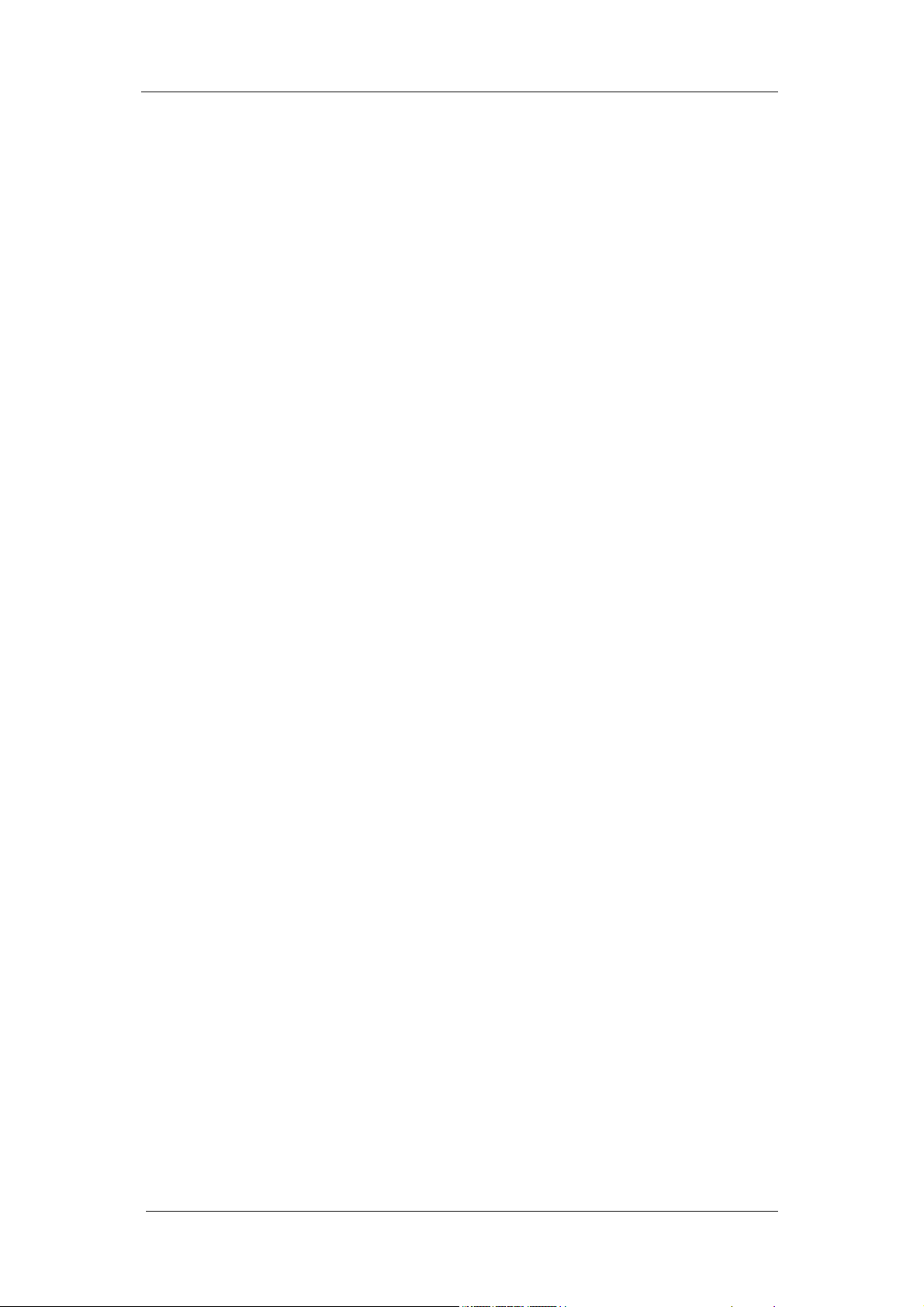
ZN-U9021 User's Manual
Copyright description
The company's user manual contains no explicit or implicit guarantees,
including the sale or installation of a guarantee for a special purpose.
The company has the right to change or amend the manual without notice.
Without the written permission of the company, any content of this manual
shall be copied.
About this manual
Use this manual to install and use a wireless access point. This manual
includes the configuration process and methods to help customers solve
unforeseen problems.
In order to highlight some of the need to pay attention to the content, this
manual uses the following special characters and styles to express:
Warning
Said there will be a potential risk operation will cause damage to the
device hardware, data loss, equipment can not be normal use and other
issues.
Be careful
To remind you that you have important information to remind you of your use
of the equipment.
Bold: said there are important steps to set up the function or need your
attention.
FCC Statement: This device complies with Part 15 of the FCC rules.
Operation is subject to the following twoconditions:
1) this device may not cause harmful interference,
2) this device must acceptany interference received, including interference
that may cause undesired operation.
第 II 页
Page 3

ZN-U9021 User's Manual
FCC Warning: Changes or modifications not expressly approved by the
party responsible for compliance could void the user's authority to operate the
equipment.
Note: This equipment has been tested and found to comply with the limits for
a Class B digitaldevice, pursuant to part 15 of the FCC Rules. These limits are
designed to provide reasonableprotection against harmful interference in a
residential installation. This equipment generates, usesand can radiate radio
frequency energy and, if not installed and used in accordance with
theinstructions, may cause harmful interference to radio communications.
However, there is noguarantee that interference will not occur in a particular
installation. If this equipment does causeharmful interference to radio or
television reception, which can be determined by turning theequipment off and
on, the user is encouraged to try to correct the interference by one or more
ofthe following measures:
—Reorient or relocate the receiving antenna.
—Increase the separation between the equipment and receiver.
—Connect the equipment into an outlet on a circuit different from that to
which the receiver isconnected.
—Consult the dealer or an experienced radio/TV technician for help.
SAR Statement
This Product meets the government's requirements for exposure to radio
waves. The guidelines are based on standards that were developed by
independent scientific organizations through periodic and thorough evaluation
of scientific studies.The standards include a substantial safety margin
designed to assure the safety of all persons regardless of age or health.
FCC RF Exposure Information and Statement the SAR limit of USA (FCC) is
第 III 页
Page 4

ZN-U9021 User's Manual
1.6 W/kg averaged over one gram of tissue.Device PAU08 (FCC ID:
QISZN-U9021) has been tested against this SAR limit. SAR information on this
can be viewed
on-line at http://www.fcc.gov/oet/ea/fccid/. Please use the device FCC ID
number for search.This device was tested for typical
operations 5mm from the body. To maintain compliance with FCC RF
exposure requirements, 5mm separation distance should .
maintained to the user's bodies
第 IV 页
Page 5

ZN-U9021 User's Manual
Catalog
Chapter 1 Introduction--------------------------------------------------------------1
Install equipment ---------------------------------------------------------------------5
Access local area network through AP----------------------------------------- 6
PC access and run Chariot --------------------------------------------------------7
The second chapter is the function of the function and the performance
specification (the main parts specification, the System Compatibility
Specification)--------------------------------------------------------------------------- 9
Third chapter quality and reliability specification ------------------------------13
The fourth chapter is the environmental adaptability specification --------14
The fifth chapter EMC and safety regulation ------------------------------------15
Sixth chapter product life cycle ------------------------------------------------------16
Appendix. National / regional and channel--------------------------------------- 17
第 I 页
Page 6

ZN-U9021 User's Manual
Chapter 1 Introduction to use
Install equipment
1、 the ZN-U9021 into the notebook or desktop USB interface;
2、
to ensure that the host is installed 10.04.4 Ubuntu system;
3、
in the system, in order to execute the following commands:
1). Install 2.6.34 kernel
$ dpkg -i linux-headers-2.6.34-020634_2.6.34-020634.201502251850_all.deb
$ dpkg -i linux-headers-2.6.34-020634-generic_2.6.34-020634.201502251850_i386.deb
$ dpkg -i linux-image-2.6.34-020634-generic_2.6.34-020634.201502251850_i386.deb
2). reboot
3). check ubuntu kernel version
$ uname -r
2.6.34-020634-generic
4). Install packages show below
$ sudo apt-get update
$ sudo apt-get install bison
$ sudo apt-get install flex
$ sudo apt-get install gettext
$ sudo apt-get install libncurses-dev
$ sudo apt-get install uboot-mkimage
$ sudo apt-get install sharutils
$ sudo apt-get install build-essential
$ sudo apt-get install tftpd
$ sudo apt-get install texinfo
$ sudo apt-get install tofrodos
$ sudo apt-get install telnetd
$ sudo apt-get install sysstat
$ sudo apt-get install rpm
$ sudo apt-get install wget
$ sudo apt-get install bzip2
$ sudo apt-get install fakeroot
$ sudo apt-get install libncurses5-dev
$ sudo apt-get install kernel-package
$ sudo apt-get install zlib1g-dev
$ sudo apt-get install libnl-dev
5). Enable TCMD, modify "WLAN-AIO/build/scripts/x86/config.x86"
export DEF_CONFIG_NL80211_TESTMODE=y
6). Patch driver
$ make BOARD_TYPE=x86 drivers_patch
7). Compile driver (root privilege)
错误!未找到引用源。 错误!未找到引用源。
第 2 页
Page 7

ZN-U9021 User's Manual
$ export CONFIG_NL80211_TESTMODE=y
$ make BOARD_TYPE=x86
8). Create the folder "/lib/firmware/ath6k/AR6004/hw3.0" and copy bdata.bin, otp.bin, utf.bin
to there.
9). Check USB (like 0cf3:9375 Atheros Communications, Inc.)
$ lsusb
10). Insert modules
$ cd WLAN-AIO/rootfs-x86.build/lib/modules
$ insmod ./compat.ko
$ insmod ./cfg80211.ko
$ insmod ./ath6kl_usb.ko ath6kl_p2p=0 debug_quirks=0x10
11). Run TCMD
$ ./athtestcmd -i wlan0 --tx tx99 --txfreq 6 --txchain 1 --txrate 12 --mode ht20 --txpwr
10
12). Stop TCMD
$ ./athtestcmd -i wlan0 --tx off
Access LAN via AP
1、 in the operating system, into the corresponding folder directory:
2、 LS command to see the folder in the file, and the implementation of the test.sh
script file:
when the screen shows the following contents of the command to perform
3、
successfully:
4、 Use the iwconfig command to see if the device is connected to the AP:
错误!未找到引用源。 错误!未找到引用源。
第 3 页
Page 8

ZN-U9021 User's Manual
5、
according to the actual need to modify the test.sh file, so that the device
associated with different SSID, but also by modifying the wlan0 and eth0 port IP
address and iptables configuration device to adapt to different network
environment.
PC access and run Chariot
1, will be installed with the Chariot software PC access equipment installed PC's cable network;
2. For example, the wlan0 address of the PC port of the device is 192.168.2.200/24, and the address of
the eth0 port is 192.168.78.200/24;
3, the PC Chariot cable end to do the following settings:
Gateway: 192.168.78.200
4, and PC connected to the wlan0 network card to do the following settings:
IP:192.168.2.100/24
错误!未找到引用源。 错误!未找到引用源。
第 4 页
Page 9

ZN-U9021 User's Manual
Gateway: 192.168.2.200
5, according to the above method, the two installed Chariot computer can carry on the rate test.
The second chapter is the function and performance
specifications (the main parts specifications, system
compatibility specifications)
Product label
Product specifications
Serial
number
Main parts specifications
1
Project Project description
Network
WIFI
adapter
type
错误!未找到引用源。 错误!未找到引用源。
Requirement
specification
第 5 页
Page 10

ZN-U9021 User's Manual
Serial
number
2
3
4
5
6
7
8
9
10
11
Project Project description
Outgoing
port number
Outgoing
port type
Special
specificati
ons 1
Special
WiFi working band is 2.4G,
specificati
ons 2
Special
specificatio
ns 3
Special
specificatio
ns 4
Special
specificatio
ns 5
Special
specificatio
ns 6
Special
specificatio
ns 7
Special
specificatio
ns 8
Requirement
specification
1
Wireless
Protocol compatible
802.11b/g/n
the working channel is 1 to
13, a total of 13 channels. AP
mode, when the WiFi is
subject to the same frequency
interference, support for
automatic frequency hopping
function.
Integrated antenna
Antenna main direction
parallel USB interface
direction
The antenna efficiency is
more than 20%, to air
The antenna VSWR is less
than or equal to 4
Encryption mode:
WPA/WPA2,
WPA-PSK/WPA2-PSK
(TKIP/AES)
The power consumption is
less than 1.8W
Throughput rate: more
than 5Mbit/s, @80 meters
without shelter tug test,
need to put the USB WiFi
3911E in the distance
testing machine
structure.
错误!未找到引用源。 错误!未找到引用源。
第 6 页
Page 11

ZN-U9021 User's Manual
Serial
number
12
Project Project description
Special
specificatio
ns 9
Requirement
specification
Maximum Target Power for
Production Unit
802.11b
CH1~11: 17.5±1 dBm,
CH12: 15±1 dBm,CH13:
13±1 dBm
802.11g
CH1~11: 16±1 dBm,CH12:
13±1 dBm, CH13: 11±1
dBm
802.11n-HT20
CH1~11: 15±1 dBm, CH12:
13±1 dBm, CH13: 11±1
dBm
13
Special
specificatio
ns 8
Receiving sensitivity:
(Reference)
11b_1Mbps:-83dBm
11b_11Mbps:-76dBm
11g_6Mbps:-82dBm
11g_54Mbps:-65dBm
11n_HT20_MCS0:-82dBm
11n_HT20_MCS7:-64dBm
错误!未找到引用源。 错误!未找到引用源。
第 7 页
Page 12

ZN-U9021 User's Manual
Serial
number
14
Project Project description
Special
specificatio
ns 9
Requirement
specification
Transmit spurious
requirements: (WiFi
antenna, conducting
spurious test)
≤ -36dBm/MHz ,
@9KHz~700MHz;
≤ -97dBm/MHz ,
@700~1000MHz;
≤ -88dBm/MHz ,
@1000~1710MHz;
≤ -97dBm/MHz ,
@1710~2370MHz;
≤ -97dBm/MHz ,
@2500~2690MHz;
≤ -88dBm/MHz ,
@2690~3400MHz;
≤ -97dBm/MHz ,
@3400~3800MHz;
≤ -36dBm/MHz ,
@3.8~12.75GHz;
错误!未找到引用源。 错误!未找到引用源。
第 8 页
Page 13

ZN-U9021 User's Manual
Serial
number
15
16
17
18
19
Project Project description
Special
specificatio
ns 10
Special
specificatio
ns 11
Special
specificatio
ns 12
Optical
module
Physical
size
Requirement
specification
Transmit spurious
requirements: (WiFi
antenna, conducting
spurious test)
≤-36dBm/MHz,
@9KHz~700MHz;
≤ -97dBm/MHz ,
@700~1000MHz;
≤ -88dBm/MHz ,
@1000~1710MHz;
≤ -97dBm/MHz ,
@1710~2370MHz;
≤ -97dBm/MHz ,
@2500~2690MHz;
≤ -88dBm/MHz ,
@2690~3400MHz;
≤ -97dBm/MHz ,
@3400~3800MHz;
≤ -36dBm/MHz ,
@3.8~12.75GHz;
Support AP mode
Easy to plug in narrow
space
Same encoding under
different module driver to
maintain the same
No light module
错误!未找到引用源。 错误!未找到引用源。
第 9 页
Page 14

ZN-U9021 User's Manual
Serial
number
20
21
22
23
24
Project Project description
Physical
interface
Machine
shell
Operating
system
Drive
Drive
Linux
Requirement
specification
No light module
Length: 40mm
Width: 19mm
High: less than 7mm
Note: the above
dimensions are included
in the tolerance, and the
USB connector is in the
middle of the module.
1, USB 2 standard
interface
2, the shape and size of
the detailed
requirements in the
attachment:
《ZN-U9021.pdf》
The outer plastic shell
is required for easy
operation.
Provides direct compiled
source code to HUAWEI,
can be directly compiled
to the Linux system.
错误!未找到引用源。 错误!未找到引用源。
第 10 页
Page 15

ZN-U9021 User's Manual
Second chapter quality and reliability
specifications
Seri
al
numb
er
1
2
环 The third chapter is the environmental adaptability specification
Project Project description Requirement specification
Device failure
rate (FIT)
Other
Required maximum device
failure rate
Consider the need to specify the
indicators.
100fit
Life 8 years
The third chapter is the environmental adaptability specification
The third chapter is the environmental adaptability specification
错误!未找到引用源。 错误!未找到引用源。
第 11 页
Page 16

ZN-U9021 User's Manual
The third chapter is the environmental adaptability
specification
Seri
al
numb
er
1
2
3
4
5
Project Project description Requirement specification
Operating
temperature
range
-20 C ~ +70, note: this
temperature range to
ensure that the
performance indicators
meet the specifications.
This temperature refers to
the WiFi USB single plate
temperature.
Temperature
cycling
Storage
-40~+90℃
1 for /min, 2 for 3h, and for
the extreme value
temperature
range
Working
10%~90%
humidity range
Are required to
meet the ROHS
instruction
Refers to the material does
not contain lead, mercury,
cadmium, six valence
Need to meet
chromium, more than 6
kinds of toxic substances,
such as, poly methyl
bromide, two kinds of toxic
substances or to meet the
requirements of the ROHS
directive.
错误!未找到引用源。 错误!未找到引用源。
第 12 页
Page 17

ZN-U9021 User's Manual
Chapter 1 The second chapter EMC and
safety regulations
Seri
al
numb
er
1
2
3
Project Project description Requirement specification
Specifications IEC specifications / UL
specifications / other
Provided by the formal authority of
the test room, preferably third
Test report
Reliability
party test report, including the
corresponding standard
requirements of all test items
test
Complete CE certification,
provide certification report
Provide CE certification
report
Reliability test report for
-40~85
错误!未找到引用源。 错误!未找到引用源。
第 13 页
Page 18

ZN-U9021 User's Manual
Fourth chapter product life cycle
Seri
al
numb
er
Project
Product
life
1
cycle
requirem
ents
Accessory:
1、 the overall shape and size of the following requirements are as follows:
Project
description
5 years or
more
Requirement specification
Over 5 years
错误!未找到引用源。 错误!未找到引用源。
第 14 页
Page 19

ZN-U9021 User's Manual
Appendix. National / regional and channel
Table 6 national / regional frequency division list
Country / Region
Australia
Austria
Canada
China
Denmark
Finland
France
Germany
Hongkong
Iceland
Ireland
Italy
Japan
Liechtenstein
Luxemburg
Holland
New Zealand
Norway
Portugal
Singapore
Spain
Sweden
Switzerland
Taiwan
Britain
U.S.A
2.4G Band
1-13
1-13
1-11
1-13
1-13
1-13
1-13
1-13
1-13
1-13
1-13
1-13
11g: 1-13 / 11b: 1-14
1-13
1-13
1-13
1-13
1-13
1-13
1-13
1-13
1-13
1-13
1-13
1-13
1-13
错误!未找到引用源。
第 15 页
