Huawei F615 51 User Manual
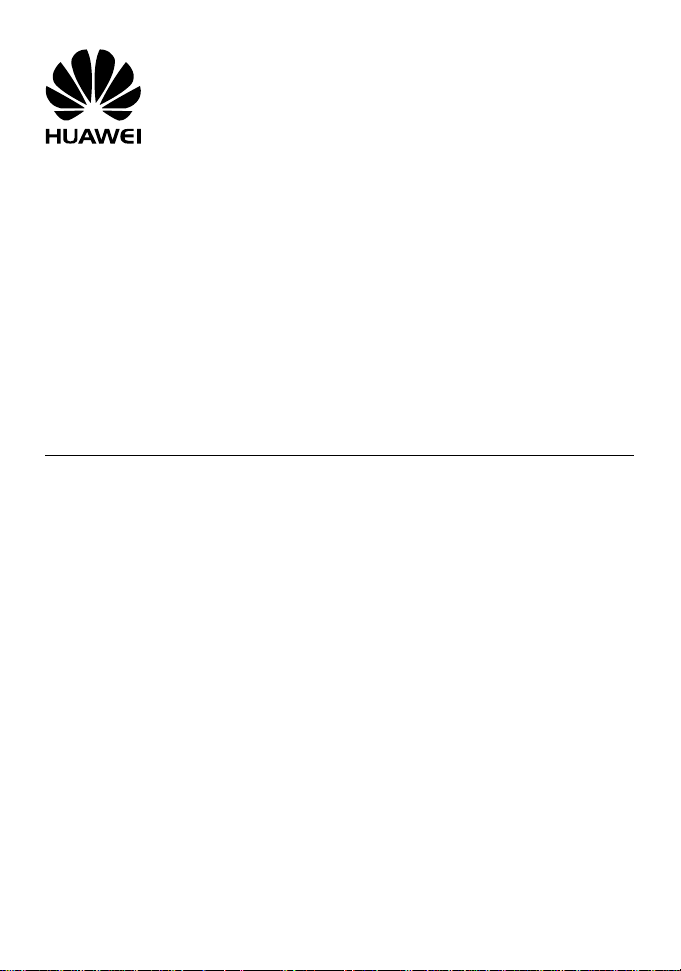
F615
USER GUIDE
1
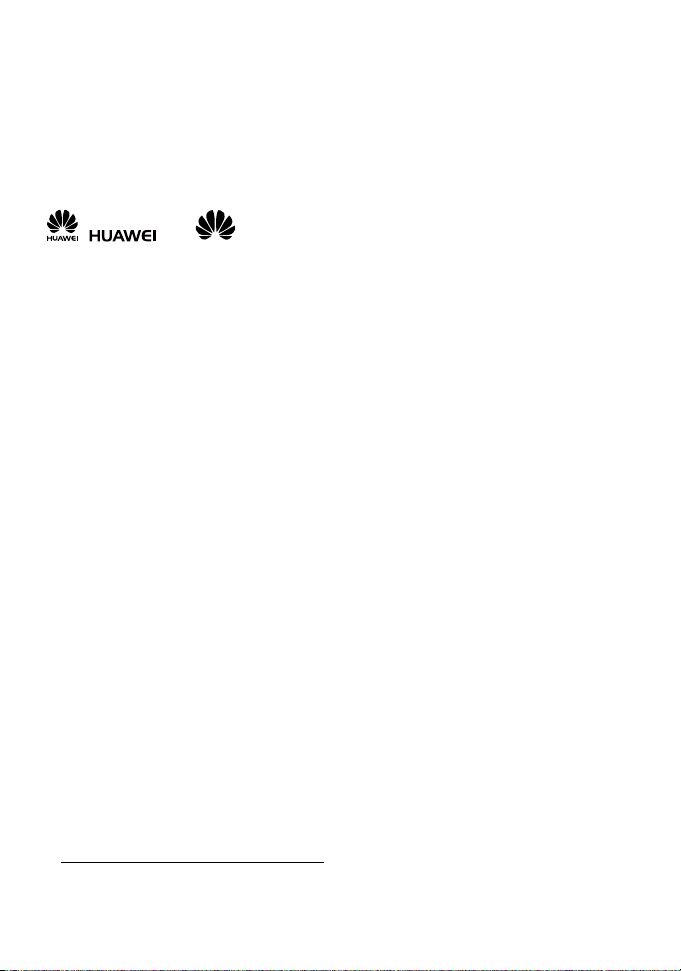
Copyright © Huawei Technologies Co., Ltd. 2013. All rights reserved.
No part of this manual may be reproduced or transmitted in any form or by any means without
prior written consent of Huawei Technologies Co., Ltd. and its affiliates ("Huawei").
The product described in this manual may include copyrighted software of Huawei and
possible licensors. Customers shall not in any manner reproduce, distribute, modify, decompile,
disassemble, decrypt, extract, reverse engineer, lease, assign, or sublicense the said software,
unless such restrictions are prohibited by applicable laws or such actions are approved by
respective copyright holders.
Trademarks and Permissions
, , and are trademarks or registered trademarks of Huawei
Technologies Co., Ltd.
Other trademarks, product, service and company names mentioned may be the property of
their respective owners.
Notice
Some features of the product and its accessories described herein rely on the software
installed, capacities and settings of local network, and therefore may not be activated or may
be limited by local network operators or network service providers.
Thus, the descriptions herein may not exactly match the product or its accessories which you
purchase.
Huawei reserves the right to change or modify any information or specifications contained in
this manual without prior notice and without any liability.
DISCLAIMER
ALL CONTENTS OF THIS MANUAL ARE PROVID ED “AS I S”. EXCEP T AS REQUIRED BY
APPLICABLE LAWS, NO WARRANTIES OF ANY KIND, EITHER EXPRESS OR IMPLIED,
INCLUDING BUT NOT LIMITED TO, THE IMPLIED WARRANTIES OF MERCHANTABILITY
AND FITNESS FOR A PARTICULAR PURPOSE, ARE MADE IN RELATION TO THE
ACCURACY, RELIABILITY OR CONTENTS OF THIS MANUAL.
TO THE MAXIMUM EXTENT PERMITTED BY APPLICABLE LAW, IN NO EVENT SHALL
HUAWEI BE LIABLE FOR ANY SPECIAL, INCIDENTAL, INDIRECT, OR CONSEQUENTIAL
DAMAGES, OR LOSS OF PROFITS, BUSINESS, REVENUE, DATA, GOODWILL SAVINGS
OR ANTICIPATED SAVINGS REGARDLESS OF WHETHER SUCH LOSSES ARE
FORSEEABLE OR NOT.
THE MAXIMUM LIABILITY (THIS LIMITATION SHALL NOT APPLY TO LIABILITY FOR
PERSONAL INJURY TO THE EXTENT APPLICABLE LAW PROHIBITS SUCH A LIMITATION)
OF HUAWEI ARISING FROM THE USE OF THE PRODUCT DESCRIBED IN THIS MANUAL
SHALL BE LIMITED TO THE AMOUNT PAID BY CUSTOMERS FOR THE PURCHASE OF
THIS PRODUCT.
Import and Export Regulations
Customers shall comply with all applicable export or import laws and regulations and be
responsible to obtain all necessary governmental permits and licenses in order to export, reexport or import the product mentioned in this manual including the software and technical data
therein.
Privacy Policy
To better understand how we protect your personal information, please see the privacy policy
at http://consumer.huawei.com/privacy-policy.
2
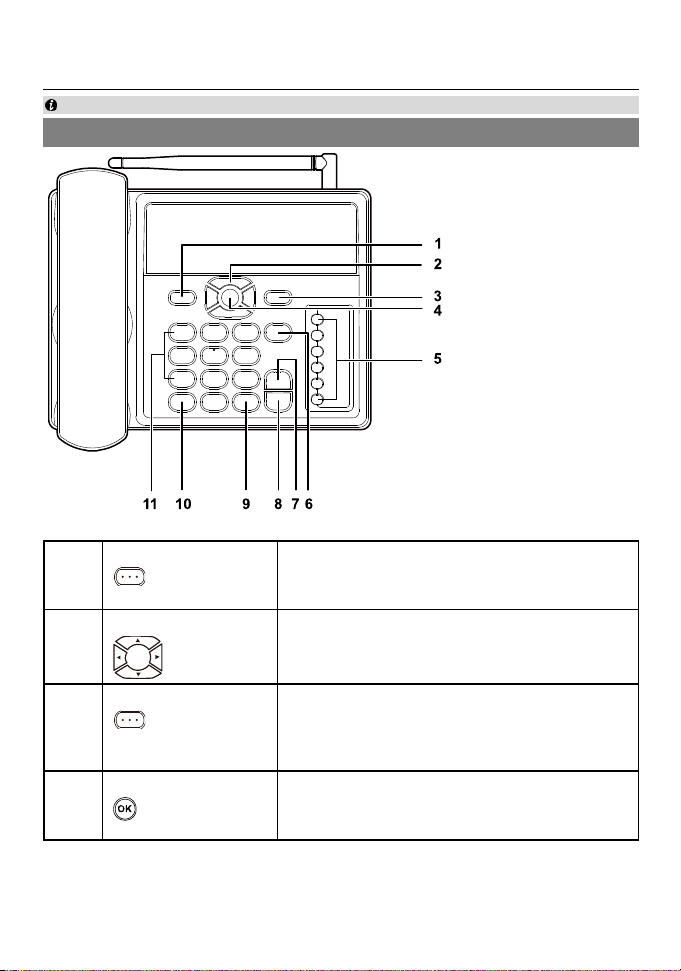
1 Appearance
1
Left function key
Access the main Menu in standby mode.
Select the option displayed on the lower left
corner of the screen.
2
Scroll keys
Access the shortcut screen in standby
mode.
Adjust the volume during a call.
3
Right function key
Access the Contacts screen in standby
mode.
Select the option displayed on the lower
right corner of the screen.
4
OK key
Access the main Menu in standby mode.
Select the option displayed on the lower left
corner of the display screen.
The figures in this guide are provided for your reference only.
Front view
3
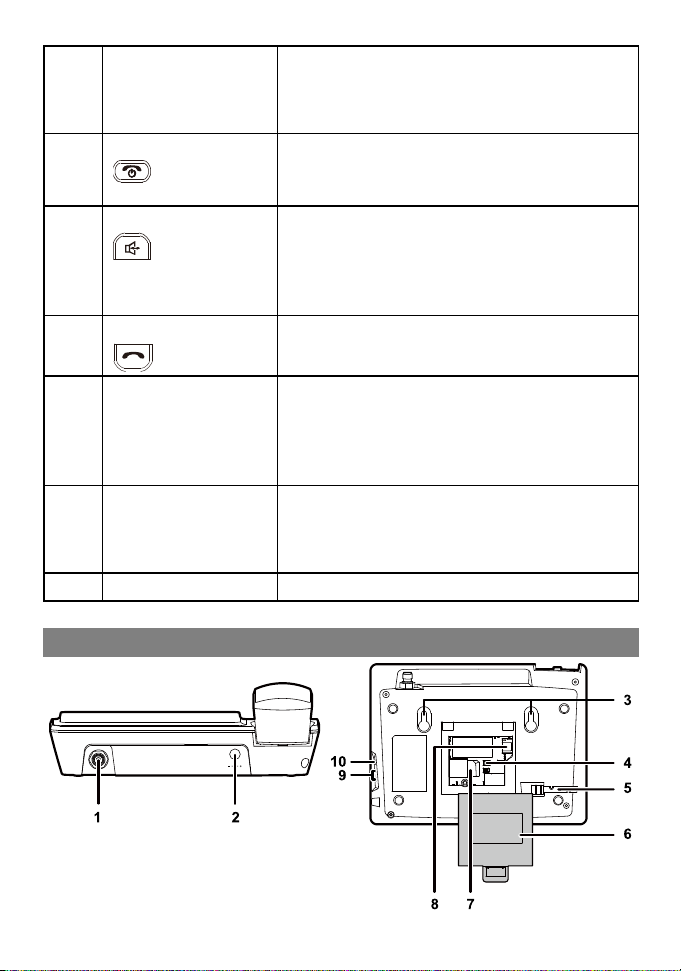
5
Shortcut keys
Speed dial a phone number.
Select Settings > Phone settings >
Shortcuts to assign a shortcut key to a
phone number.
6
End key
End a call or reject an incoming call.
Press and hold it to power on or off.
Return to the standby mode.
7
Hands-free key
Make or answer a call without lifting the
handset.
Cancel the dialing that is in hands-free
mode.
End the call that is in hands-free mode.
8
Call/Redial key
Make or answer a call.
View dialed calls in standby mode.
9
# key
Press and hold it to switch between the
silent and normal profiles.
Switch on or off the input mode of predictive
English input (T9) in editing mode.
Mark or unmark a record.
10
* key
Press and hold it to lock the keyboard in
standby mode.
Switch between different input methods in
editing mode.
11
Number keys
Enter numbers and characters.
Back and side view
4
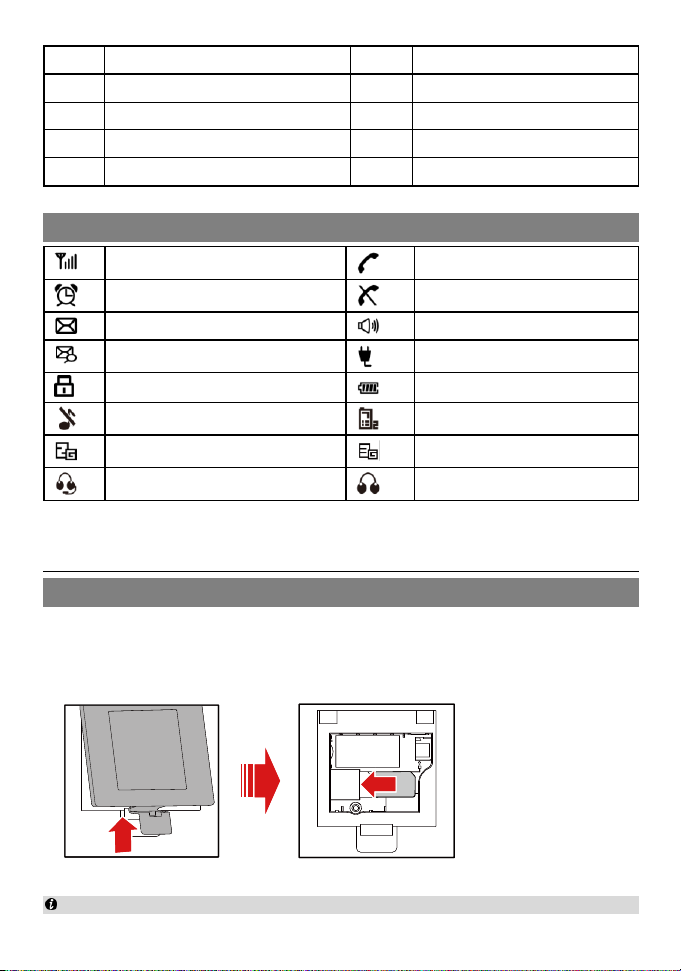
1
Antenna port
2
Power jack
3
Wall-mounting brackets
4
Battery container
5
Coiled cord jack on main unit
6
Battery container cover
7
SIM card slot
8
Battery cord jack
9
Headset jack
10
Data port
Network signal strength
Calling
Alarm clock is on
No service
Message received
Hands-free mode
Voice message received
Powered by power adapter
Keypad lock
Battery power level
In silent profile
Line 2 is selected
2G network
3G network
Headset mode
Earphone mode
Screen icon
2 Installation
Installing the SIM card
Ensure that the phone is powered off and disconnected from the power adapter.
When installing the SIM card, ensure that the golden contacts of the SIM card are
facing downward and that the beveled edge of the SIM card is properly aligned
with that of the SIM card slot. Then check that the SIM card is fully inserted.
Do not frequently remove the SIM card when using the phone.
5
