Huawei BM358 Quick Start Manual
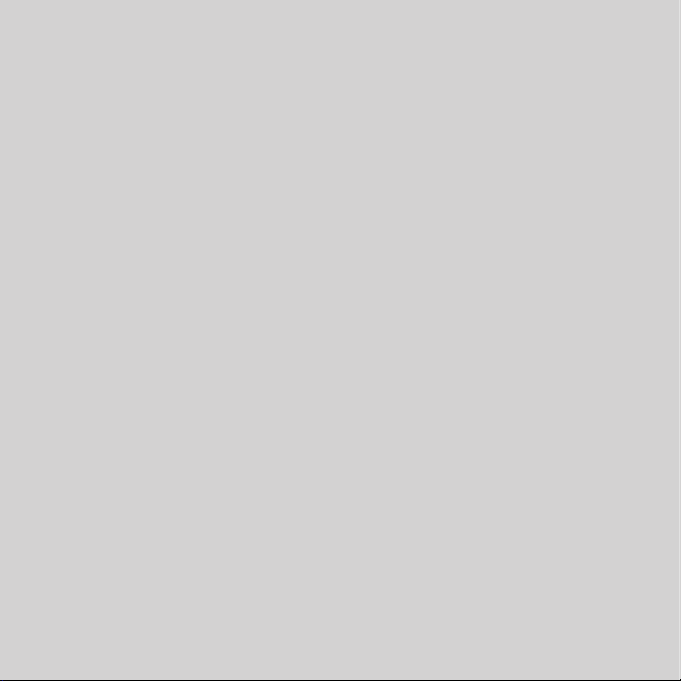
WiMAX USB Stick
Quick Start

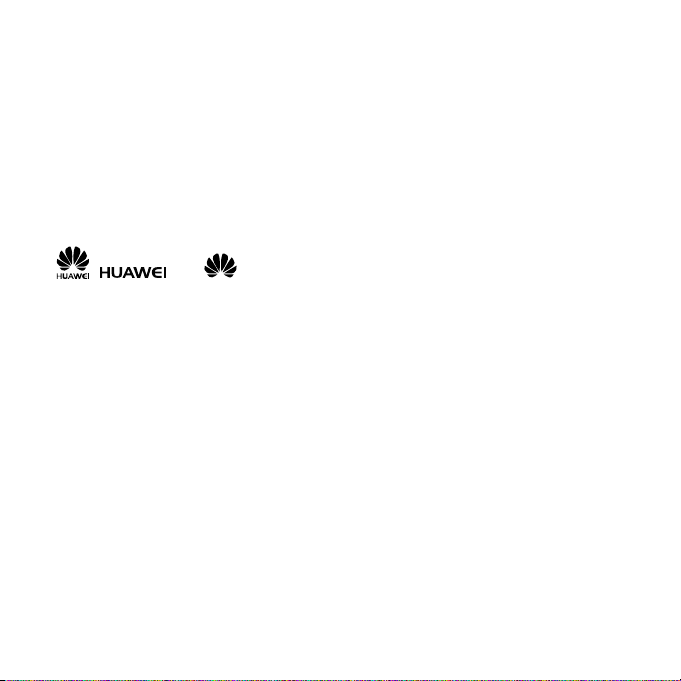
Copyright © Huawei Technologies Co., Ltd. 2010. All rights reserved.
No part of this document may be reproduced or transmitted in any form or by any means
without prior written consent of Huawei Technologies Co., Ltd.
The product described in this manual may include copyrighted software of Huawei
Technologies Co., Ltd and possible licensors. Customers shall not in any manner reproduce,
distribute, modify, decompile, disassemble, decrypt, extract, reverse engineer, lease, assign,
or sublicense the said software, unless such restrictions are prohibited by applicable laws or
such actions are approved by respective copyright holders under licenses.
Trademarks and Permissions
, , and are trademarks or registered trademarks of Huawei
Technologies Co., Ltd.
Other trademarks, product, service and company names mentioned are the property of their
respective owners.
Notice
Some features of the product and its accessories described herein rely on the software
installed, capacities and settings of local network, and may not be activated or may be
limited by local network operators or network service providers. Thus the descriptions herein
may not exactly match the product or its accessories you purchase.
Huawei Technologies Co., Ltd reserves the right to change or modify any information or
specifications contained in this manual without prior notice or obligation.
NO WARRANTY
THE CONTENTS OF THIS MANUAL ARE PROVIDED “AS IS”. EXCEPT AS REQUIRED
BY APPLICABLE LAWS, NO WARRANTIES OF ANY KIND, EITHER EXPRESS OR
IMPLIED, INCLUDING BUT NOT LIMITED TO, THE IMPLIED WARRANTIES OF
MERCHANTABILITY AND FITNESS FOR A PARTICULAR PURPOSE, ARE MADE IN
RELATION TO THE ACCURACY, RELIABILITY OR CONTENTS OF THIS MANUAL.
TO THE MAXIMUM EXTENT PERMITTED BY APPLICABLE LAW, IN NO CASE SHALL

HUAWEI TECHNOLOGIES CO., LTD BE LIABLE FOR ANY SPECIAL, INCIDENTAL,
INDIRECT, OR CONSEQUENTIAL DAMAGES, OR LOST PROFITS, BUSINESS,
REVENUE, DATA, GOODWILL OR ANTICIPATED SAVINGS.
Import and Export Regulations
Customers shall comply with all applicable export or import laws and regulations and will
obtain all necessary governmental permits and licenses in order to export, re-export or
import the product mentioned in this manual including the software and technical data
therein.

Contents
Before you begin......................................................................................................................... 1
Getting to Know Your USB Stick ................................................................................................ 1
Requirements for the PC............................................................................................................ 2
Connecting the External Antenna (Optional)............................................................................. 2
Installation Guide ........................................................................................................................ 3
Connecting and Disconnecting a Network................................................................................5
Troubleshooting ..........................................................................................................................7
Specifications..............................................................................................................................9
Warnings and Precautions.......................................................................................................10
i

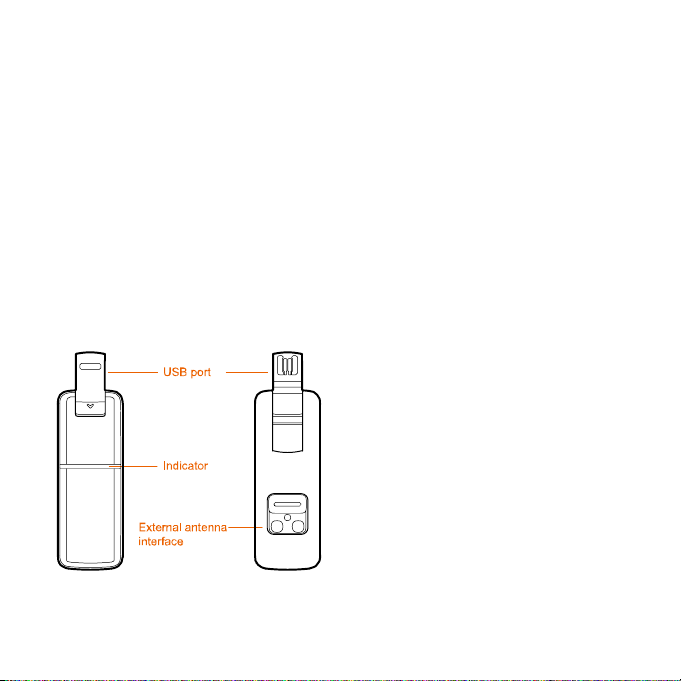
Thank you for purchasing HUAWEI WiMAX USB Stick.
Before you begin
Check the following items in the product package. If you find anything missing or damaged,
contact the service provider.
USB Stick
Quick Start
Qualification Card
Getting to Know Your USB Stick
The supported functions and actual appearance are subject to your product purchased. The
following pictures are displayed for illustration purpose only.
1

Indicator
Indicates the status of the USB Stick.
Blue solid: The USB Stick is connected to the network.
Blue blinking: Data is being transmitted.
Yellow blinking: The USB Stick is connecting to the network.
Yellow solid: The USB Stick is disconnected from the network, or the USB Stick is in idle
mode.
Requirements for the PC
Your PC must meet the following configuration requirements for using the USB Stick.
Otherwise, the operation performance of the USB Stick may be degraded.
32-bit version of Windows XP SP2, Windows Vista, Windows 7, Mac OS X 10.5 and
10.6 with latest upgrades.
Your computer’s hardware system should meet or exceed the recommended system
requirements for the installed version of operating system (OS).
Resolution for the display: 800 × 600 or above.
Standard USB 2.0 interface.
Connecting the External Antenna (Optional)
CAUTION:
Do not use the external antenna outdoors.
During lightning storms, stop using the external antenna and disconnect it from the USB
Stick.
To connect the external antenna to your USB Stick, do as follows:
2
