Page 1
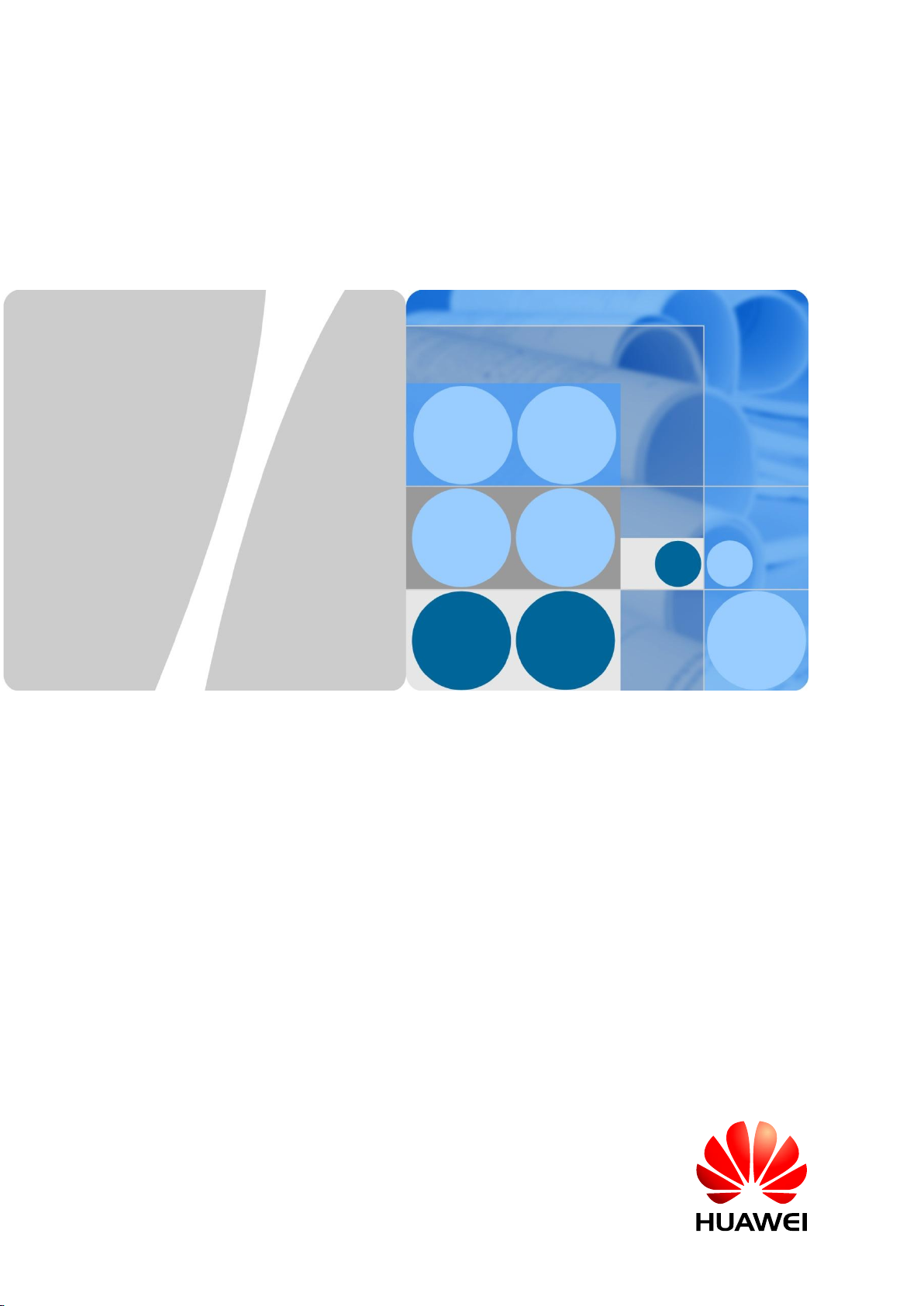
APAA00001
User Manual
Issue Draft A
Date 2015-06-12
HUAWEI TECHNOLOGIES CO., LTD.
Page 2

Draft A (2015-06-12)
Huawei Proprietary and Confidential
Copyright © Huawei Technologies Co., Ltd.
i
Copyright © Huawei Technologies Co., Ltd. 2015. All rights reserved.
No part of this document may be reproduced or transmitted in any form or by any means without prior
written consent of Huawei Technologies Co., Ltd.
Trademarks and Permissions
and other Huawei trademarks are trademarks of Huawei Technologies Co., Ltd.
All other trademarks and trade names mentioned in this document are the property of their respective
holders.
Notice
The purchased products, services and features are stipulated by the contract made between Huawei and
the customer. All or part of the products, services and features described in this document may not be
within the purchase scope or the usage scope. Unless otherwise specified in the contract, all statements,
information, and recommendations in this document are provided "AS IS" without warranties, guarantees or
representations of any kind, either express or implied.
The information in this document is subject to change without notice. Every effort has been made in the
preparation of this document to ensure accuracy of the contents, but all statements, information, and
recommendations in this document do not constitute a warranty of any kind, express or implied.
Huawei Technologies Co., Ltd.
Address:
Huawei Industrial Base
Bantian, Longgang
Shenzhen 518129
People's Republic of China
Website:
http://www.huawei.com
Email:
support@huawei.com
Page 3
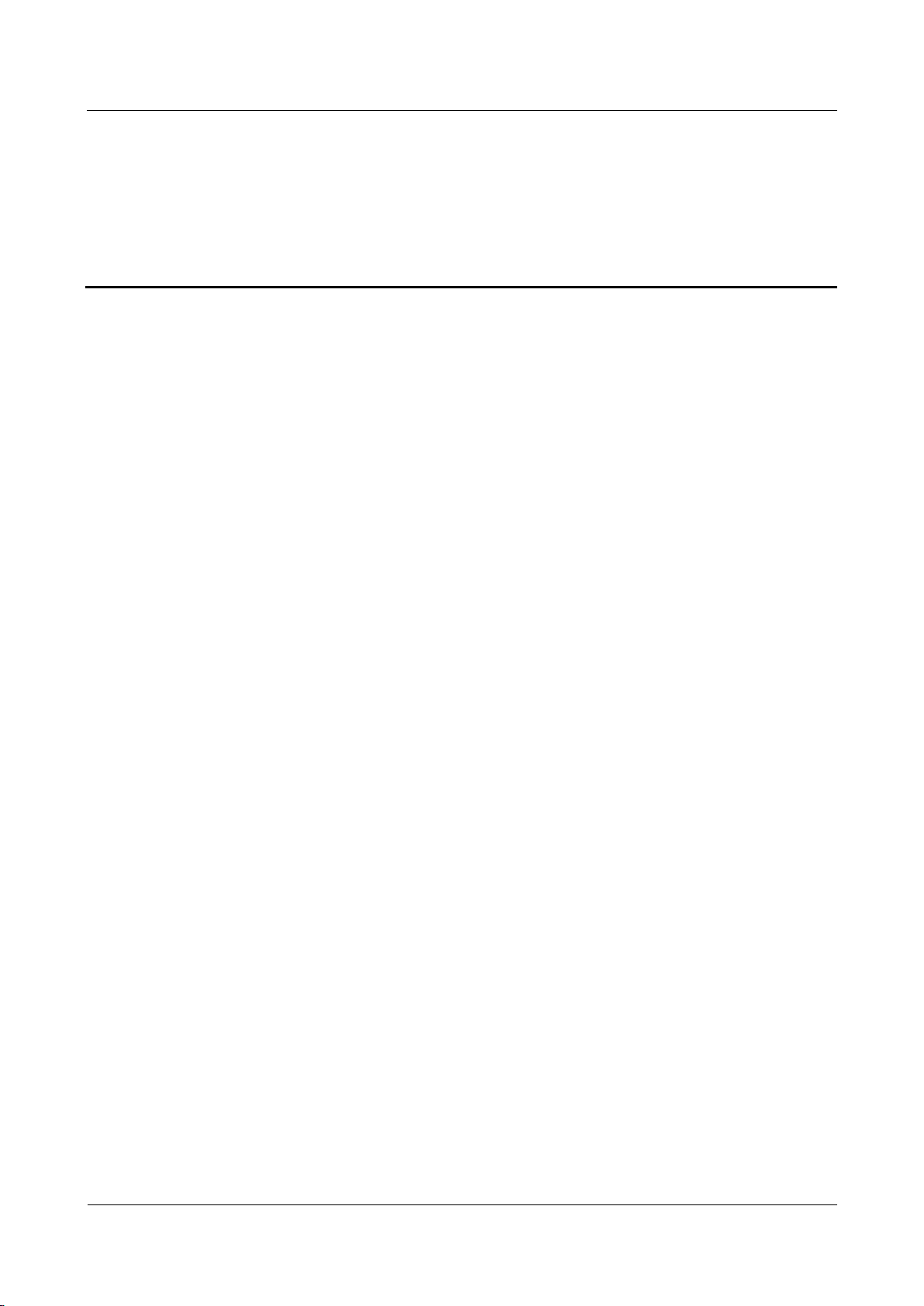
APAA00001
User Manual
About This Document
Draft A (2015-06-12)
Huawei Proprietary and Confidential
Copyright © Huawei Technologies Co., Ltd.
ii
Overview
This document describes APAA00001, typical usage, software installation and operation, and
method for using, operating, and maintaining APAA00001.
Intended Audience
This document is intended for:
Technical support engineers
Maintenance engineers
About This Document
Documentation Obtaining
The electronic version of this document can be obtained from http://support.huawei.com.
Change History
Changes between document issues are cumulative. The latest document issue contains all the
changes in earlier issues.
Document Issue
Draft A (2015-06-12)
This is draft A.
Page 4
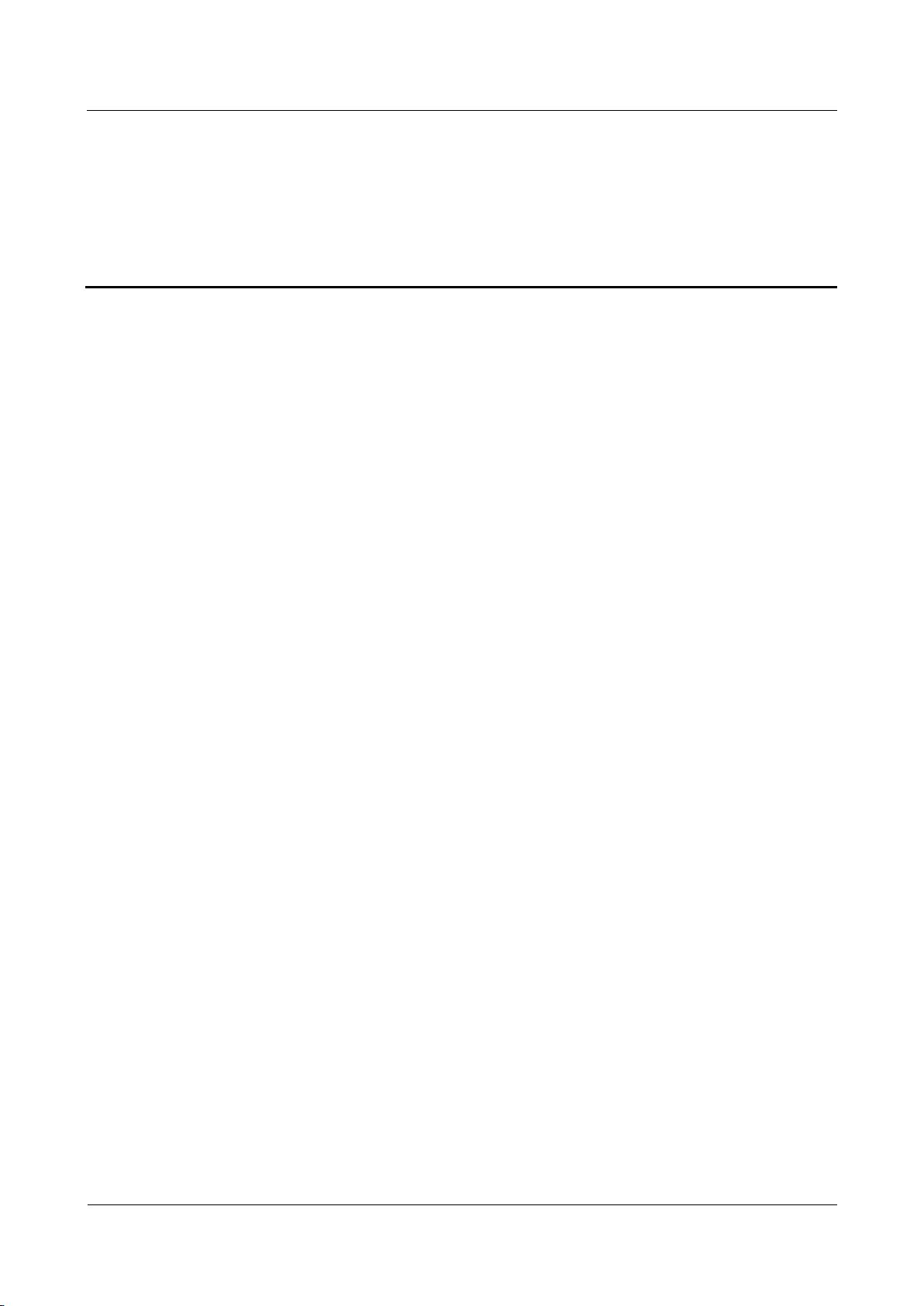
APAA00001
User Manual
Contents
Draft A (2015-06-12)
Huawei Proprietary and Confidential
Copyright © Huawei Technologies Co., Ltd.
iii
Contents
About This Document .................................................................................................................... ii
1 Introduction to PAA ..................................................................................................................... 1
1.1 Overview ...................................................................................................................................................................... 1
1.2 Product Specifications .................................................................................................................................................. 1
1.3 Appearance Description ................................................................................................................................................ 2
1.3.1 Appearance ................................................................................................................................................................ 2
1.3.2 Accessory List ............................................................................................................................................................ 5
2 App Installation Guidelines ....................................................................................................... 8
2.1 App Download by Scanning the QR Code.................................................................................................................... 8
2.2 App Download from the Website .................................................................................................................................. 9
3 Networking Guideline ............................................................................................................... 10
3.1 Before Network Deployment ...................................................................................................................................... 10
3.2 Typical Scenarios ........................................................................................................................................................ 10
3.2.1 ALD Control over the AISG Port............................................................................................................................. 10
3.2.2 ALD Control over the OOK Port ............................................................................................................................. 11
3.3 Procedure .................................................................................................................................................................... 12
4 System Maintenance................................................................................................................... 15
4.1 Routine Maintenance ................................................................................................ .................................................. 15
4.1.1 Battery ..................................................................................................................................................................... 15
4.1.2 PAA Shell ................................................................................................................................................................. 16
4.1.3 Silicone Shell ........................................................................................................................................................... 16
4.2 Alarm Handling .......................................................................................................................................................... 16
4.2.1 Hardware Fault Alarm Handling .............................................................................................................................. 16
4.2.2 AISG/OOK Overcurrent Alarm Handling................................................................................................................ 17
4.2.3 Battery Not in Position Alarm Handling .................................................................................................................. 19
4.3 Troubleshooting .......................................................................................................................................................... 19
4.3.1 Battery Fault ............................................................................................................................................................ 19
4.3.2 PAA Power-On/Off Failure ...................................................................................................................................... 19
5 FCC Statements ........................................................................................................................... 21
5.1 Warning Statement FCC § 15.21 ................................................................................................................................ 21
5.2 Statement FCC § 15.19 ............................................................................................................................................... 21
Page 5

APAA00001
User Manual
Contents
Draft A (2015-06-12)
Huawei Proprietary and Confidential
Copyright © Huawei Technologies Co., Ltd.
iv
5.3 FCC Radiation Exposure Statement: .......................................................................................................................... 21
5.4 IC RSS warning ................................................................................................ .......................................................... 21
A Appendix ..................................................................................................................................... 23
A.1 Acronyms and Abbreviations ..................................................................................................................................... 23
A.2 Alarm Codes .............................................................................................................................................................. 25
Page 6
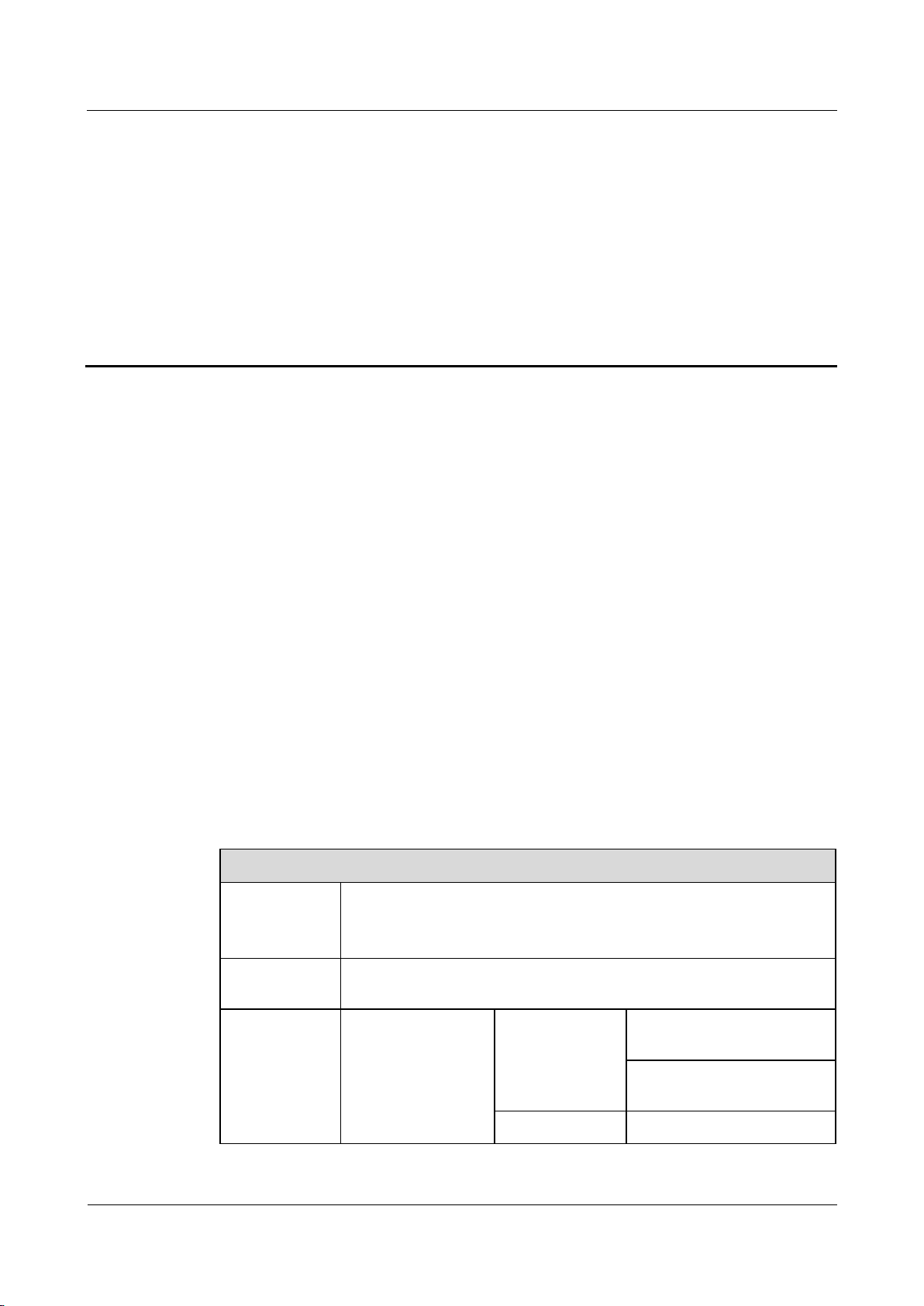
APAA00001
User Manual
1 Introduction to PAA
Draft A (2015-06-12)
Huawei Proprietary and Confidential
Copyright © Huawei Technologies Co., Ltd.
1
1.1 Overview
Electrical Specifications
Operating
Power Supply
Input: 12 V DC 2.0 A (AC/DC adapter)
Output: 12 V DC 1.0 A (AC/DC adapter) or 15 V DC 1.0 A
(rechargeable battery)
Rechargeable
Battery
Lithium battery: 14.8 V (≥ 2000 mAh)
Maximum number of battery charging/discharging times: > 300
AISG
Connector
Female AISG
connector equipped
with eight pins
compliant with the
IEC 60130-9 and
AISG standards
Pin 1 and pin 6
DC (+12 V) (AC/DC
adapter)
DC (+15 V) (rechargeable
battery)
Pin 3
RS485 B
The portable AISG adapter (PAA) is an adapter that enables users to control antenna line
devices (ALDs) using the PAA app. With a rechargeable battery inside, the PAA has a small
size and can be carried easily, facilitating onsite ALD installation, commissioning, and
maintenance.
1 Introduction to PAA
APAA00001, the current PAA model, can provide working current to ALDs and implement
conversions between bluetooth signals and RS485/OOK signals so that ALDs can be
controlled by using an app.
APAA00001 can be used to control all types of Huawei ALDs. If the PAA is to be used with
the ALDs supplied by peer vendors, you are advised to perform joint commissioning to
confirm their compatibility with each other.
1.2 Product Specifications
Table 1-1 provides the product specifications of APAA00001.
Table 1-1 Product specifications of APAA00001
Page 7
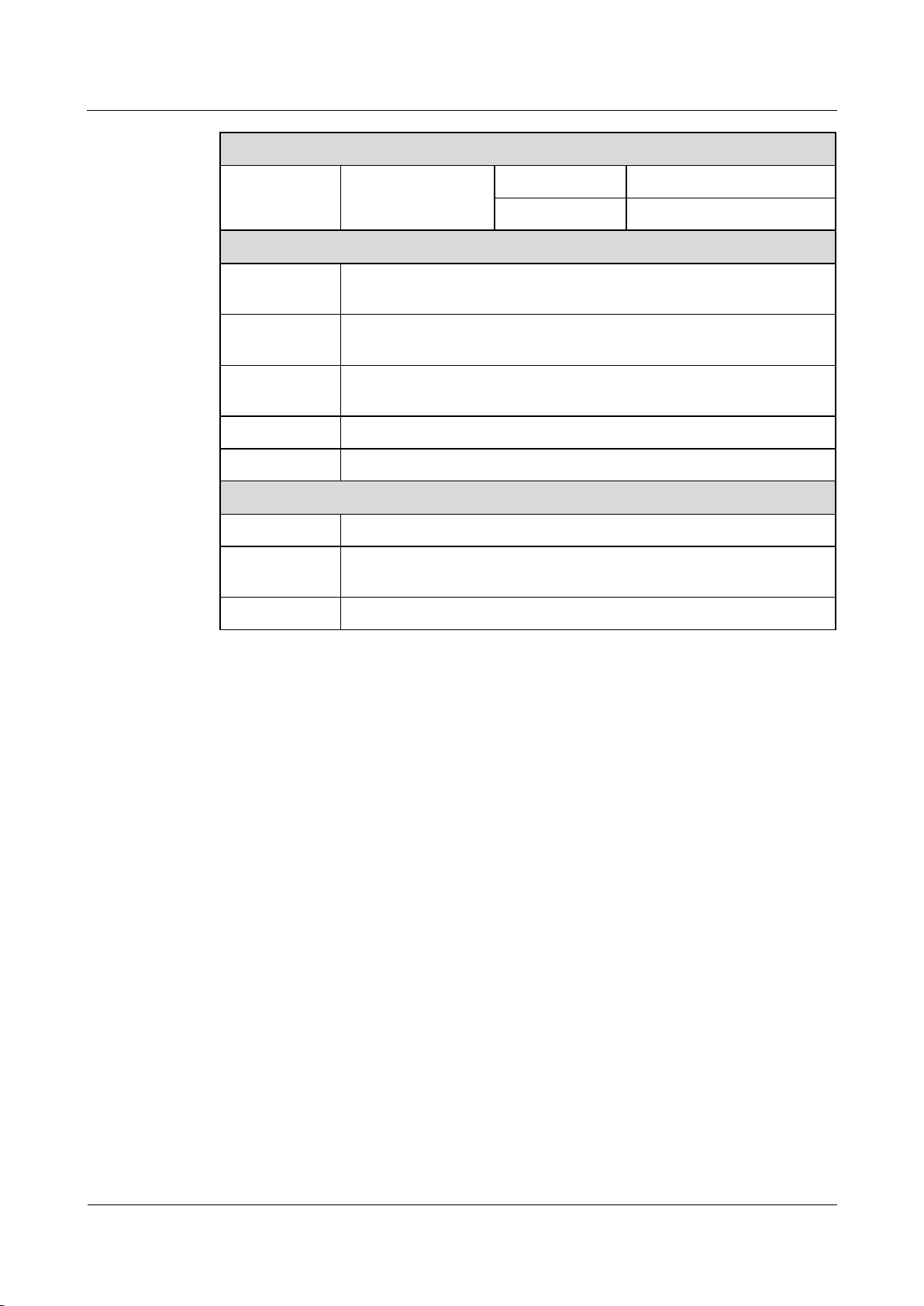
APAA00001
User Manual
1 Introduction to PAA
Draft A (2015-06-12)
Huawei Proprietary and Confidential
Copyright © Huawei Technologies Co., Ltd.
2
Electrical Specifications
Pin 5
RS485 A
Pin 7
DC return
Environmental Specifications
Operating
Temperature
–20°C to +55°C
Storage
temperature
0°C to +45°C
Recharge
temperature
0°C to 40°C
Humidity
5% to 95%
Service Life
Three years
Mechanical Specifications
Weight
0.52 kg (including the weight of a rechargeable battery)
Dimensions (H
x W x D)
204 mm x 88 mm x 30 mm
Material
PC+ABS (30%)
1.3 Appearance Description
1.3.1 Appearance
Figure 1-1 shows the appearance and dimensions of APAA00001.
Page 8
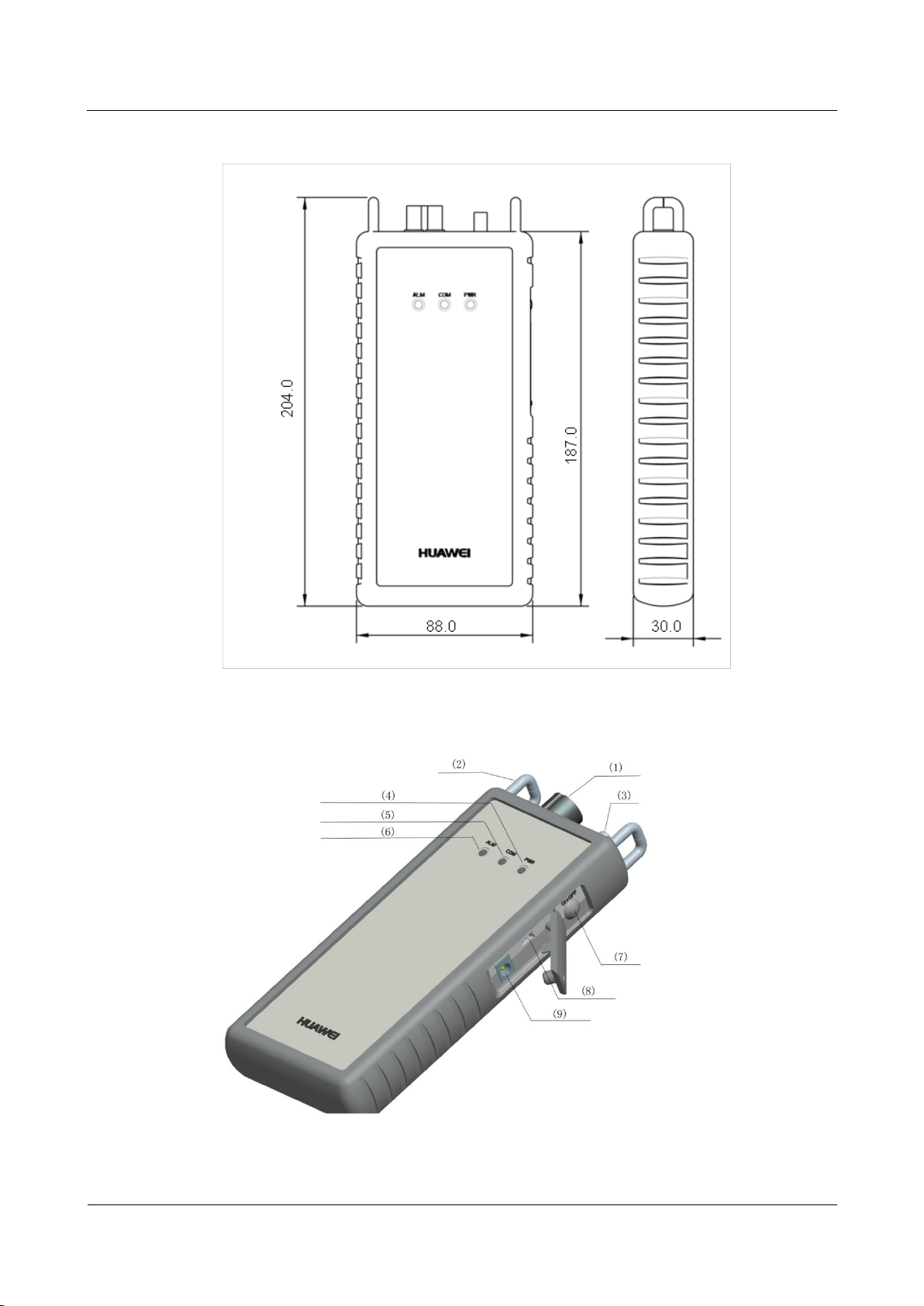
APAA00001
User Manual
1 Introduction to PAA
Draft A (2015-06-12)
Huawei Proprietary and Confidential
Copyright © Huawei Technologies Co., Ltd.
3
Figure 1-1 Appearance and dimensions of APAA00001
(1) AISG connection port
(2) Strap hole
(3) OOK connection port
Figure 1-2 APAA00001 appearance
Page 9
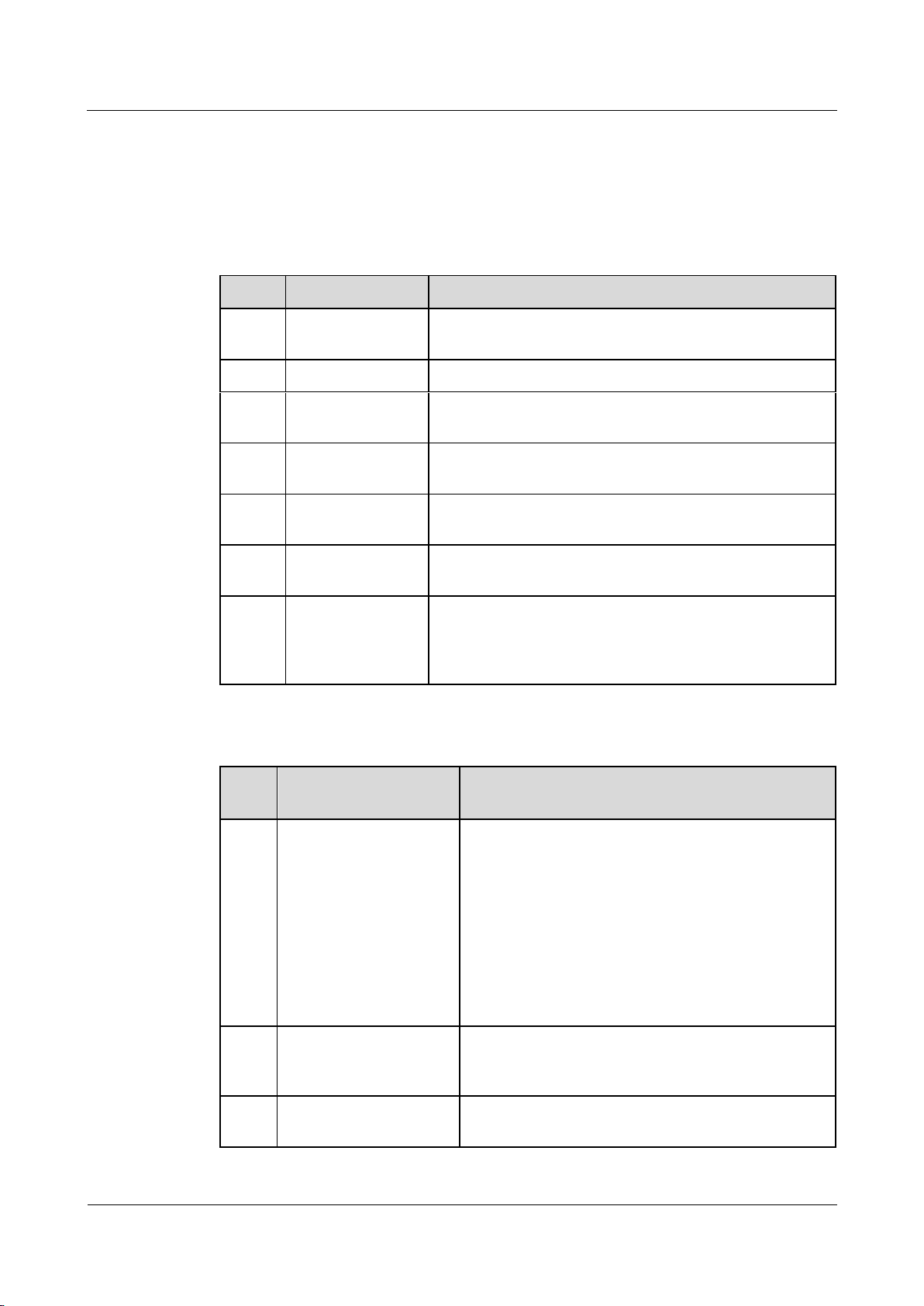
APAA00001
User Manual
1 Introduction to PAA
Draft A (2015-06-12)
Huawei Proprietary and Confidential
Copyright © Huawei Technologies Co., Ltd.
4
(4) Power supply indicator
(5) Communication indicator
(6) Alarm indicator
(7) Power button
(8) Mini USB port
(9) 12 V DC adapter port
No.
Port
Description
1
AISG connection
port
Connects the PAA to an ALD using an AISG cable.
2
Strap hole
Used to fasten straps so that the PAA can be carried easily.
3
OOK connection
port
Connects the PAA to an ALD using an RF cable.
4, 5,
and 6
Indicators
Indicate the power supply, communication, and alarm
status of the PAA. For details, see Table 1-3
7
Power button
Used to power on or off the PAA. The PAA can be
powered on or off by holding down this button.
8
Mini USB port
Reserved for further development and is not used
temporarily.
9
12 V DC adapter
port
Connects to the AC/DC adapter. When an AC/DC adapter
is connected, the PAA automatically uses the input power
supply as the operating power supply to charge the
integrated battery.
No.
Indicator and
Silkscreen
Description
4
Power indicator (PWR)
Indicates the power supply state. The indicator has
four working status:
Steady green: The PAA has sufficient battery
power.
Steady yellow: The PAA has moderate battery
power.
Steady red: The PAA has low battery power.
Blinking at the frequency of 1 Hz: The battery
inside the PAA is being recharged.
5
Communication
indicator (COM)
The indicator blinks when the mobile app has been
successfully connected to the PAA and
communication is proper.
6
Alarm indicator (ALM)
The indicator is steady red when the PAA generates an
alarm.
Table 1-2 Ports on APAA00001
Table 1-3 Indicators
Page 10

APAA00001
User Manual
1 Introduction to PAA
Draft A (2015-06-12)
Huawei Proprietary and Confidential
Copyright © Huawei Technologies Co., Ltd.
5
1.3.2 Accessory List
No.
Accessory
Quantity
1
12 V DC adapter
1 PCS
2
AC power cable
1 PCS
3
AISG 1-to-2 cable
1 PCS
4
N(M)-DIN(M) adapter
1 PCS
5
N(M)-DIN(F) adapter
1 PCS
6
RF cable
1 PCS
7
Strap
1 PCS
8
User manual
1 PCS
Table 1-4 lists the accessories of APAA00001.
Table 1-4 Accessories of APAA00001
12 V DC Adapter
The adapter parameters are as follows:
Figure 1-3 shows the 12 V DC adapter.
Figure 1-3 12 V DC adapter
Input: 100 V AC to 240 V AC, 0.8 A, 50 Hz to 60 Hz
Output: 12 V DC, 2.0 A AC/DC
AISG 1-to-2 Cable
The cable specifications are as follows:
Connectors: Each AISG 1-to-2 cable has three 8-core connectors that comply with the
IEC 60130-9 standard: one female connector and two male connectors.
Page 11

APAA00001
User Manual
1 Introduction to PAA
Draft A (2015-06-12)
Huawei Proprietary and Confidential
Copyright © Huawei Technologies Co., Ltd.
6
Cable: complies with the UL2464 standard.
Figure 1-4 AISG 1-to-2 cable
N(M)-DIN(M) Adapter
Figure 1-5 N(M)-DIN(M) adapter
N(M)-DIN(F) Adapter
Figure 1-6 N(M)-DIN(F) adapter
RF Cable
Figure 1-7 RF cable
Page 12

APAA00001
User Manual
1 Introduction to PAA
Draft A (2015-06-12)
Huawei Proprietary and Confidential
Copyright © Huawei Technologies Co., Ltd.
7
AC Power Cable
China standard Power is as shown in figure 1-8, According to the different delivery area, the
cable will be different.
Figure 1-8 AC power cable
Strap
Figure 1-9 Strap
Page 13

APAA00001
User Manual
2 App Installation Guidelines
Draft A (2015-06-12)
Huawei Proprietary and Confidential
Copyright © Huawei Technologies Co., Ltd.
8
2 App Installation Guidelines
Before you use the PAA to control an ALD, the PAA mobile app must be installed on your
smartphone. The app can be downloaded by scanning the QR code or from the website.
Currently, PAA is available only on Android smartphones.
PAA has the following requirements for smartphones:
Android 4.0 or later
1.5 GHz CPU or higher
1 GB flash memory or higher
2.1 App Download by Scanning the QR Code
Procedure
Step 1 Scan the QR code on the back of the PAA using the QR code scanning function of your
smartphone, and then download the PAA app after the scanning is successful.( Some browsers
may have use restrictions can not download, can replace try different browsers).
Figure 2-1 QR code of the PAA app
Page 14

APAA00001
User Manual
2 App Installation Guidelines
Draft A (2015-06-12)
Huawei Proprietary and Confidential
Copyright © Huawei Technologies Co., Ltd.
9
Figure 2-2 PAA app installation
Step 2 Click Open. On the displayed Please Connect to Bluetooth dialog box, click OK to enter the
GUI for selecting bluetooth devices, and click the bluetooth device name of the PAA to
connect the PAA. The bluetooth device name of the PAA consists of PAA and the last eight
characters of the bar code labeled on the back of the PAA, and the bluetooth password is 1234.
Communication between the smartphone and the PAA through bluetooth can be checked
based on the connection state between them.
After the connection is successful, the app notifies the user that the PAA has been
connected, and the main PAA GUI is displayed. In this situation, the communication
indicator on the PAA blinks.
If the connection fails, a notification indicating the failure is displayed at the lower part
of the bluetooth GUI, and the bluetooth selection GUI of the app is still displayed.
2.2 App Download from the Website
Visit the following URL using the web browser of your smartphone and download the PAA
app:
http://w3m-beta.huawei.com/m/Service/ClientDownloadServlet?osType=3&appId=258&flag
=0
The installation method is the same as that used when the QR code is scanned.
Page 15

APAA00001
User Manual
3 Networking Guideline
Draft A (2015-06-12)
Huawei Proprietary and Confidential
Copyright © Huawei Technologies Co., Ltd.
10
3 Networking Guideline
3.1 Before Network Deployment
Before using the PAA, ensure that the following preparations have been made:
The AISG cable or RF cable has been connected to the ALD.
The PAA app has been installed properly.
The battery inside the PAA is fully charged. If no, recharge the PAA or connect the PAA
to the power adapter.
The mode in which the PAA controls an ALD depends on the ALD capability.
If the ALD supports only the RS485 control mode, the PAA controls the ALD over the
AISG port. For details, see section 3.2.1 "ALD Control over the AISG Port."
If the ALD supports only the OOK control mode, the PAA controls the ALD over the
OOK port. For details, see section 3.2.2 "ALD Control over the OOK Port."
If the ALD supports both OOK and RS485 control modes, the PAA selects the control
mode based on actual situations.
3.2 Typical Scenarios
3.2.1 ALD Control over the AISG Port
The AISG output port on the PAA is connected to the AISG input port on the ALD using an
AISG cable, as shown in Figure 3-1.
Page 16

APAA00001
User Manual
3 Networking Guideline
Draft A (2015-06-12)
Huawei Proprietary and Confidential
Copyright © Huawei Technologies Co., Ltd.
11
Figure 3-1 ALD control over the AISG port (when an external RCU is used)
The total length of the AISG cable cannot exceed 50 m.
Connectors and cables can be used for transfer during cable connection.
The external power supply switch of the PAA must be turned on when the ALD is connected. Figure
3-4 shows the external power supply switch of the PAA.
3.2.2 ALD Control over the OOK Port
The OOK port on the PAA is connected to the RF port on the ALD, as shown in Figure 3-2.
Page 17

APAA00001
User Manual
3 Networking Guideline
Draft A (2015-06-12)
Huawei Proprietary and Confidential
Copyright © Huawei Technologies Co., Ltd.
12
Figure 3-2 ALD control over the OOK port
3.3 Procedure
Step 1 Select the networking drawing for cable connection based on the ALD capability.
Step 2 Power on the PAA. When the power indicator is steady on, the PAA is powered on properly.
If the PAA cannot be powered on, recharge the PAA by using the AC/DC adapter of the PAA.
When the PAA is being recharged, the power indicator blinks.
Step 3 Open the PAA app on the smartphone and then perform bluetooth pairing based on the
displayed messages. The bluetooth device name of the PAA consists of PAA and the last
eight characters of the bar code labeled on the back of the PAA. The bluetooth password is
The total length of the RF cable cannot exceed 50 m.
Connectors and cables can be used for transfer during cable connection.
The external power supply switch of the PAA must be turned on when the ALD is connected. Figure
3-4 shows the external power supply switch of the PAA.
Page 18

APAA00001
User Manual
3 Networking Guideline
Draft A (2015-06-12)
Huawei Proprietary and Confidential
Copyright © Huawei Technologies Co., Ltd.
13
1234. After bluetooth pairing is successful, the communication indicator on the PAA blinks,
Power button to turn on
the external power
and the PAA app indicates that the PAA has been connected successfully, as shown in Figure
3-3.
Figure 3-3 PAA successfully connected
Step 4 Tap the power switch on the app to turn on the external power supply switch of the PAA, as
shown in Figure 3-4. If the power switch on the app turns white, the external power supply
switch of the PAA has been turned on. If the power switch on the app turns gray, the external
power supply switch of the PAA has been turned off.
Figure 3-4 Turning on the external power supply switch of the PAA
In actual application, the PAA app GUI may slightly vary with app versions. For details, see
the online help of the app.
Figure 3-5 Opening the online help of the PAA app
Page 19
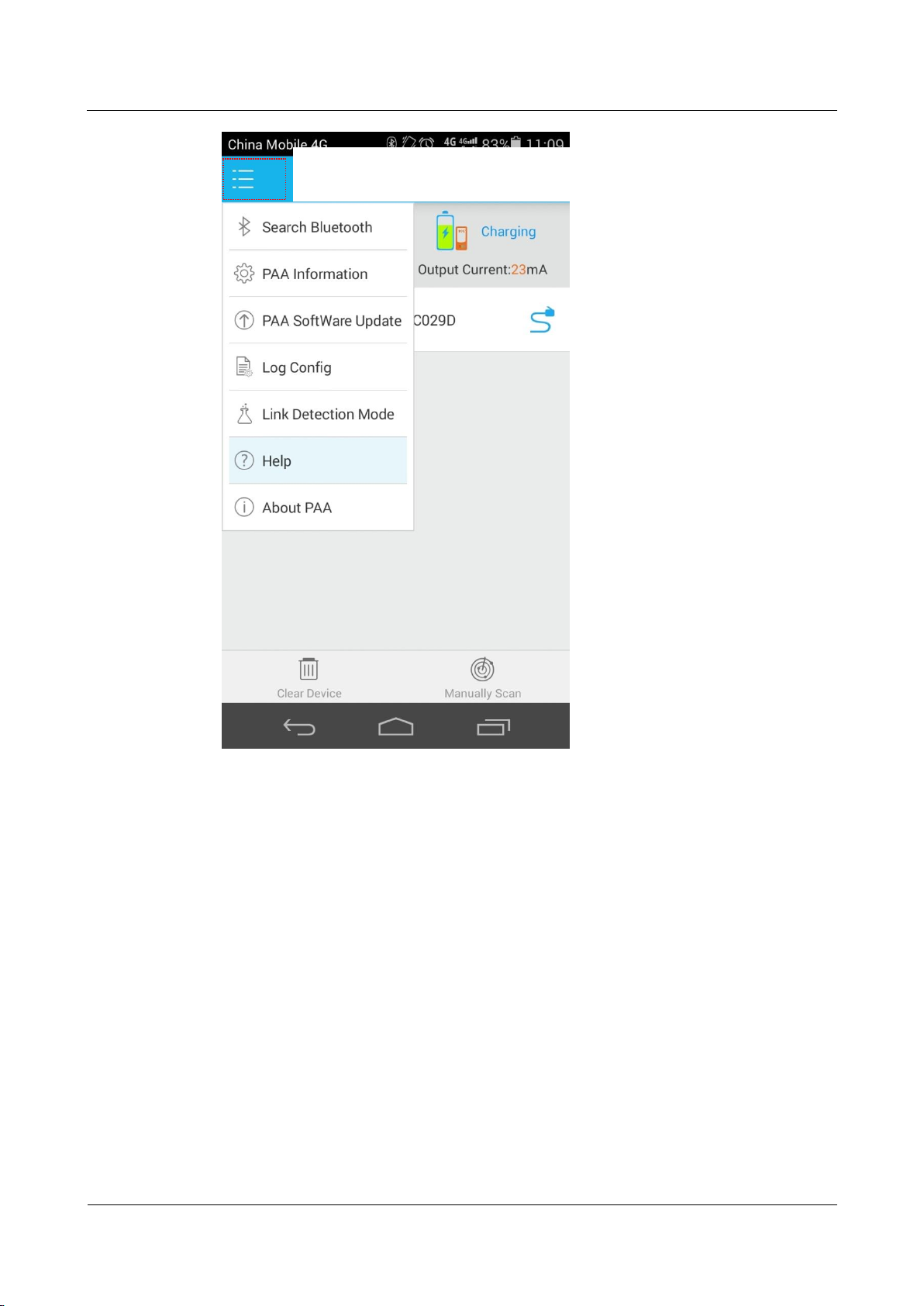
APAA00001
User Manual
3 Networking Guideline
Draft A (2015-06-12)
Huawei Proprietary and Confidential
Copyright © Huawei Technologies Co., Ltd.
14
Obtain the online help from the menu
Page 20

APAA00001
User Manual
4 System Maintenance
Draft A (2015-06-12)
Huawei Proprietary and Confidential
Copyright © Huawei Technologies Co., Ltd.
15
4.1 Routine Maintenance
During the use and maintenance of the PAA, its battery and shell must be protected.
4.1.1 Battery
The rechargeable battery inside the PAA is a lithium battery. Inappropriate use of the battery
may compromise its life cycle or even lead to safety risks.
4 System Maintenance
The battery cannot be overly recharged or discharged. Otherwise, its life cycle is
compromised.
The PAA must be recharged and discharged at least once every one or two months if it is
not used for a long time.
The dedicated AC/DC adapter of the PAA must be saved properly. Do not use other
models of AC/DC adapters to recharge the PAA.
If the PAA is used without any external power supply, ensure that the PAA is fully
recharged.
The PAA must not be used or placed near high-temperature sources, such as fire or
heaters. Otherwise, the battery may be overheated, disconnected, or even fail, thereby
compromising the battery life.
The PAA cannot be used in places with strong electrostatic and magnetic fields.
Otherwise, the battery safety protection unit may be damaged, causing safety issues.
If the battery becomes smelly, overheated, discolored, or deformed, or any other
exception occurs during its use, storage, and recharging, remove the battery from the
PAA immediately and stop using the battery.
Unused batteries must be properly disposed. The electrical polarity can be wrapped up using insulation
material to prevent fire.
The battery may fail if either of the following conditions are met:
− The battery is fully recharged within 1 hour after the recharging starts.
− An alarm indicating low battery power is displayed within 0.5 hour after the battery is
used.
In this case, contact Huawei technical support to replace the battery.
The rechargeable battery inside the PAA is provided by the battery supplier specified by
Huawei. If the battery needs to be replaced, contact Huawei technical support.
Page 21

APAA00001
User Manual
4 System Maintenance
Draft A (2015-06-12)
Huawei Proprietary and Confidential
Copyright © Huawei Technologies Co., Ltd.
16
4.1.2 PAA Shell
The PAA shell is made of PC+ABS materials, and is vulnerable to scratches or breakage.
The battery must be kept away from violent collision when it is transported, carried, and
stored.
The PAA must not be used outdoors during a thunderstorm.
If the PAA is to be used at a high position, it is recommended that the PAA be fastened
using a strap or protected with a bag to minimize the possibility that the PAA falls to the
ground.
After the PAA is used, the USB and AISG connection ports need to be protected using
dedicated protective caps so that foreign matters cannot enter the PAA.
4.1.3 Silicone Shell
The protective shell of the PAA is made of silicone materials and is vulnerable to scratches or
breakage.
The silicone shell cannot be in contact with keen-edge objects.
The silicone shell must not be frequently removed or violently stretched. Otherwise, the
shell may be deformed.
It is recommended that the silicone shell be cleaned using wet cloth or a toothbrush with
toothpaste or alcohol and then washed using clean water. Do not soak the silicone shell
into water for a long time, violently brush the shell, or dry the shell at high temperature
using a hair dryer.
The silicone shell may easily be covered with dust, grease stain, or other foreign matters
due to electrostatic attraction. Therefore, it is recommended that the PAA be placed in a
paper case at a cool and dry environment if it is not used for a long time.
4.2 Alarm Handling
When the PAA app is used to control the PAA, PAA alarms can be queried using the app. For
details about alarm codes, see section A.2"Alarm Codes."
4.2.1 Hardware Fault Alarm Handling
Background
A hardware fault alarm is reported when the flash memory or I2C bus inside the PAA is faulty.
Table 4-1 describes the hardware fault alarm.
Page 22

APAA00001
User Manual
4 System Maintenance
Draft A (2015-06-12)
Huawei Proprietary and Confidential
Copyright © Huawei Technologies Co., Ltd.
17
Table 4-1 Hardware fault alarm
Symptom
Impact on the
System
Severity
Cause
This alarm is reported
when the flash memory or
I2C bus inside the PAA is
faulty. In this situation, the
alarm indicator is steady
on. This alarm can be
queried using the PAA app.
The data storage
or read functions,
such as battery
status query and
board
temperature
query, may be
faulty.
Major
The read/write
function of the flash
memory is faulty.
The flash memory
fails.
The I2C bus is faulty.
The I2C bus fails.
Handling Method
Restart the PAA.
If the PAA communicates properly with the smartphone and the alarm is cleared after the
restart, no further actions are required.
If the alarm persists, the PAA has been damaged. In this case, replace the PAA with a
new one or contact Huawei technical support.
----End
4.2.2 AISG/OOK Overcurrent Alarm Handling
Background
If the ALD connected to the AISG or OOK port on the PAA has overly strong current or is
short-circuited, the PAA forcibly shuts down the external power supply and an AISG/OOK
overcurrent alarm is reported.
Table 4-2 describes the AISG/OOK overcurrent alarm.
Page 23

APAA00001
User Manual
4 System Maintenance
Draft A (2015-06-12)
Huawei Proprietary and Confidential
Copyright © Huawei Technologies Co., Ltd.
18
Table 4-2 AISG/OOK overcurrent alarm
Symptom
Impact on the
System
Severity
Cause
If the ALD connected to the
AISG or OOK port on the
PAA has overly strong
current or is short-circuited,
the AISG/OOK overcurrent
alarm is reported. In this
situation, the PAA forcibly
shuts down the external
power supply and the alarm
indicator is steady on. This
alarm can be queried using
the PAA app.
The ALD cannot
be connected or
controlled for
software
uploading,
device
information
query, or other
purposes.
Major
The instantaneous
current is overly
strong during hot
swapping.
The number of ALDs
connected to the PAA
is too large, or the
operating current of
the ALD is
excessively strong.
The ALD is short
circuited.
The ALD experiences
a hardware fault.
The PAA is faulty.
Procedure
Step 1 Tap the external power supply switch on the PAA app to turn on the external power supply
from the PAA again.
No further actions are required if the external power supply is successfully turned on, the
PAA communicates successfully with the ALD, and the alarm is cleared.
After the power supply switch is turned on, the PAA forcibly shuts down the external
power supply. If the alarm still persists, go to Step 2
Step 2 Check whether the communication link or each PAA is short-circuited.
If a short circuit occurs, rectify the fault and then turn on the external power supply from
the PAA again. If the alarm is cleared, no further actions are required. If the alarm
persists, go to Step 3.
If no short circuit occurs, go to Step 3
Step 3 Check whether the total working current of all the ALDs connected to the PAA exceeds 1 A.
If the total current is not greater than 1 A, go to Step 4.
If the total current is greater than 1 A, decrease the number of ALDs so that the total
current is equal to or less than 1 A, and then turn on the external power supply from the
Step 4 Replace the faulty ALD and then turn on the external power supply from the PAA again.
PAA. If the alarm is cleared, no further actions are required. If the alarm persists, go to
Step 4.
If the alarm is cleared, no further actions are required.
If the alarm persists, replace the PAA. If the alarm is cleared after the replacement, no
further actions are required. If the alarm persists, contact Huawei technical support.
----End
Page 24

APAA00001
User Manual
4 System Maintenance
Draft A (2015-06-12)
Huawei Proprietary and Confidential
Copyright © Huawei Technologies Co., Ltd.
19
4.2.3 Battery Not in Position Alarm Handling
Symptom
Impact on the System
Severity
Cause
The PAA reports a
battery not in position
alarm upon detecting
that the battery circuit is
in poor contact. In this
situation, the alarm
indicator is steady on.
This alarm can be
queried using the PAA
app.
If the external power
supply of the PAA is
insufficient or becomes
unavailable, the ALD
connected to the PAA
cannot be calibrated or the
downtilt cannot be set. At
the same time, the battery
power and temperature
cannot be measured and the
possibility of battery
self-locking increases.
Minor
The battery
connector inside
the PAA is loosely
connected or in
poor contact.
Background
The PAA reports a battery not in position alarm upon detecting that the battery circuit is in
poor contact.
Table 4-3 describes the battery not in position alarm.
Table 4-3 Battery not in position alarm
Procedure
Contact Huawei technical support so that the PAA can be disassembled or returned to Huawei
for maintenance.
4.3 Troubleshooting
4.3.1 Battery Fault
The battery may fail if any of the following conditions exists:
The battery is fully recharged within 1 hour.
− Low battery power is notified within 0.5 hour after the battery is used.
− The battery status displayed in the app does not change during battery recharging.
In this case, contact Huawei technical support to replace the PAA.
If the alarm indicator is steady on, use the PAA app to query whether a battery not in
position alarm is reported. If yes, contact Huawei technical support or replace the PAA.
4.3.2 PAA Power-On/Off Failure
Hold down the PAA power button for 10s to forcibly power off the PAA. Then, try
another power-on operation. If the PAA still cannot be powered on, remove and then
reinsert the power adapter. If the fault persists, contact Huawei technical support or
replace the PAA.
Page 25

APAA00001
User Manual
4 System Maintenance
Draft A (2015-06-12)
Huawei Proprietary and Confidential
Copyright © Huawei Technologies Co., Ltd.
20
If the power button does not work for multiple times when the PAA is used, the button or
the button spring may be faulty. In this case, contact Huawei technical support to replace
the PAA.
Page 26

APAA00001
Proprietary and Confidential
User Manual 5 FCC Statements
5 FCC Statements
5.1 Warning Statement FCC § 15.21
Any Changes or modifications not expressly approved by the party responsible for
compliance could void the user’s authority to operate the equipment.
5.2 Statement FCC § 15.19
This device complies with part 15 of the FCC Rules. Operation is subject to the following
two conditions: (1) This device may not cause harmful interference, and (2) this device must
accept any interference received, including interference that may cause undesired operation.
5.3 FCC Radiation Exposure Statement:
This equipment complies with FCC radiation exposure limits set forth for an uncontrolled
environment. This transmitter must not be co-located or operating in conjunction with any
other antenna or transmitter.
Note: This equipment has been tested and found to comply with the limits for a Class B
digital device, pursuant to part 15 of the FCC Rules. These limits are designed to provide
reasonable protection against harmful interference in a residential installation. This equipment
generates uses and can radiate radio frequency energy and, if not installed and used in
accordance with the instructions, may cause harmful interference to radio communications.
However, there is no guarantee that interference will not occur in a particular installation. If
this equipment does cause harmful interference to radio or television reception, which can be
determined by turning the equipment off and on, the user is encouraged to try to correct the
interference by one or more of the following measures:
Reorient or relocate the receiving antenna.
Increase the separation between the equipment and receiver.
Connect the equipment into an outlet on a circuit different from that to which the
receiver is connected.
Consult the dealer or an experienced radio/TV technician for help.
5.4 IC RSS warning
This device complies with Industry Canada licence-exempt RSS standard (s). Operation is
subject to the following two conditions: (1) this device may not cause interference, and (2)
this device must accept any interference,including interference that may cause undesired
operation of the device.
Draft A (2015-06-12) Huawei
Copyright © Huawei Technologies Co., Ltd.
21
Page 27

APAA00001
Proprietary and Confidential
User Manual 5 FCC Statements
Le présent appareil est conforme aux CNR d'Industrie Canada applicables aux appareils
radio exempts de licence. L'exploitation est autorisée aux deux conditions suivantes: (1)
l'appareil ne doit pas produire de brouillage, et (2) l'utilisateur de l'appareil doit accepter tout
brouillage radioélectrique subi, même si le brouillage est susceptible d'en compromettre le
fonctionnement.
IC Radiation Exposure Statement:
This equipment complies with IC RF radiation exposure limits set forth for an uncontrolled
environment. This transmitter must not be co-located or operating in conjunction
with any other antenna or transmitter.
Draft A (2015-06-12) Huawei
Copyright © Huawei Technologies Co., Ltd.
22
Page 28

APAA00001
Proprietary and Confidential
User Manual AAppendix
A Appendix
A.1 Acronyms and Abbreviations
A
ABS
AC
AISG
ALD
C
CPU
D
DC
acrylonitrile-butadiene-styrene
alternating current
Antenna Interface Standards Group
antenna line device
central processing unit
direct current
G
GB
GHz
GUI
Draft A (2015-06-12) Huawei
gigabit
gigahertz
graphical user interface
Copyright © Huawei Technologies Co., Ltd.
23
Page 29

APAA00001
Proprietary and Confidential
User Manual AAppendix
I
I2C
IEC
O
OOK
P
PAA
PC
inter-integrated circuit
International Electrotechnical Commission
on-off-keying
portable AISG adapter
personal computer
Q
QR
R
RCU
RF
U
URL
USB
quick response code
remote control unit
radio frequency
uniform resource locator
Universal Serial Bus
Draft A (2015-06-12) Huawei
Copyright © Huawei Technologies Co., Ltd.
24
Page 30

APAA00001
Proprietary and Confidential
User Manual AAppendix
A.2 Alarm Codes
The following alarm codes may be displayed on the PAA.
Alarm Code Type
0x11 Alarm code Hardware Error A hardware alarm is reported.
0x30 Alarm code
0x32 Alarm code Battery Not In Position
Displayed
Information
AISG/OOK Over
Current
Remarks
An AISG/OOK overcurrent
alarm is reported.
A battery not in position alarm
is reported.
Draft A (2015-06-12) Huawei
Copyright © Huawei Technologies Co., Ltd.
25
