Page 1
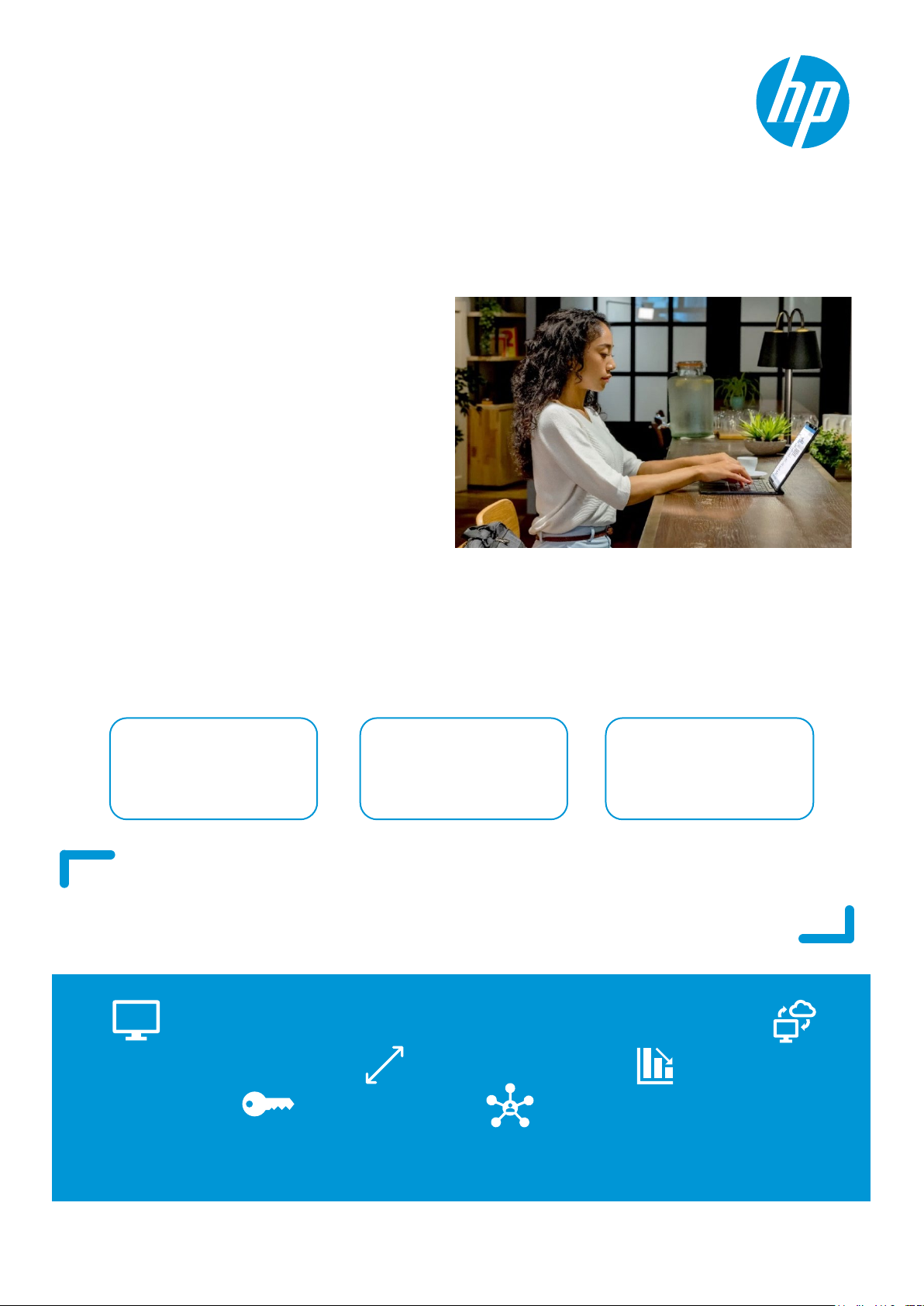
DATASHEET
KEY CAPABILITIES
Access Windows 10
Reliable and
Deploy and scale
Help reduce costs
licenses
Why Windows Virtual Desktop?
SCALABILITY
Workstyles
Workplaces
Workforces
Windows Virtual Desktop on ThinPro OS
HP’s ThinPro OS works seamlessly with Windows Virtual Desktop (WVD) to enable protected,
remote work for end users around the world. Deploy WVD to an HP Thin Client running
ThinPro OS to access virtualized desktops and applications at scale.
Whether out of necessity or as part of an overall
productivity strategy, the modern workforce is
increasingly comprised of remote and mobile
workers. WVD provides an efficient, productive,
and protected desktop and app virtualization
service for your employees.
MANAGABILITY | Easily manage the
security of users’ desktops at enterprise
scale with Azure’s unified management
1
| Deploy desktop instances of WVD at no additional cost by leveraging a pre-existing
Microsoft 365 subscription or enterprise Windows license.
SECURITY | Sensitive company data is never transferred out of the company's control structure
because any data transfers are between Azure cloud instances, which is heavily protected by builtin security protocols.
are increasingly
remote and mobile
require advanced
collaboration
demand design and
productivity
74% of US ITDMs agree that eventually computing will be entirely in the cloud2
desktops and apps on
any ThinPro device,
anywhere
protected access
in minutes
Minimal resource
consumption
with Office 365
Simplified user
management
1
Page 2
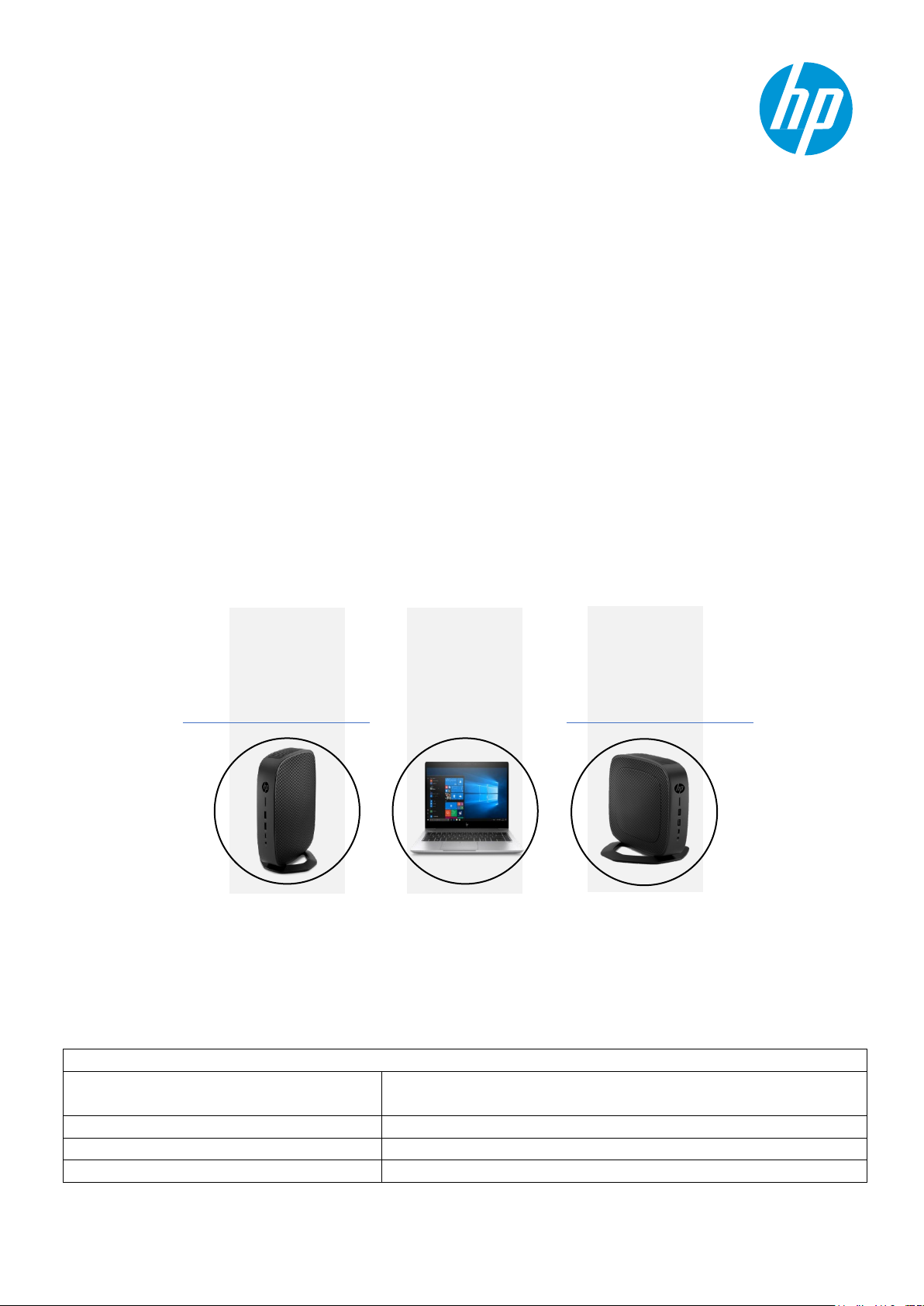
DATASHEET
Requirements
t740, mt21, mt22, mt32, mt45, mt46, ThinPro PC Converter
Supported Operating System
HP ThinPro 7.2
Minimum RAM
2GB
Minimum Available Storage Space
500MB
Why ThinPro OS?
SECURITY
SIMPLICITY
EFFICIENCY
t740
85% less3
mt46
t640
70% less5
when using WVD to access one or multiple remote desktops, make audio calls,
Local CPU and RAM
HP ThinPro OS + WVD is the ideal combination to enable your workforce to work remotely and with
enhanced security..
| Based on the naturally secure Linux® OS, ThinPro has robust security thanks to a
locked file system, SecureBoot signing, and Componentization making it the perfect solution for
security-minded businesses.
| Experience a quick and painless setup using the start-up wizard and customize the
level of user control via the access panel. Seamlessly integrate ThinPro OS with tools you’re
already using; installed printers, USB keys, smart cards, SSO solutions, legacy solutions and more.
| Having the option to use either h.264 or h.265 codecs in ThinPro 7.2 means that the
customer can choose whether to reduce bandwidth on their network using h.265, or reduce
compute on their devices using h.264 – a crucial choice to be able to make to maximize system
efficiency.
Thin Client Recommendations
HP’s t740, t640 and mt46 use the least amount of local resources when running Windows Virtual Desktop,
allowing employees to achieve maximum efficiency when accessing a virtual environment.
uses
uses
82% less
4
or launch Microsoft Excel, Word, or PowerPoint.
uses
Technical Specifications for WVD on ThinPro OS6
Supported Devices
t240, t420, t430, t530, t540, t628, t630, t638, t640, t730,
2
Page 3

DATASHEET
1
Your infrastructure needs the following items, which can be purchased separately, to support Windows Virtual Desktop on ThinPro OS. For more information,
visit https://docs.microsoft.com/en-us/azure/virtual-desktop/overview
.
− Azure subscription and tenant
− Azure Active Directory
− Windows Server Active Directory
− Microsoft 365 E3, E5, A3, A5, F3, Business Premium, Windows E3, E5, A3, A5
2
Based on November 2020 IT Pulse Survey
3
Based on HP testing, the t740 uses 85% less local CPU and RAM than the average HP thin client
4
Based on HP testing, the mt46 uses 82% less local CPU and RAM than the average HP thin client
5
Based on HP testing, the t640 uses 70% less local CPU and RAM than the average HP thin client
6
Internet required and sold separately
For additional information, see the HP ThinPro OS Administrator Guide.
©Copyright 2021 HP Development Company, L.P. The information contained herein is subject to change without notice. The only warranties for
HP products and services are set forth in the express warranty statements accompanying such products and services. Nothing herein should be
construed as constituting an additional warranty. HP shall not be liable for technical or editorial errors or omissions contained herein.
Microsoft and Windows are e ither registered trademark s or trademarks of Microsoft Corporation in the United States and/or other countries.
Linux® is the r egistered trademark of Linu s Torvalds in the U.S. and other countries.
3
