Page 1
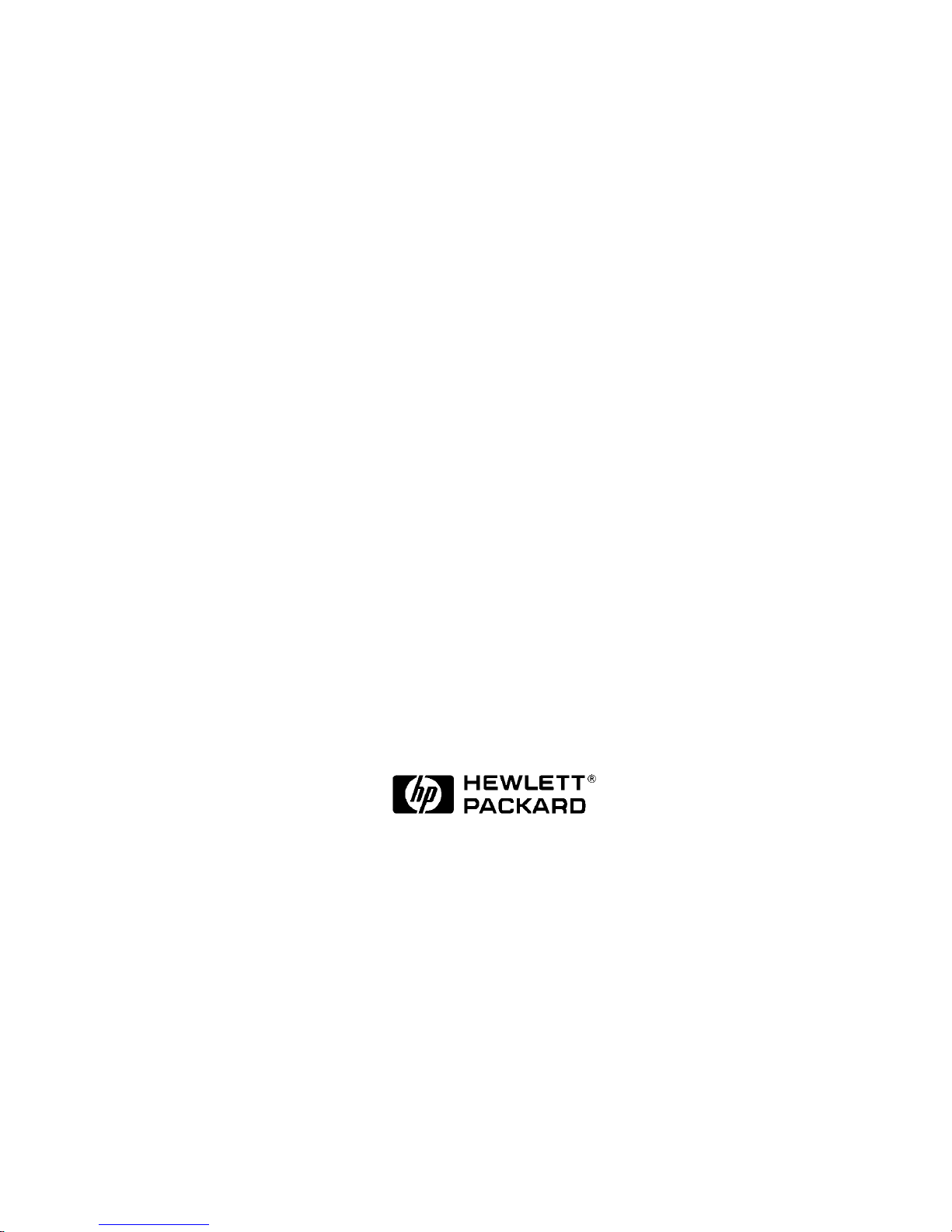
HP Visualize
J Class Workstations
Site Preparation Guide
Edition 3
Manufacturing Part Number: A4978-90021
Printed in USA January 2000
Page 2
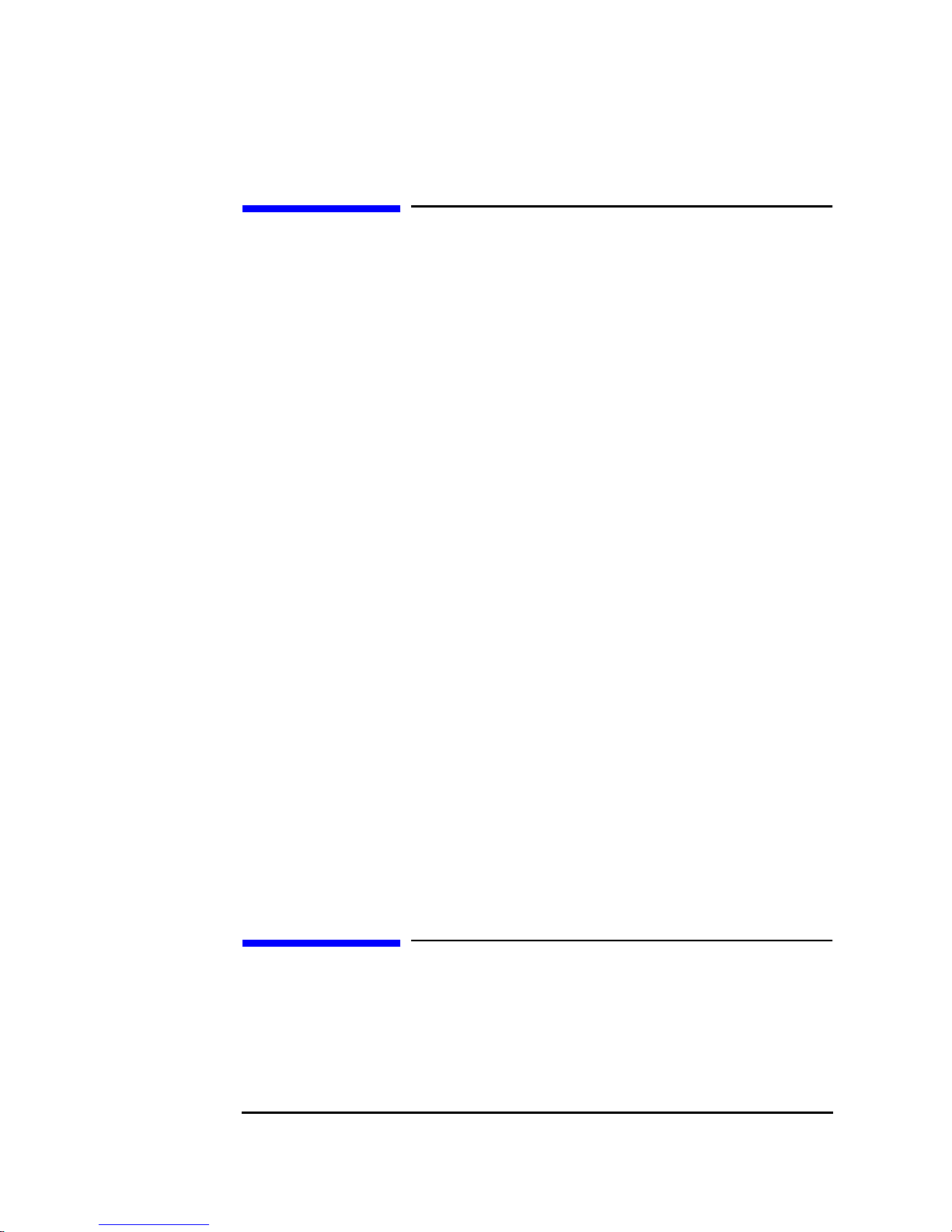
2
Notice
The information contained in this document is subject to change without
notice.
Warranty - A copy of the specific warranty terms applicable to your
Hewlett-Packardproduct and/or replacement parts can be obtained from
your local Sales and Service Office.
Hewlett-Packard makes no warranty of any kind with regard to this
manual, including, but not limited to, the implied warranties of
merchantability and fitness for a particular purpose. Hewlett-Packard
shall not be liable for errors contained herein or for direct, indirect,
special, incidental, or consequential damages in connection with the
furnishing, performance, or use of this material. Specifications listed in
this manual are subject to change without notice.
Restricted Rights Legend - Use, duplication, or disclosure by the U.S.
Government is subject to restrictions as set forth in sub-paragraph (c) (1)
(ii) of the Rights in Technical Data and Computer Software clause in
DFARS 252.227-7013.
Hewlett-Packard Company
3404 East Harmony Road
Fort Collins, CO 80528-9599
Rights for non-DOD U.S. Government Departments and Agencies are as
set forth in FAR 52.227-19 (c) (1,2). All rights reserved.
© Copyright 1999 Hewlett-Packard Company. All Rights Reserved.
Reproduction, adaptation, or translation without prior written
permission is prohibited, except as allowed under the copyright laws.
Printing History
New editions of this manual incorporate all material updated since the
previous editon. Update packages may be issued between editions and
contain replacement and additional pages to be merged into the manual
Page 3

3
by the user.
The manual part number and printing date indicate its current edition.
The manual part number changes when extensive technical changes are
incorporated. The printing date changes when a new edition is printed.
(Minor corrections and updates which are incorporated at reprint do not
cause the date to change.)
HP Part Number Printing Date Edition
A4978-90020 April 1999 First
A4978-90020 September 1999 Second
A4978-90021 January 2000 Third
Page 4

4
Page 5

Contents
5
1. Introduction
How to Use This Manual. . . . . . . . . . . . . . . . . . . . . . . . . . . . . . . . . . . . . . .4
Hewlett-Packard Service Organization . . . . . . . . . . . . . . . . . . . . . . . . . . .5
Sales Representative . . . . . . . . . . . . . . . . . . . . . . . . . . . . . . . . . . . . . . . .5
Customer Engineer (CE) . . . . . . . . . . . . . . . . . . . . . . . . . . . . . . . . . . . . .5
Applications Engineer (AE) . . . . . . . . . . . . . . . . . . . . . . . . . . . . . . . . . . .5
Hewlett-Packard Site Preparation Services. . . . . . . . . . . . . . . . . . . . . . . .7
Site Planning Visit . . . . . . . . . . . . . . . . . . . . . . . . . . . . . . . . . . . . . . . . . .7
Site Verification Visit . . . . . . . . . . . . . . . . . . . . . . . . . . . . . . . . . . . . . . . .7
Third Party Service . . . . . . . . . . . . . . . . . . . . . . . . . . . . . . . . . . . . . . . . .8
Customer Responsibilities. . . . . . . . . . . . . . . . . . . . . . . . . . . . . . . . . . . . . .9
Local Codes. . . . . . . . . . . . . . . . . . . . . . . . . . . . . . . . . . . . . . . . . . . . . . . .9
Data Communications Equipment . . . . . . . . . . . . . . . . . . . . . . . . . . . .10
Selection of Site Personnel. . . . . . . . . . . . . . . . . . . . . . . . . . . . . . . . . . .10
Site Coordinator . . . . . . . . . . . . . . . . . . . . . . . . . . . . . . . . . . . . . . . . . . .10
Principal Operator . . . . . . . . . . . . . . . . . . . . . . . . . . . . . . . . . . . . . . . . .11
Site Planning Team . . . . . . . . . . . . . . . . . . . . . . . . . . . . . . . . . . . . . . . .11
2. Site Preparation Guidelines
Site Planning Time Table . . . . . . . . . . . . . . . . . . . . . . . . . . . . . . . . . . . . .14
Preparing for Installation . . . . . . . . . . . . . . . . . . . . . . . . . . . . . . . . . . . . .15
Computer Site Safety Considerations. . . . . . . . . . . . . . . . . . . . . . . . . .15
Floor Plan . . . . . . . . . . . . . . . . . . . . . . . . . . . . . . . . . . . . . . . . . . . . . . . .16
Computer Room Construction . . . . . . . . . . . . . . . . . . . . . . . . . . . . . . . .17
Power Requirements . . . . . . . . . . . . . . . . . . . . . . . . . . . . . . . . . . . . . . .18
Sources of Electrical Interference . . . . . . . . . . . . . . . . . . . . . . . . . . . . .21
Environmental Considerations . . . . . . . . . . . . . . . . . . . . . . . . . . . . . . .22
Page 6

6
Contents
Miscellaneous Requirements. . . . . . . . . . . . . . . . . . . . . . . . . . . . . . . . . . 25
Computer Supplies . . . . . . . . . . . . . . . . . . . . . . . . . . . . . . . . . . . . . . . . 25
Media Storage . . . . . . . . . . . . . . . . . . . . . . . . . . . . . . . . . . . . . . . . . . . . 25
Protection of Valuable Records. . . . . . . . . . . . . . . . . . . . . . . . . . . . . . . 26
Telephone. . . . . . . . . . . . . . . . . . . . . . . . . . . . . . . . . . . . . . . . . . . . . . . . 26
3. Receiving the Workstation
Equipment Arrivals . . . . . . . . . . . . . . . . . . . . . . . . . . . . . . . . . . . . . . . . . 28
Checking for Shipping Shortage and Damage. . . . . . . . . . . . . . . . . . . 28
Unpacking the Cartons. . . . . . . . . . . . . . . . . . . . . . . . . . . . . . . . . . . . . 28
A. Site Preparation Kit
Introduction . . . . . . . . . . . . . . . . . . . . . . . . . . . . . . . . . . . . . . . . . . . . . . . 32
Pre-Installation Worksheets . . . . . . . . . . . . . . . . . . . . . . . . . . . . . . . . . . 33
System Power and Heat Dissipation Worksheets. . . . . . . . . . . . . . . . . . 36
B. Specifications and Regulatory Requirements
Introduction . . . . . . . . . . . . . . . . . . . . . . . . . . . . . . . . . . . . . . . . . . . . . . . 40
Specifications . . . . . . . . . . . . . . . . . . . . . . . . . . . . . . . . . . . . . . . . . . . . . . 41
Environmental Specifications. . . . . . . . . . . . . . . . . . . . . . . . . . . . . . . . 41
Electrical Specifications . . . . . . . . . . . . . . . . . . . . . . . . . . . . . . . . . . . . 43
Maximum Heat Dissipation Specifications . . . . . . . . . . . . . . . . . . . . . 43
Physical Specifications . . . . . . . . . . . . . . . . . . . . . . . . . . . . . . . . . . . . . 43
Regulatory Requirements . . . . . . . . . . . . . . . . . . . . . . . . . . . . . . . . . . . . 44
Product Safety. . . . . . . . . . . . . . . . . . . . . . . . . . . . . . . . . . . . . . . . . . . . 44
Ergonomics . . . . . . . . . . . . . . . . . . . . . . . . . . . . . . . . . . . . . . . . . . . . . . 44
Electromagnetic Interference (EMI) Regulatory Compliance . . . . . . 44
Electromagnetic Compatibility (EMC) Regulatory Compliance. . . . . 45
Page 7
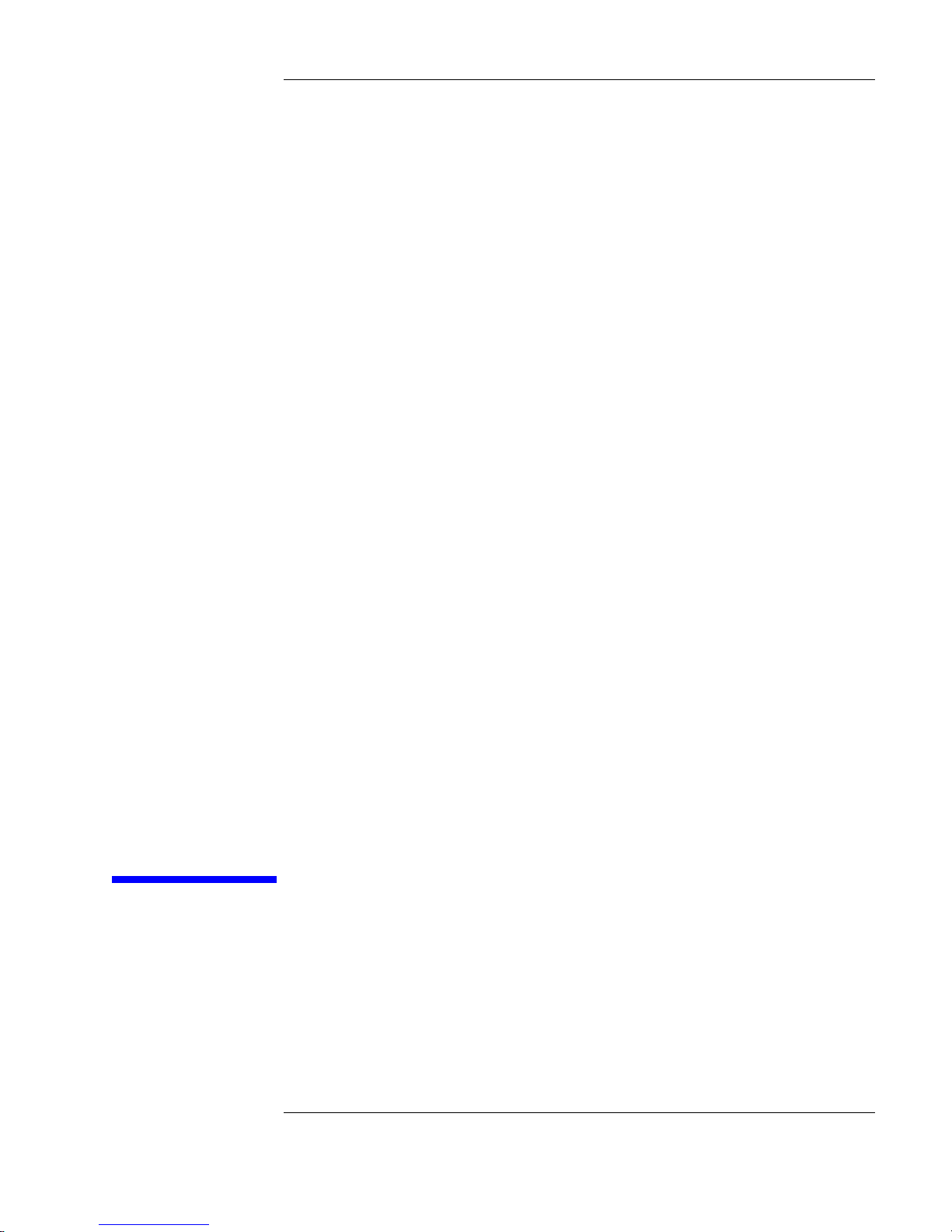
3
1 Introduction
Page 8
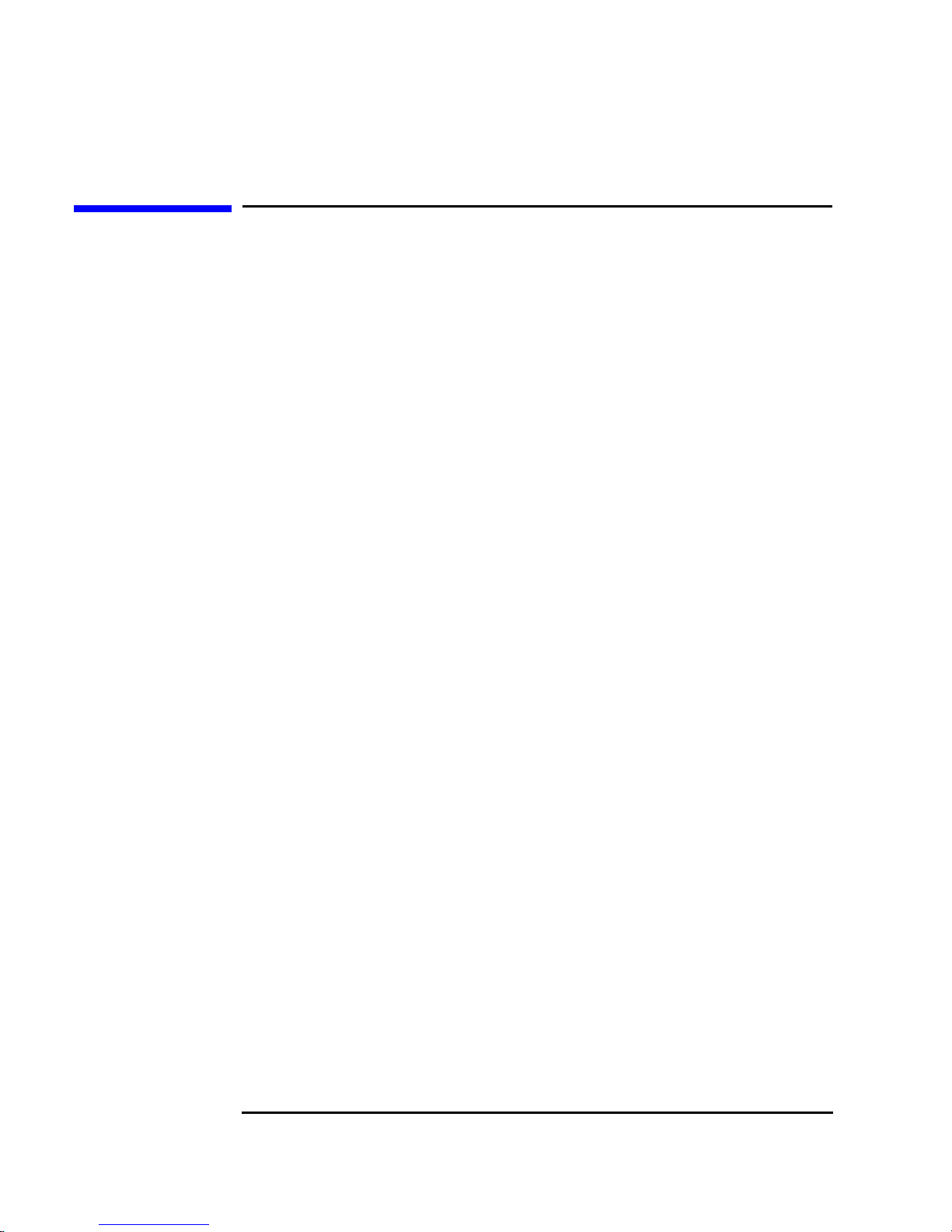
4 Chapter1
Introduction
How to Use This Manual
How to Use This Manual
This manual contains site preparation information for the HP Visualize
J Class workstations. Other site preparation resources may also be
available to you. Consult with a Hewlett-Packard Customer Engineer
(CE) specializing in computer site preparations.
Proper site preparation and maintenance is vital to the reliability of any
computer system. As our customer, it is your responsibility to ensure
that the proper facility resources and conditions are maintained. This
will allow Hewlett-Packard to provide support services in accordance
with the Customer Support Services Agreement.
This manual contains the following chapters and appendices:
• Chapter 1: Introduction (this chapter) is an introduction to
Hewlett-Packard’s service organization and site planning services.
This chapter outlines our site preparation responsibilities and those
of our customers.
• Chapter 2: Site Preparation Guidelines contains site preparation and
planning information for the HP Visualize J Class workstations, as
well as suggested topics that must be considered for larger computer
system sites.
• Chapter 3: Receiving the Workstation contains information on the
receipt of the J Class workstation at your site.
• Appendix A: Site Preparation Kit contains planning worksheets for
site preparation.
• Appendix B: Specifications and Regulatory Requirements contains
specification and regulatory requirement information for the J Class
workstations.
Page 9
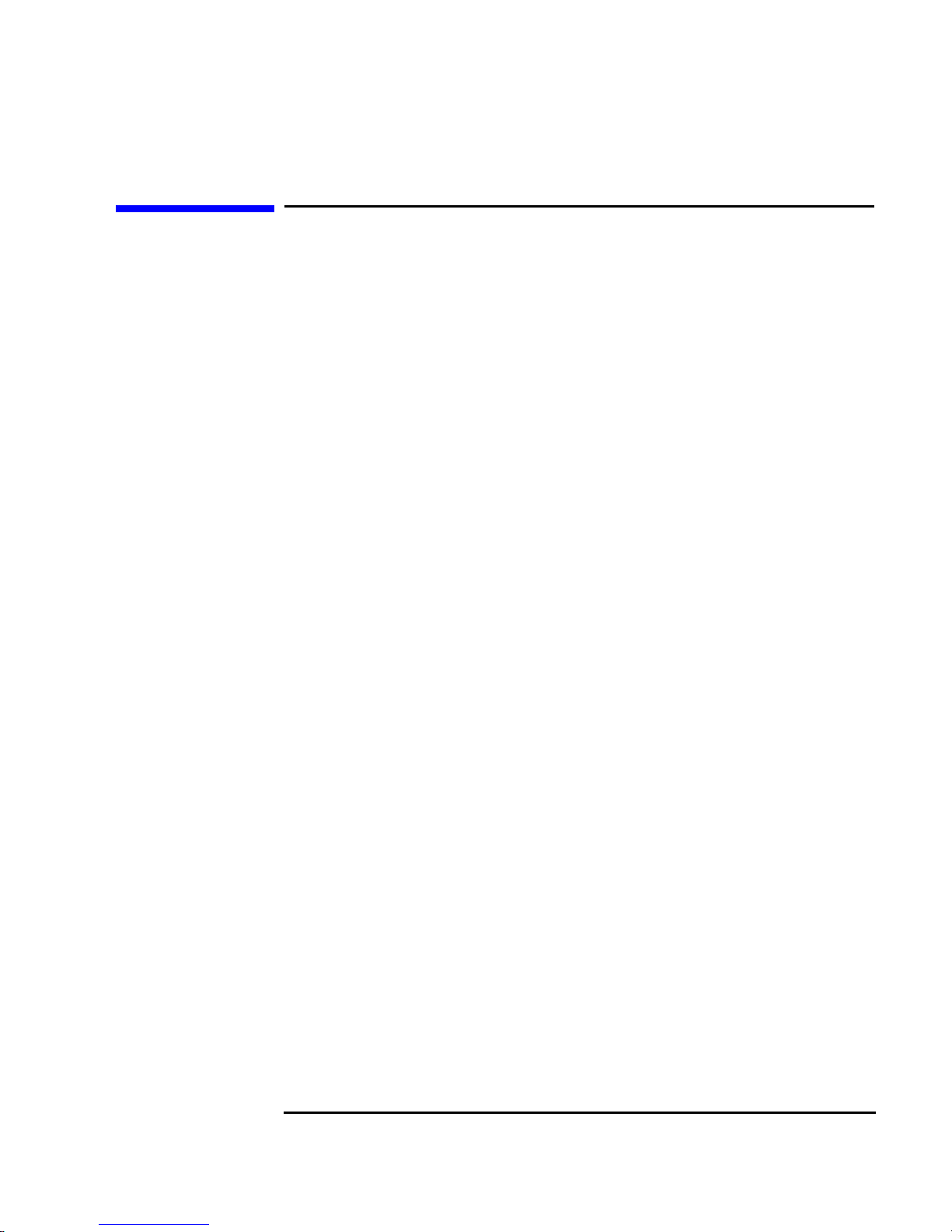
Chapter 1 5
Introduction
Hewlett-Packard Service Organization
Hewlett-Packard Service Organization
Each member of the Hewlett-Packard service organization is dedicated
to making sure that each customer realizes maximum benefits from their
computer workstation purchase. The following subsections provide brief
descriptions of Hewlett-Packard service representatives and how they
can assist you. Table 1-1 on the next page summarizes a number of site
preparation technical tasks and lists the personnel who should be
responsible for completing each task.
The Hewlett-Packard service organization includes the following
representatives.
Sales Representative
The Hewlett-Packard Sales Representative is the customer’s primary
point of contact. Each Sales Representative coordinates all of the
Hewlett-Packard resources required to ensure a successful delivery and
installation. The Sales Representative is also responsible for arranging
for additional computer system capabilities (options) and staff training.
Customer Engineer (CE)
The Hewlett-Packard Customer Engineer (CE) is trained and
experienced in servicing computer equipment and peripherals. They
have the tools, parts, and knowledge to install and maintain
Hewlett-Packard computer systems. The CE will assist you in
determining your computer site preparation requirements.
Applications Engineer (AE)
The Hewlett-PackardApplications Engineer (AE) is a technical specialist
for the HP Visualize J Class workstations and associated software. The
AE organization provides a host of training courses and technical
consulting services in support of your computer system’s languages,
utility programs, database management, and system performance.
Page 10
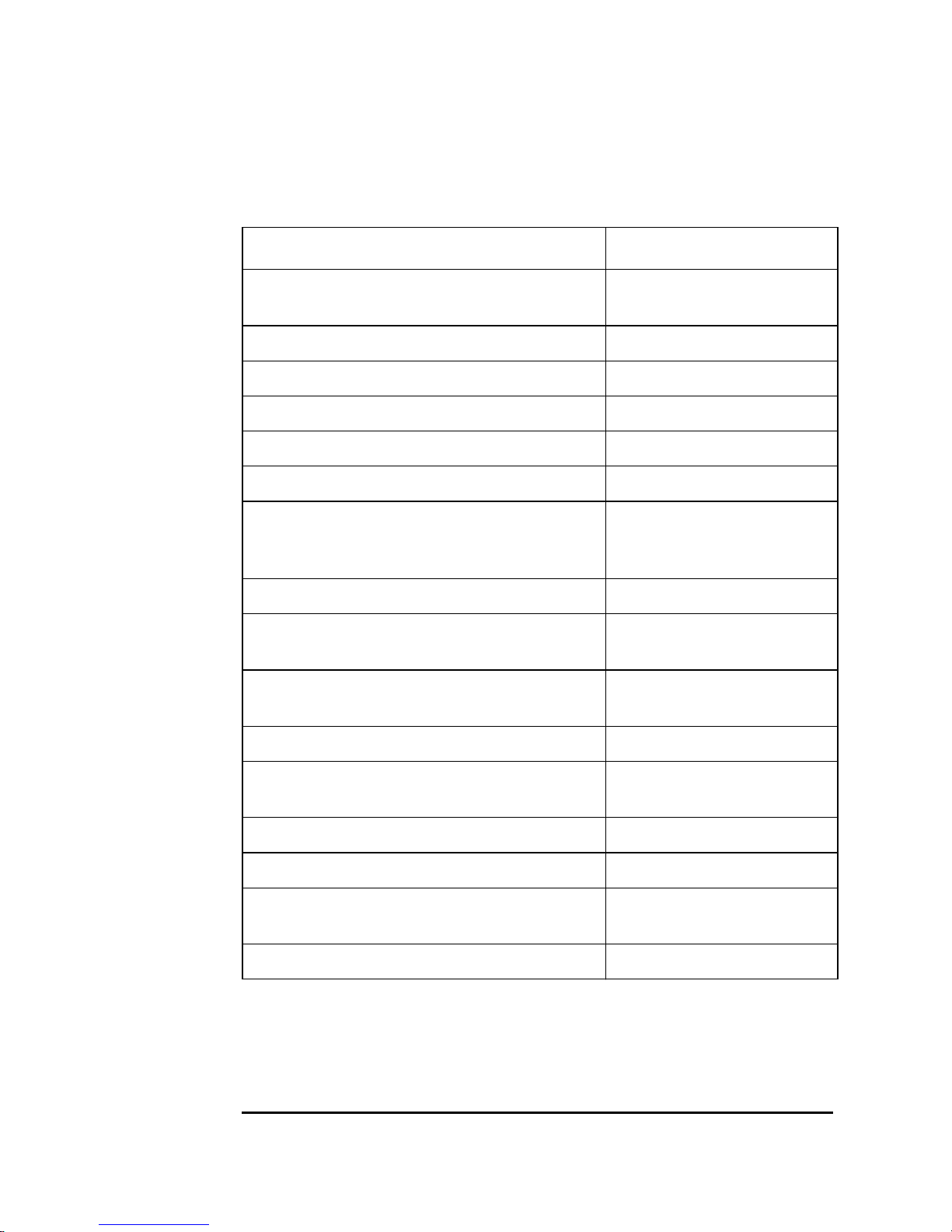
6 Chapter1
Introduction
Hewlett-Packard Service Organization
Table 1-1 Site Preparation Technical Tasks
Technical Tasks Responsible Personnel
Line voltage measured Electrician and Customer
Engineer (CE)
Power line frequency measured (if required) CE
Power line noise levels measured (if required) CE
Neutral or ground noise/voltage levels measured CE
Safety and ground connections verified Electrician and CE
Advice on correct circuit breakers and wire size Electrician and CE
Verification that maintenance power outlets
(those used for floor cleaning, etc.) are on
separate circuits from the computer system
Electrician and CE
Recommendations about lightning protection CE
Measurements and recommendations on
radiated interference
CE
Answers to questions concerning modems and
modem options
Applications Engineer (AE)
Thermal load of HP equipment CE
Thermal load of non-HP equipment Customer and Equipment
Vendor
Modifications to existing electrical service Electrician and Customer
Modifications to existing air conditioning A/C Contractor and Customer
Environmental contaminants CE and Environmental
Engineer/Contractor
Placement of equipment (for service access) CE
Page 11
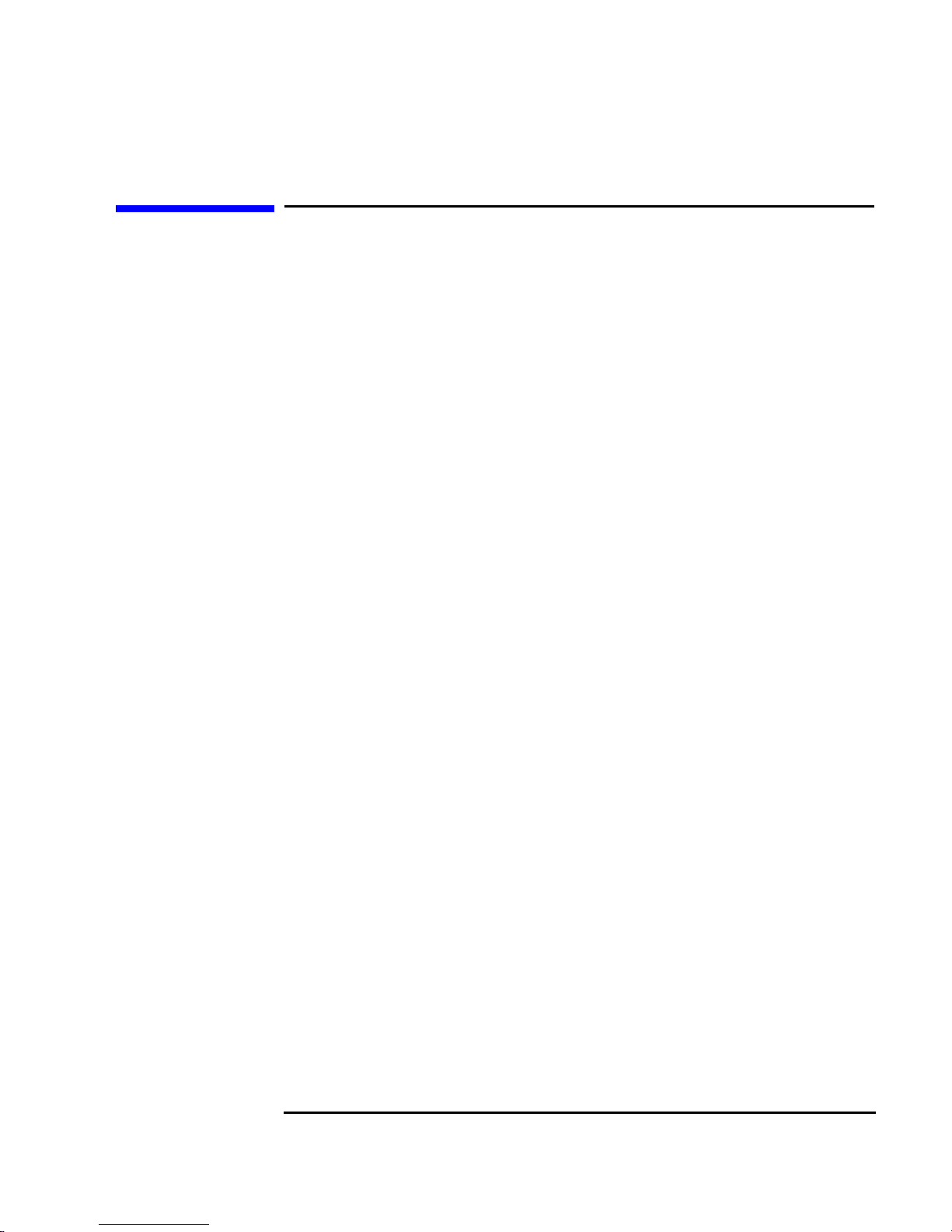
Chapter 1 7
Introduction
Hewlett-Packard Site Preparation Services
Hewlett-Packard Site Preparation Services
The following subsections outline Hewlett-Packard’s site preparation
services.
Site Planning Visit
A site planning visit is available as a purchase option at additional cost
to the customer. Upon receipt of a purchase order which includes this
option, a Hewlett-Packard Customer Engineer (CE) will make
arrangements for an on-site meeting with your principal operator and
electrician. As a part of this on-site meeting, the CE will discuss site
preparation needs including electrical, mechanical, and physical system
requirements.If required, a Hewlett-PackardSitePreparationSpecialist
Engineer will be available for consultation.
As a result of this visit, a site layout plan agreeable to you and
Hewlett-Packard will be created.
Note that all of your computer requirements and specifications are
contained in this manual.
Site Verification Visit
A Hewlett-Packard CE or Site Preparation Specialist will verify that
your site meets or exceeds your computer system’s requirements and
specifications prior to and during system installation. Sites failing to
meet the system requirements and specifications may incur additional
service charges.
Hewlett-Packard provides service under the conditions of the Computer
Products Warranty and Installation Terms, Customer Support Services
Agreement, Installation Support Plan, and on a time and materials
basis.
Third Party Service
If an HP Visualize J Class workstation and/or applications software is
purchased from a “third party vendor,” that third party is responsible for
providing consultation services on the system operation and applications
software.
Page 12

8 Chapter1
Introduction
Hewlett-Packard Site Preparation Services
In the situation of a third party purchase, a maintenance agreement for
hardware and an Account Management Service (AMS) for software are
available directly from Hewlett-Packard.
Page 13
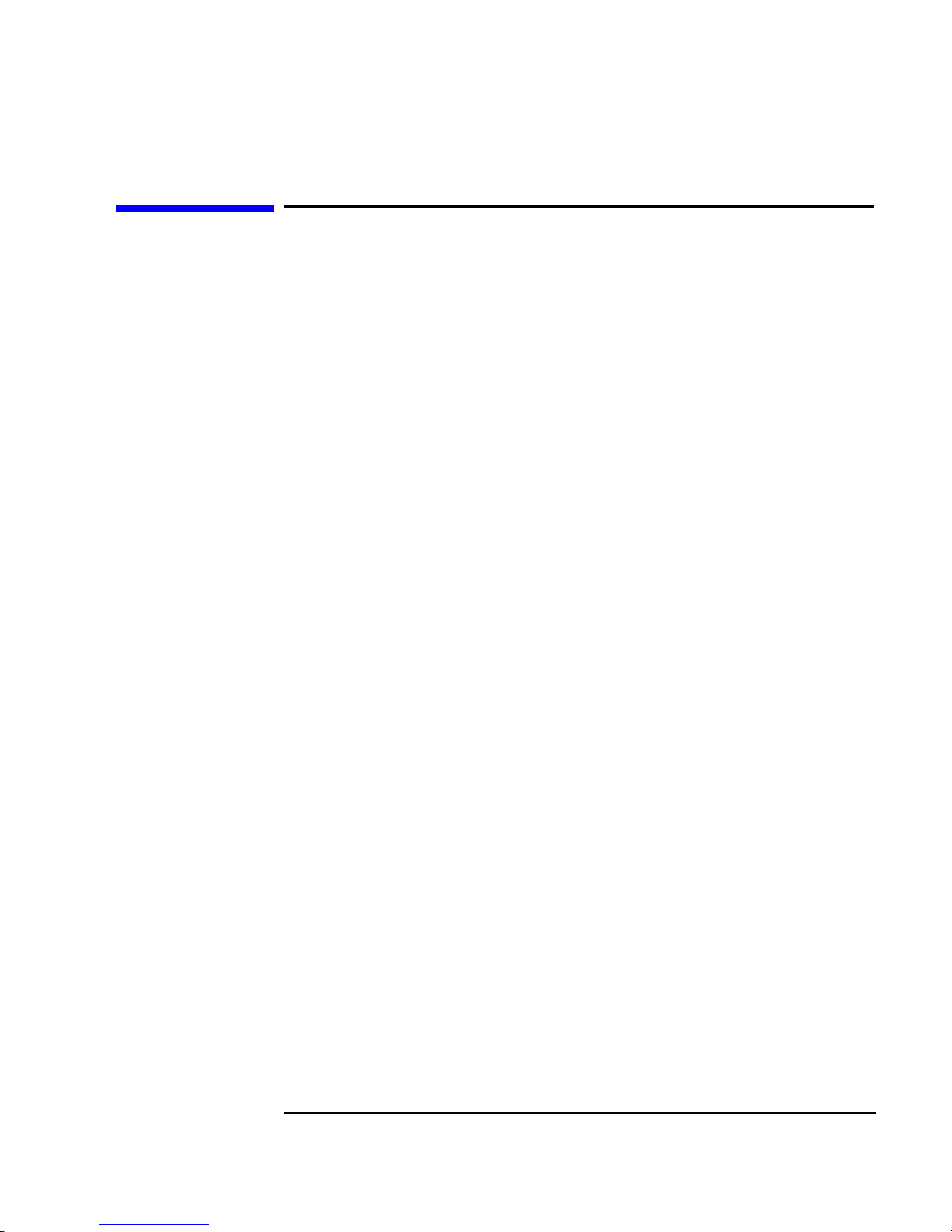
Chapter 1 9
Introduction
Customer Responsibilities
Customer Responsibilities
The customer is responsible for planning and preparing a suitable
environment for the installation and operation of a complete computer
system. The Hewlett-Packard CE will be available to assist you
throughout the planning and preparation for, and the installation of,
your system.
If computers are new to your site, you will need to pay particular
attention to the following items:
• Local building codes
• Local electrical codes
• Local safety codes
• Space and weight limitations/system accessibility
• Environmental requirements (temperature, humidity, etc.)
• Electrical and grounding requirements
If your computer is to be installed in an existing computer room, you
should analyze the following items and integrate them into your site
plan:
• Available space
• Environmental requirements
• Electrical requirements
Local Codes
Special local codes exist in some locations which regulate the installation
of computer equipment. The customer is responsible for making sure
their computer system installation is in compliance with all local laws,
regulations, and codes for mechanical, building, and electrical
distribution systems prior to system installation. The Hewlett-Packard
CE can assist you in determining your local regulations.
Data Communications Equipment
The customer is responsible for ordering and installing all required data
Page 14

10 Chapter1
Introduction
Customer Responsibilities
communications equipment such as:
• Any hardware or cables for connection or installation of data
communications equipment
• Network links
• Telephone equipment
• Modems (Consult with your CE for Hewlett-Packard requirements.)
• Equipment supplied by companies other than HP
NOTE Communications equipment at the computer site is not part of the
computer and must be considered separately for power, space, interface
cabling, and cooling requirements.
Selection of Site Personnel
Depending on the complexity of the computer system, the customer is
responsible for selecting a Site Coordinator, Principal Operator, and a
Site Planning Team.Dependingoncustomer requirements,thePrincipal
Operator may or may not perform all of these tasks. In some
installations there may be two or three people assigned to the various
“operator” responsibilities.
Site Coordinator
The Site Coordinator is responsible for the following tasks:
• Establishing and maintaining site preparation schedules
• Coordinating construction efforts
• Being the primary liaison with Hewlett-Packard representatives
Principal Operator
The Principal Operator is responsible for the following tasks:
• System operation
• Monitoring site preparation
Page 15

Chapter 1 11
Introduction
Customer Responsibilities
• Ordering computer supplies
• Scheduling user training
• Maintaining maintenance schedules
Site Planning Team
The Site Planning Team is responsible for the following tasks:
• Determining site location and size
• Reviewing construction requirements
• Reviewing local codes
• Reviewing insurance requirements
• Scheduling all events related to site completion
Members of the Site Planning Team should include the Site Coordinator,
Principal Operator, Hewlett-Packard CE, electrical contractor, a site
construction coordinator (familiar with local electrical codes), and an air
conditioning specialist.
Page 16

12 Chapter1
Introduction
Customer Responsibilities
Page 17

13
2 Site Preparation Guidelines
Page 18

14 Chapter2
Site Preparation Guidelines
Site Planning Time Table
Site Planning Time Table
The guidelines below are a summary of the Pre-Installation Worksheet
in Appendix A of this manual. The worksheet should be used to monitor
the progress of pre-installation preparation. Since the time from placing
an order to actual delivery may vary, it is suggested that you confer with
your Hewlett-Packard CE and Sales Representative, your electrician,
and others to determine the best estimated delivery dates for the
preparation of your site.
The following are four items that may require several weeks lead time:
• Arranging for an electrician
• Adding air conditioning
• Building alterations
• Placing orders for data communications equipment
Due to potential delays, Hewlett-Packardrecommends that the suppliers
of the above services be contacted as soon as possible after your computer
system has been ordered.
There are four items that may require up to six weeks lead time:
• Assigning your Principal Operator.
• When your purchase order has included the optional site planning
visit, scheduling this visit with the Hewlett-Packard CE to answer
your questions about site preparation.
• Selecting an appropriate system location and planning the physical
arrangement of the system, including any related furniture.
• Ordering any consumable supplies,includinganyappropriatestorage
media (such as DDS tapes or floppy diskettes).
NOTE Toschedule the site planning visit, three days advance notice is required.
Page 19

Chapter 2 15
Site Preparation Guidelines
Preparing for Installation
Preparing for Installation
The following subsections contain information to help you properly plan
for the arrival and installation of your computer system.
NOTE If you purchased any upgrades (processor, I/O cards, etc.), install the new
component before proceeding. For more information on the upgrade
process, refer to the documentation included in the upgrade kit.
Computer Site Safety Considerations
The two major safety considerations for any computer site are fire safety
and emergency electrical power shut-off. When considering safety
precautions, emphasis should be placed on all matters concerning
personnel and equipment. The Hewlett-Packard CE, your insurance
carrier, and local building inspectors can advise you.
Fire Safety
When considering fire safety, the customer’s insurance carrier should be
consulted for suggestions and recommendations as to the adequacy of
existing or proposed fire control systems. If a new site is to be built or an
existing structure modified, consult local building codes for fire
prevention and protection guidelines. Also consult with the
Hewlett-Packard CE and local fire inspector for additional information.
Emergency Electrical Power Shut-Off
The computer system power panel should include a shunt-trip wired to
an emergency shut-off switch and a thermostat device. This is for
deactivating all equipment power in case of an emergency or in case
room temperature exceeds safe operating conditions.
Floor Plan
Hewlett-Packard recommends that a floor plan be prepared showing the
overall location and arrangement of your computer system components.
Enough space should be provided for people to work efficiently on a daily
Page 20

16 Chapter2
Site Preparation Guidelines
Preparing for Installation
basis and for periodic servicing of the equipment. A three-foot clearance
in front, in back, and on each side of the computer system usually
satisfies this requirement. In addition, the system should be easily
moved into an accessible location for servicing, as required.
Select a location that can accommodate the addition of more equipment
as your requirements increase. Be sure to consider interconnecting cable
and power cord lengths when planning your layout. Identify the location
of all power outlets on your floor plan. Plan to keep cables away from
traffic paths to prevent accidents and equipment failures.
Hewlett-Packard strongly discourages the use of power extension cords
with computer system components.
CAUTION Hewlett-Packard strongly discourages the use of carpeting, including so-
called anti-static varieties, within 20 feet (6.0 meters) of the computer
system. If this advice is not followed, you should place static discharge
mats where computer operators and/or service personnel must walk
across them before touching any part of the computer system. Failure to
comply with this precaution can result in equipment damage through
static discharge.
Computer Room Construction
If you are planning to construct a new computer room or modify an
existing site, first consult with your Hewlett-Packard representatives
and local contractors. Remember to plan the site with future expansion
in mind, so that equipment can be added without disrupting the
computer system’s operation.
The computer room’s floor must be able to support the total weight of
your computer system as well as the localized weight at each caster or
foot of the equipment cabinets. The most common method of preparing
an adequate floor for a computer room is to construct a raised floor over
the building floor. This method spreads weight more evenly, provides an
area through which interconnecting cables can be run conveniently and
unobtrusively, and allows optimum distribution of conditioned air.
To estimate floor strength requirements, you should consider the
following:
• Total weight of your computer. (The minimum and maximum
Page 21

Chapter 2 17
Site Preparation Guidelines
Preparing for Installation
configuration weights of the J Class are listed in Appendix B.)
• Total weight of your computer system’s peripherals. Your
Hewlett-Packard Sales Representative and CE can assist you in
determining peripheral weights.
• Total weight of furniture such as desks, chairs, tables, cabinets, etc.
(Refer to your floor plan and estimated furniture weights.)
• Total approximate weight of computer room personnel.
• Weight of moving equipment (such as forklifts, transport dollies, etc.).
Power Requirements
The most important installation considerations for the J Class are the
power requirements. Table 2-1 lists the power requirements for the
J5xxx and the J7xxx workstation.
Line Voltage
The AC line voltage available from a wall outlet is determined by the
local electrical power provider and the building power distribution
network. Voltages outside the operating range of the system can cause
system errors, or a system shutdown. If required, the Hewlett-Packard
CE along with your electrician can determine the line voltage and make
recommendations. Avoid the use of a line voltage conditioner.
Table 2-1 Power Requirements
J5xxx J7xxx
Input Power: • 14.2 AmpsRMS max
@ 100–120 VAC
• 7.1 Amps RMS max
@ 200–240 VAC
• 19.4 Amps RMS max
@ 100–120 VAC
• 9.7 Amps RMS max
@ 200–240 VAC
AC Frequency: 47–63 Hz 47–63 Hz
Maximum Power
Input: 1,277 Watts 1,928 Watts
Inrush Current: 40 Amps @ 10 msec 40 Amps @ 10 msec
Page 22

18 Chapter2
Site Preparation Guidelines
Preparing for Installation
Dedicated Circuits
The J Class workstation requires a dedicated circuit or individual branch
circuits (separate circuit breakers). This ensures that there are no other
devices to trip the circuit breaker and ensures that there is sufficient
power to run the system.
The current specification of each circuit breaker should be designed to
allow for the system start-up surge. It is normal to have a start-up surge
of 40 Amps for 10 milliseconds when the J Class workstation is first
connected to a power outlet.
CAUTION For installations where a UPS is installed, the J Class
workstation may experience a system start-up surge of up to
40 Amps for 10 milliseconds. In such cases, it is not abnormal to see
sparks and/or a blue arc during the system start-up surge.
However, if there is a circuit breaker between the UPS and the power
outlet, the circuit breaker may be tripped. This is not usually the case;
but, it is not an abnormal occurrence, either.
Safety and Dedicated Grounds
The primary reason for grounding electrical systems is safety. The safety
ground is required by the National Electrical Code (USA) and most other
local, regional, and national codes. In addition to the safety ground,
Hewlett-Packard recommends that a dedicated (earth reference) ground
be installed as a common reference point for all system components.
Consult with your Hewlett-Packard CE and electrician to ensure that
your system meets all national and local codes.
Receptacles
When receptacles are used to connect system components to AC power,
the receptacles must include a dedicated ground connection that is
insulated from the receptacle box. It is important that the receptacle box
be grounded with an additional ground connection that is non-dedicated.
(The additional ground can be a hard metal conduit.)
When installing receptacles, ensure that each receptacle has its own
neutral (if required) and ground. Using the same neutral or ground for
more than one circuit will cause voltage loss and heat problems, and can
Page 23

Chapter 2 19
Site Preparation Guidelines
Preparing for Installation
result in a fire hazard. A shared neutral conductor that fails open-circuit
will result in possible over-voltage damage to equipment.
Computer equipment power cord and plug requirements also vary from
country to country. Unusual power cords and plugs that cannot be
ordered must be fabricated by a qualified electrician to meet local safety
codes and requirements.
Power Line Transients and Noise
Heavy electrical loads from nearby machinery or equipment (such as
elevators or electric welders) can cause power transients and noise which
may cause system errors. This can occur even if the other equipment is
on a separate circuit breaker.Undertheseconditions,youshould provide
a separate (completely independent) power panel. This should have an
isolated ground and separate circuit breaker, and be fed directly from the
main building power source or a secondary power source.
Your Hewlett-Packard CE can monitor your power line for electrical
noise and transients. If found, the CE can make appropriate
recommendations concerning the use of line conditioning devices.
Sources of Electrical Interference
Convenience Wall Outlets
Power outlets for building maintenance equipment (such as vacuum
cleaners, floor buffers, etc.) must be wired from circuit breakers on a
power panel completely separate from the computer system panel. The
ground connections from these outlets must be connected to a building
power distribution panel, not the computer system ground. Your
electrician can verify whether maintenance outlets are on separate
panels and grounds.
NOTE If a separate power source and ground are not provided, operation of
janitorial equipment can induce electrical noise and cause abnormal
operation of the computer system.
Lightning
In some geographical areas, it may be advisable to install lightning
Page 24

20 Chapter2
Site Preparation Guidelines
Preparing for Installation
protection for safety of personnel and to protect computer systems. In the
United States (USA), the installation of lightning or surge arrestors on
power and communication lines is described in the National Electrical
Code, Article 280.
The principles of lightning protection and personnel safety are outlined
in detail in the lightning protection code contained in the National Fire
Protection Association (NFPA) Handbook. The Hewlett-Packard CE can
make lightning protection equipment recommendations.
Vibration
Continuous vibration can cause a degradation of mechanical parts.
Vibration can cause data loss on disc drives. Mechanical connections on
printed circuit assemblies, connectors, cables, and backplane wiring can
also be adversely affected by vibration.
If you suspect that vibration may be a problem at your computer site,
contact your Hewlett-Packard CE or local sales office for assistance.
Electromagnetic Interference
The J Class workstation is specifically designed for reduced
susceptibility to radiated and conducted interference. Electromagnetic
interference can cause a variety of computer system problems. The
Hewlett-Packard CE can advise you about many of the most common
causes of electromagnetic interference.
Environmental Considerations
NOTE There are different environmental requirements for each peripheral that
can be used in your computer system. When you add peripherals, refer to
the peripheral’s associated data sheet to determine its environmental
specifications.
Flammable Materials
Fundamental safeguards for computer systems should include a site well
away from any sources of potential damage. The system should not be
installed or operated in an environment where there is a risk of fire or
explosion due to the existence of highly flammable gases, volatile liquids,
Page 25

Chapter 2 21
Site Preparation Guidelines
Preparing for Installation
or combustible dust.
Airborne Contaminants
Airborne contaminants and particles of a certain size and hardness can
damage your computer system, particularly its disk drives. Corrosive
gases and/or solvent vapors such as those from liquid spirit duplicating
equipment and wet-process photo copiers can also cause damage. Some
of the most common contaminants are dust, clay dust, smoke, ash, eraser
debris, food crumbs, and salty air.
The Hewlett-Packard CE can assist you in determining whether or not
you need be concerned about airborne contamination. If contamination is
known or suspected, Hewlett-Packard will be available for consultation.
Temperature and Humidity
The temperature and humidity specifications for the J Class
workstations are contained in Appendix B of this manual. A good rule of
thumb is to avoid extremes of either temperature or humidity at your
computer site.
Temperature - The computer is air-cooled by fans which bring cool air
into the equipment, circulating it, and then exhausting whatever heat is
generated into the room. To ensure that airflow is not impeded, do not
place the workstation closer than three feet from walls or obstructions.
The computer system operates most reliably if room temperature is
maintained between 68 and 77˚ Fahrenheit (20 and 25˚ Celsius).
Table 2-2 lists the maximum heat dissipation for the J5xxx and the
J7xxx workstation. Appendix A of this manual contains heat
dissipation worksheets to assist you in determining your air conditioning
requirements. The Hewlett-Packard CE can assist you in determining
the heat dissipation of recommended system peripherals.
Humidity - The computer humidity specifications are contained in
Appendix B of this manual. High humidity levels can cause improper
Table 2-2 Maximum Heat Dissipation
J5xxx J7xxx
4163.61 BTU/hr 6577.89 BTU/hr
1050.06 KCAL/hr 1658.94 KCAL/hr
Page 26

22 Chapter2
Site Preparation Guidelines
Preparing for Installation
feeding and stacking of printer paper and/or improper system equipment
operation. Extremely low humidity levels aggravate problems with static
electricity.
Electrostatic Discharge
If there is an abnormally high level of static electricity at your computer
system’s location (4 KV or higher), personnel will probably be “sparking”
upon contact with the equipment. Carpeting and/or low humidity will
probably be the source of static electricity, especially in dry and cold
climates. Static electricity can often be significantly reduced by using a
humidifier. Hewlett-Packard recommends a heat evaporating type
humidifier, and strongly recommends against using a cold water
atomizer type humidifier.
Other ways to minimize electrostatic discharge are by using specially
grounded mats in front of the computer system, or by treating carpeting
with anti-static spray. Anti-static spray is not recommended because
it finds its way into the system’s intake filter and tends to coat the
circuitry. If spray is used, it should be applied while the system is
turned off.
Page 27

Chapter 2 23
Site Preparation Guidelines
Miscellaneous Requirements
Miscellaneous Requirements
The following subsections contain information not directly related to the
computer system’s installation process, but each category should be
considered in your planning.Your Hewlett-PackardSalesRepresentative
can help you determine what supplies you will require, and the CE can
help you with decisions concerning storage, record protection, and
telephone support.
Computer Supplies
Ask your Hewlett-PackardSales Representative for a catalog of available
supplies such as floppy diskettes, DDS tape cartridges, printer paper, ink
cartridges, plotter paper, etc.
Media Storage
You should make provisions for storing floppy diskettes and DDS tape
cartridges in or near the area where the work is to be performed. The
magnetic media storage environment should be similar to that of the
computer: clean and dust free,withnoexposuretoextremesofheat,cold,
or humidity.
Extreme temperature or humidity differences between the working and
storage areas can alter the size of the media when it is moved from one
area to the next. This can result in warping, which is the most common
media-related computer system problem.
If your working and storage areas cannot be kept at the same
temperature and humidity, allow ample time (usually one hour or longer)
for the media to achieve a temperature and moisture balance before use.
The maximum rate of temperature change for the media must not exceed
36˚ Fahrenheit (20˚ Celsius) per hour.
Data on magnetic media can be erased by magnetic fields. These
magnetic fields are found in power generating equipmentsuchasmotors,
alternators, transformers, and data processing equipment (disk drives).
Do not place floppy diskettes or DDS tape cartridges on top of disk drives
or power generating devices.
Page 28

24 Chapter2
Site Preparation Guidelines
Miscellaneous Requirements
Protection of Valuable Records
Safeguards should be taken to protect business records and any other
information that is either very expensive or impossible to duplicate.
Duplicate or master records should be maintained so that vital
information can be retrieved quickly in case of an accident. Copies of
vital data should be stored well away from the computer area, normally
in some type of fireproof storage device.
A regular updating process should be put in place to ensure that the
value of the stored information is maintained. Electronic data processing
insurance is also available to cover both hardware and software. Contact
your Hewlett-Packard Sales and Service office for details.
Telephone
You should plan to install a telephone with a long cord or a cordless
handset near your computer system to expedite consultations with
Hewlett-PackardSales Representatives, CEs, AEs, and Response Center
personnel. An additional phone line, appropriately placed, should be
planned if a remote support modem is to be installed with your computer
system. Remote support allows system problems to be diagnosed from a
remote location via the telephone lines.
NOTE Check with your local telephone company to be sure the telephone
service at the site can accommodate modem/data quality transmission.
Page 29

27
3 Receiving the Workstation
Page 30

28 Chapter3
Receiving the Workstation
Equipment Arrivals
Equipment Arrivals
All Hewlett-Packard equipment is delivered directly from its point of
manufacture. Hewlett-Packard coordinates the shipment of equipment
from all locations so that it arrives at your site at approximately the
same time.
In some cases, factors beyond the control of Hewlett-Packard may cause
delivery delays. If all equipment is not received within a two week
period, notify your Hewlett-Packard Sales Representative. The Sales
Representative will trace your order and expedite delivery completion.
Checking for Shipping Shortage and Damage
As shipments arrive, check the carrier’s “Bill of Lading” carefully to
ensure that every item shipped by Hewlett-Packard is delivered. Notify
the carrier immediately if there are any items missing.
Inspect all of the shipping containers for signs of damage before actually
unpacking any of the equipment. Some typical signs of shipping damage
are dents, scratches, cuts, or water marks. If any damage is found, note
on the Bill of Lading that there is “Apparent damage subject to
inspection,” and arrange for both the carrier’s representative and the
Hewlett-Packard CE to be present when the item is unpacked.
Regardless of the circumstances, the Hewlett-Packard CE will take
immediate action to replace any damaged parts without waiting for the
settlement of claims.
Unpacking the Cartons
The equipment cartons can be unpacked at your convenience; but it is
the customer’s responsibility to have the equipment unpacked and
moved to its proper installation location prior to the actual day of
installation. You should consider providing additional insurance to cover
moving the equipment from the receiving area to its installation site.
Locate the packing list (invoice) for each carton that is to be unpacked
and ensure that each item on the list can be accounted for. Contact your
Hewlett-Packard Sales Representative immediately if there are any
missing items, or if the items received are not the same as you ordered.
Page 31

Chapter 3 29
Receiving the Workstation
Equipment Arrivals
Leave the sealed cartons containing cables and installation hardware
intact for the Hewlett-Packard CE.
Locate and refer to the HP Visualize J Class Installation Card
(HP part number A4978-90010) for specific installation procedures.
Page 32

30 Chapter3
Receiving the Workstation
Equipment Arrivals
Page 33

31
4 Site Preparation Kit
Page 34

32 Chapter4
Site Preparation Kit
Introduction
Introduction
This appendix contains the following information:
• Pre-installation worksheets
• System power requirements and heat dissipation worksheets
Hewlett-Packard recommends that you copy the worksheets before you
begin using them. Then, if more copies are needed in the future, you will
have an unmarked copy of the worksheets available.
Page 35

Chapter 4 33
Site Preparation Kit
Pre-Installation Worksheets
Pre-Installation Worksheets
Table 4-1 Pre-Installation Activities Worksheet
Timing Activity Date
6 weeks before
installation
• Select thelocation for the system.Use
the Site Preparation Guide to satisfy
any requirements to ensure the site is
ready when the system arrives.
• Assign a person the responsibility of
system Principal Operator.
• Plan the physical arrangement of the
system and its peripherals.
• Order supplies that are required for
uninterrupted operation of the system
(consumable supplies).
At system delivery • Inspect each shipment as it is
delivered. Note comments and dates
in shipment schedule.
• When all equipment arrives, contact
the CEto schedule the installationand
verify that the site meets the system
requirements. Installation will be
scheduled within three working days
after Hewlett-Packard has been
contacted.
System installation Arrange for the System Manager to assist
the CE with the installation process.
Page 36

34 Chapter4
Site Preparation Kit
Pre-Installation Worksheets
Table 4-2 Shipment Schedule
Equipment Type Scheduled Ship Date Arrival Date Comments
Computer
Printer
Terminal
External Disk
Drive
External Tape
Drive
Page 37

Chapter 4 35
Site Preparation Kit
Pre-Installation Worksheets
Peripherals or
other equipment
Table 4-2 Shipment Schedule
Equipment Type Scheduled Ship Date Arrival Date Comments
Page 38

36 Chapter4
Site Preparation Kit
System Power and Heat Dissipation Worksheets
System Power and Heat Dissipation
Worksheets
Use Table A-3 to calculate the system’s power requirements. Have an
electrician double-check the calculations. The specifications in the
following tables should be taken directly from the service manual of each
specific piece of equipment
Table 4-3 Worksheet for Power Requirement Calculations
Equipment
Type
Product
Number
Voltage
(V)
Amperage
(A)
Numberof
Machines
(B)
Total
Amperage
(A ¥ B)
Computer
External
Disk Drives
Printers
Terminals
Other
Page 39

Chapter 4 37
Site Preparation Kit
System Power and Heat Dissipation Worksheets
Use Table A- 4 to calculate the system’s heat dissipation. Depending on
the component combination used, the air conditioning requirements
differ between systems.
To account for the heat dissipation by accessory equipment, light, and
people, complete Table A-4 using the following guidelines:
• Consider the heat dissipated by special interface equipment (supplied
by other vendors), as well as that produced by auxiliary equipment
such as other electronic instruments. For these values, consult the
appropriate vendor’s documentation.
• Estimate the heat produced by the lights used to illuminate the
facility.
• Calculate the heat dissipation of all individuals working within the
site. A reasonable estimate is approximately 176 Watts/hr (600
BTU/hr) per person.
• Make allowances for heat dissipation by equipment to be added
during any planned future expansion.
• Calculate the heat dissipated by any other factors not already
Table 4-4 Worksheet for Heat Dissipation Calculations
Equipment
Type
Product
Number
Watts
(W)
BTU/hr
(A)
Number of
Machines
(B)
Total Heat
Dissipation
(A ¥ B)
Computer
Disk Drive
Printers
Terminals
Other
Page 40

38 Chapter4
Site Preparation Kit
System Power and Heat Dissipation Worksheets
considered. These factors include situations particular to the
site and room loss factors.
Table 4-5 System Heat Dissipation Worksheet
Factor BTUs/Hour (Watts)
System Heat Dissipation
Site Variables
Interface Auxiliary
Equipment
Lights
Personnel
Future Expansion
Other Factors
Total Heat Dissipated
Totalheat dissipation intons
of AC
(1 ton = 12,000 BTU)
Page 41

39
5 Specifications and
Regulatory Requirements
Page 42

40 Chapter5
Specifications and Regulatory Requirements
Introduction
Introduction
This appendix contains the environmental, electrical, and physical
specifications, as well as the regulatory requirements for the
HP Visualize J Class workstations.
The information in this appendix is arranged as follows:
• Specifications
— Environmental Specifications
— Electrical Specifications
— Maximum Heat Dissipation Specifications
— Physical Specifications
• Regulatory Requirements
— Product Safety
— Ergonomics
— Electromagnetic Interference (EMI) Regulatory Compliance
— Electromagnetic Compatibility (EMC) Regulatory Compliance
Page 43

Chapter 5 41
Specifications and Regulatory Requirements
Specifications
Specifications
Environmental Specifications
Altitude
DC Magnetic Field Interference
Electromagnetic Interference (EMI)
Electrostatic Discharge
Temperature
Humidity (Non-condensing)
Operating: 0–10,000 ft (0–3,000 m) @ 0 to +45˚ C
Non-operating: 15,000 ft (0–4,500 m) @ –40 to +70˚ C
Operating: <1 Gauss at surface of product
Non-operating: <2 milli Gauss @ 7 feet
Emissions: FCC Class B CISPR B
Air discharge: 8kV
Contact discharge: 4kV
Operating: 0 to +45˚ C
Non-operating: –40 to +70˚ C
Operating: 15 to 80%, 26˚ C max wet bulb for removable media
Non-operating: 0 to 90%
Page 44

42 Chapter5
Specifications and Regulatory Requirements
Specifications
Leakage Current
Less than 3.5 mA
Shock
Vibration
Electrical Specifications
Operating: 20g at 3ms, 1/2 sine in normal axis with
no hard errors
Non-operating: 80g at 3ms, 1/2 sine, normal axis
Operating random: 0.21 Grms, 5–500 Hz
Swept sine survival: 0.5 g peak, 5–500 Hz
Random survival: 2.09 Grms, 5–500 Hz
J5xxx J7xxx
Input Power: • 14.2 AmpsRMS max
@ 100–120 VAC
• 7.1 Amps RMS max
@ 200–240 VAC
• 19.4 Amps RMS max
@ 100–120 VAC
• 9.7 Amps RMS max
@ 200–240 VAC
AC Frequency: 47–63 Hz 47–63 Hz
Maximum Power
Input: 1,277 Watts 1,928 Watts
Inrush Current: 40 Amps @ 10 msec 40 Amps @ 10 msec
Page 45

Chapter 5 43
Specifications and Regulatory Requirements
Specifications
Maximum Heat Dissipation Specifications
Physical Specifications
Dimensions
Both the J5xxx and J7xxx workstations use a common chassis, which is
17.5 inches (44.5 cm) high ¥ 13.6 inches (34.5 cm) wide ¥ 21.0 inches
(53.3 cm) deep. Both are also rack-mountable, using the J1458A Rack
Mount Kit.
Net Weights
J5xxx J7xxx
4163.61 BTU/hr 6577.89 BTU/hr
1050.06 KCAL/hr 1658.94 KCAL/hr
J5xxx J7xxx
Minimum Configuration: 74 pounds (34 Kg) 81 pounds (37 Kg)
Maximum Configuration: 88 pounds (40 Kg) 96 pounds (44 Kg)
Page 46

44 Chapter5
Specifications and Regulatory Requirements
Regulatory Requirements
Regulatory Requirements
The HP Visualize J Class workstations comply with the following
regulatory requirements.
Product Safety
Ergonomics
• German ZH1-618 requirements for color, reflectivity, and gloss
• TUV GS mark
Electromagnetic Interference (EMI) Regulatory
Compliance
• FCC 47 CFR, part 15 subpart J, Class B
• VCCI Class B
• CISPR 11/EN 55011, CISPR 22/EN 55022
Electromagnetic Compatibility (EMC) Regulatory
Compliance
• EN 50082-1:1992
• AS/NZS 2064.1/2:1992, 3548:1995, 4252.1:1994 (Australia/New
Zealand)
Canada cUL listing to CSA 22.2 No. 950
Europe EN 60950 (with Nordic deviations), TUV GS Mark
Low Voltage Directive 73/23/EEC and 93/68/EEC
ISE (Eastern European
countries)
CB Report to IEC 950=+A1+A2+A3+A4
U.S.A. UL 1950 certification
Singapore PSB
Page 47

Chapter 5 45
Specifications and Regulatory Requirements
Regulatory Requirements
• EN 61000-4-2, 4-3, 4-4, 3-2:1995 +A13:1997, 3-3:1995
Page 48

46 Chapter5
Specifications and Regulatory Requirements
Regulatory Requirements
