HP VECTRA XU 6/XXX User Manual
Technical Reference
Manual
Hardware and BIOS
HP Vectra XU 6/xxx PC and HP Vectra VT 6/xxx PC
January 1996
Table of Contents
NOTICE |
3 |
PREFACE |
4 |
CONVENTIONS |
5 |
BIBLIOGRAPHY |
5 |
1 SYSTEM OVERVIEW |
6 |
|
|
||
|
EXTERNAL FEATURES |
|
6 |
|
|
|
INTERNAL FEATURES |
|
7 |
|
|
|
SPECIFICATIONS AND CHARACTERISTIC DATA |
7 |
|
||
|
|
PHYSICAL CHARACTERISTICS |
8 |
|
|
|
|
ELECTRICAL SPECIFICATION |
8 |
|
|
|
|
ENVIRONMENTAL SPECIFICATIONS |
9 |
|
|
|
DOCUMENTATION |
|
9 |
|
|
|
|
WHERE TO FIND THE INFORMATION |
10 |
|
|
2 SYSTEM BOARD 12 |
|
|
|
||
|
PRINCIPAL COMPONENTS AND FEATURES |
12 |
|
||
|
DEVICES ON THE PROCESSOR-LOCAL BUS |
15 |
|
||
|
|
INTEL PENTIUM PRO (P6) MICROPROCESSOR |
15 |
|
|
|
|
CACHE MEMORY |
|
16 |
|
|
|
PROCESSOR-LOCAL BUS |
17 |
|
|
|
|
OPTIONAL SECOND MICROPROCESSOR |
17 |
|
|
|
|
MAIN MEMORY |
|
18 |
|
|
DEVICES ON THE PCI BUS |
|
19 |
|
|
|
|
SMALL COMPUTER SYSTEM INTERFACE (SCSI) |
19 |
|
|
|
|
INTEGRATED DRIVE ELECTRONICS (IDE) |
19 |
|
|
|
|
OTHER PCI ACCESSORY DEVICES |
20 |
|
|
|
DEVICES ON THE ISA BUS |
|
21 |
|
|
|
|
ULTRA I/O CONTROLLER |
21 |
|
|
|
|
LITTLE BEN |
|
22 |
|
|
|
AUDIO CONTROLLER |
22 |
|
|
|
|
SYSTEM ROM |
|
23 |
|
|
|
OTHER ISA ACCESSORY DEVICES |
23 |
|
|
3 INTERFACE BOARDS AND MASS-STORAGE DRIVES 25 |
|
|
|||
|
|
AVAILABLE VIDEO RESOLUTIONS |
25 |
|
|
|
|
VESA CONNECTOR |
|
27 |
|
|
|
VIDEO BIOS |
|
27 |
|
|
|
ERROR DIAGNOSTICS AND SUGGESTED CORRECTIVE ACTIONS |
27 |
|
|
|
HP PCI INTEGRATED 10/100 VG INTERFACE |
28 |
|
||
|
|
ERROR DIAGNOSTICS AND SUGGESTED CORRECTIVE ACTIONS |
29 |
|
|
|
MASS-STORAGE DRIVES |
|
29 |
|
|
|
|
HARD DISK DRIVES |
|
29 |
|
|
|
FLEXIBLE DISK DRIVES |
30 |
|
|
|
|
CD-ROM DRIVES |
30 |
|
4 HP BIOS |
31 |
|
||
|
SETUP PROGRAM |
31 |
||
|
BIOS |
|
36 |
|
|
|
I/O ADDRESSES USED BY THE SYSTEM* |
36 |
|
|
|
SYSTEM MEMORY MAP |
37 |
|
|
|
PRODUCT IDENTIFICATION |
37 |
|
|
|
BIOS VERSION NUMBER |
37 |
|
|
|
YEAR OF THE ROM BIOS RELEASE |
38 |
|
|
|
WEEK OF THE ROM BIOS RELEASE |
38 |
|
|
|
HP BIOS I/O PORT MAP |
39 |
|
|
|
ADDRESSING SYSTEM BOARD COMPONENTS |
40 |
|
5 POWER-ON SELF-TEST ROUTINES 42 |
|
|||
|
VIEWED ON THE SCREEN |
42 |
||
|
ERROR CODES |
44 |
||
|
SUGGESTIONS FOR CORRECTIVE ACTION |
47 |
||
NOTICE
Information contained in this document is subject to change without notice.
Hewlett-Packard makes no warranty of any kind with regard to this material, including, but not limited to, the implied warranties of merchantability and fitness for a particular purpose. Hewlett-Packard shall not be liable for errors contained herein or for incidental or consequential damages in connection with the furnishing, performance, or use of this material.
Hewlett-Packard shall not be liable for errors contained herein or for incidental or consequential damages in connection with the furnishing, performance, or use of this material.
Hewlett-Packard assumes no responsibility for the use or reliability of its software on equipment that is not furnished by Hewlett-Packard.
This document contains proprietary information which is protected by copyright. All rights are reserved. No part of this document may be photocopied, reproduced, or translated into another language without the prior written consent of Hewlett-Packard Company.
Centronics® is a U.S. registered trademark of Centronics Data Computer Corporation.
Microsoft®, Windows® and MS-DOS® are registered trademarks of Microsoft Corporation.
Novell® and Netware® are registered trademarks of Novell Inc.
O/S2™ is a trademark of International Business Machines Corporation.
NextStep™ is a trademark of Next Incorporated.
Pentium™ is a trademark of Intel Cor[oration.
SCO UNIX® is a registered trademark of the Santa Cruz Operation.
Solaris™ is a trademark of Sun Microsystems Incorporated.
SoundBlaster™ is a trademark of Creative Technology Limited.
©1996 Hewlett-Packard Company
PREFACE
This manual is a technical reference and BIOS document for engineers and technicians providing system level support. It is assumed that the reader possesses a detailed understanding of ATcompatible microprocessor functions and digital addressing techniques.
Technical information that is readily available from other sources, such as manufacturer’s proprietary publications, has not been reproduced.
This manual contains summary information only. For additional reference material, refer to the bibliography.
CONVENTIONS
The following conventions are used throughout this manual to identify specific elements:
•Hexadecimal numbers are identified by a lower case h. For example, 0FFFFFFFh or 32F5h
•Binary numbers and bit patterns are identified by a lower case b. For example, 1101b or 10011011b
BIBLIOGRAPHY
•HP Vectra XU 6/xxx PC User’s Guide manual kit (D3538A).
•HP Vectra VT 6/xxx PC User’s Guide manual kit (D3539A).
•HP Vectra XU 6/xxx PC and HP Vectra VT 6/xxx PC Familiarization Guide (D3538-90901).
•HP Vectra Accessories Service Handbook - 5th edition (5963-8034).
•HP Vectra PC Service Handbook (Volume 1) - 9th edition (5963-8033).
•HP 10/100 VG Selectable PC LAN Adapters Installation Guide (5963-2665).
•XU/VT Drivers and Documentation CD-ROM (5063-7925).
•Support Assistant CD-ROM.
The following Intel® publication provides more detailed information:
•Pentium Pro Processor Data Sheet (242769-001)
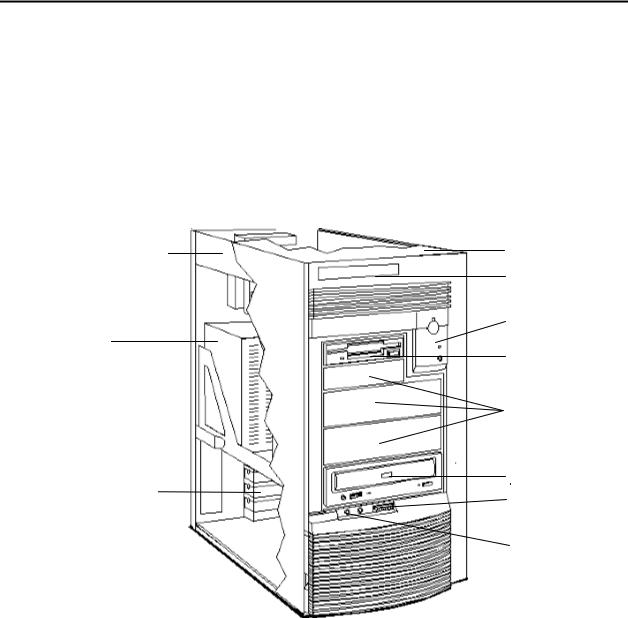
1 SYSTEM OVERVIEW
This manual describes the HP Vectra XU 6/xxx PC andHP Vectra VT 6/xxx PC, and provides detailed system specifications.
This chapter introduces the external features, and lists the specifications and characteristic data of the system. It also summarizes the documentation which is available.
EXTERNAL FEATURES
The following two diagrams show the front and rear views of the HP Vectra XU 6/xxx PC with an “A” model network board. The HP Vectra VT 6/xxx PC is similar, but has no SCSI or LAN connectors.
Empty internal drive shelf
Hard disk drive 
Power supply
Up to six accessory boards can be installed
Main memory
Logo
Status panel
Flexible disk drive
Empty front access drive shelves
CD-ROM drive Volume control  Headphone jack Microphone jack
Headphone jack Microphone jack
 Internal speaker grill
Internal speaker grill

Hand-hold recess
Serial ports B and A |
|
|
|
|
|
|
|
|
|
|
||||||||
|
|
|
|
|
|
|
|
|
|
|
|
|
|
|
|
|
|
|
|
|
|
|
|
|
|
|
|
|
|
Key lock |
|
|
|
|
|
|
|
Mouse connector |
|
|
|
|
|
|
|
|
|
|
|
|
|
|
|
|
||
|
|
|
|
|
|
|
|
|
|
|
|
|
|
|||||
|
|
|
|
|
|
|
|
|
|
|||||||||
|
|
|
|
|
|
|
|
|
|
|
|
|
|
|
|
|
||
|
|
|
|
|
|
|
|
|
|
|
|
|
|
|
|
|
|
|
|
|
|
|
|
|
|
|
|
|
|
Processor fan |
|
|
|
|
|
|
|
Keyboard connector |
|
|
|
|
|
|
|
|
|
|
|
|
|
|||||
|
|
|
|
|
|
|
|
|
|
|
|
|||||||
|
|
|
|
|
|
|
|
|
|
|||||||||
|
|
|
|
|
|
|
|
|
|
|
Voltage selection |
|
|
|
||||
|
|
|
|
|
|
|
|
|
|
|
|
|
|
|||||
|
|
|
|
|
|
|
|
|
|
|
switch |
|
|
|
||||
MIDI/joystick connector |
|
|
|
|
|
|
|
|
|
|
|
|
||||||
|
|
|
|
|
|
|
|
|
|
|
||||||||
|
|
Power connector |
|
|
|
|
||||||||||||
|
|
|
|
|
|
|
|
|
|
|
|
|
|
|||||
|
|
|
|
|
|
|
|
|
|
|
|
|
|
|||||
|
|
|
|
|
|
|
|
|
|
|
|
|
|
|
|
|
|
|
|
|
|
|
|
|
|
|
|
|
|
|
|
|
|
|
|
||
Stereo-in (audio) jack |
|
|
|
|
|
|
|
|
|
|
|
|
|
|||||
|
|
Power supply fan |
|
|
|
|
||||||||||||
|
|
|
|
|
|
|
|
|
|
|
|
|
|
|||||
|
|
|
|
|
|
|
|
|
|
|
|
|
|
|
||||
|
|
|
|
|
|
|
|
|
|
|
|
|
|
|
|
|
|
|
|
|
|
|
|
|
|
|
|
|
|
|
|
||||||
Stereo-out (audio) jack |
|
|
|
|
|
|
|
|
|
|
|
|||||||
|
|
Power supply handle |
||||||||||||||||
|
|
|
|
|
|
|
|
|
|
|
||||||||
|
|
|
|
|
|
|
|
|
|
|
|
|
|
|
|
|
|
|
|
|
|
|
|
|
|
|
|
|
|
|
|
|
|||||
|
|
|
|
|
|
|
|
|
|
|
VESA connector |
|
|
|
||||
Parallel port |
|
|
|
|
|
|
|
|
|
|
|
|
|
|
|
|||
|
|
|
|
|
|
|
|
|
|
|
||||||||
|
|
|
|
|
|
|
|
|
|
|
|
|
||||||
|
|
|
|
|
|
|
|
|
|
|
Display connector |
|
|
|||||
Fast-20 SCSI-2 |
|
|
|
|
|
|
|
|
|
|
|
|||||||
|
|
|
|
|
|
|
|
|
|
|||||||||
connector (XU only) |
|
|
|
|
||||||||||||||
|
|
100 Mb/s LAN |
|
|||||||||||||||
|
|
|
|
|
|
|
|
|
|
|
10 Mb/s LAN |
|
||||||
|
|
|
|
|
|
|
|
|
|
|
|
|||||||
|
|
|
|
|
|
|
|
|
|
|
(XU with "A" model |
|
||||||
|
|
|
|
|
|
|
|
|
|
|
network board only) |
|
||||||
|
|
|
|
|
|
|
|
|
|
|
|
|
|
|
|
|
|
|
|
|
|
|
|
|
|
|
|
|
|
|
|
|
|
|
|
|
|
|
|
|
|
|
|
|
|
|
|
|
Identification label |
|||||||
|
|
|
|
|
|
|
|
|
|
|
|
|
|
|
|
|
|
|
INTERNAL FEATURES
Both models of PC are constructed around the Peripheral Component Interconnect (PCI) bus and Industry Standard Architecture (ISA) bus. They are the first members of the HP Vectra PC family to use the Intel Pentium Pro (P6) processor.
Since there is no back-plane, the system board diagram, at the beginning of the next chapter, shows the locations of all the PC’s main field-serviceable components. The components of the system board are described in Chapter 2; the characteristics of the PC’s video, disk and networking devices are described in Chapter 3. The HP BIOS routines are described in Chapter 4; and the Power-On Self-Test routines are summarized in Chapter 5.
SPECIFICATIONS AND CHARACTERISTIC DATA
Status (Control) Panel
The status (control) panels of the HP Vectra XU 6/xxx PC and HP Vectra VT 6/xxx PC have the following features:
•a power on/off button with integrated on/error status light
•a press-and-hold RESET button
•a hard disk activity light.

PHYSICAL CHARACTERISTICS
System Processing Unit |
|
Weight: |
33 lbs (15 kg) |
Dimensions: |
15.95 inches (D) by 8.27 inches (W) by 16.34 inches (H) |
|
(40.5 cm by 21 cm by 41.5 cm) |
Footprint: |
0.91 sq ft (0.085 m2) |
Keyboard: |
18 inches (W) by 7 inches (D) by 1.3 inches (H), when flat, or |
|
18 inches (W) by 7 inches (D) by 2 inches (H), when standing |
|
(464mm by 178mm by 33mm when flat, or |
|
464mm by 178mm by 51mm, when standing) |
ELECTRICAL SPECIFICATION
|
|
|
|
|
Typical per PCI |
Typical per ISA |
Parameter |
Total Rating |
|
Notes |
Accessory Slot |
Accessory Slot |
|
Input voltage |
100-127 |
|
200-240 |
Switch selectable |
|
|
|
Vac |
|
Vac |
|
|
|
Input current (max) |
6 A |
|
3.15 A |
|
|
|
Input power (max) |
280 W |
|
Less than 5 W |
|
|
|
|
|
|
|
when turned off |
|
|
Input frequency |
47 Hz to 63 Hz |
|
|
|
||
Heat dissipation |
280 W |
|
|
|
|
|
Available power |
200 W |
|
|
15 W (max) |
15 W (max) |
|
Max current at +12 V |
4 A |
|
— |
0.2 A |
0.2 A |
|
Max current at -12 V |
0.5 A |
|
— |
0.2 A |
0.5 A |
|
Max current at +3.3 V |
16 A |
|
Together, these two |
These must not |
— |
|
|
|
|
|
must not exceed |
exceed 2.5 A |
|
|
|
|
|
145 W* |
per slot |
|
Max current at +5V |
29 A |
|
|
|
|
1 A |
Max current at -5V |
0.2 A |
|
|
— |
— |
0.2 A |
Max current at +5Vst |
70 mA |
|
|
— |
— |
— |
*Since 29 A at 5 V equates to 145 W, it follows that for every 1 A that is required from the 3.3V supply, it is necessasry to reduce the 29 A limit on the 5 V supply by 0.66 A. For example, 3A at 3.3 V plus a maximum of 27 A at 5 V, or 6 A at 3.3 V plus a maximum of 25 A at 5 V.
An attempt to draw too much current (such as a short circuit across edge-connector pins, or an accessory board that is not suitable for these PCs), will cause the overload protection in the power supply to be triggered, and the PC could fail to boot.

ENVIRONMENTAL SPECIFICATIONS
Environmental Specifications (System Processing Unit, with Hard Disk)
Operating Temperature
Recommended
Operating Temperature
Storage Temperature
Over Temperature
Shutdown
Operating Humidity
Storage Humidity
Acoustic noise emission
Operating Altitude
Storage Altitude
+ 40°F to 104° F (+5°C to +40°C)
+59°F to +158°F (+15°C to +30°C)
-40°F to +158°F (-40°C to +70°C)
+122°F (+50°C)
15% to 80% (relative)
8% to 80% (relative)
less than 40 dB in the workplace under normal conditions as defined by DIN 45635 T.19 and ISO 7779
10000 ft (3100m) max
15000ft (4600m) max
Operating temperature and humidity ranges may vary depending upon the mass storage devices installed. High humidity levels can cause improper operation of disk drives. Low humidity levels can aggravate static electricity problems and cause excessive wear of the disk surface.
DOCUMENTATION
The table below summarizes the availability of the documentation that is appropriate to the HP Vectra XU 6/xxx PC and HP Vectra VT 6/xxx PC. Three dots, ‘...’, are used to indicate ‘XU’ or ‘VT’, as appropriate.
Only selected publications are available in paper-based form. Most are available as printable files from the HP regional support servers, or from the Support Assistant CD-ROM.
|
Regional Support |
|
Support Assistant |
|
|
|
|||
Title |
Servers |
|
CD-ROM |
Paper-based |
|||||
Line of HPVectra 6/xxx PC: |
XU |
|
VT |
XU |
|
VT |
XU |
|
VT |
HP Vectra ... 6/xxx User’s Guide |
yes |
|
yes |
yes |
|
yes |
D3538A |
|
D3539A |
Optimizing Performance Guide |
yes |
|
no |
yes |
|
no |
|
|
no |
HP Vectra XU/VT 6/xxx |
|
yes |
|
yes |
D3538-90901 |
||||
Familiarization Guide |
|
|
|
|
|
|
|
|
|
HP Vectra XU/VT 6/xxx Technical |
|
yes |
|
yes |
|
no |
|||
Reference Manual |
|
|
|
|
|
|
|
|
|
HPVectra PC Service Handbook |
yes |
|
yes |
yes |
|
yes |
5963-8033 |
||
(9th Edition) |
|
|
|
|
|
|
|
|
|
HPVectra Accessory Service |
|
yes |
|
yes |
5963-8034 |
||||
Handbook (5th Edition) |
|
|
|
|
|
|
|
|
|
Network Administrators Guide |
WinHelp, |
|
not |
yes |
|
not |
no |
|
not |
|
HTML and |
|
applicable |
|
|
applicable |
|
|
applicable |
|
text |
|
|
|
|
|
|
|
|
|
formats |
|
|
|
|
|
|
|
|
HP 10/100 VG Selectable PC LAN |
yes |
|
not |
yes |
|
not |
5963-2665 |
|
not |
Adapters |
|
|
applicable |
|
|
applicable |
|
|
applicable |
Matrox MGA Millennium |
|
no |
|
no* |
|
no |
|||
*Available on the XU/VT Drivers and Documentation CD-ROM

WHERE TO FIND THE INFORMATION
The table below summarizes the availability of information within the documentation:
|
|
|
|
|
|
Technical |
|
|
|
Performance |
Familiarization |
Service |
Reference |
|
User Guide |
User Online |
Guide |
Guide |
Handbook |
Manual |
|
|
Introducing the PC |
|
|
|
|
Product features |
Key features |
Exploring |
|
New features |
Exploded |
Key features |
|
|
|
|
Vectra PC |
view |
|
|
|
|
|
|
|
|
|
|
|
|
comparison |
Parts list |
|
Product model |
|
|
|
Product range |
Product |
Product |
numbers |
|
|
|
|
range |
range |
|
|
|
|
|
CPL dates |
|
|
|
Using the PC |
|
|
|
|
Connecting cables |
Keyboard, mouse, |
|
|
|
|
|
and turning on |
display, network, |
|
|
|
|
|
|
printer, power |
|
|
|
|
|
Finding on-line |
Finding READ.MEs |
|
|
|
|
|
information |
and on-line |
|
|
|
|
|
|
documentation |
|
|
|
|
|
Environmental |
Setting up the PC |
Working in |
|
|
|
|
|
|
comfort |
|
|
|
|
Formal documents |
License agreement |
License |
|
|
|
|
|
Warranty information |
agreement |
|
|
|
|
|
|
Upgrading the PC |
|
|
|
|
Opening the PC |
Full details |
|
|
|
|
|
Supported |
Full PN details |
|
|
Full PN details |
Full PN |
|
accessories |
|
|
|
|
details |
|
Installing |
How to install |
|
Why to install |
New procedures |
|
|
accessories |
|
|
|
|
|
|
Configuring |
Installing drivers |
Configuring |
|
|
|
|
devices |
|
peripherals |
|
|
|
|
Fields and their |
Key fields |
|
|
New fields |
|
Complete |
options within |
|
|
|
|
|
list |
Setup |
|
|
|
|
|
|
|
|
Repairing the PC |
|
|
|
|
Troubleshooting |
Basic |
|
|
Repair policy |
Service |
Advanced |
|
|
|
|
|
notes |
|
Technical |
Basic |
|
Advanced |
Basic |
|
Advanced |
information |
|
|
|
|
|
|
System board |
Jumpers, switches |
|
|
Jumpers, |
Jumpers, |
Jumpers, |
|
and connectors |
|
|
switches and |
switches |
switches |
|
|
|
|
connectors |
and |
and |
|
|
|
|
How to replace |
connectors |
connectors |
|
|
|
|
|
|
|
|
|
|
|
|
|
Chip-set |
|
|
|
|
|
|
details |
BIOS |
Basic details |
|
|
New features |
|
Technical |
|
|
|
|
|
|
details |
|
|
|
|
|
|
Memory |
|
|
|
|
|
|
maps |

Power-On Self- |
Key error codes and |
|
|
New features |
|
Error codes |
Test routines |
suggestions for |
|
|
|
|
and |
(POST) |
corrective action |
|
|
|
|
suggestions |
|
|
|
|
|
|
for |
|
|
|
|
|
|
corrective |
|
|
|
|
|
|
action |
|
|
|
|
|
|
Order of |
|
|
|
|
|
|
tests |
Vectra diagnostic |
|
|
|
New features |
|
Technical |
utility |
|
|
|
|
|
details |
Peripheral Devices |
|
|
|
|
|
|
Display User’s |
Setting up and |
|
|
|
|
|
Guide |
configuring |
|
|
|
|
|
Disk drive User’s |
Setting up and |
|
|
|
|
|
Guide |
configuring |
|
|
|
|
|
Audio User’s |
Setting up and |
|
|
|
|
|
Guide |
configuring |
|
|
|
|
|
LAN |
Setting up and |
|
|
|
|
|
Administrator’s |
configuring |
|
|
|
|
|
Guide |
|
|
|
|
|
|

2 SYSTEM BOARD
The next chapter describes the video, disk and network devices which are supplied with the PC.
This chapter describes the components of the system board. An overview of the system board is first given. Then the components of the Processor-Local Bus, the PCI Bus and the ISA Bus are described in more detail.
PRINCIPAL COMPONENTS AND FEATURES
The system board contains the following components:
PGA ZIF sockets
Each processor is packaged in a 387-way pin-grid-array (PGA), which is seated on the system board in a zero-insertion-force (ZIF) socket. The HP Vectra XU 6/xxx PC has two such sockets: the top one is occupied by the Pentium Pro (P6) processor; the bottom one is empty, and can be filled with an optional second Pentium Pro processor. The HP Vectra VT 6/xxx PC has one socket, occupied by the Pentium Pro processor, with no option for fitting a second Pentium Pro processor.
VRM sockets
The voltage regulator module (VRM) is capable of supplying a voltage of 1.5 V to 3.5 V. This voltage is selected automatically, and depends on the needs of each processor. For instance, the 150 MHz Pentium Pro requires 3.1 V, whilst the 200 MHz version requires 3.3 V. There are two VRM sockets on the HP Vectra XU 6/xxx PC (one of which is already occupied), and one on the
HP Vectra VT 6/xxx PC.
Accessory Slots
There are three accessory slots on the PCI bus, two on the ISA bus, and one that lies on either bus. Thus there are four PCI accessory sockets, and three ISA bus accessory sockets. The top PCI bus slot is already occupied by the Matrox MGA Millennium video controller. On the
HP Vectra XU 6/xxx PC, the second PCI slot is also already occupied, by the HP PCI Integrated 10/ 100 VG Interface. (These two boards are described in the next chapter).
System Board Switches
The first three of the system board switches set the configuration for the PC, as summarized in the table below. The next two set the frequency of the Processor-Local bus, and the last three the ratio of processor-frequency to Processor-Local-bus-frequency.
Switch: |
Function: |
OFF (default) |
ON |
1 - CONFG |
Retain or clear the configuration which is stored in EEPROM |
Retain |
Clear |
2 - PSWRD |
Enable or clear the User and System Administrator Passwords |
Enable |
Clear |
|
which are stored in EEPROM |
|
|
3 - SECURE |
Security mode prevents changes to the PC’s configuration with |
Disable |
Enable |
|
the Setup program |
|
|
4, 5, 6, 7, 8 |
Processor bus frequencies (see the table on page 15) |
|
|

Wavetable Interface Connector
This is used when installing a Creative Labs wavetable accessory board that operates with the integrated SoundBlaster audio interface.
Main Memory Module Sockets
There are eight main memory module sockets, arranged in four banks(A to D). One bank is already occupied by the pair of double interline memory modules (DIMMs) that contain the 16 MB of memory that is fitted as standard on all models of the PC.
SCSI Controller and Connector
An Ultra SCSI controller, on PCI bus of the HP Vectra XU 6/xxx PC, supports Fast-20 SCSI-2. Internal and external connectors are provided.
IDE Controller and Connector
The Enhanced IDE (EIDE) controller chip can be found next to the IDE connectors. Connected to the PCI bus, it has IDE-Master capability. It has two channels, each capable of supporting two devices: a primary channel (recommended for EIDE, or IDE, hard disk drives, using the grey connectors); a secondary channel (recommended for EIDE, or IDE, CD-ROM drives, using the red connectors).
Ultra I/O Chip
The Ultra I/O chip is located just slightly above and to the right of the ISA slots. It is a combined controller on the ISA bus for the flexible disk drive connector, and for the one parallel and two serial communications ports.
Audio Chip
The SoundBlaster 16 chip is located to the right of the Ultra I/O chip, near the bottom right hand edge of the board. This provides the audio interface, and is driven from the ISA bus.
Chip-Set
The Intel 82450KX chip-set comprises eight chips. Six of them are concerned with controlling memory accesses, and are located below the memory module sockets. These are the four datapath units, the memory controller chip, and the Mem/PL bridge chip. They are described in the sub-section of this chapter entitled “Main Memory”. The remaining two chips are the PL/PCI bridge chip, which is described in the section entitled “Devices on the PCI Bus”, and the PCI/ISA bridge chip, which is described in the section entitled “Devices on the ISA Bus”.
Gold Capacitor
A Gold Capacitor is provided instead of a battery, and can store enough energy to power the CMOS configuration memory for over a week after the mains power has been disconnected.
Architectural View
The following block diagram gives an architectural view of the HP VectraXU 6/150 PC. The next section describes the devices on the system board which are associated with the Processor-Local (PL) bus. The section after describes the devices on the system board that are associated with the Peripheral Component Interconnect (PCI) bus. The final section describes the devices on the system board that are associated with the Industry Standard Architecture (ISA) bus.

DEVICES ON THE PROCESSOR-LOCAL BUS
The following subsystems are associated with the Processor-Local bus:
•Intel Pentium Pro (P6) microprocessor
•cache memory
•optional second microprocessor (HP Vectra XU 6/xxx PC only)
•main memory.
INTEL PENTIUM PRO (P6) MICROPROCESSOR
Apart from the two levels of cache memory, contained within the processor’s single integrated package, the other new features of the Pentium Pro are:
•three-way super-scalar pipeline (versus two for the Pentium)
•five execution units (versus three for the Pentium)
•12 stage super-pipeline (versus 5 stage pipeline for the Pentium)
•dynamic, out-of-order, speculative execution
•16-state, dynamic multiple branch prediction
•split-transaction bus
•register renaming.
Although it is not pin compatible with the Pentium, the Pentium Pro is backward code-compatible. Software written for previous HP Vectra models will run on the Pentium Pro-based HP Vectras. However, only 32-bit programs execute faster. 16-bit programs might even only execute at the speed that would have been attained by an equivalent 80486-based system.

Many techniques have been adopted to accelerate the throughput of the instruction-pipeline of the Pentium Pro over that of the Pentium. Firstly, it is super-pipelined: the individual operations of the Pentium pipeline have been broken down into many sub-operations, leading to a much longer pipeline of smaller operations. Secondly, it is super-scalar: the five execution units are completely independent; not only can they have instructions issued to them asynchronously of each other, but they can complete their execution asynchronously of each other, too.
Since instructions can complete asynchronously, it is possible for a simple instruction to complete before a complex one which precedes it. This is the first of two ways in which the Pentium Pro manifests out-of-order instruction execution. The second way follows as a direct result of the speculative execution feature: whilst a time-consuming instruction is still awaiting completion, the processor gets on with executing instructions that were fetched after it, on the speculation that they will probably be needed next.
Related to this, the Pentium Pro incorporates an even more elaborate (and more accurate) 16state dynamic branch prediction mechanism than the one which is used on the Pentium. This allows the processor to speculate as to which instructions will be needed following a conditional branch, based on past behavior at the branch.
A module, known as the re-order buffer (ROB), handles the out-of-order completion of instructions, and the cases where speculative execution proves to have been wrong (a misprediction by the branch prediction unit, for example).
System Board Switch Speed Settings
Like the Pentium and 80486 DX2 processors, the Pentium Pro uses internal clock multiplication. For example, the Pentium Pro 150 MHz processor multiplies the 60 MHz system clock by 2.5. Switches 4 and 5 on the system board switch bank set the frequency of the Processor-Local bus. Switches 6, 7 and 8 set the clock multiplier ratio. The relationship of the switch settings to Processor-Local bus and processor frequencies is summarized in the following table:
Switch 4 |
Switch 5 |
Processor |
Switch 6 |
Switch 7 |
Switch 8 |
Frequency |
Processor |
|
|
Local Bus |
|
|
|
Ratio |
Frequency |
|
|
Frequency |
|
|
|
Processor : |
|
|
|
|
|
|
|
Local Bus |
|
Off |
Off |
66 MHz |
Off |
Off |
Off |
2 : 1 |
133 MHz* |
On |
Off |
60 MHz |
On |
Off |
Off |
2.5 : 1 |
150 MHz |
Off |
Off |
66 MHz |
On |
Off |
Off |
2.5 : 1 |
166 MHz |
On |
Off |
60 MHz |
Off |
On |
Off |
3 : 1 |
180 MHz |
Off |
Off |
66 MHz |
Off |
On |
Off |
3 : 1 |
200 MHz |
*The 133 MHz PentiumPro processor is not supplied in any of the Vectra models. This information is provided for completeness only.
CACHE MEMORY
There are two integrated circuits sealed within a single Pentium Pro package. One of these contains the Level-2 (L2) cache memory chip; the other contains the processor, which includes two banks of Level-1 (L1) cache memory.
Each L1 cache memory has a capacity of 8 KB, and is set-associative. The L2 cache memory has a capacity 256 KB, and is four-way set-associative.
Data is stored in the cache memories in lines of 32-bytes (256 bits). This involves two consecutive transfers of 128-bits with the main memory.
