Page 1
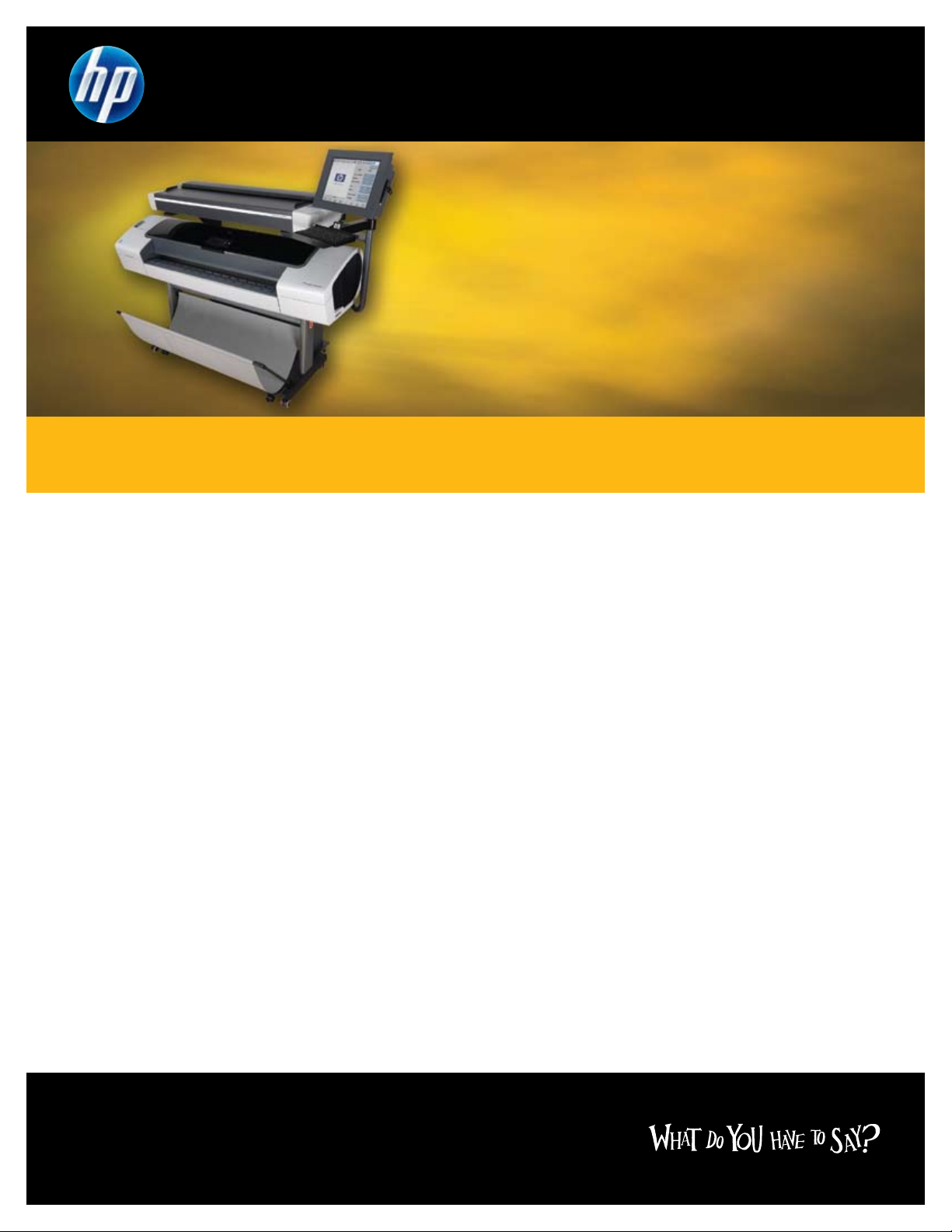
HP Designjet T1100 MFP
A trusted choice for demanding professionals
Whether you’re working with line drawings, maps, images, or posters, this HP multifunction printer helps you
copy, scan, and print all your large-format documents quickly using one convenient, integrated device. And
with HP Vivera inks, you get high-quality results every time.
Superior color and black-and-white copy, scan,
and print results
• Scan any document and see excellent results with 3 CCD
camera scanning technology—
and 0.1% line accuracy—achieve a high level of detail, matching
your originals.
with up to 9600 dpi resolution
• Copy anything from line drawings to complex maps or
images.
See impressive color accuracy—including black and gray
tones—over a range of applications.
• Professional prints—HP Vivera inks with the Three-black ink
set produce a wide range of colors and fine detail.
addition of gray ink in the HP Three-black ink set, you achieve more
accurate color, dark blacks, and true neutral grays, so prints have
smooth area fills, more depth, and more subtle contrasts.
With the
• Fast-drying, smudge-resistant prints—HP Vivera inks are
designed together with a range of Original HP media.
Vivera inks achieve excellent dry times, producing prints with excellent
smudge-resistance on over 20 Original HP media substrates.
HP
Quickly and effectively performs three functions
in one
• This HP MFP scans, copies, and prints your projects quickly,
so you're back to business in no time.
copy up to four times faster than with the HP Designjet 820 MFP
realize even faster speeds when producing numerous high-quality
copies of your original documents.
• Print and scan quickly—fast processing speed makes short
work of large files.
with an integrated, embedded operating system and a fast Intel
Pentium® IV processor. In addition, with this printer's in-printer
processing architecture and 40 GB hard disk drive, files are processed
in the printer rather than on your workstation so you can send a file
reliably to the printer and get back to work quickly.
The HP Designjet T1100 MFP comes standard
• Advanced copy features simplify tasks and expand your
options.
Skew is rarely a problem when you use the auto-alignment
option to load and preview your original. Use the nesting option to save
media, and make extra-large enlargements easily with the paneling
option. You can also perform batch scanning with auto-naming and
track your output by using the integrated accounting features.
Create one D (A1)-sized
1
—and
®
• Control printing functions easily and efficiently with the Job
Center and the HP Embedded Web Server.
and priorities of your print jobs without walking to the printer. With
batch printing, instead of opening individual files and changing their
settings, drag and drop your batch of files to the Job Center
reprinting. And, if you're copying, don't worry about losing time; copy
jobs have priority over print jobs.
Control the progress
2
for easy
Intuitive, effortless operation
• Easy operation saves training time and costs. Even untrained
users can easily master operation and immediately copy, scan, and
print large-format documents by using the graphical touchscreen display
and intuitive software.
• Assume greater control over your final output. Fast preview
advanced color and image quality adjustment options not only
ensure you get the expected quality with your very first copy, but they
help improve the quality of damaged or weathered originals with a
background cleaning option.
• Boost productivity with preconfigured drivers and network
connectivity—including scan-to-network functionality.
is fully compatible. Easily print scanned documents directly to almost
any HP Designjet printer.
productivity with fewer steps. Easily save scanned files in PDF, TIFF,
JPEG 2000, and DWF file formats.
3
Built-in scan-to-network capabilities foster
This MFP
• Easily maintain and manage this printer and its supplies with
HP Easy Printer Care.
Convenient, integrated single-vendor solution
• Convenient single-vendor solution—built together to work
together.
Bi-directional capabilities between the printer and scanner
provide built-in intelligence, enabling you to get basic printer-status
information and access the printer queue.
• Integrated multifunction solution saves valuable workspace
with single footprint.
1
Using plain paper in best mode for a 36-in. color CAD original
2
Files supported by HP-GL/2, CALS G4
3
Fully compatible with HP Designjet 500, 800, 1000, 4000, 4500, 5000,
5500, T610, T1100, Z2100, Z3100, Z6100 series products
Page 2

HP Designjet T1100 MFP
3.
1. Scanning speed of 2 inches
(50.8 mm) per second for color
and 6 inches (152 mm) per
second for mono originals
(400 dpi Turbo)
2. Print D (A1)-sized documents in
up to 35 seconds per page
3. 15 inch touchscreen graphical
display for easy, intuitive
operation
4. Fast preview enables greater
control over final output
5. DVD/CD reader/writer to save
files directly to disc
6. Built-in fast image processing
for excellent copy and scan
performance
7. Intuitive software provides easy-
to-use scanning, copying, and
network printing
8. The integrated product design
saves workspace
9. Print output basket for high
volume batch jobs
10. High scanning quality and
speeds, excellent 3D scanning
capability
10.
1.2.
6.
4.
8.
7.
5.
5.
2
• Accurate color
• Dark blacks
• True neutral grays
• Smooth area fills
• Subtle contrasts, from the most vivid color to the softest tones
Triple 4-linear CCDs camera scanning technology
• Superior scanning quality: Color CCD technology includes
three digital cameras with four arrays with RGB filters that
separate color components and panchromatic BW filter to
ensure superior quality on grayscale
• High application versatility
• Better results with previously folded paper
• Lower maintenance costs: modular technology, many
customerreplaceable parts
• Can reach high scanning speeds thanks to powerful
illumination and processing capabilities
• More tolerant to dust
Page 3

A trusted choice for demanding professionals
Printing Copying Scanning
Achieve professional prints a wide range of color and fine
details
1. Uniform lines
2. Neutral grays and deep blacks
3. Accurate color
4. Crisp text
1.
2.
3.
4.
See impressive accuracy for any
kind of original
Settings specially optimized for:
• CAD
• Map
• Brochure (line and text)
• Photo
Improved quality for damaged
document thanks to the background
cleaning feature
Scan to many different locations
CD/DVD
Scan original up to 0.6 inches thick
Scan to many industry standard
formats
Scanner
hard drive
Network
0.6 inches thick
Intuitive Software
Touchscreen fast preview ensure greater control over final output
AFTER
Preview window
BEFORE
Control section
Tool bar
"The HP Designjet T1100 MFP not only scans and prints at amazing
speeds, it includes a host of convenient job management features, like
batch printing, queue management, scan to PDF and scan to network, that
really save time and greatly simplify our workflow."
Peter Frode Vandrup - Printer Operator - Ramboll
3
Page 4

HP Designjet T1100 MFP
Technical specifications
Print
Print speed
Print resolution maximum
Margins
Technology
Print cartridge colors
Ink types
Ink drop
Ink cartridge size
Minimum line width
Line accuracy
Scan
Scan speed
Scan/copy resolution
Maximum scan width
Maximum scan thickness
Line accuracy
Copy
Reduction/enlargement
Maximum copies
Copier settings
Media handling
Media types
Processing and memory
Connectivity
Interfaces (standard)
Print languages
Drivers (included)
(1 Mechanical printing time
(2 ±0.1% of the specified vector length or ±0.1 mm (whichever greater) at 23° C (73° F), 50-60% relative humidity, on E/A0 printing material in Best or
Environmental ranges
Operating temperature
Recommended operating temperature
Storage temperature
Operating humidity
Acoustic
Sound pressure, active
Sound pressure, standby
Sound power, active
Sound power, standby
Power consumption
Maximum
Powersave
Off
Power requirements
Certification
Safety
Electromagnetic
Environmental
Warranty
1
Line drawings: 35 sec D/A1 on plain media in Fast Economode, 52 D/A1 per hour on plain
media in Fast mode; Color images: 445 ft
2
30 ft
/hr (2.8 m2/hr) on glossy media in Best mode
2400 x 1200 optimized dpi
Roll: 0.2 x 0.2 x 0.2 x 0.2 in/5 x 5 x 5 x 5 mm (borderless on photo papers)
Sheet: 0.2 x 0.67 x 0.2 x 0.2 in/5 x 16.75 x 5 x 5 mm
HP Thermal Inkjet
Cyan, gray, magenta, matte black, photo black, yellow
HP Vivera inks
6 pl (cyan, magenta, photo black, gray), 9 pl (yellow, matte black)
69 ml (photo black, cyan, magenta, yellow, gray)
130 ml (matte black, photo black, cyan, magenta, yellow, gray)
0.002 in/0.0423 mm
2
+/- 0.1%
Color (200 dpi/400 dpi Turbo): 2 in/sec (51 mm/sec)
Black-and-white (200 dpi/400 dpi Turbo): 6 in/sec (152 mm/sec)
Enhanced mode: 9600 x 9600 dpi with variable resolution settings from 50 dpi in
increments of 1 dpi
Best mode: color and black-and-white: 300 x 300 dpi
Normal mode: color and black-and-white: 200 x 200 dpi
Draft mode: color and black-and-white: 150 x 150 dpi
42 in (1067 mm)
0.6 in (15 mm)
+/- 0.3 % (Y axis), +/- 0.1% (X axis)
1 to 10000%
1000 copies
Type of original, image crop and align preview, lightness, saturation and RGB controls,
sharpen/blur, mirror copy, enlarge/reduce, paneling, tiling, nesting, accounting, batch
Printer: Roll feed, sheet feed, automatic cutter
Scanner: Sheet feed
Printer: Bond and coated paper (bond, coated, heavyweight coated, super heavyweight coated,
super heavyweight plus matte, colored), photographic paper (satin, gloss, semi-gloss, matte, highgloss), technical paper (natural tracing, translucent bond, vellum), film (clear, matte, polyester),
backlit, self-adhesive (two-view cling, indoor paper, polypropylene, vinyl)
Scanner: Non-abrasive paper, vellum, mylar, sepia, blueprints, plastic film, plastic laminate, foam
board, cardboard. (No plywood, stone plates, metal plates or abrasive, dirty, rough, sharp edged,
metal clamped, burned surfaces, transparencies.)
®
Printer: Intel
Centrino® mobile 600 MHz, 256 MB memory, 40 GB hard disk
Scanner: Intel Pentium 4 2.8 GHz, 1 GB memory, 40 GB hard disk
Printer: One 10/100/1000BT Ethernet RJ-45 port, one Hi-Speed USB 2.0 certified port, one EIO
Jetdirect accessory slot;
Scanner: One 10/100BT Ethernet RJ-45 port, one Hi-Speed USB 2.0 certified port, one FireWire
®
Adobe
PostScript® 3™, Adobe PDF 1.6, HP-GL2/RTL, CALS G4, TIFF, JPEG, HP PCL 3 GUI
HP-GL/2, HP-RTL Windows
®
drivers; PS Windows drivers; Optimized Windows driver for AutoCAD
2000 and higher; support for Citrix MetaFrame environments; PS driver for Mac OS X v10.4, v10.5
Normal mode with HP Matte Film
41 to 104° F (5 to 40° C)
64 to 90° F (18 to 32° C)
-4 to 131° F (-20 to 55° C)
20 to 80% RH
55 dB(A)
42 dB(A)
6.9 B(A)
5.8 B(A)
330 watts
44.4 watts
1.69 watts
Input voltage (autoranging): 100 to 240 V ac (+/- 10%), 50/60 Hz (+/- 3 Hz), 2 amp max
Compliant with ITE requirements including USA and Canada (CSA certified), EU (LVD and EN60950-1
compliant), Russia (GOST), Singapore (PSB), China (CCC), Argentina (IRAM)
Compliance for Class A ITE products: EU (EMC Directive), USA (FCC Rules), Canada (DoC), Australia
(ACA), New Zealand (MoC), China (CCC), Japan (VCCI); Certified as Class A product: Korea (MIC) ,
Taiwan (BSMI)
RoHS, WEEE
Warranty Support call 1-800-HP INVENT One-year, next-business-day, onsite warranty
2
/hr (41 m2/hr) on coated media in Fast mode,
Dimensions (w x d x h)
MFP
Shipping
74.8 x 39.4 x 63.0 in (1900 x 1000 x 1600 mm)
77.6 x 31.1 x 57.1 in (1970 x 790 x 1450 mm)
Weight
MFP
Shipping
440 lb/200 kg
588 lb/267 kg
What's in the box
Printer, printheads (3 x 2 colors each), introductory ink cartridges, coated paper
sample roll (24 in x 25 ft), 44-in stand, 44-in rear tray, 3-in spindle adaptor kit,
quick reference guide, setup poster, legal document, doc and drivers DVD,
Autodesk Design Review CD, customer service guide, Ethernet cable, printer power
cord, scanner, scanner stand, panel PC, calibration sheet, plastic dust cover, A2
protection transparent sheet, system recovery DVD, keyboard, maintenance kit,
assembly kit, USB cable, FireWire cable, scanner power cord
Ordering information
Product
Q6713A HP Designjet T1100 MFP
Accessories
Q6709A HP Designjet Tx100/Tx10 44-in Spindle
J7934G HP Jetdirect 620n Fast Ethernet Print Server
J7997G HP Jetdirect 630n IPv6 Gigabit Print Server
J7961G HP Jetdirect 635n IPv6/IPsec Print Server
Original HP printheads
C9380A HP 72 Gray and Photo Black Printhead
C9383A HP 72 Magenta and Cyan Printhead
C9384A HP 72 Matte Black and Yellow Printhead
Original HP ink cartridges with HP Vivera inks
C9397A HP 72 69-ml Photo Black Ink Cartridge
C9398A HP 72 69-ml Cyan Ink Cartridge
C9399A HP 72 69-ml Magenta Ink Cartridge
C9400A HP 72 69-ml Yellow Ink Cartridge
C9401A HP 72 69-ml Gray Ink Cartridge
C9403A HP 72 130-ml Matte Black Ink Cartridge
C9370A HP 72 130-ml Photo Black Ink Cartridge
C9371A HP 72 130-ml Cyan Ink Cartridge
C9372A HP 72 130-ml Magenta Ink Cartridge
C9373A HP 72 130-ml Yellow Ink Cartridge
C9374A HP 72 130-ml Gray Ink Cartridge
Original HP media
Q6627A HP Super Heavyweight Plus Matte Paper 36 in x 100 ft/
914 mm x 30.5 m
Q6628A HP Super Heavyweight Plus Matte Paper 42 in x 100 ft/
1067 mm x 30.5 m
C6030C HP Heavyweight Coated Paper 36 in x 100 ft/914 mm x 30.5 m
C6569C HP Heavyweight Coated Paper 42 in x 100 ft/1067 mm x 30.5 m
Q1956A HP Heavyweight Coated Paper 42 in x 225 ft/1067 mm x 67.5 m
C6019B HP Coated Paper 24 in x 150 ft/610 mm x 45.7 m
C6020B HP Coated Paper 36 in x 150 ft/914 mm x 45.7 m
C6980A HP Coated Paper 36 in x 300 ft/914 mm x 91.4 m
C6810A HP Bright White Inkjet Bond Paper 36 in x 300 ft/914 mm x 91.4 m
Q1397A HP Universal Inkjet Bond Paper 36 in x 150 ft/914 mm x 45.7 m
C3868A HP Natural Tracing Paper 36 in x 150 ft/914 mm x 45.7 m
C3875A HP Clear Film 36 in x 75 ft/914 mm x 22.9 m
51642B HP Matte Film 36 in x 125 ft/914 mm x 38.1 m
Q1427A HP Universal High-gloss Photo Paper 36 in x 100 ft/914 mm x 30.5 m
Q1421A HP Universal Semi-gloss Photo Paper 36 in x 100 ft/914 mm x 30.5 m
Q8834A HP Self-adhesive Gloss Polypropylene 36 in x 75 ft/914 mm x 22.9 m
HP Care Pack Services
H4518E HP Installation Service with Network Setup
®
UH467E HP 3-Year Next Day Onsite Service
UH468E HP 4-Year Next Day Onsite Service
UH469E HP 5-Year Next Day Onsite Service
UK501E HP 3-Year Next Day Onsite Service with Disk Media Retention
For more service options visit: www.hp.com/go/lookuptool
HP Care Pack Services call 1-800-633-3600 for service.
More HP media sizes and weight available at:
www.hp.com/go/designjet/supplies
For more information, visit our website at www.hp.com/go/designjetT1100mfp
© Copyright 2008 Hewlett-Packard Development Company, LP. The information contained herein is subject to change without notice. The only warranties for HP products and services are set forth in the express warranty statements
accompanying such products and services. Nothing herein should be construed as constituting an additional warranty. HP shall not be liable for technical or editorial errors or omissions contained herein.
Windows, Windows Vista and Windows XP are U.S. registered trademarks of Microsoft Corporation. Adobe, Adobe PostScript 3, and PostScript are trademarks of Adobe Systems Incorporated. PANTONE and other Pantone, Inc.
trademarks are the property of Pantone, Inc. PANTONE Colors displayed herein may not match PANTONE-identified standards. Consult current PANTONE Color Publications for accurate color. Intel, Pentium and Intel Centrino are
trademarks of Intel Corporation in the U.S. and other countries. FireWire is a trademark of Apple Computer, Inc., registered in the U.S. and other countries. The FireWire logo is a trademark of Apple Computer, Inc.
4AA1-5007ENUC, Rev. 3, September 2008
