Page 1

Installation
Guide
HP StorageWorks
SAN Switch 2/8V
2/16V and 2/16N
Product Version: 4.2.x
Second Edition (April 2004)
Part Number: AA–RVULB–TE
This user guide provides procedures for setting up, configuring, and managing the SAN Switch
2/8V, SAN Switch 2/16V, and 2/16N models.
Page 2

© Copyright 2004 Hewlett-Packard Development Company, L.P.
Hewlett-Packard Company makes no warranty of any kind with regard to this material, including, but not limited to,
the implied warranties of merchantability and fitness for a particular purpose. Hewlett-Packard shall not be liable for
errors contained herein or for incidental or consequential damages in connection with the furnishing, performance,
or use of this material.
This document contains proprietary information, which is protected by copyright. No part of this document may be
photocopied, reproduced, or translated into another language without the prior written consent of Hewlett-Packard.
The information contained in this document is subject to change without notice.
Microsoft®, Windows®, and Windows NT® are U.S. registered trademarks of Microsoft Corporation.
UNIX® is a registered trademark of The Open Group.
Hewlett-Packard Company shall not be liable for technical or editorial errors or omissions contained herein. The
information is provided “as is” without warranty of any kind and is subject to change without notice. The warranties
for Hewlett-Packard Company products are set forth in the express limited warranty statements for such products.
Nothing herein should be construed as constituting an additional warranty.
Printed in the U.S.A.
SAN Switch 2/8V, 2/16V and 2/16N Installation Guide
Second Edition (April 2004)
Part Number: AA–RVULB–TE
Page 3

contents
About this Guide. . . . . . . . . . . . . . . . . . . . . . . . . . . . . . . . . . . . . . . . . . . . . . . . . . . .9
Overview. . . . . . . . . . . . . . . . . . . . . . . . . . . . . . . . . . . . . . . . . . . . . . . . . . . . . . . . . . . . . . . . . 10
Intended Audience . . . . . . . . . . . . . . . . . . . . . . . . . . . . . . . . . . . . . . . . . . . . . . . . . . . . . . 10
Related Documentation . . . . . . . . . . . . . . . . . . . . . . . . . . . . . . . . . . . . . . . . . . . . . . . . . . 10
Conventions . . . . . . . . . . . . . . . . . . . . . . . . . . . . . . . . . . . . . . . . . . . . . . . . . . . . . . . . . . . . . . 11
Document Conventions . . . . . . . . . . . . . . . . . . . . . . . . . . . . . . . . . . . . . . . . . . . . . . . . . . 11
Text Symbols . . . . . . . . . . . . . . . . . . . . . . . . . . . . . . . . . . . . . . . . . . . . . . . . . . . . . . . . . . 12
Equipment Symbols . . . . . . . . . . . . . . . . . . . . . . . . . . . . . . . . . . . . . . . . . . . . . . . . . . . . . 12
Rack Stability . . . . . . . . . . . . . . . . . . . . . . . . . . . . . . . . . . . . . . . . . . . . . . . . . . . . . . . . . . . . . 14
Getting Help . . . . . . . . . . . . . . . . . . . . . . . . . . . . . . . . . . . . . . . . . . . . . . . . . . . . . . . . . . . . . . 15
HP Technical Support . . . . . . . . . . . . . . . . . . . . . . . . . . . . . . . . . . . . . . . . . . . . . . . . . . . 15
HP Storage Web site . . . . . . . . . . . . . . . . . . . . . . . . . . . . . . . . . . . . . . . . . . . . . . . . . . . . 15
HP Authorized Reseller . . . . . . . . . . . . . . . . . . . . . . . . . . . . . . . . . . . . . . . . . . . . . . . . . . 15
1 Overview . . . . . . . . . . . . . . . . . . . . . . . . . . . . . . . . . . . . . . . . . . . . . . . . . . . . . . . .17
SAN Switch 2/8V, 2/16V and 2/16N Features. . . . . . . . . . . . . . . . . . . . . . . . . . . . . . . . . . . . 18
SAN Switch 2/8V and 2/16 Switches Comparison . . . . . . . . . . . . . . . . . . . . . . . . . . . . . 18
SAN Switch Licensing. . . . . . . . . . . . . . . . . . . . . . . . . . . . . . . . . . . . . . . . . . . . . . . . . . . 19
Switch Characteristics . . . . . . . . . . . . . . . . . . . . . . . . . . . . . . . . . . . . . . . . . . . . . . . . . . . . . . 20
Port Side. . . . . . . . . . . . . . . . . . . . . . . . . . . . . . . . . . . . . . . . . . . . . . . . . . . . . . . . . . . . . . 20
Nonport Side of SAN Switch 2/8V, 2/16V and 2/16N . . . . . . . . . . . . . . . . . . . . . . . . . . 21
ISL Trunking Groups . . . . . . . . . . . . . . . . . . . . . . . . . . . . . . . . . . . . . . . . . . . . . . . . . . . . . . . 22
Supported (Optional) Features . . . . . . . . . . . . . . . . . . . . . . . . . . . . . . . . . . . . . . . . . . . . . . . . 23
Optional Hardware Kits . . . . . . . . . . . . . . . . . . . . . . . . . . . . . . . . . . . . . . . . . . . . . . . . . . . . . 24
Contents
2 Installing the SAN Switch . . . . . . . . . . . . . . . . . . . . . . . . . . . . . . . . . . . . . . . . . . . .25
Items Included with the SAN Switch 2/8V, 2/16V and 2/16N. . . . . . . . . . . . . . . . . . . . . . . . 26
Shipping Carton Contents . . . . . . . . . . . . . . . . . . . . . . . . . . . . . . . . . . . . . . . . . . . . . . . . 27
3SAN Switch 2/8V, 2/16V and 2/16N Installation Guide
Page 4

Contents
Installation and Safety Considerations . . . . . . . . . . . . . . . . . . . . . . . . . . . . . . . . . . . . . . . . . . 29
Electrical Considerations. . . . . . . . . . . . . . . . . . . . . . . . . . . . . . . . . . . . . . . . . . . . . . 29
Environmental Considerations . . . . . . . . . . . . . . . . . . . . . . . . . . . . . . . . . . . . . . . . . 29
Installing a Stand-Alone SAN Switch 2/8V, 2/16V and 2/16N . . . . . . . . . . . . . . . . . . . . . . . 31
Installing a SAN Switch 2/8V, 2/16V or 2/16N Into an EIA Cabinet . . . . . . . . . . . . . . . . . . 32
Selecting an Operating Location . . . . . . . . . . . . . . . . . . . . . . . . . . . . . . . . . . . . . . . . 32
Cooling Requirements . . . . . . . . . . . . . . . . . . . . . . . . . . . . . . . . . . . . . . . . . . . . . . . . 32
Power Requirements . . . . . . . . . . . . . . . . . . . . . . . . . . . . . . . . . . . . . . . . . . . . . . . . . 33
Installing the Switch in a Rack Using the SAN Switch Rack Mount Kit . . . . . . . . . . . . 34
Cabling and Configuring the SAN Switch 2/8V, 2/16V or 2/16N. . . . . . . . . . . . . . . . . . . . . 47
Recommendations for Cable Management . . . . . . . . . . . . . . . . . . . . . . . . . . . . . . . . . . . 47
Items Required for Installation. . . . . . . . . . . . . . . . . . . . . . . . . . . . . . . . . . . . . . . . . . . . . . . . 48
Configuring the SAN Switch 2/8V, 2/16V and 2/16N . . . . . . . . . . . . . . . . . . . . . . . 48
Create a Serial Connection . . . . . . . . . . . . . . . . . . . . . . . . . . . . . . . . . . . . . . . . . . . . 49
Power Up the Switch and Log In. . . . . . . . . . . . . . . . . . . . . . . . . . . . . . . . . . . . . . . . . . . 50
Set the IP Address . . . . . . . . . . . . . . . . . . . . . . . . . . . . . . . . . . . . . . . . . . . . . . . . . . . 51
Create an Ethernet Connection and Log In . . . . . . . . . . . . . . . . . . . . . . . . . . . . . . . . 52
Modify the Fibre Channel Domain ID (Optional). . . . . . . . . . . . . . . . . . . . . . . . . . . 53
Install the SFP Transceivers . . . . . . . . . . . . . . . . . . . . . . . . . . . . . . . . . . . . . . . . . . . 54
Connect the Cables . . . . . . . . . . . . . . . . . . . . . . . . . . . . . . . . . . . . . . . . . . . . . . . . . . 54
Verifying Configuration. . . . . . . . . . . . . . . . . . . . . . . . . . . . . . . . . . . . . . . . . . . . . . . . . . 55
Backing Up Your Configuration . . . . . . . . . . . . . . . . . . . . . . . . . . . . . . . . . . . . . . . . . . . 55
3 Managing the SAN Switches . . . . . . . . . . . . . . . . . . . . . . . . . . . . . . . . . . . . . . . . . .57
Powering the Switch On and Off . . . . . . . . . . . . . . . . . . . . . . . . . . . . . . . . . . . . . . . . . . . . . . 58
Interpreting LED Activity. . . . . . . . . . . . . . . . . . . . . . . . . . . . . . . . . . . . . . . . . . . . . . . . . . . . 59
LED Location . . . . . . . . . . . . . . . . . . . . . . . . . . . . . . . . . . . . . . . . . . . . . . . . . . . . . . . . . . . . . 60
LED Patterns. . . . . . . . . . . . . . . . . . . . . . . . . . . . . . . . . . . . . . . . . . . . . . . . . . . . . . . . . . . . . . 62
System and Power LED Patterns . . . . . . . . . . . . . . . . . . . . . . . . . . . . . . . . . . . . . . . . . . . 62
Port LED Patterns . . . . . . . . . . . . . . . . . . . . . . . . . . . . . . . . . . . . . . . . . . . . . . . . . . . . . . 63
Ethernet LED Patterns . . . . . . . . . . . . . . . . . . . . . . . . . . . . . . . . . . . . . . . . . . . . . . . . . . . 64
POST and Boot Specifications . . . . . . . . . . . . . . . . . . . . . . . . . . . . . . . . . . . . . . . . . . . . . . . . 65
POST . . . . . . . . . . . . . . . . . . . . . . . . . . . . . . . . . . . . . . . . . . . . . . . . . . . . . . . . . . . . . 65
Boot . . . . . . . . . . . . . . . . . . . . . . . . . . . . . . . . . . . . . . . . . . . . . . . . . . . . . . . . . . . . . . 65
Interpreting POST Results . . . . . . . . . . . . . . . . . . . . . . . . . . . . . . . . . . . . . . . . . . . . . . . . . . . 66
4 SAN Switch 2/8V, 2/16V and 2/16N Installation Guide
Page 5

Contents
4 Backing Up the Configuration and Upgrade Firmware . . . . . . . . . . . . . . . . . . . . . . .67
SAN Switch 2/8V, 2/16V and 2/16N Management Features . . . . . . . . . . . . . . . . . . . . . . . . 68
Maintaining the SAN Switch 2/8V, SAN Switch 2/16V and SAN Switch 2/16N. . . . . . . . . 70
Installing an SFP . . . . . . . . . . . . . . . . . . . . . . . . . . . . . . . . . . . . . . . . . . . . . . . . . . . . . . . 70
Removing an SFP. . . . . . . . . . . . . . . . . . . . . . . . . . . . . . . . . . . . . . . . . . . . . . . . . . . . . . . 72
Diagnostic Tests. . . . . . . . . . . . . . . . . . . . . . . . . . . . . . . . . . . . . . . . . . . . . . . . . . . . . . . . 72
A Regulatory Compliance Notices . . . . . . . . . . . . . . . . . . . . . . . . . . . . . . . . . . . . . . . .73
FCC EMC Statement (USA) . . . . . . . . . . . . . . . . . . . . . . . . . . . . . . . . . . . . . . . . . . . . . . . . . 74
EMC Statement (Canada). . . . . . . . . . . . . . . . . . . . . . . . . . . . . . . . . . . . . . . . . . . . . . . . . . . . 75
EMC Statement (European Union). . . . . . . . . . . . . . . . . . . . . . . . . . . . . . . . . . . . . . . . . . . . . 76
European Union Notice . . . . . . . . . . . . . . . . . . . . . . . . . . . . . . . . . . . . . . . . . . . . . . . . . . . . . 77
Germany Noise Declaration . . . . . . . . . . . . . . . . . . . . . . . . . . . . . . . . . . . . . . . . . . . . . . . . . . 78
VCCI EMC Statement (Japan) . . . . . . . . . . . . . . . . . . . . . . . . . . . . . . . . . . . . . . . . . . . . . . . . 79
RRL EMC Statement (Korea) . . . . . . . . . . . . . . . . . . . . . . . . . . . . . . . . . . . . . . . . . . . . . . . . 80
Laser Safety . . . . . . . . . . . . . . . . . . . . . . . . . . . . . . . . . . . . . . . . . . . . . . . . . . . . . . . . . . . . . . 81
Battery Replacement Notice. . . . . . . . . . . . . . . . . . . . . . . . . . . . . . . . . . . . . . . . . . . . . . . . . . 83
B Electrostatic Discharge. . . . . . . . . . . . . . . . . . . . . . . . . . . . . . . . . . . . . . . . . . . . . . .85
Grounding Methods . . . . . . . . . . . . . . . . . . . . . . . . . . . . . . . . . . . . . . . . . . . . . . . . . . . . . . . . 86
C Technical Specifications. . . . . . . . . . . . . . . . . . . . . . . . . . . . . . . . . . . . . . . . . . . . . .87
Data Transmission Ranges . . . . . . . . . . . . . . . . . . . . . . . . . . . . . . . . . . . . . . . . . . . . . . . . . . . 88
Fibre Channel Port Specifications . . . . . . . . . . . . . . . . . . . . . . . . . . . . . . . . . . . . . . . . . . . . . 89
Serial Port Specifications . . . . . . . . . . . . . . . . . . . . . . . . . . . . . . . . . . . . . . . . . . . . . . . . . . . . 90
Power Supply Specifications . . . . . . . . . . . . . . . . . . . . . . . . . . . . . . . . . . . . . . . . . . . . . . . . . 91
Weight and Physical Dimensions . . . . . . . . . . . . . . . . . . . . . . . . . . . . . . . . . . . . . . . . . . . . . 92
Memory Specifications. . . . . . . . . . . . . . . . . . . . . . . . . . . . . . . . . . . . . . . . . . . . . . . . . . . . . . 93
Supported SFPs. . . . . . . . . . . . . . . . . . . . . . . . . . . . . . . . . . . . . . . . . . . . . . . . . . . . . . . . . . . . 94
Facility Requirements. . . . . . . . . . . . . . . . . . . . . . . . . . . . . . . . . . . . . . . . . . . . . . . . . . . . . . . 95
Environmental Requirements . . . . . . . . . . . . . . . . . . . . . . . . . . . . . . . . . . . . . . . . . . . . . . . . . 96
Supported HBAs. . . . . . . . . . . . . . . . . . . . . . . . . . . . . . . . . . . . . . . . . . . . . . . . . . . . . . . . . . . 97
System Specifications. . . . . . . . . . . . . . . . . . . . . . . . . . . . . . . . . . . . . . . . . . . . . . . . . . . . . . . 98
5SAN Switch 2/8V, 2/16V and 2/16N Installation Guide
Page 6

Contents
Glossary. . . . . . . . . . . . . . . . . . . . . . . . . . . . . . . . . . . . . . . . . . . . . . . . . . . . . . . .101
Index . . . . . . . . . . . . . . . . . . . . . . . . . . . . . . . . . . . . . . . . . . . . . . . . . . . . . . . . . .113
Figures
1 Port Side of SAN Switch 2/8V. . . . . . . . . . . . . . . . . . . . . . . . . . . . . . . . . . . . . . . . . . . . . 18
2 Port Side of the SAN Switch 2/16V and 2/16N. . . . . . . . . . . . . . . . . . . . . . . . . . . . . . . . 19
3 Trunking groups. . . . . . . . . . . . . . . . . . . . . . . . . . . . . . . . . . . . . . . . . . . . . . . . . . . . . . . . 20
4 Shipping carton contents . . . . . . . . . . . . . . . . . . . . . . . . . . . . . . . . . . . . . . . . . . . . . . . . . 25
5 Installing the rear mounting brackets (HP 10000 series or comparable EIA cabinet). . . 35
6 Installing the rear mounting brackets (HP System/e rack-left rear upright) . . . . . . . . . . 36
7 Installing the outer rails (HP 10000 series or comparable EIA cabinet) . . . . . . . . . . . . . 37
8 Assembling the outer rails (HP 10000 series or comparable EIA cabinet) . . . . . . . . . . . 38
9 Assembling the outer rails (HP System/e cabinet). . . . . . . . . . . . . . . . . . . . . . . . . . . . . . 39
10 Assembling the inner rails . . . . . . . . . . . . . . . . . . . . . . . . . . . . . . . . . . . . . . . . . . . . . . . . 41
11 Assembling the inner rails on a SAN Switch with plenum . . . . . . . . . . . . . . . . . . . . . . . 42
12 Installing the switch into a rack (HP 10000 series or comparable EIA cabinet) . . . . . . . 43
13 Installing the switch into a rack (HP System/e cabinet) . . . . . . . . . . . . . . . . . . . . . . . . . 44
14 Connecting the serial cable . . . . . . . . . . . . . . . . . . . . . . . . . . . . . . . . . . . . . . . . . . . . . . . 47
15 Connecting the power cords. . . . . . . . . . . . . . . . . . . . . . . . . . . . . . . . . . . . . . . . . . . . . . . 48
16 Connecting the Ethernet cable . . . . . . . . . . . . . . . . . . . . . . . . . . . . . . . . . . . . . . . . . . . . . 50
17 SAN Switch 2/8V LED locations . . . . . . . . . . . . . . . . . . . . . . . . . . . . . . . . . . . . . . . . . . 58
18 SAN Switch 2/16V LED locations . . . . . . . . . . . . . . . . . . . . . . . . . . . . . . . . . . . . . . . . . 59
19 Installing or removing an SFP . . . . . . . . . . . . . . . . . . . . . . . . . . . . . . . . . . . . . . . . . . . . . 69
Tables
1 Document Conventions . . . . . . . . . . . . . . . . . . . . . . . . . . . . . . . . . . . . . . . . . . . . . . . . . . . 9
2 SAN Switch 2/8V port side components . . . . . . . . . . . . . . . . . . . . . . . . . . . . . . . . . . . . . 18
3 SAN Switch 2/16V and 2/16N port side components . . . . . . . . . . . . . . . . . . . . . . . . . . . 19
4 Orderable Hardware. . . . . . . . . . . . . . . . . . . . . . . . . . . . . . . . . . . . . . . . . . . . . . . . . . . . . 22
5 Shipping Carton Contents . . . . . . . . . . . . . . . . . . . . . . . . . . . . . . . . . . . . . . . . . . . . . . . . 26
6 Rack Mount Kit rails and rail mounting hardware. . . . . . . . . . . . . . . . . . . . . . . . . . . . . . 32
7 Number of screws required to assemble the inner rails . . . . . . . . . . . . . . . . . . . . . . . . . . 40
8 SAN Switch 2/8V LED Locations. . . . . . . . . . . . . . . . . . . . . . . . . . . . . . . . . . . . . . . . . . 58
9 SAN Switch 2/16V LED Locations. . . . . . . . . . . . . . . . . . . . . . . . . . . . . . . . . . . . . . . . . 59
10 System LED Patterns During Normal Operation. . . . . . . . . . . . . . . . . . . . . . . . . . . . . . . 60
11 Port LED Patterns During Normal Operation . . . . . . . . . . . . . . . . . . . . . . . . . . . . . . . . . 61
12 Ethernet LED Patterns . . . . . . . . . . . . . . . . . . . . . . . . . . . . . . . . . . . . . . . . . . . . . . . . . . . 62
6 SAN Switch 2/8V, 2/16V and 2/16N Installation Guide
Page 7

Contents
13 Management Options . . . . . . . . . . . . . . . . . . . . . . . . . . . . . . . . . . . . . . . . . . . . . . . . . . . . 66
14 Laser Data Transmission Ranges. . . . . . . . . . . . . . . . . . . . . . . . . . . . . . . . . . . . . . . . . . . 86
15 Power Supply Specifications . . . . . . . . . . . . . . . . . . . . . . . . . . . . . . . . . . . . . . . . . . . . . . 89
16 Switch specifications . . . . . . . . . . . . . . . . . . . . . . . . . . . . . . . . . . . . . . . . . . . . . . . . . . . . 90
17 Memory Specifications . . . . . . . . . . . . . . . . . . . . . . . . . . . . . . . . . . . . . . . . . . . . . . . . . . 91
18 Facility Requirements . . . . . . . . . . . . . . . . . . . . . . . . . . . . . . . . . . . . . . . . . . . . . . . . . . . 93
19 Environmental Requirements. . . . . . . . . . . . . . . . . . . . . . . . . . . . . . . . . . . . . . . . . . . . . . 94
20 General Specifications . . . . . . . . . . . . . . . . . . . . . . . . . . . . . . . . . . . . . . . . . . . . . . . . . . . 96
7SAN Switch 2/8V, 2/16V and 2/16N Installation Guide
Page 8

Contents
8 SAN Switch 2/8V, 2/16V and 2/16N Installation Guide
Page 9

about this
guide
This installation guide provides information to help you configure the HP
StorageWorks SAN Switch 2/8V, SAN Switch 2/16V, and SAN Switch 2/16N.
Note: Throughout this guide, information about the SAN Switch 2/16V is applicable
to the SAN Switch 2/16N, unless otherwise noted.
“About this Guide” topics include:
■ Overview, page 10
■ Conventions, page 11
■ Rack Stability, page 14
About this Guide
About this Guide
9SAN Switch 2/8V, 2/16V and 2/16N Installation Guide
Page 10
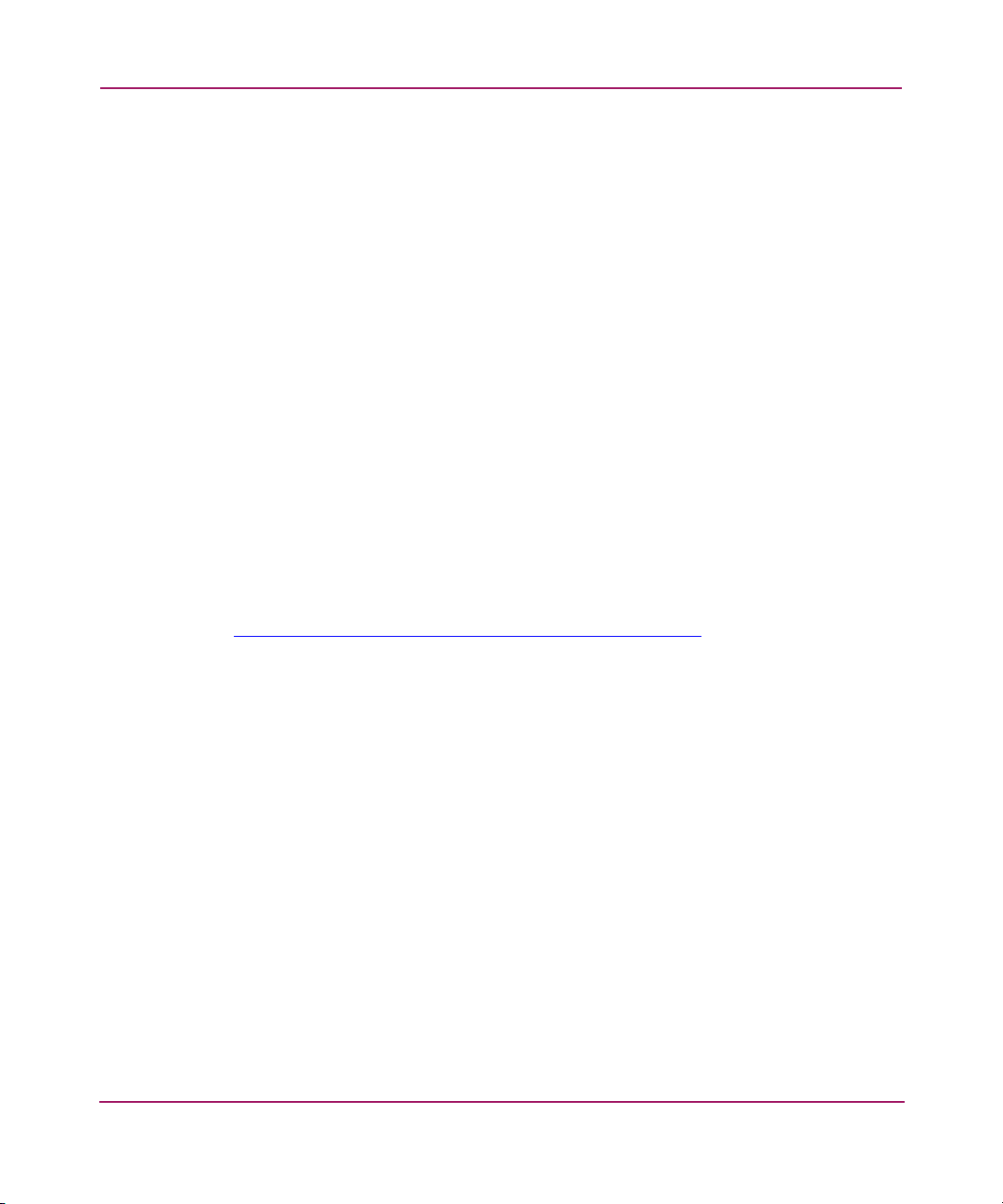
About this Guide
Overview
This section covers the following topics:
■ Intended Audience
■ Related Documentation
Intended Audience
This book is intended for use by system administrators and technicians who are
experienced with the following:
■ Configuration aspects of customer Storage Area Network (SAN) fabric
■ Customer host environment, such as Microsoft Windows or IBM AIX
■ Web Tools graphical user interface (GUI) for confinguring the switches
through a supported web browser
Related Documentation
Documentation, including white papers and best practices documents, is available
via the HP website. Please go to:
http://www.hp.com/country/us/eng/prodserv/storage.html
To access SAN Switch related documents:
.
1. Locate the Networked storage section of the web page.
2. Under Networked storage, go to the By type subsection.
3. Click SAN infrastructure. The SAN infrastructure page displays.
4. Locate the Fibre Channel Switches section.
5. Locate the B-Series Fabric subsection, then go to the Entry-level subsection.
6. Select SAN Switch 2/8V, SAN Switch 2/16V or SAN Switch 2/16N. The
switch overview page displays.
7. Go to the product information section, located on the far right side of the
web page.
8. Click technical documents.
9. Follow the onscreen instructions to download the applicable documents.
10 SAN Switch 2/8V, 2/16V and 2/16N Installation Guide
Page 11
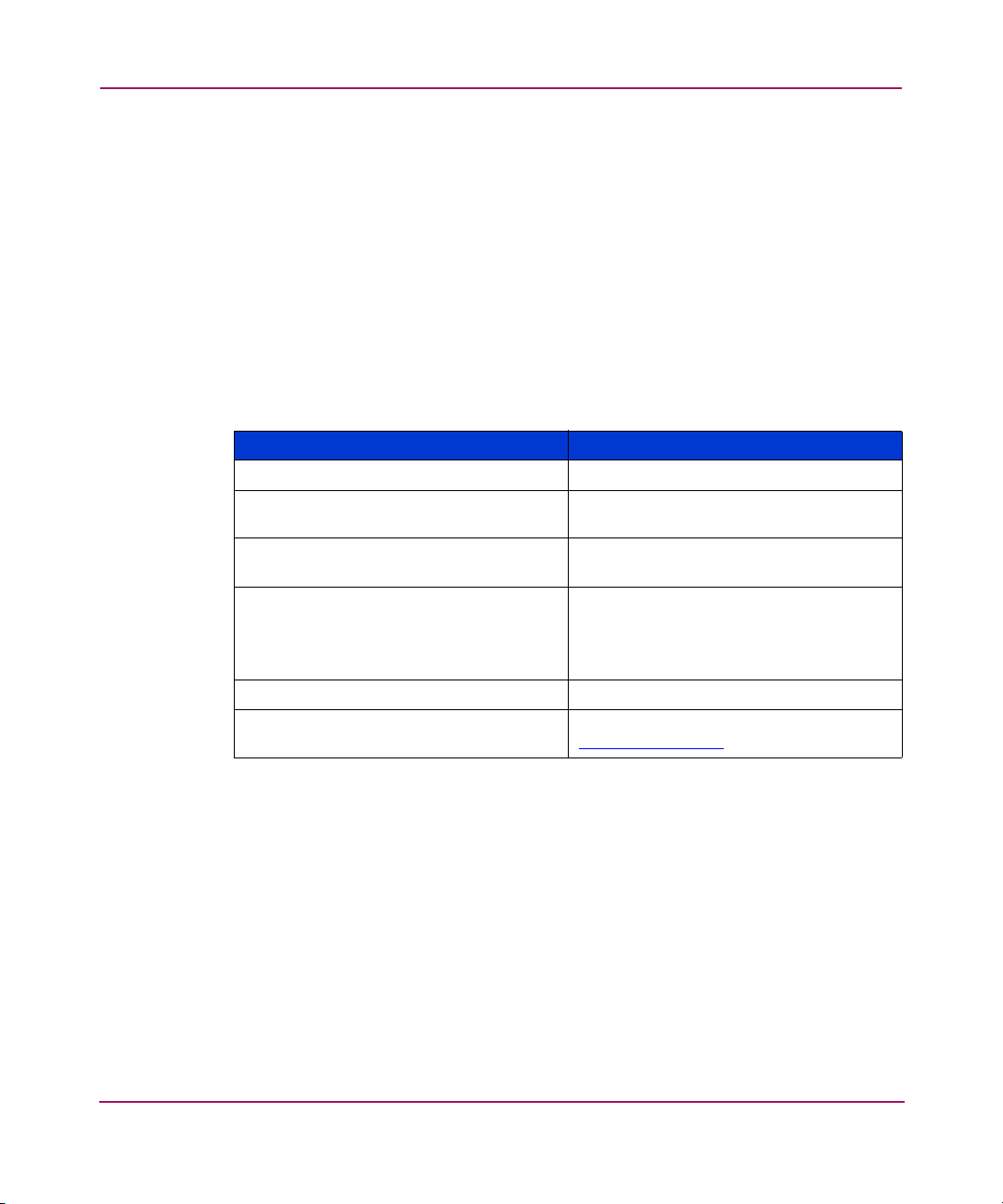
Conventions
Conventions consist of the following:
■ Document Conventions
■ Text Symbols
■ Equipment Symbols
Document Conventions
The document conventions included in Tabl e 1 apply in most cases.
Table 1: Document Conventions
Cross-reference links Blue text: Figure 1
Key and field names, menu items,
buttons, and dialog box titles
File names, application names, and text
emphasis
User input, command and directory
names, and system responses (output
and messages)
Variables <monospace, italic font>
Web site addresses Blue, underlined sans serif font text:
About this Guide
Element Convention
Bold
Italics
Monospace font
COMMAND NAMES are uppercase
monospace font unless they are case
sensitive
http://www.hp.com
SAN Switch 2/8V, 2/16V and 2/16N Installation Guide
11
Page 12
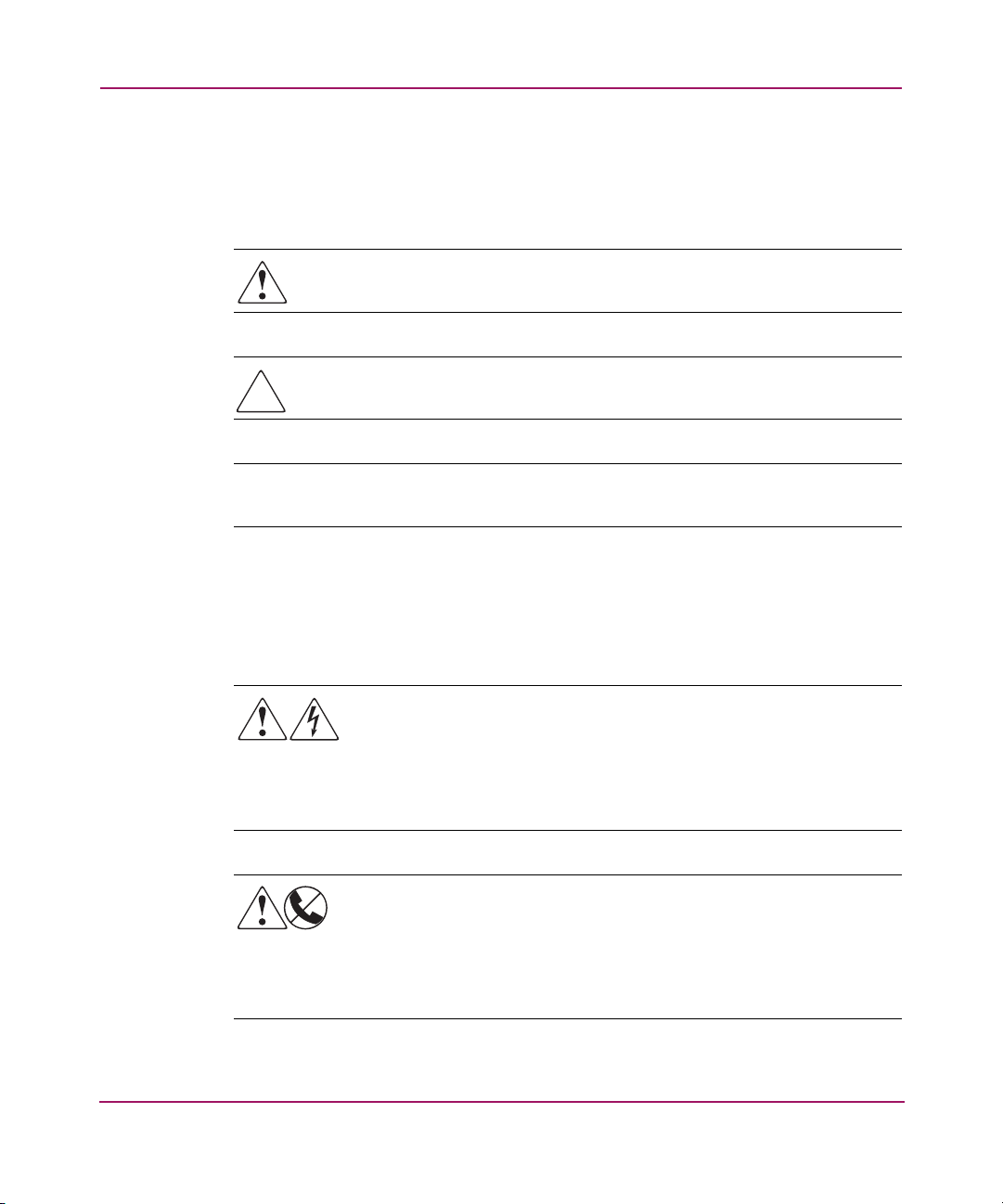
About this Guide
Text Symbols
The following symbols may be found in the text of this guide. They have the
following meanings.
WARNING: Text set off in this manner indicates that failure to follow
directions in the warning could result in bodily harm or death.
Caution: Text set off in this manner indicates that failure to follow directions
could result in damage to equipment or data.
Note: Text set off in this manner presents commentary, sidelights, or interesting points
of information.
Equipment Symbols
The following equipment symbols may be found on hardware for which this guide
pertains. They have the following meanings.
Any enclosed surface or area of the equipment marked with these
symbols indicates the presence of electrical shock hazards. Enclosed
area contains no operator serviceable parts.
WARNING: To reduce the risk of personal injury from electrical shock
hazards, do not open this enclosure.
Any RJ-45 receptacle marked with these symbols indicates a network
interface connection.
WARNING: To reduce the risk of electrical shock, fire, or damage to the
equipment, do not plug telephone or telecommunications connectors
into this receptacle.
12 SAN Switch 2/8V, 2/16V and 2/16N Installation Guide
Page 13
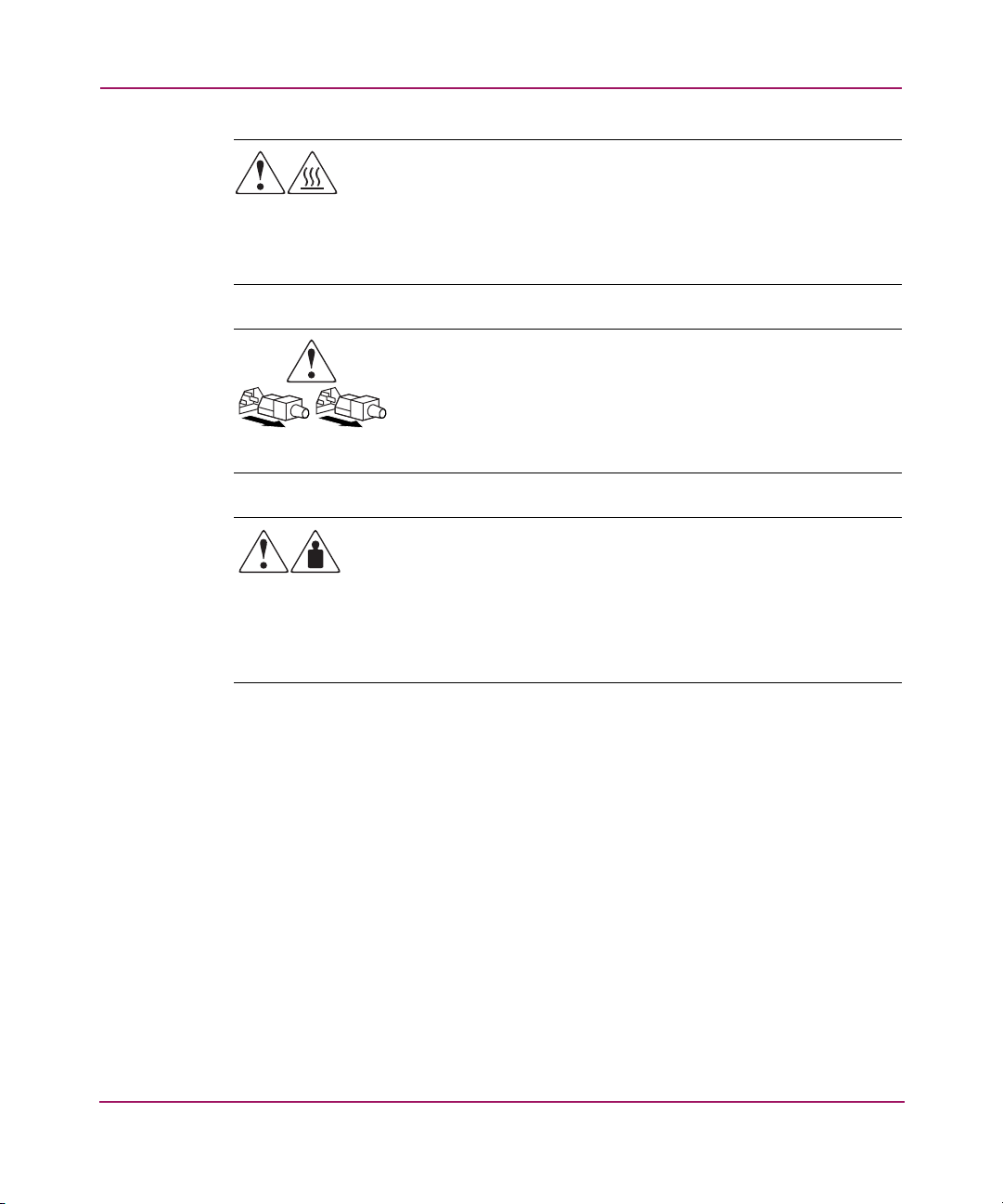
About this Guide
Any surface or area of the equipment marked with these symbols
indicates the presence of a hot surface or hot component. Contact with
this surface could result in injury.
WARNING: To reduce the risk of personal injury from a hot component,
allow the surface to cool before touching.
Power supplies or systems marked with these symbols indicate the
presence of multiple sources of power.
WARNING: To reduce the risk of personal injury from electrical
shock, remove all power cords to completely disconnect power
from the power supplies and systems.
Any product or assembly marked with these symbols indicates that the
component exceeds the recommended weight for one individual to
handle safely.
WARNING: To reduce the risk of personal injury or damage to the
equipment, observe local occupational health and safety requirements
and guidelines for manually handling material.
SAN Switch 2/8V, 2/16V and 2/16N Installation Guide
13
Page 14
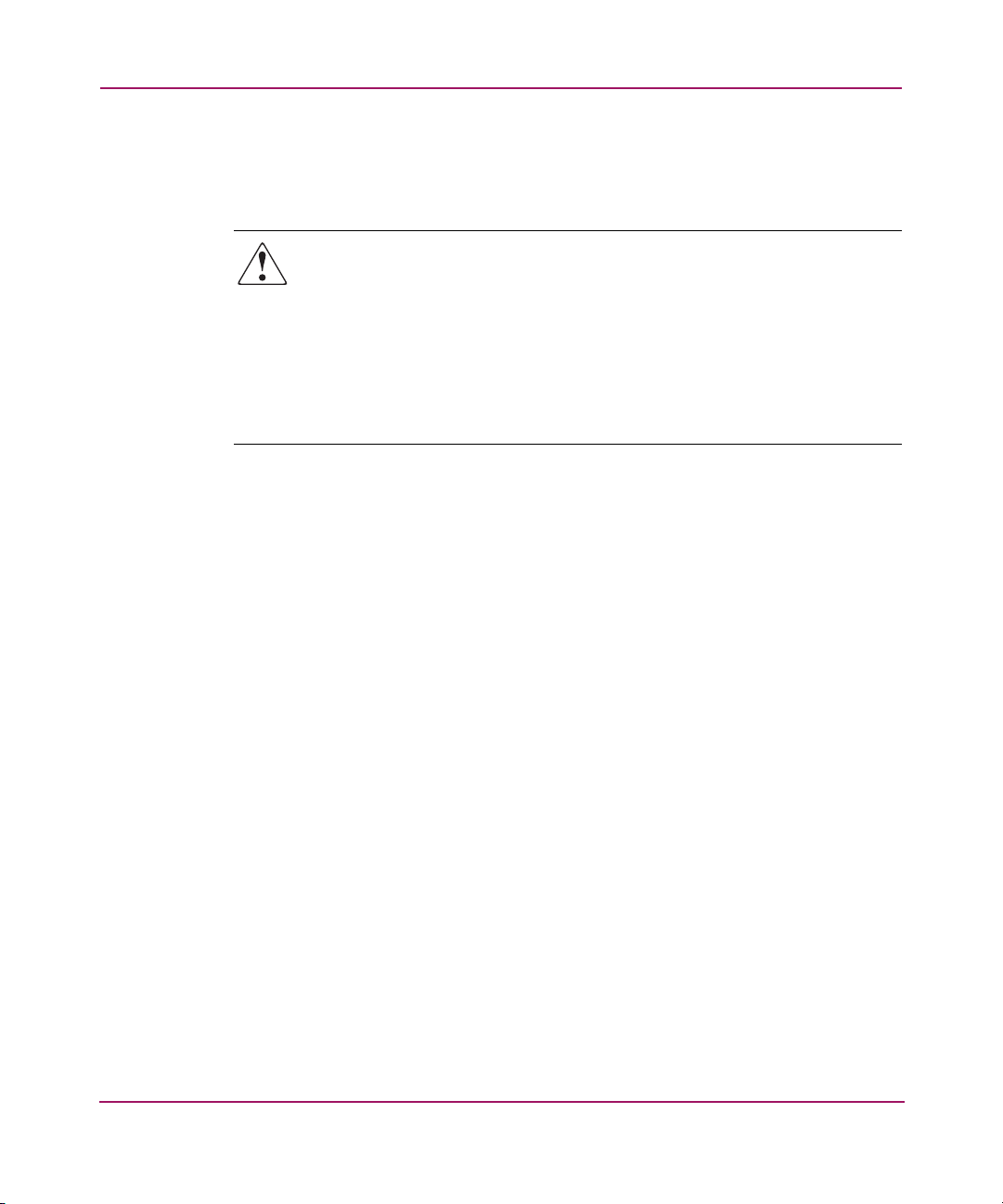
About this Guide
Rack Stability
Rack stability protects personnel and equipment.
WARNING: To reduce the risk of personal injury or damage to the
equipment, be sure that:
■ The leveling jacks are extended to the floor.
■ The full weight of the rack rests on the leveling jacks.
■ In single rack installations, the stabilizing feet are attached to the rack.
■ In multiple rack installations, the racks are coupled.
■ Only one rack component is extended at any time. A rack may become
unstable if more than one rack component is extended for any reason.
14 SAN Switch 2/8V, 2/16V and 2/16N Installation Guide
Page 15
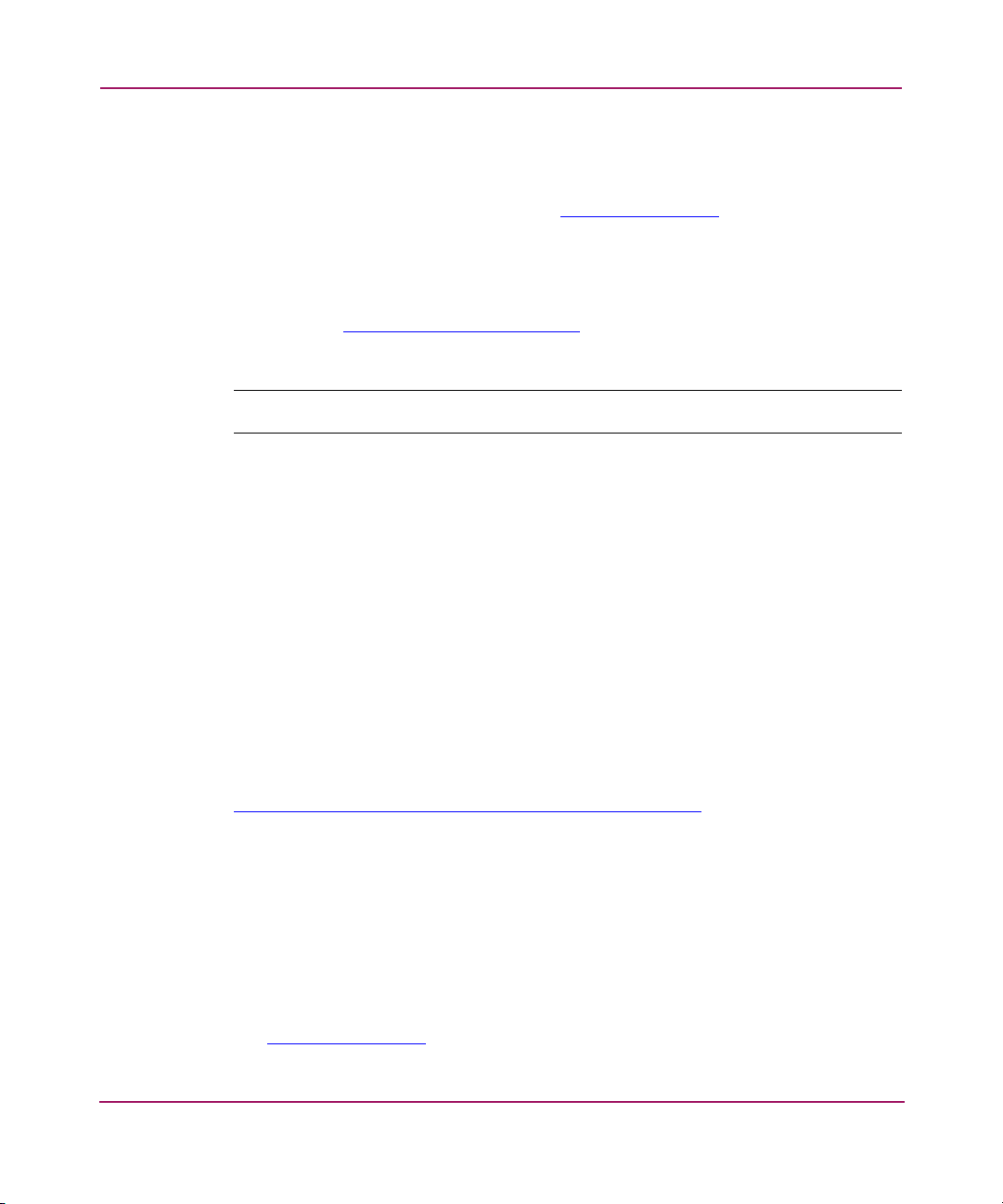
Getting Help
If you still have a question after reading this guide, contact an HP authorized
service provider or access our web site:
HP Technical Support
Telephone numbers for worldwide technical support are listed on the following
HP web site:
of origin.
Note: For continuous quality improvement, calls may be recorded or monitored.
Be sure to have the following information available before calling:
■ Technical support registration number (if applicable)
■ Product serial numbers
■ Product model names and numbers
■ Applicable error messages
http://www.hp.com
http://www .hp.com/support/
About this Guide
.
. From this web site, select the country
■ Operating system type and revision level
■ Detailed, specific questions
HP Storage Web site
The HP web site has the latest information on this product, as well as the latest
drivers. Access storage at:
http://www.hp.com/country/us/eng/prodserv/storage.html
select the appropriate product or solution.
HP Authorized Reseller
For the name of your nearest HP authorized reseller:
■ In the United States, call 1-800-345-1518.
■ In Canada, call 1-800-263-5868.
■ Elsewhere, see the HP web site for locations and telephone numbers:
http://www .hp .com
SAN Switch 2/8V, 2/16V and 2/16N Installation Guide
.
. From this web site,
15
Page 16

About this Guide
16 SAN Switch 2/8V, 2/16V and 2/16N Installation Guide
Page 17

Overview
The SAN Switch 2/8V, SAN Switch 2/16V and SAN Switch 2/16N are Fibre
Channel Gigabit switches that support link speeds up to 2 Gb/sec. They can
operate in a fabric containing multiple switches or as the only switch in a fabric.
The SAN Switch 2/16N is identical to the 2/16V; however, the SAN Switch 2/16N
includes a full-fabric license.
Note: Unless otherwise noted, functionality and features for the 2/16V are applicable
to the 2/16N throughout this guide.
This chapter provides the following information:
■ SAN Switch 2/8V, 2/16V and 2/16N Features, page 18
■ Switch Characteristics, page 20
■ ISL Trunking Groups, page 22
■ Supported (Optional) Features, page 23
1
17SAN Switch 2/8V, 2/16V and 2/16N Installation Guide
Page 18

Overview
SAN Switch 2/8V, 2/16V and 2/16N Features
The SAN Switch 2/8V, 2/16V and 2/16N provide the following features:
■ Air-cooled 1U chassis. The chassis can be installed as a stand-alone unit or
mounted in a standard Electronic Industries Association (EIA) 19 in.
(48.26 cm) cabinet.
■ 8 or 16 Fibre Channel ports, with the following characteristics:
— Automatic negotiation to the highest common speed of all devices
connected to port.
— Port interfaces compatible with small form factor pluggable (SFP)
transceivers, both short wavelength (SWL) and long wavelength (LWL).
— Universal and self-configuring ports: capable of becoming an F_Port
(fabric enabled), FL_Port (fabric loop enabled), or E_Port (expansion
port).
■ 8 or 16 short wavelength SFP transceivers (optional).
■ One RS-232 serial port, designed to connect to a DTE port.
■ One 10/100 Mb/sec Ethernet port with an RJ-45 connector.
■ One (SAN Switch 2/8V) or two (SAN Switch 2/16V) built-in power supplies.
■ The following light-emitting diodes (LEDs):
— Power status
—System status
— Ethernet status
— Port status and port speed for each port
SAN Switch 2/8V and 2/16 Switches Comparison
The basic difference between the SAN Switch 2/8V and the SAN Switch 2/16V is
the number of ports: the SAN Switch 2/8V contains 8 ports, while the SAN
Switch 2/16V contains 16. The SAN Switch 2/8V contains only 1 power supply
while the SAN Switch 2/16V has built-in redundancy and contains 2 power
supplies; thus, the SAN Switch 2/16V also weighs more.
The SAN Switch 2/16V can operate indefinitely on either one of its power
supplies.
18 SAN Switch 2/8V, 2/16V and 2/16N Installation Guide
Page 19
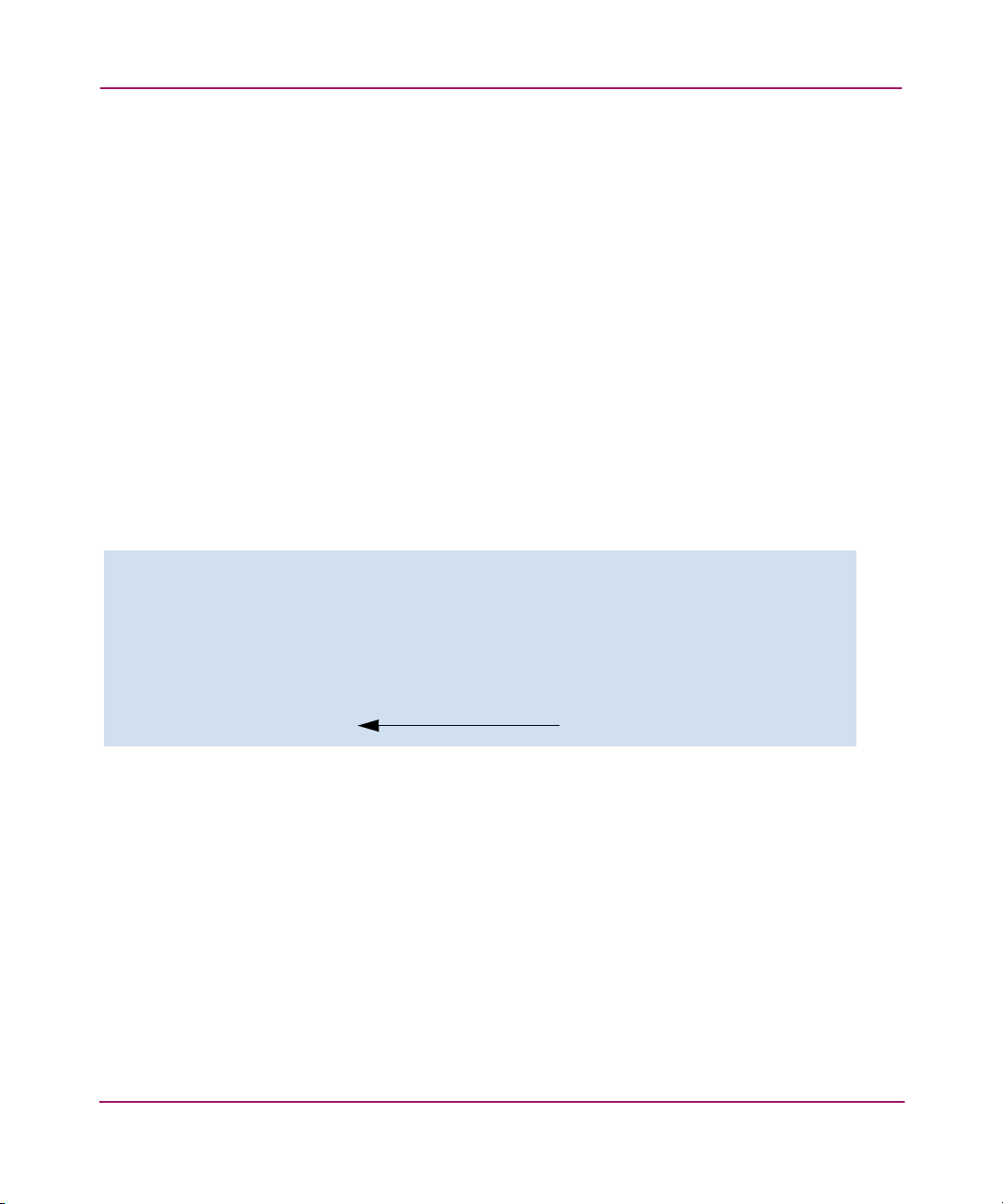
SAN Switch Licensing
The SAN Switch 2/8V, 2/16V and 2/16N are switches based on existing HP product lines
but with limits placed on the number of domains that can be used.
■ The SAN Switch 2/8V comes configured from the factory with a 2-domain
fabric license. Customers can purchase a full-fabric license.
■ The SAN Switch 2/16V comes configured from the factory with a 2-domain
fabric license. Customers can purchase a 4-domain fabric license or a
full-fabric license.
■ The SAN Switch 2/16N comes configured from the factory with a full-fabric
license.
The SAN Switch 2/8V and 2/16V products can be upgraded by purchasing an
optional license; refer to the HP StorageWorks Fabric OS Procedures 4.2x User
Guide to learn how to upgrade a license.
To determine the type of licensing your SAN Switch 2/8V or SAN Switch 2/16V
run, use use the licenseshow command.
switch:root> licenseshow
XXXnnXXnXnnXXX:
Fabric Watch license
Release v4.2 license
XXXnnXXnXnnXXX:
Zoning license
XXXnnXXnXnnXXX:
Web license
XXXnnXXnXnnXXX:
2 Domain Fabric license
Overview
19SAN Switch 2/8V, 2/16V and 2/16N Installation Guide
Page 20
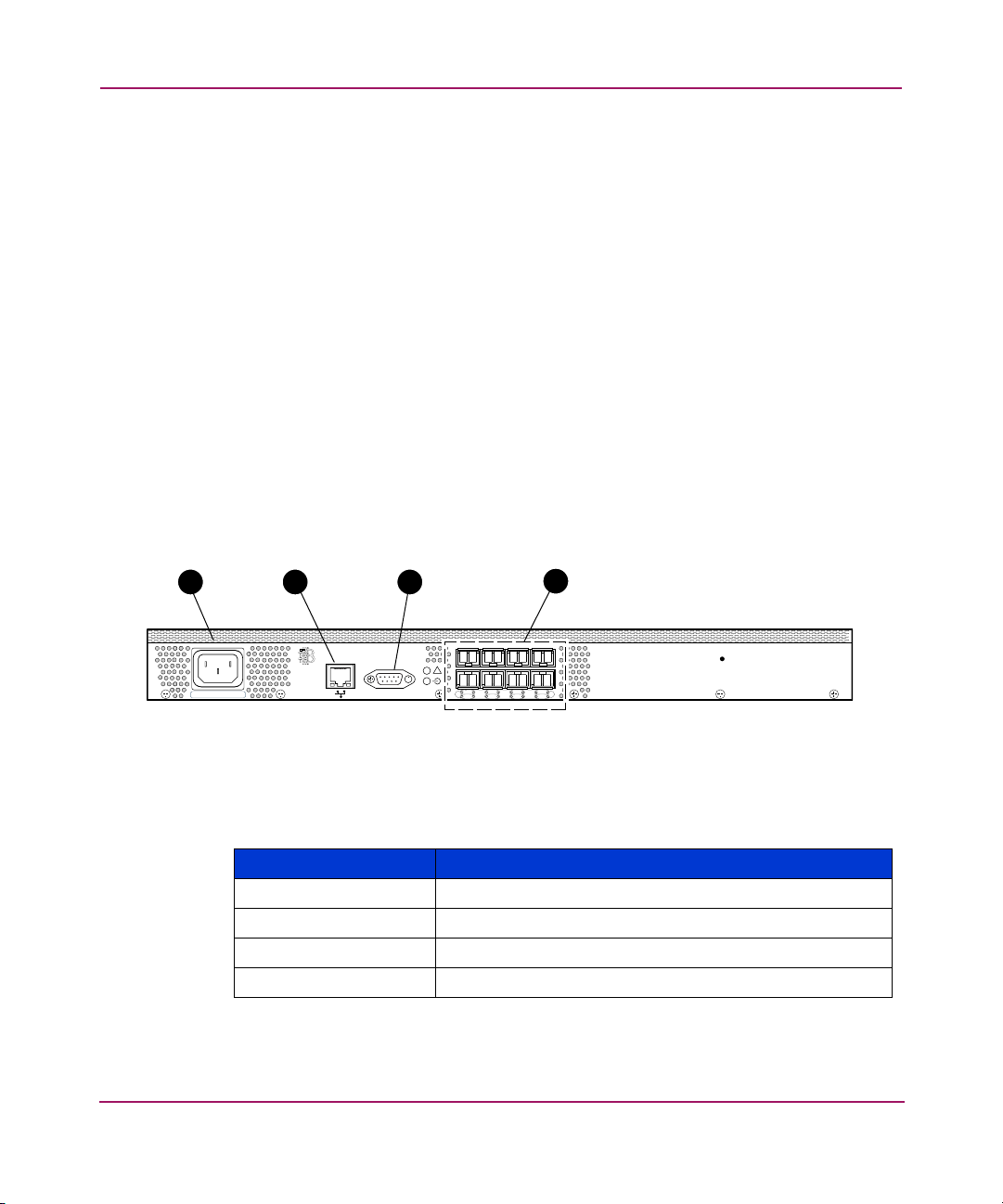
Overview
Switch Characteristics
The next few sections describe the physical characteristics of the SAN Switch
2/8V, 2/16V and 2/16N and some important requirements for proper operation.
Port Side
You can see the physical differences between the SAN Switch 2/8V and the SAN
Switch 2/16V switches in the following figures. The most noticeable difference is
the number of ports. Figure 1 shows the port side of the SAN Switch 2/8V, and
Figure 2 shows the port side of the SAN Switch 2/16V.
All LEDs are on the port side of the switch: the nonport side is used for serial
number labeling and to allow the free flow of air. The SAN Switch enclosures
have forced-air cooling, with the fans pushing the air from the nonport side of the
chassis through the enclosure, and exhausting to the port side.
A complete description of the locations and interpretations of these LEDs can be
found at “Interpreting LED Activity” on page 59.
4
3
7
6
0018a
100-240 VAC 1.0A 47-63Hz
IOIOI
321
!
0
152
4
Figure 1: Port Side of SAN Switch 2/8V
Tabl e 2 lists the SAN Switch 2/8V port side components.
Table 2: SAN Switch 2/8V port side components
Number Description
1 AC power receptacle
2 Ethernet port
3 Serial port
4 FC ports (8)
20 SAN Switch 2/8V, 2/16V and 2/16N Installation Guide
Page 21
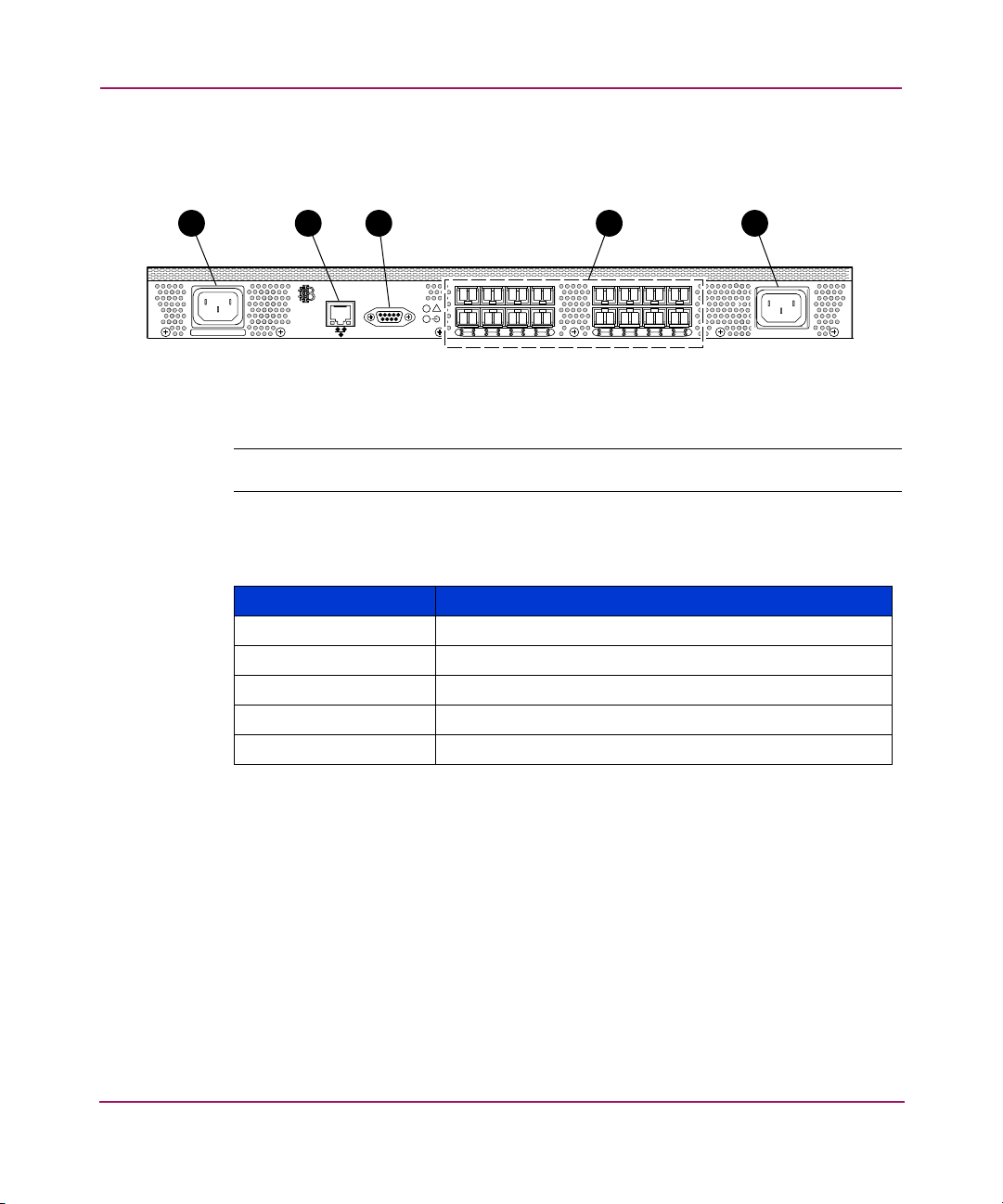
Overview
As shown in Figure 2, the SAN Switch 2/16V and SAN Switch 2/16N has twice
the number of ports and a second AC power receptacle.
4321
!
100-240 VAC 1.0A 47-63Hz 100-240 VAC 1.0A 47-63Hz
IOIOI
0
4
152
3
7
6
8
12
91310
11
15
14
5
Figure 2: Port Side of the SAN Switch 2/16V and 2/16N
Note: The SAN Switch 2/16N has the same characteristics as the 2/16V.
Tabl e 3 lists the SAN Switch 2/16V port side components.
Table 3: SAN Switch 2/16V and 2/16N port side components
Number Description
1 AC power receptacle
2 Ethernet port
3 Serial port
4 FC Ports (16)
5 Second AC power receptacle
0020a
Nonport Side of SAN Switch 2/8V, 2/16V and 2/16N
The nonport side of the SAN Switch 2/8V, 2/16V and 2/16N is used solely for air
flow and for serial number labels. There are two labels on the rear of the chassis;
both contain a serial number label for the switch; the left label also contains the
2/8V and 2/16V MAC address and WWN.
21SAN Switch 2/8V, 2/16V and 2/16N Installation Guide
Page 22
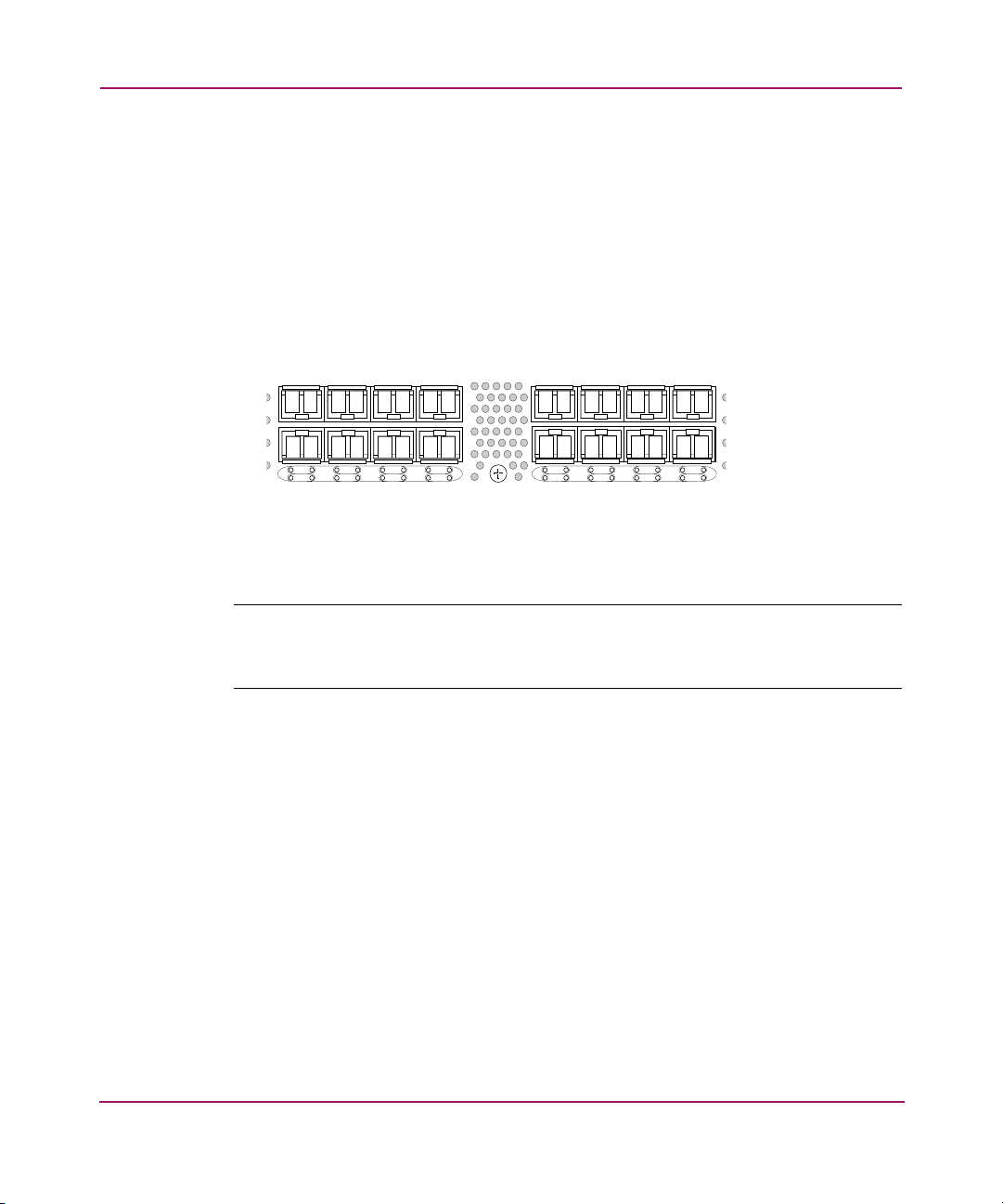
Overview
ISL Trunking Groups
If your SAN Switch 2/8V, 2/16V and 2/16N switch is licensed for ISL trunking,
use the trunking groups available on the switch.
The Fibre Channel ports are numbered from left to right, color-coded into groups
of four to indicate the groups of ports that can be used in the same interswitch link
(ISL) trunking group. The trunking groups are the two or four sets of four ports at
the top or at the bottom of the group, as shown in Figure 3.
0
1
4
5
3
2
7
6
8
9
12
13
11
10
15
14
Figure 3: Trunking groups
Note: ISL Trunking is optional software that allows you to create trunking groups of ISLs
between adjacent switches. For more information about trunking, refer to the
StorageWorks Features 4.2x User Guide
.
HP
22 SAN Switch 2/8V, 2/16V and 2/16N Installation Guide
Page 23
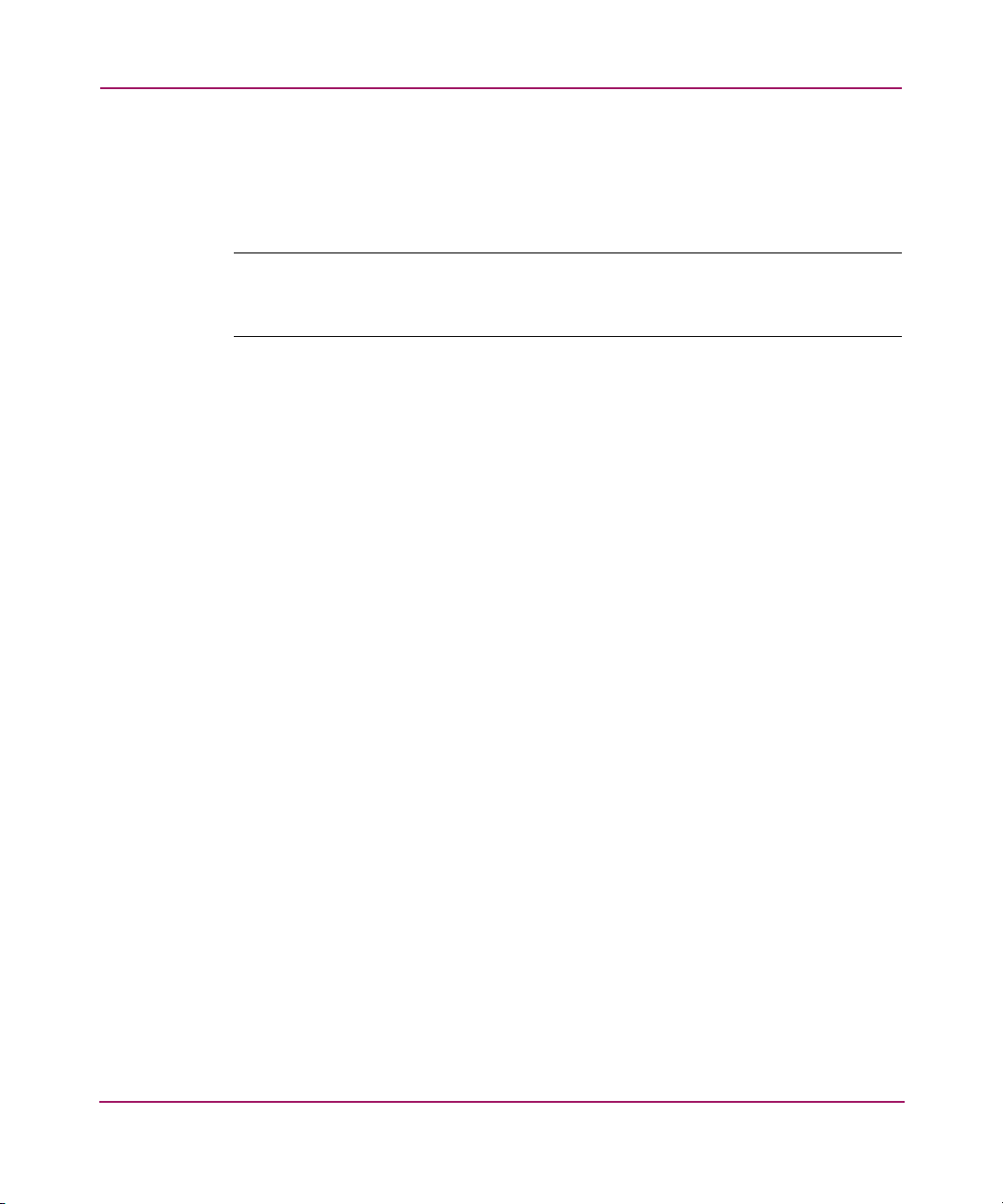
Supported (Optional) Features
The SAN Switch 2/8V, 2/16V and 2/16N support the following optional software
that can be activated with the purchase of the corresponding license key.
Note: The SAN Switch 2/16N comes configured from the factory with a full-fabric
license, Advanced Zoning and Web Tools features. If you purchased a SAN Switch
2/16N power pack, it also includes the following optional software.
■ ISL Trunking
■ Fabric Watch
■ Advanced Performance Monitoring
■ Extended Fabrics
■ Remote Switch
For information on any of these features, refer to the HP StorageWorks Features
4.2x User Guide.
Overview
23SAN Switch 2/8V, 2/16V and 2/16N Installation Guide
Page 24
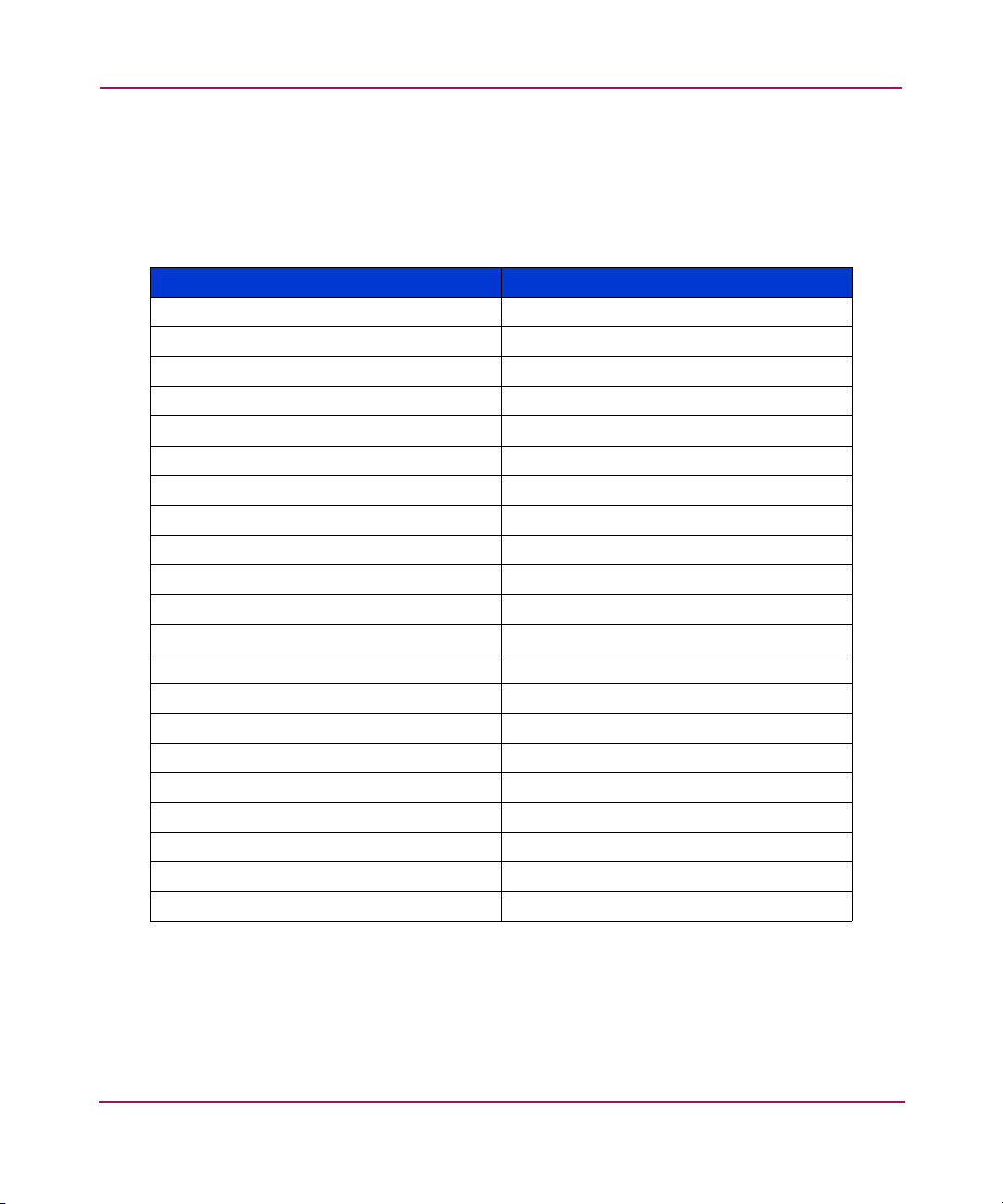
Overview
Optional Hardware Kits
Tabl e 4 lists optional hardware kits that support of the SAN Switch 2/8V, 2/16V and
2/16N
.
Table 4: Orderable Hardware
Accessory Part Number
Short wavelength SFP A6515A* or 300834-B21**
Long wavelength SFP, 10 km A6516A* or 300835-B21**
Long wavelength SFP, 35 km 300836-B21**
2m LC-to-LC Fibre Channel (fc) cable C7524A*
2m LC-to-LC multi-mode fc cable 221692-B21**
16m LC-to-LC fc cable C7525A*
5m LC-to-LC multi-mode fc cable 221692-B22**
50m LC-to-LC fc cable C7526A*
15m LC-to-LC multi-mode fc cable 221692-B23**
200m LC-to-LC fc cable C7527A*
30m LC-to-LC multi-mode fc cable 221692-B26**
50m LC-to-LC multi-mode fc cable 221692-B27**
2m LC-to-SC fc cable C7529A*
2m LC-to-SC multi-mode fc cable 221691-B21**
16m LC-to-SC fc cable C7530A*
5m LC-to-SC multi-mode fc cable 221691-B21**
15m LC-to-SC multi-mode fc cable 221691-B23**
30m LC-to-SC multi-mode fc cable 221691-B26**
50m LC-to-SC multi-mode fc cable 221691-B27**
SC female to SC female adapter C7534A*
2m LC male to SC male adapter kit C7534A*
* premerger HP part number
** premerger Compaq part number
24 SAN Switch 2/8V, 2/16V and 2/16N Installation Guide
Page 25

Installing the SAN Switch
This chapter provides the following information:
■ Items Included with the SAN Switch 2/8V, 2/16V and 2/16N, page 26
■ Installation and Safety Considerations, page 29
■ Installing a Stand-Alone SAN Switch 2/8V, 2/16V and 2/16N, page 31
■ Installing a SAN Switch 2/8V, 2/16V or 2/16N Into an EIA Cabinet, page 32
■ Cabling and Configuring the SAN Switch 2/8V, 2/16V or 2/16N, page 47
■ Items Required for Installation, page 48
2
25SAN Switch 2/8V, 2/16V and 2/16N Installation Guide
Page 26

Installing the SAN Switch
Items Included with the SAN Switch 2/8V, 2/16V and 2/16N
The following items are included with the standard shipment of the SAN Switch
2/8V, 2/16V and SAN Switch 2/16N. When you open the product packaging,
verify that these items are included in the package and that no damage has
occurred during shipping:
■ One SAN Switch 2/8V, SAN Switch 2/16V or SAN Switch 2/16N includes:
— One cabinet-mountable 1U chassis designed to be mounted in a 19 inch
cabinet space, with forced-air cooling that flows from the non-port side of
the switch to the port side.
— 8 or 16 Fibre Channel ports, compatible with SFP transceivers, SWL and
LWL.
— One RS-232 serial port (DB-9 connector).
— One IEEE-compliant RJ-45 connector for use with 10/100 Mbps Ethernet
or in-band.
— LEDs as described in “LED Location” on page 60.
— The SAN Switch 2/8V comes with one fixed power supply and built-in
fans. The SAN Switch 2/16V comes with two fixed power supplies and
built-in fans.
— A real-time clock (RTC) with a 10-year battery.
— Plenum, part number 5697-4919
■ An accessory kit containing:
— One or two grounded 6 ft. (1.8 m.) country-specific power cords,
depending on the number of power supplies installed in the switch.
— One or two grounded 10 ft. (3.0 m.) PDU power cords depending on the
number of power supplies installed in the switch.
— One 10 ft. (3.0 m.) RS-232 serial cable; if necessary, convert this RS-232
cable to an RJ-45 connector by removing the adapter on the end of the
cable.
— One HP StorageWorks SAN Switch Rack Mount Kit, with instructions.
—The HP StorageWorks SAN Switch 2/8V and 2/16V Installation Guide
(this document).
26 SAN Switch 2/8V, 2/16V and 2/16N Installation Guide
Page 27
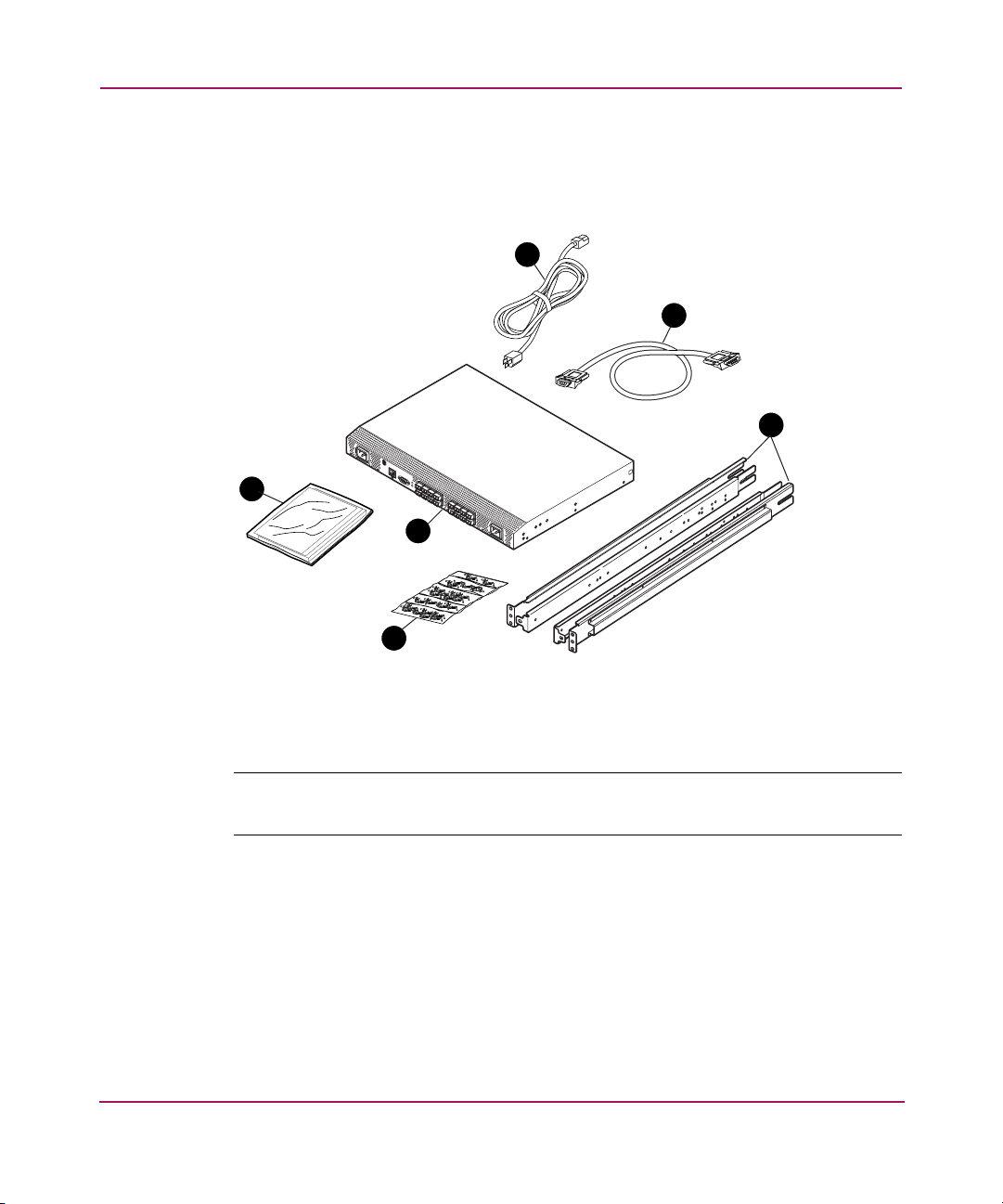
Shipping Carton Contents
Figure 4 shows the shipping carton contents.
1
Installing the SAN Switch
3
4
5
2
6
0011a
Figure 4: Shipping carton contents
Note: Throughout the rest of this guide, examples in figures show the SAN Switch
2/16V, unless otherwise noted.
27SAN Switch 2/8V, 2/16V and 2/16N Installation Guide
Page 28
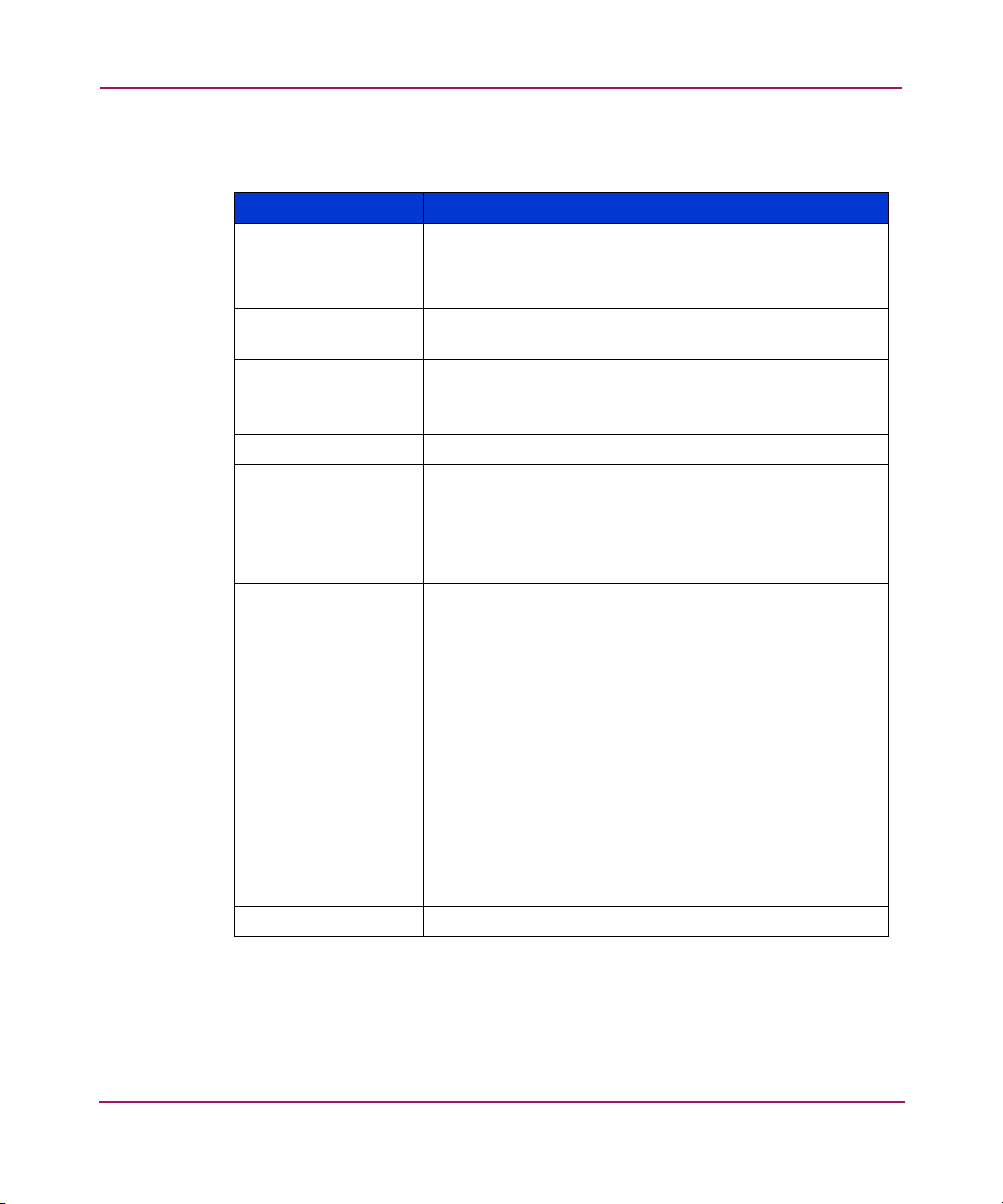
Installing the SAN Switch
Tabl e 5 lists the contents included with your SAN Switch 2/8V, 2/16V or 2/16N.
Table 5: Shipping Carton Contents
Item Number Description
1 One set of HP StorageWorks SAN Switch product
documentation including Read Me First document,
Installation Guide, Safety Guides, User License and
Warranty
2 One HP StorageWorks SAN Switch 2/8V, SAN Switch
2/16V, or SAN Switch 2/16N.
3 One standard AC power cord, and one PDU cord for the
SAN Switch 2/8V. The SAN Switch 2/16V includes two
AC power cords and two PDU cords (not shown).
4 One RS-232 Serial cable
5 Rail assemblies and hardware:
■ (2) rear mounting brackets
■ A right inner rail and a right outer rail
■ A left inner rail and a left outer rail
6 Rack Mount hardware pouch:
■ (14) #8-32 x 3/16-inch Phillips pan-head screws
with thread lock for the SAN Switch 2/32 only
■ (14) #8-32 x 5/16-inch pan-head SEMS screws for
use with the SAN Switch 2/8, SAN Switch 2/8V,
SAN Switch 2/16, SAN Switch 2/16V and SAN
Switch 2/16N.
■ (10) #10-32 x 1/2-inch Phillips pan-head screw
with captive star lock washer
■ (8) #10 alignment washer
■ 8) #10 adapter washer
■ (2) 1/4-20 hex nut with captive star lock washer
■ (2) 1/4-inch flat washer
Plenum (Not shown) Part number 5697-4919
28 SAN Switch 2/8V, 2/16V and 2/16N Installation Guide
Page 29

Installation and Safety Considerations
You can install the SAN Switch 2/8V or 2/16V using one of the following
methods:
1. As a stand-alone unit on a flat surface.
2. In an Electronic Industries Association (EIA) cabinet using a sliding rail rack
mount kit, which is provided with the switch.
Electrical Considerations
For successful installation and operation of the switch, ensure that the following
electrical requirements are met. For power supply information, refer to “Technical
Specifications” on page 87.
■ Primary AC input 100-240 VAC (switch auto-senses input voltage),
47-63 Hz.
■ Correctly wired primary outlet, with circuit protected by a circuit breaker and
grounded in accordance with local electrical codes.
■ Adequate supply circuit, line fusing, and wire size, as specified by the
electrical rating on the switch nameplate.
Installing the SAN Switch
Environmental Considerations
■ At a minimum, adequate cooling requires that you install the switch with the
non-port side, which contains the air intake vents, facing the cool-air aisle.
■ Verify that a minimum of 24 cubic ft./minute of air flow is available to the air
intake vents on the nonport side of the switch.
■ Verify that the ambient air temperature does not exceed 40° C (104° F) while
the switch is operating.
■ If installing the switch in a cabinet:
— The cabinet must be a standard EIA cabinet.
— Plan a cabinet space that is 1 rack unit (1.75 inches; 4.45 cm) high, 19
inches (48.3 cm) wide, and at least 30 inches (76.2 cm) deep.
— Ground all equipment in cabinet through a reliable branch circuit
connection and maintain ground at all times. Do not rely on a secondary
connection to a branch circuit, such as a power strip.
29SAN Switch 2/8V, 2/16V and 2/16N Installation Guide
Page 30

Installing the SAN Switch
— Ensure that airflow and temperature requirements are met on an ongoing
basis, particularly if the switch is installed in a closed or multicabinet
assembly.
— Verify that the additional weight of the switch does not exceed the
cabinet’s weight limits or unbalance the cabinet in any way.
— Secure the cabinet to ensure stability in case of unexpected movement,
such as an earthquake.
30 SAN Switch 2/8V, 2/16V and 2/16N Installation Guide
Page 31

Installing the SAN Switch
Installing a Stand-Alone SAN Switch 2/8V, 2/16V and 2/16N
To install the SAN Switch as a stand-alone unit, follow the procedure described
here:
1. Unpack the switch and verify that all items listed on “Shipping Carton
Contents” on page 27 are present and undamaged.
2. Apply the adhesive rubber feet. Applying the rubber feet in the switch helps
prevent the switch from sliding off the supporting surface.
a. Clean the indentations at each corner of the bottom of the switch to ensure
that they are free of dust or other debris that might lessen the adhesion of
the feet.
b. With the adhesive side against the chassis, place one rubber foot in each
indentation and press into place.
3. Place the switch on a flat, sturdy surface.
4. Provide power to the switch as described in “Powering the Switch On and
Off” on page 58.
Caution: Do not connect the switch to the network until the IP address is
correctly set. For instructions on how to set the IP address, see “Cabling and
Configuring the SAN Switch 2/8V, 2/16V or 2/16N” on page 47.
31SAN Switch 2/8V, 2/16V and 2/16N Installation Guide
Page 32

Installing the SAN Switch
Installing a SAN Switch 2/8V, 2/16V or 2/16N Into an EIA Cabinet
The rack mount kit can be installed in two ways:
■ To allow the port side of the switch to slide out of the exhaust-air side of the
cabinet.
In this installation, the port side of the switch is flush with the edge of the
cabinet.
■ To allow the nonport side of the switch to slide out the cool-air side of the
cabinet.
In this installation, the port side of the switch is set 3 in. (7.62 cm.) back from
the edge of the cabinet, allowing a more gradual bend in the fiber optic cables.
Follow the installation instructions in the following sections.
Selecting an Operating Location
To ensure correct operation of the switch, the location must meet the following
requirements:
■ Adequate supply circuit, line fusing, and wire size, as specified by the
electrical rating on the switch nameplate.
■ An air flow of at least 300 cubic feet per minute, available in the immediate
vicinity of the switch.
■ If installing the switch in the HP 10000 Series, or comparable EIA cabinet:
— All equipment installed in the cabinet should have a reliable branch
circuit ground connection, and should not rely on a connection to a branch
circuit, such as a power strip.
— The cabinet should be balanced and the installed equipment should be
within the cabinet’s weight limits. Ensure the cabinet is mechanically
secured to insure stability in the event of an earthquake.
Cooling Requirements
Cooling air is drawn into the switch chassis by the fans mounted on the rear of the
chassis. The air is expelled through vents in the front (port side) of the chassis,
next to the HP logo. HP recommends installing the switch so that air intake and
exhaust for all components in the rack are flowing in the same front-to-back
direction.
32 SAN Switch 2/8V, 2/16V and 2/16N Installation Guide
Page 33

Note: HP highly recommends mounting the switch in a cabinet or rack so that the fans
reside in the front of the cabinet, and the ports (cables) reside in the rear of the cabinet.
Follow these guidelines to ensure proper air flow, and prevent component
overheating:
■ To ensure adequate cooling, install the switch with the non-port side,
■ Verify a minimum of 47 cubic feet/minute (79.8 cubic meters/hour) of air
■ Verify that the ambient air temperature does not exceed 40° Celsius
Power Requirements
The AC power source must meet these requirements:
■ Primary AC Input 100–240 VAC (switch auto-senses input voltage) 47–63 Hz
■ Correctly wired primary outlet, with circuit protected by a circuit breaker and
grounded in accordance with local electrical codes
Installing the SAN Switch
which contains the air intake vents, facing the cool-air aisle.
flow is available to the air intake vents on the non-port side of the switch.
(104° Fahrenheit) while the switch is operating.
Caution: Do not block air vents. The switch uses ambient air for cooling.
■ Adequate supply circuit, line fusing, and wire size, as specified by the
electrical rating on the switch nameplate
■ Voltage capability of 85–264 VAC
■ Input voltage frequency of 47–63 Hz
■ Power capability of 75 W minimum
33SAN Switch 2/8V, 2/16V and 2/16N Installation Guide
Page 34

Installing the SAN Switch
Installing the Switch in a Rack Using the SAN Switch Rack Mount Kit
This section provides instructions for installing the switch in an HP System/e
cabinet, or in an HP 10000 series cabinet using the HP StorageWorks SAN Switch
Rack Mount Kit supplied with your switch. The Rack Mount Kit installation
requires one technician to install a SAN Switch.
Note: The Rack Mount Kit installation requires one technician.
The following items are required to install the switch in a cabinet:
■ SAN Switch 2/8V, SAN Switch 2/16V or SAN Switch 2/16N
■ Power cables
■ #2 Phillips screwdriver
■ 7/16-inch wrench or socket
The SAN Switch Rack Mount Kit rails and rail mounting hardware listed in
Tabl e 6:
Table 6: Rack Mount Kit rails and rail mounting hardware
Item Description
(2) rear mounting brackets
A right inner rail and a right outer rail
A left inner rail and a left outer rail
34 SAN Switch 2/8V, 2/16V and 2/16N Installation Guide
Page 35

Installing the SAN Switch
Table 6: Rack Mount Kit rails and rail mounting hardware (Continued)
Item Description
(14) #8-32 x 3/16-inch Phillips
pan-head screw with thread lock for
the SAN Switch 2/32 only
(14) 8-32 x 5/16-inch Phillips pan-head
SEMS screw for use with the SAN
Switch 2/8, SAN Switch 2/8V, SAN
Switch 2/16, SAN Switch 2/16V and
SAN Switch 2/16N (screw not shown
here).
(10) #10-32 x 1/2-inch Phillips pan-head
screw with captive star lock washer
(8) #10 alignment washer
(8) #10 adapter washer
(2) 1/4-20 hex nut with captive star lock
washer
(2) 1/4-inch flat washer
35SAN Switch 2/8V, 2/16V and 2/16N Installation Guide
Page 36

Installing the SAN Switch
Caution: For proper air flow, the SFP media side of the SAN Switch 2/8V or
SAN Switch 2/16V must face the rear of the rack. This mounting allows air to
enter from the front of the rack and to exhaust at the rear of the rack, similar to
other rack-mounted equipment. This prevents switch overheating, which may
cause it to fail.
36 SAN Switch 2/8V, 2/16V and 2/16N Installation Guide
Page 37

Installing the SAN Switch
To install the switch in a rack:
1. Check contents of the shipping carton to verify all the required parts and
hardware are available.
2. Choose a mounting location in the rack for the switch.
3. Attach the rear mounting brackets to the rear rack uprights by completing one
of the following steps:
— For an HP 10000 series or comparable EIA cabinet, assemble each of the
two brackets with (2) #10-32 x 1/2-inch Phillips pan-head screws with
captive star lock washers and (2) #10 adapter washers as shown in
Figure 5.
Figure 5: Installing the rear mounting brackets (HP 10000 series or comparable EIA cabinet)
— For an HP System/e rack, install each of the two rear mounting brackets
with (2) #10-32 x 1/2-inch Phillips pan-head screws and (2) #10
alignment washers as shown in Figure 6.
37SAN Switch 2/8V, 2/16V and 2/16N Installation Guide
Page 38

Installing the SAN Switch
Figure 6: Installing the rear mounting brackets (HP System/e rack-left rear upright)
Note: This kit contains both left rails and right rails. The rails are marked with
and
Left
.
Right
4. Assemble the outer rails by completing the following steps:
38 SAN Switch 2/8V, 2/16V and 2/16N Installation Guide
Page 39

Installing the SAN Switch
a. Attach the left outer rail and the right outer rails to the rear mounting
brackets using (2) 1/4-20 hex nuts with captive star lock washers attached
loosely as shown in Figure 7. Don’t tighten them. The nuts will be
tightened later in step 8 on page 46.
Figure 7: Installing the outer rails (HP 10000 series or comparable EIA cabinet)
39SAN Switch 2/8V, 2/16V and 2/16N Installation Guide
Page 40

Installing the SAN Switch
b. Depending on the rack you are using, complete one of the following tasks:
— For an HP 10000 series or comparable EIA cabinet, install two #10-32 x
1/2-inch Phillips pan-head screws with captive star lock washers and two
#10 adapter washers in the upper and lower hole locations of the right rail.
Then install two #10-32 x 1/2-inch Phillips pan-head screws with captive
star lock washers and two #10 adapter washers in the upper and lower
hole locations of the left rail. See Figure 8.
Figure 8: Assembling the outer rails (HP 10000 series or comparable EIA cabinet)
40 SAN Switch 2/8V, 2/16V and 2/16N Installation Guide
Page 41

Installing the SAN Switch
— For an HP System/e cabinet, install two #10-32 x 1/2-inch Phillips
pan-head screws with captive star lock washers and two #10 alignment
washers in the upper and lower hole locations of the right rail. Then install
two #10-32 x 1/2-inch Phillips pan-head screws with captive star lock
washers and two #10 alignment washers in the upper and lower hole
locations of the left rail. See Figure 9.
Figure 9: Assembling the outer rails (HP System/e cabinet)
41SAN Switch 2/8V, 2/16V and 2/16N Installation Guide
Page 42

Installing the SAN Switch
5. Determine the number of #8-32 x 5/16-inch Phillips pan-head SEMS screws
Table 7: Number of screws required to assemble the inner rails
SAN Switch 2/16V,
SAN Switch 2/16N
SAN Switch 2/8V 10
6. For the SAN Switch 2/16V, complete step a on page 43. For the SAN Switch
Note: The mounting holes in the inner rails are marked with 32, 16, and 8. When
mounting the SAN Switch 2/8V or SAN Switch 2/16V, use the mounting holes labelled
8 when installing the inner rails on the switch.
required to assemble the inner rails by referring to Tab le 7.
Switch Number of #8-32 x 5/16-inch Screws
10
2/8V, complete step b on page 44.
Caution: Do not use any screws other than the fourteen that are provided. Use
of any longer lengths can cause damage to internal components.
When viewing a rack from the front, the left rails are used in the left side of the rack and
the right rails are used in the right side of the rack. The rails must match up—right inner
with right outer and left inner with left outer. Note that the SAN Switch mounts in the
rack with its front, the port side, facing the back of the rack. The rear of the switch, the
AC side, faces the front of the rack.
42 SAN Switch 2/8V, 2/16V and 2/16N Installation Guide
Page 43

Installing the SAN Switch
a. Assemble the two inner rails (one on each side) to the switch using the
appropriate number (from step 5 on page 42) of #8-32 x 5/16-inch
Phillips pan-head SEMS screws as shown in Figure 10.
Note: The rail kit provides fourteen #8-32 x 5/16-inch screws for assembling the inner
rails. Each switch requires a different number of these screws. For example, Figure 10
shows the an inner rail being attached to the SAN Switch 2/16V with five screws.
Attaching both inner rails requires ten screws.
0012a
Figure 10: Assembling the inner rails
Note: For factory integration only, tighten the #8-32 x 5/16-inch Phillips pan-head
SEMS screws
and torque between 6 to 8 inch-pounds.
43SAN Switch 2/8V, 2/16V and 2/16N Installation Guide
Page 44

Installing the SAN Switch
Note: The plenum is a required part of this installation when the SAN switch 2/8V,
SAN switch 2/16V or 2/16N are installed in an HP 9000 or 10000 serires, System/e
or comparable EIA cabinet.
The plenum allows air to dissipate at the rear of the rack, preventing overheating. If the
Plenum is not pre-installed, refer to step b on page 44 for instructions.
b. For the SAN Switch 2/8V, assemble the two inner rails (one on each side)
to the switch and plenum using the appropriate number (from step 5 on
page 42) of #8-32 x 5/16-inch Phillips pan-head SEMS screws as shown
in Figure 11.
1
2
0013a
Figure 11: Assembling the inner rails on a SAN Switch with plenum
The components in Figure 11 include:
1
2
Plenum
Switch
7. Insert the switch with the attached inner rails into the outer rails.
44 SAN Switch 2/8V, 2/16V and 2/16N Installation Guide
Page 45

Installing the SAN Switch
Note: This step applies to both the HP 10000 series, System/e cabinet or comparable
EIA cabinets.
Figure 12: Installing the switch into a rack (HP 10000 series or comparable EIA cabinet)
Insert the switch into the rack and install (2) #10-32 x 1/2-inch Phillips
pan-head screws with captive star lock washers with one on each side. See
Figure 12 and Figure 13.
45SAN Switch 2/8V, 2/16V and 2/16N Installation Guide
Page 46

Installing the SAN Switch
Figure 13: Installing the switch into a rack (HP System/e cabinet)
8. Tighten the nuts installed in step a on page 39 of step 4 on page 39. See
Figure 7 on page 39.
Note: To uninstall a switch, remove the middle #10-32 x 1/2-inch Phillips pan head
screw with captive star lock washer from either side of the rack uprights.
46 SAN Switch 2/8V, 2/16V and 2/16N Installation Guide
Page 47

Installing the SAN Switch
Cabling and Configuring the SAN Switch 2/8V, 2/16V or 2/16N
The SAN Switch 2/8V or 2/16V must be configured to ensure correct operation
within a network and fabric. For instructions about configuring the switch to
operate in a fabric containing switches from other vendors, refer to the HP
StorageWorks Fabric OS Procedures 4.2x User Guide.
For more information about the commands used in this procedure, refer to the HP
StorageWorks Fabric OS 4.2.x Command Reference Guide.
Recommendations for Cable Management
The minimum bend radius for a 50 micron cable is 2 inches under full tensile load
and 1.2 inches with no tensile load.
Cables can be organized and managed in a variety of ways: for example, using
cable channels on the sides of the cabinet or patch panels to minimize cable
management. Following is a list of recommendations:
■ Plan for rack space required for cable management before installing the
switch.
■ Leave at least 3.28 ft. (1 m.) of slack for each port cable. This provides room
to remove and replace the switch, allows for inadvertent movement of the
rack, and helps prevent the cables from being bent to less than the minimum
bend radius.
■ If you are using ISL Trunking, consider grouping cables by trunking groups.
The cables used in trunking groups must meet specific requirements, as
described in the HP StorageWorks Fabric OS Features 4.2.x User Guide.
■ For easier maintenance, label the fiber optic cables and record the devices to
which they are connected.
■ Keep LEDs visible by routing port cables and other cables away from the
LEDs.
■ Do not use tie wraps on fiber optic cables, because the wraps are easily
overtightened and can damage the optic fibers. HP recommends using Filcrow
wraps.
47SAN Switch 2/8V, 2/16V and 2/16N Installation Guide
Page 48

Installing the SAN Switch
Items Required for Installation
The following items are required for configuring and connecting the SAN Switch
2/8V and SAN Switch 2/16V for use in a network and fabric:
■ SAN Switch 2/8V and SAN Switch 2/16V installed and connected to a power
source
■ Workstation with an installed terminal emulator, such as HyperTerminal
■ Unused IP address and corresponding subnet mask and gateway address
■ Serial cable (provided)
■ Ethernet cable
■ SFP transceivers and compatible cables, as required
■ Access to an FTP server for backing up the switch configuration (optional)
Configuring the SAN Switch 2/8V, 2/16V and 2/16N
Follow the steps described in the next sections to configure your SAN Switch
2/8V, 2/16V or 2/16N for use:
1. Create a Serial Connection, page 49
2. Power Up the Switch and Log In, page 50
3. Set the IP Address, page 51
4. Create an Ethernet Connection and Log In, page 52
5. Modify the Fibre Channel Domain ID (Optional), page 53
6. Install the SFP Transceivers, page 54
7. Connect the Cables, page 54
48 SAN Switch 2/8V, 2/16V and 2/16N Installation Guide
Page 49

Create a Serial Connection
IOIOI
100-240
C 1.0A 47-63Hz
100-240
C 1.0A 47-63Hz
Before you can begin configuring the switch, you must create a connection via the
serial port. To create a serial connection:
1. Insert the provided serial cable into the serial port on the switch.
2. Connect the serial cable to an RS-232 serial port on the workstation
(Figure 14).
1
0
0
2
4
0
VAC
1
.0
A
4
7
6
3
H
z
Figure 14: Connecting the serial cable
Installing the SAN Switch
IOIOI
!
1
0
0
2
4
0
VAC
1
.0
A
4
7
6
3
H
z
0014a
If the serial port on the workstation uses an RJ-45 connector instead of an
RS-232, remove the adapter on the end of the serial cable and insert the
exposed RJ-45 connector into the RJ-45 serial port on the workstation.
3. Disable any serial communication programs running on the workstation.
49SAN Switch 2/8V, 2/16V and 2/16N Installation Guide
Page 50

Installing the SAN Switch
IOIOI
100-240
C 1.0A 47-63Hz
100-240
C 1.0A 47-63Hz
4. Open a terminal emulator application (such as HyperTerminal on a PC or
TERM in a UNIX environment) and configure the application as follows:
■ In a Windows 95, 98, 2000, or NT environment:
Bits per second 9600
Databits 8
Parity None
Stop bits 1
Flow control None
■ In a UNIX environment, type the following string at the prompt:
tip /dev/ttyb -9600
Power Up the Switch and Log In
Once a serial connection is established, provide power to the switch; power is
supplied to the switch as soon as the first power supply is connected and powered
on:
1. Connect the power cords to both power supplies and power sources
(Figure 15).
1
0
0
2
4
0
VAC
1
.0
A
4
7
6
3
H
z
IOIOI
!
1
0
0
2
4
0
VAC
1
.0
A
4
7
6
3
H
z
0015a
Figure 15: Connecting the power cords
50 SAN Switch 2/8V, 2/16V and 2/16N Installation Guide
Page 51

2. After POST is complete, verify that the System Status and Power Status LEDs
3. Using a serial connection, when the terminal emulator application stops
4. Log in using the administrative account; the logon is “admin” and the default
Set the IP Address
Replace the default IP address and related information with the information
provided by your network administrator:. By default, the IP address is set to
10.77.77.77.
Installing the SAN Switch
To protect against AC failure, connect the power cords to outlets on separate
circuits. Ensure that the cords have a minimum service loop of six inches
available at the connection to the switch and are routed to avoid stress.
The power supply LED lights up green, and the switch begins running Power
On Post Test (POST). POST should complete and the switch will complete
the boot process in about three minutes.
are green.
reporting information, press Enter to display the login prompt.
password is “password”. Up to two simultaneous admin sessions and four
user sessions can be created. For details, refer to the
HP StorageWorks Fab ric
OS Procedures 4.2x User Guide and the Fabric OS 4.2.x Command Reference
Guide.
1. Type ipaddrset at the terminal emulator application prompt.
2. Type the requested information as prompted.
Example:
switch:admin> ipaddrset
Ethernet IP Address [192.168.1.1]:10.32.53.47
Ethernet Subnetmask [255.255.255.0]:255.255.240.0
Fibre Channel IP Address [0.0.0.0]:
Fibre Channel Subnetmask [0.0.0.0]:
Gateway IP Address [0.0.0.0]:10.32.48.1
Set IP address now? [y = set now, n = next reboot]:y
IP address being changed...
Committing configuration...Done.
switch:admin>
3. Optionally, verify that the address was correctly set by entering the
ipaddrshow command at the prompt.
4. Record the IP address on the label clearly displayed on the port side of the
chassis.
51SAN Switch 2/8V, 2/16V and 2/16N Installation Guide
Page 52

Installing the SAN Switch
IOIOI
100-240
C 1.0A 47-63Hz
100-240
C 1.0A 47-63Hz
5. If the serial port is no longer required, log out of the serial console, remove the
serial cable, and replace the safety plug in the serial port.
Note: Any time the port is not in use, the safety plug should be installed to protect it
from foreign material.
Create an Ethernet Connection and Log In
Use these steps to create an Ethernet connection.
1. Connect an Ethernet cable to the Ethernet port and to the workstation or to an
Ethernet network containing the workstation (Figure 16).
1
0
0
2
4
0
VAC
1
.0
A
4
7
-6
3
H
z
IOIOI
!
1
0
0
2
4
0
VAC
1
.0
A
4
7
-6
3
H
z
0016a
Figure 16: Connecting the Ethernet cable
After this connection is made, the switch can be accessed remotely, by
command line or by Advanced Web Tools. Ensure that the switch is not being
modified from any other connections during the remaining steps.
2. Log in to the switch by telnet, using the admin account.
52 SAN Switch 2/8V, 2/16V and 2/16N Installation Guide
Page 53

Modify the Fibre Channel Domain ID (Optional)
If desired, you can modify the Fibre Channel domain ID. The default Fibre
channel domain ID is domain 1. If the switch is not powered on until after it is
connected to the fabric and the default Fibre channel domain ID is already in use,
the domain ID for the new switch is automatically reset to a unique value. If the
switch is connected to the fabric after is has been powered on and the default
domain ID is already in use, the fabric segments.
The domain IDs that are currently in use can be determined using the fabricshow
command. The number of domains is determined by your domain fabric licensing.
To modify the domain ID:
1. Disable the switch by typing switchdisable.
2. Type configure. This prompts display sequentially; type a new value or press
Enter to accept each default value.
3. At the Fabric Parameters prompt, type Y and press Enter:
Fabric parameters (yes, y, no, n): [no] y
4. Enter a unique domain ID, such as the domain ID used by the previous switch,
if still available:
Installing the SAN Switch
Domain: (1..239) [1] 3
5. Complete the remaining prompts or press Ctrl+D to accept the remaining
default settings.
6. Re-enable the switch by entering the switchenable command.
7. Optionally, specify any custom status policies:
a. Enter the switchstatuspolicyset command at the prompt. This command
sets the policy parameters that determine the overall switch status.
b. Customize the status policies as desired.
To deactivate the alarm for a particular condition, enter 0 at the prompt for that
condition.
53SAN Switch 2/8V, 2/16V and 2/16N Installation Guide
Page 54

Installing the SAN Switch
Install the SFP Transceivers
The SAN Switch 2/8V, 2/16V and 2/16N do not ship with SFP transceivers, these
are a saleable option.
Use the following procedure to install the SFP transceivers into the Fibre Channel
ports. A list of supported SFPs can be found in “Technical Specifications” on
page 87.
The ports selected for use in trunking groups must meet specific requirements. For
a list of these requirements, refer to the HP StorageWorks Fabric OS Features
4.2.x User Guide.
To install SFP transceivers:
1. Position a transceiver so that it is oriented correctly and insert it into a port
until the latching mechanism clicks. The transceivers are keyed to ensure
correct orientation. If a transceiver does not install easily, ensure that it is
correctly oriented.
For instructions specific to the type of transceiver, refer to the transceiver
manufacturer’s documentation.
2. Repeat for the remaining ports, as required.
Connect the Cables
Caution: The minimum bend radius for a 50-micron cable is 2 inches under
full tensile load, and 1.2 inches with no tensile load.
Because they are easily overtightened, tie wraps are not recommended for
optical cables.
Connect the cables to the transceivers:
1. The cable connectors are keyed to ensure correct orientation. Orient a cable
connector so that the key (ridge on one side of connector) aligns with the slot
in the transceiver and insert cable into transceiver until latching mechanism
clicks. If a cable does not install easily, ensure it is correctly oriented. For
instructions specific to cable type, refer to the cable manufacturer’s
documentation.
2. Repeat for the remaining transceivers, as required.
54 SAN Switch 2/8V, 2/16V and 2/16N Installation Guide
Page 55

The cables used in trunking groups must meet specific requirements. For a list of
these requirements, refer to the HP StorageWorks Fabric OS Features 4.2.x User
Guide.
Verifying Configuration
After completing the configuration, use the LEDs and commands to verify that the
configuration has been accepted:
1. Check the LEDs to verify that all components are functional. For information
about LED patterns, refer to “Interpreting LED Activity” on page 59.
2. Verify the correct operation of the SAN Switch 2/8V and SAN Switch 2/16V
by entering the switchshow command from the workstation. This command
provides information about the switch and port status.
3. Verify the correct operation of the SAN Switch 2/8V and SAN Switch 2/16V
in the fabric by entering the fabricshow command from the workstation. This
command provides general information about the fabric.
Backing Up Your Configuration
HP recommends regular backups to ensure that a recent configuration is available
for downloading to a replacement switch, if required. For specific instructions
about how to back up the configuration, refer to the HP StorageWorks Fabric OS
Procedures 4.2x User Guide.
Back up the switch configuration to an FTP server by entering the configupload
command and following the prompts. This command uploads the switch
configuration to the server, making it available for downloading to a replacement
switch, if necessary.
Installing the SAN Switch
55SAN Switch 2/8V, 2/16V and 2/16N Installation Guide
Page 56

Installing the SAN Switch
56 SAN Switch 2/8V, 2/16V and 2/16N Installation Guide
Page 57

Managing the SAN Switches
This chapter provides the following information:
■ Powering the Switch On and Off, page 58
■ Interpreting LED Activity, page 59
■ LED Location, page 60
■ LED Patterns, page 62
■ POST and Boot Specifications, page 65
■ Interpreting POST Results, page 66
3
57SAN Switch 2/8V, 2/16V and 2/16N Installation Guide
Page 58

Managing the SAN Switches
Powering the Switch On and Off
To apply power to the SAN Switch 2/8V or SAN Switch 2/16V, connect at least
one power cable to an AC receptacle on the switch and to a power source. The
switch runs POST (power-on self-test) by default each time it is powered on, reset,
or rebooted, and requires as long as 3 minutes.
To end the flow of power to the SAN Switch 2/8V or SAN Switch 2/16V, remove
the power cord from the power source.
Note: Removing all power from the switch triggers a system reset. All devices are
returned to their initial state the next time the switch is powered on.
58 SAN Switch 2/8V, 2/16V and 2/16N Installation Guide
Page 59

Interpreting LED Activity
System activity and status can be determined through the activity of the LEDs on
the switch.
There are three possible LED states: no light, a steady light, and a flashing light.
The steady lights and flashing lights can be green or amber.
The LEDs flash any of these colors during boot, POST, or other diagnostic tests.
This is normal and does not indicate a problem unless the LEDs do not indicate a
healthy state after all boot processes and diagnostic tests are complete. A healthy
state is indicated by a steady green light. See Ta ble 10 on page 62 for details about
LED activity.
Managing the SAN Switches
59SAN Switch 2/8V, 2/16V and 2/16N Installation Guide
Page 60

Managing the SAN Switches
LED Location
All 2/8V and 2/16V LEDs are located on the port side. They include:
■ Switch Status
■ Power
■ Port Status
■ Port Speed
■ Ethernet
Figure 17 shows the port side of the SAN Switch 2/8V, paying special attention to
the LEDs. Figure 17 shows the port side of the SAN Switch 2/16V.
100-240 VAC 1.5A 47-63Hz
IOIOI
!
0
4
152
3
7
6
0017a
1 2
3
Figure 17: SAN Switch 2/8V LED locations
Tabl e 8 lists the LEDs locations.
Table 8: SAN Switch 2/8V LED Locations
Component Description
1
2
3
Ethernet LEDs
System and Power LEDs
Port LEDs
The 2/8V and 2/16V switches are physically similar except for the number of
ports—and related port LEDs—and the second AC power receptacle.
60 SAN Switch 2/8V, 2/16V and 2/16N Installation Guide
Page 61

Managing the SAN Switches
All LEDs are on the port side of the switch. Figure 18 shows the location of these
LEDs. See “LED Patterns” on page 62 for details about interpreting LEDs.
!
100-240 VAC 2.0A 47-63Hz 100-240 VAC 2.0A 47-63Hz
IOIOI
0
4
152
3
7
6
8
12
91310
11
15
14
00
21
Figure 18: SAN Switch 2/16V LED locations
Tabl e 9 lists the LEDs locations.
Table 9: SAN Switch 2/16V LED Locations
Component Description
1
2
3
Ethernet LEDs
System and Power LEDs
Port LEDs
3
61SAN Switch 2/8V, 2/16V and 2/16N Installation Guide
Page 62

Managing the SAN Switches
LED Patterns
Tabl e 10 and Ta ble 11 summarize LED location, color, and meaning of the 2/8V
and 2/16V LEDs, as well as any recommended user response.
System and Power LED Patterns
The system and power LED patterns are shown in Table 10 .
Table 10: System LED Patterns During Normal Operation
LED Name,
Location
System
Status and
Power
Status
At right of
serial port
on bottom
LED Color Status of Hardware Recommended Action
No light Switch is off, boot is not
complete, or boot failed.
Steady green Switch is on and power
supplies are functioning
properly.
Slow-flashing
green
(on 1 second,
off 1 second)
One or both of the following
are true:
One or more environmental
ranges are exceeded.
Error log contains one or
more port diagnostic error
messages.
Verify that switch is on and
has completed booting.
No action required.
Check environmental
conditions, error log, Port
Status LEDs, transceivers,
cables, and loopback
plugs.
Correct error condition.
Clear error log.
Rerun diagnostics to verify
fix.
Amber One failed power supply in
the SAN Switch 2/16V
62 SAN Switch 2/8V, 2/16V and 2/16N Installation Guide
No action required, but
failure of the remaining
power supply will cause the
switch to fail.
Page 63

Port LED Patterns
Each port has two LEDs: a port speed and a port status indicator. Table 11 shows
the LED location, color, and meaning for these port LEDs.
Table 11: Port LED Patterns During Normal Operation
LED Name,
Location
Port Status
Below ports
on left
LED Color Status of Hardware Recommended Action
No light No light or signal carrier
(transceiver or cable)
detected.
Steady green Port is online (connected
to external device) but has
no traffic.
Slow-flashing
green
(on 1
second, off 1
second)
Fast-flashing
green
Port is online but
segmented, indicating a
loopback cable or
incompatible switch.
Port is in internal loopback
(diagnostic).
Managing the SAN Switches
Check transceiver and cable.
No action required.
Verify that the correct device
is connected to port and that
the switch and port settings
are correct.
No action required.
Port Status
Below ports
on left
(on 1/4
second, off
1/4 second)
Flickering
green
Steady
amber
Slow-flashing
amber
(on 1
second, off 1
second)
Port is online with traffic
flowing through port.
Port is receiving light or
signal carrier, but is not yet
online.
Port is disabled as the
result of diagnostics or
portDisable command.
If all ports are
slow-flashing amber, the
switch could be disabled.
No action required.
No action required.
Enable the port: use the
portEnable command; refer
to HP StorageWorks Fabric
OS Reference for more
information.
If all ports are slow-flashing
amber, enable the switch
(switchEnable command).
63SAN Switch 2/8V, 2/16V and 2/16N Installation Guide
Page 64

Managing the SAN Switches
Table 11: Port LED Patterns During Normal Operation (Continued)
LED Name,
Location
Port Speed
Below ports
on right
LED Color Status of Hardware Recommended Action
Fast-flashing
amber
(on 1/4
second, off
1/4 second)
Alternating
green and
amber
No light Port is
Steady green Port is
Port is faulty. Check the Port Status LEDs,
error log, transceiver, and
cable or loopback plug.
Clear the error log.
Rerun the diagnostics to
verify that the error condition
is fixed.
Port is bypassed. Check configuration of Fibre
Channel loop.
No action required.
transmitting/receiving at 1
Gb/sec.
No action required.
transmitting/receiving at 2
Gb/sec.
Ethernet LED Patterns
Each Ethernet port has two LEDs, described in Tab le 12 .
Table 12: Ethernet LED Patterns
LED Name,
Location
Ethernet
speed
Below port on
right
Ethernet link
Below port on
right
64 SAN Switch 2/8V, 2/16V and 2/16N Installation Guide
LED Color Status of Hardware Recommended Action
No light
Steady green
Amber
Blinking
green
Port speed is 10 Mb/sec
Port speed is 100 Mb/sec
Link is valid
traffic
No action required.
No action required.
Page 65

POST and Boot Specifications
When the switch is turned on or rebooted, the switch performs POST. Total boot
time with POST is a minimum of 3 minutes.
POST can be omitted after subsequent reboots by using fastboot. For more
information about this command, refer to the HP StorageWorks Fabric OS
Reference.
POST
The success/failure results of the diagnostic tests that run during POST can be
monitored through the error log or the command line interface.
POST includes the following steps:
1. Preliminary POST diagnostics are run.
2. Operating system is initialized.
3. Hardware is initialized.
4. Diagnostic tests are run on several functions, including circuitry, port
functionality, memory, statistics counters, and serialization.
Managing the SAN Switches
Boot
Boot completes in approximately 3 minutes if POST is run. In addition to POST,
boot includes the following steps after POST is complete:
1. Universal port configuration is performed.
2. Links are initialized.
3. Fabric is analyzed, and if any ports are connected to other switches, the switch
participates in a fabric configuration.
4. Switch obtains a domain ID and assigns port addresses.
5. Unicast routing tables are constructed.
6. Normal port operation is enabled.
65SAN Switch 2/8V, 2/16V and 2/16N Installation Guide
Page 66

Managing the SAN Switches
Interpreting POST Results
POST is a system check that is performed each time the switch is powered on,
rebooted, or reset. During POST, the LEDs flash different colors. Any errors that
occur during POST are listed in the error log.
To determine that POST completed successfully and whether or not any errors
were detected:
1. Verify that the switch LEDs indicate that all components are healthy. See
Tabl e 11 on page 63 for description and interpretation of LED patterns. If one
or more LEDs do not display a healthy state, verify that the LEDs on the
switch are not set to “beacon”; use the switchshow command.
2. Verify the switch prompt displays on the terminal of a computer workstation
connected to the switch. If there is no switch prompt when POST completes,
press Enter. If the switch prompt still does not display, try opening another
telnet session or accessing through another management tool. If this is not
successful, the switch did not successfully complete POST; contact your
switch supplier for repair.
3. Review the switch system log for errors. Any errors detected during POST are
written to the system log, accessible through the errshow command.
For information about all referenced commands, and on accessing the error log,
refer to the HP StorageWorks Fabric OS Procedures 4.2x User Guide. For
information about error messages, refer to the HP StorageWorks Diagnostic and
System Error Messages 4.2.x Reference Manual.
66 SAN Switch 2/8V, 2/16V and 2/16N Installation Guide
Page 67

Backing Up the Configuration and Upgrade Firmware
Once your SAN Switch 2/8V, 2/16V or 2/16N is installed and configured, you can
monitor the health of the fabric as well as maintain the switch health. This chapter
provides the following information:
■ SAN Switch 2/8V, 2/16V and 2/16N Management Features, page 68
■ Maintaining the SAN Switch 2/8V, SAN Switch 2/16V and SAN Switch
2/16N, page 70
4
67SAN Switch 2/8V, 2/16V and 2/16N Installation Guide
Page 68

Backing Up the Configuration and Upgrade Firmware
SAN Switch 2/8V, 2/16V and 2/16N Management Features
Using any of the management tools built into the SAN Switch 2/8V, 2/16V or
2/16N listed in Tabl e 13, you can monitor fabric topology, port status, physical
status, and other information used for performance analysis and system
debugging.
When running IP over Fibre Channel, these management tools must be run on
both HBA and switch and must be supported by both HBA and HBA driver. For a
list of HBAs supported by the SAN Switch 2/8V, 2/16V and 2/16N, contact your
HP representative.
Table 13: Management Options
Management Tool
Command line interface
Up to two admin sessions and four user sessions
simultaneously. For more information, refer to the HP
StorageWorks Fabric OS Procedures 4.2x User Guide and the
HP StorageWorks Fabric OS 4.2.x Command Reference
Guide.
Advanced Web Tools
For information, refer to the HP StorageWorks Advanced Web
Tools 4.2x User Guide.
Standard SNMP applications
For information, refer to the HP StorageWorks MIB 4.2x
Reference Guide.
Management server
For more information, refer to the HP StorageWorks Fabric OS
Procedures 4.2x User Guide and the HP StorageWorks Fabric
OS 4.2.x Command Reference Guide.
A management station connected to one switch via Ethernet can also be used to
manage other switches connected to the first switch via Fibre Channel. To do so,
set the fibre channel gateway address of each of the other switches to be managed
to the Fibre Channel IP address of the first switch. The gateway address of the first
switch should be set to what ever the gateway address is for the subnet that the
first switch resides on.
Out-of-Band
Support
Ethernet or
serial
connection
Ethernet
connection
Ethernet
connection
Ethernet
connection
In-Band
Support
IP over Fibre
Channel
IP over Fibre
Channel
IP over Fibre
Channel
Native
in-band
interface
(over HBA
only)
68 SAN Switch 2/8V, 2/16V and 2/16N Installation Guide
Page 69

Backing Up the Configuration and Upgrade Firmware
For example:
Management Station First Switch Second Switch Third Switch
Ethernet 192.168.1.09 192.168.1.10 204.1.1.11 204.1.1.12
FCIP 192.168.65.09 192.168.65.10 192.168.65.11 192.168.65.12
Gateway 192.168.1.10 any not self 192.168.1.10 192.168.1.10
The disadvantage of this method is the management station can not address
anything but the switches.
69SAN Switch 2/8V, 2/16V and 2/16N Installation Guide
Page 70

Backing Up the Configuration and Upgrade Firmware
Maintaining the SAN Switch 2/8V, SAN Switch 2/16V and SAN Switch 2/16N
The SAN Switch 2/8V, SAN Switch 2/16V and SAN Switch 2/16N switches do
not require any regular physical maintenance; they were designed to minimize the
chance of failure.
Ensure that the environmental conditions, described in “Technical Specifications”
on page 87, are met. This helps prevent failure of the switch due to distress or
abuse.
Installing an SFP
If your switch did not come with installed SFPs, or you are replacing older ones,
follow these instructions to install your SFP:
1. Making sure that the bale (wire handle) is in the unlocked position, and place
the SFP in the correctly oriented position on the port, as shown in Figure 19
on page 71.
2. Slide the SFP into the port until you feel it click into place and close the bale.
In some cases you might need to remove an SFP transceiver, either because it is no
longer needed or because you must replace it.
To remove SFP transceivers:
1. Press and hold the cable release, as shown in Figure 19 on page 71.
2. Remove the cable from the transceiver.
3. Pull the bale (wire handle) to release the transceiver.
4. Grasping it by the bale, gently but firmly pull the transceiver out of the port.
Caution: If the SFP you are removing does not have a bale, use a small
implement such as a screwdriver to press the release trigger beneath the port.
Non-baled SFPs can be damaged by the removal process and are not
recommended. See “Optional Hardware Kits” on page 24 for a list of
supported SFPs and devices.
5. Repeat this procedure for the remaining ports as required.
70 SAN Switch 2/8V, 2/16V and 2/16N Installation Guide
Page 71

Backing Up the Configuration and Upgrade Firmware
Figure 19 shows the SFP installation and removal steps.
Cable
Release
SAN Switch
1
FC Ports
Bale
SFP
3
1
0
0
2
4
0
V
A
C
1.
0
A
4
7
6
3
H
z
IO
!
I
O
I
2
scale: 1/8" = 1"
SFP
4
4.004
Figure 19: Installing or removing an SFP
71SAN Switch 2/8V, 2/16V and 2/16N Installation Guide
Page 72

Backing Up the Configuration and Upgrade Firmware
Removing an SFP
In some cases you might need to remove an SFP transceiver, either because it is no
longer needed or because you must replace it.
To remove SFP transceivers:
1. Press and hold the cable release, as shown in Figure 19 on page 71.
2. Remove the cable from the transceiver.
3. Pull the bale (wire handle) to release the transceiver.
4. Grasping it by the bale, gently but firmly pull the transceiver out of the port.
Caution: If the SFP you are removing does not have a bale, use a small
implement such as a screwdriver to press the release trigger beneath the port.
Non-baled SFPs can be damaged by the removal process and are not
recommended. Refer to the
for a list of supported SFPs and devices.
5. Repeat this procedure for the remaining ports as required.
HP StorageWorks SAN Design Reference Guide
Diagnostic Tests
In addition to POST, Fabric OS includes diagnostic tests to help troubleshoot the
hardware and the firmware. This includes tests of internal connections and
circuitry, fixed media, and the transceivers and cables in use.
The tests are implemented by command, either through a telnet session or through
a terminal set up for a serial connection to the switch. Some tests require the ports
to be connected by external cables, to allow diagnostics to verify the
serializer/deserializer interface, transceiver, and cable.
All diagnostic tests are run at link speeds of both 1 Gb/sec and 2 Gb/sec.
Caution: Diagnostic tests can temporarily lock the transmit and receive speed
of the links during diagnostic testing.
For information about specific diagnostic tests, refer to the HP StorageWorks
Fabric OS Procedures 4.2x User Guide.
72 SAN Switch 2/8V, 2/16V and 2/16N Installation Guide
Page 73

Regulatory Compliance Notices
This appendix covers the following topics:
■ FCC EMC Statement (USA), page 74
■ EMC Statement (Canada), page 75
■ EMC Statement (European Union), page 76
■ European Union Notice, page 77
■ Germany Noise Declaration, page 78
■ VCCI EMC Statement (Japan), page 79
■ RRL EMC Statement (Korea), page 80
■ Laser Safety, page 81
■ Battery Replacement Notice, page 83
A
73SAN Switch 2/8V, 2/16V and 2/16N Installation Guide
Page 74

Regulatory Compliance Notices
FCC EMC Statement (USA)
This equipment has been tested and found to comply with the limits for a Class A
digital device, pursuant to Part 15 of the FCC Rules. These limits are designed to
provide reasonable protection against harmful interference when the equipment is
operated in a commercial environment. This equipment generates, uses and can
radiate radio frequency energy and, if not installed and used in accordance with
the instruction manual, may cause harmful interference to radio communications.
Operation of this equipment in a residential area is likely to cause harmful
interference, in which case the user will be required to correct the interference at
his own expense. The end user of this product should be aware that any changes or
modifications made to this equipment without the approval of Hewlett-Packard
could result in the product not meeting the Class A limits, in which case the FCC
could void the user's authority to operate the equipment.
The Regulatory Series Number is HSTNM-N001
74 SAN Switch 2/8V, 2/16V and 2/16N Installation Guide
Page 75

EMC Statement (Canada)
This Class A digital apparatus meets all requirements of the Canadian
Interference-Causing Equipment Regulations.
Cet appareil numérique de la Classe A respecte toutes les exigences du Règlement
sur le matériel brouilleur du Canada.
Regulatory Compliance Notices
75SAN Switch 2/8V, 2/16V and 2/16N Installation Guide
Page 76

Regulatory Compliance Notices
EMC Statement (European Union)
This is a Class A product. In a domestic environment this product may cause radio
interference, in which case the user may be required to take adequate measures.
76 SAN Switch 2/8V, 2/16V and 2/16N Installation Guide
Page 77

European Union Notice
Products bearing the CE marking comply with the EMC Directive (89/336/EEC)
and the Low Voltage Directive (73/23/EEC) issued by the Commission of the
European Community and if this product has telecommunication functionality, the
R&TTE Directive (1999/5/EC).
Compliance with these directives implies conformity to the following European
Norms (in parentheses are the equivalent international standards and regulations):
■ EN 55022 (CISPR 22)—Electromagnetic Interference
■ EN55024 (IEC61000-4-2, 3, 4, 5, 6, 8, 11)—Electromagnetic Immunity
■ EN61000-3-2 (IEC61000-3-2)—Power Line Harmonics
■ EN61000-3-3 (IEC61000-3-3)—Power Line Flicker
■ EN 60950 (IEC 60950)—Product Safety
Regulatory Compliance Notices
77SAN Switch 2/8V, 2/16V and 2/16N Installation Guide
Page 78

Regulatory Compliance Notices
Germany Noise Declaration
Schalldruckpegel Lp = 46.1 dB(A)Am Arbeitsplatz (operator position) Normaler
Betrieb (normal operation) Nach ISO 7779:1999 (Typprüfung)
78 SAN Switch 2/8V, 2/16V and 2/16N Installation Guide
Page 79

VCCI EMC Statement (Japan)
Regulatory Compliance Notices
79SAN Switch 2/8V, 2/16V and 2/16N Installation Guide
Page 80

Regulatory Compliance Notices
RRL EMC Statement (Korea)
80 SAN Switch 2/8V, 2/16V and 2/16N Installation Guide
Page 81

Laser Safety
A. Certification and Classification Information
When equipped with native Fibre Channel adapters, this product contains a laser
internal to the small form factor pluggable (SFP) transceiver modules.
In the USA, the SFP module is certified as a Class 1 Laser product, conforming to
the requirements contained in Department Of Health and Human Services
(DHHS) regulation 21 CFR, Subchapter J. The certification is indicated by a label
on the metal SFP housing.
Outside the USA, the SFP is certified as a Class 1 Laser product conforming to
requirements contained in IEC 825-1:1993 and EN60825-1:1994, including
Amendment 11:1996.
The SFP includes the following certifications:
■ UL Recognized Component (USA)
■ CSA Certified Component (Canada)
■ TUV Certified Component (European Union)
■ CB Certificate (Worldwide)
The following figure shows the Class 1 information label that appears on the metal
housing of the SFP.
Regulatory Compliance Notices
CLASS 1 LASER PRODUCT 21 CFR(J)
B. Product Information
Each communications port consists of a transmitter and receiver optical
subassembly. The transmitter subassembly contains internally a semiconductor
laser diode in the wavelength of either 850 nanometers (shortwave laser) or 1310
nanometers (longwave laser).
Class 1 Laser products are not considered hazardous.
81SAN Switch 2/8V, 2/16V and 2/16N Installation Guide
Page 82

Regulatory Compliance Notices
C. Usage Restrictions
Failure to comply with these usage restrictions may result in incorrect operation of
the system and points of access may emit laser radiation above the Class 1 limits
established by the IEC and U.S. DHHS.
WARNING: Use of controls or adjustments or performance of procedures
other than those specified herein or in the laser product’s installation guide
may result in hazardous radiation exposure. To reduce the risk of exposure to
hazardous radiation: Do not try to open the module enclosure. There are no
user-serviceable components inside. Do not operate controls, make
adjustments, or perform procedures to the laser device other than those
specified herein. Allow only HP Authorized Service technicians to repair the
unit.
82 SAN Switch 2/8V, 2/16V and 2/16N Installation Guide
Page 83

Battery Replacement Notice
Your switch is equipped with a lithium manganese dioxide, a vanadium pentoxide,
or an alkaline internal battery or battery pack. There is a danger of explosion and
risk of personal injury if the battery is incorrectly replaced or mistreated.
Replacement is to be done by an HP authorized service provider using the HP
spare designated for this product. For more information about battery replacement
or proper disposal, contact your HP authorized reseller or your authorized service
provider.
WARNING: Your switch contains an internal lithium manganese dioxide, a
vanadium pentoxide, or an alkaline battery. There is risk of fire and burns if
the battery is not handled properly. To reduce the risk of personal injury:
— Do not attempt to recharge the battery.
— Do not expose to temperatures higher than 140°F (60°C).
— Do not disassemble, crush, puncture, short external contacts, or dispose of
in fire or water.
Batteries, battery packs, and accumulators should not be disposed of with the
general household waste. Please use the public collection system for recycling or
proper disposal or return them to HP, your authorized HP partners, or their agents.
Regulatory Compliance Notices
83SAN Switch 2/8V, 2/16V and 2/16N Installation Guide
Page 84

Regulatory Compliance Notices
84 SAN Switch 2/8V, 2/16V and 2/16N Installation Guide
Page 85

Electrostatic Discharge
To prevent damaging the system, be aware of the precautions you need to follow
when setting up the system or handling parts. A discharge of static electricity from
a finger or other conductor may damage system boards or other static-sensitive
devices. This type of damage may reduce the life expectancy of the device
To prevent electrostatic damage, observe the following precautions:
■ Avoid hand contact by transporting and storing products in static-safe
containers.
■ Keep electrostatic-sensitive parts in their containers until they arrive at
static-free workstations.
■ Place parts on a grounded surface before removing them from their
containers.
■ Avoid touching pins, leads, or circuitry.
■ Always make sure you are properly grounded when touching a static-sensitive
component or assembly.
B
85SAN Switch 2/8V, 2/16V and 2/16N Installation Guide
Page 86

Electrostatic Discharge
Grounding Methods
There are several methods for grounding. Use one or more of the following
methods when handling or installing electrostatic-sensitive parts:
■ Use a wrist strap connected by a ground cord to a grounded workstation or
computer chassis. Wrist straps are flexible straps with a minimum of 1
megohm ± 10 percent resistance in the ground cords. To provide proper
ground, wear the strap snug against the skin.
■ Use heel straps, toe straps, or boot straps at standing workstations. Wear the
straps on both feet when standing on conductive floors or dissipating floor
mats.
■ Use conductive field service tools.
■ Use a portable field service kit with a folding static-dissipating work mat.
If you do not have any of the suggested equipment for proper grounding, have an
HP authorized reseller install the part.
Note: For more information on static electricity, or for assistance with product
installation, contact your HP authorized reseller.
86 SAN Switch 2/8V, 2/16V and 2/16N Installation Guide
Page 87

Technical Specifications
This appendix provides the following information:
■ Data Transmission Ranges, page 88
■ Fibre Channel Port Specifications, page 89
■ Serial Port Specifications, page 90
■ Power Supply Specifications, page 91
■ Weight and Physical Dimensions, page 92
■ Memory Specifications, page 93
■ Facility Requirements, page 95
■ Environmental Requirements, page 96
■ Supported HBAs, page 97
■ System Specifications, page 98
C
87SAN Switch 2/8V, 2/16V and 2/16N Installation Guide
Page 88

Technical Specifications
Data Transmission Ranges
Tabl e 14 provides the data transmission ranges for different cable types and port
speeds.
Table 14: Laser Data Transmission Ranges
Port Speed Cable Short Wavelength Long Wavelength
1 Gb/sec 50µ 1,640 ft. (500 m.) n/a
1 Gb/sec 62.5µ 984 ft.(300 m.) n/a
1 Gb/sec 9µ n/a 6.2 miles (10 km) Optional Long Wave
SFPs are required.
2 Gb/sec 50µ 984 ft.(300 m.) n/a
2 Gb/sec 62.5µ 492 ft.(150 m.) n/a
2 Gb/sec 9µ n/a 6.2 miles (10 km) without an HP
Extended Fabrics license; 50 to 100 km
with a HP Extended Fabrics license.
88 SAN Switch 2/8V, 2/16V and 2/16N Installation Guide
Page 89

Fibre Channel Port Specifications
The Fibre Channel ports in the SAN Switch 2/8V, SAN Switch 2/16V and SAN
Switch 2/16N are compatible with SWL and LWL SFP transceivers. The strength
of the signal is determined by the type of transceiver in use.
The ports meet all required safety standards. For more information about these
standards, see “Regulatory Compliance Notices” on page 73.
The ports are capable of operating at 2.125 Gb/sec or 1.0625 Gb/sec, and are able
to autosense the highest speed of which all attached devices are capable.
Technical Specifications
89SAN Switch 2/8V, 2/16V and 2/16N Installation Guide
Page 90

Technical Specifications
Serial Port Specifications
The serial port is located on the port side of the switch. It is a three-wire RS-232
port with a DB-9 male connector, designed to connect to a DTE port.
Note: To provide dust and ESD protection, keep the safety plug on the serial port
whenever the port is not in use.
The serial port can be used to connect to a computer workstation to configure the
switch IP address without connecting to the fabric. The serial port’s parameters
are 9600 baud, 8 data bits, no parity, 1 stop bit, and no flow control.
The port requires a straight (extension) serial cable with a female 9-pin
subminiature-D connector. Only pins 2, 3, and 5 are supported.
90 SAN Switch 2/8V, 2/16V and 2/16N Installation Guide
Page 91

Technical Specifications
Power Supply Specifications
The power supplies are universal and capable of functioning worldwide without
using voltage jumpers or switches. They meet IEC 61000-4-5 surge voltage
requirements and are autoranging in terms of accommodating input voltages and
line frequencies. Each power supply has its own built-in fan for cooling, pushing
the air toward the port side of the switch. Power supplies are not removable.
Tabl e 15 lists the power supply specifications.
Table 15: Power Supply Specifications
Specification Value
Outlet Correctly wired and earth-grounded
Maximum output from each power
supply
Maximum system power
consumption
Input voltage 100 - 240 VAC (nominal 80% efficiency),
Input line frequency 47 - 63 Hz
Harmonic distortion Active power factor correction per
BTU rating SAN Switch 2/8V: 120 BTU
Inrush current SAN Switch 2/8V: 20A
Input line protection Fused in both hot and neutral lines
SAN Switch 2/8V: 50 watts, with fans
operating
SAN Switch 2/16V: 75 watts, with fans
operating
90 - 264 watts (depending on transceiver
vendor)
autoranging
IEC1000-3-2
SAN Switch 2/16V: 266 BTU
SAN Switch 2/16V: 25A, each line input
91SAN Switch 2/8V, 2/16V and 2/16N Installation Guide
Page 92

Technical Specifications
Weight and Physical Dimensions
Tabl e 16 lists the weight and physical dimensions.
Table 16: Switch specifications
SAN Switch 2/16V and
SAN Switch 2/8V
Height 1.69 in (4.29 cm) 1.69 in (4.29 cm)
Width 16.87 in (42.85 cm) 16.87 in (42.85 cm)
Depth 12.10 in (30.734 cm) 12.10 in (30.734 cm)
Weight 8.2 lb (3.72 kg) with no
media installed
SAN Switch 2/16N
9.4 lb (4.27 kg) with no
media installed
Fixed-Rail Kit
2.6 lb (1.18 kg)
92 SAN Switch 2/8V, 2/16V and 2/16N Installation Guide
Page 93

Memory Specifications
Memory specifications are shown in Tab le 17 :
Table 17: Memory Specifications
Memory Type Install Memory
Main Memory (SDRAM) 128 MB
Kernel Flash 16 MB
Boot Flash 512 KB
Compact Flash 256 MB
Technical Specifications
93SAN Switch 2/8V, 2/16V and 2/16N Installation Guide
Page 94

Technical Specifications
Supported SFPs
SFPs that have been tested and are known to work with the SAN Switch 2/8V,
SAN Switch 2/16V and SAN Switch 2/16N. See “Optional Hardware Kits” on
page 24 for a list of supported SFPs. Do not use non-supported SFPs, as these can
affect switch operability. They might not fit correctly and could void your
warranty.
For a complete list of supported devices, contact your local HP Representative.
94 SAN Switch 2/8V, 2/16V and 2/16N Installation Guide
Page 95

Technical Specifications
Facility Requirements
To ensure correct operation of the switch, the facility where the switch is in use
must meet the following requirements shown in Table 18:
Table 18: Facility Requirements
Type Requirements
Electrical Primary AC Input 100-240 VAC, 1.5A, 47-63 Hz (SAN Switch 2/8V)
and 100-240 VAC, 2.0A, 47-63 Hz (SAN Switch 2/16V); switch
autosenses input voltage
Adequate supply circuit, line fusing, and wire size, as specified by the
electrical rating on the switch nameplate
Circuit protected by a circuit breaker and grounded in accordance with
local electrical codes
See Ta bl e 2 0 on page 98 for details
Thermal A minimum air flow of 24 cubic ft/minute available in the immediate
vicinity of the switch
Cabinet (when
rack-mounted)
Ambient air temperature not exceeding 40
switch is operating
One rack unit in a 19-in. (48.3 cm.) cabinet
All equipment in cabinet grounded through a reliable branch circuit
connection
Additional weight of switch must not exceed the cabinet’s weight limits
Cabinet must be secured to insure stability in case of unexpected
movement, such as an earthquake
° C (104° F) while the
95SAN Switch 2/8V, 2/16V and 2/16N Installation Guide
Page 96

Technical Specifications
Environmental Requirements
To ensure proper operation, the switch must not be subjected to environmental
conditions beyond those for which it was tested. The ranges specified in Ta ble 19
list the acceptable environment for both operating and non-operating conditions.
Table 19: Environmental Requirements
Acceptable Range During
Condition
Temperature -10° to +40° C (12° to 122° F) -50° to 100° C (-122° to
Humidity 20% to 85% RH non-condensing,
at 40
°C, with maximum gradient of
10% per hour
Altitude 0 to 10,000 ft (3 km) above sea
level
Shock 20 G, 6 ms duration, half sine wave 15 G, 12-18 ms duration,
Vibration 0.5 G, 5-500 Hz
Air flow Normal: 24 cubic ft/minute
1 fan failed remaining running at
high speed): 30 cfm
All fans running at high speed: 44
cfm
Note: The 0° - 40° Celsius range applies to the ambient air temperature at the air
intake vents on the nonport side of the switch. The temperature inside the switch can be
up to 75° Celsius during switch operation.
Operation
Acceptable Range During
Non-operation
212
° F)
10% to 85% RH
noncondensing, at 70° C
0 to 39,370 ft (12 km) above
sea level
trapezoid
2.0 G, 5-500 Hz
None required
If the internal temperature range exceeds the operating ranges of the components, the
LEDs, error messages, and Fabric Watch alerts will indicate a problem. Enter the
tempshow or Fabric Watch commands to view temperature status.
96 SAN Switch 2/8V, 2/16V and 2/16N Installation Guide
Page 97

Supported HBAs
For a list of HBAs that have been tested and are known to work with the SAN
Switch 2/8V, SAN Switch 2/16V and SAN Switch 2/16N, contact your local HP
Representative.
Technical Specifications
97SAN Switch 2/8V, 2/16V and 2/16N Installation Guide
Page 98

Technical Specifications
System Specifications
Tabl e 20 lists the system specifications for the SAN Switch 2/8V, SAN Switch
2/16V and SAN Switch 2/16N.
Table 20: General Specifications
Specification Description
Configurable port types F_Port, FL_Port, and E_Port
System architecture Nonblocking shared-memory switch
System processor PPC405GP, 200 MHz CPU
ANSI Fibre Channel protocol FC-PH (Fibre Channel Physical and Signalling Interface
standard)
Modes of operation Fibre Channel Class 2, Class 3, Class F
Fabric initialization Complies with FC-SW 5.0
FC-IP (IP over Fibre
Channel)
Complies with FC-IP 2.3 of FCA profile
98 SAN Switch 2/8V, 2/16V and 2/16N Installation Guide
Page 99

Table 20: General Specifications (Continued)
Technical Specifications
Aggregate switch I/O
64 Gb/sec if all 16 ports running at 2 Gb/sec, full duplex
bandwidth
Port-to-port latency Less than 2 microseconds with no contention
(destination port is free)
EMC (electromagnetic
compatibility)
Emissions
An operating SAN Switch 2/8V or SAN Switch 2/16V
conforms to the emissions requirements specified by the
following regulations:
FCC Rules & Regulations, Part 15 subpart B, Class A
CISPR22 Class A
EN55022 Class A
VCCI Class A ITE
AS/NZS 3548 Class A
CNS13438 Class A
ICES-003 Class A
Immunity
IEC 61000-4-2 Severity Level 3 for Electrostatic
Discharge
IEC 61000-4-3 Severity Level 3 for Radiated Fields
IEC 61000-4-4 Severity Level 3 for Fast Transients
IEC 61000-4-5 Severity Level 3 for Surge Voltage
IEC 61000-4-6 Conducted Emissions
IEC 61000-4-11 Voltage Variations
99SAN Switch 2/8V, 2/16V and 2/16N Installation Guide
Page 100

Technical Specifications
100 SAN Switch 2/8V, 2/16V and 2/16N Installation Guide
