Page 1
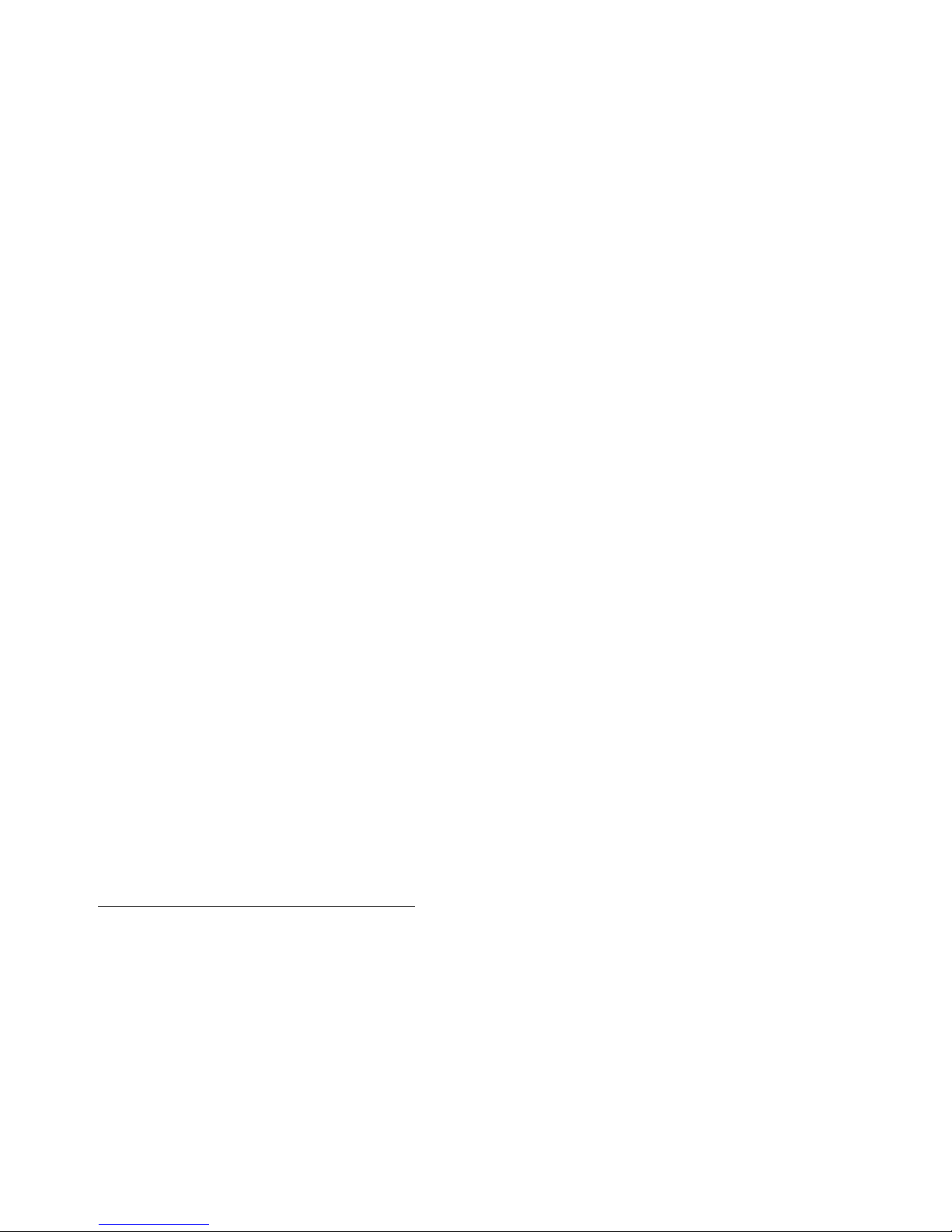
Spooler FASTP
Network Print
Processes Manual
Abstract
This manual describes the Spooler FASTP network print processes: FASTPTCP,
FASTPSMB, FASTPNOV, FASTPX25, and FASTPXNS. The FASTP network print
processes allow you to use the Spooler to print documents on printers attached to HP
NonStop™ systems through TCP/IP LANs, SMB LANs, Netware LANs, X.25 WANs,
and XNS LANs.
Product Version
N/A
Supported Releases Version Updates (RVUs)
This manual supports D42.00 and all subsequent D-series release version updates
VUs), all G06 RVUs, and all H06 RVUs until otherwise indicated in a new edition.
(R
Part Number Published
427528-006 February 2013
Page 2
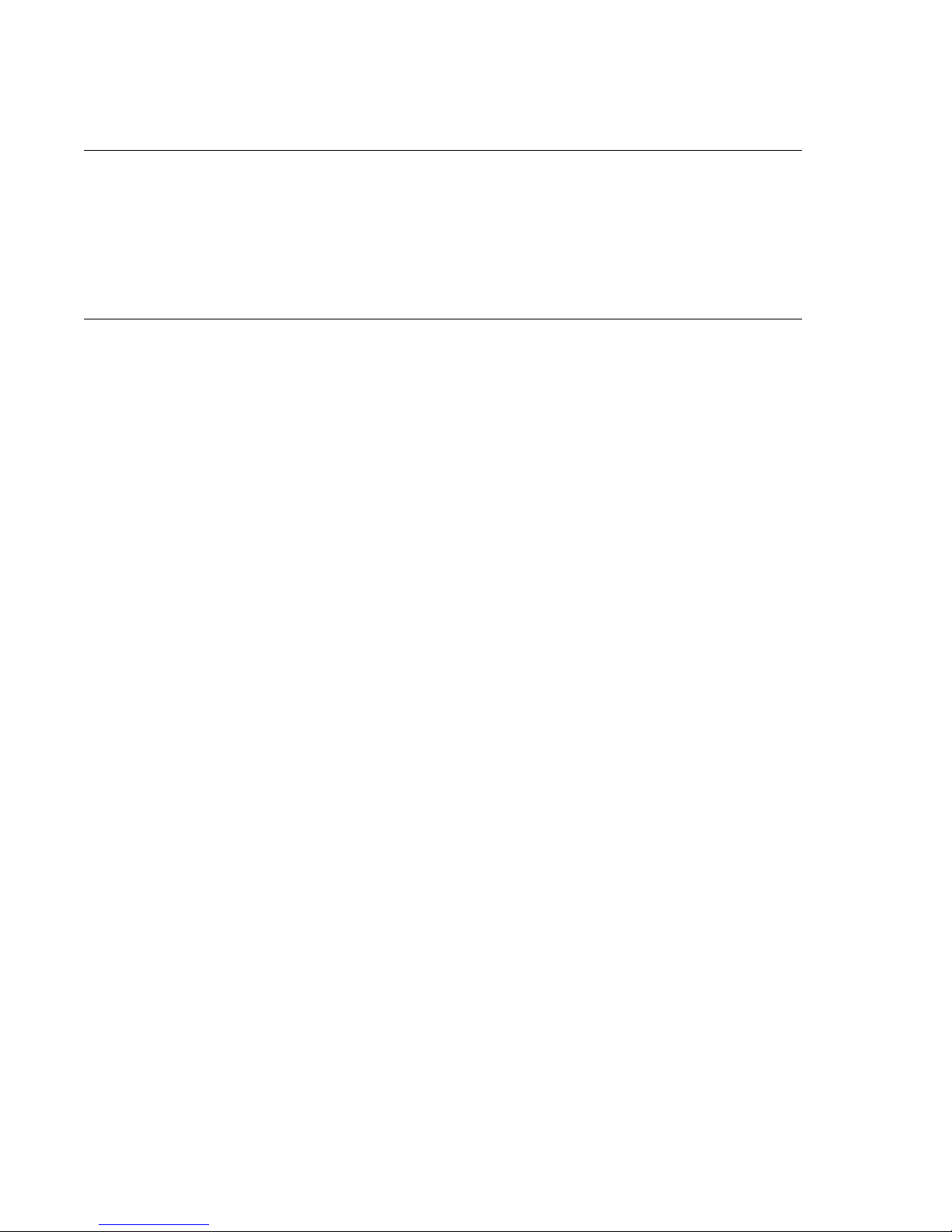
Document History
Part Number Product Version Published
422025-001 N/A May 2000
427528-001 N/A November 2000
427528-002 N/A May 2002
427528-003 N/A December 2002
427528-004 N/A September 2005
427528-006 N/A February 2013
Page 3

Legal Notices
Copyright 2013 Hewlett-Packard Development Company L.P.
Confidential computer software. Valid license from HP required for possession, use or copying.
Consistent with FAR 12.211 and 12.212, Commercial Computer Software, Computer Software
Documentation, and Technical Data for Commercial Items are licensed to the U.S. Governme nt under
vendor's standard commercial license.
The information contained herein is subject to change without notice. The only warranties for HP
products and services are set forth in the express warranty statements accompanying such products
and services. Nothing herein should be construed as constituting an additional warranty. HP shall not be
liable for technical or editorial errors or omissions contained herein.
Export of the information contained in this publication may require authorization from the U.S.
Department of Commerce.
Microsoft, Windows, and Windows NT are U.S. registered trademarks of Microsoft Corporation.
Intel, Itanium, Pentium, and Celeron are trademarks or registered trademarks of Intel Corporation or its
subsidiaries in the United States and other countries.
Java® is a registered trademark of Oracle and/or its affiliates.
Motif, OSF/1, UNIX, X/Open, and the "X" device are registered trademarks and IT DialTone and The
Open Group are trademarks of The Open Group in the U.S. and other countries.
Open Software Foundation, OSF, the OSF logo, OSF/1, OSF/Motif, and Motif are trademarks of the
Open Software Foundation, Inc.
OSF MAKES NO WARRANTY OF ANY KIND WITH REGARD TO THE OSF MATERIAL PROVIDED
HEREIN, INCLUDING, BUT NOT LIMITED TO, THE IMPLIED WARRANTIES OF
MERCHANTABILITY AND FITNESS FOR A PARTICULAR PURPOSE.
OSF shall not be liable for errors contained herein or for incidental consequential damages in
connection with the furnishing, performance, or use of this material.
© 1990, 1991, 1992, 1993 Open Software Foundation, Inc. This documentation and the software to
which it relates are derived in part from materials supplied by the following:
© 1987, 1988, 1989 Carnegie-Mellon University. © 1989, 1990, 1991 Digital Equipment Corporation.
© 1985, 1988, 1989, 1990 Encore Computer Corporation. © 1988 Free Software Foundation, Inc.
© 1987, 1988, 1989, 1990, 1991 Hewlett-Packard Company. © 1985, 1987, 1988, 1989, 1990, 1991,
1992 International Business Machines Corpor a tion. © 1988, 1989 Massachusetts Institute of
Technology. © 1988, 1989, 1990 Mentat Inc. © 1988 Microsoft Corporation. © 1987, 1988, 1989,
1990, 1991, 1992 SecureWare, Inc. © 1990, 1991 Siemens Nixdorf Informationssysteme AG. © 1986,
1989, 1996, 1997 Sun Microsystems, Inc. © 1989, 1990, 1991 Transarc Corporation.
This software and documentation are based in part on the Fourth Berkeley Software Distribution
under license from The Regents of the University of California. OSF acknowledges the following
individuals and institutions for their role in its development: Kenneth C.R.C. Arnold,
Gregory S. Couch, Conrad C. Huang, Ed James, Symmetric Computer Systems, Robert Elz. © 1980,
1981, 1982, 1983, 1985, 1986, 1987, 1988, 1989 Regents of the University of California.
Printed in the US
Page 4

Page 5
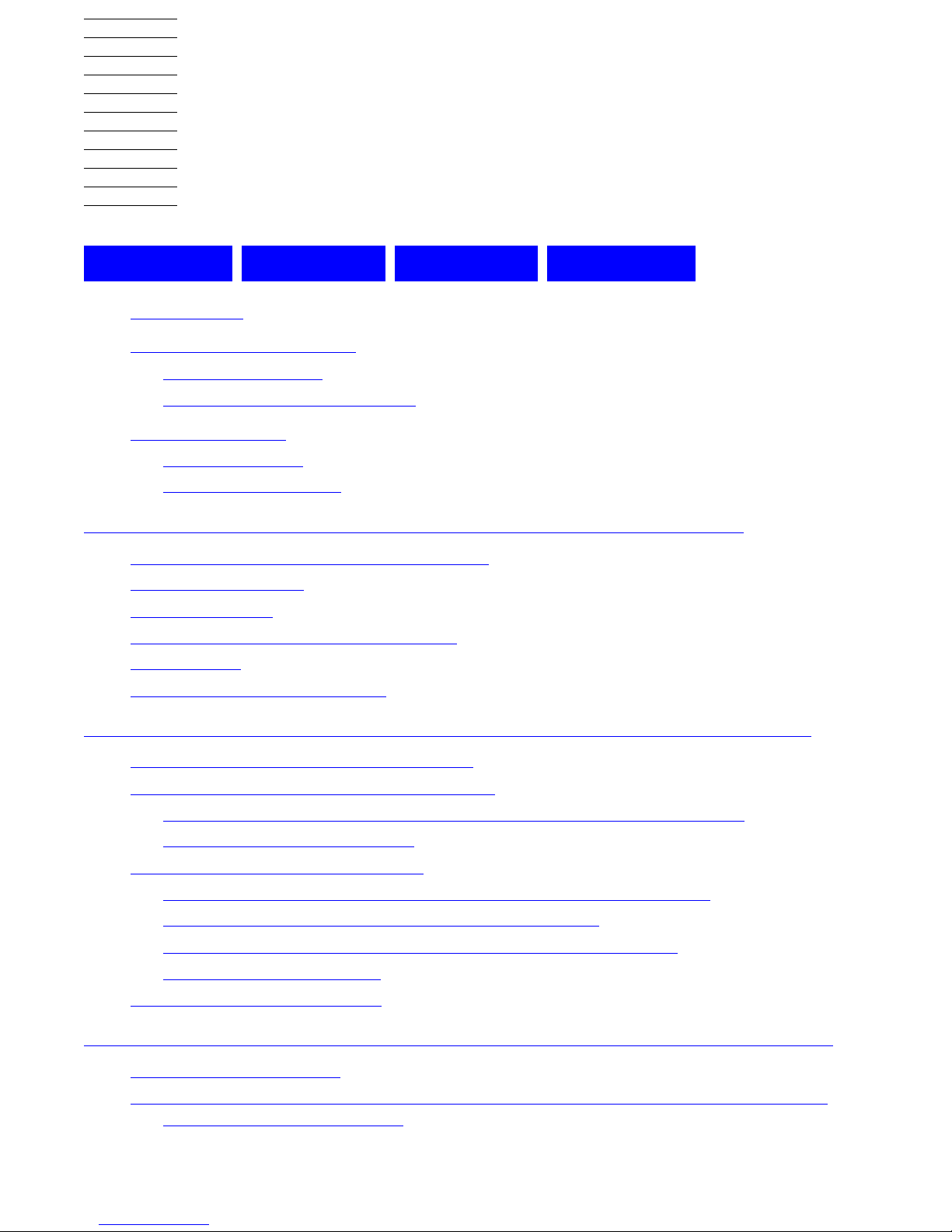
Spooler FASTP Network Print
Processes Manual
Index Examples Figures Tables
Legal Notices
What’s New in This Manual ix
Manual Information ix
New and Changed Information ix
About This Manual xi
Related Manuals xii
Notation Conventions xii
1. Overview of Spooler FASTP Network Print Processes
FASTP Network Print Process Environment 1-2
Spooler Environment 1-4
IOP Environment 1-4
Control Operations and Job Information 1-4
Trace Facility 1-5
EMS Event and 512 Messages 1-5
2. Installing and Configuring FASTP Network Print Processes
Installing a FASTP Network Print Process 2-2
Configuring a FASTP Network Print Process 2-4
Configuring a FASTP Network Print Process in the Spooler Subsystem
Configuring a F ASTCNFG File 2-17
Setting Control and Job Information
Using the CONTROL, CONTROLBUF, and SETMODE Operations 2-27
Using the Spoolcom JOB Command to Manage Jobs
Using the Spoolcom BATCH Command to Manage Batch Jobs
Initialization Job Limitation 2-41
Error-Handling Considerations
2-27
2-38
2-41
2-39
2-5
3. Installation and Configuration Considerations for FASTPTCP
Installation Requirements 3-3
AWAN Servers and Other Terminal Servers and TCP/IP Direct and TCP/IP-TELNET
Configuration Considerations 3-4
Hewlett-Packard Company—427528-006
i
Page 6

Contents
Printer Installation and Configuration Considerations 3-5
FASTPTCP Installation and Configuration Considerations 3-7
Installation and Configuration Tasks for FASTPTCP 3-9
Spooler Configuration Considerations for FASTPTCP 3-10
FASTCNFG DEVICE, HOSTS, and POLLTYPE Configuration for FASTPTCP 3-13
4. Installation, Configuration, and Usage
Considerations for FASTPSMB
TELNET Terminal Servers and End of Print Job Considerations 3-5
TELNET Terminal Servers and Supported TTAP Printers 3-6
Device Attributes 3-11
Using the HOSTS Keyword Entry 3-14
FASTCNFG DEVICE Attributes for All FASTPTCP Devices 3-15
FA STCNFG DEVICE Attributes for TCP/IP Direct Connections to Dumb Serial
Printers 3-20
FA STCNFG DEVICE Attributes for Dumb Serial Printers Connected Through
AWAN Servers or Other TELNET Terminal Servers 3-21
FA STCNFG DEVICE Attributes for Supported TTAP Printers Connected Through
AWAN Servers or Other TELNET Terminal Servers 3-23
FASTCNFG DEVICE Attributes for HP JetDirect Printers 3-26
FASTCNF G POLLTYPE Keyword for HP JetDirect Printers 3-28
FASTCNFG DEVICE Attributes for Lexmark Printers 3-32
F A STCNFG DEVICE Attributes for Printers Connected Through Microplex
Servers 3-34
F A STCNFG DEVICE Attributes for Devices Connected to Line Printer Daemons
(LPDs) 3-35
Creating a FASTKCON Configuration File (Beginning with the G06 and D48
RVUs) 3-40
Creating the Master FASTCNFG File(s) for FASTKCON 3-41
Running the FASTKCUT Utility Program
3-45
Converting Your FASTCNFG Files to a FASTKCON File 3-49
FASTKCON Configuration File Format
3-50
FASTKCON File Alteration 3-52
Reverting a FASTKCON File Back to a FASTCNFG File
3-52
FA STKCUT Messages 3-52
Spooler FONT Job Considerations for LPD Connections
CONTROLBUF Operations
3-53
3-53
SETMODE 260 3-55
Sample Spooler Font Script File for an LPD Device
4. Installation, Configuration, and Usage Considerations for
FASTPSMB
Installation Requirements 4-2
Spooler FASTP Network Print Processes Manual—427528-006
3-56
ii
Page 7
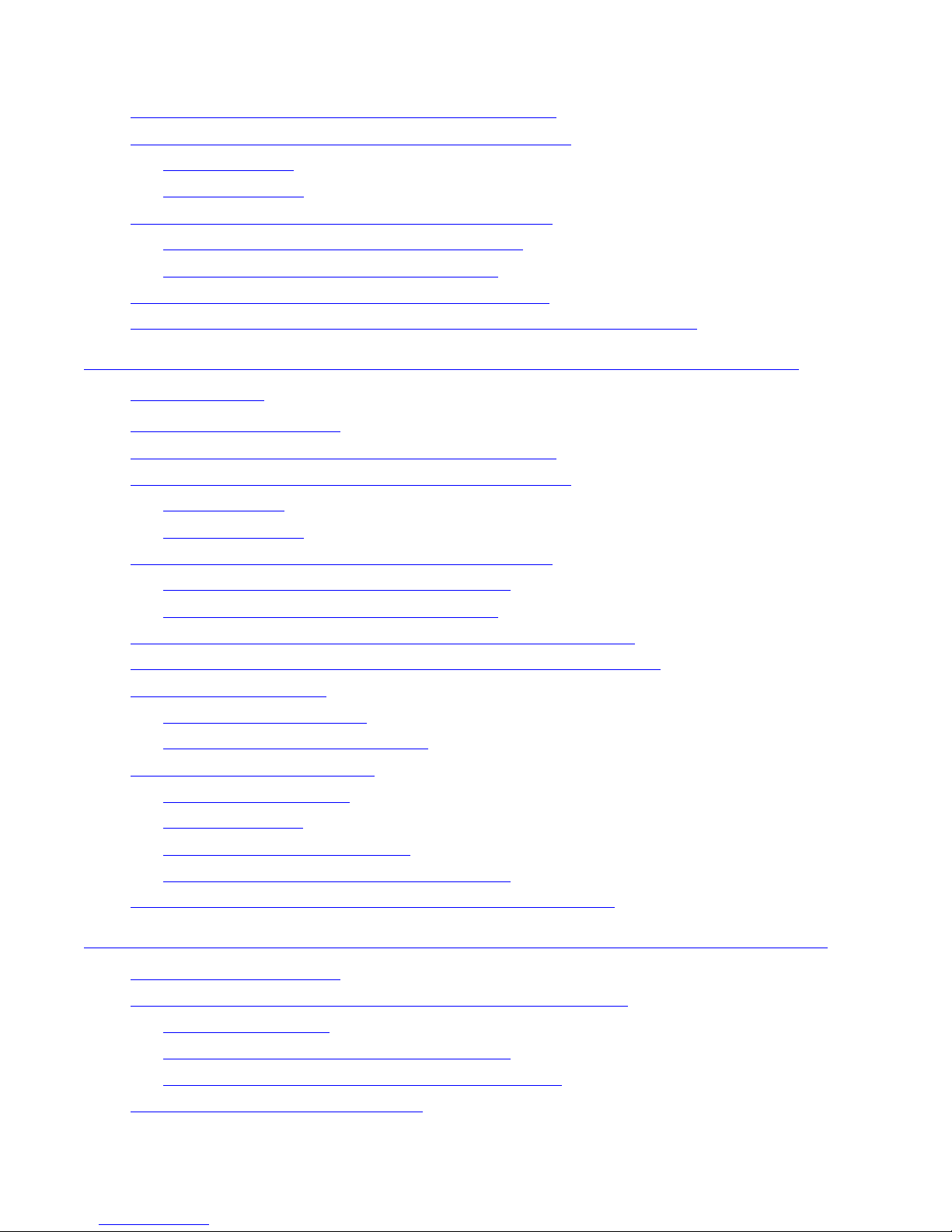
Contents
5. Installation, Configuration, and Usage
Considerations for FASTPNOV
Installation and Configuration Tasks for FASTPSMB 4-3
Spooler Configuration Considerations for FASTPSMB 4-4
Device Subtype 4-4
Device Attributes 4-5
FASTCNFG DEVICE Configuration for FASTPSMB 4-5
Optional DEVICE Attributes for FASTPSMB 4-9
Sample FASTCNFG File for FASTPSMB 4-15
User-Mode Access Considerations for FASTPSMB 4-15
Where to Find Information About NetBIOS and SMB Error Messages 4-15
5. Installation, Configuration, and Usage Considerations for
FASTPNOV
Installation Requirements 5-2
Installation and Configuration Tasks for FASTPNOV 5-3
Spooler Configuration Considerations for FASTPNOV 5-4
Device Names 5-4
Device Attributes 5-5
FASTCNFG DEVICE Configuration for FASTPNOV 5-6
Optional Device Attributes for FASTPNOV 5-8
Sample FASTCNFG File for FASTPNOV 5-9
Spoolcom JOB Subcommand Considerations for FASTPNOV 5-10
Spoolcom BATCH Subcommand Considerations for FASTPNOV 5-11
Session Considerations 5-12
Effect on Error Recovery 5-12
Effect on User ID and Password 5-12
NetWare LAN Considerations
User ID and Password
Job Identification
5-13
5-13
5-13
Control of NetWare Print Jobs 5-14
Unsupported NetWare Print Job Attributes 5-15
Where to Find Information About NetWare Error Messages
5-15
6. Installation and Configuration Considerations for FASTPX25
Installation Requirements 6-2
Printer Installation and X25AM Configuration Considerations
6-3
PAD Considerations
X25AM Line Configuration Considerations
X25AM Subdevice Configuration Considerations
X.25 NUA and SVC Considerations 6-6
Spooler FASTP Network Print Processes Manual—427528-006
6-3
6-3
6-4
iii
Page 8
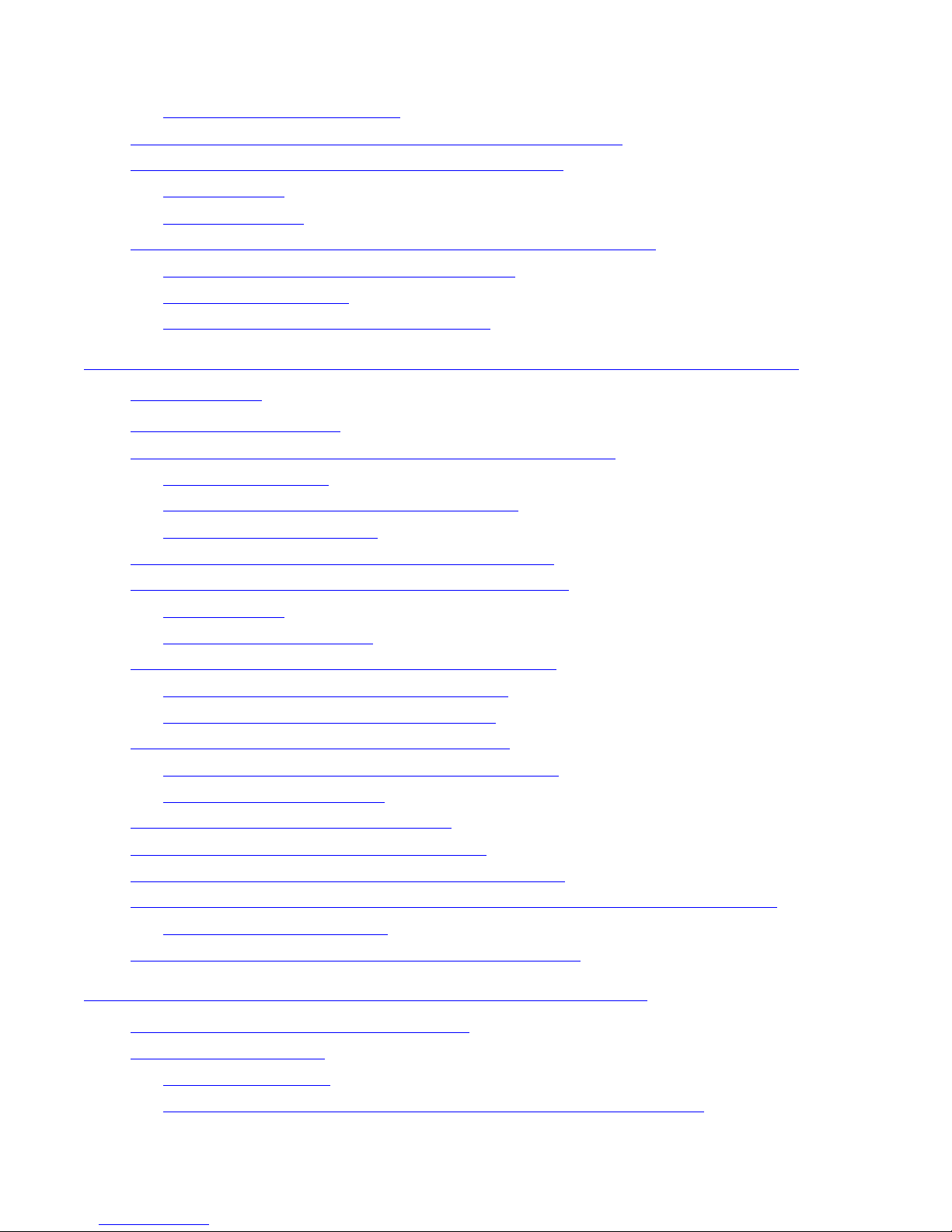
Contents
7. Installation, Configuration, and Usage
Considerations for FASTPXNS
SVC Sharing Considerations 6-7
Installation and Configuration Task Overview for FASTPX25 6-8
Spooler Configuration Considerations for FASTPX25 6-9
Device Names 6-9
Device Attributes 6-10
FASTCNFG DEVICE and MACRO Configuration for FASTPX25 6-12
Optional DEVICE Attributes for FASTPX25 6-13
Using MACRO Entries 6-16
Sample FASTCNFG File for FASTPX25 6-17
7. Installation, Configuration, and Usage Considerations for
FASTPXNS
Installation Requirements 7-2
Xerox Printer Installation and Configuration Considerations 7-3
LAN Considerations 7-3
Ethernet Port Configuration Considerations 7-3
Required Printer Software 7-4
Installation and Configuration Tasks for FASTPXNS 7-7
Spooler Configuration Considerations for FASTPXNS 7-8
Device Names 7-8
Spooler Device Attributes 7-9
FASTCNFG DEVICE Configuration For FASTPXNS 7-11
Optional Device Attributes for FASTPXNS 7-13
Sample FASTCNFG File for FASTPXNS 7-15
Installation and Configuration Troubleshooting 7-15
No Response to FASTPXNS Ethernet Requests
Post-Connection Problems
Xerox Status Reporting Considerations
7-16
7-17
7-15
Xerox Start Print Command Considerations 7-19
Spooler FONT Job Considerations for Xerox Printers 7-20
CONTROL, CONTROLBUF, and SETMODE Considerations for Xerox Printers
CONTROLBUF Operations
7-21
Where to Find Information About XNS Error Messages 7-24
8. Troubleshooting and Using the Trace Facility
7-21
Troubleshooting and Reporting Problems 8-1
Using the Trace Facility
Creating Trace Files
Configuring the Shadow Trace File Names in the FASTCNFG File 8-5
Spooler FASTP Network Print Processes Manual—427528-006
8-3
8-4
iv
Page 9
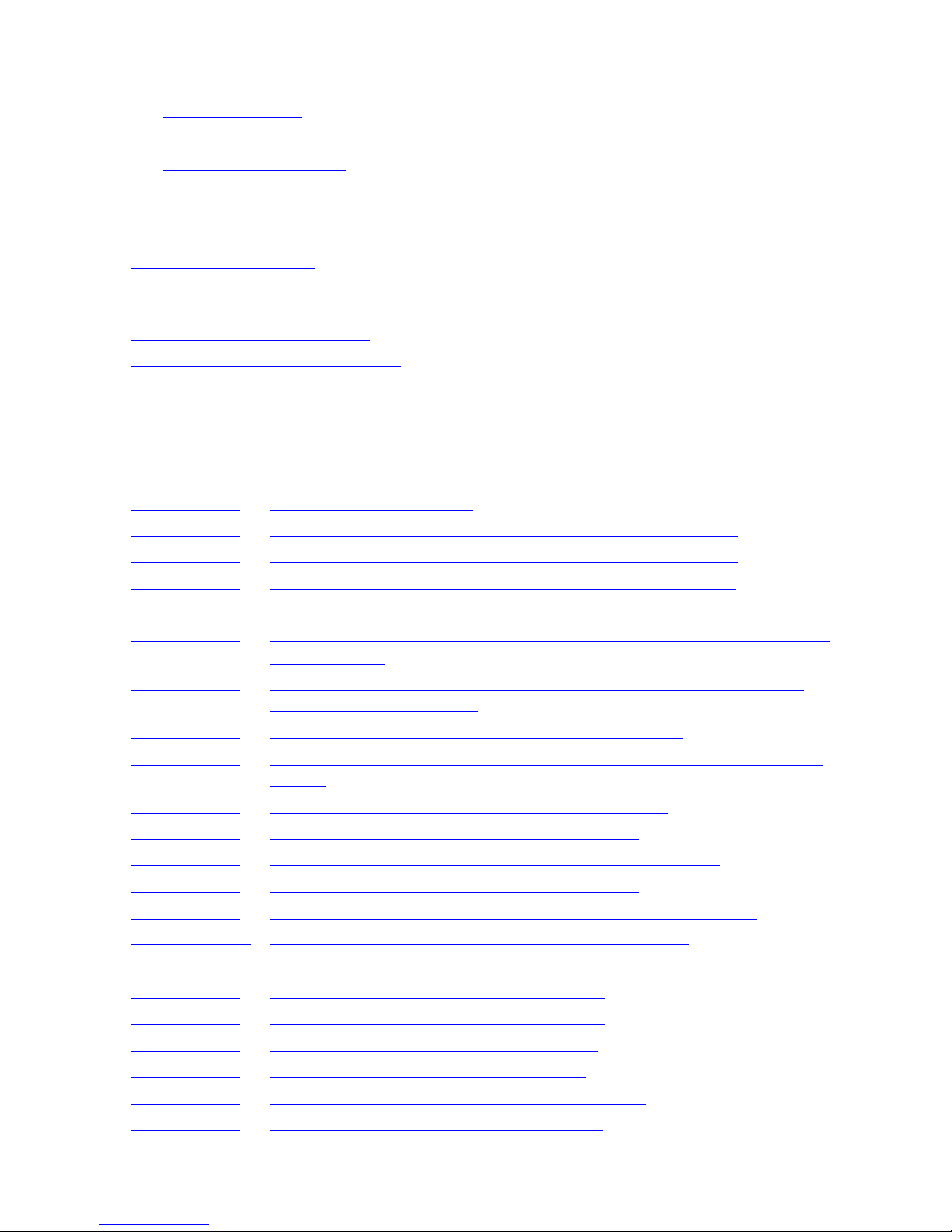
Contents
Enabling Tracing 8-6
Extending Shadow Trace Files 8-6
Reading Trace Output 8-7
A. Bit Translation and Character Substitution
A. Bit Translation and Character Substitution
Bit Translation A-1
Character Substitution A-2
B. EMS Messages
FASTPTCP Event Messages B-2
FASTP EMS 512 Text Messages B-58
Index
Examples
Example 2-1. Sample Spoolcom Command File 2-17
Example 2-2. Sample FASTCNFG File 2-18
Example 2-3. Sample Font Utility Script File Using CONTROLBUF 101 2-28
Example 2-4. Sample Font Utility Script File Using CONTROLBUF 103 2-29
Example 2-5. Sample Font Utility Script File Using CONTROLBUF 113 2-31
Example 2-6. Sample Font Utility Script File Using CONTROLBUF 130 2-35
Example 3-1. Sample F ASTCNFG File for a Serial Printer Connected Through an
AWAN Server 3-23
Example 3-2. Sample FASTCFG File for a TTAP Printer Connected Through a
TELNET Terminal Server 3-25
Example 3-3. Sample FASTCFG File for an HP JetDirect Printer 3-31
Example 3-4. Sample FASTCFG File for Printer Connected Through a Microplex
Server 3-35
Example 3-5. Sample FASTCNFG File for an LPD Connection 3-40
Example 3-6. FASTCNFG File Using Only DEVICE Entries 3-42
Example 3-7.
Example 3-8.
Example 3-9. FA STCNFG File Using DEFAULT and DEVICE Commands 3-44
Example 3-10.
Example 4-1.
FA STCNFG File Using DEFAULT and DEVICE Entries 3-42
FASTCNFG File Using Only DEVICE Entries 3-43
Sample Spooler Font Script File for an LPD Device 3-56
Example of Spooler Job Attributes 4-12
Example 4-2.
Example 5-1.
Example 6-1. Sample FASTCNFG File for FASTPX25 6-17
Example 7-1.
Example 7-2.
Example 7-3. Sample FASTCNFG File for FASTPXNS 7-15
Sample FASTCNFG File for FASTPSMB 4-15
Sample FASTCNFG File for FASTPNOV 5-9
Sample HIP.LIB file for a Xerox Printer 7-4
Sample TENET.JSL File Used by HIP.LIB File 7-6
Spooler FASTP Network Print Processes Manual—427528-006
v
Page 10
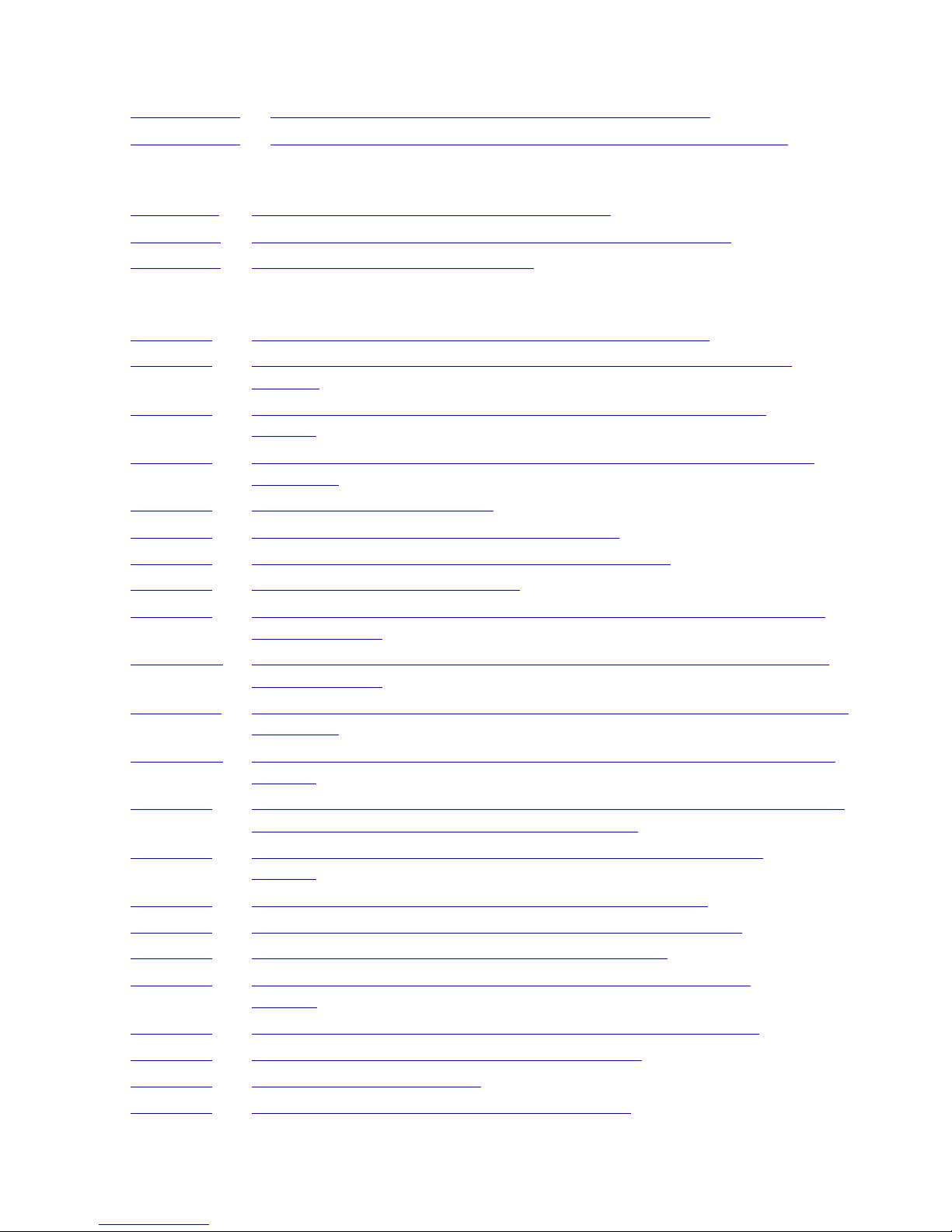
Contents
Example 7-4. Sample Font Script File Containing DJDE Sequences 7-20
Example 7-5. Sample FASTPXNS Font Script File Using CONTROLBUF 112 7-23
Figures
Figure 1-1. FASTP Network Print Process Components 1-2
Figure 2-1. Using a Level-1, a Level-2, and a Level-3 FASTCNFG File 2-26
Figure 4-1. Path Name for a LAN Print Queue 4-8
Tables
Table 2-1. Object Files for FASTP Network Print Process Products 2-3
Table 2-2. Spoolcom Commands Used to Configure a FASTP Network Print
Table 2-3. Spooler Device Attributes and Their Effect on FASTP Network
Table 2-4. Supported DEV PARM Attribute Bit Values for FASTP Network Print
Table 2-5. Bit Values for PARM Attribute 2-13
Table 2-6. FASTCNF G File-Formatting Rules Summary 2-21
Figures
Process 2-5
Printers 2-7
Processes 2-11
Table 2-7. Keyword Syntax Elements for All FASTCNFG Files 2-23
Table 2-8. Supported Control 1 Parameters 2-27
Table 2-9. Supported CONTROLBUF 130 Item Field Values for FASTP Network
Print Processes 2-32
Table 2-10. Supported SETMODE Functions and Parameters for FASTP Network
Print Processes 2-36
Table 2-11. Spoolcom JOB Subcommands and Their Effect on FASTP Network Print
Processes 2-38
Table 2-12. Spoolcom BATCH Subcommands and Their Effect on FASTP Network
Printers 2-40
Table 3-1.
Supported PRINT PARM Attribute Bit Values for FASTPTCP Processes
(Beginning with the G06.10 and D48.02 RVUs) 3-11
Table 3-2. Spooler Device Attributes With Special Effects on FASTPTCP
Printers 3-12
Table 3-3.
Supported CONTROLBUF Operations for LPD Devices 3-53
Table 3-4. Supported SETMODE 260 Param1 Values for LPD Devices 3-55
Table 4-1.
Table 4-2.
FA STPSMB Device Type and Subtype Information 4-4
Spooler Device Attributes With Special Effects on SMB Print
Queues 4-5
Table 4-3.
Examples of Subdevice Names Used as RESOURCE Names 4-8
Table 4-4. HP Device T ypes and Default Data-Block Sizes 4-10
Table 4-5.
Table 4-6.
Examples of Originator Text 4-12
Valid and Invalid Null Password Specifications 4-13
Spooler FASTP Network Print Processes Manual—427528-006
vi
Page 11
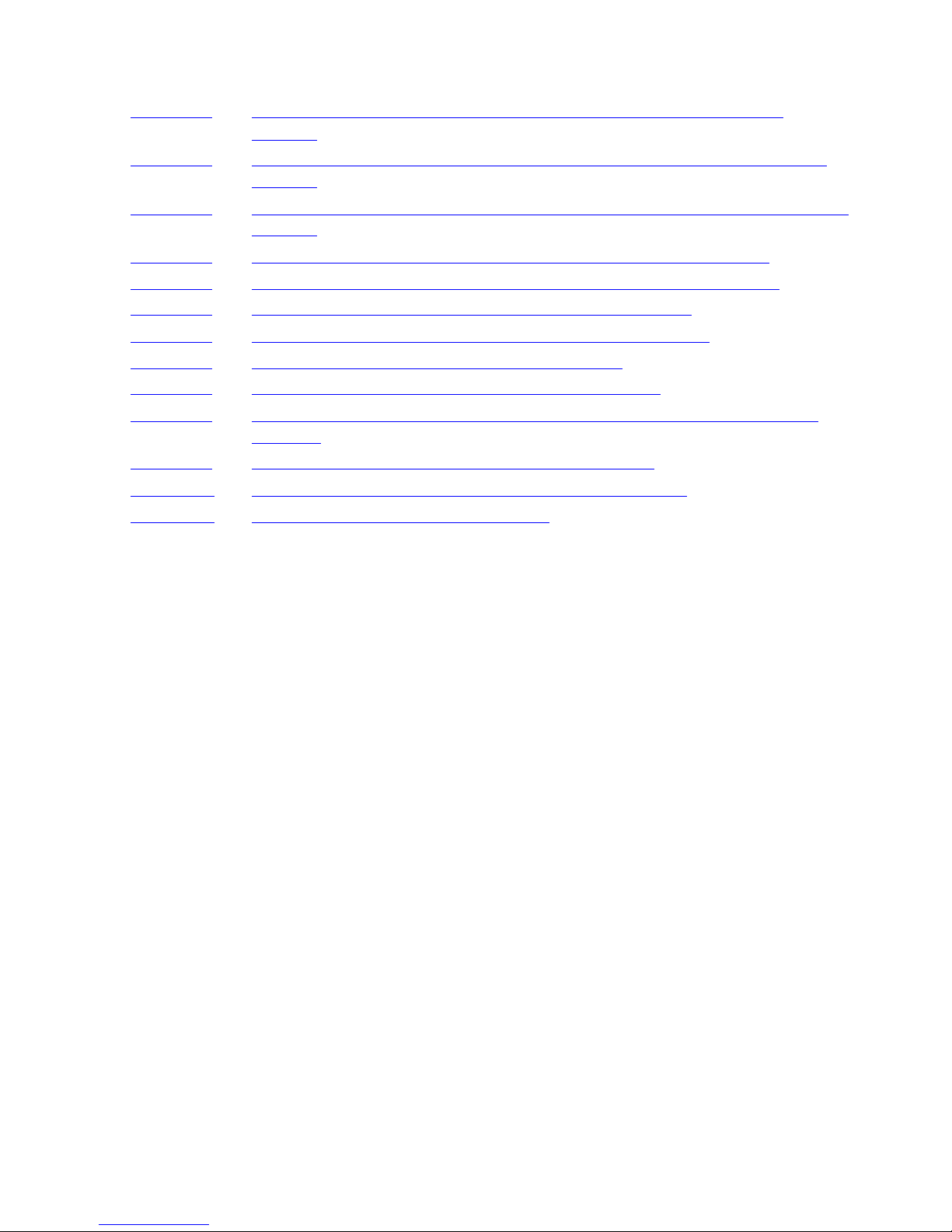
Contents
Table 5-1. Spooler Device Attributes With Special Effects on NetWare Print
Table 5-2. Spoolcom JOB Subcommands With Special Effects on NetWare Print
Table 5-3. Spoolcom BATCH Subcommands With S pecial Ef fects on NetWare Print
Table 6-1.
Table 7-1. Spooler Device Attributes With Special Effects on Xerox Printers 7-9
Table 7-2. Xerox Spooler Status Values and FASTPXNS Actions 7-17
Table 7-3. Xerox Formatter Status Values and FASTPXNS Actions 7-18
Table 7-4. Xerox Printer Status and FASTPXNS Actions 7-18
Table 7-5. Token Values for FASTPXNS CONTROLBUF 112 7-21
Table 8-1. Common FASTP Network Print Process Identifier Records and Data
Table 8-2. FASTPTCP Identifier Records and Data Records 8-9
Table A-1. Specifying 7-Bit-Mode and 8-Bit-Mode Language Set A-1
Queues 5-5
Queues 5-10
Queues 5-11
Spooler Device Attributes With Special Effects on X.25 Printers 6-11
Records 8-8
Table A-2. National-Use Character Substitution A-2
Spooler FASTP Network Print Processes Manual—427528-006
vii
Page 12

Contents
Spooler FASTP Network Print Processes Manual—427528-006
viii
Page 13
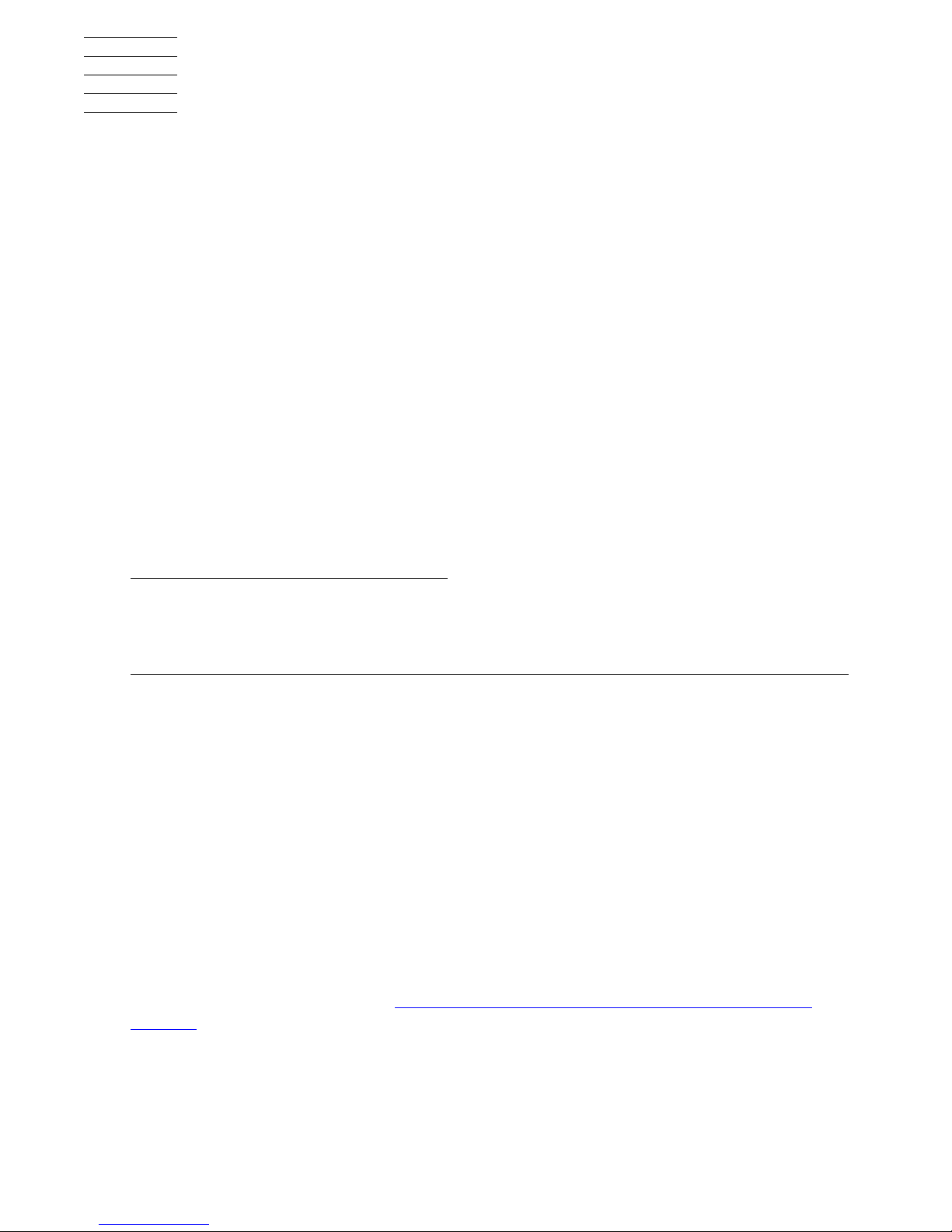
What’s New in This Manual
Manual Information
Spooler FASTP Network Print Processes Manual
Abstract
This manual describes the Spooler FASTP network print processes: FASTPTCP,
FASTPSMB, FASTPNOV, FASTPX25, and FASTPXNS. The FASTP network print
processes allow you to use the Spooler to print documents on printers attached to HP
NonStop™ systems through TCP/IP LANs, SMB LANs, Netware LANs, X.25 WANs,
and XNS LANs.
Product Version
N/A
Supported Releases Version Updates (RVUs)
This manual supports D42.00 and all subsequent D-series release version updates
(RVUs), all G06 RVUs, and all H06 RVUs until otherwise indicated in a new edition.
Part Number Published
427528-006 February 2013
Document History
Part Number Product Version Published
422025-001 N/A May 2000
427528-001 N/A November 2000
427528-002 N/A May 2002
427528-003 N/A December 2002
427528-004 N/A September 2005
427528-006 N/A February 2013
New and Changed Information
Changes in 427528-006 manual:
Updated Address description in FASTCNFG DEVICE Attributes for All FASTPTCP
Devices on page 3-15
Changes in 427528-004 manual:
Spooler FASTP Network Print Processes Manual — 427528-006
iii
Page 14
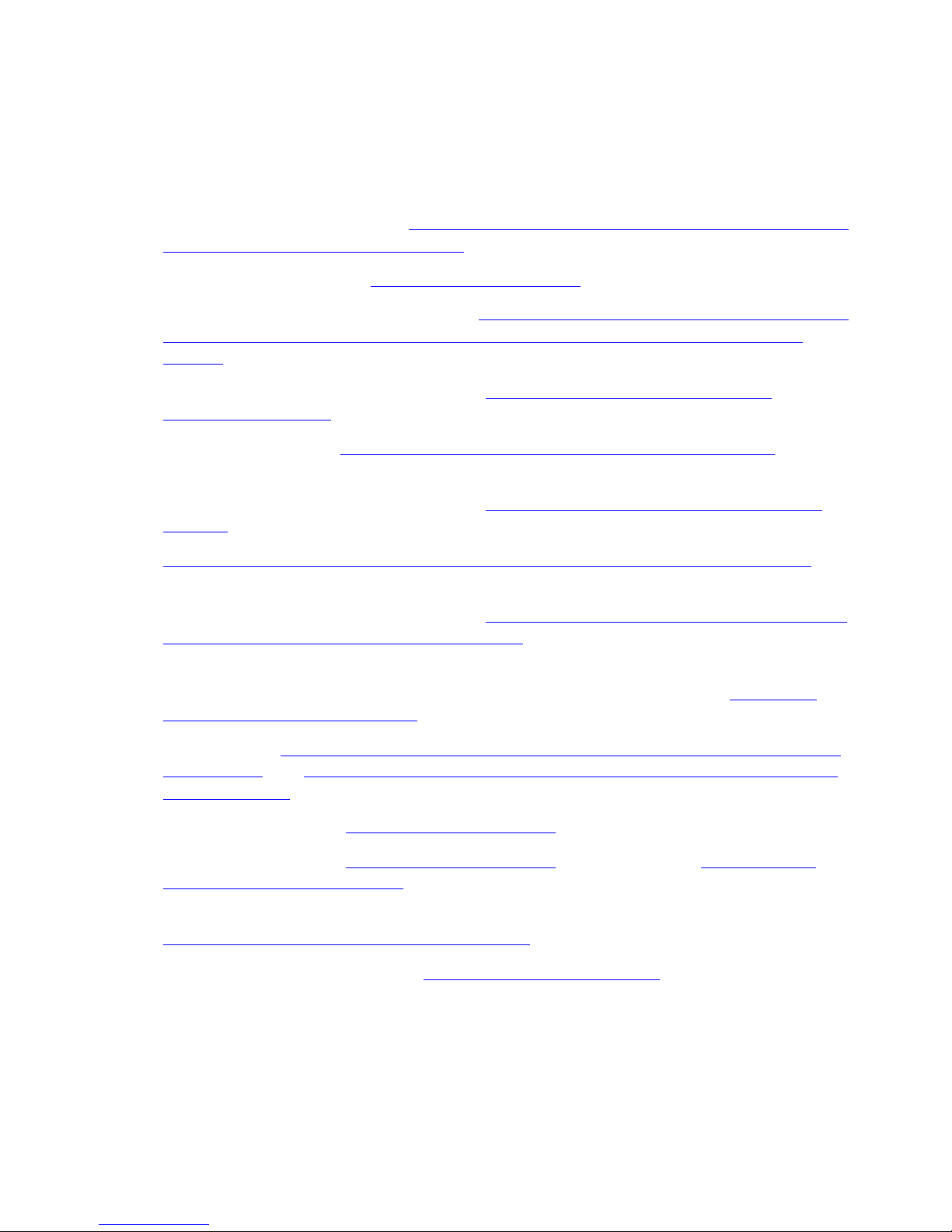
What’s New in This Manual
This manual supports D-, G-, and H-series RVUs. The differences between these
RVUs are that the following products are only supported on D- and G-series RVUs:
TSM, FOX, IPX/SPX, and Parallel Library TCP/IP.
This manual includes the following changes:
Added information to bit 13 in Table 2-4, Supported DEV PARM Attribute Bit Values
for FASTP Network Print Processes, on page 2-11.
Added H-series RVUs to Installation Requirements on p age 3-3.
Added a paragraph to Bit Number 2 in Table 3-1, Supported PRINT PARM Attribute
Bit Values for FASTPTCP Processes (Beginning with the G06.10 and D48.02
RVUs), on page 3-11.
Added and changed information under Optional DEVICE Attributes for All
FASTPTCP Devices on page 3-18.
Added information to Optional DEVICE Attributes for HP JetDirect Printers on
page 3-27.
Changes in 427528-004 manual:
Added and changed information under Optional DEVICE Attributes for Lexmark
Printers on page 3-32.
Optional DEVICE Attributes for Printers Connected Through Microplex Servers on
page 3-34.
Added and changed information under FASTCNFG DEVICE Attributes for Devices
Connected to Line Printer Daemons (LPDs) on page 3-35.
Added the statement, “This parameter is used only if PRINTBANNER=YES” to the
JOBNAME, BANNERCLASS, and BURSTBANNER attributes under Additional
LPD Job Information Attributes on page 3-38.
Indicated that Section 4, Installation, Configuration, and Usage Considerations for
FASTPSMB and Section 5, Installation, Configuration, and Usage Considerations
for FASTPNOV are only supported for D- and G-series RVUs.
Added information on Installation Requirements on page 6-2 for H-series systems.
Added information on Installation Requirements on page 7-2 and Ethernet Port
Configuration Considerations on page 7-3 for H-series RVUs.
Added DA TA=filename attribute and incorporated it into the syntax statement under
Reading an Unstructured Shadow Trace File on page 8-9.
Added new event messages to Appendix B, EMS Messages.
Spooler FASTP Network Print Processes Manual — 427528-006
iv
Page 15
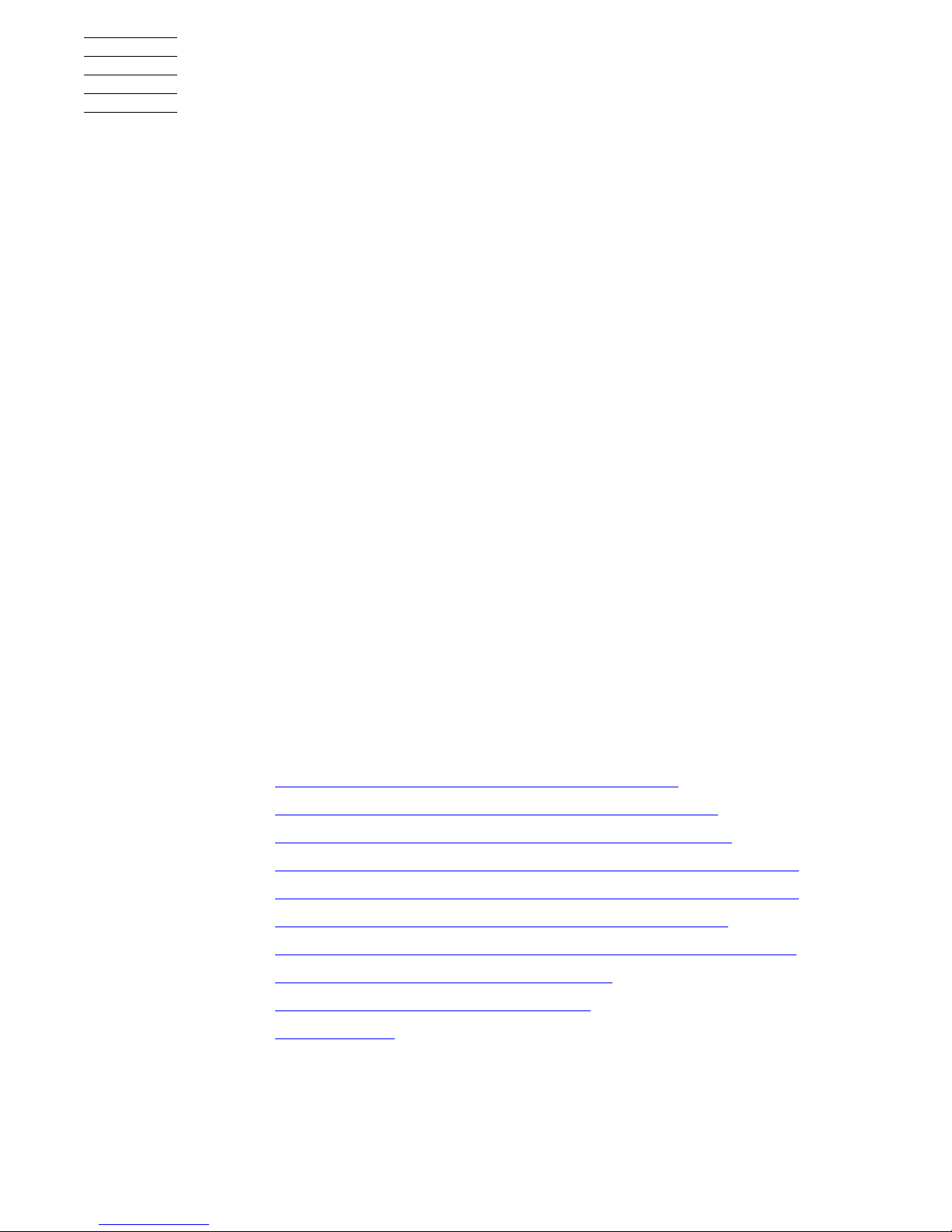
About This Manual
This manual describes the Spooler FASTP network print processes: FASTPTCP,
FASTPSMB, FASTPNOV, FASTPX25, and FASTPXNS.
Print processes retrieve the output stored on disk by the S
on a device. The standard FASTP print process, which is released with the Spooler
product, is called FASTP. The configuration of the standard FASTP print process is
described in the Spooler Utilities Reference Manual.
The FASTP network print processes are enhanced versions of F
use the Spooler to print documents on printers attached to HP NonStop systems
through HP NonStop TCP/IP local area networks (LANs), SMB LANs, Netware LANs,
X.25 WANs, and XNS LANs.
This manual provides the instructions for installing and configuring each of the FASTP
network print process products, includes usage considerations when they apply,
describes how to use the trace facility for these processes, and includes descriptions of
the EMS messages generated by these processes.
Before a FASTP network print process can be installed and configured, the following
products must be installed and configured:
Spooler
The network data communications product (IOP subsystem) used by your FASTP
network print process
The network used by your FASTP network print process
pooler collector and print it
ASTP that allow you to
The following table summarizes the contents of this manual:
Section Title
Section 1
Section 2 Installing and Configuring FASTP Network Print Processes
Section 3 Installation and Configuration Considerations for FASTPTCP
Section 4 Installation, Configuration, and Usage Considerations for FASTPSMB
Section 5 Installation, Configuration, and Usage Considerations for FASTPNOV
Section 6 Installation and Configuration Considerations for FASTPX25
Section 7 Installation, Configuration, and Usage Considerations for FASTPXNS
Section 8 Troubleshooting and Using the Trace Facility
Appendix A Bit Translation and Character Substitution
Appendix B EMS Messages
Overview of Spooler FASTP Network Print Processes
Spooler FASTP Network Print Processes Manual — 427528-006
v
Page 16
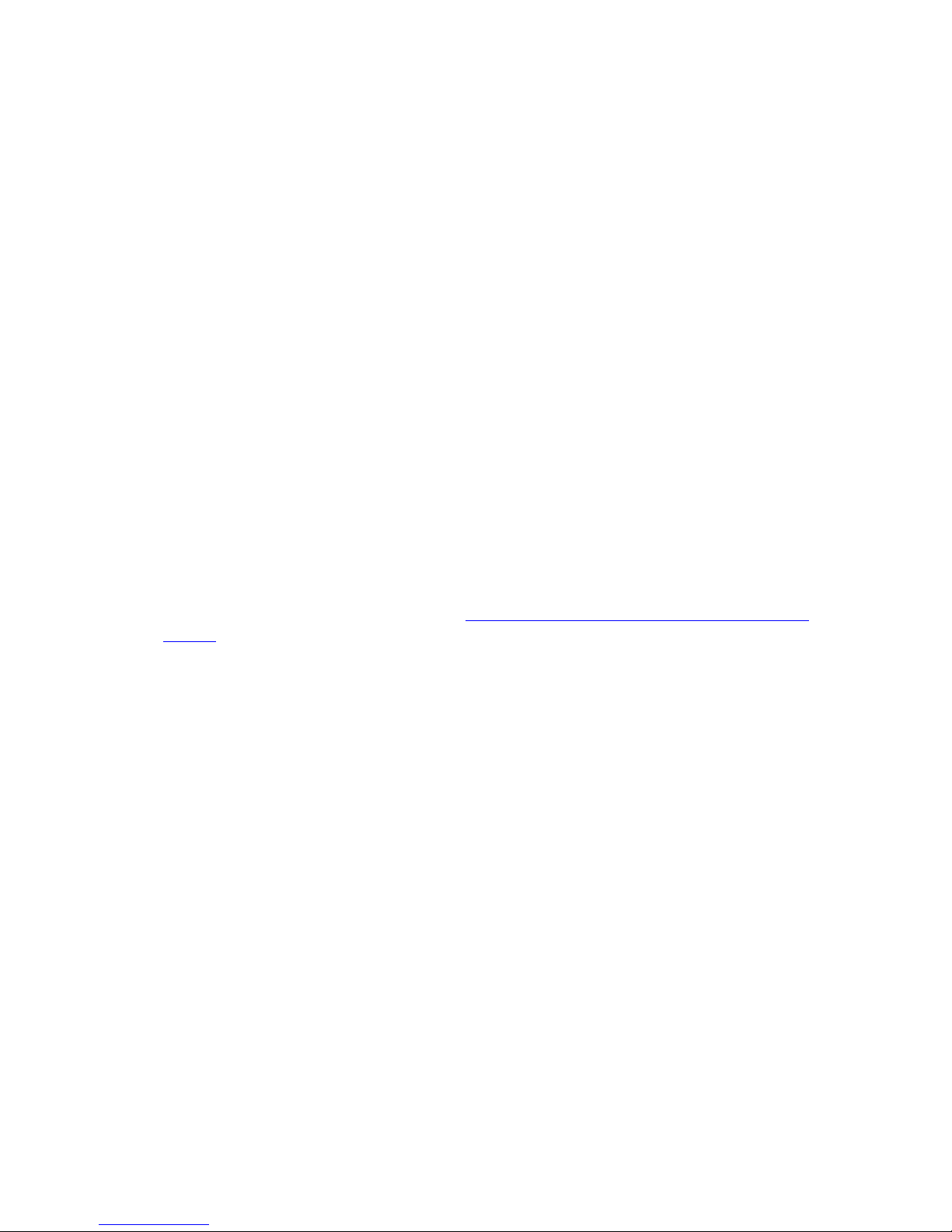
About This Manual
Related Manuals
For more detailed information about the S pooler and the network data communications
products, you must consult the appropriate HP NonStop manuals.
For more information about the Spooler, consult the following manuals:
Spooler Utilities Reference Manual
Guardian System Operations Guide (for D-series systems only)
Guardian User’s Guide (for G-series systems only)
For more information about the network data-communications products, consult the
beginning of each product-specific section of this manual.
For information about your LAN, you must consult your LAN vendor documentation.
Notation Conventions
Related Manuals
Hypertext Links
Blue underline is used to indicate a hypertext link within text. By clicking a passage of
text with a blue underline, you are taken to the location described. For example:
This requirement is described under Backup DAM Volumes and Physical Disk
Drives on page 3-2.
General Syntax Notation
The following list summarizes the notation conventions for syntax presentation in this
manual.
UPPERCASE LETTERS. Uppercase letters indicate keywords and reserved words; enter
these items exactly as shown. Items not enclosed in bracket
example:
MAXATTACH
lowercase italic letters. Lowercase italic letters indicate variable items that you supply.
Items not enclosed in brackets are required. For example:
file-name
s are required. For
[ ] Brackets. Brackets enclose optional synt
TERM [\system-name.]$terminal-name
INT[ERRUPTS]
A group of items enclosed in bracket
none. The items in the list may be arranged either vertically, with aligned brackets on
Spooler FASTP Network Print Processes Manual — 427528-006
ax items. For example:
s is a list from which you can choose one item or
vi
Page 17

About This Manual
General Syntax Notation
each side of the list, or horizontally, enclosed in a pair of brackets and separated by
vertical lines. For example:
FC [ num ]
[ -num]
[ text]
K [ X | D ] address-1
{ } Braces. A group of items enclosed in braces is a list from which you are required to
choose one item. The items in the list may be arranged either vertically, with aligned
braces on each side of the list, or horizontally, enclosed in a pair of braces and
separated by vertical lines. For example:
LISTOPENS PROCESS { $appl-mgr-name }
{ $process-name }
ALLOWSU { ON | OFF }
| Vertical Line. A vertical line separates alternatives in a horizontal list that is enclosed in
brackets or braces. For example:
INSPECT { OFF | ON | SAVEABEND }
… Ellipsis. An ellipsis immediately following a pair of brackets or braces indicates that you
can repeat the enclosed sequence of syntax items any number of times. For example:
M address-1 [ , new-value ]...
[ - ] {0|1|2|3|4|5|6|7|8|9}...
An ellipsis immediately following a single syntax item indicates that you can repeat that
syntax item any number of times. For example:
"s-char..."
Punctuation. Parentheses, commas, semicolons, and other symbols not previously
described must be entered as shown. F
or example:
error := NEXTFILENAME ( file-name ) ;
LISTOPENS SU $process-name.#su-name
Quotation marks around a symbol such as a bracket or brace indicate the symbol is a
required character that you must enter as shown. For example:
"[" repetition-constant-list "]"
Item Spacing. Spaces shown between items are required unless one of the items is a
punctuation symbol such as a p
CALL STEPMOM ( process-id ) ;
If there is no space between two items, sp
example, there are no spaces permitted between the period and any other items:
$process-name.#su-name
Spooler FASTP Network Print Processes Manual — 427528-006
arenthesis or a comma. For example:
aces are not permitted. In the following
vii
Page 18

About This Manual
Notation for Messages
Line Spacing. If the syntax of a command is too long to fit on a single line, each
continuation line is indented three spaces and is separated from the preceding line by
a blank line. This spacing distinguishes items in a continuation line from items in a
vertical list of selections. For example:
ALTER [ / OUT file-spec / ] CONTROLLER
[ , attribute-spec ]...
!i and !o. In procedure calls, the !i notation follows an input parameter (one that passes data
to the called procedure); the !o notation follows an output parameter (one that returns
data to the calling program). For example:
CALL CHECKRESIZESEGMENT ( segment-id !i
, error ) ; !o
!i,o. In procedure calls, the !i,o notation follows an input/output parameter (one that both
passes data to the called procedure and returns data to the calling program). For
example:
error := COMPRESSEDIT ( filenum ) ; !i,o
!i:i. In procedure calls, the !i:i notation follows an input string parameter that has a
corresponding parameter specifying the length of the string in bytes. For example:
error := FILENAME_COMPARE_ ( filename1:length !i:i
, filename2:length ) ; !i:i
!o:i. In procedure calls, the !o:i notation follows an output buffer parameter that has a
corresponding input parameter specifying the maximum length of the output buffer in
bytes. For example:
error := FILE_GETINFO_ ( filenum !i
, [ filename:maxlen ] ) ; !o:i
Notation for Messages
The following list summarizes the notation conventions for the presentation of
displayed messages in this manual.
Bold Text. Bold text in an example indicates user input entered at the terminal. F
example:
ENTER RUN CODE
or
?123
CODE RECEIVED: 123.00
The user must press the Return key af
Spooler FASTP Network Print Processes Manual — 427528-006
ter typing the input.
viii
Page 19

About This Manual
Notation for Messages
Nonitalic text. Nonitalic letters, numbers, and punctuation indicate text that is displayed or
returned exactly as shown. For example:
Backup Up.
lowercase italic letters. Lowercase italic letters indicate variable items whose values are
displayed or returned. For example:
p-register
process-name
[ ] Brackets. Brackets enclose items that are sometimes, but not always, displayed. For
example:
Event number = number [ Subject = first-subject-value ]
A group of items enclosed in brackets is a list of all possible items that can be
displayed, of which one or none might actually be displayed. The items in the list might
be arranged either vertically, with aligned brackets on each side of the list, or
horizontally, enclosed in a pair of brackets and separated by vertical lines. For
example:
proc-name trapped [ in SQL | in SQL file system ]
{ } Braces. A group of items enclosed in braces is a list of all possible items that can be
displayed, of which one is actually displayed. The items in the list might be arranged
either vertically, with aligned braces on each side of the list, or horizontally, enclosed in
a pair of braces and separated by vertical lines. For example:
obj-type obj-name state changed to state, caused by
{ Object | Operator | Service }
process-name State changed from old-objstate to objstate
{ Operator Request. }
{ Unknown. }
| Vertical Line. A vertical line separates alternatives in a horizont
al list that is enclosed in
brackets or braces. For example:
Transfer status: { OK | Failed }
% Percent Sign. A percent sign precedes a number that is not in decimal not
ation. The %þ
notation precedes an octal number. The %Bþ notation precedes a binary number. The
%Hþ notation precedes a hexadecimal number. For example:
%005400
P=%p-register E=%e-register
Spooler FASTP Network Print Processes Manual — 427528-006
ix
Page 20
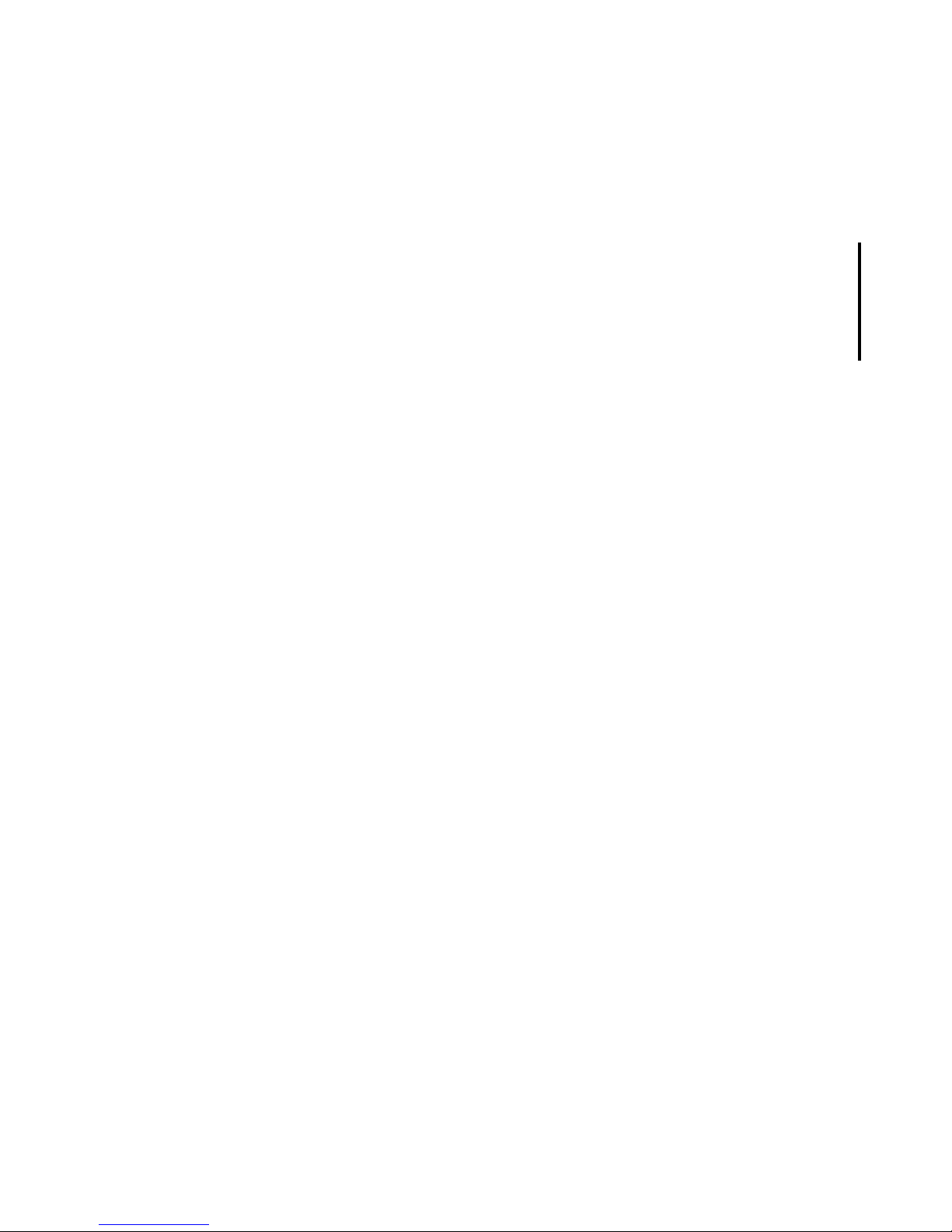
About This Manual
Change Bar Notation
Change bars are used to indicate substantive differences between this manual and its
preceding version. Change bars are vertical rules placed in the right margin of changed
portions of text, figures, tables, examples, and so on. Change bars highlight new or
revised information. For example:
The message types specified in the REPORT clause are different in the COBOL85
environment and the Common Run-Time Environment (CRE).
The CRE has many new message types and some new message type codes for
old message types. In the CRE, the message type SYSTEM includes all messages
except LOGICAL-CLOSE and LOGICAL-OPEN.
Change Bar Notation
Spooler FASTP Network Print Processes Manual — 427528-006
x
Page 21

1
Overview of Spooler FASTP Network
Print Processes
Instead of directing application output directly to a printer, the Spooler product allows
you to store the output as a disk file, then peruse or queue the output to be sent to a
designated printer when it becomes available for printing. Print processes retrieve the
output stored on disk by the Spooler collector and print it on a device. Each print
device in the Spooler subsystem has a print process associated with it. The print
process can be one of the following:
FASTP, which is the standard print process released with the Spooler product
A user-written print process application
A FASTP network print process, which provides the ability to use the Spooler
subsystem to print documents on a printer attached to a particular type of local
area network (LAN) or wide area network (WAN)
To use the S pooler subsystem, the FASTP network print process and the printer device
must share a common communications protocol. These print processes have names of
the form FASTPxxx, where xxx is an acronym that identifies the communications
protocol shared by the process and device. For example, SMB LAN print servers are
supported only by F ASTPSMB, NetWare LAN print servers are supported only by
FASTPNOV, and so forth. The Spooler supports the following FASTP network print
processes:
FASTPTCP for TCP/IP LANs (T8932)
F A STSMB for SMB LANs (T9146)
FASTPNOV for Netware LANs (T8924)
F A STPX25 for X.25 WANs (T8934)
FASTPXNS for XNS LANs (T8931)
The remainder of this section includes an overview of the F
environment and its configuration, describes how a FASTP network print process
relates to the Spooler and IOP environments, and discusses FASTP network print
process support for printer-control operations, Spooler job and batch job
subcommands, the trace facility, and EMS messages.
ASTP network print process
Spooler FASTP Network Print Processes Manual — 427528-006
1 - 1
Page 22
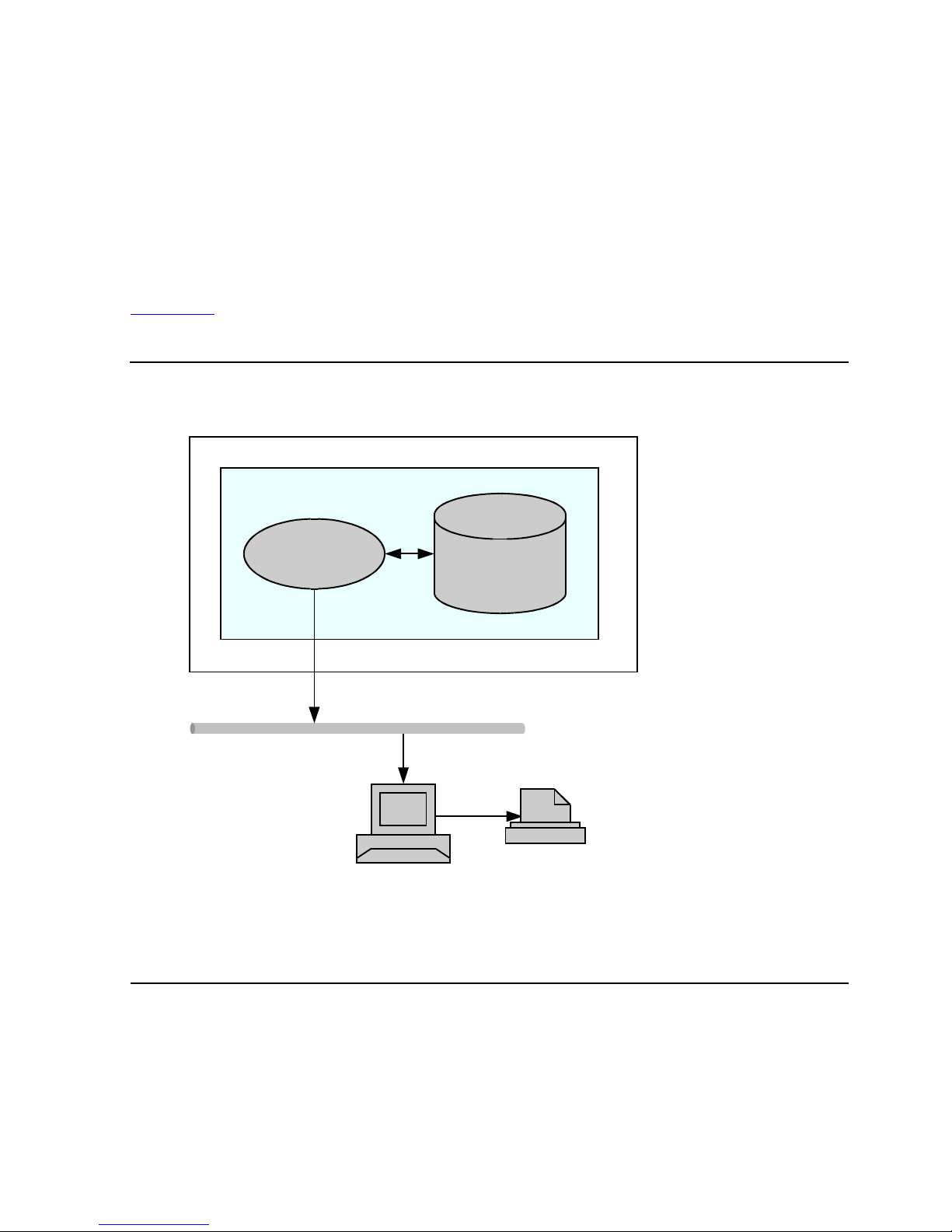
Overview of Spooler FASTP Network Print
HP NonStop System
Spooler Subsystem
Printer
FASTCNFG File
FASTPxxx
Print Process
vst001.vsd
Print
Server
User's
LAN or WAN
Processes
FASTP Network Print Process Environment
FASTP Network Print Process Environment
The FASTP network print process environment typically consists of:
A product-specific print process named FASTPxxx that communicates with a
network print server using a specific communications protocol.
A configuration file (FASTCNFG) for the print process that contains information
about each printer device that it supports.
Figure 1-1 shows the common components of a FASTP network print process attached
to a printer through a network print server.
Figure 1- 1. FASTP Network Print Process Components
Spooler FASTP Network Print Processes Manual — 427528-006
1 - 2
Page 23
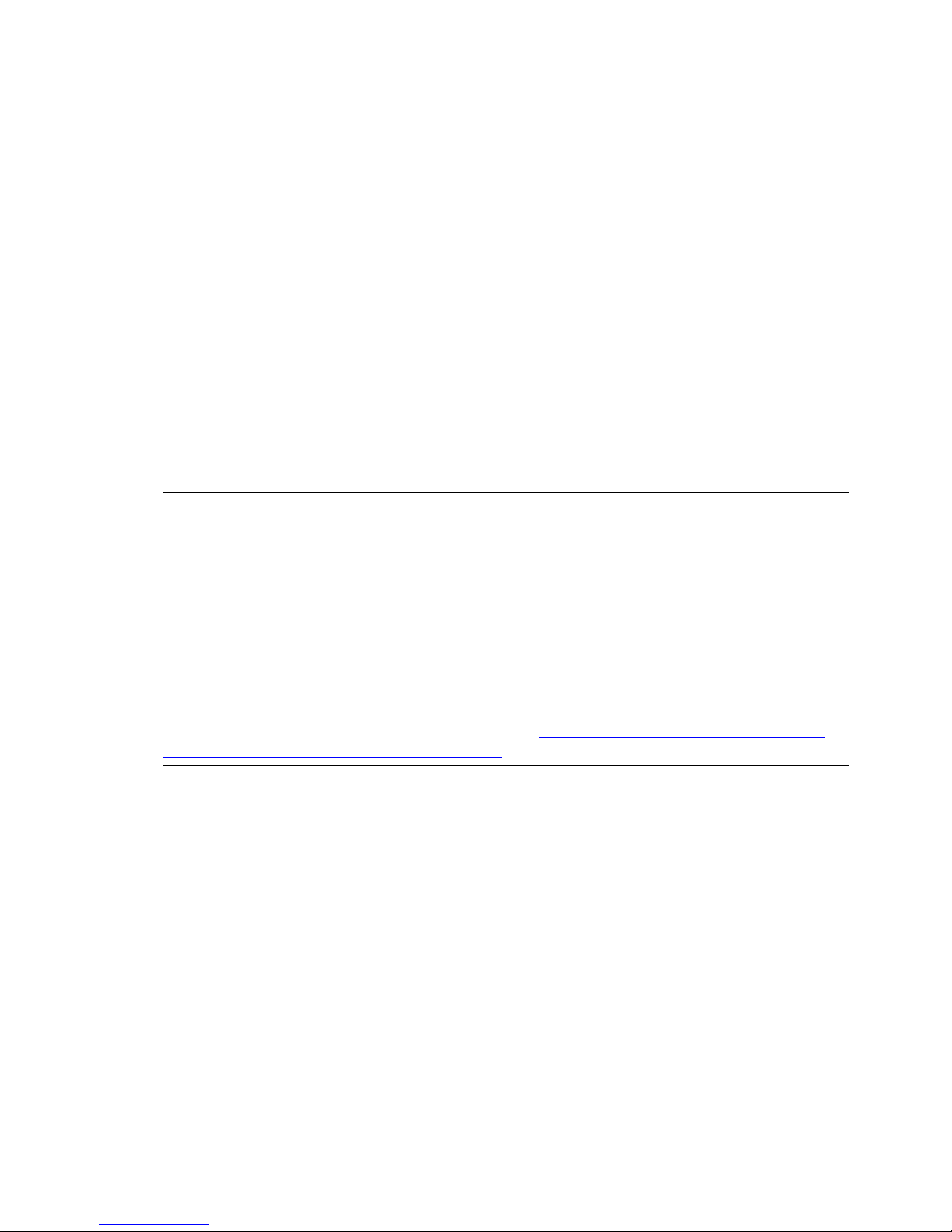
Overview of Spooler FASTP Network Print
Processes
Configuring a F ASTP network print process that communicates with a network printer
device requires:
An established Spooler environment (Spooler subsystem) on an HP NonStop
system.
An established network connection (IOP subsystem).
Installing a FASTP network print process that can exchange messages formatted
according to the protocol required by the network printer.
Configuring the FASTP network print process as the print process in the Spooler
subsystem.
Adding device information to the Spooler subsystem for the FASTP network print
process so that it knows how to address and send messages to the appropriate
network printer and reads the FASTCNFG file.
Configuring device-specific parameters for the FASTP network print process in a
FASTCNFG file.
FASTP Network Print Process Environment
Note. Beginning with the G06 and D48 new product versions of FASTPTCP only, you
also can convert one or more FASTCNFG files into a FASTKCON key-sequenced file by
using the FASTKCUT utility. A FASTKCON file provides two main advantag es over the use
of a standard FASTCNFG file:
The FASTKCON file is a key-sequenced file. A key-sequenced file avoids long
sequential searches, provides for faster printer startup, and is especially useful for
large configurations.
The FASTKCON file can be updated online with no impact on running FASTPTCP
processes.
The use of these features is described in detail in
File (Beginning with the G06 and D48 RVUs) on page 3-40.
The two subsections that follow briefly discuss the Spooler and IOP environments
required for a FASTP network print process. The configuration of these environments
is outside the scope of this manual.
For information about the Spooler environment, refer to the either the Guardian User’s
Guide (for G-series systems) or the Guardian System Operations Guide (for D-series
systems), and the Spooler Utilities Reference Manual.
For more information about the IOP environment
manuals related to the specific IOP environment you are using.
Creating a FASTKCON Configuration
s, refer to the HP NonStop publication
Spooler FASTP Network Print Processes Manual — 427528-006
1 - 3
Page 24
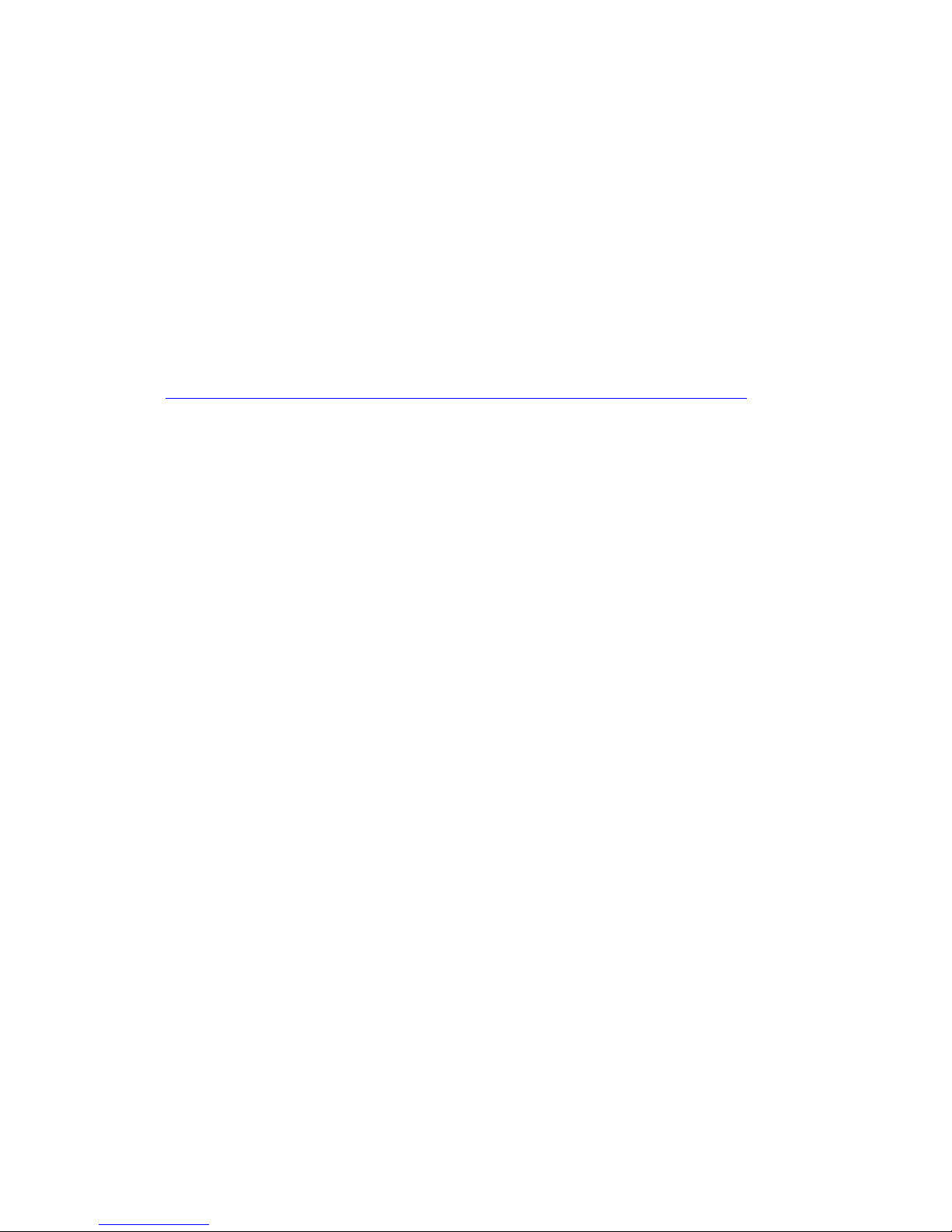
Overview of Spooler FASTP Network Print
Processes
Spooler Environment
The Spooler subsystem is a set of utilities that form an interface between you (and
your application programs) and the print devices of an HP NonStop system. Instead of
directing application output directly to a printer, the Spooler allows you to store the
output as jobs in a disk file, and then peruse or queue the output to be sent to a
designated printer when it becomes available for printing.
Because everything associated with the Spooler supervisor process is part of the
Spooler subsystem, including print processes and devices, configuration of a FASTP
network print process requires configuration of the FASTP network print process as a
print process within the Spooler subsystem. For complete instructions about how to
configure a FASTP network print process as a print process to the Spooler subsystem,
see Configuring a FASTP Network Print Process in the Spooler Subsystem on
page 2-5.
For a detailed description of the Spooler subsystem including detailed descriptions of
the Spooler components, how to use the Spooler and the complete command syntax
for the user interfaces, see either the Guardian User’s Guide (for G-series systems) or
the Guardian System Operations Guide (for D-series systems), and the Spooler
Utilities Reference Manual.
Spooler Environme nt
IOP Environment
The IOP environment on an HP NonStop system typically consists of:
A specific type or adapter (G-series systems) or controller (D-series systems)
An input/output process (IOP)
Note that the IOP might have more than one protocol-specific interface. Depending on
the protocol being used, additional, protocol-specific software might also be required.
The IOP environment used by the F
version of the FASTP network print process in use and whether you are using a Dseries or G-series system. Depending on the IOP being used by your FASTP network
print process, some knowledge of IOP parameters might be required to configure the
F ASTP network print process product. For more information about the IOP subsystems
used by the FASTP network print processes, refer to the product-specific FASTP
network print process subsections of this manual.
ASTP network print processes varies based on the
Control Operations and Job Information
In addition to the Spooler subsystem and FASTCNFG configuration parameters
discussed above, the F ASTP network print processes also allow you to alter a printer’s
operation by embedding printer-control operations (CONTROL, CONTROLBUF, and
SETMODE) within a Spooler FONT job and by using Spooler job and batch job
subcommands. This information can augment or replace some of that present in the
configuration files. All job-supplied information only affects the current job.
Spooler FASTP Network Print Processes Manual — 427528-006
1 - 4
Page 25

Overview of Spooler FASTP Network Print
Processes
Trace Facility
As an aid to troubleshooting, each FASTP network print process also supports the
option of writing trace data to trace files. Tracing is performed on a per-device basis
and can be enabled or disabled at any time. Trace data records information sent
between the FASTP network print process and the printer device along with
information about other processing events that can affect the device, such as Spooler
supervisor messages. For further information about the trace facility and how to use it,
see Section 8, Troubleshooting and Using the Trace Facility.
EMS Event and 512 Messages
Beginning with the G06.10 and D48.02 RVUs, FASTPTCP processes generate
tokenized event messages instead of the EMS 512 text messages generated by
FASTPTCP in previous product versions. Although most of these messages are
tokenized versions of the old 512 messages, about 15 new messages have been
added. Note the following additional information about these messages:
Trace Facility
Previous product versions of FASTPTCP and all the other FASTP network print
processes still generate only the 512 text messages.
As a temporary measure to allow users time to adjust their EMS filters, the old
ASCII 512 text messages can be generated instead of the event messages by
setting bit 15 (%1) in the Spoolcom PRINT PARM command.
All of these messages are now described in Appendix B, EMS Messages.
Spooler FASTP Network Print Processes Manual — 427528-006
1 - 5
Page 26

Overview of Spooler FASTP Network Print
Processes
EMS Event and 512 Messages
Spooler FASTP Network Print Processes Manual — 427528-006
1 - 6
Page 27
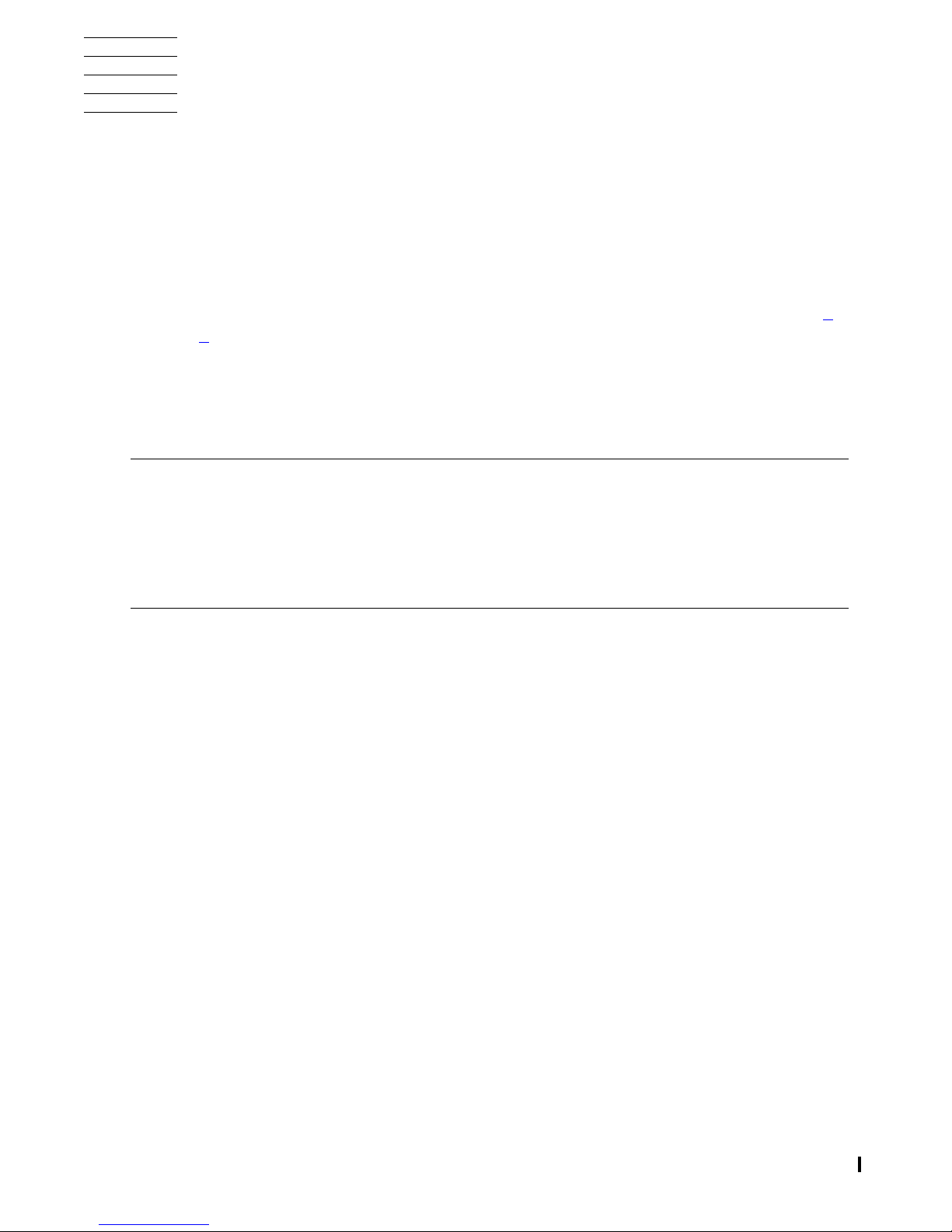
2
Installing and Configuring FASTP
Network Print Processes
This section presents a general overview of the process of installing and configuring
FASTP network print processes. The information in this section applies to all FASTP
network print processes. To install and configure a specific FASTP network print
process, use this information along with the product-specific information in Sections 3
through 7.
This section also discusses general usage considerations for the FASTP network print
processes, such as how these processes process CONTROL, SETMODE, and
CONTROLBUF directives, JOB and BATCH commands, and general error-handling
guidelines.
Note. A physical network printer is installed and managed as part of network installation and
management. Access to physical network printers is often managed by print queues defined
for print servers that are installed and managed as part of the network installation and
management. Although the printer installation and network configuration tasks are outside the
scope of this manual, where special considerations apply to certain aspects of these t asks for a
product, they are noted in the product-specific section of the manual under the headings
“Printer Installation Considerations” or “Network Configuration Considerations.”
Installation and configuration of a FASTP network print process requires:
1. Installation of the FASTP network print process.
2. Configuration of the FASTP network print process in the Spooler environment
(using the Spoolcom PRINT command). In most instances, print-process
configuration involves simply assigning a name to the FASTP network print
process. However, beginning with the G06.10 and D48.02 RVUs, using
FA STPTCP, you can also include a PARM attribute in the PRINT command to
specify additional print-process configuration options for F ASTPTCP.
3. Configuration of a Spooler device name in the Spooler environment to represent
each printer serviced by the print process (using the Spoolcom DEV command).
The printer must be represented in the Spooler environment so the print process
can send spooled jobs to it. The DEV command also specifies Spooler device
attributes for specific devices. These attributes are used by the FASTP network
print processes for print-file formatting and device control. Note that the PARM
attribute, must, in most instances, always be specified to instruct the FASTP
network print process to read the FASTCNFG file.
4. Configuration of one or more job locations in the S
each printer associated with the FASTP network print process and to associate the
printer with the Spooler device name (by using the Spoolcom LOC command).
pooler environment to represent
Spooler FASTP Network Print Processes Manual — 427528-006
2 - 1
Page 28
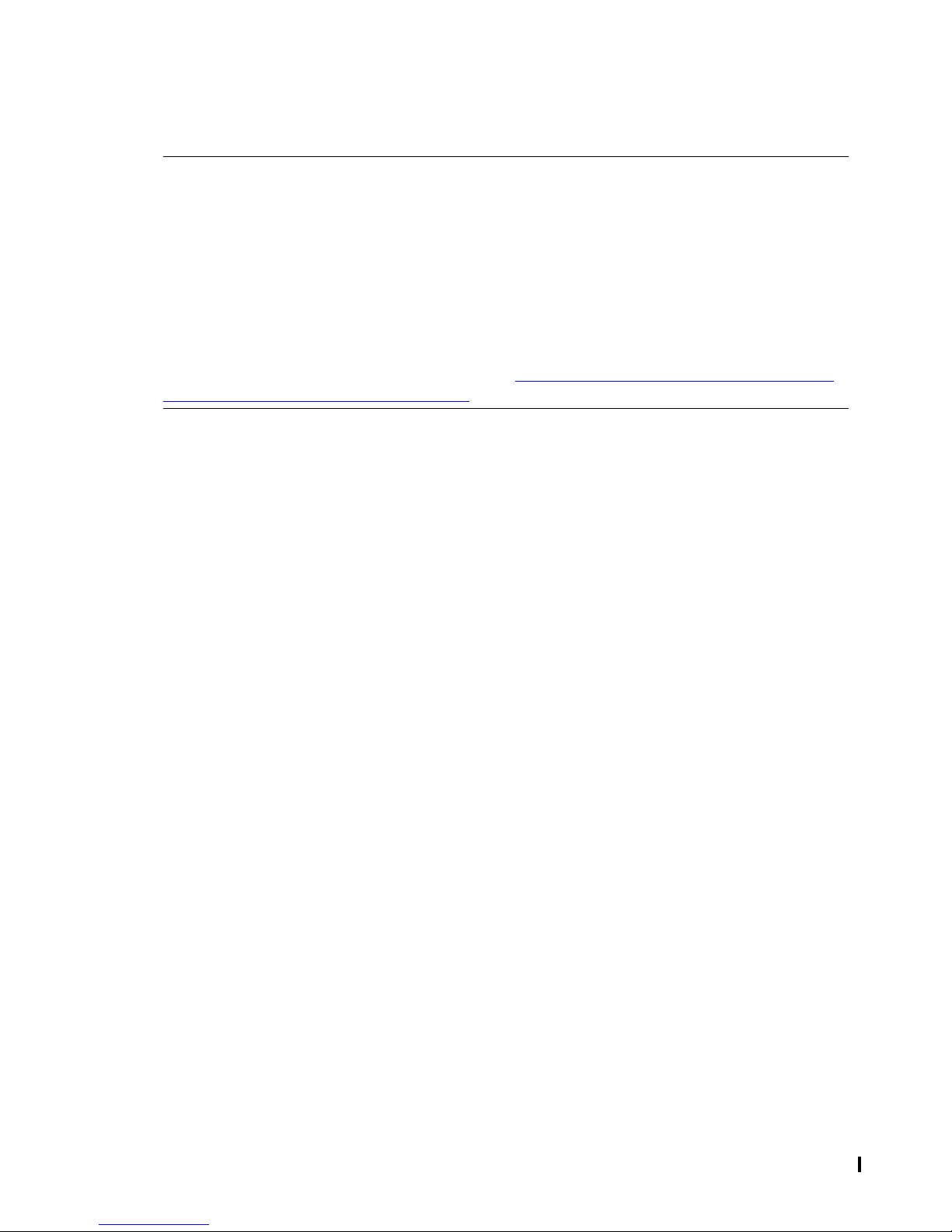
Installing and Configuring FASTP Network Print
Processes
5. Configuration of network/protocol specific parameters for the devices in an external
configuration file (FASTCNFG) used by the FASTP network print process.
Note. Beginning with the G06 and D48 new product versions of FASTPTCP, you also can
convert one or more FASTCNFG files into a FASTKCON key-sequenced file. A
FASTKCON file provides two main advantages over the use of a standard FASTCNFG file:
The FASTKCON file is a key-sequenced file. A key-sequenced file avoids long
sequential searches, provides for faster printer startup, and is especially useful for
large configurations.
The FASTKCON file can be updated online with no impact on running FASTPTCP
processes.
Installing a FASTP Network Print Process
The use of this feature is described in detail in
(Beginning with the G06 and D48 RVUs) on page 3-40.
Creating a FASTKCON Configuration File
Installing a FASTP Network Print Process
Installation of a FASTP network print process is basically the same for either G-series
or D-series systems. However, differences exist in the network architecture and WAN
activity. On G-series systems, TLAM (Tandem LAN Access Method) is obsolete and
the ServerNet LAN System Architecture (SLSA) architecture is the basis for all LAN
activity. Also on G-series systems, the 61xx subsystem is obsolete and the AWAN
subsystem and ServerNet wide area network (SWAN) concentrator is now the basis for
all WAN activity. As a result of these architectural differences, the IOP subsystem and
protocol-specific software requirements to install a FASTP network print process can
vary from G-series to D-series. However, although the underlying network-architecture
product requirements can vary, the process for installing and configuring FASTP
network print processes is the same for either series.
For either a G-series system or a D-series system, each FASTP network print process
product includes the object code for its print process. The software for a FASTP
network print process is supplied as a distribution subvolume (DSV).
Spooler FASTP Network Print Processes Manual — 427528-006
2 - 2
Page 29
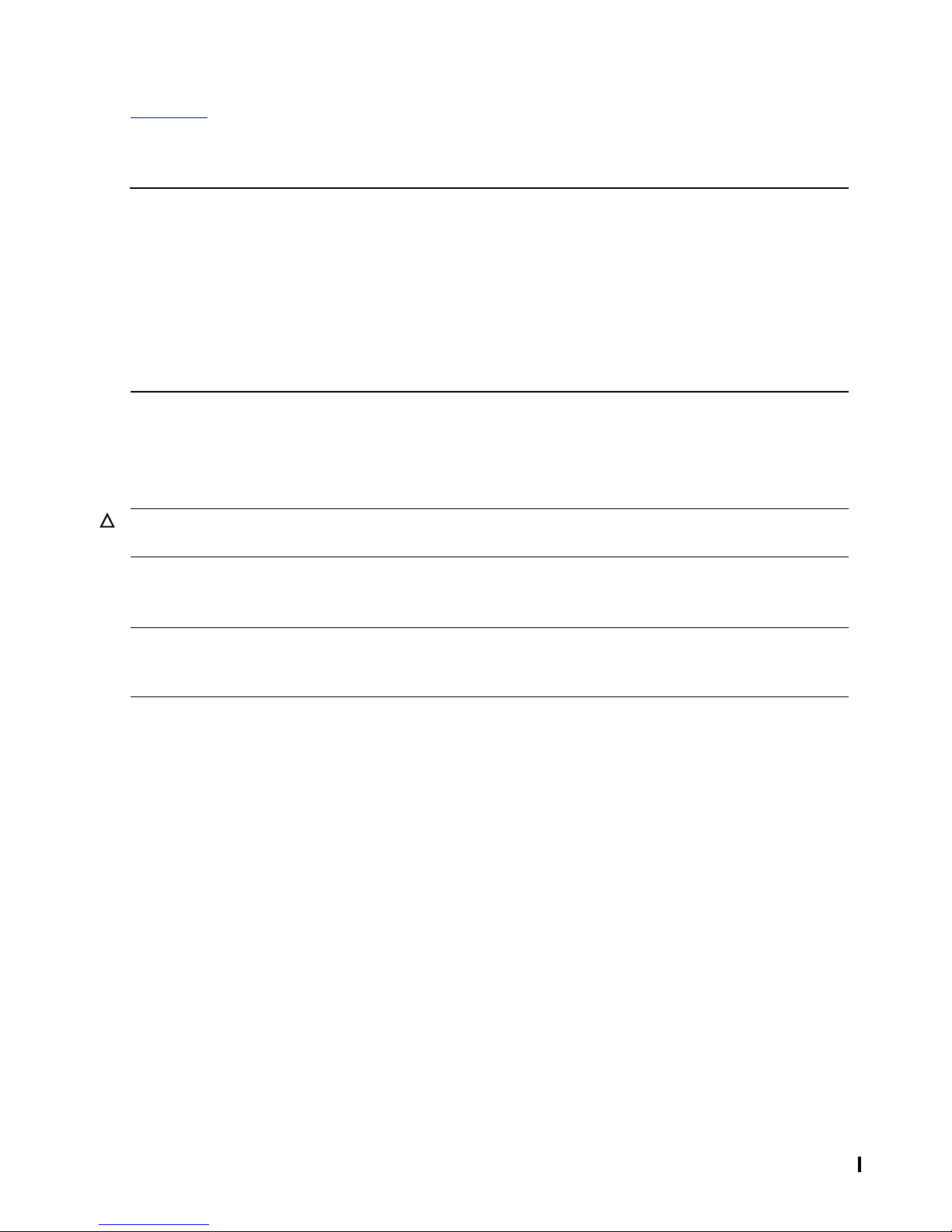
Installing and Configuring FASTP Network Print
Processes
Table 2-1 lists the FASTP network print processes that are available on both G-series
and D-series systems including the network communications protocols they support,
their product numbers, and their object files.
Table 2-1. Object Files for FASTP Network Print Process Products
Network Protocol Product Number Object File Name
TCP/IP LANs T8932 $SYSTEM.SYSTEM.FASTPTCP
SMB LANs T9146 $SYSTEM.SYSTEM.FASTPSMB
NetWare LANs T8924 $SYSTEM.SYSTEM.FASTPNOV
X.25 WANs T8934 $SYSTEM.SYSTEM.FASTPX25
XNS LANs T8931 $SYSTEM.SYSTEM.FASTPXNS
To install a FASTP network print process, use the Distributed Systems
Management/Software Configuration Manager (DSM/SCM) to copy the FASTP
network print process object file from the Site Update Tape (SUT) to your system. For
more information about using DSM/SCM, refer to the DSM/SCM User’s Guide.
Installing a FASTP Network Print Process
Caution. As of the D48.00 RVU, DSM/SCM is the recommended installation tool. For
G-series RVUs, only DSM/SCM can be used.
As a result of the installation process, the FASTP network print process object file is
placed in the $SYSTEM.SYSTEM subvolume.
Note. For FASTPTCP only, in addition to the placement of the FASTPTCP object file in the
$SYSTEM.S
subvolume, and the FASTKCUT object file is placed in the $SYSTEM.SYSTEM subvolume.
YSTEM subvolume, the SHAP object file is placed in the $dsv.ZTCPPRT
Spooler FASTP Network Print Processes Manual — 427528-006
2 - 3
Page 30
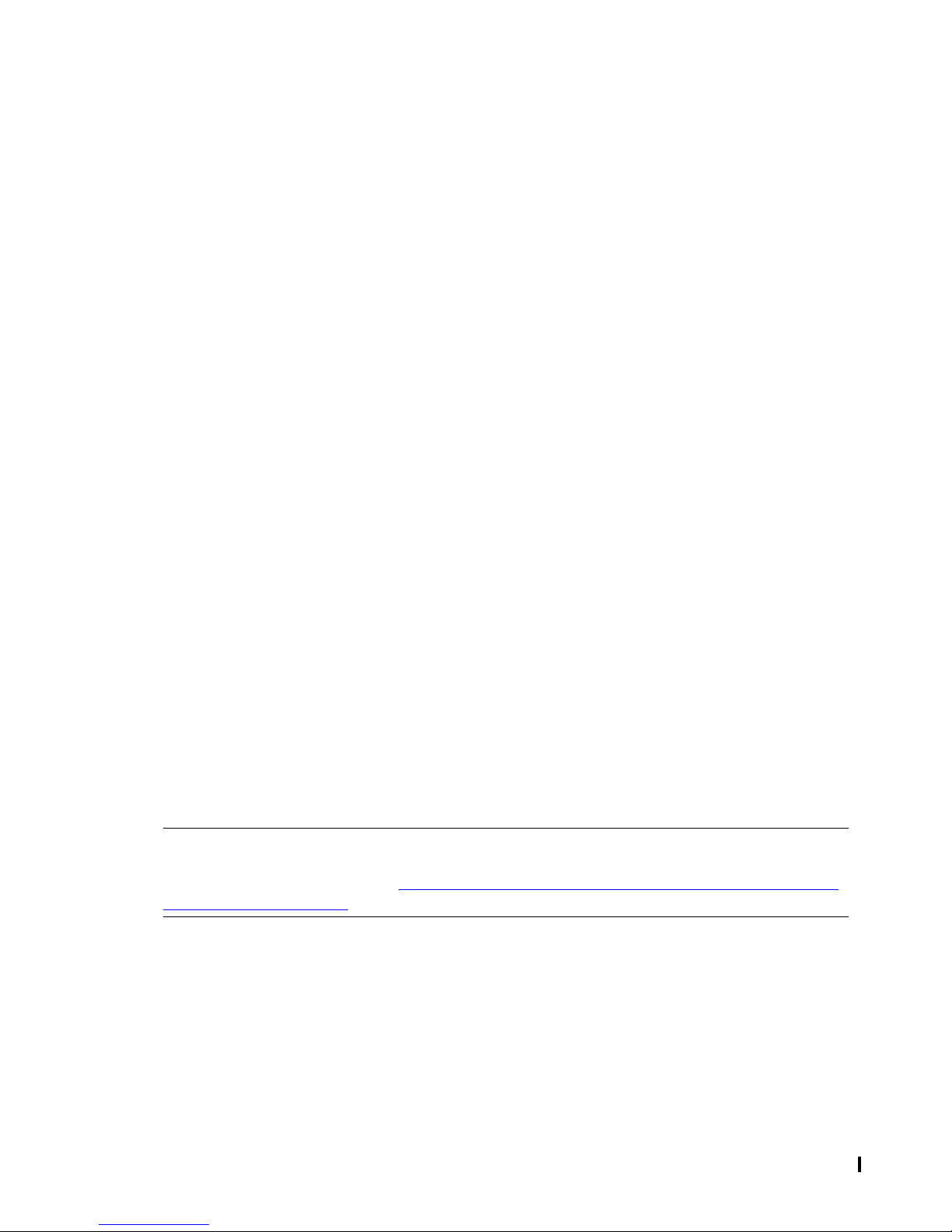
Installing and Configuring FASTP Network Print
Processes
Configuring a FASTP Network Print Process
Configuring a FASTP Network Print Process
A FASTP network print process and its devices can be configured:
As part of cold starting a Spooler subsystem (starting a new Spooler subsystem).
When a Spooler subsystem is active.
Configuration of a F ASTP network pr int process involves two main t
Configuration of the F ASTP network print process in the Spooler subsystem.
FASTP network print processes and devices are configured for a Spooler
subsystem using the Spoolcom interface PRINT, DEV, and LOC commands.
Spoolcom commands can be entered:
Interactively
As part of a separate command file
As part of a Spooler cold start configuration file
Configuration of a FASTCNFG file for the FASTP network print process.
In addition to configuring the FASTP network print process in the Spooler
environment, you also must provide network/protocol specific parameters for its
devices in an external configuration file known as FASTCNFG. This file contains
information that is used by the FASTP network print process to determine:
Which protocol the print process should use to communicate with the network
printer.
Which I/O process the print process should use to communicate with the
network printer.
asks:
How the print process should identify the network printer on the network.
Other configuration parameters specific to the communications protocol.
Note. Beginning with the G06 and D48 new product versions of FASTPTCP, you also can
convert one or more FASTCNFG files into a FASTKCON key-sequenced file.
feature is described in detail in
the G06 and D48 RVUs) on page 3-40.
Spooler FASTP Network Print Processes Manual — 427528-006
Using this
Creating a FASTKCON Configuration File (Beginning with
2 - 4
Page 31

Installing and Configuring FASTP Network Print
Processes
Configuring a FASTP Network Print Process in the
Spooler Subsystem
Configuring a FASTP Network Print Process in the Spooler
Subsystem
Spooler subsystem configuration is performed using the Spoolcom interface. Table 2-2
summarizes the Spoolcom commands that are used for FASTP network print process
configuration. These commands are independent of either the G-series or D-series
release version updates (RVUs). For further details about these commands, including
their complete syntax, see the Spooler Utilities Reference Manual.
Table 2-2. Spoolcom Commands Used to Configure a FASTP Network Print
Process
Spoolcom Command Configuration Task
OPEN Access a Spooler subsystem other than the default subsystem.
PRINT Specify the object code file and the process name for the FASTP
net
work print process. In addition, beginning with the G06.10 and
D48.02 RVUs, the PARM attribute can also specify additional
print process configuration parameters for FASTPTCP.
DEV Specifies a Spooler device name to represent the network printer
and
Spooler device attributes. DEV attributes are used by the
FASTP network print processes for print-file formatting and
device control.
LOC
Configuration information supplied with Spoolcom commands is maintained in a
Spooler control file used by the Spooler supervisor process and typically includes:
The FASTP network print process name
A Spooler device name for each printer
Device attributes, such as the DEVTYPE and PARM attributes
One or more job locations for each printer
Beginning with the G06.10 and D48.02 RVUs, when using FASTPTCP, you can
also include print process configuration parameters by adding a PARM attribute to
the Spoolcom PRINT command for FASTPTCP. This configuration information is
optional.
Specify a job location associated with the Spooler device name.
Assigning a FASTP Network Print Process Name
The FASTP network print process name is the process name which is used by the
Spooler to represent the print process. The process name is assigned in a Spoolcom
PRINT command.
Spooler FASTP Network Print Processes Manual — 427528-006
2 - 5
Page 32
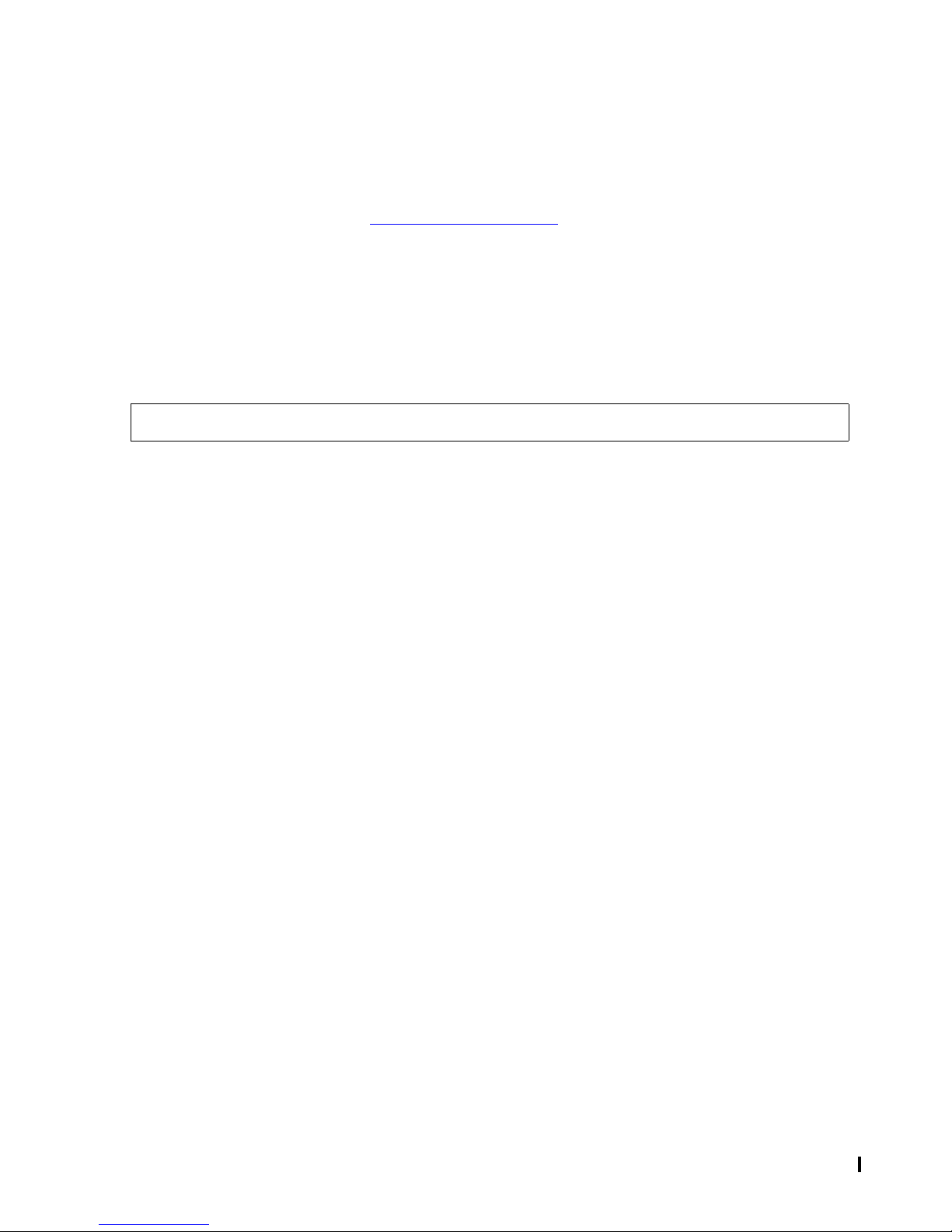
Installing and Configuring FASTP Network Print
Processes
Defining a Spooler PRINT PARM Attribute
Beginning with the G06.10 and D48.02 RVUs, when using FASTPTCP, you can also
optionally specify print process configuration parameters for FASTPTCP by adding a
PARM attribute to the Spoolcom PRINT command. The supported bit values for
F ASTPTCP are described in PRINT PARM Attribute on page 3-10.
Assigning a Spooler Device Name
The Spooler device name is the name which is used by the Spooler to represent the
network printer.
Generally, Spooler device names for FASTP network printers consist of an optional
node name, a device name, and an optional device-name qualifier as follows:
[\node.]$device-name[.#qualifier]
where
Configuring a FASTP Network Print Process in the
Spooler Subsystem
\node
specifies the name of the node to which the LAN or WAN is attached. A node
name consists of a backslash (\) followed by one to seven alphanumeric
characters; the first alphanumeric character must be a letter.
If the node name is omitted, the default node name is the node on which the
FASTP network print process is running.
A node name and a device name are separated by a period (.).
$device-name
specifies the Spooler device name assigned to the FASTP network printer. A
device name consists of a dollar sign ($) followed by one to seven alphanumeric
characters; the first alphanumeric character must be a letter.
Device names must be unique on a node.
A device name and a device-name qualifier are sep
arated by a period (.).
#qualifier
specifies a device-name qualifier. The qualifier consists of a pound sign (#)
followed by one to seven alphanumeric characters; the first alphanumeric
character must be a letter.
The device-name format can vary based on which
are configuring. The device name must always be specified in a Spoolcom DEV
command.
Spooler FASTP Network Print Processes Manual — 427528-006
FASTP network print process you
2 - 6
Page 33
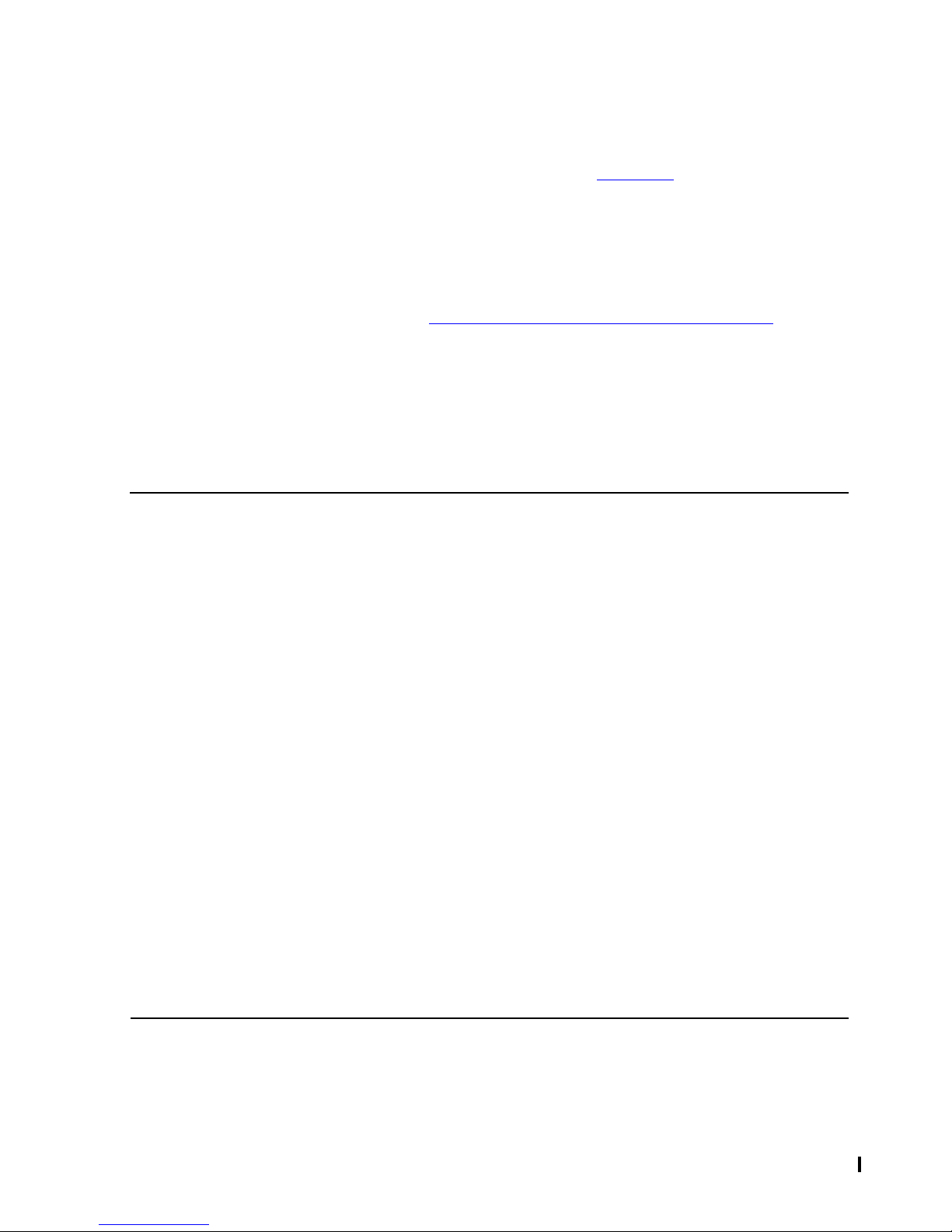
Installing and Configuring FASTP Network Print
Processes
Defining Spooler Device Attributes
Spooler device attributes specify printing options for the printer devices. These
attributes are specified in the Spoolcom DEV command. Table 2-3 lists the Spooler
device attributes and briefly describes their effect on FASTP network printers. The
attributes (including their syntax) are described in detail in the Spooler Utilities
Reference Manual. Note the following about Spooler device attributes:
In most instances, the DEV PARM attribute must always be specified to instruct the
F ASTP network print process to read the FASTCNFG file. The DEV PARM
attribute is described in detail in Defining the Spooler DEV PARM Attribute on
page 2-11.
Although most Spooler device attributes are applicable to all FASTP network
printers, their effect can vary based on the version of the FASTP network print
process being configured. Special considerations for the device attributes for each
FASTP network print process are described in the product-specific sections of this
manual.
Configuring a FASTP Network Print Process in the
Spooler Subsystem
Table 2-3. Spooler Device Attributes and Their Effect on FASTP Network
Printers (page 1 of 4)
Attribute Effect on FASTP Network Printers
ALIGN Prints, on the specified device, a page containing the device form-
alignment t
of ALIGN is the same as that of any other Spooler printer, however,
support for ALIGN can vary based on the specific FASTP network
print process being implemented. See the product-specific sections of
this manual for exceptions.
CHARMAP Indicates whether a multibyte character-set translation is required
and
, if so, what type of printer is being used. The effect of CHARMAP
is the same as that of any other Spooler printer.
CLEAR Stops printing the current job. The effect of CLEAR is the same as
tha
t of any other Spooler printer.
DELETE Removes the device from the Spooler subsystem. The effect of
DELETE is the same
DEVRESET Specifies whether the print process resets both the print device and
the
print input/output process (IOP) at the beginning of each print job.
In most cases, the effect of DEVRESET is the same as that of any
other Spooler printer, however support for DEVRESET can vary
based on the specific FASTP network print process being
implemented. See the product-specific sections of this manual for
exceptions.
emplate (a measured ruler line). In most cases, the effect
as that of any other Spooler printer.
Spooler FASTP Network Print Processes Manual — 427528-006
2 - 7
Page 34

Installing and Configuring FASTP Network Print
Processes
Table 2-3. Spooler Device Attributes and Their Effect on FASTP Network
Printers (page 2 of 4)
Attribute Effect on FASTP Network Printers
DEVTYPE Specifies the type of the printer being used. The supported values
vary based on the specific FASTP network print process being
implemented. Some FASTP network print processes use default
device subtypes. See the product-specific sections of this manual
about which subtypes are supported by each FASTP network print
process product.
DRAIN Causes the printer to go offline after the job currently printing is
finished.
printer.
ENDFF Specifies whether the print process issues a form feed at the end of
each job. The
Spooler printer.
EXCLUSIVE Specifies the ownership mode of the device. In most cases, the effect
of EXCLUSIVE is the same
however support for EXCLUSIVE can vary based on the specific
FASTP network print process being implemented. See the productspecific sections of this manual for exceptions.
The effect of DRAIN is the same as that of any other Spooler
Configuring a FASTP Network Print Process in the
Spooler Subsystem
effect of ENDFF is the same as that of any other
as that of any other Spooler printer,
FIFO Specifies the algorithm by which jobs are selected for printing on the
device. The
effect of FIFO is the same as that of any other Spooler
printer.
FORM Specifies a form name for the device. In most cases, the effect of
FORM is the
same as that of any other Spooler printer, however
support for FORM can vary based on the specific FASTP network
print process being implemented. See the product-specific sections of
this manual for exceptions.
HEADER Specifies whether a standard header page or batch header page
should
precede each job. The effect of HEADER is the same as that
of any other Spooler printer.
JOB Causes the specified job to be the next job to be printed. The effect of
JOB is the
same as that of any other Spooler printer.
LUEOLVALUE Sets the end-of-line (EOL) sequence that the print process places at
the
end of a print record for LU1 and LU3 type printers only. In most
cases, the effect of LUEOLVALUE is the same as that of any other
Spooler printer, however support for LUEOLVALUE can vary based
on the specific FASTP network print process being implemented. See
the product-specific sections of this manual for exceptions.
LUEOLWHEN
Indicates when the print process is to place an EOL sequence at the
end of a print record for LU1 and LU3 type printers only. In most
cases, the effect of LUEOLWHEN is the same as that of any other
Spooler printer, however support for LUEOL WHEN can vary based on
the specific FASTP network print process being implemented. See
the product-specific sections of this manual for exceptions.
Spooler FASTP Network Print Processes Manual — 427528-006
2 - 8
Page 35

Installing and Configuring FASTP Network Print
Processes
Table 2-3. Spooler Device Attributes and Their Effect on FASTP Network
Printers (page 3 of 4)
Attribute Effect on FASTP Network Printers
LUTOFVALUE Sets the sequence that designates the top-of-form (new page) that
the print process is to use for LU1 and LU3 type printers only. In most
cases, the effect of LUTOFVALUE is the same as that of any other
Spooler printer, however support for LUTOFVALUE can vary based
on the specific FASTP network print process being implemented. See
the product-specific sections of this manual for exceptions.
Configuring a FASTP Network Print Process in the
Spooler Subsystem
PARM Specifies device parameters that are p
descriptions of the PARM bits that can be specified for any FASTP
network print process and how the value is determined, see
the Spooler DEV PARM Attribute on page 2-11 and Calculating the
Value of the PARM Attributes on page 2-13.
Also note the following:
While in most cases, the bits supported and their meanings are
the same for all the FASTP network print processes, support can
vary based on the specific FASTP network print process being
implemented. See the product-specific sections of this manual for
exceptions.
With one exception, at a minimum, bit 5 (%2000) should always
be set to force the FASTP network print process to read the
FASTCNFG file. For FASTPTCP only, beginning with the G06.10
and D48.02 RVUs, this bit is no longer required and the
FASTCNFG/FASTKCON files are always read.
PREXLATE Specifies postspacing (vertical space after printing a line) as the
def
ault vertical spacing mode. Applies only to printers connected
through the Universal Interface controller (subtypes 1, 5, and 7). In
most cases, the effect of PREXLATE is the same as that of any other
Spooler printer, however support for PREXLATE can vary based on
the specific FASTP network print process being implemented. See
the product-specific sections of this manual for exceptions.
assed to the print process. For
Defining
PROCESS Specifies the FASTP network print process associated with the printer
represented by the device name.
same as that of any other Spooler printer.
RESTART Specifies whether the supervisor process should attempt to restart a
device af
nonretryable I/O error. In most cases, the effect of RESTART is the
same as that of any other Spooler printer, however support for
RESTART can vary based on the specific FASTP network print
process being implemented. See the product-specific sections of this
manual for exceptions.
RETRY
Spooler FASTP Network Print Processes Manual — 427528-006
Specifies the number of seconds a print process waits before retrying
an I/O operation that has failed because of a retryable I/O error. The
effect of RETRY is the same as that of any other Spooler printer.
The effect of PROCESS is the
ter the device has been placed offline because of a
2 - 9
Page 36

Installing and Configuring FASTP Network Print
Processes
Table 2-3. Spooler Device Attributes and Their Effect on FASTP Network
Printers (page 4 of 4)
Attribute Effect on FASTP Network Printers
SKIP Causes the device to skip ahead or skip back the specified number of
pages relative to the current page. The effect of SKIP is the same as
that of any other Spooler printer.
SKIPTO Causes the device to skip to the specified page. The effect of
SKIP
TO is the same as that of any other Spooler printer.
Configuring a FASTP Network Print Process in the
Spooler Subsystem
SPEED Allows you to specify the estimated
printing speed of the device. In
most cases, the effect of SPEED is the same as that of any other
Spooler printer, however support for SPEED can vary based on the
specific FASTP network print process being implemented. See the
product-specific sections of this manual for exceptions.
START Causes an offline device to become online. The effect of START is
the
same as that of any other Spooler printer.
STARTFF Specifies whether the print process issues a form feed at the
beg
inning of each job. The effect of STARTFF is the same as that of
any other Spooler printer.
STATUS Displays the attributes of devices in the Spooler subsystem. The
fect of STATUS is the same as that of any other Spooler printer.
ef
SUSPEND Causes the device to suspend printing of the current job. The effect of
SUSPEND is the same as that of
any other Spooler printer.
TIMEOUT Specifies the number of times the print process retries a nonretryable
I/O ope
ration that has failed. The effect of TIMEOUT is the same as
that of any other Spooler printer.
TRUNC Specifies whether lines longer than t
he device width are to be
truncated or wrapped around. The effect of TRUNC is the same as
that of any other Spooler printer.
WIDTH Specifies the maximum line length for the device. The effect of
WIDTH is the
XREF
Produces a cross-reference list of devices, locations, and print
processes. The effect of XREF is the same as that of any other
Spooler printer.
Spooler FASTP Network Print Processes Manual — 427528-006
same as that of any other Spooler printer.
2 - 10
Page 37
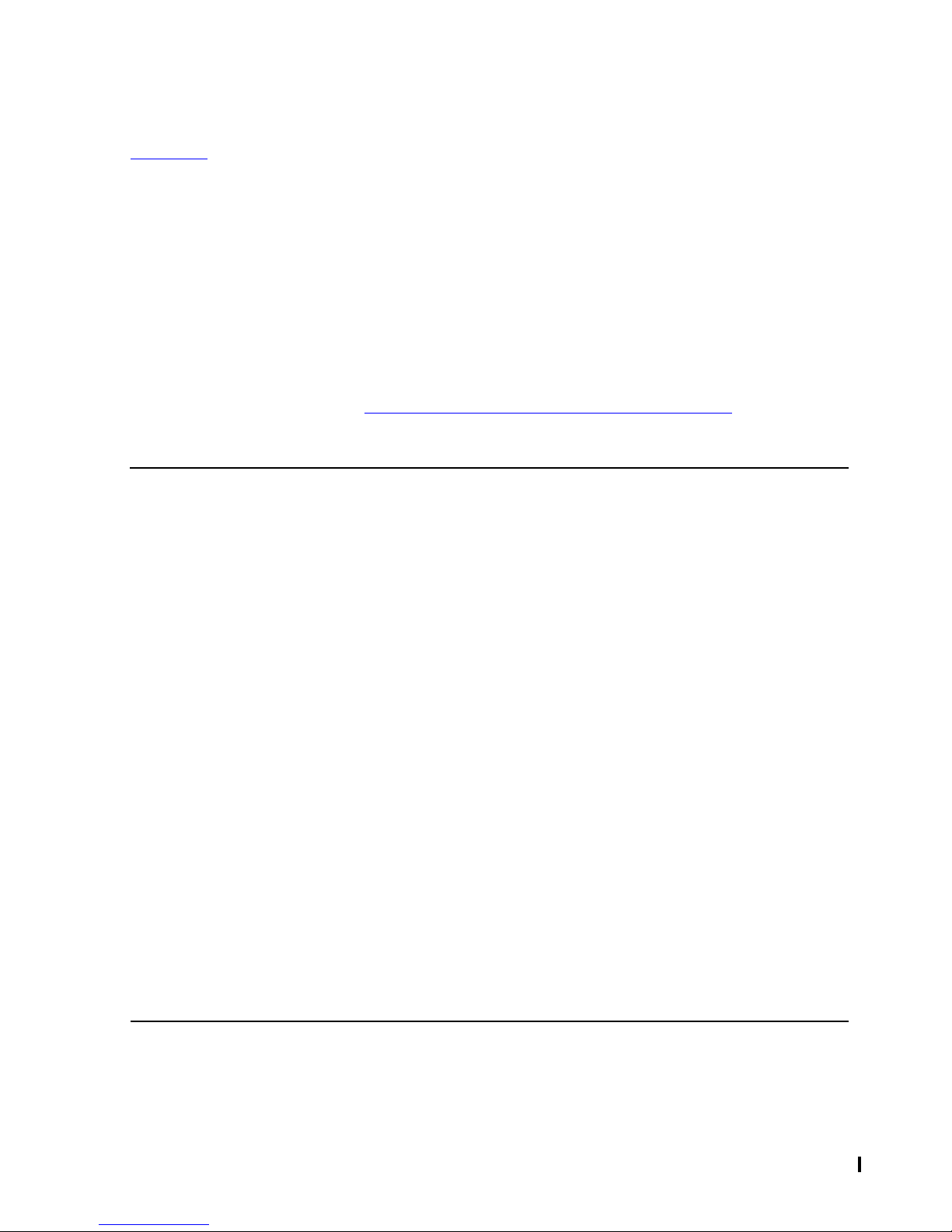
Installing and Configuring FASTP Network Print
Processes
Defining the Spooler DEV PARM Attribute
Table 2-4 describes the DEV PARM bits that can be specified for any of the FASTP
network print processes. Note the following about the DEV PARM attribute:
DEV PARM bits are always optional (except for bit 5 (%2000) which instructs the
print process to read the FASTCNFG file.) Bit 5 must, in most instances, be
specified.
In most cases, the bits supported and their meanings are the same for all the
F ASTP network print processes; however, support can vary based on the specific
F ASTP network print process being implemented. See the product-specific
sections of this manual for the exceptions.
The DEV PARM attribute is a 16-bit mask; for a description of how to calculate the
value of a bit mask, see Calculating the Value of the PARM Attributes on
page 2-13.
Table 2-4. Supported DEV PARM Attribute Bit Values for FA STP Network Print
Processes (page 1 of 2)
Configuring a FASTP Network Print Process in the
Spooler Subsystem
Bit
Number
1 %40000 16384 Enables tracing. To disable tracing,
5 %2000 1024 Forces the print process to read the FASTCNFG file.
7 %400 256 For SNAX printers, instructs the print process to
8 %200 128 For 5515, 5516, and 5518 printers, treats the printer
Octal
Value
Decimal
Value Definition
appropriate octal or decimal value from the final
PARM value specified.
With the f
remain set for all the FASTP network print processes.
For FASTPTCP only, beginning with the G06.10 and
D48.0
2 RVUs, this bit is no longer required and the
FASTCNFG/FASTKCON files are always read.
nore the LU RECSIZE and use 1020 bytes as the
ig
block size.
as a PCL le
When this bit is set, the print process does not send
VFU escape sequences but uses form feed and line
feeds instead.
For 5573 and 5577 printers, adds a form feed after
line 66
form feed or CONTROL 1 0 is encountered.
if SETMODE 5 0 0 has been issued and no
subtract the
ollowing exception, this bit should always
vel 2 device without an electronic VFU.
Spooler FASTP Network Print Processes Manual — 427528-006
2 - 11
Page 38

Installing and Configuring FASTP Network Print
Processes
Table 2-4. Supported DEV PARM Attribute Bit Values for FASTP Network Print
Processes (page 2 of 2)
Configuring a FASTP Network Print Process in the
Spooler Subsystem
Bit
Number
Octal
Value
Decimal
Value Definition
9 %100 64 For 5573, 5574, and 5577 printers, uses 10-point,
12-cpi landscape text for header and trailer pages.
The entire page is visible when using letter size or A4
size paper.
For 5577 printers, issues a PCL job-separation
command be
fore printing the job, which causes each
job to be offset in the output bin.
10 %40 32 For Spooler collectors, causes the print process to
set the d
estination job OWNER to the
PROCESSACCESSID of the print process. If this bit
is not set, the OWNER of the destination job is the
same as the original job.
11 %20 16 For Spooler collectors, causes the print process to
set the HOLDAFTER ON attribute
on the destination
job regardless of the value of the HOLDAFTER
attribute of the original job.
12 %10 8 For Spooler collectors, causes the print process to
preserve the valu
e of the HOLDAFTER attribute of
the original job. If this bit is not set, the destination job
is spooled as if the HOLDAFTER is set to OFF.
13 %4 4 For Spooler collectors, causes the print process to
use the
device #qualifier.name as the location
of the destination job. If this bit is not set, the location
of the original job is preserved when the job is sent to
the remote collector. If the collector is running in the
same Spooler subsystem as the print process, the
print process behaves as though bit 13 is set and
does not preserve the original job location.
For FASTPTCP, this bit is used to generate an extra
CR (hex 0d) when
setmode 27,1 (pre-space) is in
effect, This is needed for some Xerox printers via
LPD1179.
14 %2 2 Sets paper length to 72 lines rather than the default
66 line
s. This information applies when printing trailer
pages (HEADER BATCH).
15 %1 1
Prints any header and trailer pages within the scope
of any FONT job. For example, if a FONT job selects
landscape printing on a 5573 printer, setting this bit
sets landscape for the header and trailer pages
rather than the default portrait mode. If this bit is not
set, header and trailer pages are printed outside the
scope of the FONT jobs.
Spooler FASTP Network Print Processes Manual — 427528-006
2 - 12
Page 39
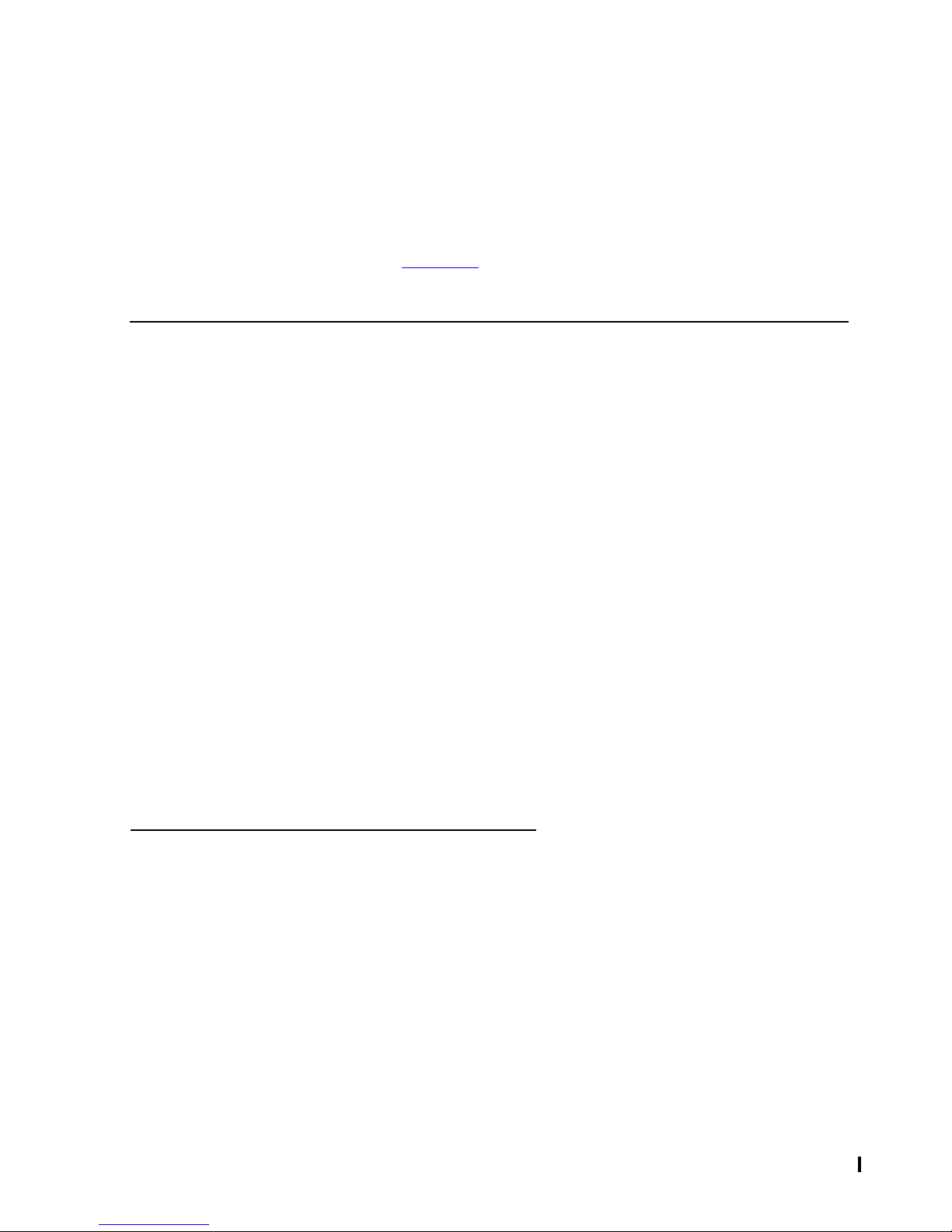
Installing and Configuring FASTP Network Print
Processes
Calculating the Value of the PARM Attributes
The PRINT PARM and DEV PARM attributes are bit masks consisting of 16 bits
numbered from 0 (most significant) to 15 (least significant) that pass print process
parameters to FASTPTCP processes and device parameters to the FASTP network
print processes. The combination of bits set represents a single number which is
expressed as either a decimal value or as an octal value. (Octal values are expressed
with a leading percent sign (%)). Table 2-5 gives the octal and decimal equivalents of
these numbered bits:
Table 2-5. Bit Values for PARM Attribute
Bit Number Octal Value Decimal Value
0 %100000 32768
1 %40000 16384
2 %20000 8192
3 %10000 4096
Configuring a FASTP Network Print Process in the
Spooler Subsystem
4 %4000 2048
5 %2000 1024
6 %1000 512
7 %400 256
8 %200 128
9 %100 64
10 %40 32
11 %20 16
12 %10 8
13 %4 4
14 %2 2
15 %1 1
When multiple bits are set, simply add the corresponding oct
al or decimal values. For
example, setting bits 1 and 5 results in an octal value of %42000 (%40000 plus
%2000) or a decimal value of 17408 (16384 plus 1024). Octal representation is more
convenient, especially when more than one bit is set because octal addition requires
no carries and can be more easily interpreted as individual bit numbers.
Designating Spooler Job Locations
A Spooler job location associates a printer with the Spooler device name. Spooler job
locations are specified in a Spoolcom LOC command.
Spooler FASTP Network Print Processes Manual — 427528-006
2 - 13
Page 40
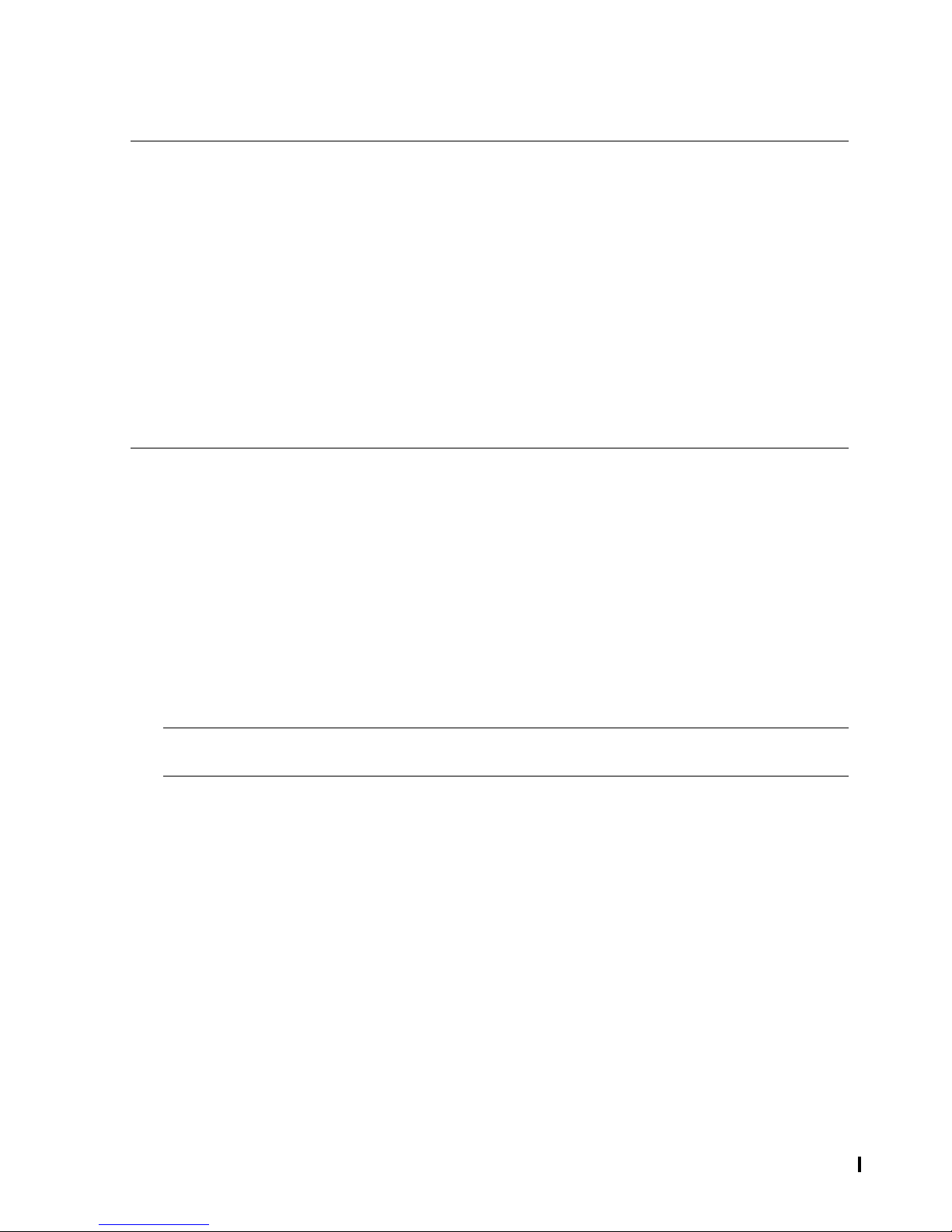
Installing and Configuring FASTP Network Print
Processes
Spooler Configuration Tasks
Note. The examples used in the procedure and sample file that follow are not complete. For
example, the Spoolcom DEV command does not include the complete specification of Spooler
device attributes. You must specify the commands and command attributes that are required
for your specific Spooler configuration. For more information about Spooler device
configuration, refer to the following manuals:
Guardian User’s Guide (task-oriented instructions for configuring and operating a Spooler
subsystem on a G-series system).
Guardian System Operations Guide (task-oriented instructions for configuring and
operating a Spooler subsystem on a D-series system).
Spooler Utilities Reference Manual (Spoolcom interface syntax).
The Spooler configuration subsections of this manual for each specific version of the
FASTP network print process.
To add a FASTP network print process to the Spooler configuration, associate devices
with the print process, associate job locations with the devices, and instruct the FASTP
network print process to read the F ASTCNFG file, use the following Spoolcom
commands:
Configuring a FASTP Network Print Process in the
Spooler Subsystem
1. Open the Spooler subsystem using the supervisor process name. For example:
OPEN $SUP1
where
$SUP1
is the Spooler supervisor process name.
Note. You must add a print process before you def
You must add a device before you define a location for it.
ine a device controlled by the process.
2. Create a print process using the print process object code. For example:
PRINT $PRNT1, FILE $SYSTEM.SYSTEM.FASTPSMB, BACKUP 2
where
$PRNT1
is the process name to be assigned to the print process.
Spooler FASTP Network Print Processes Manual — 427528-006
2 - 14
Page 41
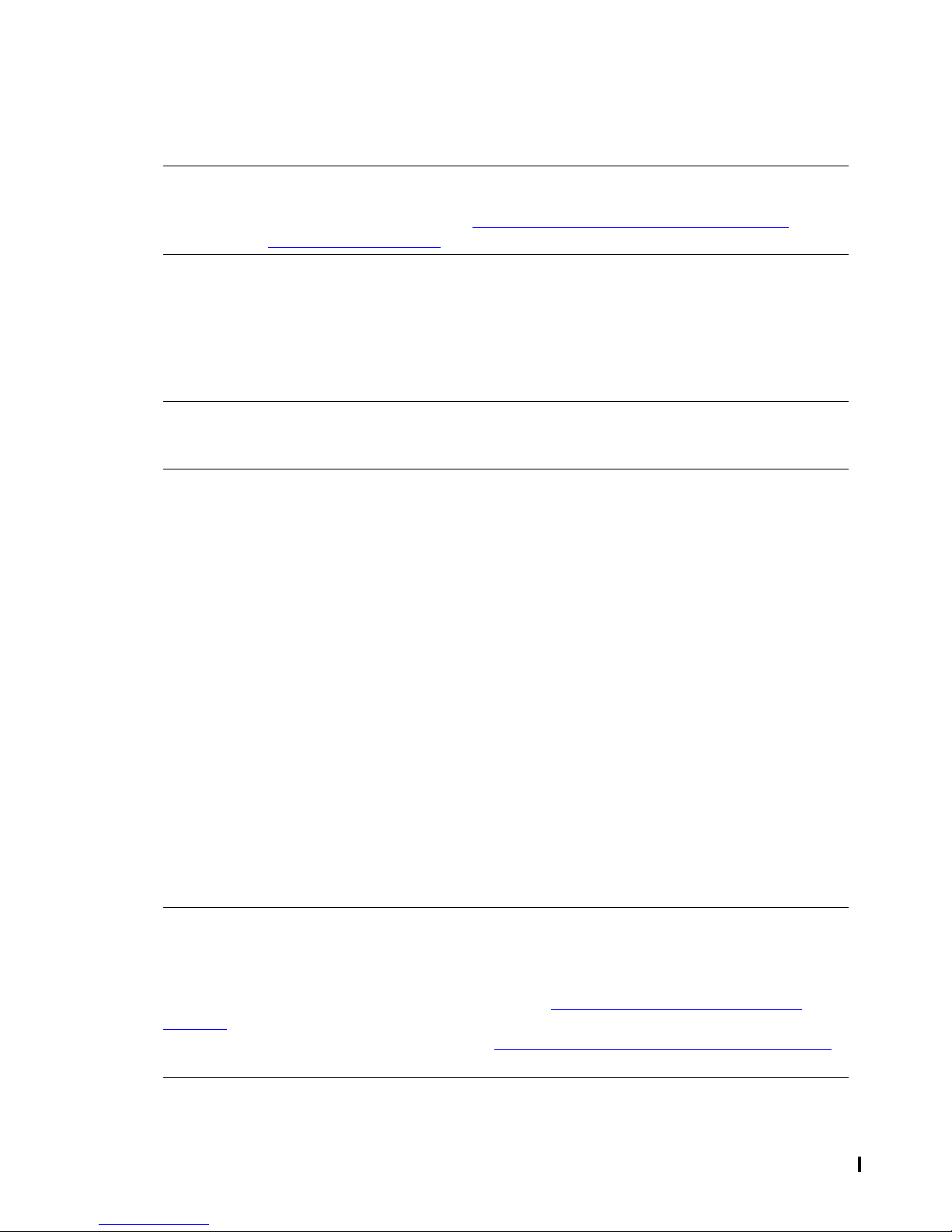
Installing and Configuring FASTP Network Print
Processes
$SYSTEM.SYSTEM.FASTPSMB
is the name of the object code file.
Note. Beginning with the G06.10 and D48.02 RVUs of F ASTP TCP, you also can optionally
specify print process configuration parameters for FASTPTCP by adding a PARM attribute
to the PRINT command. For details, see
page 2-6 and
PRINT PARM Attribute on page 3-10.
BACKUP 2
specifies an alternate CPU in which the Spooler supervisor can start the
F ASTP network print process if the primary processor fails. This parameter is
optional. The default value is -1, which specifies that the FASTP network print
process has no backup.
Note. FASTP network print processes do not run as process pairs and only FASTPTCP
pro
cesses beginning with the G06.10 and D48.02 RVUs use the PARM parameter of the
PRINT command.
Configuring a FASTP Network Print Process in the
Spooler Subsystem
Defining a Spooler PRINT PARM Attribute on
3. Designate a Spooler device name to represent each FASTP network printer,
associate each device name with a print process, and instruct the FASTP network
print process to read the FASTCNFG file. For example:
DEV $DEV1, PROCESS $PRNT1, PARM %2000
where
$DEV1
is the device name to be assigned to the printer.
$PRNT1
is the name of the FASTP network print process.
PARM %2000
indicates that bit 5 of the P
exception, this bit must be set to instruct the FASTP network print process to
read the FASTCNFG file. For FASTPTCP only, beginning with the G06.10 and
D48.02 RVUs, setting bit 5 is no longer required; the FASTCNFG/FASTKCON
files are always read.
Note. The DEV PARM attribute is a 16-bit mask that is expressed as either an octal or
de
cimal value. In this example, only bit 5 (%2000) has been set. If any other bits are set,
they must all be set by using one PARM entry. Do not use multiple PARM entries for one
device. If you set any of the other PARM bits on, the value specified will differ. For details
about the meaning of each DEV PARM bit, see the
Attribute on page 2-11 and the product-specific sections of this manual. For details about
how to calculate the DEV PARM value, see
on page 2-13.
ARM bit mask has been set on. With the following
Defining the Spooler DEV PARM
Calculating the Value of the PARM Attributes
Spooler FASTP Network Print Processes Manual — 427528-006
2 - 15
Page 42

Installing and Configuring FASTP Network Print
Processes
A FASTP network print process can drive many devices, up to a limit of 32 active
devices per process.
Note. Remember, this sample Spoolcom DEV command does not include the complete
specification of Spooler device attributes because the use of these attributes can vary
based on your specific implementation. See the product-specific sections of this manual
for details about setting the device attributes for each specific version of the FASTP
network print process.
4. Designate one or more Spooler job locations to represent each FASTP network
printer and associate the locations with the Spooler device name. For example:
LOC #LAN1.DEFAULT, DEV $DEV1
where
#LAN1.DEFAULT
is the Spooler job location.
$DEV1
Configuring a FASTP Network Print Process in the
Spooler Subsystem
is the device name of the network printer.
Spooler Configuration Example (Spoolcom Command File)
Example 2-1 contains a sample Spoolcom command file that shows the configuration
of a FASTPSMB process. Bold letters are used in the example for emphasis. The
sample file shows:
Access to the Spooler subsystem is through the supervisor process named
$SUP1.
Specification of a FASTPSMB print process with an object code file named
$SYSTEM.SYSTEM.FASTPSMB and a process name of $PRNT1.
Specification of a Spooler device named $DEV1 to represent an SMB print queue
and association of the device name with the FASTPSMB print process. The
FASTPSMB print process is instructed to read the FASTCNFG file.
Specification of a Spooler job location named #LAN1 with the Spooler device
name.
Spooler FASTP Network Print Processes Manual — 427528-006
2 - 16
Page 43
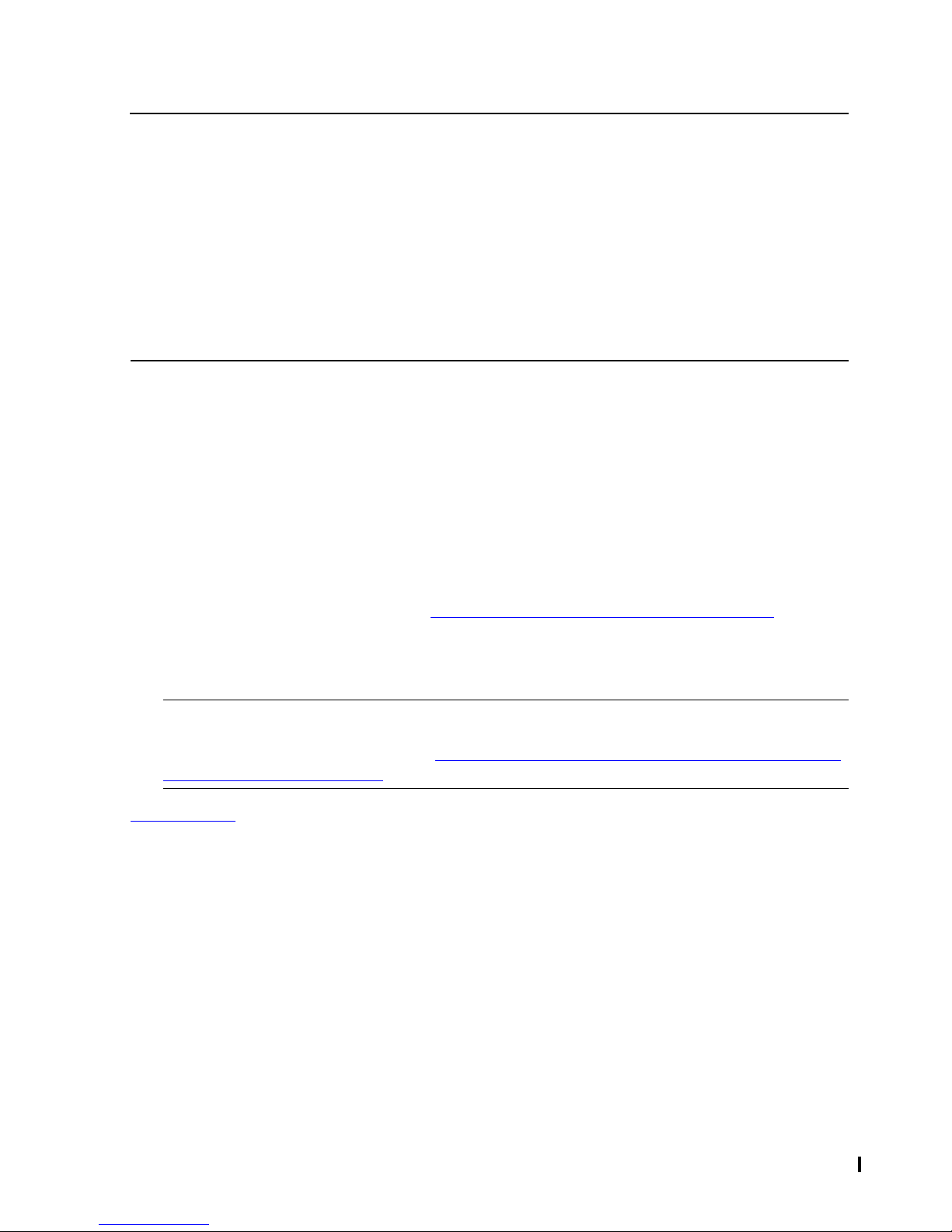
Installing and Configuring FASTP Network Print
Processes
Example 2-1. Sample Spoolcom Command File
comment Execute the following commands for subsystem $SUP1
comment Specify the name of the supervisor process
OPEN $SUP1
comment Specify the print process name as $PRNT1
comment Specify the object code file as $SYSTEM.SYSTEM.FASTPSMB
PRINT $PRNT1, FILE $
comment Specify a spooler device name as $DEV1
comment Associate the device with the print process
comment Set PARM attribute to %2000 so FASTCNFG is read
DEV $DEV1, PROCESS $PRNT1, PARM %2000
comment Specify a spooler job location as #LAN1
comment Associate the spooler job location with the device
LOC #LAN1.DEFAULT,D
SYSTEM.SYSTEM.FASTPSMB
EV $DEV1
Configuring a FASTCNFG File
All the FASTP network print processes require a configuration file named FASTCNFG,
and each FASTP network printer must be represented by a DEVICE entry in the
FASTCNFG file. DEVICE entries describe protocol attributes and transport attributes
for each printer. Note the following about the FASTCNFG file.
Configuring a FASTCNFG File
All FASTP network print processes can share the same FASTCNFG file.
Most FASTP network print processes must be instructed to read the FASTCNFG
file when it is started by setting bit 5 (%2000) of the PARM attribute through the
Spoolcom DEV command. (See Defining the Spooler DEV PARM Attribute on
page 2-11 for details.) For FASTPTCP only, beginning with the G06.10 and D48.02
RVUs, setting bit 5 is no longer required; the FASTCNFG/FASTKCON files are
always read.
Note. Beginning with the G06 and D48 product versions of FASTPTCP, you also can
convert one or more FASTPTCP FASTCNFG files into a FASTKCON key-sequenced file.
This feature is described in detail in Creating a FASTKCON Configuration File (Beginning
with the G06 and D48 RVUs) on page 3-40.
Example 2-2 contains an example of a FASTCNFG file that shows the configuration of
an AWAN device for a FASTPTCP process. The remainder of this subsection
describes how to create a FASTCNFG file.
Spooler FASTP Network Print Processes Manual — 427528-006
2 - 17
Page 44

Installing and Configuring FASTP Network Print
Processes
Example 2-2. Sample FASTCNFG File
DEVICE $AWAN !SERIAL PRINTER THROUGH THE AWAN (PORT 2)
CONTYPE = TCP/IP-TELNET
PROTOCOL = NONE
ADDRESS = 172.17.201.65
PORT = 2002
TIMEOUT = 720000
NOTIMINGMARK = NO
TCP/IP-A = $ZTC0
TCP/IP-B = $ZTC1
DEVICE $AWAN1 !HP JetDirect Printer
CONTYPE = TCP/IP
PROTOCOL = HPJETDIRECT
ADDRESS = LJ4PS
TCP/IP-A = $ZB01C
SNMP-COMMUNITY = public !The default value
FASTCNFG File Creation
You create a FASTCNFG file as an EDIT file (file type 101).
Configuring a FASTCNFG File
The default location for the file is $SYSTEM.SYSTEM.FASTCNFG. When a FASTP
network print process looks for a FASTCNFG file, it expects the file name to be
$SYSTEM.SYSTEM.FASTCNFG unless a different file name has been explicitly
defined by using the following DEFINE statements:
TACL>SET DEFMODE ON
TACL>ADD DEFINE =FASTCNFG, FILE $volume.subvolume.filename
TACL>OBEY SPLCOLD
Note that a Spooler subsystem uses the information in a DEFINE statement only when
the subsystem is started. Therefore, if you change the location of the FASTCNFG file
after the Spooler subsystem is started, you must stop and restart the entire Spooler
subsystem to instruct the Spooler subsystem to read the DEFINE statement.
FASTCNFG File Redirection
A FASTCNFG file can redirect a FASTP network print process from one primary
FASTCNFG file to several subordinate files by using the FASTCNFG attribute. The
primary FASTCNFG file is $SYSTEM.SYSTEM.FASTCNFG (or the file specified in the
TACL DEFINE commands), and this file can redirect a specific FASTP network print
process to subordinate files.
For more information about F
FASTCNFG attribute, see
ASTCNFG file redirection, including the syntax for the
FASTCNF G Attribute on page 2-25.
Spooler FASTP Network Print Processes Manual — 427528-006
2 - 18
Page 45

Installing and Configuring FASTP Network Print
Processes
FASTCNFG File Security
A FASTCNFG file usually contains information that should not be accessible to all
users (for example, passwords). The file can be secured by using one or both of the
following mechanisms:
FUP SECURE and FUP GIVE commands
Safeguard protection
For more information about file security, refer to the following manuals:
File Utility Program (FUP) Reference Manual
Safeguard Administrators Manual
Note that the file must be secured for read access by all of the FASTP network print
processes.
FASTCNFG File Alteration
Configuring a FASTCNFG File
DEVICE information can be added to, deleted from, or changed in a FASTCNFG file at
any time. However, updated information for a device becomes ef fective only after the
FASTP network print process controlling the device reads the information.
The first time a FASTP network print process opens a device, it reads the primary
FASTCNFG file and saves the file timestamp and the information in the configuration
entry for the device. Each time the print process opens that device, it checks the
timestamp of the primary FASTCNFG file again. If the file has been updated, the print
process reads the information in the configuration entry for the device and updates its
own timestamp and configuration information for this device.
Because the print process reads the FASTCNFG file when it opens the device, the
Spoolcom DEV EXCLUSIVE attribute can affect when the FASTCNFG file is read. The
default value is EXCLUSIVE OFF.
If EXCLUSIVE OFF is specified, a device is opened only if a job is queued for the
device and the F
The print process opens the device and sends the job to it.
If a job is queued for the device, and the print process already has the device open,
the print process sends the job to the device on the same open.
If no jobs are queued for the device, and the print process has the device open, it
closes the device after two minutes of inactivity.
ASTP network print process does not already have the device open.
If EXCLUSIVE ON is specified, the print process opens the device once and keep
open (that is, the print process does not open and close the device).
Therefore, to ensure that an altered FASTCNFG file is read, perform the following:
Spooler FASTP Network Print Processes Manual — 427528-006
s it
2 - 19
Page 46

Installing and Configuring FASTP Network Print
Processes
If only a subordinate FASTCNFG file has been altered, update the timestamp of
the primary FA STCNFG file as well. To change the timestamp, modify something in
the file (for example, add and delete a character).
If EXCLUSIVE ON is specified for a device, change the attribute to EXCLUSIVE
OFF!. EXCLUSIVE OFF! specifies that the print process should close the device
between jobs. Therefore, before the print process opens the device for the next
job, it reads the primary FASTCNFG file and checks the timestamp. If the file has
been updated, the print process reads the information in the configuration entry for
the device and updates its own timestamp and configuration information for the
device. Once EXCLUSIVE OFF! has been specified and a job subsequently sent to
the device, EXCLUSIVE ON can be specified again. Use the following sequence of
Spoolcom commands to perform this process:
DEV $device-name,DRAIN
DEV $device-name,EXCLUSIVE OFF!
DEV $device-name,START
/* Send job to device */
DEV $device-name,DRAIN
DEV $device-name,EXCLUSIVE ON
DEV $device-name,START
Configuring a FASTCNFG File
If EXCLUSIVE OFF is specified for a device, there are many jobs in its print queue,
and it is necessary to ensure that an altered FASTCNFG file is read before all the
jobs in its print queue are sent to the device, force the print process to close and
open the device by draining and starting the device. Use the following Spoolcom
commands to perform this process:
DEV $device-name,DRAIN
DEV $device-name,START
FASTCNFG File Format
A FASTCNFG file is informally structured and consists of keywords and keyword
values followed by one or more pairs of attributes and attribute values. For example:
keyword keyword-value
attribute = attribute-value
[ attribute = attribute-value ]...
A FASTCNFG file also must follow the following file formatting rules.
File-Formatting Rules
Table 2-6 summarizes the file-formatting rules for a FASTCNFG file. These rules are
discussed in greater detail in the subsections that follow the t
able.
Spooler FASTP Network Print Processes Manual — 427528-006
2 - 20
Page 47

Installing and Configuring FASTP Network Print
Processes
Table 2-6. FASTCNFG File-Formatting Rules Summary
Format Element Rule
Case sensitivity Syntax is not case sensitive. Some values can be case
sensitive.
Configuring a FASTCNFG File
Comments Comments can be inserted anywhere in the F
ASTCNFG
file and must follow an exclamation mark (!).
Line continuation Line continuation does not require any s
pecial characters
or format as long as you do not split keywords, keyword
values, attributes, or attribute values.
Separator
characters
Keywords and keyword values must be sep
arated by one
or more blank spaces. Attributes and attribute values must
be separated by an equal sign (=).
Starting position
Keywords and attributes can begin in any position on a line.
relative to the
beginning of a
line
Case Sensitivity
FASTCNFG file syntax is not case sensitive. However, some attribute values can be
case sensitive (for example, a password value).
Comments
Comments can be inserted anywhere in the FASTCNFG file and must follow an
exclamation mark (!). Anything following an exclamation mark is considered to be a
comment until another exclamation mark or the end of the line is encountered. For
example:
!This is legal!
SERVER = server-name
!This is legal!SERVER = server-name
!This is legal
SERVER = server-name
!This is not legal SERVER = server-name
Spooler FASTP Network Print Processes Manual — 427528-006
2 - 21
Page 48
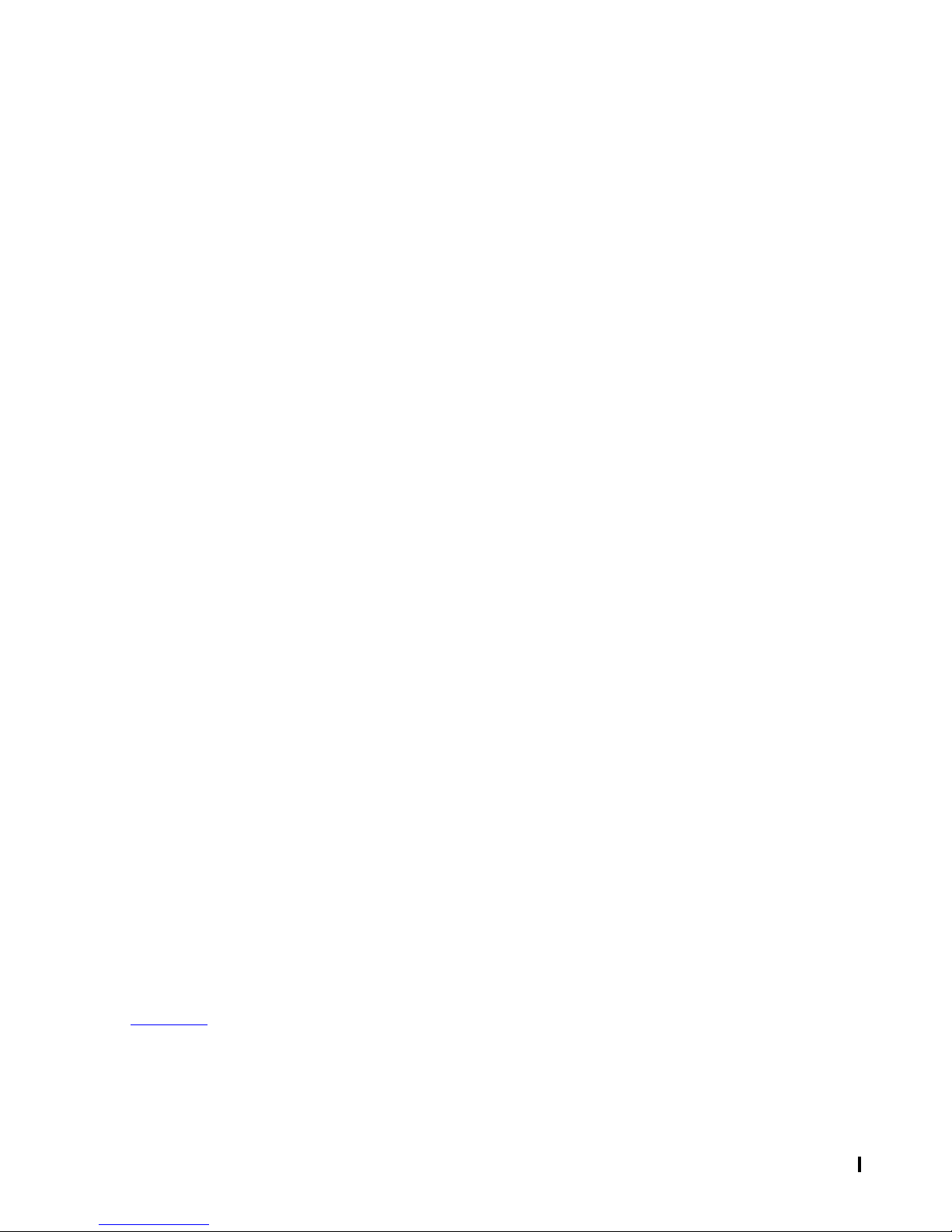
Installing and Configuring FASTP Network Print
Processes
Line Continuation
Line continuation does not require any special characters or format as long as you do
not split keywords, keyword values, attributes, or attribute values. For example:
!This is legal
SPOOLER
$SPLG
CHARSET
=
999
!This is not legal
SPOOL
ER $SPLG
CHAR
SET=
99
9
Separator Characters
Configuring a FASTCNFG File
Keywords and keyword values must be separated by one or more blank spaces.
Attributes and attribute values must be separated by an equal (=) sign. One or more
blank spaces can be inserted before or after the (=) sign. Keyword and keyword value
pairs and attribute and attribute value pairs must be separated by one or more blank
spaces. For example:
!This is legal
USERID=SPOOLER
!This is legal
USERID = SPOOLER
!This is legal
USERID=SPOOLER PASSWORD=SECRET
!This is not legal
USERID=SPOOLERPASSWORD=SECRET
Starting Position Relative to the Beginning of a Line
Keywords and attributes can begin in any position on a line. For example:
!This is legal
USERID=SPOOLER
PASSWORD=SECRET
FASTCNFG File Keywords
Table 2-7 summarizes the keyword syntax elements that are supported by all
F ASTCNFG files. These keywords are discussed in greater detail in the subsections
that follow the table. Note that some of the specific FASTP network print processes,
such as FASTPTCP and FASTPX25, support additional keywords that apply only to
their environment. Those keywords are described in the product-specific sections of
this manual to which they apply.
Spooler FASTP Network Print Processes Manual — 427528-006
2 - 22
Page 49
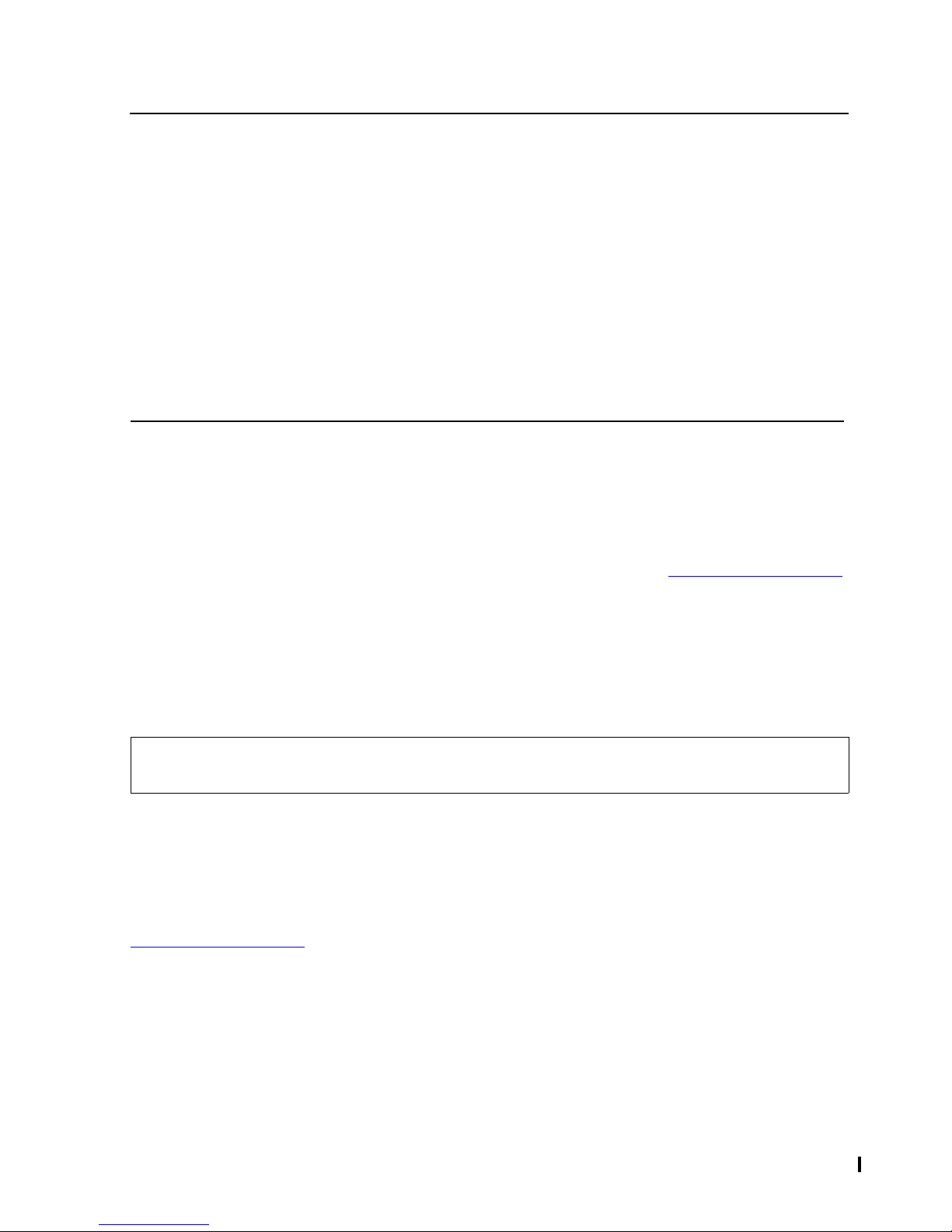
Installing and Configuring FASTP Network Print
Processes
Table 2-7. Keyword Syntax Elements for All FASTCNFG Files
Keyword Keyword Value Description
SPOOLER $supervisor-name Specifies the name of a Spooler
PROCESS $process-name Specifies the name of a Spooler print
Configuring a FASTCNFG File
supervisor process.
process
.
DEVICE $device-name
Specifies the name used to identify a
FASTP network printer. In addition, the
DEVICE keyword can include the
specification of DEVICE attributes, which
configure network protocol and transport
parameters for specific printer devices.
SPOOLER Keyword
The SPOOLER keyword specifies the name of the Spooler subsystem. If the node
name is not supplied, the default node name for the process executing the command is
substituted. The SPOOLER keyword also can include the specification of the
F ASTCNFG attribute to specify a subordinate FASTCNFG file for all the FASTP
network print processes in a Spooler subsystem. For details, see FASTCNFG Attribute
on page 2-25. Everything that follows a SPOOLER keyword pertains to the Spooler
subsystem specified until another SPOOLER keyword is encountered. The default
Spooler supervisor name is $SPLS. Note that when a FASTCNFG file is converted to a
F A STKCON file, any SPOOLER keywords specified in the FASTCNFG file are ignored
by the FASTKCUT utility.
The SPOOLER keyword has the following syntax:
SPOOLER [\node.]$supervisor-process-name
[FASTCNFG = [\node.][$volume.][subvolume.]filename]
PROCESS Keyword
The PROCESS keyword specifies the name of a specific F
ASTP network print
process. If the node name is not supplied, the default node name for the print process
reading the file is substituted. The PROCESS keyword also can include a FASTCNFG
attribute to specify a subordinate FASTCNFG file for the print process. For details, see
FASTCNF G Attribute on page 2-25. Everything that follows a PROCESS keyword
pertains to the print process specified until another PROCESS keyword is
encountered. Note that when a FASTCNFG file is converted to a FASTKCON file, any
PROCESS keywords specified in the FASTCNFG file are ignored by the FASTKCUT
utility.
Spooler FASTP Network Print Processes Manual — 427528-006
2 - 23
Page 50
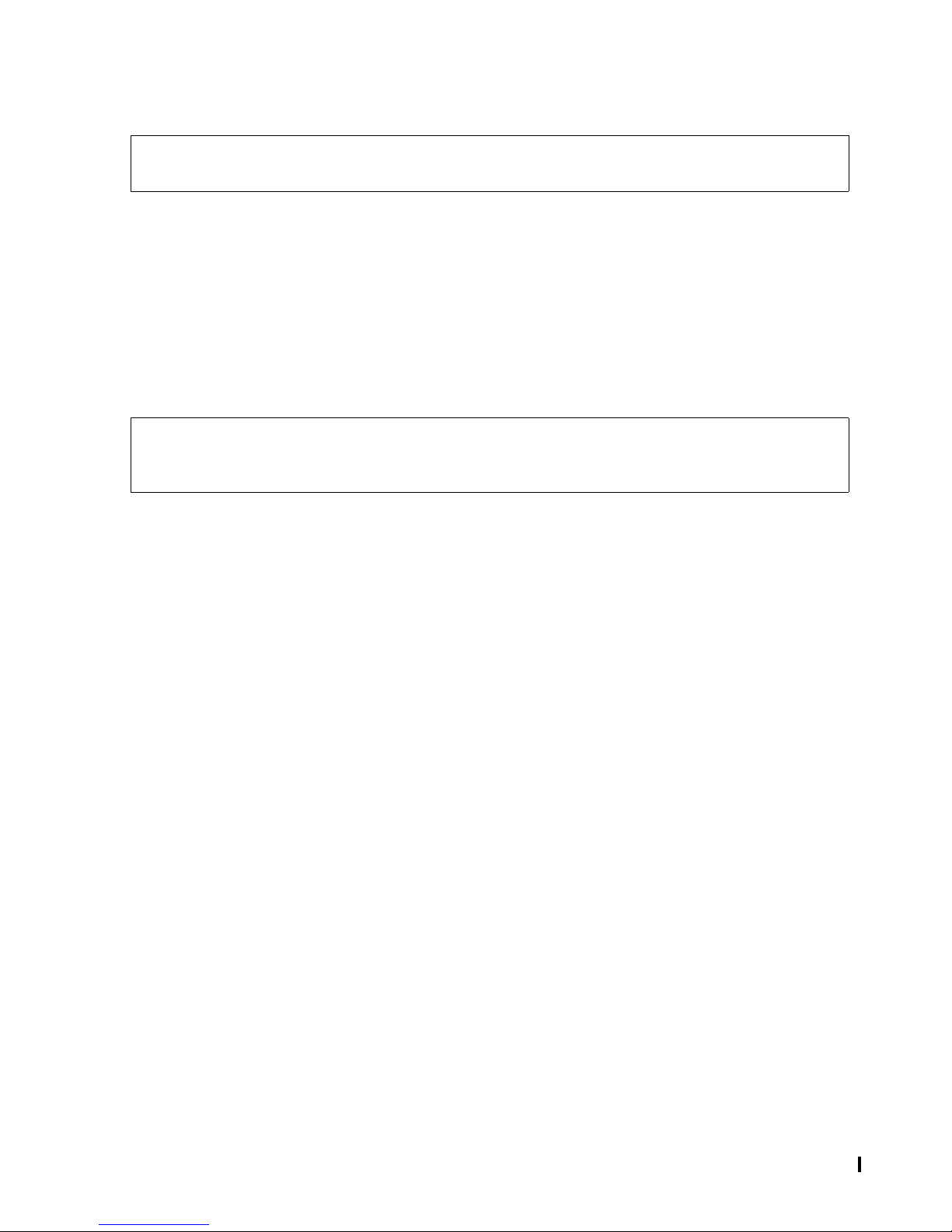
Installing and Configuring FASTP Network Print
Processes
The PROCESS keyword has the following syntax:
Configuring a FASTCNFG File
PROCESS [\node.]$process-name
[FASTCNFG = [\node.][$volume.][subvolume.]filename]
DEVICE Keyword
The DEVICE keyword specifies the device name used to represent a FASTP network
printer. If the node name is not supplied, the default node name for the process
executing the command is substituted. In addition, the DEVICE keyword includes the
specification of DEVICE attributes, which configure network protocol and transport
parameters for specific printer devices. Everything that follows a DEVICE keyword
pertains to the device specified until another DEVICE keyword is encountered.
The DEVICE keyword has the following syntax:
DEVICE [\node.]$device-name [.#qualifier ]
attribute = attribute-value
[,attribute = attribute-value]...
FASTCNFG File Attributes
There are two types of FASTCNFG file attributes: DEVICE attributes and the
FASTCNFG attribute.
DEVICE Attributes
All FASTCNFG file attributes are DEVICE attributes, except for the FASTCNFG
attribute. FASTCNFG DEVICE attributes are used with the DEVICE keyword to
configure network protocol and transport parameters for printer devices. They should
not be used with the SPOOLER or PROCESS keywords. Some DEVICE attributes
(and their attribute values) can be used with any FASTP network print process. Other
DEVICE attributes (and their attribute values) apply only to a specific FASTP network
print process. The supported F ASTCNFG DEVICE attributes for each specific FASTP
network print process are described in the product-specific sections of this manual.
The following example from a FASTCNFG file for a F
ASTPSMB process shows a
DEVICE keyword and keyword value (DEVICE $PRT) followed by two pairs of
attributes and attribute values (CONTYPE = NETBIOS and LAN = $LINE).
DEVICE $PRT
CONTYPE = NETBIOS
LAN = $LINE
This example assumes that the SMB LAN print queue has already been configured
with S
poolcom and has been assigned the name $PRT. The keyword value and
attribute values in this example tell the print process that:
The device being described is the device represented by the name $PRT.
The communications protocol is NetBios.
Spooler FASTP Network Print Processes Manual — 427528-006
2 - 24
Page 51
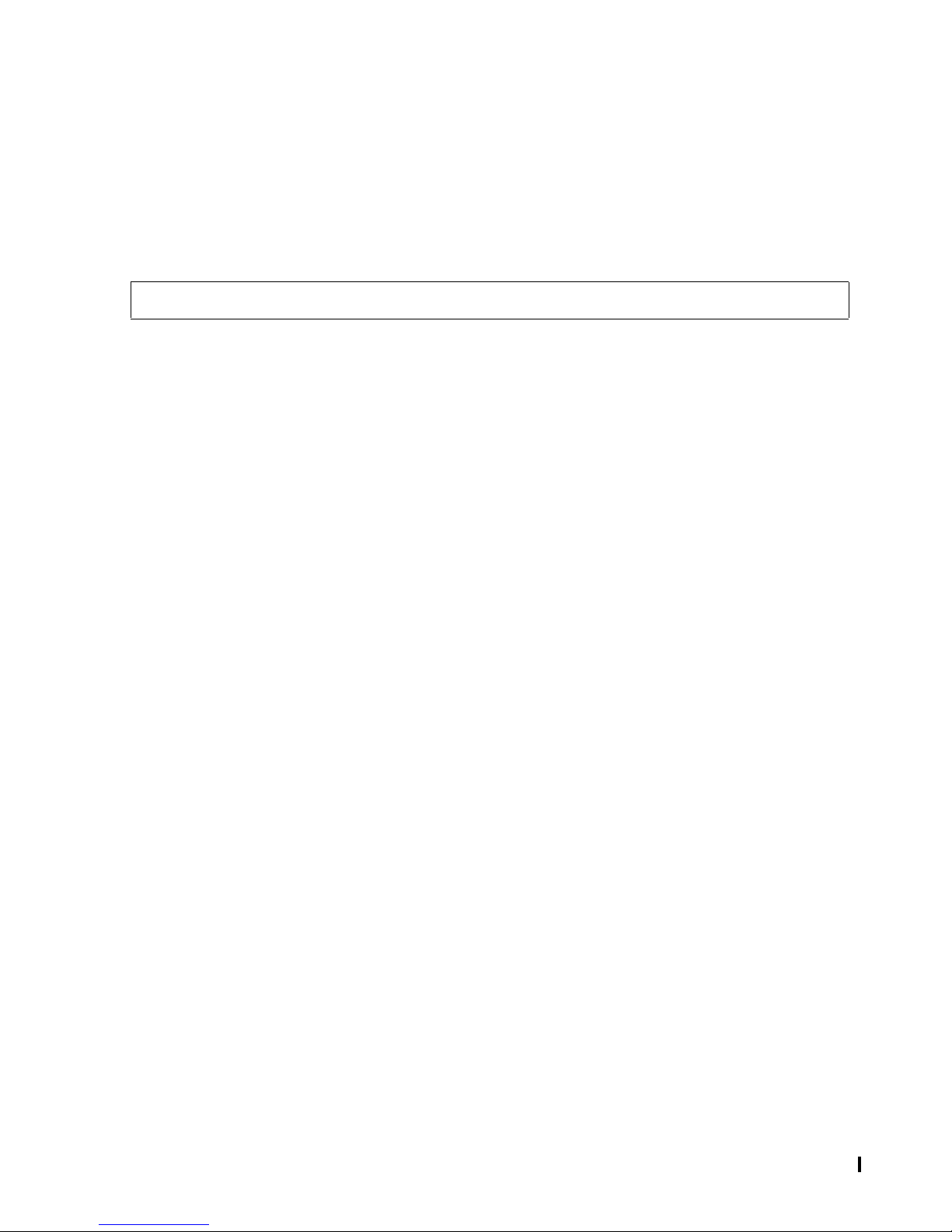
Installing and Configuring FASTP Network Print
Processes
The I/O process used to connect the LAN is named $LINE.
FASTCNFG Attribute
The FA STCNFG attribute is used with the SPOOLER and PROCESS keywords to
redirect a print process to another subordinate FASTCNFG file. The FASTCNFG
attribute should not be used with the DEVICE keyword.
The syntax for the FASTCNFG attribute is
FASTCNFG = [\node.][$volume.][subvolume.]filename
where
[\node.][$volume.][subvolume.]filename
specifies the Guardian file name of the subordinate FASTCNFG file. If the file
name is not fully qualified, the default node name, volume, and subvolume of the
print process reading the file are substituted.
Configuring a FASTCNFG File
Once a F ASTP network print process is redirected to a subordinate FASTCNFG file, it
does not return to the original file.
Up to three levels of FASTCNFG files are allowed as follows:
The primary FASTCNFG file, $SYSTEM.SYSTEM.FASTCNFG (or the file specified
with the TACL DEFINE commands), is the level-1 file. In a level-1 FASTCNFG file
you can:
Redirect all FASTP network print processes in a Spooler subsystem to a
subordinate FASTCNFG file (this FASTCNFG file would be a level-2 file):
SPOOLER [\node.]$supervisor-name
FASTCNFG = [\node.][$volume.][subvolume.]filename
Specify device attributes for specific devices:
DEVICE [\node.]$device-name[.#qualifier]
attribute = attribute-value
[,attribute = attribute-value]...
FA STP network print processes can be redirected from the primary FASTCNFG file
to another FASTCNFG file. The subordinate FASTCNFG file is a level-2 file. In a
level-2 FASTCNFG file you can:
Redirect a specific FASTP network print process to a subordinate FASTCNFG
file (this FASTCNFG file would be a level-3 file):
PROCESS $process-name
FASTCNFG = [\node.][$volume.][subvolume.]filename
Specify device attributes for specific devices:
DEVICE [\node.]$device-name[.#qualifier]
attribute = attribute-value
[,attribute = attribute-value]...
Spooler FASTP Network Print Processes Manual — 427528-006
2 - 25
Page 52
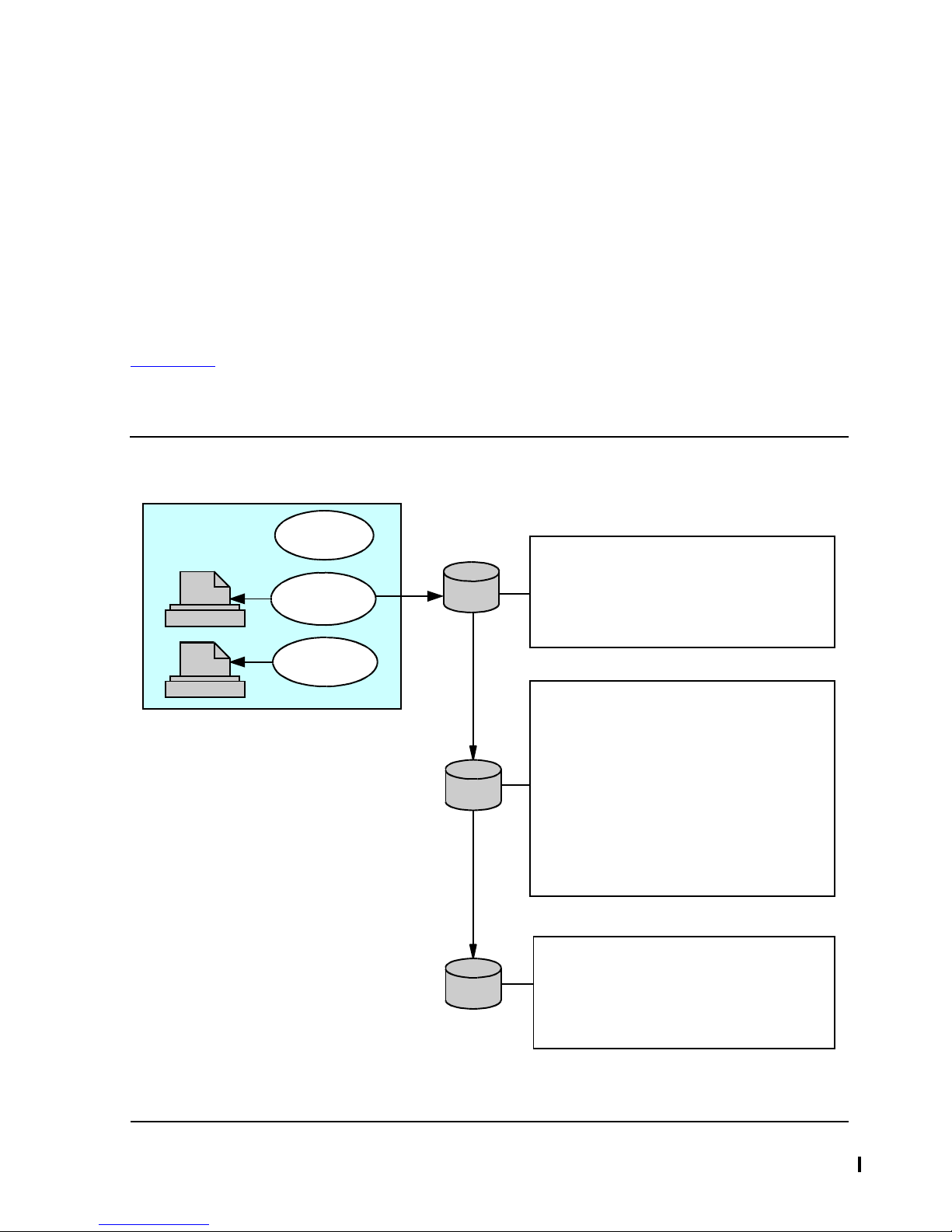
Installing and Configuring FASTP Network Print
! Redirect all FASTPxxx processes
! in the $SPL1 Spooler subsystem
! to a subordinate FASTCNFG file
SPOOLER $SPL1
FASTCNFG=$DATA.CONF.SPL1
! Redirect FASTPxxx process $PRINT1
! in the $SPL1 Spooler subsystem
! to a subordinate FASTCNFG file
PROCESS $PRINT1
FASTCNFG=$DATA.CONF.PRT1
! The following attributes are for printers
! controlled by any other FASTPxxx
! processes in th e $SPL1 Spooler subsystem
DEVICE $DEV2
CONTYPE=NETWARE
!The following attributes are for printers
! controlled by FASTPxxx process $PRINT1
! in the $SPL1 Spooler subsystem
DEVICE $DEV1
CONTYPE=NETWARE
$SYSTEM.SPOOL.FASTCNFG
$DATA.CONF.SPL1
$DATA.CONF.PRT1
Spooler
Subsystem 1
Level 1
Level 2
Level 3
$DEV2
$DEV1
VST002.vsd
$SPL1
Supervisor
Print Process
$PRINT1
Print Process
$PRINT2
Processes
A print process can be redirected from a level-2 FASTCNFG file to another
FASTCNFG file. The subordinate FASTCNFG file is a level-3 file. In a level-3
FASTCNF G file you can:
Only specify device attributes:
DEVICE [\node.]$device-name[.#qualifier]
attribute = attribute-value
[,attribute = attribute-value]...
You cannot redirect a level-3 file to another file.
Examples of FASTCNFG File Redirection
Figure 2-1 shows FASTCNFG file redirection from a level-1 file to a level-2 file to a
level-3 file. Note that the network-related printer attributes for print process $PRINT1
are specified in the level-3 file.
Figure 2-1. Using a Level-1, a Level-2, and a Level-3 FASTCNFG File
Configuring a FASTCNFG File
Spooler FASTP Network Print Processes Manual — 427528-006
2 - 26
Page 53

Installing and Configuring FASTP Network Print
Processes
Setting Control and Job Information
Setting Control and Job Information
As with any other Spooler printer, in addition to the Spooler subsy stem and
FASTCNFG configuration parameters discussed above, you also can alter printer
operations by embedding printer-control operations (CONTROL, CONTROLBUF, and
SETMODE) within a Spooler FONT job and by using the Spoolcom or Peruse JOB and
BATCH commands. This information can augment or replace some of the information
present in the FASTCNFG file. All job-supplied information only affects the current job.
Using the CONTROL, CONTROLBUF, and SETMODE Operations
The FASTP network print processes process the following CONTROL, CONTROLBUF
and SETMODE operations if they encounter them within Spooler data. These
operations enable forms control and other specialized output functions for job
customization.
In particular, CONTROLBUF operations extend normal job preparation for the FASTP
network print processes; for example, a FONT job containing CONTROLBUF, and
other relevant control strings is typically used to build a Spooler location for special job
attributes.
The remainder of this subsection discusses the use of these operations with the
F ASTP network print processes. Note that some CONTROL, CONTROLBUF and
SETMODE operations have special considerations when used with a specific FASTP
network print process. These considerations are described in the product-specific
sections of this manual.
CONTROL 1 Operations
A FASTP network print process responds to the CONTROL 1 (Printer Forms Control)
operation parameters described in Table 2-8. Any other operation or parameter values
cause the CONTROL operation to be ignored.
Table 2-8. Supported Control 1 Parameters
Supported Parameter Effect
Param = 0 Issue a form feed (subject to the condition
Spoolcom DEV parameters such as
Param = 1 through 15 Issue a single line feed sequence. If required (by a SETMODE
fun
ction) a form feed can be issued instead.
Param = 16 through 79 Issue <parameter-16> line feeds. If required (by a SETMODE
fun
ction) a form feed can be substituted for one of the line
feeds.
s created by the
STARTFF).
Spooler FASTP Network Print Processes Manual — 427528-006
2 - 27
Page 54
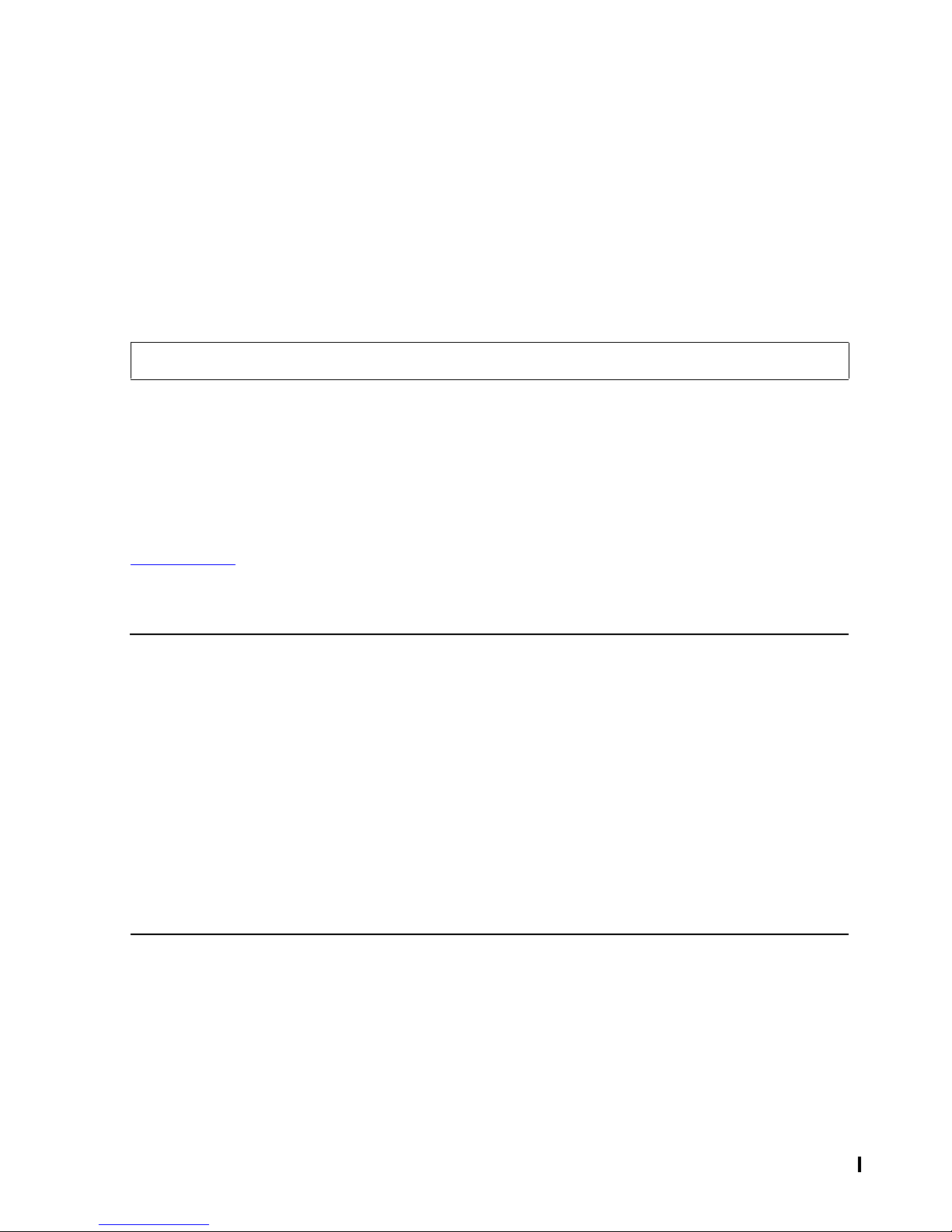
Installing and Configuring FASTP Network Print
Processes
CONTROLBUF Operations
A FASTP network print process responds to the CONTROLBUF operations described
below . Any other values cause the CONTROLBUF operation to be ignored.
CONTROLBUF 101 — User Character Translation
CONTROLBUF 101 translates job characters based on a translation table supplied by
the user. Typically, a FONT job supplies the desired character substitutions.
CONTROLBUF 101 applies to single-byte characters only. The syntax of
CONTROLBUF 101 is:
CONTROLBUF 101 buffer;
where
buffer
contains the characters to be translated. Each translation is given as a pair of
bytes, the first byte in each pair is translated into the second byte. There is no
need to include characters that don't need translation.
Using the CONTROL, CONTROLBUF, and
SETMODE Operations
Example 2-3 contains a sample Font utility script file that uses the CONTROLBUF 101
operation to create a translation table to replace some non-printable characters with
spaces:
Example 2-3. Sample Font Utility Script File Using CONTROLBUF 101
START-FONT
?FONT CTRLSPACE
?CONTROLBUF 101
! Input Output
%000 , %040 ! Null to Space
%003 , %040 ! %3 to Space
%200 , %040 ; ! %200 to Space
?END-FONT
! Configure the #INVOICE location with the CTRLSPACE FONT
?START-LOCATIONS
! Location Font device
#INVOICE.DEFAULT CTRLSPACE $LP2
Spooler FASTP Network Print Processes Manual — 427528-006
2 - 28
Page 55
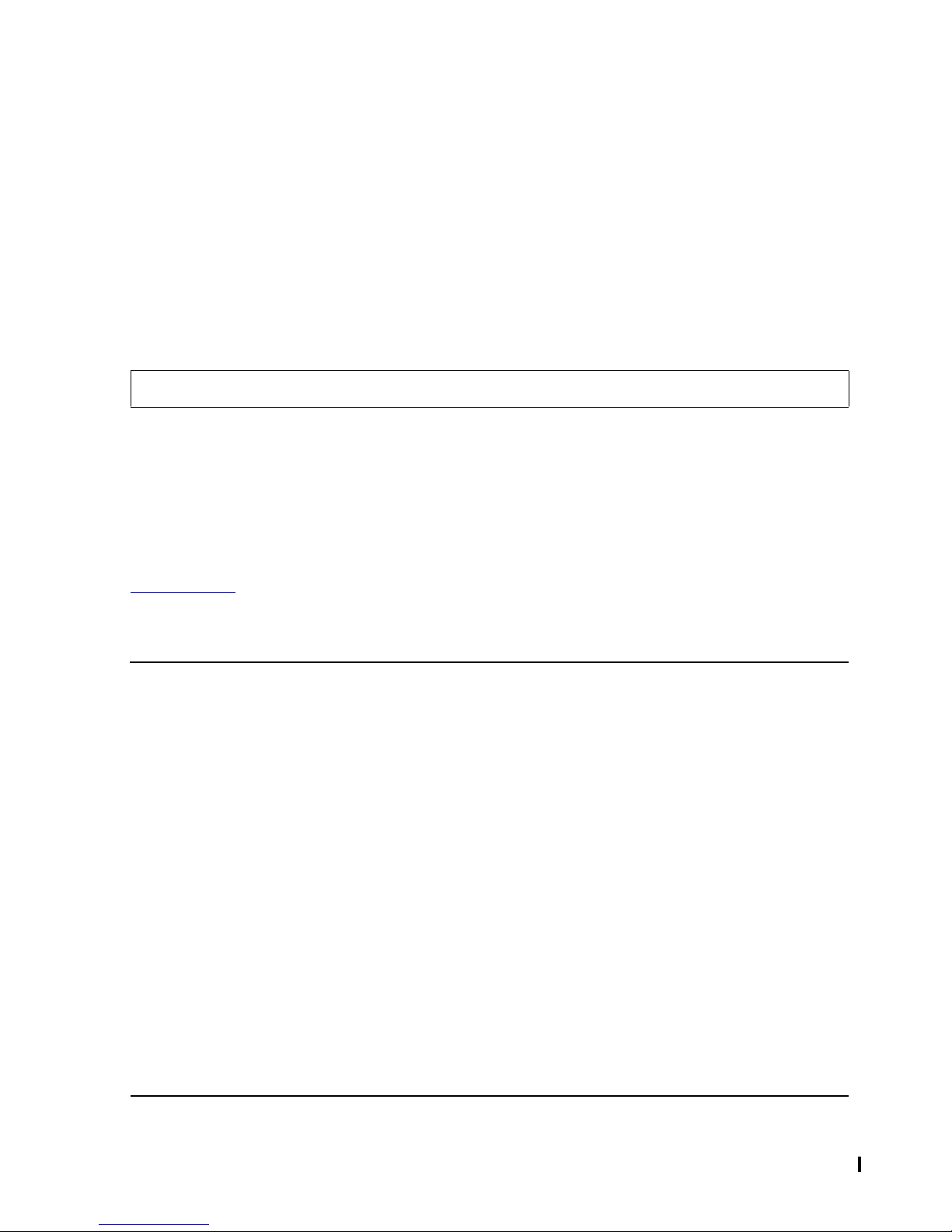
Installing and Configuring FASTP Network Print
Processes
CONTROLBUF 103 — Substitute Top of Form
CONTROLBUF 103 instructs a FASTP network print process to use customized top-ofform sequences. These sequences remain in effect for the duration of a print job. This
feature can enable multiple print pages on a single physical page. For example, the
standard top-of-form sequences might be replaced so that instead of throwing a new
page each time, the printer is positioned to a new point on the current page.
This substitution applies to top-of-form sequences generated by the FASTP network
print process (in response to CONTROL calls in the job or the logical page length
being exceeded) and to embedded form feeds in the text.
The syntax of CONTROLBUF 103 is:
CONTROLBUF 103 buffer;
where
buffer
Using the CONTROL, CONTROLBUF, and
SETMODE Operations
contains the substitute top-of-form sequence. Many CONTROLBUF 103
operations can be used to load several substitute sequences. The FASTP network
print process uses each substitute sequence in turn.
Example 2-4 contains a sample Font utility script file that results in printing eight
spooler pages per A4 sheet on a 5577 laser printer (subject to a suitable printer font
being installed):
Example 2-4. Sample Font Utility Script File Using CONTROLBUF 103
?START-FONT
?FONT LPX8D ! FONT job to print 8 pages per A4 Sheet
?SETMODE 6 0 1 ! Transparent
%33,"(8U",%33,"(s0p3.6v0s0b0T" ! Fixed Line Printer 3.6 Pt
%33,"&l1O" ! Landscape
%33,"&k5.1H" ! HMI = 5.1 120ths
%33,"&l2.7C" ! VMI = 2.7 48ths
%33,"&l1S" ! Duplex Long Edge Binding
%33,"&a6L" ! Left Margin 6
?SETMODE 6 1 0 ! Normal
?CONTROLBUF 103 ! Top Of Form Substitute
%33,"&a0r142c142L"; ! Posn - Row 0 Col 142 Left Margn 142
?CONTROLBUF 103 ! Top Of Form Substitute
%33,"&a68r6c6L"; ! Posn - Row 68 Col 6 Left Margn 6
?CONTROLBUF 103 ! Top Of Form Substitute
%33,"&a68r142c142L"; ! Posn - Row 68 Col 142 Left Margn 142
?CONTROLBUF 103 ! Top of Form Substitute
%33,"&a6L",%14,%15; ! Left Margin 6, FF CR
?END-FONT
?START-LOCATIONS
#LISTING.DEFAULT LPX8D $LP2
Spooler FASTP Network Print Processes Manual — 427528-006
2 - 29
Page 56
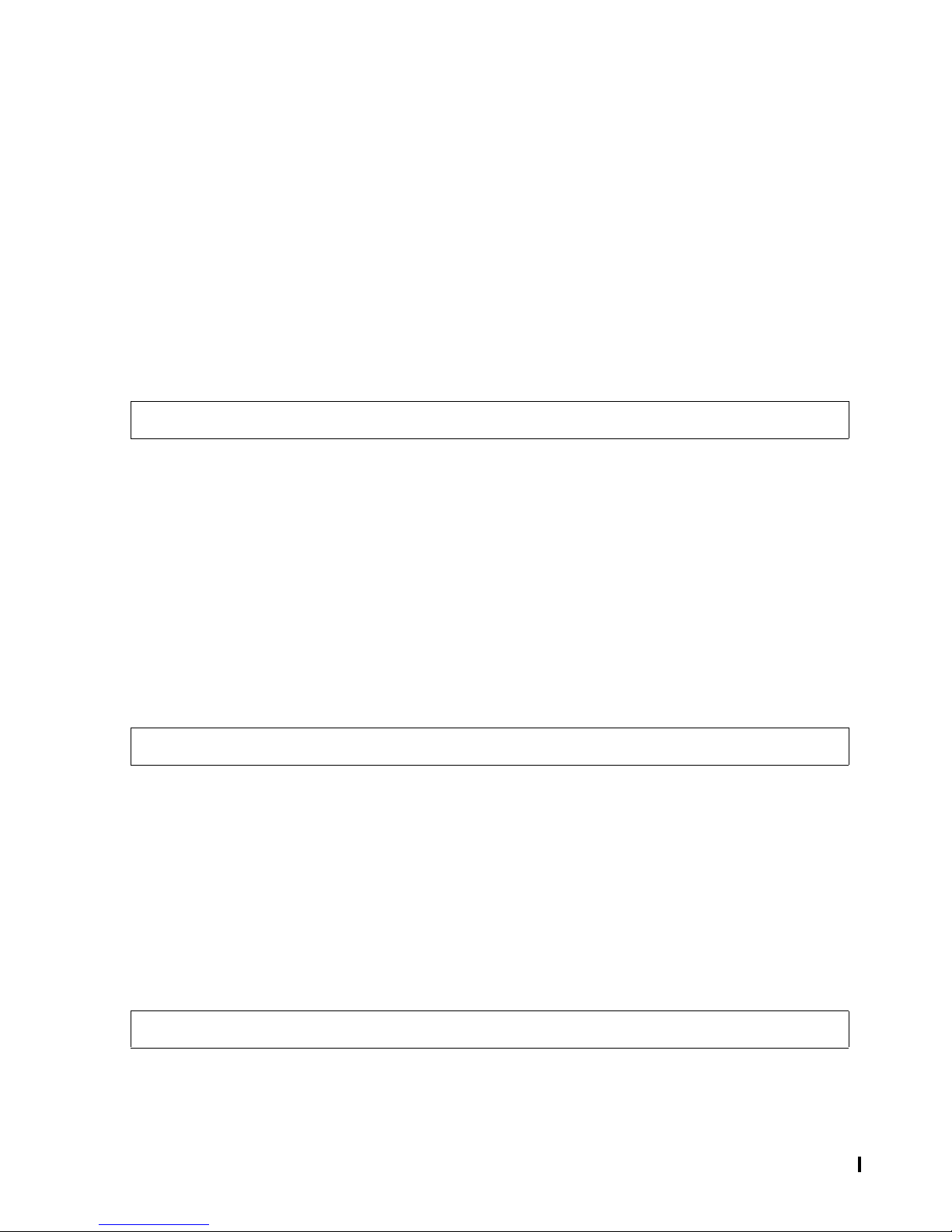
Installing and Configuring FASTP Network Print
Processes
CONTROLBUF 109/110/111 — Modify MBCS Translation
The CONTROLBUF 109/110/111 operations modify the type of MBCS translation
performed by a FASTP network print process when CHARMAP JISKANJIKANA is
selected. These CONTROLBUF operations instruct the FASTP network print process
to alter the parameters used in calls to the MBCS_TANDEM_TO_EXTERNAL_
procedure as follows:
CONTROLBUF 109 sets the Intermediate flag in the
MBCS_TANDEM_TO_EXTERNAL call to the first word in specified in the buffer
parameter. This operation, along with CONTROLBUF operations 110 and 111,
forces the F ASTP network print process to treat other printers like device type (5,7)
when CHARMAP JISKANJIKANA is specified. The syntax of CONTROLBUF 109
is:
CONTROLBUF 109 buffer;
where
Using the CONTROL, CONTROLBUF, and
SETMODE Operations
buffer
contains the word to be used in the Intermediate flag.
CONTROLBUF 110 causes a FASTP network print process to use the first 20
bytes specified in the buffer parameter as the Shift-to-DBCS parameter. To force
a FASTP network print process to treat the device like type (5,7) when CHARMAP
JISKANJIKANA is specified, the buffer parameter should contain the two-byte
string <28,38>. The FASTP net work print process terminates this string with a null
before passing it to MBCS_TANDEM_TO_EXTERNAL_ procedure. The syntax of
CONTROLBUF 109 is:
CONTROLBUF 110 buffer;
where
buffer
contains the two-byte string <28,38> to be used as the
parameter.
CONTROLBUF 111 supplies an alternate shift-to-one-byte string. To force a
F ASTP network print process to treat the device like type (5,7) when CHARMAP
JISKANJIKANA is selected, the buffer parameter must contain the two-byte
string <28, 46>. The syntax of CONTROLBUF 111 is:
Shift-to-DBCS
CONTROLBUF 111 buffer;
where
Spooler FASTP Network Print Processes Manual — 427528-006
2 - 30
Page 57

Installing and Configuring FASTP Network Print
Processes
buffer
contains the two-byte string <28,46> to be used as an alternate shift-toone-byte string.
CONTROLBUF 113 — FONT Job Sectioning
CONTROLBUF 113 within a FONT job limits the scope of the following data to one or
more specific location names. This limitation applies until the next end-of-job or
CONTROLBUF 113 is encountered.
The Spooler allows a maximum of 255 FONT jobs. The FASTP network print
processes allow sites to have the effect of a large number of FONT jobs by allowing a
single FONT job to contain many FONT sections. CONTROLBUF 113 allows up to
4095 sections to be described for each FONT job. The syntax of CONTROLBUF 113
is:
CONTROLBUF 113 location;
Using the CONTROL, CONTROLBUF, and
SETMODE Operations
where
location
is the Spooler location in internal file name format. Location names must be blank
filled to 16 characters in length.
Example 2-5 contains a sample Font utility script file that splits a FONT job into two
sections. The first section applies to a single location. The second section applies to
two different locations.
Example 2-5. Sample Font Utility Script File Using CONTROLBUF 113
START-FONT
?FONT COLORGROUP1
! This section only applies to #LASER.BLUE
?CONTROLBUF 113 "#LASER BLUE ";
"This is font job data for blue jobs"
"This is font job data for blue jobs"
"This is font job data for blue jobs"
"This is font job data for blue jobs"
! This section applies to #LASER.PINK and #LASER.RED
?CONTROLBUF 113 "#LASER PINK "
"#LASER RED ";
"This is font job data for pink and red jobs"
"This is font job data for pink and red jobs"
"This is font job data for pink and red jobs"
"This is font job data for pink and red jobs"
?END-FONT
?START-LOCATIONS
#LASER.BLUE COLORGROUP1 $LASER.#A
#LASER.PINK COLORGROUP1 $LASER.#A
#LASER.RED COLORGROUP1 $LASER.#A
Spooler FASTP Network Print Processes Manual — 427528-006
2 - 31
Page 58
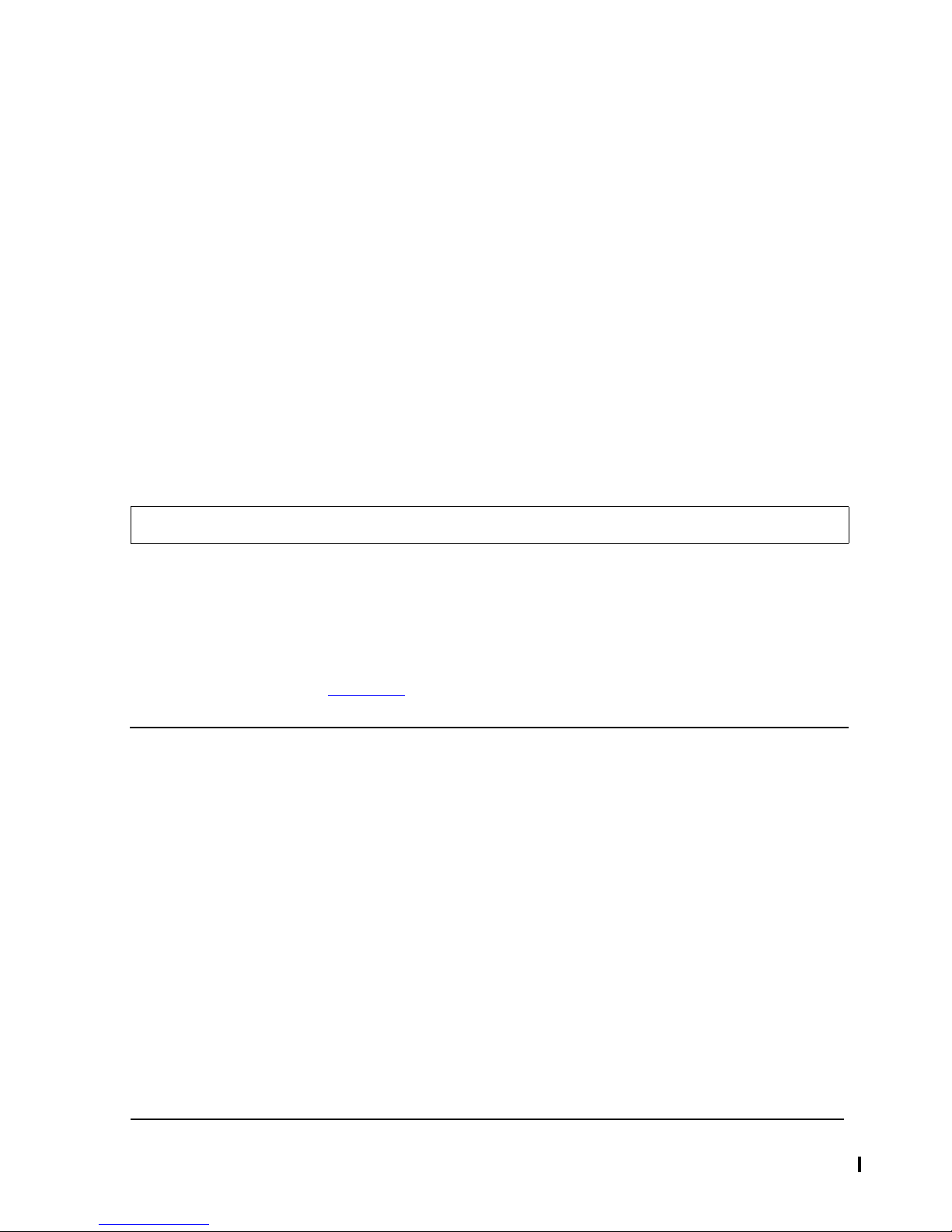
Installing and Configuring FASTP Network Print
Processes
CONTROLBUF 130 — Custom Header Pages
CONTROLBUF 130 allows a custom header page to be composed by using special
sequences embedded in a Spooler FONT job. Although a custom header page might
be used to replace the standard banner page(s), the custom header page is actually
independent of the standard banner page. The standard banner(s) can still be
produced in addition to any custom page(s).
Based on parameters supplied with CONTROLBUF 130, a FASTP network print
process can construct a header from any of the following:
Text given in the CONTROLBUF call.
Text based upon selected Spooler attributes (such as REPORT name).
Text retrieved from a key sequenced file.
In addition, a FASTP network print process can be instructed to emit this text as
expanded characters in a similar style to that used on the Spooler banner pages.
The syntax of CONTROLBUF 130 is:
Using the CONTROL, CONTROLBUF, and
SETMODE Operations
CONTROLBUF 130 item, data/key, format, text|file;
where
item
is a single byte indicating the item that the FASTP print process should either emit
as text or use as a key for file access. The item field can have any of the decimal
values described in Table 2-9.
Table 2-9. Supported CONTROLBUF 130 Item Field Values for FASTP Network
Print Processes (page 1 of 2)
Item Value Item Definition
220
A text string (for example, "Any Text"). The actual text is to be found in
the text/file field. Note that if the text is to be expanded, text
longer than 8 bytes will be truncated.
221
222
223
The time as HH:MM (for example, 23:05).
The time as HH:MM:SS (for example, 23:05:59).
The date as MM/DD/YY (for example, 06/01/94).
224
225
226
227
228
The date as DD/MM/YY (for example, 01/06/94).
The date as DDMMMYY (for example, 01JUN94).
The current second as a 2-digit number (for example, 59).
The current minute as a 2-digit number (for example, 05).
The current hour as a 2-digit number (for example, 23).
Spooler FASTP Network Print Processes Manual — 427528-006
2 - 32
Page 59

Installing and Configuring FASTP Network Print
Processes
Table 2-9. Supported CONTROLBUF 130 Item Field Values for FASTP Network
Print Processes (page 2 of 2)
Item Value Item Definition
Using the CONTROL, CONTROLBUF, and
SETMODE Operations
230
232
233
234
235
237
238
239
240
244
245
246
247
The current day as a 2-digit number (for example, 01).
The current month as a 3-byte string (for example, JAN through DEC).
The current month as a 2-digit number (for example, 06).
The current year as a 2-digit number (for example, 99).
The current year as a 4-digit number (for example, 1999).
The second 8 bytes of the Spooler BATCH name.
The first 8 bytes of the Spooler BATCH name.
The second 8 bytes of the Spooler FORM name.
The first 8 bytes of the Spooler FORM name.
The Spooler print process name as an 8-byte string space filled to the
right.
The Spooler supervisor name as an 8-byte string space filled to the
right.
The EXPAND system name as an 8-byte string space filled to the
right.
The Spooler job owner User as an 8-byte string space filled to the
right.
248
249
250
251
252
253
254
The Spooler job owner Group as an 8-byte string space filled to the
right.
The Spooler job number as a 4-byte zero-filled string.
The Spooler job owner in the form nnn,nnn. (7 bytes in length, zero-
filled group and user.
The qualifier (second 8 characters) portion of the Spooler LOCATION
name.
The group (first 8 characters) portion of the Spooler LOCATION name.
The second 8 characters of the Spooler REPORT name.
The first 8 characters of the Spooler REPORT name.
Spooler FASTP Network Print Processes Manual — 427528-006
2 - 33
Page 60

Installing and Configuring FASTP Network Print
Processes
data/key
is a single byte that indicates whether the item value is to be used as data or as
key. The data/key field can have either of the following values:
0
Use the item field as the data. For example if item was 255, the data
would be 01MAR99 (or the present date).
1
Use the item field as a key and retrieve the data from the file identified by
the text/file field. For example, if item was specified as 250, the 7byte job owner would be used as a key to retrieve the data.
format
is a single byte that indicates how the data should be presented. The format field
can have any of the following values:
0
Use the data as a normal text string.
1
Convert the data to expanded characters.
Using the CONTROL, CONTROLBUF, and
SETMODE Operations
2
Convert the data to expanded characters centered.
text/file
is either a text string that the FASTP network print process should use as data or
the name of a key-sequenced file that the FASTP network print process should
read to obtain the data.
If a text string is supplied, it should be delimited by quotation marks and the item
field must be 220 (indicating the data is supplied as a string).
If a file name is supplied, the data/key field must have a value of 1 (to indicate a
file is to be used) and the item field must indicate the key to use in reading the
file.
Example 2-6 contains a sample Font utility script file that produces a header page with
text "Company" expanded and centered on the first line; the date exp
anded and
centered on the second line; and data extracted from a file using the user ID as the key
expanded on the third line.
Spooler FASTP Network Print Processes Manual — 427528-006
2 - 34
Page 61

Installing and Configuring FASTP Network Print
Processes
.
Example 2-6. Sample Font Utility Script File Using CONTROLBUF 130
?start-fonts
?font cushdr1
?setmode 6 0 1 ! Transparent on
%33,"&l1o8d0L" ! Landscape 8lpi NoPerf
%33,"(s12h10V" ! 12 Pitch 10 Point
! Text As Is Exp & Center Text
?controlbuf 130 #220, #0, #2, "Company";
! Some line feeds
%12,%12,%12,%12
! ddmmmyy As Is Exp & Center Filename
?controlbuf 130 #225, #0, #2, #0;
! Some more line feeds
%12,%12,%12,%12,%12,%12,%12
! And now some text extracted from "KDFILE" using the
! job owner id as the key
! Userid File Expand Filename
?controlbuf 130 #250, #1, #2, "$DATA.HEADER.KDFILE",#0;
! And now reset for the job proper
%33,"E"
?setmode 6 1 0 ! Transparent off
?end-fonts
?start-locations
#LX5.CUSTOM CUSHDR1 $LX5AT
Using the CONTROL, CONTROLBUF, and
SETMODE Operations
Note that the file referenced can contain any data. For example, with the user ID as the
key, the file might contain group identifiers as follows:
<-key-><-data--->
034,003Pinky
034,005Rabbit
255,255Superman
File Considerations for CONTROLBUF 130
Note the following file considerations when using CONTROLBUF 130:
A FASTP network print process assumes that the file specified for the text/file
field is key-sequenced, with a key offset of zero and a key length equal to the
length of the data selected by the item field.
Multiple data files can be referenced in one job.
A FASTP network print process can have up to 16 data files open at one time,
although for best performance fewer than 16 should be used in a single FONT job.
Data files, once opened, are kept open for subsequent reference. If a data file
remains unused for approximately two minutes it is closed. A FASTP network print
process opens the data file(s) for Shared, Read access; there is no need to wait for
the FASTP network print process to close the data file(s) to add or change entries.
Spooler FASTP Network Print Processes Manual — 427528-006
2 - 35
Page 62
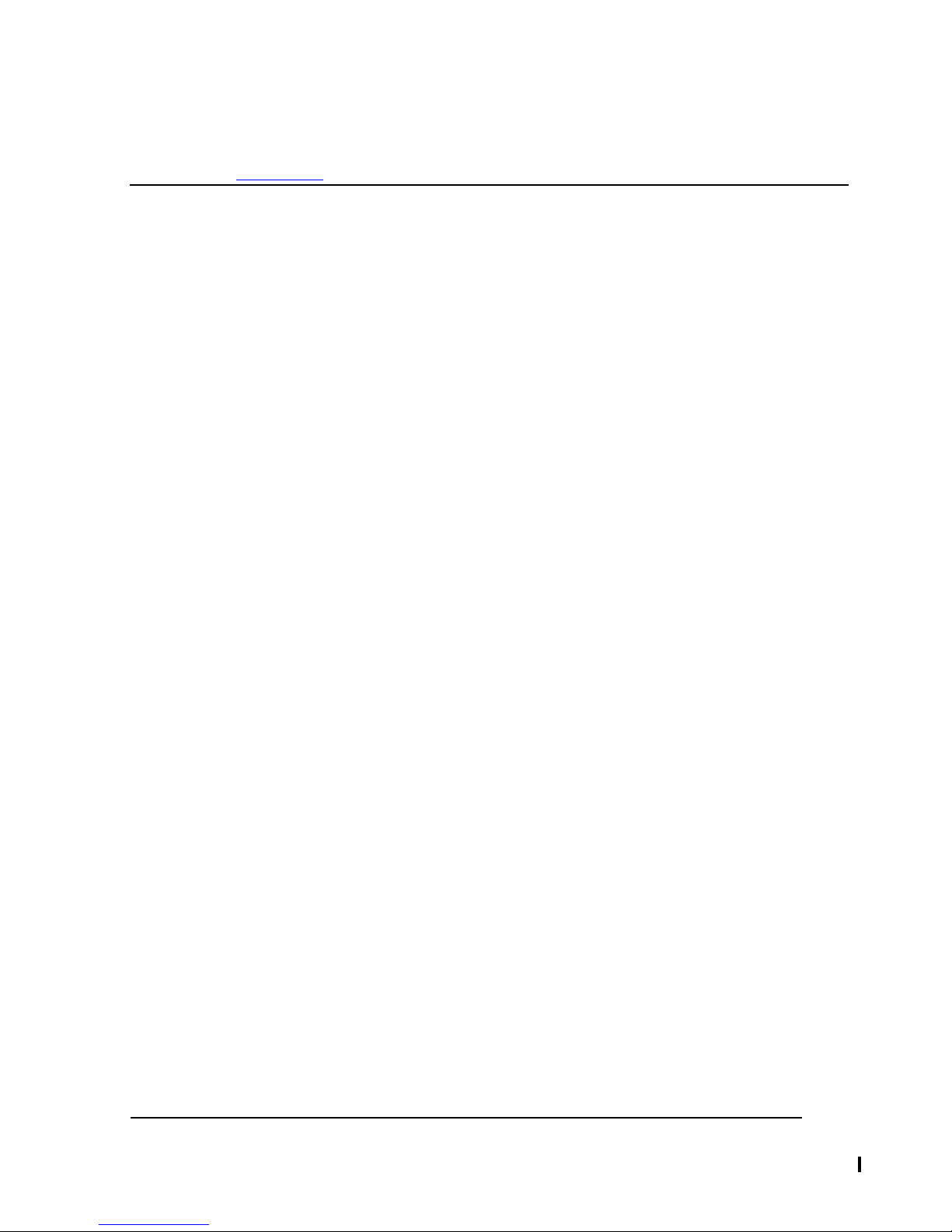
Installing and Configuring FASTP Network Print
Processes
SETMODE Functions
A FASTP network print process responds to the SETMODE functions and parameters
described in Table 2-10. Any other values cause the SETMODE function to be ignored.
Table 2-10. Supported SETMODE Functions and Parameters for FASTP Network
Print Processes (page 1 of 3)
Function Supported Parameters and Their Effects
5 Set system automatic perforation-skip mode (assumes standard VFU
fun
ction in channel 2)
The following parameter values are supported:
param1 = 1 Issue an automatic form feed every <formlen> lines.
<formlen
SETMODE 25. This is the default value.
= 0 Do NOT issue an automatic form feed to skip the
per
foration.
Note: param2 is ignored for FASTP network print processes.
Using the CONTROL, CONTROLBUF, and
SETMODE Operations
> defaults to 60 lines unless changed by
6 Set system spacing control (affects CR/LF control).
The param1 and param2 values are used in combination (param1,
p
aram2) as follows:
1,1 Send LF and CR on every line. This is the default value.
1,0 Same as 1,0.
0,1 Send no LF or CR; the print job must contain any required form
control comman
ds. This value is known as transparent mode.
0,0 Send CR on every line. This setting is rarely used.
Any form-control commands precede or follow
the print data according to
the value specified by SETMODE 27.
25 Set form length (can be used to change the page length from the default
value
of 60).
The following parameter values are supported:
param1 = n where n e
quals the number of lines the FASTP network
print process should use to determine when to perform
perforation skip (page advance).
Note: If SETMODE 25 is used in a FONT job, the SETMODE 25 value is
subst
ituted for the job page size.
27 Set system-spacing mode.
The following parameter values are supported:
param1 = 0 Use postspace mode; line-spacing commands follow the
= 1 Use prespace mode; line-spacing commands precede the
The line-spacing commands are determined by SETMODE 6.
Spooler FASTP Network Print Processes Manual — 427528-006
print dat
print dat
a. This is the default value.
a.
2 - 36
Page 63
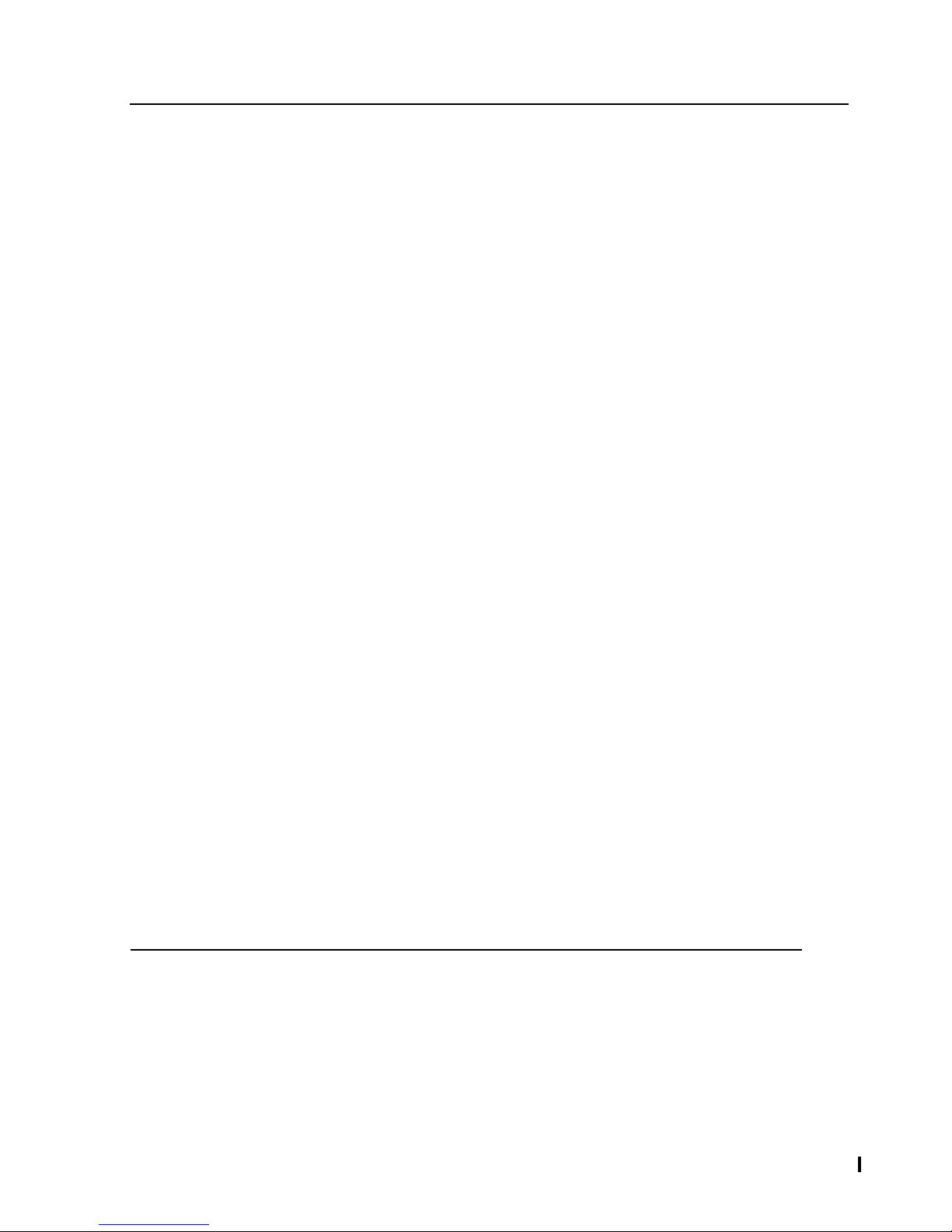
Installing and Configuring FASTP Network Print
Processes
Table 2-10. Supported SETMODE Functions and Parameters for FASTP Network
Print Processes (page 2 of 3)
Function Supported Parameters and Their Effects
28 Reset to configured values.
Causes the FASTP network print process to behave as though all the
followin
Note: A FASTP network print process does NOT issue a PCL Reset
sequen
142 Select character set.
The following parameter values are supported:
param1 = 1 Emit <Esc (10U> in order to select the IBM PC character
g SETMODEs had been issued:
SETMODE (5,1) Auto eject on
SETMODE (6,1,0) Auto LF and Auto CR
SETMODE (25,60) Form length 60 lines
SETMODE (27,0) Post space mode
ce in response to this SETMODE.
set.
Using the CONTROL, CONTROLBUF, and
SETMODE Operations
= 0 Emit <Esc (0@> in order to select the default character
set.
Note: Param1 applies to PCL Printers 5512, 5515, 5516, 5518, 5573,
55
74 & 5577.
260 Enable PostScript printing for the FASTP network print processes.
The following parameter values are supported:
param1 = 2 Enables Intelligent PostScript. The FASTP network print
process emits the PJL Language command to switch the
printer to Postscript mode. The FASTP network print
process scans the job data looking for the start of a
compliant PostScript document. All data before this point is
discarded. After finding the start of the PostScript
document, the FASTP network print process scans the
data looking for embedded PostScript line breaks. If none
are found, the FASTP network print process assumes a
text-mode PostScript job and adds suitable line breaks at
the record boundaries. If the FASTP network print process
finds line breaks in the data, it assumes a Binary
PostScript job.
Spooler FASTP Network Print Processes Manual — 427528-006
2 - 37
Page 64
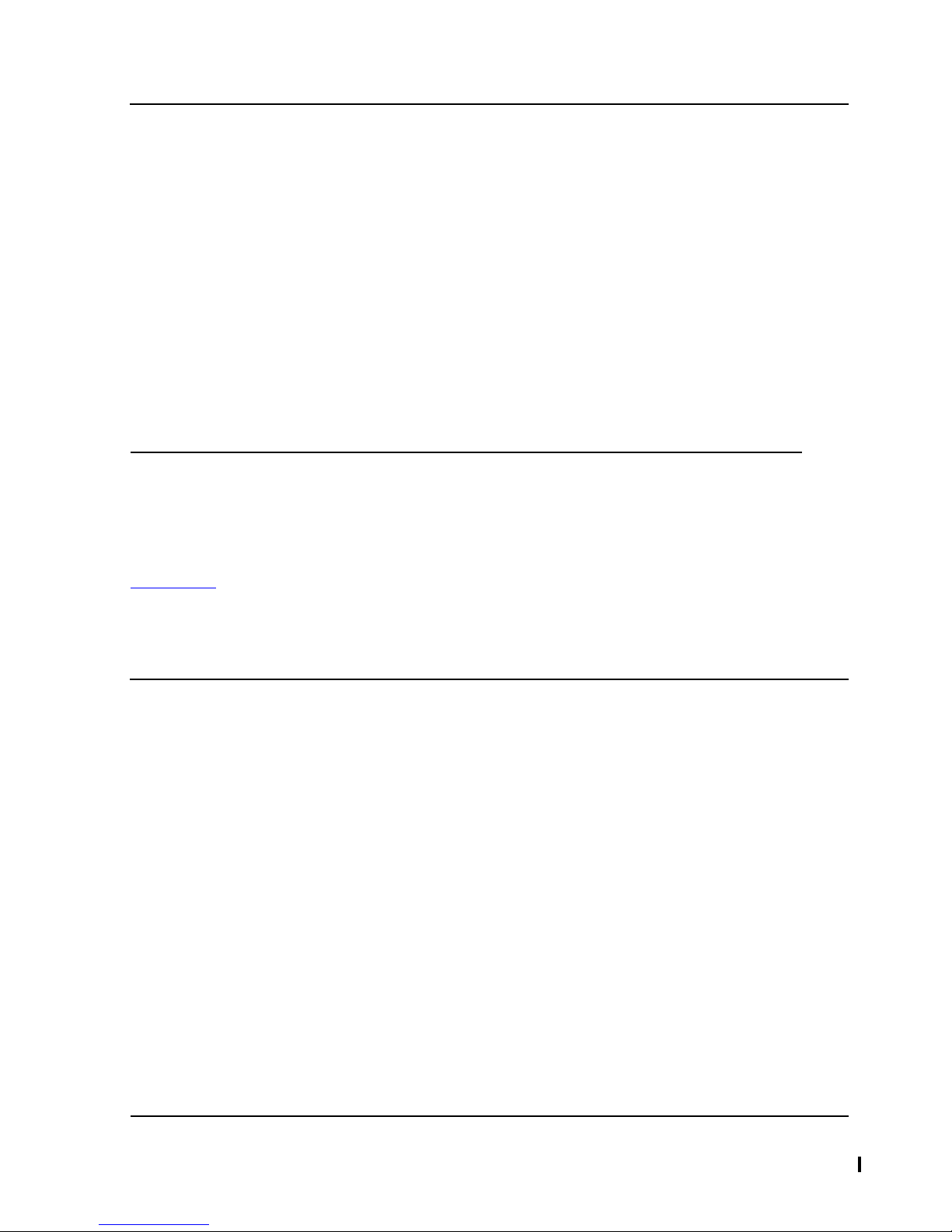
Installing and Configuring FASTP Network Print
Processes
Table 2-10. Supported SETMODE Functions and Parameters for FASTP Network
Print Processes (page 3 of 3)
Function Supported Parameters and Their Effects
260 param1 = 1 The FASTP network print process emits the PJL
Language command to switch the printer into PostScript
mode. At the end of the job, the printer returns to PCL
mode. The job is transferred in BINARY mode to the
printer and the FASTP network print process does not add
line breaks. PCL sequences such as Page Eject are not
sent.
= 0 The FASTP network print process emits the PJL Language
command to
Using the Spoolcom JOB Command to Manage Jobs
switch the printer to PCL mode.
Note: SETMODE 260 only applies to Po
FASTP network print process cannot tell if a printer is equipped
with PostScript capability.
stScript-compatible printers.
Using the Spoolcom JOB Command to Manage Jobs
You can alter attributes and change the STATUS of any print job by using the
Spoolcom JOB command and subcommands.
Table 2-11 lists the JOB subcommands and describes their effect on FASTP network
printers. Note that some JOB subcommands have special considerations when used
with a specific FASTP network print process. These considerations are described in
the product-specific sections of this manual.
Table 2-11. Spoolcom JOB Subcommands and Their Effect on FASTP Network
Print Processes (page 1 of 2)
Subcommand Effect on FASTP Network Print Processes
COPIES Specifies the number of copies of this job to be printed. In most instances,
the
effect of COPIES is the same as that of any other Spooler printer, but
support can vary based on the specific F ASTP network print process being
implemented. See the product-specific sections of this manual for any
special considerations that might apply.
DELETE Deletes a job from the Spooler. The effect of DELETE is the same as that
of
any other Spooler printer. This parameter is not transmitted to the print
process.
FORM S pecifie s the form to be used. In most inst a nces, the effect of FORM is the
same as that of
the specific FASTP network print process being implemented. See the
product-specific sections of this manual for any special considerations that
might apply.
HOLD
Places the job in the hold state. The effect of HOLD is the same as that of
any other Spooler printer within the Spooler subsystem. This parameter is
not transmitted to the print process.
Spooler FASTP Network Print Processes Manual — 427528-006
any other Spooler printer, but the effect can vary based on
2 - 38
Page 65

Installing and Configuring FASTP Network Print
Processes
Table 2-11. Spoolcom JOB Subcommands and Their Effect on FASTP Network
Print Processes (page 2 of 2)
Subcommand Effect on FASTP Network Print Processes
HOLD-AFTER Places the job in the hold state after it finishes printing. The effect of
HOLDAFTER is the same as that of any other Spooler printer within the
Spooler subsystem. This parameter is not transmitted to the print process.
LOC Specifies a new location for the job. The effect of LOC is the same as that
of
any other Spooler printer within the Spooler subsystem. This parameter
is not transmitted to the print process.
OWNER Designates a new owner of the job. In most instances, the effect of
OWNER is the
vary based on the specific FASTP network print process being
implemented. See the product-specific sections of this manual for any
special considerations that might apply. This parameter is not transmitted
to the print process.
REPORT Changes the report name for the job. In most instances, the effect of
REPOR
can vary based on the specific FASTP network print process being
implemented. See the product-specific sections of this manual for any
special considerations that might apply. This parameter is not transmitted
to the print process.
T is the same as that of any other Spooler printer, but the effect
same as that of any other Spooler printer, but the effect can
Using the Spoolcom BATCH Command to Manage
Batch Jobs
SELPRI Specifies the selection priority of the job. The effect of SELPRI is the same
as that
parameter is not transmitted to the print process.
START Places the job in the ready state. The effect of START is the same as that
of
is not transmitted to the print process.
STATUS
Displays the status of the job. The effect of STATUS is the same as that of
any other Spooler printer within the Spooler subsystem. This parameter is
not transmitted to the print process.
of any other Spooler printer within the Spooler subsystem. This
any other Spooler printer within the Spooler subsystem. This parameter
Using the Spoolcom BATCH Command to Manage Batch Jobs
You can alter attributes and change the STATUS of any batch job by using the
Spoolcom BATCH command and subcommands.
Table 2-12 lists the BATCH subcommands and describes their effect on FASTP
network printers. Note that some BATCH subcommands have special considerations
when used with a specific version of the F
considerations are described in the product-specific sections of this manual.
ASTP network print process. These
Spooler FASTP Network Print Processes Manual — 427528-006
2 - 39
Page 66
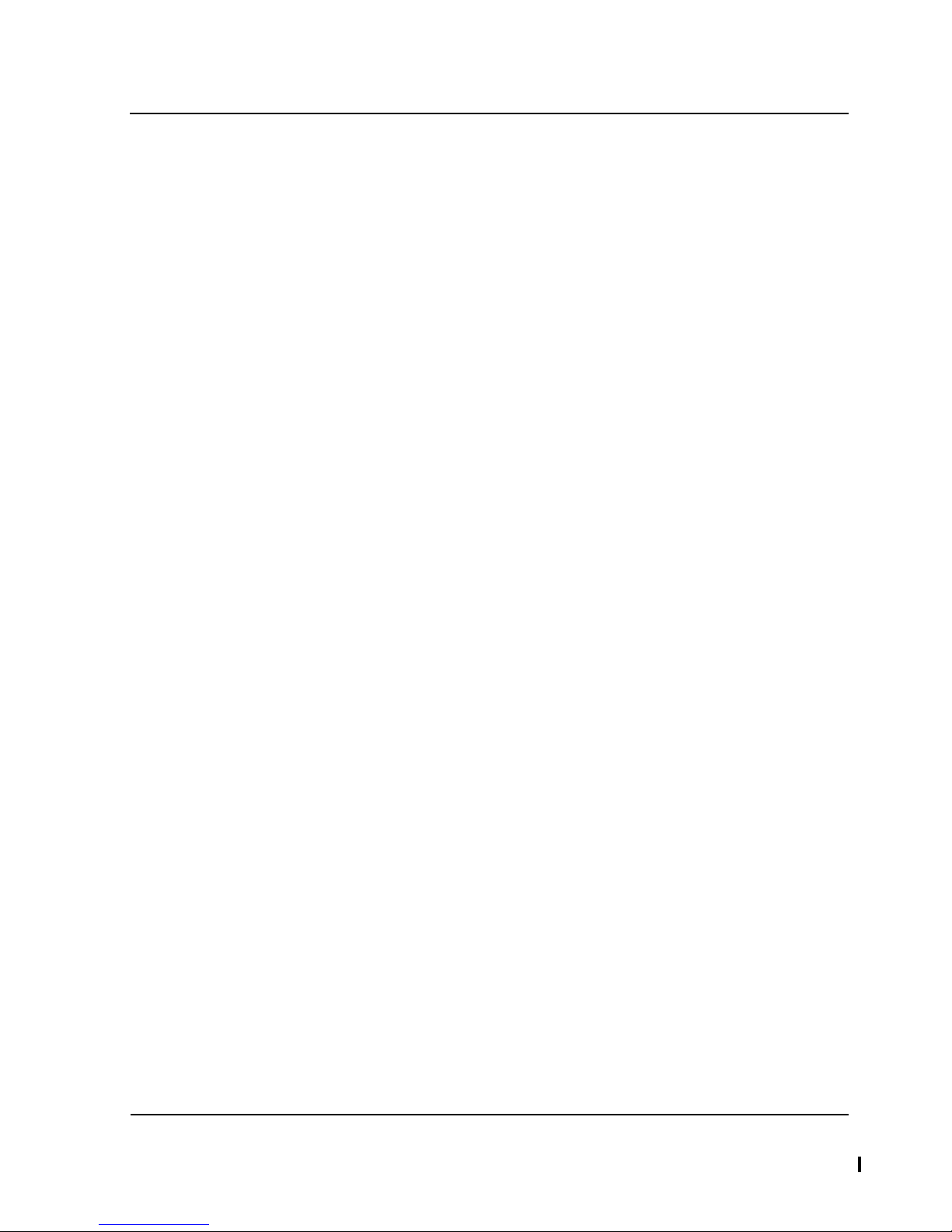
Installing and Configuring FASTP Network Print
Processes
Table 2-12. Spoolcom BATCH Subcommands and Their Effect on FASTP
Network Printers (page 1 of 2)
Subcommand Effect on FASTP Network Printers
COPIES Specifies the number of copies to be printed. In most instances, the effect
of
COPIES is the same as that of any other Spooler printer, but the effect
can vary based on the specific FASTP network print process being
implemented. See the product-specific sections of this manual for any
special considerations that might apply.
DELETE Deletes all jobs associated with the specified batch number. The effect of
DELETE is the same
Spooler subsystem. This parameter is not transmitted to the print
process.
FORM Specifies the form to be used. All jobs within a batch must use the same
form. In most inst
Spooler printer, but the effect can vary based on the specific FASTP
network print process being implemented. See the product-specific
sections of this manual for any special considerations that might apply.
Using the Spoolcom BATCH Command to Manage
Batch Jobs
as that of any other Spooler printer within the
ances, the effect of FORM is same as that of any other
HOLD Places the batch job in the HOLD state. The effect of HOLD is the same
as that
of any other Spooler printer within the Spooler subsystem. This
parameter is not transmitted to the print process.
HOLDAFTER Places the batch job in the HOLD state after it is printed. In most
instances, the effect of HOLDAFTER is the same as that of any other
Spooler printer, but the effect can vary based on the specific FASTP
network print process being implemented. See the product-specific
sections of this manual for any special considerations that might apply.
This parameter is not transmitted to the print process.
LINK Causes the specified job to become linked to the current batch job. The
ef
fect of LINK is the same as that of any other Spooler printer within the
Spooler subsystem. This parameter is not transmitted to the print
process.
LOC Specifies a new location for the batch job. The effect of LOC is the same
as that
parameter is not transmitted to the print process.
OWNER Designates a new owner for the batch job. In most inst ances, the ef fect of
OWNER is th
can vary based on the specific FASTP network print process being
implemented. See the product-specific sections of this manual for any
special considerations that might apply. This parameter is not transmitted
to the print process.
of any other Spooler printer within the Spooler subsystem. This
e same as that of any other Spooler printer, but the effect
REPORT Changes the report name for the batch job. In most instances, the effect
REPORT is the same as that of any other Spooler printer, but the
of
effect can vary based on the specific FASTP network print process being
implemented. See the product-specific sections of this manual for any
special considerations that might apply. This parameter is not transmitted
to the print process.
Spooler FASTP Network Print Processes Manual — 427528-006
2 - 40
Page 67
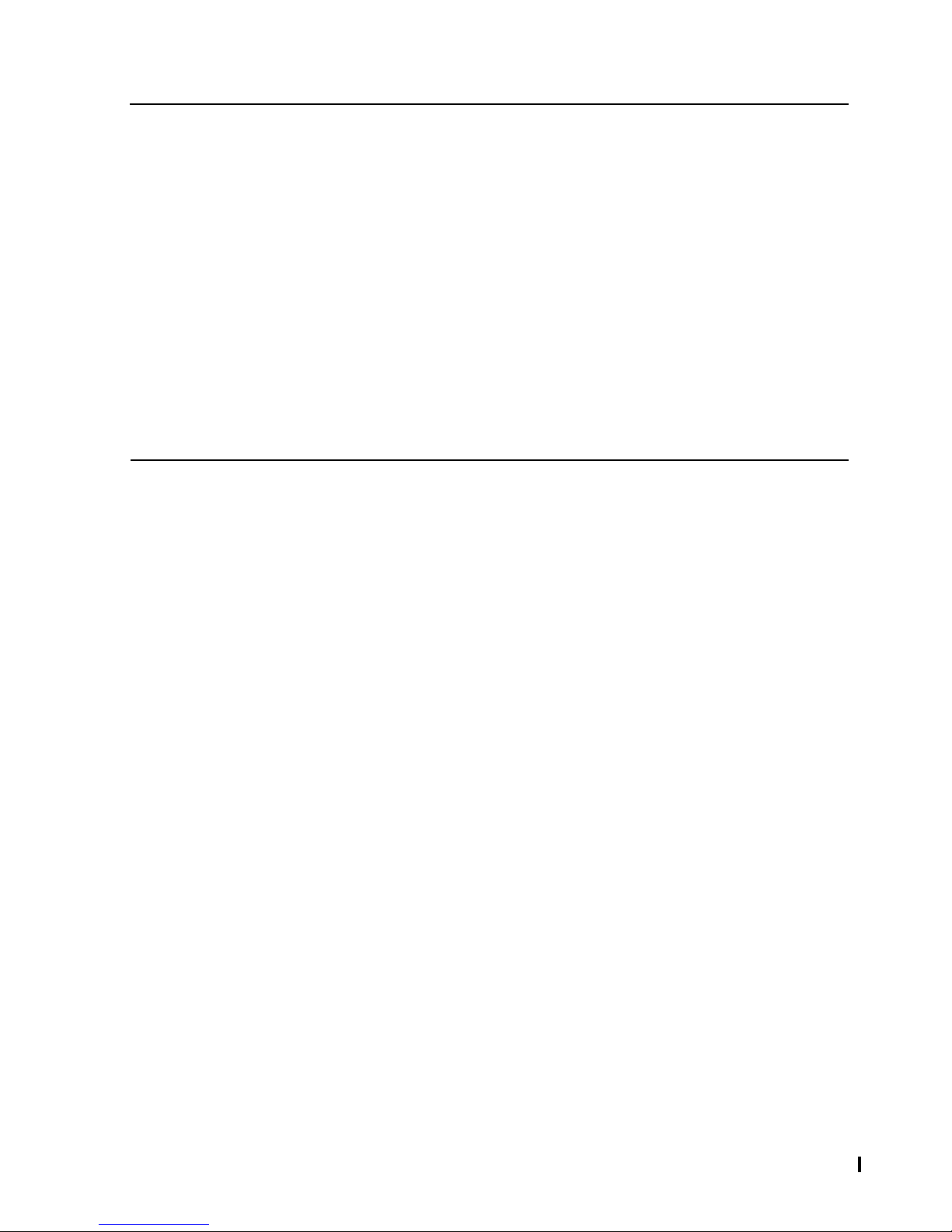
Installing and Configuring FASTP Network Print
Processes
Table 2-12. Spoolcom BATCH Subcommands and Their Effect on FASTP
Network Printers (page 2 of 2)
Subcommand Effect on FASTP Network Printers
SELPRI Specifies the selection priority of the batch job. The effect of SELPRI is
the same as that of any other Spooler printer within the Spooler
subsystem. This parameter is not transmitted to the print process.
START Places a batch job in the ready state. The effect of START is the same as
tha
t of any other Spooler printer within the Spooler subsystem. This
parameter is not transmitted to the print process.
STATUS Displays the status of batch jobs. The effect of STATUS is the same as
tha
t of any other Spooler printer within the Spooler subsystem. This
parameter is not transmitted to the print process.
Initialization Job Limitation
UNLINK
Unlinks the specified job from the batch job. The effect of UNLINK is the
same as that of any other Spooler printer within the Spooler subsystem.
This parameter is not transmitted to the print process.
Initialization Job Limitation
A Spooler initialization job is a job that precedes any other jobs. For FASTP network
printers, an initialization job is sent with the first regular job. The number of copies for
this regular job cannot exceed 999 copies.
Error-Handling Considerations
Note the following error-handling considerations for the FASTP network print
processes:
Normal device errors are handled by the FASTP network print processes in the
same manner as the standard FASTP print process. The device error is reported
back to the Spooler supervisor. Recovery is based upon the nature of the error and
is determined by the Spooler supervisor.
The Spooler supervisor notifies the FASTP network print process to retry those
errors that are considered to be retryable (such as device not ready and device in
use errors). The interval between retries and the number of retries is governed by
the values configured for the specific device using the RETRY and TIMEOUT
parameters in a Spoolcom DEV command.
The Spooler supervisor instructs the FASTP network print process to stop printing
the job when a non-recoverable device error is reported (such as, a device down
error). This situation requires operator intervention to recover unless the Spooler
RESTART parameter has been specified as non-zero in the Spoolcom DEV
command when configuring the device.
Spooler FASTP Network Print Processes Manual — 427528-006
2 - 41
Page 68

Installing and Configuring FASTP Network Print
Processes
If a processor fails, the Spooler supervisor only rest art s the process (and any failed
jobs) automatically if the Spooler RESTART parameter was specified as non-zero
for the devices controlled by the F ASTP network print process. In this case, the
Spooler supervisor does not wait for the RESTART interval to elapse.
Most FASTP network print processes report other unexpected errors in text for m to
$0. Beginning with the G06.10 and D48.02 RVUs of FASTPTCP, FASTPTCP
generates tokenized event messages on the $0 collector. (Note: as a temporary
measure to allow users time to adjust their EMS filters, the ASCII 512 text
messages can be written instead by setting bit 15 (%1) in the Spoolcom PRINT
PARM command.) For descriptions of all the messages generated by the FASTP
network print processes, including the FASTPTCP event messages, see
Appendix B, EMS Messages.
Beginning with the G06.10 and D48.02 RVUs, you can also enable debugging
features, disable event messages, and generate detailed EMS events for
FASTPTCP by setting bit 1 (%40000) and bit 14 (%2) in the Spoolcom PRINT
PARM command. For details, see PRINT PARM Attribute on page 3-10.
Error-Handling Considerations
Errors that indicate an internal-logic error cause the FASTP network print process
to abend. Unless the SAVEABEND option has been disabled in the BIND, an
abend always creates a SAVEABEND file. SAVEABEND dumps generally indicate
a serious problem and should be forwarded to your service provider for analysis.
Spooler FASTP Network Print Processes Manual — 427528-006
2 - 42
Page 69

3
Installation and Configuration
Considerations for FASTPTCP
The FASTPTCP print process allows you to use the Spooler to print documents on
printers attached to HP NonStop systems through HP NonStop TCP/IP networks either
directly or through TELNET terminal servers. FASTPTCP supports printers attached in
the following ways:
TCP/IP direct-connected devices
TCP/IP direct-connected devices are IP-addressed servers or printers. For these
devices, FASTPTCP assumes no special protocol. For each job, FASTPTCP
makes a TCP/IP connection to the target, sends the data, and then closes the
connection.
TCP/IP to devices on terminal servers
These devices can be any serial printer or TTAP printer attached asynchronously
to a terminal server. Generally, a TELNET connection is preferred to a TCP/IP
direct connection.
TCP/IP-TELNET to serial printers on terminal servers
In general, any serial printer connected to a terminal server supporting the
TELNET server protocol can be driven by FASTPTCP. AWAN 3883, 3884, 3885,
and 3886 models support this protocol. Flow control is handled between the
terminal server and the printer, usually using hardware (CTS) or software
(XON/XOFF).
TCP/IP-TELNET to Supported TTAP printers
TTAP printers support a proprietary protocol that report
TTAP printers have TTAP support built into their serial interface; other printers
provide TTAP support by using a plug-in serial interface card. FASTPTCP requires
that TTAP printers be connected to a terminal server such as an AWAN server.
TCP/IP to HP JetDirect connected printers
HP JetDirect connected printers are printers att
HP JetDirect network card. For these printers, FASTPTCP uses a direct TCP/IP
connection to ensure efficient delivery of data and uses UDP datagrams to solicit
printer status from the SNMP agent running in the HP JetDirect card.
ached to the network through the
s the printer status. Some
Spooler FASTP Network Print Processes Manual — 427528-006
3 - 1
Page 70
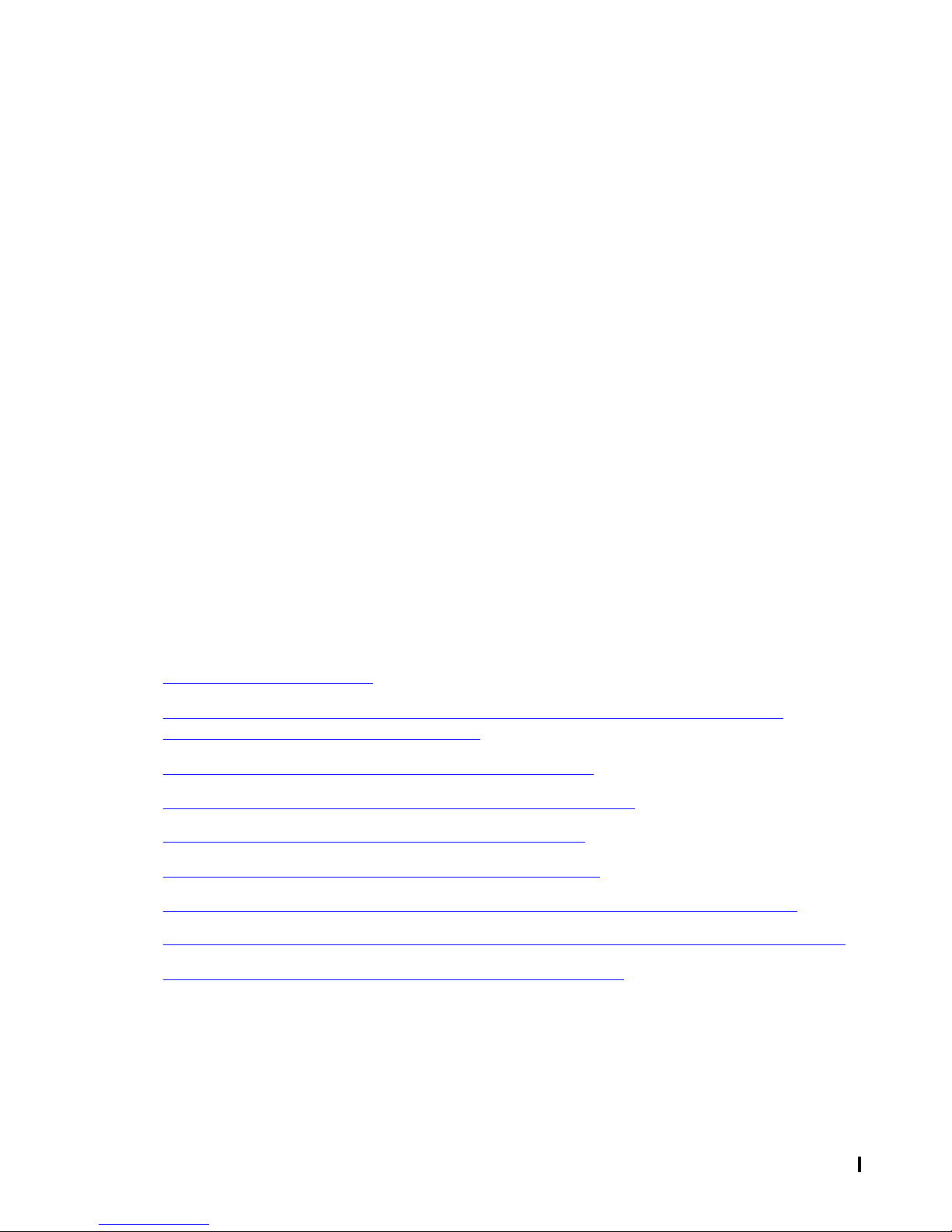
Installation and Configuration Considerations for
FASTPTCP
TCP/IP to Lexmark printers with internal network adapter
Lexmark connected printers are printers attached to the network using the
Lexmark protocol. For these printers, FASTPTCP implements a job-completion
protocol for assured printing to a special TCP/IP port and uses UDP datagrams to
retrieve printer status from SNMP. The Lexmark protocol is run over a direct
TCP/IP connection and supports the Lexmark 5576/78 laser printers and other
Lexmark printers with an internal network adapter at firmware level x.52 or greater.
TCP/IP to Microplex connected printers
Microplex connected printers are printers that are attached to the network through
a Microplex M205/M206 print server. The print server has a parallel-port interface
and reports print-status information through an SNMP agent and the Microplex
MIB. Microplex connected printers include Printronix 552x/553x model printers with
built-in print servers and printers with external Microplex M205/M206 model print
servers.
TCP/IP to devices attached to Line Printer Daemons (LPDs)
LPD devices are typically spoolers running on UNIX systems that conform to RFC
1179. FASTPTCP establishes a connection and spools the job to the LPD spooler;
no direct communication with the printer itself is involved. Note that although
AWAN 3886 models support RFC 1179 protocol, the TCP-IP/TELNET protocol is
preferred.
This section describes the following installation and configuration considerations for the
FASTPTCP print process:
Installation Requirements
AWAN Servers and Other Terminal Servers and TCP/IP Direct and TCP/IP-
TELNET Configuration Considerations
Printer Installation and Configuration Considerations
FASTPTCP Installation and Configuration Considerations
Installation and Configuration Tasks for FASTPTCP
Spooler Configuration Considerations for FASTPTCP
FASTCNFG DEVICE, HOSTS, and POLLTYPE Configuration for FASTPTCP
Creating a FASTKCON Configuration File (Beginning with the G06 and D48 RVUs)
Spooler FONT Job Considerations for LPD Connections
Spooler FASTP Network Print Processes Manual — 427528-006
3 - 2
Page 71

Installation and Configuration Considerations for
FASTPTCP
Installation Requirements
Before the FASTPTCP print process can be installed and configured, the following
requirements must be met:
The following products must be installed and configured on your host system:
Spooler subsystem
TCP/IP subsystem
Your LAN must be installed and connected to your host system.
Note that the underlying system-product requirements of the LAN connection vary
because the network architecture is different between G-series and D-series
RVUs. For G-series RVUs, TLAM and MLMUX are obsolete. The ServerNet LAN
Systems Access Method (SLSA) subsystem has replaced TLAM.
For additional information about the installation and configuration of TCP/IP, including
any LAN requirements, consult the following manuals:
Installation Requirements
TCP/IP Configuration and Management Manual (for G- and H-series RVUs)
Parallel Library TCP/IP Configuration and Management Manual (for G-series
RVUs)
NonStop TCP/IP Configuration and Management Manual (for D-series RVUs)
Spooler FASTP Network Print Processes Manual — 427528-006
3 - 3
Page 72
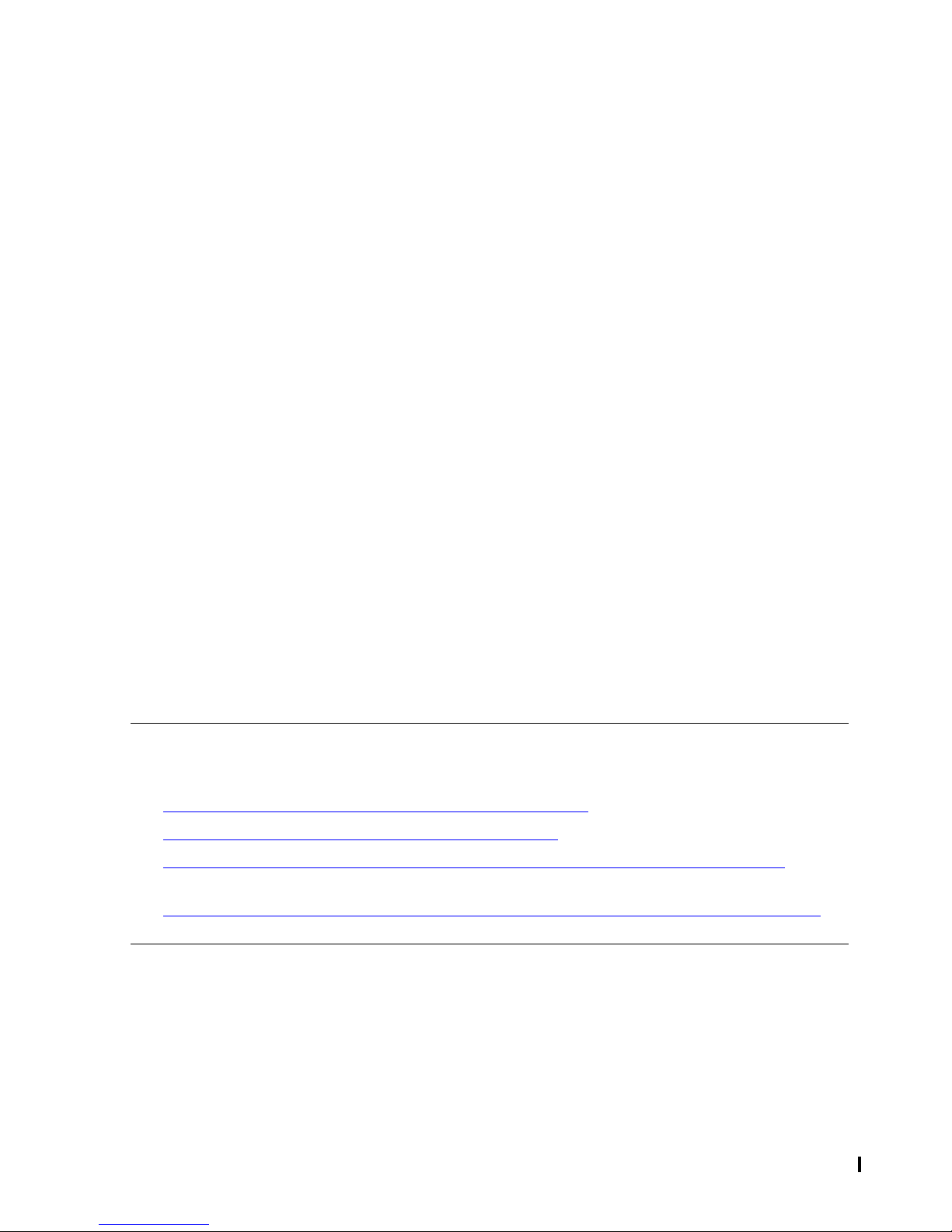
Installation and Configuration Considerations for
FASTPTCP
AWAN Servers and Other Terminal Servers and
TCP/IP Direct and TCP/IP-TELNET Configuration
A WAN Servers and Other T erminal Servers and
TCP/IP Direct and TCP/IP-TELNET
Configuration Considerations
Terminal servers and network print servers support a wide range of devices using the
TCP/IP direct and TCP/IP-TELNET protocols. AWAN servers and other terminal
servers generally support from 4 to 64 asynchronous ports, allowing individual access
to each port through a dedicated TCP/IP port number. Generally, TCP/IP-TELNET is
the preferred protocol, but some terminal servers support the TCP/IP direct protocol
(also known as “raw TCP”).
Although some terminal servers support parallel-port connections or other connections,
these servers are treated just like any other terminal server by FA STPTCP because
they use the same TCP/IP TELNET or TCP/IP direct protocols as the other terminal
servers.
Each terminal server port is individually configured for attributes such as baud rate,
character size, parity, and flow control. In addition, each TCP/IP port can require
configuration to enable FASTPTCP to start a connection to a specific asynchronous
port.
For AWAN terminal servers, the TCP/IP-TELNET protocol is used. For details about
TELNET LISTENER and asynchronous PORT configuration, refer to the AWAN
3883/4/5 Access Server Configuration and Management Manual or the AWAN 3886
Server Installation and Configuration Guide.
In general, TTAP printers are handled like other printers, but require the character size
to be 8 bits, even parity, and no flow control at the asynchronous port.
Note. This discussion excludes the protocols supported by HP JetDirect, Lexmark, Microplex,
and LPD print servers. For information about these protocols, refer to the following
subsections:
FASTCNFG DEVICE Attributes for HP JetDirect Printers on page 3-26
FASTCNFG DEVICE Attributes for Lexmark Printers on page 3-32
FASTCNFG DEVICE Attributes for Printers Connected Through Microplex Servers on
page 3-34
FASTCNFG DEVICE Attributes for Devices Connected to Line Printer Daemons (LPDs) on
page 3-35
Spooler FASTP Network Print Processes Manual — 427528-006
3 - 4
Page 73

Installation and Configuration Considerations for
FASTPTCP
Printer Installation and Configuration Considerations
Printer Installation and Configuration
Considerations
For network-connected printers, printer installation depends upon the network
equipment chosen. Typically, the details of the printer interface (such as baud rate or
physical interface cable) are outside the range of FASTPTCP control.
What is important for FASTPTCP is the print-job format expected by the printer and the
network address through which the printer can be reached. Based on the format
desired by the printer (PCL versus ASCII print controls, line mode versus block mode)
you configure the appropriate DEV DEVTYPE in Spoolcom, and you configure the
network address in the F ASTCNFG file.
TELNET Terminal Servers and End of Print Job Considerations
When the print data is received by the terminal server from FASTPTCP, there is some
delay before the data is sent out the asynchronous port to the printer device. This
delay can be due to the slower nature of the asynchronous connection or it can be due
to a flow control stoppage caused by various conditions at the printer such as busy, out
of paper, or offline. As a result, some amount of data can remain within the terminal
server’s internal buffers for a period of time. After sending all the data for a print job to
a terminal server, FASTPTCP can be configured to handle the job completion in
several ways.
For AWAN terminal servers, the FASTCNFG DEVICE entry should have
NOTMINGMARK=NO specified. Note that for AW AN 3883, 3884, and 3885 models
the PORT should be set to TYPE HARDCOPY using the A WAN RAS Management
Tool or the CLI command:
CHANGE PORT n TYPE HARDCOPY
and for AWAN 3886 models the POR
CLI command:
CHANGE PORT n AWAN FASTP
In these configurations, F ASTPTCP sends an IAC DO TM request after all the
print-job data has been sent and waits for an IAC DO TM response from the AWAN
server. When properly configured, all AWAN models send this response only af ter
all data has been sent out of the asynchronous port to the printer device. If the
AWAN port is reset or any network error occurs before the IAC DO TM response is
received by FASTPTCP, the print job is requeued for later retransmission.
If NOTIMINGMARK=YES is specified for A
result is a loss of print data at the end-of-job. When FASTPTCP closes the TCP/IP
socket session immediately after sending the last print job data, the AWAN 3883,
3884, and 3885 models immediately discard any unsent data queued to the
asynchronous port. A similar loss of data can occur if the AWAN 3883, 3884, and
3885 models are not properly configured as PORT TYPE HARDCOPY.
T should be set to AWAN FASTP using the
WAN 3883, 3884, and 3885 models, the
Spooler FASTP Network Print Processes Manual — 427528-006
3 - 5
Page 74

Installation and Configuration Considerations for
FASTPTCP
Note that although NOTIMINGMARK=YES does not always result in lost print data
for AWAN 3886 models, this setting is still not recommended.
In addition, AWAN users should check the value of the TIMEOUT specification in
the FASTCNFG DEVICE entry. The TIMEOUT value specified must be large
enough to allow for normal printing and for temporary pauses due to conditions
such as out of paper. Typical values are 180000 (30 minutes) to 720000 (2 hours).
Although the default value of 0 is compatible with earlier FASTPTCP product
versions, this value should be changed if any problems occur. Extremely large
values, such as 12345678 (specified in older documentation) are not
recommended.
For non-AWAN terminal servers, support for IAC DO TM varies. Some terminal
servers immediately respond to IAC DO TM as soon as it is received from
FASTPTCP at the end of print data. In these instances, FASTPTCP immediately
closes the TCP/IP socket session and reports the print job as complete to the
Spooler. If the terminal server immediately discards all pending data on socketsession close, print data will be lost. (This loss can occur on improperly configured
AWAN 3883, 3884, and 3885 models.) If the terminal server does not discard
pending data, no problem occurs unless the terminal server is rebooted or the port
is reset before the data is sent to the printer. Confusion can result because the
print job is reported as completed within the Spooler, but some print data can still
be buffered within the terminal server.
TELNET Terminal Servers and Supported TTAP
Printers
For terminal servers that sometimes lose data at the end of print jobs, try setting
the SLOWPACE parameter for the FASTNFG DEVICE entry. This parameter
inserts a delay after the last print job data is sent out by FASTPTCP and before the
TCP/IP socket session is terminated. Note, however, that this delay slows down
every print job, and might not guarantee complete printing, especially if the printer
is out of paper, or some other similar error occurs.
Note that SLOWPACE is no longer generally recommended for AWAN server
connections. SLOWPACE has been largely superseded by NOTIMINGMARK=NO
for AWAN and by SHUTDOWNTO.
TELNET Terminal Servers and Supported TTAP Printers
FASTPTCP supports Printronix printer models 5515, 5516, 5518, 5573, 5573D, 5574,
and 5577 with the TTAP protocol. The printers are connected to an AWAN server or
other terminal server asynchronous port by using the following settings:
8-bit character length and EVEN parity.
Binary or transparent 8-bit data.
No flow control.
Spooler FASTP Network Print Processes Manual — 427528-006
3 - 6
Page 75

Installation and Configuration Considerations for
FASTPTCP
After every block of print data, FASTPTCP also sends a status-request message, using
the response from the printer to ensure print integrity and to pace the flow of print data.
This end-to-end protocol eliminates the need for lower-level, flow-control methods such
as XON-XOFF or CTS. Because F ASTPTCP does not terminate the TCP/IP socket
session until the last status response is returned from the printer, data is not lost at the
end of print jobs, nor is there a need for IAC DO TM exchanges.
FASTPTCP Installation and Configuration
Considerations
FASTPTCP Installation and Configuration
Considerations
Unlike the other F ASTP network print processes, the process for adding and
configuring a FASTPTCP print process can vary based on the release of FASTPTCP
being implemented.
For release version updates (RVUs) before G06 or D42, the FASTPTCP environment
consisted of the following components:
FASTPTCP print process.
FASTCNFG device configuration file.
SHAP, an offline formatting program that is used to format the new unstructured
shadow trace files.
For G06 and D48 RVUs and later, the FASTPTCP environment can also include the
following components:
F ASTKCON, a key-sequenced configuration file.
FASTKCUT, a related utility program that is used to generate the FASTKCON file.
FASTKCON and FASTKCUT provide the following new features:
Allow faster printer startup because the FASTKCON configuration file is key-
sequenced. This enhancement is especially useful for large configurations.
Allow the FASTPTCP configuration to be updated online with no impact on running
FASTPTCP processes.
Provide FASTPTCP FASTCNFG configurations with a new DEFAULT keyword,
which simplifies configuration for devices sharing common settings.
FASTKCON and FASTKCUT are described in detail in Creating a FASTKCON
Configuration File (Beginning with the G06 and D48 RVUs) on page 3-40. SHAP is
described in detail in Reading an Unstructured Shadow Trace File on page 8-9.
Beginning with the G06.10 and D48.02 RVUs, FASTPTCP supports the following new
configuration options:
Spooler FASTP Network Print Processes Manual — 427528-006
3 - 7
Page 76

Installation and Configuration Considerations for
FASTPTCP
The Spoolcom PRINT PARM attribute can be used to specify additional print-
process configuration options for FASTPTCP. These options include:
Enabling debugging features.
Extending shadow trace files so information for multiple jobs can accumulate in
the shadow trace file.
Enabling detailed EMS events.
Writing ASCII text (old 512 text format) messages to $0 instead of generating
the newer tokenized event messages.
Setting bit 5 (%2000) of the Spoolcom DEV PARM attribute is no longer required
for FASTPTCP; the FASTCNFG/FASTKCON files are always read.
F A STPTCP supports SHUTDOWNTO, a new FASTCNFG device attribute, for
several FASTPTCP printer configurations. SHUTDOWNTO allows you to specify
the interval FASTPTCP should wait for a session shutdown to complete.
The recommended setting of the FASTCNFG device attribute TIMEOUT for AWAN
server connections has been changed. Extremely large values, such as 12345678
(specified in older documentation) are no longer recommended. The new
recommendation is to specify values in the range 180000 (30 minutes) to 720000
(2 hours).
FASTPTCP Installation and Configuration
Considerations
The F ASTCNFG device attribute SLOWPACE is no longer generally recommended
for AWAN server connections. SLOWPACE has been largely superseded by
NOTIMINGMARK=NO for AWAN and by SHUTDOWNTO.
Some new model HP JetDirect interfaces now default the SNMP community name
to “not configured” to prevent access. For these interfaces, the SNMP community
name must now also be configured at the HP JetDirect interface to match the
FASTCNF G SMNP value.
FASTPTCP supports a new FASTCNFG keyword, POLLTYPE, and a new
FASTKCON or FASTCNFG device attribute, POLLTYPENAME, for HP JetDirect
printer configurations. POLLTYPENAME allows you to specify the name of a
POLLTYPE record to control interpretation of SNMP responses, and POLLTYPE
allows you to define these POLLTYPE records. Essentially, these features allow
you to determine whether FASTPTCP will perform MIB-II SysUpTime processing
and how F ASTP TCP will map SNMP printer responses to Guardian file error codes
and EMS operator messages. POLLTYPE requires FASTKCON.
In addition, note that the use of bit 2 (%20000) of the S
can be set for the HP JetDirect protocols to cause all SNMP responses to be logged to
$0.
poolcom DEV PARM attribute
Spooler FASTP Network Print Processes Manual — 427528-006
3 - 8
Page 77

Installation and Configuration Considerations for
FASTPTCP
Installation and Configuration Tasks for FASTPTCP
Installation and Configuration Tasks for
FASTPTCP
To install and configure a FASTPTCP print process, perform the following tasks:
1. Install the FASTPTCP object code ($SYSTEM.SYSTEM.FASTPTCP) This step is
described in Installing a FASTP Network Print Process on page 2-2.
2. Add the following configuration information to the Spooler subsystem either
interactively or in a command file:
a. Create one or more FA STPTCP print processes by using the Spoolcom PRINT
command.
General creation of a print process is described in step 2 of Spooler
Configuration Tasks on page 2-14. However, beginning with the G06.10 and
D48.02 RVUs of FASTPTCP, you can also include a PARM attribute in the
PRINT command to specify additional print process configuration options for
FASTPTCP. The specification of PRINT PARM attributes for FASTPTCP is
described in PRINT PARM Attribute on page 3-10.
b. Associate each device name (that is, the device name designated for a TCP/IP
printer) with the appropriate FASTPTCP print process and specify the
appropriate Spooler device attributes for each device by using the Spoolcom
DEV command.
In theory, a FASTPTCP print process supports a maximum of 32 printers;
however , practical configurations usually have 10 to 16 printer devices per
process.
General use of the DEV command is described in step 3 of Spooler
Configuration Tasks on page 2-14. The specification of Spooler device names
and device attributes for TCP/IP printers are discussed in
page 3-11.
c. Designate one or more Spooler job locations for each printer and associate
each printer with the appropriate device name by using the Spoolcom LOC
command. Designation of a Spooler job location is described in step
Spooler Configuration Tasks on page 2-14.
3. Create one or more FASTCNFG files to cont
transport parameters for the devices. The creation of a FASTCNFG file is
discussed in general terms in
considerations for FASTPTCP
POLLTYPE keywords, and FASTCNFG DEVICE configuration attributes for
TCP/IP printers are discussed in FASTCNFG DEVICE, HOSTS, and POLLTYPE
Configuration for FASTPTCP on page 3-13.
Configuring a FASTCNFG File on p age 2-17. Special
, including the use of the DEFAULT, HOSTS, and
ain network protocol parameters and
Device Attributes on
4 of
Spooler FASTP Network Print Processes Manual — 427528-006
3 - 9
Page 78

Installation and Configuration Considerations for
FASTPTCP
4. Beginning with the G06 and D48 RVUs, you also can generate a FASTKCON
key-sequenced configuration file by using the FASTKCUT utility. The use of these
new components is described in detail in Creating a FASTKCON Configuration File
(Beginning with the G06 and D48 RVUs) on page 3-40.
Spooler Configuration Considerations for
Spooler Configuration Considerations for
FASTPTCP
The Spooler configuration t asks required for any FASTP network print process also are
required for the FASTPTCP print process. However, you should give special
consideration to the configuration of the Spooler PRINT PARM attribute and certain
Spooler device attributes for FASTPTCP.
For a complete discussion of the Spooler configuration tasks required to configure a
F ASTPTCP print process, see Configuring a FASTP Network Print Process in the
Spooler Subsystem on page 2-5.
FASTPTCP
PRINT PARM Attribute
Beginning with the G06.10 and D48.02 RVUs, when using FASTPTCP, you can also
optionally specify print process configuration parameters for FASTPTCP by adding a
PARM attribute to the Spoolcom PRINT command.
Table 3-1 on page 3-11 describes the PRINT PARM bits that can be specified for a
FASTPTCP process. Note that the PRINT PARM attribute is a 16-bit mask; for a
description of how to calculate the value of a bit mask, see Calculating the Value of the
PARM Attributes on page 2-13.
Spooler FASTP Network Print Processes Manual — 427528-006
3 - 10
Page 79

Installation and Configuration Considerations for
FASTPTCP
Table 3-1. Supported PRINT PARM Attribute Bit Values for FASTPTCP Processes
(Beginning with the G06.10 and D48.02 RVUs)
Device Attributes
Bit
Number
1 %40000 16382 Enables debugging features. This option is intended
2 %20000 8192 Extends (does not erase and overwrite) shadow trace
14 %2 2 Enables the following detailed EMS events for
Octal
Value
Decimal
Value Definition
for d
evelopment use only. It does not affect
operations, but does generate additional EMS
events.
files.
Normally, a shadow trace file is erased at the
beginning of a job. This option allows shadow trace
information for multiple jobs to accumulate in the
shadow file.
Note extending shadow trace files can, potentially,
result in very large shado
As of release ABL of December 2002, this bit is not
used, an
F
ASTPTCP: (1) process start, (2) process stop, (3)
print job start, (4) print job complete, (68) print job
resume, and (67) print job error. See Appendix
EMS Messages for detailed descriptions of these
messages.
d existing shadow files are always extended.
w files.
B,
15 %1 1 Writes ASCII text (old 512 text format) messages to
Device Attributes
Spooler device attributes specify printing options for devices (in this case TCP/IP
printers). Device information is specified through the Spoolcom DEV command. For a
complete list of the Spooler device attributes supported by all the FASTP network print
processes, see Table 2-3, Spooler Device Attributes and Their Effect on FASTP
Network Printers, on page 2-7.
Table
FASTPTCP and describes their effect on TCP/IP printers.
3-2 lists the Spooler device attributes that have special considerations for
$0
in addition to tokenized event messages. This
option is intended as a temporary measure to allow
users time to adjust EMS filters dependent on the
old-format messages. The default is to suppress the
old-format messages and generate only the
tokenized event messages.
Spooler FASTP Network Print Processes Manual — 427528-006
3 - 11
Page 80
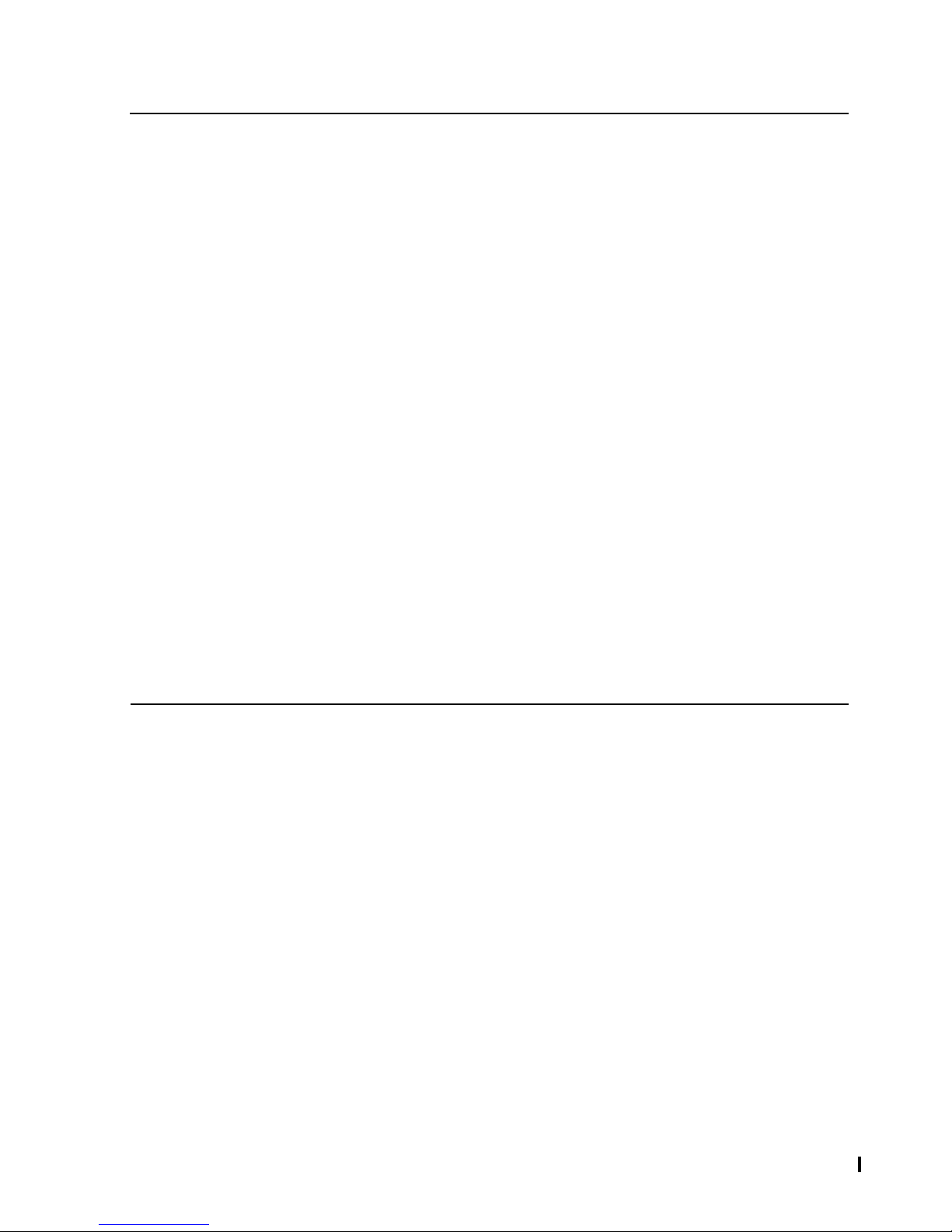
Installation and Configuration Considerations for
FASTPTCP
Table 3-2. Spooler Device Attributes With Special Effects on FASTPTCP Printers
Attribute Effect on TCP/IP Printers
DEVTYPE By default FASTPTCP assumes all TCP/IP printers to be line-mode
ASCII devices. DEVTYPE defines the real nature of the device. For
examp
data stream compatibility (DSC), and 7 specifies a PCL Level II
device, such as 5516.
It is more efficient to run devices in block mode; therefore, when the
device is not specifically d
use LU1 to specify simple block-mode operation. The DEVTYPEs
specifically defined are for 5512, 5515, 5516, 5518, 5573, 5574, and
5577 printers.
le, LU1 specifies a simple block-mode device, LU3 specifies
Device Attributes
efined in Spoolcom, you should attempt to
The device capabilities can be furth
er described by the PROTOCOL
and BLOCK attributes in the FASTCNFG DEVICE entry.
In general, always set this field
for TCP/IP connected printers.
PARM For PROTOCOL values of HPJETDIRECT, bit 2 (%20000) can be
set to cause all SNMP responses to
be logged to $0. Setting this bit
can be useful during printer configuration. A maximum of one
message is logged every ten minutes during a single print job.
Beginning with the G06.10 and D48.02 RVUs, bit 5 (%2000) is no
nger required and the FASTCNFG/FASTKCON files are always
lo
read.
For 5573, 5573D, 5574, and 5577 printers, set bit 9 (%100) if
la
ndscape header pages are required.
For 5577 printers, set bit 9 (%100) for offset job output.
Spooler FASTP Network Print Processes Manual — 427528-006
3 - 12
Page 81
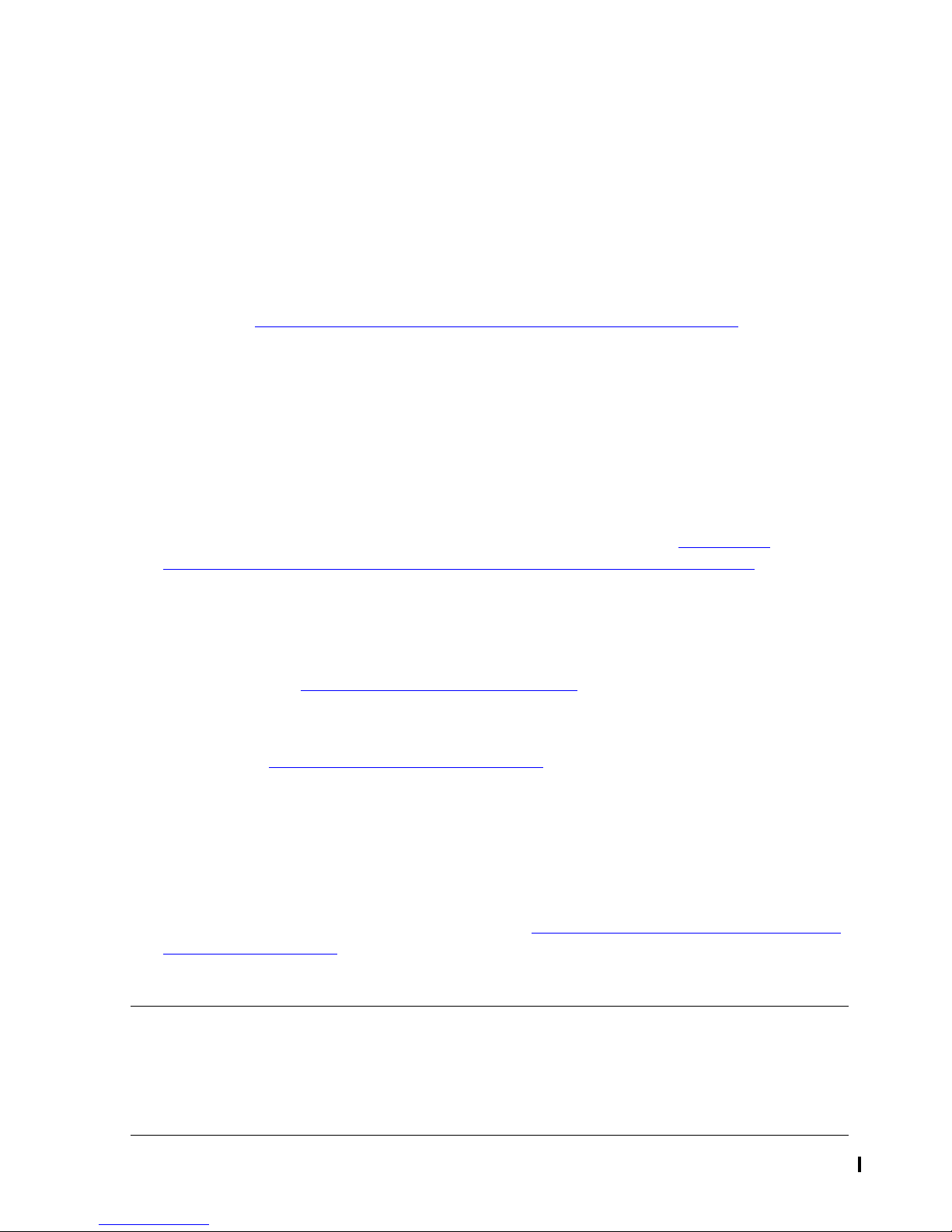
Installation and Configuration Considerations for
FASTPTCP
FASTCNFG DEVICE, HOSTS, and POLLTYPE
Configuration for FASTPTCP
FASTCNFG DEVICE, HOSTS, and POLLTYPE
Configuration for FASTPTCP
Each TCP/IP printer must be represented by a DEVICE entry in the FASTCNFG file.
Because the FASTPTCP print process can support printers attached in several ways,
the attributes supported by FASTCNFG DEVICE configuration vary based on the type
of connection. Some attributes can be specified for any TCP/IP connected device.
Other attributes are only used for a specific type of connection. The subsections
beginning with FASTCNFG DEVICE Attributes for All FASTPTCP Devices on
page 3-15 discuss the attributes that apply to all TCP/IP connections followed by the
attributes that apply for the various connection types.
In addition to the connection-specific considerations for the DEVICE entry, FASTPTCP
also differs from the other FASTP network print processes in that FASTPTCP supports
the following additional FASTCNFG-related features that are not supported by any
other FASTP network print process:
A FASTKCON file and the FASTKCUT utility. Note that the FASTKCON file and
FASTKCUT utility are only supported beginning with the G06 and D48 RVUs. The
FASTKCON file and FASTCUT utility are described in detail in Creating a
FASTKCON Configuration File (Beginning with the G06 and D48 RVUs) on
page 3-40.
The FASTCNF G DEFAULT keyword, which is only used by the FASTKCUT utility
when creating a FASTKCON file. The DEFAULT keyword is ignored when a
FA STCNFG file is read directly by the FASTPTCP print process. Its use and syntax
are described in Using DEFAULT Keyword Entries on page 3-41.
The FASTCNFG HOSTS keyword, which can be used to direct FASTPTCP to a
local hosts file for IP host name to address resolution. Its use and syntax is
described in
The FASTCNFG POLLTYPE keyword, which can be used with HP JetDirect
printers to define a POLLTYPE record to control interpretation of SNMP responses.
Essentially, this feature allows you to determine whether FASTPTCP performs
MIB-II SysUpTime processing and how FASTPTCP maps SNMP printer responses
to Guardian file error codes and, optionally, EMS operator messages. Note that
POLLTYPE is only supported beginning with the G06.10 and D48.02 RVUs. The
POLLTYPE keyword is described in detail in
HP JetDirect Printers on page 3-28. POLLTYPE requires FASTKCON.
Using the HOSTS Keyword Entry on page 3-14.
FASTCNFG POLLTYPE Keyword for
The use of any of these additional features is optional.
Note. Like any other FASTP network print process, DEVICE information can be added to,
deleted from, or changed in the FASTCNFG file at any time. However, updated information for
a device becomes effective only after the FASTPTCP print process controlling the device reads
the information. Remember, with the exception of RVUs G06.10 and D48.02 and later, you
must set bit 5 (%2000) of the PARM attribute by using the Spoolcom DEV command to instruct
the FASTPTCP print process to read the updated configuration.
Spooler FASTP Network Print Processes Manual — 427528-006
3 - 13
Page 82
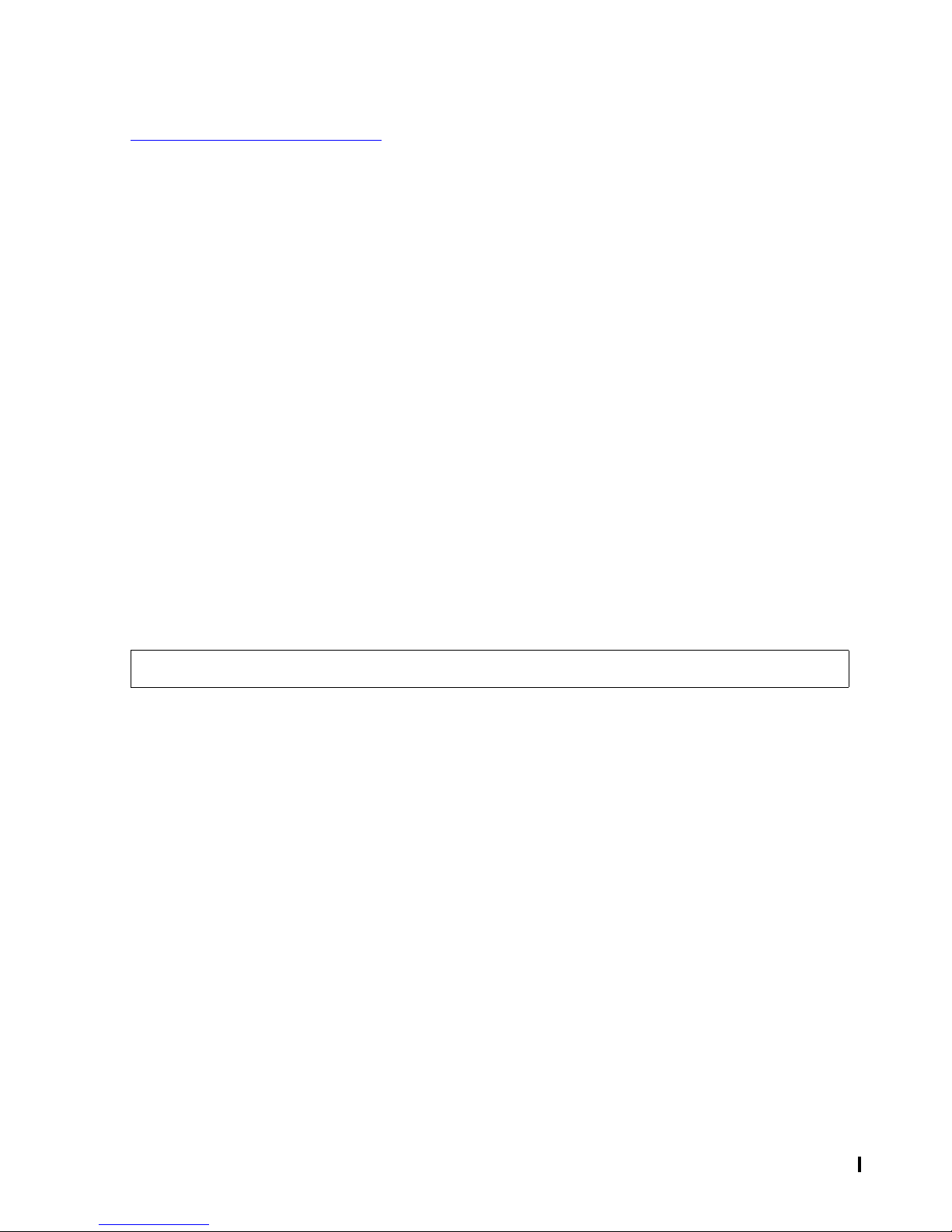
Installation and Configuration Considerations for
FASTPTCP
For a complete discussion about the use and creation of the FASTCNFG file, see
Configuring a F ASTCNFG File on page 2-17.
Using the HOSTS Keyword Entry
In addition to the DEVICE and DEFAULT keywords, each FASTCNFG file for
FASTPTCP can contain a HOSTS keyword entry. The HOSTS entry directs
FASTPTCP to a local hosts file for address resolution.
By default, if a host name is used instead of a dotted decimal address for the
ADDRESS attribute, FASTPTCP attempts to resolve the address from a DNS server
identified in $SYSTEM.ZTCPIP.RESCONF. Note that name lookup from a DNS server
is a blocking action. In most cases, names are resolved within milliseconds, and are
subsequently cached by the TCP/IP service. In these situations, performance should
not be affected. However, if network or configuration problems occur, FASTPTCP can
be blocked from processing other I/O activity. In these cases, FASTPTCP writes a
warning message to the EMS collector noting the time spent waiting for the name
lookup to complete. If these errors persist, consider using a local hosts file as an
expedient alternative.
Using the HOSTS Keyword Entry
A local hosts file can be specified in a HOSTS entry listed in the FASTCNFG file or in a
related Spooler supervisor DEFINE. When specified in the FASTCNFG file, the HOSTS
entry should appear before the DEVICE entries. Only one HOSTS entry can be
specified.
The syntax for a FASTCNFG HOSTS entry is as follows:
HOSTS hosts-file-name
where
hosts-file-name
specifies the name of the local file to be used for address resolution if the
ADDRESS is a host name.
For example, a FASTCNFG file might cont
ain the following:
HOSTS $SYSTEM.HOSTS.HOSTS ! File for addresses
DEVICE $PRNT1
CONTYPE = TCP/IP
PROTOCOL = NONE
ADDRESS = SPARCC ! Use HOSTS file for address
PORT = 2001
Spooler FASTP Network Print Processes Manual — 427528-006
3 - 14
Page 83
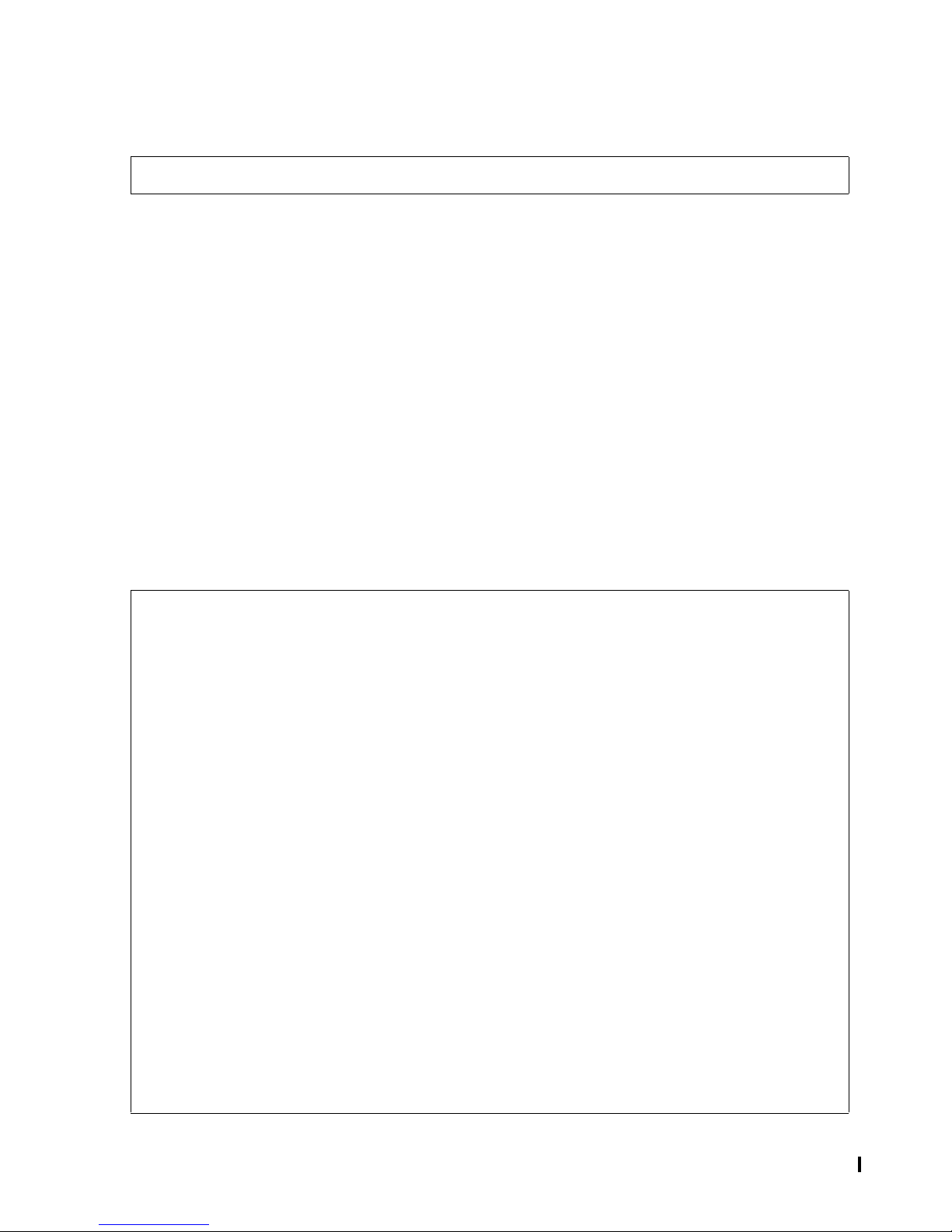
Installation and Configuration Considerations for
FASTPTCP
FASTCNFG DEVICE Attributes for All FASTPTCP
The alternative method for specifying a hosts file is to add the following DEFINE before
starting the Spooler supervisor:
ADD DEFINE =HOSTS , FILE hosts-file-name
where
hosts-file-name
specifies the name of the local file to be used for address resolution if the
ADDRESS is a host name.
Note, if both a DEFINE and a FASTCNFG HOSTS entry are used, the FASTCNFG
HOSTS entry overrides the DEFINE.
FASTCNFG DEVICE Attributes for All FASTPTCP Devices
The following attributes can be specified for any F ASTPTCP device. Note that some of
these attributes (such as CONTYPE, PROTOCOL, ADDRESS, and PORT) are usually
required for most FASTPTCP devices, whereas the remainder of these attributes
(BLOCK, TIMEOUT, TCP/IP-A, TCP/IP-B, and IDLETIMEOUT) are optional and offer
additional site-customization features. The basic syntax for DEVICE entries for all
FASTPTCP printers is as follows:
Devices
DEVICE device-name
CONTYPE = {TCP/IP|TCP/IP-TELNET} !Required for
!TCP/IP TELNET
PROTOCOL = {NONE |
TTAP | !Required for TTAP
HPJETDIRECT | !Required for HPJETDIRECT
LPD1179 | !Required for LPD1179
LEXMARK | !Required for LEXMARK
MICROPLEX} !Required for MICROPLEX
ADDRESS = {ip-addess | hostname} !Required
PORT = ip-port !Required for NONE
!and TTAP protocols
BLOCK = blocksize !Optional
IDLETIMEOUT = idle-timeout !Optional
SHADOW = shadow-file-name !Optional
SHADOW2 = shadow-file-name2 !Optional
SHADOW3 = shadow-file-name3 !Optional
SHADOW4 = shadow-file-name4 !Optional
SHADOW5 = shadow-file-name5 !Optional
SHADOW6 = shadow-file-name6 !Optional
SHADOW7 = shadow-file-name7 !Optional
SHADOW8 = shadow-file-name8 !Optional
TCP/IP-A = primary-process-name !Optional
TCP/IP-B = backup-process-name !Optional
TIMEOUT = io-timeout !Optional
Spooler FASTP Network Print Processes Manual — 427528-006
3 - 15
Page 84

Installation and Configuration Considerations for
FASTPTCP
where the required attributes are defined as follows:
device-name
specifies the Spooler DEV name for the TCP/IP printer. The name is a legal
Guardian device name in local form. This name should not exist as a real Guardian
device on the local system.
CONTYPE = {TCP/IP | TCP/IP-TELNET}
specifies the type of connection. This attribute is not case sensitive. Although a
default value (TCP/IP) exists for the CONTYPE attribute, for clarity it is
recommended that this attribute be explicitly specified even when the default value
is used. The values are:
TCP/IP
Use for direct TCP/IP connections to an HP JetDirect card, a Lexmark card, a
Microplex server, an LPD server, and for terminal servers that do not support
TELNET. TCP/IP is the default value.
FASTCNFG DEVICE Attributes for All FASTPTCP
Devices
TCP/IP-TELNET
Use for TTAP and dumb serial printers connected to an AWAN server and
other terminal servers.
PROTOCOL = {NONE | TTAP | HPJETDIRECT | LEXMARK |MICROPLEX |
LPD1179}
specifies the type of protocol. Although a default value (NONE) exists for the
PROTOCOL attribute, for clarity this attribute value should be explicitly specified
even when the default value is used. The values are:
NONE
Data is sent on the TCP/IP session with data integrity maintained by the
TCP/IP layer alone. Use for TCP/IP direct-connected printers, devices
connected through a TELNET server, and serial printers connected
asynchronously through an AWAN server. NONE is the default value.
For PROTOCOL=NONE, POLLINT and POLLNUM control retries to error 4127
ECONNREFUSED when attempting to connect to the remote printer device.
ASTPTCTP retries the connect POLLNUM times after waiting for POLLINT.
F
POLLINT is specified in units of 0.01 second tics. Defaults are POLLINT=100
(1.00 seconds) and POLLNUM=10.
If error 4127 persists, the device is placed offline.
POLLINT and POLLNUM are separately documented for other PROTOCOL
settings.
Spooler FASTP Network Print Processes Manual — 427528-006
3 - 16
Page 85
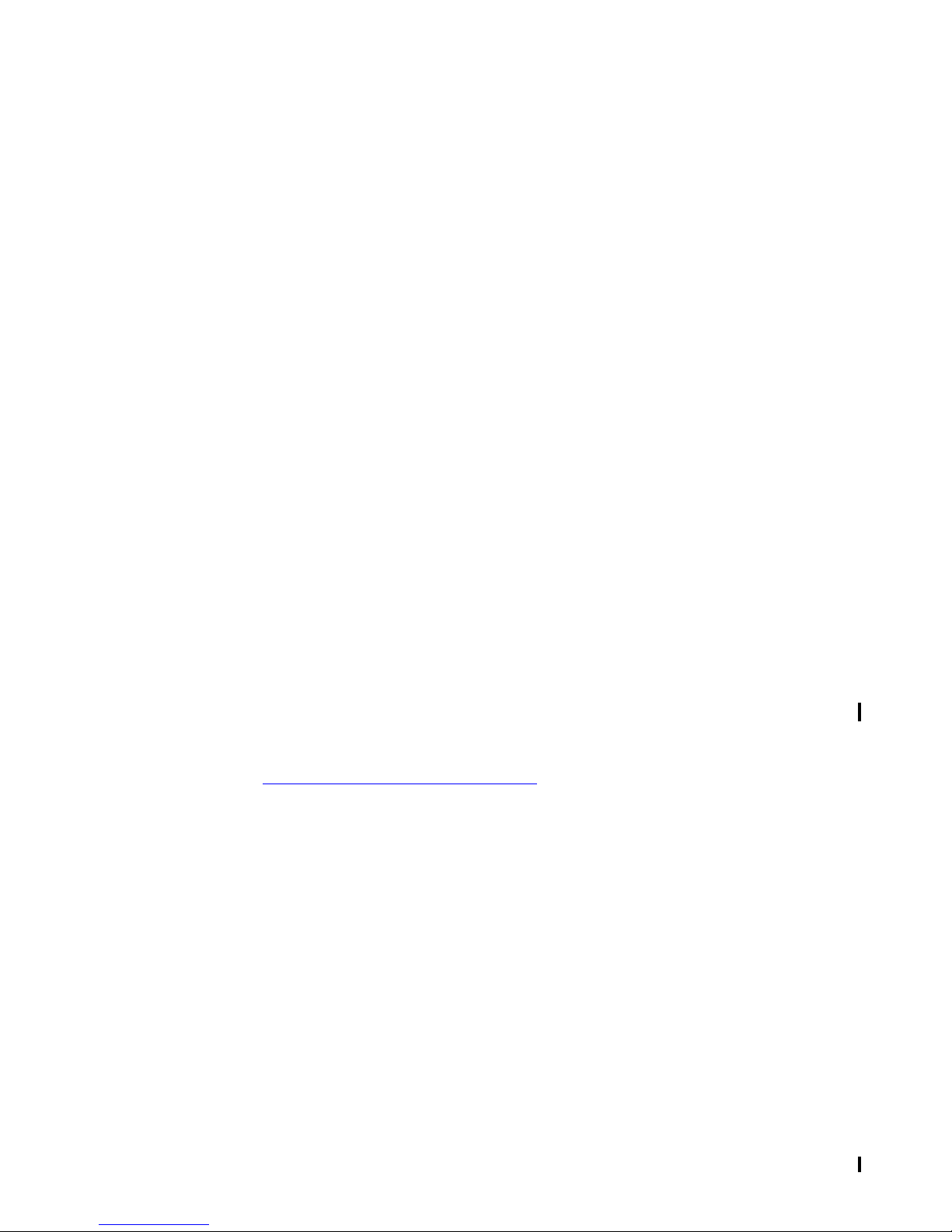
Installation and Configuration Considerations for
FASTPTCP
TTAP
Use with all Printronix printers supporting the TTAP/TAP protocol (5512, 5515,
5516, 5518, 5573, 5574, 5577) connected to an AWAN server or other terminal
server. For the Printronix 5515, 5516, and 5518 models, which use the TAP
protocol, still set PROTOCOL= TTAP, and set the Spoolcom DEV DEVTYPE
field to the actual model. FASTPTCP detects the DEVTYPE value and uses
the TAP protocol.
HPJETDIRECT
Use for HP JetDirect connections. The SNMP agent on the card is queried to
determine job status.
LEXMARK
Use with the laser printer models 5576/78 and other Lexmark printers
supporting the job completion protocol.
MICROPLEX
FASTCNFG DEVICE Attributes for All FASTPTCP
Devices
Use with the Printronix 552x/553x line printers and other printers connected
through a Microplex M205/M206 print server.
LPD1179
Use with line printer daemons conforming to RFC 1179; the job is transferred
using the protocol described in the RFC.
ADDRESS = {ip-addess | hostname}
specifies the address of the printer. The address can be either the 4-byte dotted IP
address (nnn.nnn.nnn.nnn) or the IP host name. If a host name is specified,
FASTPTCP resolves the address from the HOSTS file or from a network DNS
server. See Using the HOSTS Keyword Entry on page 3-14 for a discussion of
these name-resolution methods. The ADDRESS specification is mandatory
PORT = ip-port
specifies the decimal port number assigned to the physical printer port. T
he value
specified for PORT must match the setting of the printer or print server.
For the HPJETDIRECT, LEXMARK, and LPD1179 protocols, this parameter can be
omitted. In these cases FASTPTCP uses the correct port number as the default
(HPJETDIRECT = 9100, LPD1179 = 515, LEXMARK = 9400).
.
For the MICROPLEX protocol, the specification can vary based on the specifics of
your printer. The default value is 4400. Printronix 5525/5531 printers use a
customized version of the Microplex M205 print server and use port 9100;
therefore, in these instances, a PORT value of 9100 must be specified. Other
Microplex printer servers are generally configured for port 4400. In these
instances, the PORT specification can be omitted.
Spooler FASTP Network Print Processes Manual — 427528-006
3 - 17
Page 86
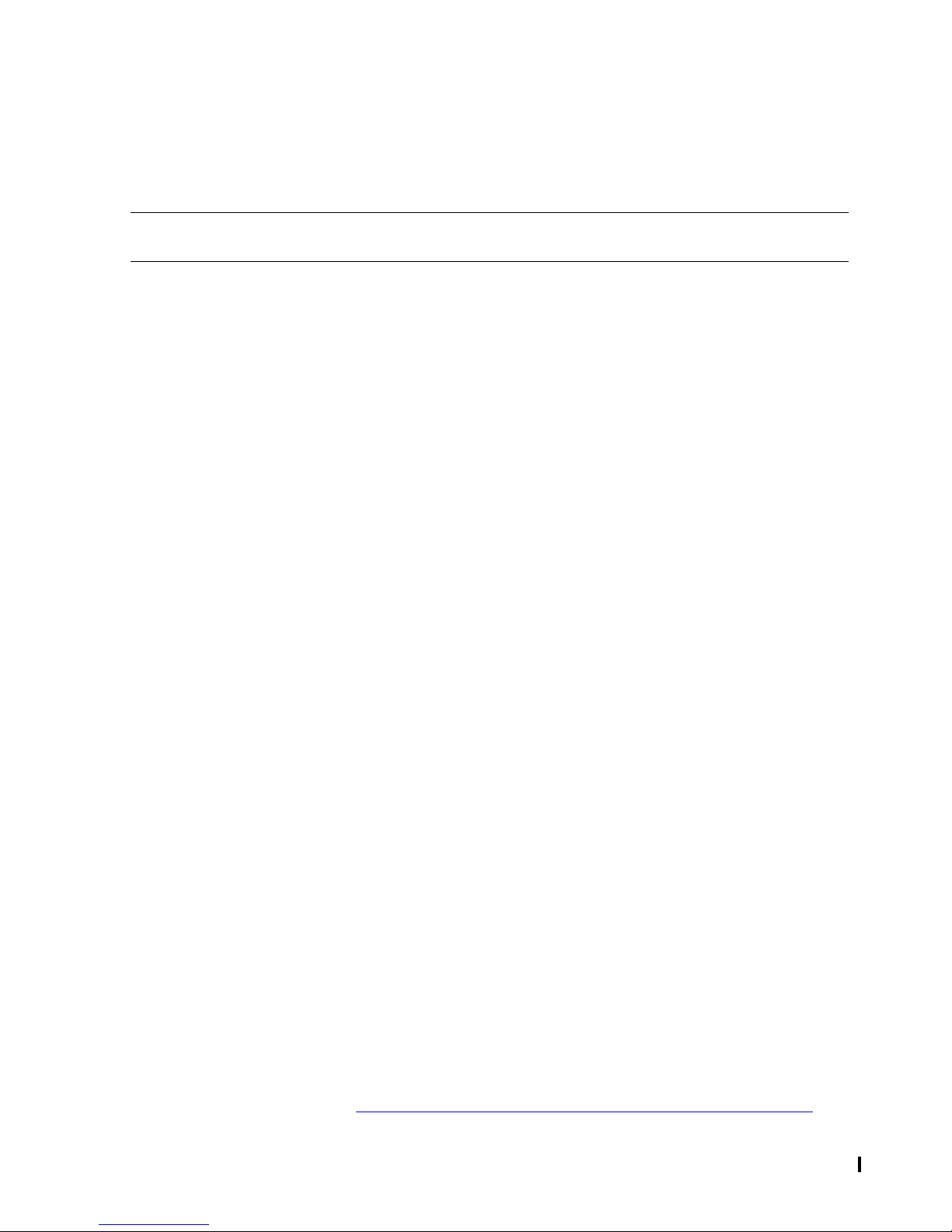
Installation and Configuration Considerations for
FASTPTCP
For other protocols, the PORT specification is mandatory.
For AWAN servers and other terminal servers, the port number is usually specified
as a value between 2001 and 2064 corresponding to the physical asynchronous
ports of 1 to 64.
Note. Although the TIMEOUT attribute specification is optional, it should be changed if any
problems occur.
Optional DEVICE Attributes for All FASTPTCP Devices
The optional DEVICE attributes for all FASTPTCP devices are defined as follows:
BLOCK = blocksize
specifies the block size to be used by FASTPTCP for I/O operations. Block size is
a performance attribute; in some cases a larger block size than the default can
provide for more efficient transfers. The maximum value is 28672 bytes. The
BLOCK specification is optional. In the absence of the BLOCK attribute,
F ASTPTCP assigns a value based on the Spoolcom DEV DEVTYPE value. For
example, 5515 printers are assigned a block size equal to their buffer size, and
HPJETDIRECT printers are assigned a value of 1024. Note that a BLOCK value of
1480 works for most network-accessed printer configurations
FASTCNFG DEVICE Attributes for All FASTPTCP
Devices
IDLETIMEOUT = idle-timeout
for printers configured with the Spoolcom DEV attribute EXCLUSIVE ON, the
IDLETIMEOUT attribute determines the number of seconds to wait before clearing
the session and closing the socket. IDLETIMEOUT allows FASTPTCP to maintain
TCP/IP sessions for short periods of inactivity but to dissolve them during longer
periods. The IDLETIMEOUT specification is optional. If omitted or set to zero,
FA STP TCP keeps the TCP/IP session open until notified by the Spooler supervisor
to close the device.
KEEPALIVE = YES | NO
Default NO. If YES, activates TCP socket keep
alive. This attribute is rarely
needed, but might be useful for an HP external print server with extended stacker
full condition.
SHADOW[n] = shadow-file-namen...
is a required attribute if tracing is enabled (that is, if bit 1 (%40000) of the P
attribute is set using the Spoolcom DEV command). Each value specified defines
the Guardian file name of a Guardian file used for trace output. If a file name is not
fully qualified, the volume and subvolume name default to the volume and
subvolume where the object code for the FASTPTCP print process resides. From 1
to 8 trace files can be defined.
ARM
Tracing is discussed in Section
Spooler FASTP Network Print Processes Manual — 427528-006
8, Troubleshooting and Using the Trace Facility.
3 - 18
Page 87

Installation and Configuration Considerations for
FASTPTCP
TCP/IP-A = primary-process-name
specifies the primary TCP/IP process to use in establishing a connection. If a
session is not established with this process, FASTPTCP retries establishing the
session using an alternate process if one is configured by TCP/IP-B. The TCP/IP-A
specification is optional. If omitted, $ZTC0 is assumed.
TCP/IP-B = backup-process-name
specifies an alternate (backup) TCP/IP process name to use if connections are not
established with the TCP/IP-A process. The TCP/IP-B attribute is used for a limited
form of fault-tolerant operation. The backup is used on a session basis to establish
a connection with a printer. The TCP/IP-B specification is optional. If omitted,
FASTPTCP does not try to use an alternate process if TCP/IP-A fails.
TIMEOUT = io-timeout
specifies the interval (in 10-millisecond units) that FASTPTCP waits for I/O
completions to a device. Adjusting the timeout interval can improve operations.
Some network installations do not respond within the default timeout interval; as a
result error 40 is reported against the device. A greater timeout value can eliminate
some of these errors. TIMEOUT can be up to 31 bits in size. Although the
TIMEOUT specification is optional, changed it if any problems occur. In the
absence of the TIMEOUT attribute, a default value is chosen on the basis of the
value of the PROTOCOL attribute as follows:
FASTCNFG DEVICE Attributes for All FASTPTCP
Devices
NONE 1000 (10 seconds)
TTAP 1000 (10 seconds)
HPJETDIRECT 3000 (30 seconds)
LPD1179 1000 (10 seconds)
LEXMARK 3000 (30 seconds)
MICROPLEX 3000 (30 seconds)
For AWAN server connections (PROTOCOL=NONE), the TIMEOUT value specified
must be large enough to allow for normal printing and for temporary pauses due to
conditions such as out of paper. Typical values are 180000 (30 minutes) to 720000
(2 hours). Although the default value of 0 is compatible with earlier FASTPTCP
product versions, change this value if any problems occur . Extremely large values,
such as 12345678 (specified in older documentation) are not recommended. For
more information about setting the TIMEOUT attribute for terminal server
connections, see
TELNET Terminal Servers and End of Print Job Considerations
on page 3-5.
For PROTOCOL NONE, HPJETDIRECT, and MICROPLEX, the attribute
SHUTDOWNTO is recommended, with a value greater than or equal to, the value
of the TIMEOUT attribute.
Spooler FASTP Network Print Processes Manual — 427528-006
3 - 19
Page 88

Installation and Configuration Considerations for
FASTPTCP
FASTCNFG DEVICE Attributes for TCP/IP Direct
Connections to Dumb Serial Printers
FASTCNFG DEVICE Attributes for TCP/IP Direct Connections to
Dumb Serial Printers
A TCP/IP direct connection to a printer or server is the simplest to configure. Typically,
a TCP/IP direct connection connects to dumb serial printers on a terminal server or to
a network print server that does not employ TELNET or any other protocol. A TCP/IP
direct connection uses a CONTYPE value of TCP/IP and a PROTOCOL value of
NONE. The minimal FASTCNFG DEVICE entry needed for a TCP/IP direct connection
is as follows:
DEVICE device-name
CONTYPE = TCP/IP
PROTOCOL = NONE
ADDRESS = ip-address
PORT = ip-port
Optional DEVICE Attributes for TCP/IP Direct Connections to
Dumb Serial Printers
In addition, the DEVICE entry can contain any of the optional attributes for all
FASTPTCP devices as described in Optional DEVICE Attributes for All FASTPTCP
Devices on page 3-18 and the following optional attributes:
SHUTDOWNTO=n
specifies the time (in 10-millisecond units) that FASTPTCP should wait for a
session shutdown to complete. Values can be up to 8640000 (24 hours); the
default value is 0.
When PROTOCOL=NONE, at the end of a print job FASTPTCP causes TCP/IP to
send a FIN packet to the remote device. The remote device is expected to respond
with a FIN within the SHUTDOWNTO interval for normal job completion. If FIN is
not received, the job is requeued to the Spooler. The value specified for
SHUTDOWNTO must be large enough to handle cases where the printer is out of
paper, offline, or otherwise backed up. Typical values are from 180000 (30
minutes) to 720000 (2 hours). Although the default value of 0 is compatible with
previous FASTPTCP product versions, change this value if any problems occur.
Note, SHUTDOWNTO only applies to the G06.10 and D48.02 RVUs and later, and
the value specified for SHUTDOWNTO should be equal to or greater than the
value for TIMEOUT.
SLOWPACE = slow-interval
specifies the time (in 10-millisecond units) that FASTPTCP should wait at job end
before reporting to the Spooler supervisor that the job is complete. Values can be
up to 12000 (2 minutes). The SLOWPACE specification is optional and can
adversely affect performance so use it with caution.
Spooler FASTP Network Print Processes Manual — 427528-006
3 - 20
Page 89
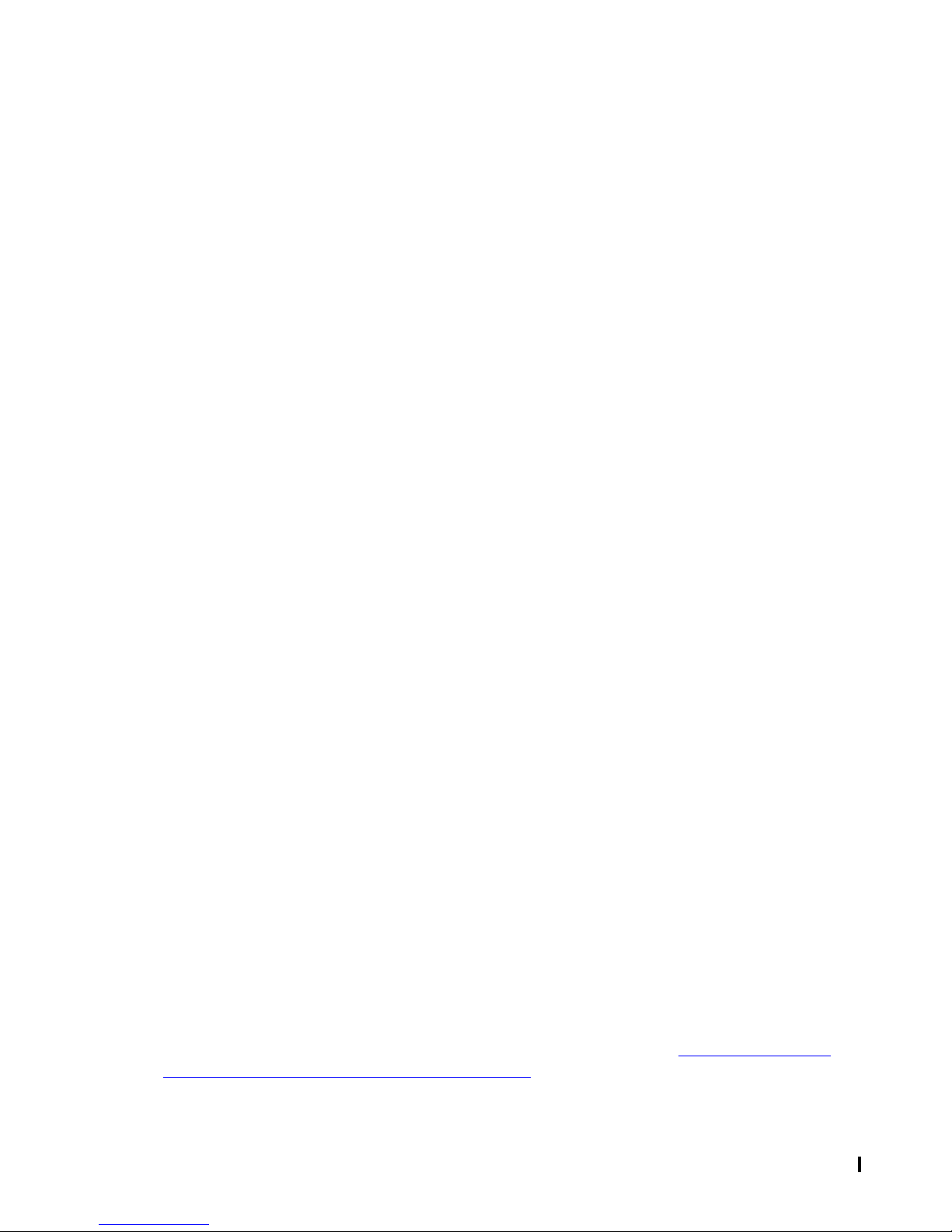
Installation and Configuration Considerations for
FASTPTCP
FASTCNFG DEVICE Attributes for Dumb Serial
Printers Connected Through AWAN Servers or
Normally, FASTPTCP spools jobs as rapidly as TCP/IP allows. The SLOWPACE
delay can be useful in network situations where slow printers that have small
buffers are not receiving all the data before the network is reset at device close.
SLOWPACE can prevent jobs from being lost, while allowing devices to be set as
EXCLUSIVE OFF in Spoolcom.
Note that the FASTCNFG device attribute SLOWPACE is no longer generally
recommended for AWAN server connections. SLOWPACE has been largely
superseded by NOTIMINGMARK=NO for AWAN and by SHUTDOWNTO.
FASTCNFG DEVICE Attributes for Dumb Serial Printers
Connected Through AWAN Servers or Other TELNET Terminal
Servers
This connection can be used for serial printers connected through AWAN servers or
other terminal servers supporting the TELNET protocol. These devices use a
CONTYPE value of TCP/IP-TELNET and a PROTOCOL value of NONE. The minimal
FASTCNFG DEVICE entry needed for serial printers connected through an AWAN
server or other TELNET terminal server is as follows:
DEVICE device-name
ADDRESS = ip-address
PORT = ip-port
PROTOCOL = NONE
CONTYPE = TCP/IP-TELNET
NOTIMINGMARK = {YES | NO}
where
ip-port
specifies the decimal port number assigned to the physical printer port. Although
this value can vary based on the terminal server, it is generally associated with a
specific asynchronous port on the terminal server. For AWAN devices, the port
number is specified as a value in the range 2001-2064, corresponding to
asynchronous ports 1-64.
NOTIMINGMARK = {YES|NO}
specifies whether FASTPTCP sends an IAC DO TM at session close. If
NOTIMINGMARK
=YES, FASTPTCP does not send an IAC DO TM at the close of
session. If NOTIMINGMARK =NO, FASTPTCP attempts to ensure data delivery
before session close by sending an IAC DO TM. For AWAN terminal servers, set
NOTIMINGMARK to NO. Other terminal servers might handle IAC DO TM and the
TCP/IP socket-session connection differently. For a more detailed discussion of
this parameter and its effect on TELNET terminal servers, see TELNET Terminal
Servers and End of Print Job Considerations on page 3-5.
Spooler FASTP Network Print Processes Manual — 427528-006
3 - 21
Page 90

Installation and Configuration Considerations for
FASTPTCP
Optional DEVICE Attributes for Dumb Serial Printers
Connected Through AWAN Servers or Other TELNET
Terminal Servers
In addition, the DEVICE entry can contain any of the optional attributes for all TCP/IP
connected devices as described in
Devices on page 3-18 and the following optional attributes:
SHUTDOWNTO=n
specifies the time (in 10-millisecond units) that FASTPTCP should wait for a
session shutdown to complete. Values can be up to 8640000 (24 hours); the
default value is 0.
When PROTOCOL=NONE, at the end of a print job FASTPTCP causes TCP/IP to
send a FIN packet to the remote device. The remote device is expected to respond
with a FIN within the SHUTDOWNTO interval for normal job completion. If FIN is
not received, the job is requeued to the Spooler. The value specified for
SHUTDOWNTO must be large enough to handle cases where the printer is out of
paper, offline, or otherwise backed up. Typical values are from 180000 (30
minutes) to 720000 (2 hours). Although the default value of 0 is compatible with
previous FASTPTCP product versions, change this value if any problems occur.
Note, SHUTDOWNTO only applies to the G06.10 and D48.02 RVUs and later, and
the value specified for SHUTDOWNTO should be equal to or greater than the
value for TIMEOUT.
FASTCNFG DEVICE Attributes for Dumb Serial
Printers Connected Through AWAN Servers or
Optional DEVICE Attributes for All FASTPTCP
SHUTDOWNTO is generally not used with AWAN servers because they use a
value of NOTIMINGMARK=NO, and NOTIMINGMARK=YES is recommended
when using SHUTDOWNT0.
SLOWPACE = slow-interval
specifies the time (in 10-millisecond unit
s) that FASTPTCP should wait at job end
before reporting to the Spooler supervisor that the job is complete. Values can be
up to 12000 (2 minutes). The SLOWPACE specification is optional and can
adversely affect performance so use it with caution.
Normally, FASTPTCP spools jobs as rapidly as TCP/IP allows. The SLOWP
delay can be useful in network situations where slow printers that have small
buffers are not receiving all data before the network is reset at device close.
SLOWPACE can prevent jobs from being lost, while allowing devices to be set as
EXCLUSIVE OFF in Spoolcom.
The use of SLOWPACE is generally not recommended; its purpose has largely
been superseded by NOTIMINGMARK=NO for AWAN and by SHUTDOWNTO.
ACE
Spooler FASTP Network Print Processes Manual — 427528-006
3 - 22
Page 91
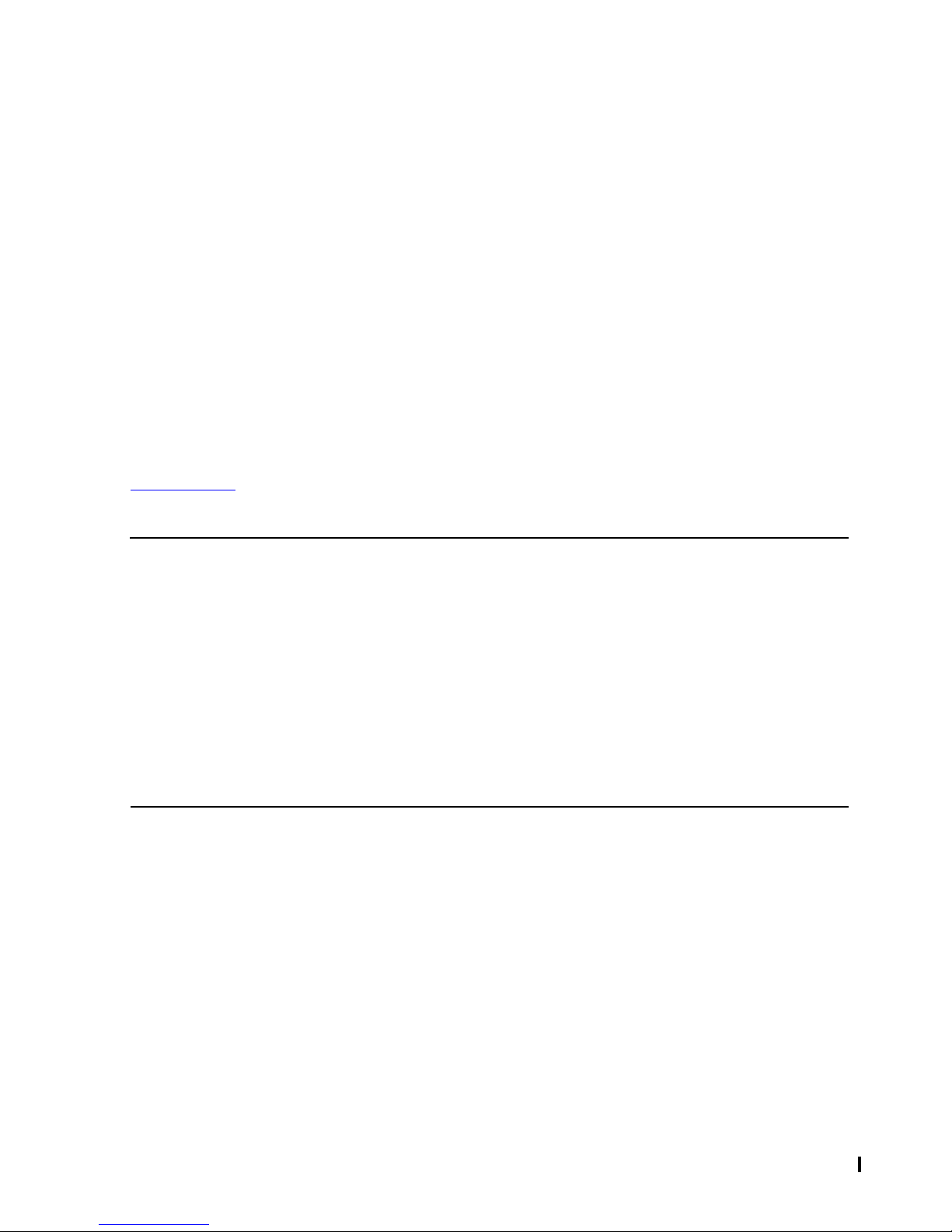
Installation and Configuration Considerations for
FASTPTCP
DRAIN = {YES | NO}
specifies whether FASTPTCP should collect stray input from the printer. If
DRAIN=YES, FASTPTCP issues reads to collect any stray input the printer might
be incorrectly transmitting. If DRAIN = NO, no stray input is collected. S t ray input
can occur when a printer is configured for XON-XOFF flow control. The default
value for DRAIN is YES.
DRAINLOG = {YES | NO}
enables a warning message that is issued when stray inbound printer data is
detected (and PROTOCOL=NONE, DRAIN=YES). To enable the warning
message, specify DRAINLOG=YES. The default value of DRAINLOG=NO disables
the message.
Sample FASTCNFG File for a Serial Printer Connected
Through an AWAN Server
Example 3-1 contains a sample FASTCNFG file for a serial printer connected through
an AWAN server:
FASTCNFG DEVICE Attributes for Supported TTAP
Printers Connected Through AWAN Servers or
Example 3-1. Sample FASTCNFG File for a Serial Printer Connected Through an
AWAN Server
HOSTS $DATA2.TCPIP.HOSTS ! If not specified name / address
! resolution comes from DNS server
DEVICE $AWAN !SERIAL PRINTER THROUGH THE AWAN (PORT 2)
CONTYPE = TCP/IP-TELNET
PROTOCOL = NONE
ADDRESS = 172.17.201.65
PORT = 2002 ! Port corresponds to async port 2
TIMEOUT = 180000 ! 30 minutes
NOTIMINGMARK = NO
TCP/IP-A = $ZTC0
TCP/IP-B = $ZTC1
FASTCNFG DEVICE Attributes for Supported TTAP Printers
Connected Through AWAN Servers or Other TELNET Terminal
Servers
The TTAP/TAP option for printers provides for a special status-byte protocol that
reports a printer's operational status. The print process and the Spooler use the
protocol (originally an asynchronous-line protocol) to guarantee job delivery.
TTAP and TAP printers can be connected to AWAN servers or other terminal servers
supporting the TELNET protocol.
Spooler FASTP Network Print Processes Manual — 427528-006
3 - 23
Page 92

Installation and Configuration Considerations for
FASTPTCP
TTAP printers use a CONTYPE value of TCP/IP-TELNET and a PROTOCOL value of
TTAP. The minimal F ASTCNFG entry needed for a TTAP printer connected though an
AWAN server or other TELNET terminal server is as follows:
FASTCNFG DEVICE Attributes for Supported TTAP
Printers Connected Through AWAN Servers or
DEVICE device-name
CONTYPE = TCP/IP-TELNET
PROTOCOL = TTAP
ADDRESS = ip-address
PORT = ip-port
where
ip-port
specifies the decimal port number assigned to the physical printer port. Although
the definition of this value can vary based on the terminal server, it is generally
associated with a specific asynchronous port on the terminal server. For AWAN
devices, the port number is specified as a value in the range 2001-2064,
corresponding to asynchronous ports 1-64.
Optional DEVICE Attributes for Supported TTAP Printers
Connected Through AWAN Servers or Other TELNET
Terminal Servers
In addition, the DEVICE entry can contain any of the optional attributes (except
BLOCK) for all TCP/IP-connected devices as described in Optional DEVICE Attributes
for All FASTPTCP Devices on page 3-18 and the following optional attributes. (Allow
BLOCK to default; FASTPTCP uses a block size appropriate to the printer.)
SLOWPACE = slow-interval
specifies the time (in 10-millisecond units) that FASTPTCP should wait at job end
before reporting to the Spooler supervisor that the job is complete. Values can be
up to 12000 (2 minutes). The SLOWPACE specification is optional and can
adversely affect performance so use it with caution.
Normally, FASTPTCP spools jobs as rapidly as TCP/IP allows. The SLOWP
delay can be useful in network situations where slow printers that have small
buffers are not receiving all data before the network is reset at device close.
SLOWPACE can prevent jobs from being lost, while allowing devices to be set as
EXCLUSIVE OFF in Spoolcom.
Note that SLOWPACE is not recommended with TTAP printers.
POLLINT = interval
specifies the time (in 10-millisecond unit
s) that FASTPTCP should wait between
successive polls to clear device busy. The default value is 800 (8 seconds).
Spooler FASTP Network Print Processes Manual — 427528-006
3 - 24
ACE
Page 93

Installation and Configuration Considerations for
FASTPTCP
POLLNUM = poll-number
specifies the number of times FASTPTCP polls a device while waiting for the busy
device to become free. T ypically a device signals busy as a means of flow control.
When POLLNUM is exhausted, FASTPTCP reports error 100 to the Spooler
supervisor. The default value is 30.
Note. POLLINT and POLLNUM determine the interval and number of times FASTPTCP
solicits device status. Under normal circumstances, you can rely on FASTPTCP default values
for controlling the communications session. However, because TTAP connections solicit
information from the printer, the POLLINT and POLLNUM parameters are available for
customizing communications behavior. You should use these attributes carefully, and only in
special network situations where congestion or other delays are known to be affecting
FASTPTCP performance, or where job length prevents end-of-job detection.
Sample FASTCNFG File for a TTAP Printer Connected
Through a TELNET Terminal Server
Example 3-2 contains a sample FASTCNFG file for a TTAP printer connected through
a TELNET terminal server:
FASTCNFG DEVICE Attributes for Supported TTAP
Printers Connected Through AWAN Servers or
Example 3-2. Sample FASTCFG File for a TTAP Printer Connected Through a
TELNET Terminal Server
HOSTS $DATA2.TCPIP.HOSTS ! If not specified name / address
! resolution comes from DNS server
DEVICE $LASER ! 5574 via TELNET Terminal Server
CONTYPE = TCP/IP-TELNET
ADDRESS = Tser1 ! Resolved from HOSTS file or DNS
PORT = 4002 ! Identifies actual printer port
PROTOCOL = TTAP ! Printer employs Tandem TTAP protocol
IDLETIMEOUT = 60 ! Clear connection after 60 seconds
Spooler FASTP Network Print Processes Manual — 427528-006
3 - 25
Page 94
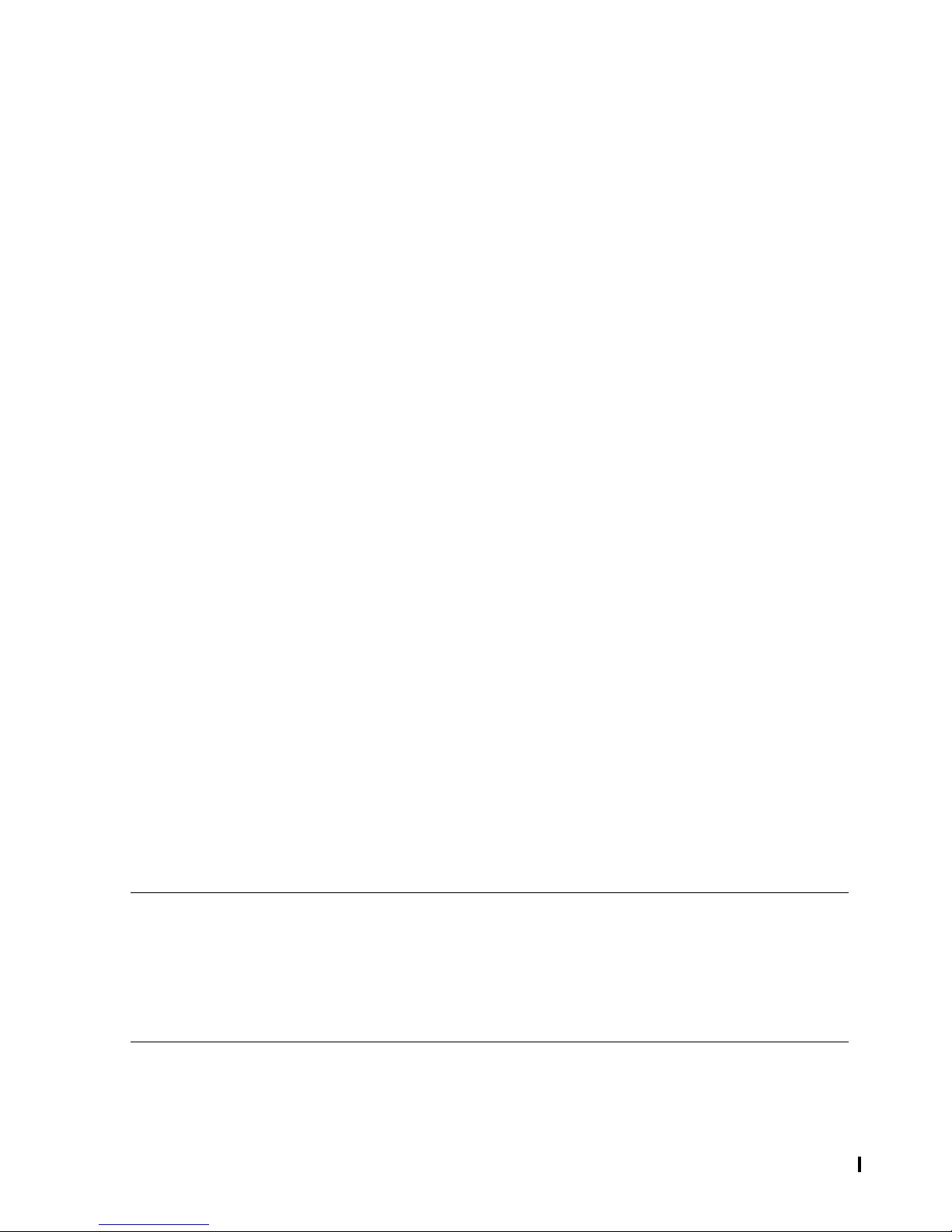
Installation and Configuration Considerations for
FASTPTCP
FASTCNFG DEVICE Attributes for HP JetDirect
FASTCNFG DEVICE Attributes for HP JetDirect Printers
Printers attached to the network through the HP JetDirect network card have two
important characteristics. First, they allow direct TCP/IP addressing for transmission of
job data to a well-known port (so the PORT attribute is not needed). Second, they
maintain an SNMP agent on the card that can be independently queried for device
status. FASTPTCP uses the SNMP agent to ensure a reliable printing environment if
the PROTOCOL indicates HPJETDIRECT.
HP JetDirect printers use a CONTYPE value of TCP/IP and a PROTOCOL value of
HPJETDIRECT. The minimal FASTCNFG entry needed for an HP JetDirect connected
device is as follows:
Printers
DEVICE device-name
CONTYPE = TCP/IP
PROTOCOL = HPJETDIRECT
ADDRESS = ip-address
The ADDRESS is given to the card when it is installed, typically through the front
panel. At the same time, an SNMP community name can be installed for security
authentication. If a community name replaces the default SMNP name ("public"), the
following additional attribute must be added to the device entry:
SNMP-COMMUNITY = community-name
specifies the SNMP community name sent as part of SNMP requests to the agent
to solicit device status. The default name is public.
Note that the HP JetDirect EX 3, with three interface ports, requires the following
FASTCNFG modifications:
Interface PORT = SNMP-COMMUNITY =
1 9100 community-name
2 9101 community-name.2
3 9102 community-name.3
Note. Older model HP JetDirect cards use “public” a
This use matches the default FASTPTCP value and allows proper interoperation. As a security
measure to prevent any access, some new model HP JetDirect interfaces now use “not
configured” as the default SNMP community name. In these cases, the SNMP community
name must be configured at the HP JetDirect interface to the value “public” or some other
value that matches the value specified in the FASTCNFG file. Refer to the HP JetDirect
documentation for details.
Spooler FASTP Network Print Processes Manual — 427528-006
s the default SNMP community name.
3 - 26
Page 95

Installation and Configuration Considerations for
FASTPTCP
Optional DEVICE Attributes for HP JetDirect Printers
In addition, the DEVICE entry can contain any of the optional attributes for all TCP/IP
connected devices as described in Optional DEVICE Attributes for All FASTPTCP
Devices on page 3-18 and the following optional attributes:
POLLINT = interval
specifies the time (in 10-millisecond units) that FASTPTCP should wait at end-ofjob to detect printing completion. The default value is 200 (2 seconds).
POLLNUM = poll-number
specifies the number of times FASTPTCP polls a device at end-of-job waiting for
the device to become idle. When POLLNUM is exhausted, FASTPTCP reports
error 100 to the Spooler supervisor. The default value is 30.
Note. POLLINT and POLLNUM determine the interval and number of times FASTPTCP
solicits device status. Under normal circumstances, you can rely on FASTPTCP default values
for controlling the communications session. However, because the SNMP agent can solicit
information from the printer, the POLLINT and POLLNUM parameters are available for
customizing communications behavior. You should use these attributes carefully, and only in
special network situations where congestion or other delays are known to be affecting
FASTPTCP performance, or where job length prevents end-of-job detection.
FASTCNFG DEVICE Attributes for HP JetDirect
Printers
POLLTYPENAME = polltype-name
specifies the name of a POLLTYPE record to control interpretation of SNMP
responses. POLLTYPE records are defined using the POLLTYPE keyword as
described in FASTCNFG POLLTYPE Keyword for HP JetDirect Printers on
page 3-28. If POLLTYPENAME is not specified, the default POLLTYPE
HPJETDIRECT interpretation is performed.
SHUTDOWNTO = n
specifies the time (in 10 millisecond units) that FASTPTCP should wait for a
session shutdown to complete. Values from 100 (1 second) up to 8640000 (24
hours) are allowed; the default value is 100 (1 second). The default value is 60000
(600 seconds or 10 minutes).
SHUTDOWNTO allows time for certain HPJETDIRECT messages from the printer
at the end of a session. Sometimes these messages occur when PJL is used by
the print job, font job, or is set as a default at the printer
. If the value of
SHUTDOWNTO is less than 100 (1 second), a minimum value of 100 (1 second) is
used. Only change the SHUTDOWNTO value when you are advised to do so by
support staff to resolve a specific problem.
Note. SHUTDOWNTO only applies to the G06.10 and D48.02 RVUs and later.
Spooler FASTP Network Print Processes Manual — 427528-006
3 - 27
Page 96

Installation and Configuration Considerations for
FASTPTCP
FASTCNFG POLLTYPE Keyword for HP JetDirect
ONLINEMODE = NO | YES | EOJ | BOTH
Default is NO, which should only be changed on advice of support. If YES or
BOTH, the printer SNMP status will be queried before printing; if the printer is not
ready, the job will be requeued. If EOJ or BOTH, the printer SNMP status will be
queried after all job data is sent, but before TCP FIN (shutdown) is sent. If the
printer is busy, the query is repeated after a POLLINT delay.
FASTCNFG POLLTYPE Keyword for HP JetDirect Printers
Beginning with the G06.10 and D48.02 RVUs, in addition to the DEVICE, DEFAULT,
and HOSTS keywords, each FASTPTCP FASTCNFG file for HP JetDirect printers can
optionally contain a POLLTYPE keyword entry . The POLLTYPE entry defines a
POLLTYPE record to control interpretation of SNMP responses. Essentially, this
feature allows you to determine whether FASTPTCP performs MIB-II SysUpTime
processing and how FASTPTCP maps SNMP printer responses to Guardian file error
codes and EMS operator messages.
The syntax for a FASTCNFG POLLTYPE entry is as follows:
Printers
POLLTYPE polltype-name
[UPTIME = YES|NO]
[POLLSTRING = oid]
[RESPONSE = fecode [, EMS],"resp-string"]
...
[OTHERWISE = fecode [, EMS]]
where
polltype-name
specifies the name used to uniquely identify the POLLTYPE record. The name
specified can consist of from 1 to 16 letters and numbers. This value is referenced
by the DEVICE attribute POLLTYPENAME.
If a name of HPJETDIRECT is specified, you can supplement the internal default
table (described below); only the new RESPONSE entry or entries need to be
specified. In addition, if the actual response from the printer does not match any
RESPONSE specified, the search continues using the RESPONSEs defined in the
internal default table.
UPTIME = YES|NO
specifies whether FASTPTCP performs MIB-II SysUpT
If UPTIME=YES, at the beginning of a print job, after TCP socket connect has
completed, but before any data is transferred, FASTPTCP requests MIB-II
SysUpTime. After SNMP polling is completed and the print job appears to be
completely printed, FASTPTCP again requests MIB-II SysUpTime. If the second
Spooler FASTP Network Print Processes Manual — 427528-006
ime processing.
3 - 28
Page 97

Installation and Configuration Considerations for
FASTPTCP
SysUpTime response is numerically lower than the first response, the printer is
presumed to have rebooted, and the print job is requeued.
If UPTIME=NO, this processing is not performed.
The specification of UPTIME is optional. If not specified, the default is to enable
MIB-II SysUpTime processing.
POLLSTRING = oid
specifies the SNMP request used to poll the printer for status. The value specified
is a numbered MIB beginning with 1.3. and ending with .0; the maximum length
is 100 bytes. Refer to your printer manufacturer’s MIB documentation for the
values to be specified. Be aware that MIB support can vary widely among different
models of network interfaces and even among different firmware-release versions.
The POLLSTRING specification is required for all POLLTYPE record definitions
unless the POLLTYPE name is specified as HPJETDIRECT.
Polling is performed as follows: After all print job data is sent, FASTPTCP does a
shutdown (send-side only) of the socket by sending TCP FIN to the printer. Next
FASTPTCP waits for the printer to complete the shutdown process by returning
FIN. Then FASTPTCP begins the polling process by sending the SNMP MIB
request as specified in POLLSTRING to port 161. The response is checked to
ensure that it matches the request and does not indicate any error. An error can
occur if the printer interface does not support the particular MIB request specified
for POLLSTRING. This error can occur with third-party emulators and also when
trying to use an advanced MIB request that is not supported by all HPJETDIRECT
interfaces. Any error, or lack of a response is treated as an invalid response. If no
error is detected, any alphabetic characters in the text of the response are shifted
to uppercase. Then the text is compared to the RESPONSE parameters as
described below.
FASTCNFG POLLTYPE Keyword for HP JetDirect
Printers
RESPONSE = fecode [, EMS], "resp-string"
specifies a response string that is comp
ared against incoming SNMP responses
and then mapped to a Guardian file error code and optionally also to an EMS
message. The RESPONSE specification is optional. Multiple RESPONSE
parameters can be specified. The text of an SNMP response is compared to the
RESPONSE parameters in the order that the parameters appear in the POLLTYPE
record.
fecode
specifies the Guardian file error code to be used when the associated
response string matches the response from the printer. Only the following
values can be specified and they are interpreted as follows:
0 feok Signals the Spooler supervisor that the job completed
printing normally.
12 feinuse Same as above.
Spooler FASTP Network Print Processes Manual — 427528-006
3 - 29
Page 98

Installation and Configuration Considerations for
FASTPTCP
100 fenotrdy Same as above.
101 fenotwrtring Same as above.
102 fepaperout Repeats the poll after the POLLINT interval up to
POLLNUM times.
123 fesubbusy Same as above.
190 fedeverr Repeats the poll after the POLLINT interval up to the
value of POLLNUM divided by four, whichever value is
greater . That is, each fedeverr response counts for four
poll attempts against POLLNUM.
,EMS
generates an EMS event when the associated response string matches the
response from the printer. If this value is specified, and a match occurs, an
EMS event is generated using the actual response text from the printer. To
avoid flooding of EMS messages, only one such EMS event is generated every
10 minutes during each print job. This feature can call attention to conditions
that require operator intervention, such as out of paper.
FASTCNFG POLLTYPE Keyword for HP JetDirect
Printers
"resp-string"
specifies a string to match against incoming SNMP responses. The string can
consist of up to 50 bytes of any displayable characters, except for quotes (")
or hex 22 and is always specified within quotation marks (““). Alphabetic
characters are always shifted to uppercase before the comparison is
performed. Special characters, such as quotes and carriage returns, can be
represented by a backslash followed by two hexadecimal digits.
For example, the following two strings are equivalent:
"A-B-C" "\41-\42-\43"
If the length of the SNMP response is different than the RESPONSE
parameter, the comparison is only performed up to the length of the shorter
string. Therefore, a short RESPONSE parameter can match multiple printer
responses that all begin with the same starting text. If no RESPONSE
parameters match the printer response, the OTHERWISE parameter is
matched.
OTHERWISE = fecode [,EMS]
specifies the Guardian file code and optionally an EMS message to be used if no
RESPONSE values match the printer response. The fecode and EMS p
have the same meanings for OTHERWISE as they do for RESPONSE.
arameters
Spooler FASTP Network Print Processes Manual — 427528-006
3 - 30
Page 99

Installation and Configuration Considerations for
FASTPTCP
If no POLLTYPE value is specified, the following internal defaults are used:
POLLTYPE HPJETDIRECT
UPTIME =YES
RESPONSE =0 , "PERFORM"
RESPONSE =123 , "PRINTING"
RESPONSE =102 , "PAPER JAM"
RESPONSE =102 , "PAPER OUT"
RESPONSE =102 , "PAGE PUNT"
RESPONSE =101 , "TONER LOW"
RESPONSE =0 , "POWERSAVE"
RESPONSE =123 , "PROCESSING"
RESPONSE =102 , "OUTPUT FULL"
RESPONSE =102 , "OUTPUT BIN FULL"
RESPONSE =101 , "TONER/INK LOW"
RESPONSE =102 , "PAPER PROBLEM"
RESPONSE =0 , "READY TO PRINT"
RESPONSE =0 , "TRAY 1 EMPTY"
RESPONSE =0 , "TRAY 2 EMPTY"
RESPONSE =0 , "TRAY 3 EMPTY"
RESPONSE =0 , "TRAY 4 EMPTY"
RESPONSE =0 , "PRINTER BUSY"
RESPONSE =102 , "COVER/DOOR OPEN"
RESPONSE =100 , "NOT READY TO PRINT"
RESPONSE =100 , "PRINTER IS DISCONNECTED"
RESPONSE =123 , "BUSY WITH OTHER I/O: TCP/IP"
RESPONSE =12 , "BUSY WITH OTHER I/O: LLC"
RESPONSE =12 , "BUSY WITH OTHER I/O: NOVELL"
RESPONSE =100 , "OFFLINE OR INTERVENTION NEEDED"
OTHERWISE =102,EMS
FASTCNFG POLLTYPE Keyword for HP JetDirect
Printers
Sample FASTCNFG File for an HP JetDirect Printer
Example 3-3 contains a sample FASTCNFG file for an HP JetDirect printer:
Example 3-3. Sample FASTCFG File for an HP JetDirect Printer
DEVICE $HERON ! 5577 equipped with HP JetDirect card
CONTYPE = TCP/IP ! Mandatory
ADDRESS = 50.0.0.97 ! Mandatory IP Address of Printer card
PROTOCOL = HPJETDIRECT
SNMP-COMMUNITY = public ! The default value
Spooler FASTP Network Print Processes Manual — 427528-006
3 - 31
Page 100
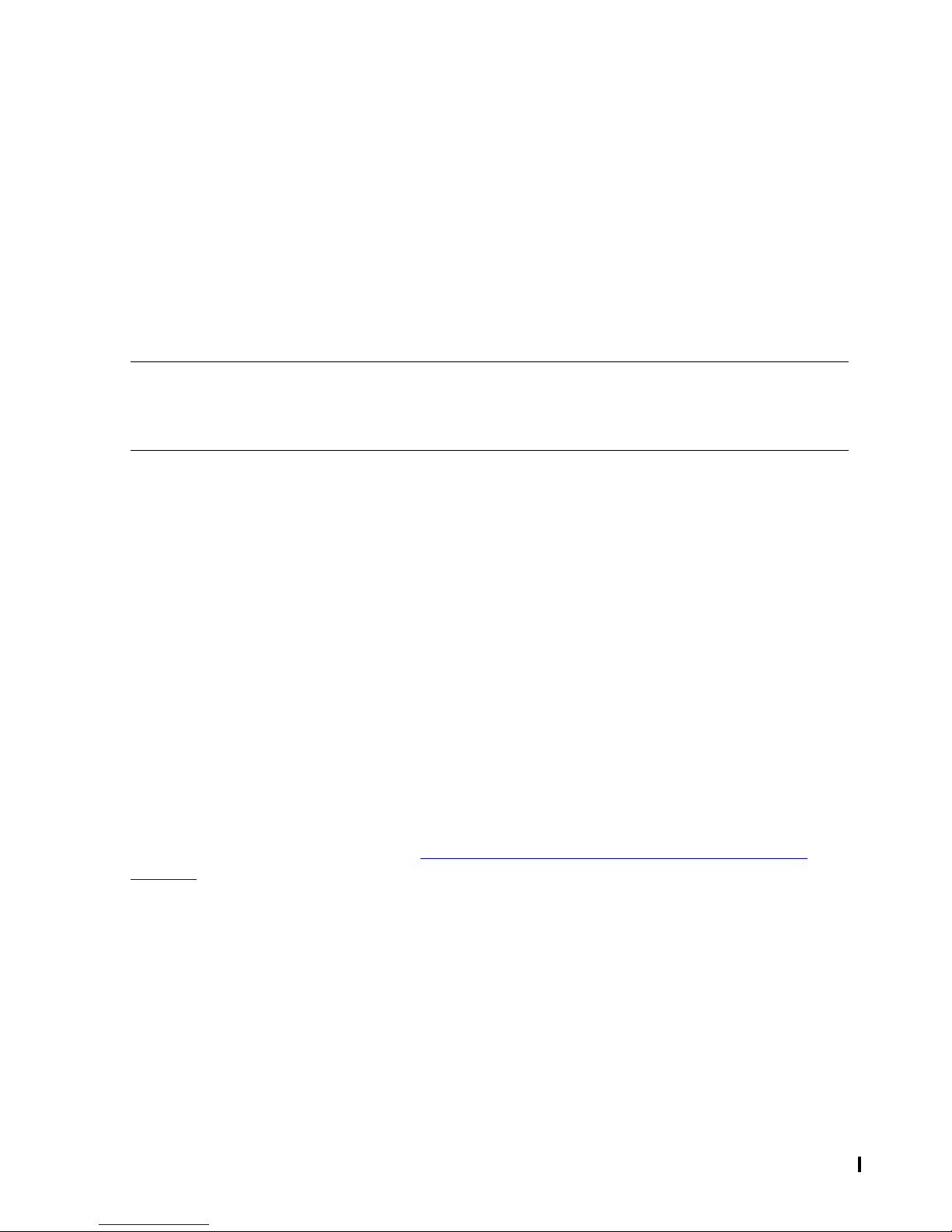
Installation and Configuration Considerations for
FASTPTCP
FASTCNFG DEVICE Attributes for Lexmark Printers
FASTCNFG DEVICE Attributes for Lexmark Printers
When printers are attached to the network through the Lexmark protocol, FASTPTCP
implements a job-completion protocol for assured printing to a special TCP/IP port and
uses UDP datagrams to retrieve printer status from SMNP. When using this protocol,
the printer returns a confirmation message when the last printed page reaches the
output bin; then FASTPTCP releases the job from the Spooler. If problems arise,
FASTPTCP queries the SNMP agent on the printer adapter to determine printer status
and recovery strategy.
The Lexmark protocol supports the 5576/78 laser printers and other Lexmark printers
with an internal network adapter at firmware level x.52 or greater.
Note. Printronix 5576/78 printers can be attached through FASTPTCP in many ways. In
addition to a LEXMARK connection, they can also be attached through a direct connection
(PROTOCOL=NONE, PORT=9100) or through an LPD connection (PROTOCOL=LPD1179,
PORT=515).
Lexmark printers use a CONTYPE value of TCP/IP and a PROTOCOL value of
LEXMARK. The minimal F ASTCNFG entry needed for a Lexmark connected printer is
as follows:
DEVICE $device-name
CONTYPE = TCP/IP
PROTOCOL = LEXMARK
ADDRESS = ip-address
PORT = 9400
Note that the CONTYPE and PORT attributes are not required because CONTYPE =
TCP/IP is the default connection type and 9400 is the default port for the Lexmark
protocol. The PORT attribute is only required if the Lexmark printer is configured to use
another port.
Optional DEVICE Attributes for Lexmark Printers
In addition, the DEVICE entry can contain any of the optional attributes for all TCP/IPconnected devices as described in Optional DEVICE Attributes for All FASTPTCP
Devices on page 3-18 and the following optional attributes:
SNMP-COMMUNITY = community-name
specifies an SNMP community name that will be sent as part of SNMP requests to
the agent to solicit device status. The default name is public.
POLLINT = interval
specifies the time (in 10-millisecond unit
job to detect printing completion. The default value is 200 (2 seconds).
Spooler FASTP Network Print Processes Manual — 427528-006
s) that FASTPTCP should wait at end-of-
3 - 32
