Page 1
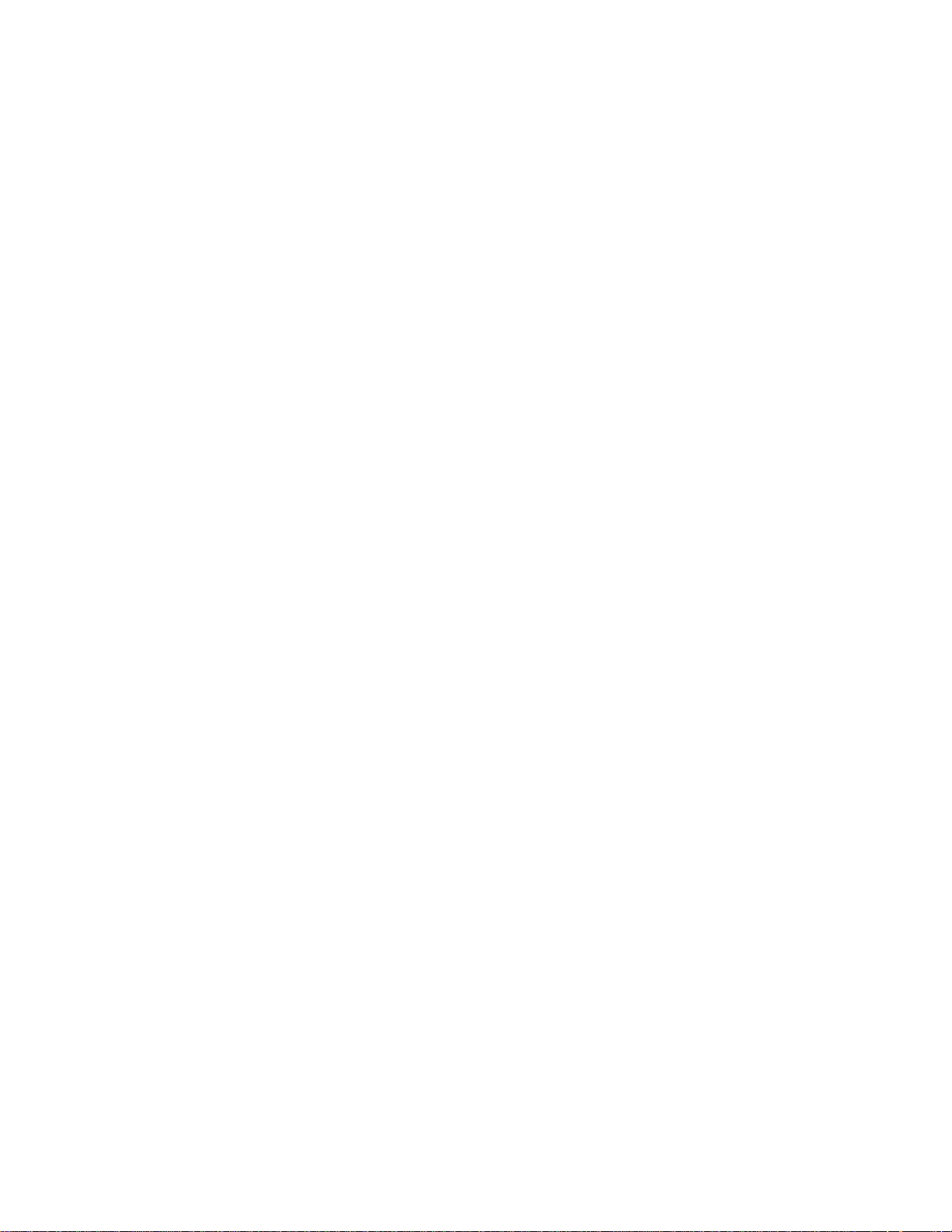
802.11 b/g/n WLAN Module User’s Manual
HP SDGOB-0892 or Marvell USB8786
v0.5
Documentation No. ____
Marvell Semiconductor Inc.
Marvell® Semiconductor Corporation
5488 Marvell Lane
Santa Clara, CA 95054
Copyright © 2009 Marvell® Semiconductor Corporation. All rights reserved.
Page 2

802.11 b/g/n WLAN Module User’s Manual
________________________________________________________________________
Table of Contents
1. Introduction..................................................................................................3
1.1 Overview........................................................................................................... 3
1.2 Wireless Networks......................................................................................... 3
1.2.1 Infrastructure Mode..................................................................................... 3
1.2.2 Ad Hoc Mode................................................................................................. 3
2. Upgrade Regular Fedora Core Kernel........................................................4
3. Marvell WLAN Setup Overview...................................................................5
3. 1 For Driver Build................................................................................................... 5
3.2 For Driver Install.................................................................................................. 5
3.3 Set up a simple Network Connection............................................................. 5
Appendix Compliance Statements................................................................7
Federal Communication Commission Interference Statement ..................... 7
Canadian Regulatory Wireless Notice.................................................................. 9
For Taiwan 警語: .................................................................................................... 11
Europe – EU Declaration of Conformity............................................................. 12
Disclaimer..........................................................................................................15
________________________________________________________________________
Doc. No________ Rev.V0.5 Confidential Copyright © 2009 Marvell
Page
2 Document Classification: Proprietary Information February 3, 2009
Page 3

802.11 b/g/n WLAN Module User’s Manual
________________________________________________________________________
1. Introduction
1.1 Overview
This document describes the functions of the Marvell Wireless Module
Configuration for the HP SDGOB-0892 or Marvell USB8687 802.11 b/g/n
WLAN Client Module.
1.2 Wireless Networks
The Marvell Client Module operates similar to the Ethernet card, except
that a radio replaces the wires between communication devices. All
existing applications that operate over Ethernet operate a Marvell wireless
network without any modification of need for special wireless networking
software. The HP SDGOB-0892 or Marvell USB8786 802.11 b/g/n WLAN
client module supports the following network technologies:
• Access Point (AP) Infrastructure mode
• Ad-Hoc (peer-to-peer) mode
1.2.1 Infrastructure Mode
In infrastructure mode, wireless devices communicate with other wireless
devices or devices on the LAN side wired network through APs. When
communicating through wired networks, client card sends and receive
information through APs.
Access Points are typically strategically located within an area to provide
optimal coverage for wireless clients. A large WLAN uses multiple APs to
provide coverage over a wide area. APs connect to a LAN through a wired
Ethernet connection. APs send and receive information from the LAN
through this wired connection. Most corporate WLANs operate in
Infrastructure mode because they require access to the wired LAN in
order to use services such as file servers or printers.
1.2.2 Ad Hoc Mode
In Ad-Hoc mode (also refereed to as peer-to-peer mode), wireless clients
send and receive information to other wireless clients without using an AP.
In comparison to Infrastructure mode, this type of WLAN connection only
contains wireless client. Ad-Hoc mode is useful for establishing a network
where wireless infrastructure does not exist or where services are not
required. Two or more computers can establish an Ad-Hoc network when
within range of one another.
Ad-Hoc mode is used to connect network computers at home or in small
offices. It can also be used to set up a temporary wireless network for
meetings.
________________________________________________________________________
Doc. No________ Rev.V0.5 Confidential Copyright © 2009 Marvell
Page
3 Document Classification: Proprietary Information February 3, 2009
Page 4

802.11 b/g/n WLAN Module User’s Manual
________________________________________________________________________
2. Upgrade Regular Fedora Core Kernel
The HP SDGOB-0892 or Marvell USB8786 802.11 b/g/n WLAN Client Module
requires Fedora Kernel version 2.6.24.4-64.fc8 for proper operation. Follow
the steps below to upgrade the Fedora Core from (2.6.23.1-42.fc8 Version) to
Kernel Version: 2.6.24.4-64.fc8
• Install Fedora Core 8, which has kernel version: 2.6.23.1-42.fc8
• Login fedora as root
• Download : ftp://rpmfind.net/linux/fedora/updates/8/i386/kernel-2.6.24.4-
64.fc8.i686.rpm
• Copy kernel-2.6.24.4-64.fc8.i686.rpm and kernel-devel-2.6.24.4-
64.fc8.i686.rpm to your working directory, say, /(work). # cd /(work)
• # rpm --force –ivh kernel-2.6. 24.4-64.fc8.i686.rpm (or double click this
rpm icon)
o this rpm is binary release for i686 (bootable kernel/modules)
• Reboot the system.
________________________________________________________________________
Doc. No________ Rev.V0.5 Confidential Copyright © 2009 Marvell
Page
4 Document Classification: Proprietary Information February 3, 2009
Page 5

802.11 b/g/n WLAN Module User’s Manual
________________________________________________________________________
3. Marvell WLAN Setup Overview
3. 1 For Driver Build
Go to the source code directory wlan_src/, and make a clean build, and
then the driver and utility binaries can be found in ../bin_xxxx directory.
3.2 For Driver Install
Copy firmware image usb8786.bin | ... to /lib/firmware/mrvl/ directory, and
create the directory if it doesn't exist.
For example, to install USB8786 driver,
insmod mlan.ko
insmod usb8786.ko [fw_name=mrvl/usb8786.bin]
To install USB8786 driver with MFG firmware file
/lib/firmware/mrvl/usb8786mfg.bin, using the following command:
insmod usb8786.ko mfgmode=1 fw_name=mrvl/usb8786mfg.bin
To remove the USB driver,
rmmod usb8xxx
rmmod mlan
3.3 Set up a simple Network Connection
To set up a simple network connection, follow the installation steps:
a. Copy the file, usb8786.bin, from ‘FwImage’ folder of current release to
‘/lib/firmware/mrvl/’ directory (create the directory ‘mrvl’ in ‘/lib/firmware’ if it
doesn't exist).
b. Go to ‘bin_usb8786’ folder of current release and install firmware/driver
using command:
# insmod usb8786.ko
c. To associate with an Access Point by using the command
# iwconfig mlan0 essid “ESSID_OF_ROUTER”
d. Then assign an IP address to ‘mlan0’ interface by using command below.
Please note that configure the desired IP to be the same subnet as the
AP. For example,
#ifconfig mlan0 192.168.1.101 up
________________________________________________________________________
Doc. No________ Rev.V0.5 Confidential Copyright © 2009 Marvell
Page
5 Document Classification: Proprietary Information February 3, 2009
Page 6

802.11 b/g/n WLAN Module User’s Manual
________________________________________________________________________
e. Now the user should be able to ping the AP or other clients that are
connected to the AP.
To un-install the driver, enter the command at the prompt,
#rmmod usb8786.ko
Note: Please Refer to README file in bin_usb8786 folder for other commands
=======================================================================
________________________________________________________________________
Doc. No________ Rev.V0.5 Confidential Copyright © 2009 Marvell
Page
6 Document Classification: Proprietary Information February 3, 2009
Page 7

802.11 b/g/n WLAN Module User’s Manual
________________________________________________________________________
Appendix Compliance Statements
Federal Communication Commission Interference Statement
This equipment has been tested and found to comply with the limits for a Class B
digital device, pursuant to Part 15 of the FCC Rules. These limits are designed
to provide reasonable protection against harmful interference in a residential
installation. This equipment generates, uses and can radiate radio frequency
energy and, if not installed and used in accordance with the instructions, may
cause harmful interference to radio communications. However, there is no
guarantee that interference will not occur in a particular installation. If this
equipment does cause harmful interference to radio or television reception, which
can be determined by turning the equipment off and on, the user is encouraged
to try to correct the interference by one of the following measures:
- Reorient or relocate the receiving antenna.
- Increase the separation between the equipment and receiver.
- Connect the equipment into an outlet on a circuit different from that
to which the receiver is connected.
- Consult the dealer or an experienced radio/TV technician for help.
FCC Caution: Any changes or modifications not expressly approved by the party
responsible for compliance could void the user's authority to operate this
equipment.
This device complies with Part 15 of the FCC Rules. Operation is subject to the
following two conditions: (1) This device may not cause harmful interference, and
(2) this device must accept any interference received, including interference that
may cause undesired operation.
IMPORTANT NOTE:
FCC Radiation Exposure Statement:
This equipment complies with FCC radiation exposure limits set forth for an
uncontrolled environment. This equipment should be installed and operated with
minimum distance 20cm between the radiator & your body.
This transmitter must not be co-located or operating in conjunction with any other
antenna or transmitter, except the evaluated collocated transmitters.
This device is intended only for OEM integrators under the following conditions:
1) The antenna must be installed such that 20 cm is maintained between the
antenna and users, and
2) For all products market in US, OEM has to limit the operation channels in
________________________________________________________________________
Doc. No________ Rev.V0.5 Confidential Copyright © 2009 Marvell
Page
7 Document Classification: Proprietary Information February 3, 2009
Page 8

802.11 b/g/n WLAN Module User’s Manual
________________________________________________________________________
CH1 to CH11 for 2.4G band by supplied firmware programming tool. OEM
shall not supply any tool or info to the end-user regarding to Regulatory
Domain change.
As long as 2 conditions above are met, further transmitter test will not be
required. However, the OEM integrator is still responsible for testing their endproduct for any additional compliance requirements required with this module
installed.
IMPORTANT NOTE:
In the event that these conditions can not be met
(for example certain laptop
configurations or co-location with another transmitter), then the FCC
authorization is no longer considered valid and the FCC ID can not
be used on
the final product. In these circumstances, the OEM integrator will be responsible
for re-evaluating the end product (including the transmitter) and obtaining a
separate FCC authorization.
End Product Labeling
This transmitter module is authorized only for use in device where the antenna
may be installed such that 20 cm may be maintained between the antenna and
users. The final end product must be labeled in a visible area with the following:
“Contains FCC ID: B94SDGOB0892”.
Manual Information To the End User
The OEM integrator has to be aware not to provide information to the end user
regarding how to install or remove this RF module in the user’s manual of the
end product which integrates this module.
The end user manual shall include all required regulatory information/warning as
show in this manual.
________________________________________________________________________
Doc. No________ Rev.V0.5 Confidential Copyright © 2009 Marvell
Page
8 Document Classification: Proprietary Information February 3, 2009
Page 9

802.11 b/g/n WLAN Module User’s Manual
________________________________________________________________________
Canadian Regulatory Wireless Notice
This device complies with RSS-210 of the Industry Canada Rules. Operation is
subject to the following two conditions:
1) this device may not cause interference and
2) this device must accept any interference, including interference that may
cause undesired operation of the device
IMPORTANT NOTE:
IC Radiation Exposure Statement:
This equipment complies with IC radiation exposure limits set forth for an
uncontrolled environment. This equipment should be installed and operated with
minimum distance 20cm between the radiator and your body.
This device is intended only for OEM integrators under the following
conditions:
1) The antenna must be installed such that 20 cm is maintained between the
antenna and users, and
2) For all products market in IC, OEM has to limit the operation channels in
CH1 to CH11 for 2.4G band by supplied firmware programming tool. OEM
shall not supply any tool or info to the end-user regarding to Regulatory
Domain change.
As long as 2 conditions above are met, further transmitter test will not be
required. However, the OEM integrator is still responsible for testing their endproduct for any additional compliance requirements required with this module
installed.
IMPORTANT NOTE:
In the event that these conditions can not be met
(for example certain laptop
configurations or co-location with another transmitter), then the IC authorization
is no longer considered valid and the IC ID can not
be used on the final product.
In these circumstances, the OEM integrator will be responsible for re-evaluating
the end product (including the transmitter) and obtaining a separate IC
authorization.
End Product Labeling
This transmitter module is authorized only for use in device where the antenna
may be installed such that 20 cm may be maintained between the antenna and
users. The final end product must be labeled in a visible area with the following:
“Contains IC: 466D-SDGOB892”.
________________________________________________________________________
Doc. No________ Rev.V0.5 Confidential Copyright © 2009 Marvell
Page
9 Document Classification: Proprietary Information February 3, 2009
Page 10

802.11 b/g/n WLAN Module User’s Manual
________________________________________________________________________
Manual Information To the End User
The OEM integrator has to be aware not to provide information to the end user
regarding how to install or remove this RF module in the user’s manual of the
end product which integrates this module.
The end user manual shall include all required regulatory information/warning as
show in this manual.
________________________________________________________________________
Doc. No________ Rev.V0.5 Confidential Copyright © 2009 Marvell
Page
10 Document Classification: Proprietary In fo rm ation February 3, 2009
Page 11

802.11 b/g/n WLAN Module User’s Manual
________________________________________________________________________
For Taiwan 警語:
第十二條
經型式認證合格之低功率射頻電機,非經許可,公司、商號或使用者均不得
擅自變更頻率、加大功率或變更原設計之特性及功能。
第十四條
低功率射頻電機之使用不得影響飛航安全及干擾合法通信;經發現有干擾現
象時,應立即停用,並改善至無干擾時方得繼續使用。前項合法通信,指依
電信法規定作業之無線電通信。低功率射頻電機須忍受合法通信或工業、科
學及醫療用電波輻射性電機設備之干擾。
Note:
1. 本模組於取得認證後將依規定於模組本體標示審驗合格標籤
2. 系統廠商應於平台上標示「本產品內含射頻模組:
CCXXXXYYyyyZzW」字樣
________________________________________________________________________
Doc. No________ Rev.V0.5 Confidential Copyright © 2009 Marvell
Page
11 Document Classification: Proprietary In fo rm ation February 3, 2009
Page 12

802.11 b/g/n WLAN Module User’s Manual
________________________________________________________________________
Europe – EU Declaration of Conformity
This device complies with the essential requirements of the R&TTE Directive
1999/5/EC. The following test methods have been applied in order to prove
presumption of conformity with the essential requirements of the R&TTE
Directive 1999/5/EC:
- EN 60950-1: 2006
- Safety of Information Technology Equipment
- EN 62311: 2008
- Generic standard to demonstrate the compliance of electronic and electrical
apparatus with the basic restrictions related to human exposure to
electromagnetic fields (0 Hz - 300 GHz)
- EN 300 328 V1.7.1: (2006-10)
- Electromagnetic compatibility and Radio spectrum Matters (ERM); Wideband
Transmission systems; Data transmission equipment operating in the 2,4
GHz ISM band and using spread spectrum modulation techniques;
Harmonized EN covering essential requirements under article 3.2 of the
R&TTE Directive
- EN 301 489-1 V1.8.1: (2008-04)
- Electromagnetic compatibility and Radio Spectrum Matters (ERM);
ElectroMagnetic Compatibility (EMC) standard for radio equipment and
services; Part 1: Common technical requirements
- EN 301 489-17 V1.3.2 (2008-04)
- Electromagnetic compatibility and Radio spectrum Matters (ERM);
ElectroMagnetic Compatibility (EMC) standard for radio equipment and
services; Part 17: Specific conditions for 2,4 GHz wideband transmission
systems and 5 GHz high performance RLAN equipment
This device is a 2.4 GHz wideband transmission system (transceiver), intended
for use in all EU member states and EFTA countries, except in France and Italy
where restrictive use applies.
In Italy the end-user should apply for a license at the national spectrum
authorities in order to obtain authorization to use the device for setting up outdoor
radio links and/or for supplying public access to telecommunications and/or
network services.
This device may not be used for setting up outdoor radio links in France and in
some areas the RF output power may be limited to 10 mW EIRP in the frequency
________________________________________________________________________
Doc. No________ Rev.V0.5 Confidential Copyright © 2009 Marvell
Page
12 Document Classification: Proprietary In fo rm ation February 3, 2009
Page 13

802.11 b/g/n WLAN Module User’s Manual
________________________________________________________________________
range of 2454 – 2483.5 MHz. For detailed information the end-user should
contact the national spectrum authority in France.
Česky
[Czech]
[Jméno výrobce] tímto prohlašuje, že tento [typ zařízení] je ve
shodě se základními požadavky a dalšími příslušnými
ustanoveními směrnice 1999/5/ES.
Dansk
[Danish]
Undertegnede [fabrikantens navn] erklærer herved, at følgende
udstyr [udstyrets typebetegnelse] overholder de væsentlige krav
og øvrige relevante krav i direktiv 1999/5/EF.
Deutsch
[German]
Hiermit erklärt [Name des Herstellers], dass sich das Gerät
[Gerätetyp] in Übereinstimmung mit den grundlegenden
Anforderungen und den übrigen einschlägigen Bestimmungen der
Richtlinie 1999/5/EG befindet.
Eesti
[Estonian]
Käesolevaga kinnitab [tootja nimi = name of manufacturer]
seadme [seadme tüüp = type of equipment] vastavust direktiivi
1999/5/EÜ põhinõuetele ja nimetatud direktiivist tulenevatele
teistele asjakohastele sätetele.
English Hereby, [name of manufacturer], declares that this [type of
equipment] is in compliance with the essential requirements and
other relevant provisions of Directive 1999/5/EC.
Español
[Spanish]
Por medio de la presente [nombre del fabricante] declara que el
[clase de equipo] cumple con los requisitos esenciales y
cualesquiera otras disposiciones aplicables o exigibles de la
Directiva 1999/5/CE.
Ελληνική
[Greek]
ΜΕ ΤΗΝ ΠΑΡΟΥΣΑ [name of manufacturer] ΔΗΛΩΝΕΙ ΟΤΙ [type
of equipment] ΣΥΜΜΟΡΦΩΝΕΤΑΙ ΠΡΟΣ ΤΙΣ ΟΥΣΙΩΔΕΙΣ
ΑΠΑΙΤΗΣΕΙΣ ΚΑΙ ΤΙΣ ΛΟΙΠΕΣ ΣΧΕΤΙΚΕΣ ΔΙΑΤΑΞΕΙΣ ΤΗΣ
ΟΔΗΓΙΑΣ 1999/5/ΕΚ.
Français
[French]
Par la présente [nom du fabricant] déclare que l'appareil [type
d'appareil] est conforme aux exigences essentielles et aux autres
dispositions pertinentes de la directive 1999/5/CE.
Italiano
[Italian]
Con la presente [nome del costruttore] dichiara che questo [tipo di
apparecchio] è conforme ai requisiti essenziali ed alle altre
disposizioni pertinenti stabilite dalla direttiva 1999/5/CE.
Latviski
[Latvian]
Ar šo [name of manufacturer / izgatavotāja nosaukums] deklarē,
ka [type of equipment / iekārtas tips] atbilst Direktīvas 1999/5/EK
būtiskajām prasībām un citiem ar to saistītajiem noteikumiem.
Lietuvių
[Lithuanian]
Šiuo [manufacturer name] deklaruoja, kad šis [equipment type]
atitinka esminius reikalavimus ir kitas 1999/5/EB Direktyvos
________________________________________________________________________
Doc. No________ Rev.V0.5 Confidential Copyright © 2009 Marvell
Page
13 Document Classification: Proprietary In fo rm ation February 3, 2009
Page 14

802.11 b/g/n WLAN Module User’s Manual
________________________________________________________________________
nuostatas.
Hierbij verklaart [naam van de fabrikant] dat het toestel [type van
Nederlands
[Dutch]
Malti
[Maltese]
toestel] in overeenstemming is met de essentiële eisen en de
andere relevante bepalingen van richtlijn 1999/5/EG.
Hawnhekk, [isem tal-manifattur], jiddikjara li dan [il-mudel tal-
prodott] jikkonforma mal-ħtiġijiet essenzjali u ma provvedimenti
oħrajn relevanti li hemm fid-Dirrettiva 1999/5/EC.
Magyar
[Hungarian]
Alulírott, [gyártó neve] nyilatkozom, hogy a [... típus] megfelel a
vonatkozó alapvetõ követelményeknek és az 1999/5/EC irányelv
egyéb elõírásainak.
Polski
[Polish]
Niniejszym [nazwa producenta] oświadcza, że [nazwa wyrobu]
jest zgodny z zasadniczymi wymogami oraz pozostałymi
stosownymi postanowieniami Dyrektywy 1999/5/EC.
[Nome do fabricante] declara que este [tipo de equipamento] está
Português
[Portuguese]
conforme com os requisitos essenciais e outras disposições da
Directiva 1999/5/CE.
[Ime proizvajalca] izjavlja, da je ta [tip opreme] v skladu z
Slovensko
[Slovenian]
bistvenimi zahtevami in ostalimi relevantnimi določili direktive
1999/5/ES.
[Meno výrobcu] týmto vyhlasuje, že [typ zariadenia] spĺňa
Slovensky
[Slovak]
Suomi
[Finnish]
základné požiadavky a všetky príslušné ustanovenia Smernice
1999/5/ES.
[Valmistaja = manufacturer] vakuuttaa täten että [type of
equipment = laitteen tyyppimerkintä] tyyppinen laite on direktiivin
1999/5/EY oleellisten vaatimusten ja sitä koskevien direktiivin
muiden ehtojen mukainen.
Svenska
[Swedish]
Härmed intygar [företag] att denna [utrustningstyp] står I
överensstämmelse med de väsentliga egenskapskrav och övriga
relevanta bestämmelser som framgår av direktiv 1999/5/EG.
________________________________________________________________________
Doc. No________ Rev.V0.5 Confidential Copyright © 2009 Marvell
Page
14 Document Classification: Proprietary In fo rm ation February 3, 2009
Page 15

802.11 b/g/n WLAN Module User’s Manual
________________________________________________________________________
For more information, please visit our website at: www.marvell.com
Disclaimer
No part of this document may be reproduced or transmitted in any form or by any means, electronic or mechanical,
including photocopying and recording, for any purpose, without the express written permission of Marvell. Marvell retains
the right to make changes to this document at any time, without notice. Marvell makes no warranty of any kind, expressed
or implied, with regard to any information contained in this document, including, but not limited to, the implied warranties
of merchantability or fitness for any particular purpose. Further, Marvell does not warrant the accuracy or completeness of
the information, text, graphics, or other items contained within this document. Marvell makes no commitment either to
update or to keep current the information contained in this document. Marvell products are not designed for use in lifesupport equipment or applications that would cause a life-threatening situation if any such products failed. Do not use
Marvell products in these types of equipment or applications.
With respect to the products described herein, the user or recipient, in the absence of appropriate U.S. government
authorization, agrees:
1) Not to re-export or release any such information consisting of technology, software or source code controlled for
national security reasons by the U.S. Export Control Regulation (“EAR”) to a national EAR Country Groups D:1
or E:2.
2) Not to export the direct product of such technology or such software to EAR Country Groups D:1 or E:2, if such
technology or software and direct products thereof are controlled for national security reasons by the EAR and,
3) In the case of technology controlled for national security reasons under the EAR where the direct product of the
technology is a complete plant or component of a plant, not to export to EAR Country Groups D:1 or E:2 the
direct product of the plant or major component thereof, if such direct product is controlled for national security
At all times hereunder, the recipient of any such information agrees that they shall be deemed to have manually signed
this document in connection with their recipient of any such information.
Copyright © 2009 Marvell International Ltd. All rights reserved. Marvell, the Marvell logo, Moving Forward Faster, Alaska,
Fastwriter, Datacom System on Silicon, Libertas, Link Street, NetGX, PHY Advantage, Prestera, Raising The Technology
Bar, The Technology Within, Virtual Cable Tester, and Yukon are registered trademarks of Marvell. Ants, AnyVoltage,
Discovery, DSP Swither, Feroceon, GalNet, GalTis, Horizon, Marvell Makes It All Possible, RADLAN, UniMACA, and VCT
are trademarks of Marvell. All other trademarks are the property of their respective owners.
reasons by the EAR, or is subject to controls under the U.S. Munitions List (“USML”).
________________________________________________________________________
Doc. No________ Rev.V0.5 Confidential Copyright © 2009 Marvell
Page
15 Document Classification: Proprietary In fo rm ation February 3, 2009
