Page 1
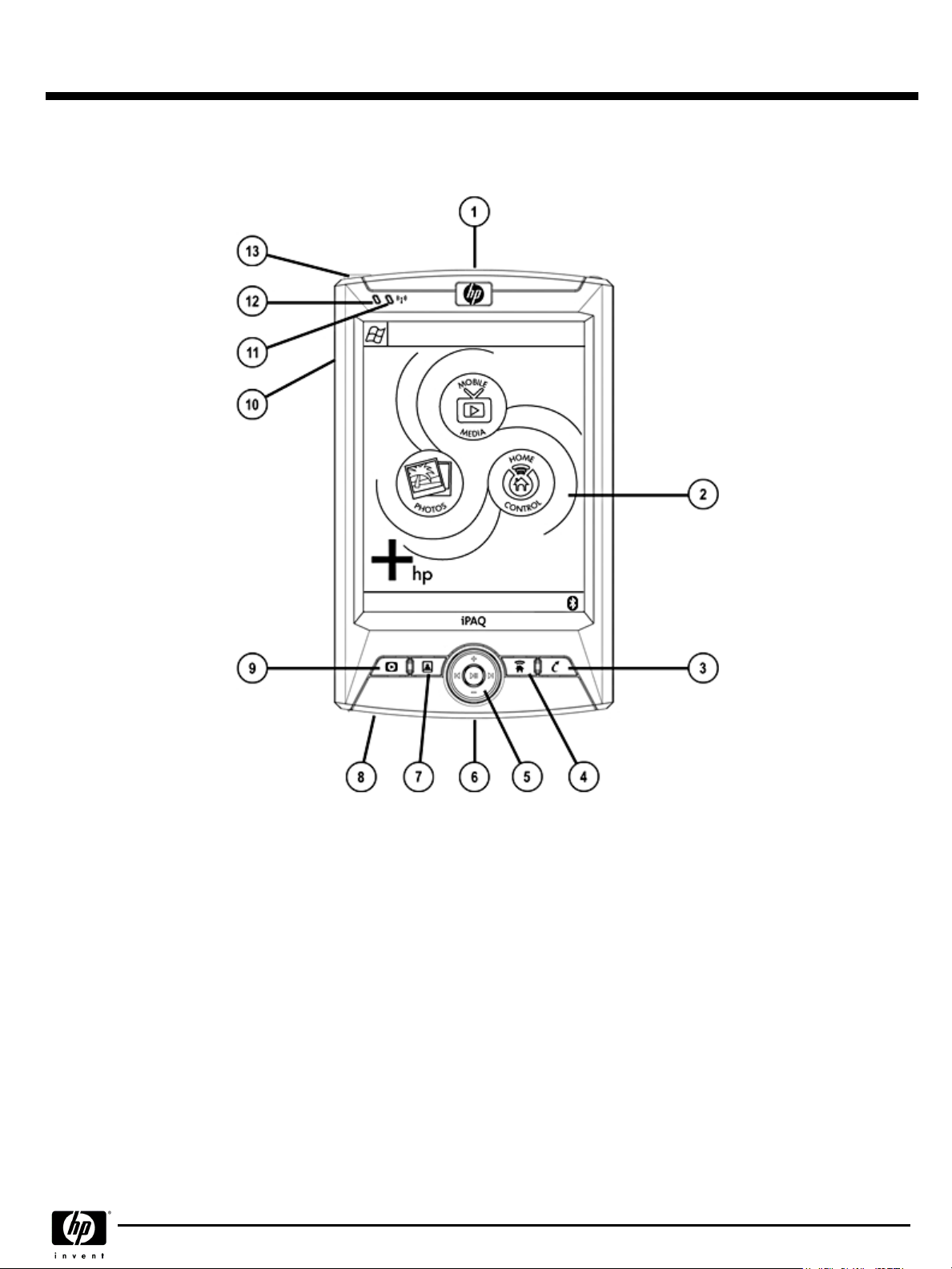
QuickSpecs
Overview
HP iPAQ rx3100 series Mobile Media Companion
HP iPAQ rx3100 series Mobile Media Companion
HP iPAQ rx3100 series Mobile Media CompanionHP iPAQ rx3100 series Mobile Media Companion
1.
SDIO Expansion Slot
2.
QVGA Color Display
3.
iTask Shortcut
4.
Universal Remote Shortcut
5.
5-Way Navigation Controller Touchpad
6.
Universal Connector
7.
HP Image Zone Shortcut
8.
Soft Reset Button
9.
iPAQ Mobile Media Shortcut
10.
Record Button
11.
Wireless LED indicator
12.
Charge/Notification LED indicator
13.
Headphone Jack
DA - 12059 Worldwide — Version 4 — August 23, 2004
Page 1
Page 2
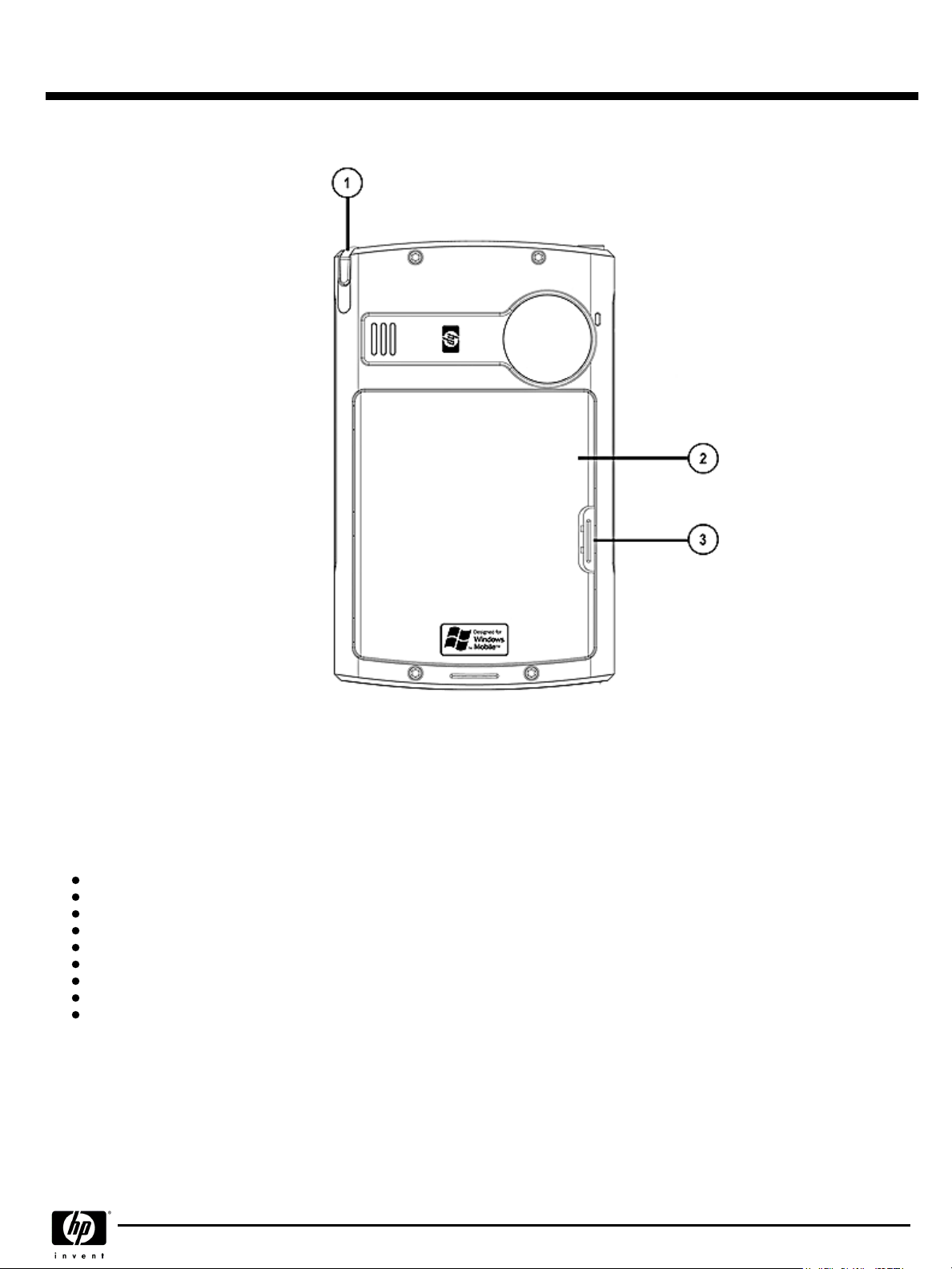
QuickSpecs
Overview
HP iPAQ rx3100 series Mobile Media Companion
HP iPAQ rx3100 series Mobile Media Companion
HP iPAQ rx3100 series Mobile Media CompanionHP iPAQ rx3100 series Mobile Media Companion
1.
Stylus
2.
Battery Cover
3.
Battery Cover Release Latch
At A Glance
At A Glance
At A GlanceAt A Glance
Browse and play your music, photos, and video collections over Wi-Fi from anywhere in your home
Play MP3 and WMA music
Watch WMV, MPEG1, AVI, videos and movies
Integrated Universal Remote Control
Integrated Wi-Fi 802.11b
Integrated Bluetooth®1 wireless technology
Integrated SD expansion slot
Dazzling Transflective QVGA TFT color display
Microsoft® Windows Mobile™ 2003 Second Edition software for Pocket PC
NOTE:
NOTE:
1 A standard WLAN infrastructure, other Bluetooth-enabled devices, separately purchased equipment, and a service contract with a wireless airtime
NOTE:NOTE:
provider may be required for applicable wireless communication. Wireless Internet use requires a separately purchased service contract. Check with service
provider for availability and coverage in your area. Not all web content available.
1
DA - 12059 Worldwide — Version 4 — August 23, 2004
Page 2
Page 3
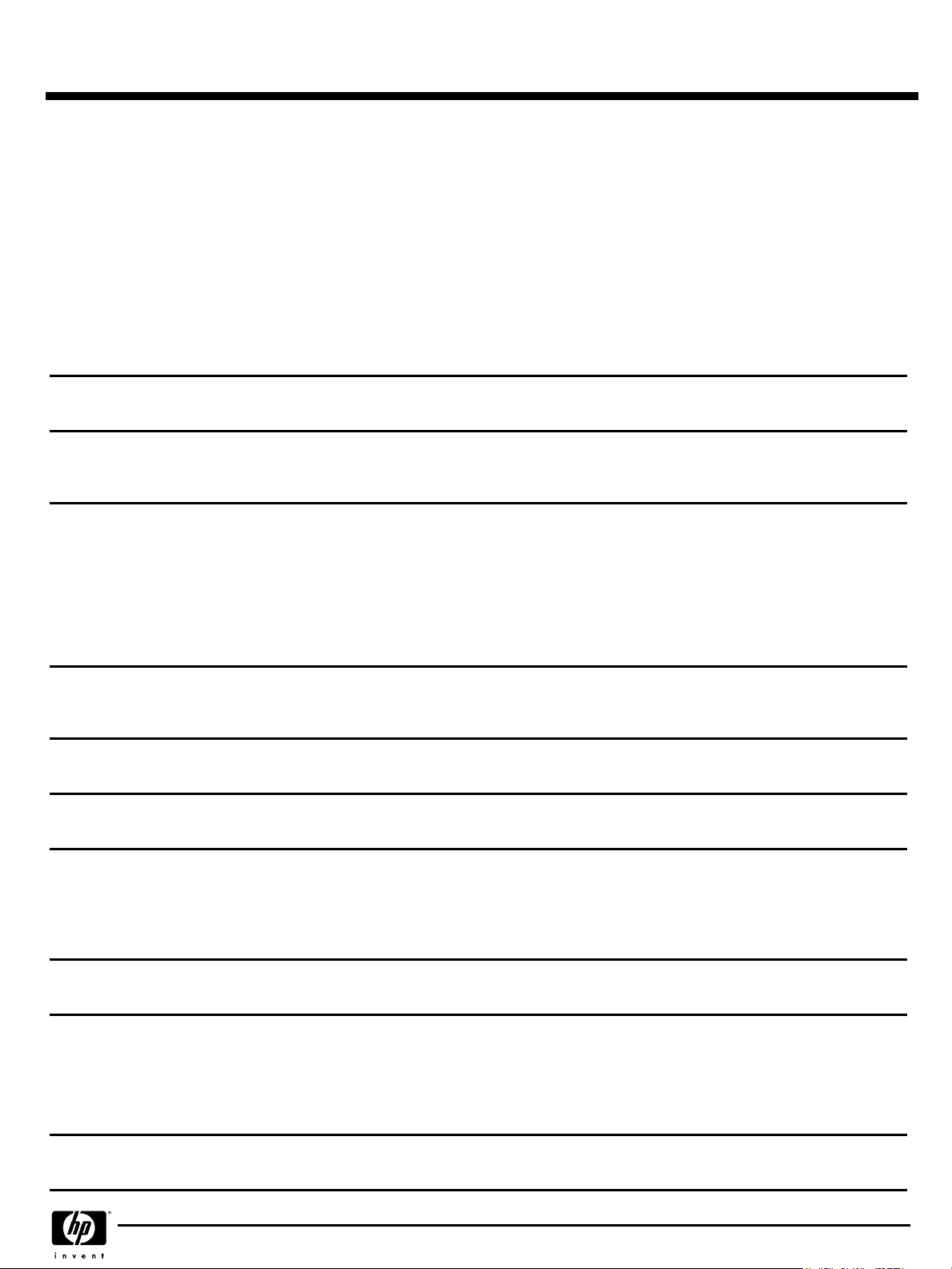
QuickSpecs
HP iPAQ rx3100 series Mobile Media Companion
HP iPAQ rx3100 series Mobile Media Companion
HP iPAQ rx3100 series Mobile Media CompanionHP iPAQ rx3100 series Mobile Media Companion
Standard Features
Models
Models
ModelsModels
HP iPAQ rx3115 – 56-MB user available memory, WLAN and Bluetooth, 90-day warranty
HP iPAQ rx3115 – 56-MB user available memory, WLAN and Bluetooth, 90-day warranty
HP iPAQ rx3115 – 56-MB user available memory, WLAN and Bluetooth, 90-day warrantyHP iPAQ rx3115 – 56-MB user available memory, WLAN and Bluetooth, 90-day warranty
FA362A#ABA – U.S.
HP iPAQ rx3115 – 56-MB user available memory, WLAN and Bluetooth, one-year warranty
HP iPAQ rx3115 – 56-MB user available memory, WLAN and Bluetooth, one-year warranty
HP iPAQ rx3115 – 56-MB user available memory, WLAN and Bluetooth, one-year warrantyHP iPAQ rx3115 – 56-MB user available memory, WLAN and Bluetooth, one-year warranty
FA361A#ABA – Canada, Latin America
FA361A#ABC – French Canadian
FA361A#B16 – Latin American Spanish
FA361A#AC4 – Brazilian Portuguese
FA361A#AC8 – Argentina
Processor
Processor
ProcessorProcessor
Memory
Memory
MemoryMemory
Display
Display
DisplayDisplay
Samsung S3C 2440 processor
User Available
User Available
User AvailableUser Available
Memory
Memory
MemoryMemory
Type
Type
TypeType
Modes
Modes
ModesModes
Number of Colors
Number of Colors
Number of ColorsNumber of Colors
Touch Screen
Touch Screen
Touch ScreenTouch Screen
Resolution
Resolution
ResolutionResolution
Size
Size
SizeSize
(W x H)
56 MB user available memory (includes 4 MB iPAQ File Store)
Transflective type QVGA TFT
Portrait and Landscape
64K color (65,536 colors) 16-bit
Yes
240 x 320
3.5 in (89 mm)
Hardware Buttons/Reset
Hardware Buttons/Reset
Hardware Buttons/ResetHardware Buttons/Reset
Buttons
Buttons
ButtonsButtons
Stylus
Stylus
StylusStylus
Audio
Audio
AudioAudio
Indicators
Indicators
IndicatorsIndicators
Cradle Interfaces
Cradle Interfaces
Cradle InterfacesCradle Interfaces
Other interfaces
Other interfaces
Other interfacesOther interfaces
One power button, one reset button, four software programmable application buttons, one 5-way navigation controller
touchpad, one voice record button
One
Integrated microphone, speaker and one 3.5 mm stereo headphone jack, MP3 stereo through headphone jack
Charge and Notify
Charge and Notify
Charge and NotifyCharge and Notify
Bluetooth and WLAN
Bluetooth and WLAN
Bluetooth and WLANBluetooth and WLAN
Universal Connector
Universal Connector
Universal ConnectorUniversal Connector
IrDA
IrDA
IrDAIrDA
USB Client
USB Client
USB ClientUSB Client
Serial
Serial
SerialSerial
Sync/Data Connector
Sync/Data Connector
Sync/Data ConnectorSync/Data Connector
Blinking green – notification
Blinking amber – charging
Solid amber – full charge
Solid blue LED – radio ON
1 – 22 pin connector for synchronization and charging
Supported (Serial IR/Consumer IR)
Supported via cradle interface
RS232 supported via cradle interface
USB 1.1 client
SD Slot
SD Slot
SD SlotSD Slot
Support 4-bit SDIO and 4-bit SD/MMC type memory standard. SDIO Now! driver included.
DA - 12059 Worldwide — Version 4 — August 23, 2004
Page 3
Page 4

QuickSpecs
Standard Features
Power Supply
Power Supply
Power SupplyPower Supply
AC Adapter
AC Adapter
AC AdapterAC Adapter
Battery
Battery
BatteryBattery
AC Power
AC Power
AC PowerAC Power
NOTE:
NOTE:
Battery run time varies based on the usage pattern of an individual user and the configuration of the handheld.
NOTE:NOTE:
Use of internal wireless capabilities and backlight will significantly decrease battery run time.
Dimensions
Dimensions
DimensionsDimensions
Cord Length
Cord Length
Cord LengthCord Length
Power Supply Ratings
Power Supply Ratings
Power Supply RatingsPower Supply Ratings
(H x W xD)
(approx.)
HP iPAQ rx3100 series Mobile Media Companion
HP iPAQ rx3100 series Mobile Media Companion
HP iPAQ rx3100 series Mobile Media CompanionHP iPAQ rx3100 series Mobile Media Companion
Removable/Rechargeable 920 mAh Lithium-lon user replaceable battery.
Optional extended 1440 and 2880 mAh Lithium-lon batteries available for purchase
(
http://www.hp.com/go/ipaqaccessories
Estimated usage time of fully charged battery is up to 9 hours. Charging time up to 1.5
hours.
AC Input: 100~240 Vac, 50/60 Hz, AC Input current: 0.2 Aac max
Output Voltage: 5Vdc (typical), Output Current: 2A (typical)
3 x 1.9 x 1.8 in (76 x 48 x 44 mm – including prongs), (may vary by model)
6 ft (1.83 m)
Voltage Range
Voltage Range
Voltage RangeVoltage Range
Input Current
Input Current
Input CurrentInput Current
Input Frequency
Input Frequency
Input FrequencyInput Frequency
Output Voltage
Output Voltage
Output VoltageOutput Voltage
Output Current
Output Current
Output CurrentOutput Current
)
100 to 240 V Switching
0.3 Aac
50 to 60 Hz
5 VDC
2 Amp
System Unit
System Unit
System UnitSystem Unit
Ergonomic Design
Ergonomic Design
Ergonomic DesignErgonomic Design
Features
Features
FeaturesFeatures
Operating System
Operating System
Operating SystemOperating System
Operating System
Operating System
Operating SystemOperating System
Applications
Applications
ApplicationsApplications
In-the box
In-the box
In-the boxIn-the box
Dimensions
Dimensions
DimensionsDimensions
Weight
Weight
WeightWeight
Operating Temperature
Operating Temperature
Operating TemperatureOperating Temperature
Storage Temperature
Storage Temperature
Storage TemperatureStorage Temperature
Operating Humidity
Operating Humidity
Operating HumidityOperating Humidity
Regulatory Marks
Regulatory Marks
Regulatory MarksRegulatory Marks
4 programmable application launch buttons – defaults: iPAQ Mobile Media, HP Image Zone, Nevo Universal Remote and
iTask
Microsoft® Windows Mobile™ 2003 Second Edition software for Pocket PC (Professional Edition)
Pocket versions of Microsoft software are included (Outlook, Word, Excel and Internet Explorer for Pocket PC)
Powered by Microsoft® Windows Mobile™ 2003 Second Edition for Pocket PC
Calendar, Contacts, Tasks, Voice Recorder, Notes, Pocket Word (with Spellchecker), Pocket Excel, Pocket Internet Explorer,
Windows Media Player 9 (MP3, audio and video streaming), Calculator, Solitaire, Jawbreaker, Messaging (with Spell
Checker for email), File Explorer, Infrared Beaming, Clock, Align Screen, Memory, Volume control, MSN Messenger, Pocket
MSN
HP iPAQ rx3100 series Mobile Media Companion, AC adapter, USB Sync cable, Carrying case, Stylus, Stereo Headphones,
Getting Started Guide, Special Features Guide, "How Do I…" Guide, HP iPAQ Companion CD, HP Image Zone 3.5 for
the desktop on CD
(H x W x D)
4.5 x 2.8 x 0.64 in (114.3 x 71.2 x 16.3 mm)
147.4g (including the 920mAH battery and stylus)
32° to 104° F (0° to 40° C)
-4° to 140° F (-20° to 60° C)
90% RH
Electrical
Safety
FCC Class B, UL or CSA NRTL
C-UL, NOM
Service and Support
Service and Support
Service and SupportService and Support
90 days parts and labor in U.S.; one-year parts and labor in other regions; 90 days technical support for software in most
regions. Additional offers may vary by region.
DA - 12059 Worldwide — Version 4 — August 23, 2004
Page 4
Page 5

QuickSpecs
Standard Features
HP Exclusive Applications
HP Exclusive Applications
HP Exclusive ApplicationsHP Exclusive Applications
Companion CD from HP
Companion CD from HP
Companion CD from HPCompanion CD from HP
Experience HP iPAQ: short demonstration of the capabilities of the HP iPAQ rx3100 series Mobile Media Companion
iPAQ Wireless: utility to manage wireless connections
Bluetooth Manager
HP Mobile Print Engine
iPAQ Entertainment: custom Today Screen plug-in with shortcuts to digital imaging and entertainment applications
iPAQ Mobile Media
Nevo Universal Remote
Pocket TV Pro
iPAQ File Store: non-volatile storage in flash memory
iPAQ Backup: utility for Backup/Restore to Main Memory, Memory Card or iPAQ File Store
HP Image Zone3.5 for iPAQ: application to view, share and print images
llium Dockware Personal Edition: photo screen saver
iTask
How Do I…? Guide: frequently asked setup and usage questions and answers
Utilities: Self Test, iPAQ Audio, Power Status
APPLICATIONS
APPLICATIONS
APPLICATIONSAPPLICATIONS
Full Versions
Full Versions
Full VersionsFull Versions
Outlook 2002
Nevoware server
Nevoware renderer
Nevo backup
HP Image Zone for desktops
HP Image Transfer: application to transfer digital
photographs from the iPAQ to your personal computer
Experience HP iPAQ
Adobe Acrobat Reader for PC
PDF Viewer for Pocket PC
Active Sync 3.7.1
HP Mobile Printing
CD LINKS
CD LINKS
CD LINKSCD LINKS
Full Versions
Full Versions
Full VersionsFull Versions
Audible Player
HP Handheld Software Store
iPAQ Backup upgrade
Avant Go
Windows Media Player Desktop
Microsoft Games
Additional Documentation
Safety and Comfort Guide
User's Guide
Accessory Brochure
NOTE:
NOTE:
Programs could vary based on model. Some programs are accessed through CD links to download web sites.
NOTE:NOTE:
HP iPAQ rx3100 series Mobile Media Companion
HP iPAQ rx3100 series Mobile Media Companion
HP iPAQ rx3100 series Mobile Media CompanionHP iPAQ rx3100 series Mobile Media Companion
Trial Versions
Trial Versions
Trial VersionsTrial Versions
Vindigo
llium ListPro
Trial Versions
Trial Versions
Trial VersionsTrial Versions
DA - 12059 Worldwide — Version 4 — August 23, 2004
Page 5
Page 6

QuickSpecs
Standard Features
1,2
1,2
WLAN Specifications
WLAN Specifications
WLAN SpecificationsWLAN Specifications
1,21,2
Technology
Technology
TechnologyTechnology
RF Network Standard
RF Network Standard
RF Network StandardRF Network Standard
Frequency Band
Frequency Band
Frequency BandFrequency Band
Antenna type
Antenna type
Antenna typeAntenna type
Security
Security
SecuritySecurity
Network Architecture
Network Architecture
Network ArchitectureNetwork Architecture
Models
Models
ModelsModels
Modulation Technique
Modulation Technique
Modulation TechniqueModulation Technique
Modulation Schemes
Modulation Schemes
Modulation SchemesModulation Schemes
Receiver Sensitivity -
Receiver Sensitivity -
Receiver Sensitivity -Receiver Sensitivity Packet Error Rate
Packet Error Rate
Packet Error RatePacket Error Rate
(8E-2)
Maximum Receive Level
Maximum Receive Level
Maximum Receive LevelMaximum Receive Level
Output Power
Output Power
Output PowerOutput Power
(approximately)
Power Management
Power Management
Power ManagementPower Management
Power Consumption
Power Consumption
Power ConsumptionPower Consumption
Power Saving Option
Power Saving Option
Power Saving OptionPower Saving Option
Media Access Protocol
Media Access Protocol
Media Access ProtocolMedia Access Protocol
Protocols Supported
Protocols Supported
Protocols SupportedProtocols Supported
Operating Distance
Operating Distance
Operating DistanceOperating Distance
Certifications
Certifications
CertificationsCertifications
NOTE:
NOTE:
NOTE:NOTE:
1
A standard WLAN infrastructure, other Bluetooth-enabled devices, separately purchased equipment, and a service contract
with a wireless network airtime provider may be required for applicable wireless communication. Wireless Internet use
requires a separately purchased service contract. Check with wireless service providers for availability and coverage in your
area. Not all web content available.
2
Wireless access point required and is not included. Availability of public wireless access points limited. Wireless Internet
use may require separately purchased Internet service contract.
HP iPAQ rx3100 series Mobile Media Companion
HP iPAQ rx3100 series Mobile Media Companion
HP iPAQ rx3100 series Mobile Media CompanionHP iPAQ rx3100 series Mobile Media Companion
Wireless access to the Internet, email and corporate data
IEEE 802 Part 11b (802.11b)
2,4000 to 2.4835 GHz
2,4465 to 2.4835 GHz (France)
2,4000 to 2,497 GHz (Japan)
Embedded Antenna
WEP 64/128-bit compliant to IEEE 802.11
Compliant to 802.1X (EAP-TLS, PEAP)
WPA
Ad-hoc (Peer to Peer)
Infrastructure (Access Points Required)
Direct Sequence Spread Spectrum
DBPSK, DQPSK, CCK
11 Mbps: <-80 dBm
5.5 Mbps: <-82 dBm
2 Mbps: <-86 dBm
1 Mbps: <-89 dBm
-10dBm (1/2/5.5/11 Mbps)
15 dBm
Radio On/Off control through Microsoft Connection icon, (need to verify)
Power Save mode available in Power Settings
Transfer mode : < 300 mA, average
Receive mode : < 200 mA, average
802.11 Compliant Power Saving, idle mode 20 mA
CSMA/CA (Collision Avoidance) with ACK
TCP/IP
IPX/SPX
UDP
Up to 1000 feet – Open sight
All necessary regulatory approvals for countries we support including:
WECA Wi-Fi approval
FCC (47 CFR) Part 15C, Section 15.247&15.249
ETS 300 328, ETS 301 489-6
Low Voltage Directive IEC950
UL, CSA, and CE Mark
DA - 12059 Worldwide — Version 4 — August 23, 2004
Page 6
Page 7

QuickSpecs
Standard Features
HP iPAQ rx3100 series Mobile Media Companion
HP iPAQ rx3100 series Mobile Media Companion
HP iPAQ rx3100 series Mobile Media CompanionHP iPAQ rx3100 series Mobile Media Companion
Bluetooth Specifications
Bluetooth Specifications
Bluetooth SpecificationsBluetooth Specifications
1111
Technology
Technology
TechnologyTechnology
Bluetooth specification
Bluetooth specification
Bluetooth specificationBluetooth specification
System interface
System interface
System interfaceSystem interface
User Interface
User Interface
User InterfaceUser Interface
Device type
Device type
Device typeDevice type
Power
Power
PowerPower
Receiver sensitivity
Receiver sensitivity
Receiver sensitivityReceiver sensitivity
Regulatory standards
Regulatory standards
Regulatory standardsRegulatory standards
Profile Support
Profile Support
Profile SupportProfile Support
Usage Models
Usage Models
Usage ModelsUsage Models
Certifications
Certifications
CertificationsCertifications
NOTE:
NOTE: 1 A standard Bluetooth wireless infrastructure and/or other devices enabled with Bluetooth may be required for
NOTE: NOTE:
applicable wireless communication.
High-speed, low-power, short-range
1.1 compliant (2.4-GHz Industrial Scientific Medical Band)
High-speed UART processor interface
Bluetooth Manager
Class II device; up to 4 dBm transmit, typical 10 meter range
3.3V ±5% Peak current – typical TX current at approximately 140 mA
-78 dBm or greater
R&TT#-EN 300 328 and EN 300 826, UL 1950, CB Safety Scheme inclusive of EN 60950
and IEC 950, FCC Part 15 subpart C, Canadian, CE
General Access Profile
Service Discovery Profile
Serial Port Profile
Generic Object Exchange Profile
File Transfer Profile
Dial-Up Networking Profile
LAN Access Profile
Object Push Profile
Personal Area Networking Profile
Basic Printing Profile
Service Discovery
Service Discovery
Service DiscoveryService Discovery
Determine what Bluetooth devices are within range and support authorization
File Transfer
File Transfer
File TransferFile Transfer
File and directory browsing and navigation on another Bluetooth device.
File copying
Object manipulation – including add, delete, create new folders etc.
Serial Port
Serial Port
Serial PortSerial Port
Synchronization between PDAs and PCs using Activesync
Printing to Bluetooth-enabled printer without the need for cables
Dial Up Networking
Dial Up Networking
Dial Up NetworkingDial Up Networking
Wireless link to WAN thru Bluetooth enabled cell phone
Agnostic to WAN technology
Send/receive SMS messages
LAN Access
LAN Access
LAN AccessLAN Access
Wireless link to Corporate LAN using Bluetooth and appropriate Bluetooth access point
Access the Internet by connecting to your desktop or notebook over Bluetooth
and using its network connection
Generic Object Exchange and Object Push
Generic Object Exchange and Object Push
Generic Object Exchange and Object PushGeneric Object Exchange and Object Push
Exchange business cards, tasks, documents, appointments and more
Personal Area Networking
Personal Area Networking
Personal Area NetworkingPersonal Area Networking
Collaborate, chat, play games, exchange data
Adhoc peer to peer networking
Basic Printing Profile
Basic Printing Profile
Basic Printing ProfileBasic Printing Profile
Print to any HP Bluetooth-enabled printer without the need for cables or specific print
drivers
All necessary regulatory approvals for countries we support including:
Bluetooth logo (FCC (47 CFR) Part 15C, Section 15.247&15.249 ETS 300 328, ETS 300
826 Low Voltage Directive IEC950 UL and CE Mark
1
1
1
1
1
1
DA - 12059 Worldwide — Version 4 — August 23, 2004
Page 7
Page 8

QuickSpecs
Options
HP iPAQ rx3100 series Mobile Media Companion
HP iPAQ rx3100 series Mobile Media Companion
HP iPAQ rx3100 series Mobile Media CompanionHP iPAQ rx3100 series Mobile Media Companion
Memory/Storage
Memory/Storage
Memory/StorageMemory/Storage
Power
Power
PowerPower
Synchronization
Synchronization
SynchronizationSynchronization
Input Devices
Input Devices
Input DevicesInput Devices
NOTE:
NOTE:
NOTE: NOTE:
*
128-MB SD Memory Card
256-MB SD Memory Card
512-MB SD Memory Card
1-GB SD Memory Card
1440 mAh Lithium Standard Battery
2880 mAh Lithium Extended Battery
Auto Adapter
Charger Adapter
AC Adapters
USB Desktop Cradle/Charger
AutoSync Cable (USB and Serial)
Stylus Three-pack
SDIO Camera (Photosmart Mobile Camera)
Wireless Bluetooth Foldable Keyboard
Foldable Keyboard
*Wireless cards and options are available at additional costs.
FA135A#AC3
FA136A#AC3
FA184A#AC3
FA283#AC3
FA285A#AC3
FA286A#AC3
FA125A#AC3
FA133A#AC3
FA130A#xxx
FA260A#xxx
FA122A#AC3
FA261A#AC3
FA185A#ABA(NA)
FA185A#AC3(WW)
FA287A#AC3
FA118A#xxx
Navigation
Navigation
NavigationNavigation
Headphones
Headphones
HeadphonesHeadphones
Cases
Cases
CasesCases
IPAQ Navigation System – (U.S. only)
Bluetooth Stereo Headphones
Nylon Case
Leather Belt Case
Leather Flip Case
iPAQ Professional Protective Case
Custom Cases: To view and place an order:
http://www.casesonline.com
FA196A#ABA
FA303A#AC3
FA161A#AC3
FA160A#AC3
FA349A#AC3
336678-001
DA - 12059 Worldwide — Version 4 — August 23, 2004
Page 8
Page 9

QuickSpecs
HP iPAQ rx3100 series Mobile Media Companion
HP iPAQ rx3100 series Mobile Media Companion
HP iPAQ rx3100 series Mobile Media CompanionHP iPAQ rx3100 series Mobile Media Companion
Options
HP iPAQ Mobile Media Companion is a Microsoft® Windows® Powered Pocket PC
HP iPAQ Mobile Media Companion is a Microsoft® Windows® Powered Pocket PC
HP iPAQ Mobile Media Companion is a Microsoft® Windows® Powered Pocket PCHP iPAQ Mobile Media Companion is a Microsoft® Windows® Powered Pocket PC
For more information on HP iPAQ Pocket PC, visit our website at
© Copyright 2004 Hewlett-Packard Development Company, L.P. The information contained herein is subject to change without notice. The only warranties
for HP products and services are set forth in the express warranty statements accompanying such products and services. Nothing herein should be construed as
constituting an additional warranty. HP shall not be liable for technical or editorial errors or omissions contained herein. Microsoft, Windows, the Windows
Logo and ActiveSync are registered trademarks or trademarks of Microsoft Corporation in the United States and/or other countries. Intel is a registered
trademark of Intel Corporation in the U.S. and/or other countries.
http://www.hp.com/go/iPAQ
.
DA - 12059 Worldwide — Version 4 — August 23, 2004
Page 9
