Page 1
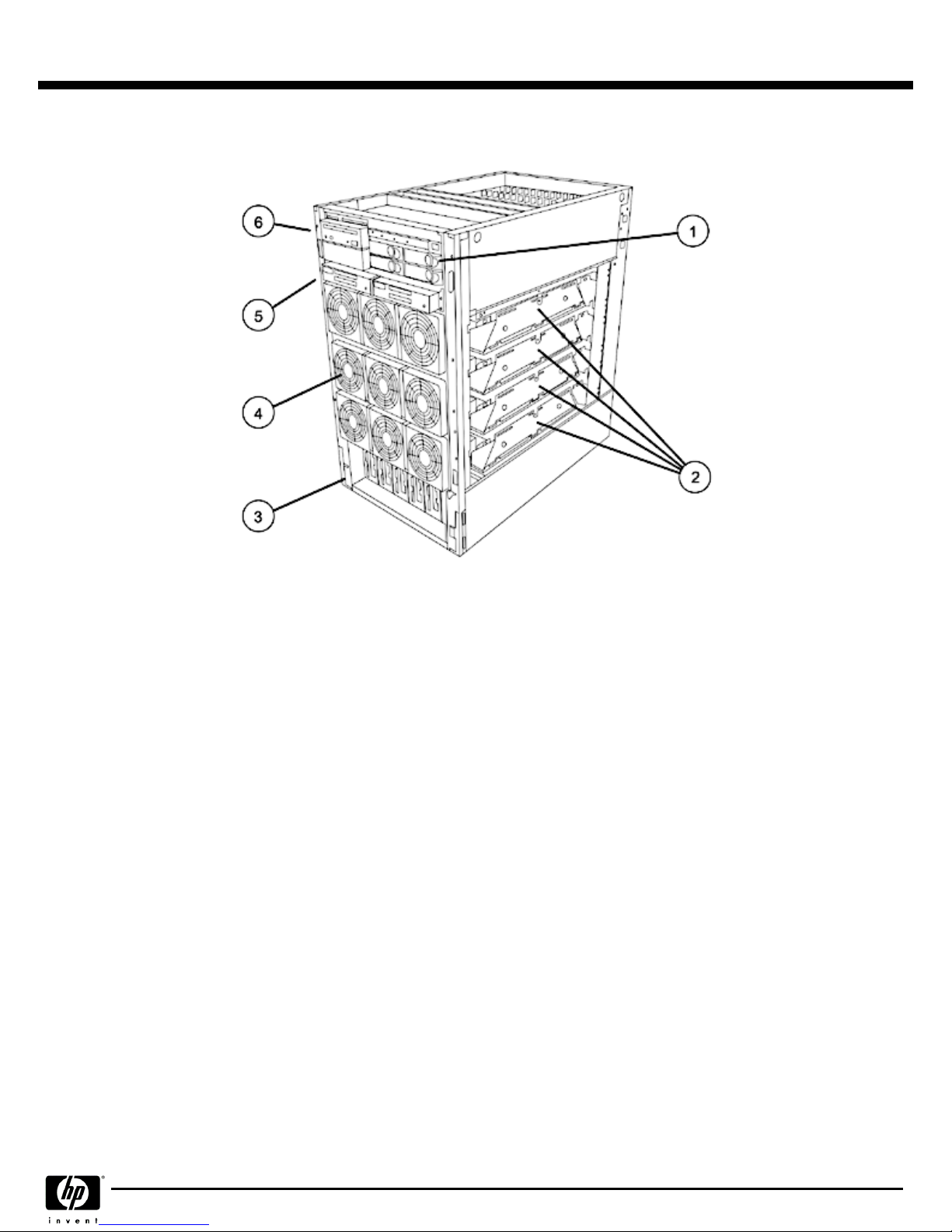
1.
Hot-plug Disks
4.
Redundant Hot-swap Fans
2.
Cell Boards
5.
PCI Power Supplies
3.
Redundant Hot-swap Power
6.
Removable Media DVD/DAT
QuickSpecs
HP 9000 rp8420 Server
HP 9000 rp8420 ServerHP 9000 rp8420 Server
HP 9000 rp8420 Server
Overview
DA - 11894 Worldwide — Version 25 — March 1, 2007
Page 1
Page 2
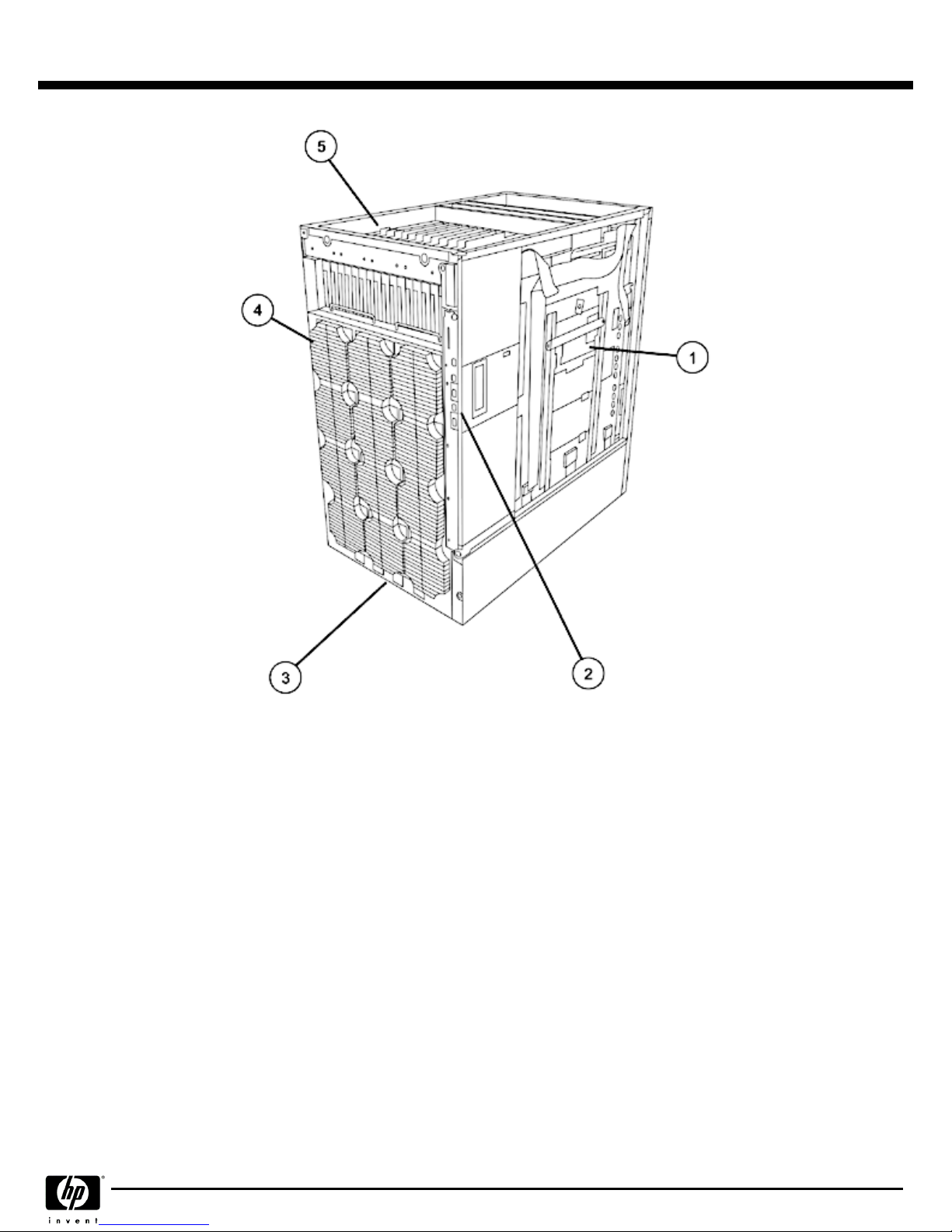
1.
System Backplane
4.
Hot-swap Redundant Fans
2.
Core I/O
5.
Hot-plug PCI Slots
3.
2N Redundant Power Inputs
QuickSpecs
HP 9000 rp8420 Server
HP 9000 rp8420 ServerHP 9000 rp8420 Server
HP 9000 rp8420 Server
Overview
DA - 11894 Worldwide — Version 25 — March 1, 2007
Page 2
Page 3
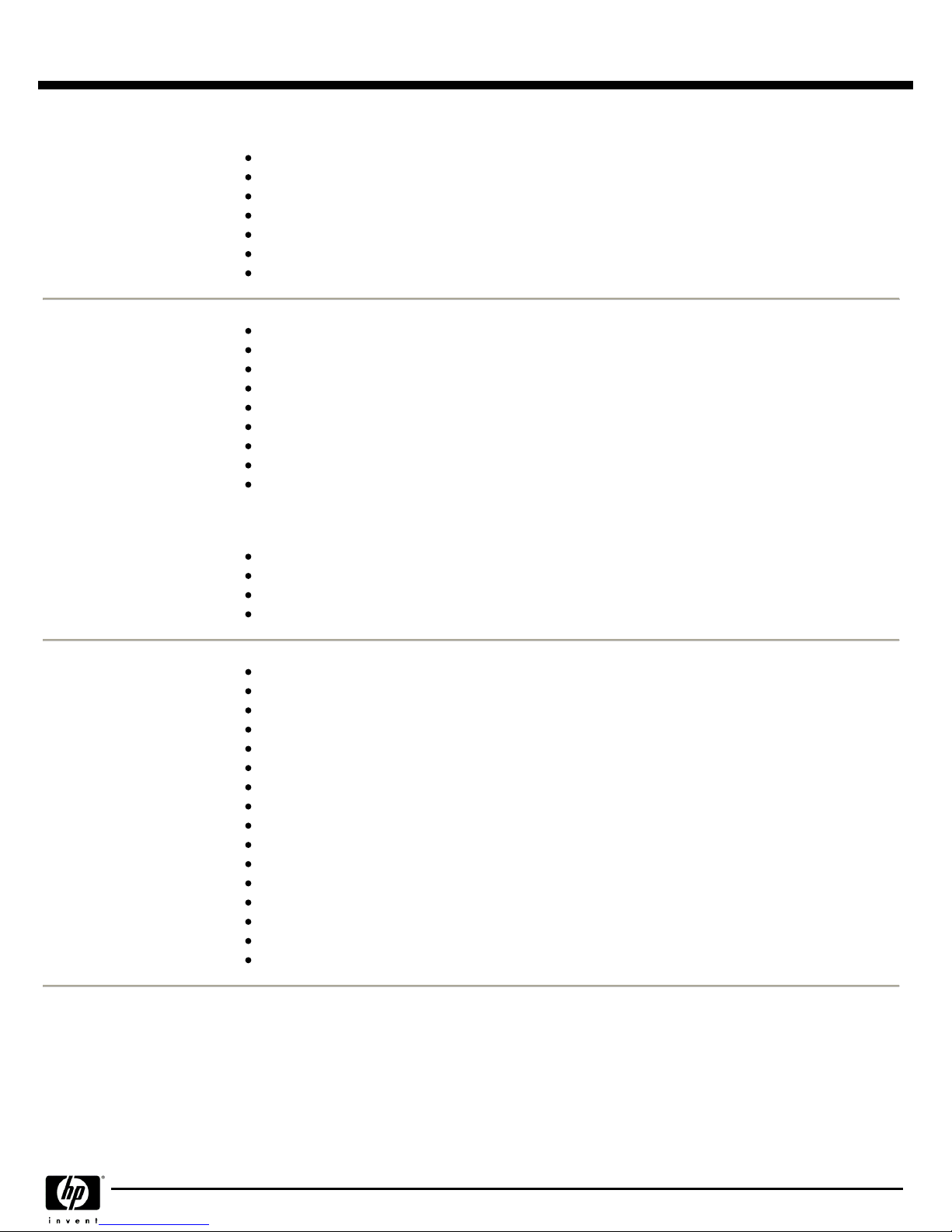
Minimum System
Minimum SystemMinimum System
Minimum System
One processor core for dual core PA-8900 processors.
One Processor/Memory Cell Board
2-GB Memory (1 quad)
One Core I/O board
Three Hot-swap power supplies, providing 2N+1 protection
Two Power cords
Hot-plug 33/66/133-MHz×64-bit PCI-X slots-with adaptive signaling technology
Maximum Server
Maximum ServerMaximum Server
Maximum Server
Capacities
CapacitiesCapacities
Capacities
Sixteen dual core PA-8900 (32 cores)
Four Processor/Memory Cell Boards
256-GB Memory (16 quads)
Two Core I/O boards
Six Hot-swap power supplies, providing 2N+1 protection
Four power cords, providing 2N power and dual grid support
Four internal hot-plug LVD SCSI disks
Two Removable media drives, DVD or DAT
Sixteen PCI or PCI-X expansion cards
Max capacities when configured with the Server Expansion Unit (SEU)
Four Core I/O boards
Eight internal hot-plug LVD SCSI disks
Four Removable media drives, DVD or DAT
32 PCI or PCI-X expansion cards
Standard System Features
Standard System FeaturesStandard System Features
Standard System Features
64 bit HP UX 11i v1, 11i v2 and 11i v3 operating system
External Ultra3 LVD SCSI channel
Four Internal Ultra SCSI channels, one channel to each internal disk
10/100/1000Base-T LAN (with auto speed sensing)
Management Processor technology with Integrated Web Console and LAN console
RS-232 local and remote (modem) console and UPS ports
10/100Base-T LAN port for LAN console and web console
Rackmountable into HP 19-inch cabinets (factory or field integration)
Rackmountable into some 3rd party cabinets
Pedestal configuration
One to two hardware partitions (nPartitions)
One to four hardware partitions (nPartitions) when configured with the Server Expansion Unit
Factory integration of processors, memory, disk drives, removable media drives, and I/O cards
HP site planning and installation
One-year warranty with same business day on-site service response
Owner's Guide and General Usage media set
QuickSpecs
HP 9000 rp8420 Server
HP 9000 rp8420 ServerHP 9000 rp8420 Server
HP 9000 rp8420 Server
Standard Features
DA - 11894 Worldwide — Version 25 — March 1, 2007
Page 3
Page 4
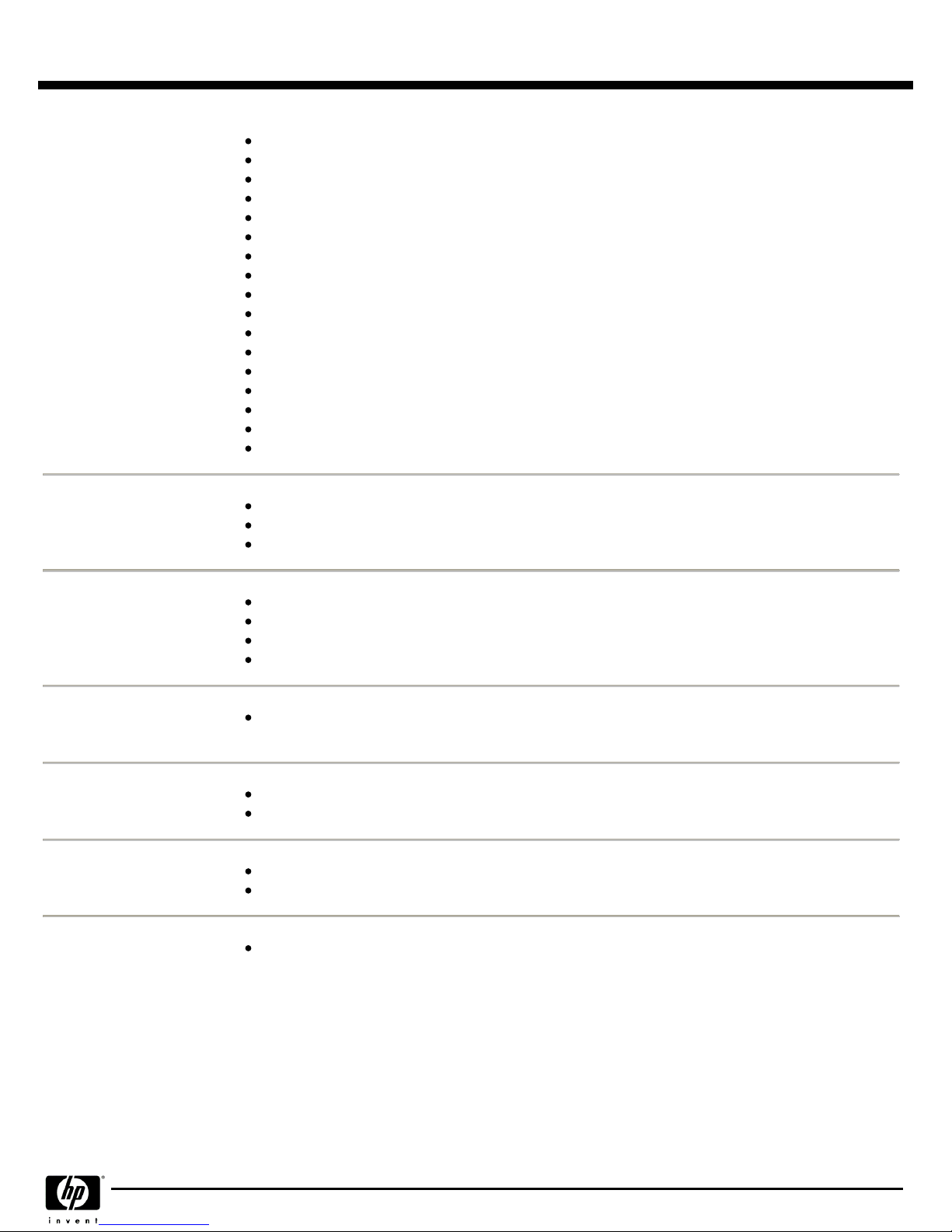
High Availability
High AvailabilityHigh Availability
High Availability
N+1 Hot-swap cooling
Redundant and hot-swap power supplies
Hot-plug disks
2N power inputs
On-line memory page deallocation
ECC protected SyncDRAM memory
Full parity protection of data and address buses
On-chip processor cache with ECC protection
Memory "chip spare", "chip kill" like
Dynamic Processor resilience and deallocation (processor deallocation on failure )
Processor Module deallocation on failure
On-line addition and replacement of PCI I/O cards
UPS power management
Four independent UltraSCSI buses to internal disks for mirroring across disks and controllers
Journal file system
Auto reboot
On-line diagnostics and system health monitor
Security
SecuritySecurity
Security
Separate console LAN port for system management
Password protection on console port
Disablement of remote console ports
Internet Server Functions
Internet Server FunctionsInternet Server Functions
Internet Server Functions
Internet server (inetd)
Domain name server
Routing (OSPF, BIND, RIP, EGP, HELLO, gateD)
Network Time Protocol
Client Configuration
Client ConfigurationClient Configuration
Client Configuration
Services
ServicesServices
Services
Automatic configuration for printers, PCs, workstations, and X terminals (DHCP, Bootp, tftp,
rbootp)
Optional Web Services
Optional Web ServicesOptional Web Services
Optional Web Services
Netscape Communication Server
Netscape Navigator
Email
EmailEmail
Email
Mail, MailX, ELM
Sendmail, MIME, SMTP, ESMTP
Remote Access Services
Remote Access ServicesRemote Access Services
Remote Access Services
Telnet, ftp, anonymous ftp server
QuickSpecs
HP 9000 rp8420 Server
HP 9000 rp8420 ServerHP 9000 rp8420 Server
HP 9000 rp8420 Server
Standard Features
DA - 11894 Worldwide — Version 25 — March 1, 2007
Page 4
Page 5
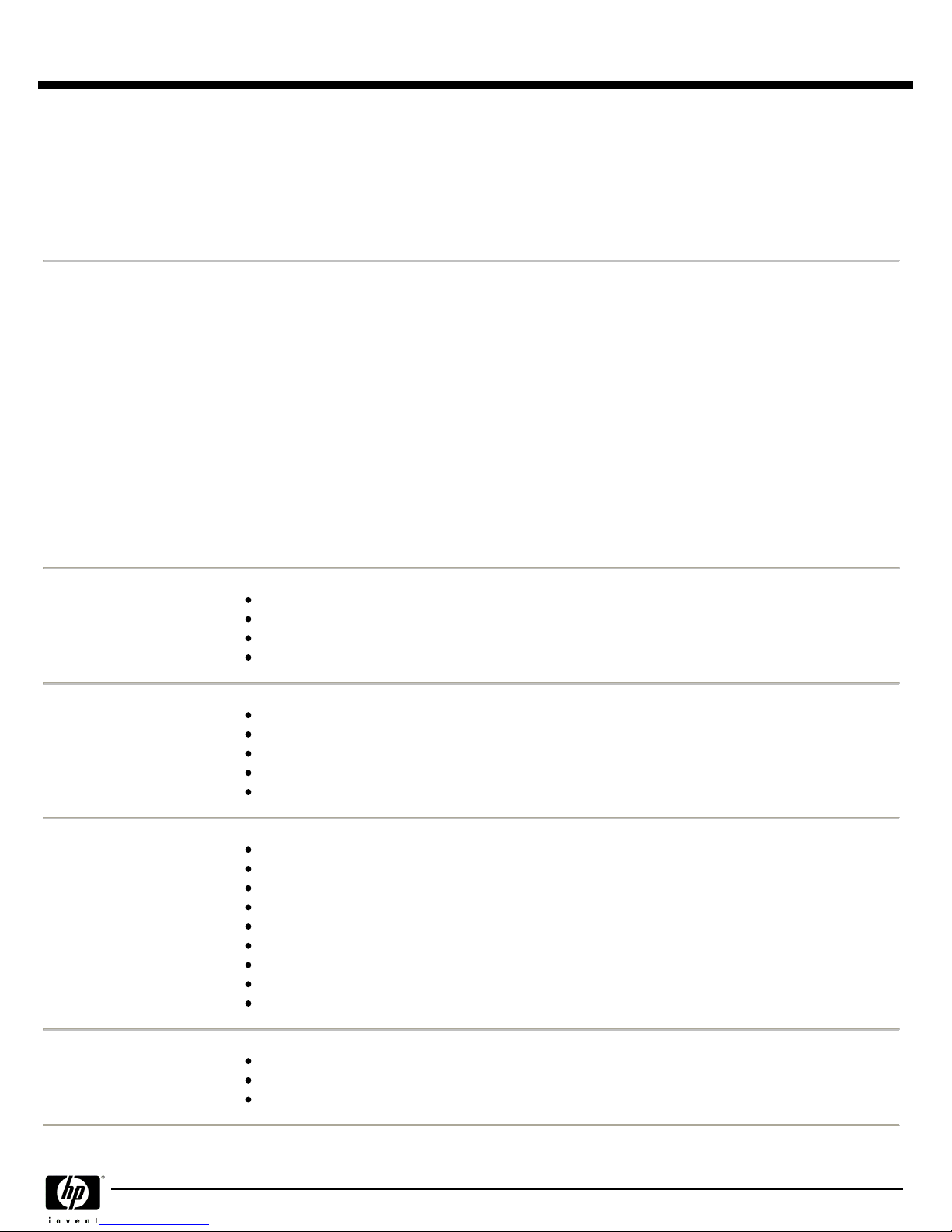
Configuration
ConfigurationConfiguration
Configuration
The HP 9000 rp8420 Server is a symmetrical multiprocessing (SMP) server supporting up to 16 high
performance dual core PA-8900 (1.1 GHz or 1.0 GHz) processor modules. A dual core processor
module supports two cores resulting in a 32 core server. It also supports the new and improved sx1000
chip set. The rp8420 can be configured as a single SMP server or divided into up to four smaller,
hardware partitioned (nPars), logical servers.
Cell Boards
Cell BoardsCell Boards
Cell Boards
A minimum of one and a maximum of four cells can be ordered in an HP 9000 rp8420 Server. Each
cell can be purchased with up to four active dual core PA-8900 processor modules (eight cores), or in
combination with Instant Capacity processors. Four processor speeds are supported; 1.1 GHz and 1.0
GHz (using PA-8900) or 1.0 GHz and 900 MHz (using PA 8800). The ability to mix PA 8800 or PA
8900 processor speeds within a chassis is supported (but processors within a cell or partition must be of
the same speed). PA-8800 and PA-8900 may be mixed within the same chassis provided they are
placed in different hardware partitions. PA-8800/PA-8900 and PA-8700+ processors may not be mixed
in the same server. The HP 9000 rp8420 Server (16 processor module slots) and HP 9000 rp7420 (8
processor module slots) servers share the same cell board. A processor module slot contains 1 dual core
processor module (two cores). The HP 9000 rp8420 Server cell board can be carried forward to the HP
Integrity rx8620 and supported Itanium processors in that chassis. The HP 9000 rp8400 cell board
(A6096A)
cannot
cannotcannot
cannot
be carried forward to the HP 9000 rp8420 Server and must be replaced (although
previous HP 9000 rp8400 memory can be carried forward). When replacing previous HP 9000 rp8400
cell boards in an upgrade situation, cell board and PA-8700/8700+ return credits may be used.
Cell Details
Cell DetailsCell Details
Cell Details
4 Processor module slots (supporting up to 8 cores)
16 Memory DIMM slots
Cell Controller Chip – sx1000
DC-DC Power converters
Cell Board Configuration
Cell Board ConfigurationCell Board Configuration
Cell Board Configuration
Rules
RulesRules
Rules
Cell boards are ordered individually
Minimum: 1 cell board
Maximum: 4 cell boards
Cell slots 0 or 1 must be loaded first
Recommended Cell board loading order: 0, 1, 2, 3
Dual core PA-8900
Dual core PA-8900Dual core PA-8900
Dual core PA-8900
processor module details
processor module detailsprocessor module details
processor module details
1.1 GHz or 1.0 GHz frequencies
Level 2 Cache: 64 MB
Level 1 Cache: 3 MB (1.5 MB integrated cache per core)
44 bit physical addressing
4processor set associative cache
Single bit cache error correction
4processor superscalar
56 instruction reorder buffer
Full PA RISC 2.0 binary compatibility
Processor Configuration
Processor ConfigurationProcessor Configuration
Processor Configuration
Rules
RulesRules
Rules
Processors can be ordered individually (2 processors) or upgraded individually
There must be at least one active processor core (non iCAP) on each cell board.
On each cell board, processors must be installed in the following sequence 0, 2, 1, 3
QuickSpecs
HP 9000 rp8420 Server
HP 9000 rp8420 ServerHP 9000 rp8420 Server
HP 9000 rp8420 Server
Configuration
DA - 11894 Worldwide — Version 25 — March 1, 2007
Page 5
Page 6
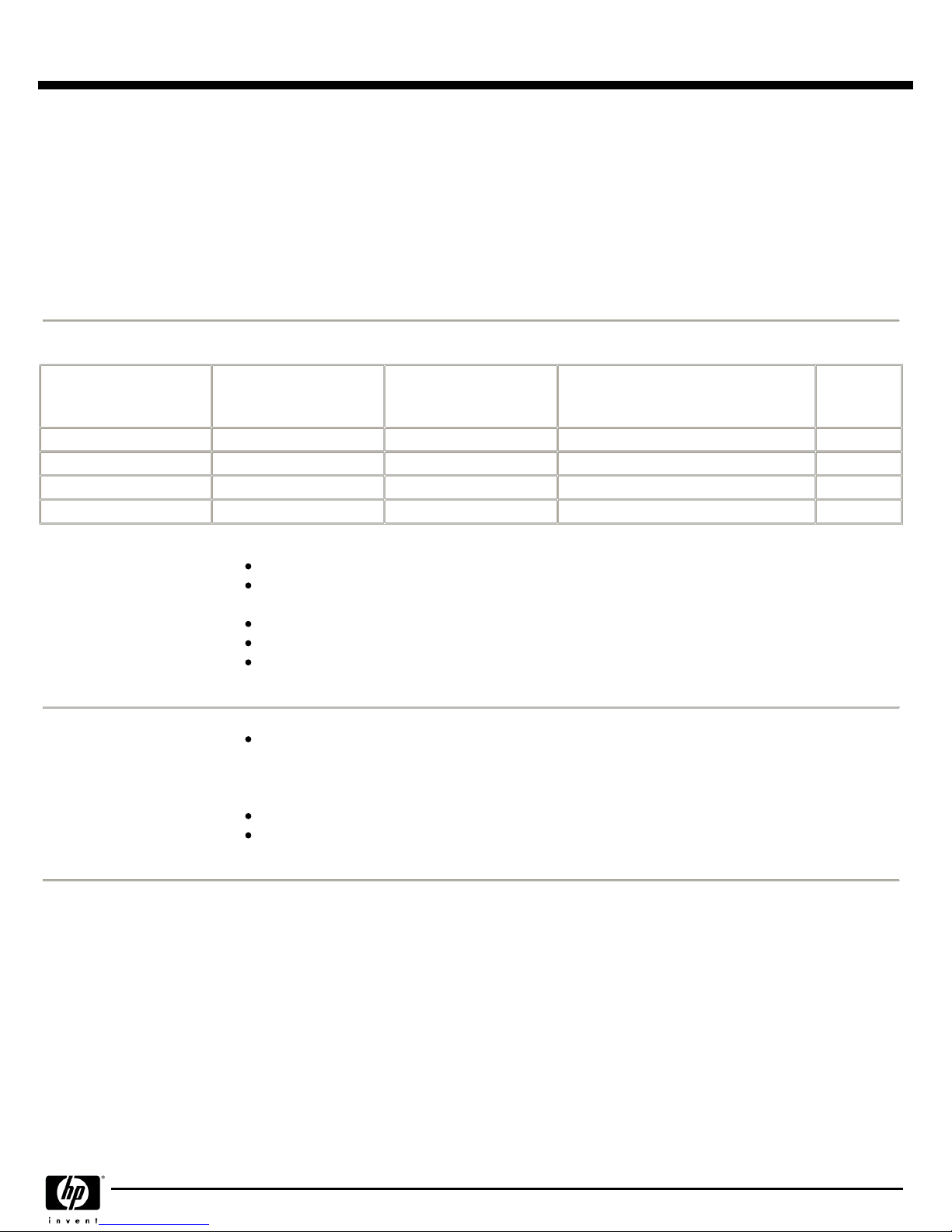
1.
2.
Memory Configuration
Memory ConfigurationMemory Configuration
Memory Configuration
The memory DIMMs used in the HP 9000 rp8420 Server is sold in quads and is custom designed by HP.
Each DIMM contains 36×4 SDRAM memory chips qualified to run at 125 MHz, with full ECC
protection. DIMM sizes of 512 MB, 1 GB, 2 GB, and 4 GB are supported. HP 9000 rp8400 memory
modules can be carried forward to the rp8420 server. Each HP 9000 rp8420 Server cell board supports
up to 16 DIMM slots and 16 GB/s of peak memory bandwidth. The 16 GB memory modules (4×4GB
DIMMs) cannot be mixed with other memory DIMM sizes. When purchased from the factory, any given
partition can ordered with 4 GB DIMMs or non stacked DIMMs (512 MB, 1 GB or 2 GB), but not both.
When field integrated, cell boards can contain 4 GB DIMMs or non stacked DIMMs (512 MB, 1 GB or 2
GB), but not both.
HP 9000 rp8420 Server Memory DIMMs
HP 9000 rp8420 Server Memory DIMMsHP 9000 rp8420 Server Memory DIMMs
HP 9000 rp8420 Server Memory DIMMs
Quad Size
Quad SizeQuad Size
Quad Size
(product)
rp8420 Product Number
rp8420 Product Numberrp8420 Product Number
rp8420 Product Number
rp8400 Product
rp8400 Productrp8400 Product
rp8400 Product
Numbers that are
Numbers that areNumbers that are
Numbers that are
supported
supportedsupported
supported
HP 9000 rp8420 Server
HP 9000 rp8420 ServerHP 9000 rp8420 Server
HP 9000 rp8420 Server
Maximum Capacity Using 1 DIMM
Maximum Capacity Using 1 DIMMMaximum Capacity Using 1 DIMM
Maximum Capacity Using 1 DIMM
Size
SizeSize
Size
DIMM Size
DIMM SizeDIMM Size
DIMM Size
2 GB
AB307A
A6097A
32 GB
512 MB
4 GB
AB308A
A6098A
64 GB
1024 MB
8 GB
AB309A
A6100A
128 GB
2048 MB
16 GB
AB322A
-
256 GB
4096 MB
Memory Loading Rules
Memory Loading RulesMemory Loading Rules
Memory Loading Rules
Memory must be installed in quads (4 DIMMs of equal density)
Memory is available in four densities: 2 GB (4×512MB), 4 GB (4×1024MB), 8 GB
(4×2048MB), and 16-GB (4 x 4096MB)
Minimum memory is 2-GB per cell
Maximum memory per system is 256 GB-using sixteen 16 GB Quads.
On each cell board, Memory Quads must be installed in the following order:
1st (0A, 0B, 1A, 1B), 2nd (2A, 2B, 3A, 3B), 3rd (4A, 4B, 5A, 5B), 4th (6A, 6B, 7A, 7B)
Performance Tuning
Performance TuningPerformance Tuning
Performance Tuning
Guidelines
GuidelinesGuidelines
Guidelines
For best performance, a cell should be configured with a multiple of 8 DIMMs or two quads
(although the server will execute properly with an odd number of quads. It takes 8 DIMMs to
populate both buses. Populating only one of the two memory buses on a cell board will deliver
only half the peak memory bandwidth.
Load memory equally across the available cell boards.
If growth is planned for the system, then plan on configuring high density 4, 8-GB, or 16-GB
modules to minimize future memory slot constraints.
Memory Latencies
Memory LatenciesMemory Latencies
Memory Latencies
There are two types of memory latencies within the HP 9000 rp8420 Server:
Memory latency
within
withinwithin
within
the cell refers to the case where an application either runs on a partition
that consists of a single cell or uses cell local memory.
Memory latency
between
between between
between
cell refers to the case where the partition consists of two or more cell
and cell interleaved memory is used. For example, for an rp8420 Server with four cells in the
partition, 25% of the addresses are to memory on the same cell as the requesting processor, and
the other 75% of the addresses are to memory on the other three cells.
The HP 9000 rp8420 Server memory latency depends on the number of processor modules in the
partition. Assuming that memory accesses are equally distributed across all cell boards and memory
controllers within the partition, the average idle memory latency (load-to-use) is as shown below:
QuickSpecs
HP 9000 rp8420 Server
HP 9000 rp8420 ServerHP 9000 rp8420 Server
HP 9000 rp8420 Server
Configuration
DA - 11894 Worldwide — Version 25 — March 1, 2007
Page 6
Page 7
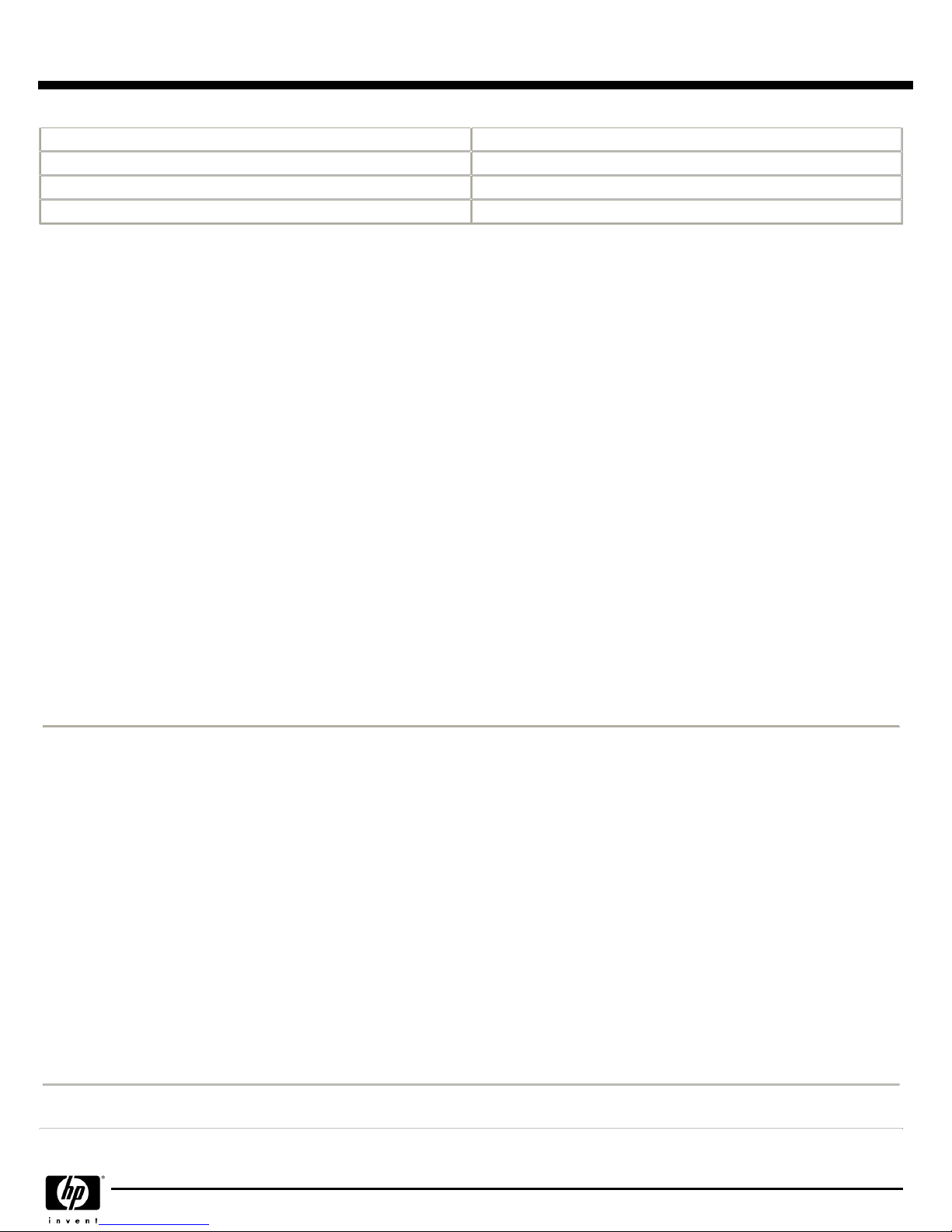
Number of processor modules
Number of processor modulesNumber of processor modules
Number of processor modules
Average Memory Latency
Average Memory LatencyAverage Memory Latency
Average Memory Latency
4-dual core processor module
241 ns
8-dual core processor module
324 ns
16-dual core processor module
366 ns
I/O Architecture
I/O ArchitectureI/O Architecture
I/O Architecture
Components within the I/O subsystem are the I/O controllers, internal peripheral bay, and multifunction
Core I/O. The figure below shows the basic block diagram of the I/O subsystem. The HP 9000 I/O
architecture utilizes industry standard PCI buses in a unique design for maximum performance,
scalability and reliability.
The HP 9000 rp8420 Server contains two master I/O controller chips located on the PCI-X backplane.
Each I/O controller contains sixteen high-performance 12-bit wide links, which connect to sixteen slave
I/O controller chips supporting the PCI-X card slots and core I/O. Two links, one from each master
controller is routed through the crossbar backplane and is dedicated to core I/O. The remaining thirty
links are divided among the sixteen I/O card slots. This one card per link architecture leads to greater
I/O performance and higher availability. Each controller chip is also directly linked to a host cell board.
This means that at least two cell boards, located in cell slots 0 and 1, must be purchased in order to
access all sixteen I/O card slots. With one cell board, access to eight slots is enabled.
The HP 9000 rp8420 Server can be purchased with either one or two core I/O boards (If an SEU is
added, then 4 core I/O boards with 2 Core I/O in the SEU). Both core I/O boards are identical and
provides console, SCSI, serial, and Management Processor (MP) functionality. The second core is used to
enable the dual partitioning in the HP 9000 rp8420 Server and provide access to a second set of disk
drives.
The internal peripheral bay is divided into two identical halves. Each half supports up to two low-profile
disks and one removable media device. A SCSI controller chip located on each core I/O board supports
each half of the internal peripheral bay. This means that both core I/O boards must be purchased to
access both halves of the peripheral bay.
PCI-X Backplane
PCI-X BackplanePCI-X Backplane
PCI-X Backplane
Fourteen of the sixteen I/O card slots are supported by dual high-performance links. Each link is capable
of providing 530 MB/s of bandwidth. This means that most HP 9000 rp8420 Server I/O slots are
capable of sustained 1.06 GB/s. Aggregate I/O slot bandwidth is 15.9 GB/s. In addition, because each
I/O slot has a dedicated bus, any slot can be "hot-plugged" or serviced without affecting other slots. The
hot-plug operation is very easy, and can be done with minimal training and effort.
The HP 9000 rp8420 Server supports a number of PCI and PCI-X HBA (I/O) cards for I/O expansion
(see Table below). Note that the PCI-X backplane is backward compatible with the older PCI backplane
and can support many PCI HBA (I/O) cards.
When HP 9000 rp8400 servers are upgraded to HP 9000 rp8420 servers using the chassis upgrade kit
A9785A, the older and slower PCI backplanes in the HP 9000 rp8400 server are upgraded to the newer
and faster PCI-X backplanes of the HP 9000 rp8420 Server.
When the rp84xx/px86xx Server Expansion Unit is connected to the HP 9000 rp8420 Server, its I/O
backplanes act as PCI-X I/O backplanes. See the rp84xx/px86xx Server Expansion Unit section for more
details.
Supported I/O Cards
Supported I/O Cards Supported I/O Cards
Supported I/O Cards
(HBAs)
QuickSpecs
HP 9000 rp8420 Server
HP 9000 rp8420 ServerHP 9000 rp8420 Server
HP 9000 rp8420 Server
Configuration
DA - 11894 Worldwide — Version 25 — March 1, 2007
Page 7
Page 8

I/O Card
I/O CardI/O Card
I/O Card
Product Number
Product NumberProduct Number
Product Number
First HP UX
First HP UXFirst HP UX
First HP UX
Release / Boot
Release / BootRelease / Boot
Release / Boot
Support
SupportSupport
Support
Connector
ConnectorConnector
Connector
Type(s)
Type(s)Type(s)
Type(s)
Hot Plug /
Hot Plug /Hot Plug /
Hot Plug /
Factory
FactoryFactory
Factory
Integration
IntegrationIntegration
Integration
Max Cards /
Max Cards /Max Cards /
Max Cards /
Max Ports
Max PortsMax Ports
Max Ports
Mass Storage Host Bus Adapters
Mass Storage Host Bus AdaptersMass Storage Host Bus Adapters
Mass Storage Host Bus Adapters
PCI 1 port 2x Fibre Channel
A5158A
11.00 / No
Duplex SC
Yes / Yes
16 / 16
PCI 2-Gb Fibre Channel
A6795A
11.00 / Yes
LC
Yes / Yes
16 / 16
PCI 4-Gb Fibre Channel
AB387A
11i/Yes
Yes / Yes
16 / 16
PCI 1 channel U 160 SCSI
A6828A
11.00 / Yes
VHDCI
Yes / Yes
16 / 16
PCI 2 channel Ultra160 SCSI
A6829A
11.00 / Yes
VHDCI
Yes / Yes
16 / 32
PCI 2 channel Ultra320 SCSI
A7173A
11i / Yes
VHDCI
Yes / Yes
16 / 32
PCI-X 2 channel 2-Gb/s Fibre Channel
A6826A
11i / Yes
LC (SFF)
Yes / Yes
16 / 32
PCI 1 port Ultra2 SCSI
A5149A
11.00 / No
VHDCI
Yes / Yes
16 / 16
PCI 2 port Ultra2 SCSI
A5160A
11.00 / No
VHDCI
Yes / Yes
16 / 16
PCI-X 2 channel Ultra SCSI
A5150A
11.00 / No
VHDCI
Yes / Yes
16 / 32
PCI-X 2 port SmartArray 6402
A9890A
11i / Yes
VHDCI
Yes / Yes
16 / 32
PCI-X 2 port SmartArray 6404
A9891A
1
11i / Yes
VHDCI
Yes / Yes
16 / 32
PCI-X 2 port SmartArray 5304
A7143A
1
11i / Yes
VHDCI
Yes / Yes
16 / 32
Local Area Network Interface Cards
Local Area Network Interface CardsLocal Area Network Interface Cards
Local Area Network Interface Cards
PCI-X 1-port 10 Gb Ethernet Fiber Adapter
AB287A
11iv2 / No
Duplex LC
Yes / Yes
2 / 2
PCI-X 4-port 1000Base-T Gigabit Adpt
AB545A
11i v2
RJ-45
Yes / No
16 / 64
PCI-X 2 port 1000Base-SX
A7011A
11i / Yes
Duplex SC
Yes / Yes
16 / 32
PCI-X 2 port 1000Base-T
A7012A
11i / Yes
RJ-45
Yes / Yes
16 / 32
PCI 1 port 1000Base-SX
AD331A
11i/Yes
Duplex SC
Yes / Yes
16 / 16
PCI 1 port 1000Base-T
AD332A
11i/Yes
Duplex SC
Yes / Yes
16 / 16
PCI 1 port 1000Base-SX
A4926A
11.00 / No
Duplex SC
Yes / Yes
16 / 16
PCI 1 port 10/100Base-T
A5230A
11.00 / No
RJ-45
Yes / Yes
16 / 16
PCI 1 port 1000Base-T
A4929A
11.i / No
RJ-45
Yes / Yes
16 / 16
PCI 4 port 10/100Base-T
A5506B
11.00 / No
RJ-45
Yes / Yes
16 / 64
PCI 1 port 802.5 Token ring 4/16/100
Mb/s
A5783A
11.00 / No
RJ-45 and DB-9
Yes / Yes
16 / 16
PCI 1 port Universal FDDI
A3739B
11.00 / No
FDDI SC
Yes / Yes
16 / 16
PCI-X 2 port 4X Infiniband HCA (HPC)
AB286A
11iv2/Yes
4x Infiniband
Copper
Yes/Yes
8/16
PCI-X 2 port 4X Fabric (HA and DB)
Adapter
2
AB345A
11iv2/No
4x Infiniband
Copper
Yes/No
16/32
Multi-Function Cards (Mass Storage &
Multi-Function Cards (Mass Storage &Multi-Function Cards (Mass Storage &
Multi-Function Cards (Mass Storage &
LAN)
LAN)LAN)
LAN)
PCI 2 port 100Base T/ 2 port Ultra2 SCSI
A5838A
11.00 / Yes
VHDCI/RJ-45
Yes / Yes
16 / 64
PCI-X 2Gb Fibre Channel / 1000Base-SX
A9782A
11i / Yes
LC (SFF) / LC
GigE
Yes / Yes
14 / 28
PCI-X 2Gb Fibre Channel / 1000Base-T
A9784A
11i / Yes
1 LC, 1 RJ-45
Yes / Yes
16 / 32
PCI-X 2-port 2Gb FC/ 2-port 1Gb Ethernet
AB465A
11iv2 / Yes
2 LC/2 RJ-45
Yes / Yes
16 / 64
PCI-X 2-port 1000BT/2-port U320 SCSI
AB290A
11i/Yes
2 LC GigE/2 RJ-
45
Yes/Yes
16/64
Wide Area Network Interface Cards
Wide Area Network Interface CardsWide Area Network Interface Cards
Wide Area Network Interface Cards
QuickSpecs
HP 9000 rp8420 Server
HP 9000 rp8420 ServerHP 9000 rp8420 Server
HP 9000 rp8420 Server
Configuration
DA - 11894 Worldwide — Version 25 — March 1, 2007
Page 8
Page 9

PCI 1-port ATM 165 Mb/s Multi-Mode
Fiber (MMF)
A5513A
11.00 / No
Duplex SC
Yes / Yes
16 / 16
2 port Programmable Serial Interface (PSI)
X.25 / Frame Relay / SDLC
J3525A
11.00 / No
RS-530, RS-232,
V.35, RS-449 or
X.21
Yes / Yes
16 / 32
Additional Interface Cards
Additional Interface CardsAdditional Interface Cards
Additional Interface Cards
PCI 8-port Terminal Multiplexer
A6748A
11.00 / No
RS-232
Yes / Yes
16 / 128
PCI 64-port Terminal Multiplexer
A6749A
11.00 / No
RS-232 or RS-
422
Yes / Yes
16 / 1024
PCI Hyperfabric2 Fiber Adapter
A6386A
11.00 / No
LC Duplex
Yes / Yes
4 / 4
1
I/O card NOT supported in SEU. 2I/O card will be formally supported late in CY2005
Integrated Multifunction
Integrated MultifunctionIntegrated Multifunction
Integrated Multifunction
I/O
I/OI/O
I/O
The HP 9000 rp8420 Server chassis supports either one or two Core I/O cards (AB306A). Core I/O
slots are located along the right rear vertical edge of the chassis. A minimum of one core I/O card must
be ordered with each system. For support of 3 or 4 hard partitions (nPars), a third and/or fourth core
I/O card can be added in the rp84xx/rx86xx Server Expansion Unit. See its section for more details.
When upgrading HP Server rp8400s ordered before September 2003, these older servers will require a
Core I/O board upgrade. These servers were ordered with Core I/O product A6096A, which is not
supported in the rp8400 to rp8420 Server upgrade. HP Server rp8400s ordered after September 2003
were delivered with Core I/O product A7109A, which is supported in the rp8400 to rp8420 Server
upgrade.
Each HP 9000 core I/O card provides the following features:
Management Processor:
Management Processor:Management Processor:
Management Processor:
The Management Processor (MP) is a dedicated processor that simplifies
and extends system management, as well as, enhances serviceability. The MP feature set was
designed to minimize/eliminate the need for the System Administrator to be physically at the
system to perform tasks such as diagnostics, system management, or even hard resets.
Features:
System management over the Internet or Intranet
System console redirection
Console mirroring
System configuration for automatic restart
Viewing history log of system events
Viewing history log of console activity
Setting MP inactivity timeout thresholds
Remote system control
Remote power cycle (except for MP housekeeping power)
Viewing system status
Event notification to system console, e-mail, pager, and/or HP Response Centers
Automatic hardware protection of critical environmental problems
Access to management interface and console(s) on LAN failure (modem required)
Auto system restart
Remote resetting of hardware partitions
Forward progress indicator (Virtual front-panel)
Out-of-band Manageability and PDC firmware update
Configure manageability and console security
SSL (Secure Sockets Layer)
External LAN port:
External LAN port:External LAN port:
External LAN port:
10/100/1000Base-T LAN port using an RJ-45 connector
External SCSI port:
External SCSI port:External SCSI port:
External SCSI port:
Ultra3 LVD SCSI port for connections to mass storage or media
QuickSpecs
HP 9000 rp8420 Server
HP 9000 rp8420 ServerHP 9000 rp8420 Server
HP 9000 rp8420 Server
Configuration
DA - 11894 Worldwide — Version 25 — March 1, 2007
Page 9
Page 10

Access to internal peripheral bay:
Access to internal peripheral bay:Access to internal peripheral bay:
Access to internal peripheral bay:
The first core I/O card enables half of the HP 9000 rp8420
Server peripheral bay, which includes one removable media and two low profile disks. The second
core I/O card enables the remaining internal peripherals, two disks and one removable media
bays. Customers that require access to more than two internal disks and/or one removable media
slot must purchase the second core I/O card and more than one cell board.
The integrated multifunction I/O provides core I/O functionally and includes the Management Processor
technology.
Core I/O Loading Rules
Core I/O Loading RulesCore I/O Loading Rules
Core I/O Loading Rules
Minimum of 1 Core I/O board must be purchased with each HP 9000 rp8420 Server
Load the 1st Core I/O board into slot 0.
Core I/O slot 0 corresponds to Cell Board slot 0. Core I/O slot 1 corresponds to Cell Board slot
1.
A cell board must be installed in slot 0 to enable use of Core I/O 0. Likewise, a cell board must
be installed in slot 1 to enable use of Core I/O 1.
Access to two internal disk drives and 1 Removable Media bay is enabled with the installation of
the 1st Core I/O board.
The optional second Core I/O board must be ordered to enable hardware partitioning (systems
not using the Server Expansion Unit).
The optional second Core I/O board must be ordered to enable access to the 3rd/4th internal disks and
2nd removable media drive.
(
NOTE:
NOTE:NOTE:
NOTE:
For support of 3 or 4 hard partitions (nPartitions), a third and/or fourth core I/O board can be
added in the rp84xx/rx86xx Server Expansion Unit. See its section for more details.
)
Internal Disk Drives
Internal Disk DrivesInternal Disk Drives
Internal Disk Drives
HP 9000 rp8420 Server chassis supports up to four internal low-profile hot-plug disk drives in
three capacities.
Two UltraSCSI controllers provide each disk drive with an independent SCSI channel
Supported by MirrorDisk/UX across disk drives, controllers, and Core I/O boards
Must order two Core I/O cards to support more than two internal disk drives
Internal Disk Drive Specifications
Internal Disk Drive SpecificationsInternal Disk Drive Specifications
Internal Disk Drive Specifications
Product Number
Product NumberProduct Number
Product Number
rp8400 Product
rp8400 Productrp8400 Product
rp8400 Product
Numbers that are
Numbers that areNumbers that are
Numbers that are
supported
supportedsupported
supported
Disk Capacity
Disk CapacityDisk Capacity
Disk Capacity
Rotational speed
Rotational speedRotational speed
Rotational speed
Average seek time
Average seek timeAverage seek time
Average seek time
(read/write)
Sustained Bandwidth
Sustained BandwidthSustained Bandwidth
Sustained Bandwidth
A9880A A6831A
36 GB
15,000 RPM
3.6 msec (read); 3.9 msec
(write)
75 MB/s
A9881A A6725A
73 GB
15,000 RPM
(A9881A)
10,000 RPM
(A6725A)
3.6 msec (read); 3.9 msec
(write) (A9881A)
4.7 msec (read); 5.2 msec
(write) (A6725A)
75 MB/s (A9881A)
69 MB/s (A6725A)
A9882A A7083A
146 GB
10,000 RPM
4.7 msec (read); 5.2 msec
(write)
69 MB/s
AD050A
N/A
300 GB
10,000 RPM
4.7 msec (read); 5.2 msec
(write)
69 MB/s
AD146A
N/A
36 GB
15,000 RPM
3.6 msec (read); 3.9 msec
(write)
75 MB/s
AD209A
N/A
73 GB
10,000 RPM
4.7 msec (read); 5.2 msec
(write)
69 MB/s
AD148A
N/A
146 GB
10,000 RPM
4.7 msec (read); 5.2 msec
(write)
69 MB/s
QuickSpecs
HP 9000 rp8420 Server
HP 9000 rp8420 ServerHP 9000 rp8420 Server
HP 9000 rp8420 Server
Configuration
DA - 11894 Worldwide — Version 25 — March 1, 2007
Page 10
Page 11

AD149A
N/A
300 GB
10,000 RPM
4.7 msec (read); 5.2 msec
(write)
69 MB/s
Internal Removable
Internal RemovableInternal Removable
Internal Removable
Media
MediaMedia
Media
HP 9000 rp8420 Server contains two removable media bays, which will support either a DVDROM or DDS-4 DAT drive. Removable media drives are not hot-plug capable.
DVD-ROM drive provides enhanced features while preserving backward read compatibility with
CD-ROM. Data transfer rates of up to 6.75 MB/s are achieved with the DVD format; 4.8 MB/s
can be achieved with the CD format.
DDS-4 drive has a maximum storage capacity of 40 GB with a peak transfer rate of 21.6
GB/hour compressed.
Must order two Core I/O cards to enable more than one Internal Media device.
Internal Removable Media Specifications
Internal Removable Media SpecificationsInternal Removable Media Specifications
Internal Removable Media Specifications
Product Number
Product NumberProduct Number
Product Number
rp8400 Product
rp8400 Productrp8400 Product
rp8400 Product
Numbers that are
Numbers that areNumbers that are
Numbers that are
supported
supportedsupported
supported
Device
DeviceDevice
Device
Capacity
CapacityCapacity
Capacity
Data transfer rate
Data transfer rateData transfer rate
Data transfer rate
A9879A A6180A
DVD-ROM drive
650 MB
6.75 MB/s
A9878A A6182A
DDS-4 tape drive
40 GB
21.6 GB/hour
AB351A
*
N/A
DVD+RW drive
AB351B
*
N/A
DVD+RW
AB400A
N/A
DAT
72 GB
*NOTE:
*NOTE:*NOTE:
*NOTE:
Third Party software (not included with AB351A & B) is required to support DVD write capability with Windows.
I/O Configuration Rules
I/O Configuration RulesI/O Configuration Rules
I/O Configuration Rules
The following table summarizes previously mentioned configuration rules pertaining to usage of I/O slots
and internal peripherals within the HP 9000 rp8420 Server chassis.
Configuration
ConfigurationConfiguration
Configuration
Minimum Number of Cells
Minimum Number of CellsMinimum Number of Cells
Minimum Number of Cells
Minimum Number of Core I/Os
Minimum Number of Core I/OsMinimum Number of Core I/Os
Minimum Number of Core I/Os
>8 I/O card slots
2 1
>2 Internal Disks
2 2
2 Internal Removable Media
2 2
2 Partitions
2 2
Addition I/O resources
Addition I/O resourcesAddition I/O resources
Addition I/O resources
using the Server
using the Serverusing the Server
using the Server
Expansion Unit
Expansion UnitExpansion Unit
Expansion Unit
(SEU)
Additional I/O resources can be obtained by adding the HP Server Expansion Unit (SEU). The SEU is an
add on chassis containing I/O resources that complement the I/O and partitioning capabilities within the
HP 9000 rp8420 Server. The SEU mirrors the I/O resources embedded within the HP 9000 rp8420
Server chassis, adding 16 PCI X I/O card slots, 4 disk bays, 2 removable media slots, and enabling 2
additional hard partitions in the server.
The SEU must be installed in the same cabinet and directly above the host HP 9000 rp8420 Server for
factory racked installations. For field installations, the SEU can be installed in an adjacent rack at the
same height as the server if there is space limitations. The preferred installation is directly above the host
server in the same rack . Please refer to therp84xx/rx86xx Server Expansion Unit section in this guide for
more specific details.
The following table summarizes the I/O configuration rules when an SEU is configured with the HP 9000
rp8420 Server.
QuickSpecs
HP 9000 rp8420 Server
HP 9000 rp8420 ServerHP 9000 rp8420 Server
HP 9000 rp8420 Server
Configuration
DA - 11894 Worldwide — Version 25 — March 1, 2007
Page 11
Page 12

Required Configuration
Required ConfigurationRequired Configuration
Required Configuration
Minimum Required Number of Cells
Minimum Required Number of CellsMinimum Required Number of Cells
Minimum Required Number of Cells
Minimum Required Number of Core I/Os
Minimum Required Number of Core I/OsMinimum Required Number of Core I/Os
Minimum Required Number of Core I/Os
>16 I/O card slots
3 4
1
>24 I/O card slots
4 4
1
>4 Disks
3 4
1
>6 Disks
4 4
1
3 Removable Media
3 4
1
4 Removable Media
4 4
1
3 Hard Partitions
3 4
1
4 Hard Partitions
4 4
1
NOTE 1:
NOTE 1:NOTE 1:
NOTE 1:
Two Core I/O cards must be purchased and configured in the SEU.
AC/DC Power
AC/DC PowerAC/DC Power
AC/DC Power
DC Power Supplies
DC Power SuppliesDC Power Supplies
DC Power Supplies
The HP 9000 rp8420 Server supports up to six hot-swap bulk power supplies for 2N+1 protection. The
hot-swap design allows for the replacement of a failed power supply without interrupting server
operation. Two supplies are included with the base system. A minimum of one additional supply is
required for each cell board. Following this rule, all configurations will have 2N+1 power protection.
PCI Power Supplies: Each PCI power supply is dedicated to a single I/O bay. A PCI power supply failure
will affect the hard partition or nPar utilizing that PCI supply and the associated I/O bay. All other nPars
will continue normal operation. For high availability, consider mirroring two nPars using
MC/Serviceguard. PCI power supplies are not hot-swap capable.
AC Power
AC PowerAC Power
AC Power
The HP 9000 rp8420 Server contains four C20 power receptacle ports located at the bottom rear
bulkhead. A minimum of two power cords must be used to maintain normal operation of the HP 9000
rp8420 Server. A second set of two cords can be used to improve system availability by protecting, for
example, against power grid failures or accidentally tripped circuit breakers. The HP 9000 rp8420
Server hardware is capable of receiving AC input from two different AC power sources. The objective is
to maintain full equipment functionality when operating from power source A and power source B, or A
alone, or B alone. This capability is called "fault tolerant power compliance".
Although many HP 9000 rp8420 Server configurations can be sufficiently powered from a single 16 /20
amp branch circuit, HP strongly recommends using one 16 amp (minimum) branch circuit per power
cord. Due to the variety of 16/20 plugs used throughout the world, the HP 9000 rp8420 Server menu
offers a choice of plug options.
All HP 9000 rp8400 servers are shipped with four AC power cords.
QuickSpecs
HP 9000 rp8420 Server
HP 9000 rp8420 ServerHP 9000 rp8420 Server
HP 9000 rp8420 Server
Configuration
DA - 11894 Worldwide — Version 25 — March 1, 2007
Page 12
Page 13

AC Power Consumption
AC Power ConsumptionAC Power Consumption
AC Power Consumption
The HP 9000 rp8420 Server power consumption will vary greatly depending on the hardware
configuration and the input line voltages supplied at customer sites. Because of the disparity of line
voltages throughout the world it's best to represent power consumption in VA (Volt*Amperes). With power
consumption being of high concern throughout the world, it's necessary to specify consumption in a
couple of different ways.
Maximum Theoretical Power:
Maximum Theoretical Power: Maximum Theoretical Power:
Maximum Theoretical Power:
or "Maximum Configuration" (Input power at the ac input expressed as
Volt-Amps to take into account Power factor correction.)
The calculated sum of the maximum worst case power consumption for every subsystem in the server.
This number will NEVER be exceeded by a functioning server for any combination of hardware and
software under any conditions.
Marked Electrical Power:
Marked Electrical Power:Marked Electrical Power:
Marked Electrical Power:
(Input power at the ac input expressed as Volt-Amps.)
The server Marked Electrical Power is the rating given on the chassis label and represents the input
power required for facility ac power planning and wiring requirements. This number represents the
expected maximum power consumption for the server based on the power rating of the bulk power
supplies. This number can safely be used to size ac circuits and breakers for the system under all
conditions.
Typical Maximum Power:
Typical Maximum Power: Typical Maximum Power:
Typical Maximum Power:
or User Expected Maximum Power, "Typical Configuration" (Expressed as VoltAmps.)
The measured maximum worst case power consumption. This number represents the larges power
consumption that HP engineers were able to produce for the server with any combination of hardware
under laboratory conditions using aggressive software applications designed specifically to work the
system at maximum load. This number can safely be used to compute thermal loads and power
consumption for the system under all conditions.
HP 9000 rp8420 Server Fully Loaded Configuration:
HP 9000 rp8420 Server Fully Loaded Configuration:HP 9000 rp8420 Server Fully Loaded Configuration:
HP 9000 rp8420 Server Fully Loaded Configuration:
Sixteen dual core 1.1 GHz PA 8900 processor modules
256 GB of memory
16 PCI cards
4 cell boards
4 internal hard drives
2 DVD drives
2 Core I/O boards
6 bulk power supplies.
Typical Maximum power: 3560 VA (3489 W) (17.8 A @ 200 VAC across 2 cords)
Theoretical Maximum power: 5100 VA (4998 W) (25.5 A @ 200 VAC across 2 cords)
Marked Electrical power: 5,400 VA, 30A @180VAC
HP 9000 rp8420 Server Average Configuration:
HP 9000 rp8420 Server Average Configuration:HP 9000 rp8420 Server Average Configuration:
HP 9000 rp8420 Server Average Configuration:
Eight 1.1 GHz dual core PA 8900 processor modules
16 GB of Memory
8 PCI cards
2 cell boards
2 internal hard drives
0 DVD drives
2 Core I/O boards
4 bulk power supplies.
Typical power consumption: 1809 VA (9.1 A @ 200 VAC across 2 cords)
QuickSpecs
HP 9000 rp8420 Server
HP 9000 rp8420 ServerHP 9000 rp8420 Server
HP 9000 rp8420 Server
Configuration
DA - 11894 Worldwide — Version 25 — March 1, 2007
Page 13
Page 14

Power Distribution Units
Power Distribution UnitsPower Distribution Units
Power Distribution Units
60 amp Power Distribution Unit-
60 amp Power Distribution Unit-60 amp Power Distribution Unit-
60 amp Power Distribution UnitAF916A (NA/JPN) and AF917A (international) - supported with 10K G2 rack
AF916A (NA/JPN) and AF917A (international) - supported with 10K G2 rackAF916A (NA/JPN) and AF917A (international) - supported with 10K G2 rack
AF916A (NA/JPN) and AF917A (international) - supported with 10K G2 rack
E7683A (NA/JPN) and E7684A (International) - supported with Rack System E
E7683A (NA/JPN) and E7684A (International) - supported with Rack System EE7683A (NA/JPN) and E7684A (International) - supported with Rack System E
E7683A (NA/JPN) and E7684A (International) - supported with Rack System E
A 60 amp Power Distribution Unit (PDU) has been developed for HP 9000 customers that prefer to use
fewer, higher amperage connections into their wall electrical infrastructure. This PDU is sold separately
and can be ordered with any HP Server solution. For more details on PDU's, please refer to the PDU
sales collateral.
Example of how the PDU can be configured with the HP 9000 rp8420 Server in a dual grid
Example of how the PDU can be configured with the HP 9000 rp8420 Server in a dual gridExample of how the PDU can be configured with the HP 9000 rp8420 Server in a dual grid
Example of how the PDU can be configured with the HP 9000 rp8420 Server in a dual grid
configuration:
configuration:configuration:
configuration:
In this case there are two HP 9000 rp8420 servers (average configurations drawing ~9
amps each) and two 60 amp PDUs configured with redundant power. The blue cords represent the
primary power connections needed for normal operation. In this example, cords from each server are
plugged into a separate branch circuits. However, it is acceptable, for lower VA configurations, for each
server to plug both grid A cords into one branch circuit and both grid B cords into 2nd branch circuit.
The remaining PDU outlets can be used to power other components as long as the specs per PDU rating
is not exceeded.
For redundant power inputs, the second set of red cords is added. If the second PDU is plugged into a
second grid this configuration provides protection against:
Losing power from a single power grid
Accidental tripping of one or two circuit breakers
Accidental disconnect of a single PDU power cord
Accidental disconnect of up to four system power cords
30 amp Power Distribution Unit-
30 amp Power Distribution Unit-30 amp Power Distribution Unit-
30 amp Power Distribution Unit252663-D74 (NA/JPN) and 252663-B33 (international) - supported on 10KG2 rack
252663-D74 (NA/JPN) and 252663-B33 (international) - supported on 10KG2 rack252663-D74 (NA/JPN) and 252663-B33 (international) - supported on 10KG2 rack
252663-D74 (NA/JPN) and 252663-B33 (international) - supported on 10KG2 rack
E7681A (NA/JPN) and E7682A (International) - supported on Rack System E
E7681A (NA/JPN) and E7682A (International) - supported on Rack System EE7681A (NA/JPN) and E7682A (International) - supported on Rack System E
E7681A (NA/JPN) and E7682A (International) - supported on Rack System E
A 30 amp Power Distribution Unit (PDU) is also supported with HP 9000 rp8420 Server. This PDU is
sold separately and can be ordered with any HP Server solution.
Unlike the 60 amp PDU, each 30 amp PDU can only support one HP 9000 rp8420 Server. The
following configuration guidelines apply when using the 30 amp PDU:
HP 9000 rp8420 Server plugs A0 and A1 should be plugged into the same PDU
Ax and Bx cords should never be plugged into the same PDU
Use two 30 amp PDUs to achieve input power redundancy. A0/A1 and B0/B1 into separate
PDUs.
Ordering tools will not force the purchase of a second PDU for input power redundancy. A second
PDU must be manually selected if redundant input power is desired.
QuickSpecs
HP 9000 rp8420 Server
HP 9000 rp8420 ServerHP 9000 rp8420 Server
HP 9000 rp8420 Server
Configuration
DA - 11894 Worldwide — Version 25 — March 1, 2007
Page 14
Page 15

Partitioning
PartitioningPartitioning
Partitioning
A hardware partition corresponds roughly to a single, standalone system. The HP 9000 rp8420 Server
can be subdivided into four partitions, each containing one or more cells that communicate coherently
over a high bandwidth, low latency crossbar fabric. Cells are grouped into physical structures called
cabinets or nodes. Special programmable hardware in the cells defines the boundaries of a partition in
such a way that the isolation is enforced from the actions of other partitions. Each partition runs its own
independent instance of the operating system. Applications cannot span partitions since each partition
runs its own instance of the OS, essentially functioning as a stand-alone server. However, different
partitions may be executing the same or different revisions of an operating system.
Each partition has its own independent processor modules, memory and I/O resources consisting of the
resources of the cells that make up the partition. Resources may be removed from one partition and
added to another without having to physically manipulate the hardware just by using commands that are
part of the System Management interface. With a future release of HP-UX, using the related capabilities
of dynamic reconfiguration (e.g. on-line addition, on-line removal), new resources may be added to a
partition and failed modules may be removed and replaced while the partition continues in operation.
Partitioning the resources of the complex in this way makes it easy to run multiple applications on the
same physical system; you can allocate physical resources and tune the operating system running on
each partition depending on the needs of the application (or the most important application) you intend
to run on it. Alternatively, you can configure the HP 9000 rp8420 Server as a single partition, allowing
all the resources to be focused on a single set of tasks, for example a large online transaction-processing
application.
You can increase or reduce the processing power of a partition by adding or deleting cells (with the
current HP-UX release, you must shut down the operating system running on the affected partition(s)
before moving cells, and before configuration changes will take effect). Though HP-UX 11i does include
commands for some configuration tasks, HP recommends you use the Partition Manager (parmgr) to
configure partitions.
The current release of HP 9000 rp8420 Server/HP-UX 11i supports hardware partitioning. Hardware
based partition configuration changes may require a reboot of the partition depending upon the
configuration change. The reboot of the partition only affects the partition that is being reconfigured. The
other partition defined in the chassis is not affected and will continue to execute without interruption. In a
future HP-UX release, dynamic hard partitions will be supported. Dynamic partitions imply that partition
configuration changes do not require a reboot of the partition.
The HP 9000 rp8420 Server can be divided into four independent hardware partitions when configured
with the rp84xx/rx86xx Server Expansion Unit. In a partitioned configuration, I/O bay resources such as
I/O slots, core I/O, disk and removable media bays, are always dedicated to the corresponding cell
board slot. In other words, I/O bay 0 resources are always configured to the cell board in Cell slot 0.
Therefore, in a partitioned system, the amount of resources within a partition is always proportional to
the number of cells within that partition. There is no flexibility to otherwise divide these components. For
example, in a system configured with two cells in separate nPars, it is not possible to include twelve I/O
slots in partition 0 and four I/O slots in partition 1. Please refer to the "HP Server Expansion Unit" section
in this guide or more specific details.
The table below summarizes the resource availability based on hardware partitions.
Number of Hard
Number of HardNumber of Hard
Number of Hard
Partitions
PartitionsPartitions
Partitions
Minimum # of Cells
Minimum # of CellsMinimum # of Cells
Minimum # of Cells
Available I/O slots (min)
Available I/O slots (min)Available I/O slots (min)
Available I/O slots (min)
Core I/O (required)
Core I/O (required)Core I/O (required)
Core I/O (required)
Available Disk/Media
Available Disk/MediaAvailable Disk/Media
Available Disk/Media
Bays (min)
Bays (min)Bays (min)
Bays (min)
1 Partition
Any one Cell
8 1
2/1
2 Partitions
Any two Cells
16
2
4/2
3 Partitions
Any three Cells
24
4
6/3
4 Partitions
Four Cells
32
4
8/4
QuickSpecs
HP 9000 rp8420 Server
HP 9000 rp8420 ServerHP 9000 rp8420 Server
HP 9000 rp8420 Server
Configuration
DA - 11894 Worldwide — Version 25 — March 1, 2007
Page 15
Page 16

In addition to hard partitioning (nPars), HP 9000 rp8420 servers support virtual partitioning (vPars) to
the single processor or processor level (expected release of support or vPars on HP 9000 rp8420 servers
in second calendar quarter of 2004). With vPars, a user may support up to eight separate virtual
partitions each with an instance of HP-UX 11i v1 within each hard partition. VPars provides many of the
features of nPars but without the electrical isolation and support for hardware failures that nPars
provides.
Instant Capacity
Instant CapacityInstant Capacity
Instant Capacity
(iCAP) (formerly known as Instant Capacity on Demand [iCOD]).
Racking
RackingRacking
Racking
The HP 9000 rp8420 Server was designed to provide industry leading performance density and
availability when ordered in a racked configuration. At 17 EIA units (29.75 inches), two HP 9000
rp8420 servers or one rp8420 with a Server Expansion Unit can be mounted into a single HP two meter
cabinet with 7 EIA units of extra space for mounting external peripherals.
The HP 9000 rp8420 Server industrial design and packaging was designed to allow easy and quick
access to all of the system's components. The most frequently handled devices, removable media and
disks, are directly accessible at the system's front. By removing the front bezel, hot swap fans, hot swap
power supplies, and PCI power supplies can be completely serviced. At the rear, core I/O and more hot
swap fans are directly accessible. For access to all other components, the rack mounted HP 9000
rp8420 Server comes with rack sliders. These rack sliders enables the HP 9000 rp8420 Server to be slid
forward out of the HP cabinet for servicing of internal components such as fans, cell boards, and I/O
cards, while the system is still running. The sliders also allows for servicing or replacement of any FRU
(field replaceable unit) without removing the chassis from the cabinet. The HP 9000 rp8420 Server
industrial design and slider strategy enables access and removal of any FRU within 15 minutes or less.
This design feature minimizes the downtime associated with system upgrades in the rare event of a
component failure. Also included with ever rack mounted HP 9000 rp8420 Server is a cable
management arm (CMA) The CMA neatly secures data cables and prevents cables from becoming
entangled while servicing of the system.
The following racking rules apply for HP 9000 rp8420 servers configured with an HP Server Expansion
Unit.
The HP Server Expansion Unit must be mounted in the same cabinet as the host HP 9000 rp8420
Server
The HP 9000 rp8420 Server must be mounted directly below the HP Server Expansion Unit
Ballasts for HP Rack
Ballasts for HP RackBallasts for HP Rack
Ballasts for HP Rack
System E cabinets
System E cabinetsSystem E cabinets
System E cabinets
(not
required for new Universal
10K G2 rack)
Due to the weight of the HP 9000 rp8420 Server, ballast kits have been developed to add stability to HP
cabinets while the system is being serviced. Every HP 9000 rp8420 Server shipped to customers,
excluding Pedestal models, will be shipped with a ballast kit. These ballasts were designed to easily
attach to the rear anti tip foot that comes standard with every HP Rack System E cabinet. Use of the HP
9000 rp8420 Server ballast kit is mandatory and should be installed immediately.
Heavy Duty Stabilizing Kit
Heavy Duty Stabilizing KitHeavy Duty Stabilizing Kit
Heavy Duty Stabilizing Kit
for 10K G2 racks
for 10K G2 racksfor 10K G2 racks
for 10K G2 racks
(not for
HP System E racks)
A heavy duty stabilizing kit is required for the rack of the rx8640 server to add stability for the HP
Universal 10K G2 rack. With this stabilizing kit, the ballast is no longer needed with the new HP
Universal rack. Use of the Heavy Duty Stabilizing kit is mandatory and should be installed immediately.
Refer to the 10000 G2 Series Rack Best Practices Guide for information on rack deployment,
stabilization and transportation. Go to
http://www.hp.com/go/rackandpower
for more information.
QuickSpecs
HP 9000 rp8420 Server
HP 9000 rp8420 ServerHP 9000 rp8420 Server
HP 9000 rp8420 Server
Configuration
DA - 11894 Worldwide — Version 25 — March 1, 2007
Page 16
Page 17

Third-Party Racking
Third-Party RackingThird-Party Racking
Third-Party Racking
HP Servers are designed to maximize performance density when installed into HP system cabinets. HP
system cabinets maintain the high level of safety and reliability of HP Server solutions that customers
have come to expect. Although HP strongly recommends racking servers in HP cabinets, it is recognizes
that some customer circumstances may prohibit this. For those customers, HP has developed a set of
guidelines that when followed, enables server installations into third-party cabinets. It is extremely
important that the guidelines be followed due to the wide variety of cabinets in the market place.
When field racking for the mid-range servers in any rack (10K G2, System E or 3rd party), the customer
will have to order the appropriate service product (HP PN: HA124A1 Opt. 570 - HP Startup Field
Racked Mid Server Service).
QuickSpecs
HP 9000 rp8420 Server
HP 9000 rp8420 ServerHP 9000 rp8420 Server
HP 9000 rp8420 Server
Configuration
DA - 11894 Worldwide — Version 25 — March 1, 2007
Page 17
Page 18

HP 9000 rp8420
HP 9000 rp8420HP 9000 rp8420
HP 9000 rp8420
Upgrades to HP Integrity
Upgrades to HP IntegrityUpgrades to HP Integrity
Upgrades to HP Integrity
rx8620 Servers
rx8620 Serversrx8620 Servers
rx8620 Servers
The HP 9000 rp8420 Servers were designed to be easily upgradeable to Intel Itanium 2 and PA RISC
processors. With the release of the Intel Itanium 2 and the HP mx2 processors, HP 9000 rp8420 Server
customers can now upgrade their systems as desired. Here are the components that a customer will need
to order to do a board level upgrade to these new servers from an rp8420:
A chassis upgrade kit:
A chassis upgrade kit:A chassis upgrade kit:
A chassis upgrade kit:
This product will contain a new server name insert for the front bezel, new
firmware and various labels to apply to the server.
HP 9000 rp8420 to HP Integrity rx8620 upgrades-use product A9787A
No new cell boards and memory
No new cell boards and memoryNo new cell boards and memory
No new cell boards and memory
: Cell boards are the same between PA-8900/8800 servers and
Intel Madison 2 and HP mx2-based servers.
When upgrading to mx2 modules and if ordering 1 processor module per cell board, you
must order cell board processor terminator (AB225A)
When upgrading to HP mx2 modules, you must buy one cell board baffle (A9792A) per cell
board being upgraded
New processor modules
New processor modulesNew processor modules
New processor modules
: HP sells two processors per module. These will replace two processors
of the older modules.
Intel Itanium 2 dual-core module, 1.3-GHz, 3-MB cache-use product A9765A
Intel Itanium 2 dual-core module, 1.5-GHz, 6-MB cache-use product A6438A
HP mx2 dual-processor module, 1.1-GHz, 4-MB L3 cache, 32-MB L4 cache-use product
A9767A
Return credits
Return creditsReturn credits
Return credits
: If the customer returns his old processor modules, they can get a return credit.
(
NOTE:
NOTE:NOTE:
NOTE:
These are single processor credits, not dual-core module credits. This means that two PA-
8900/PA-8800 return credits should be ordered for each new dual-core module purchased.
):
rp8420 900-MHz single processor return credit-use product A6436AN option 001
rp8420 1-GHz single processor return credit-use product A6437AN option 001
Software
SoftwareSoftware
Software
:
For the HP Integrity servers, the operating system needs to be upgraded to HP-UX 11i
version 2.
QuickSpecs
HP 9000 rp8420 Server
HP 9000 rp8420 ServerHP 9000 rp8420 Server
HP 9000 rp8420 Server
Upgrades
DA - 11894 Worldwide — Version 25 — March 1, 2007
Page 18
Page 19

Server model number
Server model numberServer model number
Server model number
rp8420
Server product numbers
Server product numbersServer product numbers
Server product numbers
Base
BaseBase
Base
A6912A
Number of processors
Number of processorsNumber of processors
Number of processors
(number of cores)
1 (32)
Supported Processors
Supported ProcessorsSupported Processors
Supported Processors
PA-8900 Dual core 1.1
PA-8900 Dual core 1.1PA-8900 Dual core 1.1
PA-8900 Dual core 1.1
GHz Processors
GHz ProcessorsGHz Processors
GHz Processors
L1 Cache (1.5-MB/core)
3 MB
L2 Cache
64 MB
PA-8900 Dual core 1.0
PA-8900 Dual core 1.0PA-8900 Dual core 1.0
PA-8900 Dual core 1.0
GHz Processors
GHz ProcessorsGHz Processors
GHz Processors
L1 Cache (1.5-MB/core)
3 MB
L2 Cache
64 MB
PA-8800 Dual core 1.0
PA-8800 Dual core 1.0PA-8800 Dual core 1.0
PA-8800 Dual core 1.0
GHz Processors
GHz ProcessorsGHz Processors
GHz Processors
(Obsoleted)
(Obsoleted)(Obsoleted)
(Obsoleted)
L1 Cache (1.5-MB/core)
3 MB
L2 Cache
32 MB
PA-8800 Dual core 900
PA-8800 Dual core 900PA-8800 Dual core 900
PA-8800 Dual core 900
MHz Processors
MHz ProcessorsMHz Processors
MHz Processors
(Obsoleted)
(Obsoleted)(Obsoleted)
(Obsoleted)
L1 Cache (1.5-MB/core)
3 MB
L2 Cache
32 MB
Memory
MemoryMemory
Memory
Memory slots
Memory slotsMemory slots
Memory slots
64 (16 per cell board)
Minimum memory
Minimum memoryMinimum memory
Minimum memory
(Quad
4 DIMMs)
2 GB
Maximum memory
Maximum memoryMaximum memory
Maximum memory
capacity
capacitycapacity
capacity
256 GB (64 GB per cell board)
Internal Disks
Internal DisksInternal Disks
Internal Disks
Maximum disk
Maximum diskMaximum disk
Maximum disk
mechanisms
mechanismsmechanisms
mechanisms
4
Maximum disk capacity
Maximum disk capacityMaximum disk capacity
Maximum disk capacity
1.2 TB
Internal Removable
Internal RemovableInternal Removable
Internal Removable
Media
MediaMedia
Media
2 slots
DVD+RW
DVD+RWDVD+RW
DVD+RW
DDS 4 DAT
DDS 4 DATDDS 4 DAT
DDS 4 DAT
(optional)
40 GB
Internal Removable
Internal RemovableInternal Removable
Internal Removable
Media
MediaMedia
Media
2 slots
2 slots2 slots
2 slots
DVD+RW
DVD+RWDVD+RW
DVD+RW
DDS 4 DAT (optional)
DDS 4 DAT (optional)DDS 4 DAT (optional)
DDS 4 DAT (optional)
40-GB
QuickSpecs
HP 9000 rp8420 Server
HP 9000 rp8420 ServerHP 9000 rp8420 Server
HP 9000 rp8420 Server
Technical Specifications
DA - 11894 Worldwide — Version 25 — March 1, 2007
Page 19
Page 20

Core I/O
Core I/OCore I/O
Core I/O
Ultra3 SCSI-LVD
Ultra3 SCSI-LVDUltra3 SCSI-LVD
Ultra3 SCSI-LVD
Yes
10/100/1000Base-T
10/100/1000Base-T10/100/1000Base-T
10/100/1000Base-T
(RJ-
45 connector)
Yes
RS-232 serial ports
RS-232 serial portsRS-232 serial ports
RS-232 serial ports
(one
console and one UPS)
2
10/100Base-T port
10/100Base-T port10/100Base-T port
10/100Base-T port
(Web
and LAN console conn.)
Yes
I/O Buses and Slots
I/O Buses and SlotsI/O Buses and Slots
I/O Buses and Slots
Total Hot-plug PCI-X Slots
Total Hot-plug PCI-X SlotsTotal Hot-plug PCI-X Slots
Total Hot-plug PCI-X Slots
(133 MHz×64 bits)
16
14 Dual channel slots (1060 MB/s each)
2 Single channel (530 MB/s each)
Maximum I/O Cards
Maximum I/O CardsMaximum I/O Cards
Maximum I/O Cards
See
supported I/O table for
specific products
Mass Storage
Mass StorageMass Storage
Mass Storage
16
LAN
LANLAN
LAN
8-16
WAN
WANWAN
WAN
16
Multi-Function (Mass
Multi-Function (MassMulti-Function (Mass
Multi-Function (Mass
Storage / LAN)
Storage / LAN)Storage / LAN)
Storage / LAN)
14-16
Additional Interface
Additional InterfaceAdditional Interface
Additional Interface
Cards
CardsCards
Cards
4-16
Electrical Characteristics
Electrical CharacteristicsElectrical Characteristics
Electrical Characteristics
AC Input power
AC Input powerAC Input power
AC Input power
200-240V 50/60 Hz
Hotswap Power supplies
Hotswap Power suppliesHotswap Power supplies
Hotswap Power supplies
6 total, 2 included with base
Redundant AC power
Redundant AC powerRedundant AC power
Redundant AC power
inputs
inputsinputs
inputs
2 required, 4 cords for 2N
Typical maximum power
Typical maximum powerTypical maximum power
Typical maximum power
dissipation for maximum
dissipation for maximumdissipation for maximum
dissipation for maximum
processor, memory, disk,
processor, memory, disk,processor, memory, disk,
processor, memory, disk,
I/O configurations
I/O configurationsI/O configurations
I/O configurations
3560 VA (3489 W)
17.8A@ 200 VAC
Marked Electrical for
Marked Electrical forMarked Electrical for
Marked Electrical for
Server
ServerServer
Server
5400 VA, 30A @180VAC
Marked Electrical per line
Marked Electrical per lineMarked Electrical per line
Marked Electrical per line
cord
cordcord
cord
2700 VA (15A @ 180VAC)
Power factor at full load
Power factor at full loadPower factor at full load
Power factor at full load
0.98 (approximately)
kW rating for UPS
kW rating for UPSkW rating for UPS
kW rating for UPS
loading
loadingloading
loading
*
6.0
*
NOTE:
NOTE:NOTE:
NOTE:
Represents theoretical maximum power/heat dissipation under worst case conditions, may
increase with future upgrades.
QuickSpecs
HP 9000 rp8420 Server
HP 9000 rp8420 ServerHP 9000 rp8420 Server
HP 9000 rp8420 Server
Technical Specifications
DA - 11894 Worldwide — Version 25 — March 1, 2007
Page 20
Page 21

Site Preparation
Site PreparationSite Preparation
Site Preparation
Site planning and
Site planning andSite planning and
Site planning and
installation included
installation includedinstallation included
installation included
Yes
Depth
DepthDepth
Depth
(in/mm)
30 in (762 mm)
Width
WidthWidth
Width
(in/mm)
19 in (482 mm)
Height
HeightHeight
Height
(in/mm/EIA)
Racked
RackedRacked
Racked
29.75 in (755 mm)/17 units
Height
HeightHeight
Height
(in/mm)
Pedestal
Pedestal Pedestal
Pedestal
32.8 in (833 mm)
Weight
WeightWeight
Weight
(lb/kg)
171.4 kg (378 lbs)
Environmental
EnvironmentalEnvironmental
Environmental
Characteristics
CharacteristicsCharacteristics
Characteristics
Acoustics
Acoustics Acoustics
Acoustics
(sound power)
at 25°C
at 25°Cat 25°C
at 25°C
7.2 Bels LwA
Acoustics
AcousticsAcoustics
Acoustics
(sound power)
at 30°C
at 30°Cat 30°C
at 30°C
7.5 Bels LwA
Acoustics
AcousticsAcoustics
Acoustics
(operator/bystander)
at
atat
at
24°C
24°C24°C
24°C
61.0 dB LpA
Operating Temperature
Operating TemperatureOperating Temperature
Operating Temperature
(up to 5000 ft)
2
41° to 95° F (5° to 35° C)
Non-operating
Non-operatingNon-operating
Non-operating
Temperature
TemperatureTemperature
Temperature
-40° to 158° F (-40° to 70° C)
Maximum rate of
Maximum rate ofMaximum rate of
Maximum rate of
temperature change
temperature changetemperature change
temperature change
20° C/hour
Operating relative
Operating relativeOperating relative
Operating relative
humidity
humidityhumidity
humidity
15% to 80%, non-condensing,
max. web bulb = 26° C
Non-operating relative
Non-operating relativeNon-operating relative
Non-operating relative
humidity
humidityhumidity
humidity
5% to 90%, non-condensing
Operating altitude above
Operating altitude aboveOperating altitude above
Operating altitude above
sea level
sea levelsea level
sea level
To 3.0 km (10,000 feet)
Non-operating altitude
Non-operating altitudeNon-operating altitude
Non-operating altitude
above sea level
above sea levelabove sea level
above sea level
To 4.5 km (15,000 feet)
NOTE 2:
NOTE 2:NOTE 2:
NOTE 2:
Maximum operating temperature range up to 1.524 km (5000) ft. For higher altitudes derate
the max temperature by 1° C/350meters (1000 ft) above 1.524 km (5000 ft).
Regulatory Compliance
Regulatory ComplianceRegulatory Compliance
Regulatory Compliance
Regulatory
RegulatoryRegulatory
Regulatory
Model Number
Model NumberModel Number
Model Number
RSVLA-0102
Electromagnetic
ElectromagneticElectromagnetic
Electromagnetic
Interference
InterferenceInterference
Interference
Complies with FCC Rules and Regulations, Part 15, as a Class A digital
device. Manufacturer's Declaration to EN55022 Level A, VCCI Registered,
Class 1, Korea RLL
Safety
SafetySafety
Safety
UL Listed, cUL Certified, compliant with EN 60950
QuickSpecs
HP 9000 rp8420 Server
HP 9000 rp8420 ServerHP 9000 rp8420 Server
HP 9000 rp8420 Server
Technical Specifications
DA - 11894 Worldwide — Version 25 — March 1, 2007
Page 21
Page 22

© Copyright 2007 Hewlett-Packard Development Company, L.P.
The information contained herein is subject to change without notice.
Intel and Itanium are registered trademarks or trademarks of Intel Corporation in the U.S. and/or other countries.
The only warranties for HP products and services are set forth in the express warranty statements accompanying such products and
services. Nothing herein should be construed as constituting an additional warranty. HP shall not be liable for technical or editorial
errors or omissions contained herein.
QuickSpecs
HP 9000 rp8420 Server
HP 9000 rp8420 ServerHP 9000 rp8420 Server
HP 9000 rp8420 Server
Technical Specifications
DA - 11894 Worldwide — Version 25 — March 1, 2007
Page 22
