HP Pro Scanner Output Tray User Manual
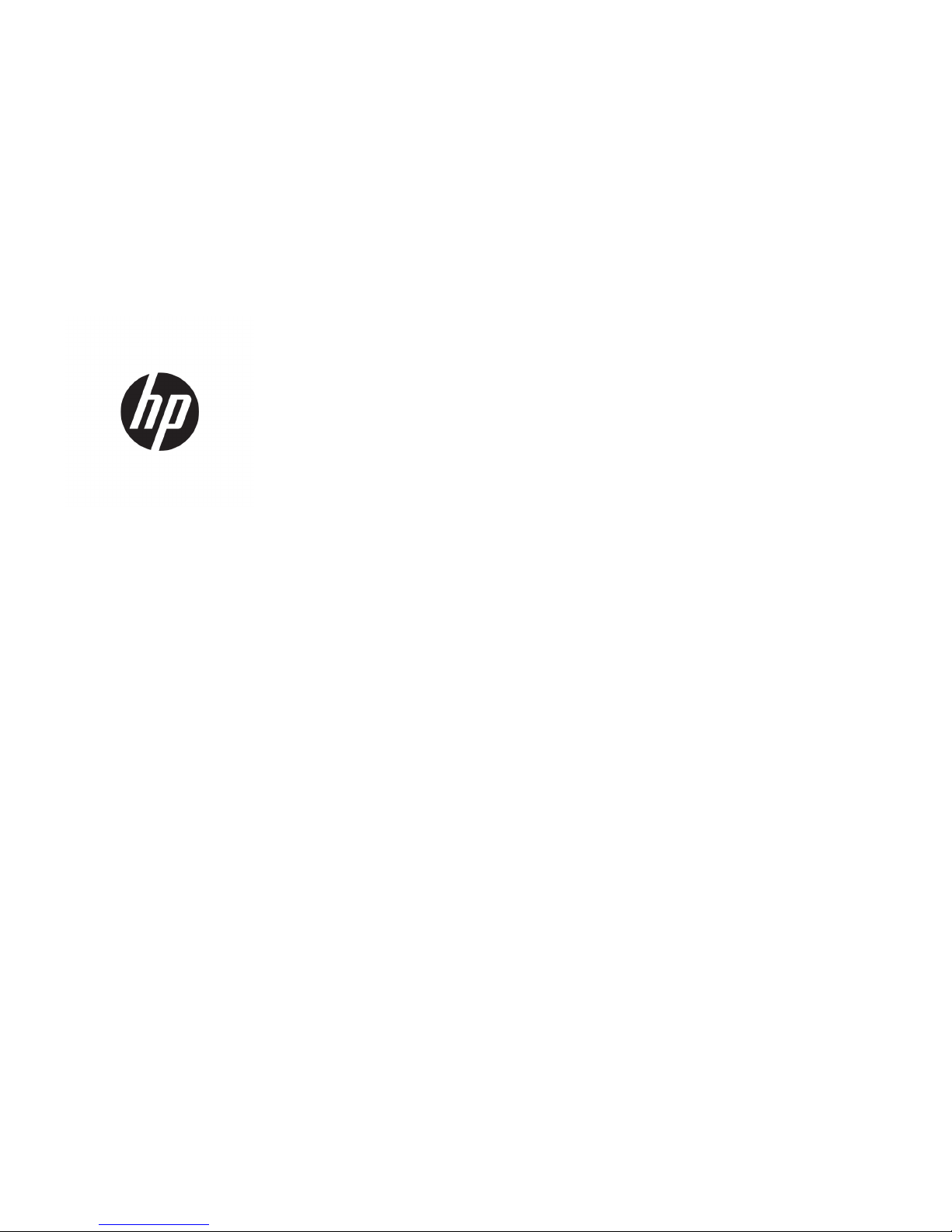
HP Pro Scanner Output Tray
User Guide

Edition 2
© Copyright 2017 HP Development Company,
L.P.
Legal notices
The information contained herein is subject to
change without notice.
The only warranties for HP products and
services are set forth in the express warranty
statements accompanying such products and
services. Nothing herein should be construed as
constituting an additional warranty. HP shall not
be liable for technical or editorial errors or
omissions contained herein.

Table of contents
1 Introduction ............................................................................................................................................................................................... 1
Required space .......................................................................................................................................................................... 2
2 Items included in the box ......................................................................................................................................................................... 3
3 Stopper adjustment .................................................................................................................................................................................. 4
4 Tray angle adjustment ............................................................................................................................................................................. 6
Tips for a successful batch scan ............................................................................................................................................. 7
5 Fold the tray for storage .......................................................................................................................................................................... 9
6 HP Limited Warranty Statement .......................................................................................................................................................... 11
A. Extent of HP Limited Warranty ........................................................................................................................................ 11
B. Limitations of warranty .................................................................................................................................................... 13
C. Limitations of liability ........................................................................................................................................................ 13
D. Local law ............................................................................................................................................................................. 13
Regulatory notices ................................................................................................................................................................. 13
ENWW iii

iv ENWW

1 Introduction
This accessory for the HP Pro Scanner is designed to stack sheets of paper of the same size scanned as a batch.
It has been designed for optimal performance with plain and bond papers (75–80 g/m²) with little tendency to
curl.
With these conditions, up to 50 sheets can be stacked if the angle of the tray is correctly set, and the stopper is in
place, as explained in this guide. Capacity for other paper types or sizes may be lower, depending on their density
and weight.
The tray has been designed to support paper sizes from A2 (ANSI C) to A0 (Arch E) in length. The maximum width
is the maximum supported by the scanner, which may be 1067 or 1118 mm (42 or 44 in), depending on the
model.
ENWW 1
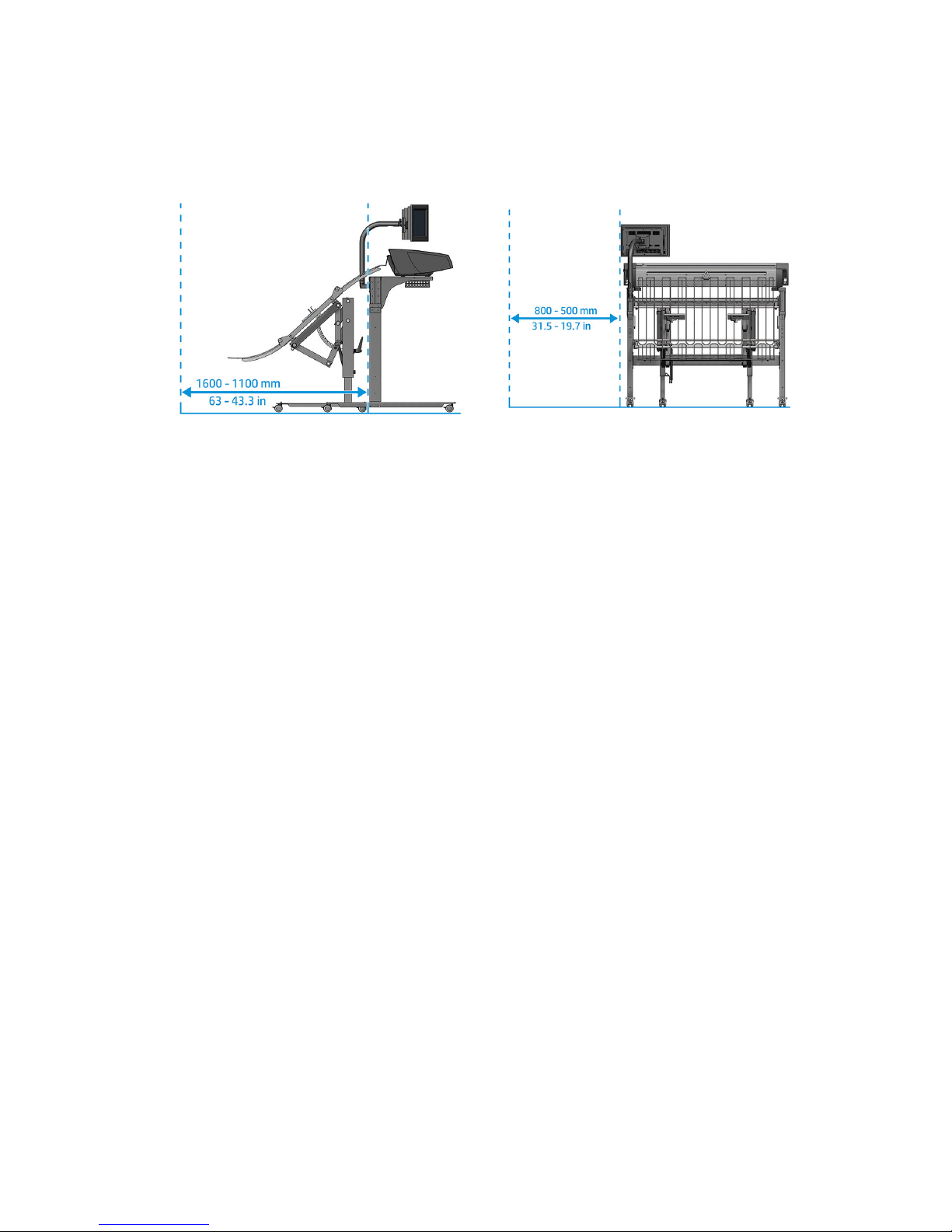
Required space
The output tray has approximately the following dimensions: 1150 mm long × 1190 mm wide × 1200 mm high
(45.3 × 46.9 × 47.2 in). You are recommended to allow some extra space at the left and front of the tray for
normal actions while it is in use.
2 Chapter 1 Introduction ENWW
