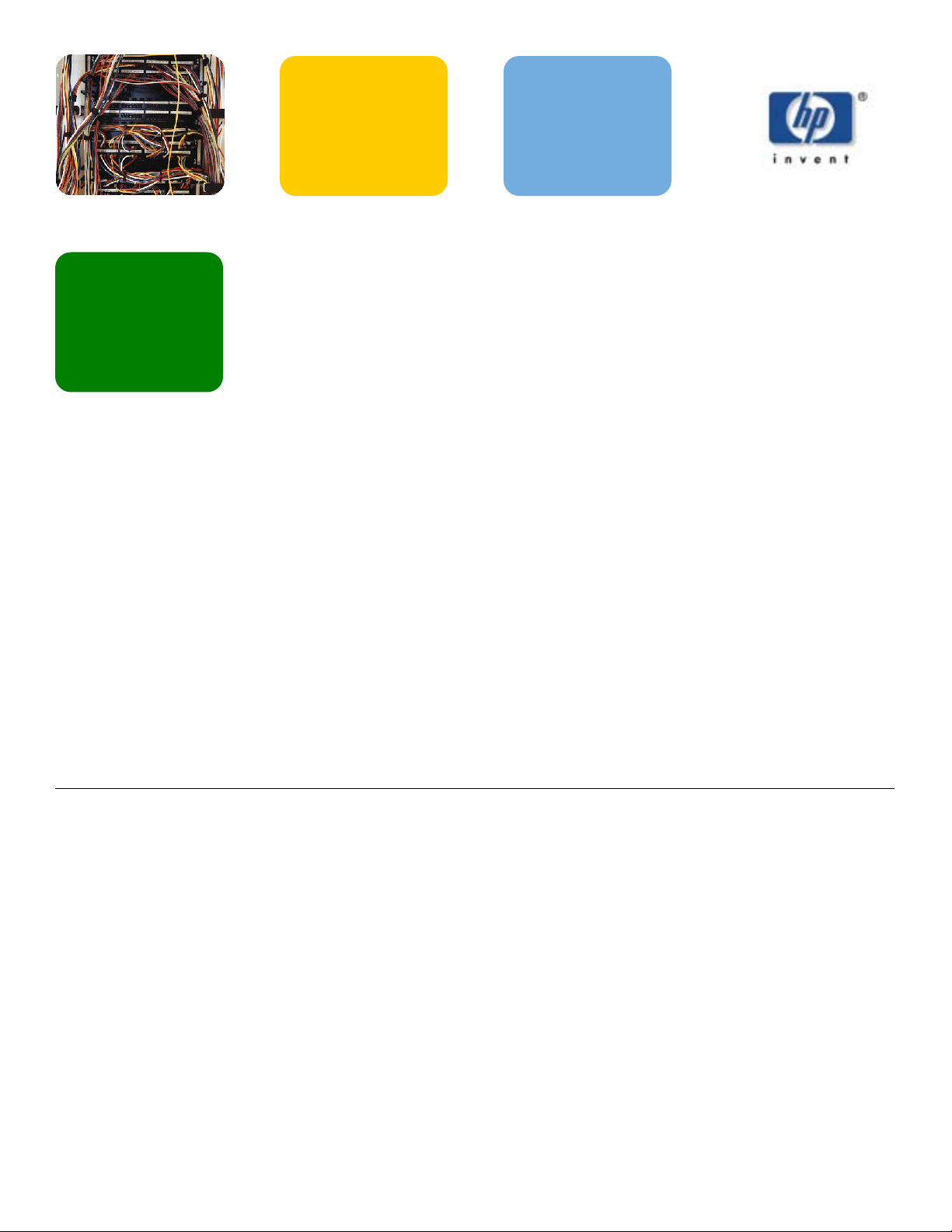
hp databases
july 2002
16ZH-0702A-WWEN
installation
guide
Oracle solution
center industry
standard servers
table of contents
installing and configuring hp recovery server option
with Oracle database servers
abstract 2
audience 2
recovery server option 2
installing and configuring RSO with Oracle9i database server 4
managing RSO with Insight Manager 7
conclusion 7
appendix a 8
appendix b 9
appendix c 10
appendix d 11
references 12
1
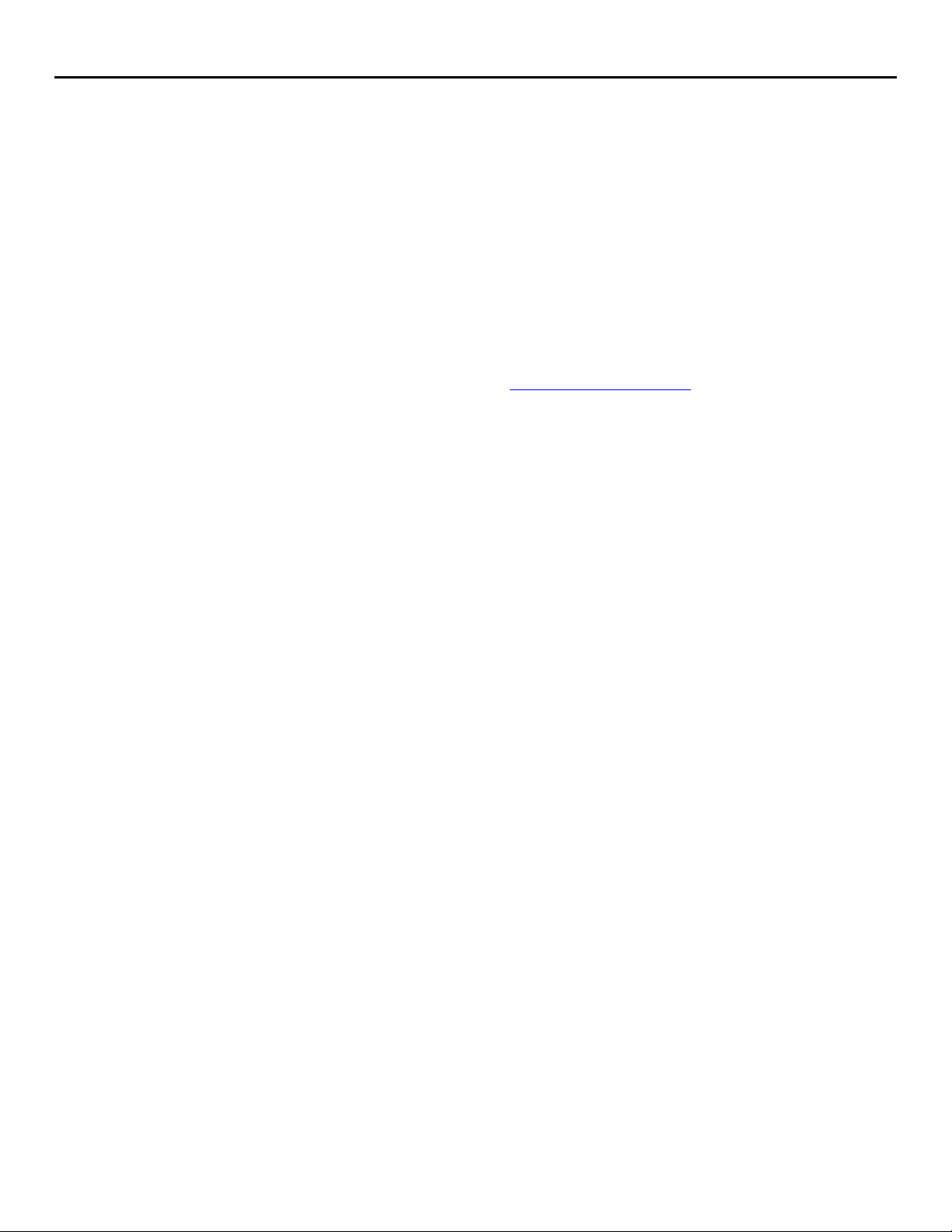
Installing and Configuring HP RSO with Oracle Database Servers
abstract
audience
recovery server option
overview
The purpose of this installation guide is to provide guidelines for installing and configuring HP
Recovery Server Option (RSO) for Oracle9i® Database Servers on ProLiant servers running
Microsoft Windows 2000 or Red Hat Linux version 7.2.
This paper provides the following information:
• Guidelines for installing and configuring HP RSO with Oracle9i database on ProLiant servers.
• Pre- and post-installation requirements and procedures for running HP RSO with Oracle9i
database on ProLiant servers.
This document is intended for system administrators and end users who are planning to install HP
Recovery Server Option (RSO) with Oracle9i database servers on ProLiant servers running
Microsoft Windows 2000 or Red Hat Linux operating systems.
This document assumes familiarity with Oracle9i database and one or both of the supported
operating systems. See the section “Supported Operating Systems
Recovery Server Option (RSO) is an entry-level high availability software that provides reliable
protection and increased uptime against hardware and operating system failures. RSO ProLiant
Essentials software provides an active-standby configuration for two servers, allowing one ProLiant
server to stand-by as a backup for another identically configured server. One server functions as
the primary server and the other server functions as the hot-standby recovery server. RSO is
installed in each server and the image of the operating system and the applications reside in the
Smart Array cluster storage. Applications are restarted on the recovery server when a fatal fault is
detected in the hardware or the operating system of the primary server.
” in this document.
the RSO solution RSO provides a reliable entry-level high availability solution that is simple to install and can be
configured at a low cost. RSO is an ideal solution for applications that are not cluster aware,
remote site deployments, unmanned operations, or distributed environments. RSO maintains
uptime as a result of fully automated server recovery in the event of a primary server failure and
eliminates the requirement for intervention from the systems administrator to recover from a server
failure. Because the failover operation is automated, RSO represents an excellent solution for
unattended operation.
key benefits
• Maintains uptime as a result of fully automated server recovery, in the event of a server failure.
Eliminates the requirement for intervention from the systems administrator to recover from a
server failure, an excellent solution for unattended operation.
• Ideal for non-cluster aware applications including custom developed applications.
• Easier to install and configure than a typical cluster configuration, the Recovery Server Option is
easily installed with its menu based interface.
• Works in the background and does not interfere with standard server operations.
• Ideal for remote locations and distributed environments.
2
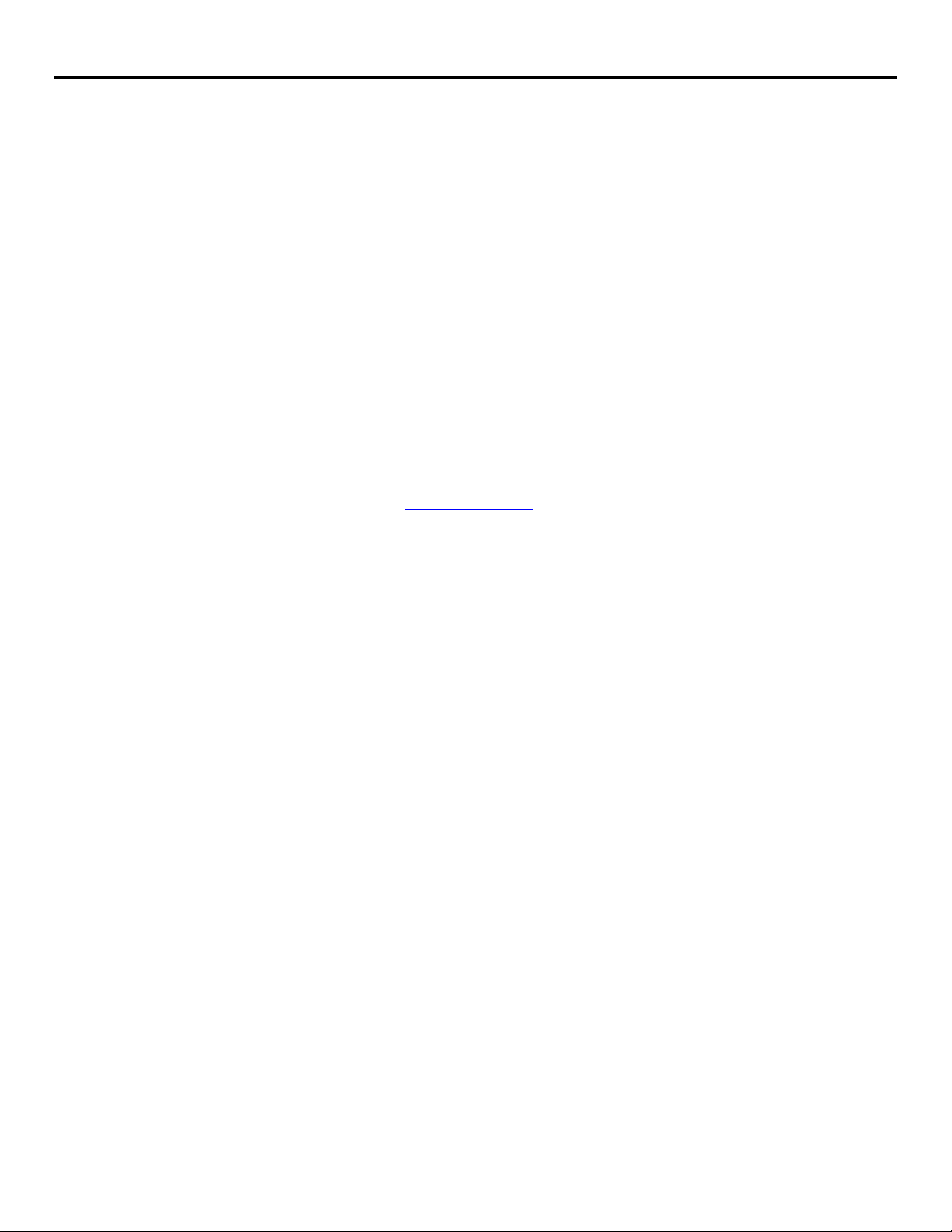
Installing and Configuring HP RSO with Oracle Database Servers
supported operating systems for RSO with Oracle
supported hardware for RSO with oracle
summary of RSO requirements
Microsoft Windows 2000® Server
Microsoft Windows 2000® Advanced Server
Linux® (Red Hat version 7.2, Professional or Enterprise)
Note: The list of supported operating systems for HP RSO includes operating systems not listed
here. However, the operating systems listed above have been tested, and are supported for RSO
with Oracle9i database support. For a complete list of ALL supported operating systems, see the
RSO User Guide located on the RSO CD.
ProLiant DL380G2 Cluster Package
ProLiant DL360G2 (with Smart Array 532 Controller)
Note: The list of supported hardware for HP RSO includes other servers not listed here. However,
the servers listed above have been tested and are supported for RSO with Oracle9i database
support. For a complete list of ALL supported hardware, see the RSO user guide available on the
RSO CD.
The following is a summary of the requirements for installing and running RSO:
− Two identical and identically configured ProLiant servers from the ProLiant server models
listed in the Supported Hardware
− All hard drive storage resides externally in one Smart Array Cluster Storage system.
− Each ProLiant server is attached to a Smart Array 5i, Smart Array 5i+ or Smart Array 532
controller.
− Smart Array Storage Cluster Controller firmware is at a minimum revision of 1.34 or
higher.
− Smart Array 532 Controller, Smart Array 5i Controller, or Smart Array 5i Plus Controller
firmware revision of 1.92 or higher.
− RSO is supported with SmartStart version 5.5 and higher.
Section.
running Oracle9
database with RSO
supported Oracle9i
database versions
Note: The HP Options ROM is also included on the RSO CD.
i
Oracle9i database provides performance, security, scalability, and reliability for critical business
data. When Oracle9i is combined with HP RSO, packaged with ProLiant servers and Smart Array
storage from the new HP, it provides a low cost, high availability solution -- an alternative to
clustering. RSO provides automated database failover and recovery to ensure reliable protection
and increased uptime for critical applications. It’s simple to configure and manage, requiring no
clustering experience.
The database is configured with two ProLiant servers in active-standby mode. If a fatal fault is
detected in the primary server, the standby server will immediately initialize and take over without
any need for manual intervention, thus providing a lights-out database failover solution,
minimizing downtime and ensuring business continuity.
The HP RSO solution for Oracle9i database is supported with all Oracle9i database versions
(Personal, Standard, and Enterprise). The available operating systems include Microsoft Windows
2000 Standard or Enterprise Editions, or Linux Red Hat 7.2. HP RSO has been tested and
validated specifically for Oracle9i using ProLiant DL380G2 or DL360G2 Clustered Server
Package.
3
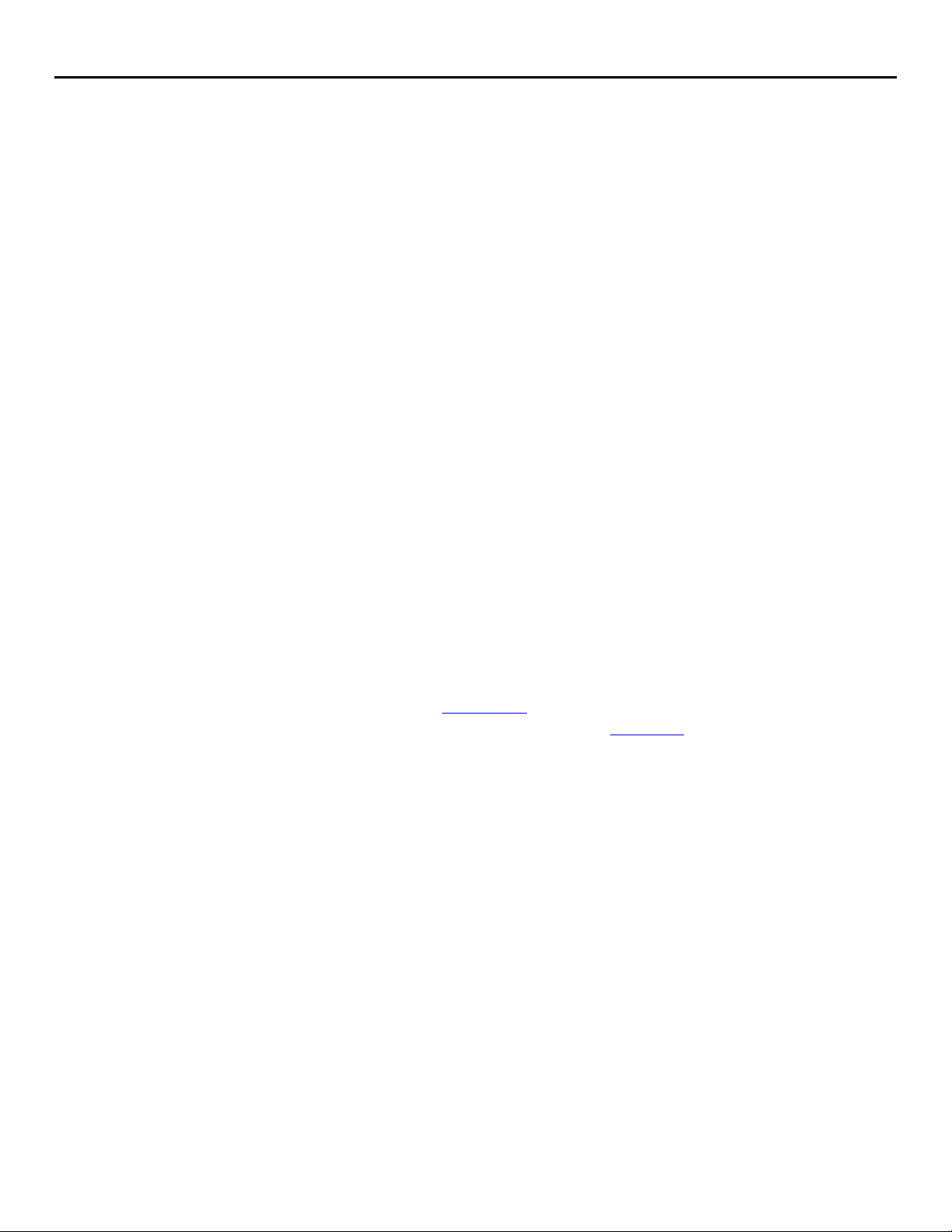
Installing and Configuring HP RSO with Oracle Database Servers
installing and
configuring RSO with
i
Oracle9
database
server
hardware setup
software setup summary
RSO installation
This section outlines the procedures for installing and configuring RSO with Oracle9i Database.
• Select two identically configured servers from the supported server list.
• Using the SCSI cable provided, connect the two servers to the Smart Array cluster storage box.
Note: The DL360G2 does not have an external port for the integrated 5i Smart Array controller.
Therefore, to attach the Storage, a Smart Array 532 controller must be used. The primary and the
recovery server must be ‘identical’; so, make sure to put the Smart Array 532 controller in the
same slot, in both servers.
• ALL hard drives must be placed in the external drive bays of the Smart Array Cluster Storage;
the internal drive bays of the ProLiant servers should NOT be used.
• Follow the hardware User Guide for connecting the Power Supply cords and the network cables
for Smart Array Cluster Storage box and the ProLiant servers.
The following section outlines the procedure for installing and configuring RSO and installing the
Oracle9i software and database.
• Switch on the power to the storage. Once the storage has completed the initialization phase,
the display on the storage will read ‘Startup Complete’.
Note: The Smart Array Storage Cluster must always be powered on before powering the ProLiant
servers on.
• Now switch on the power to one of the ProLiant servers; this will be configured as the Primary
Server.
• Upgrade the system and Options ROM revision for the ProLiant server and the Smart Array
Storage Cluster. It is required that the Smart Array Storage Cluster Controller firmware is at a
minimum revision of 1.34 or higher. HP Options ROM is included on the Recovery Server
Option Pack CD. See Appendix – A
• Configure the drive array and logical drives. See Appendix C
array and logical drives”.
• Install the operating system (OS) as outlined by the OS vendor (Microsoft or Red Hat).
• Install the latest service packs or patches required for installing the Oracle9i Database software.
• Install the HP drivers using the SmartStart CD supplied with the server. This will install all the
latest drivers including the System Management and the Advanced System Management
drivers.
• Create the appropriate logical drives (for Windows) or file systems (for Linux) for the Oracle9i
database data and log files.
• Install Oracle9i Database binaries using the instructions supplied with the Oracle9i Installation
CDs.
• Create the desired Oracle9i database.
• At this point, the Primary Server installation is complete.
• Shut down the Primary Server.
• Boot the second ProLiant server; this will be configured as the Standby Server. Upon booting,
the Standby Server will take over the drives in the Smart Array cluster storage and will boot the
same OS. Even though the hardware setup of both the servers is the same, there will be minor
differences in the way the hardware is configured. As the OS is booting in the Standby server,
it will find these changes and configure itself and the Standby Server by installing the
appropriate software.
• Once the OS is completely up, the customer is ready to configure and activate HP RSO.
for upgrading the ROMs.
“Guidelines for configuring the
4

Installing and Configuring HP RSO with Oracle Database Servers
• Shut down the Standby server, and leave it shut down until ALL software configurations are
completed on the Primary Server.
enabling RSO on the
primary server
enabling RSO on the
standby server
• Boot the Primary Server.
• During the Power On Self Test (POST), press F8 to go into Option ROM Configuration for
Arrays (ORCA) menu.
• From the ORCA menu, select “Configure Recovery Server Option” menu item. This menu option
will not be present if ROM is not updated or the boot drive is not in Smart Array Storage.
• Select to make this the Primary or Active Server.
• Select a timeout value (default is 1 minute).
• Save these settings by pressing F8. RSO is now enabled on the Primary Server.
• Let the Primary Server boot the OS.
• Install RSO drivers/daemon as described in the RSO user’s Guide. See Appendix – B
details.
• Upon the next reboot, the RSO service/daemon will startup automatically.
Note: Microsoft Windows customers will need to install the Health Management driver via the
SmartStart CD. This is not required for the Linux daemon.
• Shutdown the Primary Server.
• Boot the Standby Server.
• During the Power On Self Test (POST), press F8 to go into Option ROM Configuration for
Arrays (ORCA) menu.
• From the ORCA menu, select “Configure Recovery Server Option” menu item. This menu option
will not be present if ROM is not updated or the boot drive is not in Smart Array Storage.
• Select to make this the Standby server
• Select a timeout value (default is 1 minute).
Note: Make sure that the timeout value selected in the Standby Server is the same in Primary
Server as.
for
rebooting the primary
and standby servers
• Save these settings by pressing F8. RSO is now enabled on the Standby Server.
• Shut down the Standby Server
• Once RSO is configured and installed on both servers, power off both servers.
• First boot the Primary Server all the way to the OS level.
• Once the Primary server has completely booted, let the Standby server reboot. Upon rebooting,
the standby server will stop at the RSO Status screen and wait to communicate with the Primary
server. While the communication channel is being established between the Primary and the
Recovery Server, the RSO Status screen on the Standby Server will display ‘Not Ready’.
• Once communication between the Primary and Standby servers is established, the RSO Status
on the Standby Server will change to ‘Ready’.
Note: For ALL planned shutdowns (or reboots) of Primary Server, power-off the Standby Server
prior to shutting down the Primary Server.
5

Installing and Configuring HP RSO with Oracle Database Servers
post-installation checklist
confirm that the RSO
drivers/daemon have
started
the standby server
status is at ‘Ready’
i
configure Oracle9
to
auto start the database
on reboots
After installing the operating system, Oracle9i Database files, and enabling RSO, perform the
steps listed in the following sections to ensure that RSO drivers/daemons are properly installed.
For Windows:
− Make sure that the Windows Services for RSO have started, by checking the status of the
RSO service in Windows Device ‘Manager Æ Services' section
− Ensure that the icon for RSO status is active and green. This icon is located on the right
hand corner of the task bar.
− Check that there are no RSO errors in the Windows Event Logs.
For Linux:
− Issue the following shell command to verify that the RSO daemon is running:
ps –ae | grep RSO
− Check that there is no error message in the RSO log files.
grep cpqssd /var/log/messages | more
Once the Primary Server has booted, and the drivers/daemons are running, check the
status screen on the standby server and make sure it is at ‘Ready’ state.
In order to take advantage of RSO’s unattended switching and failover from primary server to
standby server, Oracle9i database should be set up to automatically start the database and
listener upon reboot. See Appendix - D
Oracle9i database.
for suggestions on how to automatically startup the
6

Installing and Configuring HP RSO with Oracle Database Servers
managing RSO with Insight Manager
The RSO solution environment can be easily managed through the powerful Insight Manager tool.
Insight Manager 7 monitors the Recovery Server Option. When the Recovery Server Option
changes status, the Management Agents send an SNMP trap to the Insight Manager. RSO is
supported by Management Agents version 5.40 or higher.
The Insight Manager storage agents provide an event for the RSO status called, “Storage system
recovery option status change”. Anytime the RSO status changes, the event and the current status
are sent out. The following values are possible for RSO Status:
− OK - RSO is installed and the other server is working correctly.
− Secondary Running - Auto - RSO is installed, but the secondary (standby) server is
running in place of the primary server. The secondary server assumed control
automatically.
− Secondary Running - User - RSO is installed, but the secondary (standby) server is
running in place of the primary server. The secondary server assumed control via manual
intervention.
− Link Down - RSO is installed, but the communications link to the secondary (standby)
server is down.
− No Secondary - RSO is installed, but the communications link to the secondary (standby)
server has never been established.
− Disabled - RSO is installed, but it has been disabled by software. This is done to
temporarily prevent the secondary server from taking over when the primary server is
brought down. This is used to perform maintenance and other tasks on the primary server.
− Not Configured - RSO is supported, but not configured on this storage system.
− Not Supported - RSO is not supported for this storage system.
− Daemon Down - OK - RSO is installed, but the RSO operating system daemon is not
running. The last RSO status was OK.
− Daemon Down - Link Down - RSO is installed, but the RSO operating system daemon
is not running. The last RSO status was Link Down.
− Daemon Down - No Secondary - RSO is installed, but the RSO operating system
daemon is not running. The last RSO status was No Secondary.
− Daemon Down - Disabled - RSO is installed, but the RSO operating system daemon is
not running. The last RSO status was Disabled.
− Unknown - The Storage Agents cannot determine the RSO status for this storage system.
conclusion
For detailed information on Insight Manager support for RSO, check the Insight Manager User
Guide and help files.
The ProLiant Essentials RSO Pack is an entry-level high availability software that provides reliable
protection and increased uptime against hardware and operating system failures. To protect a
customer’s vital Oracle9i database investments—while preserving the overall IT budget—the
ProLiant Essentials RSO Pack, with ProLiant servers and Smart Array Cluster Storage, is the ideal
high availability solution.
7

Installing and Configuring HP RSO with Oracle Database Servers
appendix a
upgrading firmware with HP Options ROM utility
Note: A minimum Smart Array 532 controller, Smart Array 5i controller, or Smart Array 5i plus
controller firmware revision of 1.92 or higher is required to configure RSO. This firmware revision
includes Option ROM Configuration for Arrays (ORCA) that allows RSO to be enabled and
configured.
It is also required that the Smart Array Storage Cluster controller firmware is at a minimum revision
of 1.34 or higher. For the customer’s convenience, HP Options ROMPaq is included on the RSO
Pack CD. Refer to
1. Power on the
http://www.hp.com/support for the latest revision information.
Smart Array
Cluster Storage and wait until startup is complete.
2. Power on the primary server.
3. Insert the RSO Pack CD.
4. Allow the server to boot.
5. The system will boot to the Options ROMPaq, and the Options ROMPaq dialog box will
be displayed.
6. Press the Enter key to start the upgrade process.
7. Follow the on-screen instructions for controller firmware upgrade selections.
8. Select “ALL SA-5i, SA-532 Ctlr(s)” for firmware upgrade. Press the Enter key to flash the
firmware.
9. Follow the on-screen instructions.
10. Options ROMPaq will display a prompt to reprogram another ROM. At the prompt,
press the Enter key to return to the device selection menu.
11. Select “ALL
Smart Array
CL Ctlr(s)” and press the Enter key to flash the firmware.
12. Options ROMPaq will display the prompt again to reprogram another ROM. At the
prompt, press the Esc key to exit Options ROMPaq Utility.
13. Power on the recovery server.
14. Repeat steps 3 through 9 to flash “ALL SA-5i, SA-532 Ctlr(s)” firmware.
15. Exit the Options ROMPaq Utility.
8

Installing and Configuring HP RSO with Oracle Database Servers
appendix b
installing RSO application
Windows 2000
Linux Red Hat 7.2
(Professional or
Enterprise)
Setup the RSO as described in the Recovery Server Option Pack User Guide. This guide is
included on the RSO Pack CD in the Documentation folder and also on the Storage Products
Documentation CD included with the RSO Pack.
The customer should follow the steps given below depending on the operating system installed on
the servers.
Note: The System Management and the Advanced System Management drivers are required for
Microsoft operating systems.
1. Insert the RSO Pack CD into the CD-ROM drive.
2. Click Start and Select Run from the menu, if auto-run does not start automatically.
3. Enter CD-ROM drive letter:\W2K_NT4\setup.exe in the Open field and Click OK.
4. Follow the on-screen instructions.
5. Enter the software license key when prompted for the serial number to install the
software.
1. Insert the RSO Pack CD into the CD-ROM drive.
2. Open a console prompt and mount the CD-ROM by issuing the following command:
mount /dev/cdrom /mnt/cdrom
3. Enter command /mnt/cdrom/linux/cpqsetup.start
4. Type ‘Y’ to install the HP Recovery Server Option.
5. Enter the software license key and press the Enter key to complete the installation.
9

Installing and Configuring HP RSO with Oracle Database Servers
appendix c
guidelines for configuring the array and logical drives
Prior to configuring the drives, some planning must be done on how to configure the drive arrays
and logical drives. Storage subsystem performance is one of the most important aspects of tuning
a database server for optimal performance. HP has designed disk controllers that use RAID
technology to provide businesses with the best balance of performance, reliability, and
availability. RAID technology provides a system with more consistent performance, higher levels of
fault-tolerance, and easier fault-recovery than traditional non-RAID systems.
For RSO solutions, all hard drives must be placed in the external bays of the Smart Array Cluster
Storage box. The operating system and all applications will reside on the drives in the external
storage. The Smart Array Cluster Storage can hold fourteen drives.
The array configuration is going to depend on the database application environment. For a
typical On-line transaction Processing (OLTP) type environment, a total of three arrays with the
following configuration may be used:
Array A / Logical Drive 1
− Installation files (OS and Oracle9i binaries), and Temporary Storage
− Two drives mirrored (RAID 1)
Array B / Logical Drive 2
− Transaction Log Files
− Two drives mirrored (RAID 1)
Array C /Logical Drive 3
− Database Data Files
− Ten drives mirrored (RAID 10) or Parity (RAID 5)
Detailed guidelines for determining the storage configuration for database applications running on
ProLiant servers is discussed in the following white paper:
“Storage Configuration Guidelines for Database Applications”, located at:
http://activeanswers.compaq.com/aa_downloads/6/100/225/1/48281.pdf
10

Installing and Configuring HP RSO with Oracle Database Servers
appendix d
guidelines for
configuring the
database to AUTOSTART on reboot
The following are basic guidelines for configuring the database to auto-start on reboot. For more
detailed information, refer to the Oracle9i documentation.
For Windows
Oracle9i for Windows provides an auto-start mechanism through a Windows service to startup the
database after rebooting the operating system. Starting this service, issues a database startup.
• Verify that the OracleStart<sid> service exists for this database by checking the Windows
services. If this service does not exist, the database is not configured to autostart.
• Verify the autostart command file. Edit the file and verify the following: (the command file is
located at oracle_home\database\strt<sid>.cmd)
• Verify that the location of the initialization parameter file is correct. This is the value following -
pfile. This should include the full path and file name.
• Remove all unrecognizable characters from the strt<sid>.cmd file.
• Verify the initSID.ora file to make sure that the parameter REMOTE_LOGIN_PASSWORDFILE is
set.
• Verify the value for the key 'ORA_<SID>_AUTOSTART' in the registry, located at:
• Hkey_Local_Machine => software => ORACLE => HOMEXX where XX is Oracle Home
Number
WARNING: Please use caution when attempting to modify the registry. Editing the registry
incorrectly can make the customer’s system inoperative.
For Linux
To automatically start the database on reboot, create auto-start shell scripts and place them in
init.d directory. Upon reboot, the OS will run the database auto-start scripts. The following is a
sample script; modify this file to fit the customer’s environment variables. Please check the Linux
documentation for creating files in the init.d directory.
For this script, make sure the customer sets ORA_HOME to be equivalent to the ORACLE_HOME
from where the customer wishes to execute dbstart and dbshut. Set ORA_OWNER to the user ID
of the owner of the Oracle database in ORA_HOME.
Sample Script File
ORA_HOME=/YourFileSys/apps/oracle/product/Ora90Home
ORA_OWNER=oracle
if [ ! -f $ORA_HOME/bin/dbstart -o ! -d $ORA_HOME ]
then
echo "Oracle startup: cannot start:"
exit
fi
case "$1" in
'start')
# Start the Oracle databases:
su $ORA_OWNER -c $ORA_HOME/bin/dbstart &
su $ORA_OWNER -c "$ORA_HOME/bin/lsnrctl start" &
;;
'stop')
# Stop the Oracle databases:
su $ORA_OWNER -c $ORA_HOME/bin/dbshut &
su $ORA_OWNER -c "$ORA_HOME/bin/lsnrctl stop" &
;;
esac
11

Installing and Configuring HP RSO with Oracle Database Servers
references
The following documents were used as references:
− ProLiant Essentials Recovery Server Option Pack - QuickSpecs
− ProLiant Essentials Recovery Server Option Pack - User Guide
− Storage Configuration Guidelines for Database Applications white paper
− Insight Manager help files
Smart Array Cluster Storage:
http://www.compaq.com/products/servers/proliantstorage/sharedstorage/sacluster/in
dex.html
Insight Management Suite
http://www.compaq.com/products/servers/management/index.html
HP Support Home
http://thenew.hp.com/country/us/eng/support.html
ActiveAnswers
http://activeanswers.compaq.com/ActiveAnswers/Render/0%2C1027%2C1-6-100225-1%2C00.htm
The information in this document is subject to change without notice. Oracle is a U.S. registered
trademark of Oracle Corporation, Redwood City, California. Microsoft and Windows are U.S.
registered trademarks of Microsoft Corporation.
© Copyright Hewlett-Packard Company 2002
07/2002 P/N 16ZH-0702A-WWEN
12
