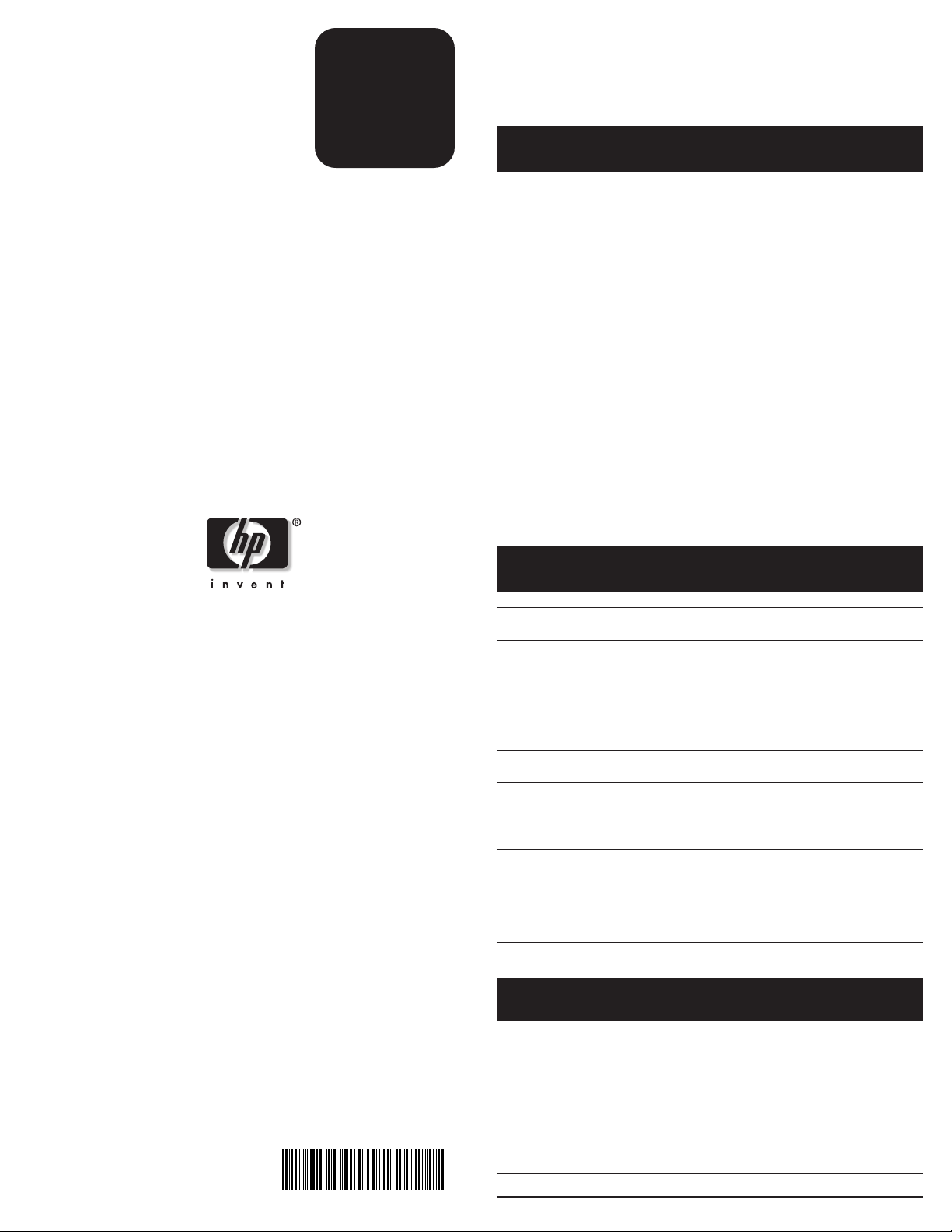
Installation
Instructions
This document is for the person who installs, administers, and
troubleshoots servers and storage systems. HP assumes you are
qualified in servicing computer equipment and trained in
recognizing hazards in products with hazardous energy levels.
Operating system
hp ProLiant
DL380 Storage Server
The HP ProLiant DL380 Storage Server is preloaded with the
Windows
up, deployment instructions found in the “Installation Guide”
should be followed to enable the successful configuration of the
storage server in addition to the guidelines found below.
Required Items:
®
Storage Server 2003 operating system. Prior to power
Installation Guide
Administration Guide
To begin the first-time startup procedure:
Be sure that the server is safely installed in an adequate
environment.
Be sure that the power cables and peripheral devices are
plugged in and AC power is supplied to the server.
Refer to the Installation Guide prior to powering up the server.
Product documentation
Installation Instructions
rack installation poster
© Copyright 2004 Hewlett-Packard Development Company, L.P.
Hewlett-Packard Company makes no warranty of any kind with regard to
this material, including, but not limited to, the implied warranties of merchantability
and fitness for a particular purpose. Hewlett-Packard shall not be liable for errors
contained herein or for incidental or consequential damages in connection with the
furnishing, performance, or use of this material.
This document contains proprietary information, which is protected by copyright. No
part of this document may be photocopied, reproduced, or translated into another
language without the prior written consent of Hewlett-Packard. The information
contained in this document is subject to change without notice.
Hewlett-Packard Company shall not be liable for technical or editorial errors or
omissions contained herein. The information is provided “as is” without warranty of
any kind and is subject to change without notice. The warranties for Hewlett-Packard
Company products are set forth in the express limited warranty statements accompanying such products. Nothing herein should be construed as constituting an
additional warranty.
Printed in the U.S.A.
Rack template
Documentation CD
Administration Guide
HP Warranty fulfillment
document
HP Important Safety
Information booklet
tool used during rack installation
contains:
Administration Guide
Installation Guide
requirements and configuration optionsInstallation Guide
provides administrative and procedural instructions to manage the
storage server
provides instructions to obtain a printed
warranty
Safety information for HP Storage, Power,
Networking and Rack products
Rack planning resources
The rack resource kit ships with all HP branded or Compaq branded
9000, 10000, and H9 series racks. For more information on the
content of each resource, refer to the rack resource kit
documentation.
HP ProLiant DL380 Storage Server
Installation Instructions
First Edition (September 2004)
Part Number: 378124-021
378124- 021
If you intend to deploy and configure multiple servers in a single
rack, refer to the white paper on high-density deployment at the HP
web site.
http://www.hp.com/products/servers/platforms
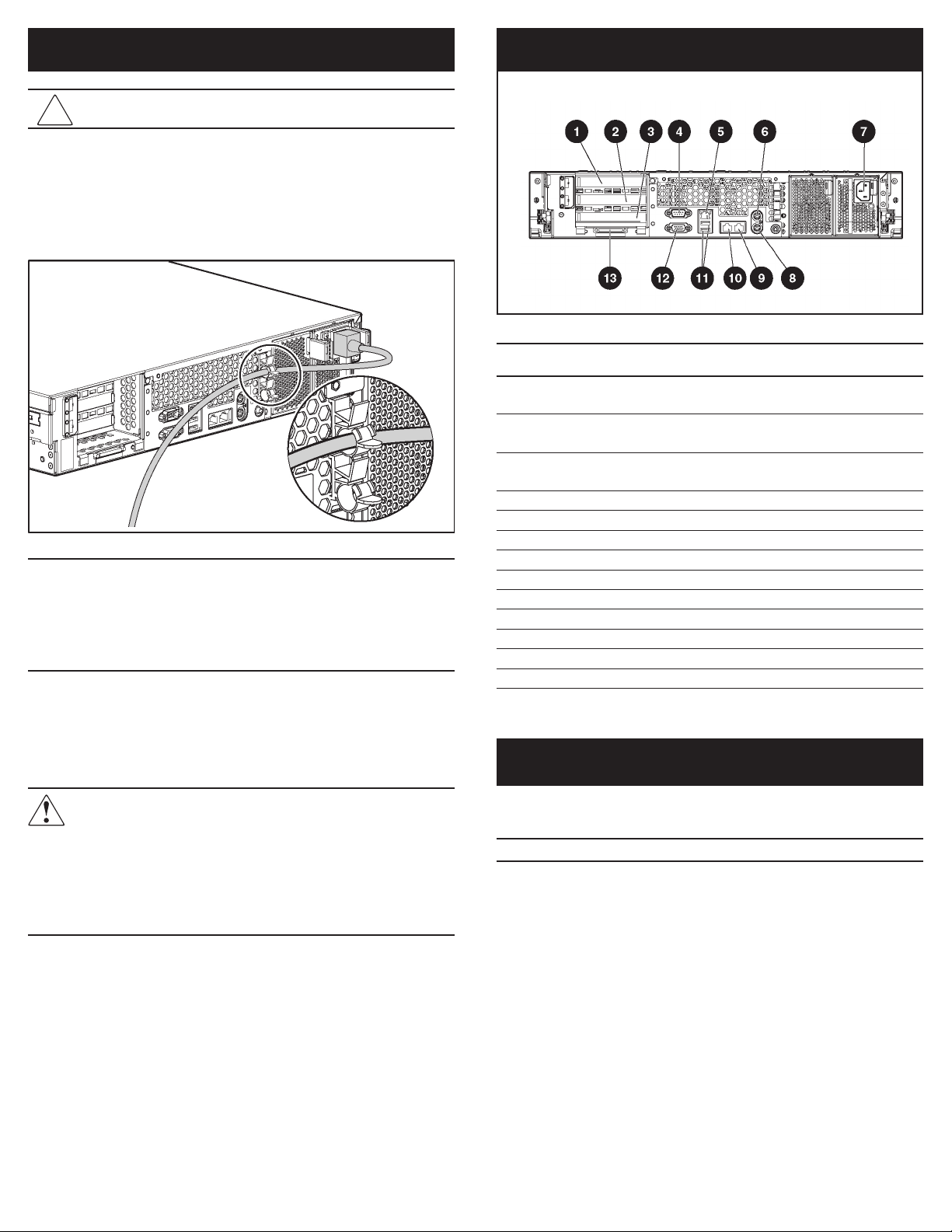
Installing the server into a rack
CAUTION: Always install the heaviest item first, and
continue to populate the rack from the bottom to top.
1. Install the server and cable management arm. Refer to the
installation instructions that ship with the 2U Quick Deploy Rail
System.
• If you chose not to install the cable management arm, install
the power cord anchor to the server.
IMPORTANT: When using cable management arm components, be sure
to leave enough slack in each of the cables to prevent damage to the
cables when the server is extended from the rack.
If using the power cord anchor, be sure to leave enough slack in the
power cord so that the redundant power supply can be removed without
disconnecting the power cord from the primary power supply.
2. Connect any peripheral devices.
3. Connect the power cord to the back of the server.
4. Secure cables to the cable management arm if installed.
5. Connect the power cord to the AC power source.
Server callouts
Item Description Color
1 Hot-pluggable PCI-X expansionslot 3, N/A
slot 3, 64-bit/100 MHz, Bus B
2 Hot-pluggable PCI-X expansion slot 2, N/A
slot 2, 64-bit/100 MHz, Bus B
3 PCI-X hot pluggable expansion slot 1, N/A
64-bit/133 MHz, Bus A
4 Serial connector Teal
5 iLO connector N/A
6 Mouse connector Green
7 Power cord connector N/A
8 Keyboard connector Purple
9 NIC 1 connector N/A
- NIC 2 connector N/A
q USB connectors Black
w Video connector Blue
e VHDCI SCSI connector (port 1) N/A
Registering the server
WARNING: To reduce the risk of electric shock or damage
to the equipment:
• Do not disable the power cord grounding plug.
• Plug the power cord into a grounded (earthed) electrical
outlet that is easily accessible at all times.
• Unplug the power cord from the power supply to
disconnect power to the equipment.
• Do not route the power cord where it can be walked on or
pinched by items placed against it.
To register your product visit the HP Registration website at:
http://www.register.hp.com

インストール
手順
ProLiant
hp
DL380 ストレージ サーバ
本書は、 サーバおよびストレージ システムのインストール、 管理、
およびトラブルシューティングの担当者を対象としています。 コン
ピュータ機器の保守の資格があり、 高圧製品の危険性について
理解していることを前提としています。
オペレーティング システム
HP ProLiant DL380 ストレージ サーバには、 Windows® Storage
Server 2003 がプリインストールされています。 電源を入れる前に、
以下のガイドラインの内容と、 その他 『インストール ガイド』 に記
載されている配備手順にしたがって、 ストレージ サーバを正しく設
定してください。
必要資料
『インストール ガイド』
n
『管理者ガイド』
n
はじめて起動する場合は、 以下を確認してください。
サーバが適切な環境で安全にインストールされていること。
n
電源ケーブルと周辺機器がサーバに接続され、 電源が
n
サー バに供給されていること。
サーバに電源を投入する前に、 『インストール ガイド』
n
を参照する。
© Copyright 2004 Hewlett-Packard Development Company, L.P.
Hewlett-Packard Company は、 本書についていかなる保証 (商品性および特定
の目的のための適合性に関する黙示の保証を含む) も与えるものではありませ
ん。 Hewlett-Packard Company は、 本書中の誤りに対して、 また本書の供給、
機能または使用に関連して生じた付随的損害、 派生的損害または間接的損害を
含めいかなる損害についても、 責任を負いかねますのでご了承ください。
本書には、 著作権によって保護されている機密情報が掲載されています。 本書
のいかなる部分も、 Hewlett-Packard の事前の書面による承諾なしに複写、 複製、
あるいは他の言語に翻訳することはできません。 本書の内容は、 将来予告なし
に変更されることがあります。
本書の内容につきましては万全を期しておりますが、 本書中の技術的あるいは校
正上の誤り、 省略に対して、 責任を負いかねますのでご了承ください。 本書の
内容は、 そのままの状態で提供されるもので、 いかなる保証も含みません。 本
書の内容は、 将来予告なしに変更されることがあります。 Hewlett-Packard Com-
pany 製品に対する保証については、 当該製品の保証規定書に記載されていま
す。 本書のいかなる内容も、 新たな保証を追加するものではありません。
Printed in the U.S.A.
『インストール手順』
『Rack template』
『Documentation CD』
『インストール ガイド』
『管理者ガイド』
『HP Warranty fulllment
document』
『HP Important Safty
Information』 小冊子
ラック プランニング リソース
製品ドキュメント
ラック インストール ポスター
ラックへの取り付けに使う工具
以下の資料を含んでいます。
『管理者ガイド』
n
『インストール ガイド』
n
要件および設定オプション
ストレージ サーバを管理するための管
理手順
印刷された保証規定の入手方法
HP Storage、 電源、 ネットワーク、 およ
びラック製品についての安全情報
HP ProLiant DL380 ストレージ サーバ インストール手順
初版 (2004 年 9 月 )
HP あるいは Compaq の 9000、 10000 および H9 シリーズのすべ
てのラックには、ラック リソース キットが同梱されています。 各リソー
スの内容についての詳細は 、 ラック リソース キットのドキュメントを
参照してください。
ラックひとつに複数のサーバを配備、 設定する場合は、 以下の
HP の Web サイトで集積度の高い配備に関するホワイト ペーパー
を参照してください。
http://www.hp.com/products/servers/platforms (英文)

サーバをラックに取り付ける
注意 : 必ず、 一番重い装置をラックの最下段に置いて、 下から
上に、 一番重い装置から一番軽い装置の順に設置してください。
1.
サーバとケーブル マネジメント アームを取り付けます。 2U
Quick Deploy Rail System に同梱されている取り付け手順を参
照してください。
• ケーブル マネジメント アームを取り付けない場合は、 電源
コード アンカーを取り付けます。
重要 : ケーブル マネジメント アーム コンポーネントを使用する場合には、
サーバをラックから引き出すときにケーブルの損傷を防止するため、それぞれ
のケーブルに十分な余裕があることを確認してください。
電源コード アンカーを使用する場合には 、 プライマリ パワー サプライ用電源
コードを取り外さずにリダンダント パワー サプライを取り除くことができるよう
に、 電源コードに十分な余裕があることを確認してください。
2. 周辺機器デバイスを接続します。
3. 電源コードをサーバ背面に接続します。
4. ケーブルをケーブル マネジメント アーム (取り付けられている
場合) に固定します。
5. 電源コードを AC 電源に接続します。
サーバのコールアウト
番号 説明 色
ホットプラグ対応 PCI-X 拡張スロット 3、 なし
1
スロット 3、 64 ビット /100 MHz、 バス B
ホットプラグ対応 PCI-X 拡張スロット 2、 なし
2
スロット 2、 64 ビット /100 MHz、 バス B
PCI-X ホットプラグ対応拡張スロット 1、 なし
3
64 ビット /133 MHz、 バス A
シリアル コネクタ 青緑色
4
iLO コネクタ なし
5
マウス コネクタ 緑色
6
電源コード コネクタ なし
7
キーボード コネクタ 紫色
8
NIC 1 コネクタ なし
9
NIC 2 コネクタ なし
-
USB コネクタ 黒色
q
ビデオ コネクタ 青色
w
VHDCI SCSI コネクタ (ポート 1) なし
e
サーバの登録
警告 : 感電や装置の損傷を防止するため、 次の点に注意して
ください。
• 電源コードのアース用プラグは常に取り付けてください。
• 常に手の届く範囲にあるアース付き電源コンセントに電源
コードを差し込んでください。
• 機器から電源を切断する場合は、 電源コードを電源から
抜いてください。
• 踏みつけられたり、 上や横に物が置かれて圧迫されたり
する可能性のある場所には、 電源コードは配線しないで
ください。
ご使用の製品の登録については、 以下の HP カスタマー登録用
Web サイトを参照してください。
http://www.register.hp.com
