Page 1
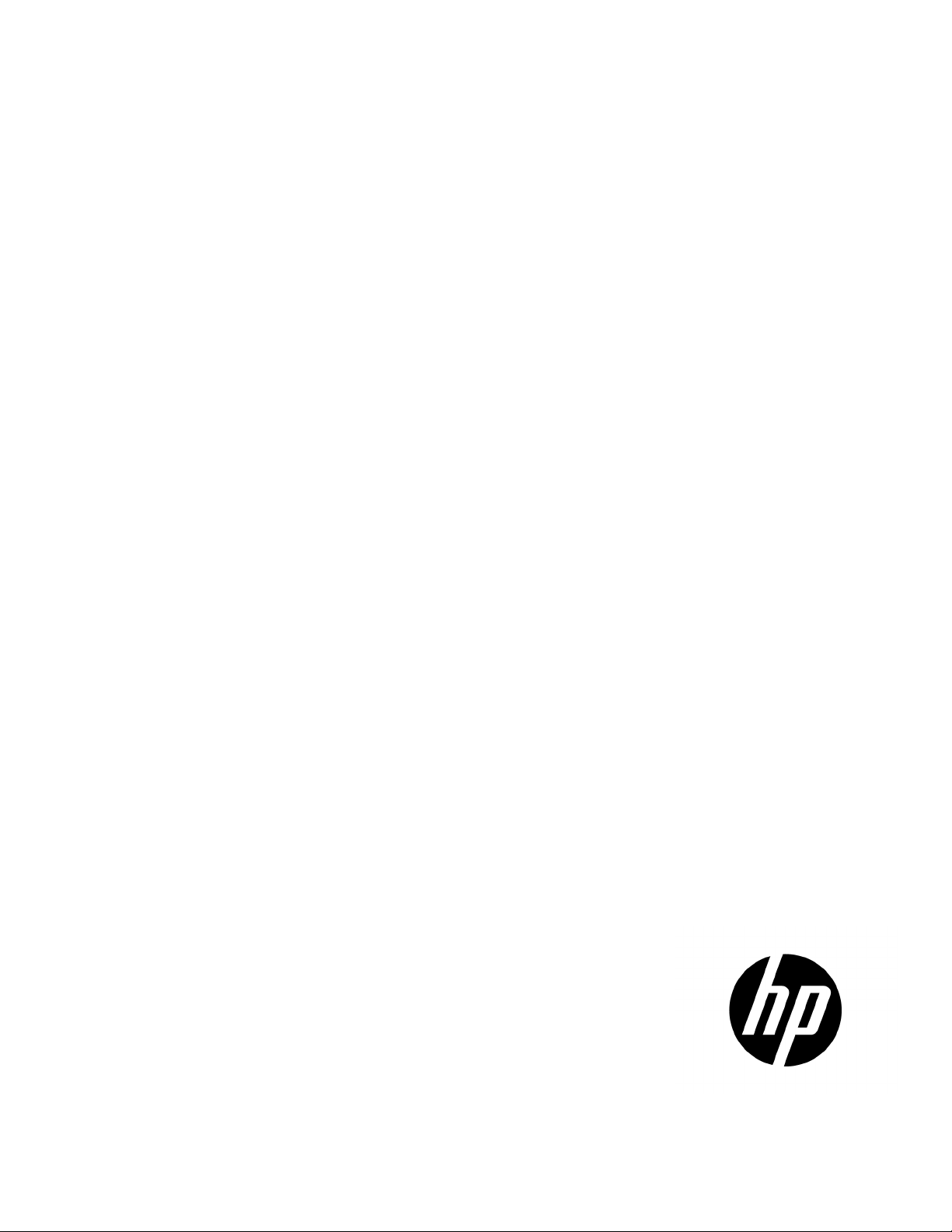
HP ProLiant DL360 G6 Server
o installs, administers, and
you are qualified in the servicing of computer equipment and trained in recognizing hazards
User Guide
Abstract
This document describes installation, administration, and troubleshooting for this server. This document is for the person wh
troubleshoots servers and storage systems. HP assumes
in products with hazardous energy levels.
Part Number: 517689-004
August 2011
Edition: 4
Page 2

© Copyright 2009, 2011 Hewlett-Packard Development Company, L.P.
The information contained herein is subject to change without notice. The only warranties for HP products and services are set forth in the express
warranty statements accompanying such products and services. Nothing herein should be construed as constituting an additional warranty. HP shall
not be liable for technical or editorial errors or omissions contained herein.
Microsoft®, Windows®, Windows NT® , and Windows Server® are U.S. registered trademarks of Microsoft Corporation.
Page 3
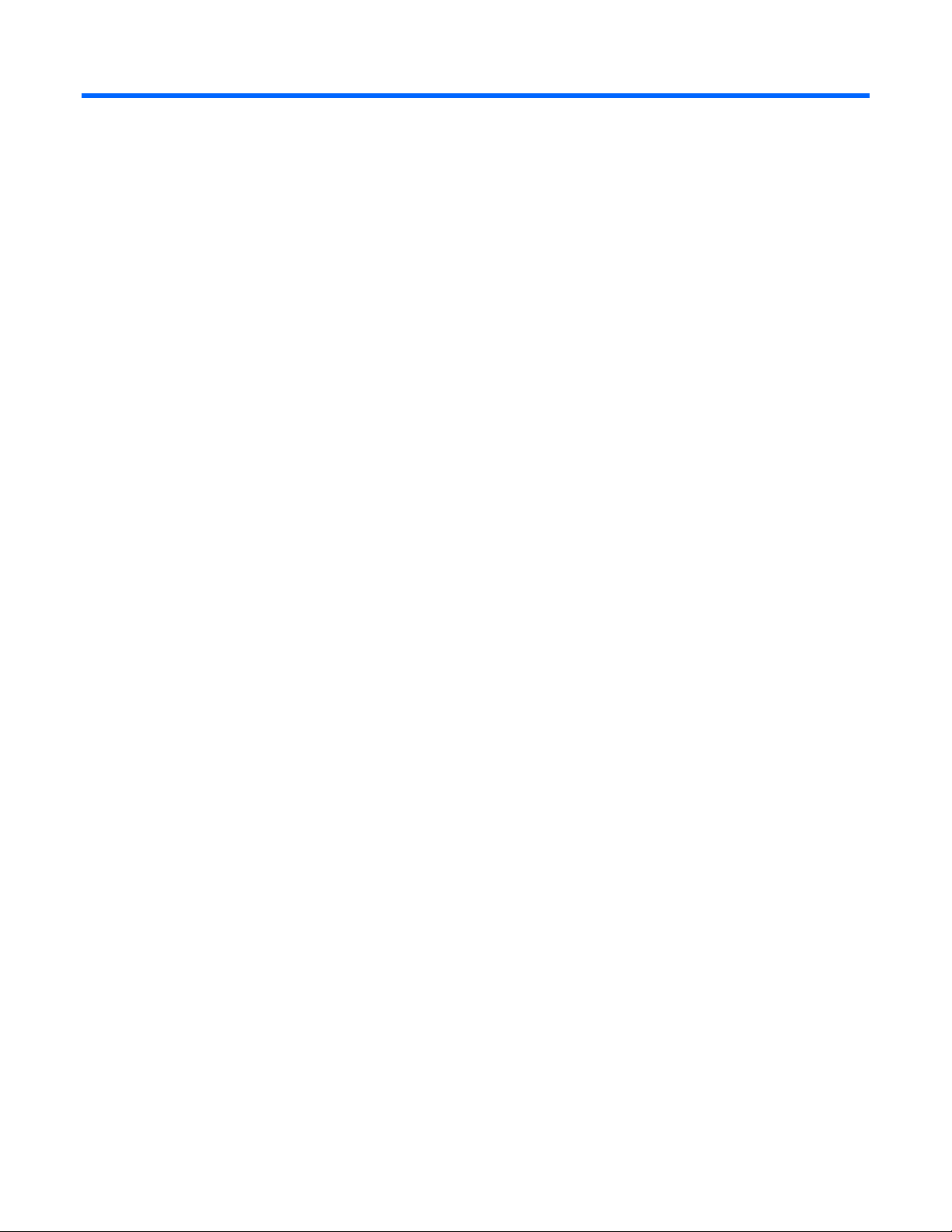
Contents
Component identification ............................................................................................................... 7
Front panel components ................................................................................................................................ 7
Front panel LEDs and buttons ......................................................................................................................... 8
Rear panel components ................................................................................................................................ 9
Rear panel LEDs and buttons ....................................................................................................................... 10
System board components .......................................................................................................................... 11
DIMM slots ...................................................................................................................................... 12
System maintenance switch ............................................................................................................... 12
NMI jumper ..................................................................................................................................... 13
HP Systems Insight Display LEDs .................................................................................................................. 13
Systems Insight Display LED combinations ..................................................................................................... 14
SAS and SATA device numbers ................................................................................................................... 15
SAS and SATA hard drive LEDs ................................................................................................................... 16
SAS and SATA hard drive LED combinations ................................................................................................ 16
Fan modules .............................................................................................................................................. 17
T-10/T-15 Torx screwdriver ......................................................................................................................... 18
Operations................................................................................................................................. 19
Power up the server .................................................................................................................................... 19
Power down the server ............................................................................................................................... 19
Extend the server from the rack .................................................................................................................... 19
Access the HP Systems Insight Display .......................................................................................................... 20
Remove the access panel ............................................................................................................................ 21
Install the access panel ............................................................................................................................... 21
Remove the BBWC battery pack .................................................................................................................. 21
Remove the air baffle .................................................................................................................................. 22
Install the air baffle ..................................................................................................................................... 22
Remove the PCI riser board assembly ........................................................................................................... 23
Install the PCI riser board assembly .............................................................................................................. 24
Setup ......................................................................................................................................... 26
Optional installation services ....................................................................................................................... 26
Rack planning resources ............................................................................................................................. 26
Optimum environment................................................................................................................................. 26
Space and airflow requirements ........................................................................................................ 27
Temperature requirements ................................................................................................................. 27
Power requirements .......................................................................................................................... 28
Electrical grounding requirements ...................................................................................................... 28
Rack warnings ........................................................................................................................................... 28
Contents of the server shipping carton .......................................................................................................... 29
Installing hardware options ......................................................................................................................... 29
Installing the server into the rack .................................................................................................................. 29
Powering up and configuring the server ........................................................................................................ 31
Installing the operating system ..................................................................................................................... 31
Registering the server.................................................................................................................................. 32
Hardware options installation ....................................................................................................... 33
Contents 3
Page 4

Introduction ............................................................................................................................................... 33
Processor and fan module option ................................................................................................................. 33
Memory options ......................................................................................................................................... 38
Memory subsystem architecture ......................................................................................................... 39
Single-, dual-, and quad-rank DIMMs ................................................................................................. 39
DIMM identification .......................................................................................................................... 40
Memory configurations ..................................................................................................................... 40
General DIMM slot population guidelines ........................................................................................... 42
Installing a DIMM ............................................................................................................................. 44
Hot-plug SAS and SATA hard drive options .................................................................................................. 45
Removing hard drive blanks .............................................................................................................. 46
Removing hard drive bezel blanks ..................................................................................................... 46
Removing the dual hard drive bezel blank .......................................................................................... 46
Removing a hot-plug SAS hard drive .................................................................................................. 47
Installing a SAS hard drive ................................................................................................................ 47
DVD-ROM and DVD-RW drive option ........................................................................................................... 48
Hard drive blackplane option ...................................................................................................................... 51
Controller options ....................................................................................................................................... 55
Installing the cache module ............................................................................................................... 56
Installing the BBWC battery pack ....................................................................................................... 57
Expansion board options ............................................................................................................................ 58
Installing an expansion board ........................................................................................................... 58
Installing a PCI-X riser board ............................................................................................................. 59
HP ProLiant DL360 G6 PCI thermal - power option ........................................................................................ 60
HP NC522SFP Dual Port 10GbE Server Adapter option................................................................................. 63
Redundant hot-plug power supply option ...................................................................................................... 63
HP Trusted Platform Module option .............................................................................................................. 65
Installing the Trusted Platform Module board ....................................................................................... 66
Retaining the recovery key/password ................................................................................................. 67
Enabling the Trusted Platform Module ................................................................................................. 68
Cabling ..................................................................................................................................... 69
Cabling overview ....................................................................................................................................... 69
Hard drive backplane cabling ..................................................................................................................... 69
BBWC battery pack cabling ........................................................................................................................ 70
DVD-ROM and DVD-RW drive cabling ......................................................................................................... 71
Power button and Systems Insight Display cabling ......................................................................................... 71
PCI power cabling ..................................................................................................................................... 72
Software and configuration utilities ............................................................................................... 73
Configuration tools ..................................................................................................................................... 73
SmartStart software .......................................................................................................................... 73
HP ROM-Based Setup Utility .............................................................................................................. 73
Array Configuration Utility ................................................................................................................ 76
Option ROM Configuration for Arrays................................................................................................ 77
Re-entering the server serial number and product ID ............................................................................. 77
Management tools...................................................................................................................................... 78
Automatic Server Recovery ................................................................................................................ 78
ROMPaq utility ................................................................................................................................. 78
Integrated Lights-Out 2 technology ..................................................................................................... 78
Erase Utility ..................................................................................................................................... 79
Redundant ROM support ................................................................................................................... 79
USB support .................................................................................................................................... 79
Internal SD support ........................................................................................................................... 80
Contents 4
Page 5

Diagnostic tools ......................................................................................................................................... 80
HP Insight Diagnostics ...................................................................................................................... 80
HP Insight Diagnostics survey functionality .......................................................................................... 80
Integrated Management Log .............................................................................................................. 81
Remote support and analysis tools ............................................................................................................... 81
HP Insight Remote Support software ................................................................................................... 81
Keeping the system current .......................................................................................................................... 82
Drivers ............................................................................................................................................ 82
ProLiant Support Packs ...................................................................................................................... 82
Operating System Version Support ..................................................................................................... 82
HP Smart Update Manager ............................................................................................................... 82
Change control and proactive notification .......................................................................................... 83
Care Pack ....................................................................................................................................... 83
Troubleshooting .......................................................................................................................... 84
Troubleshooting resources ........................................................................................................................... 84
Pre-diagnostic steps .................................................................................................................................... 84
Important safety information .............................................................................................................. 84
Symptom information ........................................................................................................................ 86
Prepare the server for diagnosis ......................................................................................................... 86
Loose connections ...................................................................................................................................... 88
Service notifications .................................................................................................................................... 89
Server health LEDs ...................................................................................................................................... 89
Troubleshooting flowcharts .......................................................................................................................... 89
Start diagnosis flowchart ................................................................................................................... 89
General diagnosis flowchart .............................................................................................................. 90
Server power-on problems flowchart .................................................................................................. 92
POST problems flowchart .................................................................................................................. 95
OS boot problems flowchart .............................................................................................................. 97
Server fault indications flowchart ....................................................................................................... 98
POST error messages and beep codes ....................................................................................................... 100
System battery .......................................................................................................................... 102
Regulatory compliance notices ................................................................................................... 103
Regulatory compliance identification numbers ............................................................................................. 103
Federal Communications Commission notice ............................................................................................... 103
FCC rating label ............................................................................................................................ 103
Class A equipment ......................................................................................................................... 103
Class B equipment .......................................................................................................................... 103
Declaration of conformity for products marked with the FCC logo, United States only ...................................... 104
Modifications ........................................................................................................................................... 104
Cables .................................................................................................................................................... 104
Canadian notice (Avis Canadien) .............................................................................................................. 104
European Union regulatory notice .............................................................................................................. 105
Disposal of waste equipment by users in private households in the European Union ........................................ 105
Japanese notice ....................................................................................................................................... 106
BSMI notice ............................................................................................................................................. 106
Korean notice .......................................................................................................................................... 106
Chinese notice ......................................................................................................................................... 107
Laser compliance ..................................................................................................................................... 107
Battery replacement notice ........................................................................................................................ 107
Taiwan battery recycling notice ................................................................................................................. 108
Power cord statement for Japan ................................................................................................................. 108
Contents 5
Page 6

Acoustics statement for Germany (Geräuschemission) .................................................................................. 108
Electrostatic discharge ............................................................................................................... 109
Preventing electrostatic discharge .............................................................................................................. 109
Grounding methods to prevent electrostatic discharge .................................................................................. 109
Specifications ........................................................................................................................... 110
Environmental specifications ...................................................................................................................... 110
Server specifications ................................................................................................................................. 110
Power supply specifications ....................................................................................................................... 110
Hot-plug power supply calculations ............................................................................................................ 112
Technical support ...................................................................................................................... 113
Before you contact HP .............................................................................................................................. 113
HP contact information .............................................................................................................................. 113
Customer Self Repair ................................................................................................................................ 113
Acronyms and abbreviations ...................................................................................................... 121
Index ....................................................................................................................................... 124
Contents 6
Page 7
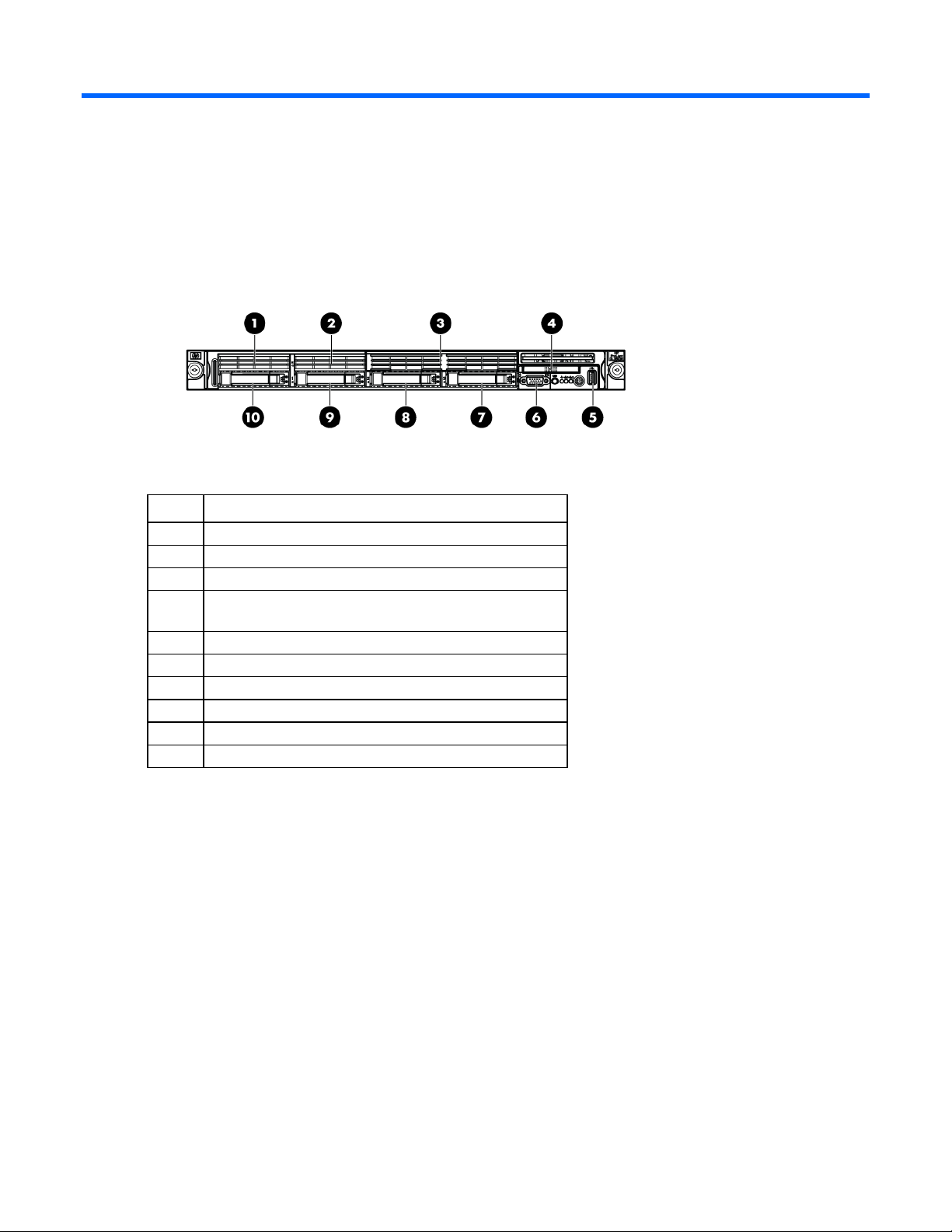
Component identification
6
Front panel components
Item Description
1
2
3
4
5
7
8
9
10
*An optional hard drive backplane is required when the server is configured with eight hard drives.
Hard drive bay 5 (optional)*
Hard drive bay 6 (optional)*
DVD tray/hard drive bays 7 and 8 (optional)*
HP Systems Insight Display ("Access the HP Systems Insight
Display" on page 20)
Front USB connector
Video connector
Hard drive bay 4
Hard drive bay 3
Hard drive bay 2
Hard drive bay 1
Component identification 7
Page 8
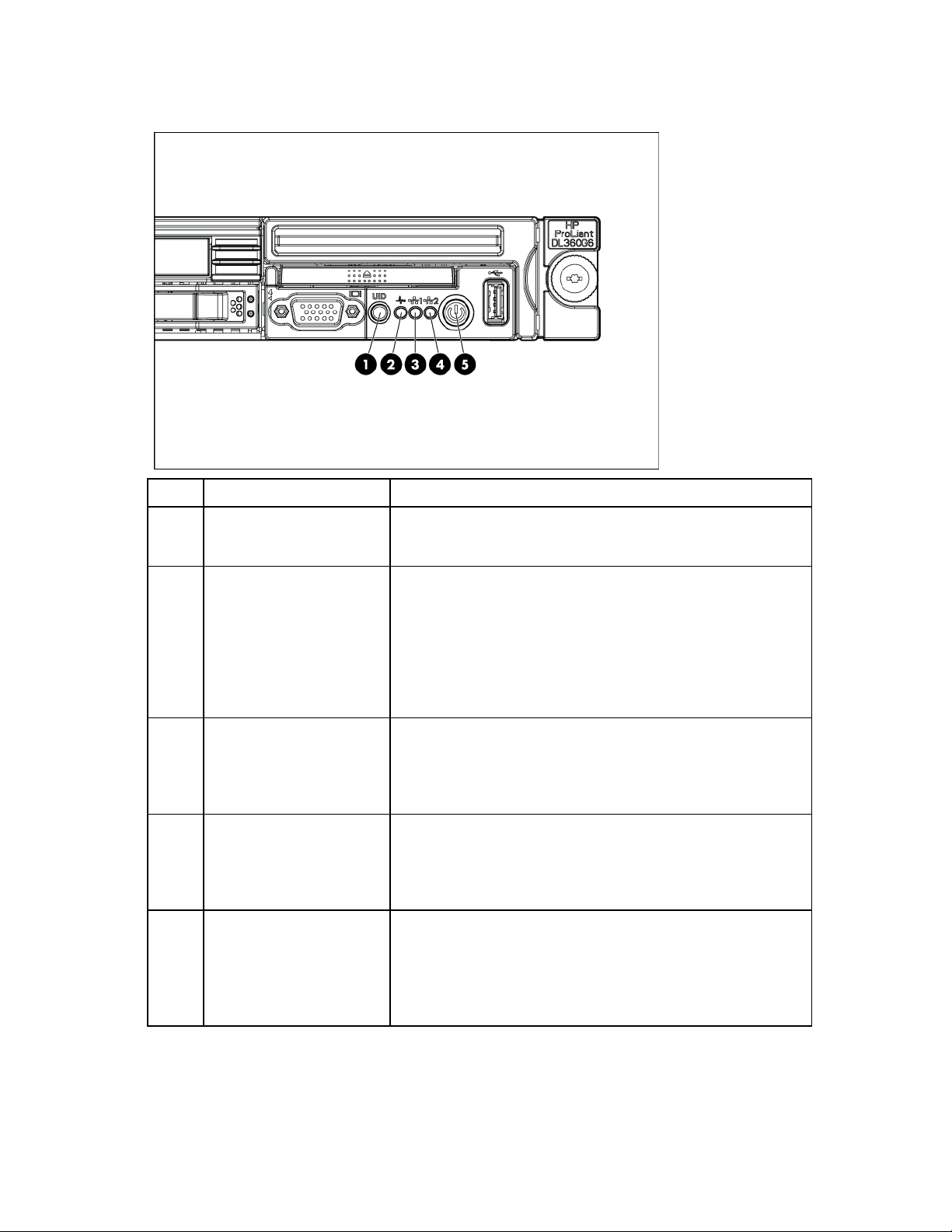
Front panel LEDs and buttons
identify the component in a
health is critical. To identify the component in a critical
HP Systems Insight
Item Description Status
1
2
3
4
5
UID LED/button Blue = Identification is activated.
Flashing blue = System is being managed remotely.
Off = Identification is deactivated.
Health LED Green = System health is normal.
Amber = System health is degraded. To
degraded state, see "HP Systems Insight Display and LEDs ("HP
Systems Insight Display LEDs" on page 13)".
Red = System
state, see "HP Systems Insight Display and LEDs ("
Display LEDs" on page 13)".
Off = System health is normal (when in standby mode).
NIC 1 link/activity LED Green = Network link exists.
Flashing green = Network link and activity exist.
Off = No link to network exists.
If power is off, the front panel LED is not active. For status, view the
RJ-45 connector LEDs.
NIC 2 link/activity LED Green = Network link exists.
Flashing green = Network link and activity exist.
Off = No link to network exists.
If power is off, the front panel LED is not active. For status, view the
RJ-45 connector LEDs.
Power On/Standby button
and system power LED
Green = System is on.
Amber = System is in standby, but power is still applied.
Off = Power cord is not attached, power supply failure has occurred,
no power supplies are installed, facility power is not available, or the
power button cable is disconnected.
Component identification 8
Page 9

Rear panel components
10
Item Description
1
2
3
4
5
6
7
8
9
11
12
*This expansion slot provides 75 W of power to an adapter, with an additional 75 W of power supplied by external
power.
Slot 1 PCIe2 x8 (8, 4, 2, 1)
Slot 2 PCIe2 x16 (16, 8, 4, 2, 1), 75W +EXT 75W*
Power supply bay 1 (populated)
Power supply bay 2
iLO 2/NIC connector
Serial connector
Video connector
Mouse connector
Keyboard connector
NIC 2 connector
NIC 1 connector
USB connectors (2)
Component identification 9
Page 10

Rear panel LEDs and buttons
•
•
•
•
•
•
•
•
Item Description Status
1
2
3
4
5
6
7
8
10/100/1000
NIC 1 link LED
10/100/1000
NIC 1 activity LED
10/100/1000
NIC 2 link LED
10/100/1000
NIC 2 activity LED
iLO 2 NIC activity
LED
iLO 2 NIC link LED Green = Link exists.
UID button/LED Blue = Identification is activated.
Power supply 2 LED Green = Normal
Green = Link exists.
Off = No link exists.
Green = Activity exists.
Flashing green = Activity exists.
Off = No activity exists.
Green = Link exists.
Off = No link exists.
Green = Activity exists.
Flashing green = Activity exists.
Off = No activity exists.
Green = Activity exists.
Flashing green = Activity exists.
Off = No activity exists.
Off = No link exists.
Flashing blue = System is being managed
remotely.
Off = Identification is deactivated.
Off = One or more of the following conditions
exists:
AC power unavailable
Power supply failed
Power supply in standby mode
Power supply exceeded current limit
9
Power supply 1 LED Green = Normal
Off = One or more of the following conditions
exists:
AC power unavailable
Power supply failed
Power supply in standby mode
Power supply exceeded current limit
Component identification 10
Page 11

System board components
10
Item Description
1
2
3
4
5
6
7
8
9
11
12
13
14
15
16
17
NMI jumper
System maintenance switch
10Gb sideband connector (MII)
SATA DVD-ROM drive connector
SAS cache module connector
Power button connector
Hard drive data connector 1 (drives 1-4)
Hard drive data connector 2 (drives 5-8)
Processor 1 DIMM slots (9)
Fan module 4 connector
Processor socket 1 (populated)
Fan module 3 connector
Fan module 2 connector
Processor socket 2
Fan module 1 connector
Processor 2 DIMM slots (9)
SD card slot
18
19
20
21
22
23
Internal USB connector
Hard drive power connector 1
Hard drive power connector 2
Power supply connector 1
System battery
Power supply connector 2
Component identification 11
Page 12

Item Description
24
PCI power connector
25
26
TPM connector
PCIe riser board connectors (2)
DIMM slots
DIMM slots are numbered sequentially (1 through 9) for each processor. The supported AMP modes use the
letter assignments for population guidelines.
System maintenance switch
Position Default Function
S1
S2
S3
S4
S5
S6
S7
S8
S9
S10
Off Off = iLO 2 security is enabled.
On = iLO 2 security is disabled.
Off Off = System configuration can be
changed.
On = System configuration is locked.
Off Reserved
Off Reserved
Off Off = Power-on password is enabled.
On = Power-on password is disabled.
Off Off = No function
On = Clear NVRAM
— Reserved
— Reserved
— Reserved
— Reserved
Component identification 12
Page 13

When the system maintenance switch position 6 is set to the On position, the system is prepared to erase all
system configuration settings from both CMOS and NVRAM.
CAUTION: Clearing CMOS and/or NVRAM deletes configuration information. Be sure to
properly configure the server or data loss could occur.
NMI jumper
The NMI jumper allows administrators to perform a memory dump before performing a hard reset. Crash
dump analysis is an essential part of eliminating reliability problems, such as hangs or crashes in OSs, device
drivers, and applications. Many crashes can freeze a system, requiring you to do a hard reset. Resetting the
system erases any information that would support root cause analysis.
Systems running Microsoft® Windows® experience a blue-screen trap when the OS crashes. When this
happens, Microsoft® recommends that system administrators perform an NMI event by temporarily shorting
the NMI header with a jumper. The NMI event enables a hung system to become responsive again.
HP Systems Insight Display LEDs
The HP Systems Insight Display LEDs represent the system board layout. The display provides status for all
internal LEDs and enables diagnosis with the access panel installed.
To view the LEDs, access the HP Systems Insight Display (on page 20).
Item Description Status
1
2
Power cap LED To determine Power cap status, see
"Systems Insight Display LED
combinations (on page 14)."
AMP status Green = AMP mode enabled
Amber = Failover
Flashing amber = Invalid configuration
Off = AMP mode disabled
Component identification 13
Page 14

•
•
•
•
•
•
•
•
•
•
•
Power cap (green)
Item Description Status
All other LEDs Amber = Failure
Off = Normal
For possible failure causes, see "Systems
Insight Display LED combinations (on
page 14)."
Systems Insight Display LED combinations
When the health LED on the front panel illuminates either amber or red, the server is experiencing a health
event. Combinations of illuminated Systems Insight Display LEDs, the system power LED, and the health LED
indicate system status.
Systems Insight Display
Health LED
LED and color
Processor (amber)
Processor (amber)
DIMM (amber)
DIMM (amber)
Overtemperature (amber)
Overtemperature (amber)
Riser interlock (amber)
Fan (amber)
Fan (amber)
Power supply (amber)
Power supply (amber)
Power cap (off)
Red Amber One or more of the following conditions may
Amber Green Processor in socket X is in a pre-failure
Red Green One or more DIMMs have failed.
Amber Green DIMM in slot X is in a pre-failure condition.
Amber Green The Health Driver has detected a cautionary
Red Amber The server has detected a hardware critical
Red Green The PCI riser board assembly is not seated
Amber Green One fan has failed or has been removed.
Red Green Two or more fans have failed or been
Red Amber
Amber Green
— Amber Standby
— Flashing green Waiting for power
System power
LED
Status
exist:
Processor in socket X has failed.
Processor X is not installed in the socket.
Processor X is unsupported.
ROM detects a failed processor during
POST
condition.
temperature level.
temperature level.
properly.
removed.
Only one power supply is installed and
that power supply is in standby.
Power supply fault
System board fault
Redundant power supply is installed and
only one power supply is functional.
AC power cord is not plugged into
redundant power supply.
Redundant power supply fault
Power supply mismatch at POST or
power supply mismatch through hot-plug
addition.
Component identification 14
Page 15

If more than one DIMM slot LED is illuminated, further troubleshooting is required.
Systems Insight Display
LED and color
Power cap (flashing
Health LED
— Amber Power cap has been exceeded.
System power
LED
amber)
Power cap (green)
IMPORTANT:
— Green Power is available.
Test each bank of DIMMs by removing all other DIMMs. Isolate the failed DIMM by replacing
each DIMM in a bank with a known working DIMM.
SAS and SATA device numbers
• Four hard drive configuration
Status
• Eight hard drive configuration
Component identification 15
Page 16

SAS and SATA hard drive LEDs
The drive has failed, or a predictive failure alert has been received
The drive is active, but a predictive failure alert has been received
Item Description
1
2
Fault/UID LED (amber/blue)
Online LED (green)
SAS and SATA hard drive LED combinations
Online/activity
LED (green)
On, off, or flashing
On, off, or flashing
On
On
Flashing regularly
(1 Hz)
Flashing regularly
(1 Hz)
Flashing irregularly
Flashing irregularly
Fault/UID LED
(amber/blue)
Alternating amber
and blue
Steadily blue The drive is operating normally, and it has been selected by a
Amber, flashing
regularly (1 Hz)
Off The drive is online, but it is not active currently.
Amber, flashing
regularly (1 Hz)
Off Do not remove the drive. Removing a drive may terminate the
Amber, flashing
regularly (1 Hz)
Off The drive is active, and it is operating normally.
Interpretation
for this drive; it also has been selected by a management
application.
management application.
A predictive failure alert has been received for this drive.
Replace the drive as soon as possible.
Do not remove the drive. Removing a drive may terminate the
current operation and cause data loss.
The drive is part of an array that is undergoing capacity expansion
or stripe migration, but a predictive failure alert has been received
for this drive. To minimize the risk of data loss, do not replace the
drive until the expansion or migration is complete.
current operation and cause data loss.
The drive is rebuilding, erasing, or it is part of an array that is
undergoing capacity expansion or stripe migration.
for this drive. Replace the drive as soon as possible.
Component identification 16
Page 17

alert has been received for this drive. Replace
Online/activity
LED (green)
Off
Off
Off
Fan modules
Install fan 2 only when processor 2 is installed. When only one processor is installed, always install the fan
blank.
Fault/UID LED
Interpretation
(amber/blue)
Steadily amber A critical fault condition has been identified for this drive, and the
controller has placed it offline. Replace the drive as soon as
possible.
Amber, flashing
regularly (1 Hz)
Off The drive is offline, a spare, or not configured as part of an array.
A predictive failure
the drive as soon as possible.
Item Description
1
2
3
4
Fan module 1
Fan module 2
Fan module 3
Fan module 4
Component identification 17
Page 18

T-10/T-15 Torx screwdriver
The server includes a T-10/T-15 Torx screwdriver that ships on the air baffle. Use the screwdriver to loosen
screws or thumbscrews, as needed, during procedures.
Component identification 18
Page 19

Operations
Power up the server
To power up the server, press the Power On/Standby button.
Power down the server
WARNING: To reduce the risk of personal injury, electric shock, or damage to the equipment,
remove the power cord to remove power from the server. The front panel Power On/Standby
button does not completely shut off system power. Portions of the power supply and some internal
1. Back up the server data.
2. Shut down the operating system as directed by the operating system documentation.
3. If the server is installed in a rack, press the UID LED button on the front panel. Blue LEDs illuminate on the
4. Press the Power On/Standby button to place the server in standby mode. When the server activates
5. If the server is installed in a rack, locate the server by identifying the illuminated rear UID LED button.
6. Disconnect the power cords.
circuitry remain active until AC power is removed.
IMPORTANT: If installing a hot-plug device, it is not necessary to power down the server.
front and rear panels of the server.
standby power mode, the system power LED changes to amber.
The system is now without power.
Extend the server from the rack
NOTE: If the optional cable management arm option is installed, you can extend the server
without powering down the server or disconnecting peripheral cables and power cords. These
1. Power down the server (on page 19).
2. Disconnect all peripheral cables and power cords.
3. Loosen the front panel thumbscrews.
4. Extend the server on the rack rails until the server rail-release latches engage.
steps are only necessary with the standard cable management solution.
WARNING: To reduce the risk of personal injury or equipment damage, be sure that the rack is
adequately stabilized before extending a component from the rack.
WARNING: To reduce the risk of personal injury, be careful when pressing the server rail-release
latches and sliding the server into the rack. The sliding rails could pinch your fingers.
Operations 19
Page 20

5.
After performing the installation or maintenance procedure, slide the server into the rack:
a. Slide the server fully into the rack.
b. Secure the server by tightening the thumbscrews.
6. Connect the peripheral cables and power cords.
Access the HP Systems Insight Display
To eject the HP Systems Insight Display:
1. Press and release the display.
2. Extend the display from the chassis.
The display can be rotated up to 90 degrees.
Operations 20
Page 21

Remove the access panel
WARNING: To reduce the risk of personal injury from hot surfaces, allow the drives and the
internal system components to cool before touching them.
CAUTION: Do not operate the server for long periods with the access panel open or removed.
Operating the server in this manner results in improper airflow and improper cooling that can
lead to thermal damage.
To remove the component:
1. Power down the server (on page 19).
2. Extend the server from the rack (on page 19).
3. Open the locking latch, slide the access panel to the rear of the chassis, and remove the access panel.
If the locking latch is locked use a T-15 Torx screwdriver to unlock the latch.
Install the access panel
1. Place the access panel on top of the server with the hood latch open. Allow the panel to extend past the
rear of the server approximately 1.25 cm (0.5 in).
2. Push down on the hood latch. The access panel slides to a closed position.
3. Use the T-15 Torx screwdriver provided with the server to tighten the security screw on the hood latch.
Remove the BBWC battery pack
1. Power down the server (on page 19).
2. Extend the server from the rack (on page 19).
3. Remove the access panel (on page 21).
4. Remove the BBWC battery pack.
Operations 21
Page 22

Remove the air baffle
1. Power down the server (on page 19).
2. Extend the server from the rack (on page 19).
3. Remove the access panel (on page 21).
4. Remove the BBWC battery pack, if installed ("Remove the BBWC battery pack" on page 21).
5. Remove the air baffle.
Install the air baffle
CAUTION: For proper cooling do not operate the server without the access panel, baffles,
expansion slot covers, or blanks installed. If the server supports hot-plug components, minimize
the amount of time the access panel is open.
Operations 22
Page 23

1.
Install the air baffle.
2. Install the BBWC battery pack, if removed ("Installing the BBWC battery pack" on page 57).
3. Install the access panel (on page 21).
4. Slide the server into the rack.
5. Power up the server (on page 19).
Remove the PCI riser board assembly
CAUTION: To prevent damage to the server or expansion boards, power down the server and
1. Power down the server (on page 19).
2. Extend the server from the rack (on page 19).
3. Remove the access panel (on page 21).
4. Remove the BBWC battery pack, if installed ("Remove the BBWC battery pack" on page 21).
5. Remove the air baffle (on page 22).
6. Remove the PCI riser board assembly:
remove all AC power cords before removing or installing the PCI riser board assembly.
a. Disconnect external cables connected to any existing expansion boards.
b. Loosen the four PCI riser board assembly thumbscrews.
Operations 23
Page 24

c.
Lift the assembly to unseat the PCI riser boards, and then remove the assembly.
Install the PCI riser board assembly
CAUTION: To prevent damage to the server or expansion boards, power down the server and
1. Align the PCI riser boards with the corresponding connectors on the system board, and then install the
2. Tighten the four PCI riser board assembly thumbscrews.
remove all AC power cords before removing or installing the PCI riser board assembly.
assembly.
3. Install the air baffle (on page 22).
4. Install the BBWC battery pack, if removed ("Installing the BBWC battery pack" on page 57).
5. Install the access panel (on page 21).
6. Slide the server into the rack.
Operations 24
Page 25

7.
Power up the server (on page 19).
Operations 25
Page 26

Setup
Optional installation services
Delivered by experienced, certified engineers, HP Care Pack services help you keep your servers up and
running with support packages tailored specifically for HP ProLiant systems. HP Care Packs let you integrate
both hardware and software support into a single package. A number of service level options are available
to meet your needs.
HP Care Pack Services offer upgraded service levels to expand your standard product warranty with
easy-to-buy, easy-to-use support packages that help you make the most of your server investments. Some of
the Care Pack services are:
• Hardware support
o 6-Hour Call-to-Repair
o 4-Hour 24x7 Same Day
o 4-Hour Same Business Day
• Software support
o Microsoft®
o Linux
o HP ProLiant Essentials (HP SIM and RDP)
o VMWare
• Integrated hardware and software support
o Critical Service
o Proactive 24
o Support Plus
o Support Plus 24
• Startup and implementation services for both hardware and software
For more information on HP Care Pack Services, see the HP website
(http://www.hp.com/services/carepack).
Rack planning resources
The rack resource kit ships with all HP branded or Compaq branded 9000, 10000, and H9 series racks. For
more information on the content of each resource, see the rack resource kit documentation.
Optimum environment
When installing the server in a rack, select a location that meets the environmental standards described in
this section.
Setup 26
