Hp PROLIANT DL180 G5, PROLIANT ML115, PROLIANT BL260C G5, PROLIANT ML310 G3 Implementing Microsoft Windows Small Business Server 2008 RC1
Page 1

Implementing Microsoft® Windows® Small
Business Server 2008 RC1 on HP ProLiant servers
integration note
Abstract.............................................................................................................................................. 2
Introduction to Microsoft® Windows Small Business Server 2008 ............................................................. 2
Benefits of Windows Small Business Server 2008 ................................................................................ 3
System requirements............................................................................................................................. 4
Recommended system configuration ................................................................................................... 4
Supported HP ProLiant servers ........................................................................................................... 5
Supported Software and Options........................................................................................................... 7
Software ..................................................................................................................................... 7
Storage options............................................................................................................................ 7
Network interface controllers ......................................................................................................... 9
Deploying Windows Small Business Server 2008 RC1 on ProLiant servers ............................................... 10
Pre-installation tasks........................................................................................................................ 10
Install Windows Small Business Server 2008 RC1.............................................................................. 10
Install the ProLiant Support Pack (PSP)............................................................................................... 11
PSP requirements........................................................................................................................ 11
Installing the PSP ........................................................................................................................ 11
Appendix A: Known issues and workarounds ....................................................................................... 13
For more information.......................................................................................................................... 14
Call to action .................................................................................................................................... 14
Page 2
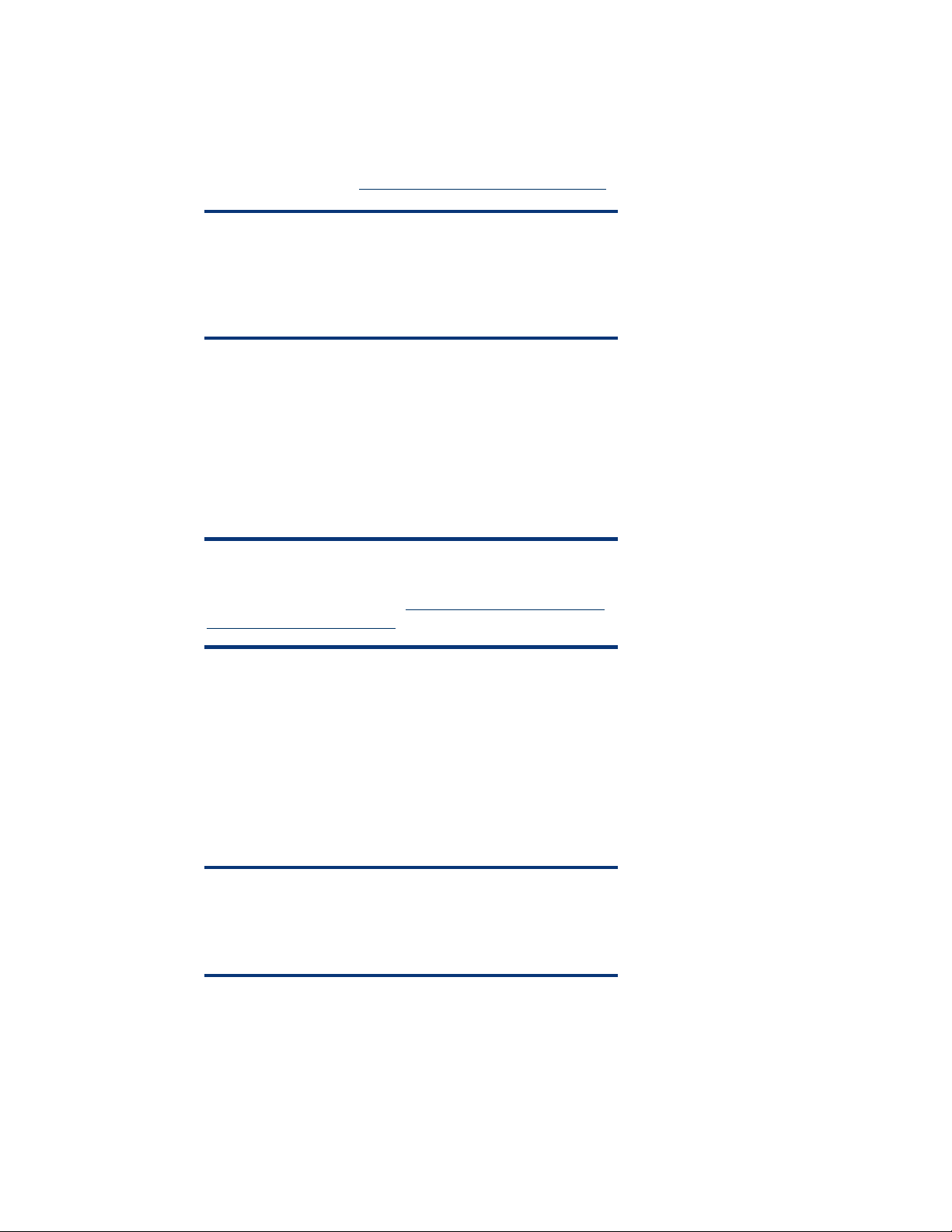
Abstract
This integration note describes the level of support available for Microsoft® Windows® Small
Business Server 2008 Release Candidate 1 (RC1) on HP ProLiant servers. The purpose of this paper is
to provide guidance to customers during installation of the operating system. For more information,
visit the HP website at
IMPORTANT:
This paper is targeted for customers who are testing pre-release
versions of Windows Small Business Server 2008. The HP
supported products listed herein is subject to change until the
product has been by Microsoft.
Key topics addressed in this paper:
• Supported configurations of ProLiant servers
• Recommended system configuration and server platforms
• Supported software, storage options, and network adapters
• Procedures for new installations
• Known issues
www.hp.com/go/winessentialfamily.
NOTE:
To obtain a trial version of Windows Small Business Server 2008
RC1, visit the Microsoft website: http://technet.microsoft.com/en-
us/evalcenter/cc184870.aspx
Introduction to Microsoft® Windows Small Business Server 2008
Microsoft Windows Small Business Server 2008 provides an unparalleled out-of-the-box experience
for a small business customer. Building upon earlier versions of the small business platform, Windows
Small Business Server 2008 offers easier setup and installation, simplified management, and
improved network-wide security features for the small business customer.
NOTE:
Windows Small Business Server 2008 is only available as a 64-bit
operating system; you must have a 64-bit processor to install and
use Windows Small Business Server 2008.
2
Page 3

Windows Small Business Server 2008 is available in the following editions:
• Standard Edition
• Premium Edition
Figure 1. Windows Small Business Server 2008 edition features
Benefits of Windows Small Business Server 2008
Windows Small Business Server 2008 offers a complete solution designed for small businesses with 5
to 75 desktop clients. Small businesses will benefit from the following achievements of Windows
Small Business Server 2008:
• Simplified installation and configuration—Windows Small Business Server 2008 integrates multiple
product installations into a single, easy to use deployment wizard reducing installation time and
complexity.
• Simplified management—A streamlined management console presents the administrator with
relevant system information and a matching set of tasks allowing for a simple, efficient, and
effective process that even a non-technical person can perform.
• Enhanced Business Productivity—Windows Small Business Server 2008 offers advanced
collaboration tools like Remote Web Workplace and SharePoint Services providing web site
administration and security allowing small businesses to remain competitive with their larger
counterparts.
• Network-wide Protection—Windows Small Business Server 2008 integrates leading-edge
protection technologies to provide real-time network status and protects small business networks and
valuable data.
3
Page 4
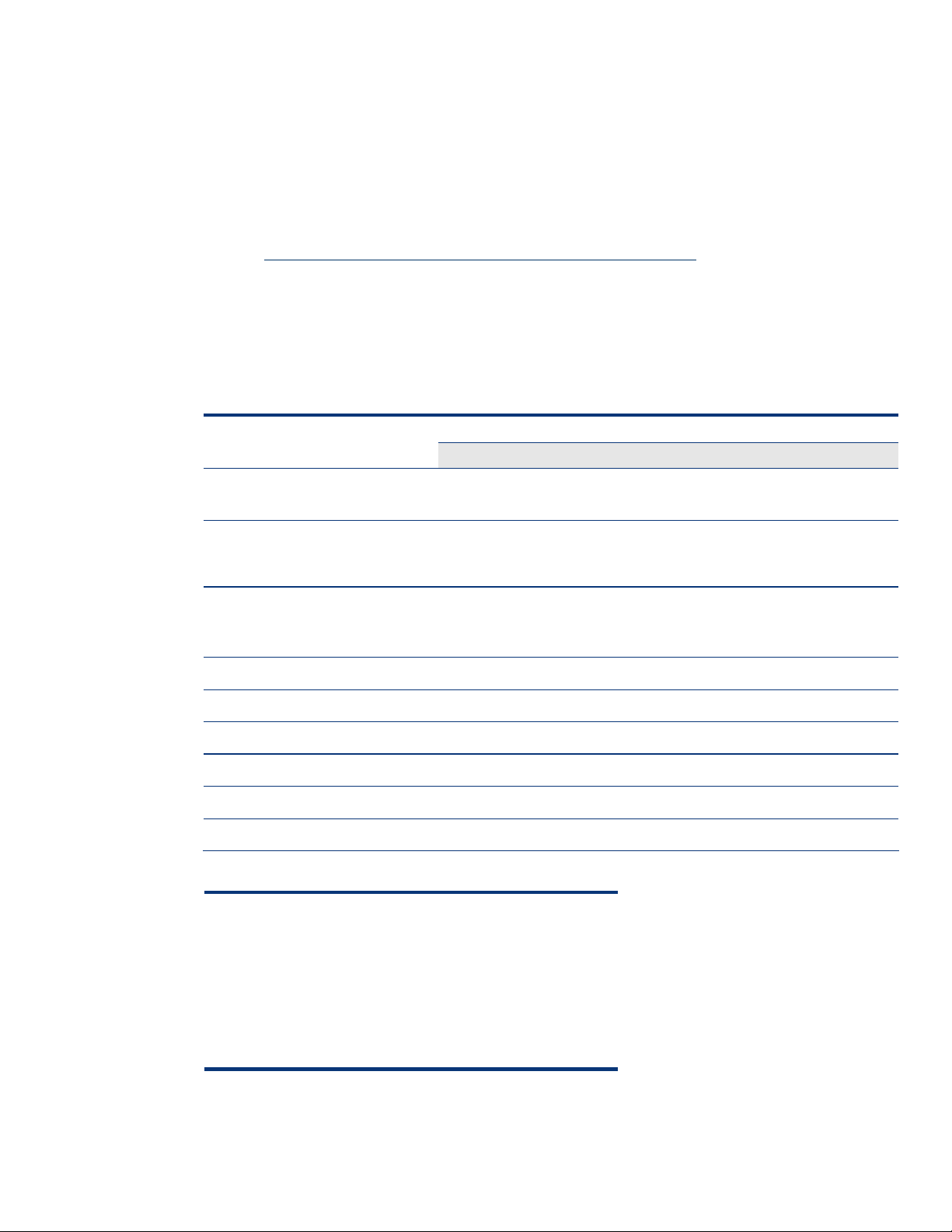
System requirements
Windows Small Business Server 2008 RC1 should install on any ProLiant server listed in the
“Recommended system platform” section of this document when the server meets the hardware
configuration established by Microsoft.
Carefully review this document for the recommended system configuration and possible issues that
might be encountered. Do not use this paper as the sole source of information. In addition to the
websites mentioned throughout this paper, visit the Windows Small Business Server 2008 support
page at
Recommended system configuration
Microsoft has established the recommended system configurations listed in Table 1 for Windows
Small Business Server 2008 RC1 installations.
Table 1. Recommended system configuration
www.microsoft.com/windowsserver/essential/sbs/default.mspx.
Component
Management Server SQL Server (Premium Edition Only)
Processor
RAM per processor 4 GB (minimum) 32 GB (maximum) 2 GB (minimum) 32 GB (maximum
Hard drive
NICs One, 100 Mbps (minimum) One, 100 Mbps (minimum)
Internet Internet access and a Windows Live account may be required
Monitor Super-VGA (800 × 600) or higher-resolution monitor
Fax Modem Fax Services require a fax modem
DVD-ROM drive DVD-ROM drive
Keyboard and pointing device Keyboard Microsoft mouse or compatible pointing device
2 GHz (or greater) clock speed
(x64 processor)
OS partition: 60 GB (minimum free
space)
Requirement
2 GHz (or greater) clock speed
(x86 or x64 processors)
for x64 processor) or 4 GB
(maximum for x86 processor)
OS partition: 10 GB (minimum free
space), 40 GB (recommended free
space)
NOTE:
Windows Small Business Server 2008 supports the following client
operating systems:
• Windows XP Professional Edition SP2 or later
• Windows Vista Business, Enterprise, and Ultimate
• Windows Mobile 5.0 or later
4
Page 5
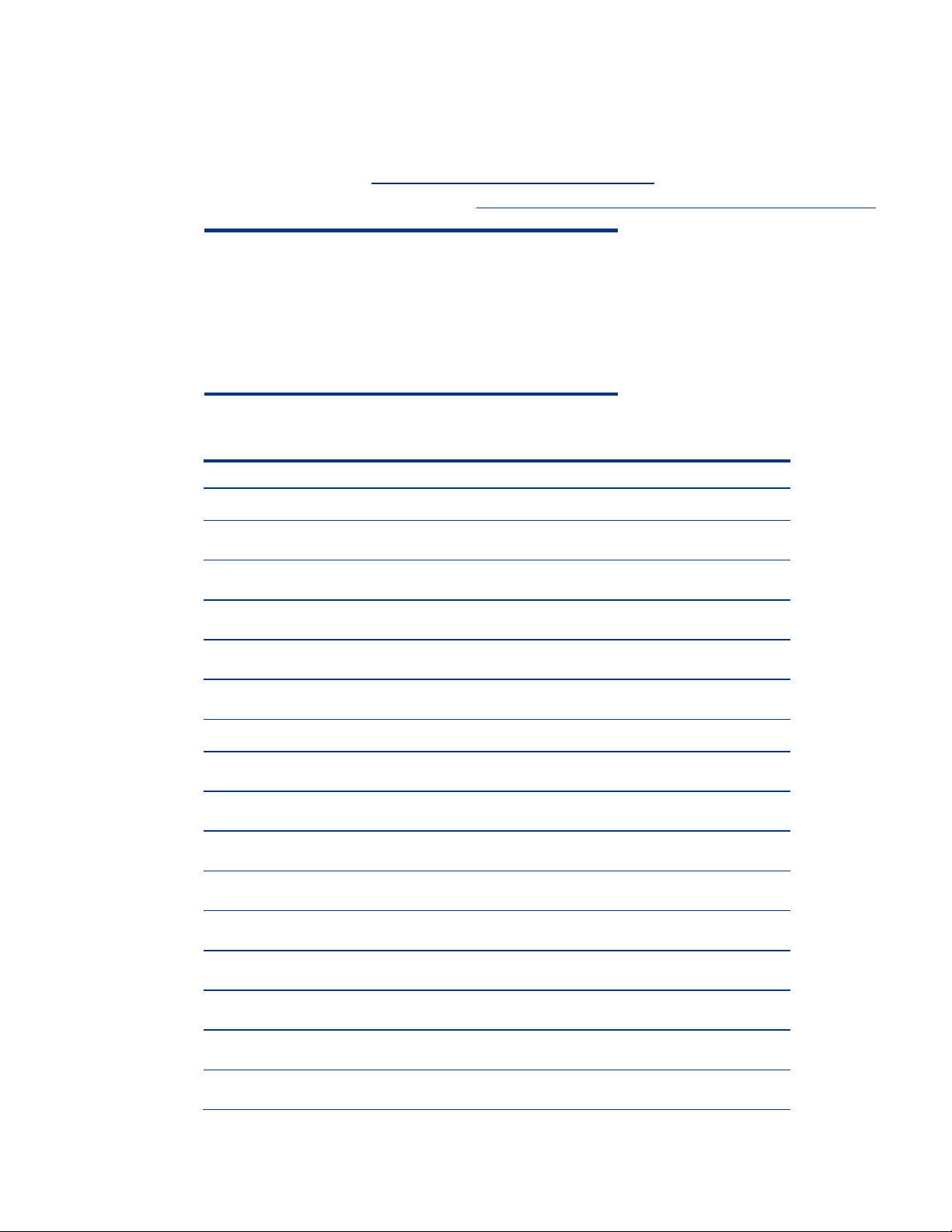
Supported HP ProLiant servers
Table 2 lists the ProLiant servers that support Windows Small Business Server 2008 RC1. ROM
versions and ROM dates are included. Refer to the following web resources to assist in determining
the ROM version and family of the supported ProLiant server.
• Software and drivers:
• Windows on ProLiant support matrix:
www.hp.com/cgi-bin/hpsupport/index.pl.
http://h10018.www1.hp.com/wwsolutions/windows/index.html.
NOTE:
It is not possible for HP engineers to test all hardware and software
configurations during the early release phase of Windows Small
Business Server 2008 RC1. Listing a particular system or option as
supported does not mean that all of the subsystems embedded in
that system are fully tested or that all systems and options have
undergone extensive functional testing.
Table 2. ProLiant server platforms that support Windows Small Business Server 2008 RC1
Server platform ROM family ROM date (minimum)
ProLiant BL servers:
ProLiant BL260c G5
ProLiant BL460c
ProLiant BL465c
I20 02/14/08
I15 08/21/07
A13 09/20/07
ProLiant BL465c G5
ProLiant BL480c
ProLiant DL servers:
ProLiant DL120 G5
ProLiant DL160 G5
ProLiant DL165 G5
ProLiant DL180*
ProLiant DL180 G5
ProLiant DL185 G5
ProLiant DL320 G5
ProLiant DL320 G5p
ProLiant DL360 G5
A13G5 09/20/07
I14 08/21/07
*
*
*
2008.07.03 07/03/08
DL160 03/31/06
2008.04.09 04/09/08
DL180 06/18/06
*
*
2008.03.08 03/08/2008
2008.04.23 04/30/08
W04 08/21/07
W05 04/16/08
P58 01/30/08
5
Page 6

Table 2. ProLiant server platforms that support Windows Small Business Server 2008 RC1
Server platform ROM family ROM date (minimum)
ProLiant DL365
ProLiant DL365 G5
ProLiant DL380 G5
ProLiant DL385 G2
ProLiant DL385 G5
ProLiant ML servers:
ProLiant ML110 G5
ProLiant ML115
ProLiant ML115 G5
ProLiant ML150 G5
ProLiant ML310 G3
ProLiant ML310 G4
A10 09/20/07
A10 09/20/07
P56 08/21/07
A09 09/20/07
A09 09/20/07
*
*
*
*
ML110G5 06/05/06
ML115G1 03/10/07
ML115G5 03/10/07
ML150G5 05/30/06
W03 08/21/07
W03 08/21/07
ProLiant ML310 G5
ProLiant ML350 G4p
ProLiant ML350 G5
ProLiant ML370 G4
ProLiant ML370 G5
*
The ProLiant Support Pack 8.10 does not include drivers for ProLiant 100 series servers.
Download the required drivers from the appropriate product page on
W05 11/15/07
D19 01/29/08
D21 08/21/07
P50 07/19/07
P57 08/21/07
www.hp.com.
6
Page 7

Supported Software and Options
Software
HP recommends that administrators use the drivers on the Windows Small Business Server 2008 RC1
media for the installation. The HP ProLiant Support Pack for Microsoft Windows Server 2008 x64
editions, Version 8.10 or later may be used with the beta release of Windows Small Business Server
2008 RC1.
Storage options
Table 3 lists supported ProLiant storage options and recommended driver revisions needed to
interface with Windows Small Business Server 2008 RC1. HP has updated the ProLiant Support Pack
8.10 for Windows Small Business Server 2008 RC1 with the latest drivers (see the “
section for the download location).
Table 3. Supported ProLiant storage controller options
Installing the PSP”
Option Driver
Management drivers
Notification driver, Smart Array 5xxx CPQCISSE.SYS 9
SAS/SATA Notification Service CISSESRV.EXE 9
StorageWorks Fibre Channel Array Notification Driver for
Windows 2000/Server 2003
6-Port SATA RAID Controller
Smart Array
E200 HPCISSS2.SYS
E200i HPCISSS2.SYS
E500 HPCISS2.SYS
CPQFCAC.SYS 9
AAC.SYS
(full-feature)
(full-feature)
(full-feature)
Location
PSP 8.10 Windows
media
9
9
9
9
P400 HPCISSS2.SYS
(full-feature)
P400i HPCISSS2.SYS
(full-feature)
5i HPCISSS.SYS
(full-feature)
5i Plus HPCISSS.SYS
(full-feature)
6i HPCISSS.SYS
(full-feature)
9
9
9
9
9
7
Page 8

Table 3. Supported ProLiant storage controller options
Option Driver
6402 HPCISSS.SYS
(full-feature)
641 HPCISSS.SYS
(full-feature)
642 HPCISSS.SYS
(full-feature)
P600 HPCISSS2.SYS
(full-feature)
P800 HPCISSS2.SYS
(full-feature)
Ultra 320 SCSI
Integrated Dual Channel Ultra320 SCSI Controller SYMMPI.SYS 9
64-bit/13-MHz Single Channel Ultra320 SCSI Host Bus
Adapter
SYMMPI.SYS 9
Location
PSP 8.10 Windows
media
9
9
9
9
9
64-bit/13-MHz Dual Channel Ultra320 SCSI Host Bus
Adapter
Fibre Channel Host Bus Adapters
QLogic:
QLA24xx QL2300.SYS 9
QLE24xx QL2300.SYS 9
QMH2462 QL2300.SYS 9
Emulex:
LP1050 ELXSTOR.SYS 9 9
1050DC ELXSTOR.SYS 9 9
LP11002 ELXSTOR.SYS 9 9
LP1150 ELXSTOR.SYS 9 9
LPe11002 ELXSTOR.SYS 9 9
SYMMPI.SYS 9
8
Page 9

LPe11050 ELXSTOR.SYS 9 9
NOTE: Firmware upgrades are available for many of these devices through variations of the Options ROMPaq.
The latest version of each Options ROMPaq is available on the software and drivers website:
www.hp.com/cgi-bin/hpsupport/index.pl.
Network interface controllers
Table 4 lists ProLiant NICs supported by Windows Small Business Server 2008 RC1.
All NIC drivers are available on the PSP and have a digital signature. HP-branded drivers are not
available on the Windows Small Business Server 2008 RC1 media. However, corresponding NIC
drivers from Intel and Broadcom are on the media and can be used instead. Drivers for HP multifunction adapters, including support for HP ProLiant G5 LAN on Motherboard (LOM) and the
NC370T/F and NC380T, are available only on the Web.
Table 4. Supported ProLiant Gigabit Ethernet NICs available on PSP 8.10 and the Windows
media
Gigabit NIC Driver
NC1020 Q57AMD64.SYS
NC150T Q57AMD64.SYS
NC310 N1G5132E.SYS
NC320m Q57AMD64.SYS
NC320T Q57AMD64.SYS
NC325m Q57AMD64.SYS
NC326m Q57AMD64.SYS
NC340T N1G5132E.SYS
NC360T N1E5132E.SYS
NC360T N1E5132E.SYS
NC370T/F/i BXVBDA.SYS
NC371i BXVBDA.SYS
NC373T/F/M/i BXVBDA.SYS
NC374M BXVBDA.SYS
NC380T BXVBDA.SYS
NC6170 N1G5132E.SYS
9
Page 10

Table 4. Supported ProLiant Gigabit Ethernet NICs available on PSP 8.10 and the Windows
media
Gigabit NIC Driver
NC7170 N1G5132E.SYS
NC7761 Q57AMD64.SYS
NC7771 Q57AMD64.SYS
NC7781 Q57AMD64.SYS
NC7782 PCI-X Q57AMD64.SYS
Deploying Windows Small Business Server 2008 RC1 on ProLiant servers
Pre-installation tasks
To prepare for installation, ensure that the following conditions are met:
• The server selected for installation is listed in Table 1 as having the necessary support.
• Any additional storage options added to the server are listed as supported ProLiant storage options.
• Any additional NICs added to the server are listed as supported ProLiant Gigabit Ethernet NICs.
• Go to the support and drivers page at
Windows Server 2008 installations for the server.
• Use the RBSU to set date/time and configure the boot controller order (if necessary).
• Use the Online RAID Configuration Utility (ORCA) to configure the RAID settings for the server.
www.hp.com/support to obtain the supported ROM for
Install Windows Small Business Server 2008 RC1
Windows Small Business Server 2008 RC1 can be installed using either a network connection or a
DVD drive.
IMPORTANT:
Blade Enclosure DVD or iLO-mounted DVD installation methods
should not be used with Windows Small Business Server 2008
RC1 unless there is no alternative. The installation time for these
methods is significantly longer.
NOTE:
HP recommends administrators follow the Microsoft documentation
when installing Windows Small Business Server 2008 RC1 on
ProLiant server platforms. Refer to the Getting Started
documentation:
www.microsoft.com/windowsserver/essential/sbs/default.mspx.
HP recommends following the installation guidelines set forth by Microsoft. The documentation may be
found at
http://technet.microsoft.com/en-us/library/cc514417.aspx.
10
Page 11

Install the ProLiant Support Pack (PSP)
ProLiant Support Pack for Microsoft Windows Server 2008 x64 Editions Version 8.10 may be used
with Windows Small Business Server 2008 RC1; however, official support will be available when the
product is released from Microsoft.
PSP requirements
ProLiant servers support the combination of Windows Small Business Server 2008 RC1 and PSP for
Windows Server 2008 x64 Editions Version 8.10.
NOTE:
The ProLiant Support Pack 8.10 does not include drivers for
ProLiant 100 series servers. Download the required drivers from
the appropriate product page on www.hp.com.
Installing the PSP
Download PSP Version 8.10—designed specifically for use with Windows Server 2008 on ProLiant
servers—from the HP website as follows:
1. Go to the HP website, www.hp.com.
2. Select Support & Driver Downloads.
3. Enter the ProLiant server model (for example, ProLiant DL380 G5).
4. Select the appropriate server model from the Product Search List.
5. Select Windows Server 2008 x64 as the operating system.
6. Select Software - Support Pack for the quick jump selection.
7. Select ProLiant Support Pack for Microsoft Windows Server 2008 x64 Editions.
To deploy the PSP:
1. Go to the directory where the PSP executable is saved.
2. Double-click the executable and extract the PSP to a desired location
3. Go to the directory where the extracted PSP is located.
4. Double-click setup.exe to start the PSP deployment.
NOTE:
All PSP files must be present in the same directory as the
setup.exe program for the PSP to be properly installed.
5. As the PSP deployment starts, it performs an inventory of the available updates and checks the
local system to see what hardware and software is installed.
6. After the inventory and discovery processes finish, the “Select Installation Hosts” screen displays.
Select either the local host or one (or more) remote hosts for PSP deployment.
7. After selecting the host(s), the “Select bundle filter” screen displays information about the PSP
bundle to be installed. Select the bundle and the appropriate filter options. For remote
deployments, additional screens allow users to update information on a per-host basis.
8. After selecting the bundle for all hosts being updated, open the “Select Items to be Installed”
screen to complete the following tasks:
11
Page 12

– Select the components to be installed.
– Configure the components, if necessary.
– Review failed dependencies before installation.
– Review the revision history of the components.
9. After selecting the components to install, click Install to proceed with the installation. Once the
installation completes, the Installation Results screen displays. If the PSP installs successfully, the
process is complete.
10. If any components did not install successfully, exit HPSUM If necessary, make any corrections to
your environment.
11. Restart the application to install the components that had problems.
12
Page 13

Appendix A: Known issues and workarounds
Table A-1 lists the known issues with ProLiant servers and Windows Small Business Server 2008 RC1.
Table A-1. Known issues on ProLiant servers
Issue Details
Issue 1
Issue 2
Running setup in advanced or migration mode either attended or unattended may generate the error
“Windows could not determine if this computer contains a valid system volume.”
Description: This error occurs when performing installations in advanced or migration mode and
using a bootable USB key for the answer file.
Workaround: Reboot the system with the USB key removed and replace the key once setup has
resumed.
The Windows Server 2008 SATA Software RAID driver for the ProLiant 100 series servers in not on
the Windows Small Business Server 2008 RC1 media.
Description: The driver was not available for inclusion on the Windows Small Business Server
2008 RC1 media.
Workaround: Download the Windows Server 2008 SATA Software RAID driver from the HP product
page for your ProLiant 100 series server and install the driver during the installation.
13
Page 14

Aug
For more information
For additional information, refer to the resources listed below.
Source Hyperlink
HP and Microsoft Frontline Partnership website www.hp.com/go/microsoft
Windows Essential Server Solutions Family website www.hp.com/go/winessentialfamily
HP ProLiant Support Pack for Microsoft Windows
Server 2008 x64 Editions
Microsoft website www.microsoft.com
Microsoft Windows Server 2008 Home page www.microsoft.com/windowsserver2008/defaul
Microsoft Windows Small Business Server 2008
RC1 product documentation
Microsoft Windows Small Business Server 2008
RC1 newsgroups
Microsoft Windows Small Business Server 2008
Community
Microsoft Windows Small Business Server 2008
User Groups
http://h20000.www2.hp.com/bizsupport/Tech
Support/SoftwareDescription.jsp?lang=en&cc=us
&prodTypeId=15351&prodSeriesId=1121516&
prodNameId=3288134&swEnvOID=4024&swL
ang=8&mode=2&taskId=135&swItem=MTXe10998a3b61e464b958ffb8519
t.mspx
http://technet.microsoft.com/enus/library/cc514417.aspx
https://connect.microsoft.com/sbs08/communit
y/discussion/richui/default.aspx
http://technet.microsoft.com/enus/sbs/bb676723.aspx
http://technet.microsoft.com/enus/sbs/bb802529.aspx
Call to action
Send comments about this paper to TechCom@HP.com.
© 2008 Hewlett-Packard Development Company, L.P. The information contained herein is
subject to change without notice. The only warranties for HP products and services are set forth
in the express warranty statements accompanying such products and services. Nothing herein
should be construed as constituting an additional warranty. HP shall not be liable for technical
or editorial errors or omissions contained herein.
AMD and AMD Opteron are trademarks of Advanced Micro Devices, Inc.
Intel and Itanium are registered trademarks of Intel Corporation.
Microsoft, Windows, and Windows NT are US registered trademarks of Microsoft Corporation.
TC080807IN,
ust 2008
14
