Page 1
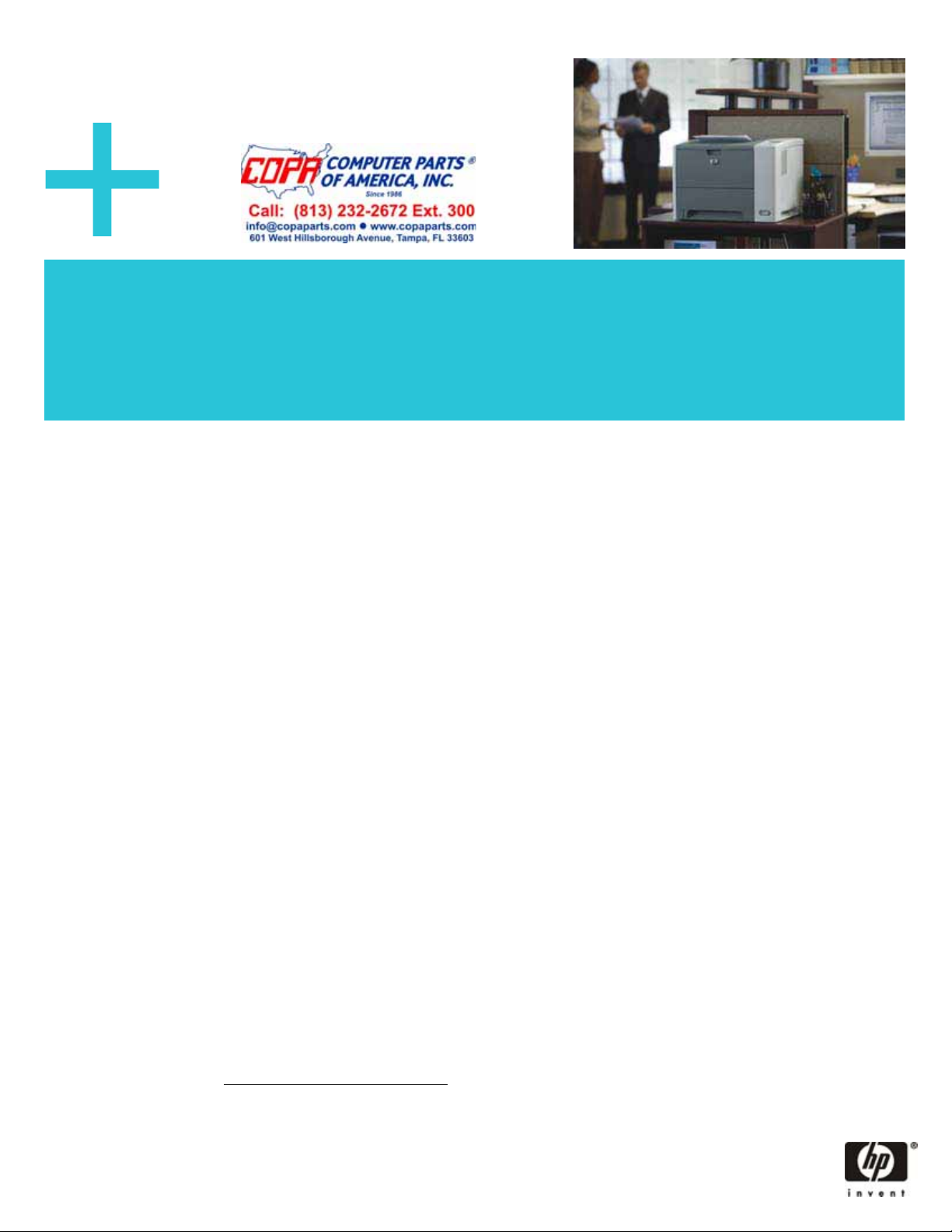
HP LaserJet P3005 Printer series
p
P3005 • P3005d • P3005n • P3005dn • P3005x
h
Simple, fast and worry-free—the HP LaserJet P3005
Printer series is ideal for document-intensive environments
requiring high-quality and low maintenance.
Outstanding productivity
x Don’t wait around. HP knows that in today’s business
world, you can’t afford to wait for important print jobs.
Speeds of up to 35 pages per minute (ppm) ensure that
documents won’t stack up in the print queue, while
Instant-on Technology delivers a fast first page for quick
access to your documents, even first thing in the morning.
x Increase efficiency with printer sharing. With integrated
networking capability
performance or security, the printer is easy to share and
ideal for small workteams. It also offers Hi-Speed USB 2.0
connectivity for data transmission speeds of up to
480 mbps.
x Handle complex jobs with ease. A 400 MHz processor
and up to 80 MB standard memory (expandable to
320 MB) should give you peace of mind when it comes to
printing large files filled with complex charts, tables, or
black-and-white images.
1
that doesn’t compromise
Simple and robust
x Spend less time reloading paper. A large paper input
capacity prevents interruptions and keeps you on task.
The printer features a maximum input capacity of 1,100
2
sheets.
x Print on virtually any paper. The HP LaserJet P3005 Printer
series includes a 100-sheet multipurpose tray that supports
traditional paper sizes from envelopes to legal, along with
a broad spectrum of paper types.
x Proactively manage and reduce IT workload. HP Web
Jetadmin helps IT professionals install, configure, and
remotely manage all network peripherals through a simple
Web interface. HP Easy Printer Care is simple software
anyone can use to manage printers and keep them
supplied with easy online reordering. HP Easy Printer Care
Software 2.0 is available as a free download at
www.hp.com/go/easyprintercare or from a link on the
printer’s installation CD.
1
Networking capability is standard on the HP LaserJet P3005n, HP LaserJet P3005dn, and HP LaserJet P3005x only.
2
All models include a 500-sheet input tray and 100-sheet multipurpose tray. The HP LaserJet P3005x includes an extra 500-sheet tray.
3
Using genuine HP supplies ensures availability of all HP printing features.
4
For more information, visit www.hp.com/learn/suresupply.
Order consolidation available on printers with HP Easy Printer Care Software installed or through
HP Web Jetadmin Report Generation Plug-in.
x Reduce maintenance time. Interactive HP Smart printing
technology
and reliability, sends alerts when supplies are low, and
facilitates convenient reordering for multiple printers.
Simply choose your preferred reseller and place your
consolidated order through HP SureSupply.
x Count on HP support. HP’s award-winning customer
service and support backs every printer with a one-year
limited warranty. You get fast, knowledgeable online
support available 24/7 at www.hp.com/support and
phone support provided by HP-trained agents. Warranties
can be extended or enhanced with the purchase of
affordable HP Care Pack Services.
3
in the cartridge and printer optimizes quality
Impressive quality
x Make your documents look their best. Whether you're
printing internal office documents or customer
presentations you’re sure to see great-looking output.
Using advanced printing technology and HP toner, this
HP LaserJet delivers true 1200 dpi quality for crisp black
text, clear details, and fine lines.
x Choose reliable HP print cartridges. Comprising up to 70%
of your printer’s imaging system, every Original
HP LaserJet print cartridge you install refreshes your printer
for reliable, precise operation.
x Get consistency at high speeds. HP’s patented toner
formula is engineered for quality, consistency, and fast
speeds. The printer’s toner transfer and fusing processes
are designed around the high-performance characteristics
of HP toner to keep up with your everyday business needs.
HP printing and imaging systems help you create powerful,
professional communications easily. HP printers, supplies,
accessories, and services are designed together to work
together and are invented to meet your business needs.
4
Page 2
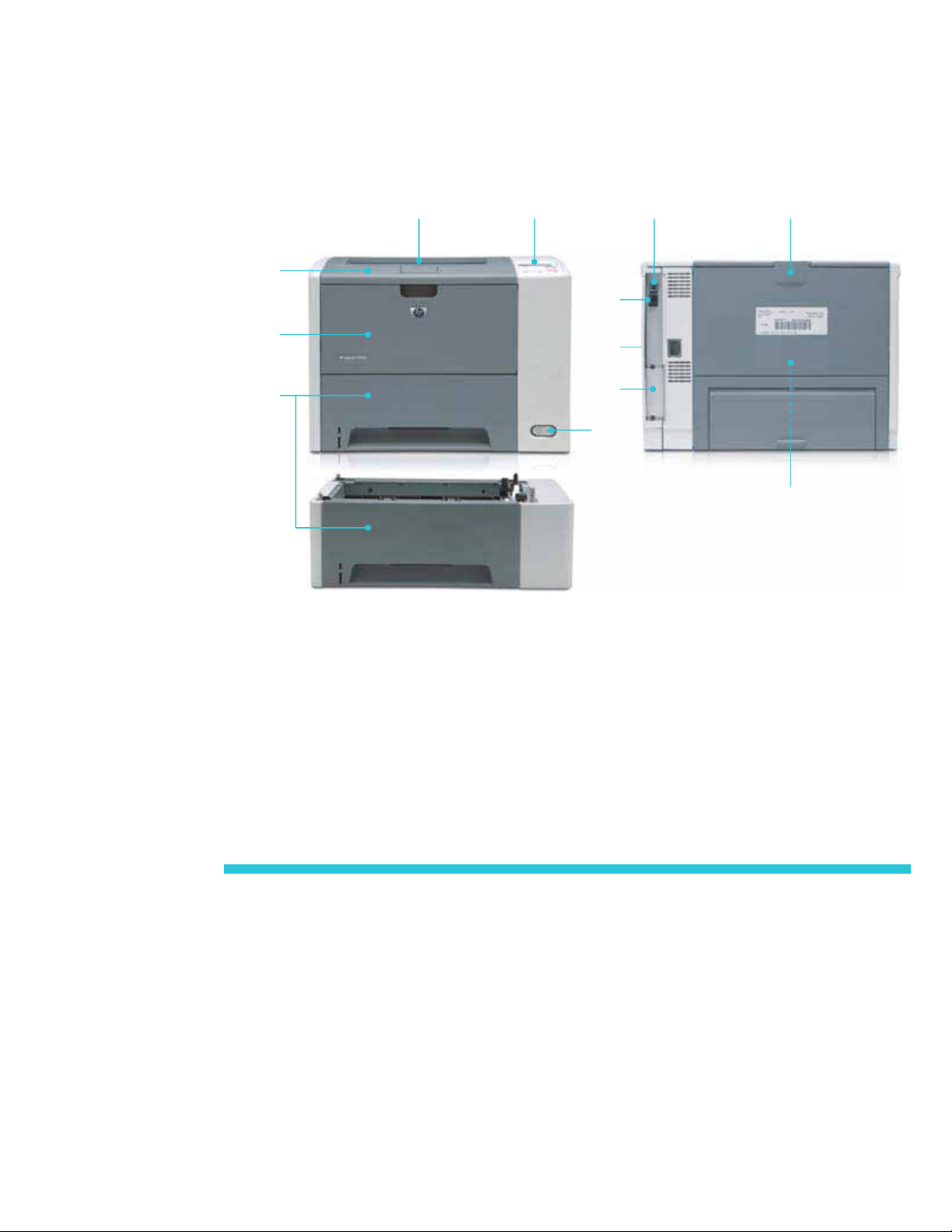
HP LaserJet P3005 Printer series
1 Intuitive, two-line control
panel with a built-in help
function
2 250-sheet top output bin
with long paper extension
3 One-door access to the
easy-to-install print
cartridge
4 100-sheet multipurpose
tray enables automatic
and manual feeding of
special papers
5 Two 500-sheet input trays
for a 1,100-sheet input
capacity
6 100-sheet rear output bin
provides a straightthrough paper path for
special papers
7 Hi-Speed USB 2.0 port for
simple, direct connectivity
8 HP Jetdirect Fast Ethernet
embedded print server
(RJ-45 network port)
9 80 MB DDR memory
expandable to 320 MB,
and a powerful 400 MHz
processor
10 One EIO slot
11 On/off switch
12 Automatic two-sided
printing
HP LaserJet P3005x Printer shown
2
1
7
6
3
8
4
9
5
10
11
12
Series highlights
x Increase office efficiency with fast print speeds of up
to 35 ppm letter with the HP LaserJet P3005 Printer
series.
x Instant-on Technology ensures a first page out as fast
as 9.5 seconds, even when the printer has been in
Sleep mode.
x Print professional-looking documents at up to 1200
dots per inch (dpi).
x Simple remote management tools make the printer
easy to configure, monitor, troubleshoot, and
maintain.
x With its small size, the printer fits where you want
it—even on your desktop, conserving valuable
workspace.
x An environmentally-friendly design means low
energy consumption, quiet operation, minimal
emissions, and support for recycling.
x HP PCL6, HP PCL5e, and HP postscript level 3
emulation drivers ensure dependable printing.
x One available EIO slot supports additional
connectivity options, such as an HP Jetdirect
wireless Ethernet print server.
x Enjoy worry-free printing with a limited one-year,
return to HP authorized service center warranty
backed by free telephone and Web support.
Page 3

Experience a reliable, easy-to-use printer designed for
the small work team.
Lasting value
The HP LaserJet P3005 Printer series includes several
models with the following additional features, all
designed to meet your needs and increase the value of
your investment:
x Spend less time loading paper with the optional
500-sheet tray for a total input capacity of 1,100
sheets.
x Automatic two-sided printing keeps printing costs down
and efficiency up.
x Built-in networking lets you start sharing the printer
among workgroups as soon as it’s installed. And the
HP Jetdirect Fast Ethernet embedded print server is
IPv6-ready for optimal network compatibility and
investment protection.
5
Easy to integrate and use
Designed for easy use, the HP LaserJet P3005 Printer
series is simple to operate and maintain—a feature that is
crucial for many businesses without IT support. The
Original HP LaserJet all-in-one print cartridge is simple for
any user to replace, making printer maintenance a snap.
Effective management
x HP Web Jetadmin is a powerful Web-based
management tool for remotely installing, configuring,
updating, and managing networked peripherals. It can
be configured to proactively reduce help desk calls and
device downtime by sending alerts and notifications
about paper jams or low printing supplies.
x HP Easy Printer Care Software helps you manage
1-15 HP printers from your computer to keep them
running at their best. You can monitor printer status,
generate basic usage reports, order supplies, and get
quick support and updates.
x The HP Universal Print Driver Series for Windows can
alleviate administration headaches with a single,
intelligent driver that replaces individual drivers for
most HP networked printers. For more information and
to download the driver for free, go to
www.hp.com/go/universalprintdriver.
100 million HP LaserJets shipped
No one has supplied more printers to more people than
HP. For more than 20 years, HP has introduced
innovative laser printing products. And now, HP
celebrates shipment of the 100 millionth HP LaserJet
printer. HP printers offer proven reliability, award-winning
service and support, and the broadest portfolio of printing
solutions in the industry. Count on the legendary quality
of HP LaserJet printers.
5
IPv6 is only supported with Microsoft® Server 2003 and Windows® XP® (print only).
Series at a glance
P3005 (Q7812A) P3005d (Q7813A) P3005n (Q7814A) P3005dn (Q7815A) P3005x (Q7816A)
x Print speed of up to 35
ppm
x 48 MB RAM, expandable
to 320 MB
x Hi-Speed USB 2.0 port
x One open EIO slot
x IEEE 1284-B compliant
parallel port
x 400 MHz processor
x 100-sheet multipurpose
tray
x 500-sheet input tray
x Print speed of up to 35
ppm
x 64 MB RAM, expandable
to 320 MB
x Hi-Speed USB 2.0 port
x One open EIO slot
x IEEE 1284-B compliant
parallel port
x 400 MHz processor
x 100-sheet multipurpose
tray
x 500-sheet input tray
x Built-in automatic two-sided
printing
x Print speed of up to 35
ppm
x 80 MB RAM, expandable
to 320 MB
x Hi-Speed USB 2.0 port
x One open EIO slot
x 400 MHz processor
x 100-sheet multipurpose
tray
x 500-sheet input tray
x HP Jetdirect Fast Ethernet
embedded print server
x Print speed of up to 35
ppm
x 80 MB RAM, expandable
to 320 MB
x Hi-Speed USB 2.0 port
x One open EIO slot
x 400 MHz processor
x 100-sheet multipurpose
tray
x 500-sheet input tray
x Built-in automatic two-sided
printing
x HP Jetdirect Fast Ethernet
embedded print server
x Print speed of up to 35
ppm
x 80 MB RAM, expandable
to 320 MB
x Hi-Speed USB 2.0 port
x One open EIO slot
x 400 MHz processor
x 100-sheet multipurpose
tray
x Two 500-sheet input trays
x Built-in automatic two-sided
printing
x HP Jetdirect Fast Ethernet
embedded print server
Page 4

HP LaserJet P3005 Printer series
Technical specifications HP LaserJet P3005 (Q7812A) HP LaserJet P3005d (Q7813A) HP LaserJet P3005n (Q7814A) HP LaserJet P3005dn (Q7815A) HP LaserJet P3005x (Q7816A)
6
Print speed
First page out As fast as 9.5 seconds
Resolution Up to 1200 by 1200 dpi; HP FastRes 1200
Processor 400 MHz
Memory 48 MB standard, expandable to 320 MB
Durability ratings Recommended monthly page volume7: 1,500 to 5,000 pages per month
Printer language HP PCL6, HP PCL5e, HP postscript level 3 emulation
Typefaces included PCL: 103 internal font set (plus Greek, Hebrew, Cyrillic, Arabic); PS: 93 internal font set (plus Greek, Hebrew, Cyrillic, Arabic)
Paper handling
Input 100-sheet multipurpose tray 1, 500-sheet input tray 2 100-sheet multipurpose tray 1,
Output 250-sheet output bin; up to 10 envelopes, 75 transparencies; 100-sheet rear output bin
Two-sided printing Manual (driver support provided) Automatic Manual (driver support provided) Automatic Automatic
Sizes Multipurpose tray 1: 3 by 5 to 8.5 by 14 in (76 by 127 to 216 by 356 mm); letter, legal, executive, envelopes;
Weights Tray 1, straight through paper path for special media and heavier stock: 16 to 53 lb (60 to 200 g/m2); trays 2 and 3: 16 to 32 lb (60 to 120 g/m2); automatic two-sided printing: 16 to 32 lb (60 to 120 g/m2)
Types Paper (bond, color, letterhead, plain, preprinted, pre-punched, recycled, rough), envelopes, labels, cardstock, transparencies, user-defined
Connectivity
Interfaces IEEE 1284-B compliant parallel port, Hi-Speed USB 2.0 port, one open EIO slot Hi-Speed USB 2.0 port, one open EIO slot
Client operating systems Windows 98 SE, 2000, Me, XP Home, XP Professional, Server 2003, compatible with the Windows Vista™ operating system at Windows Vista release; Mac OS X v10.3.9, v10.4 or later; PowerPC G3
Network protocols supported Via HP Jetdirect print servers: TCP/IP, IPX/SPX, AppleTalk, DLC/LLC, IP Direct Mode, LPD2, FTP Printing (may require software from the NOS or third-party vendor), IPP2, Netware NDS, Bindery, NDPS, iPrint, Telnet,
through one industry-standard 144-pin
DIMM slot; Memory Enhancement
technology (MEt)
Dimensions (w by d by h) 16.7 by 16.1 by 12.2 in (425 by 410 by 309 mm) 16.7 by 16.1 by 18.7 in
Weight (without print cartridge) 35.7 lb (16.2 kg) 47 lb (21.3 kg)
What’s in the box HP LaserJet P3005 Printer, power cord,
control panel overlay,9 print cartridge,
software and documentation on CD,
Getting Started Guide, support flyer
64 MB standard, expandable to
320 MB through one industry-
standard 144-pin DIMM slot; Memory
Enhancement technology (MEt)
trays 2 and 3: letter, legal, executive, 8.5 by 13 inches; automatic two-sided printing: letter, legal, 8.5 by 13 inches
SLP, IGMP, BOOTP/DHCP, WINS, SNMP, HTTP, Auto-IP, Apple Bonjour Compatible (Mac OS 10.2.4 and higher)
HP LaserJet P3005d Printer (includes
built-in automatic two-sided printing),
power cord, control panel overlay,
print cartridge, software and
documentation on CD, Getting Started
Guide, support flyer
9
Up to 35 ppm, letter
80 MB standard, expandable to 320 MB through one industry-standard 144-pin DIMM slot;
Duty cycle8: up to 100,000 pages per month
HP LaserJet 3005n Printer (includes
HP Jetdirect Fast Ethernet embedded
print server), power cord, control
panel overlay,9 print cartridge,
software and documentation on CD,
Getting Started Guide, support flyer
Memory Enhancement technology (MEt)
HP Jetdirect Fast Ethernet embedded print server
HP LaserJet P3005dn Printer (includes
built-in automatic two-sided printing
and HP Jetdirect Fast Ethernet
embedded print server), power cord,
control panel overlay,9 print cartridge,
software and documentation on CD,
Getting Started Guide support flyer
500-sheet input trays 2 and 3
(425 by 410 by 474 mm)
HP LaserJet 3005x Printer (includes
built-in automatic two-sided printing
and HP Jetdirect Fast Ethernet
embedded print server), 500-sheet
input tray (tray 3), power cord, control
panel overlay,9 print cartridge,
software and documentation on CD,
Getting Started Guide, support flyer
Environmental ranges
Operating temperature 59 to 89 degrees F (15 to 32.5 degrees C)
Storage temperature -4 to 104 degrees F (-20 to 40 degrees C)
Relative humidity Recommended: 30 to 70 percent; Non-operating: 10 to 90 percent
10
Acoustics
Sound power Active: 6.5 B(A); Ready: inaudible
Sound pressure (bystander) Active: 51 dB(A); Ready: inaudible
Power specifications
Input requirements
11
Consumption
Certifications
Safety IEC 60950 (International), EN 60950 (EU) , IEC 60825-1+A1+A2, UL/cUL Listed (US/Canada),
Active: 600 watts; Ready: 9 watts; Sleep: 9 watts; Off: less than 0.2 watts
EMC CISPR 22: 1993+A1+A2/EN 55022: 1994+A1+A2 Class B, EN 61000-3-2: 2000, EN 61000-3-
Warranty One-year limited warranty, return-to-HP authorized service center
HP SureSupply enabled To learn more, please visit www.hp.com/go/SureSupply
6
Exact speed varies depending on the system configuration, software application, and document complexity.
7
HP recommends that the number of printed pages per month be within the stated range for optimum device performance, based on factors
including supplies replacement intervals and device life over an extended warranty period.
8
Duty cycle is defined as the maximum number of pages per month of imaged output. This value provides a comparison of product
robustness in relation to other HP LaserJet or HP Color LaserJet devices, and enables appropriate deployment of printers and MFPs to satisfy
the demands of connected individuals or groups.
9
Included only when needed to change the language on the control panel for a country/region.
10
Declared per ISO 9296 and 7729; values are subject to change. Configuration tested: base model printing at 35 ppm.
11
Values subject to change. Power numbers are the highest values measured using all standard voltages.
12
Declared yield value in accordance with ISO/IEC 19752.
100 to 127 VAC (
220 to 240 VAC (
Energy Star® compliant
Typical Electricity Consumption (TEC): 2.642 kWh/Week
GS License (Europe), EN 60825-1+A11+A2 Class 1, 21 CFR Ch. 1/SubCh. J (Class 1 Laser/LED
Device) GB4943-2001
3: 1995+A1, EN 55024: 1998+A1+A2, FCC Title 47 CFR, Part 15 Class B (US), ICES-003, Issue
4 (Canada), GB9254-1998, GB17625.1-2003,
± 10 percent), 50/60 Hz (± 2 Hz)
± 10 percent), 50/60 Hz (± 2 Hz)
© Copyright 2006 Hewlett-Packard Development Company, LP.
The information contained herein is subject to change without notice. The only warranties for HP products and services are set forth in the
express warranty statements accompanying such products and services. Nothing herein should be construed as constituting an additional
warranty. HP shall not be liable for technical or editorial errors or omissions contained herein.
Energy Star and the Energy Star logo are U.S. registered marks of the United States Environmental Protection Agency. Linux is a U.S.
registered trademark of Linus Torvalds. Microsoft, Windows, and Windows XP are U.S. registered trademarks of Microsoft Corporation.
PostScript is a trademark of Adobe Systems Incorporated. UNIX is a registered trademark of The Open Group. Windows Vista is a
trademark or registered trademark of Microsoft Corporation in the United States and/or other countries.
Printed in the U.S.A.
Ordering information
Product Number
HP LaserJet P3005 Printer Q7812A
HP LaserJet P3005d Printer Q7813A
HP LaserJet P3005n Printer Q7814A
HP LaserJet P3005dn Printer Q7815A
HP LaserJet P3005x Printer Q7816A
Paper handling
500-sheet input tray 3 Q7817A
HP Smart printing supplies
HP LaserJet print cartridge (6,500 page cartridge)
HP LaserJet print cartridge (13,000 page cartridge)
Memory
32 MB DDR2 144-pin DIMM CB420A
64 MB DDR2 144-pin DIMM CB421A
128 MB DDR2 144-pin DIMM CB422A
256 MB DDR2 144-pin DIMM CB423A
Cables
HP IEEE 1284-compliant bidirectional parallel cable, 2 meter C2950A
HP IEEE 1284-compliant bidirectional parallel cable, 3 meter C2951A
USB A to B cable, 2 meter C6518A
Connectivity
HP Jetdirect 635n IPv6/IPsec internal print server (EIO) J7961G
HP Jetdirect 625n Gigabit Ethernet internal print server J7960G
HP Jetdirect 620n Fast Ethernet internal print server J7934G
HP high-performance serial ATA EIO hard disk J7989G
Service and support
3-year, next-day exchange U3790E
3-year, next-day return-to-depot U3789E
3-year, next-business-day onsite response U3791E
2-year or 1-time replacement UE171E
3-year, pickup and return U6454E
Installation service: 1 printer, 1 incident UC941E
Installation service: 1 network configuration UC742E
1-year, post warranty service, next-day exchange U3793PE
1-year, post warranty service, return-to-depot UA185PE
1-year, post warranty service, 1-time replacement UE172PE
1-year, post warranty service, next-business-day onsite response U3792PE
1-year, post warranty service, phone & online assistance HC127PE
Paper
North America: www.hp.com/go/paper
USA: 1-800-477-5010
Solutions
www.hp.com/go/gsc
10
10
Q7551A
Q7551X
For more information visit our website at www.hp.com
4AA0-6834ENUC, 10/2006, Rev. 3
