Page 1
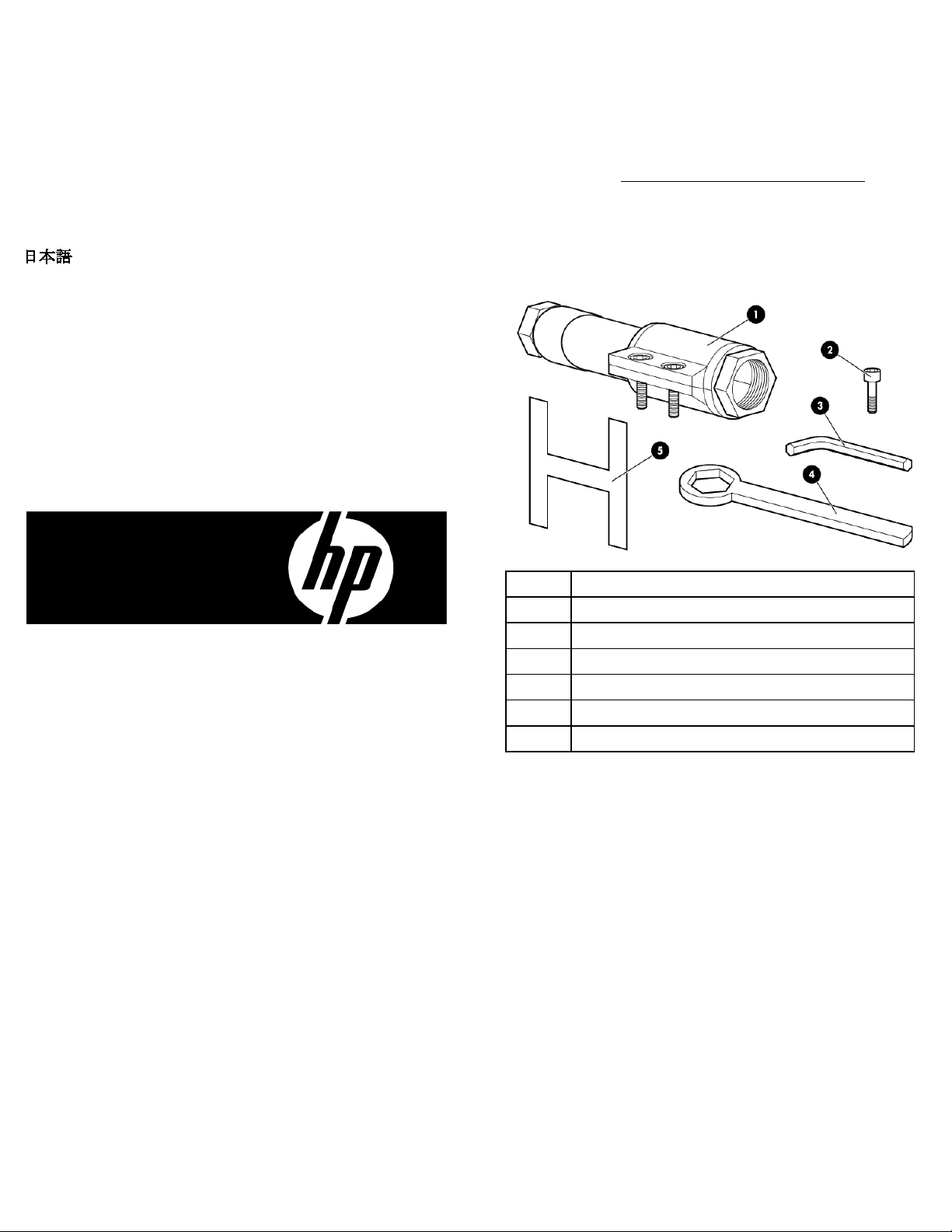
HP Modular Cooling System
subject to change without notice. The only
warranties for HP products and services are set forth in the express warranty
not be liable for
technical or editorial errors or omissions contained herein.
Part Number 608183-001
January 2010 (First Edition)
About this kit
G2 Hook-Up Kit
Installation Instructions
Deutsch
Español
Français
Before the delivery of your HP Modular Cooling System (MCS) G2
Rack, you must install this kit to your facility water line at the location
of your MCS installation.
See the HP Modular Cooling System G2 Site Preparation User Guide
on the HP website (http://www.hp.com/go/rackandpower
allowable locations.
) for
Kit contents
This kit includes the following items:
© Copyright 2010 Hewlett-Packard Development Company, L.P.
The information contained herein is
Item Description (Quantity)
1 Main hose assembly* (2)
2 M6 screw (4)
3 M5 HEX L-key (1)
4 Cap wrench (1)
5 Warning label (2)
** Hose wrench (1)
*Not drawn to scale. The actual length of the main hose is
approximately 3.5 m (11.5 ft).
**Not shown
Required tools
The following tools are required for installation:
• Hose wrench (included in your kit contents)
• Cap wrench (included in your kit contents)
• M5 HEX L-key (included in your kit contents)
• (Optional) Hacksaw
statements accompanying such products and services. Nothing herein should
be construed as constituting an additional warranty. HP shall
(Optional) Installing additional components to your facility water line
You can install the HP Modular Cooling System G2 Hook-Up Kit in
several configurations. The kit itself is sufficient to operate the MCS
G2 unit, however, you might want to install additional components in
certain circumstances.
