Page 1
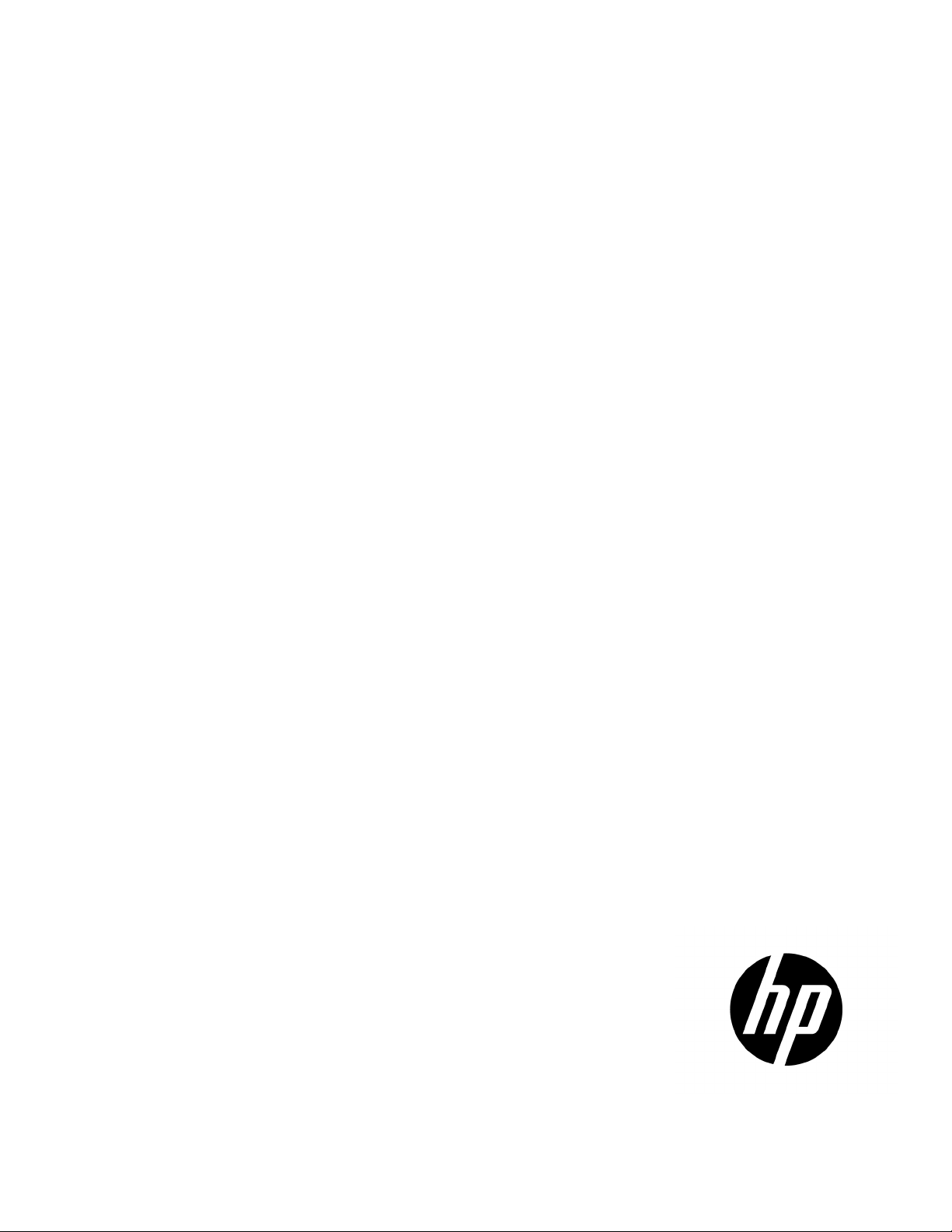
HP mc-Series 5042 Rack
HP assumes you are
Part Number: 669044-002
User Guide
Abstract
This document is for the person who installs racks and rack products. This procedure is performed only by trained personnel.
qualified in performing installations and trained in recognizing hazards in rack products.
December 2012
Edition: 2
Page 2

© Copyright 2012 Hewlett-Packard Development Company, L.P.
The information contained herein is subject to change without notice. The only warranties for HP products and services are set forth in the express
warranty statements accompanying such products and services. Nothing herein should be construed as constituting an additional warranty. HP shall
not be liable for technical or editorial errors or omissions contained herein.
Microsoft© and Windows© are U.S. registered trademarks of Microsoft Corporation.
Page 3

Contents
Overview ..................................................................................................................................... 5
Introduction .............................................................................................................................................. 5
Configuration factors ..................................................................................................................... 7
Optimum environment and site preparation .................................................................................................. 7
Safety information ..................................................................................................................................... 7
Installation ................................................................................................................................... 8
MCS 5042 kit contents .............................................................................................................................. 8
Hardware kit contents ................................................................................................................................ 9
Required tools ........................................................................................................................................... 9
Installing the MCS 5042 unit .................................................................................................................... 10
Powering up and configuring the unit ......................................................................................................... 13
Configuring the IP address through the web interface ......................................................................... 22
Connecting water to the facility ................................................................................................................. 26
Automatic Door Release Kit .......................................................................................................... 31
Automatic Door Release Kit Overview ........................................................................................................ 31
Automatic Door Release Kit ...................................................................................................................... 31
Management module .................................................................................................................. 33
Management module overview ................................................................................................................. 33
Management module components ............................................................................................................. 34
Accessing the management module through a terminal emulation program ..................................................... 35
Logging in through the terminal emulation program............................................................................ 35
Accessing the management module through the web interface ...................................................................... 36
Web interface requirements ............................................................................................................ 36
Logging in through the web interface ............................................................................................... 37
Connecting an alarm device to the management module alarm relay ............................................................. 39
Serial interface ........................................................................................................................... 41
HP Modular Cooling System Utility overview ............................................................................................... 41
Main menu ................................................................................................................................... 41
Configuring HyperTerminal ....................................................................................................................... 46
Configuring Minicom ............................................................................................................................... 47
Operator display ........................................................................................................................ 48
Operator display overview ....................................................................................................................... 48
Operator display components ......................................................................................................... 48
Warning and alarm messages ........................................................................................................ 48
Frequently asked questions .......................................................................................................... 57
HP mc-Series 5042 Rack frequently asked questions .................................................................................... 57
Troubleshooting .......................................................................................................................... 59
HP mc-Series 5042 Rack troubleshooting .................................................................................................... 59
Specifications ............................................................................................................................. 60
MCS specifications .................................................................................................................................. 60
Thermal and air flow performance ................................................................................................... 61
Contents 3
Page 4

Environmental specifications ........................................................................................................... 61
HP 642 1200mm Rack specifications ........................................................................................................ 61
Replaceable parts and maintenance and service information ........................................................... 62
Obtaining replaceable parts ..................................................................................................................... 62
Maintenance and service ......................................................................................................................... 62
Air and water heat exchanger maintenance ...................................................................................... 62
Water quality and leveling requirements, and condensation management ......................................... 63
Water quality requirements and specifications ............................................................................................ 63
Acceptable water quality specifications ............................................................................................ 63
Frost damage ................................................................................................................................ 64
Water precautions ......................................................................................................................... 64
Plumbing materials to avoid ............................................................................................................ 64
Leveling requirements ............................................................................................................................... 64
Condensation management ...................................................................................................................... 65
Support and other resources ........................................................................................................ 66
Before you contact HP .............................................................................................................................. 66
HP contact information ............................................................................................................................. 66
Customer Self Repair ............................................................................................................................... 66
Regulatory compliance notices ..................................................................................................... 74
Safety and regulatory compliance ............................................................................................................. 74
Acronyms and abbreviations ........................................................................................................ 75
Documentation feedback ............................................................................................................. 76
Index ......................................................................................................................................... 77
Contents 4
Page 5

Overview
Introduction
The HP mc-Series 5042 Rack is an air and water heat exchanger that removes high levels of excess heat
generated by equipment installed in HP racks. The installed equipment takes in cold air through the front of
the closed MCS 5042 and uses the air for internal cooling. After the air has been warmed, the MCS 5042
expels the air through the rear vents.
Unit side view
Item Reference
1
2
3
4
5
6
Condensation pump
Condensation pump controller
Control valve
Flow meter
Humidity sensor
Rear extension
Overview 5
Page 6

Item Reference
7
8
9
Heat exchanger unit
Fan units
Management module
Unit top view
NOTE: For easier viewing, the canopies were removed in the previous illustration.
Item Reference
1
2
3
Water module
Fan module
AC transfer switch
Overview 6
Page 7

Configuration factors
Optimum environment and site preparation
CAUTION: Contaminated water might cause decreased cooling capacity or disruption in
service. The water flowing into the MCS 5042 unit must meet the guidelines stated in the HP
mc-Series 5042 Rack Site Preparation Guide. The MCS 5042 warranty does not cover damage
To provide optimum performance with minimum maintenance for your unit, environmental requirements must
be met.
The HP mc-Series 5042 Rack Site Preparation Guide provides information about planning your unit
configuration efficiently and organizing your site location before delivery of your MCS 5042 unit.
To locate the latest version of the HP mc-Series 5042 Rack Site Preparation Guide:
1. Go to the HP website (http://www.hp.com/go/rackandpower).
2. Select Rack and Rack Options.
3. Select Modular Cooling System.
4. Select Support and Documents.
5. Select Manuals.
caused by contaminated water.
IMPORTANT: Before you begin the installation process, review the HP mc-Series 5042 Rack Site
Preparation Guide.
6. Select and download the HP mc-Series 5042 Rack Site Preparation Guide.
To route water lines to your MCS 5042 unit, use one of the following methods:
• Through an opening in the raised floor
• Lying on top of the floor
• Through the top of the MCS 5042 unit
For more information on routing the water lines, see the HP mc-Series 5042 Hook Up Kit Installation
Instructions.
Safety information
The HP mc-Series 5042 Rack is tested to the maximum pressure (PS) of 8 bar (116 PSI) without fluid trapped
inside by closed, external valves.
If valves are installed on the external pipe work that could potentially trap fluid inside the MCS 5042 unit,
special precautions must be taken. To prevent severe plumbing failure due to extreme pressure, use an
expansion tank with a preinstalled safety valve in the plumbing circuit connected to the unit.
Configuration factors 7
