Page 1
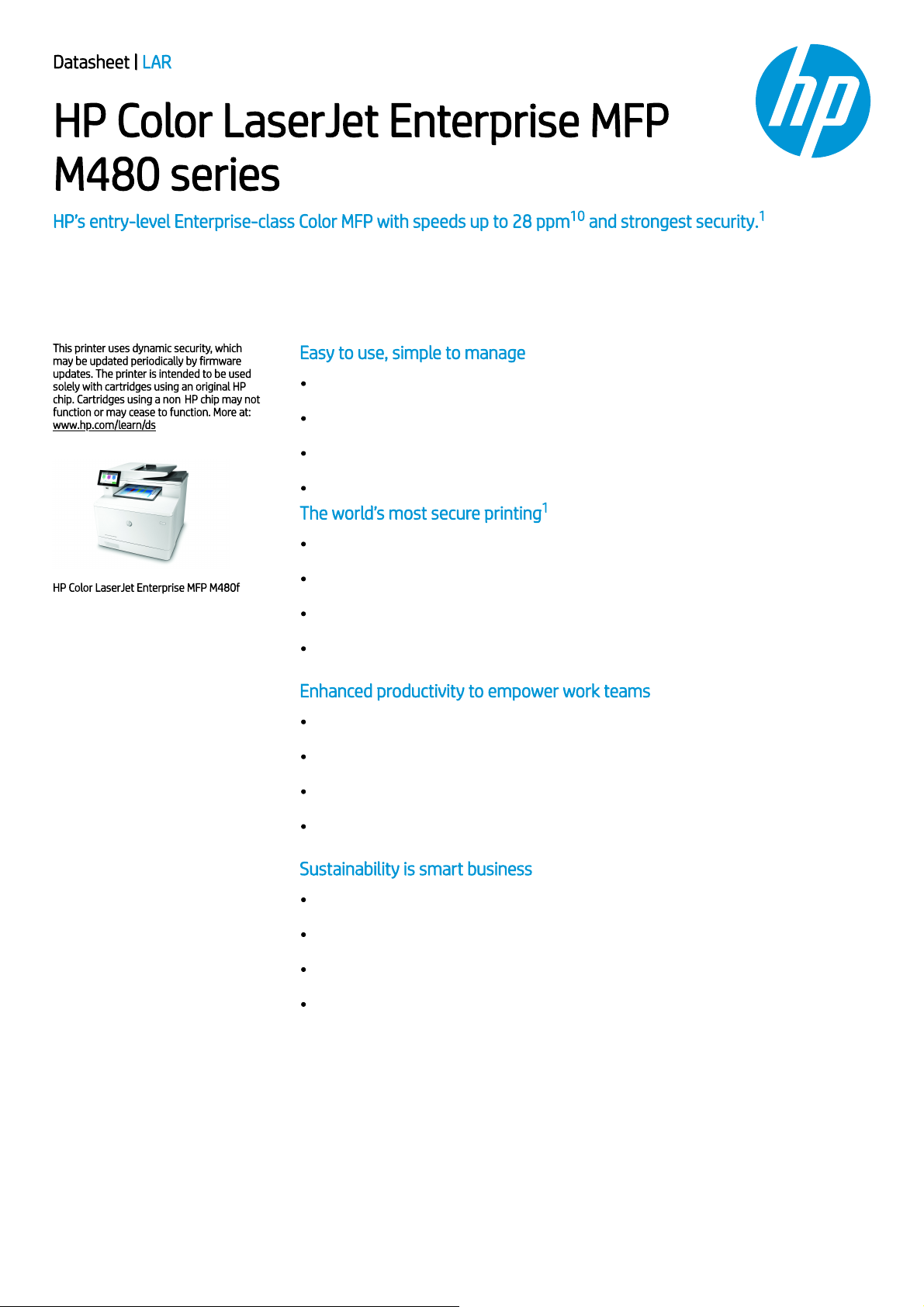
Datasheet | LAR
HP Color LaserJet Enterprise MFP
M480 series
HP’s entry-level Enterprise-class Color MFP with speedsup to 28 ppm and strongest security.
This printer uses dynamic security, which
may be updated periodically by firmware
updates. The printer is intended to be used
solely with cartridges using an original HP
chip. Cartridges using a non‐HP chip may not
function or may cease to function. More at:
www.hp.com/learn/ds
HP Color LaserJet Enterprise MFP M480f
Easy to use, simple to manage
HP FutureSmart firmware can be updated with the latest features to optimize your
investment for years to come.
Centralize control of your printing environment with HP Web Jetadmin—and help build
business efficiency.
Easily enableworkflowsacross your fleet with a consistent user experience and intuitive,
tablet-like icons.
Set up this MFP fast, and easily manage device settings to help increase efficiency.
The world’s most secure printing
The operating code (BIOS) is automatically checked duringstartupand repairs itself if
compromised.
Common Criteriacertified to continually monitor memory activity to detect and stop
attacks in real time.
Firmware is automatically checked duringstartupto determine if it’s authentic code—
digitally signed by HP.
The printer’s outgoing network connections are inspected to stop suspicious requests and
thwartmalware.
Enhanced productivity to empower work teams
Give workgroups what they need to succeed with hundreds of HP and third-party
solutions and card reader support.
Optimizeworkflows,reduce steps and errors, and support mobile workers with optional
MFPappsthat meet your specific business needs.
Help ensure the security of confidential information with PIN/Pull printing to retrieve print
jobs.
Stay connected with an optional accessory for wireless, Bluetooth® Low Energy, and NFC
touch-to-print.
Sustainability is smart business
Help save paper right out of the box. Two-sided (duplex) printing is set at default for
automatic savings.
Help reduce wasted paper and toner by only printing jobs that are truly needed, using HP
Roam for Business.
Save energy without sacrificing performance—this MFP is ENERGY STAR® and Blue Angel
certified.
Remove barriers and help meet compliance and accessibility standards with the HP
Accessibility Kit (includes Braille overlay and tactile adhesives, an HP Access Handle, and
BigKeys LX Keyboard) and compatibility with HP Accessibility Assistant.
HP’s most advanced embedded security features are available on HP Managed and Enterprise devices with HP FutureSmart firmware 4.5 or above. Claim based on HP review of 2019 published features of competitive in-class printers. Only HP offers a combination
of security features to automatically detect, stop, and recover from attacks with a self-healing reboot, in alignment with NIST SP 800-193 guidelines for device cyber resiliency. For a list of compatible products, visit hp.com/go/PrintersThatProtect. For more
information, visit hp.com/go/PrinterSecurityClaims
Some features enabled by future HP FutureSmart firmware upgrades may not be available on older devices, if forexample, physical product characteristics limit the functionality of the new feature.
HP Web Jetadmin is free and available for download at hp.com/go/webjetadmin
Third-party certification based on Common Criteria Information Technology Security Evaluation ISO/IEC 15408 Standard requirements as of May 2019. Certification applicable to HP Managed and Enterprise devices running HP FutureSmart Firmware version 4.5.1
and later. For more information: https://www.commoncriteriaportal.org/files/epfiles/Certification%20Report%20-%20HP%20Intrusion%20Detection.pdf
Use of the HP Trusted Platform Module may require a firmware upgrade.
Wireless performance is dependent on physical environment and distance from access point and may be limited during active VPN connections.
Dependent upon country setup specifications.
To enable HP Roam, some devices may require firmware to be upgraded and an optional accessory to addBluetooth® Low Energy (BLE) beaconing capabilities. Subscription may be required. For more information, visit hp.com/go/roam
Firmware upgrade required.
Measured using ISO/IEC 24734, excludes first set of test documents. For more information, see http://www.hp.com/go/printerclaims. Exact speed varies depending on the system configuration, software application, driver, and document complexity.
10 1
2
3
1
4
6
7
8
9
1
2
3
4
5
6
7
8
9
10
Page 2
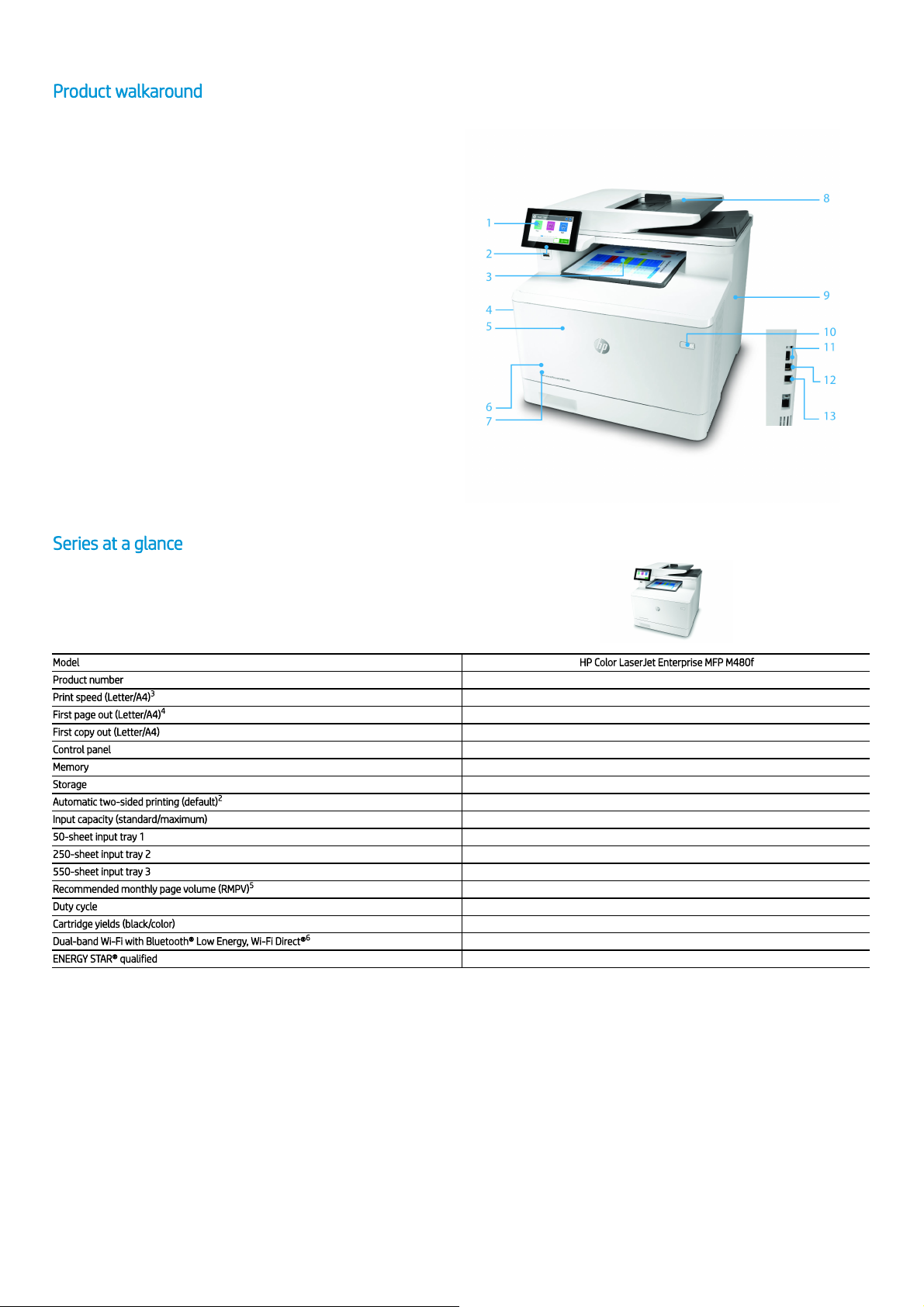
Data sheet | HP Color LaserJet Enterprise MFP M480 series
Product walkaround
1. 4.3-inch (10.9 cm) color touchscreen
2. Easy-access USB port
3. 150-sheet output bin
4. Automatic two-sided printing (default)
5. Front door, access to Original HP Toner cartridges with JetIntelligence
6. 50-sheet multipurpose input tray 1
7. 250-sheet input tray 2
8. 50-sheet automatic document feeder (ADF)
9. Right door, access to print path
10. Convenient front on/off switch
11. Hi-Speed USB 2.0 port for third-party devices
12. Hi-Speed USB 2.0 printing port
13. Gigabit Ethernet network port
Series at a glance
Model HP Color LaserJet Enterprise MFP M480f
Product number 3QA55A
Print speed (Letter/A4) Up to 29/27 ppm
First page out (Letter/A4) As fast as 9.3/9.5 seconds mono, 10.9/11.0 seconds color
First copy out (Letter/A4) As fast as 9.5/9.6 seconds mono, 11.2/11.3 seconds color
Control panel 4.3" (10.9 cm) color touchscreen
Memory 2 GB
Storage 16 GB eMMC
Automatic two-sided printing (default) √
Input capacity (standard/maximum) Up to 300/850 sheets
50-sheet input tray 1 √
250-sheet input tray 2 √
550-sheet input tray 3 Optional
Recommended monthly page volume (RMPV) 900 to 4,800 pages
Duty cycle Up to 55,000 pages
Cartridge yields (black/color) 2,400/2,100 pages (A) or 7,500/6,000 pages (X)
Dual-band Wi-Fi with Bluetooth® Low Energy, Wi-Fi Direct® Optional
ENERGY STAR® qualified √
An administrator must enable the easy-access USB port before use.
Automatic two-sided printing dependent upon country setup specifications.
Print speed measured using ISO/IEC 24734, excludes first set of test documents. For more information, see hp.com/go/printerclaims. Exact speed varies depending on the system configuration, software application, driver, and document complexity.
First page out measured using ISO/IEC 17629. For more information see hp.com/go/printerclaims. Exact speed varies depending on the system configuration, software application, driver, and document complexity.
HP recommends that the number of pages per month of imaged output be within the stated range for optimum device performance, based on factors including supplies replacement intervals and device life over an extended warranty period.
Mobile device needs to be connected directly to the signal of a Wi-Fi Direct supported MFP or printer prior to printing. Depending on mobile device, an app or driver may also be required. Wi-Fi Direct is a registered trademark of Wi-Fi Alliance. For details, see
hp.com/go/mobileprinting.
1
1
3
4
2
5
6
1
2
3
4
5
6
Page 3

Data sheet | HP Color LaserJet Enterprise MFP M480 series
HP Services
Downtime can have serious consequences, so HP provides
support beyond the standard warranty. You benefit from
reduced risk, maximized uptime, predictable service delivery
and no unbudgeted repair costs. HP Care Pack Services
provide a comprehensive suite of protection services
designed to keep HP hardware and software up and running
so employees can stay productive.
For carepack availability visit: hp.com/go/cpc
Top features
Set up work teams for success without adding more to your plate. Help people handle business wherever it happens while
giving IT fleet-wide control it needs, using a compact MFP built for simple use and management.
HP printers have the industry’s strongestsecurity because they’re always on guard, continually stopping threats while
adapting to new ones. And only HP printers can automatically self-heal from attacks, so ITdoesn’t need to intervene.
Simplify collaboration and productivity with a streamlined MFP that supports how people work today: fast, nimble, and
connected. Print premium color documents businesses need to look professional day in and day out, plus scan and copy with
ease.
Business is all about resource management, and finding efficiencies is everyone’s responsibility. This compact MFP is designed
for low energy use, to help people complete tasks quickly while conserving wherever possible.
Accessories
2MU47A HP Accessibility Assistant
2TD64A HP Accessibility Kit
3JN69A HP Jetdirect 3100w BLE/NFC/Wireless Accessory
4QL32A HP Legic Secure USB Reader
8FP31A HP Jetdirect LAN Accessory
B5L31A HP Foreign Interface Harness
CC543B HP SmartCard NIPRNet Solution for US Government
CF404A HP LaserJet 550-sheet Feeder Tray
X3D03A HP Universal USB Proximity Card Reader
Y7C05A HP HIP2 Keystroke Reader
Supplies
W2020A HP 414A Black Original LaserJet Toner Cartridge (2,400 pages)
W2020AD HP 414A 2-pack Black Original LaserJet Toner Cartridges
W2020X HP 414X High Yield Black Original LaserJet Toner Cartridge (7,500 pages)
W2021A HP 414A Cyan Original LaserJet Toner Cartridge (2,100 pages)
W2021X HP 414X High Yield Cyan Original LaserJet Toner Cartridge (6,000 pages)
W2022A HP 414A Yellow Original LaserJet Toner Cartridge (2,100 pages)
W2022X HP 414X High Yield Yellow Original LaserJet Toner Cartridge (6,000 pages)
W2023A HP 414A Magenta Original LaserJet Toner Cartridge (2,100 pages)
W2023X HP 414X High Yield Magenta Original LaserJet Toner Cartridge (6,000 pages)
W2024AQ HP 414A 4-pack Black/Cyan/Magenta/Yellow Original LaserJet Toner Cartridges
Solutions
Overview: The HP Solutions portfolio provides a broad array of solutions designed to work with many HP printers and MFPs. They can help improve
productivity, safeguard your data, and drive down costs. Helping employees and your IT team work more efficiently.
Workflow: Enable direct access to digital content and workflows from the MFP control panel to streamline document-intensive processes and help
improve user productivity.
Security: HP JetAdvantage Security Manager fleet security compliance and management; HP Access Control; HP JetAdvantage Secure Print; Card
readers; Secure Encrypted Print (UPD)
Mobile and universal print: HP Universal Print Driver (UPD); HP Print for Chrome; HP Roam for Business; HP ePrint; HP PrinterOn Enterprise
Management: HP Web JetAdmin; HP JetAdvantage Security Manager; HP JetAdvantage Insights
Services
U11F6E - HP 3y NBD CLJ Ent MFP M480 SVC
U11F7E - HP 4y NBD CLJ Ent MFP M480 SVC
U11F8E - HP 5y NBD CLJ Ent MFP M480 SVC
U11F9E - HP 3y 4h 9x5 CLJ Ent MFP M480 SVC
U11FBE - HP 4y 4h 9x5 CLJ Ent MFP M480 SVC
U11FCE - HP 5y 4h 9x5 CLJ Ent MFP M480 SVC
U11FDE - HP 3y 4h 13x5 CLJ Ent MFP M480 SVC
U11FFE - HP 4y 4h 13x5 CLJ Ent MFP M480 SVC
U11FGE - HP 5y 4h 13x5 CLJ Ent MFP M480 SVC
U11FHE - HP 3y NBDOnsiteExch CLJ Ent MFP M480 SVC
U11FJE - HP 4y NBDOnsiteExch CLJ Ent MFP M480 SVC
U11FKE - HP 5y NBDOnsiteExch CLJ Ent MFP M480 SVC
U11FLE - HP 3y ChnlPartsOnly CLJ Ent MFP M480 SVC
U11FME - HP 4y ChnlPartsOnly CLJ Ent MFP M480 SVC
U11FNE - HP 5y ChnlPartsOnly CLJ Ent MFP M480 SVC
U11FPPE - HP 1y PW NBD CLJ Ent MFP M480 SVC
U11FQPE - HP 2y PW NBD CLJ Ent MFP M480 SVC
U11FRPE - HP 1y PW 4h 9x5 CLJ Ent MFP M480 SVC
U11FSPE - HP 2y PW 4h 9x5 CLJ Ent MFP M480 SVC
U11FTPE - HP 1y PW 4h 13x5 CLJ Ent MFP M480 SVC
U11VFPE - HP 2y PW 4h 13x5 CLJ Ent MFP M480 SVC
U11VGPE - HP1yPWNBDOnsiteExch CLJ Ent MFP M480 SVC
U11VHPE - HP1yPWChnlPartsOnly CLJ Ent MFP M480 SVC
U11VJPE - HP2yPWChnlPartsOnly CLJ Ent MFP M480 SVC
U9JT3E - HP Inst SVC w/nw Department Printer
HP’s most advanced embedded security features are available on HP Managed and Enterprise devices with HP FutureSmart firmware 4.5 or above. Claim based on HP review of 2019 published features of competitive in-class printers. Only HP offers a combination
of security features to automatically detect, stop, and recover from attacks with a self-healing reboot, in alignment with NIST SP 800-193 guidelines for device cyber resiliency. For a list of compatible products, visit hp.com/go/PrintersThatProtect. For more
information, visit hp.com/go/PrinterSecurityClaims
Some features enabled by future HP FutureSmart firmware upgrades may not be available on older devices, if forexample, physical product characteristics limit the functionality of the new feature.
HP Web Jetadmin is free and available for download at hp.com/go/webjetadmin
Third-party certification based on Common Criteria Information Technology Security Evaluation ISO/IEC 15408 Standard requirements as of May 2019. Certification applicable to HP Managed and Enterprise devices running HP FutureSmart Firmware version 4.5.1
and later. For more information: https://www.commoncriteriaportal.org/files/epfiles/Certification%20Report%20-%20HP%20Intrusion%20Detection.pdf
Use of the HP Trusted Platform Module may require a firmware upgrade.
Wireless performance is dependent on physical environment and distance from access point and may be limited during active VPN connections.
Dependent upon country setup specifications.
To enable HP Roam, some devices may require firmware to be upgraded and an optional accessory to addBluetooth® Low Energy (BLE) beaconing capabilities. Subscription may be required. For more information, visit hp.com/go/roam
Firmware upgrade required.
Measured using ISO/IEC 24734, excludes first set of test documents. For more information, see http://www.hp.com/go/printerclaims. Exact speed varies depending on the system configuration, software application, driver, and document complexity.
1
1
2
3
4
5
6
7
8
9
10
Page 4

Data sheet | HP Color LaserJet Enterprise MFP M480 series
HP Color LaserJet Enterprise MFP M480 series
Model HP Color LaserJet Enterprise MFP M480f
Product number 3QA55A
AIO functions Print, copy, scan, fax
Print
Print speed , ,
First page out Letter: As fast as 9.3 sec Black; As fast as 10.9 sec Color; First page out A4: As fast as 9.5 sec Black; As fast as 11.0 sec Color; Letter: Up to 29 ppm Black; Up to 29 ppm Color; A4: Up to 27 ppm Black; Up to 27 ppm
Color; 2-sided Letter: Up to 25 ipm Black; Up to 25 ipm Color; 2-sided A4: Up to 24 ipm Black; Up to 24 ipm Color; Print speed (Landscape, A5): Up to 49 ppm Black; Up to 49 ppm Color
Print resolution
Black (best) Up to 600 x 600 dpi; Black (normal) Up to 600 x 600 dpi
Color (best): Up to 600 x 600 dpi; Color (normal): Up to 600 x 600 dpi
Print technology Laser; Print resolution technology: HP ImageREt 3600, Enhanced (600x600 dpi), Fine Lines (1200x1200 dpi), Quickview (300x300 dpi)
Print cartridges number 4 (1 each black, cyan, magenta, yellow)
Standard print languages HP PCL 6, HP PCL 5, HP PostScript level 3 emulation, native PDF printing (v 1.7), Apple AirPrint™
Printer smart software
features
Print preview, duplex printing, print multiple pages per sheet (2, 4, 6, 9, 16), collation, watermarks, store print jobs, easy-access USB
Printer management
HP Printer Assistant, HP Web JetAdmin Software, HP JetAdvantage Security Manager, HP SNMP Proxy Agent (Part of HP WebJetAdmin), HP WS Pro Proxy Agent (Part of HP WebJetAdmin), Printer Administrator Resource Kit for HP
Universal Print Driver (Driver Configuration Utility - Driver Deployment Utility - Managed Printing Administrator);
Scan
Scan type / Technology Type: Flatbed, ADF; Technology: Contact Image Sensor (CIS); Twain version: Version 2.1
Scan resolution Hardware: Up to 600 x 600 dpi; Optical: Up to 600 dpi
Scan Size ADF: 216 x 356 mm Maximum; 127 x 178 mm Minimum; Flatbed: 216 x 297 mm
Scan speed Up to 29 ppm/46 ipm (b&w), up to 20 ppm/35 ipm (color) Letter; Up to 29 ppm/46 ipm (b&w), up to 20 ppm/35 ipm (color) A4; Duplex: Up to 49 ipm (b&w), up to 37 ipm (color) Letter; Up to 46 ipm (b&w), up to 35 ipm (color) A4
Scanner advanced features Optimize text/picture; Image adjustments; Job build; Output quality setting; Selectable scan resolution 75 to 600 dpi; Auto detect color; Edge Erase; Job notification; Blank page suppression; HP Quick Sets; PDF; GIF; JPG; MTIFF
Bit depth / Grayscale levels 24-bit / 256
Digital sending standard
features
Scan to E-mail; Save-to-Network Folder; Save-to-USB drive; Send to FTP; Send to Internet Fax; Local Address Book; SMTP over SSL; Blank Page Removal; Edge Erase; Auto Color Sense; Auto Crop To Content; Compact PDF
Copy
Copy speed
Letter: Up to 28 cpm Black; Up to 28 cpm Color; A4: Up to 27 cpm Black; Up to 27 cpm Color; First copy out Letter: As fast as 9.5 sec Black; As fast as 11.2 sec Color; First copy out A4: As fast as 9.6 sec Black; As fast as 11.3 sec Color;
2-sided Letter: Up to 25 cpm Black; Up to 25 cpm Color; 2-sided A4: Up to 24 cpm Black; Up to 24 cpm Color
Copy resolution Color (text and graphics): Up to 600 x 600 dpi
Maximum Number of Copies Up to 9999 copies
Copier resize 25 to 400%
Copier settings
Two-sided copying; Scalability; Image adjustments (darkness, contrast, background cleanup, sharpness); N-up; N or Z-ordering; Content orientation; Collation; Booklet; Job build; Edge-to-edge; Job storage; ID Copy; Book Copy; A-to-B
Copy (different media sizes)
Fax
Fax speed 3 sec per pageUp to:33.6 kbps (maximum); 14.4 kbps (default)
Fax resolution Black (best): Up to 300 x 300 dpi; Black (standard): 203 x 98 dpi
Fax smart software features Stored faxes; Fax archiving; Fax forwarding; Scale to fit; Fax address book; LAN/Internet fax; Fax number confirmation; Holiday fax schedule
Fax Features
Fax memory: Dependent on the amount of available disk space; Auto fax reduction supported: Yes; Auto-redialing: Yes; Fax delayed sending: No; Distinctive ring detection supported: No; Fax forwarding supported: Yes; Fax phone TAM
interface supported: No; Fax polling supported: Yes (poll to receive only); Fax telephone mode supported: No; Junk barrier supported: Yes, as blocked fax numbers; Maximum speed dialing numbers: Up to 1000 numbers; PC interface
supported: Yes, software not included; Remote retrieval capability supported: No; Telephone handset supported: No
Connectivity
Standard connectivity 2 Hi-Speed USB 2.0 Host; 1 Hi-Speed USB 2.0 Device; 1 Gigabyte Ethernet 10/100/1000T network; 1 FAX
Network capabilities
Yes, via HP Jetdirect Ethernet embedded print server (standard) which supports: 10Base-T, 100Base-Tx, 1000Base-T; 802.3az (EEE) support on Fast Ethernet and Gig Links; IPsec (standard); 802.11a/b/g/n wireless networking
(Optional); second Ethernet port (Optional).
Wireless capability Optional, enabled with purchase of a wireless hardware accessory. Dual band Wireless Station and Wi-Fi Direct functionality available with HP Jetdirect 3100w BLE/NFC/Wireless Accessory 3JN69A
Mobile printing capability HP ePrint; Apple AirPrint™; Mopria™ Certified; Wi-Fi® Direct Printing; NFC Touch-to-print (optional); Roam capable for easy printing; PrinterOn Print
Memory Standard: 2 GB; Maximum: 2 GB
Processor speed 800 MHz / Storage: 16 GB eMMC /
Duty cycle (monthly) Letter: Up to 55,000 pages; A4: Up to 55,000 pages; Recommended monthly page volume: 900 to 4,800 pages
8 9 7
11
6
5
Page 5

Data sheet | HP Color LaserJet Enterprise MFP M480 series
HP Color LaserJet Enterprise MFP M480 series
Model HP Color LaserJet Enterprise MFP M480f
Product number 3QA55A
Paper handling
Input 50-sheet multipurpose tray, 250-sheet input tray; Up to 300 sheets Standard; Up to 15
Output Standard: 150-sheet output bin; Up to 150 sheets Standard
Duplex Options Automatic (default)
Auto document feeder
capacity
Standard, 50 sheets
Auto document feeder
capacity
Standard, 50 sheets; Duplex ADF scanning: Yes, single pass duplexing ADF
Envelope feeder No
Standard paper trays 2
Media types Paper (bond, brochure, colored, glossy, letterhead, photo, plain, preprinted, prepunched, recycled, rough), postcards, labels, envelopes
Media weight
Tray 1: 60 to 176 g/m² (up to 200 g/m² with postcards and HP Color laser glossy photo papers); Tray 2: 60 to 163 g/m² (up to 176 g/m² with postcards, up to 200 g/m² HP Color laser glossy photo papers): optional Tray 3: 60 to 163
g/m² (up to 176 g/m² with postcards, up to 150 g/m² Glossy media); Automatic duplexer: 60 to 163 g/m²
Media sizes
Tray 1: A4, RA4, A5, B5 (JIS), B6 (JIS), 10 x 15 cm, A6, 16K, envelopes (B5, C5 ISO, C6, DL ISO); Custom: 76 x 127 to 216 x 356 mm; Tray 2:A4; RA4;A5; B5 (JIS); B6 (JIS); 10 x 15 cm; A6; 16K; 98 x 148 to 216 x 356 mm; Optional Tray
3:A4; RA4;A5; B5 (JIS); B6 (JIS); 10 x 15 cm; A6; 16K; 98 x 148 to 216 x 356 mm
Media Sizes Custom Tray 1: 76 x 127 to 216 x 356 mm; Tray 2: 98 x 148 to 216 x 356mm; Optional Tray: 98 x 148 to 216 x 356 mm
Dimensions (w x d x h) 16.4 x 18.6 x 15.7 in; 415.4 x 472 x 399.8 mm; Maximum: 16.4 x 44.3 x 25.8 in (printer fully opened); 415.4 x 1124.4 x 656 mm (printer fully opened)
Weight 51.2 lbs; 23.2 kgs
What's in the box HP Color LaserJet Enterprise MFP M480f printer; HP Black Original LaserJet Toner Cartridge (~2,400 pages) HP Cyan, Magenta, Yellow Original LaserJet Toner Cartridges (~2,100 pages each); Getting started Guide; 1 Power cord
Replacement cartridges
HP 414A Black Original LaserJet Toner Cartridge (~2,400 pages) W2020A HP 414A Cyan Original LaserJet Toner Cartridge (~2,100 pages) W2021A HP 414A Yellow Original LaserJet Toner Cartridge (~2,100 pages) W2022A HP 414A
Magenta Original LaserJet Toner Cartridge (~2,100 pages) W2023A HP 414X High Yield Black Original LaserJet Toner Cartridge (~7,500 pages) W2020X HP 414X High Yield Cyan Original LaserJet Toner Cartridge (~6,000 pages)
W2021X HP 414X High Yield Yellow Original LaserJet Toner Cartridge (~6,000 pages) W2022X HP 414X High Yield Magenta Original LaserJet Toner Cartridge (~6,000 pages) W2023X
Warranty features One-year, On-site Repair 24-hour / 7 day a week phone support
Energy star certified Yes
Energy efficiency compliance EPEAT® Silver; CECP; ENERGY STAR® certified
Control panel 4.3” Color Capacitive Touch Control Panel
Display 4.3” diagonal Color TFT-LCD back lit 480 RGB (H) x 272 (V)
Software included No software solutions are included in the Box only on http://hp.com or http://123.hp.com
Fonts and typefaces
105 internal TrueType fonts scalable in HP PCL, 92 internal scalable fonts in HP PostScript Level 3 emulation (Euro symbol built-in); 1 internal Unicode Fonts (Andale Mono World Type); 2 Internal Windows Vista 8 Fonts (Calibri,
Cambria);additional font solutions available via third-party flash memory cards; HP LaserJet Fonts and IPDS Emulation available at Http://www.hp.com/go/laserjetfonts
Compatible operating
systems
Windows Client OS (32/64 bit)-, Win10, Win8.1, Win7 Ultimate, Mobile OS-, iOS, Android, Mac-, Apple® MacOS High Sierra v10.13, Apple® MacOS Mojave v10.14, Apple® MacOS Catalina v10.15, Discrete PCL6 Printer Driver-, For more
information on the supported operating systems go to http://support.hp.com, Enter your product name and search, Click on User Guides and enter your product name and search for User Guide, Search for your (Product Name) - User
Guide, Search for the Supported Operating Systems section, UPD PCL6 / PS Printer Drivers, Supported Operating systems, For more information on the supported operating systems see www.hp.com/go/upd
Compatible network
operating systems
Windows Server 2008 R2 64-bit, Windows Server 2008 R2 64-bit (SP1), Windows Server 2012 64-bit, Windows Server 2012 R2 64-bit, Windows Server 2016 64-bit, Windows Server 2019 64-bit, Citrix Server 6.5, Citrix XenApp &
XenDesktop 7.6, Novell iPrint server, “Citrix Ready Kit Certification - Up to Citrix Server 7.18 for more information see http://citrixready.citrix.com, Linux- For more information see http://developers.hp.com/hp-linux-imaging-and-
printing, Unix- For more information see http://hp.com/go/unixmodelscripts, Linux- For more information see http://developers.hp.com/hp-linux-imaging-and-printing, Unix- For more information see
http://hp.com/go/unixmodelscripts
Minimum system
requirements
PC:2 GB available hard disk space Internet connection or USB port Internet browser. For additional OS hardware requirements see microsoft.com;
Mac: 2 GB available hard drive space Internet connection or USB port Internet browser. For additional OS hardware requirements see apple.com
Power
Power supply type: Internal (Built-in) power supply; Power supply required: 110-volt input voltage: 110 to 127 VAC (+/- 10%), 60 Hz (+/- 3 Hz); 220-volt input voltage: 220 to 240 VAC (+/- 10%), 50/60Hz (+/- 3 Hz) (Not dual voltage,
power supply varies by part number with # Option code identifier); Power consumption: 581 watts (active printing), 21.9 watts (ready), 1.0 watts (sleep), 0.08 watts (auto-off/manual-on), 0.08 watts (manual off); Typical electricity
consumption (TEC) number: 1.051 kWh/week (Blue Angel); 0.425 kWh/week (Energy Star 3.0)
Acoustics Acoustic power emissions: 6.1 B(A) (Printing at 27 ipm)
Operating environment
Operating temperature range: 15 to 32.5°C ; Recommended operating temperature: 15 to 32.5°C ; Storage temperature range: -20 to 40°C ; Operating humidity range: 30 to 70% RH ; Recommended operating humidity range: 10 to
90%
Security management
Identity management: Kerberos authentication, LDAP authentication, 1000 user PIN codes, Optional HP and 3rd party advanced authentication solutions (e.g., badge readers); Network: IPsec/firewall with Certificate, Pre-shared Key,
Kerberos authentication, Supports WJA-10 IPsec configuration Plug-in, 802.1X authentication (EAP-PEAP; EAP-TLS), SNMPv3, HTTPS, Certificates, Access Control List; Data: Storage Encryption, Encrypted PDF & Email (uses FIPS 140
validated cryptographic libraries from Microsoft), SSL/ TLS (HTTPS), Encrypted Credentials; Device: HP Sure Start Secure Boot (BIOS Integrity Checking with self-healing capability), Intrusion Detection (Constant in-device monitoring for
attacks), Whitelisting (loads only known good code), Embedded Trusted Platform Module, HP Connection Inspector, Security lock slot, USB port disablement; Security management: Compatible with HP JetAdvantage Security Manager,
Device Security Syslog Messages processed and accessible in Arcsight and Splunk SIEMs
1
2
4
Page 6

Data sheet | HP Color LaserJet Enterprise MFP M480 series
For yield information on the cartridge(s) included with your printer, see http://www.hp.com/go/toneryield. Yield values measured in accordance with ISO/IEC 19798 and continuous printing. Actual yields vary considerably based
on images printed and other factors.
For yield information on the cartridge(s) included with your printer, see http://www.hp.com/go/toneryield. Yield values measured in accordance with ISO/IEC 19798 and continuous printing. Actual yields vary considerably based
on images printed and other factors.
Declared yield value in accordance with ISO/IEC 19798. Actual yields vary considerably based on images printed and other factors. For more information, visit: http://www.hp.com/go/learnaboutsupplies
EPEAT® registered where applicable. EPEAT registration varies by country. See http://www.epeat.net for registration status by country.
To enable HP Roam, some devices may require firmware to be upgraded and an optional accessory to add Bluetooth® Low Energy (BLE) beaconing capabilities. Customer can purchase the HP Jetdirect 3100w BLE/NFC/Wireless
accessory or the RadBeacon USB. Subscription may be required. For more information, visit http://www.hp.com/go/roam
Based on standard ITU-T test image #1 at standard resolution. More complicated pages or higher resolution will take longer and use more memory.
Measured using ISO/IEC 24734 Feature Performance Test, excludes first set of test documents. For more information see http://www.hp.com/go/printerclaims. Exact speed varies depending on the system configuration,
software application, driver, and document complexity.
Measured using ISO/IEC 24734, excludes first set of test documents. For more information see http://www.hp.com/go/printerclaims. Exact speed varies depending on the system configuration, software application, driver, and
document complexity.
Measured using ISO/IEC 17629. For more information see http://www.hp.com/go/printerclaims. Exact speed varies depending on the system configuration, software application, driver, and document complexity.
Power requirements are based on the country/region where the printer is sold. Do not convert operating voltages. This will damage the printer and void the product warranty. Energy Star value typically based on measurement
of 115V device and 230V for Blue Angel.
Scan speeds measured from ADF. Actual processing speeds may vary depending on scan resolution, network conditions, computer performance, and application software.
To learn more, visit hp.com
© Copyright 2021 HP Development Company, L.P. The information contained herein is subject to change without notice. The only warranties for HP products and services are set forth in the
express warranty statements accompanying such products and services. Nothing herein should be construed as constituting an additional warranty. HP shall not be liable for technical or editorial
errors or omissions contained herein.
February 2021
DOC-M
1
2
3
4
5
6
7
8
9
10
11
