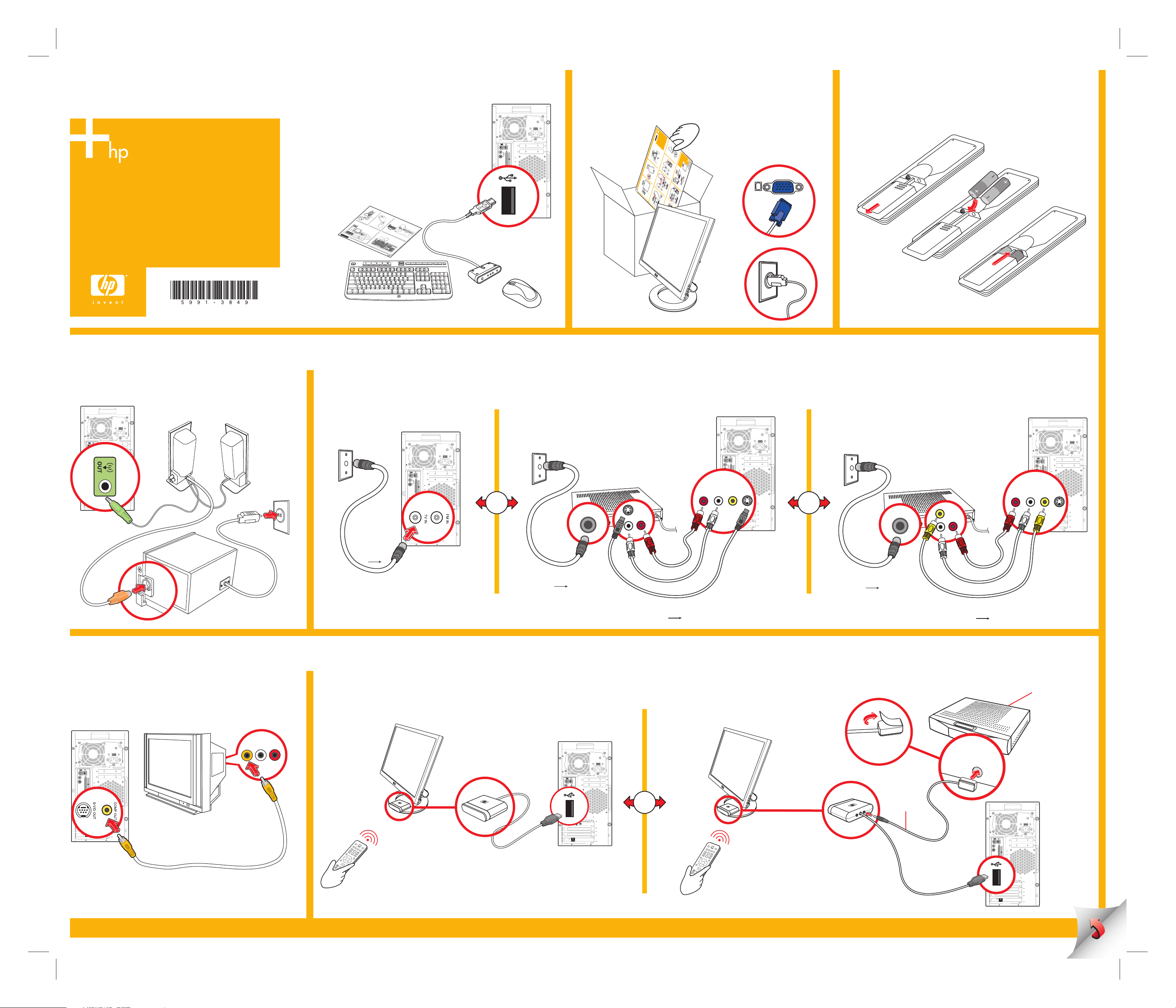
S-VIDOUT
COMPOUT
digtal audio
in out
ETHERNET
1394
mic out in
side rear c/sub
S-VIDOUT
COMPOUT
digtal audio
in out
ETHERNET
1394
mic out in
side rear c/sub
S-VIDOUT
COMPOUT
digtal audio
in out
ETHERNET
1394
mic out in
side rear c/sub
S-VIDOUT
COMPOUT
digtal audio
in out
ETHERNET
1394
mic out in
side rear c/sub
3
2
1
6
5
4
9
8
7
0
JK
L
T
V
V
ID
E
O
S
S
T
O
P
F
W
D
G
U
I
D
E
S
K
IP
C
H
A
N
N
E
L
/
P
A
G
E
D
V
D
M
E
N
U
R
E
C
O
R
D
E
D
T
V
M
U
S
I
C
R
A
D
I
O
P
L
A
Y
P
A
U
S
E
R
E
W
R
E
C
O
R
D
RE
P
LA
Y
V
O
L
U
M
E
L
IV
E
T
V
B
A
C
K
P
I
C
T
U
R
E
S
D
E
F
W
X
Y
Z
M
N
O
E
N
T
E
R
A
B
C
M
O
R
E
I
N
F
O
T
U
V
G
H
I
P
Q
R
S
C
LE
A
R
[
M
U
T
E
P
RI
N
T
h
p
m
e
d
ia
c
e
nte
r
O
K
3
2
1
6
5
4
9
8
7
0
JKL
T
V
V
ID
EO
S
S
T
O
P
F
W
D
G
U
ID
E
S
K
IP
C
H
A
N
N
E
L
/
P
A
G
E
D
V
D
M
E
N
U
R
E
C
O
R
D
E
D
T
V
M
U
S
IC
R
A
D
IO
P
LA
Y
P
A
U
S
E
R
EW
R
E
C
O
R
D
R
E
PL
A
Y
V
O
LU
M
E
L
IV
E
T
V
B
A
C
K
P
IC
T
U
R
E
S
D
E
F
W
X
Y
Z
MN
O
EN
T
ER
A
B
C
M
O
R
E
I
N
F
O
TU
V
G
H
I
P
Q
R
S
C
LE
A
R
M
U
TE
P
RIN
T
hp media center
O
K
Copyright © 2004–2005
Hewlett-Packard Development Company, L.P.
Printed in
www.hp.com
TV
VIDEO IN
Monitor Refer to setup instructions that came with your monitor.
Monitors are sold separately.
Monitor Consultare le istruzioni per l’installazione fornite con
il monitor. I monitor sono venduti separatamente.
Speaker System
(
Select models only
)
Sistema di altoparlanti
(
Disponibile solo con alcuni modelli
)
21
4
5
6
3
7
HP Media Center PC / Computer HP Media Center
Quick Setup
Schema di configurazione
Remote Control
Telecomando
Install AA batteries in
remote control.
Installare batterie stilo
(AA) nel telecomando.
TV Out (TV connections are optional)
TV signal from computer to TV
Uscita TV (Connessioni TV opzionali)
Segnale TV da computer a TV
See the user documentation for TV display setup.
Consultare il manuale d’uso per l’impostazione della risoluzione TV.
Remote Sensor
Connect remote control receiver to computer.
If you use a cable or satellite set-top box, pass the signal through the remote sensor.
Se si usa un decodificatore per la TV via cavo o il satellite,
far passare il segnale attraverso il sensore del telecomando.
Adhere
to IR window
Fare aderire alla
finestrella per infrarossi
Remove tape
Rimuovere il nastro
di protezione
Cable or satellite
set-top box
Decodificatore per
segnale TV via
cavo o satellite
Remote sensor
control cable
Cavo del sensore
del telecomando
Sensore del telecomando
Collegare il ricevitore del telecomando al computer.
IN
Cable or antenna
TV cable
S-video-type
cable or satellite set-top box
Tipo S-video
decodificatore per segnale TV
via cavo o satellite
If you use a cable or satellite set-top box, pass the signal through the box.
Se si usa un decodificatore per la TV via cavo o il satellite, far passare il segnale attraverso il decodificatore.
2
3
1
C
opy
r
i
gh
t
©
2
0
0
5 H
ewl
ett-P
a
ckar
d
De
ve
lo
pm
ent
C
o
m
pa
ny,
L
.P
.
Pr
in
ted
in
5
?
4
E
m
a
il
S
e
a
rc
h
Interne
t
Clu
b
hp
Info
E
-m
a
i
l
S
ea
r
ch
In
t
ern
e
t
C
lu
b
hp
In
f
o
E
-m
a
il
S
e
a
rc
h
In
te
r
n
et
Cl
u
b
h
p
>
2
0
c
m
(
8
"
)
<
1½
m
(5
9
"
)
E-mail
Search
InternetClubhp
TV In Connect TV signal to computer
Ingresso TV Collegare il segnale TV al computer.
L
R
COMP VID IN
S-VIDEO IN
L
R
S-VIDEO OUT
IN
L
R
COMP VID IN
S-VIDEO IN
L
R
COMP VID
OUT
Composite-type
cable or satellite set-top box
Tipo composito
decodificatore per segnale TV
via cavo o satellite
or
o
or
o
Wireless option
Refer to the installation instructions included
with your keyboard and mouse.
Opzione wireless
Consultare le istruzioni d’installazione
incluse con la tastiera e con il mouse.
or
o
Your PC may look different from the ones shown here. Component,
connector location, type, and number vary by model.
È possibile che il computer non corrisponda ai modelli illustrati di
seguito. La posizione, il tipo e il numero di connettori e dispositivi
variano a seconda del modello.
S
E
R
I
A
L
E
T
H
E
RNE
T
O
U
T
I
N
T
V
-O
U
T
R
L
S
-
VI
D
I
N
VID
IN
L
C
D
FM
T
V
SE
RIAL
E
T
H
ER
NET
O
U
T
I
N
T
V
-O
U
T
R
L
S
-
VI
D
IN
V
ID
I
N
LCD
FM
T
V
C
o
p
yri
ght
©
20
04
H
ew
lettP
a
c
k
a
r
d
D
e
v
e
lo
pmen
t
Co
mp
a
n
y
,
L.P.
P
r
i
nted
in
www
.
h
p.
co
m
1
2
3
4
5
6
8
9
SE
RIA
L
E
TH
ER
NET
O
U
T
I
N
T
V
-OU
T
R
L
S-V
I
D I
N
VID
I
N
L
CD
FM
T
V
HP f1705/f
1905
LCD
Monitors
A
B
C
A
B
C
D
E
A
B
D
V
I
7
3
5
˚
–
5
˚
M
e
n
u
A
u
to
/
S
e
l
ec
t
P
o
w
e
r
/
+
/-
Signal
Segnale
Cavo o antenna
Cavo del televisore
Signal
Segnale
Signal
Segnale
Signal
Segnale
Signal
Segnale
