Page 1
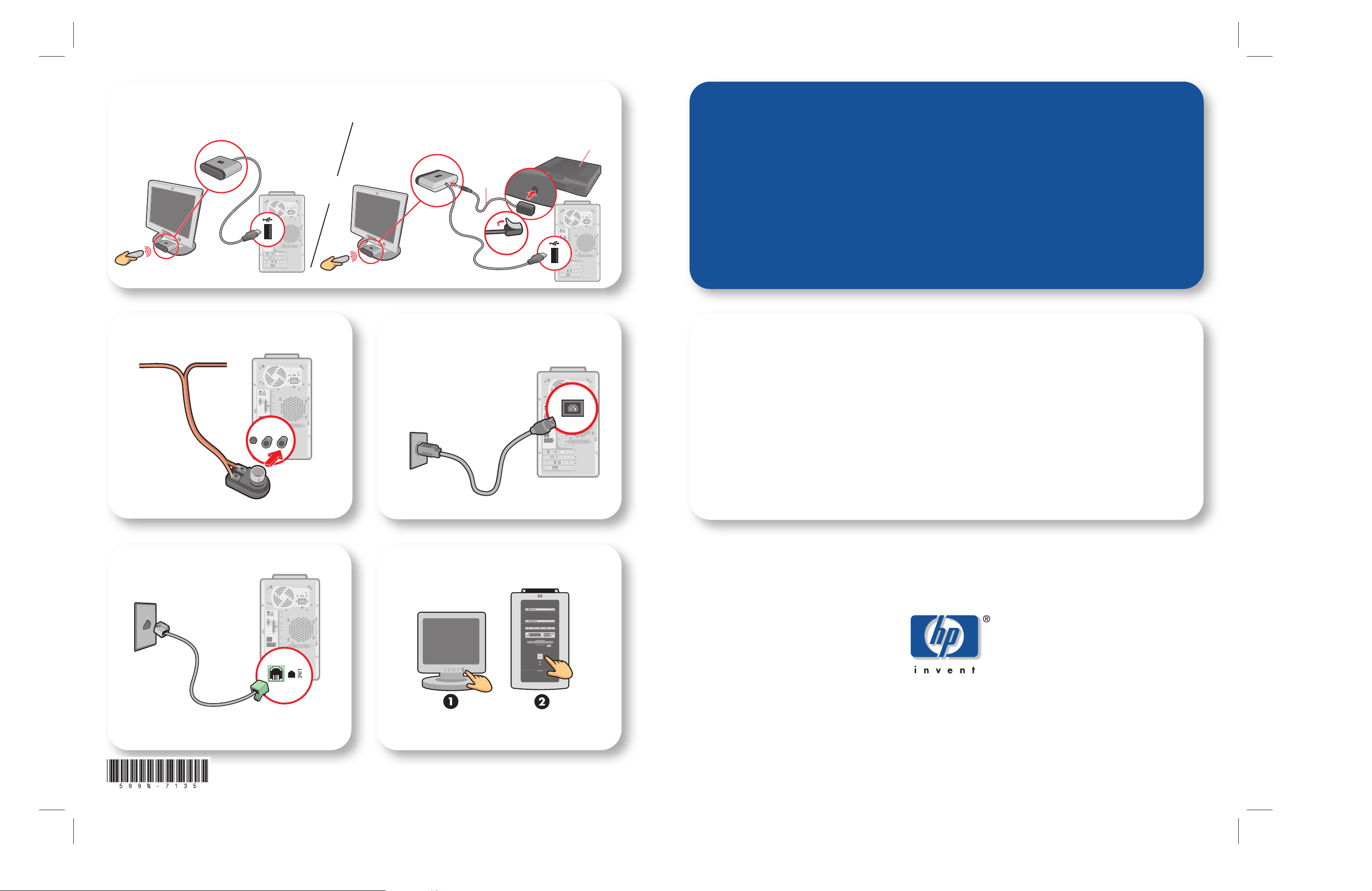
10
Connect modem cable to computer
Modem
Remote Sensor
Connect remote control receiver to computer
If you use a cable or satellite set-top box, pass the signal through the remote sensor
7
Adhere
to IR window
Remove tape
Cable or satellite set-top box
Remote sensor
control cable
Power Connection
Computer to electrical outlet
Turn on monitor, computer, and sound system
9
Power On
11
Start here
Thank you for choosing the HP Media Center PC.
Connect your components to the back of the PC. Match the colors.Your
connection locations and system components may vary. Refer to the
User’s Guide for advanced connections and camera dock setup.
8
FM antenna Select models only
FM signal to computer
FM IN
TV IN
S-VID IN
OR
Grounded connection or connection to
surge protector is recommended
CTO MCPC setup poster Side 2 11/21/03 TRIM SIZE: 11” x 17” Bar code MUST be replaced by Wasser, Seattle!
©
2002, 2003 Hewlett-Packard Development Company, L.P. Printed in
HP Media Center PC
quick setup
