Page 1

White Paper
April 1999
[PRT015A/0199]
DVD Software Support for
Prepared by Portables Software
Marketing
Compaq Computer Corporation
Contents
Overview.......................................3
Regional Playback
Considerations ............................3
Supported Platforms...................5
Distribution ..................................6
DVD Express Operational
Summary......................................6
A Word about DVD-to-GO...........8
DVD Express Software
Specifications..............................8
Frequently Asked Questions......9
List of Tables
Table 1 - Region Definitions.........4
Table 2 – supported platforms:......5
Compaq Portables
Abstract:
for use with the Armada and Prosignia family of portable computers.
This relatively new drive technology represents a significant increase
in capacity over read-only CD-ROM media. Increased capacity
provides new applications impractical with CD-ROM drives, most
notably, playing DVD Hollywood movie titles.
The purpose of this White Paper is to introduce the DVD movie
playback software for use on select Armada and Prosignia portables
equipped with a DVD drive. Compaq has enhanced the installation
process of MediaMatics DVD Express software to combine all the
latest drivers and supporting utilities necessary to provide a seamless
playback solution on our various Armada and Prosignia platforms.
This document will summarize those supported platforms, review the
software solution's feature set, and provide additional information on
how the software will be distributed.
Beginning in 3Q98, Compaq began shipping DVD drives
Table 3 - Operational Summary...6
Page 2

DVD Software Support for Compaq Portables 2
Notice
The information in this publication is subject to change without notice and is pro vided “AS IS” WITHOUT
WARRANTY OF ANY KIND. THE ENTIRE RISK ARISING OUT OF THE USE OF THIS
INFORMATION REMAINS WITH RECIPIENT. IN NO EVENT SHALL COMPAQ BE LIAB LE FOR
ANY DIRECT, CONSEQUENTIAL, INCIDENTAL, SPECIAL, PUNITIVE OR OTHER DAMAGES
WHATSOEVER (INCLUDING WITHOUT LIMITATION, DAMAGES FOR LOSS OF BUSINESS
PROFITS, BUSINESS INTERRUPTION OR LOSS OF BUSINESS INFORMATION), EVEN IF
COMPAQ HAS BEEN ADVISED OF THE POSSIBILITY OF SUCH DAMAGES.
The limited warranties for Compaq products are exclusively set forth in the documentation accompanying
such products. Nothing herein should be construed as constituting a further or additional warranty.
This publication does not constitute an endorsement of the product or products that were tested. The
configuration or configurations tested or described may or may not b e the onl y available solution. This test
is not a determination or product quality or correctness, nor does it ensure compliance with any federal
state or local requirements.
Product names mentioned herein may be trademarks and/or registered trademarks of their respective
companies.
Compaq, Contura, Deskpr o, Fastart, Compaq Insight Ma nager, Intel Pentium, LTE, MediaMati cs DVD
Express, PageMarq, Systempro, Systempro/LT, ProLiant, TwinTray, ROMPaq, LicensePaq, QVision, SLT,
ProLinea, SmartStart, NetFlex, DirectPlus, QuickFind, RemotePaq, BackPaq, TechPaq, SpeedPaq,
QuickBack, PaqFax, Presario, SilentCool, CompaqCare (design), Aero, SmartStation, MiniStation, and
PaqRap, registered United States Patent and Trademark Office.
Netelligent, Armada, Prosignia, Cruiser, Concerto, QuickChoice, ProSignia, Systempro/XL, Net1, LTE
Elite, Vocalyst, PageMate, SoftPaq, FirstPaq, SolutionPaq, EasyPoint, EZ Help, MaxLight, MultiLock,
QuickBlank, QuickLock, UltraView, Innovate logo, Wonder Tools logo in black/white and color, and
Compaq PC Card Solution logo are trademarks and/or service marks of Compaq Computer Corporation.
Microsoft, Windows, Windows NT, Windows NT Server and Workstation, Microsoft SQL Server for
Windows NT are trademarks and/or registered trademarks of Microsoft Corporation.
DVDExpressTM Mediamatics, Inc., A National Semiconductor Company Copyright © 1997 National
Semiconductor. “DVDExpress” is a trademark of National Semiconductor Corporation. Dolby®” and the
double-D symbol are trademarks of Dolby Laboratories.
NetWare and Novell are registered trademarks and intraNetWare, NDS, and Novell Directory Services are
trademarks of Novell, Inc.
Pentium is a registered trademark of Intel Corporation.
Copyright ©1999 Compaq Computer Corporation. All rights reserved. Printed in the U.S.A.
DVD Software Support for Compaq Portables
White Paper prepared by Portables Software Marketing
Second Edition (January 1999)
Document Number [PRT015A/0199]
[PRT015A/0199]
Page 3
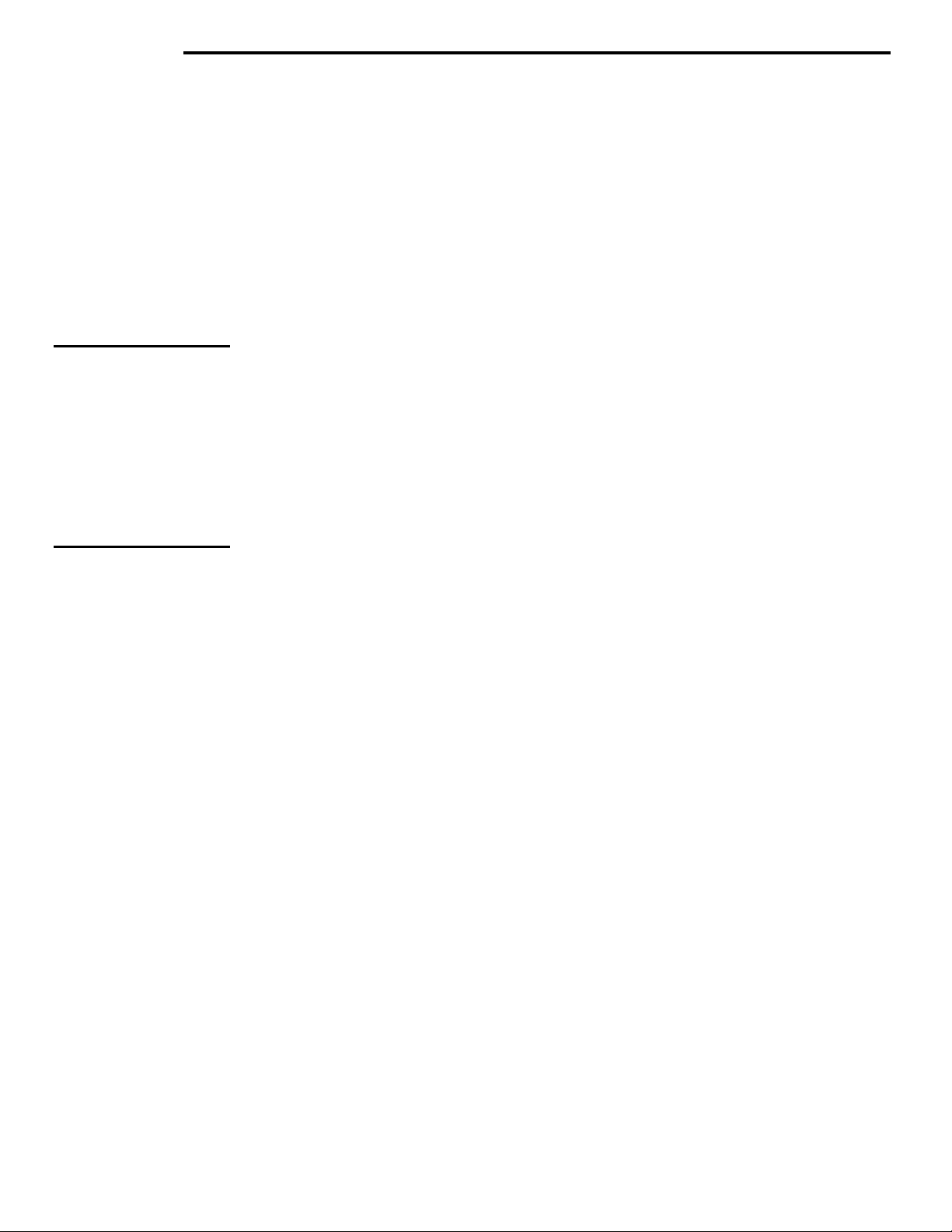
DVD Software Support for Compaq Portables 3
Overview
DVD, which stands for Digital Versatile Disc, is the next generation of optical disc
storage technology. It's essentially a bigger, faster CD that can hold video as well as audio
and computer data. DVD aims to encompass home entertainment, computers, and
business information with a single digital format, eventually replacing audio CD,
videotape, laserdisc, CD-ROM, and perhaps even video game cartridges. DVD has
widespread support from all major electronics companies, all major computer hardware
companies, and most major movie and music studios.
N
:
OTE
DVD Express is only supported
under Microsoft Windows 95
OSR-2 or Windows 98. Windows
NT 4.0 is not supported, as this
operating system does not include
the native compon en ts ne cessary
to support DVD. Playback of
other multimedia video formats
such as AVI and MPEG1 are
supported under Windows NT 4.0
on Compaq Armada and
Prosignia por t a bles.
To meet customer requirements for a complete Digital Versatile Disk (DVD) solution,
Compaq has chosen to augment the Armada and Prosignia family of notebook computers
with DVD Express, a software playback solution. This industry leading software has been
optimized for playback of MPEG2 (Motion Picture Experts Group specifications)
encoded video clips as well as encrypted Hollywood DVD movie titles. Decoding digital
MPEG2 video is accomplished through software only, eliminating the need for more
expensive hardware. Although the software will function on Intel 233-266MHz Pentium
II based notebooks, playback quality is reduced since loss of video frames (video images
look as though they’re skipping sections of the movie) during playback may occur.
Software playback performance on platforms faster than Intel’s 300MHz PII processors
may sustain 30 fps (Frames Per Second) on certain titles which approaches the quality of
most hardware playback solutions.
DVD Express offers:
!
A High performance software DVD player for the PC that:
• Supports DVD, MPEG-1, MPEG-2 and VideoCD formats
• DirectShow® compatible
• Contents Scramble System (CSS) enabled for Hollywood movie playback
• Decodes -
- MPEG-1 and MPEG-2 video strea ms
- Sub-picture streams
- AC-3 (Dolby Digital®), MPEG-1, MPEG-2, MPEG-3, and normal CD audio
• Dolby Level C Certified
• True consumer-quality audio and video playback
• Significantly reduces cost of enabling PCs with DVD capability by avoiding the
purchase of additional hardware components
• Backwards compatible to MCI (older MPEG2 formatted content) command set
• Optimized for MMX®-based processors
Regional Playback Considerations
Playback of Hollywood DVD movie titles involves decoding MPEG2 video, digital AC3
audio and decryption of CSS protected content. CSS (sometimes called copy guard) is the
name given to the content protection scheme adopted by the motion picture industry to
satisfy a need to protect against unlawful content duplication. DVD Express is able to
read movie content encrypted using CSS, which obligates Compaq, as a licensor of CSS
technology, to satisfy legal obligations embodied in the CSS license agreement.
[PRT015A/0199]
Page 4
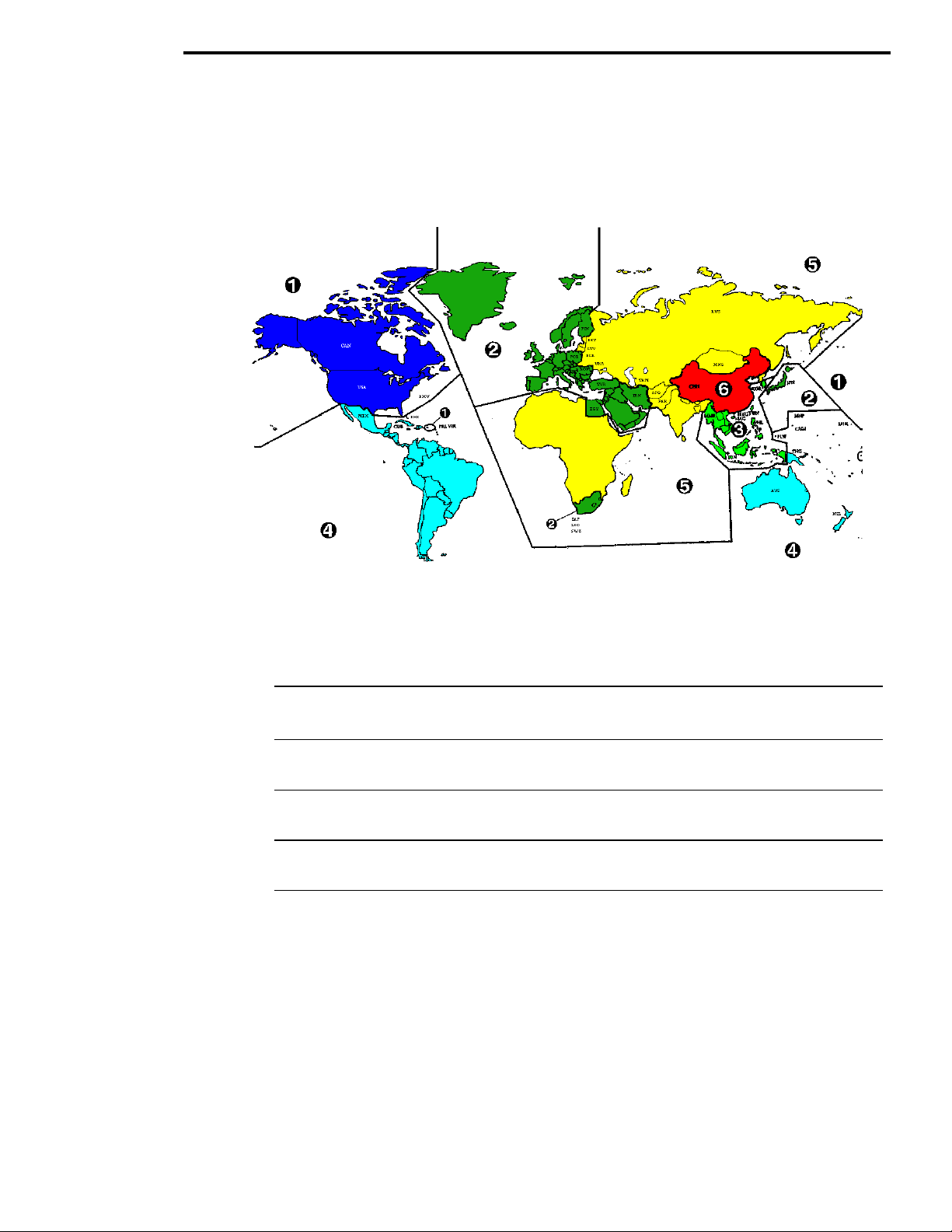
DVD Software Support for Compaq Portables 4
Although the design rules imposed on CSS licensors are many, one rule that is most
relevant is playback restrictions on regionalized content. In order to facilitate
geographically staggered movie releases, DVD video titles are released for specific
geographic regions as defined in Table 1. While DVD movie content may be released for
multiple regions, CSS design rules require that any system capable of playing CSS
encrypted content must only be capable of playing one region.
T
ABLE 1
Region 1
Region 2
Region 3
Region 4
Region 5
Region 6
- R
EGION DEFINITIONS
Canada, US, US Territories
Czech, Egypt, Finland, France, Germa ny, Gulf States, Hungary, Iceland, Iran, Iraq, Ireland, Italy, J apan,
Netherlands , Norway, Poland, Portugal, Saudi Arabia, Scotland, South Africa, Spain, Sweden,
Switzerland, Syria, Turkey , UK, Greece, Former Yugoslav Republics, Slovakia
Burma, Indonesia, South K orea, Malays ia, Philippi nes, Singapor e, Taiwan, T hailand, Vietnam
Australia, Caribbean (Except US Terri tories), Cent ral America, New Zealand, Pacific Isl ands, South
America
CIS, India, Pakistan, Rest of Africa, Rus sia, North Korea
China
Furthermore, software applications using CSS encryption technology cannot be
distributed via uncontrolled, publicly available mediums like the Web.
Both of these factors present challenges to companies like Compaq selling computerbased DVD movie playback solutions. Challenges not only in distributing software and
ensuring customers are able to playback movies from their region, but also providing
reasonable protection against unlawful circumvention of CSS encryption.
The initial implementation strategy adopted for Compaq Armada and Prosignia portables
allows the user to make a one-time choice of region. Under both Windows 95 and
[PRT015A/0199]
Page 5

DVD Software Support for Compaq Portables 5
Windows 98 the user will be prompted to make this selection when first attempting to
play a regionalized DVD movie title. Under Windows 95, the DVD Express software will
store this choice. Under Windows 98, DVD Express will rely on native capabilities of the
operating system to manage regionalization. In either case, once the choice is made
cannot be changed
.
it
As Compaq rolls out newer RPC2 DVD players, these drives will be capable of storing
the region code in the drive’s firmware. The intent at this point is for regionalization to
behave the same as it currently does under Windows 95 and Windows 98. The user will
be allowed to make up to five choices when attempting to play regionalized movies. The
difference is that the software will work with the drive firmware to maintain the choice
and not the DVD drive. The impact to the user will be that in order to play regionalized
content the region code maintained by the software and the DVD drive hardware must
match the region of the DVD movie in order for it to play correctly.
Supported Platforms
DVD Express software will be distributed with all Armada and Prosignia DVD Drive
Option kits and with any Armada and Prosignia notebook equipped with a minimum
configuration of an Intel Pentium II 233MHZ or faster processor that ships with a DVD
drive as part of its shipping configuration. Notebooks that contain Intel 300MHz Pentium
II and faster processors and video controllers that include built in motion compensation
support provide an optimum platform for software playback that nearly approaches the
quality of a hardware solution. Slower platforms, down to the minimum Intel Pentium II
233MHZ, can still function with adequate quality, but will suffer minor playback
resolution problems. Video playback quality suffers on slower processors, such as
“dropped frames” {where the movie will appear to “skip ahead” or “jump” from one
section to another (processor is trying to catch up with the playback frame rates)}.
DVD Express is only supported on notebook platforms running Microsoft Windows 95
(OSR2.0 and above) and Windows 98. Microsoft Windows NT 4.0 does not support
MPEG2 movie playback at this time. Compaq expects Microsoft Windows 2000
Professional to include the native support required for MPEG2 move playback.
Additional support details can be found by visiting:
http://www.compaq.com/products/options/dvd/index.html
T
ABLE
Armada
Notebook
1500c 120
1700
1750 144, 162
6500
7400
7800
2 –
SUPPORTED PLATFORMS
Prosignia
Notebook
122,140,160
Not Applicable Not Applicable Not Applicable
Not Applicable Not Applicable
Not Applicable Not Applicable
: 1 STN versions not well suited for multimedia applications. External monitor use recommended.
NOTES
Processor speeds below 300MHz may result in minor playback quality problems (dropped frames).
2
These platfo r ms are likely candidates for full “Designed f o r Windows” cert ification.
3
Applicable to and including all Prosignia 120, 140, and 160 seri es notebooks.
4
Pentium II
233 MHz
1,2,4
4
Yes
1,2
Yes
Not Applicable Not Applicable Not Applicable
:
Pentium II
266 MHz
2
Yes
2
Yes
2
Yes
2
Yes
Pentium II
300 MHz
3
Yes
3
Yes
3
Yes
3
Yes
3
Yes
Pentium II
333 MHz
Not Applicable Not Applicable
Yes
Yes
Not Applicable
Yes
Not Applicable
Pentium II
366 MHz
3
3
3
Yes
Yes
Yes
Yes
Yes
3
3
3
3
3
[PRT015A/0199]
Page 6

DVD Software Support for Compaq Portables 6
Distribution
All Armada and Prosignia platform users who have purchased a DVD drive option, or s ystem that
included a DVD drive, that are using Microsoft Windows 95 or Windows 98, are entitled to one
free copy of the DVD Express software. This software is either included in the DVD drive upgrade
or notebook box, or can be provided separately upon request.
If your notebook includes a DVD drive, and no software was included with your notebook, then
you will need to contact Compaq requesting separate software. Notebook platforms that did not
include the DVD Express software will be provided with an RTF (Read This First) and BRC
(Business Reply Card) that provides instructions necessary for additional fulfill ment requests. The
BRC should be filled out and returned, if the notebook was purchased in North America or
Canada, to request fulfillment kit #388054. All other areas can contact either their local service
organizations or Compaq Customer Service Centers to request fulfillment kit #386711. Other
geographic regions may use alternative solutions, so please contact your local Compaq agents.
DVD Express Operational Summary
The DVD Express software will present the user with one of the following interfaces,
details of which are below.
T
ABLE
[PRT015A/0199]
3 - O
PERATIONAL SUMMARY
Feature Use To… Icon Shortcut
Open
Eject
DVD Options
Change Camera
Angle
Change Audio
Use to open a video or audio file for select ion and playback
Use to open the DVD drive for loading or removal of discs
Use to display the DVD Express Options menu tabs, which i nclude
About, Audio, Video and Parental Control
Use to change the camera angle of the movie currently being played
where the content supports multiple camera angles
Changes the a udio track currently in pl ay to another track includ ed on
the DVD disc
L
E
V
O
Page 7

DVD Software Support for Compaq Portables 7
Feature Use To… Icon Shortcut
Title Menu/R esume
Displays the main title me nu for selection of content to be played
T
Change Subtitle
Root Menu/Resume
3D Audio
Play
Stop
Pause
Fast Forward
Next
Displays or changes sub-titles viewed onscreen
Displays the DVD root menu for selection of DVD content to play
Activates the 3D audio feature for vir tual surround sound
Begins playback of selected content
Stops content playback a nd returns to the start of the content fil e
Pauses the content playb ack and toggles between Pl ay and Pause
Fast forwards content playback at double speed to a selected loc ation
Advances the content to th e next chapter and resumes playback
U
R
A
Enter
S
P
F
>
Previous
Rewind
Volume
Mute
Close
Minimize
Help
Moves content to the previous chapter a nd resumes playback
Rewinds the content to a selected locati on
Increases th e volume level when the bar i s moved up and decreases
when the bar is moved down
Mutes the audio track
Closes DVD Express
Minimizes DVD Express
Displays the online help file
<
B
+/-
M
X
N
F1
[PRT015A/0199]
Page 8

DVD Software Support for Compaq Portables 8
A Word about DVD-to-GO
In addition to providing DVD Express for select Armada and Prosignia platforms,
Compaq has also qualified the DVD-to-Go hardware MPEG2 decode solution (Compaq
Part Number 202861-001). The solution includes movie player software and a PCMCIA
Card.
The DVD-to-Go Card includes the following key features:
! Hot Plug & Play Interface with Microsoft Windows 95 OSR2 and Windows 98
! MPEG-2 video and Dolby Digital Surround Sound AC-3 audio
! 720 x 480 (16 million colors) video resolution
! Up to 20 megabits per second of sustained video playback
! Multitasking capability
! Backward compatible with video CD and MPEG-1 titles
! Low power usage (1.5 watts) and output (5 volts)
The solution differs from DVD Express in that MPEG2 decode is off loaded to the PC
Card, which frees up the processor for other tasks. Off loading MPEG2 decode to the PC
Card can improve performance in some cases. More importantly though, DVD-to-Go
allows Armada and Prosignia notebooks to play DVD movies where there is no support
for a software solution like DVD Express.
DVD Express Software Specifications
Supports multiple graphics controller a rchit ectures
• Current video accelerated graphics controllers
• MPEG-2 accelerated graphics controllers:
- Motion compensation
- MVCCA
• DirectX interface to graphics controllers
• Outputs data in field and frame modes
• Proprietary de-interlacing algorithms for reduction of motion effect on VGA monitors
Video Decode Filters
• Decodes MPEG-1 and MPEG-2 video streams
• Full compliance with ISO 11172 (MPEG-1), ISO 13818 (MPEG-2), MP@ML (DVD)
• Supports:
- NTSC and PAL for mats
- Interlaced and progressive frames
- Closed Caption data
- Multiple language audio streams
Sub-picture Decode Filters
• Full Sub-picture decoding
- Text and gr aphics overlay
Audio Decode Filters
• Decodes AC-3, MPEG-1, MPEG-2 and MPEG-3 audio streams
• Full compliance with ISO-11172, ISO 13818 MPEG audio standards
• Supports MUSICAM, Layer 1 & 2
• Decodes all 5.1 AC-3 audio channels
• Dolby Level C certified
• Sampling rates from 11KHz to 48KHz
• Playback rates up to 48KHz
• Multiple audio streams support (up to 8)
• 2 channel o utput for:
- Stereo Speakers
- Pro-Logic (Dolby® Surround Sound)
TM
(patented Mediamatics' motion compensation architecture)
[PRT015A/0199]
Page 9

DVD Software Support for Compaq Portables 9
• 5.1 channel output for:
- 6 channel audio cards
- 4 channel audio cards
• Support for 3-D Audio (from 3rd party)
DirectShow®
• DirectShow® Navigator -
- Enables the DVD 1.0 standard interactive features such as multiple language control and
camera angles.
- Validates DVD content through a key authentication and exchange system
- Provides region coding support
• Audio and video filters for Plug-and-Play installation
• Perfect audio/video synchronization
• MCI backward compatibility
(as per table 2)
GUI
• User interface for playback of DVDs, VideoCD, and audio CDs
• Friendly look and feel
Splitter
• Available for non-DVD file playback
• Separates program streams into audio, video and sub-picture streams
Content Scrambling System (CSS)
• CSS software support for playback of Hollywood movies or other encrypted content
• Tamper resistant
• Supports six regional codes
• Licensed from IBM Microelectronics
Internationalization
• Currently translated into 16 languages:
- English, Brazilian Portuguese, Danish, Dutch, Finnish, French, German, Italian,
Japanese, Korean, Norwegian, Simplified Chinese, Spanish, Swedish, Thai and
Traditional Chinese
Frequently A sked Questions
Am I able to play DVD movies on the slower Armada or Prosignia notebooks?
No, if the notebook processor is an Intel Pentium I generation. Yes, if the notebook
processor uses an Intel Pentium II, and includes an optional DVD drive used in
conjunction with either the optional DVD-to-Go PC Card from Compaq (Part Number
202861-001) or with DVD Express software, users are able to play DVD movies and
other MPEG2 video clips. The DVD-to-Go PC card solution provides hardware assisted
MPEG2 decoding (through the PC Card) that guarantees the highest level of movie
playback performance regardless of processor. Although DVD Express can be used on
233 MHz processor systems, playback quality is higher if the DVD-to-Go solution is used
instead.
How is the DVD region set with DVD Express and can it be changed?
When first attempting to play regionalized movie content with DVD Express the
application will prompt the user to select the region. This is a one-time selection and
cannot be changed
selection to be made once is a requirement Compaq must satisfy as a licensor of CSS
encryption technology used to protect DVD movies. This licensor requirement also
restricts distribution via open networks, like the Internet.
[PRT015A/0199]
once set. The requirement to ensure the application only allow this
Page 10

DVD Software Support for Compaq Portables 10
Will DVD Express play unencrypted MPEG2 clips?
Yes, DVD Express will play MPEG2 files that have not been encrypted using CSS. The
one-time region choice will not impact the ability to play “region-less” content in any
way.
Is the Compaq DVD drive compatible with the Armada 7700 & 7300?
Intel Pentium I processor based systems, like the Armada 7700 and 7300 are
maintain any appreciable frame rate to support acceptable MPEG-2 playback quality.
Only those Armada 7000 notebooks with Intel 233MHz Pentium II processors or better
are able to use DVD Express to play MPEG2 movies. For notebooks that do not meet
these minimum requirements, Compaq provides the DVD-to-Go PC Card option as an
alternative, which is compatible with the entire Armada 7000 family including systems
with Intel Pentium I 133MHz processors or better.
too slow
to
Why is DVD Express unavailable on the Compaq website?
CSS licensing prohibits distribution of any product that incorporates CSS technology on
any publicly accessible medium such as the web. DVD Express is only available with
new DVD drive option kits and select notebooks that ship with a DVD drive as part of
their shipping configuration.
What is CSS and why is it important?
CSS stands for Content Scrambling System, a security design used for descrambling and
playing encrypted DVD content used by all Hollywood movie studio. Without a CSS
solution, PCs cannot play encrypted content such as Hollywood movies. CSS also
discourages illegal copying and distribution of DVD content through its MacroVision
copy protection features.
How can I improve multitasking performance while playing a DVD movie?
Since DVD Express relies on the processor to decode MPEG2 video clips, using
additional hardware to assist with decoding may improve performance. In addition to
providing DVD Express, Compaq has qualified the DVD-to-Go PC Card for use with the
Armada 1500c, 1700, 1750, 3500, 6500, 7300, 7400, 7700, 7800 and select Prosignia
notebooks. DVD-to-Go provides hardware assisted MPEG2 decode that relieves the
processor to work on other tasks.
Can I play a DVD movie using DVD Express under Windows NT?
No. DVD Express exploits the DirectX 5.2 API (Application Programming Interface).
Since Windows NT 4.0 only supports DirectX 3.0, DVD Express and MPEG2 playback
will not work. Microsoft has announced that future revisions of the DirectX feature set
will be incorporated into Windows 2000. Other multimedia video file formats such as
AVI and MPEG1 are supported under Windows NT 4.0 on Compaq Armada and
Prosignia portables.
What problems will exist using software playback versus hardware playback?
Optimum playback quality can only be achieved with a hardware solution like the DVDto-Go PC Card. Software playback solutions like DVD Express, while economical, only
[PRT015A/0199]
Page 11

DVD Software Support for Compaq Portables 11
perform as well as the system resources that are available. Factors such as screen quality,
video controller speed, processor speed, and DVD drive firmware and playback speed all
drive the video image playback quality. Some STN flat panel screens are not well suited
for multimedia applications, so an external monitor is recommended for playback. CPU
processor speeds at or above 266MHz are recommended to avoid loss of video image
frames.
What is DirectShow and why is it critical for DVD solutions to be DirectShow compatible?
DirectShow is the Microsoft Applicat ion Prog ram ming Interface (API) that serves as the
interface for writing DVD based applications and titles. Having a standard API makes it
easier for developers to write their application once and have it work with all DirectShow
enabled DVD solutions. Solutions such as DVDExpress solve this compatibility issue for
designers by fully complying with the API.
Why can’t I use this software under the retail version of Windows 95?
Neither the DVD express software or the DVD-To-Go hardware solutions will operate
correctly under the retail or OSR1 versions of Microsoft Windows 95. The retail and
OSR1 versions of the Windows 95 operating system are missing certain key multimedia
components, such as Direct-X and DirectShow that provide a sufficient foundation for
basic DVD movie decryption. Only by using the preinstalled and enhanced OEM Service
Release V2.0 or greater versions (already provided with your Compaq Armada and
Prosignia notebook computers) will play DVD content.
What's the quality of DVD-Video? Why do some demos look so bad?
DVD has the capability to produce near-studio-quality video and better-than-CD-quality
audio. DVD is vastly superior to videotape, and can be better than laserdisc. However,
quality depends on many production factors. Until compression knowledge and
technology improves we may often see DVDs which are inferior to laserdiscs. Also, since
large amounts of video have already been encoded for Video-CD using MPEG-1, some
early DVDs will use that format (which is no better than VHS) instead of higher-quality
MPEG-2.
DVD video is compressed from studio ITU-R 601 format to MPEG-2 format. This is a
"lossy" compression, which removes redundant information (such as sections of the
picture that don’t change), and information that's not readily perceptible by the human
eye. The resulting video, especially when it is complex or changing quickly, may
sometimes contain "artifacts" such as blockiness or fuzziness. It depends entirely on the
quality of compression and how heavily the video is compressed. At average rates of 3.5
Mbps (million bits/second), artifacts may be occasionally noticeable. Higher data rates
result in higher quality, with almost no perceptible difference from the original master at
rates above 6 Mbps. As MPEG compression technology improves, better quality will be
achieved at lower rates.
One of DVD's audio formats is LPCM (linear pulse code modulation) with sampling sizes
and rates higher than audio CD. Audio can also be stored as discrete multi-channel
surround sound using Dolby Digital or MPEG-2 audio compression. These are similar to
the surround sound formats used in theaters but with higher compression. As with video,
quality depends very much on how well the encoding was done.
[PRT015A/0199]
Page 12

DVD Software Support for Compaq Portables 12
Who can create or produce DVD video content for me?
The following companies are involved today in producing movie or video content onto DVD’s.
Authoring (including compression and premastering).
[A]
Replication (mastering and/or one-offs).
[R]
Uses Sonic Solutions' authoring system.
[S]
!
!
!
!
!
!
!
!
!
!
!
!
!
!
!
! Pacific Coast Sound Works (CA), 213-655-4771.
!
!
!
!
!
!
All Post (CA), 818-556-5756.
[A]
CRUSH Digital Video (NY), mailto:info@CrushDV.com, 212-965-1501.
[AS]
Digital Video Compression Corporation (CA), http://www.dvcc.com, 818-777-5185.
[A]
Disc Manufacturing Inc. (CA), 302-479-2525.
[R]
IBM InteractiveMedia (GA), interactive@vnet.ibm.com, 770-835-7193.
[A]
Imation (formerly 3M) (WI), 612-704-4898.
[R]
Intel (OR), http://developer.intel.com/drg/hybrid_author/devlab.htm, 503-264-3555.
[AS]
JVC Disc America (CA), 310-274-2221.
[R]
KAO Infosystems (CA), www.kaoinfo.com, 510-657-8425.
[AS]
Kao (ON), 800-871-MPEG.
[AR]
LaserPacific (CA), http://www.laserpacific.com, 213-462-6266.
[R]
Metatec (OH), http://www.metatec.com, 614-761-2000.
[R]
NB Digital Solutions (MD), http://www.nbeng.com/dvd.htm
[AS]
Nimbus Manufacturing. 804-985-1100.
[R]
(Makes the LaserWave DirectCut DVD recorder for creating single copies.)
Optical Disc Corporation, 310-946-3050
[R]
Pacific Ocean Post Sound (CA), audio only, 310-458-9192.
[A]
Pacific Video Resources (CA), http://www.pvr.inter.net, 415-864-5679.
[R]
Pioneer V ideo Manufact uring, Inc. , http://www.pioneerusa.com/replication.html, 310-
[R]
518-0710.
Rainmaker (BC), 604-874-8700.
[AS]
Warner Advanced Media Operations, 717-383-3291.
[ARS]
Zapex
[A]
.
What is meant by AC-3?
This is a sound term used to designate the digital audio coding techniq u e Dolby
developed for multichannel applications. The term Dolby Digital is used for movie
theaters while AC-3 is used for home video applications.
How does Dolby 5.1 differ from Dolby Surround Pro Logic?
Dolby Digital delivers six totally separate (discrete) channels of sound. Like Dolby
Surround Pro Logic, it includes Left, Center and Right channels across the front of the
room. Dolby Surround Pro Logic provides a single limited-bandwidth (100 Hz to 7,000
Hz) surround channel which is typically played back in the home through two channels
and two speakers.
By comparison, Dolby Digital provides separate (discrete) left surround and right
surround channels, for more precise localization of sounds and a more convincing,
realistic ambience. And, with Dolby Digital, all five main channels are full range (3 Hz to
20,000 Hz). A subwoofer could be added to each channel, if desired. The sixth channel,
the Low Frequency Effects Channel, will, at times, contain additional bass information to
maximize the impact of scenes such as explosions, crashes, etc. Because this channel has
only a limited frequency response (3 Hz to 120 Hz), it is sometimes referred to as the ".1"
channel. When added to the 5 full range channels, the Dolby Digita l system is sometimes
referred to as having "5.1" channels.
[PRT015A/0199]
Page 13

DVD Software Support for Compaq Portables 13
What is a DVD-ROM?
A disc that is meant to store vast amounts of data/software/games and be utilized in a computer’s
DVD drive.
What is a DVD-RAM?
A recordagble form of DVD. First of all, the DVD-RAM disc comes sealed in a cartridge to protect
it from the wear and tear of handling. DVD-RAM uses a similar phase-change technology to make
the disks read/write/erasable, and this backward compatibility means that the drive can read a wide
range of existing optical disk formats. The DVD-RAM disc is like a hard drive, just not as fast.
Microsoft Windows 95 users can rely on the Universal Disk Format (UDF), which lets you format
the entire 2.6GB on each side of the double-sided medium as a single partition (2.3GB formatted),
even on Windows 95 systems running with FAT16. Windows 98 users can simply format the disk
using FAT32.
This format works out to about a half-cent per megabyte for storage space. DVD-RAM doesn’t
contain MGEG-2, so a user will need to add a card if they want to watch DVD movies. DVDRAM drives appeared in June 1998 (about 6 months late) for $500 to $800, with blank discs at
about $30 for single-sided and $45 for double-sided. Disc prices were under $20 by August 1998.
The first DVD-ROM drive that can read DVD-RAM discs is being released by Panasonic in late
1998 (SR-8583, 5x DVD-ROM, 32x CD).
What is a DVD-R, DVD-RW and DVD+RW?
Like DVD-RAM, these are recordable versions of the DVD-ROM. DVD-R can record data once
(sequentally only), while DVD-RAM, DVD-RW, and DVD+RW can be rewritten thousands of
times. These recordable media are not currently compatible for home video recording though home
DVD recorders will eventually become available in future years. The three erasable formats
(DVD-RAM, DVD-RW, and DVD+RW) are essentially in competition with each other. The
market will determine which of them succeed. At the moment, DVD-RAM has a one-year head
start.
DVD-R uses organic dye polymer technology like CD-R and is compatible with almost all DVD
drives and players (the Sony DVP-S7000 and DVP-S3000 being notable exceptions).
DVD-RW (formerly DVD-R/W and also briefly known as DVD-ER) is a phase-change erasable
format that will be available around the middle of 1999. Developed by Pioneer based on DVD-R,
using the similar track pitch, mark length, and rotation control, DVD-RW will be playable in most
DVD drives and players. (Some drives and players are confused by DVD-RW media's lower
reflectivity into thinking it’s a dual-layer disc. Simple firmware upgrades will be required to solve
the problem.) DVD-RW uses groove recording with address info on land areas for synchronization
at write time (land data is unnecessary during reading). Initial capacity will be 4.7 billion bytes.
DVD+RW: Phase-Change Rewritable, officially called +RW in standards documents, is a
competing erasable format announced by Philips, Sony, Hewlett-Packard and others based on
DVD and CD-RW technology. DVD+RW drives will read DVD-ROMs and CDs, and probably
DVD-Rs and DVD-RWs, but will not be compatible with DVD-RAM discs. Because of
reflectivity differences, linking sectors, and defect management, DVD+RW discs can't be read by
existing DVD-Video players or DVD-ROM drives, except for the very newest drives from Sony
and Philips. The DVD+RW format, which holds 3 billion bytes (2.8 gigab ytes) per side, uses
phase-change technology with wobbled groove and either CLV format for sequential video access
(read at CAV speeds by drive) or CAV format for random access.
Other upcoming potential competitors to recordable DVD include AS-MO (formerly MO7), which
holds 5 to 6 billion bytes, and NEC's MMVF (Multimedia Video Format), which holds 5.2 billion
bytes and is targeted at home recording. Both are expected to read DVD-ROM but not DVD-RAM
or first-generation DVD+RW. MMVF is similar to DVD-RW and DVD+ RW, using two bonded
0.6mm phase-change substrates, land and groove recording, and a 640nm laser.
[PRT015A/0199]
