Page 1
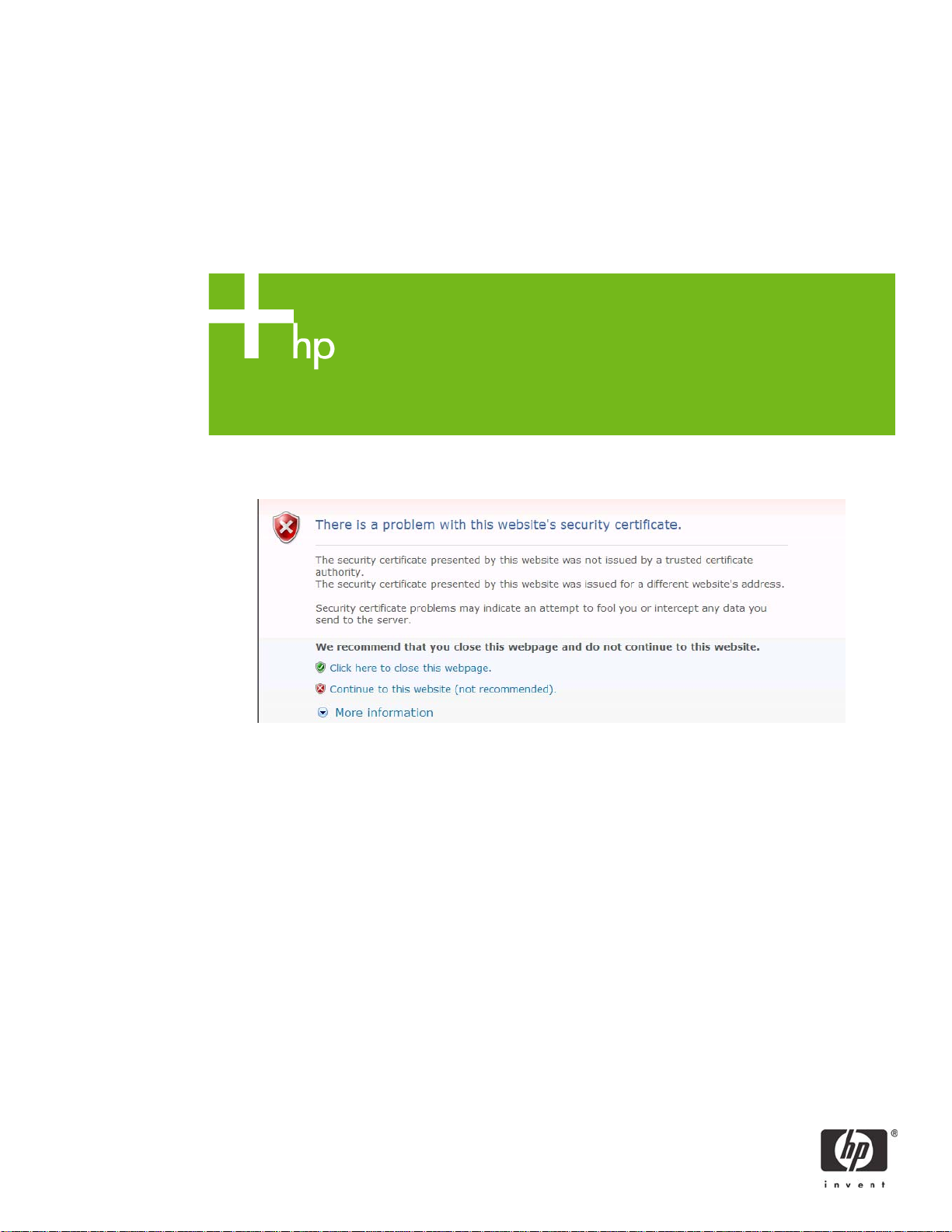
p
p
Security warnings when browsing to JetDirect Print Servers
er
May 2011 (revised June 2011)
a
Security warnings when browsing to JetDirect Print Servers
A user browsing to an HP JetDirect print server on a Laserjet printer or MFP will encounter a warning
that the website cannot be trusted. Microsoft Internet Explorer will give a warning that, “There is a
problem with this website’s security certificate”, while Mozilla Firefox reports that, “This
Connection is Untrusted”. Other browsers will give similar warnings. When browsing to JetDirect
print servers, these warnings indicate that though the exchanges with the Laserjet printer are secure,
the browser cannot identify it as a trusted web server. Unless the printer has been specifically
configured with an identity certificate signed by a certificate authority, these warnings
ignored.
When browsing to a public or commercial website, such warnings indicate that the browser cannot
adequately validate the identity of the web site based on the security credentials (i.e. the identity
certificate) it presents. In commercial or public settings (i.e. browsing to commercial or public web
sites), these warnings should
Any web site, whether a public/commercial site or the web server of an HP Laserjet printer or MFP,
uses the HTTPS protocol to secure the exchanges with the browser. The HTTPS protocol provides two
protections: confidentiality, i.e. preventing eavesdropping between the browser and web site, and
authenticity of the web site. Exchanges over the HTTPS protocol, whether in the HP Laserjet web
white
server or any public web server, will always be encrypted assuring their confidentiality. However, the
not
be ignored.
can
be safely
1
Page 2
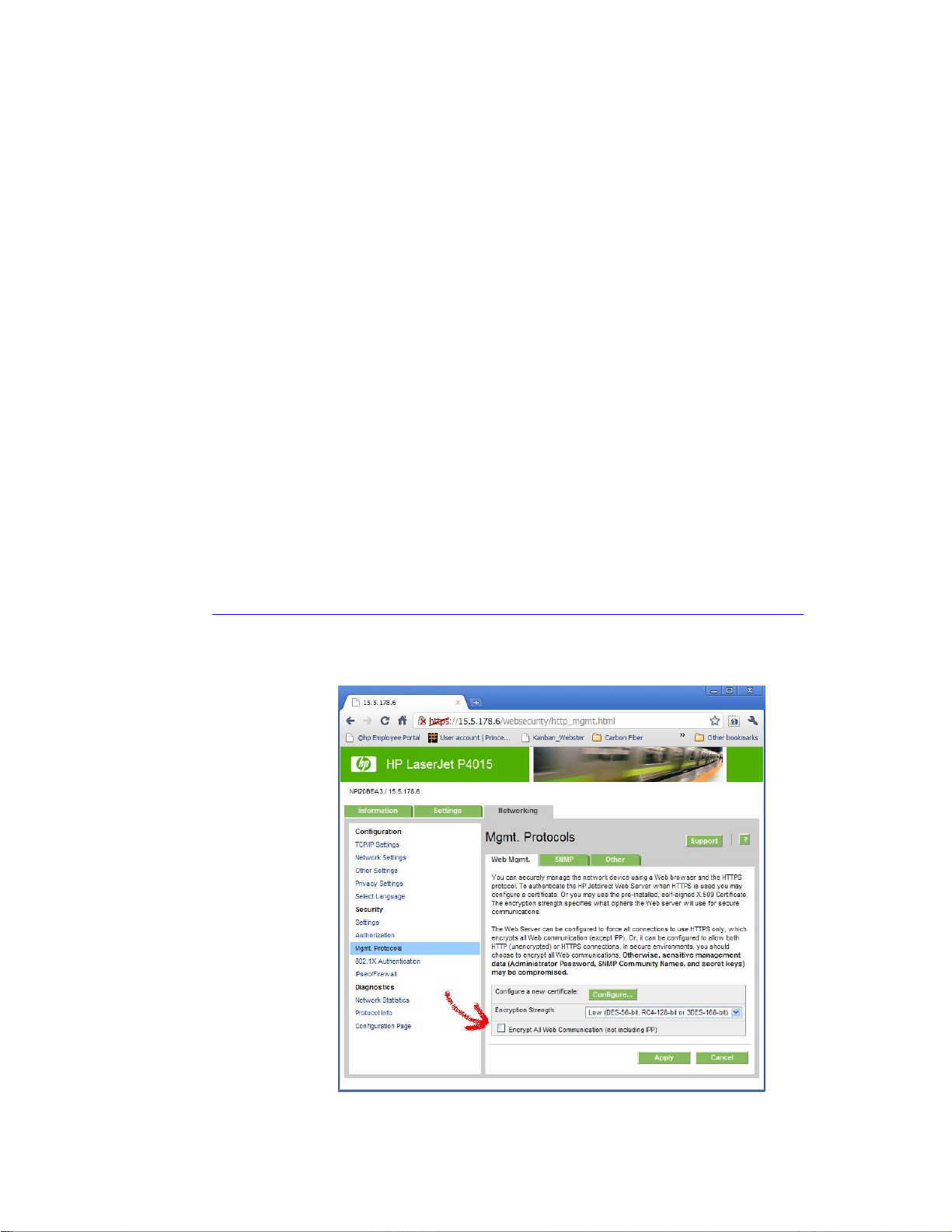
authenticity of the web site depends on verifying a “chain of trust” between the browser and server;
the failure of the chain of trust results in the warnings.
The chain of trust between the browser and the web server is established by linking the identity
certificate from the web server to a Certificate Authority (CA) certificate that is installed in the
browser. Commercial and public web sites will purchase and install an identity certificate from a
well-known Certificate Authority such as Thawte, Verisign, Entrust etc; the issuing CA essentially
makes a statement, with the certificate, that the web site is genuine. Browsers are configured by
default to trust the well-known CAs and thus can establish the validity of the identity certificates
presented by the web servers.
An HP Laserjet cannot, by default, present credentials as robust as the identity certificates presented
by a public or commercial web site. First it is a matter of scale: the logistics and expense of
providing robust (signed by well-known CA) identity certificates for hundreds of thousands of devices
is prohibitive. Secondly, it is a matter of configuration: since the identity of an HP Laserjet is
determined by the user at installation, a certificate cannot be issued until after installation and
configuration.
HP Laserjet printers and MFPs, nevertheless, assure the best possible security given these constraints
by creating a default self-signed certificate which assures confidentiality but does not robustly provide
authenticity. (A self-signed certificate, rather than issued by a CA, is issued by the device itself, and
thus cannot establish a chain of trust to a well-known CA.)
If desired, an HP Laserjet can be configured to provide both robust confidentiality and authenticity by
purchasing and installing an identity certificate from a well-known CA. The HP Laserjet will generate
a Certificate Signing Request (or equivalently, Certificate Request) that is submitted, along with
supporting identity documentation, to the CA which will return a signed certificate to be installed in
the HP Laserjet. This process is detailed on pages 88ff. of the JetDirect Administrator’s Guide
http://h20000.www2.hp.com/bc/docs/support/SupportManual/c01502097/c01502097.pdf).
(
Alternatively, if security is not required, secure web communications can be disabled on the Mgmt
Protocols page of the JetDirect print server by unchecking the checkbox:
HP does
not
recommend disabling (unchecking) this feature.
2
Page 3

Appendix: Warnings from other browsers
Google Chrome:
Mozilla Firefox:
Microsoft Internet Explorer version 6 (IE6) launches a dialog box:
3
