Page 1

LASERJET PRO M1530
MFP SERIES
Service Manual Addendum
Page 2

Page 3
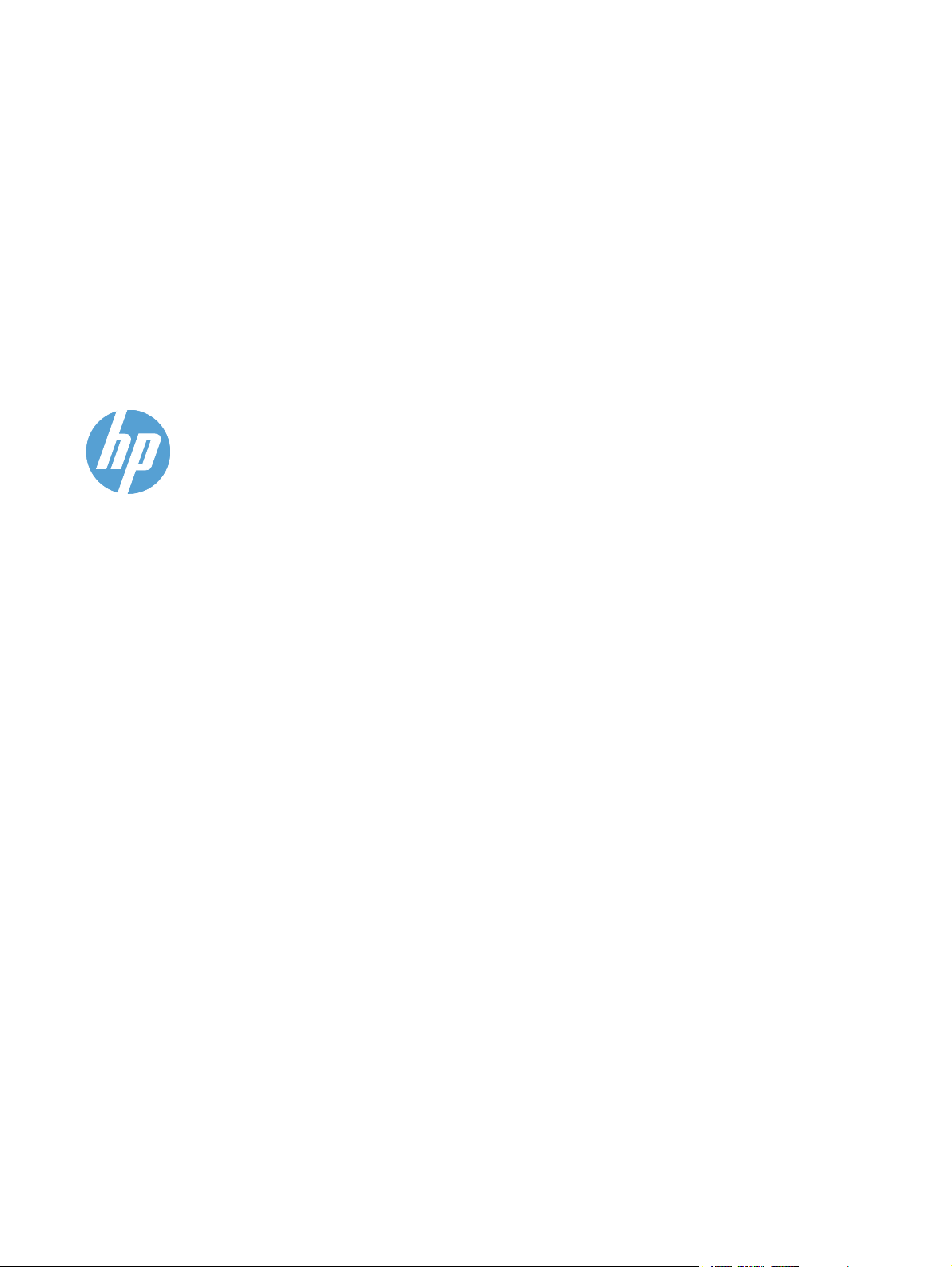
HP LaserJet Pro M1530 MFP Series
Service Manual Addendum
Page 4

Copyright and License
© 2010 Copyright Hewlett-Packard
Development Company, L.P.
Reproduction, adaptation, or translation
without prior written permission is
prohibited, except as allowed under the
copyright laws.
The information contained herein is subject
to change without notice.
The only warranties for HP products and
services are set forth in the express
warranty statements accompanying such
products and services. Nothing herein
should be construed as constituting an
additional warranty. HP shall not be liable
for technical or editorial errors or omissions
contained herein.
Part number: CE538-90987
Edition 1, 9/2010
Page 5

Conventions used in this guide
TIP: Tips provide helpful hints or shortcuts.
NOTE: Notes provide important information to explain a concept or to complete a task.
CAUTION: Cautions indicate procedures that you should follow to avoid losing data or damaging
the product.
WARNING! Warnings alert you to specific procedures that you should follow to avoid personal
injury, catastrophic loss of data, or extensive damage to the product.
ENWW iii
Page 6
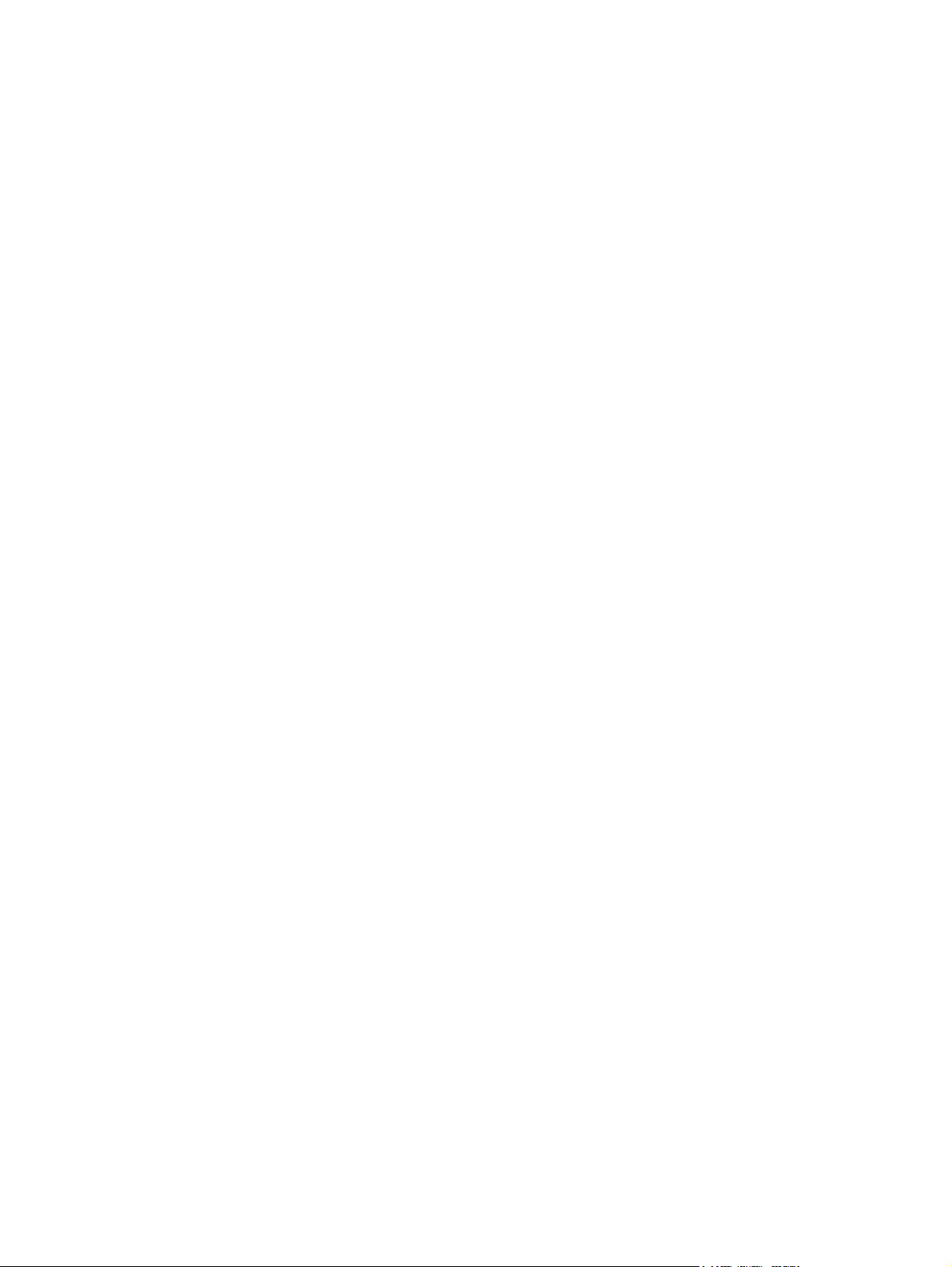
iv Conventions used in this guide ENWW
Page 7

Table of contents
1 Removal and replacement ............................................................................................................................. 1
Parts removal order .............................................................................................................................. 2
Scanner bezel ...................................................................................................................................... 3
Remove the scanner bezel .................................................................................................. 3
Floating hinges ..................................................................................................................................... 4
Remove the floating hinges ................................................................................................. 4
Scan drive system ................................................................................................................................ 5
Remove the scan drive system ............................................................................................ 5
Scan drive motor .................................................................................................................................. 6
Remove the scan drive motor .............................................................................................. 6
Scan drive gears .................................................................................................................................. 8
Remove the scan drive gears .............................................................................................. 8
Scan module ........................................................................................................................................ 9
Remove the scan module .................................................................................................... 9
2 Parts and diagrams ....................................................................................................................................... 11
Scanner assembly components ......................................................................................................... 12
Scanner assembly internal components (1 of 2) ............................................................... 12
Scanner assembly internal components (2 of 2) ............................................................... 14
Scan drive system ............................................................................................................. 16
Alphabetical parts list ......................................................................................................................... 18
Numerical parts list ............................................................................................................................. 19
ENWW v
Page 8
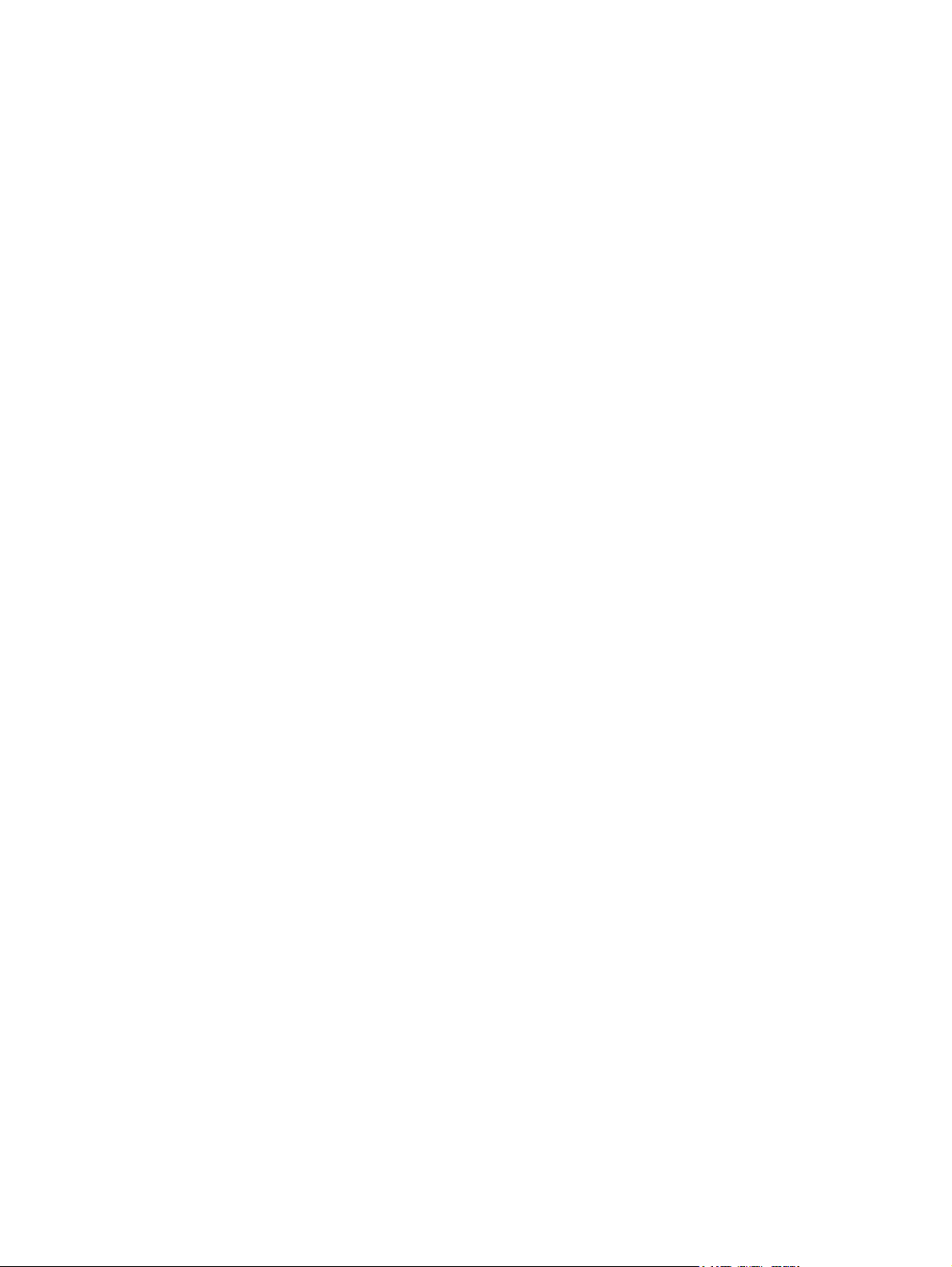
vi ENWW
Page 9

List of tables
Table 2-1 Scanner assembly internal components (1 of 2) .............................................................................. 13
Table 2-2 Scanner assembly internal components (2 of 2) .............................................................................. 15
Table 2-3 Scan drive system ............................................................................................................................ 17
Table 2-4 Alphabetical parts list ....................................................................................................................... 18
Table 2-5 Numerical parts list ........................................................................................................................... 19
ENWW vii
Page 10

viii ENWW
Page 11
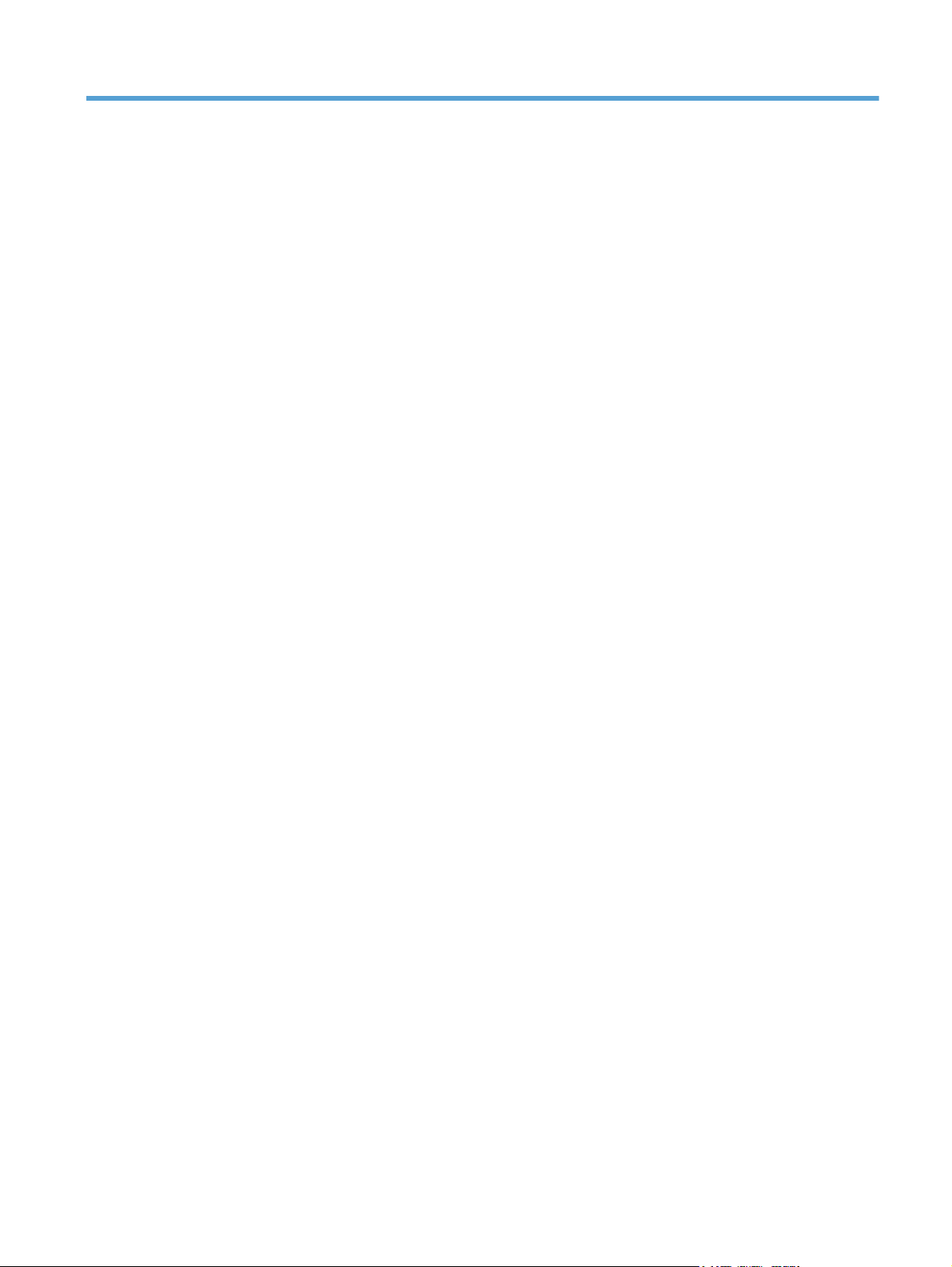
List of figures
Figure 1-1 Parts removal order: Scanner and document feeder ........................................................................ 2
Figure 1-2 Remove the scanner bezel ............................................................................................................... 3
Figure 1-3 Remove the floating hinges .............................................................................................................. 4
Figure 1-4 Remove the scan drive system ......................................................................................................... 5
Figure 1-5 Remove the scan drive motor (1 of 2) ............................................................................................... 6
Figure 1-6 Remove the scan drive motor (2 of 2) ............................................................................................... 7
Figure 1-7 Remove the scan drive gears ........................................................................................................... 8
Figure 1-8 Remove the scan module (1 of 2) ..................................................................................................... 9
Figure 1-9 Remove the scan module (2 of 2) ................................................................................................... 10
Figure 2-1 Scanner assembly internal components (1 of 2) ............................................................................ 12
Figure 2-2 Scanner assembly internal components (2 of 2) ............................................................................ 14
Figure 2-3 Scan drive system ........................................................................................................................... 16
ENWW ix
Page 12

x ENWW
Page 13

1 Removal and replacement
The following procedures are for removing and replacing scanner sub-assembly (SSA) components.
All procedures should be performed in a clean-room environment. Use these procedures in
conjunction with the removal and replacement procedures in the main service manual for this product.
Parts removal order
●
Scanner bezel
●
Floating hinges
●
Scan drive system
●
Scan drive motor
●
Scan drive gears
●
Scan module
●
ENWW 1
Page 14

Parts removal order
A
In the following list, parts shown with blue text should be removed only in a clean-room environment.
The procedures for removing these parts are included here. See the main service manual for the
other procedures.
Figure 1-1 Parts removal order: Scanner and document feeder
utomatic document feeder assembly
ADF tray
ADF top cover
ADF pre-pickup arm and roller
ADF outer cover
ADF cable cover
ADF core
ADF roller post scan pinch
Solar lock
ADF base
Scanner assembly
Control panel
Engine left cover
ADF floating hinge
Scanner bezel (See the Service Manual Addendum)
ADF floating hinge (Also can be removed before the Scanner bezel, tool needed)
Scan-drive system
DC servo motor
Scan bar
Scanner base
SSA hinge
Cartridge door arm
2 Chapter 1 Removal and replacement ENWW
Page 15

Scanner bezel
Before proceeding, remove the following components. See the main service manual for the
procedures.
Document feeder tray
●
Document feeder cover
●
Document feeder core assembly
●
Document feeder base assembly
●
Control panel
●
Remove the scanner bezel
Remove eight T10 screws (callout 1) and then lift the scanner bezel out of the scanner base.
▲
CAUTION: Do not damage the document feeder FFC while removing the bezel. Carefully feed
the FFC through the slot in the bezel while lifting out the bezel.
CAUTION: Do not touch the glass. Skin oils are difficult to clean from the glass. Wear gloves
when handling the scanner glass.
Figure 1-2 Remove the scanner bezel
1
ENWW Scanner bezel 3
Page 16

Floating hinges
Before proceeding, remove the following components. See the main service manual for the
procedures not included in this addendum.
Document feeder tray
●
Document feeder cover
●
Document feeder core assembly
●
Document feeder base assembly
●
Control panel
●
Scanner bezel. See
●
NOTE: You can also remove the floating hinges without removing the scanner bezel; see the
main service manual for that procedure. The following procedure requires no tools.
Scanner bezel on page 3.
Remove the floating hinges
Lift the floating hinge up, pinch together the two tabs (callout 1), and remove each floating hinge
▲
(callout 2).
Figure 1-3 Remove the floating hinges
1
2
4 Chapter 1 Removal and replacement ENWW
Page 17

Scan drive system
Before proceeding, remove the following components. See the main service manual for the
procedures not included in this addendum.
Document feeder tray
●
Document feeder cover
●
Document feeder core assembly
●
Document feeder base assembly
●
Control panel
●
Scanner bezel. See
●
Document feeder floating hinges. See
●
Scanner bezel on page 3.
Remove the scan drive system
▲ Turn the scan drive system over to view the motor and gears, and then disconnect two FFCs
(callout 1).
CAUTION: Do not touch the scanner light. Skin oils can damage the light element.
Figure 1-4 Remove the scan drive system
1
Floating hinges on page 4.
ENWW Scan drive system 5
Page 18

Scan drive motor
Before proceeding, remove the following components. See the main service manual for the
procedures not included in this addendum.
Document feeder tray
●
Document feeder cover
●
Document feeder core assembly
●
Document feeder base assembly
●
Control panel
●
Scanner bezel. See
●
Document feeder floating hinges. See
●
Scanner bezel on page 3.
Remove the scan drive motor
1. Remove one screw (callout 1), and then remove the motor bracket.
Figure 1-5 Remove the scan drive motor (1 of 2)
1
Floating hinges on page 4.
6 Chapter 1 Removal and replacement ENWW
Page 19

2. Remove the scan drive motor.
CAUTION: Do not damage the motor speed sensor (callout 1). Remove the motor with its PCA
board and the speed sensor as one assembly.
Figure 1-6 Remove the scan drive motor (2 of 2)
1
ENWW Scan drive motor 7
Page 20

Scan drive gears
Before proceeding, remove the following components. See the main service manual for the
procedures not included in this addendum.
Document feeder tray
●
Document feeder cover
●
Document feeder core assembly
●
Document feeder base assembly
●
Control panel
●
Scanner bezel. See
●
Document feeder floating hinges. See
●
Scan drive system. See
●
Scanner bezel on page 3.
Scan drive system on page 5.
Remove the scan drive gears
▲ Remove two screws (callout 1), and then remove the two gears (callout 2).
Figure 1-7 Remove the scan drive gears
1
Floating hinges on page 4.
2
8 Chapter 1 Removal and replacement ENWW
Page 21

Scan module
Before proceeding, remove the following components. See the main service manual for the
procedures not included in this addendum.
Document feeder tray
●
Document feeder cover
●
Document feeder core assembly
●
Document feeder base assembly
●
Control panel
●
Scanner bezel. See
●
Document feeder floating hinges. See
●
Scan drive system. See
●
Scanner bezel on page 3.
Remove the scan module
1. Remove two screws (callout 1).
Figure 1-8 Remove the scan module (1 of 2)
1
Floating hinges on page 4.
Scan drive system on page 5.
ENWW Scan module 9
Page 22

2. Remove the scan module (callout 1).
Figure 1-9 Remove the scan module (2 of 2)
1
10 Chapter 1 Removal and replacement ENWW
Page 23

2 Parts and diagrams
Scanner assembly components
●
Alphabetical parts list
●
Numerical parts list
●
ENWW 11
Page 24

Scanner assembly components
Scanner assembly internal components (1 of 2)
Figure 2-1 Scanner assembly internal components (1 of 2)
4
4
3
4
1
3
2
12 Chapter 2 Parts and diagrams ENWW
Page 25

Table 2-1 Scanner assembly internal components (1 of 2)
Ref Description Part number Qty
1 Scanner bezel assembly CE538-60119 1
2 Scanner base assembly CE538-60120 1
3 Hinge, floating CE538-40006 2
ENWW Scanner assembly components 13
Page 26

Scanner assembly internal components (2 of 2)
Figure 2-2 Scanner assembly internal components (2 of 2)
8
9
10
6
1
2
3
5
7
3
4
14 Chapter 2 Parts and diagrams ENWW
Page 27

Table 2-2 Scanner assembly internal components (2 of 2)
Ref Description Part number Qty
1 Scan drive system assembly CE538-60132 1
2 Cable, scan module/motor CE538-60103 1
5 Cable, control panel assembly CE538-60104 1
6 Cable, document feeder (ADF) CE538-60106 1
ENWW Scanner assembly components 15
Page 28

Scan drive system
Figure 2-3 Scan drive system
1
1
4
10
2
4
3
5
7
6
8
9
16 Chapter 2 Parts and diagrams ENWW
Page 29

Table 2-3 Scan drive system
Ref Description Part number Qty
3 Scanner motor assembly CC334-60030 1
9 Scan module Q8376-6003 1
ENWW Scanner assembly components 17
Page 30

Alphabetical parts list
Table 2-4 Alphabetical parts list
Description Part number Table and page
Cable, control panel assembly CE538-60104
Cable, document feeder (ADF) CE538-60106
Cable, scan module/motor CE538-60103
Hinge, floating CE538-40006
Scan drive system assembly CE538-60132
Scan module Q8376-6003
Scanner base assembly CE538-60120
Scanner bezel assembly CE538-60119
Scanner motor assembly CC334-60030
Scanner assembly internal
components (2 of 2)
on page 15
Scanner assembly internal
components (2 of 2)
on page 15
Scanner assembly internal
components (2 of 2)
on page 15
Scanner assembly internal
components (1 of 2)
on page 13
Scanner assembly internal
components (2 of 2)
on page 15
Scan drive system on page 17
Scanner assembly internal
components (1 of 2)
on page 13
Scanner assembly internal
components (1 of 2)
on page 13
Scan drive system on page 17
18 Chapter 2 Parts and diagrams ENWW
Page 31

Numerical parts list
Table 2-5 Numerical parts list
Part number Description Table and page
CC334-60030 Scanner motor assembly
CE538-40006 Hinge, floating
CE538-60103 Cable, scan module/motor
CE538-60104 Cable, control panel assembly
CE538-60106 Cable, document feeder (ADF)
CE538-60119 Scanner bezel assembly
CE538-60120 Scanner base assembly
CE538-60132 Scan drive system assembly
Q8376-6003 Scan module
Scan drive system on page 17
Scanner assembly internal
components (1 of 2)
on page 13
Scanner assembly internal
components (2 of 2)
on page 15
Scanner assembly internal
components (2 of 2)
on page 15
Scanner assembly internal
components (2 of 2)
on page 15
Scanner assembly internal
components (1 of 2)
on page 13
Scanner assembly internal
components (1 of 2)
on page 13
Scanner assembly internal
components (2 of 2)
on page 15
Scan drive system on page 17
ENWW Numerical parts list 19
Page 32

20 Chapter 2 Parts and diagrams ENWW
Page 33

Page 34

© 2010 Hewlett-Packard Development Company, L.P.
www.hp.com
*CE538-90987*
*CE538-90987*
%'
