Page 1

HP LaserJet M1522 MFP series
Increase effectiveness and productivity with an easy-to-use high-performance HP
MFP. HP spherical toner and an intelligent cartridge optimise print quality and
reliability. Do more with fast, high-quality print, copy, scan and fax functionality.
HP LaserJet M1522n MFP
HP LaserJet M1522nf MFP
Ideal for small and medium businesses, looking for one effective, reliable device to handle all of their black and white
output and deliver high performance, functionality and value.
Get all the functionality you need at a price that’s right for your budget.
Print, copy, scan and fax1with just one, reliable easy-to-use device. Enjoy Hi-Speed USB 2.0 connectivity and easily and
securely share your HP MFP across multiple users with fast, value-featured networking. Handle complex files easily with a
264 MHz processor and memory up to 64 MB. Protect your MFP from theft with the Kensington Lock that is included with
this device. The 50-sheet automatic document feeder enables unattended faxing, scanning and copying of multi-page
documents.
Get great performance you can rely on to produce professional quality documents.
Depend on built-in support for PCL 5e, PCL 6, and HP postscript level 3 emulation, enabling you to print complex
documents. Up to 19.200 dpi scan resolution yields high-quality colour images. Take advantage of flatbed colour
scanning and copy a variety of materials including books and other bound documents. Fast advanced faxing1includes
private receive and FaxTel2and digital storage for more than 300 pages. Intelligence built into the Original HP cartridge
optimises print quality.
See productivity improve with fast print and copy speeds and a fast first page out.
The HP patented spherical toner produces consistently bold, crisp text and sharp images—at the speed you need. Print
and copy speeds up to 23 ppm minimise waiting so that you can be more productive. Instant-on Technology ensures a first
printed page out in less than 9.5 seconds from PowerSave mode, two times faster than printers without it3. Copy jobs also
begin in a matter of seconds from PowerSave mode. Default copy collation saves you the effort of having to sort
documents manually.
1
Fax capabilities are included on the HP LaserJet M1522nf MFP model only
2
A handset is required to use the FaxTel feature
3
Studies from Quality Logic show the typical print job is three to five pages
Instant-on Technology uses cutting-edge fuser technology to produce the first page faster when a printer is coming out of PowerSave mode so that your print job is
done sooner.
Page 2
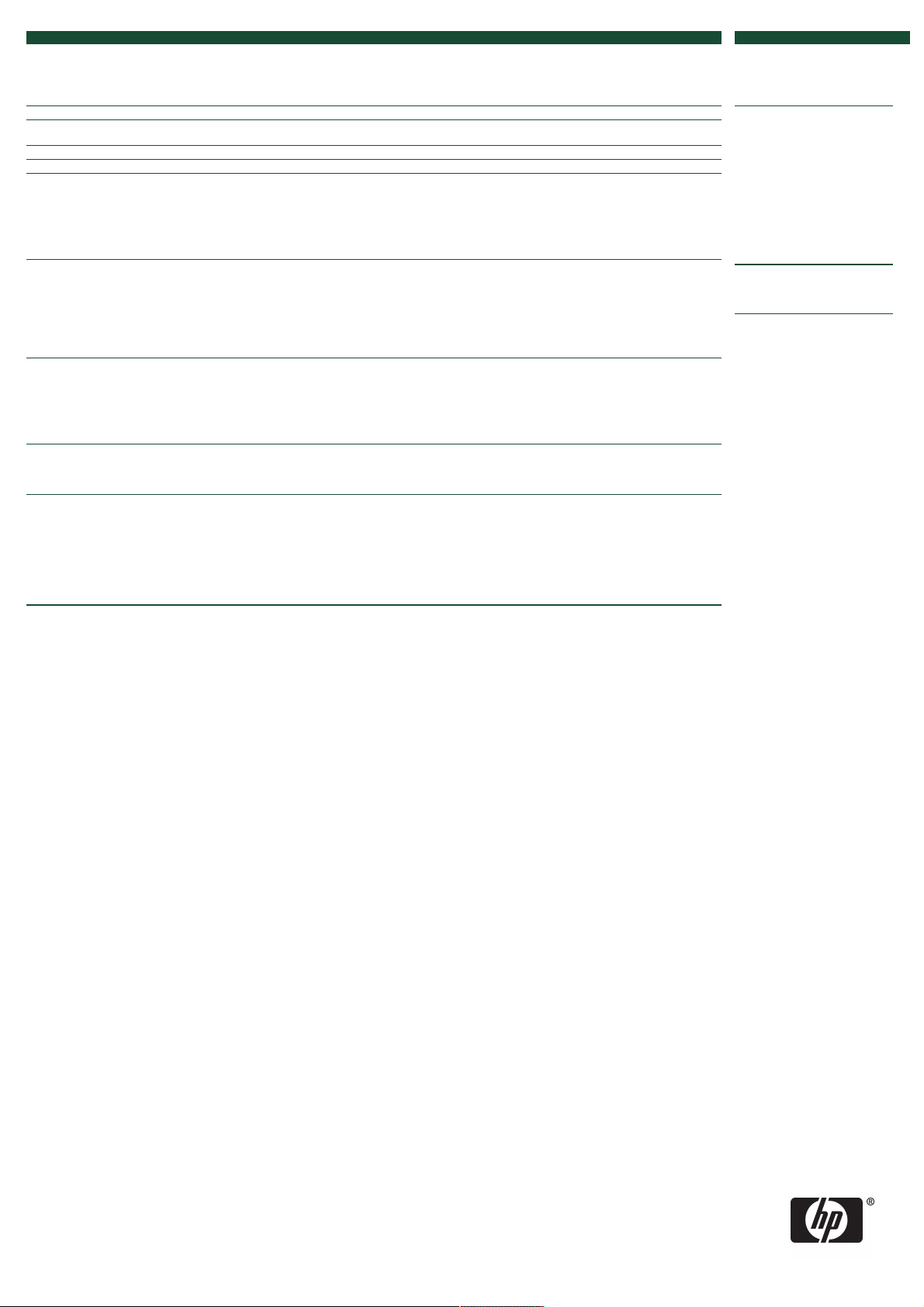
Print technology
Print speed
Processor
Memory
Print
Fax
Scan
Copy
Media handling Input: Capacity Weight Size
Monochrome Laser
Up to 23 ppm. First page out black: < 9.5 sec Exact speed varies depending on the system configuration, software program and
document complexity.
450 MHz. Motorola Coldfire® V5e
64 MB
Quality REt, HP FastRes, HP TrueRes
Resolution Up to 600 x 600 dpi (1200 dpi effective output)
Printer languages HP PCL 6, HP PCL 5, HP Postscript level 3 emulation
Economical printing Economode print quality setting prints text with less toner, N-up printing (saves paper)
Typefaces/fonts 45 scalable TrueType, 35 Postscript
Duty cycle Up to 8000 per month
Print margins (mm) Top: 4 mm. Left: 4 mm. Right: 4 mm. Bottom: 4 mm
Modem speed 33.6 Kbps (3 sec per page)
Telecom compliance Telecom: ES 203 021, FCC Part 68, Industry Canada CS03, NOM-151-SCTI-1999 (Mexico),
Fax memory Up to 300 pages (black and white)
Fax resolution Standard: 203 x 98 dpi . Fine: 203 x 196 dpi. Superfine: 300 x 300 dpi (no halftone)
Quick dialing 12
Type Flatbed, ADF. Colour scanning: Yes
Scan resolution Optical: Up to 1200 dpi. Enhanced: Up to 19200 dpi
Bit depth 24-bit
Grey scale levels 256
Twain version TWAIN compatible Version 1.9
Scannable area Minimum media size: No minimum. Maximum media size: 21.6 x 29.7 cm
Margins for scanned items Left: 4 mm. Top: 4 mm. Right: 4 mm. Bottom: 4 mm
Copy speed Up to 23 cpm (single sheet on flatbed, multiple copies, ADF copy speed is up to 14.5 cpm)
Copy resolution 600 x 600 dpi
Multiple copies Up to 99
Reduce/enlarge 25 to 400%
Tray 1 sheets: 250 60 to 163 g/m² A4, A5, B5, C5, C6, DL, 16K, 76 x
Tray 2 sheets: 10,
ADF sheets: 50 60 to 90 g/m²
Output:
Duplex printing:
PTC-200 (New Zealand), AS/ACIF S002: 2001 (Australia), IDA PSTN1 (Singapore), TPS002-01
(Malaysia), IG 0005-11 (Taiwan), HKTA 2011 (Hong Kong SAR), YD514, YD/T589, YD703,
GB3382 (China)
transparencies: 10,
envelopes: 10
Sheets: Up to 125. Envelopes: Up to 10. Transparencies: Up to 10
Manual (driver support provided)
60 to 163 g/m² A4, A5, B5, C5, C6, DL, 16K, 76 x
127 to 216 x 356 mm
127 to 216 x 356 mm
Ordering informationTechnical specifications
CC372A
CB534A
HP LaserJet M1522n MFP,
power cord(s), HP LaserJet
starter black print cartridge
Started Guide, support flyer,
User's Guide, control panel
overlay(s), Readiris PRO text
250-sheet media input tray,
HP LaserJet M1522nf MFP
MFP with 33.6 Kbps faxing
(average yield 1,000
standard pages), Getting
CD containing device
software and electronic
recognition software,
ADF support
As HP LaserJet M1522n
(V.34, Super G3)
Page 3

Media types
Interface and connectivity
Operating systems compatibility
Network operating systems compatibility
Minimum system requirements
Standard software
Control panel
Power
Dimensions (w x d x h)
Weight
Printer management
Operating environment
Certifications
Warranty
Paper (bond, colour, heavy, letterhead, light, plain, preprinted, prepunched, recycled, rough), envelopes, transparencies, labels,
cardstock
10/100Base-T Ethernet network, Hi-Speed USB (compatible with USB 2.0 specifications)
Microsoft® Windows® 2000, Server 2003; Certified for Windows Vista™; Microsoft® Windows® XP Home, XP Media Center,
XP Professional, XP Professional x64; XP Tablet PC; Mac OS X v10.3 or higher; Novell® NetWare 3.2, 4.2, 5.x, 6; HP-UX
10.20, 11.x; RED HAT Linux 6.x or higher; SUSE Linux 6.x or higher; Solaris® 2.5x, 2.6, 7, 8, 9, 10 (SPARC® systems only); AIX
3.2.5 or higher; MPE-iX; Citrix® MetaFrame®; Terminal Services. Latest drivers available from http://www.hp.com
Via On Board 10/100 Ethernet connection, supports TCP/IP based solutions: Windows® 2000, Windows® XP Home,
Windows® XP Professional, Windows® XP Professional x64, Windows® Server 2003, Windows Vista™ Ready, Windows
Vista™-64; Novell® NetWare NDPS services via TCP/IP only on 3.2, 4.2, 5.x, 6.x; HP Gateway (TCP/IP raw only) and Novell®
LPD gateway; Mac OS 10.3 or higher; Bonjour discovery supported; RED HAT Linux 6.x or higher; SUSE Linux 6.x or higher;
HP-UX 10.20, 11.x; Solaris® 2.5x, 2.6, 7, 8, 9, 10 (SPARC® systems only); AIX 3.2.5 or higher; MPE-iX; Citrix® MetaFrame®;
Terminal Services
Microsoft® Windows® 2000, Server 2003: any Pentium® II processor or higher, 64 MB RAM, 250 MB hard disk space, SVGA
800 x 600 with 16-bit colour display, Internet Explorer 5.5 or higher (full install), CD-ROM drive, USB port (print driver, scan
driver only); Microsoft® Windows® XP-32 Home, XP-32 Professional: any Pentium® II processor (Pentium® III or higher
recommended), 128 MB RAM, 250 MB hard disk space, SVGA 800 x 600 with 16-bit colour display, Internet Explorer 5.5 or
higher (full install), CD-ROM drive, USB port; Microsoft® Windows® XP-x64: any Pentium® II processor (Pentium® III or higher
recommended), 128 MB RAM, 250 MB hard disk space, SVGA 800 x 600 with 16-bit colour display, Internet Explorer 5.5 or
higher (full install), CD-ROM drive, USB port; Windows Vista™-32 Home, -32 Professional: 1 GHz processor, 512 MB RAM,
check user guide for minimum hard drive space, SVGA 800 x 600 with 16-bit colour display, Internet Explorer 5.5 or higher (full
install), CD-ROM drive, USB port; Windows Vista™-64: 1 GHz processor, 512 MB RAM, check user guide for minimum hard
drive space, SVGA 800 x 600 with 16-bit colour display, Internet Explorer 5.5 or higher (full install), CD-ROM drive, USB port.
Mac OS X v10.3 or higher; G3 (500 MHz) , G4, G5, or Intel® processors, 512 MB RAM, 100 MB disk space, USB or network
port, CD-ROM drive
M1522n MFP: HP Toolbox FX, HP LaserJet Scan, TWAIN 1.9 or WIA scanner drivers, Readiris PRO text recognition software (not
installed with other software, separate installation required), printer drivers (HP PCL 6, HP PCL 5e, HP Postscript Level 3
emulation), installer/uninstaller, HP Director (Macintosh) ; M1522nf MFP: HP Toolbox FX, HP LaserJet Scan, TWAIN 1.9 or WIA
scanner drivers, HP LaserJet Fax, HP Fax Setup Wizard, HP Fax software, Readiris PRO text recognition software (not installed
with other software, separate installation required), printer drivers (HP PCL 6, HP PCL 5e, HP Postscript Level 3 emulation),
installer/uninstaller, HP Director (Macintosh); Drivers on the web: M1522n MFP: Installer, print drivers, HP Scan software, HP
Toolbox FX for management and support, Readiris PRO text recognition software, HP Software Update, Web Jetadmin, Enterprise
Installer ; M1522nf MFP: Installer, print drivers, HP Send Fax, HP Scan software, HP Toolbox FX for management and support,
Readiris PRO text recognition software, HP Software Update, Web Jetadmin, Enterprise Installer
M1522n MFP: 2-line LCD text display, alphanumeric buttons, navigational buttons plus 2 LEDs (setup, up, ok, down, back,
cancel), copy buttons (start copy, reduce/enlarge, lighter/darker, quality, number of copies), 2 scan buttons (start scan, scan to).
; M1522nf MFP: 2-line LCD text display, alphanumeric buttons, navigational buttons plus 2 LEDs (setup, up, ok, down, back,
cancel), fax buttons (start fax, phonebook, volume, resolution, redial, one touch keys, shift), copy buttons (start copy,
reduce/enlarge, lighter/darker, quality, number of copies), 2 scan buttons (start scan, scan to).
Requirements: Input voltage 110 to 127 VAC (+/- 10%), 50/60 Hz (+/- 2 Hz), 4.5 A; 220 to 240 VAC (+/- 10%), 50/60 Hz
(+/- 2 Hz), 2.6 A. Consumption: 410 watts maximum (active/printing), 325 watts maximum (active/copy or scan), 10.5 watts
maximum (ready/sleep), 0 watts (off)
Out of package: 496 x 406 x 402 mm. Packaged: 600 x 500 x 505 mm
Out of package: 11 kg. Packaged: 15.6 kg
HP Toolbox FX, HP Web Jetadmin, embedded Web server (Mac only)
Operating temperature: 15 to 32.5° C. Recommended operating temperature: 15 to 32.5° C. Operating humidity: 10 to 80%
RH. Operating humidity recommended: 10 to 80% RH. Storage temperature: -20 to 40° C. Storage humidity: 0 to 95% RH.
Noise level per ISO 9296: sound power: LwAd 6.5 B(A) (continuous print at 23 ppm), 6.8 B(A) (ADF copy/print at 23 ppm),
inaudible (ready). Sound pressure: LpAm 52 dB(A) (active/printing), 53.7 dB(A) (active/copy or scan), inaudible (ready)
CISPR 22: 2005 /EN 55022: 2006 -Class B; EN 61000-3-2: 2000+A2; EN 61000-3-3: 1995+A1; EN 55024: 1998+A1+A2;
FCC Title 47 CFR, Part 15 Class B 2/ICES-003, Issue 3; GB9254-1998. Regulatory standards: IEC 60950-1: 2001/EN
60950-1: 2001+A11; IEC 60825-1: 1993+A1: 1997+A2: 2001/EN 60825-1: 1994+A1: 2002+A2: 2001 (Class 1
Laser/LED Product); GB4943-1995. ENERGY STAR: Yes
One-year limited warranty
Ordering informationTechnical specifications
CB436A
CHP110
CHP210
CHP810
C6518A
C6520A
U9811E HP Care Pack,
Next-Business-Day On-Site, 3 years
U9809E HP Care Pack, Return to HP, 3
year
U9810E HP Care Pack, Next Day
Exchange, 3 years
U9813PE HP Care Pack, Post Warranty
Next Business Day On-Site, 1 year
UA152PE HP Care Pack, Post Warranty
Return to HP, 1 year
U9812PE HP Care Pack, Post Warranty
Next Day Exchange, 1 year
UD908E HP Care Pack,
Next-Business-Day On-Site, 2 years
UD906E HP Care Pack, Return to HP, 2
years
UD907E HP Care Pack, Next Day
Exchange, 2 years, UF925E HP Care
Pack, Next-Business-Day On-Site, 1
year
For a complete list of supplies,
accessories and services, please refer
to http://www.hp.com
HP LaserJet CB436A Black
Print Cartridge with Smart
2000 standard pages.
Declared yield value in
accordance with ISO/IEC
HP Recycled Paper 80
Supplies
Printing Technology
19752.
Media supplies
HP Office Paper 80
g/m²-A4/210 x 297
mm/500 sht
HP Printing Paper 80
g/m²-A4/210 x 297
mm/500 sht
g/m²-A4/210 x 297
mm/500 sht
Connectivity
HP USB Cable, 2m
HP USB Cable, 3m
Service & support
http://www.hp.com/uk
© Copyright Hewlett-Packard Development Company, L.P. 2007. ©2004 Hewlett-Packard Development Company, L.P. The information contained herein is subject to changes without
notice. The only warranties for HP products and services are set forth in the express warranty statements accompanying such products and services. Nothing herein should be
constructed as constituting an additional warranty. HP shall not be liable for technical or editorial errors or omissions contained herein.
Published in EMEA 11/07 4AA1-6056EEE
