Page 1
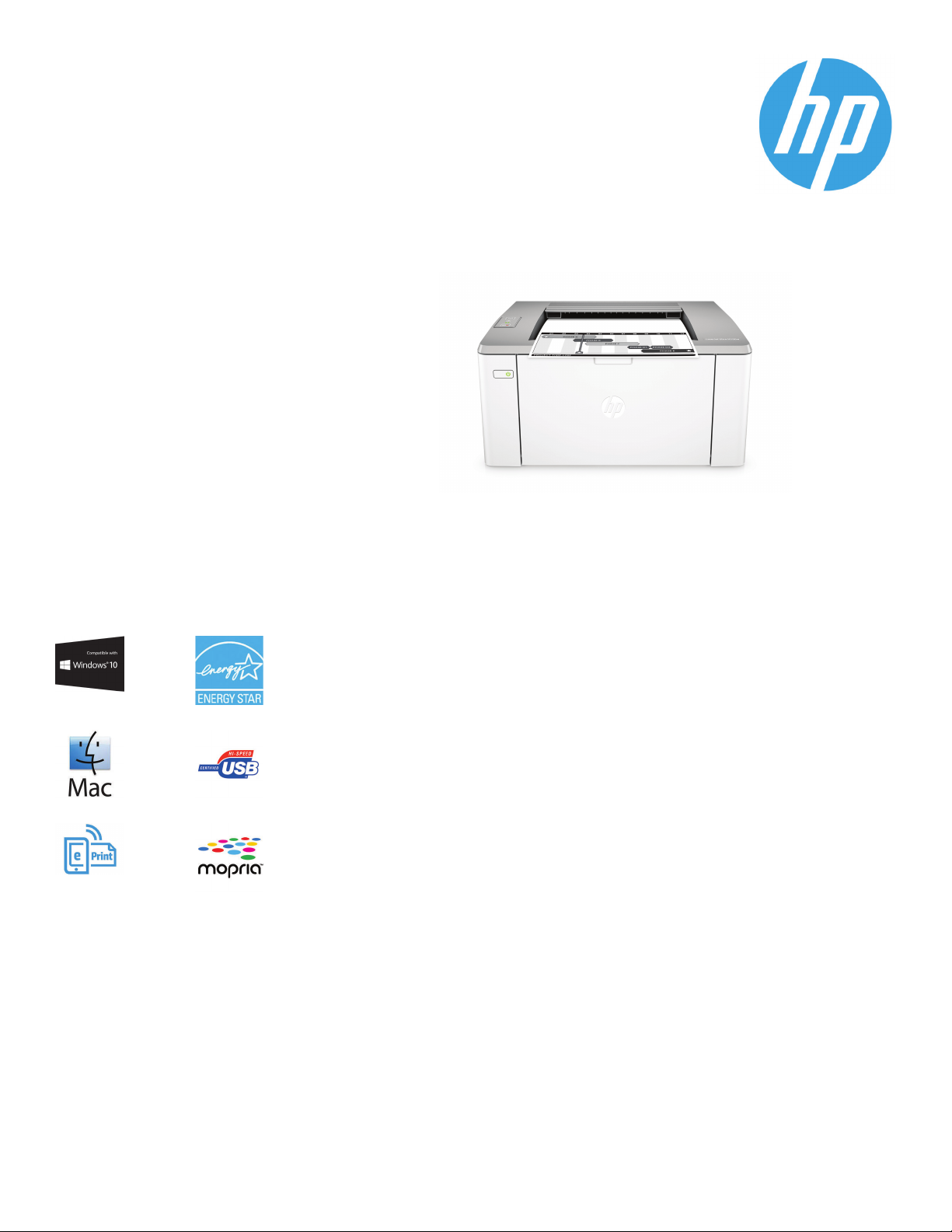
Datasheet
HP LaserJet Ultra M106w Printer
Take advantage of ultra-low
printing costs with an efficient
HP LaserJet Ultra and 3
cartridges that print up to 6,900
pages.1Produce consistent,
professional documents you
expect at costs that rival
alternatives—without risking
quality issues.
HP quality, competitive costs—why risk it?
●
With 3 toner cartridges included to print up to 6,900 pages,1you’re ready for high-volume printing at low costs—without
risk.
●
This HP LaserJet Ultra prints for up to 68% lower cost per page than its predecessor.
●
Lock in Original HP quality you can depend on at print costs that make alternatives a poor choice.
●
Start printing right out of the box, using a preinstalled Original HP toner cartridge.
2
Designed for efficiency
●
Wait less with an HP LaserJet Ultra that prints faster than its predecessor7—up to 23 pages per minute.
●
Grab the documents you need and go. Print first pages in as fast as 7.3 seconds.
●
Help save energy with HP Auto-On/Auto-Off Technology.
9
8
3
Mobile printing made simple
●
Print from iPhone® and iPad® with AirPrint®, which automatically scales jobs to the correct paper size.
●
Print with the ease of sending an email, right from a smartphone, tablet, or notebook, using HP ePrint.
●
Print directly from your mobile device to your Wi-Fi Direct® printer—without accessing the company network.
●
Send jobs from your smartphone, tablet, or PC to any company printer, using Google Cloud Print™ 2.0.
HP quality—print after print
●
Produce sharp text, bold blacks, and crisp graphics with precision black toner.
●
Don’t be fooled by alternatives that mimic Original HP. Help ensure you’re getting the quality you paid for.
●
Track pages with print gauge technology,12and get more pages than ever with page maximizer technology.
●
No delays or mess—quickly replace your cartridges, using auto seal removal and easy-open packaging.
4
11
5
6
13
1
Declared yieldsbased on ISO/IEC 19798and continuous printing. Actualyields vary considerably basedon images printed andother factors. Learn more at http://www.hp.com/go/learnaboutsupplies2Cost perpage (CPP) comparison betweenHP LaserJet Ultra
and predecessorHP printers and MFPsbased on published specifications of the manufacturers’ highestcapacity cartridges and long-lifeconsumables. CPP based onpage yield and manufacturer’s suggested retailprice (MSRP) for theconsumables. Actual prices
may vary. ISOyield based on continuousprinting in default mode.For more information, seehttp://www.hp.com/go/learnaboutsupplies3Printing speed measured using ISO/IEC 24734and excludes first setof test documents. Exactspeed varies depending onthe
system configuration,software application, driver, and document complexity. Learn moreat http://www.hp.com/go/printerclaims4Mobile devicemust have iOS v7.0or higher. Learn moreat http://www.hp.com/go/mobileprinting5Mobile deviceneeds to be
connected directlyto the signal ofa Wi-Fi Direct® supportedMFP or printer prior to printing. Depending on mobile device, an appor driver may alsobe required. For details,see http://www.hp.com/go/mobileprinting. Wi-Fi Direct isa registered trademarkof Wi-Fi
Alliance®.6Requires GoogleCloud Print™ registrationand Google account. Learnmore at http://www.hp.com/go/mobileprinting7Speed comparisonis between HP LaserJet Ultra and predecessor HPprinters and MFPs andis based on published specifications.
Speed measuredusing ISO/IEC 24734. Exactspeed varies depending onthe system configuration, softwareapplication, driver,and document complexity. Learnmore at http://www.hp.com/go/printerclaims8Measured usingISO/IEC 17629. Exact speedvaries
depending on thesystem configuration, softwareapplication, driver,and document complexity. Learnmore at http://www.hp.com/go/printerclaims9HP Auto-On/Auto-Off Technology capabilitiesare subject to printerand settings.10App or software and HP ePrint
account registration also may be required. Some featuresrequire purchase ofan optional accessory. Learnmore at http://www.hp.com/go/mobileprinting11Printer requiresePrint account registration.App or software maybe required. Learn moreat
http://www.hp.com/go/mobileprinting12As comparedwith cartridge gauges forHP predecessor products.13Based on ISO/IEC 19752 cartridge yieldsfor HP 33A BlackOriginal LaserJet TonerCartridges compared with HP83A Black Original LaserJet Toner
Cartridges. Learnmore at http://www.hp.com/go/learnaboutsupplies
Page 2
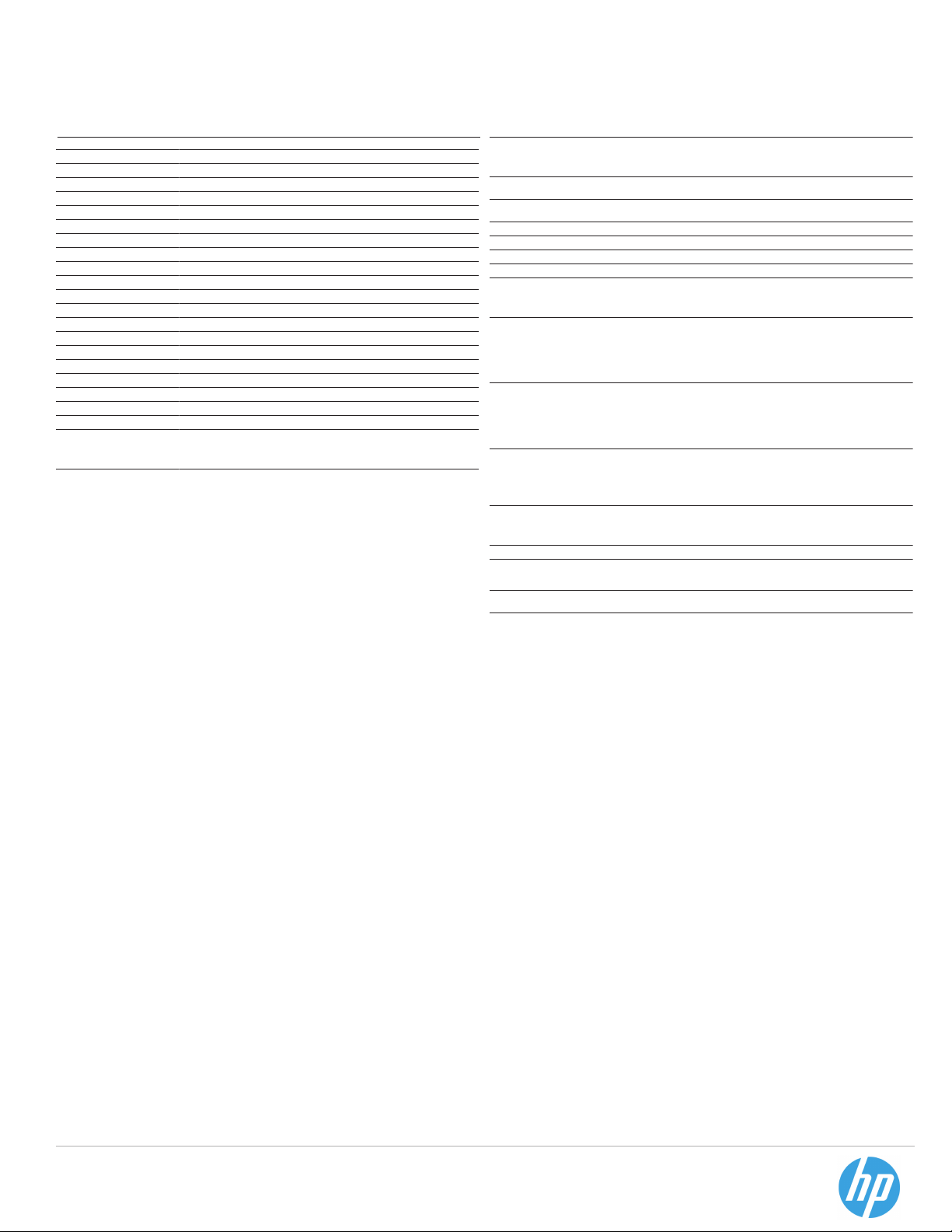
Datasheet | HP LaserJet Ultra M106w Printer
HP LaserJet Ultra M106w Printer Specifications Table
Functions / Multitasking Supported
9 ,11
Print Speed
Print Resolution
Print Technology
Print Resolution Technologies
Print Cartridges Number
Standard Print languages
Printer Smart Software Features
Printer Management
Standard Connectivity
Network Ready
Wireless Capability
Mobile Printing Capability
Memory
Processor Speed
Duty Cycle
Recommended Monthly Page Volume
Media Types Supported
Media Weight Supported
Media Sizes Supported
Media Sizes Custom
Paper Handling
8
12
Print / No
A4: Upto 22 ppm; FirstPage Out Black:As fast as7.3 sec
Black (best):Up to 600x 600 dpi, HPFastRes 1200 (1200dpi quality)
LaserJet
HP FastRes600, HP FastRes1200
3 Black
Support: PCLmS,URF, PWG
HP ePrint,Apple AirPrint™, Instant-onTechnology, HPAuto-On/Auto-Off,JetIntelligence cartridges
HP PrinterAssistant (UDC); HP Device Toolbox;HP Utility (Mac)
1 Hi-SpeedUSB 2.0; Wireless
Standard (Wi-Fi802.11/b/g/n)
Standard (Wi-Fi802.11/b/g/n)
Apple AirPrint™;HP ePrint; GoogleCloud Print 2.0; Mopria-certified; Wi-Fi Direct
Standard: 128MB
600 MHz/ Hard disk: No
Monthly,A4: Up to 20,000pages
13
250 to 2,500
Paper (laser, plain, photo, rough, vellum), envelopes, labels,cardstock, postcards
60 to163 g/m²
A4; A5;A6; B5 (JIS)
76 x127 to 216 x356 mm
150-sheet inputtray, 10-sheet prioritytray; 100-sheet outputtray; Duplex Options:Manual Duplex;
Standard PaperTrays: 2 plus10-sheet priority slot;Input Capacities: Up to150 sheets standard
transparencies labelslegal; Output Capacities:Up to 100sheets standard; Upto 10 transparencies
labels legal
What's in the box
Replacement Cartridges
Product Dimensions
Product Weight
Warranty Features
Control Panel
Display Description
Software Included
Compatible Operating Systems
Compatible Network Operating Systems Windows® 10, 8.1, 8, 7: 32-bit or 64-bit, 2 GB available hard disk space, CD-ROM/DVD drive or Internet
Minimum System Requirements
4
Power
Acoustics
Operating Environment
Security Management
7
2
3
G3Q39A HPLaserJet Ultra M106wPrinter; 3 HP BlackLaserJet TonerCartridges ~2,300 pages each;HP
LaserJet ImagingDrum ~9,200 pages; GSG,Setup Poster, Support flyer;Warranty Guide, flyer, erratain
some countries;Printer documentation andsoftware on CD-ROM; Software drivers anddocumentation
on CD-ROM;CD containing softwareand electronic documentation;Power cord; USBcable
HP 33AOriginal Black LaserJet Toner Cartridge (~2,300yield) CF233A, HP34A Original LaserJet
Imaging Drum(~9200 yield) CF234A
W xD x H: 364.7x 247.3 x 190.6mm; 14.358 x9.736 x 7.504 in;Maximum: 364.7 x 466.6x 332.4
mm; 14.358x 18.37 x 13.087in
4.7 kg;10.36 lb
One-year limitedwarranty
Button LED
LED
For WindowsOS: HP SoftwareInstaller, HPSoftware Uninstaller(exclude Win8+), HP PCLmSPrinter
Driver,HP Device Experience(DXP), HP WebServices Assist (HPConnected), Device Setup& Software,
Online usermanuals, HP Printer Assistant,HP Product ImprovementStudy; For MacOS: Welcome
Screen, (Directsusers to HP.comor OS App Soure for LaserJetSoftware)
15
Windows® 10,8.1, 8, 7: 32-bitor 64-bit, 2 GBavailable hard diskspace, CD-ROM/DVD driveor Internet
connection, USBport, Internet Explorer;Windows Vista®: (32-bit only), 2 GB available hard diskspace,
CD-ROM/DVD driveor Internet connection,USB port, Internet Explorer 8; Windows® XPSP3 or higher
(32-bit only):any Intel® Pentium®II, Celeron® or233 MHz compatibleprocessor, 850MB available hard
disk space,CD-ROM/DVD drive orInternet connection, USB port,Internet Explorer 8;Apple® OS XEI
Capitan (v10.11)OS X Yosemite(v10.10) OS XMavericks (v10.9); 1 GBHD; Internet required;USB; Linux
(For moreinformation, see http://hplipopensource.com/hplip-web/index.html)
connection, USB port,
CD-ROM/DVD driveor Internet connection,USB port, Internet Explorer 8; Windows® XPSP3 or higher
(32-bit only):any Intel® Pentium®II, Celeron® or233 MHz compatibleprocessor, 850MB available hard
disk space,CD-ROM/DVD drive orInternet connection, USB port,Internet Explorer 8;Apple® OS XEI
Capitan (v10.11)OS X Yosemite(v10.10) OS XMavericks (v10.9); 1 GBHD; Internet required;USB; Linux
(For moreinformation, see http://hplipopensource.com/hplip-web/index.html)
PC: Windows®10, 8.1, 8, 7:32-bit or 64-bit, 2GB available harddisk space, CD-ROM/DVDdrive or
Internet connection,USB port, Internet Explorer; Windows Vista®:(32-bit only), 2GB available harddisk
space, CD-ROM/DVDdrive or Internetconnection, USB port, InternetExplorer 8; Windows®XP SP3 or
higher (32-bitonly): any Intel®Pentium® II, Celeron®or 233 MHz compatible processor, 850 MB
available harddisk space, CD-ROM/DVDdrive or Internetconnection, USB port, Internet Explorer 8;MAC:
Apple® OSX El Capitan(v10.11), Yosemite (v10.10),Mavericks (v10.9); 1GB HD; Internet required; USB
Power SupplyType: Internal;Power Requirements: 110-voltinput voltage: 110to 127 VAC(+/- 10%),
60 Hz/50Hz, 4.6 A; 220-voltinput voltage: 220to 240 VAC(+/- 10%), 60Hz/, 2.7 A; Power
Consumption: 380watts (active printing),1.7 watts (ready),0.5 watts (sleep),0.5 watts (AutoOff/Wake
on USB,enabled at shipment)
Acoustic PowerEmissions: 6.5 dB
Operating Temperature Range: 15to 32.5ºC; RecommendedOperating Temperature:17.5 to 25ºC;
Storage Temperature Range:-20 to 60ºC; Non-OperatingHumidity Range: 10to 90% RH; Operating
Humidity Range:10 to 80% RH;Recommended Humidity OperatingRange: 30 to70% RH
Password-protectednetwork embedded Webser ver; enable/disableNetwork ports; SNMPv1
community passwordchange
Internet Explorer; Windows Vista®: (32-bit only), 2 GB available hard disk space,
Learn more at
hp.com
1
HP OriginalBlack LaserJet Toner Cartridges (~6,900yield total), HP34A Original LaserJet ImagingDrum (~9200 yield).Actual yields varyconsiderably based onimages printed andother factors. Fordetails see http://www.hp.com/go/learnaboutsupplies.2The Dimensionis in Box situation,not in Operation.
3
No CRG4380 watts(active printing), 1.7watts (ready), 0.5watts (sleep), 0.06watts (Auto Off/Wake on USB,enabled at shipment),0.06 watts (Auto-off/Manual-on), 0.06 (ManualOff)5Power requirements are basedon the country/regionwhere the printeris sold. Donot convert operatingvoltages. This will
damage theprinter and voidthe product warranty.Energy Star valuetypically based onmeasurement of 115V device.6Based onthe BA TECmethod with the following possible exceptions:1 minute orless sleep delaysetting, Wi-Fi disabled.7Declared yieldvalue in accordance with ISO/IEC19752. Actual
yields varyconsiderably based onimages printed andother factors. Fordetails see http://www.hp.com/go/learnaboutsupplies8Mobile deviceneeds to beconnected directly tothe Wi-Fi Direct®signal of aWi-Fi Direct-supported MFPor printer priorto printing. Dependingon mobile device,an app or driver
may alsobe required. Fordetails, see www.hp.com/go/mobileprinting. Wi-FiDirect is a registered trademark ofWi-Fi Alliance®.9Measured usingISO/IEC 24734, excludesfirst set oftest documents. Formore information seehttp://www.hp.com/go/printerclaims.Exact speed variesdepending on thesystem
configuration, software application, driver, and documentcomplexity.10Measured usingISO 24734 FeatureTest, A5Landscape Feed. Speedmay vary based oncontent, PC, mediaorientation, and media type.11Measured usingISO/IEC 17629. Formore information seehttp://www.hp.com/go/printerclaims.
Exact speedvaries depending onthe system configuration,software application, driver, and documentcomplexity.12Duty cycleis defined as themaximum number ofpages per monthof imaged output.This value providesa comparison ofproduct robustness inrelation to otherHP LaserJet orHP Color
LaserJet devices,and enables appropriate deployment ofprinters and MFPsto satisfy thedemands of connectedindividuals or groups.13HP recommendsthat the numberof printed pagesper month be withinthe stated rangefor optimum deviceperformance, based onfactors including supplies
replacement intervalsand device lifeover an extendedwarranty period.14Declared yieldvalue in accordance with ISO/IEC19752. Actual yieldsvary considerably basedon images printedand other factors.For details seehttp://www.hp.com/go/learnaboutsupplies.15Not supportingWindows®XP (64-bit) and
Windows Vista®(64-bit); Not all"Compatible Operating Systems"are supported withINBOX software;Full solution softwareavailable only forWindows 7 andnewer; Legacy WindowsOperation Systems (XP, Vista,and equivalent servers)get print drivers only; For WindowsServer 2003 32-bit and2008 32-bit
and 64-bit,2008 R2 64-bit, 201264-bit, 2012 R264-bit only printdriver is installed;Windows RT OSfor Tablets (32-& 64-bit) usesa simplified HPprint driver builtinto the RT OS; Linux systemsuse in-OS HPLIP software
© Copyright 2018 HP Development Company, L.P. The information contained herein is subject to change without notice. The only warranties for HP products and services are set forth in the express warranty statements accompanying such
products and services. Nothing herein should be construed as constituting an additional warranty. HP shall not be liable for technical or editorial errors or omissions contained herein. ENERGY STAR and the ENERGY STAR logo are registered
U.S. marks. Windowsis a registered trademark of Microsoft Corporation. AirPrint, iPad, iPhone, and iPod touch are trademarks of Apple Inc., registered in the U.S. and other countries.
4AA6-7454ENL, January 2019, R1
