Page 1
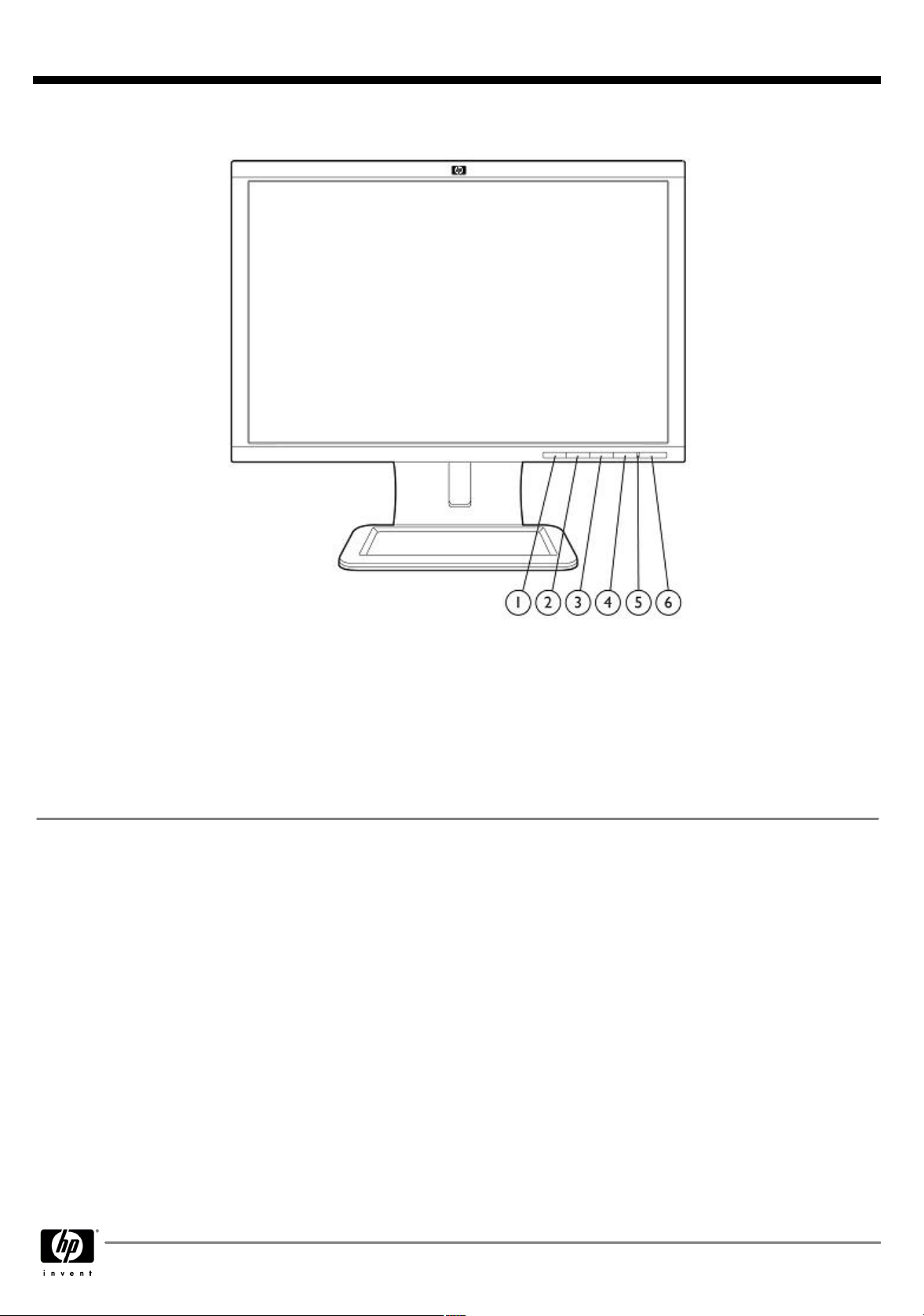
QuickSpecs
Overview
HP Compaq LA2405wg 24-inch Widescreen LCD
Monitor
1.
Menu/select
2.
"-":
If the OSD menu is on, press to navigate backward
through the OSD menu and decrease adjustment levels.
3.
"+"/source
press to navigate forward through the OSD menu and
increase adjustment levels.
Part number
NL773AA
: Opens, selects or exits the OSD menu.
: Select input source. If the OSD menu is on,
4.
OK/auto
highlighted menu item. If the OSD menu is inactive, press
to activate the auto adjustment feature to optimize the
screen image.
5.
Power LED
sleep timer mode = flashing amber.
6.
Power
: If the OSD menu is on, press to select the
: fully powered = green; sleep mode = amber;
: Turns the monitor on or off.
DA - 13444 Worldwide QuickSpecs — Version 1 — 10.5.2009
Page 1
Page 2

QuickSpecs
Technical Specifications
HP Compaq LA2405wg 24-inch Widescreen LCD
Monitor
Panel
On Screen Display
(OSD)
Controls
Signal Interface/
Performance
Type
Viewable Image Area
Screen Opening
(W x H)
Panel Type
Aspect Ratio
Viewing Angle
Brightness
Contrast Ratio
Dynamic Contrast
Ratio
(typical)
Response Rate
(typical)
Pixel Pitch
Backlight Lamp Life
(to half brightness)
Color Gamut
*All performance specifications represent the typical specifications provided by HP's component
manufacturers; actual performance may vary either higher or lower.
Buttons or Switches
Languages
User Controls
Horizontal Frequency
Vertical Frequency
Native Resolution
Preset VESA Graphic
Modes
Text Mode
Mac Mode
Sun Mode
Maximum Pixel Clock
Speed
User Programmable
Modes
Anti-Glare
Anti-Static
*
(non-interlaced)
(typical)
(typical)
(typical)*1000:1
*
24-inch Wide-Aspect Active Matrix TFT (thin film transistor)
24 in (61 cm) widescreen; diagonally measured
20.4 x 12.7 in (51.84 x 32.40 cm)
TN
16:10
Up to 160° horizontal/160° vertical (10:1 minimum contrast ratio)
*
300 nits (cd/m2)
3000:1
5 ms (on/off)
0.270 mm
40K hours
72% color gamut (NTSC)
OSD menu, OSD up, Source select/OSD down, Auto adjust/OK, Power.
(from left to right)
English, French, German, Spanish, Italian, Netherlands, Japanese, S.
Chinese, T. Chinese and Brazilian Portuguese
Brightness, contrast, positioning, color temperature (6500k, 9300k,
custom), individual color control, serial number, display, clock, clock
phase, monitor management (power saver, sleep), factory reset
24 to 76 kHz
50 to 63 Hz
1920 x 1200 @ 60 Hz (WUXGA), 16.7 Million pixels
1920 x 1200 @ 60 Hz
1920 x 1080 @ 60 Hz
1680 x 1050 @ 60 Hz
1600 x 1200 @ 60 Hz
1440 x 900 @ 60 Hz
1280 x 1024 @ 60 Hz
1280 x 960 @ 60 Hz
1024 x 768 @ 60 Hz
800 x 600 @ 60 Hz
640 x 480 @ 60 Hz
Not supported
Not supported
Not supported
200 MHz (analog input); 165 MHz (DVI and DP input)
Yes, 25
Yes
No
DA - 13444 Worldwide QuickSpecs — Version 1 — 10.5.2009
Page 2
Page 3

QuickSpecs
Technical Specifications
HP Compaq LA2405wg 24-inch Widescreen LCD
Monitor
Video/Other Inputs
Power
Mechanical
Environmental
Options
Default Color
Temperature
Plug and Play
Self Powered USB 2.0
Hub
Input Signal
Input Impedance
Sync Input
Video Cable
Video Cable Lengths
Input Power
Frequency
Typical Power
Consumption
Maximum
Power Saving
Power Cable Length
Dimensions
Weight
Tilt Range
Swivel Range
Height Adjustable
Pivot Rotation
Base
Temperature –
Operating
Temperature – Nonoperating
Humidity – Operating
Humidity – Nonoperating
Altitude – Operating
Altitude – Nonoperating
HP LCD Speaker Bar
—Part number:
NQ576AA
HP LCD Monitor Quick
Release—Part number
EM870AA
(H x W x D)
*
6500 K
Yes
One upstream, two downstream ports (cable included)
VGA, DVI-D, and DisplayPort connectors; HDCP support
75 ohms ± 10%
TTL separate synch
One DVI-D to DVI-D and one 15-pin D-sub (VGA)
VGA 5.9 ft (1.8 m), DVI-D 6.6 ft (2.0 m)
Auto-Sensing, 100 to 240 VAC, 50 +/-3 Hz to 60 +/-3 Hz)
47.5 to 63 Hz
35 watts (without USB)
45 watts
< 2 watts standby; <1 watt off
6.2 ft (1.9 m)
Unpacked w/stand
Unpacked w/o stand
(head only)
Packaged
Head Only
Unpacked
Packaged
-5° to + 30° vertical
-170° to + 170°
Yes, up to 4.72 in (12.0 cm)
Yes, 90° to portrait
Attachable, ships attached
41° to 95° F (5° to 35° C)
-29° to 140° F (-20° to 60° C)
20% to 80% non-condensing
5% to 95%, 38.7° C max wet-bulb
0 to 16,404 ft (0 to 5,000 m)
0 to 40,000 ft (0 to 12,192 m)
Powered directly by the connected PC, the Speaker Bar seamlessly
attaches to the monitor's lower bezel to bring full audio support to select
HP LCD monitors. Features include dual speakers with full sound range
and dual external headphone jacks. Sold separately. For more
information, refer to the product's QuickSpecs.
An easy-to-use, VESA-compliant, LCD monitor mounting solution that
allows you to quickly and securely attach a flat panel monitor to a
variety of stands, brackets, arms or wall mounts. For more information,
refer to this product's QuickSpecs document.
15.0 to 19.2 x 21.9 x 11.0 in
(38.05 to 48.75 x 55.68 x 27.84 cm)
14.3 x 21.9 x 2.5 in
(36.26 x 55.68 x 6.4 cm)
9.1 x 25.9 x 21.7 in
(23.0 x 65.9 x 55.1 cm)
11.4 lb (5.2 kg)
17.4 lb (7.9 kg)
24.6 lb (11.2 kg)
DA - 13444 Worldwide QuickSpecs — Version 1 — 10.5.2009
Page 3
Page 4

QuickSpecs
Technical Specifications
HP Compaq LA2405wg 24-inch Widescreen LCD
Monitor
Other
Certifications and
Compliance
Compatibility
Service and Warranty
HP Business PC
Security Lock Kit—Part
number PV606AA
* The HP Quick Release has been designed to support a maximum of up to 24 lbs (10.9 kg)
depending upon the mounting configuration used. Please note this is a total weight limit for all
devices mounted, i.e. the combined weight of the monitor and a second device such an HP
Compaq Thin Client cannot exceed 24 pounds. Because mounting surfaces vary widely and the
final mounting method and configuration may vary, mounting fasteners are not supplied (other
than the VESA-compliant screws). HP recommends that you consult with a qualified engineering,
architectural or construction professional to determine the appropriate type and quantity of
mounting fasteners required for your application and to ensure that your mounting solution is
properly installed to support applied loads.
Accessories Included
Software
User Guide Languages
Warranty Languages
Bezel Color
VESA External
Mounting
Security Lock-Ready
TCO Displays 5.0, ISO 9241-307, CISPR Requirements, VCCI Approvals, KC and KCC (Korean)
Requirements, CSA 60950-1, UL 60950-1, EN55022 Class B, CNS 13438 Class B, IEC 60950-1,
China Energy Label (CEL), China MEPS, Korea MEPS (pending, Energy Boy), SmartWay - NA
only - Energy logistics, EUP Lot 6 Tier 1 AS/NZS 3548 Class B Approval, "GS" Mark, TUV
Approvals, GEEA, CE Marking, FCC Part 15 class B Approval, ENERGY STAR® qualified,
EN55024 Class B, EN60950 -1, CUL, CCC, IT ECO (EDS), EPEAT® Gold (select regions)
Compatible with platforms using the VESA standard video modes. Recommended for use with HP
products.
Three years parts, labor, and on-site service. 24-hour, 90-day, toll-free technical support.
Replacement options may include second business day on-site service, or next business day
direct replacement, at HP's sole discretion.* With direct replacement, HP will ship a replacement
display product directly to you. Using the prepaid shipping labels provided, return your failed
display to HP in the same packaging as the replacement. Certain restrictions and exclusions
apply. For details see your product warranty or contact HP Customer Support.
Attaches to the rear of the PC with a six-foot steel cable that can be
used to secure a PC or peripherals such as mice, keyboards, monitors
or USB security devices to protect them against unauthorized removal
by physically connecting the system to an anchor point.
VGA cable, DVI-D to DVI-D cable, USB cable, power cable, user CDROM
HP Display Assistant is a software utility that enables theft deterrence
and allows monitor adjustment, color calibration, and security/asset
management using the Display Data Channel Command Interface
(DDC/CI) protocol of the connected PC.
HP Display LiteSaver allows you to schedule Sleep mode at preset
times to heL protect the monitor against image retention, drastically
lower power consumption and energy costs, and extend the lifespan of
the monitor.
Pivot Pro software from Portrait Displays, Inc. interacts with your PC's
native graphics driver to enable seamless portrait screen redraws with a
simple mouse-click or keyboard command. Pivot Pro supports 90degree portrait and landscape views. Language support is available in
English, Japanese, French, German, Spanish, Italian, and Traditional
and Simplified Chinese.
English, B. Portuguese, French, LA Spanish, Korean, S. Chinese, T.
Chinese, Bahasa, Japanese, Danish, Finnish, German, Norwegian,
Spanish, Swedish, Greek, Polish, Russian, Slovenian, Turkish
English, Canadian French, LA Spanish, Brazilian Portuguese, Danish,
German, Castilian Spanish, French, Italian, Dutch, Norwegian, Finnish,
Swedish, Bahasa Indonesian, Korean, T. Chinese, S. Chinese
Brushed Aluminum and Black
Yes (one set of standard 4-hole pattern, 100 mm). Use of the top VESA
4-hole pattern will allow the user to set monitor head lower to the desk
surface.
Yes, one security lock slot available
DA - 13444 Worldwide QuickSpecs — Version 1 — 10.5.2009
Page 4
Page 5

HP Compaq LA2405wg 24-inch Widescreen LCD
QuickSpecs
Monitor
Technical Specifications
* HP Care Pack Services extend service contracts beyond the standard warranties. Service starts
from date of hardware purchase. To choose the right level of service for your HP product, use the
HP Care Pack Services Lookup Tool at:
Services information by product is available at:
response times for HP Care Packs may vary depending on your geographic location.
© Copyright 2009 Hewlett-Packard Development Company, L.P.
ENERGY STAR is a registered mark owned by the U.S. government. The only warranties for HP products and services are
set forth in the express warranty statements accompanying such products and services. Nothing herein should be construed
as constituting an additional warranty. HP shall not be liable for technical or editorial errors or omissions contained herein.
www.hp.com/go/lookuptool
www.hp.com/hps/carepack
. Additional HP Care Pack
. Service levels and
DA - 13444 Worldwide QuickSpecs — Version 1 — 10.5.2009
Page 5
