Page 1

Technical white paper
Implementing Out-Of-Band PC
Management with DASH on HP
Business Systems with AMD
Chipset
Commercial Managed IT
Table of Contents
Introduction ............................................................................................................................................................................... 2
HP’s Vision of Remote Management & DASH ................................................................................................................... 2
Key Features of DASH .......................................................................................................................................................... 2
Management Profiles .......................................................................................................................................................... 3
System requirements and prerequisites ............................................................................................................................... 3
Minimum versions of driver and firmware required ........................................................................................................ 3
Realtek NIC: ....................................................................................................................................................................... 3
Broadcom NIC: .................................................................................................................................................................. 3
Supported platforms ........................................................................................................................................................... 4
Notebooks: ........................................................................................................................................................................ 4
Desktops: ........................................................................................................................................................................... 4
Supported profiles on HP Desktop and Notebook .......................................................................................................... 4
Using DASH functions on HP Desktop and Notebook ......................................................................................................... 6
Dash Support ........................................................................................................................................................................ 6
Unit provisioning using Realtek ROM options settings from BIOS: ............................................................................ 6
HP Client Management Web View ...................................................................................................................................... 7
For more information .............................................................................................................................................................. 9
https://www.dmtf.org/standards/dash ........................................................................................................................ 9
Page 2
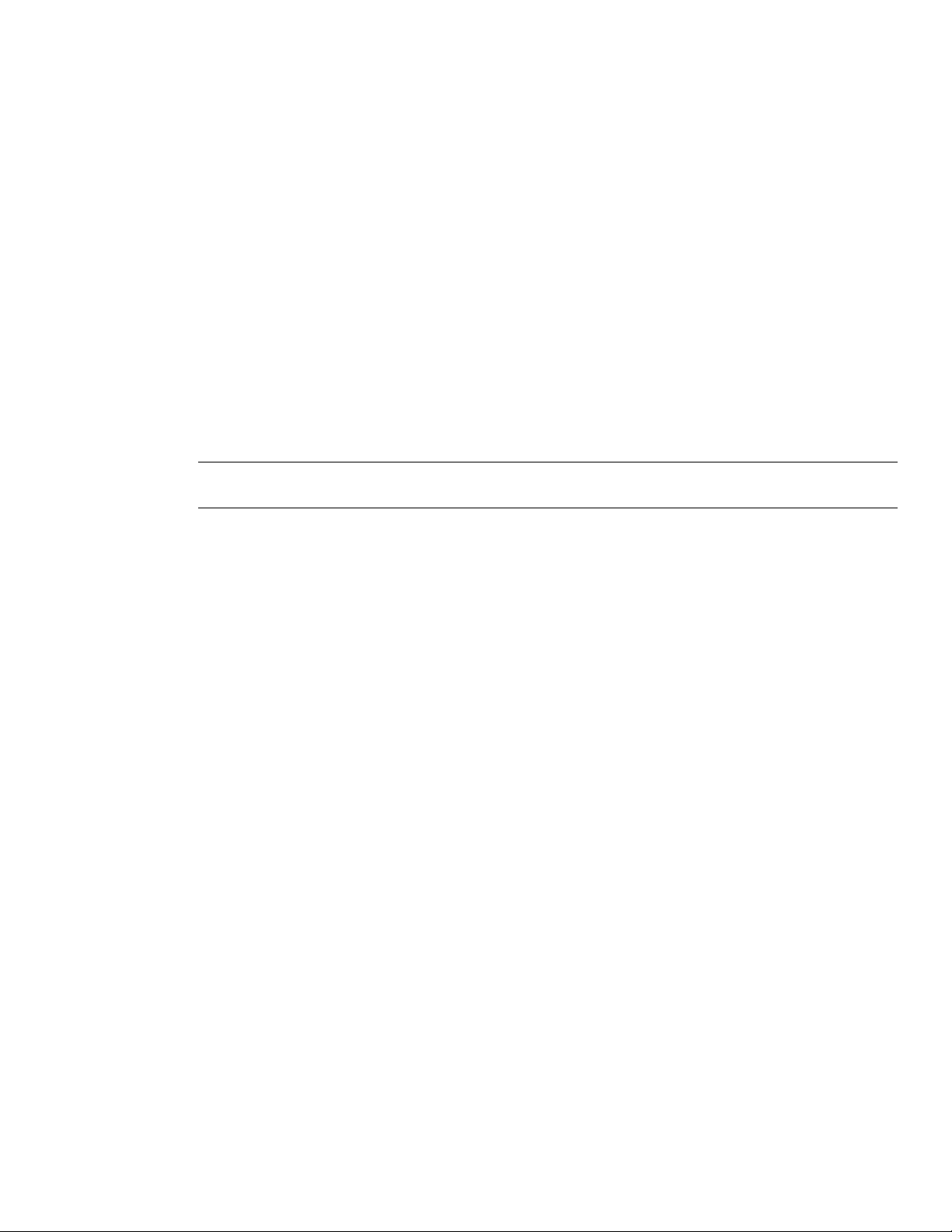
Introduction
This white paper provides instructions for enabling the DMTF DASH on supported HP Business Systems with AMD Chipset
and Realtek NIC. This paper also talks about different plugins and tools available to take advantage of DASH.
Target audience: This white paper is intended for IT staff.
DMTF standard - Desktop and mobile Architecture for System Hardware (DASH) defines a set of interoperability standards
for managing, monitoring and controlling PCs regardless of system power state (on, off, stand-by) or operating system
capability. DASH uses standards-based management technologies for remote management and monitoring of Desktop and
Notebook class systems that were previously unattainable. This paper describes the DASH capabilities available on the HP
Notebook systems with AMD Chipset and Realtek Ethernet.
HP’s Vision of Remote Management & DASH
DASH is an industry standard that allows system and network administrators to perform essential management tasks on
HP’s business class Desktop, Notebook and Workstations, regardless of their power state or operating system state. DASH
enabled systems achieves smarter, efficient control of your business. HP has shipped millions of DASH enabled business
class desktops and workstations to our customers. HP Notebooks today are certified for DASH 1.0 specification but have
implemented most of DASH 1.1 profiles too.
Note
For more information go to the DMTF Learning Center at: http://www.dmtf.org/education/
The DASH standards are designed to assist in the remote management of common desktop infrastructure tasks, such as
deploying new operating systems, monitoring of computer system health, power control and power state monitoring, and
asset inventory collection. As new hardware technologies are introduced, or additional requirements are placed on the IT
infrastructure, DASH will continue to evolve to include new functionality.
DASH has been designed to solve many of the pitfalls and constraints of previous management standards by leveraging
well-proven technologies from the Service Oriented Architecture domain, advancements in security standards, and
extensive modeling of management components, configuration data and relationships first introduced in the server
management domain.
DASH is a web services-based management protocol and relies on security and network routing concepts familiar to web
site and web services administrators.
Key Features of DASH
• Service availability without the requirement of an installed operating system and/or system power states
•
Interoperability between various DASH-capable device implementations and management consoles
•
Descriptive data model allowing for the discovery of iterative specification
•
Updates (new profiles) or vendor-specific extensions (custom profiles)
•
Well understood transport level security (HTTPS basic and digest authentication models with optional TLS client/server
certificate support)
•
Secured setup with support for multiple DASH users and multiple access roles (administrator, operator, auditor)
•
DASH ecosystem can coexist with legacy Alert Standard Format (ASF) infrastructure
•
Monitor and inventory the HW of the managed clients.
2
Page 3
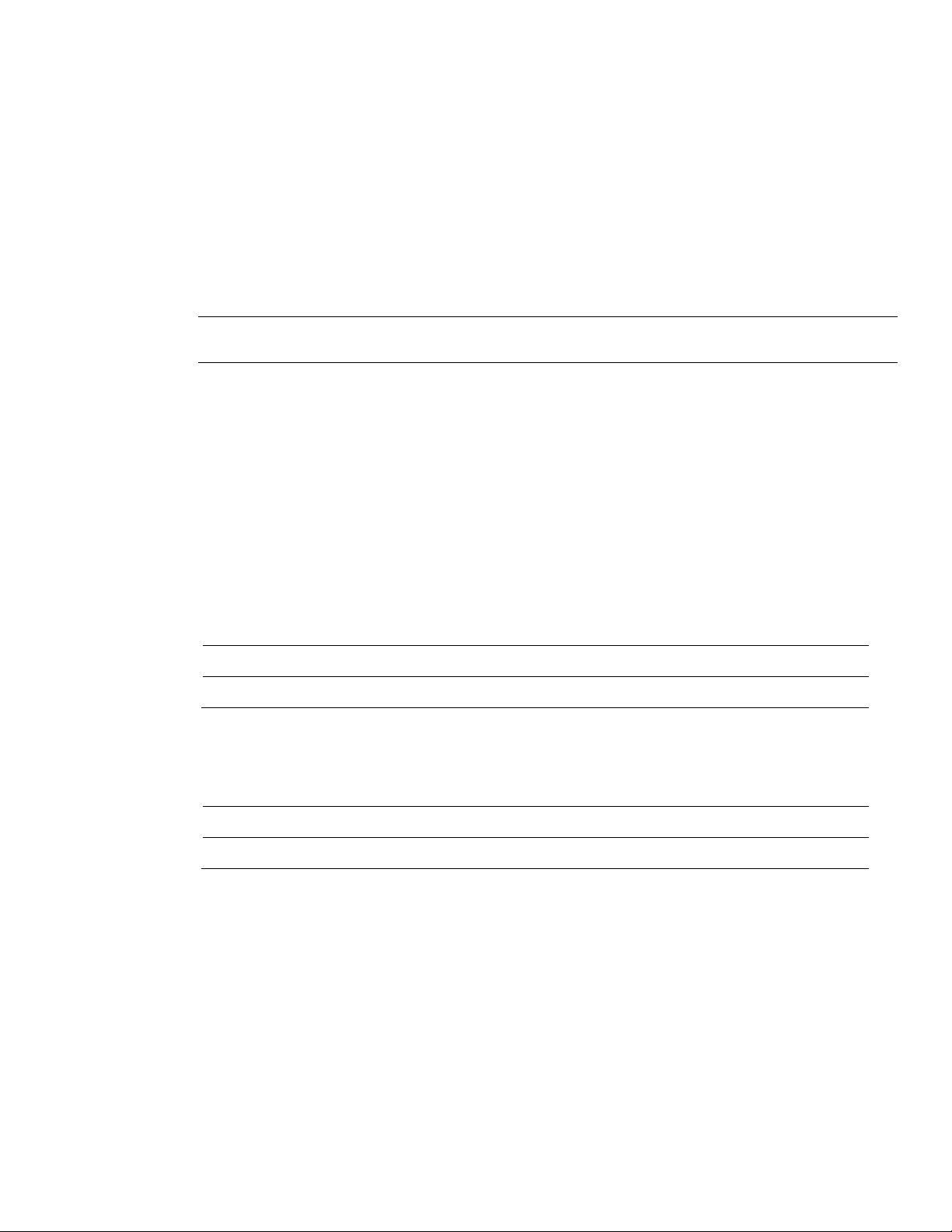
Management Profiles
A management profile is a specification that defines a normative set of behaviors and characteristics for addressing a
specific management domain.
A profile consists of the following information:
• A data model representing the problem domain that consists of objects, properties and methods exposed by the profile
•
Use cases to be addressed by the profile
•
Steps required to traverse the data model and derive results
When a substantive block of new profiles become available, or fundamental changes are introduced to the DASH
ecosystem, the DASH Implementation Requirements document is updated to reflect a new version of the standard. Profiles
are continually being developed by the DMTF and DASH is designed to support them as they become available.
Note
DASH profile specification source material can be found at: http://www.dmtf.org/standards/profiles/
System requirements and prerequisites
For HP DASH supported platforms, you must have latest System BIOS, Realtek LAN network firmware and associated
Realtek network driver and agent on your platforms.
Minimum versions of driver and firmware required
Realtek NIC:
Table 1. Minimum versions of driver and firmware of Realtek NIC required
NIC DASH FW System BIOS NIC Driver Win 10
1.3.171371432 Shipping 10.23.1003.2017
Broadcom NIC:
Table 2. Minimum versions of driver and firmware of Broadcom NIC required
NIC DASH FW System BIOS NIC Driver Win 10
3.03.0.2 Shipping 16.6.4.1
3
Page 4

Supported platforms
Notebooks:
Table 3. Supported notebook models
Broadcom NIC Systems Realtek NIC systems
HP EliteBook 755 G4 Notebook PC HP EliteBook 745 G6 Notebook PC
HP EliteBook 745 G4 Notebook PC HP EliteBook 735 G6 Notebook PC
HP EliteBook 725 G4 Notebook PC HP EliteBook 755 G5 Notebook PC
HP EliteBook 755 G3 Notebook PC HP EliteBook 745 G5 Notebook PC
HP EliteBook 745 G3 Notebook PC HP EliteBook 735 G5 Notebook PC
HP EliteBook 725 G3 Notebook PC HP ProBook 645 G4 Notebook PC
Desktops:
Table 4. Supported desktop models
Broadcom NIC Systems Realtek NIC systems
HP EliteDesk 705 G2 Desktop Mini HP EliteDesk 705 G5 Desktop Mini
HP EliteOne 705 G2 All in One HP EliteDesk 705 G5 Small Form Factor
HP EliteDesk 705 G2 Microtower HP EliteDesk 705 G4 Desktop Mini
HP EliteDesk 705 G2 Small Form Factor HP EliteDesk 705 G4 Microtower
HP EliteDesk 705 G1 Desktop Mini HP EliteDesk 705 G4 Small Form Factor
HP EliteOne 705 G1 All in One
HP EliteDesk 705 G1 Microtower
HP EliteDesk 705 G1 Small Form Factor
Supported profiles on HP Desktop and Notebook
Table 5. The following table outlines DASH profile level support that is available with the Realtek Ethernet Family controller on supported
HP platforms.
Feature DASH
1.2 Cert
Req
2013-
14
DT
2013-
14
NB
2015-
17
DT &
NB
2018 DT &
NB
2019/2020
4
Page 5

Base Desktop and Mobile Profile
✓ ✓ ✓ ✓ ✓
✓
✓ ✓ ✓ ✓ ✓
✓
✓ ✓ ✓ ✓ ✓
✓
✓ ✓ ✓ ✓ ✓
✓
✓ ✓ ✓
✓
✓
✓
✓ ✓ ✓
✓
✓ ✓ ✓ ✓ ✓
✓
✓
✓
✓
✓
✓ ✓ ✓ ✓ ✓
✓
✓
✓
✓
✓
✓
✓
✓
✓
✓
✓
✓
✓
✓
✓
✓
✓
✓ ✓ ✓ ✓ ✓
✓
✓
✓
✓
✓
✓
✓
✓
✓
✓
✓
✓
✓ ✓ ✓ ✓ ✓
✓
✓
✓
✓
✓
✓
✓
✓
✓
✓
✓
✓
✓
✓
✓
✓
Profile Registration Profile
Role Based Authorization Profile
Simple Identity Management Profile
WS-Management Specification
WS-Management CIM Binding Spec
WS-CIM Mapping Specification
Battery Profile
BIOS Management Profile
Boot control Profile
CPU Profile
DHCP Client Profile
DNS Client Profile
Ethernet Port Profile
Host Lan Network Port Profile
IP Interface Profile
Fan Profile
Indications Profile
KVM Redirection Profile
Media Redirection Profile
Opaque Management Profile
OS Status Profile
Physical Asset Profile
Power State Management Profile
Not supported
AMD
ASK
Power Supply Profile
Sensors Profile
Software Inventory Profile
Software Update Profile
System Memory Profile
Text Console Redirection Profile
USB Redirection Profile
Record Log Profile
Active Directory w/Kerberos
Web GUI/Embedded Web Server
PLDM/MCTP Interfaces for Health monitoring
“Graceful”/”Soft” Shutdown
AMD
ASK
AMD
ASK
AMD
ASK
5
Page 6

Using DASH functions on HP Desktop and Notebook
HP notebooks that support DASH are shipped in a predefined management mode. There is no need for the end user to
enable the DASH functionality. The expectation to this is products that are ordered through a custom configuration service
where the customer can specify various parameters supporting their infrastructure and deployment model.
Dash Support
Ensure that you have the latest system BIOS, Realtek Ethernet network firmware and associated Realtek network driver and
agent for your platforms. HP highly recommends you set the BIOS administrator password to prevent unauthorized access
to system BIOS configuration options.
Unit provisioning using Realtek ROM options settings from BIOS:
1) Press “F10” during post to boot into BIOS setup menu, select UEFI Drivers page, there is an option to launch 3rd party
option ROM on next boot.
2) Press “F3” during post to launch 3rd party (Realtek) option ROM directly.
On January 1st, 2020, California Senate Bill 327 will become effective. In compliance with this law, the default
account/password from the DASH enablement process has been removed in 2020 or later HP platforms. The change will
now require the end user to create an account/password prior to enabling DASH. In order to provide better security, a
credential check will be required for each account/password change.
Please be noted there will be two scenarios for DASH login as following:
• Default account and password are set as “Administrator” and “RealTek”.
• Default account and password has been removed and user need to set private account and password on the client units
before login by using DASH.
Follow the steps below to set private account and password:
1) Boot to the SUT (DASH enabled target) into Windows and make that sure you have installed DASH Client utility
and put DASHConfigRT tool (available from Realtek website) onto a folder within the C: drive. A crab icon is
shown in the notification area of the task bar informing you that the DASH Client utility is installed.
2) Find config.xml from DASHConfigRT tool folder and use “Notepad” to modify it – change "Administrator" to your
desired account and "password" to your desired password then save.
3) Run a Command Prompt window as Administrator and input the commands "DASHConfigRT.exe -xf:config.xml -
dxf"
Press the Enter key.
4) The new account and password are set successfully.
6
Page 7

Also, please always make sure you use “Notepad” to open and save config.xml while setting private account and password.
HP works closely with management console vendors and partners to ensure that an ecosystem of supporting products is
available to help you realize the full potential of DASH in your environment.
Some of the different consoles and software available today are list below. For more details, please visit the vendor
website.
• AMD DASH Plug-in for Microsoft Systems Center 2007
•
Realtek Management Console
•
AMD Management
For systems with Broadcom Ethernet network please refer to the support link at the end of this document.
HP Client Management Web View
In addition to managing the DASH-enabled PC through a management console, HP provides a convenient method to access
out-of-band management functions through a web browser.
The HP Client management Web View is a web browser-based interface for limited remote system management. The web
view is only functional once the management controller has been provisioned for DASH management and an Administrator
account has been enabled. The HP Client management Web View is accessible using any modern browser.
Management functions accessible from the web-based user interface include:
• Access to hardware inventory information for system, processors, and memory
•
Visibility to system power state and remote power control operations
•
Network configuration settings
The following steps outline connecting to the out-of-band management service from the embedded web server included on
the Realtek Ethernet controller. This interface provides an alternative control mechanism for utilizing the DASH functionality
without requiring a DASH enabled management console.
1. Make sure your system has minimum supported BIOS/FW/Driver from Table 1 and Table 2 above
7
Page 8

2. Power up the system and press F10 to enter the BIOS setup menu and enable AMD Dash feature from
Advanced>System Options
3. Boot to desktop and connect a LAN network cable to the test system.
4. Using your web browser of choice from a separate computer system on the same network, connect to the IP address
and DASH management port of the remote system than you wish to manage.
Table 6. DASH Management Ports
TCP Port Purpose Example
623 WS-Man over HTTP http://172.16.2.17:623
664 WS-Man over HTTPS http://172.16.2.17:664
These are the well-known IANA ports reserved for DASH management traffic. By default, the Realtek Ethernet controller will
use these ports for DASH traffic.
• The web browser makes a connection to the HP Client management Web View but will require authentication to grant
access to the web page.
•
Enter the username and password to use for authentication. If you have not created any additional accounts, you can
connect with predefined “Administrator” account. The default password for “Administrator” account is “Realtek”
• Once your access has been authenticated, you will have access to a management portal similar to the figure below to do
some simple management tasks.
Note
Please make sure that you have opened ports 623 and 664 in the Windows or any third-party firewall you might have
installed. If these ports are blocked, you will not be able to communicate with the DASH protocol to remotely manage the
PC.
8
Page 9

For more information
DMTF
https://www.dmtf.org/standards/dash
AMD Tools for DMTF DASH
https://developer.amd.com/tools-for-dmtf-dash/
HP Client Management Solutions
https://www8.hp.com/us/en/ads/clientmanagement/overview.html
Dash White Paper for Broadcom systems
ftp://ftp.hp.com/pub/caps-softpaq/cmit/whitepapers/DASH%20White%20Paper%20for%20HP%20Desktops.pdf
Realtek RealManage User Manual and all related documents and tools (including DASH ConfigRT tool under RTL8111DP/EP/FP DASH console tool for Windows 7/8/10)
https://www.realtek.com/zh-tw/component/zoo/category/network-interface-controllers-10-100-1000m-gigabitethernet-pci-express-software
Sign up for updates
hp.com/go/getupdated
© Copyright 2019-2020 Hewlett-Packard Development Company, L.P.
AMD is a trademark of Advanced Micro Devices, Inc.
Microsoft and Windows are trad emarks of the Microsoft group of companies.
Confidential computer software. Valid license from HP required for possession, use or copying. Consistent with FAR 12.211 and 12.212, Commercial
Computer Software, Computer Software Documentation, and Technical Data for Commercial Items are licensed to the U.S. Government under vendor's
standard commercial license.
The information contained herein is subject to change without notice. The only warranties for HP products and services are set forth in the express warranty
statements accompanying such products and services. Nothing herein should be construed as constituting an additional warranty. HP shall not be liable for
technical or editorial errors or omissions contained her ein.
Third Edition: June 2020
First Edition: June 2019
Document Part Number: L75356-003
