Page 1

HP-UX IPv6 Transport Administrator Guide
HP-UX 11i v3
HP Part Number: 5992-6426
Published: May 2013
Edition: 4
Page 2

© Copyright 2009, 2013 Hewlett-Packard Development Company, L.P.
Confidential computer software. Valid license from HP required for possession, use or copying. Consistent with FAR 12.211 and
12.212, Commercial Computer Software, Computer Software Documentation, and Technical Data for Commercial Items are licensed
to the U.S. Government under vendor's standard commercial license.
The information contained herein is subject to change without notice. The only warranties for HP products and services are set forth
in the express warranty statements accompanying such products and services. Nothing herein should be construed as constituting
an additional warranty. HP shall not be liable for technical or editorial errors or omissions contained herein.
UNIX is a registered trademark of The Open Group.
Java is a registered trademark of Sun Microsystems, Inc.
Page 3

Contents
About This Document .................................................................................................................7
Intended Audience...................................................................................................7
New and Changed Documentation in This Edition........................................................7
Publishing History.....................................................................................................7
What Is in This Document..........................................................................................8
HP-UX Release Name and Release Identifier............................................................8
Related Documents...................................................................................................9
HP Documentation...............................................................................................9
Related RFCs.......................................................................................................9
HP Welcomes Your Comments.................................................................................10
1 Features Overview.................................................................................................................11
IPv6 Transport........................................................................................................11
New IPv6 Transport Features...............................................................................11
Support for RFC 3542 (Advanced Sockets API for IPv6)...........................................13
Configurable Policy Table Support.......................................................................13
Anycast Address Support....................................................................................13
Support for RFC 4291 (IP Version 6 Addressing Architecture)...................................13
Support for RFC 4213 (Basic Transition Mechanisms for IPv6 Hosts and Routers).........13
Support for RFC 3484 (Default Address Selection for Internet Protocol version 6
(IPv6))..............................................................................................................14
Support for RFC 3493 (Basic Socket Interface Extensions for IPv6)............................14
Support for RFC 4584 (Extension to Sockets API for Mobile IPv6).............................14
Support for RFC 4193 (Unique Local IPv6 Unicast Addresses)...................................14
Support for RFC 4443 (Internet Control Message Protocol for IPv6 (ICMPv6))............14
Support for IPv6 over VLAN................................................................................15
Ability to Disable Autoconfiguration Based on Router Advertisements........................15
Support for RFC 3810 (Multicast Listener Discovery Version 2 (MLDv2)).....................15
Support for RFC 3376 (Internet Group Management Protocol Version 3 (IGMPv3)).....15
Support for RFC 3678 (Socket Extension to Multicast Source Filter API)......................15
Support for RFC 4941 (Privacy Extensions for Stateless Address Autoconfiguration in
IPv6)................................................................................................................15
New ndd Tunables.............................................................................................16
IPv6 Transport Features Available in the Core HP-UX 11i v3 Operating System...........18
Limitations.............................................................................................................21
setparms Not Enhanced for IPv6 Configuration......................................................21
Multihomed Host Limitation.................................................................................21
Distributed File System Limitations.........................................................................22
HP SMH Limitation.............................................................................................22
2 Configuration........................................................................................................................23
Configuring IPv6 Interfaces and Addresses................................................................23
Contents 3
Page 4

Stateless Autoconfiguration......................................................................................23
Configuring a Primary Interface (Required)............................................................24
Configuring Secondary Interfaces........................................................................24
Configuring Route Information.............................................................................24
Manual Configuration.............................................................................................25
Configuring a Primary Interface...........................................................................25
Configuring Secondary Interfaces........................................................................25
Configuring a Default IPv6 Route.........................................................................26
Configuring Anycast Addresses............................................................................26
Tunneling .........................................................................................................26
Creating an IP6-in-IP Point-to-Point Configured Tunnel.........................................27
Creating a “6to4” Point-to-Multipoint Configured Tunnel.....................................27
Enabling rtradvd (Router Advertiser Daemon)........................................................28
Activating netconf-ipv6 file Configuration..............................................................29
Example ifconfig and route Commands................................................................29
To configure a primary interface, enter:............................................................29
To configure a secondary interface, enter:........................................................29
To configure a secondary interface with an anycast address, enter:.....................30
To add a default IPv6 route, enter: ..................................................................30
To create an IP6-in-IP tunnel, enter:..................................................................30
To create a “6to4” tunnel, enter:.....................................................................30
Configurable Policy Table for Default Address Selection for IPv6...................................30
Configuring Policies Using the ip6addrpol.conf File................................................30
Activating the ip6addrpol.conf File.......................................................................31
Configuring Policies Using the ip6addrpol Command.............................................31
Host Names and IPv6 Addresses..............................................................................31
Creating the /etc/hosts File................................................................................31
Example Host Name Entry.............................................................................32
Name and Address Lookup for IPv6.....................................................................32
Manually editing nsswitch.conf.......................................................................33
3 Troubleshooting.....................................................................................................................34
Troubleshooting Overview.......................................................................................34
Diagnostic Flowcharts.............................................................................................34
Flowchart 1: Transport Level Testing using Internet Services......................................35
Flowchart 1 Procedures..................................................................................35
Flowchart 2: Network Connectivity Test.................................................................36
Flowchart 2 Procedures..................................................................................37
Flowchart 3: Name Service Test...........................................................................38
Flowchart 3 Procedures..................................................................................38
Flowchart 4: Interface Test...................................................................................40
Flowchart 4 Procedures..................................................................................40
Flowchart 5: Interface Test continued....................................................................42
Flowchart 5 Procedures..................................................................................42
Flowchart 6: Router Remote Loopback Test............................................................44
4 Contents
Page 5

Flowchart 6 Procedures..................................................................................44
4 IPv6 Addressing and Concepts................................................................................................46
Where to Get IPv6 Addresses..................................................................................46
IPv6 Address Formats..............................................................................................46
Address Scope..................................................................................................47
Address Type....................................................................................................47
Neighbor Discovery................................................................................................47
Stateless Address Autoconfiguration..........................................................................48
Link-Local Address Assigned Automatically............................................................48
Secondary Interface Autoconfiguration.................................................................49
Manual Configuration and Router Advertisements..................................................50
Manual Configuration Overwriting Autoconfiguration........................................50
Disabling Specific IPv6 Interfaces....................................................................51
Removing An Interface...................................................................................51
Networking Terminology.........................................................................................51
Node...............................................................................................................51
Router..............................................................................................................51
Host.................................................................................................................52
Network Interface Name....................................................................................52
5 IPv6 Software and Interface Technology...................................................................................53
Name and Address Lookup for IPv6..........................................................................53
Migrating Name and IPv6 Address Lookup...........................................................54
Migrating from IPv4 to IPv6.....................................................................................54
Tunneling..........................................................................................................54
Configured Tunnel IP6-in-IP Tunnel (Host-Host) Example......................................56
Configured IP6-in-IP6 Tunnel (Host-Host) Example..............................................57
Configured IP-in-IP6 Tunnel (Host-Host) Example................................................58
“6to4” - Connecting IPv6 Domains over IPv4 Clouds..............................................59
“6to4” Well-Known Prefix...............................................................................59
“6to4” Encapsulation....................................................................................59
“6to4” Topology Example..............................................................................60
“6to4” Security Considerations..................................................................61
Configuration Example:.............................................................................61
“6to4” End-Node View Example.....................................................................62
Using rtradvd to Advertise “6to4” Routing Prefix....................................................62
6 Utilities.................................................................................................................................63
Configuration Utilities..............................................................................................63
The ifconfig “inet6” Address Family......................................................................63
Neighbor Discovery Protocol Replaces arp in IPv6............................................63
The route “inet6” Option....................................................................................63
The ip6addrpol Command .................................................................................63
Network Diagnostic Utilities.....................................................................................63
IPv6 Additions to Network Tracing and Logging.........................................................64
Contents 5
Page 6

Contacting Your HP Representative............................................................................64
A IPv6 ndd Tunable Parameters..................................................................................................67
Supported IPv6-related ndd parameters.....................................................................67
Index......................................................................................................................................70
6 Contents
Page 7
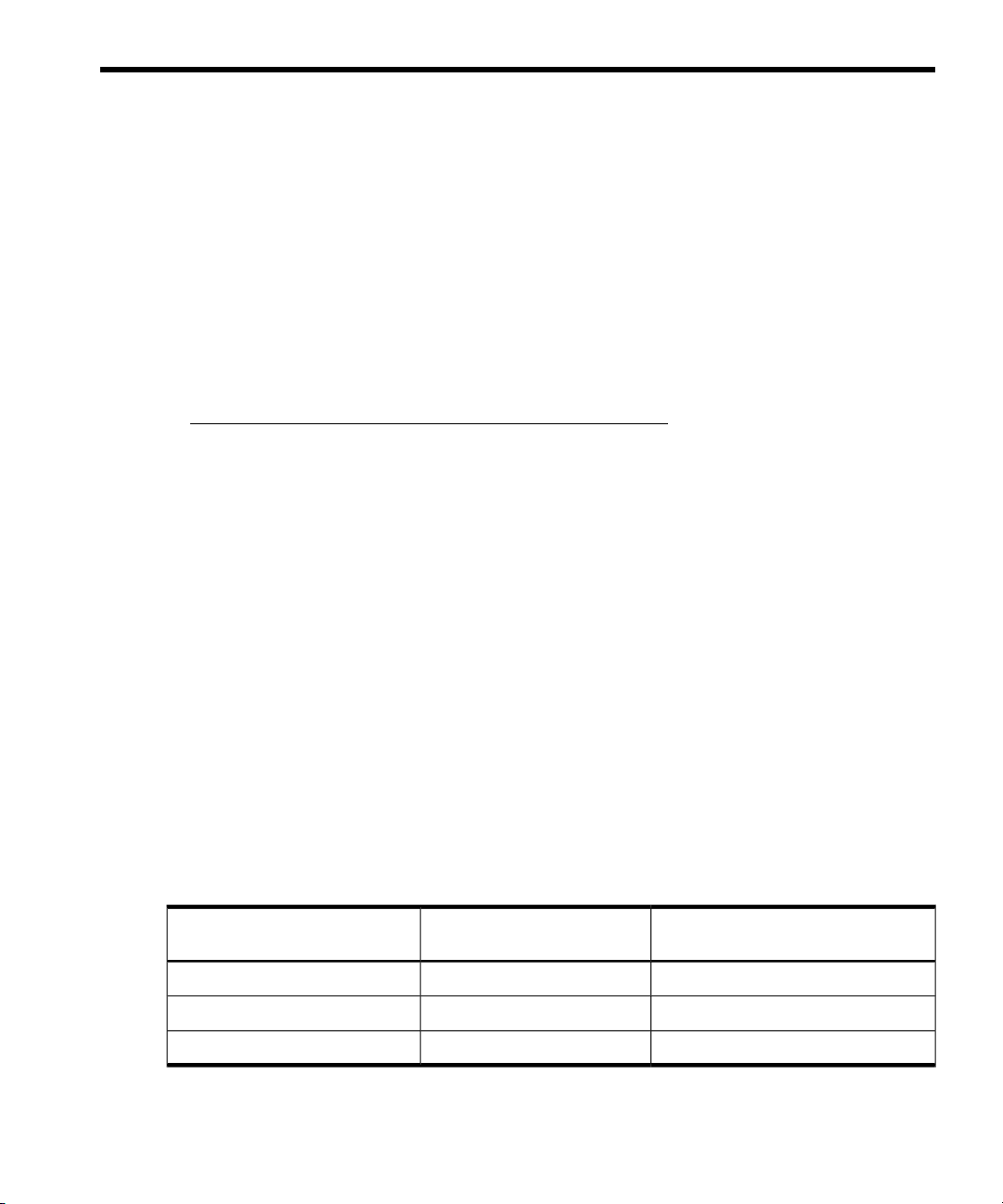
About This Document
This document describes how to install, configure, and troubleshoot HP-UX 11i v3 IPv6
transport software.
The document printing date and part number indicate the document’s current edition.
The printing date will change when a new edition is printed. Minor changes may be
made at reprint without changing the printing date. The document part number will
change when extensive changes are made.
Document updates may be issued between editions to correct errors or document product
changes. To ensure that you receive the updated or new editions, you should subscribe
to the appropriate product support service. See your HP sales representative for details.
The latest version of this document can be found online
at:docs.hp.com/hpux/netcom/index.html#IPv6.
Intended Audience
This document is intended for system and network administrators responsible for installing,
configuring, and managing IPv6 transport. Administrators are expected to have knowledge
of Transmission Control Protocol/Internet Protocol (TCP/IP) networking concepts and
network configuration. As well it is helpful to have knowledge of operating system
concepts, commands, and configuration.
This document is not a tutorial.
New and Changed Documentation in This Edition
The document has been updated to reflect new features and changes in the
B.11.31.0803, B.11.31.0809, and B.11.31.0907 version of IPv6 in the HP-UX 11i v3
operating system. It also continues to provide relevant HP-UX 11i v2 IPv6 transport
information that is not changed with HP-UX 11i v2 September 2004, but that has been
present since the initial HP-UX 11i v2 release (July 2003).
Publishing History
Table 1 Publishing History Details
Number
Publication DateOperating Systems SupportedDocument Manufacturing Part
July 200911i v35992-5752
February 200711i v3B2355-91068
July 200311i v2B2355-90795
Intended Audience 7
Page 8
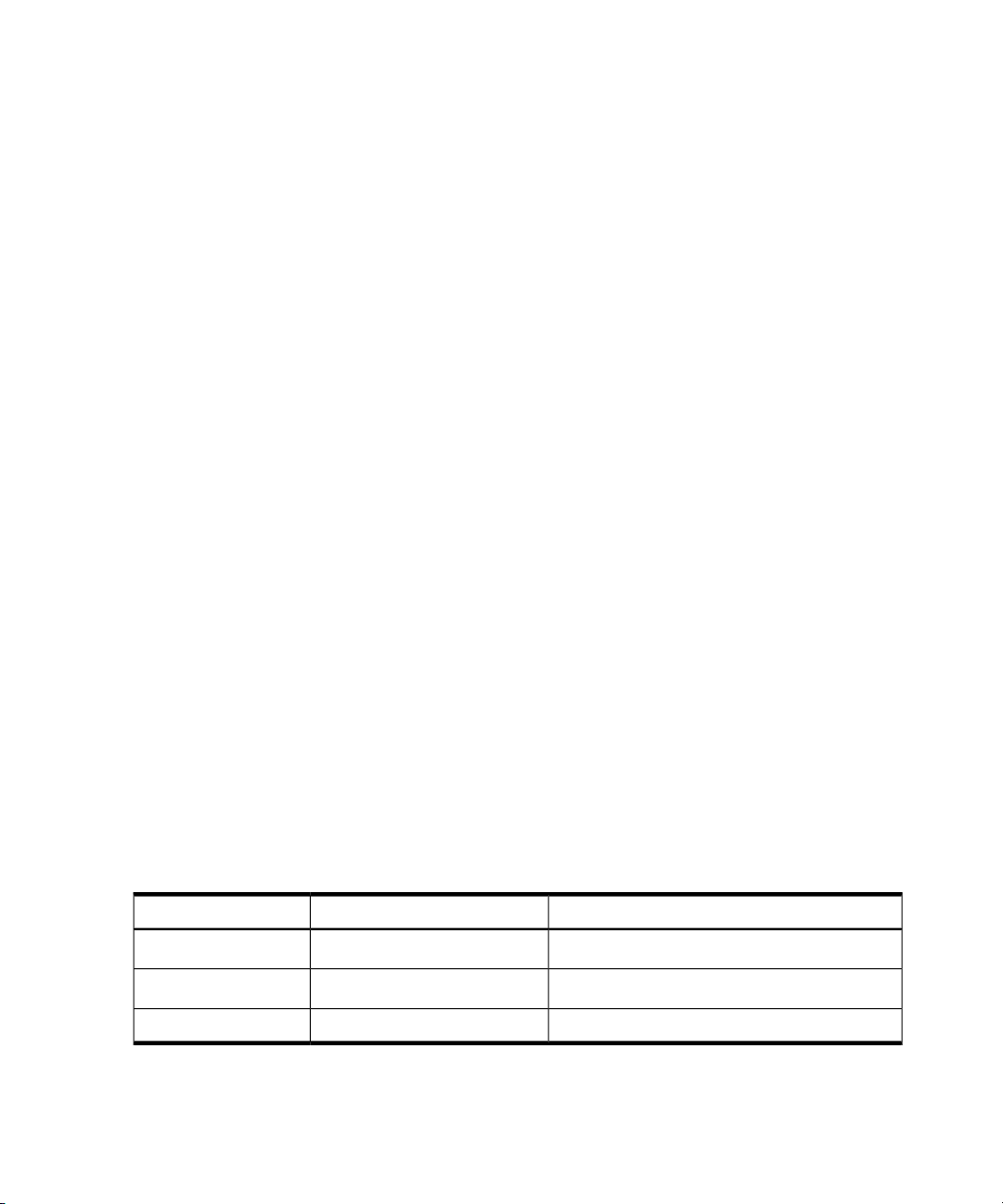
What Is in This Document
This manual provides information for administering HP-UX 11i v3 IPv6 transport software.
HP-UX 11i v3 IPv6 transport software uses the next generation Internet Protocol (IPv6) to
connect HP-UX Servers and Workstations with other systems running IPv4 or IPv6 over
IEEE 802.3, Ethernet, or FDDI Local Area Networks. An IPv6 for HP-UX 11i v3 network
can extend over routers into a Wide Area Network (WAN).
This manual is organized as follows:
Chapter 1 Features Overview provides a summary and overview of IPv6 features
offered in HP-UX 11i v3.
Chapter 2 Configuration describes how to automatically or manually configure
HP-UX 11i v3 IPv6 transport.
Chapter 3 Troubleshooting provides flowcharts to help diagnose HP-UX 11i v3
IPv6 software problems.
Chapter 4 Utilities describes useful tools for configuring, and maintaining HP-UX
11i v3 IPv6 software.
Chapter 5 IPv6 Addressing and Concepts describes IPv6 addressing and provides
some basic IPv6 networking terminology.
Chapter 6 IPv6 Software and Interface Technology discusses IPv6 deployment and
migration.
Appendix A IPv6 ndd Tunable Parameters provides a list of supported ndd IPv6
tunable parameters that allow for advanced performance tuning.
If you are unfamiliar with IPv6 networking concepts, refer to Chapter 4: “ IPv6 Addressing
and Concepts” (page 46) and Chapter 5: “IPv6 Software and Interface Technology”
(page 53), before configuring IPv6 interfaces.
HP-UX Release Name and Release Identifier
Each HP-UX 11i release has an associated release name and release identifier.
Theuname(1) command with the -r option returns the release identifier. This table shows
the releases available for HP-UX 11i.
Table 2 HP-UX 11i Releases
HP-UX 11i v3B.11.31
HP-UX 11i v2B.11.23
8
Supported Processor ArchitectureRelease NameRelease Identifier
Intel® Itanium® and PA-RISC
Intel® Itanium® and PA-RISC
PA-RISCHP-UX 11i v1B.11.11
Page 9
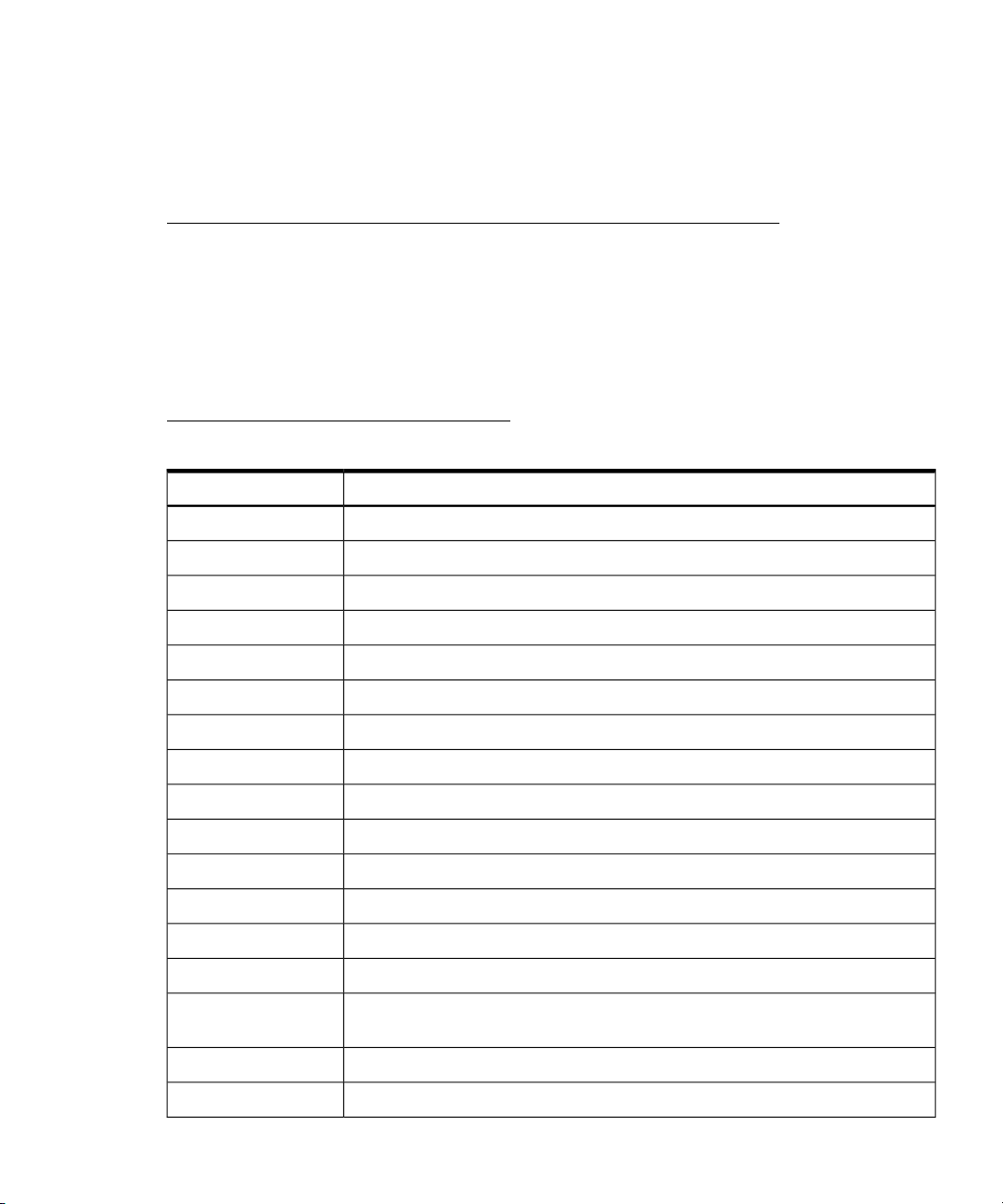
Related Documents
HP Documentation
Additional information about HP-UX 11i v3 IPv6 can be found within docs.hp.com in the
networking and communications collection under IPv6 at:
http://www.docs.hp.com/hpux/netcom/index.html#IPv6
Other documents in this collection (besides this guide) include:
HP-UX IPv6 Porting Guide
HP-UX IPv6 Transition Mechanisms (White Paper)
Related RFCs
As well, the IETF (Internet Engineering Task Force) RFCs listed below can be located at:
http://www.ietf.org/rfc.html
Table 3 IPv6 RFCs Supported
DescriptionRFCs
Path MTU Discovery for IPv6RFC 1981
IPv6 Aggregatable Global Unicast Address FormatRFC 2374
IPv6 Multicast Address AssignmentsRFC 2375
RFC 3019
IPv6 MIB for TCPRFC 2452
IPv6 MIB for UDPRFC 2454
IPv6 SpecificationRFC 2460
Neighbor Discovery for IPv6RFC 2461
IPv6 Stateless Address AutoconfigurationRFC 2462
Transmission of IPv6 Packets over Ethernet NetworksRFC 2464
MIB for IPv6: Textual Conventions and General GroupRFC 2465
MIB for IPv6: ICMPv6 GroupRFC 2466
Transmission of IPv6 Packets over FDDI NetworksRFC 2467
Generic Packet Tunneling in IPv6 SpecificationRFC 2473
Multicast Listener Discovery (MLD) for IPv6 (Host Part)RFC 2710
IP Version 6 Management Information Base for The Multicast Listener Discovery
Protocol
Connection of IPv6 Domains via IPv4 Clouds (6to4)RFC 3056
Internet Group Management Protocol Version 3 (IGMPv3)RFC 3376
Related Documents 9
Page 10
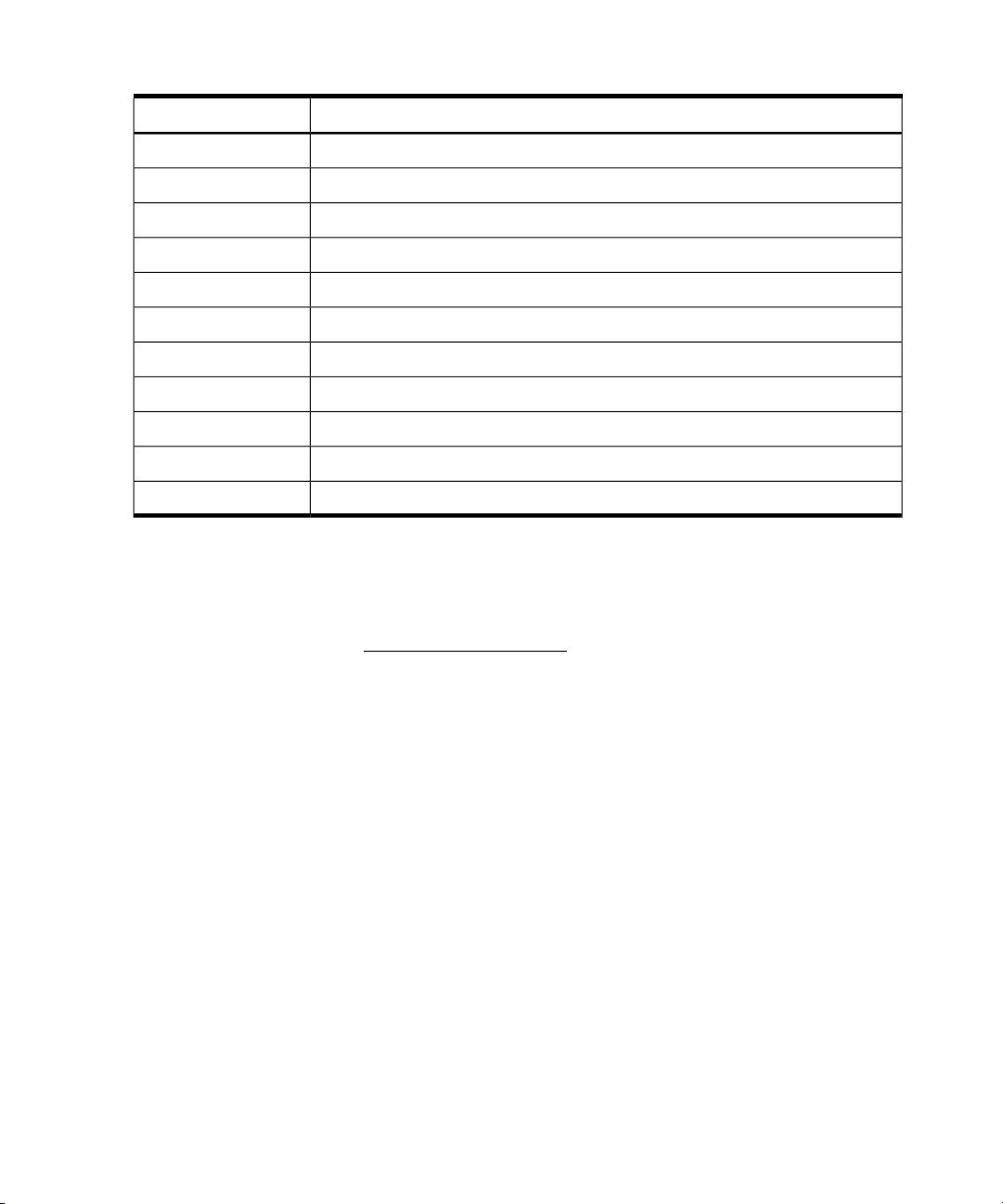
Table 3 IPv6 RFCs Supported (continued)
DescriptionRFCs
Default Address Selection for Internet Protocol version 6 (IPv6)RFC 3484
Basic Socket Interface Extensions for IPv6RFC 3493
Advanced Sockets API for IPv6RFC 3542
Socket Interface Extensions for Multicast Source FiltersRFC 3678
Multicast Listener Discovery Version 2 (MLDv2)RFC 3810
Unique Local IPv6 Unicast AddressesRFC 4193
Basic Transition Mechanisms for IPv6 Hosts and RoutersRFC 4213
IP Version 6 Addressing ArchitectureRFC 4291
Internet Control Message Protocol for IPv6 (ICMPv6)RFC 4443
Extension to Sockets API for Mobile IPv6RFC 4584
Privacy Extensions for Stateless Address Autoconfiguration in IPv6RFC 4941
HP Welcomes Your Comments
HP welcomes your comments concerning this document. HP is committed to providing
documentation that meets your needs.
Please send comments to: docsfeedback@hp.com
Please include document title, manufacturing part number, and any comment, error found,
or suggestion for improvement you have concerning this document. Also, please include
what we did right so we can incorporate it into other documents.
10
Page 11
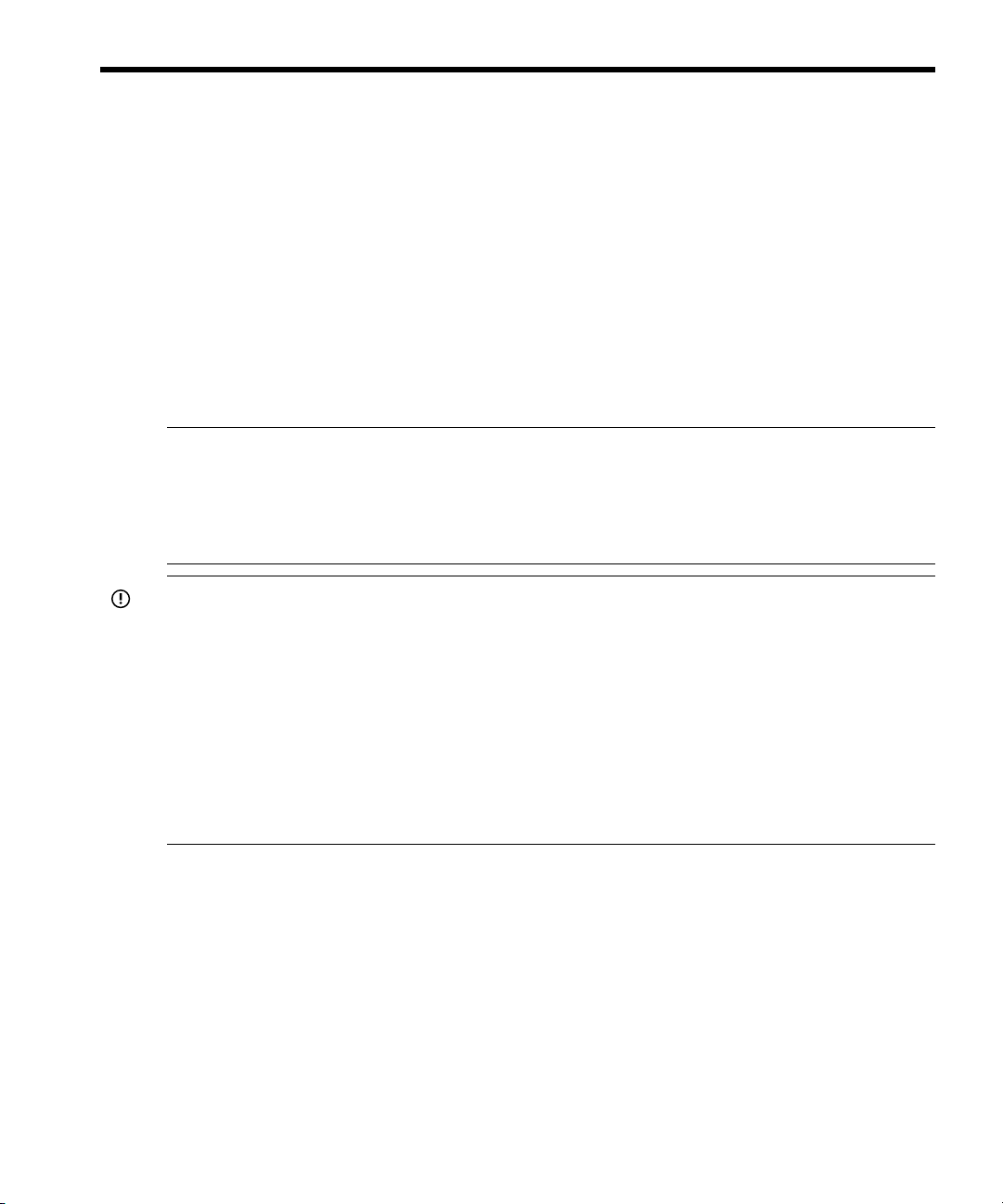
1 Features Overview
This chapter summarizes the features for HP-UX 11i v3 and an overview of HP-UX 11i
v3 IPv6 transport functionality.
IPv6 Transport
IPv6 is the next generation Internet Protocol. The IPv6 protocol is also referred to as "IPng"
(IP next generation). It provides the infrastructure for the next wave of Internet devices,
such as PDAs, mobile phones and appliances; it also provides greater connectivity for
existing devices such as laptop computers.
IPv6 was designed by the Internet Engineering Task Force (IETF) to improve upon the
scalability, security, ease of configuration, and network management capabilities of
IPv4. HP-UX 11i v3 IPv6 network transport software provides host support for IPv6.
NOTE: This guide focuses on IPv6 transport, but be aware that IPv6 is also supported
on the following HP-UX 11i v3 components: Internet Services, DCE, DLPI, NCweb, Libc,
Commands, Desktop (CDE), X11R6-based applications, C2 Audit, EMS, Online
Diagnostics, SNMP, nettl, IPSec, Kerberos Client, Service Guard, Glance, HP-UX Secure
Shell, Apache, and JVM. Refer to product-specific documentation for more information.
IMPORTANT: System Administration Manager (SAM) is deprecated in HP-UX 11i v3.
HP System Management Homepage (HP SMH) is the system administration tool for
managing HP-UX. HP SMH provides systems management functionality, at-a-glance
monitoring of system component health and consolidated log viewing. HP SMH provides
Graphical User Interface (GUI), Text User Interface (TUI), and Command Line Interface
(CLI) for managing HP-UX. You can access these interfaces using the /usr/sbin/smh
command.
When you run either the /usr/sbin/sam or /usr/sbin/smh command and the
DISPLAY environment variable is set, HP SMH opens in the default web browser. If the
DISPLAY environment variable is not set, HP SMH opens using its terminal interface.
New IPv6 Transport Features
The new IPv6 transport features in the HP-UX 11i v3 operating system are delivered
through the IPv6Upgrade enhancement bundle. The IPv6Upgrade bundle is a
cumulative product, each superseding version includes functionalities from the previous
versions. The latest version of the IPv6Upgrade bundle is B.11.31.0907.
IPv6 Transport 11
Page 12

Following lists the new features in different versions of the IPv6Upgrade bundle:
• IPv6 Transport Features Available with B.11.31.0907 Version of HP-UX 11i v3
“Support for RFC 3542 (Advanced Sockets API for IPv6)” (page 13)◦
◦ “Configurable Policy Table Support” (page 13)
◦ “Anycast Address Support” (page 13)
• IPv6 Transport Features Available with B.11.31.0809 version of HP-UX 11i v3
“Support for RFC 4291 (IP Version 6 Addressing Architecture)” (page 13)◦
◦ “Support for RFC 4213 (Basic Transition Mechanisms for IPv6 Hosts and Routers)”
(page 13)
◦ “Support for RFC 3484 (Default Address Selection for Internet Protocol version
6 (IPv6))” (page 14)
◦ “Support for RFC 3493 (Basic Socket Interface Extensions for IPv6)” (page 14)
◦ “Support for RFC 4584 (Extension to Sockets API for Mobile IPv6)” (page 14)
◦ “Support for RFC 4193 (Unique Local IPv6 Unicast Addresses)” (page 14)
◦ “Support for RFC 4443 (Internet Control Message Protocol for IPv6 (ICMPv6))”
(page 14)
◦ “Support for IPv6 over VLAN” (page 15)
◦ “Ability to Disable Autoconfiguration Based on Router Advertisements” (page 15)
◦ “Support for RFC 3810 (Multicast Listener Discovery Version 2 (MLDv2))”
(page 15)
◦ “Support for RFC 3376 (Internet Group Management Protocol Version 3
(IGMPv3))” (page 15)
◦ “Support for RFC 3678 (Socket Extension to Multicast Source Filter API)”
(page 15)
◦ “New ndd Tunables” (page 16)
• IPv6 Transport Feature Available with B.11.31.0803 version of HP-UX 11i v3
“Support for RFC 4941 (Privacy Extensions for Stateless Address Autoconfiguration
in IPv6)” (page 15)
12 Features Overview
Page 13
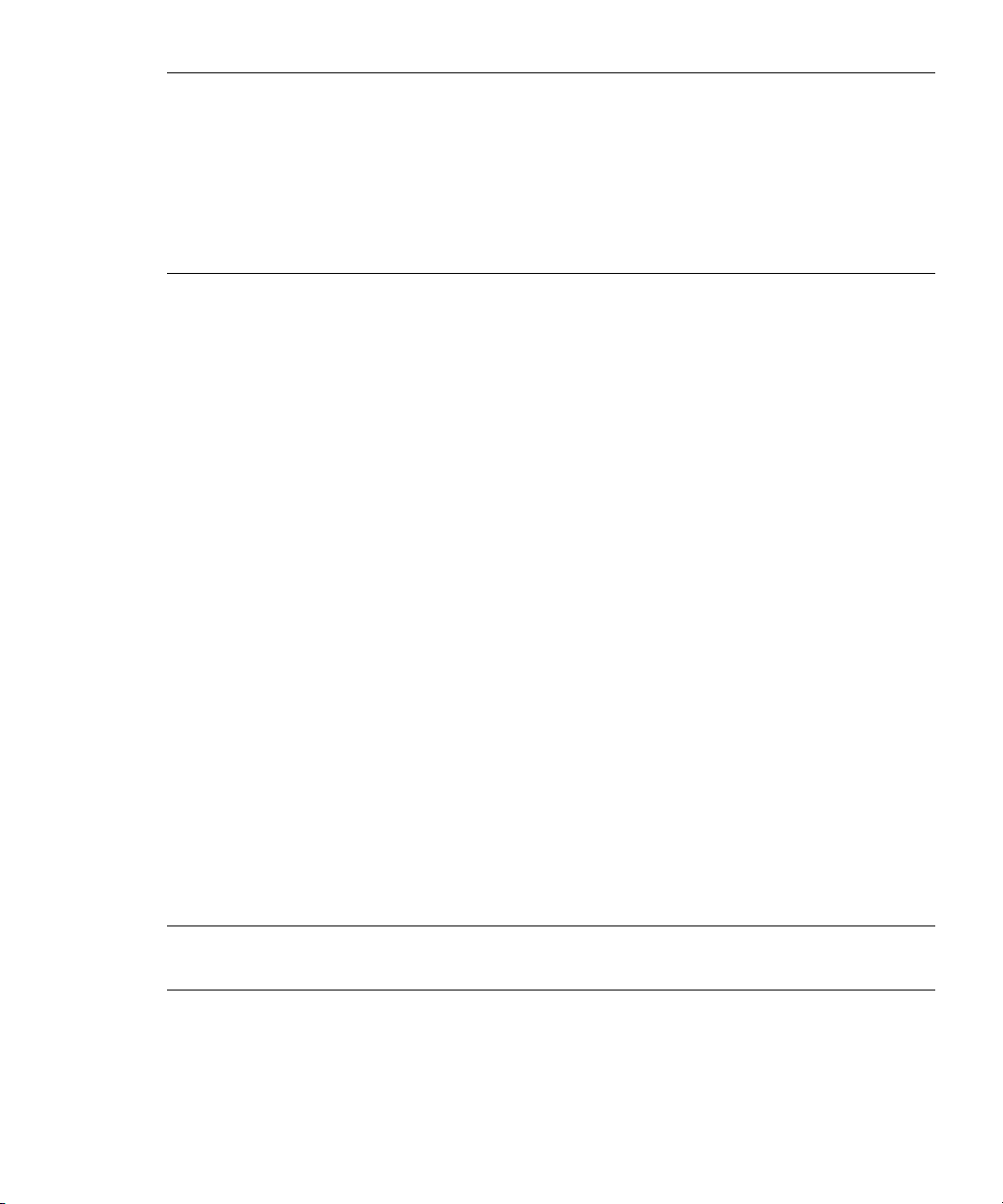
NOTE: The HP-UX 11i v3 IPv6Upgrade depot contains the following prerequisite
patches:
• PHNE_37899 Transport patch
• PHNE_37257 STREAMS patch
• PHCO_38048 libc patch
• PHNE_38153 inetd patch
If your HP-UX 11i v3 system already contains patches that are later than the prerequisite
patches, the prerequisite patches will not be installed.
The subsequent sections discuss the IPv6 features in various versions of the IPv6Upgrade
bundle.
Support for RFC 3542 (Advanced Sockets API for IPv6)
This release of IPv6 updates the HP-UX implementation of advanced sockets API for IPv6
from RFC 2292 (Advanced Sockets API for IPv6) to RFC 3542.
Configurable Policy Table Support
This release of IPv6 supports the configurable policy table specified in RFC 3484 (Default
Address Selection for IPv6). A new command ip6addrpol and a configuration file
/etc/rc.config.d/ip6addrpol.conf are introduced to support the policy table
configuration. For more information on how to configure the policy table, see
“Configurable Policy Table for Default Address Selection for IPv6” (page 30) .
Anycast Address Support
This release of IPv6 supports anycast address specified in RFC 4291 (IPv6 Addressing
Architecture). For more information on anycast address support, see “Configuring Anycast
Addresses” (page 26).
Support for RFC 4291 (IP Version 6 Addressing Architecture)
RFC 4291 defines the addressing architecture of the IP Version 6 (IPv6) protocol. The
B.11.31.0809 release of IPv6 updates the HP-UX implementation of IPv6 addressing
architecture from RFC 2373 (IP Version 6 Addressing Architecture) to RFC 4291.
NOTE: Anycast address support is not available in the B.11.31.0809 release of IPv6.
It is available in the B.11.31.0907 release of IPv6.
Support for RFC 4213 (Basic Transition Mechanisms for IPv6 Hosts and Routers)
RFC 4213 specifies mechanisms that IPv6 hosts and routers can employ to interoperate
with IPv4 hosts and routers while utilizing the existing IPv4 routing infrastructure. The
B.11.31.0809 release of IPv6 updates the HP-UX implementation of IPv6 addressing
IPv6 Transport 13
Page 14
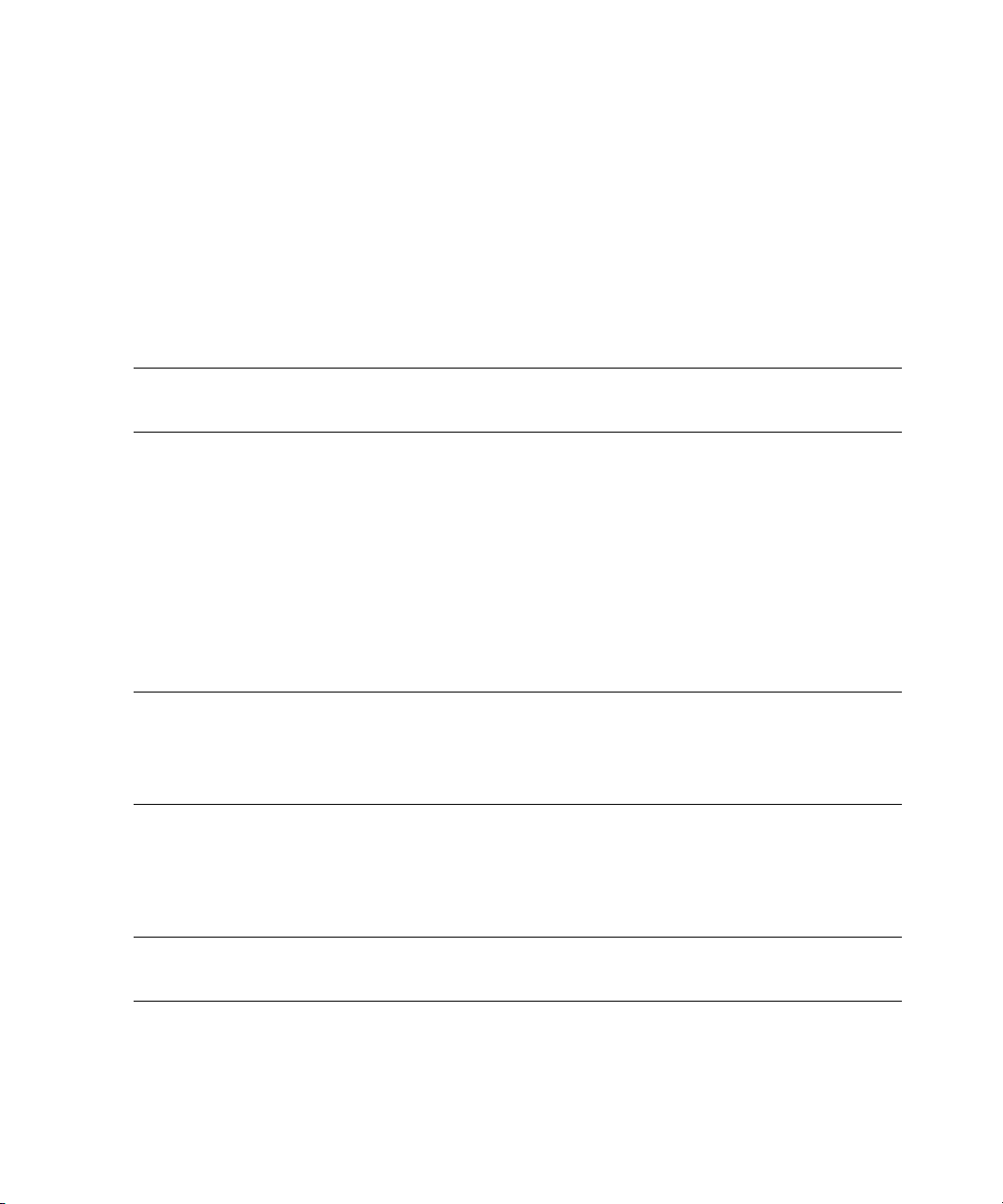
architecture from RFC 2983 (Transition Mechanisms for IPv6 Hosts and Routers ) to RFC
4213.
Support for RFC 3484 (Default Address Selection for Internet Protocol version 6 (IPv6))
A typical IPv6 host can be assigned multiple addresses with different characteristics, such
as link local address, global address, temporary address, unique local address, special
purpose addresses for IPv4-IPv6 transition. Additionally, if the host is dual-stack, it is also
configured with IPv4 addresses. This leads to multiple possible source and destination
address choices while initiating a communication. It is preferable to have default
algorithms common across all implementations for selecting source and destination
addresses. RFC 3484 specifies such default algorithms and address selection policies
to make the address selection predictable and also configurable.
NOTE: Configurable policy table support is not available in the B.11.31.0809 release
of IPv6. It is available in the B.11.31.0907 release of IPv6.
Support for RFC 3493 (Basic Socket Interface Extensions for IPv6)
The B.11.31.0809 release of IPv6 updates the HP-UX implementation of basic socket
interface extensions for IPv6 from RFC 2553 (Basic Socket Interface Extensions for IPv6)
to RFC 3493. As a result of RFC 3493 support, the IPV6_V6ONLY IP level option is
available to restrict IPv6 communication with only IPv6 nodes.
Support for RFC 4584 (Extension to Sockets API for Mobile IPv6)
RFC 4584 specifies API support for Mobile IPv6 applications to retrieve and set mobility
related information in the extension headers and destination options.
NOTE: The B.11.31.0809 release of IPv6 does not support the setting and sending of
type 2 routing header and home address destination option. Although HP-UX does not
support setting or sending of type 2 routing header, HP-UX still supports receiving of type
2 routing headers.
Support for RFC 4193 (Unique Local IPv6 Unicast Addresses)
RFC 4193 specifies the guidelines and usage of unique local IPv6 unicast addresses that
are globally unique and are intended for local communications only. These addresses
are a replacement for site-local unicast addresses.
NOTE: The HP-UX DNS server requires manual configuration of the d.f.ip6.arpa
zone as described in RFC 4193.
Support for RFC 4443 (Internet Control Message Protocol for IPv6 (ICMPv6))
RFC 4443 describes the format of a set of control messages used in the Internet Control
Message Protocol for Internet Protocol version 6 (IPv6) (ICMPv6). The B.11.31.0809
release updates the HP-UX implementation of ICMPv6 from RFC 2463 to RFC 4443.
14 Features Overview
Page 15
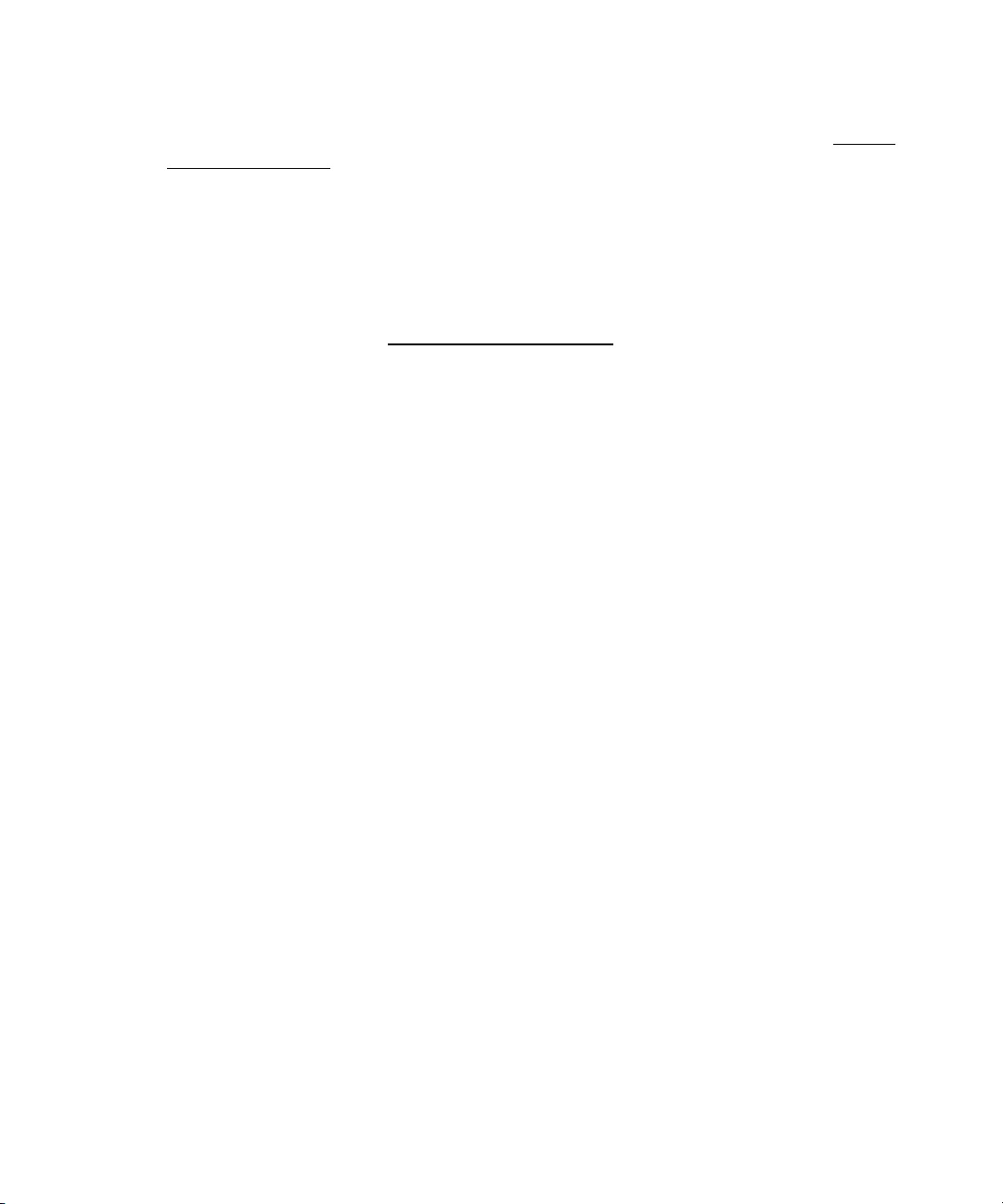
Support for IPv6 over VLAN
The B.11.31.0809 release of IPv6 provides support for IPv6 over virtual LAN (VLAN).
For information on VLAN configuration, see VLAN Administrator's Guide at http://
www.docs.hp.com.
Ability to Disable Autoconfiguration Based on Router Advertisements
Starting with this release of IPv6, HP provides the ability to disable autoconfiguration
based on the contents of the received router advertisements using the ip6_nd_autoconf
tunable in the ndd command. The default value of the ip6_nd_autoconf tunable is
1. For information on this tunable, enter the ndd help command or the Transport
Administrator's Guide at http://www.docs.hp.com.
Support for RFC 3810 (Multicast Listener Discovery Version 2 (MLDv2))
The B.11.31.0809 release of IPv6 updates the HP-UX implementation of Multicast Listener
Discovery protocol from RFC 2710 (Multicast Listener Discovery (MLD) for IPv6) to MLD
version 2, RFC 3810. The major feature available with RFC 3810 is the support for
source filtering, which is the ability for a node to report the include or exclude list of
source addresses the node is interested or not interested in listening. HP-UX supports the
multicast listener feature in the MLDv2 protocol but does not support the multicast router
feature in the MLDv2 protocol.
Support for RFC 3376 (Internet Group Management Protocol Version 3 (IGMPv3))
The B.11.31.0809 release updates the HP-UX implementation of Internet Group
Management Protocol to IGMPv3, RFC 3376. The major feature available with RFC
3376 is the support for source filtering, which is the ability for a node to report the include
or exclude list of source addresses the node is interested or not interested in listening.
HP-UX supports the group member feature in the IGMPv3 protocol but does not support
the multicast router feature in the IGMPv3 protocol.
Support for RFC 3678 (Socket Extension to Multicast Source Filter API)
The IGMPv3 and MLDv2 protocols enable applications to specify source filters on multicast
group memberships. RFC 3678 defines new socket options and functions that enable
applications to specify the source filters to the underlying IGMPv3 and MLDv2 protocols.
Support for RFC 4941 (Privacy Extensions for Stateless Address Autoconfiguration in IPv6)
The B.11.31.0803 version of the IPv6Upgrade bundle supports the privacy extension
to IPv6 auto-configuration feature, which is based on RFC 4941 (Privacy Extensions for
Stateless Address Autoconfiguration in IPv6).
All the IPv6 addresses of an interface formed using the stateless address autoconfiguration
mechanism have the same interface identifier generated from the IEEE identifier of the
interface. The constant interface identifier in multiple addresses enable information
IPv6 Transport 15
Page 16
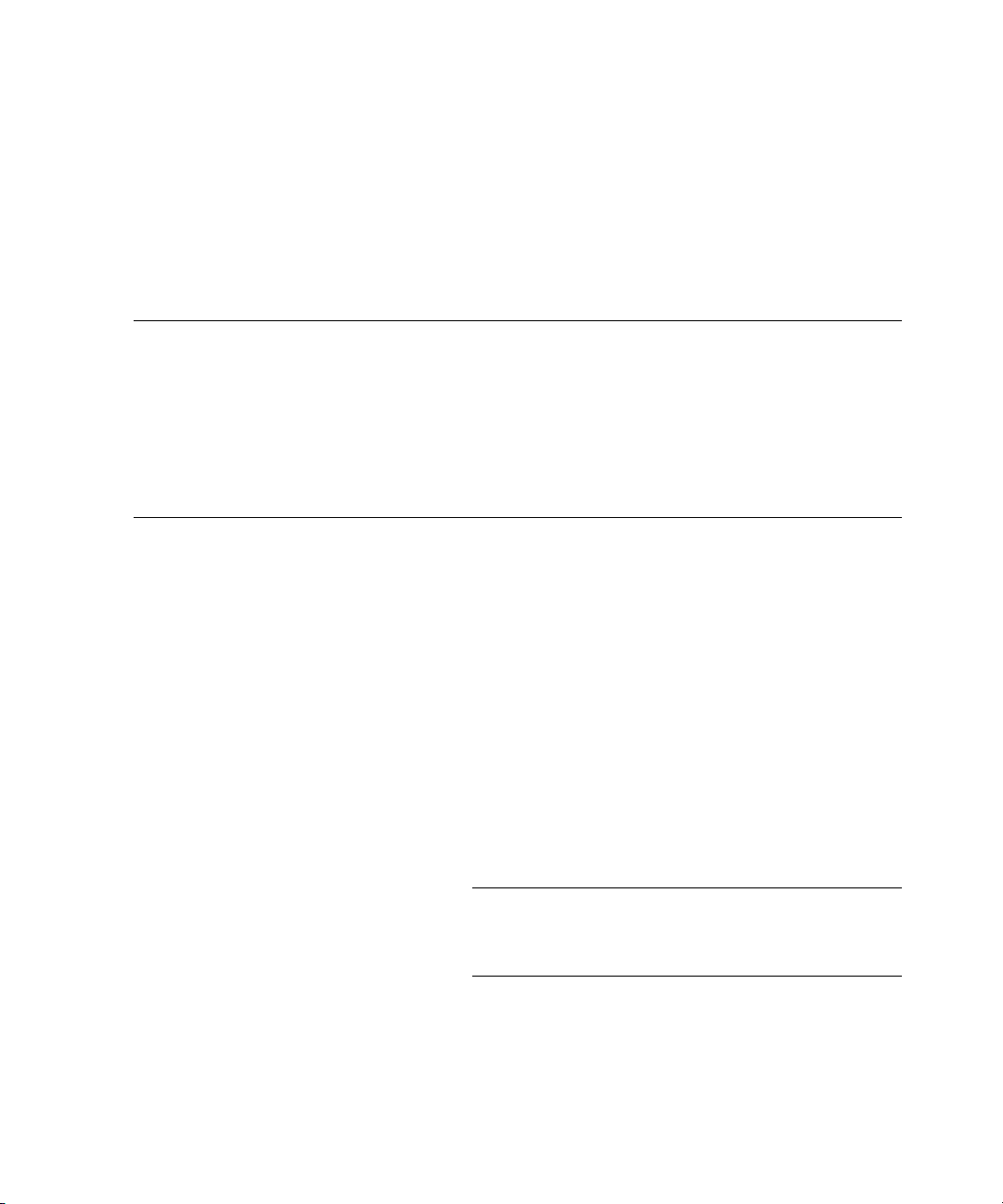
collectors to correlate multiple activities with different addresses to the same node. RFC
4941 defines privacy extensions for stateless address autoconfiguration to address this
concern. RFC 4941 defines a mechanism to generate global scoped addresses with
randomized interface identifiers that change over a period of time. The interface identifiers
changing over a period of time make it more difficult for information collectors to associate
different addresses to the same node.
New ndd Tunables
The following new tunables are introduced to enable the new functionalities released in
various IPv6Upgrade bundles:
NOTE: For a detailed information on these tunables, see the help text for the ndd
command or Table 6 (page 67).
The ip6_nd_use_temp_address, ip6_nd_temp_valid_lifetime,
ip6_nd_temp_preferred_lifetime, and ip6_nd_prefer_temp_address
tunables are introduced in the B.11.31.0803 release of the IPv6Upgrade bundle. The
remaining tunables are introduced in the B.11.31.0809 release of the IPv6Upgrade
bundle.
ip6_enable_rfc4291 Enables RFC 4291 or RFC 2373. Following are
the values for the tunable:
1 The addressing architecture conforms to RFC
4291.
0 The addressing architecture conforms to RFC
2373.
The default value is 0.
ip6_mld_version Controls the MLD protocol version used by the
ip6_addr_sel_enable Enables or disables RFC 3484. This tunable
ip6_icmp6_extended_errors Specifies whether to report additional ICMPv6
16 Features Overview
system. The values for this tunable are 1 and 2.
The default value is 1.
specifies the default address selection for IPv6.
The default value is 0.
NOTE: The IPv6Upgrade bundle sets this
tunable to 1, to enable the RFC 3484
functionality.
error messages.
1 Reports additional ICMPv6 errors as specified
in RFC 4443. The unknown ICMP error
message types are sent to upper layer
Page 17

protocols instead of being dropped. A
"Destination Unreachable" error message is
sent, when forwarding the error message
would have sent the message to an address
on the same tunnel from which the message
was received.
0 Suppresses ICMPv6 errors from being
reported, for compatibility with previous
versions of IPv6.
By default, ndd sets the value of the
ip6_icmp6_extended_errors tunable to 0.
When the IPv6Upgrade bundle is installed, the
bundle sets the value of the tunable to 1.
ip_igmp_version Controls the IGMP protocol version used by the
system. The values for this tunable are 2 and 3.
The default value is 2.
ip6_nd_temp_valid_lifetime Controls the upper limit of valid lifetime for IPv6
temporary addresses configured using router
advertisements.
ip6_nd_temp_preferred_lifetime Controls the upper limit of preferred lifetime for
IPv6 temporary addresses configured using router
advertisements.
ip6_nd_prefer_temp_address Controls the source address selection preference
to use an IPv6 temporary address instead of a
public IPv6 address.
ip6_nd_autoconf Controls IPv6 auto-configuration from the router
advertisement.
ip6_mld_compat_disable Controls compatibility with the old version of MLD.
ip6_mld_rv Specifies the MLD robustness variable.
ip6_mld_maxsrc Specifies the maximum source addresses in the
MLDv2 filter.
ip6_mld_v2_unsolicited_interval Specifies the MLDv2 unsolicited report interval.
ip6_mld_qri Specifies the MLD query response interval.
ip6_mld_status Displays a report of the MLD state.
ip_igmp_compat_disable Controls compatibility with old version of IGMP.
ip_igmp_rv Specifies the IGMP robustness variable.
ip_igmp_maxsrc Specifies the maximum source addresses in the
IGMPv3 filter.
IPv6 Transport 17
Page 18
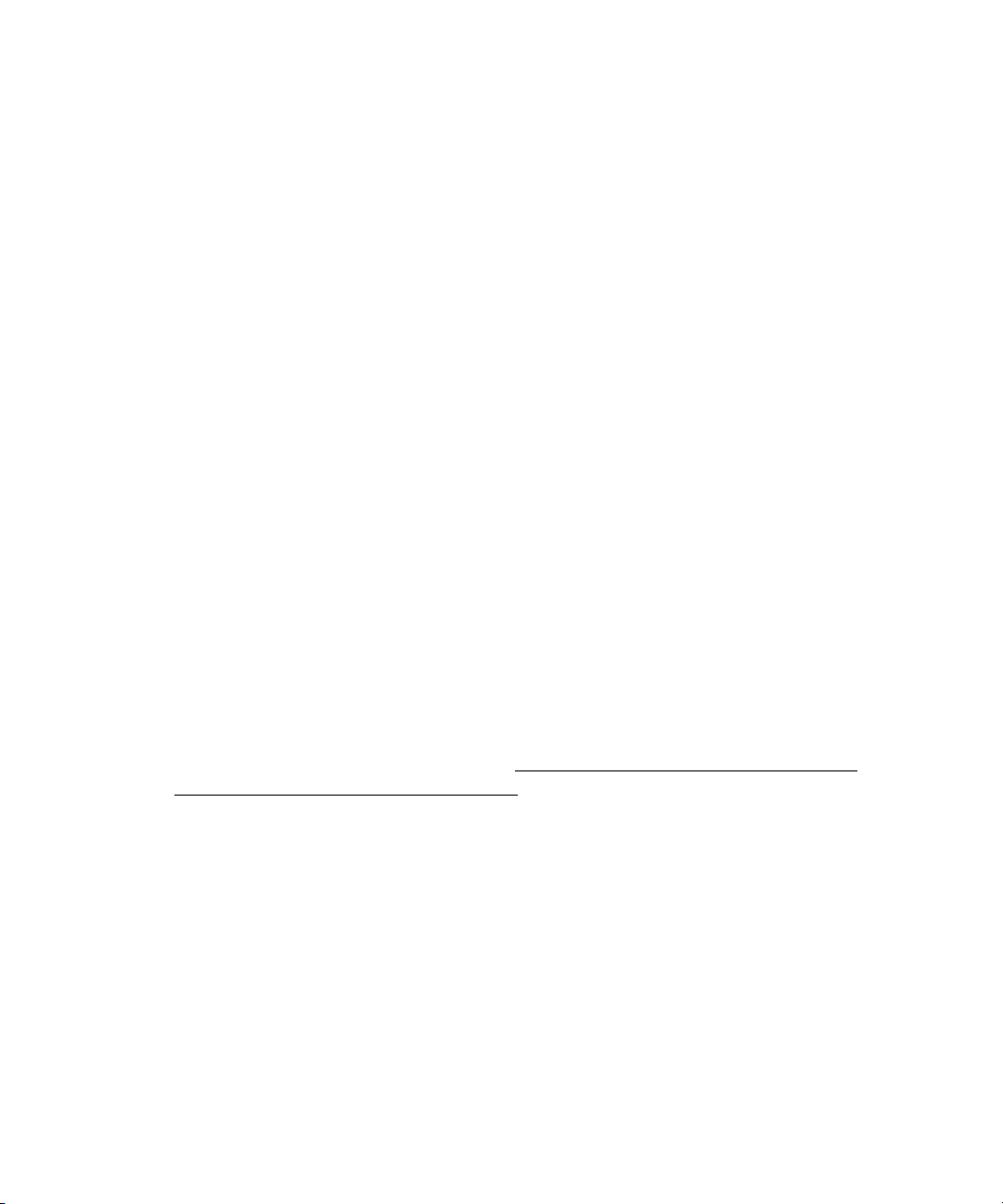
ip_igmp_v3_unsolicited_interval Specifies the IGMPv3 unsolicited report interval.
ip_igmp_qri Specifies the IGMP query response interval.
ip_igmp_status Displays a report of the IGMP state.
ip_ipc_mcast_maxsrc Specifies the maximum source addresses in the
application filter.
ip6_ill_no_dest_unreach Disables sending of ICMPv6 destination
unreachable message.
ip6_nd_use_temp_address Controls the generation of IPv6 temporary
addresses as defined in RFC 4941.
IPv6 Transport Features Available in the Core HP-UX 11i v3 Operating System
This section describes IPv6 transport features available with the core HP-UX 11i v3
operating system.
• netstat Enhanced to Support the Display of 64-bit MIB Counters: netstat in HP-UX
11i v3 (for IPv4 and IPv6) supports the display of 64-bit MIB (Management
Information Base) counters. Thus, some of the netstat fields have the potential to
display widened output. This can cause a wraparound effect on 80-character
displays.
• IP over InfiniBand (IPoIB) Link Support: HP-UX 11i v3 provides transport support for
InfiniBand links that support IPoIB. The HP-UX 11i v3 transport software support is
required for HP InfiniBand links to run IPoIB.
The HP-UX networking utilities ifconfig, netstat, lanadmin, lanscan, arp,
rtradvd and ndp have all been enhanced to be capable of handling IPoIB-related
data. (Note that rarp has not been enhanced for handling IPoIB.)
For more information on InfiniBand and the IPoIB protocol, refer to the HP-UX
InfiniBand Support Guide available at http://www.docs.hp.com/hpux/
netcom/index.html#InfiniBand.
• Multicast Listener Discovery (MLD) Support (Host Portion Only): The host part of
Multicast Listener Discovery (MLD) protocol for IPv6 based on RFC 2710 “Multicast
Listener Discovery (MLD) for IPv6”, is supported. MLD is automatically enabled when
an IPv6 interface is initialized. The Management Information Base for MLD, based
on RFC 3019, is also supported.
RFC 2710 specifies the protocol used by an IPv6 router to discover the presence of
multicast listeners (that is, nodes wishing to receive multicast packets) on its directly
attached links, and to discover specifically, which multicast addresses are of interest
to those neighboring nodes. This protocol is referred to as Multicast Listener Discovery
or MLD. MLD is derived from version 2 of IPv4’s Internet Group Management
Protocol, IGMPv2. One important difference to note is that MLD uses ICMPv6 (IP
Protocol 58) message types, rather than IGMP (IP Protocol 2) message types.
18 Features Overview
Page 19
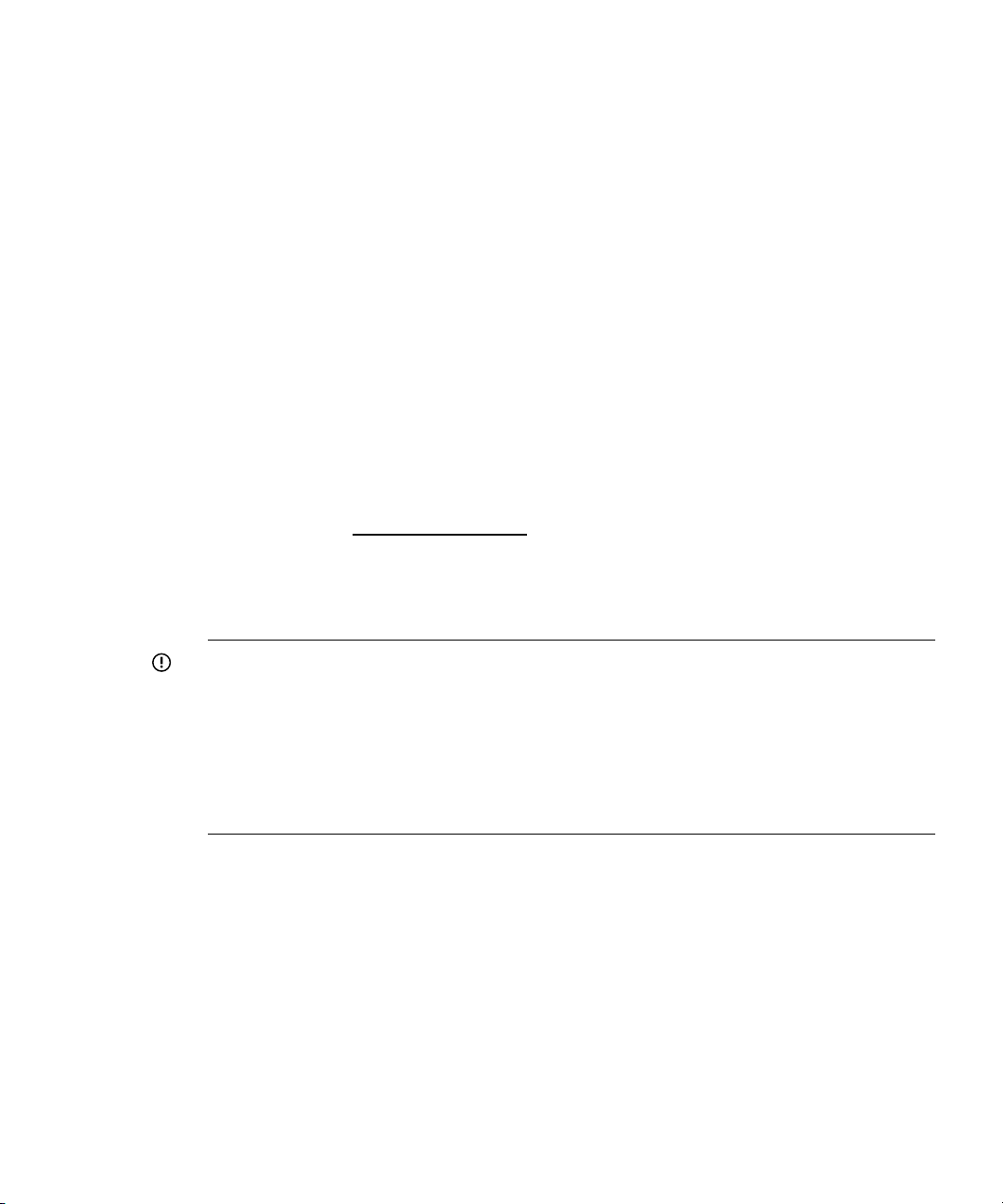
For more MLD information refer to RFC 2710, “Multicast Listener Discovery (MLD)
for IPv6”.
• Router Advertisement: Router Functionality as specified in RFC 2461 “Neighbor
Discovery for IP Version 6 (IPv6)”, is implemented with a daemon, rtradvd, and
an accompanying configuration file, /etc/rtradvd.conf. The rtradvd daemon
listens to router solicitation and sends router advertisement messages on demand
or periodically (as described in RFC 2461). These advertisements allow any listening
host to configure their addresses and some other parameters automatically without
manual intervention. They can also choose a default router based on these
advertisements
Router advertisement is configured on a per interface basis. Refer to the
rtradvd.conf(4) man page for more information.
• IPv6 Transition Mechanism Enhancements: HP-UX 11i v3 provides several IPv6
transition mechanism changes from those previously offered in base (default) HP-UX
11i v2. Highlights of these changes are provided below. There have been no changes
to the dual stack mechanism, but several important changes to the tunneling
mechanisms. The following RFCs are supported (the IETF documents listed below
are available at http://www.ietf.org):
RFC 2473 - Packet Tunneling in IPv6
RFC 2893 - Transition Mechanisms for IPv6 Hosts and Routers
RFC 3056 - Connection of IPv6 Domains via IPv4 Clouds
IMPORTANT: As a result of supporting RFC 2893, tunnel configuration on HP-UX
11i v3, requires specific changes from tunnel configurations on base (default) HP-UX
11i v2. For detailed information, including specific configuration instructions, refer
to relevant sections of Chapter 2: “Configuration”, of this guide.
HP SMH has not been enhanced to support the tunneling enhancements. HP-UX 11i
v3 tunneling configuration must be done by editing the
/etc/rc.config.d/netconf-ipv6 file or by using the ifconfig command.
◦ Configured tunneling is point-to-point with addresses assigned to tunnel endpoints:
In conformance with RFC 2893 (which obsoletes RFC 1933) configured tunnels
are pseudo-interfaces with associated addresses. Previously, when conforming
to RFC 1933, tunnels were implemented using special routing entries. The RFC
1933 implementation did not allow addresses to be associated with tunnels and
hence, routing protocol daemons were not able to operate over tunnels. To
IPv6 Transport 19
Page 20

overcome this problem, RFC 2893 specifies tunnels as IPv6 interfaces and requires
them to be configured with at least (on primary interfaces) link-local addresses.
As a result, the process for configuring tunnels using the ifconfig and route
commands and the /etc/rc.config.d/netconf-ipv6 file is different than
it was in base (default) HP-UX 11i v2.
◦ HP-UX server can be configured as a router in a point-to-point configured tunnel:
You can configure tunneling between the following network nodes: host->router;
host->host; router-> host; and router->router. The HP-UX server can perform the
role of the router in the tunnel configuration.
◦ HP-UX server can be configured as a “6to4” router: The HP-UX server can perform
the role of a router in a “6to4” configuration. Prior to HP-UX 11i v2 PI, the HP-UX
server was only able to perform the role of a host in a “6to4” configuration.
◦ IP6-in-IP6 and IP-in-IP6 Support: Two additional tunneling types are supported,
IP6-in-IP6 and IP-in-IP6. IP6-in-IP6 tunnel configuration allows transmission of IPv6
packets encapsulated in an IPv6 header. IP-in-IP6 tunnel configuration allows
transmission of IPv4 packets encapsulated in an IPv6 header.
IP6-in-IP tunnel configuration allows transmission of IPv6 packets encapsulated
in an IPv4 header. IP6-in-IP represents the tunneling scenario where isolated IPv6
domains are communicating across IPv4 networks.
◦ Automatic Tunneling using IPv4-compatible addresses is no longer supported:
Automatic Tunneling using the special IPv6 address type known as
“IPv4-compatible address”, is not supported.
• IPv6/IPv4 Dual Stack support: HP-UX 11i v2 IPv6 supports both IPv4 and IPv6
applications. Programmers can write IPv6 applications that communicate with both
IPv6 and IPv4 peers. Existing IPv4 applications do not need to be modified.
• IPv6 tunneling enables IPv6/IPv4 hosts and routers to connect with other IPv6/IPv4
hosts and routers over the existing IPv4 network. IPv6 tunneling encapsulates IPv6
datagrams within IPv4 packets. The encapsulated packets travel across an IPv4
network until they reach their destination host or router. The IPv6-aware host or router
decapsulates the IPv6 datagrams, forwarding them as needed. IPv6 tunneling eases
IPv6 deployment by maintaining compatibility with the large existing base of IPv4
hosts and routers.
• Fully supports Ethernet Links and FDDI links.
• MC/ServiceGuard Enablement for IPv6 support.
• IPv6 Stateless Address Autoconfiguration.
• IPv6 Neighbor Discovery.
• TCP/UDP over IPv6, PMTUv6, ICMPv6, IPv6 MIBs and Sockets APIs.
20 Features Overview
Page 21

• Network Configuration and Troubleshooting Utilities for both IPv4 and IPv6:
• The netconf-ipv6 file stores IPv6 settings. The
• The /etc/hosts file now supports IPv6 and IPv4 addresses. The /etc/hosts
• Name Service Switch: /etc/nsswitch.conf is a configuration file for the name
Limitations
The following section describes limitations of IPv6 transport in HP-UX 11i v3.
ifconfig, netstat, ping, route, ndd, ndp (neighbor-discovery command for
IPv6 only) and traceroute. There have also been enhancements to nettl and
netfmt for IPv6 tracing and formatting.
/etc/rc.config.d/netconf-ipv6 configuration file stores IPv6 configuration
information similar to IPv4’s /etc/rc.config.d/netconf file.
file contains IP addresses and corresponding host names. The file can contain IPv4
and IPv6 addresses for the same host. Lookup policies are identical to IPv4. For
example:
15.15.15.15 hpindon
2001:db8::1234 hpindon hpindon6
service switch. The ipnodes entity specifies which name services resolve IPv6
addresses and host names. Refer to the nsswitch.conf(4) man page for more
information.
setparms Not Enhanced for IPv6 Configuration
On HP-UX 11i v3, the setparms utility has not been enhanced to support IPv6
configuration.
Following are the changed and unsupported features in the B.11.31.08.09 version of
IPv6:
• The usage of IPv6 site-local unicast addresses with prefix fec0::/10 is deprecated.
The unique Local IPv6 unicast addresses (RFC 4193) with prefix fc00::/7 must
be used for local communications.
• The IPv4-compatible IPv6 address, (for example, ::a.b.c.d) is deprecated.
Multihomed Host Limitation
In the absence of a router that is advertising prefixes, no more than one interface can
be configured with IPv6 addresses on a host with multiple physical network interfaces.
If multiple physical interfaces are configured with IPv6 addresses, and if there is no Router
Advertisement received on any interfaces, the host has no way of knowing which interface
to send packets out on. If packets are sent out on the interface that is on a different link
than the destination node, then communication will fail. This configuration is neither
recommended nor supported.
Limitations 21
Page 22

Distributed File System Limitations
NIS, and NFS are currently not supported over IPv6.
HP SMH Limitation
HP SMHhas not been enhanced to support the tunneling enhancements available with
HP-UX 11i v3. HP-UX 11i v3 tunneling configuration must be done by editing the
/etc/rc.config.d/netconf-ipv6 file or by using the ifconfig command.
22 Features Overview
Page 23

2 Configuration
This chapter summarizes the steps to configure LAN interfaces, assign IPv6 addresses,
optionally enabling IPv6 tunneling through IPv4 networks, and assigning host names to
IPv6 addresses.
The first interface configured on a physical LAN interface is called the primary interface.
Additional interfaces configured on the same physical device are called secondary
interfaces. You must configure an IPv6 primary interface to use IPv6 over that interface.
Configuring IPv6 Interfaces and Addresses
This section describes IPv6 interface and address configuration tasks that involve editing
the /etc/rc.config.d/netconf-ipv6 file.
Before configuring IPv6 interfaces, remember:
• To edit the netconf-ipv6 file and to activate the configuration, you must have
superuser capabilities.
• The netconf-ipv6 file and the script that is executed are shell programs; therefore,
shell programming rules apply.
• To activate the netconf-ipv6 configuration, you must either reboot the system or
use ifconfig, route commands with appropriate equivalent values. (Note:
ifconfig and route configuration changes are ephemeral and do not permeate
across reboots.) Refer to the “Activating netconf-ipv6 file Configuration” (page 29)
for more information.
• To configure HP-UX 11i v2 IPv6, you may use HP SMH.
NOTE: HP SMH has not been enhanced to support the tunneling enhancements
available with HP-UX 11i v3. HP-UX 11i v3 tunnel configuration must be done by
editing the /etc/rc.config.d/netconf-ipv6 file or by using the ifconfig
command.
• setparms has not been enhanced to support IPv6 configuration.
Configure IPv6 interfaces and routing using one of the following methods:
• Stateless autoconfiguration
• Manual configuration
These methods are described in the following sections.
Stateless Autoconfiguration
Addresses on IPv6 interfaces, unlike IPv4 interfaces, can be configured without manual
intervention. With stateless address autoconfiguration, the primary interface (lanX:0) is
Configuring IPv6 Interfaces and Addresses 23
Page 24

automatically assigned a link-local IPv6 address by the system when the interface is
configured (marked “up”). This link-local IPv6 address is generated by prepending a
fixed local address prefix (fe80::) to a token derived from the MAC address. (The
address is verified to be unique.) This allows each IPv6 interface to have at least one
source address that can be used by Neighbor Discovery.
If an IPv6 router on the network advertises network prefixes in router advertisements,
IPv6 derives secondary IPv6 addresses based on the network interface identifier of the
primary interface and on the network prefixes advertised. IPv6 assigns this address to a
secondary interface for the network interface.
Refer to “Stateless Address Autoconfiguration” (page 48) in Chapter 4 of this guide, and
the ifconfig(1M) man page for more information.
Configuring a Primary Interface (Required)
To configure a primary interface, edit the IPV6_INTERFACE[0] statement in the
/etc/rc.config.d/netconf-ipv6 file to specify the interface name, such as lan0.
The interface name must be the name of the physical interface card, as reported by
lanscan.
A sample netconf-ipv6 file entry is as follows:
IPV6_INTERFACE[0]="lan0"
IPV6_INTERFACE_STATE[0]="up"
Again, in the above example, the address is automatically assigned. Note that
autoconfiguration is not mandatory, manual specification of the address is also allowed
and is described below.
Configuring Secondary Interfaces
If an IPv6 router that advertises network prefixes resides on the LAN, a secondary interface
is automatically configured after the primary interface comes up. IPv6 builds additional
secondary interfaces for each network prefix advertised.
If you manually configure a link-local address for the primary interface, then
autoconfigured secondary addresses are derived from the interface identifier part of the
manually configured address for the primary interface.
For example, if an IPv6 router on the LAN advertises two prefixes (such as
2001:db8:2::/64and 2001:db8:3::/64), HP-UX 11i v2 IPv6 configures two
secondary interfaces.
Configuring Route Information
HP-UX 11i v2 IPv6 automatically configures network routes based on the prefix information
received from an IPv6 router. HP-UX 11i v2 IPv6 automatically adds the router to its list
of default gateways if the router advertises a non-zero router-lifetime value.
24 Configuration
Page 25

Manual Configuration
The following section describes the manual configuration process for HP-UX 11i v2 IPv6.
Configuring a Primary Interface
To configure an IPv6 link-local address for a primary interface, edit the
IPV6_INTERFACE[0] statement in the /etc/rc.config.d/netconf-ipv6file to
specify the interface name and the interface state, either up or down. The interface name
must be the name of the physical interface card, as reported by lanscan.
To manually specify a link-local address for the primary interface, note that the
universal/local “U” bit must be set to 0. That implies, that the manually configured address
for the primary interface must match the pattern FE80::xMxx:xxxx:xxxx:xxxx where x
are hexadecimal digits, and M is either 0, 1, 4, 5, 8, 9, C, or D. (To be more specific,
break M down to the bit level and thus, M = yy0y, where y can be 0 or 1.)
A sample netconf-ipv6 file entry is as follows:
IPV6_INTERFACE[0]=”lan0”
IPV6_INTERFACE_STATE[0]=”up”
IPV6_LINK_LOCAL_ADDRESS[0]= “fe80::1”
Note that if you do not specify a link-local address, then as described earlier in the
autoconfiguration section, a link-local address is automatically configured for the primary
interface based on the interface’s 48-bit MAC address.
Configuring Secondary Interfaces
If no IPv6 Router on the LAN advertises network prefixes, you can add secondary interface
entries to the /etc/rc.config.d/netconf-ipv6 file. Editing the netconf-ipv6file
allows you to identify the network interface name, IPv6 address, and prefix length and
also to add entries to the network routing table.
A sample netconf-ipv6 file entry is as follows:
IPV6_SECONDARY_INTERFACE_NAME[1]="lan0:1"
IPV6_ADDRESS[1]="2001:db8::5432"
IPV6_PREFIXLEN[1]="64"
IPV6_SECONDARY_INTERFACE_STATE[1]="up"
DHCPV6_ENABLE[1]=0
NOTE: The interface configuration is overwritten if a router advertises the prefix. In the
previous sample netconf-ipv6 file, the lan0 interface can be a different address if
the router advertises a prefix.
Always set DHCPV6_ENABLE to 0.
For more information about specifying interface names for multiple interfaces, refer to
Chapter 4: “ IPv6 Addressing and Concepts” (page 46).
Manual Configuration 25
Page 26

Configuring a Default IPv6 Route
In the absence of router advertisements, you can add the default IPv6 router information
to the /etc/rc.config.d/netconf-ipv6 file. The routing configuration parameters
have an index value, [x], that groups the routing parameters together.
A sample netconf-ipv6 file entry is as follows:
IPV6_DESTINATION[0]="default"
IPV6_GATEWAY[0]="2001:db8::1"
IPV6_ROUTE_COUNT[0]="1"
IPV6_ROUTE_ARGS[0]=""
Configuring Anycast Addresses
Anycast addresses can be configured on the secondary interfaces only. To configure an
anycast address, edit the /etc/rc.config.d/netconf-ipv6 file to specify the
secondary interface name, IPv6 address, prefix length, secondary interface state and
interface flag. You must set the anycast keyword in the
IPV6_SECONDARY_INTERFACE_FLAG field to configure the address as an anycast
address.
Following is a sample /etc/rc.config.d/netconf-ipv6 file entry:
IPV6_SECONDARY_INTERFACE_NAME[2]="lan0:2"
IPV6_ADDRESS[2]="2001:db8::6"
IPV6_PREFIXLEN[2]="64"
IPV6_SECONDARY_INTERFACE_STATE[2]="up"
IPV6_SECONDARY_INTERFACE_FLAG[2]="anycast"
DHCPV6_ENABLE[2]=0
Ensure that you always set the DHCPV6_ENABLE field to 0. For more information on
specifying interface names for multiple interfaces, see Chapter 4 (page 46).
Tunneling
HP-UX 11i v3 provides several important changes to tunneling from in base (default)
HP-UX 11i v2 IPv6. These changes are also included in HP-UX 11i v2 PI (September
2004 release). Highlights of these changes are:
— Configured tunneling is point-to-point with an address assigned to both tunnel
endpoints. As a result, you can no longer use the route command to configure a
tunnel. You must use ifconfig and /etc/rc.config.d/netconf-ipv6, and
be aware that the tunneling parameters have changed.
— The HP-UX server can be configured as a router in both point-to-point configured
tunnels and in point-to-multipoint “6to4” tunnels. Prior to HP-UX 11i v2 PI (September
2004 release), the HP-UX 11i v2 node would only perform as a “6to4” host” not
as a “6to4” router. Parameters for “6to4” router configuration are in ifconfig
and in /etc/rc.config.d/netconf-ipv6.
— Automatic tunneling using the IPv4-compatible address is not supported.
26 Configuration
Page 27

The following sections provides basic examples for configuring an IP6-in-IP tunnel and a
“6to4” tunnel. For more information including additional optional tunnel parameters not
mentioned in these examples, refer to the /etc/rc.config.d/netconf-ipv6 file
and the ifconfig(1M) man page that ship with HP-UX 11i v3.
For more information on the tunneling mechanisms supported in HP-UX 11i v3, refer to
the section on “Tunneling” (page 54), in Chapter 5: IPv6 Software and Interface
Technology,, later in this Guide.
NOTE: HP SMH has not been enhanced to support the tunneling enhancements available
with HP-UX 11i v3.
Creating an IP6-in-IP Point-to-Point Configured Tunnel
If you regularly expect to exchange data between isolated IPv6 networks over an IPv4
network, you may want to create a configured IP6-in-IP tunnel. IP6-in-IP tunnels can be
set up as host->host; host->router; router->host or router->router. In HP-UX 11i v3 the
HP-UX 11i v3 node can perform the role of a host or router.
A sample netconf-ipv6 file entry, for configuring the HP-UX 11i v3 IPv6 node is as
follows:
TUN_INTERFACE_NAME[0]=”iptu0”
TUN_TYPE[0]=”ip6inip”
TUN_LOCAL_ADDRESS[0]=””
TUN_REMOTE_ADDRESS[0]=””
TUN_ENCAP_SRC_ADDRESS[0]=”15.1.1.1”
TUN_ENCAP_DST_ADDRESS[0]=”15.2.2.2”
TUN_INTERFACE_STATE[0]=”up”
This example minimizes the number of variables that need to be specified. For example,
TUN_LOCAL_ADDRESS[0] was not specified since the IPv6 link-local address for this
value can be automatically configured based on the TUN_ENCAP_SRC_ADDRESS[0]
value. Similarly, the IPv6 link-local TUN_REMOTE_ADDRESS can be automatically
configured based on the TUN_ENCAP_DST_ADDRESS.
Creating a “6to4” Point-to-Multipoint Configured Tunnel
“6to4” offers a point-to-multipoint router-to-router tunneling mechanism for traffic going
between IPv6 domains over an IPv4 network. One of the advantages of “6to4” over
configured tunneling is that the source router can talk to any other “6to4” router without
the need for any manual configuration on the destination router. Thus, “6to4” tunnels
do not suffer the scalability problem that configured tunnels do.
A sample netconf-ipv6 file entry to configure a “6to4” tunnel is as follows:
TUN_INTERFACE_NAME[1]=”iptu1”
TUN_TYPE[1]=”6to4”
TUN_ENCAP_SRC_ADDRESS[1]=”15.13.1.2”
TUN_INTERFACE_STATE[1]=”up”
Manual Configuration 27
Page 28

In this example, the TUN_LOCAL_ADDRESS[1] was not specified since the “6to4”
address for this value can be automatically configured based on the
TUN_ENCAP_SRC_ADDRESS[1] value. For example, if the TUN_ENCAP_SRC_ADDRESS
is 15.13.1.2, the “6to4” prefix is 2002:0f0d:0102, which can be combined with an
interface identifier of “1” to form the “6to4” address 2002:0f0d:0102::1.
The TUN_REMOTE_ADDRESS[1] parameter must not be specified since“6to4” is an
automatic point-to-multipoint tunnel. The remote end-point of the tunnel will be determined
based on routing information. Similarly, the TUN_ENCAP_DST_ADDRESS[1] parameter,
must not be specified since the destination address will be automatically derived from
the destination “6to4” address.
Enabling rtradvd (Router Advertiser Daemon)
When rtradvd is configured, it sends router advertisement messages to a local LAN
periodically, and, when requested, by a node sending a router solicitation message.
Refer to the rtradvd(1M) man page for more information.
Configuration for rtradvd is set, on a per interface basis, by editing the
/etc/rtradvd.conf file. The rtradvd.conf file allows for setting global defaults
as well as interface specific settings for both interface options and prefixinfo specific
options. Refer to the rtradvd.conf(4) man page for more information.
Required Steps: To configure the HP-UX system to run rtradvd, and enable the Router
Advertisement functionality, the following steps must be taken: the /etc/rtradvd.conf
file must be edited as needed; the “private” interface flag must be cleared (“-private” for
each enabled interface) and the rtradvd daemon must be enabled. More specifically:
• Edit the /etc/rtradvd.conf file as needed
The example below shows the minimum configuration needed to send router
advertisement packets containing the prefix 2001:db8::/64 on lan0.
#example begins
defaults {
AdvSendAdvertisement on ;
};
interface lan0 {
prefixinfo 2001:db8::/64 {
};
};
#example ends
For more examples, refer to the rtradvd.conf(4) man page.
• Edit the /etc/rc.config.d/netconf-ipv6 file to enable rtradvd to start up
at boot (this is done by ifconfig command). Also, clear the "private" interface
flag (-private), on the appropriate interface(s) to disable stateless address
28 Configuration
Page 29

autoconfiguration using prefixes received in router advertisements. The default is
"private", and when set to "private" the interface will autoconfigure addresses using
prefixes received in router advertisements. For more information, refer to the relevant
commented text in the /etc/rc.config.d/netconf-ipv6 file that is included
with HP-UX 11i v3 IPv6.
A sample netconf-ipv6 file entry, which clears the private flag and enables
rtradvd, is as follows:
IPV6_INTERFACE[0]=”lan0”
IPV6_INTERFACE_STATE[0]=”up”
IPV6_INTERFACE_FLAG[0]= “-private”
#
#
RTRADVD=1
Activating netconf-ipv6 file Configuration
You can activate the netconf-ipv6configuration in one of the following ways:
• By rebooting the system.
• Or alternatively, by executing the ifconfig and route commands, as needed,
to make equivalent configuration settings.
NOTE: HP recommends rebooting your system to activate any changes you made to
your netconf-ipv6 file. A reboot is the cleanest way to reconfigure an interface
because the reboot handles any network initialization dependencies.
HP recognizes that system reboots are disruptive to end users. To delay or schedule the
reboot, but still make your configuration changes active, you may execute the ifconfig
and route commands with the appropriate values for your network. These values are
ephemeral however, and will not last across reboots. After the reboot, the values in your
netconf-ipv6 file will be used. Refer to the examples that follow and the
ifconfig(1M), and route(1M) man pages for more information on using these
commands.
Example ifconfig and route Commands
HP recommends editing the /etc/rc.config.d/netconf-ipv6 file to preserve IPv6
interface and address configurations across system reboots. For reference, the commands
equivalent to the netconf-ipv6 edits described earlier are listed below. Refer to the
ifconfig(1M) and route(1M) man pages for more information.
To configure a primary interface, enter:
ifconfig lan0 inet6 up
To configure a secondary interface, enter:
ifconfig lan0:1 inet6 2001:db8::5432 up
Manual Configuration 29
Page 30

To configure a secondary interface with an anycast address, enter:
ifconfig lan0:2 inet6 2001:db8::6 anycast
To add a default IPv6 route, enter:
route inet6 add net default 2001:db8::1
To create an IP6-in-IP tunnel, enter:
ifconfig iptu0 inet6 tunnel ip6inip tsrc 192.1.1.1 tdst 192.2.2.2 up
To create a “6to4” tunnel, enter:
ifconfig iptu0 inet6 tunnel 6to4 2002:f0e:8cc::1 tsrc 15.13.1.2 up
NOTE: Remember that configuration using ifconfig and route is ephemeral, and
not maintained after a system reboot.
Configurable Policy Table for Default Address Selection for IPv6
The source address selection and destination address ordering are based on the default
policies specified by the default address selection for IPv6 (RFC 3484). You can override
the default policies and configure new policies using the ip6addrpol command and
the /etc/rc.config.d/ip6addrpol.conf configuration file.
Configuring Policies Using the ip6addrpol.conf File
Address selection policies are loaded from the ip6addrpol.conf file at boot time. If
the configuration file does not exist or is empty, the default policy table as defined in
RFC 3484 is automatically loaded.
Each entry in the configuration file must contain the following fields:
• Prefix/Prefixlen
• Precedence
• Label
Prefix must be an IPv6 address prefix. You can specify IPv4 prefixes using the
IPv4-mapped IPv6 address format.
Prefixlen represents the prefix length and must be a value from 0 to 128.
Precedence is used for sorting destination addresses. Precedence must be an integer
value in the range 0 to 999999999. The precedence value is used to sort the destination
addresses in the descending order of precedence.
Label allows policies that prefer a particular source address prefix for use with a
destination address prefix. The algorithms used to choose the source address prefer to
use a source address S with a destination address D if Label(S) = Label(D). Label
must be an integer value in the range 0 to 999999999. The label value is used to match
a particular source address prefix with a destination address prefix.
30 Configuration
Page 31

Following is a sample ip6addrpol.conf file to configure higher precedence for IPv4
addresses over IPv6:
# Prefix/Prefixlen Precedence Label
::1/128 50 0
::ffff:0.0.0.0/96 60 4
2002::/16 30 2
::/0 40 1
For more information, see the /etc/rc.config.d/ip6addrpol.conf configuration
file.
Activating the ip6addrpol.conf File
You can activate the ip6addrpol.conf configuration in either of the following ways:
• Rebooting the system.
• Executing the ip6addrpol command with the -c option.
Configuring Policies Using the ip6addrpol Command
You can use the ip6addrpol command to display the policy table or to add, delete,
and update entries in the policy table.
For example, following is the command to configure higher precedence for IPv4 addresses
over IPv6:
ip6addrpol -a ::ffff:0.0.0.0/96 60 4
For more information on the ip6addrpol command, ip6addrpol(1M).
NOTE: The changes made using the ip6addrpol command are ephemeral and not
maintained after a system reboot.
Host Names and IPv6 Addresses
The following section provides additional information on how addressing works on HP-UX
11i v3 IPv6.
Creating the /etc/hosts File
It is generally recommended to add IPv6 addresses (known as AAAA records) to a DNS
Name Server only when the following conditions are true:
• The IPv6 address is assigned to the interface on the node
• The address is configured on the interface
• The interface is on a link which connects to the IPv6 infrastructure
HP recommends beginning with IPv6 addresses and host names in the /etc/hosts file
on a development network; then adding IPv6 addresses and hosts to a Domain Name
Service when moving IPv6 to a production backbone network.
Host Names and IPv6 Addresses 31
Page 32

This subsection describes how to edit the /etc/hosts file to add an IPv6 address and
host name for the network interface you are configuring.
NOTE: If using the name service DNS over IPv6, add the IP address and host name to
the appropriate databases on the name server system. Refer to BIND v9.2.0 (or later)
documentation on http://www.docs.hp.com for more information on DNS over
IPv6.
The /etc/hosts file associates IP host addresses with mnemonic host names and alias
names. It contains the names of other nodes in the network with which your system can
communicate.
An example/etc/hosts file ships with HP-UX 11i v3.
Example Host Name Entry
The example below shows how a system with the name, host3, might be referenced in
the /etc/hosts file:
System name in swinstall screen: host3
/etc/hosts file:
2001:db8::230:6eff:fe04:d9ff host3 host3.site2.region4
192.1.2.34 hpfcrm loghost
NOTE: HP-UX 11i IPv6 is a dual stack implementation. A single host name can have
entries for both an IPv6 address and an IPv4 address in /etc/hosts.
Name and Address Lookup for IPv6
/etc/nsswitch.conf (nsswitch.conf(4)) is a configuration file for the name
service switch. The ipnodes entity specifies which name services resolve IPv4 and IPv6
addresses and host names on HP-UX 11i IPv6 transport.
The ipnodes keyword specifies the resolver policy for the library functions
getnameinfo(3N), getaddrinfo(3N), getipnodebyname(3N) and
getipnodebyaddr(3N) for both IPv4 and IPv6 addresses. The existing keyword
“hosts” specifies the resolver policy for the library functionsgethostbyname() and
gethostbyaddr() for IPv4 addresses.
NOTE: Internet Services applications (such as telnet, r-commands, etc.) use these
library functions to resolve IPv4 and IPv6 addresses.
By default, the /etc/nsswitch.conf is not on the system. The default ipnodes policy
(same as default hosts policy) is as follows:
dns [NOTFOUND=return] files
This policy implies that dns is the authoritative resolver and will only try files if dns
is down. If dns is available but returns NOTFOUND, the search stops.
32 Configuration
Page 33

Thus, if DNS has not been set up as the definitive source, and files (/etc/hosts) may
need to be used for address and host name resolution, HP recommends adding the
following entry to /etc/nsswitch.conf:
ipnodes: files
Or if /etc/hosts is to be the primary Name Service, the entry would be set as follows:
ipnodes: files [NOTFOUND=continue] dns
NOTE: You can not specify NIS or NIS+ on the ipnodes entry.
Manually editing nsswitch.conf
If the current system has no nsswitch.conf file, use a text editor to create an
/etc/nsswitch.conf file containing one of the following lines, or copy the
/etc/nsswitch.defaults file and modify as needed.
If DNS is the primary Name Service, but not necessarily the definitive source, and files
(/etc/hosts) may need to be used for address and host name resolution, add:
ipnodes: dns [NOTFOUND=continue] files
Or if /etc/hosts is to be the primary Name Service, add:
ipnodes: files [NOTFOUND=continue] dns
Refer to the nsswitch.conf(4) man page for more information.
Host Names and IPv6 Addresses 33
Page 34

3 Troubleshooting
This chapter provides guidelines for troubleshooting HP-UX 11i v3 IPv6 transport. It
contains a troubleshooting overview and diagnostic flowcharts.
Troubleshooting Overview
Troubleshooting problems on HP-UX 11i v3 IPv6 transport, can involve a variety of
hardware and software components. The problem impacting your system might originate
in another part of the network.
Because HP-UX 11i v2 IPv6 supports an IPv6/IPv4 Dual Stack, test IPv4 connectivity
before testing IPv6 connectivity. Refer to the HP-UX LAN Administrator’s Guide (available
at http://www.docs.hp.com) for IPv4 troubleshooting advice.
If you are still unable to identify your problem, proceed to the troubleshooting flowcharts.
The troubleshooting flowcharts provide logical steps to follow. Use the diagnostic
flowcharts provided in this chapter to verify your assumptions and to try to identify whether
the problem is with HP-UX 11i v3 IPv6 transport or router configuration.
Diagnostic Flowcharts
Below is a summary of the types of network tests in the diagnostic flowcharts. To diagnose
your problem, first verify the connections and configuration on your system (Flowcharts
1 through 5). If this does not solve your problem, use Flowchart 6 to test and/or verify
connectivity with a remote system.
Flowchart 1 Transport Level Test using Internet Services
Flowchart 2 Network Connectivity Test
Flowchart 3 Name Services Test
Flowchart 4 Interface Test
Flowchart 5 Interface Test (continued)
Flowchart 6 Router Remote Loopback Test
Transport Level Loopback Test using Internet Service: Verifies round-trip communication
between Transport Layers on the source and target host using telnet.
Network Connectivity Test: Verifies round-trip communication between Network Layers
on the source and target host using the ping(1M) diagnostic.
Name Services Test: Verifies host name and IPv6 address resolution.
Interface Test: Verifies the configuration of the network interface on a host using the
lanscan, and ifconfig commands.
Router Remote Loopback Test: Verifies the connection between local and remote nodes
through IPv6 routers using the ping and netstat commands.
34 Troubleshooting
Page 35

Flowchart 1: Transport Level Testing using Internet Services
Figure 1 Flowchart 1
Flowchart 1 Procedures
A. Execute: telnet <hostname> to remote host. Try to connect using telnet
to a remote host.
B. Succeeds? If telnet succeeds, stop. The system connects using TCP over IPv6 through
the Transport Layer (OSI Layer 4).
C. Connection Refused? Trying to connect to a remote system where HP-UX 11i v2
IPv6 is not installed can cause this message.
D. If connection is refused, Execute ping to remote IPv6 “host name”. Using ping,
send an ICMPv6 message to the remote host with which you are having problems
connecting. For example, the remote host name is hpindon. Enter:
ping -f inet6 hpindon
Diagnostic Flowcharts 35
Page 36

E. If connection is established, Ensure IPv6 installed on remote node. If telnet still
fails, examine the etc/inetd.conf file on the remote system.
Flowchart 2: Network Connectivity Test
Figure 2 Flowchart 2
36 Troubleshooting
Page 37

Flowchart 2 Procedures
A. ping successful? A message is printed on stdout for each ping packet returned by
the remote host. If packets are being returned, your system has network level
connectivity to the remote host.
B. Execute ping to remote IPv6 address. Using ping, send a message to the IPv6
address of the remote host. For example,
ping -f inet6 2001:db8::1234
C. Network unreachable? If so, examine the status of the local LAN interface first. If
not, proceed to F.
D. Local LAN interface up? Execute ifconfig on the local interface to be sure it is
configured up. If it is not, go to G. If it is up, call your HP representative for help.
E. Command hangs? If a message is not returned after executing ping, go to Flowchart
4, otherwise go to H.
F. Configure interface up. If you find the local interface is not up, execute ifconfig
with the appropriate flags set. Begin Flowchart 2 again. If the problem persists, go
to Flowchart 4.
G. Unknown host? (Error= Unknown host <hostname>?) If so, there is a problem with
the IPv6 address configuration for the host <hostname> in the /etc/hosts file or
on the name server. Go to Flowchart 3. Otherwise, proceed to I.
H. No route to host? (Error= Sendto: No route to host?) Use netstat -rn to examine
the routing table. If there is no route to host, go to J. Otherwise, call your HP
representative for help.
I. Check IPv6 Router or add route table entry. Add a route table entry to that host, or
ensure that the IPv6 router advertises correct prefixes. Then try Flowchart 2 again.
If the problem persists, go to Flowchart 6.
Diagnostic Flowcharts 37
Page 38

Flowchart 3: Name Service Test
Figure 3 Flowchart 3
Flowchart 3 Procedures
A. Check /etc/hosts and /etc/nsswitch.conf files. If needed, add a missing host name
or IPv6 address. If the IPv6 address for the host is in /etc/hosts, ensure that you
have an /etc/nsswitch.conf file entry with an appropriate ipnodes policy.
For example,ipnodes: DNS [NOTFOUND=continue] files
38 Troubleshooting
Page 39

and start again with Flowchart 3.
B. Using DNS? If your name and IPv6 address resolution policy use DNS as the primary
resolver, go to C. Otherwise, proceed to E.
C. Can you add a Host Name to the DNS Server? Are you a DNS administrator? If
so, continue on to D, otherwise proceed to F.
D. Add Entry to DNS Server. Refer to the BIND 9.2.0 information in the HP-UX IP
Address and Client Management Administrator’s Guide for details (available at
http://docs.hp.com). Then retry Flowchart 2.
E. Add entry to /etc/hosts. If your name and IPv6 address resolution policy uses
/etc/hosts as the primary resolver, add a correct IPv6 address and host name
to the local /etc/hosts file. Then retry Flowchart 2.
F. Add entry to /etc/hosts and ensure that nsswitch.conf is configured properly. Add
a correct IPv6 address and host name to the local /etc/hosts file. Ensure that
your IPv6 address resolution policy, specified with theipnodes keyword in
/etc/nsswitch.conf includes using “files” ( /etc/hosts) in the policy. Then
retry Flowchart 2.
G. ping -f inet6 hostname. Test connectivity to the remote host using the ping command.
H. ping successful? If ping -f inet6 <hostname> succeeds using a host name
and IPv6 address from /etc/hosts, DNS needs updating, proceed to I. If ping
fails, examine the /etc/hosts, /etc/resolv.conf, and
/etc/nsswitch.conf files on both the local and remote hosts. If all look correct,
call your HP representative for help.
I. Work with DNS Administrator to add entry to DNS Server. When entry is added,
retry Flowchart 2 to ensure that DNS correctly resolves host names and IPv6
addresses.
Diagnostic Flowcharts 39
Page 40

Flowchart 4: Interface Test
Figure 4 Flowchart 4
Flowchart 4 Procedures
A. Execute: ifconfig <interface>inet6. Execute ifconfig on the interface you want
to test. For example, to view LAN interface lan0, enter:
ifconfig lan0 inet6
B. ifconfig successful? ifconfig succeeds when the output shows an Internet address
and the flags: UP, RUNNING, MULTICAST, ONLINK. If successful, go to E, if not
continue to C.
40 Troubleshooting
Page 41

C. Any error message returned? If ifconfig fails and displays an error message,
go to Flowchart 5. Flowchart 5 shows what to do based on the error message.
Otherwise continue to D.
D. Correct ifconfig with non-default flag settings. If ifconfig returns an unexpected
flag setting, re-execute the command with the proper setting. For more information,
refer to the ifconfig(1M) man page. Start again with Flowchart 4.
E. Execute: netstat -inf -inet6. If ifconfig succeeds, then the network interface is
configured correctly. netstat -i displays the number of incoming (Ipkts) and
outgoing (Opkts) packets passed through an interface. No increase in the number
of incoming or outgoing packets would indicate LAN card I/0 problems.
F. Suspect LAN card I/O problems? If the statistics indicate possible LAN card
problems, go to G, otherwise go to Flowchart 2 to test Network Connectivity.
G. Execute: lanadmin. Use lanadmin to ensure the LAN card is operational. A
substantial increase in the number of the Ierrs and Oerrs during a file transfer
attempt might indicate transmission problems.
H. Problem resolved? If you found and corrected the LAN card problem, return to step
E to verify the correction. If corrected, re-execute ifconfig to bring up the interface,
then go to Flowchart 2. If the problem persists, call your HP representative for help.
Diagnostic Flowcharts 41
Page 42

Flowchart 5: Interface Test continued
Figure 5 Flowchart 5
Flowchart 5 Procedures
A. Is error message “No such interface name”? If not, go to F. If so, the interface name
passed to ifconfig does not exist on the system. Using lanscan, verify the
spelling and names of the interfaces on the system.
42 Troubleshooting
Page 43

If the system contains more than one LAN card, make sure the correct number of
LAN cards was configured into the kernel and that an ifconfig command was
executed for each interface.
B. Execute: lanscan. E xecute lanscan to display information about the LAN cards
in your system.
C. Was correct interface name used? Configure interface using ifconfig with the
correct interface name. After reconfiguring using the correct interface name, start
again with Flowchart 4.
D. Is Hardware State UP? Verify the state of the hardware with the output from the
lanscan command. If the Hardware State is UP call your HP representative for
help, otherwise continue to E.
E. Execute: lanadmin. e lanadmin command to reset the LAN card. Go to Flowchart
4.
F. Any other error message. Interpret any other error message and take the appropriate
action. Then repeat flowchart 4. If you receive the same error message again, call
your HP representative for help.
Diagnostic Flowcharts 43
Page 44

Flowchart 6: Router Remote Loopback Test
Figure 6 Flowchart 6
Flowchart 6 Procedures
A. Execute: ping from known good host through gateway to known good host on
remote network. T his tests router connectivity to the remote network. For more
information on ping, refer to the ping(1M) man page.
44 Troubleshooting
Page 45

B. ping successful? If ping -f inet6 succeeded, return to Flowchart 2. If ping
-f inet6 failed, the problem may exist in the routing table for the problem host.
Continue to C.
C. Execute: netstat -rnf inet6. To display gateway routing information in numerical
form, execute:netstat -rnf inet6
D. Direct route to remote or default route to gateway? If the route exists, go to F. If not,
continue to E to add a new route.
E. Add route entry on local system. Use the route command to add a route entry to
the route table on the local system. Refer to route(1M) for a complete description
of the command. Or if an IPv6 router on the LAN advertises default routes, wait a
few minutes to see if a route advertisement is added to the default router list. Start
again with Flowchart 6.
F. Correct router configured? If your local host has a route to the correct router, then
retry Flowchart 6 from the remote node. If the remote node’s routing is configured
properly, and both the local and remote nodes can connect to their respective
routers, then contact your ISP or network administrator to verify network-to-network
connectivity.
G. Change route entry on local system or router. If the routing information is incorrect,
correct it using route, or verify that the IPv6 router is advertising proper subnet
prefixes. Then retry Flowchart 2 to test network connectivity.
Diagnostic Flowcharts 45
Page 46

4 IPv6 Addressing and Concepts
This chapter introduces network addressing concepts for IPv6. It contains sections on
Obtaining IPv6 Addresses, IPv6 Address Formats, Neighbor Discovery, Stateless Address
Autoconfiguration and some basic general Networking Terminology.
Where to Get IPv6 Addresses
To obtain an IPv6 address, contact a local ISP or the Regional Internet Registries from
the following list:
ARIN - American IPv6 registration services
APNIC- Asia Pacific Network Information Center
RIPE - European Regional Internet Registry
The amount of addresses allocated varies according to your network requirements. Small
Internet Service Providers (ISPs) or end nodes acquire IPv6 addresses from their upstream
provider. Large ISPs, for example can receive from ARIN a minimum prefix of /48 with
a second-level allocation of 16 bits for subnets. The remaining 64 bits are for a network
interface.
IPv6 Address Formats
IPv6 addresses are 128-bit entities. IPv4 addresses are 32-bit addresses normally written
as four decimal numbers (dotted decimal), one for each byte of the address.
Example: 192.1.2.34
IPv6 Node Addresses are 128-bit records represented as eight fields of up to four
hexadecimal digits. A colon separates each field (:). Example:
2001:db8:101::230:6eff:fe04:d9ff.
NOTE: The symbol “::” is a special syntax that can be used as a shorthand way of
representing multiple 16-bit groups of contiguous 0’s (zeros). The “::” can appear
anywhere in the address; however it can only appear once in the address.
To indicate a subnetwork address, IPv6 uses subnet prefixes similar to IPv4 CIDR format.
Figure 7shows a 128-bit IPv6 node address with a 64-bit subnet prefix.
Figure 7 IPv6 128-bit Addresses; HP-UX Default Prefix 64
An IPv6 node address and its subnet prefix length can be combined in the following
format:
<IPv6-Node-Address>/<Prefix-Length>
46 IPv6 Addressing and Concepts
Page 47

Where <IPv6-Node-Address> is an IPv6 address and <Prefix-Length> is a
decimal value specifying how many of the leftmost contiguous bits of the address compose
the subnet prefix.
In Figure 8, prefix length 48 specifies that the leftmost 48 bits of the IPv6 address compose
the subnet prefix.
Figure 8 Example Prefix Length 48
Address Scope
Link-local An IPv6 addres s used on a single link.
Global An IPv6 address that uniquely identifies a node on the Internet such
Address Type
Unicast Identifies a single interface. Notable unicast addresses are:
that packets can be routed to the node from any other node on the
Internet.
Loopback ::1 Address internal to IPv6 stack
Unspecified :: Not a legally defined address
Anycast Identifies a group of interfaces, possibly belonging to different nodes. A
packet sent to an anycast address is delivered to only one of the interfaces
in the group.
Multicast Identifies a group of interfaces, possibly belonging to different nodes. A
packet sent to a multicast address is delivered to all the interfaces in this
group.
Neighbor Discovery
IPv6 hosts and routers use the IPv6 Neighbor Discovery Protocol to:
• advertise their link-layer address on the local link
• find neighbors’ link-layer addresses on the local link
• find neighboring routers able to forward IPv6 packets
• actively track which neighbors are reachable
• search for alternate routers when a path to a router fails
Neighbor Discovery 47
Page 48

The IPv6 Neighbor Discovery Protocol (ndp) uses ICMPv6. An IPv6-only utility, ndp and
the Neighbor Discovery Protocol encompass the functionality of the IPv4 Address
Resolution Protocol (ARP) and the arp utility. ndp also provides some of the
address-configuration functionality found in protocols BOOTP and DHCP.
A network device connecting to a network for the first time can learn all parameters
necessary to function, solely through Neighbor Discovery information. Both IPv6 hosts
and routers advertise their presence using neighbor advertisements and route
advertisements, respectively. When an IPv6 host first comes up, it advertises its link-layer
address, and solicits neighbor and router information.
For more information, see the ndp(1m) and ndp(7p) man pages and RFC 2461,
“Neighbor Discovery for IP Version 6 (IPv6).”
Stateless Address Autoconfiguration
Stateless address autoconfiguration requires no manual configuration of hosts, minimal
configuration of routers, and no additional servers. The primary interface (lanX:0) is
automatically assigned a link-local address by the system when the interface is configured.
This allows each IPv6 interface to have at least one source address that can be used by
Neighbor Discovery. Therefore, it is not advisable to assign other addresses to the primary
interface besides the link-local address. See RFC 4291 “IP Version 6 Addressing
Architecture” for details.
NOTE: You can use the ip6_nd_autoconf variable to enable or disable stateless
address autoconfiguration.
Link-Local Address Assigned Automatically
A link-local address is formed by prepending the well-known link-local prefix FE80::/10
to the interface identifier which is typically 64 bits long and based on EUI-64 identifiers.
Link-local addresses are sufficient for allowing communication among IPv6 hosts attached
to the same link.
Figure 9 shows the Primary Interface Autoconfiguration steps performed after using the
ifconfig command, which is as follows:
ifconfig lan0 inet6 up
48 IPv6 Addressing and Concepts
Page 49

Figure 9 Primary Interface Address Autoconfiguration
If you mark an interface “up” without assigning a primary address, the system derives
a link-local address by performing the following 4 steps:
1. Taking the LAN card’s 48-bit link-level address (“MAC address” 8:0:9:78:f3:39)
0000 1000 0000 0000 0000 1001 0111 1000 1111 0011 0011 1001
and putting it into an EUI-64 identifier by:
2. Putting two bytes (0xffee) into the middle (bit 24) of the 48-bit link-level address
8:0:9:ff:fe:78:f3:39;
0000 1000 0000 0000 0000 1001 1111 1111 1111 1110 0111 1000 1111 0011 0011 1001
and flipping the Universal/local bit (as described in RFC 4291) to form a 64-bit
EIU-64 interface identifier a:0:9:ff:fe:78:f3:39
0000 1010 0000 0000 0000 1001 1111 1111 1111 1110 0111 1000 1111 0011 0011 1001
3. Prepending the well-known prefix fe80::/10
4. Forming a 128-bit link-local unicast address for the primary
interfacefe80::a00:9ff:fe78:f339
View the configuration by typing
ifconfig lan0 inet6
lan0: flags=4800841<UP,RUNNING,MULTICAST,ONLINK>
inet6 fe80::a00:9ff:fe78:f339 prefix 10
Secondary Interface Autoconfiguration
If an IPv6 router on the network advertises network prefixes in router advertisements,
IPv6 derives a second IPv6 address based on the interface identifier. IPv6 assigns this
address to a secondary interface for the network interface. The host adds the router as
one of its default gateways. In general, there are as many secondary interfaces configured
as there are prefixes advertised by the router.
Figure 10 shows a general example of Secondary Interface Autoconfiguration.
Stateless Address Autoconfiguration 49
Page 50

Figure 10 Secondary Interface Autoconfiguration From an IPv6 Router
1. Primary interface comes up with the link-local address autoconfigured.
2. Host multicasts Router Solicitation.
3. IPv6 Router sends Router Advertisement to host.
4. Host autoconfigures secondary interface (lan0:1) by prepending prefix
(2001:db8:0:13::/64) sent by router to interface identifier (
a00:9ff:fe78:f339). Refer to RFC 2461 “Neighbor Discovery for IP Version 6
(IPv6)” for details.
Manual Configuration and Router Advertisements
Note that even if a primary interface is manually configured, if the host receives prefixes
from router advertisements, then secondary interfaces are autoconfigured. In this case,
the addresses on the secondary interfaces are derived from the interface ID portion of
the manually specified primary interface address.
Manual Configuration Overwriting Autoconfiguration
Manual configuration can overwrite autoconfiguration. When a secondary interface is
configured with a manually assigned address, and if the user chooses an interface index
number that has been used for an already autoconfigured secondary interface, the
manual configuration overwrites the autoconfiguration. When this happens, network
50 IPv6 Addressing and Concepts
Page 51

connectivity through the overwritten autoconfigured IP address is temporarily lost. At a
later time, when the host receives the next router advertisement, the host will bring up
another secondary interface with a different IP index number, but with the same IP address,
and network connectivity through that IP address is restored. Normally, a user can avoid
this by checking used IP index numbers. However, there is always a possibility that
address autoconfiguration due to router advertisement is happening concurrently while
the user manually configures secondary interfaces.
Disabling Specific IPv6 Interfaces
To disable communication through a specific IP address on an autoconfigured secondary
interface, that secondary interface must be marked down, not removed or overwritten
with a different IP address. If that interface is removed or overwritten, the host will
reconfigure another secondary interface with the same IP address when it receives the
next router advertisement. Alternatively, the router can be configured to stop advertising
the prefix that corresponds to the offending IP address.
Removing An Interface
A primary interface cannot be removed from the system until all secondary interfaces
are removed. You can remove secondary interfaces from the system using the ifconfig
inet6 command, as in the following example:
ifconfig lan1:1 inet6 ::
The primary interface (for example, lan1) can then be removed from the system with the
ifconfig command, as in the following example:
ifconfig lan1 inet6 unplumb
A loopback interface does not have a hardware device associated with it. The name of
the loopback interface is lo0. A loopback interface is automatically created by the system.
You cannot delete it.
Networking Terminology
The following are descriptions of some important IPv6 networking terms.
Node
A node is a device that implements IP on the network. A node can be a host or a router.
A local node (or host) is the computer (or host) where you have logged-in. A remote node
is a computer on the IP network where you are not logged in. A remote node does not
have to be directly attached to your terminal.
Router
A is a node that forwards IP packets not explicitly addressed to itself. It is a device that
can forward packets between two or more IP networks. An IPv6 router can advertise
prefixes. IPv6 router guidelines are beyond the scope of this manual. Refer to RFC 2461
for IPv6 router guidelines.
Networking Terminology 51
Page 52

Host
A host is any node that is not a router.
Network Interface Name
A network interface name is a communication device through which messages can be
sent and received. An IPv6 address is associated with an interface name. Find the interface
name(s) for a network interface by running the lanscan command and looking at the
“Net-Interface Name PPA” field. For example,
lanscan
Hardware Station Crd Hdw Net-Interface NM MAC HP-DLPI DLPI
Path Address In# State NamePPA ID Type Support Mjr#
2/0/2 0x08000978F339 0 UP lan0 snap0 1 ETHER Yes 119
The interface name may include a colon (:), followed by an interface index number that
denotes the interface number. The interface index number 0 is the first interface number
for a card/encapsulation type and is known as the primary interface. The interface name
lan0 is equivalent to lan0:0. The syntax is as follows:
nameX[:interface-index-number]
In the preceding syntax, name is the class of the interface. Valid name is lan (Ethernet
LAN).X is the Physical Point of Attachment (PPA). interface-index-number is the
number of the interface.
You must configure the primary interface for a LAN card before you can configure
subsequent interfaces, known as secondary interfaces, for the same card. For example,
you must configure lan0 before you configure lan0:1 and lan0:2.
52 IPv6 Addressing and Concepts
Page 53
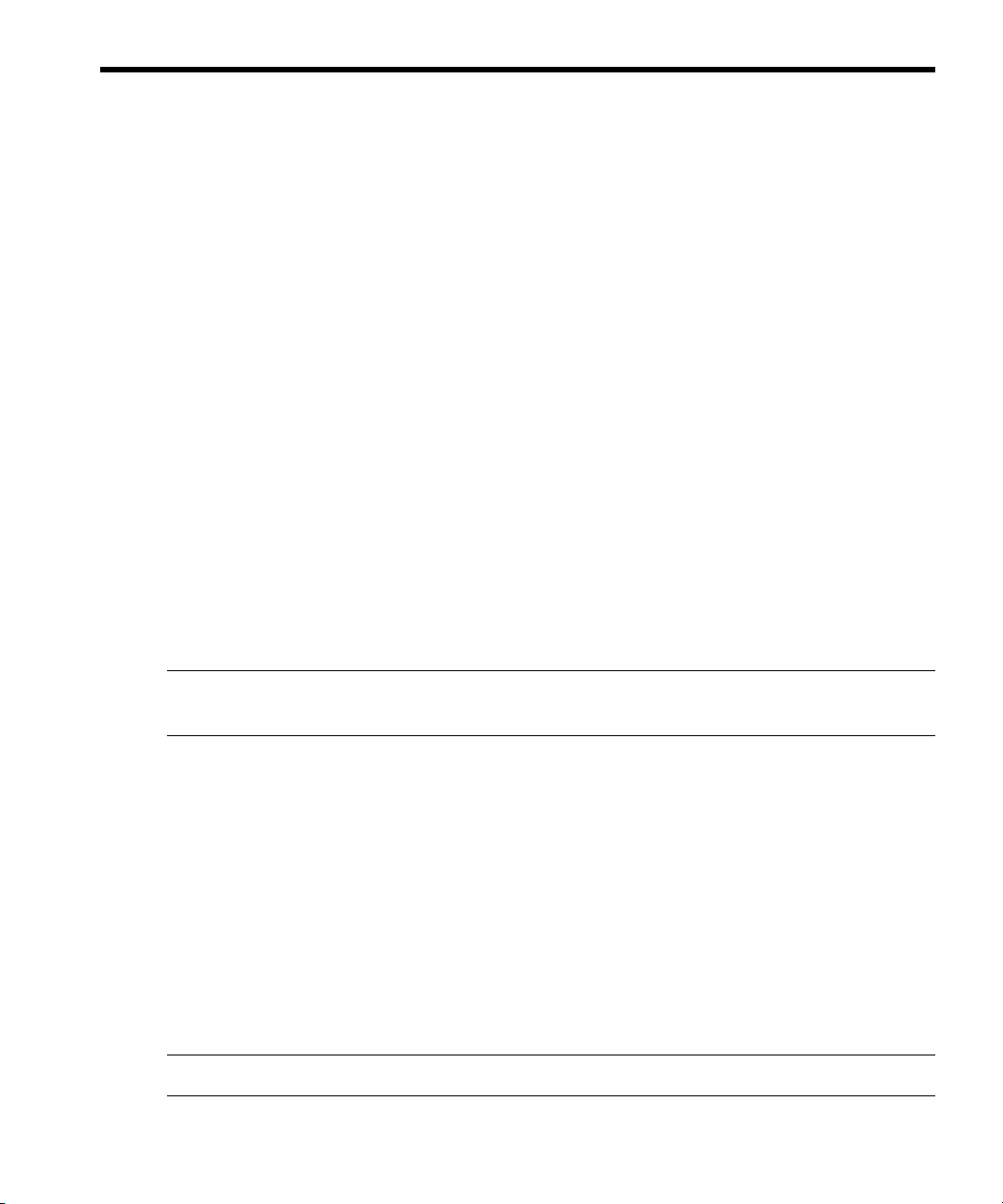
5 IPv6 Software and Interface Technology
The topics discussed in this section concern IPv6 deployment and migration.
Name and Address Lookup for IPv6
It is generally recommended to add IPv6 addresses (known as AAAA records) to a DNS
Name Server only when the following conditions are true:
• The IPv6 address is assigned to the interface on the node.
• The address is configured on the interface.
• The interface is on a link which connects to the IPv6 infrastructure.
HP recommends beginning with IPv6 addresses and host names in the /etc/hosts file
on a development network; then adding IPv6 addresses and hosts to a Domain Name
Service when moving IPv6 to a production backbone network.
/etc/nsswitch.conf (nsswitch.conf(4)) is a configuration file for the name
service switch. The ipnodes entity specifies which name services resolve IPv4 and IPv6
addresses and host names on HP-UX 11i.
More specifically, on HP-UX 11i v2, the keyword ipnodes specifies the resolver policy
for the library functions getnameinfo(3N), getaddrinfo(3N),
getipnodebyname(3N) and getipnodebyaddr(3N) for both IPv4 and IPv6
addresses. The existing keyword hosts specifies the resolver policy for the library
functionsgethostbyname() and gethostbyaddr() for IPv4 addresses.
NOTE: On HP-UX 11i v2, Internet Services applications (such as telnet, r-commands,
etc.) use these library functions to resolve IPv4 and IPv6 addresses.
By default, the /etc/nsswitch.conf is not on a system. The default ipnodes policy
(same as default hosts policy) is as follows:
dns [NOTFOUND=return] files
This policy implies that dns is the authoritative resolver and will only try files if dns
is down. If dns is available but returns NOTFOUND, the search stops.
Thus, if DNS has not been set up as the definitive source, and files (/etc/hosts) may
need to be used for address and host name resolution, HP recommends adding the
following entry to /etc/nsswitch.conf:
ipnodes: dns [NOTFOUND=continue] files
Or if /etc/hosts is to be the primary Name Service
ipnodes: files [NOTFOUND=continue] dns
NOTE: You can not specify NIS or NIS+ on the ipnodes entry.
Name and Address Lookup for IPv6 53
Page 54

Migrating Name and IPv6 Address Lookup
Most sites test IPv6 on a development subnetwork before deploying it on a larger scale.
These sites typically add IPv6 address and host names to the /etc/hosts files on IPv6
hosts, then change their hosts lookup policy to search files.
HP recommends that you maintain at least a minimal /etc/hosts file that includes
important addresses like gateways, root servers, and your host’s own IP address. HP
also recommends that you include the word files in the hosts and ipnodes lines of
/etc/nsswitch.conf to help ensure a successful system boot using the /etc/hosts
file when DNS is not available.
Migrating from IPv4 to IPv6
IPv6 is the next generation Internet protocol and is designed to be a replacement for
IPv4. However, it is expected that IPv6 adoption will be gradual and there will be a
lengthy transition period during which IPv4 and IPv6 protocols will have to coexist. The
IETF (ngtrans working group) has developed a number of transition mechanisms that
facilitates IPv6 deployment.
The main goals of these transition mechanisms are to allow newly deployed IPv6 hosts
and routers to inter-operate with existing IPv4 hosts and routers and allow isolated IPv6
hosts and routers to communicate with each other using the existing IPv4 infrastructure.
HP-UX 11i v3 IPv6 transport supports the following three transition mechanisms:
• Dual stack: This mechanism provides complete concurrent support for both IPv4 and
IPv6 protocols in hosts and routers. It allows networks to support both IPv4
applications and IPv6 applications.
• Tunneling: Tunneling encapsulates IPv6 packets within IPv4 packets. IPv6 transmission
across the IPv4 network is transparent. In HP-UX 11i v3 configured (point-to-point)
tunneling is supported. In addition to IP6-in-IP tunneling support, IP6-in-IP6 and
IP-in-IP6 tunnels are also supported.
• “6to4”: Isolated IPv6 nodes and networks can communicate over an IPv4 network,
without explicitly configuring tunnels, by using the “6to4” mechanism (RFC 3056).
“6to4” effectively treats the IPv4 wide area network as a unicast point-to-point link
layer. “6to4” requires no end-node reconfiguration and minimal router configuration.
Tunneling
Tunneling enables IPv6 hosts and routers to connect with other IPv6 hosts and routers
over an existing IPv4 network. Dual stack hosts and routers can tunnel IPv6 packets over
regions of IPv4 routing topology by encapsulating them within IPv4 packets. The
encapsulated packets travel across an IPv4 Internet until they reach their destination host
or router. The IPv6-aware host or router decapsulates the IPv6 datagrams, forwarding
them as needed. The IPv6 transmission across the IPv4 Internet is transparent. This type
of tunneling is referred to as IP6-in-IP.
54 IPv6 Software and Interface Technology
Page 55

Tunneling can be used in a variety of ways:
• Router-to-Router: IPv6/IPv4 dual stack routers interconnected by an IPv4 infrastructure
can tunnel IPv6 packets between themselves. In this case, the tunnel spans one
segment of the end-to-end path that the IPv6 packet takes.
• Host-to-Router: IPv6/IPv4 dual stack hosts can tunnel IPv6 packets to an intermediary
IPv6/IPv4 router that is reachable over an IPv4 infrastructure. This type of tunnel
spans the first segment of the packet’s end-to-end path.
• Host-to-Host: IPv6/IPv4 (dual stack hosts that are interconnected by an IPv4
infrastructure can tunnel IPv6 packets between themselves. In this case, the tunnel
spans the entire end-to-end path that the packet takes.
• Router-to-Host: IPv6/IPv4 routers can tunnel IPv6 packets to their final destination
IPv6/IPv4 host. This tunnel spans only the last segment of the end-to-end path.
The HP-UX 11i v3 IPv6/IPv4 dual stack node can perform the role of the router. It can
also continue to perform the role of the host, as it has since the first offering of HP-UX
IPv6 transport.
Configured Tunneling
Configured Tunnels are point-to-point tunnels; tunnel configuration must be done on both
ends of the tunnel. The tunnel endpoint is determined from the configuration information.
RFC 4213 specifies tunnels as IPv6 interfaces and requires them to be configured with
at least (on primary interfaces) link-local addresses. To conform to RFC 4213, tunnels
are implemented as IPv6 pseudo-interfaces.
In HP-UX 11i v3 tunnels can be configured (ephemerally) using ifconfig and
permanently by editing /etc/rc.config.d/netconf-ipv6. In general, the following
tunnel parameters are relevant in HP-UX 11i v3:
— Tunnel interface name: This is a local identifier name for each tunnel configured. (It
need not be the same on both ends of the configured tunnel.) For IP6-in-IP and “6to4”
tunnels this would be iptu<#> (e.g. iptu0, iptu1). For IP6-in-IP6 and IP-in-IP6 tunnels
it would be ip6tu<#> (e.g. ip6tu0, ipt6u1).
— Tunnel Type: Type of tunnel. Supported tunnels are: “ip6inip”, “6to4” , “ip6inip6”,
and “ipinip6”.
— Tunnel entry-point node (local) address: This is the tunnel source address. For tunnel
types "ip6inip" and "ip6inip6", it should be a link-local IPv6 address. Example:
fe80::1. For tunnel type "ip6inip", if the link-local address is not specified, it will be
automatically configured based on the source address in the encapsulating (outer)
header. For tunnel type "ipinip6", it should be an IPv4 address. For tunnel type
"6to4", it should be a “6to4” address derived from the source address in the
encapsulating (outer) header. For example if the source address in the encapsulating
(outer) header is 15.13.136.204, the “6to4” prefix should be 2002:0f0d:88cc::,
which can be combined to an interface identifier "1" to form the “6to4” address
2002:0f0d:88cc::1.
Migrating from IPv4 to IPv6 55
Page 56

— Tunnel exit-point node (remote) address: This is the tunnel destination address. For
“ip6inip” it will be a link-local IPv6 address configured (automatically if not specified)
from the destination address in the encapsulating (outer) header. For “6to4” this
value must never be specified, since it will always be automatically determined
based on routing information.
— Source address in the encapsulating (outer) header: This must be an address
configured on an interface on the tunnel entry-point (local) node. For “ip6inip ” and
“6to4” it must be an IPv4 address.
— Destination address in the encapsulating (outer) header: This must be an address
configured on an interface on the tunnel exit-point (remote) node. For “ip6inip” it
must be an IPv4 address. For “6to4” this value must never be specified, since it will
automatically be derived from the destination “6to4” address.
— Interface State: Specifies the desired interface state, “up” or “down”. By default it
is “up”.
— Interface Flag: Specify interface flag. If set to “-private”, disable stateless address
autoconfiguration using prefixes received in router advertisements. Default is
“private”, the interface will autoconfigure addresses using prefixes received in router
advertisements.
Automatic tunnels are point-to-multipoint tunnels. The IETF has deprecated automatic
tunnels with IPv4-compatible address in favor of “6to4”. For more information on “6to4”,
refer to ““6to4” - Connecting IPv6 Domains over IPv4 Clouds” (page 59) of this guide.
IMPORTANT: Automatic tunnels with IPv4-compatible addresses are not supported.
Configured Tunnel IP6-in-IP Tunnel (Host-Host) Example
This section provides an example of how to configure a simple IP6-in-IP configured tunnel
between two dual stack hosts both running HP-UX 11i v3.
Figure 11 Host-Host Configured Tunnel
Figure 11 illustrates a scenario where you can set up a configured tunnel between Host
A and Host B.
56 IPv6 Software and Interface Technology
Page 57

On Host A:
— Using ifconfig (ephemeral), enter:
ifconfig iptu0 inet6 tunnel ip6inip fe80::1 fe80::2 tsrc 192.168.1.1 tdst 10.13.2.2 up
— Editing /etc/rc.config.d/netconf-ipv6 (permanent), add:
TUN_INTERFACE_NAME[0]=”iptu0”
TUN_TYPE[0]=”ip6inip”
TUN_LOCAL_ADDRESS[0]=”fe80::1”
TUN_REMOTE_ADDRESS[0]=”fe80::2”
TUN_ENCAP_SRC_ADDRESS[0]=”192.168.1.1”
TUN_ENCAP_DST_ADDRESS[0]=”10.13.2.2”
TUN_INTERFACE_STATE[0]=”up”
On Host B:
— Using ifconfig (ephemeral), enter:
ifconfig iptu0 inet6 tunnel ip6inip fe80::2 fe80::1 tsrc 10.13.2.2 tdst 192.168.1.1 up
— Editing /etc/rc.config.d/netconf-ipv6 (permanent), add:
TUN_INTERFACE_NAME[0]=”iptu0”
TUN_TYPE[0]=”ip6inip”
TUN_LOCAL_ADDRESS[0]=”fe80::2”
TUN_REMOTE_ADDRESS[0]=”fe80::1”
TUN_ENCAP_SRC_ADDRESS[0]=”10.13.2.2”
TUN_ENCAP_DST_ADDRESS[0]=”192.168.1.1”
TUN_INTERFACE_STATE[0]=”up”
Configured IP6-in-IP6 Tunnel (Host-Host) Example
This section provides an example of how to configure a host-host IP6-in-IP6 configured
tunnel . IP6-in-IP6 tunnel configuration allows transmission of IPv6 packets encapsulated
in an IPv6 header.
On Local Host:
— Using ifconfig (ephemeral), enter:
ifconfig ip6tu0 inet6 tunnel ip6inip6 fe80::1 fe80::2 tsrc 2001:db8:2::1 tdst 2001:db8:3::1 up
— Editing /etc/rc.config.d/netconf-ipv6 (permanent), add:
TUN_INTERFACE_NAME[0]=”ip6tu0”
TUN_TYPE[0]=”ip6inip6”
TUN_LOCAL_ADDRESS[0]=”fe80::1”
TUN_REMOTE_ADDRESS[0]=”fe80::2”
TUN_ENCAP_SRC_ADDRESS[0]=”2001:db8:2::1”
TUN_ENCAP_DST_ADDRESS[0]=”2001:db8:3::1”
TUN_INTERFACE_STATE[0]=”up”
Migrating from IPv4 to IPv6 57
Page 58

On Remote Host:
— Using ifconfig (ephemeral), enter:
ifconfig ip6tu0 inet6 tunnel ip6inip6 fe80::2 fe80::1 tsrc 2001:db8:3::1 tdst 2001:db8:2::1 up
— Editing /etc/rc.config.d/netconf-ipv6 (permanent), add:
TUN_INTERFACE_NAME[0]=”ipt6u0”
TUN_TYPE[0]=”ip6inip6”
TUN_LOCAL_ADDRESS[0]=”fe80::2”
TUN_REMOTE_ADDRESS[0]=”fe80::1”
TUN_ENCAP_SRC_ADDRESS[0]=”2001:db8:3::1”
TUN_ENCAP_DST_ADDRESS[0]=”2001:db8:2::1”
TUN_INTERFACE_STATE[0]=”up”
Configured IP-in-IP6 Tunnel (Host-Host) Example
This section provides an example of how to configure a host-host IP-in-IP6 configured
tunnel . IP-in-IP6 tunnel configuration allows transmission of IPv4 packets encapsulated
in an IPv6 header.
On Local Host:
— Using ifconfig (ephemeral), enter:
ifconfig ip6tu0 inet tunnel ipinip6 10.10.10.1 15.15.15.2 tsrc 2001:db8:2::1 tdst 2001:db8:3::1
up
— Editing /etc/rc.config.d/netconf-ipv6 (permanent), add:
TUN_INTERFACE_NAME[0]=”ip6tu0”
TUN_TYPE[0]=”ipinip6”
TUN_LOCAL_ADDRESS[0]=”10.10.10.1”
TUN_REMOTE_ADDRESS[0]=”15.15.15.2”
TUN_ENCAP_SRC_ADDRESS[0]=”2001:db8:2::1”
TUN_ENCAP_DST_ADDRESS[0]=”2001:db8:3::1”
TUN_INTERFACE_STATE[0]=”up”
On Remote Host:
— Using ifconfig (ephemeral), enter:
ifconfig ip6tu0 inet tunnel ipinip6 15.15.15.2 10.10.10.1 tsrc 2001:db8:3::1 tdst 2001:db8:2::1
up
— Editing /etc/rc.config.d/netconf-ipv6 (permanent), add:
TUN_INTERFACE_NAME[0]=”ip6tu0”
TUN_TYPE[0]=”ipinip6”
TUN_LOCAL_ADDRESS[0]=”15.15.15.2”
TUN_REMOTE_ADDRESS[0]=”10.10.10.1”
TUN_ENCAP_SRC_ADDRESS[0]=”2001:db8:3::1”
TUN_ENCAP_DST_ADDRESS[0]=”2001:db8:2::1”
TUN_INTERFACE_STATE[0]=”up”
58 IPv6 Software and Interface Technology
Page 59
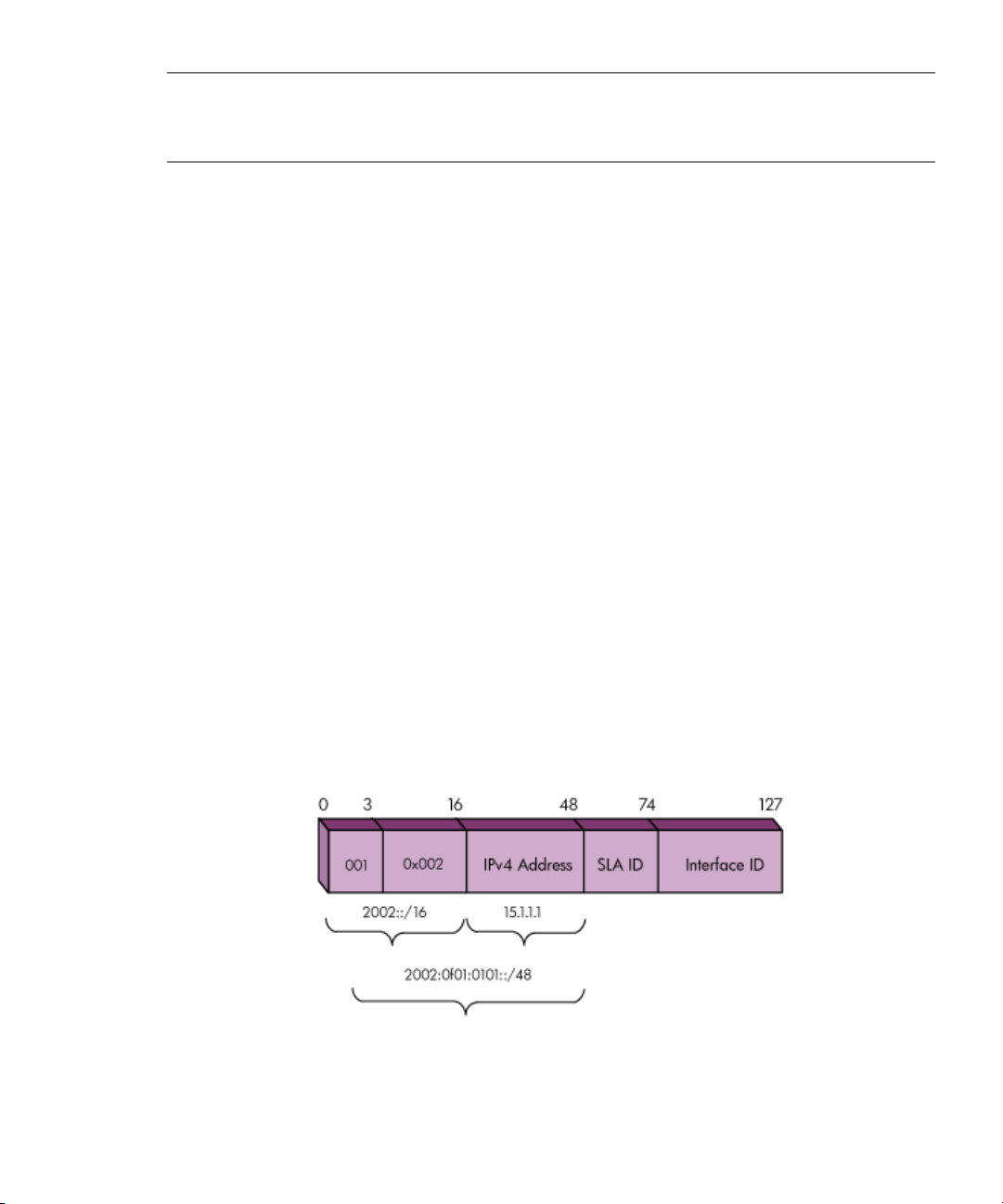
NOTE: Refer to the ifconfig(1m) man page and the
/etc/rc.config.d/netfconf-ipv6 file for more detailed information on tunneling
parameters.
“6to4” - Connecting IPv6 Domains over IPv4 Clouds
“6to4” is an automatic tunneling mechanism that can be used to provide connectivity
between isolated IPv6 domains or hosts across an IPv4 infrastructure and with native
IPv6 domains via relay routers. “6to4” is based on the IP6-in-IP tunneling mechanism
defined in RFC 2893 and it falls under the router-to-router tunneling scenario.
“6to4” uses the concept of automatic tunneling where the tunnel end-point is determined
from the IPv6 destination address and avoids the complexity of manual tunnel
configuration. It does not use the IPv4-compatible address, but instead determines the
tunnel endpoint IPv4 address from the special “6to4” prefix of the IPv6 destination
address.
“6to4” Well-Known Prefix
“6to4” defines an address assignment scheme that allows a site to obtain a unique
externally routable prefix if the site has at least one globally unique IPv4 address. The
Internet Assigned Number Authority (IANA) has assigned the unique IPv6 address prefix
of 2002::/16 for “6to4”. Each site must have a border dual stack router that has at
least one global IPv4 address.
A “6to4” prefix can be generated by concatenating the 2002:: prefix to the global
IPv4 address. For example, if the dual stack router has an IPv4 address 15.1.1.1, then
its “6to4” prefix will be 2002:0f01:0101::/48. The “6to4” prefix provides a network
prefix for the local IPv6 host or network. The IPv4 address is the endpoint for all external
IPv4 connections.
Figure 12 “6to4” Prefix
“6to4” Encapsulation
IPv6 packets from a “6to4” site are encapsulated in IPv4 packets when they leave the
site over its external IPv4 connection. IPv6 packets are transmitted in IPv4 packets with
Migrating from IPv4 to IPv6 59
Page 60

an IPv4 protocol type of 41, the same protocol type set when IPv6 packets tunnel inside
IPv4 frames.
“6to4” Topology Example
“6to4” topology consists of: one or more “6to4” hosts in a “6to4” domain; at least one
“6to4” router in the domain that has at least one IPv4 connection to the Internet; and a
“6to4” relay router that is used to connect to a native IPv6 domain.
Nodes can perform the role of the “6to4” router. Host configuration continues to be
supported, as was the case in base (default) HP-UX 11i v2.
Figure 13 “6to4” Topology Example
As shown in the “6to4” topology example of Figure 13:
6to4 host: An IPv6 host that has at least one “6to4” address configured. The "6to4"
address is autoconfigured using the "6to4" prefix advertised by the "6to4" router. It has
60 IPv6 Software and Interface Technology
Page 61

a default route to the "6to4" router. All non-local "6to4" addressed packets and native
IPv6 packets are sent to the "6to4" router.
"6to4" router: An IPv6/IPv4 border router that forwards "6to4" addressed traffic between
"6to4" hosts within a site and other "6to4" routers or to "6to4" relay routers across IPv4
internet. "6to4" routers need to have at least one public IPv4 address and the "6to4"
prefix is derived from the public IPv4 address. The "6to4" router advertises the "6to4"
prefix on its attached link. It performs the encapsulation and decapsulation functions.
"6to4" relay router: An IPv6/IPv4 router that performs the functions of the "6to4" router
and forwards "6to4" addressed traffic between "6to4" routers on the IPv4 internet and
IPv6 hosts on the IPv6 internet.
An IPv6 interior routing protocol, such as routing information protocol next generation
(RIPng), is used for routing IPv6 in a "6to4" domain. IPv4 exterior routing protocol handles
the routing of tunneled IPv4 packets between "6to4" routers and relay routers. In addition,
for forwarding native IPv6 addressed packets, a default route from the "6to4" router to
the relay router can be setup or IPv6 exterior routing protocol can be used between
"6to4" routers and relay routers.
“6to4” Security Considerations
By default, “6to4” routers and relay routers accept and decapsulate traffic from any
source. This potentially allows malicious parties to get around access controls and spoof
addresses, to perform denial of service attacks. Before setting up a tunnel from a “6to4”
router to an external “6to4” relay router, review the internet draft Security Considerations
for 6to4 at http://www.ietf.org.
Configuration Example:
For the topology example shown in Figure 13, the following sample ifconfig commands
will (ephemerally) configure the HP-UX 11i v2 dual stack routers to handle “6to4”:
On R1: ifconfig iptu0 inet6 tunnel 6to4 tsrc 15.1.1.1
On R2: ifconfig iptu1 inet6 tunnel 6to4 tsrc 16.2.2.2
On R3: ifconfig iptu2 inet6 tunnel 6to4 tsrc 17.3.3.3
In all three cases, you do not need to explicitly specify the address of the tunnel entry
point, as this special "6to4" address will be automatically created based on the globally
unique IPv4 address that will be the source address in the encapsulating (outer) header.
To configure R1 using the /etc/rc.config.d/netconf-ipv6 file, add the following
lines:
TUN_INTERFACE_NAME[0]=”iptu0”
TUN_TYPE[0]=”6to4”
TUN_LOCAL_ADDRESS[0]=””
TUN_REMOTE_ADDRESS[0]=””
TUN_ENCAP_SRC_ADDRESS[0]=”15.1.1.1”
TUN_ENCAP_DST_ADDRESS[0]=””
TUN_INTERFACE_STATE[0]=”up”
Migrating from IPv4 to IPv6 61
Page 62

“6to4” End-Node View Example
Figure 14 shows two IPv6 subnetworks. The end nodes have their routers’ globally unique
IPv4 addresses embedded in their network prefixes. The routers have “6to4” addresses
and corresponding globally unique IPv4 addresses. From the IPv6 end-node view, each
host’s subnetwork is connected to the other’s through a "6to4" router. All IPv4 tunneling
is transparent to the IPv6 end nodes.
Figure 14 "6to4" IPv6 End Node View Example
Using rtradvd to Advertise “6to4” Routing Prefix
This section provides a simple example to show how to advertise “6to4” routing. In this
example, the globally unique IPv4 address of the host is 15.13.1.2.
#example beginsdefaults {
AdvSendAdvertisement on ;
};
interface lan0 {
prefixinfo 2002:f0d:0101::/64 {
};
};
#example ends
For more examples, refer to the rtradvd.conf(4) man page.
62 IPv6 Software and Interface Technology
Page 63

6 Utilities
HP-UX 11i v3 IPv6 transport, for the most part uses IPv6-enhanced IPv4 network utilities.
This section summarizes the utilities required for administration of HP-UX 11i v3 IPv6
transport.
Configuration Utilities
This section describes configuration utilities available to configure HP-UX 11i v3 IPv6
transport.
The ifconfig “inet6” Address Family
Use ifconfig to assign an IPv6 address to an interface and configure parameters,
such as the network prefix. (In IPv6, prefix replaces netmask.)
The ifconfig keyword inet6 required to configure IPv6 interfaces. It is not required
to examine IPv6 interfaces. Refer to the ifconfig(1M) man page for details.
Neighbor Discovery Protocol Replaces arp in IPv6
The Neighbor Discovery Protocol (ndp) replaces arp in IPv6. Refer to “Neighbor
Discovery” (page 47) in Chapter 4 for details.
The route “inet6” Option
route(1M) adds and deletes entries to the network routing table, allowing your system
to communicate through a router. In IPv6, routing entries are automatically added when
router advertisements are received from an IPv6 router. A configured tunnel route can
be added using the route utility. Refer to route(1m) for more information.
The ip6addrpol Command
You can use the ip6addrpol(1M) command to display the policy table or to add, delete,
and update entries in the policy table. See “Configuring Policies Using the ip6addrpol
Command” (page 31) for more information.
Network Diagnostic Utilities
This section lists network diagnostic utilities available for use as part of the process of
administering HP-UX 11i IPv6.
• lanadmin(1M) resets or reports status of the LAN card.
• lanscan(1M) displays LAN device configuration and status.
• ndd(1M) displays and modifies network driver parameters.
• ndp(1M) displays and modifies the IPv6 neighbor discovery cache.
• netstat(1) provides network statistics and information about network connections.
Configuration Utilities 63
Page 64

• ping(1M) verifies network connectivity through the Network Layer and reports
round-trip time of communication time between hosts.
• traceroute(1M) traces the path between hosts at the Network Layer.
• The network interface management (nwmgr(1M)) is a command for LAN and RDMA
interfaces.
IPv6 Additions to Network Tracing and Logging
Use nettl to trace traffic through IPv6 Subsystems, or use nettladm. Table 4 below
lists the subsystems available for IPv6 packet tracing.
Table 4 Network Trace Subsystems
Subsystem NameDescription
NS_LS_IPV6IPv6 Packets
NS_LS_ICMPV6ICMPV6 Packets
NS_LS_LOOPBACK6IPv6 Loopback packets
Use netfmt to format trace records captured by nettl from the IPv6 subsystems.
netfmt can also filter nettl output according to the following IPv6 criteria:
Table 5 IPv6 Network Filter Criteria
Entry in the netfmt configuration fileFilter Description
NS_LS_IPV6IPv6 Packets
NS_LS_ICMPV6ICMPV6 Packets
filter ip6_saddr ::abcdwhere ::abcd is the source addressIPv6 Source Address
filter ip6_daddr ::fedcwhere ::fedc is the destination addressIPv6 Destination Address
filter connection6 <local_IPv6addr> | <port> <remote_IPv6addr | portConnection per port and IPv6
address
Contacting Your HP Representative
If you do not have a service contract with HP, you may follow the procedure described
below, but you will be billed accordingly for time and materials.
64 Utilities
Page 65

If you have a service contract with HP, document the problem as a Service Request (SR)
and forward it to your HP representative. Include the following information where
applicable:
• A characterization of the problem. Describe the events and symptoms leading up
to the problem. Attempt to describe the source of the problem.
Your characterization should include: HP-UX commands; communication subsystem
commands; functionality of user programs; result codes and messages; and data
that can reproduce the problem.
• Obtain the version, update, and fix information for all software.
To determine the version of your HP-UX Operating System, execute the command:
uname -a >> /tmp/filename
This allows HP to determine if the problem is already known, and if the correct
software is installed at your site.
• Illustrate as clearly as possible the context of any message(s). Record all error
messages and numbers that appear at the user terminal and the system console.
• Prepare a listing of the HP-UX I/O configuration you are using for your HP
representative to further analyze.
• Try to determine the general area within the software where you think the problem
exists. Refer to the appropriate reference manual and follow the guidelines on
gathering information for that product.
• Document your interim, or “workaround,” solution. The cause of the problem can
sometimes be found by comparing the circumstances in which it occurs with the
circumstances in which it does not occur.
• Create copies of any Internet Services or HP-UX 11i v3 IPv6 for software link trace
files that were active when the problem occurred, for your HP representative to
further analyze.
• In the event of a system failure, obtain a full memory dump. If the directory
/var/adm/crash exists, the HP-UX utility /usr/sbin/savecore automatically
executes during reboot to save the memory dump. HP recommends that you create
the /var/adm/crash directory after successfully installing this product. Send the
output of your system failure memory dump to your HP representative.
• Prepare copies of the name service files such as /etc/hosts, etc/
nsswitch.conf,named.conf, resolv.conf, ip6poladdr.conf and
rtradvd.conf. Prepare a copy of the IPv6 configuration file
/etc/rc.config.d/netconf-ipv6.
• Verify the software:/usr/sbin/swverify > /tmp/swv-out
• Execute the display command of the lanadmin diagnostic on the LAN interface
and record the output.
Contacting Your HP Representative 65
Page 66

• Record the troubleshooting flowchart number and step number where you are unable
to resolve the problem.
• Save all network log files. Make sure that ERROR and DISASTER log classes are
enabled when STREAMS subsystem log files are collected in/var/adm/
nettl.LOG000.
• Execute the following commands and record the output:
uname -a >> /tmp/filename
what /stand/vmunix >> /tmp/filename
lanscan >> /tmp/filename
netstat -sf inet6 >> /tmp/filename
netstat -inf inet6 >> /tmp/filename
netstat -rnf inet6 >> /tmp/filename
ndp -an >> /tmp/filename
ndd -get /dev/tcp tcp_status >> /tmp/filename
ndd -get /dev/ip6 ip6_ill_status >> /tmp/filename
ndd -get /dev/ip6 ip6_ipif_status >> /tmp/filename
ndd -get /dev/ip6 ip6_ire_status >> /tmp/filename
ndd -get /dev/ip6 ip6_ill_config_status >> /tmp/filename
Prepare the formatted output (use netfmt), a copy of the log file and a nettl
trace (if the problem is reproducible) for your HP representative to further analyze.
66 Utilities
Page 67

A IPv6 ndd Tunable Parameters
The following IPv6 tunable parameters allow advanced fine-tuning of HP-UX 11i v2 IPv6
performance.
Supported IPv6-related ndd parameters
To obtain a list of supported IPv6-related ndd parameters, enter:
ndd -h supported | grep ip6
NOTE: For more information on a specific parameter (if help text is provided for that
parameter), enter:
ndd -h <parameter>
Table 6 lists the output received from entering, “ndd -h supported | grep ip6”:
Table 6 Supported IPv6 ndd parameters
DescriptionParameter
IPv6:
Controls the default Hop Limit in the IPv6 headerip6_def_hop_limit
Controls how IPv6 hosts forward packetsip6_forwarding
Controls how long IPv6 fragments are keptip6_fragment_timeout
ip6_ire_hash
Limits the sending rate of ICMPv6 error messagesip6_icmp_interval
Displays a report of all IPv6 physical interfacesip6_ill_status
Displays a report of all IPv6 logical interfacesip6_ipif_status
Timeout interval for purging IPv6 routing entriesip6_ire_cleanup_interval
Displays all IPv6 routing table entries, in the order searched
when resolving an IPv6 address
Controls the probe interval for IPv6 PMTUip6_ire_pathmtu_interval
Controls IPv6 ‘Redirect’ routing table entriesip6_ire_redirect_interval
Displays all IPv6 routing table entriesip6_ire_status
Reports IPv6 level RAWIP fanout tableip6_raw_status
Maximum number of bytes for IPv6 reassemblyip6_reass_mem_limit
Sends ICMPv6 ‘Redirect’ packetsip6_send_redirects
Reports IPv6 level TCP fanout tableip6_tcp_status
Reports IPv6 level UDP fanout tableip6_udp_status
Supported IPv6-related ndd parameters 67
Page 68

Table 6 Supported IPv6 ndd parameters (continued)
DescriptionParameter
Enables the RFC 4291 functionality.ip6_enable_rfc4291
Controls the MLD protocol version used by the system.ip6_mld_version
Enables or disables RFC 3484.ip6_addr_sel_enable
ip6_icmp6_extended_errors
ip6_nd_use_temp_address
ip6_nd_temp_valid_lifetime
ip6_nd_temp_preferred_lifetime
ip6_nd_prefer_temp_address
Specifies whether to report additional ICMPv6 error messages
as defined in RFC 4443.
Controls the IGMP protocol version used by the system.ip_igmp_version
Controls the generation of IPv6 temporary addresses as defined
in RFC 4941.
Controls the upper limit of valid lifetime for IPv6 temporary
addresses configured using router advertisements.
Controls the upper limit of preferred lifetime for IPv6 temporary
addresses configured using router advertisements.
Controls the source address selection preference to use an
IPv6 temporary address instead of a public IPv6 address.
Controls IPv6 auto-configuration from the router advertisement.ip6_nd_autoconf
Controls compatibility with the old version of MLD.ip6_mld_compat_disable
Specifies the MLD robustness variable.ip6_mld_rv
Specifies the maximum source addresses in the MLDv2 filter.ip6_mld_maxsrc
Specifies the MLDv2 unsolicited report interval.ip6_mld_v2_unsolicited_interval
Specifies the MLD query response interval.ip6_mld_qri
Displays a report of the MLD state.ip6_mld_status
ip_ipc_mcast_maxsrc
IPV6 Neighbor Discovery (ND)
68 IPv6 ndd Tunable Parameters
Controls compatibility with old version of IGMP.ip_igmp_compat_disable
Specifies the IGMP robustness variable.ip_igmp_rv
Specifies the maximum source addresses in the IGMPv3 filter.ip_igmp_maxsrc
Specifies the IGMPv3 unsolicited report interval.ip_igmp_v3_unsolicited_interval
Specifies the IGMP query response interval.ip_igmp_qri
Displays a report of the IGMP state.ip_igmp_status
Specifies the maximum source addresses in the application
filter.
Disables sending of ICMPv6 destination unreachable message.ip6_ill_no_dest_unreach
Page 69

Table 6 Supported IPv6 ndd parameters (continued)
DescriptionParameter
Controls the ND REACHABLE_TIMEip6_ire_reachable_interval
Controls the ND MAX_RANDOM_FACTORip6_max_random_factor
Controls the ND MIN_RANDOM_FACTORip6_min_random_factor
Controls the ND MAX_NEIGHBOR_ADVERTISEMENTip6_nd_advertise_count
Controls the ND MAX_ANYCAST_DELAY_TIMEip6_nd_anycast_delay
Controls the number of duplicate addressip6_nd_dad_solicit_count
Controls the ND MAX_MULTICAST_SOLICITip6_nd_multicast_solicit_count
Controls the ND DELAY_FIRST_PROBE_TIMEip6_nd_probe_delay
Controls the ND RETRANS_TIMERip6_nd_transmit_interval
Controls the ND MAX_UNICAST_SOLICITip6_nd_unicast_solicit_count
Controls the ND MAX_RTR_SOLICITATIONSip6_rd_solicit_count
Controls the ND MAX_RTR_SOLICITATIONS_DELAYip6_rd_solicit_delay
Controls the ND RTR_SOLICITATION_INTERVALip6_rd_transmit_interval
RAWIP6
Controls the default Hop Limit in the IPv6 headerrawip6_def_hop_limit
Supported IPv6-related ndd parameters 69
Page 70

Index
Symbols
/etc/hosts, 21, 31, 38, 53, 54
6to4, 20, 27, 54, 55, 59, 60, 62
6to4 configured tunnel, 27, 30
A
activating configuration changes, 29
address autoconfiguration, 20, 23, 48
address formats, 46
address scope, 47
address type, 47
addressing, 31, 46
anycast address, 47
autoconfiguration, 20, 23, 48
automatic tunneling, 20
C
configuration, 21, 23
configuration (manual), 50
configured tunnel, 27
configured tunneling, 19, 55
Contacting HP, 64
D
default router information, 26
deployment, 53
deployment (IPv6), 54
dual stack, 20, 32, 54
E
Ethernet Links, 20
F
FDDI links, 20
G
gateway, 51
global address, 47
H
host, 52
I
ICMPv6, 20
IETF (Internet Engineering Task Force), 9
ifconfig(1M), 21, 23, 29, 40, 57, 61, 63
inet6, 63
interface flag, 56
interface name, 52
interface state, 56
IP-in-IP6, 20, 55
IP6-in-IP, 20, 55
IP6-in-IP configured tunnel, 30
IP6-in-IP tunnel configuration, 27
IP6-in-IP6, 20, 55
ip6inip, 56
ipnodes, 32, 53
IPv4/IPv6 Dual Stack, 20
IPv6 address formats, 46
IPv6 deployment, 54
L
lanadmin(1M), 41, 43, 63, 65
lanscan(1M), 43, 63
limitations (HP-UX 11i v2 IPv6), 21
link-local address, 25, 47, 48
local node, 51
loopback address, 47
loopback interface, 51
M
manual configuration, 50
migration, 53, 54
MLD (Multicast Listener Discovery), 18
multicast address, 47
Multicast Listener Discovery (MLD), 18
N
ndd (IPv6 related) tunable parameters, 67
ndd(1M), 21, 64, 66, 67
ndp(1M), 21, 48, 63, 64
neighbor discovery, 20, 47
netconf-ipv6, 21, 23, 24, 28, 29, 57, 61, 65
netfmt(1M), 64
netstat, 18
netstat(1M), 21, 41, 63, 64
nettl(1M), 64
nettladm(1M), 64
network interface, 52
network interface name, 52
network prefix advertisement, 49
network terminology, 51
network tracing and logging, 64
nfs, 22
nis, 22
nis+, 22
node, 51
NS_LS_ICMPV6, 64
NS_LS_IPV6, 64
NS_LS_LOOPBACK, 64
70 Index
Page 71

nsswitch.conf(4), 21, 32, 38, 53
P
ping(1M), 21, 37, 44, 64
prefix, 46
prefix length, 46
R
removing an interface, 51
RFCs, 9
route(1M), 21, 23, 29, 45, 63
router, 51
router advertisement, 28
Router Advertisement Daemon, 19
router configuration, 24
rtradvd, 19, 28
rtradvd.conf(4), 62
S
secondary interface autoconfiguration, 49
setparms, 21
SMH, 11, 22, 23
stateless address autoconfiguration, 20, 23, 48
supported links, 20
System Management Homepage
See SMH, 11
T
terminology (network), 51
traceroute(1M), 64
tracing and logging, 64
troubleshooting, 34, 64
tunnel destiination address, 56
tunnel source address, 55
tunnel type, 55
tunneling, 20, 26, 54
tunneling (automatic), 20
tunneling (configured), 19
tunneling types, 20
U
uname(1M), 65, 66
unicast address, 47
unspecified address, 47
utilities, 21, 63
71
