Page 1

HP-UX Internet Express A.09.00 Product Overview Guide
HP-UX 11i v1, 11i v2, 11i v3
HP Part Number: 5992-1717
Published: June 2007
Edition: Edition 1
Page 2

© Copyright 2007 Hewlett-Packard Development Company, L.P.
Confidential Computer Software. Valid license from HP required for possession, use or copying. Consistent with FAR 12.11 and
12.212, Commercial Computer Software, Computer Software Documentation, and Technical Data for Commercial Items are
licensed to the U.S. Government under vendor’s standard commercial license.
The information contained herein is subject to change without notice. The only warranties for HP products and services are set
forth in the express warranty statements accompanying such products and services. Nothing herein shall be construed as
constituting an additional warranty. HP shall not be liable for technical or editorial errors or omissions contained herein.
UNIX is a registered trademark of the Open Group.
Java is a US trademark of Sun Microsystems, Inc.
Page 3

Table of Contents
1 HP-UX Internet Express Overview..................................................................................................7
Introduction..........................................................................................................................7
HP-UX Internet Express Components..................................................................................7
Ant...................................................................................................................................7
Axis..................................................................................................................................7
Calamaris.........................................................................................................................7
Chkrootkit.......................................................................................................................7
ClamAV...........................................................................................................................8
Condor.............................................................................................................................8
Curl..................................................................................................................................8
CyrusIMAP.....................................................................................................................8
CyrusSASL......................................................................................................................8
DanteSOCKS...................................................................................................................8
Eclipse.............................................................................................................................8
Fetchmail.........................................................................................................................8
FSH..................................................................................................................................8
Globus.............................................................................................................................9
GnuPG.............................................................................................................................9
Horde...............................................................................................................................9
Hsqldb.............................................................................................................................9
Hypermail.......................................................................................................................9
IMP..................................................................................................................................9
Jabber...............................................................................................................................9
Jython..............................................................................................................................9
Libpcap............................................................................................................................9
Libxml2..........................................................................................................................10
Majordomo....................................................................................................................10
ModSecurity..................................................................................................................10
MySQL...........................................................................................................................10
Nagios............................................................................................................................10
Nessus...........................................................................................................................10
Nikto..............................................................................................................................10
Net-SNMP.....................................................................................................................10
OpenJMS........................................................................................................................10
OpenLDAP....................................................................................................................10
OpenSAML....................................................................................................................11
OpenSC..........................................................................................................................11
PAM_mkhomedir..........................................................................................................11
PAM_passwdqc.............................................................................................................11
Perl-LDAP.....................................................................................................................11
Table of Contents 3
Page 4

Pine................................................................................................................................11
Postfix............................................................................................................................11
PostgreSQL....................................................................................................................11
ProcMail........................................................................................................................11
ProFTPD........................................................................................................................11
Python...........................................................................................................................11
Qpopper........................................................................................................................12
Rsync.............................................................................................................................12
SmartFrog......................................................................................................................12
Snort..............................................................................................................................12
SOAP.............................................................................................................................12
SourceIDSAMLJ............................................................................................................12
Squid..............................................................................................................................12
SSLDUMP......................................................................................................................12
Struts..............................................................................................................................12
Stunnel...........................................................................................................................13
Sudo...............................................................................................................................13
Tcpdump.......................................................................................................................13
Tripwire.........................................................................................................................13
UDDI4J..........................................................................................................................13
UW-IMAP......................................................................................................................13
Wireshark......................................................................................................................13
Xalan-C..........................................................................................................................13
XDoclet..........................................................................................................................13
Xerces-C.........................................................................................................................13
Xinetd............................................................................................................................14
zlib.................................................................................................................................14
HP-UX Internet Express Versions Shipped on the HP-UX Internet Express Media..........14
2 Installing HP-UX Internet Express.................................................................................................19
Prerequisites.......................................................................................................................19
Installing HP-UX Internet Express.....................................................................................20
Configuring HP-UX Internet Express Components with Webmin....................................24
3 License and Support.................................................................................................................25
Licensing Agreement..........................................................................................................25
Requesting Support............................................................................................................25
4 Documentation Resources..........................................................................................................27
HP-UX Internet Express Component Documentation Resources......................................27
Index..........................................................................................................................................31
4 Table of Contents
Page 5

List of Tables
1-1 HP-UX Internet Express Component Versions ..........................................................15
4-1 HP-UX Internet Express Documentation Links..........................................................27
5
Page 6

6
Page 7

1 HP-UX Internet Express Overview
This chapter provides an overview of HP-UX Internet Express and the open source
components provided in HP-UX Internet Express.
Introduction
HP-UX Internet Express A.09.00 is a collection of popular open source Internet Services,
Web Services, Grid Toolkits, and Security Services that are tested and qualified on
HP-UX. HP-UX Internet Express enables for a low cost of software ownership and
application deployment. HP-UX Internet Express is easily installed, configured, and
administered.
Many of the open source components are configured through the Web-based Webmin
graphical administration utility. Webmin is a standard tool provided as a part of the
HP-UX Apache offering. For more information, see “Configuring HP-UX Internet
Express Components with Webmin” (page 24).
HP-UX Internet Express Components
The following section describes the open source products available in HP-UX Internet
Express version A.09.00. For links to the documentation available for each component,
see “HP-UX Internet Express Component Documentation Resources” (page 27).
Ant
Apache Ant is a Java™-based build tool that uses XML-based configuration files.
Axis
Apache Axis is a follow-on to Apache SOAP. Axis is designed around a streaming
model (using SAX instead of DOM) and expands the flexibility and performance of
Apache SOAP.
Calamaris
Calamaris is a log file analysis tool that parses log files and creates a report. Some
servers that can use this tool are Squid, NetCache, and Netscape/iPlanet Web Proxy
Server.
Chkrootkit
Chkrootkit is a tool used to check for evidence that a rootkit—a program to create or
exploit security holes—has been run on your system.
Introduction 7
Page 8

ClamAV
ClamAV is an antivirus toolkit for UNIX®. It is primarily used on mail servers for
scanning email attachments.
Condor
Condor is a specialized workload management system for compute-intensive jobs.
Condor provides a job queueing mechanism, scheduling policy, priority scheme,
resource monitoring, and resource management.
Curl
Curl is a command line tool that transfers files with URL syntax.
CyrusIMAP
The CyrusIMAP server uses a private mailbox database design, which is stored in parts
of the file system that are private to the CyrusIMAP system. All user access to mail is
through the IMAP, POP3, or KPOP protocols.
CyrusSASL
CyrusSASL is an SASL library that adds authentication support to connection-based
protocols.
DanteSOCKS
DanteSOCKS server is a circuit-level firewall/proxy used to provide secure network
connectivity to a wide range of hosts, while requiring only the Dante server to connect
to the external network.
Eclipse
Eclipse is a software development platform for developing integrated tools.
Fetchmail
Fetchmail is a full-featured email retrieval and forwarding utility used over on-demand
TCP/IP links, (such as SLIP or PPP connections).
Fetchmail retrieves email from remote email servers and forwards it using SMTP, so
it can then be read by normal email user agents. Fetchmail enables all the system MTAs
filtering, forwarding, and aliasing facilities to work just as they would on normal email.
FSH
FSH is a collection of utilities that enables users to establish a secure tunnel to a remote
system and reuse the tunnel to start new ssh or rsh sessions. FSH resolves the
8 HP-UX Internet Express Overview
Page 9

performance issues that are associated with starting secure sessions while maintaining
the security provided by ssh.
Globus
Globus is a software toolkit used to build grids that enable people to share computing
power, databases, and other tools online.
GnuPG
GnuPG is a tool used for secure communication and data storage. It can be used to
encrypt data and to create digital signatures.
Horde
The Horde Application Framework is used by Horde applications, such as the Internet
Messaging Program (IMP). The shared code provides commonality in handling such
functionality as preferences, permissions, browser detection, and user help.
Hsqldb
Hsqldb is a Java SQL database. Hsqldb offers a fast database engine that contains both
in-memory and disk-based tables, a Web server, and management tools.
Hypermail
IMP
Jabber
Jython
Libpcap
Hypermail takes emails in UNIX mailbox format and generates a set of cross-referenced
HTML documents.
IMP is a Horde application that provides webmail access to any IMAP or POP3 mailbox,
as well as handling Internet standard MIME attachments, user-defined filters, and
preferences.
Jabber is an open XML protocol for the realtime exchange of messages and presence
between any two points on the Internet.
Jython is an implementation of the Python object-oriented language integrated with
the Java platform.
Libpcap is a packet capture library.
HP-UX Internet Express Components 9
Page 10
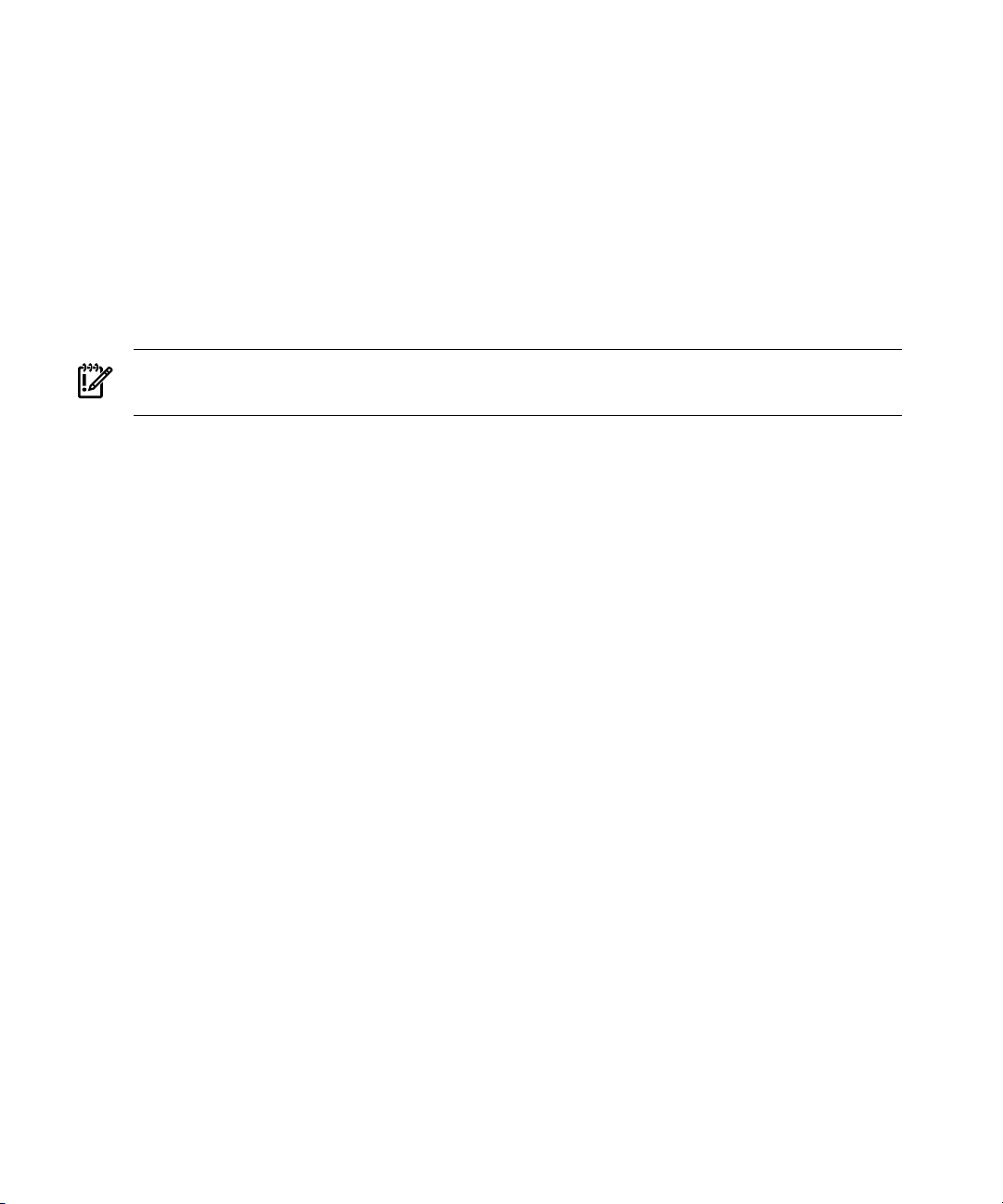
Libxml2
Libxml2 is the XML C parser and toolkit.
Majordomo
Majordomo manages Internet mailing lists.
ModSecurity
ModSecurity is an embeddable web application firewall that protects web applications
from a range of attacks. It also enables HTTP traffic monitoring and real-time analysis
without modifying the existing infrastructure.
IMPORTANT: The ModSecurity product is available only for the HP-UX 11i v2 and
HP-UX 11i v3 operating systems.
MySQL
The MySQL database server is an open source SQL database.
Nagios
Nagios is a service and network monitoring program.
Nessus
Nessus is a remote security scanner tool used to automate the testing and discovery of
known security problems.
Nikto
Nikto is a web server scanner that checks for dangerous files.
Net-SNMP
The Net-SNMP toolkit is a group of tools related to SNMP. Net-SNMP includes tools
to request or set information from SNMP agents, tools to generate and handle SNMP
traps, and an SNMP library.
OpenJMS
OpenJMS is an open source implementation of the Java Message Service APIs. OpenJMS
supports point-to-point and publish-subscribe messaging models, supports synchronous
and asynchronous message delivery, and provides message filtering and authentication.
OpenLDAP
OpenLDAP is an open source implementation of Lightweight Directory Access Protocol
(LDAP).
10 HP-UX Internet Express Overview
Page 11

OpenSAML
OpenSAML contains open source Java and C++ libraries used to build, transport, and
parse Security Assertion Markup Language (SAML) messages.
OpenSC
OpenSC is a large smart card toolkit that provides a set of libraries and utilities to access
smart cards.
PAM_mkhomedir
PAM_ mkhomedir enables the root user to create a home directory for another user.
PAM_passwdqc
PAM_passwdqc is a password strength checking module for PAM-aware password
changing programs, such as passwd(1). PAM_passwdqc checks regular passwords,
offers support for passphrases, and can provide randomly generated passwords.
Perl-LDAP
Perl LDAP is a collection of Perl modules that provides an object-oriented interface to
LDAP servers.
Pine
Pine is a program designed for sending, receiving, and filing email messages.
Postfix
PostfIx is an alternative to the sendmail program
PostgreSQL
PostgreSQL is an object-relational database management system (DBMS).
ProcMail
ProcMail is a mail processing and filtering utility. Incoming mail can be sorted by
sender, subject line, length of message, and keywords in the message.
ProFTPD
ProFTPD is a secure and configurable FTP server.
Python
Python is an interpreted, interactive, object-oriented programming and rapid application
development language.
HP-UX Internet Express Components 11
Page 12

Qpopper
Qualcomm Popper (Qpopper) is a Qualcomm-derived POP server that enables access
to email using any POP3 client. Qpopper is normally used with standard UNIX mail
transfer and delivery agents, such as sendmail or smail.
Rsync
Rsync is a file transfer program that keeps remote files in sync.
SmartFrog
SmartFrog describes distributed software systems as collections of cooperating
components, then activates and manages them.
Snort
Snort is an open source program used as a packet sniffer, packet logger, or network
intrusion detection system.
SOAP
The Apache SOAP project is an implementation of the draft W3C protocol by the same
name. It is based on, and supersedes, the IBM SOAP4J implementation.
SourceIDSAMLJ
SourceIDSAMLJ is the Java SAML open source toolkit from SourceID. SourceIDSAMLJ
is a federated identity management gateway that enables you to exchange identity
information.
Squid
Squid is a Web proxy caching server for Web clients. It supports FTP, gopher, and
HTTP data objects.
SSLDUMP
SSLDUMP is a Secure Sockets Layer version 3/Transport Layer Security (SSLv3/TLS)
network protocol analyzer. SSLDUMP identifies SSLv3/TLS traffic, decodes the traffic,
and displays the traffic in text format.
Struts
Struts provides an open source framework for building Java Web applications. The
framework is based on Java servlets, JavaBeans, XML, and some Jakarta Commons
packages.
12 HP-UX Internet Express Overview
Page 13

Stunnel
Stunnel is a Universal SSL Wrapper, encrypting arbitrary TCP connections inside SSL.
Stunnel secures non-SSL aware daemons and protocols (like POP, IMAP, and LDAP)
by providing the encryption, requiring no changes to the daemon code.
Sudo
Sudo is a program that provides limited root privileges to specified users, and logs the
root activity.
Tcpdump
Tcpdump is a network monitoring tool.
Tripwire
Tripwire software is a security and data integrity tool used to monitor and alert
administrators of specific file changes on a range of systems.
UDDI4J
UDDI4J is a Java class library that provides an API to interact with a Universal
Description, Discovery and Integration (UDDI) registry.
UW-IMAP
UW-IMAP is the University of Washington IMAP server.
Wireshark
The Ethereal network protocol analyzer has changed its name to Wireshark.
Xalan-C
Xalan-C is an XSLT processor that transforms XML documents into HTML, text, or
other XML document types.
XDoclet
XDoclet is an extended Javadoc Doclet engine and an open source code generation
engine.
Xerces-C
Xerces-C provides XML parsing and generation.
HP-UX Internet Express Components 13
Page 14

Xinetd
Xinetd is a replacement for the Internet services daemon inetd. Xinetd offers access
control on all services and prevents Denial of Service (DoS) attacks, IPv6 support, and
support for offloading services to a remote host.
zlib
zlib is a general purpose data compression library.
HP-UX Internet Express Versions Shipped on the HP-UX Internet Express Media
Table 1-1 lists all the HP-UX Internet Express components shipped on the HP-UX
Internet Express media and their versions for HP-UX 11i version 1, HP-UX 11i version
2, and HP-UX 11i version 3. Updated versions of the components are available for
download from the Software Depot at:
http://h20293.www2.hp.com/
HP-UX Internet Express components for HP-UX 11i v1 are delivered in the following
software bundles:
• internet A.09.00-009
• security A.09.00-006
• gridtoolkits A.09.00-000
• web1 A.09.00-000
• web2 A.09.00-000
HP-UX Internet Express components for HP-UX 11i v2 are delivered in the following
software bundles:
• internet A.09.00-010
• security A.09.00-007
• gridtoolkits A.09.00-001
• web1 A.09.00-001
• web2 A.09.00-001
HP-UX Internet Express components for HP-UX 11i v3 are delivered in the following
software bundles:
• internet A.09.00-011
• security A.09.00-008
• gridtoolkits A.09.00-002
• web1 A.09.00-002
• web2 A.09.00-002
You can download and install the bundles, or download and install individual
components from a bundle.
14 HP-UX Internet Express Overview
Page 15

Many components in Table 1-1 can be configured using Webmin. For more information,
see “Configuring HP-UX Internet Express Components with Webmin” (page 24).
Table 1-1 HP-UX Internet Express Component Versions
HP-UX 11i version 3HP-UX 11i version 2HP-UX 11i version 1Component
Name
Super Bundles of HP-UX Internet Express Components
A.09.00-011A.09.00-010A.09.00-009internet
A.09.00-008A.09.00-007A.09.00-006security
A.09.00-002A.09.00-001A.09.00-000gridtoolkits
A.09.00-002A.09.00-001A.09.00-000web1
A.09.00-002A.09.00-001A.09.00-000web2
HP-UX Internet Express Components
A.09.00-1.7.0.002A.09.00-1.7.0.001A.09.00-1.7.0Ant
A.09.00-1.4.002A.09.00-1.4.001A.09.00-1.4Axis
A.09.00-2.59.002A.09.00-2.59.001A.09.00-2.59Calamaris
A.09.00-0.47.002A.09.00-0.47.001A.09.00-0.47Chkrootkit
A.09.00-0.90.3.002A.09.00-0.90.3.001A.09.00-0.90.3ClamAV
A.09.00-6.8.4.002A.09.00-6.8.4.001A.09.00-6.8.4Condor
A.09.00-7.16.2.002A.09.00-7.16.2.001A.09.00-7.16.2Curl
A.09.00-2.2.12.002A.09.00-2.2.12.001A.09.00-2.2.12CyrusIMAP*
A.09.00-2.1.22.002A.09.00-2.1.22.001A.09.00-2.1.22CyrusSASL
A.09.00-1.1.19.002A.09.00-1.1.19.001A.09.00-1.1.19DanteSOCKS*
A.09.00-3.3M3.002A.09.00-3.3M3.001A.09.00-3.3M3Eclipse
A.09.00-6.3.8.002A.09.00-6.3.8.001A.09.00-6.3.8Fetchmail*
A.09.00-1.2.002A.09.00-1.2.001A.09.00-1.2FSH
A.09.00-4.0.4.002A.09.00-4.0.4.001A.09.00-4.0.4Globus
A.09.00-1.4.7.002A.09.00-1.4.7.001A.09.00-1.4.7GnuPG
A.09.00-3.1.4.002A.09.00-3.1.4.001A.09.00-3.1.4Horde
A.09.00-1.8.0.7.002A.09.00-1.8.0.7.001A.09.00-1.8.0.7Hsqldb
A.09.00-2.2.0.002A.09.00-2.2.0.001A.09.00-2.2.0Hypermail
A.09.00-4.1.4.002A.09.00-4.1.4.001A.09.00-4.1.4IMP
HP-UX Internet Express Versions Shipped on the HP-UX Internet Express Media 15
Page 16

Table 1-1 HP-UX Internet Express Component Versions (continued)
HP-UX 11i version 3HP-UX 11i version 2HP-UX 11i version 1Component
Name
A.09.00-1.4.4.002A.09.00-1.4.4.001A.09.00-1.4.4Jabber*
A.09.00-2.1.002A.09.00-2.1.001A.09.00-2.1Jython
A.09.00-0.9.5.002A.09.00-0.9.5.001A.09.00-0.9.5Libpcap
A.09.00-2.6.28.002A.09.00-2.6.28.001A.09.00-2.6.28Libxml2
A.09.00-2.1.1.002A.09.00-2.1.1.001Not AvailableModSecurity
A.09.00-1.94.5.002A.09.00-1.94.5.001A.09.00-1.94.5Majordomo*
A.09.00-5.0.41.002A.09.00-5.0.41.001A.09.00-5.0.41MySQL*
A.09.00-2.9.002A.09.00-2.9.001A.09.00-2.9Nagios
A.09.00-2.2.9.002A.09.00-2.2.9.001A.09.00-2.2.9Nessus
A.09.00-5.4.011A.09.00-5.4.010A.09.00-5.4.009Net-SNMP
A.09.00-1.36.002A.09.00-1.36.001A.09.00-1.36Nikto
A.09.00-0.7.6.1.002A.09.00-0.7.6.1.001A.09.00-0.7.6.1OpenJMS
A.09.00-2.3.35.002A.09.00-2.3.35.001A.09.00-2.3.35OpenLDAP*
16 HP-UX Internet Express Overview
A.09.00-1.1b.002A.09.00-1.1b.001A.09.00-1.1bOpenSAML
A.09.00-0.11.1.002A.09.00-0.11.1.001A.09.00-0.11.1OpenSC
A.09.00-1.0.002A.09.00-1.0.001A.09.00-1.0PAM_mkhomedir
A.09.00-1.0.2.002A.09.00-1.0.2.001A.09.00-1.0.2PAM_passwdqc
A.09.00-0.33.002A.09.00-0.33.001A.09.00-0.33Perl-LDAP
A.09.00-4.64.002A.09.00-4.64.001A.09.00-4.64Pine
A.09.00-2.4.1.002A.09.00-2.4.1.001A.09.00-2.4.1Postfix
A.09.00-8.2.4.002A.09.00-8.2.4.001A.09.00-8.2.4PostgreSQL*
A.09.00-3.22.002A.09.00-3.22.001A.09.00-3.22ProcMail*
A.09.00-1.3.0a.002A.09.00-1.3.0a.001A.09.00-1.3.0aProFTPD*
A.09.00-2.5.1.002A.09.00-2.5.1.001A.09.00-2.5.1Python
A.09.00-4.0.9.002A.09.00-4.0.9.001A.09.00-4.0.9Qpopper*
A.09.00-2.6.9.002A.09.00-2.6.9.001A.09.00-2.6.9Rsync
A.09.00-3.10.016.002A.09.00-3.10.016.001A.09.00-3.10.016SmartFrog
A.09.00-2.6.1.4.002A.09.00-2.6.1.4.001A.09.00-2.6.1.4Snort*
Page 17

Table 1-1 HP-UX Internet Express Component Versions (continued)
HP-UX 11i version 3HP-UX 11i version 2HP-UX 11i version 1Component
Name
A.09.00-2.3.1.002A.09.00-2.3.1.001A.09.00-2.3.1SOAP
A.09.00-2.0.002A.09.00-2.0.001A.09.00-2.0SourceIDSAMLJ
A.09.00-2.6s12.002A.09.00-2.6s12.001A.09.00-2.6s12Squid*
A.09.00-0.9b3.002A.09.00-0.9b3.001A.09.00-0.9b3SSLDUMP
A.09.00-1.3.8.002A.09.00-1.3.8.001A.09.00-1.3.8Struts
A.09.00-4.20.002A.09.00-4.20.001A.09.00-4.20Stunnel*
A.09.00-1.6.8p12.002A.09.00-1.6.8p12.001A.09.00-1.6.8p12Sudo
A.09.00-3.9.5.002A.09.00-3.9.5.001A.09.00-3.9.5Tcpdump
A.09.00-2.4.1.2.002A.09.00-2.4.1.2.001A.09.00-2.4.1.2Tripwire
A.09.00-2.0.5.002A.09.00-2.0.5.001A.09.00-2.0.5UDDI4J
A.09.00-2006h.002A.09.00-2006h.001A.09.00-2006hUW-IMAP
A.09.00-0.99.5.005A.09.00-0.99.5.004A.09.00-0.99.5.003Wireshark
A.09.00-1.10.002A.09.00-1.10.001A.09.00-1.10Xalan-C
*These components can be configured using the Webmin administration
utility.
HP-UX Internet Express Versions Shipped on the HP-UX Internet Express Media 17
A.09.00-1.2.3.002A.09.00-1.2.3.001A.09.00-1.2.3XDoclet
A.09.00-2.7.0.002A.09.00-2.7.0.001A.09.00-2.7.0Xerces-C
A.09.00-2.3.14.002A.09.00-2.3.14.001A.09.00-2.3.14Xinetd*
A.09.00-1.2.3.002A.09.00-1.2.3.001A.09.00-1.2.3Zlib
Page 18

18
Page 19

2 Installing HP-UX Internet Express
This chapter describes the installation process for HP-UX Internet Express and provides
a brief overview of the Webmin web-based administration tool, which can be used to
configure select Internet Express components.
Prerequisites
Prior to installing HP-UX Internet Express, note the following recommendations and
requirements.
• If you are installing an HP-UX Internet Express product for the first time, HP
recommends uninstalling any previously loaded versions of the open source
products.
• If you use the latest version of MySQL (A.09.00-5.0.41) on HP-UX 11i version 1,
you must have the PHSS_22535 ld(1)and linker tools cumulative patch installed
on your system. If these are not installed, any attempts to connect to MySQL from
a client will fail.
• If you have installed the latest version of the following components on HP-UX 11i
version 1, you must install the PHCO_24400 libc cumulative patch (IPv6) on your
system.
— Condor
— Curl
— CyrusIMAP
— DanteSOCKS
— Globus
— GnuPG
— Libpcap
— Net-SNMP
— OpenLDAP
— PostgreSQL
— Snort
— SSLDump
— Stunnel
— Tcpdump
— Wireshark
— Xinetd
• If you want to install Tripwire A.09.00-2.4.1.2, ensure that PHSS_28871 is installed
in your system.
Prerequisites 19
Page 20

• If you want to install Wireshark A.09.00-0.99.5.003 on a HP-UX 11i version 1 system,
ensure that PHSS_33035 ld(1) and linker tools cumulative patch are installed in
your system.
• If you want to install Condor A.09.00-6.8.4, ensure that the following patches are
installed on your system:
— PHCO_25568: s700_800 11.11 libnss_files cumulative patch. This patch is
required for resolving hostnames from files.
— PHNE_27796: s700_800 11.11 libnss_dbs DNS backend patch. This patch is
required for resolving hostnames from DNS.
Installing HP-UX Internet Express
Follow these steps to install HP-UX Internet Express:
1. Ifyou are installing HP-UX Internet Express components from the HP-UX Internet
Express CD/DVD:
a. If you are installing HP-UX Internet Express components on systems currently
running HP-UX 11i v1, follow these steps:
i. Install the patches PHKL_26269, PHKL_28025, and PHCO_25841 to enable
long filename support. You can download these patches from any of the
following locations:
• The GOLDBase11i bundle on the Support Plus CD (June 2003 or later)
for HP-UX 11i v1
• The IT Resource Center Web site:
http://itrc.hp.com
• The anonymous IT Resource Center FTP site:
ftp://ftp.itrc.hp.com
b. Insert the HP-UX Internet Express CD/DVD into the CD drive.
NOTE: While mounting the HP-UX Internet Express CD/DVD, you must
invoke the mount command using the -orr option to recognize and read
long filenames.
c. Mount the Internet Express CD/DVD on your system. The parameters for
mounting your CD/DVD may vary. An example command for mounting the
HP-UX Internet Express CD/DVD is as follows:
$ mount -orr /dev/dsk/c0t0d0<depot-path>
The <depot-path> must be an empty directory.
2. If you are installing HP-UX Internet Express components from HP Software Depot,
see http://www.hp.com/go/softwaredepot and download the
<component-name>.depot files to install.
20 Installing HP-UX Internet Express
Page 21

3. View the list of bundles on the CD/DVD by entering the following command:
$ swlist -l bundle -s<depot-path>
This command shows each bundle tag, version number, and a brief description of
the product contained in the bundle.
NOTE: HP-UX Internet Express version A.09.00 contains all the components in
five bundles for HP-UX Internet Express for HP-UX 11i version 1, HP-UX 11i
version 2, and HP-UX 11i version 3.
4. To install HP-UX Internet Express components:
a. Enter the following swinstall command:
$swinstall -s<depot-path>
The swinstall GUI is displayed.
b. On the swinstall GUI, select the component or components you want to
install from the list.
c. On the Actions menu, select Install. The swinstall program checks your
system to be sure the components will install successfully.
d. Click OK after the check is complete.
e. Click Done when the Status field reads Complete.
f. On the File menu, choose Exit to exit the swinstall GUI.
NOTE: The Xalan-C component has a dependency on Xerces-C. Before you install
Xalan-C, you must install Xerces-C or the Xalan-C installation terminates.
If installing from a CD or a superbundle, this dependency is automatically resolved.
If installing individual bundles, you must install Xerces-C before Xalan-C.
The FSH component has a dependency on Python. Before you install FSH, you
must install Python or the FSH installation terminates. If installing from a CD or
a superbundle this dependency is automatically resolved. If you are installing
individual bundles, you must install Python before FSH.
The Globus component has a dependency on Ant. If Ant is not installed previously,
then the following error message is dislayed:
WARNING: could not find /opt/iexpress/ant needed for GTK 4.0.3, please install Ant and run
/opt/iexpress/globus/sbin/gpt-postinstall-force
5. If you have a previous version of HP-UX Internet Express OpenLDAP installed,
you must manually uninstall it prior to installing the latest version. If you do not
have a previous version of HP-UX Internet Express OpenLDAP, continue to Step
6.
Installing HP-UX Internet Express 21
Page 22

NOTE: The data storage for the most recent version of OpenLDAP (2.3.35) is
incompatible with previous OpenLDAP versions. You cannot directly upgrade an
existing OpenLDAP installation.
To upgrade to the new OpenLDAP version from a previous version:
a. Unload the data from your current OpenLDAP environment using the
slapcat utility. This creates a set of .ldif files containing the unloaded
data.
b. Back up your current OpenLDAP environment, including the .ldiffiles.
c. Remove OpenLDAP using swremove.
d. Install the latest version of Internet Express OpenLDAP. See Step 4 for
instructions on installing the Internet Express OpenLDAP component using
the swinstall command.
e. Load data into the new OpenLDAP directory from the previously unloaded
.ldif files using the slapadd utility.
For more information on slapcat and slapadd, see the OpenLDAP manpages.
6. If you have a previous version of HP-UX Internet Express MySQL installed, you
must manually uninstall it prior to installing the latest version. If you do not have
a previous version of MySQL, continue to Step 7.
To upgrade to the new MySQL version from a previous version, follow these steps:
a. Back up your MySQL databases.
b. Follow these steps for each database directory to be migrated:
i. Use the mysqldump utility to create a dump of all the databases in the
database directory. For more information, see the mysqldump manpage.
ii. Remove or relocate the database directory. If your previous database
directory was created using an HP-UX Internet Express MySQL version,
and you only worked with the default database, then your database
directory is /var/opt/iexpress/mysql. Remove default directory
even if you do not use it.
c. Remove the current HP-UX Internet Express MySQL installation using
swremove.
d. Install the HP-UX Internet Express MySQL 5.0.41 depot. See Step 4 for
instructions on installing the Internet Express MySQL 5.0.41 component using
the swinstall command.
e. Initialize all your individual database directories using the
mysql_install_db script. The depot installation automatically creates a
default database directory under /var/opt/iexpress/mysql. If this is the
only database directory of interest to you, then you need not execute
mysql_install_db any more.
22 Installing HP-UX Internet Express
Page 23

f. Restore each individual database directory using the mysql command. Details
are available in the MySQL manpages.
Information regarding migration to MySQL 5.0.41 is also available at
http://dev.mysql.com/doc/refman/5.0/en/upgrading-from-4-1.html
7. If you have any previous version of the Internet Express PostgreSQL product
installed, you must first manually uninstall the component prior to installing the
latest version. If you do not have a previous version of Internet Express PostgreSQL,
continue to Step 8.
To upgrade to this new Internet Express version from a previous version:
a. Back up your PostgreSQL databases using the standard backup method.
b. Complete the following steps for each database cluster to be migrated:
i. Use the pg_dumpall utility to create a dump of all the databases in the
database cluster. For more information, see the pg_dumpall manpage.
ii. Remove or relocate this database directory. If your previous database
directory was created using HP-UX Internet Express PostgreSQL, and
you used worked the default database only, then your database directory
is /var/opt/iexpress/postsql. The default directory must be
removed even if you do not use it.
c. Remove the current HP-UX Internet Express PostgreSQL installation using
swremove.
d. Install HP-UX Internet Express PostgreSQL depot as described in Step 4.
e. Initialize all individual database clusters using the initdb script. The depot
installation automatically creates a default database directory in
/var/opt/iexpress/postgresql. If this is the only database directory
you need, then you need not execute initdb again.
f. Restore each individual database directory using the psql command. For
more information, see the psql manpages.
Information regarding migration to PostgreSQL 8.2.4 is also available at:
http://www.postgresql.org/docs/8.0/static/install-upgrading.html
8. To validate the installation of the HP-UX Internet Express components, enter the
following command:
$ swverify<component-name>
A <component-name> is the name of the component displayed on the swinstall
GUI, for example, ixMySQL. If the installation was successful, the output of
swverify includes Verification Succeeded. If this message does not appear,
remove the component and reinstall it as described in Step 4.
9. To complete the installation, log out of your system and log back in. After logging
back in, you can read the HP-UX Internet Express component manpages.
Installing HP-UX Internet Express 23
Page 24

Configuring HP-UX Internet Express Components with Webmin
HP-UX Webmin-based Admin (Webmin) is a Web-based tool for system administration
for UNIX and is part of the HP Web Server Suite. Many of the HP-UX Internet Express
open source components can be configured and administered using Webmin. These
components are as follows:
• CyrusIMAP
• DanteSOCKS
• Fetchmail
• Jabber
• Majordomo
• MySQL
• OpenLDAP
• PostgreSQL
• ProcMail
• ProFTPD
• Qpopper
• Snort
• Squid
• Stunnel
• Xinetd
Webmin consists of a miniserver and a number of CGI programs that directly update
system files, such as /etc/inetd.conf and /etc/passwd. The Web server and all
CGI programs are written in Perl version 5, and use no external modules. You only
need a Perl binary to run Webmin.
After installing and starting up Webmin, the HP Admin Guide is available through the
default home page that provides links to the documentation. It is also available at
/opt/hpws/hp_docs/webmin/webmin.admin.guide.
More information is available at:
http://www.webmin.com
The Webmin user guide is available at:
http://www.swelltech.com/support/webminguide/index.html
24 Installing HP-UX Internet Express
Page 25

3 License and Support
This chapter provides a brief overview of the HP licensing agreement and support for
HP-UX Internet Express.
Licensing Agreement
The full text of the HP-UX Internet Express License Agreement is available in the
licenses.txt file located in /opt/iexpress/<product-name>, where
<product-name> is the name of the component in all lowercase letters.
The HP-UX Internet Express License Agreement can also be found in the TCOpenSource
component files that are available as the licenses.txt file located in
/usr/local/doc/<product-name>, where <product-name> is the name of the
component in all lowercase letters.
You must read and agree with the full text of the HP-UX Internet Express License
Agreement before installing the HP-UX Internet Express product. The support provision
for HP-UX Internet Express is contained within the license agreement.
Use of the HP software including, without limitation, any documentation and any third
party products bundled with, or embedded in, the software is subject to the license
terms set forth and the applicable “as-is warranty statement” provided as a separate
document. Read all the terms of the agreement carefully. Use of the software shall be
considered assent to the terms.
Requesting Support
HP does not provide support for components listed in Table 1-1 that are delivered
through HP-UX Internet Express either through Web download or through the HP-UX
11i media kits. However, you can notify the HP Internet Express team if you find
defects. HP will report defects to the related open source communities and incorporate
the appropriate fixes in each new release. To provide feedback or report a defect, email
the HP-UX Internet Express Team at:
http://h20338.www2.hp.com/hpux11i/cache/329138-0-0-225-121.html
Licensing Agreement 25
Page 26

26
Page 27

4 Documentation Resources
This chapter provides links to Web sites and documentation for the HP-UX Internet
Express components, HP-UX Internet Express components included in the HP-UX OEs,
and TCOpenSource components.
HP-UX Internet Express Component Documentation Resources
Table 4-1 lists links to available documentation for each component shipped on the
HP-UX Internet Express media.
Table 4-1 HP-UX Internet Express Documentation Links
Product Documentation LinksComponent Name
http://ant.apache.orgAnt
http://ws.apache.org/axis/java/index.htmlAxis
The Calamaris manpage is included with the software.Calamaris
http://www.chkrootkit.orgChkrootkit
Clam AntiVirus
Fetchmail
Globus
Horde
http://www.clamav.net/doc
http://www.clamav.net/faq.html#pagestart
http://www.cs.wisc.edu/condor/manualCondor
http://curl.haxx.se/docsCurl
http://asg.web.cmu.edu/cyrus/imapdCyrusIMAP
http://asg.web.cmu.edu/saslCyrusSASL
http://www.inet.no/dante/docDanteSOCKS
http://www.eclipse.orgEclipse
http://fetchmail.berlios.de/fetchmail-man.html
http://fetchmail.berlios.de/fetchmail-FAQ.html
http://www.lysator.liu.se/fsh/fsh.htmlFSH
http://www.globus.org/about/faq.html
http://www-unix.globus.org/toolkit/documentation.html
http://www.gnupg.org/(en)/documentation/index.htmlGnuPG
http://www.horde.org/faq/user
http://www.horde.org/faq/admin/print.php
HP-UX Internet Express Component Documentation Resources 27
Page 28
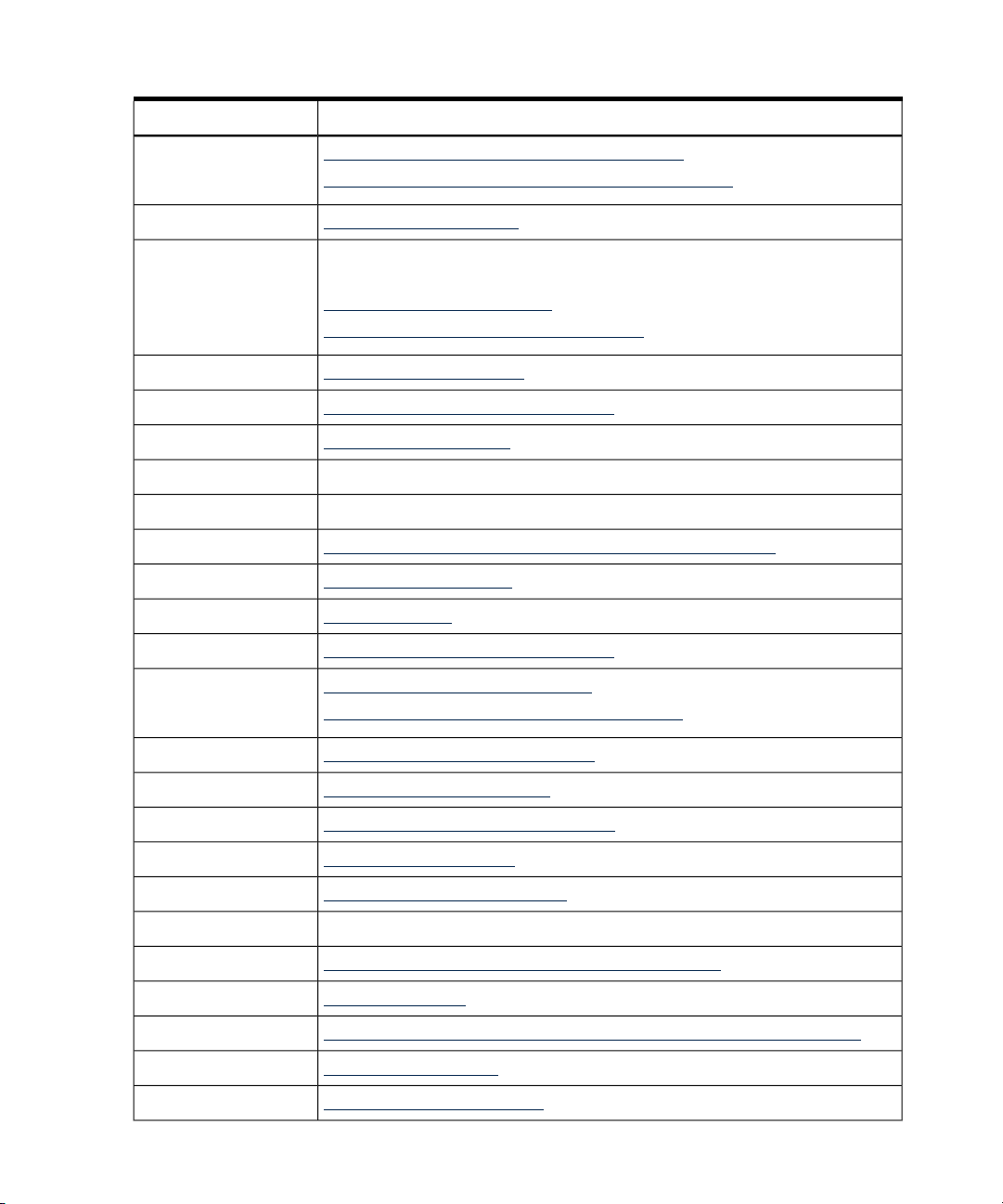
Table 4-1 HP-UX Internet Express Documentation Links (continued)
Product Documentation LinksComponent Name
HSQLDB
IMP
ModSecurity
Net-SNMP
http://hsqldb.sourceforge.net/web/hsqlFAQ.html
http://hsqldb.sourceforge.net/web/hsqlDocsFrame.html
http://www.hypermail.orgHypermail
IMP is a Horde application. IMP documentation is included within the Horde
documentation.
http://www.horde.org/faq/user
http://www.horde.org/faq/admin/print.php
http://www.jabber.org/userJabber
http://www.jython.org/docs/index.htmlJython
http://www.tcpdump.orgLibpcap
http://xmlsoft.org/Libxml2
http://www.greatcircle.com/majordomo/majordomo-faq.htmlMajordomo
http://dev.mysql.com/docMySQL
http://nagios.org/Nagios
http://www.nessus.org/documentation/Nessus
http://www.net-snmp.org/FAQ.html
http://www.net-snmp.org/docs/readmefiles.html
28 Documentation Resources
http://www.cirt.net/code/nikto.shtmlNikto
http://openjms.sourceforge.netOpenJMS
http://www.openldap.org/doc/admin21OpenLDAP
http://www.opensaml.orgOpenSAML
http://www.opensc.org/docs.phpOpenSC
No documentation link available.PAM_mkhomedir
http://www.openwall.com/passwdqc/README.shtmlPAM_passwdqc
http://ldap.perl.orgPerl-LDAP
http://www.washington.edu/pine/getpine/non-UW.html#DocumentationPine
http://www.postfix.org/Postfix
http://techdocs.postgresql.orgPostgreSQL
Page 29

Table 4-1 HP-UX Internet Express Documentation Links (continued)
Product Documentation LinksComponent Name
http://pm-doc.sourceforge.netProcMail
http://www.proftpd.org/docsProFTPD
http://www.python.org/docPython
http://www.eudora.com/products/unsupported/qpopper/documentation.htmlQpopper
http://samba.anu.edu.au/rsync/documentation.htmlRsync
SmartFrog
Squid
http://www.hpl.hp.com/research/smartfrog/papers.htm
http://www.hpl.hp.com/research/smartfrog/faq.htm
http://www.snort.org/docsSnort
http://ws.apache.org/soap/docs/index.htmlSOAP
http://www.sourceid.org/docs/SAML_Toolkit.pdfSourceIDSAMLJ
http://squid-docs.sourceforge.net
http://squid.visolve.com/squid/index.htm
http://www.squid-cache.org/Doc/FAQ/FAQ.html
http://www.rtfm.com/ssldumpSSLDUMP
http://struts.apache.orgStruts
http://www.stunnel.org/faqStunnel
http://www.gratisoft.us/sudoSudo
http://www.tcpdump.orgTcpdump
http://uddi4j.sourceforge.net/doc.htmlUDDI4J
http://www.washington.edu/imapUW-IMAP
http://www.wireshark.org/Wireshark
Xalan-C
XDoclet
Xerces-C
http://xml.apache.org/xalan-c/faq.html
http://xml.apache.org/xalan-c/overview.html
http://xdoclet.sourceforge.net/xdoclet/bp.html
http://www.jguru.com/faq/printablefaq.jsp?topic=XDoclet
http://xml.apache.org/xerces-c/faqs.html
http://xml.apache.org/xerces-c/pdf.html
HP-UX Internet Express Component Documentation Resources 29
Page 30

Table 4-1 HP-UX Internet Express Documentation Links (continued)
Product Documentation LinksComponent Name
http://www.xinetd.org/faq.htmlXinetd
http://www.zlib.net/zlib
30 Documentation Resources
Page 31

Index
A
Ant
description, 7
documentation link, 27
Axis
description, 7
documentation link, 27
C
Calamaris
description, 7
documentation link, 27
Chkrootkit
description, 7
documentation link, 27
Clam AntiVirus
description, 8
documentation link, 27
component
documentation links, 27
open source, 7
patch requirements, 19
versions
Open Source, 14
configuration, 24
Curl
description, 8
documentation link, 27
CyrusIMAP
description, 8
documentation link, 27
CyrusSASL
description, 8
documentation link, 27
D
DanteSOCKS
description, 8
documentation link, 27
documentation
Ant, 27
Axis, 27
Calamaris, 27
Chkrootkit, 27
Clam AntiVirus, 27
Curl, 27
CyrusIMAP, 27
CyrusSASL, 27
DanteSOCKS, 27
Eclipse, 27
Fetchmail, 27
FSH, 27
Globus, 27
GnuPG, 27
Horde, 27
HSQLDB, 28
Hypermail, 28
IMP, 28
Jabber, 28
Jython, 28
Libpcap, 28
Majordomo, 28
MySQL, 28
Nessus, 28
Net-SNMP, 28
OpenJMS, 28
OpenLDAP, 28
OpenSAML, 28
OpenSC, 28
PAM_mkhomedir, 28
PAM_passwdqc, 28
Perl-LDAP, 28
Pine, 28
PostgreSQL, 28
ProcMail, 29
ProFTPD, 29
Python, 29
Qpopper, 29
Rsync, 29
SmartFrog, 29
Snort, 29
SOAP, 29
SourceIDSAMLJ, 29
Squid, 29
SSLDUMP, 29
Struts, 29
Stunnel, 29
Sudo, 29
Tcpdump, 29
UDDI4J, 29
UW-IMAP, 29
Xalan-C, 29
XDoclet, 29
Xerces-C, 29
Xinetd, 30
E
Eclipse
description, 8
documentation link, 27
version, 15
31
Page 32

F
Fetchmail
description, 8
documentation link, 27
FSH
description, 8
documentation link, 27
G
Globus
description, 9
documentation link, 27
GnuPG
description, 9
documentation link, 27
H
Horde
description, 9
documentation link, 27
version, 15
HP-UX Internet Express
component documentation links, 27
component versions, 14
components, 7
installation, 20
pre-installation, 19
HSQLDB
description, 9
documentation link, 28
version, 15
Hypermail
description, 9
documentation link, 28
I
IMP
description, 9
documentation link, 28
installation, 20
J
Jabber
description, 9
documentation link, 28
version, 16
Jython
description, 9
documentation link, 28
version, 16
L
Libpcap
description, 9
documentation link, 28
license agreement, 25
M
Majordomo
description, 10
documentation link, 28
ModSecurity
description, 10
MySQL
description, 10
documentation link, 28
patch requirements, 19
updating previous version, 22
N
Nessus
description, 10
documentation link, 28
Net-SNMP
description, 10
documentation link, 28
O
OpenJMS
description, 10
documentation link, 28
OpenLDAP
description, 10
documentation link, 28
updating previous version, 21
OpenSAML
description, 11
documentation link, 28
OpenSC
description, 11
documentation link, 28
P
PAM_mkhomedir
description, 11
documentation link, 28
PAM_passwdqc
description, 11
documentation link, 28
patch requirements
components, 19
MySQL, 19
Perl-LDAP
description, 11
documentation link, 28
Pine
description, 11
documentation link, 28
PostgreSQL
description, 11
32 Index
Page 33

documentation link, 28
updating previous version, 23
pre-installation, 19
ProcMail
description, 11
documentation link, 29
product documentation links
Internet Express component, 27
ProFTPD
description, 11
documentation link, 29
Python
description, 11
documentation link, 29
version, 16
Q
Qpopper
description, 12
documentation link, 29
R
Rsync
description, 12
documentation link, 29
version, 16
S
SmartFrog
description, 12
documentation link, 29
version, 16
Snort
description, 12
documentation link, 29
SOAP
description, 12
documentation link, 29
version, 17
SourceIDSAMLJ
description, 12
documentation link, 29
version, 17
Squid
description, 12
documentation link, 29
version, 17
SSLDUMP
description, 12
documentation link, 29
Struts
description, 12
documentation link, 29
version, 17
Stunnel
description, 13
documentation link, 29
Sudo
description, 13
documentation link, 29
T
Tcpdump
description, 13
documentation link, 29
U
UDDI4J
description, 13
documentation link, 29
version, 17
UW-IMAP
description, 13
documentation link, 29
V
version
Eclipse, 15
Horde, 15
HSQLDB, 15
Jabber, 16
Jython, 16
Python, 16
Rsync, 16
SmartFrog, 16
SOAP, 17
SourceIDSAMLJ, 17
Squid, 17
Struts, 17
UDDI4J, 17
VOCAL, 17
Xalan-C, 17
XDoclet, 17
Xerces-C, 17
Xinetd, 17
VOCAL
version, 17
W
Webmin overview, 24
X
Xalan-C
description, 13
documentation link, 29
installation dependency, 21
version, 17
XDoclet
description, 13
documentation link, 29
version, 17
33
Page 34

Xerces-C
description, 13
documentation link, 29
version, 17
Xinetd
description, 14
documentation link, 30
version, 17
34 Index
